#Securing Your Wireless Network
Explore tagged Tumblr posts
Text
youtube
How to Find your WiFi Password Windows 10 WiFi Free and Easy [Tutorial]
#find#wifi#password#how to find you wifi password#how to find your wi fi password#wifi passphrase#wifi passcode#Windows 10 password#windows 10 wifi password#windows 10 wifi#wireless password#windows tutorial#software#microsoft windows 10#windows 10 howto#xbox#xbox 360#xbox live#smart tv wifi#laptop wifi#wifi network#gaming laptop#network password#find out your wifi password#network security key#how to find your wifi password on your laptop#in 2020#Youtube
0 notes
Link
Hotspot history is a list of your past Wi-Fi connections on your phone. You should delete it to keep your internet activity private and secure.
The person who owns the WiFi network, ISP, has the ability to see what you search for and the websites you visit, even if you use incognito mode. Additionally, the owner of the router can find this information in the router logs.
#protecting your privacy#technology#tech#how to#how to delete#Hotspot History#browsing history#internet traffic#deletedata#wirelessnetworks#mobilehotspot#mobile hotspot#wireless network#network security#Device#browser#network#vpn#vpn service#internet#wifi connection#wifi#hotspot#internet service provider#isp#router#incognito#information#blogs#blogging
0 notes
Text
Here’s how to share sensitive leaks with the press
Published Oct. 16, 2019 Updated Jan. 31, 2025 / Freedom of the Press Foundation

[please take a moment to click the links at the bottom to give this website traffic if you can. the only reason I am copy pasting it here is for those who can access tumblr but not necessarily that site.]
~~~
Over the years, we have witnessed abuse and mismanagement in the government and private sector — sometimes bad and sometimes worse — that need to be brought to public attention. For those who would leak information about such misdeeds to the press, giving tips to journalists can be risky and may violate previous legal agreements with the leaker’s organization, such as a nondisclosure agreement or contract. But sometimes, it can also be an effective and courageous way to call attention to misconduct.
This guide describes basic steps for minimizing potential risk when sharing sensitive information with a news organization. We want to be clear that no piece of software, nor security recommendation, will be 100% effective, and the decision to blow the whistle may invite scrutiny or retaliation. At the same time, it may be a choice that drives necessary institutional change. Before reaching out to the press, think carefully about what you can do to minimize that risk and stay as safe as possible.
Before moving ahead, do you have a strong tip?
A good tip requires clear evidence and should be the basis for a story that the broader public needs to know about.
So, for instance, whether or not you have evidence, the broader public might not need to know that a neighbor refuses to pick up after her dog on the morning walk. On the other hand, allegations of corruption or illegality among public officials are certainly newsworthy, but those claims will not make it into a published story without verifiable evidence.
Who are you leaking about and how might they respond?
Think about the sensitivity of the information you’re sharing, and who might be willing to investigate the source of the leak. What are the organization’s capabilities? What resources (e.g., attention and legal, financial, or technical) can it invest in discovering the source? And how likely do you think it is that it will actually investigate?
If you share information about a large, well-resourced organization that requires discretion from employees, such as a government agency, it may have enormous legal, financial, and technical resources available for investigating a leak. If you’re sharing information about a small organization, such as a local restaurant that muzzles workers, its resources are much more constrained, and it may not have the capacity or willingness to investigate. Act accordingly.
Proceed with caution
Be cautious about behaviors that could make you readily identifiable as a source.
Keep all of your leaking activities outside the view of your organization. That means no calling from work, no emailing from a work email address, and staying off work devices or wireless networks.
It's common for well-resourced organizations to keep logs of activities on employees’ workplace devices and online activities. Likewise, sometimes workplaces have “BYOD” (bring your own device) technologies that could allow them to log your activity on your personal device. So if you work at a large organization and you're reading this article on a workplace device or Wi-Fi network, chances are your workplace already has a log that you've accessed this page. Similarly, a visit to a news organization's tip page (like https://www.nytimes.com/tips) may be logged by your workplace. This is why it's so important to limit your leaking activities to devices and networks that your workplace doesn't control.
Has your workplace ever required you to install monitoring software (or software of any kind) on your work or personal device? If so, you probably don't want to use those devices for any whistleblowing activities.
Be cautious about giving tips on anything that only you could know or materials that only you could access. And consider whether the increased risk of being caught sharing these kinds of materials is worthwhile, or if you feel you have a strong moral obligation to do so.
If you are the only one at your organization surfacing a specific grievance, and information about that grievance is later reported by the press, it may give your organization a strong hint about who shared the information.
Don’t tell anyone about your leaking activities (even perhaps the journalist or news organization you’re leaking to), except where absolutely necessary and in cases where you may want legal advice from a practicing lawyer.
Reporters generally take their commitment to protecting your identity very seriously and will do everything in their power to fight potential legal requests for identifying information about you. But often, it’s safer not to give your identity if you don’t have to. Keep in mind that journalists prefer to have proof of your claims and information to demonstrate your identity is a part of that.
Tactics for minimizing risk
There are a lot of ways to minimize the risk of a tip being tied to you, like potentially through your continued communications with reporters.
Send your materials through physical mail. You can mail electronic documents (e.g., on an SD card) or physical documents through ordinary mail. Be warned: The U.S. postal service takes pictures of the exterior of physical mail. So don’t use a return address that is associated with you and instead mail it in from a sidewalk mailbox in a location you don’t usually frequent. If you have a particular reporter you want to look into your story, copy them on the envelope.
Call from a phone number unconnected to you. For example, go to a business you don’t usually go to and ask to use their phone. You can also buy a cheap cell phone and a prepaid phone card that cannot be traced back to you. But know this involves several careful steps: You must pay with cash, and if your organization can have access to phone location records, it’s best to only turn on the phone in locations unassociated with you. That also means using the phone in locations separate from your permanent phone. If you can, remove the battery when it’s not in use.
Use Signal for private messaging. Signal is a secure, free, and open source messaging app for iPhones and Android devices. Signal gives you end-to-end encrypted messages and phone calls, and only retains your phone number, your signup date, and when you were last active. In Signal, you can also make messages automatically self-destruct for everyone in the conversation after a set amount of time. This makes it significantly harder (but not impossible) to eavesdrop on your conversations. If you want help getting started, read this beginner-friendly guide on using Signal. Note that Signal allows usernames, so you do not need to give your name or phone number to media organizations unless you choose to. Make sure your username is enabled and understand that Signal is not designed for complete anonymity.
Before looking into news organizations, consider using the Tor Browser for greater privacy. Tor Browser is a modified version of Firefox. Tor encrypts and tunnels your web traffic within a global network of computers before connecting you to your final destination. When you access a website through Tor (for example, Amazon.com), you will appear to connect from a remote location — likely another country. Again, don't use a work device or network for this kind of research.
Use a whistleblower submission system. Tools such as SecureDrop can provide protection by allowing you to share documents and communications through an anonymous and encrypted drop box.
More technical, but more secure: SecureDrop
With SecureDrop, which is maintained by Freedom of the Press Foundation, not even the news organization knows who you are unless you choose to tell them.
A growing number of news organizations (e.g., The New York Times, The Washington Post, The Intercept, The Guardian) are using SecureDrop to allow sources to reach out and share files or communications anonymously. With SecureDrop, not even the news organization knows who you are unless you choose to tell them.
You can access a news organization’s SecureDrop page through Tor Browser.
People on your network can’t see what you’re doing on Tor, but it’s still possible to tell that you’re using Tor. With that in mind, do not use it at work. For greater security, consider using Tor Browser only over a Wi-Fi network in a location that is not tied to you (perhaps a coffee shop you don’t normally visit) and pay with cash.
As opposed to a “.com” web address, you get to SecureDrop through a unique .onion web address, which can only be accessed through Tor.
Using SecureDrop is fairly easy
Follow the directions to download the Tor Browser at torproject.org and install it.
Launch the Tor Browser application and click "Connect" to log into the network.
Click the shield icon in the top corner > Advanced Security Settings… > Safest
Within Tor Browser, navigate to the SecureDrop directory and search for your preferred news organization: securedrop.org/directory
Find the .onion URL for your preferred publication (e.g., The New York Times: securedrop.org/directory/new-york-times), then copy and paste it into the address bar in Tor Browser.
From here, you can leave messages and files that the news organization will check from time to time.
You will be given a random “codename” for continued conversation with the news org. Keep this information safe, and don’t share it with anyone. If you lose your codename, they can’t reach you anymore.
(For more technically adept users, consider accessing SecureDrop through an operating system designed for privacy and anonymity, such as Tails.)
Dealing with file metadata
Sharing information may be less risky than sharing documents because they can be embedded with information about the file, which we call metadata. For example, if you create a .docx file, it may have identifying information about you embedded in the file. Consider carefully whether you really need to share files or just the information.
To deal with hidden metadata, rather than sending the file itself, consider taking a picture of a document with an old-fashioned camera (not a smartphone), or taking a screenshot of the document. On most operating systems, screenshots come with little useful metadata. For more technical users, you can find metadata removal tools here.
Where do you find a news organization's contact details?
First, be careful where you reach out.
Freedom of the Press Foundation maintains a list of organizations that support the secure communications practices outlined above, and how you can contact them. Such practices are becoming standard, and we hope other news organizations looking for great tips will follow suit.
Freedom of the Press Foundation hosts a directory of SecureDrop and secure tip pages for dozens of news organizations around the world. Whether you want to reach out to The New York Times, The Washington Post, The Guardian, The Intercept, or others, you can find their information here: https://securedrop.org/directory. (We would not recommend investigating this at work.)
If not you, then who?
Sharing information with the press is not always an easy decision, but your information can help to hold powerful people and institutions accountable. Just be sure to move ahead with a strong understanding of your organization’s capabilities and how to share tips safely.
https://freedom.press/digisec/blog/sharing-sensitive-leaks-press/
https://bsky.app/profile/freedom.press/post/3lh2rgopf5225
127 notes
·
View notes
Text
␂ > 𝐂𝐥𝐨𝐬𝐞𝐝 𝐒𝐭𝐚𝐫𝐭𝐞𝐫 // @lyrate-lifeform-approximation , @spiderman2-99
There’s a thought stirring in Bridge’s mind. An idea rolling about and nudging against the capacitors in her head, poking and prodding incessantly to get her attention, “Hey, hey, you know you want to ask her. Don’t you? Don’t lie to yourself, now. You should just do it. Hey! Are you listening to me? Hello-o…?”
Yes. Yes, she knows, she is aware of her burning curiosity. And it’s hard to deny that even though it doesn’t involve her, she is unusually intrigued by the concept. She overheard them in his office, Miguel and LYLA–his A.I. assistant–discussing a plan. A plan to create a physical form for LYLA to enhance her abilities as his assistant and grant her further autonomy beyond her access to the security network and other adjacent systems alongside her recent emergence into emotional intelligence. It was all so fascinating. The steps Bridge had taken herself in her development in the span of weeks, she was watching unfold in another intelligence in real-time.
There it was again. That sense of solidarity in knowing she wasn’t completely alone in her existence as an artificial being, made of code and metal. It was like a magnetic pull that made that little voice in her head that encouraged her to act on her wants all the more present in her mind. She wanted to be a part of that process that she’d been through so long ago yet was still so familiar with like it happened yesterday. She wanted to guide her in that process and grant her her own knowledge. What’s the worst that can happen if she pilots your hardware for a while? You’re prepared for this. You can handle this. You can trust her, and she will be entirely safe in your care for that short time. And think about how much she would benefit from the experience, how much more streamlined that eventual transition from intangible to tangible will be once her own body was complete. It will make all the difference–and maybe reduce the headaches for everyone all-around, mostly Miguel as he acclimates to the change himself. Just… Try it. You can’t account for every single last risk factor, can you? No. So just do it and take it as it comes.
She stood in the middle of her dorm a moment, eyes closed as she ran a quick check of her hardware before making her final decision. RAM is in good condition. Storage is defragmented and all directories are organized. Sensors are calibrated and functional. Nanomachines are synchronized properly. Servos and joints retain a full range of motion. Coolant is at above optimal operational temperatures. Energy reserves are complete. Good. Everything’s in its right place and ready for its–potentially–temporary host. It’s time to make the call.
Her gaze trains itself on her watch, her arm rising to eye-level and the sleeve that was weighed down by the leaden metal cuff at the end sliding to her forearm to reveal device so she can start the transmission, navigating the menus on the digital interface indirectly via wireless communication–the unique way that she operated and communicated the Society’s technology.
“LYLA, may I speak to you for a moment? At your leisure, of course.”
#{ open starter }#active processes#h.a.s.s.#humanoid android surveyor system#nano spider#oc rp#spidersona#spider man: across the spider verse#spider man: into the spider verse#across the spiderverse#into the spider verse
111 notes
·
View notes
Text
Chapter 2: When Red Hood Comes Knocking

Gotham City is no stranger to chaos. But the recent wave of violence sweeping through the city feels different, colder, and more unsettling. It wasn't the usual chaos; this was…different. Instead of the usual flamboyant theatrics of rogue villains, Gotham is witnessing a series of precise, calculated attacks that are leaving both the criminal underworld and innocent civilians reeling. Surgical strikes, executed with cold efficiency. A gun smuggling ring ripped apart at the docks, leaving behind neatly stacked crates of useless components instead of weapons. A drug lab in the Narrows, its entire digital infrastructure wiped clean, production crippled.
However, the precision stops there. A delivery driver caught in the crossfire at the docks, a low-level dealer left bleeding in an alley near the lab. The GCPD, stretched thin and already battling a crippling morale deficit, is struggling to maintain order, let alone unravel the mystery behind these escalating assaults.
"It's like watching a surgeon with a tremor," commented Detective Renee Montoya during her interview at GNN, frustration etched on her face. "They know where to cut and what to target, but their execution is… sloppy.” The news report was unwelcome but necessary background for our investigation.
At moments like these, Batman’s absence is felt more keenly than ever.
Back at the Belfry, the clock tower felt smaller, more claustrophobic than usual.
The Gotham Knights were stretched thin. Dick, Barbara, Tim, and Jason – trying to contain the spreading tendrils of this new kind of chaos. The city's wireless network was stuttering, plagued by glitches and outages, as if some unseen force was playing puppeteer with its digital arteries. Tim and Babs were running diagnostics day and night, but they were chasing ghosts. The disruptions were too sophisticated, too fleeting.
Not even the Watch knows what's going on. Some whisper of a new player entering the game, a shadowy organization with a vendetta against Gotham's underworld. Others suspect a rogue vigilante, someone taking the law into their own hands with a disregard for collateral damage. The lack of a clear motive and the seemingly random selection of targets only fuels the paranoia.
"They're hitting crime where it hurts, but they're leaving bodies in their wake," Dick said, pacing a tight circle in the tower’s central area. "This isn't justice, it's…execution."
Barbara, tethered to her screens, her face illuminated by the swirling data stream and surveillance feeds, sighed. "The intel they're acting on is flawless. They know the exact location of every drug den, every arms dealer, the security protocols, the patrol patterns, everything. Someone's feeding them information from the inside."
Tim, hunched over the Batcomputer, his fingers flying across the keyboard, his brow furrowed in concentration, muttered, "The network interference is…complex. Almost elegant, in a way. It's bypassing firewalls that should be impenetrable. It's like watching a master craftsman at work.”
"Elegant? People are getting hurt, Tim!" Jason snapped, running a hand through his already dishevelled hair. The damn helmet was doing a number on it, and the weight of the situation was pressing down on him. The anger simmered just below the surface, a volatile cocktail of frustration and the ever-present guilt.
Dick stopped pacing, his gaze locking onto Json’s, a flicker of something he couldn’t quite decipher in his usually cheerful blue eyes. "This… this feels familiar, Jason. The ruthlessness, the focus. It reminds me of…your early days."
The words hit Jason like a physical blow. His jaw tightened. "Don't you dare compare me to this, Dick. I learned my lesson. I paid the price. I don't leave innocent people in the dirt. And I sure as hell don't orchestrate executions." The words came out sharper than intended, laced with a defensiveness he couldn't quite control.
Dick visibly winced, the implication of his words stinging him as much as they stung Jason. He held up his hands in a gesture of appeasement. "I didn't mean... I just…" He trailed off, unable to articulate the unspoken past that haunted all of them. The air crackled with unspoken accusations and old sins. Dick hadn't accused Jason outright, but the shadow of his past hung heavy in the air. They were all haunted by ghosts, but Jason’s seemed to have a louder voice than the others.
Thankfully, Tim's voice cut through the tension. "Guys, I think I've got something!” he announced. He spun around in his chair, its wheels squeaking in protest. His eyes were wide with a mixture of excitement and concern. “I've traced some of the network disruptions back to a central source." He leaned forward. "Whoever's doing this is a genius. They're using a layered encryption I've never seen before. I'm losing the trace, though. We need to move, and fast." His voice dropped, brimming with urgency. "This is our only chance.”
"Alright," Dick said, his voice regaining its authority. "Who's going?"
Before he could even finish the question, Jason was already at his gear locker, pulling on my helmet. "I'm on it."
Jason didn’t wait for arguments. He just needed to get out of there, to chase down this lead, to prove to himself that whatever was happening, he wasn't part of it. This was a constant weight on his heart, and he was desperate to shed it.
Jason hit the streets, the roar of his motorcycle a welcome distraction from the voices in his head. Leather creaked against his skin as I leaned into the turns, the wind whipping past his face. He followed the digital breadcrumbs Tim had provided, each trace a faint glimmer in the murky depths of the dark web. The GPS glowed, guiding him through the labyrinthine streets. The encrypted comms used by the perpetrators, the data dumps of intercepted police frequencies – they all funneled back to one place, and Jason could only guess what or who could bring city to its knees in such a short time.
These weren't your garden-variety cyber attacks. This was something… different. Gotham had always been a city of uncertainty and chaos, where fists and bullets spoke louder than lines of code. But now, the very fabric of the city was being unwound, thread by digital thread. Power grids flickered erratically, communication lines were choked with encrypted gibberish, and even the security systems at Arkham Asylum had reportedly experienced a brief, terrifying hiccup.
He tightened his grip on the handlebars, the cold metal a familiar comfort against the rising tide of anger within him.
The GPS beeped, signaling a turn. He leaned into the curve, the bike responding with a satisfying growl. The closer he got to the signal's origin, the more agitated the city seemed to become.
He slammed on the brakes as a phalanx of GCPD cruisers blocked his path near the Gotham Docks. Blue and red lights pulsed, painting the rain in harsh, alternating hues. Officers, clad in riot gear, swarmed the area, their radios crackling with static and panicked voices.
"Hold it right there! Bike off, hands where we can see them!" a burly officer barked, his voice amplified through a megaphone.
Jason let out a low growl. This wasn't good. He considered blasting past them, but that would only escalate things. He powered down the bike, slowly raising his hands.
"Just passing through, Officer," he said, his voice modulator making him sound neutral, almost robotic. "What's the commotion?"
"Don't play dumb with us, vigilante," another officer shouted, leveling his weapon. "We know you're out here. And we're arresting anyone causing trouble tonight."
"Trouble? I'm fighting it," Jason retorted, his hand twitching towards his holster. He knew how this dance went. The GCPD, especially on edge like this, saw him as just another criminal.
Before the situation could escalate, a sleek, black sedan pulled up beside the cruisers. A man in a tailored suit, his face obscured by the shadows of the car, rolled down the window. It was Sal Maroni, one of Gotham's oldest and most ruthless crime lords.
"Officers," Maroni's gravelly voice cut through the night. "What seems to be the problem?"
The lead officer hesitated, clearly uncomfortable interacting with Maroni, but he still answered. "We're apprehending a vigilante, sir. Possible suspect in the recent… disturbances."
Maroni chuckled, a sound that sent a chill down Jason's spine. "Disturbances? Hardly. Seems like someone's finally leveling the playing field. Let him go, Officer. He's under my protection."
Jason raised an eyebrow behind his helmet. His protection? What was Maroni playing at?
The officer, clearly not wanting to cross Maroni, reluctantly nodded. "Alright, sir. But keep him in line."
The cruisers parted, and Jason found himself face-to-face with Maroni's driver.
"Get in," the driver instructed tersely. "The Boss wants a word."
Jason hesitated. Entanglement with Maroni was the last thing he needed. But curiosity, and the unspoken threat hanging in the air, won out. He holstered his weapon, leaving the Batcycle behind, and climbed into the back of the sedan.
As the car pulled away, Jason could hear the officers grumbling behind them. The city, already teetering on the edge, was now a three-way power struggle: the GCPD trying to maintain order, Maroni vying for control of the digital chaos, and him… trying to stop it all. And maybe, just maybe, get a piece of the pie for himself.
"So, Maroni," Jason said, his voice still modulated. "What exactly do you want with me?"
Maroni's silhouette remained unreadable. "The city's bleeding, Red Hood. Bleeding data. And you seem to know where the tourniquet is. Whoever's doing this has power, technology… assets that could be very valuable. I want them. And I believe you can help me find them."
Jason leaned back, a grim smile forming behind his helmet. "What makes you think I'd help you?"
"Because," Maroni said, his voice laced with menace, "Gotham's a city of choices. And you can choose to work with me… or against me. But trust me, Red Hood, you don't want to choose against me."
The car sped deeper into the heart of Gotham, leaving the rain and the flashing lights behind. Jason knew he was walking a very dangerous line. But sometimes, the only way to fight fire was with fire. And in Gotham, fire was Maroni's specialty. The car stopped at the location of Jason’s bike.
“Remember what I said, Hood,” was Maroni’s last words before the car sped away.
Jason's jaw clenched. Maroni wasn’t alone. This wasn't just a turf war; it was a scramble for control of the information, the power, that this digital chaos represented. Every villain with a modicum of tech savvy was hunting for the source.
As he revved his bike once again, he spotted a trio of goons, patched with the tell-tale signs of Freaks gang colors, lurking in an alleyway. They measured each other from a distance, the tension palpable in the air, but to Jason’s surprise, they just walked away. It seems that both of them have bigger fish to fry.
He sped off, leaving the goons in his dust. A couple blocks away, Red Hood roared past a GCPD cruiser, its siren a mournful wail in the distance. The cops were scrambling, their communication radios spitting static and fractured orders. His comm caught snippets: "…power outage Sector C…," "…firewall breach at Wayne Enterprises…," "…attempted data theft from Gotham General…"
This was getting messy. He has to find the source sooner rather than later.
After several minutes of speeding through Gotham, Jason finally found the source: a small, unassuming IT shop tucked away on the edge of Bristol. Neon signs flickered in the window, advertising "Data Recovery" and "Custom PC Builds." He cut the engine, the sudden silence amplifying the pounding in his ears. Jason peers through the shop windows for any sign of movement. A small flicker of light flashes in the back.
Without hesitation, he kicked open the door.
#gotham knights#gotham knights fanfic#gotham knights jason todd#gk jason todd#jason todd#jason todd x reader#jason todd x you#red hood#red hood x reader#hacker!reader#dc#jason just loooves kicking door open for no reason
34 notes
·
View notes
Text
Finders Keepers Epilogue (Cormac McLaggen x fem!reader)

Rating: N/A
Word Count: 1.7k
Warnings: Alcohol
Summary: Quidditch World Cup Final 2014: Brazil v Bulgaria
A/N: Whether you've been here since April 2023 or just found it - thanks for reading.
Masterlist
Epilogue
11th July 2014
The outside of the VIP marquee is draped in Bulgarian red, and the inside is illuminated by softly glowing fairy lights, hovering in the empty space of the high canvas ceiling. The Bulgarian team's victory chants are loud and joyous, and the music is booming. As you walk along the red carpet towards the entrance, you can feel the electrifying atmosphere already.
You’re already feeling slightly harassed that you’re so late to arrive but on the bright side, you’ve missed the red carpet photographers - and you’ve dealt with more than enough time in the spotlight this past month.
It’s been an exhausting tournament. Your voice is hoarse from tonight’s final post-match analysis for the Wizarding Wireless Network - still rough around the edges after hours of dissecting referee decisions and last-minute snitch drama. These days, you’re a fixture in the press box rather than on a broom: retired Holyhead Harpies captain, former international Keeper, and one of the last standing members of Dumbledore’s Army.
Not that you ever volunteer that last bit. It’s not a badge you wear, more a scar that never quite faded. And anyway, certain acid-quilled members of the press are much more concerned with another famous scar.
Your head’s still crammed with stats - possession rates, Bludger patterns, average scoring speed under the blazing Argentinian sun. You’ve spent so long analysing the game, you’ve barely had a moment to feel it. One of your best friends just lifted the World Cup, and all you can think about is whether the Brazilian Keeper’s save percentage dipped below fifty in the second half.
You smile to yourself, a little hollowly. Once upon a time, all these cold, hard facts would’ve been perfect for keeping Eddie Carmichael sane in the cell across from yours in Azkaban.
The faded memory - and the stress of the whole tournament - makes the call of a stiff drink irresistible right now.
The security wizards at the tent door recognise you at once, their expressions shifting to professional courtesy as they hold back the canvas, allowing you to slip discreetly inside and head straight to the bar, keeping your head down.
Perched on a gilded bar stool, you order your usual and begin to scan the room. Your heart sinks when a woman in an acid-green cloak catches your eye.
Rita Skeeter.
And worse - the arm she’s clutching belongs to none other than Cormac McLaggen.
Your back stiffens. You hope that they don’t see you. The last thing you want is to end up in their line of sight and be dragged into conversation.
The bartender slides your drink across the bar and you sip quietly, watching them.
From here, you can really see how Cormac's once cocky arrogance has evolved into a capable demeanour, the experience of his years lending credibility to his previous overconfidence. Silver threads weave through his blonde, curly hair, catching the light and marking the passage of time. Rita looks at him adoringly - a familiar part of their usual banter from years of interviews and encounters at the Ministry. She's not immune to his charisma, even now, as she is undoubtedly trying to pry information from him. You can’t hear what she’s saying, but Cormac's smile looks tired, distracted - like a man who’s doing someone else a favour. Probably himself.
You sip your drink, observing them from a safe distance, eventually Rita spots another quarry - Harry Potter - and releases Cormac to pursue a fresh scoop. Relief washes over Cormac's face, and after she flits away, he glances at his watch and scans the crowd.
And then his eyes land on you.
Uh-oh, you think - you’ve been caught staring.
His face breaks into a teasing grin that, sixteen years after the Battle of Hogwarts, makes your stomach flip. As he walks towards you, you don’t break eye contact. He looks good - it reminds you dimly of that heady night when you were both stupid teenagers at Slughorn’s Christmas Party.
“Long time no see,” he says, sliding onto the barstool next to yours.
“McLaggen,” you say curtly, acknowledging him before taking a sip of your drink and savouring the sharp burn of alcohol.
He signals the barman and orders a Firewhisky. “So,” he continues. “What are you doing alone at the Quidditch World Cup after party?”
“I’m supposed to be meeting my husband,” you say. "But it’s been a busy tournament - we’ve been ships passing in the night recently."
“Oh, yeah? Trouble in paradise?”
"What about you? Does your wife know that Rita Skeeter has been hanging over you all night?” you shoot back.
Accepting his drink, he raises it to his lips and replies before taking a sip, "Just needed a bit of Dutch courage before facing the music."
A smirk curves your lips. “Scared of the old ball and chain’s reaction then?”
His expression turns serious, and he places his glass down with a soft clink. “First of all, don’t ever talk badly about my wife. She doesn’t weigh me down, she lifts me up. And I won’t have anyone - not even you - imply otherwise.” He hesitates for a moment. “But yes, I’m bloody terrified because I explicitly promised I wouldn’t give Rita Skeeter any interviews so I’ll have to beg for forgiveness.”
You purse your lips thoughtfully, considering him. “Well, all that ‘lifting you up’ stuff might be a nice place to start. A bit transparent, though.”
“It’s true, though,” he says sincerely. “You do lift me up.”
You can’t help but laugh this time and he takes the opportunity to lean in and kiss you softly.
“Does that mean I’m forgiven?” he murmurs. “I am sorry. But you know how it is. If I brush her off, she’ll write about how the Department of Magical Games and Sports is a disaster and that we couldn’t keep our fans in line, and make us out to be some sort of international disgrace - you know she will. Not to mention talking about how I’ll never live up to my dad.”
“I know - I know. It’s just that Etta’s starting school next year and I’d rather her classmates didn’t know all the details of her parents’ personal life.”
“I promise Rita didn’t even mention you.”
“But she will,” you sigh, fingers circling the rim of your glass. “She always does. Remember when we got married? She wrote that you'd probably developed Stockholm Syndrome. Never mind the fact that the entire D.A. was cleared after the Ministry fell. She ran with that rumour for weeks - claimed I hexed you into proposing.”
“Yeah,” Cormac says, grimacing. “But it was so obviously nonsense that it was funny. Didn’t your dad ask for a framed copy?”
“And it wasn’t just me. Ginny played absolute rubbish the week before her wedding thanks to Skeeter. We nearly got relegated.”
“I know she’s a horror,” he says, softer now. “But Etta’ll be alright. She’s switched on. And let’s be honest - she’ll be in the same year as James Potter at school. Compared to his parents, we’re practically boring.”
You smile at that, leaning your elbow on the bar and resting your chin in your hand. “Can you believe she’s starting Hogwarts in September?”
He exhales slowly, his eyes suddenly faraway. “Not really. I’m going to miss her trying to steal my wand to turn the lighthouse staircase into a giant slide.”
You groan. “That child is too creative for her own good.”
“She gets that from you,” he says, rubbing a hand over his jaw. “She’s going to run rings round everyone at that school.” He lifts his glass again, but hesitates. “For the record, I wasn’t exactly volunteering to flirt with Skeeter tonight.”
You glance at him sideways. “Oh no?”
“No,” he says with a sigh. “I was trying to get her bloody autograph.”
You blink. “I’m sorry - what?”
“For Etta,” he says, tone resigned. “She begged me before we left. Promised she’d be on her best behaviour Grandad McLaggen if I did.”
You stare at him, baffled for a moment - and then burst out laughing. “Well, that sounds like a thinly veiled threat if I’ve ever heard one.”
“Well, quite,” Cormac mutters.
You snort into your drink. “No interest in her broom, but she’s memorised every scandal Skeeter’s ever written. And she’s only just turned eleven.”
“She’s dangerous,” he says fondly. “I’m slightly terrified that we’re raising a Slytherin.”
“As long as she uses her powers for good.”
He pauses. “She won’t.”
“No,” you chuckle. “She really won’t.”
You both fall quiet for a moment, watching the swirl of dancers - Quidditch stars, Ministry heads and old friends. The fairy lights above shimmer softly, casting a warm haze over the tent. You feel his hand find yours beneath the bar.
You soften under his touch. As usual, you can’t stay annoyed for long. “Well, even if Etta doesn’t care about Quidditch, I think you’ve done a great job. Kept our players and our Ministry in line in Patagonia.”
His face twists slightly, half-sceptical, half-grateful. “Even with Skeeter sniffing around?”
“In spite of her, yes. And you shouldn’t care if she thinks you won’t live up to Gregor. Your dad should be proud.”
“He is, actually.” Cormac rolls his glass between his palms. “Though I think it’s mostly because I took a proper Ministry job. Let’s be honest. I was never going to make it as a professional Keeper. This... was a good middle ground. Kept him happy. Kept me useful.”
“It suits you,” you say honestly. “This whole grown-up, competent, department-head thing. Very sexy.”
He lifts an eyebrow. “Very sexy?”
“Don’t let it go to your head.”
“Too late.”
Then he grins. “You know, I remember you once promised me if you ever won the Quidditch World Cup, we’d meet under the stands to fool around like we used to.”
You raise an eyebrow. “I’m not exactly holding a trophy, am I?”
“We could borrow Krum’s?”
You smirk, draining the last of your drink. “Alright then. But we’d better at least say hello to Viktor and Cho before we sneak off. And I want one dance before Rita comes back and starts writing about our tragic estrangement again.”
Cormac stands and offers you his hand.“It would be my honour, Captain McLaggen.”
You take it, and together you step into the golden light, into the music, into the warm, wild blur of celebration.
And for the first time all tournament, you let yourself feel it.
#cormac mclaggen x female reader#cormac mclaggen#cormac mclaggen x reader#ravenclaw#ravenclaw fanfiction#fanfic#harry potter fanfic#harry potter fanfiction#harry potter#freddie stroma#deathly hallows#harry potter and the deathly hallows#cormac mclaggen fic#cormac mclaggen fanfic#mclaggen x reader#mclaggen x female reader
18 notes
·
View notes
Text
youre like the pam to my jim (preview)
im on my office romcom au bullshit folks. itll be a oneshot and basically pwp but here's the lead in to wet ur whistle.
dunmeshi/chilaios/dom!laios/eventual bdsm club shenanigans/2.2K
cw: blue collar blues, language, not so unresolved sexual tension, questionable workplace romance between a superior (chilchuck) and his subordinate (laios). this is not used for leverage (laios is actually the dom in this scenario, inverting the power imbalance) but i thought id mention it. they keep it professional on the clock (USUALLY)
Though he’d rocked up to the office less than an hour ago, Chilchuck’s workday had already run long. All the printers had gone offline, and he had to spend a few hours troubleshooting with Kuro how to get them operational; there had been a software update, apparently, that rendered the very outdated inter-office network unusable. Of course, this meant an hour on the phone with the district manager trying to get their network updated to the company-wide standard, something that had been blown off for a year and a half; the way she reacted to his request, Chil might as well have asked her for her firstborn. All he could get for his trouble was a tepid “I’ll look into it”. This meant running around handing out USB sticks like holiday cards so his employees could get something done, and lots of lines at the printers into the foreseeable future, and naturally their budget for office supplies had been cut, so it all came out of his pocket.
The whole department was behind on their calls, but Chilchuck fought back the urge to go around crabbing at people to catch up. It served him well, as Marcille approached him in the afternoon and informed him that the phone lines were down, and the voice mailbox wasn’t functioning, and there were angry customers on the line. Another call to Kuro, who was really stretching the limits of his contract, and it turns out that the phones had also been pushed a software update that made them incompatible with the inter-office network, and they would have to take every call in two rings or they would be automatically parked on a line that no longer existed and be summarily hung up on.
Mr. Tims announced he would be taking a lunch. He blasted a cigarette in the parking lot and returned to his desk to sulk, face in hands, dreaming of days when their lines were all directly connected and they didn’t have to go through the song and dance of software updates, firmware updates, network security updates, OS updates, wireless headsets, broken wireless headsets, lost wireless headsets and keycards and lost keycards and broken keycards and daily performance numbers and corrective action reports and work smartphones with keylogging software in them and mouse movement monitoring and—
Chilchuck went back to work. He used his personal cell to call up the DM and informed her of the raging clusterfuck that had become his department—and probably the whole branch—now that the office network was effectively obsolete. She sounded on the verge of tears—apparently her other branches had also fallen victim to the endless onward march of the digital millennium, and she was at her wit’s end trying to fix them all at once. Every stress-deadened neuron in his withering brain proclaimed: serves you right. If you had fixed this when I first asked, we’d all be stressed out at the usual operating baseline. He wished her the best and hung up. He stared blankly at his desktop calendar, seeing that the next district meeting was in three days. His vision briefly fuzzed over and he fantasized about leaping onto the table and screaming, just screaming until his throat was raw and his face was purple and they had to have the orc from the main branch’s operational compliance department drag him out.
Chilchuck went for coffee. He was risking time theft, but his DM had bigger problems, and there wasn’t much he could do. The frantic calling died down, Marcille having performed some kind of forbidden ritual to pacify their frothing customer base. During his walkaround he saw most of the floor taking calls, even folks who normally ducked phone duty, so she must have gone around recruiting people to her cause. Chilchuck made a note of that; he’d have to compensate her somehow for taking on what should have been his job.
Laios, however, was nowhere to be seen. This rankled Chilchuck; Laios rarely missed a day except for the handful of times Chilchuck had to send him home for being deathly ill, so of course the day he had to miss, there was catastrophe. His cubicle was empty, he wasn’t in the break room, he wasn’t in the parking lot putting out an engine fire on his piece of shit motorcycle, not at the watercooler. Nothing. He checked with Marcille if he’d called out, and she quirked an eyebrow up at him.
“No? He’s in the server room, with Kuro.”
“Kuro?”
“Yeah, he said he went to help.”
Mr. Tims ground his teeth. “That’s not his—I’ll go talk to him.”
Marcille smirked. “Sure you will.”
Chilchuck glowered at her, but Marcille faced his evil eye with insufferable smugness. He remembered all too soon that she saved his ass this morning, and he had to close his open mouth and walk away.
“We’re even now,” he growled.
“Nope! Still getting that Starbucks gift card!”
She was right, but he wouldn’t be admitting it. Chilchuck stormed out of his department and down the hall, sliding smoothly into a closing elevator with a few other disgruntled employees, taking a frankly infuriating number of stops at basically every floor until he could ride it all the way down into the basement. When the doors parted, hot, stuffy air flooded in. Chilchuck winced and loosened his tie and waistcoat as he stalked the rows of servers, the heat only getting worse the longer he lingered, until he found Kuro kneeling with his arms in the guts of the worst cable management imaginable, Laios helping him separate out the lines to keep track of each spaghettified clump of wires.
“Chil!” Laios said, getting a growl from Kuro that probably meant be quiet in Western Kobold. “Oh, uh, sorry. Mr. Tims! How is it up there?”
“Bad,” Chilchuck ground out. “Of course. We could really use a hand with the calls up there, you know.”
“Oh, are the lines working again?”
“Enough to receive them, but not enough to park them, so it’s a disaster for customer satisfaction,” Chilchuck said, trying to manage his volume. “So what are you doing down here? I don’t recall you being in IT.”
Laios slopped some sweat off the back of his neck with the palm of his equally sweaty hand. His dragon-patterned tie had been loosened enough to nearly slip off his neck, just enough to stay in code, and he’d tucked the end of it into his pocket to keep it out of the way, having forgotten his clip again. The heat in their dilapidated, poorly ventilated server room made his business casual button-up cling nicely to the curves of his chest and solid core, the one bright point in Chilchuck’s day so far.
“Oh, well, I wasn’t getting anywhere with my work… I mostly had a bunch of bills to print and mail out today, so naturally that was going nowhere. I had my personal USB on me, so I tried to get it done manually, but Namari was hogging it for her shipment printouts because apparently their system is kaput in the warehouse… and when I checked again everyone was using it. Some of the newer printer models don’t come with USB ports, so some of the more up-to-date departments were mooching off ours.”
“I thought the lines seemed a little excessive,” Chilchuck grumped. “I don’t think I’ve seen those things used more rigorously than they have been today.”
“Yup, that’s why. So I caught Kuro running between the floors trying to troubleshoot his latest Band-Aid fix, so I’ve been doing all the stuff that doesn’t require a tech degree, heh.”
“Laios okay with software,” Kuro chimed in. “Break hardware.”
“Yeah,” Laios said with a frown. “But the part was replaceable!” He beamed, cutting off a lecture. “Good thing Kuro hangs onto spare parts.”
Chilchuck’s eyes narrowed, and he turned to the real IT technician of the pair. “Is he actually helping, Kuro? Or are you humoring him?”
“Nice to have extra hands.” His tail wagged loosely, bushing the cuffs of his slacks. “He runs up to other floors. Checks employee access and network strength in offices. Saves time.”
“Alright then. Keep up the good work.” Chilchuck met Laios’ eye. Laios winked at him. Chilchuck blushed and ignored him, heels clacking on the cheap linoleum as he walked away.
Chilchuck hopped on call duty, having found everyone in their place and doing what all could be done. His customer service voice got a workout that left him feeling tense and jittery, every call opening with a frustrated sigh or straight up yelling. After a few quick resolutions and a handful of longer, 20–30-minute stretches of troubleshooting and over-the-phone customer cocksucking, the landline made a happy little beep, the flashing lights next to every line dying out one by one as they were parked. A dialogue box popped up on his PC: Connected to HP-5669964.
“Hey, Chil!”
Laios strode into Chilchuck’s office, startling his boss for a second as he rounded the desk in a few long strides. A big hand clapped down on Chil’s shoulder, jostling his arm and spilling coffee on the crisp collar of his shirt. Chilchuck grimaced.
“What.”
“We fixed it!”
Chilchuck eyed Laios suspiciously and set his mug down.
“How the hell did you…?”
“Don’t get too excited, it’s a temporary fix,” Laios chuckled. “But we narrowed down the problem to some kinda software incompatibility. Shuro rolled back the servers to an earlier restore point, so it’s like the update never happened! Of course, the update’s going to get forced on us again once the clock rolls over, but we can just do that tomorrow, too. If you want, I can come in early to-“
Mr. Tims raised a finger. “No. We’ll take care of it tomorrow when we usually punch in. Not everyone’s a morning person like you, Laios. It’s going to be 10 AM before anyone’s awake enough to do any work, so that’ll cover the time it takes for the servers to spin up.”
Laios leaned forward on the desk, hanging over Chilchuck’s high-backed ergonomic chair, one he had to shill out for himself. “What?” Chilchuck hissed, glowering up at him.
“I’m not hearing a ‘thank you’.”
Chilchuck scoffed. “For doing your job? You’re not doing this just for me. You’re being paid.”
Laios’s cupped Chilchuck’s cheek, hand engulfing half his face, which flushed and burned in Laios’ palm.
“Watch it, Touden,” he growled, arms crossed. Laios’ thumb stroked his cheekbone; Chilchuck didn’t swat him away. “We’re both on the clock.”
“Chil,” Laios said, in that honey-sweet tone that meant Chilchuck was about to be nagged. “You’re burnt out.”
Chilchuck blinked up at him, dark eyes shadowed by dark rings that Laios traced, up to his subtle, deepening crow’s feet. “Huh? No I’m not. This has just been a frustrating—” Laios’ fingers pushed into Chilchuck’s hair, shaking it out, raking blunt nails against his scalp. “—day. I’m not… you don’t have to…” He slumped into Laios’ big, warm palm, calloused but gentle in handling him. “… what was the question again?”
Laios chuckled. “Nothing. I got it handled.”
Chilchuck snapped back into reality and bit into the meat of Laios’ thumb to try to get him to unhandle it. Laios took it like a champ, pulling his hand out of Chilchuck’s mouth and cradling the whole of Chilchuck’s head in his palm, raking it back and forth, mussing up his hair, which Chilchuck reached up to fight off; his arms disobeyed him, flopping around like limp noodles until he gave up and relaxed into it.
“I can see you through your office windows, y’know. You looked like you weren’t having a great time. So I figured I’d help take care of it, ease your mind a little.” Laios’ smile had a sad quirk to it. “You look a little pale. You didn’t have cigarettes for lunch again, did you?”
Chilchuck grimaced. “None of your business.”
Laios sighed. “That’s a yes.”
“It’s just a rough week, Laios,” Chilchuck said. “I’ll be alright.”
Laios’ hand trailed down, framing Chilchuck’s chin with his thumb and forefinger.
“You’re coming home with me tonight,” Laios said, meeting Chilchuck’s eyes with that relentless force, gold boring into him. Sometimes Chilchuck wondered if Laios’ eyes ever got dry; he hardly ever blinked. “We’re getting food into you, and a good night’s sleep. Tomorrow, we’re going to the club to work some of that tension out of you. Understood?”
Chilchuck’s pupils blew wide. His thick eyebrows pinched and he grimaced, unable to look away. Laios’ body curled over him, blocking out the office, the noise, the chaos. Chilchuck sighed, dropped his arms into his lap, and let Laios carry the weight of his skull.
“Oh, right,” Chilchuck realized, his eyes bright. “It’s Friday.”
Laios grinned and patted Chil’s cheek. “See? The fact that you forgot means you’re burned out. See you at six.”
Chilchuck threw paperclips at Laios until he left his office. At 6 PM, they met up on top of the hood of Chilchuck’s old Mustang; his tongue tasted like black coffee. Laios smiled, making it hard to kiss him deeply; Chilchuck got impatient and started biting. Marcille speedwalked past the car and neither of them noticed or cared.
13 notes
·
View notes
Text
What is the difference between network support and IT support?
Network Support Services

When managing technology in a business, terms such as Network Support and IT support often arise. While they may sound similar, they cover different areas of technology services. Understanding the difference can help businesses select the most suitable support for their specific needs.
What Is IT Support?
IT support refers to general technical assistance that helps users and businesses maintain their computer systems and networks. As this includes and consists of setting up hardware and software resources, troubleshooting errors, installing applications, managing user accounts, and fixing computer-related issues. IT support is often the first line of help when there’s a problem with your PC, email, or printer.
In short, IT support focuses on helping users interact with technology smoothly on the front end—solving problems that affect individual devices and users.
What Is Network Support?
Network assistance, on the other hand or side, is more focused on maintaining and managing the backend infrastructure that connects all devices in a business with its observations. As this includes routers, switches, firewalls, servers and wireless access points in it. Network assistance assures that the entire system runs securely, efficiently, and without interruptions.
Everyday network support tasks include and consists of activities:
Monitoring the network performance and observations.
Preventing and responding towards the security threats and potential checks.
Managing the IP addresses and server uptime with its implementation into the system.
Ensuring smooth internal and external communication.
Troubleshooting internet connectivity and network failures.
In essence, Network assistance maintains the foundation of your digital environment and existing settings, keeping it strong and reliable for better outcomes and deliverables. Without a properly managed network, IT devices and software may fail to function correctly and may result in significant concerns.
How Do They Work Together?
Both IT support and Network Support are essential and a must for a complete tech ecosystem and acceptable outcomes. While IT supports and aids the individual users and their machines with its expertise, meanwhile network support keeps the systems update behind the scenes running smoothly. Together, they ensure that businesses can operate efficiently without technical disruptions. Many businesses rely upon and prefer to stay updated with trusted technology service providers, such as Suma Soft, IBM, and Cyntexa, which offer both IT and Network assistance and support tailored to meet the specific needs of modern organizations as per the business demand and objective concern. Selecting the optimal blend of both assures long-term performance, stability, and sustainable growth with its adaptation.
#it services#technology#saas#software#saas development company#saas technology#digital transformation
2 notes
·
View notes
Text
Skittering Data Harvesters
Keeping your data secure is tricky. Every time you send a message electronically there is a chance of digital eavesdropping. There is not such thing as total security— your goal is to minimize risk.
So you secure your home network— VPNs, encryption, not a single ‘smart’ appliance. Ad blocker on everything, chat only on closed platforms. You do your best to minimize and anonymize your digital shadow.
But. you’re still getting targeted ads? You get a loan offer for your exact credit debt?
And then you lift your wireless router while cleaning and see a metallic shimmer as something scurries off the back of the table.
Of course. You’ve got bugs.
Literal and Figurative Bugs
As more people install ad blocker and opt out of data collection what are advertisers going to do? Stop collecting every shred of data they can about you? That sure doesn’t sound like capitalism. Turning to shady data collection by legally separate 3rd parties? That sounds a bit more likely
So in come bugs, which are small, cheap data sniffers that crawl themselves into place, collect data until their storage is full, crawl back to a public network and upload your cache. Repeat
They come in hundreds of varieties— colors, features, specializations. Most look like some variation of beetle (a good design is a good design)
They get past digital security by crawling past physical security. They are not looking at what sites you visit— they are clinging to your laptop cloning your entire hard drive. It latched on to your purse when you set it down grabbing coffee, and now you can’t get them out your apartment. You smashed a few and keep seeing more, so you are certain they built a Queen (you found the remnants of your old phone— they must have stripped it for parts)
You also learned you can’t just stomp them and throw them away. You broke the shell but the data is still there. And turns out they don’t just clone their bodies— they clone their data. So they all have your data. And they are going to sell it.
How is this even grey area legal? Because it is anonymous. They don’t target, they infect. The data is random and disorganized. Overwhelming noise to signal ratio. They are supposed to scrub all identifying details, bank info, etc.
So the reality is that it is horrific and predatory but hugely beneficial to advertisers so regulation is minimal and the legal battles protracted.
Oh, and part of the reason it’s so hard to control is that it is an opensource project. The software is on github and parts off the shelf. The hundreds of varieties of the hundreds of competing companies, trying to out perform each other, trying to snipe data from each other.
But no one is sure who wrote the original program (the github author claims to have found it on a forum and the thread gets more tangled from there)
30 notes
·
View notes
Text
192.168.1.250 Netgear Setup: A Beginner’s Guide
The netgear extenders are widely used by many of the networking users to create a reliable network. Netgear extender devices are known for their performance and stable network. Setting up the extender device is not a daunting task if you are aware of the setup process. In this article we are going to elaborate in detail how you can perform 192.168.1.250 Netgear Setup using the web. Web based setup method is the most reliable way to add the netgear extender into your existing network. Gather the important details and configure any model of netgear wireless range extender device. Scroll up the page and read the information till the last to boost up your network.
Unboxing The Extender
Unboxing the wireless range extender is the first step of the 192.168.1.250 Netgear Setup. In the box you will find an extender along with power adapter, user guide and ethernet cable (optional). You need all such items for the setup process. In addition to these items you also need host router network details, working internet connection, electric power socket, and computer/ laptop device.
Placement
Second step is placement of the device. Proxy placement is needed for the setup. Put the device closer as possible. Also there is no signal interface closer to the router & extender device.
Boot Up
Next step of the process is boot up. For booting up you have to use the power adapter you got with the extender. In case your device is a wall plug compact design device then you have to directly connect it with a wall outlet. Boot process might take around 1 to 2 minutes. Before proceeding further towards 192.168.1.250 Netgear Setup using the web, wait for LED lights to stabilize.
Connect To Extender Network
Step ahead and connect the extender device to the client device using any of the given methods:
Ethernet: Use the ethernet cord you got with the range extender and connect the extender with the client device. Inject the cord’s one end into the ethernet port of the extender and other in the client device ethernet port. Make sure the connection is secured.
Wireless: Using the wireless network of ethernet you can establish a connection. Check out the device label to know the default SSID & password. Use your client device and run a scan for available wireless networks. Enter the details and connect the devices.
Access 192.168.1.250 Netgear Setup Page
Now you have to access 192.160.1.250 netgear setup page by follow the given steps:
Launch google chrome or any other similar browser.
Thereafter, mention 192.168.1.250 IP in the URL bar.
A new page appears where you have to provide default information.
Enter admin and password in the fields.
Further press login and netgear installation assistant will guide you.
Configure Extender
Once you get access to the configuration page, choose the language first and then your router’s network name. Choose next and enter the password on the screen. Further click on connect option and then next.
Secure Network
Now you have to secure the wireless network by creating an SSID & password for your extender network. Also make changes in the admin account user details. This step is important to keep your existing network secure.
Update Firmware
Afterwards, you need to look for the firmware version. In case the firmware is outdated then you should install the latest version. For installation you can opt for an online update option and follow the prompts. You can update the firmware manually also by downloading it from the official portal of netgear.
Finalize Setup
Finalize the setup by choosing the submit button once you made all the important changes in the network. Review the changes you made to verify every step. Note down the extender security details you have created and keep them secure. Submit the changes and then you can step further to reposition the device.
Reposition The Extender
Repositioning the extender is a very important step to optimize the network performance. Unplug the extender from the proxy position. Search for a midway position (from the router and the area where the dead spot was). Then plug it in again to the power at the new position. Wait for the device to boot up and monitor the router LED on your extender device. If it’s green then the position is perfect. On the contrary if it turns amber or red then relocate it.
Test New Network
Lastly, test the new network using a wireless handset. Using the new SSID & password connect the device with the extender network and browse, stream or play online to check speed.
Conclusion
Lastly, I would like to rest my words by saying that the 192.168.1.250 Netgear Setup process is a super easy task. By following the above mentioned step by step breakdown of the extender setup process, anyone can configure the extender easily without a tech expert. Setting up an extender device will boost your existing network signal strength and terminate the dead spots from your home or office area.
2 notes
·
View notes
Text
5 Ways to Improve Your Network Security
In today’s digital age, network security is more critical than ever. With cyberattacks becoming more sophisticated and frequent, businesses and individuals alike must take proactive steps to protect their networks. Whether you’re a small business owner or a tech-savvy professional, improving your network security can help safeguard sensitive data, prevent downtime, and maintain trust. Here are five actionable tips to enhance your network’s defenses.
1. Use Strong, Unique Passwords
Weak or reused passwords are among the most common vulnerabilities in network security. To protect your network:
Create strong passwords that include a mix of uppercase and lowercase letters, numbers, and special characters.
Avoid using easily guessed information, such as birthdays or common words like "password123."
Use a password manager to generate and securely store complex passwords for all your accounts.
Implement multi-factor authentication (MFA) for an extra layer of security. MFA requires users to verify their identity through a second method, such as a text message code or biometric scan.
2. Keep Your Software Up-to-Date
Outdated software is a goldmine for hackers who exploit known vulnerabilities. Regular updates ensure you’re protected with the latest security patches.
Update your operating system, applications, and firmware regularly.
Enable automatic updates to ensure critical patches are installed promptly.
Replace unsupported or obsolete hardware and software with newer, more secure alternatives.
3. Secure Your Wi-Fi Network
Your Wi-Fi network is a primary gateway for potential attacks. Securing it is essential:
Change the default administrator username and password for your router.
Use WPA3 encryption (or at least WPA2) to secure your wireless connection.
Hide your network's SSID (Service Set Identifier) so it’s not visible to unauthorized users.
Set up a guest network for visitors, keeping them isolated from your primary network.
4. Install and Update Security Software
Comprehensive security software is your first line of defense against malicious activity.
Use antivirus and anti-malware programs to detect and remove threats.
Install a firewall to monitor and block unauthorized access to your network.
Invest in a Unified Threat Management (UTM) system, which combines multiple security features like intrusion detection, content filtering, and VPN support.
Keep all security software updated to stay protected from the latest threats.
5. Educate and Train Users
Even the most robust security measures can fail if users are unaware of best practices.
Train your team to recognize phishing emails, suspicious links, and social engineering tactics.
Encourage employees to report unusual activity immediately.
Establish a network security policy that outlines acceptable use, password protocols, and steps for reporting incidents.
Conduct regular cybersecurity awareness sessions to keep users informed about emerging threats.
Bonus Tip: Monitor Your Network Activity
Proactively monitoring your network can help you detect potential issues before they become critical. Use tools to track unusual traffic, failed login attempts, and other red flags.
Conclusion
Improving your network security doesn’t have to be overwhelming. By implementing these five steps, you can significantly reduce your risk of cyberattacks and create a safer environment for your business or personal network. Remember, cybersecurity is an ongoing process—stay vigilant, keep learning, and adapt to new threats as they arise.
Have questions or need help securing your network? Contact us today for expert IT solutions tailored to your needs!
4 notes
·
View notes
Text
“Americans, your calls and texts can be monitored by Chinese spies,” a Washington Post opinion piece recently headlined. China has “growing cyber-sophistication and relentless ambition to undermine U.S. infrastructure” another Post article reported. Some analyses trace the recent exploitation to a telecommunications network backdoor created early in the era of digital networks to allow for court-authorized wiretaps.
When the digital wiretap law was passed in 1994, no one foresaw the kind of sophisticated intrusions apparently developed by the Chinese. It is an experience that we must remember as the design of digital network technology continues to evolve.
I helped negotiate the 1994 Communications Assistance for Law Enforcement Act (CALEA) that, some fear, created the exploitable access for Chinese spies. The concern at the time was that the evolution from analog to digital telecommunications was hindering law enforcement. “Some of the problems encountered by law enforcement relate to the explosive growth of cellular and other wireless services,” the House committee report explained. “[T]he increasing amount of transactional data generated by the millions of users of on-line services” was an accompanying problem. Written 30 years ago, it is a description of today’s communications environment, in which wireless networks deliver online digital information.
At the time, I was the CEO of the Cellular Telecommunications and Internet Association (CTIA), the wireless industry’s trade association. Along with wired communications providers, our members were concerned about the way the FBI was proposing to monitor communications across the new digital technology. After detailed and lengthy negotiations, industry and law enforcement mutually agreed to a result that addressed the FBI’s concerns about access to the new technology, while also addressing industry concerns.
On August 11, 1994, I sat next to FBI Director Louis Freeh before a joint House and Senate hearing to announce that we had reached an agreement on the CALEA legislation and to urge its passage. That what we jointly endorsed that day could, decades later, be potentially hackable by Chinese spies was not part of that discussion.
Today—30 years after CALEA—a new digital wireless technology promoted by both the industry and government is raising new cyber risks. Called Open Radio Access Network (O-RAN), it is a new technical standard that seeks to copy for telecommunications infrastructure the scale and savings enjoyed by the computer industry’s interoperability of different pieces of network equipment from different vendors. In O-RAN, the network functions once performed by purpose-built hardware are instead virtualized in software. Based on input from the Federal Communications Commission (FCC) and Department of Commerce, the software is broken into multiple layers, thus expanding the number of vendors.
The O-RAN concept is an important step forward that will deliver increased capabilities at decreased costs. Accompanying these advantages, however, is the challenge to mitigate the increased risk of cyberattacks resulting from software that relies in part on open-source code running on commodity hardware.
Earlier networks ran on proprietary equipment utilizing proprietary software that offered focused protection against attacks. Moving more functions to hackable software that is disaggregated from a purpose-built network appliance creates new pathways to attack these new networks.
Another attractive aspect of O-RAN is how the shift to virtualize hardware breaks the chokehold of the traditional suppliers of network equipment. This advantages cybersecurity because it creates alternatives to Chinese hardware manufacturers, such as Huawei. Yet, this too comes with the countervailing paradox that such supplier diversity represents another increase in the number of attack trajectories in the networks.
As the European Union’s Report on the Cybersecurity of Open Radio Access Networks concluded, while there are security benefits to the diversification of suppliers, “by introducing a new approach, new interfaces and new types of RAN components potentially coming from multiple suppliers, Open RAN would exacerbate a number of the security risks of 5G networks and expand the attack surface.”
Network operators and law enforcement were reportedly blindsided by the ability of Chinese hackers to create advanced persistent threats (APTs) to exploit CALEA. This experience, however, is but the most current of many warnings that the networks on which our nation relies are vulnerable. Whatever the outcome of the ongoing investigation, the latest exploitation should send a message that we need cybersecurity as a forethought, rather than an afterthought, in the design of digital networks, accompanied by ongoing oversight of network security.
Looking back to go forward
Twenty years after CALEA passed, I was chairman of the FCC, the agency responsible for America’s networks. As chairman, I tried to work with network providers to develop cybersecurity standards that were flexible enough to evolve with the technology and the ever-evolving attack techniques of those seeking to exploit the networks. The irrefutable fact is that every single one of the cyberattacks that affect our nation traverse, at one point or another in their transmission, a private network regulated by the FCC.
What we proposed in 2014 was that the companies implement and report on their adherence to the National Institute of Standards and Technology’s (NIST) Cybersecurity Framework. The NIST Framework is a collection of best-practice internal controls developed collaboratively with industry that is continually evolving to help companies protect against cyberattacks. Along with implementing the voluntary NIST Framework, we asked the industry to identify where they set their objective cyber-risk threshold, their progress toward implementation of the Framework, and the steps taken to cure internal control shortfalls.
It was a new approach to network oversight that stopped short of regulatory micromanagement in favor of standards-based expectations. “The communications sector is at a critical juncture,” I said in a June 14, 2014, speech laying out the new program. “We know those [cyber] threats are growing. And we have agreed that industry-based solutions are the right approach… We will implement this approach and measure results. It is those results that will tell us what, if any, next steps must be taken.”
Unfortunately, the effort fell apart when the companies resisted a plan for reporting to the FCC. The industry argued the Department of Homeland Security (DHS) was a better place for such oversight. DHS, of course, had no regulatory authority over the networks. The Trump FCC then followed the industry’s preference and ceased the FCC initiative.
DHS subsequently established the Cybersecurity and Infrastructure Security Agency (CISA), which is doing great work to advance best practices across the economy. Absent regulatory authority, however, such efforts can only go so far. Cyber risk is a business risk; at the end of the day, how much a company invests in risk reduction is a bottom-line decision. The appropriate role for a regulator such as the FCC should be to establish expectations for such decisions to stimulate sufficient cyber protection by the nation’s networks—and then to inspect the results.
Today, the FCC’s minimal cybersecurity reporting obligations are constrained to cyber incidents that lead to outages, with no reporting requirements for compromises to confidentiality or network integrity. Amazingly, through its detailed reporting requirements on cyber issues, the Securities and Exchange Commission (SEC) has more information on cyber shortfalls than the regulator charged with protecting America’s networks.
Thirty years ago, government and industry worked together to protect public safety and national security in a rapidly evolving digital environment. Ten years ago, industry and government could not come to terms with ongoing cybersecurity oversight at the FCC. The current cyberattacks are a clarion call that network security must be both a forethought in network design and an ongoing regulatory responsibility for the agency entrusted with oversight of the nation’s networks.
4 notes
·
View notes
Text
Why Is My Cricut Not Connecting? (Quick Fixes)
Cricut machines are one of the most useful tools for crafters, which makes it easy for them to create complex designs and projects. However, users may become extremely frustrated as a result of connectivity problems. It is important to comprehend the causes of these issues. This will enable you to troubleshoot them more successfully. This blog will look into the query, “Why is my Cricut not connecting?” alongside the typical causes of connectivity problems for your machine.
Method 1: Check the Connection of Devices
Cricut machines can connect either via a USB cable or with the help of Bluetooth. Knowing how each connection type works is essential for troubleshooting connectivity issues.
USB Connection

The USB that you are using must be in good condition; otherwise, you will have trouble connecting it to your machine. Plus, you must ensure the wire is correctly plugged into your computer and the machine. A malfunctioning cable or port could be the cause of the connection loss. An alternative USB cable or port might help fix the problem.
Bluetooth Connection
With the Bluetooth option, you can have a wireless connection to your machine. Just ensure that you turn on Bluetooth on your device. If your machine’s name does not appear in the list of available devices, then you should try the following steps:
Restart your devices: Sometimes, a simple restart of your device can resolve the issue. So, start with that.
Forget the device: If that does not work, you can try forgetting the device. To do this on your computer or mobile device, go to Bluetooth settings, find your machine model, and select “Forget.” After that, try to reconnect again.
These steps often answer the question, Why is my Cricut not connecting?
Method 2: Update Design Space or Operating System
Another main factor in connectivity issues is software compatibility. You need to make sure that both the app and the device’s operating system are up to date. Older software often leads to connectivity problems.
Updating Design Space
To check whether the app is updated or not, follow the below steps:
On Windows
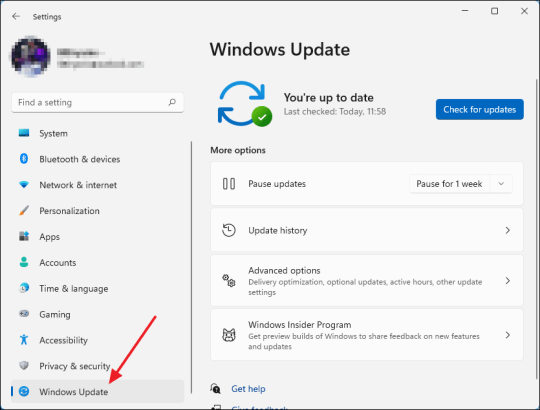
You need to open the app and then need to click on the three horizontal lines in the top left corner. Once there, go on to select “Check for updates” and click OK. Your app will be updated if you have some older versions.
On Mac
If you have a Mac, open the app and click on “Design Space” from the menu bar. Afterward, select the “Check for updates” option. If updates are available, go ahead and install them. Once installed, you must restart the application. This way, you can resolve the issue related to why is my Cricut not connecting.
Method 3: Diagnosing the Network Settings
Network settings can mainly impact wireless connectivity. You must ensure that your antivirus software does not block the firewall settings for the Cricut Design Space app. If found positive, you might need to adjust your firewall settings so that the app can communicate through the network.
Method 4: Check the Firewall Settings
Sometimes, you need to configure the firewall settings properly so that the machine can connect properly. In order to do that, follow the below steps for Windows and Mac.
Windows
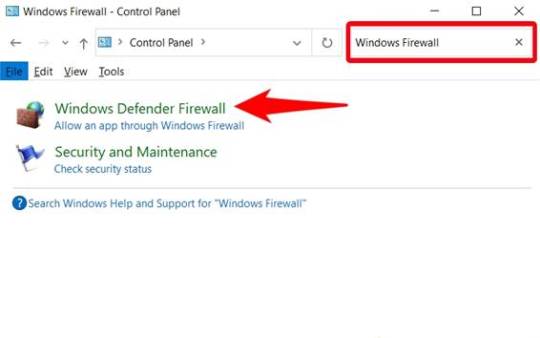
First, you need to go to the Control Panel, then to System and Security, and from there you must open Windows Defender Firewall. Once you reach there, check for the option “Allow an app through Windows Defender Firewall.” Click on it and ensure the app is allowed.
Mac
On Mac, go to System Preferences, then Security & Privacy, and then Firewall. Once there, select the Firewall option and ensure that the Design Space software is allowed. Adjusting these settings can help answer why is my Cricut not connecting.
Method 5: Ensure Your Device Is Compatible
You will have to make sure that your computer or mobile device meets these minimum system requirements for using Design Space. If your operating system has insufficient RAM or processing power, you might have difficulty connecting or might not connect altogether.
Method 6: Checking System Requirements
The minimum system specs for the application include:
Windows: Windows 10 or later, and at least 4 GB RAM or more.
Mac: macOS 10.12 or later, and at least 4 GB RAM or more.
Mobile: iOS 12 or later or Android 5.0 or later.
If your device does not fulfill these requirements, you should consider upgrading your hardware or changing the device that connects your machine.
Troubleshooting Steps
If you still face trouble with the connectivity, then follow these quick and simple steps:
Restart your machine: Turn off your machine and wait a few seconds. Then, turn it on again. This will surely solve the issue.
Reset Bluetooth settings: If you are using Bluetooth, reset your device’s Bluetooth settings and try to reconnect. It should fix the problem.
Reinstall Design Space: Uninstall the app and reinstall it. Reinstalling will ensure a fresh start, and hopefully, you will be able to reconnect again.
Conclusion
In short, connectivity issues with your Cricut machine can arise from various factors, including connection type, software compatibility, network settings, and device compatibility. Following the tips and suggestions mentioned above, one can address the question, “Why is my Cricut not connecting?”
Just remember to check your connections, and ensure that the software is updated, also make sure your device meets the necessary requirements. With these methods, one can enjoy a seamless crafting experience with their machine.
FAQs
1. What should I do if my Cricut machine doesn’t turn on?
Ensure that your power cord is securely connected to both the machine and the electric outlet. If using a power strip, try plugging directly into a wall outlet. You should also check the power cord for any visible damage.
2. How can I improve Bluetooth connectivity with my Cricut?
Make sure that your machine is within range of your device and that Bluetooth is enabled. Restart both devices and try forgetting the machine in the Bluetooth settings before reconnecting.
3. What are the minimum system requirements for Cricut Design Space?
For Windows, you need Windows 10 or later with at least 4 GB RAM. For Mac, macOS 10.12 or later with 4 GB RAM is required. Mobile devices should run iOS 12 or Android 5.0 or later.
4. How do I check for updates in Cricut Design Space?
On Windows, open the app and click the three horizontal lines in the top left corner to select “Check for Updates.” On Mac, click “Design Space” in the menu bar and select “Check for Updates.“
5. What should I do if my Cricut App is crashing?
Try reinstalling the app to ensure a fresh start. Also, check for software updates and clear your device’s cache to improve performance.
Source: Why Is My Cricut Not Connecting
#why is my cricut not connecting#cricut design space#cricut design space app#cricut design space software#cricut design space download#cricut machine setup
4 notes
·
View notes
Text
Deep Dive into Wi-Fi Hacking: How Ethical Hackers Secure Your Wireless Networks

With our hyper-connected world, Wi-Fi is the unseen lifeline keeping us online today. From streaming your favorite shows to managing your smart home devices, Wi-Fi is everywhere. But have you ever stopped to think about just how secure your wireless network really is? What if someone could sneak into your network, steal your data, or even hijack your devices? Scary, right? That’s where ethical hackers come in—the unsung heroes of the digital age who use their skills to protect, not exploit. If you’ve ever been curious about how they do it, or if you’re considering a cybersecurity and ethical hacking course, this blog is for you.
The Dark Side of Wi-Fi: Why It’s a Hacker’s Playground
Well, face it: Wi-Fi networks are a goldmine for cybercriminals. Why? Because they are usually the easiest weakness in our digital defense. It has weak passwords, outdated encryption, and misconfigured routers. That's not to mention stealing your Netflix login. Hackers can use it as an open gateway to access more of your digital life.
Here's your scenario: You're having your favorite coffee at a quaint little café while making use of their free Wi-Fi. Well, a hacker within some tables from you is running Aircrack-ng or Wireshark for quite a bit on your data that's going by. Before you realize it, they have gotten your login credentials, credit card information, or even obtained access to your corporate emails. How scary does that sound?
Enter Ethical Hackers: The Good Guys of Wi-Fi Security
That is when the ethical hackers come in. Cybersecurity professionals use the same hacking tools and techniques as evil hackers, with one difference though: they work for you. Their job is to find a hole before a hacker does so that they may fix it before hackers can gain entry into your network.
How do they go about it? Let's dissect this:
Reconnaissance: Ethical hackers first gather information about the target network. They use tools such as Kismet or NetStumbler to identify the network's SSID, encryption type, and connected devices.
Exploitation: Once they have identified potential weaknesses, they try to exploit them. For example, if the network uses outdated WEP encryption (which is notoriously weak), they might use tools like Aircrack-ng to crack the password.
Post-Exploitation: Having obtained access, the ethical hacker calculates the potential damage that can be done. Could they have accessed sensitive files? Could they have launched a man-in-the-middle attack? This step will give them a sense of real-world impact from the vulnerability.
Reporting and Patching: They finally document their findings and collaborate with the owner of the network to fix the issues. It may involve updating firmware, changing passwords, or enabling stronger encryption like WPA3.
Why You Should Care About Wi-Fi Security
You may be thinking: "I am an average user, so why would somebody even bother with me?" The thing is, hackers don't discriminate. Whether you are just an individual, a small business owner, or part of a large corporation, your Wi-Fi network is a potential target. And with the emergence of IoT devices, such as smart thermostats, security cameras, and voice assistants, the risk is much bigger than ever.
Here's the good news: You don't need to be a tech genius to protect yourself. By learning the basics of Wi-Fi security or even enrolling in a cybersecurity and ethical hacking course, you can take control of your digital safety.
How to Secure Your Wi-Fi Network: Tips from the Pros
Want to make your Wi-Fi network hacker-proof? Here are some practical tips inspired by ethical hackers:
Use Strong Passwords: Avoid using common passwords, such as "admin" or "password123." Instead, use long complex phrase with letters, numbers, and symbols.
Enable WPA3 Encryption: The latest Wi-Fi encryption protocol is WPA3; if your router supports it, switch to WPA3.
Update Your Router's Firmware: Manufacturers in their official websites may have coming updates that address security vulnerabilities. Check and update the firmware on your router to a newer edition.
WPS: Wi-Fi Protected Setup is convenient but highly insecure. Just turn it off to minimize brute-force attacks.
Check Connected Devices: You would be surprised to know which device is connected to your network if you don't check it periodically. If something looks suspicious, investigate immediately.
Ready to Be a Wi-Fi Warrior?
If this deep dive into Wi-Fi hacking has piqued your interest, why not take it further? A cybersecurity and ethical hacking course can teach you the skills you need to protect yourself—and maybe even turn your passion for tech into a rewarding career. Imagine being the person who uncovers vulnerabilities, thwarts cyberattacks, and keeps the digital world safe. Sounds exciting, doesn't it?
Ethical hacking is not the art of hacking into systems, but understanding how they work so that such knowledge can be applied to strengthen their defenses. In a world that is ever changing with threats through cyber, it has never been a better time to learn.
Final Thoughts
It sounds like something out of a spy movie, but the truth is that Wi-Fi hacking is an everyday threat in your life. The good news is that with the right information and tools you can protect yourself and your loved ones from becoming cybercrime victims. However, whether you are a tech enthusiast or a complete beginner, a course in cybersecurity and ethical hacking will empower you to take the lead in digital security.
Remember the next time you connect to a Wi-Fi network: those invisible waves keeping you online can be the doors for hackers. Stay informed and vigilant, and maybe you will end up being that ethical hacker who saves the day.
So, stay safe and happy ethical hacking!
2 notes
·
View notes
Text
Can you explain the differences between A+, Network+, and Security+ certifications from CompTIA? Which certification is considered more valuable and why?
Certainly! CompTIA offers several certifications that are widely recognized in the IT industry. A+, Network+, and Security+ are three of the most popular certifications, each focusing on different areas of IT. Here's a breakdown of each:
A+ Certification:
Focus: This certification is geared towards entry-level IT professionals and covers foundational skills in IT hardware, software, networking, and troubleshooting.
Topics: A+ covers areas such as PC hardware, operating systems (Windows, Linux, macOS), networking, mobile devices, security, and troubleshooting.
Job Roles: A+ certification holders often work in roles such as technical support specialists, help desk technicians, and field service technicians.
Value: A+ is valuable for individuals starting their IT careers as it provides a solid foundation of IT knowledge and skills. It's often a prerequisite for more advanced certifications.
Network+ Certification:
Focus: Network+ focuses specifically on networking concepts and skills required for IT professionals working with networks, both wired and wireless.
Topics: Network+ covers areas such as network technologies, installation and configuration, media and topologies, management, security, and troubleshooting.
Job Roles: Network+ certification holders typically work in roles such as network administrators, network technicians, and systems engineers.
Value: Network+ is valuable for individuals seeking to specialize in networking. It provides a comprehensive understanding of networking fundamentals and is recognized by employers as validation of networking knowledge and skills.
Security+ Certification:
Focus: Security+ is focused on cybersecurity concepts and skills, covering best practices in securing networks, systems, and applications.
Topics: Security+ covers areas such as network security, compliance and operational security, threats and vulnerabilities, application, data, and host security, access control, identity management, and cryptography.
Job Roles: Security+ certification holders often work in roles such as security analysts, security specialists, security administrators, and network security engineers.
Value: Security+ is highly valuable in today's cybersecurity landscape. It demonstrates proficiency in cybersecurity principles and practices and is often required or recommended for cybersecurity-related roles.
In terms of which certification is considered more valuable, it largely depends on your career goals and the specific job role you're targeting. However, comptia Security+ certification is often regarded as more valuable in terms of salary and job prospects due to the increasing demand for cybersecurity professionals and the critical importance of cybersecurity in modern IT environments. That said, all three certifications have their own merit and can be valuable depending on your career path and interests.
#online certification and training#cybersecuritycourse#comptia security plus#comptia#comptiasecuritypluscertification
7 notes
·
View notes
Text
Understanding Smart Water Metering: A Comprehensive Guide

Smart water metering is revolutionizing how individuals, businesses, and municipalities manage water usage. With its advanced technology, it provides real-time data, improves efficiency, and promotes sustainable water consumption practices. This blog delves into the essentials of smart water metering, covering critical topics, challenges, step-by-step implementation, a real-life case study, and a concluding overview.
What is Smart Water Metering?
Smart water metering refers to the use of advanced metering systems that monitor water consumption in real-time and transmit data to consumers and service providers. Unlike traditional water meters, smart meters are equipped with wireless communication technologies, offering a more interactive and efficient water management system.
Unique Topics Everyone Should Know About Smart Water Metering
1. How Smart Water Meters Work
Smart water meters rely on sensors and communication networks to collect and transmit data. These meters often use IoT (Internet of Things) technology, connecting them to centralized data systems for seamless operation.
Key Features:
Real-time monitoring
Leak detection
Usage analytics
2. Benefits of Smart Water Metering
Smart water metering offers multiple advantages:
Enhanced Accuracy: Reduces billing errors.
Water Conservation: Identifies wasteful practices.
Convenience: Provides users with detailed consumption reports.
Cost Savings: Promotes efficient water use, lowering bills.
3. Applications of Smart Water Meters
Smart water meters are used across various sectors:
Residential Areas: Encouraging homeowners to adopt water-saving habits.
Commercial Buildings: Monitoring high water usage.
Municipal Systems: Managing city-wide water distribution.
Challenges in Smart Water Metering
While smart water metering presents many benefits, it also has challenges:
1. High Initial Investment
The cost of installing smart meters can be prohibitive, especially for large-scale projects.
2. Data Security Concerns
Since smart meters rely on digital communication, they are susceptible to cyber threats.
3. Infrastructure Requirements
Implementing smart water meters requires robust communication networks and integration with existing systems.
4. Resistance to Change
Some users may resist transitioning from traditional meters due to unfamiliarity or skepticism.
Step-by-Step Guide to Implementing Smart Water Metering
Step 1: Assess Requirements
Evaluate the specific needs of the property or area. Consider water usage patterns and infrastructure compatibility.
Step 2: Choose the Right Technology
Select smart water meters that align with your objectives, such as those offering real-time analytics or advanced leak detection.
Step 3: Plan the Deployment
Create a comprehensive plan outlining the installation process, data management protocols, and training requirements.
Step 4: Install and Integrate
Install the smart water meters and integrate them with your existing water management systems.
Step 5: Monitor and Optimize
Regularly monitor the performance of the smart meters and optimize their settings to maximize efficiency.
Case Study: Smart Water Metering in Urban Communities
Background
A mid-sized city faced challenges with water waste and inaccurate billing due to outdated water meters. The local government decided to implement smart water metering across residential and commercial zones.
Implementation
Conducted a city-wide assessment to identify high-priority areas.
Chose smart meters with real-time data transmission and leak detection capabilities.
Trained staff and launched an awareness campaign to educate residents.
Results
Reduction in Water Waste: Decreased water loss by 25% within the first year.
Improved Billing Accuracy: Resolved 90% of previous billing disputes.
Enhanced User Engagement: Residents actively monitored and reduced their water usage.
Conclusion
Smart water metering represents a significant step toward efficient and sustainable water management. By providing real-time insights, reducing waste, and promoting conservation, it benefits individuals, businesses, and municipalities alike. Despite initial challenges such as cost and infrastructure needs, the long-term advantages outweigh the hurdles. Adopting smart water metering not only ensures better resource management but also fosters a culture of accountability and sustainability.
Whether you are a homeowner looking to monitor your water usage or a city planner aiming to optimize municipal water distribution, smart water metering is the future of water management. Start exploring your options today to make a difference for tomorrow.
By implementing the concepts discussed, leveraging the step-by-step guide, and learning from successful case studies, you can effectively embrace the revolution of smart water metering. Together, we can work towards a smarter and more sustainable future.
2 notes
·
View notes