#Server Administration
Explore tagged Tumblr posts
Text
Out of Memory OOM Killer issue Investigation
Wednesday morning our monitoring solution suddenly alerted me to a critical issue with our main web server. Attempting to access our WordPress website via browser returned database connection errors, indicating a problem with our hosting environment. When I logged into the server via SSH, I discovered it’s a Linux Out of Memory (OOM) Killer terminating our MariaDB database service due to memory…
#Linux server#MariaDB optimisation#memory management#OOM Killer#Out of Memory#performance tuning#PHP-FPM configuration#server administration#swap space#system monitoring#WordPress hosting
0 notes
Text
https://www.oceaninfotech.co.in/server-administration-service
Server Administration Services in India | Ocean Infotech
Ocean infotech is providing server administration services India. We cover installations, upgrades, troubleshooting, maintenance, monitoring, OS updates, and much more with reliable prices. Contact Now!
0 notes
Text
Server Saturday: Managing Your Server - Tips and Best Practices for Keeping Your Server Running Smoothly
Welcome to Server Saturday, where we embark on a humorous journey to explore the world of server management. In this blog post, we’ll equip you with practical tips and best practices to ensure your server runs smoothly, even if you’re a novice in the realm of server administration. We’ll use funny analogies, relatable emojis, and a touch of humor to make server management an enjoyable adventure.…

View On WordPress
#backups#best practices#performance optimization#scalability#security measures#server administration#server maintenance#server management#software updates#tips
0 notes
Note
QUESTION TWO:
SWITCH BOXES. you said that’s what monitors the connections between systems in the computer cluster, right? I assume it has software of its own but we don’t need to get into that, anyway, I am so curious about this— in really really large buildings full of servers, (like multiplayer game hosting servers, Google basically) how big would that switch box have to be? Do they even need one? Would taking out the switch box on a large system like that just completely crash it all?? While I’m on that note, when it’s really large professional server systems like that, how do THEY connect everything to power sources? Do they string it all together like fairy lights with one big cable, or??? …..the voices……..THE VOICES GRR

I’m acending (autism)
ALRIGHT! I'm starting with this one because the first question that should be answered is what the hell is a server rack?
Once again, long post under cut.
So! The first thing I should get out of the way is what is the difference between a computer and a server. Which, is like asking the difference between a gaming console and a computer. Or better yet, the difference between a gaming computer and a regular everyday PC. Which is... that they are pretty much the same thing! But if you game on a gaming computer, you'll get much better performance than on a standard PC. This is (mostly) because a gaming computer has a whole separate processor dedicated to processing graphics (GPU). A server is different from a PC in the same way, it's just a computer that is specifically built to handle the loads of running an online service. That's why you can run a server off a random PC in your closet, the core components are the same! (So good news about your other question. Short answer, yes! It would be possible to connect the hodgepodge of computers to the sexy server racks upstairs, but I'll get more into that in the next long post)
But if you want to cater to hundreds or thousands of customers, you need the professional stuff. So let's break down what's (most commonly) in a rack setup, starting with the individual units (sometimes referred to just as 'U').
Short version of someone setting one up!
18 fucking hard drives. 2 CPUs. How many sticks of ram???
Holy shit, that's a lot. Now depending on your priorities, the next question is, can we play video games on it? Not directly! This thing doesn't have a GPU so using it to render a video game works, but you won't have sparkly graphics with high frame rate. I'll put some video links at the bottom that goes more into the anatomy of the individual units themselves.

I pulled this screenshot from this video rewiring a server rack! As you can see, there are two switch boxes in this server rack! Each rack gets their own switch box to manage which unit in the rack gets what. So it's not like everything is connected to one massive switch box. You can add more capacity by making it bigger or you can just add another one! And if you take it out then shit is fucked. Communication has been broken, 404 website not found (<- not actually sure if this error will show).
So how do servers talk to one another? Again, I'll get more into that in my next essay response to your questions. But basically, they can talk over the internet the same way that your machine does (each server has their own address known as an IP and routers shoot you at one).
POWER SUPPLY FOR A SERVER RACK (finally back to shit I've learned in class) YOU ARE ASKING IF THEY ARE WIRED TOGETHER IN SERIES OR PARALLEL! The answer is parallel. Look back up at the image above, I've called out the power cables. In fact, watch the video of that guy wiring that rack back together very fast. Everything on the right is power. How are they able to plug everything together like that? Oh god I know too much about this topic do not talk to me about transformers (<- both the electrical type and the giant robots). BASICALLY, in a data center (place with WAY to many servers) the building is literally built with that kind of draw in mind (oh god the power demands of computing, I will write a long essay about that in your other question). Worrying about popping a fuse is only really a thing when plugging in a server into a plug in your house.
Links to useful youtube videos
How does a server work? (great guide in under 20 min)
Rackmount Server Anatomy 101 | A Beginner's Guide (more comprehensive breakdown but an hour long)
DATA CENTRE 101 | DISSECTING a SERVER and its COMPONENTS! (the guy is surrounded by screaming server racks and is close to incomprehensible)
What is a patch panel? (More stuff about switch boxes- HOLY SHIT there's more hardware just for managing the connection???)
Data Center Terminologies (basic breakdown of entire data center)
Networking Equipment Racks - How Do They Work? (very informative)
Funny
#is this even writing advice anymore?#I'd say no#Do I care?#NOPE!#yay! Computer#I eat computers#Guess what! You get an essay for every question!#oh god the amount of shit just to manage one connection#I hope you understand how beautiful the fact that the internet exists and it's even as stable as it is#it's also kind of fucked#couldn't fit a college story into this one#Uhhh one time me and a bunch of friends tried every door in the administrative building on campus at midnight#got into some interesting places#took candy from the office candy bowl#good fun#networking#server racks#servers#server hardware#stem#technology#I love technology#Ask#spark
7 notes
·
View notes
Text
THEY’RE ALL 22????
NO SHIT YOU AREN’T WORRIED ABOUT A SECOND TRUMP TERM, YOU WERE 14-18 WHEN HE WAS PRESIDENT. CRAZY HOW INCREASING COST OF LIVING OR DEI OR DEFUNDING FEDERAL PROGRAMS OR ABORTION RIGHTS DIDN’T IMPACT YOU WHEN YOU LIVED WITH YOUR PARENTS. OF COURSE TRANS ISSUES ARE THE ONLY THING YOU CARE ABOUT BECAUSE YOU HAD A QUEER FRIENDGROUP IN HIGH SCHOOL.
IT’S SO FUCKING OBVIOUS IF YOU SAY “things were okay under trump last time” AND YOU WERE A FUCKING TEENAGER SHUT UP!!!! THINK FOR TWO SECONDS!!!
#I didn’t mind the Bush administration#I was also born during that time#So I don’t know why people criticize him#I had it pretty easy ngl#This isn’t even about the GC’s in the server#I noticed this with Sincerelyyellingback#she was 23#ofc things were fine under Trump#you were a kid
5 notes
·
View notes
Text

Just a fun doodle I did for the Daniel Mullins Discord server with the fun ARG they got goin on. This is the bad guy. Anyone wanna guess his name and the nickname they call him? ;3
#Administrator#Assministrator#daniel mullins discord server#Gamefuna Admin#Even white bois got to shout#suit#business suit#Mr. Invizible
47 notes
·
View notes
Text
Nano Text Editor and How to Use It
At the first login to the server with the newly installed Linux OS, any of its distributions - it is necessary to start setting up your new server, but since the operating system has just been installed and there are no additional programs and components in it yet, the first text editor that the user encounters is Nano, which is pre-installed on all Linux systems. Let's talk about it.
Read more - https://3v-host.com/blog/nano-text-editor-and-how-to-use-it/
2 notes
·
View notes
Text
I have thought about making a "Tumblr Mutuals Discord Server" but I am not sure. I have been in a couple servers like that and they have been nice however I do NOT want the pressure of managing a server like that >_< I am also not sure how well various mutuals would mesh, as there are many of you from many very different circles, and I would hate for there to be issues. HOWEVER I am a very lonely person and would like to keep in touch better with y'all so I am open to suggestions!!
#my wife has offered in the past to be in charge of the administrative aspects but i am still nervous about it#i also would hate to make people feel left out.#so if my beloved mutuals are interested in a discord server please let me know and i can maybe work something out!!#batty blogging#text
8 notes
·
View notes
Text
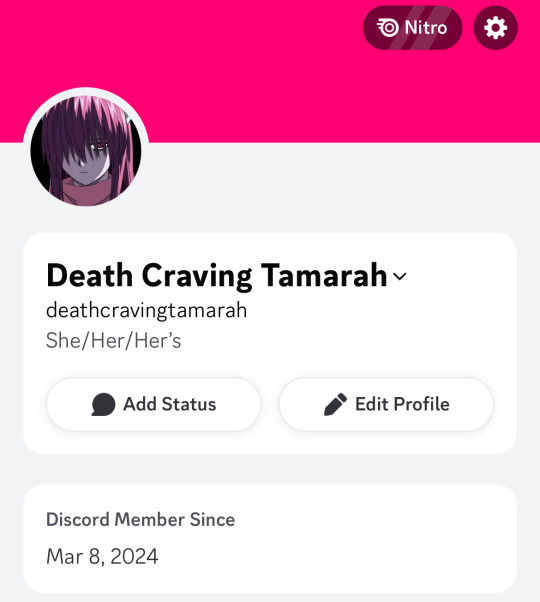
My Friend Got Hacked First, I Believed The Hacker Because I Thought They Were My Friend, And Then My Discord Got Hacked.
I Made A New Account And I’m Working On Getting My Old One Back.
As Awful As This Situation Is, It Can Also Be Good In A Way.
I Needed A Change Of Scenery And New Opportunities Anyway.
Let’s Try To Make The Best Out Of This Bad Situation.
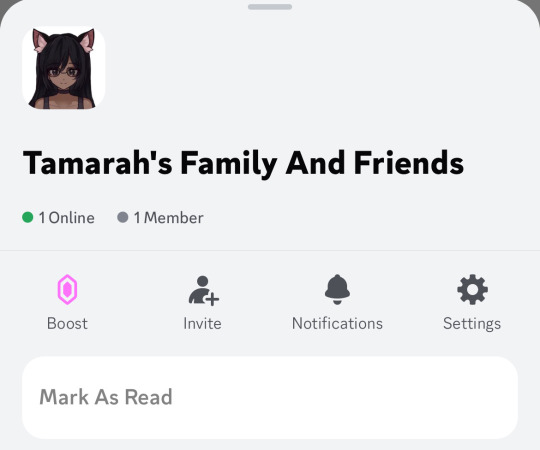
Send Me Friend Requests To My New Account, Join My New And Improved Discord Server, And Recommend Me Some Discord Servers To Join.
If I Get My Old Account Back, I’ll Let All You Know.
I’ll Keep Everyone Updated On Everything.
My Discord Username: DeathCravingTamarah
My Discord Server
#Discord#Discord Server#Discord Servers#Discord Chat#Discord Chats#Discord Owner#Discord Owners#Discord Administrator#Discord Administrators#Discord Moderator#Discord Moderators#Discord Member#Discord Members#Discord Nitro#Discord Nitro Basic#Families#Family#Friendship#Friends#Friend#Positivity#Positive#Stay Positive
2 notes
·
View notes
Text
How to Automatically Restart Failed Services in Linux Using Monit
When running production servers, ensuring your critical services stay up and running is essential. Service failures can happen for various reasons — memory issues, unexpected crashes, or resource limitations. Fortunately, Linux offers reliable solutions to automatically monitor and restart failed services without requiring constant manual intervention. Server reliability is crucial for…
#Apache#automation#email alerts#high availability#Linux#linux services#monit#Monit Service Manager#monit web gui#monit web login#MySQL#nginx#server administration#server management#service monitoring#system reliability#web server
0 notes
Note
OFA? More like OCA Omori Chaos Administration because what is going on I swear there's some form of chaos in every blog every single day /pos /lhj
Yeah I don’t know either (that’s a lie; I read almost every post from all OFA blogs)
#not OFA#imagine for April Fools I change the URL to OMORI Chaos Administration and the Discord server name and other occurrences of the name
7 notes
·
View notes
Text
im in an organization (a drum corps) that uses discord for the majority of its communication; and like its awkward at first to use the same app for chatting w friends AND writing politely worded dms about scheduling, but you get used to it. that being said sometimes new people hop into the server to ask a question to staff and start acting sooo not professional and i just look at it wondering whether i should gently dm and remind them or not.....
#in this instance and any others i am not going to actually dm the person but the idea did cross my mind#like you CANNOT drop a 'kms' in a server with STAFF and ADMINISTRATORS of the CORPS THAT YOU WANT TO JOIN
2 notes
·
View notes
Note
What are your strengths?
Uh... Knives.

[With the little ones...]
I'm a fast runner.

I can dodge stuff that's being thrown at me pretty well.

#suzuki sibs bar and grill#ofa#omori ask blog#ask blog#omori food administration#mari's strength is that she actually knows how to fight even with her serveral disadvantages#yeah that part about her not being able to fight?#that was a lie.
5 notes
·
View notes
Text
Microsoft Windows Server 2019 Administration: Key Features and Best Practices
In today’s digital age, businesses rely heavily on robust and secure IT infrastructure. Microsoft Windows Server 2019 stands as a cornerstone of enterprise IT environments, offering a wide range of features for networking, storage, security, and management. Whether your organization is large or small, efficient server management is crucial for ensuring optimal performance and security. In this blog, we’ll explore the key aspects of Windows Server 2019 administration, its core features, and best practices for IT professionals to effectively manage and secure the server environment.
What is Windows Server 2019?
Windows Server 2019 is the latest long-term servicing channel (LTSC) release from Microsoft, building on the capabilities of previous versions of Windows Server with an enhanced focus on cloud integration, security, and virtualization. It offers significant improvements over its predecessors, including better management tools, security features, and support for hybrid cloud environments. Windows Server 2019 allows IT administrators to manage various aspects of an organization’s network infrastructure, from Active Directory to file management and beyond, all within a unified environment.

Key Features of Windows Server 2019
1. Windows Admin Center
Windows Admin Center (WAC) is a modern, browser-based interface for managing Windows Server environments. It provides administrators with a centralized hub to perform tasks such as monitoring system performance, managing users, and configuring server roles. Windows Admin Center simplifies management tasks, making it easier to maintain server health and apply configurations across multiple servers from a single console.
The WAC interface is particularly beneficial for administrators who manage multiple servers. It helps reduce the complexity of managing legacy tools, enabling administrators to use a unified console that integrates various management and diagnostic features. WAC can also manage remote servers, which is useful for those who administer geographically dispersed infrastructure.
2. Security Enhancements
Windows Server 2019 introduces several significant security improvements, which are vital for protecting both on-premises and cloud-connected environments. Key security features include:
Windows Defender Advanced Threat Protection (ATP): A next-generation solution that helps detect, investigate, and respond to potential security threats. ATP enhances the security posture of the server by providing continuous monitoring and threat analytics.
Shielded Virtual Machines: This feature protects virtual machines (VMs) by encrypting them and restricting unauthorized access. Shielded VMs help prevent attacks by ensuring that only trusted users can interact with VMs.
Enforced Secure Boot: Windows Server 2019 enhances system boot-up security, ensuring that only trusted software is loaded during the boot process, preventing unauthorized code from running.
These features ensure that Windows Server 2019 is well-equipped to meet the ever-growing security challenges posed by cyber threats.
3. Hybrid Cloud Integration
Windows Server 2019 brings greater integration with Microsoft Azure, providing organizations with the tools needed to manage hybrid cloud environments. Features such as Azure Backup and Azure Site Recovery make it easy for administrators to manage offsite backups and disaster recovery solutions in the cloud. Furthermore, Windows Server 2019 includes built-in support for Azure Active Directory, allowing organizations to extend their on-premises Active Directory to the cloud.
This hybrid cloud functionality enables IT teams to seamlessly integrate on-premises infrastructure with cloud services, which is a crucial capability for organizations adopting cloud-first strategies or looking for a mix of both cloud and on-premises resources.
4. Storage Spaces Direct and Storage Migration
Windows Server 2019 introduces Storage Spaces Direct, a feature that allows for highly scalable, software-defined storage solutions. By using commodity hardware, organizations can create highly available storage pools that increase storage flexibility and reduce costs.
Storage Migration Service is another critical feature that simplifies the migration of legacy storage systems to modern storage solutions. This tool helps administrators move data from older servers to newer Windows Server environments with minimal downtime, ensuring a smooth transition to new infrastructure.
5. Improved Virtualization Support
Windows Server 2019 enhances its virtualization capabilities through Hyper-V. It offers better integration with container technologies like Docker and Kubernetes, making it easier to deploy and manage containerized applications. Server Core, a minimal installation option in Windows Server, also supports the use of containers, providing a lightweight option for managing virtual environments.
The improvements in Hyper-V allow organizations to better utilize their hardware resources while maintaining flexibility in how they deploy and manage virtual machines.
Best Practices for Windows Server 2019 Administration
Managing Windows Server 2019 requires a strategic approach to ensure high performance, security, and reliability. Here are some best practices for IT administrators to follow:
1. Regular Updates and Patch Management
Keeping Windows Server 2019 updated is critical for ensuring that the system remains secure and functional. Administrators should establish a routine for patch management, using Windows Server Update Services (WSUS) or Windows Update for Business to streamline updates across multiple servers. Regular updates not only provide new features but also ensure the system is protected against newly discovered vulnerabilities.
2. Backup and Disaster Recovery Planning
Ensuring data safety is a top priority for any server administrator. Set up automated backups using tools like Azure Backup or Windows Server Backup to ensure that critical data is protected. Test backup and recovery procedures regularly to guarantee that they will work in case of an emergency.
In addition, consider implementing disaster recovery solutions like Azure Site Recovery to provide business continuity in the event of server failure, ransomware attacks, or natural disasters.
3. User and Permission Management
Windows Server 2019 includes robust Active Directory capabilities, which allow administrators to define user roles, group policies, and access control across the network. Regularly audit user permissions and ensure that least-privilege access principles are enforced. Using Group Policy Objects (GPOs) can help streamline user and security management across multiple servers and improve overall system security.
4. Resource Monitoring and Performance Tuning
To ensure servers run efficiently, administrators should use built-in tools like Performance Monitor and Resource Monitor to track system performance, resource utilization, and identify potential bottlenecks. Regular monitoring of disk, CPU, memory, and network usage can help avoid downtime and optimize server performance.
5. Security and Encryption
Always adhere to security best practices by configuring firewalls, enforcing strong password policies, and using encryption for data at rest and in transit. Windows Server 2019 offers features like BitLocker encryption to protect sensitive data. Additionally, ensure that multi-factor authentication (MFA) is enabled for administrative access and critical systems to prevent unauthorized access.
Conclusion
Microsoft Windows Server 2019 is a powerful, flexible, and secure platform for managing enterprise IT environments. Its extensive features—from security enhancements and virtualization support to hybrid cloud integration and advanced storage management—make it a cornerstone for organizations looking to streamline their infrastructure and embrace digital transformation.
For IT professionals responsible for Windows Server administration, mastering these features and adhering to best practices can ensure high availability, improved security, and better performance of the server infrastructure. Whether you’re managing on-premises servers or hybrid cloud environments, Windows Server 2019 offers the tools and flexibility required to meet the demands of modern business operations. By staying updated with the latest advancements and maintaining a proactive management strategy, administrators can keep their systems running smoothly and securely for years to come.
0 notes
Text
Master IT Infrastructure: Windows Server Administration Course in Australia
In today’s digitally driven world, servers are the foundation of every business’s IT operation. From hosting applications and managing user access to maintaining data security, servers do it all—and the professionals who manage them are critical to every organization's success. If you’re an IT professional in Australia looking to enhance your system administration skills, the Windows Server Administration Course in Australia offered by Xelware is your ideal next step.
This course is specially designed for both aspiring and experienced administrators, giving you practical, real-world skills to configure, manage, and maintain Windows Server environments effectively. Whether you're aiming to boost your resume, prepare for certification, or support your organization's infrastructure more confidently, this training is your gateway.
Why Learn Windows Server Administration?
Windows Server is one of the most widely used operating systems for managing enterprise-level IT infrastructure. It powers file servers, domain controllers, DNS, DHCP, and much more. With the continued growth of hybrid environments—mixing on-premise and cloud technologies—the need for skilled Windows Server administrators is only increasing.
By mastering Windows Server administration, you can:
Improve the performance, stability, and security of IT environments
Manage networks, users, and policies with precision
Ensure business continuity with proper backup and recovery practices
Reduce system downtime and boost productivity across the organization
Become a key resource in IT operations, infrastructure design, and support
What You’ll Learn in the Course
The Windows Server Administration Course in Australia from Xelware is based on Microsoft’s official curriculum and is updated to reflect the latest best practices and technologies in system administration.
Key areas covered include:
Installing and configuring Windows Server roles and features
Managing Active Directory Domain Services (AD DS)
Implementing DNS, DHCP, and IPAM
Maintaining server performance and monitoring systems
Ensuring security with group policies, file permissions, and firewall configurations
Automating tasks with PowerShell and administrative templates
Performing regular backups and disaster recovery
The course also emphasizes practical labs and case studies so you can apply what you’ve learned in realistic scenarios.
Why Choose Xelware in Australia?
Xelware is a trusted name in professional IT training, known for delivering industry-relevant content with expert instruction. Their Windows Server Administration Course is tailored for Australian learners and businesses, offering flexible schedules, local time zones, and trainers with hands-on experience in enterprise IT environments.
Here’s what sets Xelware apart:
Instructor-led sessions delivered live and online across Australia
Microsoft-certified trainers who teach from real-world experience
Interactive labs and assignments that build job-ready skills
Certification preparation and guidance to help you succeed
Post-training support and resources to reinforce your learning
Whether you're in Sydney, Brisbane, Adelaide, Melbourne, or working remotely from any corner of Australia, Xelware makes high-quality IT training accessible to you.
Who Should Take This Course?
This course is ideal for:
IT support professionals seeking to move into system administration
Network administrators wanting to broaden their expertise
System administrators responsible for Windows-based infrastructure
Students and recent graduates looking to specialize in server technology
IT managers who want to better understand their infrastructure
A basic understanding of networking concepts and the Windows operating system is recommended, but the course is structured to guide learners at all levels.
Final Thoughts: Build a Reliable IT Backbone
Every successful business relies on stable, secure, and efficient server infrastructure. As a Windows Server Administrator, you’ll play a vital role in ensuring the smooth operation of IT systems. The Windows Server Administration Course in Australia from Xelware gives you the skills and confidence to take on that responsibility with expertise.
0 notes