#Similayer
Explore tagged Tumblr posts
Text
Rivers Crisis: Damagum, Publicity Secretary Clash Over Court Ruling
Rivers Crisis: Damagum, Publicity Secretary Clash Over Court Ruling
The internal wrangling plaguing the National Working Committee, NWC, of the Peoples Democratic Party, PDP, has resurfaced amid the latest court judgement affirming the Governor Similaye Fubara faction of the party’s Rivers State executive as authentic. Recall that the National Publicity Secretary of the PDP, Debo Ologunagba, on Thursday issued a statement declaring the NWC’s acceptance of the…
0 notes
Text
Wike explodes, dares PDP Govs; says ‘Obaseki begged me to support his candidate’

•Dares PDP Govs •Ready to forgive Fubara •Yes, Edo REC is my cousin, nobody can intimidate him •Obaseki begged me to support his candidate The Minister of the Federal Capital Territory (FCT), Nyesom Wike, has challenged any governor or leader of the People’s Democratic Party (PDP), to publicly call him a mole. Wike, who appeared on Channels Television’s “Politics Today,” dared anyone to come forward and accuse him of being a mole. The FCT minister said, “Before I accepted my appointment as Minister, I wrote a letter to the PDP in my state, I wrote a letter to the PDP in my Zone, I wrote a letter to the PDP national, who in PDP is saying I’m a mole, name names. “The problem we have in this country is that some people think they’re smart. What I want to do I will do, what I don’t want to do I will not do. “I dare anybody in PDP, I dare any governor, I dare any National Working Committee member to come on national television to say I’m a mole. “In 2023, did I not say I won’t support the PDP (Presidential) candidate because it is against equity, it is against fairness? Did I do it at the back? “Did the PDP not win the governorship? Did the PDP not win the National Assembly? Did the PDP not win the State Assembly? I challenge any of them in any of these (PDP) states who won 100 per cent as we have. How did we do it? Leadership!” He described himself as a man of his word. He revealed that Edo State Governor, Godwin Obaseki approached him to seek support for his preferred successor, Dr. Asue Ighodalo, but he told him to his face he would not because his support for Obaseki in the past earned him nothing but unending insults. While admitting that the Edo State Resident Electoral Commissioner, is his first cousin, Wike said, just like him, “nobody can intimidate my cousin, not even the INEC Chairman. Nobody born of a woman can intimidate my cousin into doing what is not right.” He noted that the Edo REC was posted to the state over one year ago, he wondered why those claiming to be the PDP at all levels were raising the issue now. The former Rivers State Governor also said the decision of Governor Similaye Fubara to destroy the political family which brought him to power was an offence he was unwilling to forgive. Read the full article
1 note
·
View note
Text
Figma Plugins are here
We extensively use Figma in our projects. So we always aware of new features in order to simplify our designing experience. Today we’re happy to share with you the news that with Figma Plugins are here. We are going to present to you some of the most fascinating. Plugins are important components ...
#Contrast Checker#design#enhanced support for plugins#Figma#Figma plugins#plugins#product design#product functionality#Similayer#Theme Switcher#Themer#UI#Unsplash#web design#web development
0 notes
Text
15+ Figma Plugins to Help You Design Better
Figma, the second most-used tool for designing user interfaces (and the first most-used tool when counting only Windows OS), has really taken the digital design industry by storm lately, with even Adobe XD shipping their own version of Figma’s multiplayer feature (naming it “coediting”).
However, the hot topic at Figma right now is the release of plugins — extensions that Figma users can install on Figma to allow for extra functionality or to improve their design workflow.
Let’s take a look at some of the best Figma plugins so far.
1. Arrow Auto (create user flows)

Arrow Auto adds flowchart functionality to Figma, which is useful for creating user flow maps. Select any two objects on the canvas and Arrow Auto will enable you to draw a connector between them. You can also hide and show the flows on demand.
Autoflow is a decent (and maybe nicer looking) alternative, but Arrow Auto has more features, including the ability to switch connector directions and also move connected objects around while keeping connectors intact.
2. Angle (utilize device mockups)

Angle allows you to display your screens (i.e. artboards) from within a number of realistic or matte-effect device frames that each come with a variety of angle options and shadow styles.
Impressively, they’re 100% vector as well.
Artboard Studio isn’t quite the same thing, as it allows for inserting a whole bunch of random 3D objects onto the canvas (like a kiwi, for example). If you only care about device mockups, I’d install Angle. Vectory 3D is similar to Artboard Studio, but it outputs actual 3D assets.
3. Master (manage components more easily)

Master offers a better way to manage components, such as the ability to turn multiple identical objects into a component, duplicate components into other Figma files, and much more.
4. Clean Document (auto-clean documents)
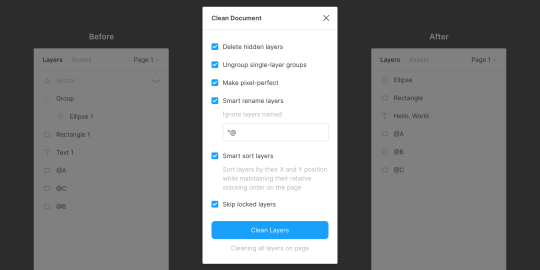
Clean Document, well … cleans your document! It deletes hidden layers, sorts them intelligently, renames them according to your liking, ungroups single-layer groups, and even rounds dimensions to the nearest pixel. A terrific tool for obsessive neat freaks!
5. Similayer (select similar layers)
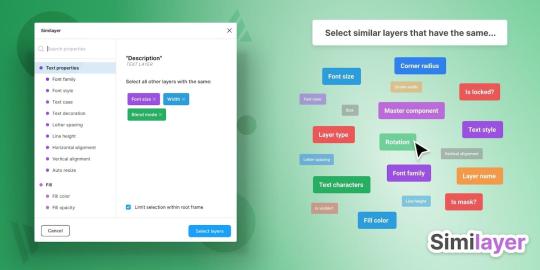
Quite simply, Similayer allows you to select layers based on their similarity to the layer that’s currently selected. Let’s say that you wanted to change a shadow style that’s being used on a number of different elements: Similayer could do that.
You could also use it to batch-reassign multiple components.
6. Viewports (change the viewport)
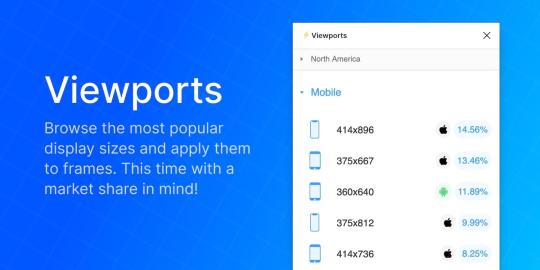
Find out the correct market share of all viewport dimensions, then apply them to frames. It’s insane how useful this is!
Viewport data is live-sourced from StatCounter.
7. Todo (create todo lists)

There are dozens of terrific todo lists, but this one exists within Figma. It’s not designed to replace your everyday todo list, but it’s a more convenient way of keeping track of your design-specific todos without needing to leave Figma. Have a list of changes to make? Need to establish priorities?
If so, install Todo.
8. Font Scale (establish a font scale)
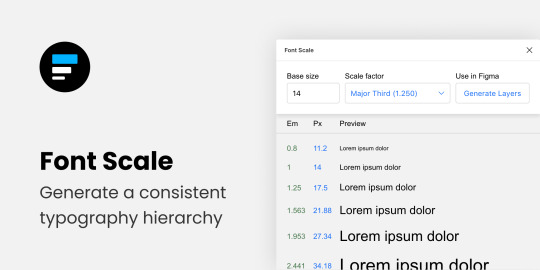
Establish a visually consistent/hierarchical font scale by choosing a base size and scale factor, then save the results to your document for continuous reference (as either em or px).
9. Content Reel (insert better-than-lorem-ipsum content)
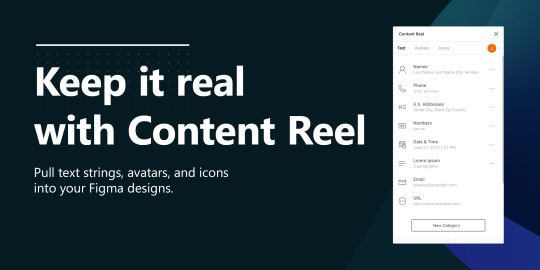
Content Reel inserts “real” content into your design. Need a quick address? Or an avatar? For some reason can’t think of a single name when you need one? Content Reel has your back.
Designing with real data ensures that the design doesn’t look odd once developed, and also helps us to design for edge cases.
10. Google Sheets Sync (sync data from Google Sheets)
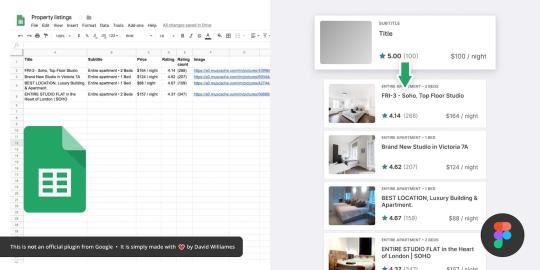
Whether your app has an API or you just want to create a table of data manually, Google Sheets Sync will basically allow you to sync this data directly into Figma. It’s like Content Reel, but instead you define the data yourself. It’s useful for designers that want to build ultra-realistic mockups with data from their actual niche (or live application), and it’s especially useful for teams that want to design using the same library of data.
11. Chart (create “real data” charts)
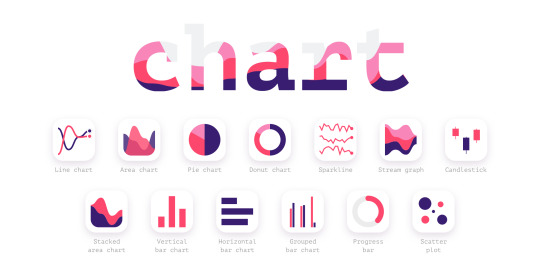
Create stunning, customizable charts with data from Excel, Numbers, Google Sheets, or simply import a local CSV or JSON file. Datavizer is suitable alternative, but Chart can also sync with live JSON (i.e. you can connect Chart to a REST API).
12. Iconify (utilize icon fonts)
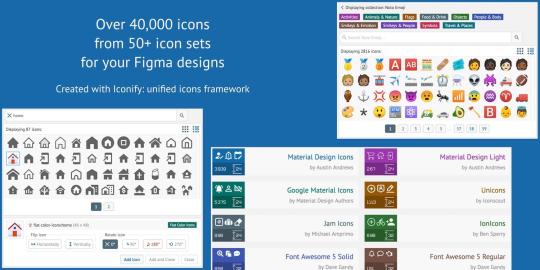
All icon fonts, right inside Figma. Material Design Icons, FontAwesome, Jam Icons, EmojiOne, Twitter Emoji — you name it.
Pretty iconic, really.
13. Figmotion (create animations)

If the thought of exploring animation scares you, or you dread switching tools to access advanced animation features, Figmotion makes animation a lot less anxiety-inducing. The animations are also easy to hand off, since they’re based on web technologies.
14. Split Shape (make columns … and stuff)

An interesting method of creating columns, Split Shape splits, say, a rectangle into multiple rectangles from which you can then create columns (or rows, or whatever). Split Shape can be used for various things if one thinks outside the box! 😁
15. Remove BG (create transparent bitmaps)
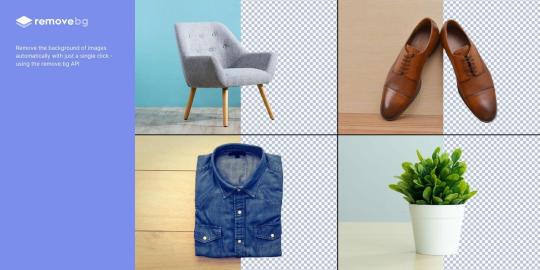
Remove BG is a web tool that removes the background of bitmap images, effectively turning them into transparent PNGs. Remove BG for Figma essentially does the same thing, but within Figma.
If you’ve been hoarding Adobe Photoshop only so that you can remove backgrounds, you can now delete it and probably free up approximately 80 thousand million GBs of space on your SSD 😌.
Popular Figma Plugins
There are a few Figma Plugins that I didn’t mention because they’re already super well-known to users of other UI design tools such as Sketch. You probably have these ones already:
Confetti (create dispersions)
Unsplash (insert stock images)
Rename It (rename layers more efficiently)
Humaaans (insert mix-n-match illustrations)
Stark or A11y – Color Contrast Checker (measure color contrast)
Bonus Figma Plugins
These Figma Plugins are awesome, but you might not need them often (if at all). It’s nice to know they’re there, though.
Arc (arch text)
Roto (rotate-extrude shapes)
Table Generator (create tables)
To Path (create text on a path)
Brandfetch (source brand assets)
Isometric (make objects isometric)
Mapsicle or Map Maker (create maps)
Skew (create simple isometric mockups)
Image Tracer (convert bitmaps to vectors)
Shadow Picker (intelligently create shadows)
Metaball/Blobs/Waves (create abstract shapes)
And finally, all Figma Plugins (in case you just can’t get enough of ’em! 😉).
Keen to learn the ins and outs of developing your own plugins, either to improve your workflow or the workflow of others? Check out Figma’s Plugin Docs.
14 notes
·
View notes
Text
Figma Plugin cần thiết cho Product Design
Cuộc chiến giữa Figma và Sketch là câu chuyện chưa có hồi kết tính tới thời điểm hiện tại. Cả 2 đều có những ưu và nhược điểm của mình, một mạnh về làm việc collaboration và quản lí file nhưng lại không hỗ trợ Plugin; một chiếm ưu thế về sự ổn định và nguồn plugin dồi dào nhưng lại không đa dạng nền tảng (chỉ cho MacOS). Năm 2019 đánh dấu thêm một cuộc đua nữa giữa 2 ông lớn trên, trong lúc Sketch có vẻ "hụt hơi" trong việc làm cho câu chuyện teamwork trở nên dễ dàng thì Figma lại đang "bức tốc" về đích với việc cho ra mắt hàng loạt Plugin khác nhau phục vụ cho nhiều mục đích khác nhau.
Đã có những lúc mình cực kỳ ghen tị với các bạn sử dụng Sketch (không phải không được dùng mà là do đặc thù công việc) vì hệ thống Plugin của họ quá khủng và đa dạng. Nhưng tính tới thời điểm này, Figma đã cho ra lò hơn 40+ Plugin, không ngoại lệ mình cũng là một trong số những người rãnh rỗi để thử hết đống plugin này để chọn ra những "vũ khí" tốt nhất phục vụ cho công việc thiết kế Product hiện tại, nếu bạn chưa có thời gian để thử hết những điều thú vị mới mẻ này từ Figma thì hãy nghía qua một số checklist của mình sau đây:
1. Aspects (by Cosmin Negoita)
Aspects là một plugin nhỏ giúp thay đổi kích thước các elements được chọn để phù hợp với tỷ lệ khung hình nhất định. Plugin này hầu hết được thiết kế cho hình ảnh, nhưng vẫn hoạt động tốt với bất kỳ loại layer nào. Ưu điểm lớn nhất của plugin này là scale về các tỉ lệ hình ảnh phổ biến nhưng không làm lẻ số của W & H, điểm trừ là không hỗ trợ scale về tỉ lệ 1:1

2. Content Reel (by Microsoft)
Khi làm user testing trên các bản prototype hay demo cho các bên liên quan mình luôn làm cho bản thiết kế trông "thật" nhất có thể để có được phản hồi chính xác nhất so với việc chỉ đưa các nội dung giả (dummy content) nhạt toét vô vị vào thiết kế. Craft của Sketch đã giải quyết vấn đề này cực kỳ tuyệt vời, có 1 thời gian , và bây giờ trên Figma cũng có plugin quyền năng tương tự giúp mình tạo những nội dung như tên, email, URLs, công ty, ảnh đại diện một cách ngẫu nhiên – Content Reel. Hy vọng trong tương lai Microsoft sẽ hỗ trợ nhiều loại ngôn ngữ hơn trong đó có tiếng Việt.
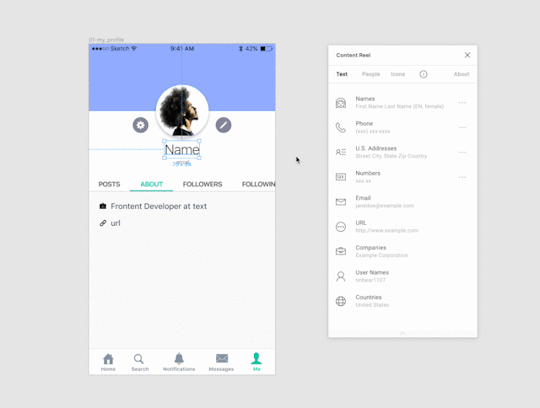
3. Content Buddy (by Ismael Gonzalez)
Nếu Content Reel hỗ trợ tạo ra những nội dung ngẫu nhiên thì Content Buddy lại hỗ trợ tìm kiếm nội dung văn bản và thay thế những nội dung đó. Content Buddy work hầu hết trong các trường hợp như components, frames và group. Ngoài ra bạn có thể kết hợp 2 plugin Content Buddy (CB) và Content Reel (CR) với nhau để việc thay đổi các nội dung văn bản nhanh hơn, dùng CB để chọn các văn bản có nội dung giống nhau sau đấy dùng tiếp CR để thay đổi các nội dung vản bản đó ngẫu nhiên.
4. Figma Walker (by Kazushi Kawamura)
Figma Walker cho phép bạn có thể "nhảy" nhanh tới một frame hoặc một page bất kỳ, plugin này đặc biệt hữu dụng khi làm việc trên 1 file có quá nhiều frame, plugin này thậm chí có thể tìm và gọi luôn 1 components. Một lưu ý đặc biệt là nếu bạn muốn tối ưu hoá việc tìm kiếm các frame hoặc page thì phần naming gọn gàng và có quy tắc là một điều không thể thiếu.

5. Interplay (by Michael Fitzgerald)
Interplay kết nối với bộ design system code của bạn, nó cho phép truy cập và sử dụng component ngay trên Figma. Bạn có thể chỉnh sửa các properties, thay đổi nội dung và kéo thả vào trong canvas của Figma, plugin này có thể không áp dụng cho hệ thống design của bạn nhưng nó đóng một vai trò tuyệt vời cho việc tham khảo cho việc tạo ra các component như cách tổ chức layer, naming layer. Hiện tại nguồn resource của Interplay khá khiêm tốn chỉ mới có Ant Design và ReactBoostrap, hy vọng trong tương lai sẽ có nhiều resource để chúng ta tham khảo được nhiều hơn.
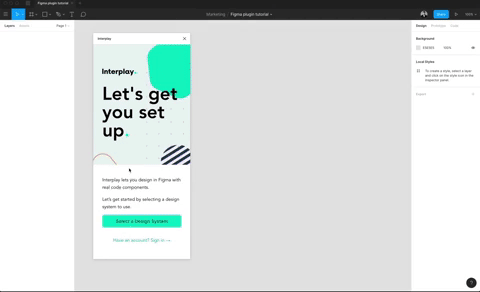
6. Map maker (by Kazushi Kawamura)
Với những màn hình bắt buộc người dùng phải tương tác với bản đồ, chắc hẳn ai trong chúng ta cũng đã từng lên Googlemap, sau đó tìm kiếm địa điểm rồi chụp hình lại và kéo thả vào trong figma. Với Map maker bạn không cần phải lên google nữa mà chỉ cần thao tác trực tiếp trên Figma là đã có 1 layer cho bản đồ rồi, ngoài ra nó còn hỗ trợ custome bản đồ bằng JSON. Một điểm mình cực kỳ thích Map maker so với Mapsicle là nó có thêm "Show Marker".

7. Similayer (by David Williames)
Nếu bạn có nhiều object trong một frame và muốn chọn ra những object liên quan để tiện cho việc chỉnh sửa (ví dụ chọn tất cả các text Title) thì Similayer sẽ giúp bạn thực hiện việc này, chỉ đơn giản là chọn 1 object sau đó chọn các thuộc tính liên quan tới object đó → Bùm bạn đã chọn được hết tất cả object.
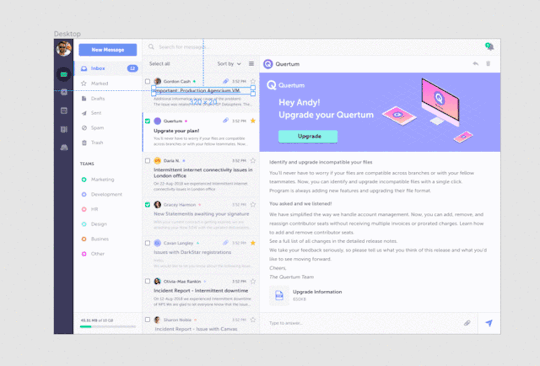
8. Time maching (by Square)
Làm Product bắt buộc bạn phải cải tiến các tính năng hiện có liên tục, vì vậy số lượng lưu trữ các màn hình cũng tăng lên rất nhiều, những lúc thế này mình hay copy các màn hình liên quan tới tính năng đó và bỏ nó vào một Page khác trong Figma để đề phòng bất trắc sau này. Với Time maching, Plugin này sẽ tự động copy các màn hình bạn muốn lưu lại, bỏ vào 1 page tên là "Time Machine" và đặt tên cho Frame với ngày được lưu.
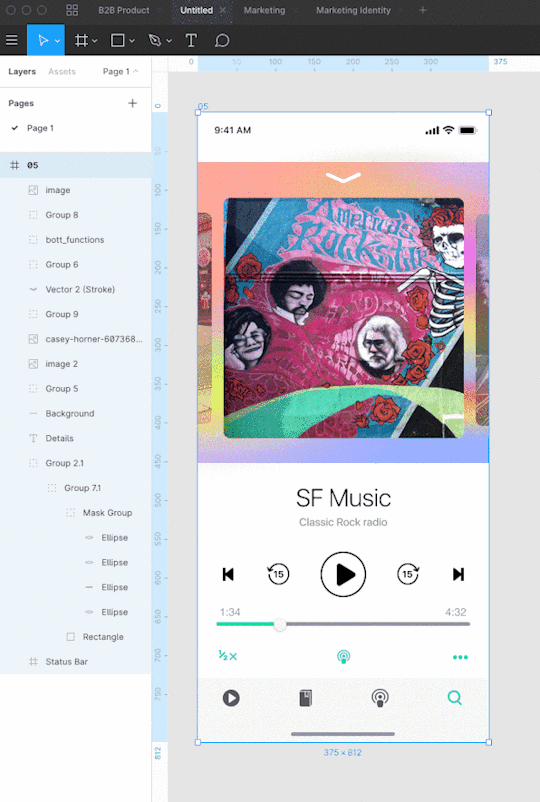
9. Unplash (by Unplash)
Nói về ảnh thì không thể không nhắc tới Unplash – nguồn ảnh miễn phí, đa dạng và đẹp nhất đối với mình. Với Unplash plugin bạn có thể chèn một hình ảnh ngẫu nhiên hoặc hình ảnh với danh mục cụ thể.
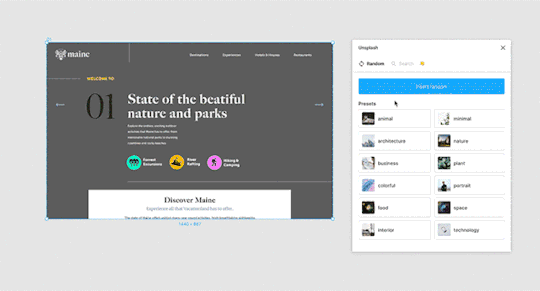
P/s: Unsplash License cho phép hình ảnh được sử dụng tự do cho các dự án thương mại và cá nhân.
Trên đây là những plugin mà mình c���m thấy cần thiết theo góc nhìn của mình mà bạn có thể dùng để tham khảo, tất nhiên vì mới launch nên sẽ có một số hạn chế nhất định. Hy vọng trong tương lai một số lập trình viên có thể tiếp tục ra lò những plugin hay ho nữa để contribute cho cộng đồng designer dùng Figma này (ví dụ như một cái plugin nào đó giống content reel nhưng hỗ trợ tiếng Việt chẳng hạn).
1 note
·
View note
Photo

15+ Figma Plugins to Help You Design Better
Figma, the second most-used tool for designing user interfaces (and the first most-used tool when counting only Windows OS), has really taken the digital design industry by storm lately, with even Adobe XD shipping their own version of Figma’s multiplayer feature (naming it “coediting”).
However, the hot topic at Figma right now is the release of plugins — extensions that Figma users can install on Figma to allow for extra functionality or to improve their design workflow.
Let’s take a look at some of the best Figma plugins so far.
1. Arrow Auto (create user flows)
Arrow Auto adds flowchart functionality to Figma, which is useful for creating user flow maps. Select any two objects on the canvas and Arrow Auto will enable you to draw a connector between them. You can also hide and show the flows on demand.
Autoflow is a decent (and maybe nicer looking) alternative, but Arrow Auto has more features, including the ability to switch connector directions and also move connected objects around while keeping connectors intact.
2. Angle (utilize device mockups)
Angle allows you to display your screens (i.e. artboards) from within a number of realistic or matte-effect device frames that each come with a variety of angle options and shadow styles.
Impressively, they’re 100% vector as well.
Artboard Studio isn’t quite the same thing, as it allows for inserting a whole bunch of random 3D objects onto the canvas (like a kiwi, for example). If you only care about device mockups, I’d install Angle. Vectory 3D is similar to Artboard Studio, but it outputs actual 3D assets.
3. Master (manage components more easily)
Master offers a better way to manage components, such as the ability to turn multiple identical objects into a component, duplicate components into other Figma files, and much more.
4. Clean Document (auto-clean documents)
Clean Document, well … cleans your document! It deletes hidden layers, sorts them intelligently, renames them according to your liking, ungroups single-layer groups, and even rounds dimensions to the nearest pixel. A terrific tool for obsessive neat freaks!
5. Similayer (select similar layers)
Quite simply, Similayer allows you to select layers based on their similarity to the layer that’s currently selected. Let’s say that you wanted to change a shadow style that’s being used on a number of different elements: Similayer could do that.
You could also use it to batch-reassign multiple components.
6. Viewports (change the viewport)
Find out the correct market share of all viewport dimensions, then apply them to frames. It’s insane how useful this is!
Viewport data is live-sourced from StatCounter.
Continue reading 15+ Figma Plugins to Help You Design Better on SitePoint.
by Daniel Schwarz via SitePoint https://ift.tt/2yyPtH3
0 notes
Photo

The Similayer Project: Part One LAST DAY to get your copy #free Grab up your copy today, April 27! Action, Adventure, Intrigue, Romance, Survival, Hope, Apocalyptic, Contagion. Amazon: https://amzn.to/2IJxRvP A DEADLY PANDEMIC. FIVE SURVIVORS. ONE DESTINATION. “The funny thing about fight-or-flight was that sometimes flight didn’t cooperate when fight failed you. There was always freeze, but no one ever talked about freeze, because no one ever wanted to admit they weren’t strong enough to fight and were too scared to flee.”—Idaho survivor “She had killed two of those men and not shed a tear. Even as she replayed it in her head, she felt no remorse. No, it was more than that. She was glad… happy she had done it. She wasn’t sure she knew who she was anymore.”—California survivor. “If the human race was to survive, they’d have to dig deep and find the strength to take back their homes.”—Florida survivor “She moved on to the bed to lay beside him and leaned in so their heads were touching and held on to him until his last breath. ‘Be at peace, Dave, and keep a seat warm for me.’”—Massachusetts survivor. “Eric’s voice was distant, as if water had filled her ears. The room was too stuffy, too small. Rising, she shook her head and turned, fleeing from the place she had lost Shawn.”—Indiana survivor. A deadly virus born of good intentions ravages the planet, leaving humans on the bottom of the food chain as the infected mutate into creatures born of myth and nightmares. As the military sets out to gather the healthy inside the walls of a biolab located in the central United States, the fight for survival begins for anyone willing to step beyond the safety of their own front door. Follow five groups of survivors as they journey from California, Florida, Idaho, Indiana, and Massachusetts in an epic adventure to find, not only what’s left of their government, but their independence, true love, and the strength to survive in a world bent on breaking them. #read #booklover #instabook #bookstore #booknerd #bibliophile #bookstores #instabooks #author #postapocalyptic #survival #fiction #adventure #romance https://www.instagram.com/p/Bwxbgflg7WC/?igshid=r79x5bdegi5d
#free#read#booklover#instabook#bookstore#booknerd#bibliophile#bookstores#instabooks#author#postapocalyptic#survival#fiction#adventure#romance
0 notes
Link
Get this Book fro Free on April 26 and April 27!! Start a new adventure today!!
#books#action#post-apocalyptic#read#reading#romance#adventure#survival horror#survival#science fiction#sci fi & fantasy#sci fi horror
0 notes
Photo

The Similayer Project by Magen McMinimy, S.L. Dearing, Jax Walsh & Jean Michaels Get both books each for .99¢ for a very limited time! PREORDER SPECIAL!! Part One eBook: Universal link: https://books2read.com/u/mBPoKN Amazon.co.uk: https://www.amazon.co.uk/gp/product/B07F1NMF2Z Amazon.ca: https://www.amazon.ca/gp/product/B07F1NMF2Z Paperback: http://a.co/h3Fhg8K Synopsis: A deadly pandemic. Five groups of survivors. One destination. A deadly virus born of good intentions ravages the planet, leaving humans on the bottom of the food chain as the infected mutate into creatures born of myth and nightmares. As the military sets out to gather the healthy inside the walls of a biolab located in the central United States, the fight for survival begins for anyone willing to step beyond the safety of their own front door. Follow five groups of survivors as they journey from California, Florida, Idaho, Indiana, and Massachusetts in an epic journey to find, not only what’s left of their government, but their independence, true love, and the strength to survive in a world bent on breaking them. Part Two Pre-Order now!~ Goes live August 7! Amazon Links: https://amzn.to/2v1M1jy http://amzn.eu/5FVOiLV All Other Retailers: https://www.books2read.com/u/md0jl5 Synopsis: UNSEEN DANGER AND SECRET PLANS. We shall draw from the heart of suffering itself the means of inspiration and survival. -Winston Churchill After months of traveling, loss, and desperation, the survivors have found sanctuary in one of the last remaining government run facilities. Settling into the comfort and safety the heavily guarded walls provide, new friendships are formed, loved ones are reunited, and a semblance of the lives they once knew begins to wipe away pieces of the nightmares they’ve endured. But, there are no guarantees in this world. As the walls of their new home begin to close in on them and people begin to disappear, some start to question what lies beyond the restricted areas of the multilevel lab. While unravelling the secrets that surround them, the survivors must decide between the potential threat among them or the danger beyond the walls. FOLLOW THE SURVIVORS AS THEY
0 notes
Link
0 notes
Text
The Similayer Project: Part One - Going Live July 10!
The Similayer Project: Part One – Going Live July 10!
Coming July 10! The Similayer Project: Part One by Magen McMinimy S.L. Dearing Jax Walsh Jean Michaels (Dystopian, Post-Apocalyptic, Romantic Suspense, Thriller)
Print Length: 472 pages
Publication Date: July 10, 2018
Pre-Order available! Make sure to get your copy at the pre-order price for a limited time. Synopsis A deadly pandemic. Five groups of survivors.…
View On WordPress
#adventure#books#contagion#Dystopian#eBooks#Jax Walsh#Magen McMinimy#novel#novels#post-apocalyptic#read#readers#reading#Romance#romantic suspense#S.L. Dearing#survival#suspense#thriller#thrillers#writing
0 notes
Photo

COUNTDOWN Only 6 days left before The Similayer Project: Part One is LIVE! Grab your copy at the limited PREORDER price! Universal link: https://books2read.com/u/mBPoKN Amazon Link: https://amzn.to/2KrXIJe Amazon.co.uk: https://www.amazon.co.uk/gp/product/B07F1NMF2Z Amazon.ca: https://www.amazon.ca/gp/product/B07F1NMF2Z A deadly virus. Five groups of survivors. One destination. #Wouldyousurvive? #TheSimilayerProject #book #bookstagram #reading #books #bookworm #bookish #booknerd #booklover #bibliophile #bookaddict #bookaholic #reader #instabook #booklove #literature #love #art #writer #writersofinstagram #words #instabooks #poet #writing #bookstagrammer #quotes #bookshelf
#bookstagrammer#art#quotes#writersofinstagram#bookstagram#love#books#bookshelf#booknerd#writing#wouldyousurvive#bookish#reader#instabooks#poet#booklove#booklover#bookworm#writer#literature#bookaholic#reading#book#words#bookaddict#thesimilayerproject#instabook#bibliophile
0 notes
Photo

COUNTDOWN Only 7 days left before The Similayer Project: Part One is LIVE! Grab your copy at the limited PREORDER price! Universal link: https://books2read.com/u/mBPoKN Amazon Link: https://amzn.to/2KrXIJe Amazon.co.uk: https://www.amazon.co.uk/gp/product/B07F1NMF2Z Amazon.ca: https://www.amazon.ca/gp/product/B07F1NMF2Z A deadly virus. Five groups of survivors. One destination. #Wouldyousurvive? #TheSimilayerProject #book #bookstagram #reading #books #bookworm #bookish #booknerd #booklover #bibliophile #bookaddict #bookaholic #reader #instabook #booklove #literature #love #art #writer #writersofinstagram #words #instabooks #poet #writing #bookstagrammer #quotes #bookshelf
#booklove#reader#book#booknerd#booklover#writersofinstagram#bookish#bookstagram#art#writer#literature#instabooks#reading#writing#instabook#bookaholic#words#bookaddict#wouldyousurvive#thesimilayerproject#quotes#books#bookworm#bibliophile#bookshelf#bookstagrammer#love#poet
0 notes
Photo

COUNTDOWN Only 8 days left before The Similayer Project: Part One is LIVE! Grab your copy at the limited PREORDER price! Universal link: https://books2read.com/u/mBPoKN Amazon Link: https://amzn.to/2KrXIJe Amazon.co.uk: https://www.amazon.co.uk/gp/product/B07F1NMF2Z Amazon.ca: https://www.amazon.ca/gp/product/B07F1NMF2Z A deadly virus. Five groups of survivors. One destination. #Wouldyousurvive? #TheSimilayerProject #book #bookstagram #reading #books #bookworm #bookish #booknerd #booklover #bibliophile #bookaddict #bookaholic #reader #instabook #booklove #literature #love #art #writer #writersofinstagram #words #instabooks #poet #writing #bookstagrammer #quotes #bookshelf
#bookaholic#bookstagram#bookish#writing#instabooks#books#poet#thesimilayerproject#book#reader#bookshelf#wouldyousurvive#booklover#reading#bibliophile#bookstagrammer#booklove#love#literature#words#art#writer#quotes#writersofinstagram#instabook#booknerd#bookworm#bookaddict
0 notes
Video
youtube
The Similayer Project: Part 1 - #WouldYouSurvive?
The Similayer Project: Part One
by Magen McMinimy, S.L. Dearing, Jax Walsh & Jean Michaels
Only $2.99 pre-order!! Grab your copy today!
Part 2 is coming very, very soon!
Universal link: https://books2read.com/u/mBPoKN
Amazon Link: https://amzn.to/2KrXIJe
Amazon.co.uk: https://www.amazon.co.uk/gp/product/B07F1NMF2Z
Amazon.ca: https://www.amazon.ca/gp/product/B07F1NMF2Z
Synopsis:
A deadly pandemic. Five groups of survivors. One destination.
“The funny thing about fight-or-flight was that sometimes flight didn’t cooperate when fight failed you. There was always freeze, but no one ever talked about freeze, because no one ever wanted to admit they weren’t strong enough to fight and were too scared to flee.”—Idaho survivor
“She had killed two of those men and not shed a tear. Even as she replayed it in her head, she felt no remorse. No, it was more than that. She was glad… happy she had done it. She wasn’t sure she knew who she was anymore..”—California survivor.
“If the human race was to survive, they’d have to dig deep and find the strength to take back their homes.”—Florida survivor
“She moved on to the bed to lay beside him and leaned in so their heads were touching and held on to him until his last breath. ‘Be at peace, Dave, and keep a seat warm for me.’”—Massachusetts survivor.
“Eric’s voice was distant, as if water had filled her ears. The room was too stuffy, too small. Rising, she shook her head and turned, fleeing from the place she had lost Shawn.”—Indiana survivor.
A deadly virus born of good intentions ravages the planet, leaving humans on the bottom of the food chain as the infected mutate into creatures born of myth and nightmares.
As the military sets out to gather the healthy inside the walls of a biolab located in the central United States, the fight for survival begins for anyone willing to step beyond the safety of their own front door.
Follow five groups of survivors as they journey from California, Florida, Idaho, Indiana, and Massachusetts in an epic journey to find, not only what’s left of their government, but their independence, true love, and the strength to survive in a world bent on breaking them.
#TheSimilayerProject #WouldYouSurvive #FightToSurvive
"Blue Sizzle" Kevin MacLeod (incompetech.com) Licensed under Creative Commons "Attribution 3.0" http://creativecommons.org/licenses/b...
" Photos Licensed under Creative Commons through Fotolia.com, Dreamstime.com, Pixabay.com or www.public-domain-photos.com
#Survival#post-apocalyptic#dystopia#contagion#adventure#Thriller#Books#bookworm#bookworld#novel#epic
0 notes