#Figma plugins
Explore tagged Tumblr posts
Text
Greetings Designers & Developers!!!!
I just recently came back from a 3 day long conference in the city and here are some small clips I took and slapped together as a "vlog"
Enjoy :)
#women in tech#figma#figma plugins#config 2023#codeblr#programming#progblr#tech#ui/ux#product designers#notion#TikTok#san francisco#ive been gone for a hot sec but can't wait to get back to posting!!
19 notes
·
View notes
Text
How AI & Machine Learning Are Changing UI/UX Design

Artificial Intelligence (AI) and Machine Learning (ML) are revolutionizing UI/UX design by making digital experiences more intelligent, adaptive, and user-centric. From personalized interfaces to automated design processes, AI is reshaping how designers create and enhance user experiences. In this blog, we explore the key ways AI and ML are transforming UI/UX design and what the future holds.
For more UI/UX trends and insights, visit Pixelizes Blog.
AI-Driven Personalization
One of the biggest changes AI has brought to UI/UX design is hyper-personalization. By analyzing user behavior, AI can tailor content, recommendations, and layouts to individual preferences, creating a more engaging experience.
How It Works:
AI analyzes user interactions, including clicks, time spent, and preferences.
Dynamic UI adjustments ensure users see what’s most relevant to them.
Personalized recommendations, like Netflix suggesting shows or e-commerce platforms curating product lists.
Smart Chatbots & Conversational UI
AI-powered chatbots have revolutionized customer interactions by offering real-time, intelligent responses. They enhance UX by providing 24/7 support, answering FAQs, and guiding users seamlessly through applications or websites.
Examples:
Virtual assistants like Siri, Alexa, and Google Assistant.
AI chatbots in banking, e-commerce, and healthcare.
NLP-powered bots that understand user intent and sentiment.
Predictive UX: Anticipating User Needs
Predictive UX leverages ML algorithms to anticipate user actions before they happen, streamlining interactions and reducing friction.
Real-World Applications:
Smart search suggestions (e.g., Google, Amazon, Spotify).
AI-powered auto-fill forms that reduce typing effort.
Anticipatory design like Google Maps estimating destinations.
AI-Powered UI Design Automation
AI is streamlining design workflows by automating repetitive tasks, allowing designers to focus on creativity and innovation.
Key AI-Powered Tools:
Adobe Sensei: Automates image editing, tagging, and design suggestions.
Figma AI Plugins & Sketch: Generate elements based on user input.
UX Writing Assistants that enhance microcopy with NLP.
Voice & Gesture-Based Interactions
With AI advancements, voice and gesture control are becoming standard features in UI/UX design, offering more intuitive, hands-free interactions.
Examples:
Voice commands via Google Assistant, Siri, Alexa.
Gesture-based UI on smart TVs, AR/VR devices.
Facial recognition & biometric authentication for secure logins.
AI in Accessibility & Inclusive Design
AI is making digital products more accessible to users with disabilities by enabling assistive technologies and improving UX for all.
How AI Enhances Accessibility:
Voice-to-text and text-to-speech via Google Accessibility.
Alt-text generation for visually impaired users.
Automated color contrast adjustments for better readability.
Sentiment Analysis for Improved UX
AI-powered sentiment analysis tools track user emotions through feedback, reviews, and interactions, helping designers refine UX strategies.
Uses of Sentiment Analysis:
Detecting frustration points in customer feedback.
Optimizing UI elements based on emotional responses.
Enhancing A/B testing insights with AI-driven analytics.
Future of AI in UI/UX: What’s Next?
As AI and ML continue to evolve, UI/UX design will become more intuitive, adaptive, and human-centric. Future trends include:
AI-generated UI designs with minimal manual input.
Real-time, emotion-based UX adaptations.
Brain-computer interface (BCI) integrations for immersive experiences.
Final Thoughts
AI and ML are not replacing designers—they are empowering them to deliver smarter, faster, and more engaging experiences. As we move into a future dominated by intelligent interfaces, UI/UX designers must embrace AI-powered design methodologies to create more personalized, accessible, and user-friendly digital products.
Explore more at Pixelizes.com for cutting-edge design insights, AI tools, and UX trends.
#AI in UX Design#Machine Learning UX#UX Personalization#Conversational UI#Predictive UX#AI Chatbots#Smart UX Tools#UI Automation#Voice UI Design#Inclusive UX Design#Sentiment Analysis in UX#Future of UX#AI UX Trends 2025#Figma AI Plugins#Accessibility with AI#Adaptive UI Design#UX Innovation#Human-Centered AI#Pixelizes Blog#UX Strategy
2 notes
·
View notes
Text
Figma Community Files that are Absolute Gold!
Have you seen these figma gems? The community has become incredibly inventive since the debut of variants and interactive components in Figma. Because Figma is a free and web-based platform (for starters), any user with a computer can analyze, remix, and learn from other people's work. Here, we present our selections of the best free plugins and files from the Figma Community! Use these free Figma community files to learn about design systems in Figma using auto layout & components.
3 notes
·
View notes
Text
AI in Prototyping: Figma Plugins That Think for You
#prototyping#prototype#ui ux design#ai#ai plugins#ai model#ai generated#chatgpt#ai tools#artificial intelligence#technology#ui#ux#uidesign#cevio ai#usa#figma#figmadesign
0 notes
Text

Get ready for the biggest savings of the year with XHTMLCHOP! We're offering an 18% discount on all new orders. Whether you need PSD to HTML, WordPress, Shopify, or any other conversion service, now is the perfect time to get started. Use Coupon Code: BlackF24 Don't miss out on this incredible deal! Visit our website and place your order today. Offer valid for a limited time only.
Visit us: https://www.xhtmlchop.com
#web#webdesign#figma to html#joomla#figma to magento#figma to wordpress#magento#website#webdevelopment#web graphics#wordpressdesign#psd to wordpress#wordpress#wordpress plugins#html#shopify development company#shopify#ecommerce#online store#online businesses#dropshipping
1 note
·
View note
Text
How To Use Figma For Web Design
What is Figma?
Figma is a robust web design platform developed for use, with the major objective of designing user interface (UI) and user experience for applications. It allows designers to design and share products, prototypes, and design systems on the web in a collaborative and accessible manner.

The functions of Figma such as real-time team collaborative editing, prototyping, and developer handover phases play a significance in enabling success for teams. It allows vector designing and the use of design systems and libraries which helps maintain design consistency across several projects.
The nature of the application enables the use of Figma by teams irrespective of their geographical location and on any device with the internet, hence allowing for feedback in the design process and eliminating the need to keep several copies of the design file. It is widely used in product designing, designing mobile and web applications, and even prototyping making it a multi-functional product to the designers, developers, and other people involved in the design process.
Figma in web design
Employing Figma in web design means optimization of its design and collaboration capabilities to build web layouts quickly and efficiently, test them, and improve where necessary. This is how it can be used effectively on web projects.
Plugins To Use Figma For Web Design
To simplify the design process activities and help maintain high standards of the design, many Figma plugins have been developed. These are:
Autoflow:
Unsplash:
Iconify:
Content Reel:
Blobs:
Figmotion:
Color Palettes:
Charts:
The utilization of the mentioned plugins can expand the scope of using Figma in web design with productive means of incorporating and adjusting images, icons, animations, and other elements of the design.
#https://digitalanivipracticeb.com/how-to-use-figma-for-web-design/#How To Use Figma For Web Design#What is Figma?#Figma in web design#Set Up a New Project:#Generate Layout Grids#Prototype and Test:#Plugins To Use Figma For Web Design#Frequently Ask Questions
0 notes
Text
Explore the top 5 Figma to HTML conversion plugins to optimize your design-to-development workflow. These robust tools generate clean, production-ready code and boost productivity.
#Figma#HTML Conversion#HTML Conversion Plugins#HTML Plugins#Figma Designs#Figma to HTML conversion Services#Figma to HTML conversion company#HTML conversion company#Figma Designs to HTML code
0 notes
Note
hii can I please ask what psd you use? liek the pink/grey/black one? its supar pretty... thank u if u respond... :3 ♥︎
henloo!! thank chu 04 liking mi cwoloring !! (*´ω`*) bwut 04 this ,,, ki did nwot use a psd !! instead ki used a gradient mwap ! so hwere it is ^_^ :
(pt: hello!! thank you for liking my coloring !! (*´ω`*) but for this, i did not use a psd!! instead i used a gradient map! so here it is! ^_^ /end pt.)

if kyu want a tutorial on how ki mwade thy cwoloring without ibis premium ,, then hwere is the free version below under thy cwut!
(pt: if you want a tutorial on how i made the coloring without ibis premium, then here is the free version below under the cut! /end pt.)
i will not be using typing quirks for this since it may occur for some users not being able to read! ^_^♡
so step 1: you can go to ibis paint then click the brush button at the bottom, then you might find a button called filter! which looks like this

then, click adjust color after u got into filter, u may see it since there's a corner with the effects in order

after that, scroll on the right side a bit then you might appear to see a button called grayscale.

my settings: copy if needed!

then your image will appear in the colors black and white! for me it looks like this:

then you can add a new layer and put on clipping mode, then choose a light shade of pink! then go to blending mode then choose "overlay" in the lighten section (*´ω`*)
here are some examples with the shades i used below, i will be including the hex codes so that you may use it too!
#FFD8EE
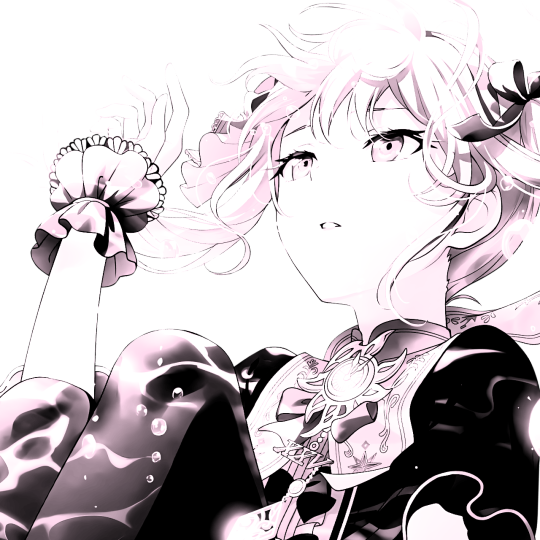
#FFE0F2 (brighter)
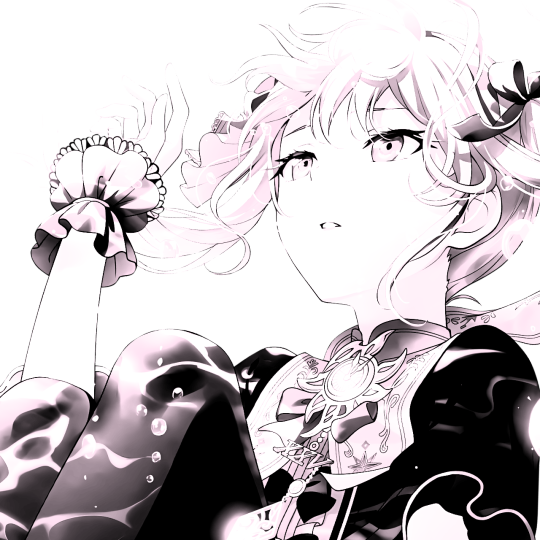
#FFA5D9
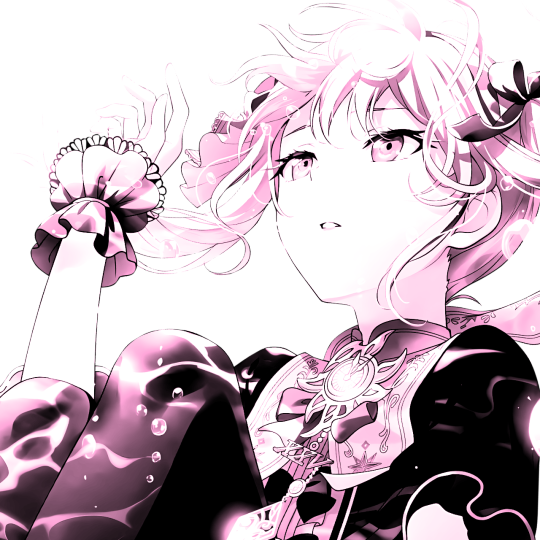
sorry if this sounds complexed or messy! send asks or questions here and I will be happy to answer all of them! 🫶🏻
+ here are some free gradient map websites ^_^
#𓈒𓊆ྀ۪۪𓈒 𓈒 ۪ ݁ ིུ🫐 ۪ ۪ ۪ SELYSiE ུཾ ۪ ׂ. ̼͜ ͝�� ྀི͜#₊𓎟 ˚ ᧔𓉸᧓𓂃 ˛ kuni's inbwox . .#┄ ଘ( ཫ . ᵔ ) ꔫ ⁺ pwuppet’s rsrcs#kuni's tuts tags#psd#coloring#tutorial#psd coloring#ibis paint
201 notes
·
View notes
Note
hii!! uh starting writer here, can you pls make a tutorial of how to make the dividers? yours is so pretty!! and i kinda want to do something like that too 🫶
my dividers i use figma! i’m a ux designer so it was easy for me to use 😭
figma is free if you want to try it out but i did download a plugin to export gifs as normally figma doesn’t export .gif
you can use anything that lets you use masks!
for the gradient text dividers i use a html code creator (https://jsfiddle.net/j7vLfbw1/22/)
good luck <3
11 notes
·
View notes
Text
Which tools every UIUX designer must master?
Gaining proficiency with the appropriate tools can greatly improve your workflow and design quality as a UI/UX designer. The following are some tools that any UI/UX designer has to know how to use:
1. Design Tools:
Figma: One of the most popular and versatile design tools today. It’s web-based, allowing real-time collaboration, and great for designing interfaces, creating prototypes, and sharing feedback.
Sketch: A vector-based design tool that's been the go-to for many UI designers. It's particularly useful for macOS users and has extensive plugins to extend its capabilities.
Adobe XD: Part of Adobe's Creative Cloud, this tool offers robust prototyping features along with design functionalities. It’s ideal for those already using other Adobe products like Photoshop or Illustrator.
2. Prototyping & Wireframing:
InVision: Great for creating interactive prototypes from static designs. It’s widely used for testing design ideas with stakeholders and users before development.
Balsamiq: A simple wireframing tool that helps you quickly sketch out low-fidelity designs. It’s great for initial brainstorming and wireframing ideas.
3. User Research & Testing:
UserTesting: A platform that allows you to get user feedback on your designs quickly by testing with real users.
Lookback: This tool enables live user testing and allows you to watch users interact with your designs, capturing their thoughts and reactions in real time.
Hotjar: Useful for heatmaps and recording user sessions to analyze how people interact with your live website or app.
4. Collaboration & Handoff Tools:
Zeplin: A tool that helps bridge the gap between design and development by providing detailed specs and assets to developers in an easy-to-follow format.
Abstract: A version control system for design files, Abstract is essential for teams working on large projects, helping manage and merge multiple design versions.
5. Illustration & Icon Design:
Adobe Illustrator: The industry standard for creating scalable vector illustrations and icons. If your design requires custom illustrations or complex vector work, mastering Illustrator is a must.
Affinity Designer: An alternative to Illustrator with many of the same capabilities, but with a one-time payment model instead of a subscription.
6. Typography & Color Tools:
FontBase: A robust font management tool that helps designers preview, organize, and activate fonts for their projects.
Coolors: A color scheme generator that helps designers create harmonious color palettes, which can be exported directly into your design software.
7. Project Management & Communication:
Trello: A simple project management tool that helps you organize your tasks, collaborate with team members, and track progress.
Slack: Essential for team communication, Slack integrates with many design tools and streamlines feedback, updates, and discussion.
8 notes
·
View notes
Text
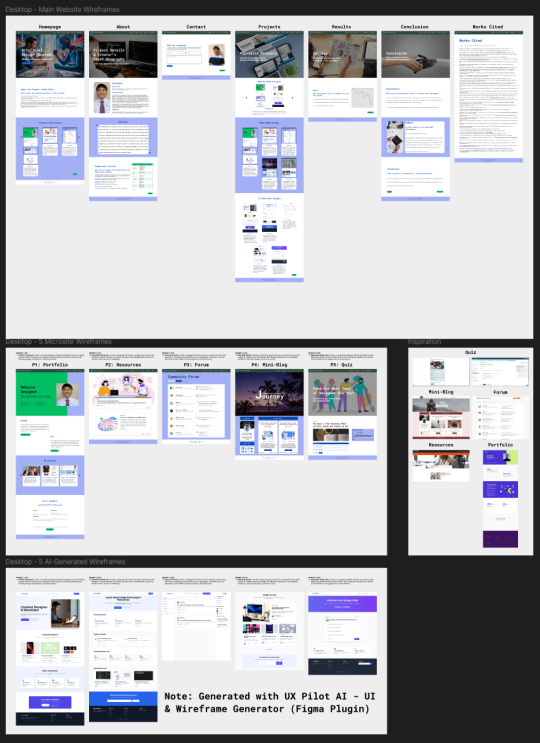
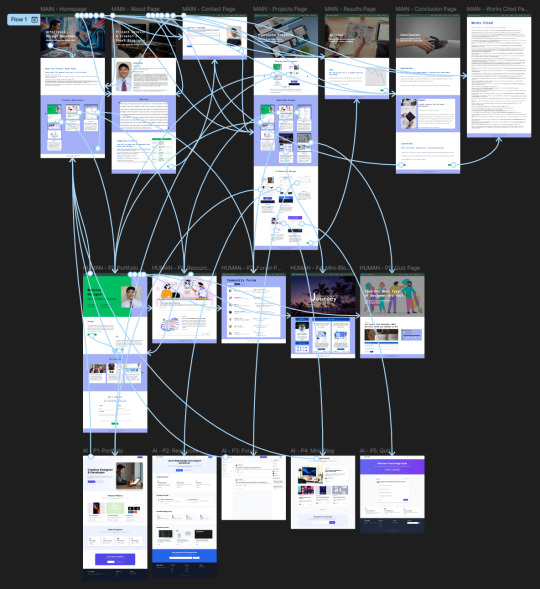
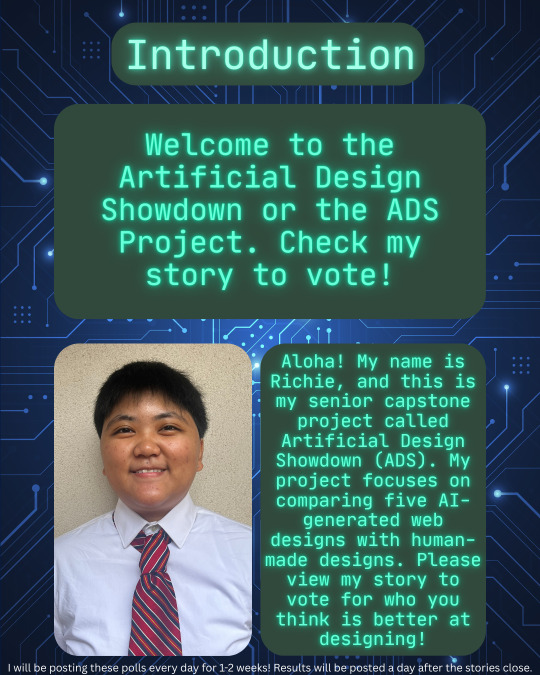
Progress Update #6: Hi-Fi Wireframes, Prototype, & IG Polls!
Hello, hello! 👋 Thrilled to have you back on my Tumblr blog! Dive ↓below↓ for exciting updates on my project!
What has been happening over the past 2 weeks?
Website ➜ Website Prototype
First, some bad news, but good news for me. After emailing my instructor, she approved my decision to reduce the scope of my project from delivering a website to just a website prototype. Given the time constraints, I fell back on a website prototype, which I previously mentioned as a backup. I also want to say that I have been describing my web designs as microsites when I really meant webpages.
Website Updates
With that out of the way, boy, oh boy, do I have some great news! I locked in and got a lot of work done during these past two weeks. Needless to say, I have been super productive! I finally finished my high-fidelity wireframes in three to four days, and after that, it was just a matter of setting up the hotspots for my prototype. The prototype didn't take me too long, I’d say 30 minutes up to an hour. I simply connected the pages to each other for navigation.
Instagram Updates
Yesterday, Sunday, I finished the drafts of my Instagram stories and posts and just started my campaign there. The polls began on Monday, April 7 (today) and will be posted daily at 12 PM until Friday, April 11. I will post the results after the polls close, so it’s a day at most. I will also post the polls as story highlights when they're done campaigning. I advertised and promoted my Instagram Stories on Discord (ACMWO, ASUHWO, UHM, YFP, and NCH servers) and Slack (UXHI), so hopefully we see some results! By the way, if you don't know already, I run the ACMWO (Academy for Creative Media at West Oahu) server for our server, albeit unofficially. Here is the link to our Discord server for fellow ACM students to join: https://discord.gg/XypuYABU7n!
What is coming up for the next 2 weeks?
Once the results are finalized after Friday, I will begin summarizing them, which will be posted on my website prototype on Figma and Instagram. After I update the results page on my prototype, I will send out a Google Form survey for user testing, which will be the starting point for my post-production phase. I am so close to the finish line; it’s exciting!
Hiccups/Hurdles/AHA moments
I encountered a little hiccup when I realized that Instagram polls only accept four options, so I had to reduce the scoring from five to four. So, instead of rating the website designs on a scale of 1 to 5, it is now from 1 to 4. I could've easily avoided this blunder by just testing the Instagram polls beforehand. That was my bad! 😓
An AHA moment I realized was discovering a Figma plugin where AI would generate a high-fidelity wireframe, which was perfect for my project. It was also the reason I fell back on a prototype. I was unsure how I would let AI generate on a website using Wix, so you cannot imagine my immense relief when I learned about this plugin. It was life-saving, to say the least.
Any deliverable drafts to share?
At the top of this post, you will find screenshots of high-fidelity wireframes and my prototype from Figma. I have also included my introductory post for Instagram. Click here to view my project documentation again and see the updates. If you're curious about the drafts for Instagram stories and posts, I have linked the Canva files to them, respectively. They have been approved by my instructor, which is why I have begun campaigning. Plugging this again, but here’s my Instagram account! Please follow me, don’t be shy, and keep voting until Friday!
୨⎯Update Thursday, April 9 (4/9/25)⎯୧:
I just realized I forgot to share my prompts and website copy document for my hi-fi wireframes, so here it is! Google Docs Link. You can navigate the document using the “Document tabs” on the left.
Where are you on your timeline?
I am proud to announce that I am officially in the production phase, very close to the post-production phase! I am so glad to finally be back on track for this project, which I have dreamed of for so long. I was so anxious and uncertain about whether I could even finish this project, but it looks so much more attainable now! I am very proud of myself for making it this far. Graduation is now within my reach!
That’s a wrap! Appreciate you stopping by (≧◡≦) ♡
#ACMWO#CM491#SeniorCapstoneProject#capstone#senior#project#WestOahu#ACM#AI#ArtificialIntelligence#website#webdesign#Youtube#Instagram#socialmedia#update#progressupdate#week12#reflection#wireframes#hi-fi#high-fidelity#finallybackontrack#yessah
3 notes
·
View notes
Text
Figma Community Files that are Absolute Gold!
Have you seen these figma gems? The community has become incredibly inventive since the debut of variants and interactive components in Figma. Because Figma is a free and web-based platform (for starters), any user with a computer can analyze, remix, and learn from other people's work. Here, we present our selections of the best free plugins and files from the Figma Community! Use these free Figma community files to learn about design systems in Figma using auto layout & components.
0 notes
Text
Component Libraries: Should You Build Your Own or Use a Prebuilt One?

Component libraries are a vital tool in web application development in maintaining uniform design, shortening the time taken to develop web applications and improving reusability of the code. Some developers find this dilemma; should they create a component library or use an existing one? In addition, they help reduce the struggle while building well-designed and interactive websites because of the availability of animation-oriented UIs such as Accentricity UI among others. Now, let’s get more to the point in order to help you find the right way.
What is a Component Library?
Component libraries are collections of reusable UI elements such as buttons, forms, modals, and more— and are intended to reuse the components across several projects. Such libraries not only guarantee a consistent look of an application but also save time and costs during its implementation because the elements have been already coded. So, there's no need to build components from scratch.
Prebuilt Component Libraries

Prebuilt Component Libraries
Prebuilt component libraries are the ready-made collections of different UI components that are specifically designed and optimized for common use cases that developers can face during development. Some well-known examples include:
Material-UI (MUI):
A library based on React and it follows Google's Material-UI design, MUI allows a comprehensive set of components customization.
Ant Design:
It's an UI design system framework for enterprise-level products, ant design offers built-in themes and a rich set of UI components.
Bootstrap:
It's an widely-used CSS framework that provides basic components and a responsive grid system.
Pros of Prebuilt Libraries :
Rapid Development: Prebuilt libraries save a lot of time of the developers by providing pre-designed reusable components that you can quickly integrate into your project.
Standardized Design: They help ensure a consistent user experience across different screens and features.
Community Support: Many prebuilt libraries come with robust community support, providing a wealth of tutorials, plugins, and enhancements.
Cons of Prebuilt Libraries
Limited Customization: Customizing components to fit your unique design can sometimes be difficult, leading to constraints on flexibility.
Performance Overhead: Many prebuilt libraries come with extra features you may not need, which can bloat your codebase.

Pros And Cons of Prebuilt Libraries
Animation-Centric Libraries: Bringing UIs to Life
In recent years, a new category of libraries has emerged, specifically focused on providing built-in animations and smooth UI transitions. These libraries not only offer pre-designed components but also emphasize adding dynamic, interactive features to web applications.
Here are some popular examples of animation-focused libraries:
Lottie
Category: Animation Integration Library

Lottie:The industry standard for motion design
What it Offers: Lottie allows you to render animations created in Figma or Adobe After Effects as JSON files using the built-in plugins. These animations are then rendered natively on the web, offering high-quality motion without a heavy performance impact.
Why It’s Useful: Lottie is perfect for apps or websites requiring rich, scalable animations that are lightweight. It’s commonly used for logos, loading animations, and subtle UI effects. Unlike other component libraries, it focuses purely on bringing visual design elements from tools like Figma & After Effects into the web environment.
Accentricity UI
Category: Hybrid Component and Animation Library
What it Offers:
Accentricity UI combines traditional UI components with built-in support for smooth animations and transitions. It offers a wide range of components like buttons, forms, modals, and navigation menus, but with an added layer of predefined animations, making it easier to create interactive, dynamic interfaces.
In addition to these standard components, Accentricity UI provides responsive behaviors and subtle animation effects like hover states, fade-ins, and sliding transitions that enhance user engagement. The library's components are fully customizable, allowing developers to easily adjust animation timings, easing functions, and durations to match the look and feel of their brand, ensuring both visual appeal and performance across devices.
Why It’s Useful:
Think about it, what would be easy for a dev? Making a custom component with tons of animation which the dev has to write from scratch and polish it before the deadline or use a library, where the dev can make use of the library with the built-in support to combine the custom designed elements with smooth animations and transitions offered by the library.
It’s particularly helpful for developers who want the convenience of a prebuilt library but need polished, built-in animations to enhance user experience without writing complex animation code from scratch.
Framer Motion
Category: Animation-focused Component Library (React)

Framer Motion
What it Offers:
Framer Motion is a powerful library for React that allows you to create fluid animations and micro interactions with minimal effort. It supports interactive features like drag, scroll, and spring-based animations, which makes it ideal for interactive & highly animated UIs. It also provides easy-to-use APIs for gesture-based animations and layout transitions, offering developers extensive control over complex animations while maintaining simplicity in implementation.
Why It’s Useful:
Framer Motion combines the simplicity of component libraries with the flexibility of advanced animation frameworks, making it easy to enhance user interfaces with dynamic visual effects. It’s a great choice for React developers who want to integrate animation without compromising performance or adding significant overhead. With its built-in optimizations for smooth rendering, Framer Motion ensures high-quality animations that enhance both usability and visual appeal.
Should You Use Prebuilt Animation Libraries?
The role of animations is really important in web applications to enhance the UX(user experience), by making interfaces feel more fluid and interactive makes user's remember the website due to its great experience. Since users are constantly getting used to smooth effects, micro-interaction and dynamic feedback, animations are no longer viewed as a good to have feature but are rather considered as a must have feature. Prebuilt animation libraries like Framer Motion and GSAP (GreenSock Animation Platform) simplify this process by providing powerful, flexible tools that allow developers to integrate complex animations without having to manually manage every aspect of motion or dive deep into animation theory.
Advantages of Animation-Centric Libraries

Advantages of Animation-Centric Libraries
Ease of Use
Prebuilt animation libraries abstract away the complexities of coding animations from scratch. Without manually writing keyframes, easing functions, or browser-optimized transitions, developers can simply use predefined APIs to implement fluid animations. This drastically reduces development time, as many animation details are handled by the library, letting developers focus on building features and interactions rather than tweaking animations for performance or cross-browser compatibility. For example, with a few lines of code, animations can be applied to any UI element, making the development process much more efficient.
Advanced Features
Many animation libraries offer advanced features that go far beyond basic transitions like fade-ins and slide animations. These include timeline control, scroll-triggered animations, physics-based interactions, and even 3D transformations. For instance, timeline control allows developers to create synchronized sequences of animations, which can be used to create smooth, coordinated interactions across multiple elements. Scroll-based animations enhance user engagement by triggering effects as the user scrolls, perfect for parallax websites or content reveal effects. Physics-based animations, such as spring-based drag-and-drop or object bouncing, add natural, realistic movement to interactive elements, elevating the overall experience. Additionally, 3D transformations provide extensive control over how objects rotate, scale, or move in three-dimensional space, something that is cumbersome to achieve with native CSS alone.
See What Happens Next
#webdevelopement#werbooz#own website#build vs prebuilt component library#custom UI components#prebuilt UI libraries#web development#Material-UI#Ant Design#Bootstrap#Framer Motion#Accentricity UI#animation libraries#best UI libraries 2024#component library pros and cons#web app development#UI design optimization#web performance#web development trends
2 notes
·
View notes
Text
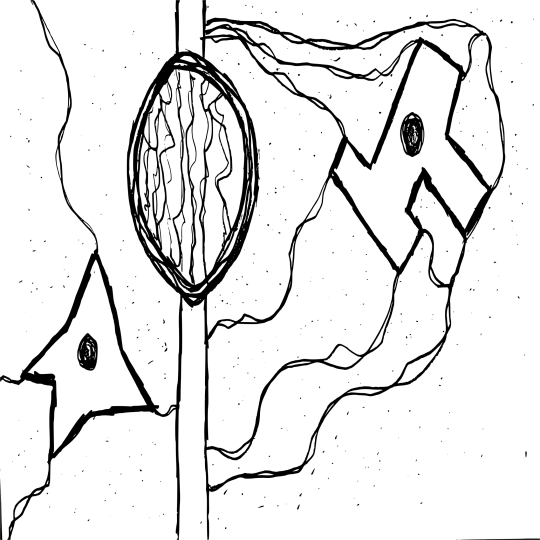

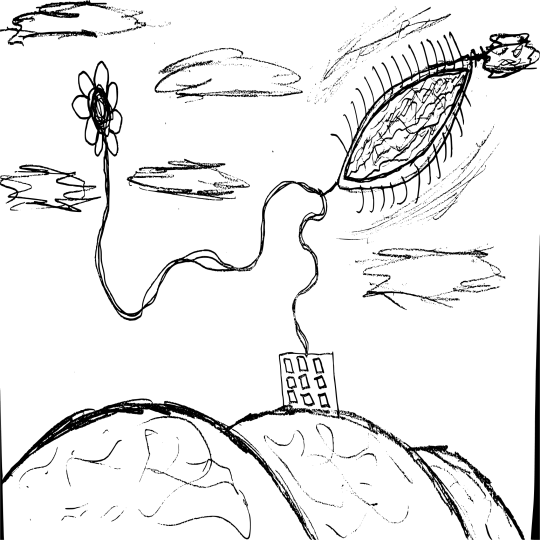
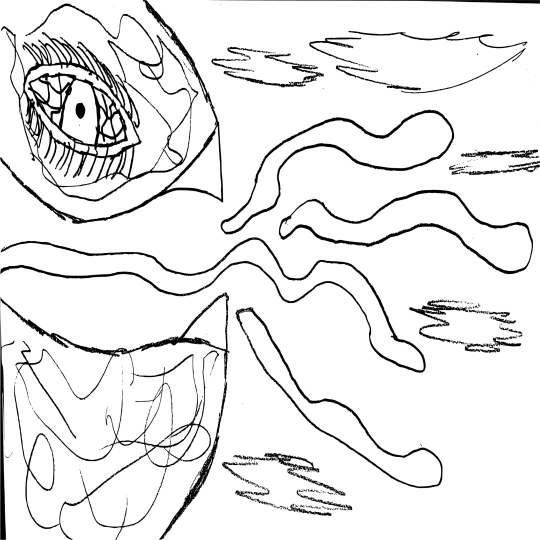
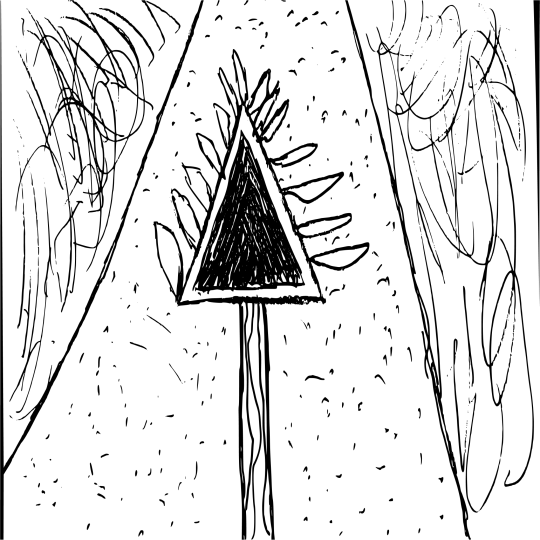
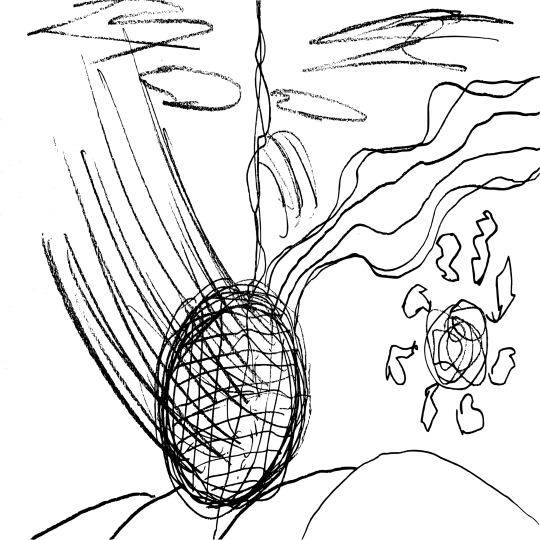



All my latest drawings, I sketched them in pencil, then using figma ran an outlining plugin on them
3 notes
·
View notes
Text
#https://digitalanivipracticeb.com/how-to-use-figma-for-web-design/#How To Use Figma For Web Design#Figma in web design#Generate Layout Grids#Design Elements and Resources#Prototype and Test#Plugins To Use Figma For Web Design
0 notes
Text
Top Frontend Development Tools to Use in 2023

Front-End Web Development is a rapidly evolving field, with new tools and technologies constantly emerging. As we step into the year 2023, front-end developers are facing new challenges and opportunities in crafting engaging and responsive user interfaces. To stay ahead in this dynamic landscape, it's crucial to arm yourself with the right Frontend Development Tool.
In this blog, we will explore the top front-end development tools that are expected to dominate the industry in 2023. From code editors and frameworks to design tools and performance optimization, these tools will help you streamline your workflow, enhance productivity, and create cutting-edge web applications that meet the demands of modern users. Let's dive into the exciting world of front-end development and discover the must-have tools for 2023!
Top Frontend Development Tools to Use in 2023:
ReactJS:
ReactJS is a popular JavaScript library used by any Frontend Development Company for building user interfaces. With its component-based architecture, React allows developers to create reusable UI components that can be easily combined to build complex web applications.
React's virtual DOM (Document Object Model) enables efficient rendering, making it highly performant for creating interactive and dynamic user interfaces. React also has a large ecosystem of supporting tools, libraries, and community resources, making it a top choice for front-end development in 2023.
Vue.js:
Vue.js is another powerful JavaScript framework for building user interfaces. Known for its simplicity and ease of integration, Vue.js offers a flexible and scalable approach to front-end development. Vue.js follows a component-based architecture similar to React, making it highly modular and easy to understand.
Vue.js also offers features like two-way data binding, computed properties, and a comprehensive template syntax that simplifies the development process. With its growing popularity and extensive documentation, Vue.js is expected to gain more traction with any Web Development Company in 2023.
Figma:
Figma is a popular design tool that has gained significant popularity in recent years. It offers a collaborative and cloud-based approach to design, allowing front-end developers to work seamlessly with designers.
Figma offers powerful design and prototyping features, such as vector editing, component libraries, and real-time collaboration, making it a go-to tool for designing modern and responsive user interfaces. Figma also offers integrations with other design and development tools, making it a versatile choice for front-end developers in 2023.
Visual Studio Code:
Visual Studio Code (VSCode) is a widely used code editor that has become a staple in the front-end development community. With its extensive plugin ecosystem, powerful debugging capabilities, and rich set of features, VSCode provides an efficient and productive environment for writing front-end code.
VSCode offers support for a wide range of programming languages, including JavaScript, HTML, CSS, and popular front-end frameworks, making it a top choice for front-end developers in 2023.
Performance Optimization Tools:
As web applications become more complex, optimizing performance has become a crucial aspect of front-end development. Tools like Lighthouse, Webpage Test, and Google Page Speed Insights help developers analyze and optimize the performance of their web applications.
These tools offer insights and recommendations for improving areas like load times, caching, image optimization, and accessibility, helping developers create blazing-fast and user-friendly web applications in 2023.
jQuery:
jQuery is a widely used JavaScript library that has been a popular front-end development tool for many years. It provides a simplified way to interact with HTML documents, manipulate DOM elements, handle events, and make AJAX requests. jQuery offers a concise syntax and cross-browser compatibility, making it easy for developers to write efficient and interactive front-end code.
One of the key advantages of using jQuery is its simplicity and ease of use. It provides a concise and intuitive syntax that allows developers to perform common tasks, such as traversing the DOM, manipulating elements, and handling events, with just a few lines of code. This can significantly reduce the amount of code needed and simplify the development process.
Git and Version Control Tools:
Version control is an essential aspect of modern front-end development, allowing developers to collaborate, track changes, and revert to previous versions of their code.
Git, along with platforms like GitHub and GitLab, offers powerful version control capabilities, making it easy to manage the codebase, collaborate with teammates, and deploy changes to production. These tools are expected to continue to be a critical part of front-end development workflows in 2023.
CSS Pre-processors:
CSS pre-processors like Sass, Less, and Stylus have become popular tools for writing efficient and maintainable CSS code. These pre-processors offer features like variables, mixins, and nested selectors, making it easier to manage and organize CSS code for large web applications.
Conclusion:
The top front-end development tools for 2023 are expected to provide developers with powerful features that enhance their productivity, streamline their workflow, and enable them to create modern, responsive, and high-performing user interfaces.
These tools will be invaluable for Frontend Development Company India and Frontend developers in keeping up with the evolving landscape of web development. If you are looking for a Frontend Development Company in India, then connect with us now.
3 notes
·
View notes