#Sketch vs photoshop
Note
Hiya mate! If you are still taking requests, I'd love to see more of your player! Thanks!

Hi! I apologise for taking so long to get to this! Assignments are currently kicking my sanity to the ground rn! I plan on doing a proper character sheet eventually when I have a little more time, but please accept this for now! Sorry for the wait 😭
#I just call my key kid player lol#since when I played KHUX I just called player my name 🤣#also this was drawn from memory so there’s a lot of mistakes 🤣#kingdom hearts#my art#kh#khux#Player#KH Player#it’s insane how different my art looks when using procreate vs photoshop#tbf i prefer sketching on photoshop and actually refining a piece on procreate I think
17 notes
·
View notes
Photo

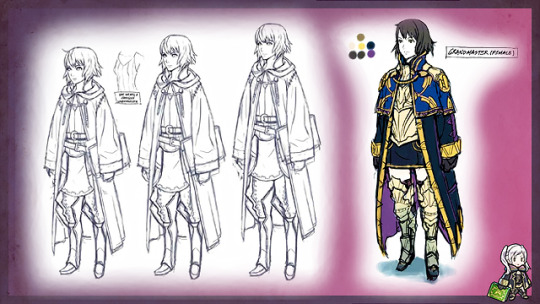
FEH’S CYL7: Robin Propaganda
Concept art
You can vote for Robin here!
#fire emblem#feh#fe13#fireemblemedit#feedit#fegraphics#gamingedit#vgedit#nintendoedit#robin#gamingladies#videogamewomen#fire emblem awakening#id in alt text#me vs photoshop#cyl7#gaming graphics#i want you all to know how hard it is to find official art of her drawn by kozaki#like there's this conceptual stuff & a sketch from his twitter#that's it
86 notes
·
View notes
Text

Artist vs art and last post of 2023!✨️
It was a mediocre year, but for some reason I feel so grateful
I'm happy to say that I've finally reached the point where I'm satisfied with my artsyle, and I'm quite proud of myself for being self-taught!🌷
I'm also glad to have this place to post my silly drawings, although is just a small space on the internet, I love having the opportunity to show what I do, exchange opinions with people and meet a lot of amazing artists!!🪻
Last but not least, I'm so thankful to my wonderful friends, that I am so lucky to have to my side, who respect and support me for who I am. I'd do everything for them and I know they would do the same for me.🙏🏼
I kindly invite you to take a moment to tell your friends that you love them, HUG THEM, tell them that you're glad to have them in your life!❤️❤️
#art vs artist#art vs artist 2023#artists on tumblr#digital art#procreate#art#digital illustration#drawing#photoshop#artist support#digital portrait#portrait#photoshoot#self portrait#digital sketch#aurora aksnes#aurora music#softcore#weirdcore#aesthetic#artist on tumblr
3 notes
·
View notes
Text


Testing out a new technique for some upcoming projects, trying to be more organized with my layers and have a cleaner result!
#my art :•)#environment design#digital art#painting#sunset#sea#ocean#beach#photoshop#sketch vs final#concept art
17 notes
·
View notes
Text


Okay c'est la deuxième fois que je l'upload mais c'est parce que j'ai des behind the scenes
Pour l'anecdote Photoshop m'a fait un méga doigt d'honneur et a corrompu mon fichier alors j'ai du peindre la majorité du truc sur deux calques lol
Toujours tiré du chapitre 4 de "Briser les Chaînes" par Loucia
#rpz#gta rpz#gtarpz#fanfic illustration#fanfic fanart#liam dunne#marcello capone#photoshop is what you would call a massive cock#wips#sketch vs final#my art
5 notes
·
View notes
Text




recently started sketching again and i've been looking at old marvel vs capcom and street fighter 3 art for inspiration
scanned this sketch of myself and made a few different renders in photoshop
#art#graphic art#gaming#street fighter#bengus#street fighter 3#mvc2#mvc#marvel vs capcom#my art#y2k#photoshop#sketching#sketch#drawing
1 note
·
View note
Text




Commissions Open, three slots available!
Info, prices and examples
Terms of service - read before ordering
Commission email - [email protected]
If you’ve been following my recent work, you’ll have noticed I’ve made the switch to clip studio paint and I’m no longer using photoshop, due to not wanting to support adobe products anymore. It was a little rough at the start but now I’m enjoying it! If you notice a slight change in my digital work, that’s why though.
For digital options I’m changing things a bit. I’ll be dropping digital sketches, it’s been tricky to get a consistent look for faster drawings (some look good, some look awful) especially now that I’ve changed programs. I think it’s better to just to spend a bit more time making them look nice, so I’m bringing back digital pencil commissions.
Digital vs Traditional
Digital is better if you’re looking for something more specific, really want to get a design figured out or your particular about your character’s details and colours.
Traditional options are harder for me to edit (though I do offer some digital adjustments.) So, if you aren’t too focused on the details and want a physical drawing or painting feel free to choose a traditional option.
Note that I’m not as confident drawing human characters traditionally and if your character has complex colours and markings, I’d recommend a digital option.
Thanks for reading, let me know if you have any questions!
75 notes
·
View notes
Text
FANDOM PSA
Hi ! i'm an industry artist (animator storyboarder and background artist) And i'm here to tell you something :
In a time when AI users are constantly trying to pass as real artists, you're not and will never be The Asshole for asking an artist online to prove they're not using AI.
I've been asked that question myself. I'm not saying it made me feel good, but here's the thing : when you *don't* use IA, it's actually pretty easy to prove it. Even without a speed paint. And i'm not ever going to get mad at someone for asking me to, because I would WAY rather have people be too suspicious than them being easily duped into supporting lying, art-thieving assholes.
It's really easy for real artists to provide proof of their process by showing the different layers of their digital art pieces. (and for now AI-bros are still struggling to make their immitations of that convincing enough).
For exemple, here's my whole step-by-step process vs the final piece (done with photoshop 2022) :


here's another simpler sketch vs final render comparaison :

Of course it sucks that as artists we have to "prove" ourselves like that. But unfortunately in 2024 we can't trust ANYTHING we see on the internet. And it makes it our responsability to be extra critical with every image we encounter, even in fandom spaces where we're supposed to be relaxing. And trust me, I hate it. But the only other option is normalizing the use of AI in those internet spaces that are supposed to be havens of creativity and self-expression, and in my opinion it's way worse.
Reminder that (re)generative "art" is only possible through huge ammounts of art-theft, terrible for the environment, and lazy.
#digital art#artists on tumblr#digital artist#painting process#my art#art#fanart#spn#haikyuu!!#teen wolf#good omens#the owl house#our flag means death#marvel#supernatural#adventure time#hazbin hotel#doctor who#mcu#hannibal#fantasy high#d20 fhjy#I tagged fandoms in wich i've seen a bunch of AI shit circulating lately#there's probably wayyyy more#create don't scrape
226 notes
·
View notes
Note
The way you build your compositions is so cool! can i ask what are the usual sizes you use for illustrations and comics? do you think you would ever share timelapses or step by step process?
Hi!
omg thank you so much!!
i've answered similar questions on previous asks, so i'll plop the links below. c:
Regarding timelapses, i work on photoshop(i am an unfortunate slave to adobe...), so it's a bit too late to screen record any of those, but i might try something in the future if there's interest. :o
i'm not sure if the images i linked are step by step lol, so i'll include a sketch, line, flat color, and final for my latest one too. o/
i tend to be realllyy rough with my first sketches. Then, i just put down the final lines on top of that, adding crosshairs and guidelines as needed. After that, I flat in my colors, and more recently, I've gone in with some light shading




143 notes
·
View notes
Note
I am in love with your art style. I love all your jjk art, it’s like stitching back the pieces of my shattered heart. Your art is so soothing and has such a warm feel, I love it. Also if you don’t mind me asking what program do you use for your art, and do you have any tips? I strive to someday create art that gives the same feeling of comfort as yours. Thank you <3
Thank you so much for the kind message! I'm actually in the middle of making another jjk piece but it's been a while so I've been trying to remember and consolidate my process. This ask came at a great time hehe
I use photoshop for most of my art pieces but I think there are a lot of cheaper alternatives (procreate on Ipad, clipstudio paint, medibang etc) that would work just as well. As for tips, I have a technical and an emotional one:
My technical tip would be to use references!! Especially if you're just starting out, it's SO IMPORTANT imo for catching mistakes especially with anatomy, lighting and perspective. And by reference I mean real life photos. I think you can be inspired by other artists' work, but there is the danger of picking up their bad habits if you only use their work for reference. I would recommend sticking mainly to real life and looking to other artists only for resolving specific stylistic details once you have a solid grasp of your fundamentals.


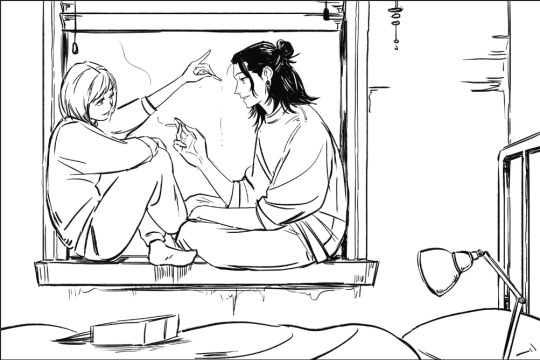
I would start with a rough sketch first of whatever you want to draw and then look for refs that match the mood and tone you want to go for. Get the idea down first and draw from the heart. Then the refs come in to help with the specifics (ex. what a window looks like, how someone would hold a cigarette)
The jump from the rough to the clean line version is an amalgamation of all the little things you learn along the way. For example, on one day, I learned that clothing folds usually start at one point and spread out. Then another day, I learned how to do 1 point perspective and so on and so forth. Then all those tidbits slowly add up to help you get better and better.
2. My second tip would be to understand what you want to convey with your artwork. If it's fanart, what about the media that you're interacting with draws you in? It doesn't always need to be a complex answer, sometimes you just want to draw a character because you think they're hot and that's totally valid imo.
I occasionally tutor very young artists and oftentimes, they will tell me that they want to draw like X artist or X painting/piece of media. I always try to encourage them to go deeper. What about that drawing resonates with them and what specifics are occurring in the picture to make them feel that way? For example, I recently realized I love environment heavy drawings not for the background itself but because they ground the characters and seeing them do mundane things makes them feel more real to me.
For the example below, the whole set was to explore friendship and mental health. Sometimes just having someone there who listens and is willing to talk with you can make a huge difference.



Once you know the purpose of your art, then I think it makes the decision making for the rest of the process much easier. What type of lighting scenario conveys support and comfort? I went with dusk. Then I started searching up references for dusk lighting. Couldn't find the ref I actually used for colour but a quick google will show you lots of similar options.
What kind of poses feel in character for Shoko vs Geto? What is the focus of the picture? As much as I love details, I think sometimes they can actually take away from the main message. For example, if I had rendered the lamp on the right a lot more, it would've distracted from the main point of the picture so I tried to keep that and the background in general simple (still something I need to improve on haha).
Then those extra technical things (value structure, cool vs warm light, reflective lighting, connotations behind colours) you pick up along the way are all there to help you better communicate what you want to convey with your art.
Okay I lied one more tip, be patient and learn to appreciate the process. Like with any skill, there are a lot of technical aspects that you have to study and practice. I think because the end result is so visual and easily accessible in comparison to other hobbies/jobs, it really cripples beginners. Even with writing, you won't realize a book is good until you learn how to read. With art, you can resonate with a painting without having drawn a single line yourself.
I think beginners and even professionals see a lot of beautiful finished artwork and get enticed by that only to be discouraged when they find their process/finished work didn't end up the way they wanted it to look. Treat it like you would learning how to write. The fundamentals can be tedious and do take time to drill into your head, but learning them will help you SO MUCH with the creative fun parts. You can't write a poem without first taking the time to learn the alphabet, spelling and grammar. You're also probably going to write a bunch of shitty poems before you write that one good one, but that's okay because each piece lets you experiment and exercise your voice. Art is the same thing, don't rush it! Enjoy the process and celebrate your improvements.
#omg i typed way too much but i have a lot to say!!#thank you for the ask this was actually so therapeutic lmao#ask#my last advice...is to be selective about who you take advice from#so you can just ignore all this or cherry pick what resonates with you and your process
37 notes
·
View notes
Text

LUFFY VS KATAKURI
BLOG: http://oliviersilven.blogspot.com/2023/09/luffy-vs-katakuri.html
Sketch+Cintiq+Photoshop.
TUMBLR: http://oliviersilven.tumblr.com/
All Artwork Copyright Olivier SILVEN.
#olivier#silven#illustration#drawing#digital illustration#character design#sketch#character#dessin#fanart#one piece#monkey d. luffy#luffy#one piece luffy#straw hat luffy#charlotte katakuri#katakuri one piece#op katakuri#one piece fanart#manga#anime and manga#luffy fanart#luffy vs katakuri#katakuri#op fanart#one piece art
292 notes
·
View notes
Note
do you have any tips on how you color? your coloring style is similar to what i’m trying to achieve but i have no idea how you actually pull it off
Hi!
I'm gonna separate this question into rendering vs. coloring. I'm not sure which you mean so hopefully tackling both covers your question, although I'm not really the best at explaining things.
For rendering, I usually paint using some square/textured brush (kind of like the one pictured below and a low opacity circle brush (the standard in photoshop, and most painting software). Lately I like using brushsets from the digitalbrushes account here on tumblr.
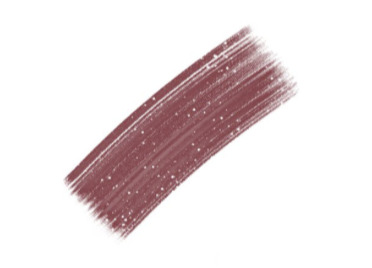
I sketch, and then paint underneath the sketch. after i paint for long enough I either delete the sketch layer or I merge the two. I like to add texture where the midtones are. I think a lot of my "rendering style" is probably owed to that.
I like adding texture around midtones. I also like adding limited random variation of color and value to large areas. Like below, you can see that I added a slightly different shade of red to the lit part of the apple in step 3. If you add variation or slight gradation to the large light shapes or shadow shapes you can create the impression of depth. At the very least it looks more fun.
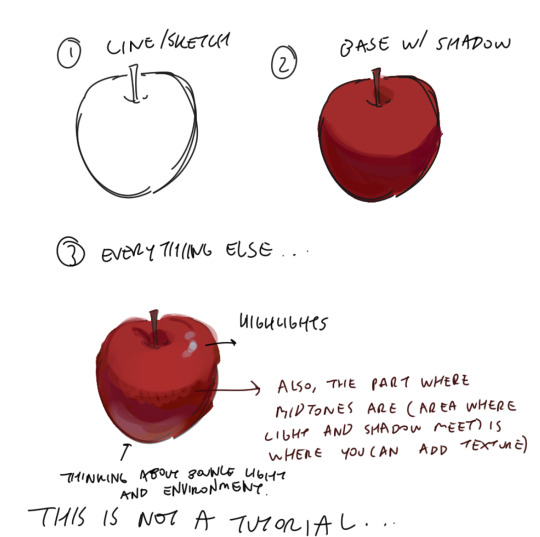
Also a disclaimer, but for the last two drawings I did I've kind of went off kilter. The process is the same but I used some oil paint brushes I downloaded and I pretty much added as much variation to every shape possible, which I would not recommend unless you're sure of what you're doing. But you can see here that even though I added variation (in color, brush stroke, etc) that the shapes are pretty readable and the light is very clearly separated from the shadow.


In terms of choosing color, I had a long stretch of time where nothing would look right to me. Things were colored really literally, with no regard for lighting or ambient color (background/environment surrounding characters). I would often fix things up using a gradient map and using color burn or multiply on 14%. Honestly, this is still a great way to make things look coherent, I really like these gradient maps on the CSP asset store if you want to look into them.
My colors improved a lot after I developed an eye for color/figured out what colors I like to put next to each other. I did this by saving and making a folder of any piece I saw that I liked specifically for color. By doing this I got a clearer sense of what kind of color schemes I tend to like. I suggest doing this as well so that you can figure out what kinds of color schemes and pairings you tend to enjoy most.
Hopefully this answers your question <: ] Apologies if this doesn't make sense, it's a bit of a long post.
#ask#I wish I could help out more anon ... I often feel like I have no style consistency so seeing this ask surprised me#i think unfortunately i do work partially intuitively so its a little hard putting this into words
100 notes
·
View notes
Text
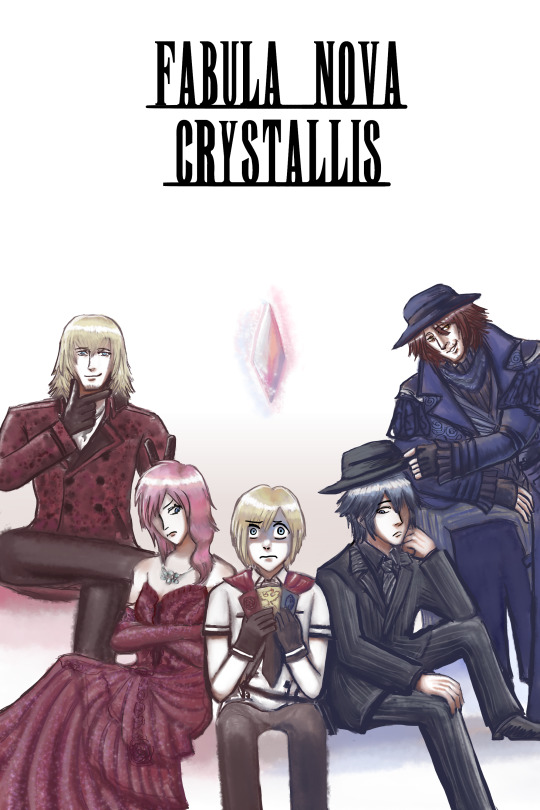

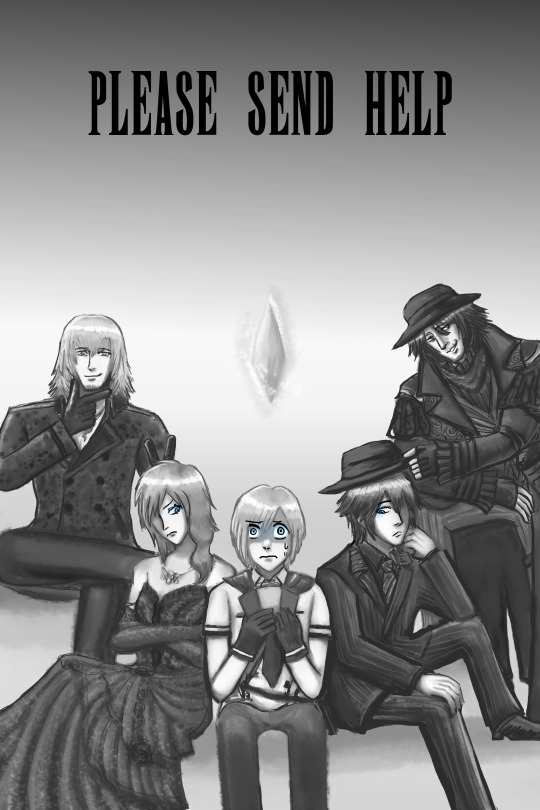
The Blue Ardyn is a lie.

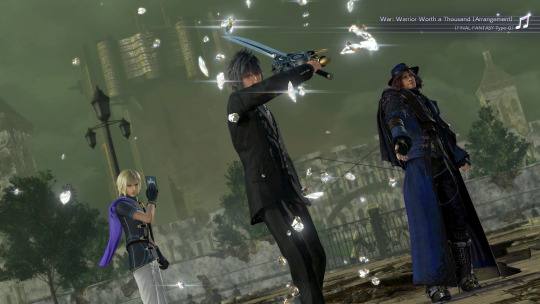


He was red all along.

I just re-colored him on Photoshop OTL
I really wanted a red vs blue theme going on...
Here's a concept sketch of Blue Ardyn along with a Red Mage one and a chocobo themed one...
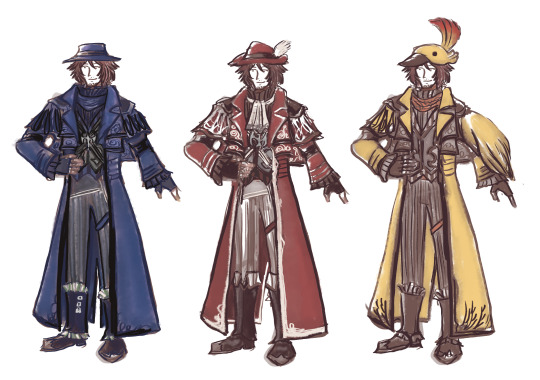
#fabula nova crystallis#final fantasy#ff15#ffxv#noctis lucis caelum#ardyn izunia#dissidia#dissidia final fantasy#dissidia nt#lightning farron#ff type 0#Ace#snow villiers#FF13#ffxiii
41 notes
·
View notes
Note
I know it was months but, but the "Weirdly Specific Artist Ask Game", if you're still interested in answering;
1) Art programs you have but don't use
2) Is it easier to draw someone facing left or right (or forward even)
5) Estimate of how much of your art you post online vs. the art you keep for yourself
and 8) What's an old project idea that you've lost interest in
O hello there! I still love this game so I will defo still answer 👀
1. Photoshop and Clip Studio.
I tried. I bought a whole new desktop PC to learn those damn programs *weeps* I still haven't given up hope. But in comparison to how light weight and intuitive procreate on the iPad is, those programs really quickly overwhelm and confuse my poor brain.
2. Depends on the day honestly. If I get to use the symmetry tool then forward no contest. But I would say facing left if I had to choose.
5. I actually post a fair amount of my stuff. I used to have a real issue finishing work or sketching w out fully rendering so I would put stuff out either slow or messier than I would have liked to share. But these days I'm actually having a lot of fun with lines and flats and it's made drawing quicker and easier if I'm just trying to get an idea down (huevember). I'm always hungry for that sweet sweet validation haha.
It's actually deciding what to draw that factors a little more for this question. I have a bad habit where I get self conscious of the subject matter I draw not appealing to my audience. If I think I can't post it and have it do well I tend not to be able to get inspired to draw it. Which is a real shame! And something I would like to work on changing!
8. Oh God how could I even narrow it down. I have the attention span of a goldfish. Looks at my fandom graveyard guiltily.
I thought of doing tarot cards for my OCS once. Like, the whole deck cuz I have so many. Yeah. No. That didn't happen.
Thank you so much for these questions! I always love hearing from y'all 😊💕
21 notes
·
View notes
Note
heyyy I'm new to digital art, would you mind sharing some tips regarding programs and tutorials and etc? also on how to turn a real life piece into a beautiful and clean digital piece... really love your art
oh good luck with your art journey!
my experience with digital art is pretty dated (as in a decade + levels dated) and i might be too out of touch to give beginner tips but regardless, allow me to attempt
Programs: it would help to know which hardware you have for digital but ill put down some i have experience in
1. Clip Studio Paint Pro - PC/Android/ipad/everywhere i think? unfortunately they betrayed humankind and its now a subscription everywhere but on PC. i bought a one-time license years years years ago on sale and its probably the best available on my end. I also got it on subscription on android so i can sync works between my PC and tablet. its very flexible in a way that you can draw with it in the most basic way single layer sketches or whatever but they have so many features and keep adding more.
2. procreate - ipad only
never been an apple user but my friend is, and he's been a procreate user forever. he recently tried CSP on ipad though and he still claims he likes procreate better for ease of use and compatibility with tablet ergonomics and apple pen
3. medibang paint - pc/android/ipad
free forever. and out of all the free programs i recommended my other digital art newbie friend this is what he liked best.
4. adobe photoshop - dont even look at this the only reason i have one is im leeching off company license. its still unfortunately the industry standard tho but CSP is much cheaper and has the same controls and most of the basic functions
5. Paint Tool SAI - my first art program but i haven't tried it again. honestly still think this has the best brush flexibility and pen pressure control
-----
As for tutorials, i find digital art has such a steep and high skill ceiling and its a challenge im still tackling and probably will forever tackle haha. I'm trying to osmosis painting techniques from splash art painters from League of Legends who most of them post complete timelapses (my favorite being Bo Chen) where you can study not just their techniques but like, art directions that make their pieces striking.
Anyway, I also promised a friend I would make a simple coloring tutorial so maybe after inktober hustle, I would look for a piece there I'd use for the guide.
----
Traditional to digital is never a satisfactory process to me but if you can, invest on a scanner. I use an epson v39, had it for years.

scanned vs edited. the goal is to at least get the white of the paper as white as possible and the blacks the blackest, without whitewashing/burning the rest of the colors. Level correction function is your best friend here and most art programs have that.

Then i just clean dust and errors and slide the contrasts around until it looks as close to the original piece
If you have a decent phone camera, you can get away just posting instagram aesthetic pics with materials framing it or smth and just edit as usual. natural light tends to be a lot more forgiving than the harsh light of scanners anyway.

Anyway I hope this helps and have fun learning!
#granpa voice: back in my day we didnt have phones or tablets capable of drawing#we had to use dodge and burn on pirated photoshop apps using a mouse on the family computer#i think i also started digitals a bit late in life so unlike younger millenials and gen Zs its not easy as second nature to me#compared to traditional mediums at least
30 notes
·
View notes
Text
Old Lara sketches
Yes I admit I made Knuckles daughter from the Archie comics his & Rouge's daughter.
Lara is one of the characters I found by chance from the comics that I thought was interesting & added in. I know her creator is a piece of shit but hey that's what fan content is for.(With luck he doesn't sue me) I dunno where I'm going with this.
I need to make a sketch ref of Lara later so here's old sketches I made of her. As you can tell she's been changed some especially since Rouge is her mom now. My excuse for her name is that her name is inspired by someone Knuckles use to know & also his mom after I learned his mom's name was Lara in the comics.(I'm bringing Kneecaps in at some point)

Lara from my version of Silver's time, she's around Venice's age. Actually Lara & Venice are very close, she use to rough house with him & after re-meeting him the two do sparring on occasion. She sometimes practices what her dad taught her since she's going to be the next guardian of the Master Emerald.


Here's when Lara was younger with future Rouge & Knuckles, Rouge wears the earrings Topaz got her. This is also before the I went with the idea that Mobians wear wedding chokers/necklaces cause Knuckles has his wedding band on a chain around his neck.(These three sketches are from 2019)
The second image is Lara on top of a dazed Venice after the two were play fighting. In all honesty Venice agreed to playing "guardian vs intruder" cause he thought it'd help him train to better protect his mom. This is one of the reasons his stepdad put him in therapy.(To be fair Venice does have trauma he's dealing with)

This pic was from November 28, 2012
MSPaint sketch I made with a mouse

lol Triple 12, yeah the date I scanned this is in the corner cause it's the date of when you last edited an image & I had to edit the image.(Likely also cause everything was saved as a bmp file so photoshop wouldn't start up if it was a png)
A lot of my stuff has been going for a long time I've just been editing/changing things here & there as time went on.
This image is an example, in this for some reason Sonic didn't know about Lara & for some reason Knuckles didn't tell Lara who Sonic was.(unless he looks unfamiliar due to injuries, no idea anymore) I obviously scrapped this later on cause why wouldn't Knuckles & Rouge tell their closest friends about their daughter? I also have no idea why they're in the middle of the woods, I forgot about Angel Island or I had no idea where the ruins the Master Emerald is at was at. There's no reason for a blinded Sonic to be on Angel Island.
I don't know why Lara is dressed in her teen outfit, she's a kid here.
3 notes
·
View notes