#Source Code Management with Git
Explore tagged Tumblr posts
Text
Source code management
What is source code management?
It allows a developer to organize code iterations chronologically, and version it for an application. The most powerful features of source code management systems are in how they allow teams of very diverse sizes to work together on the same application simultaneously.
Some terms that are common to all of them:
A project will be called repository, it’s representing the index/the filesystem root of your project.
Developers might create branches of the codebase, that they will iterate on separately to other developers. For instance, a branch can be meant to be used for a given feature, or a given bug fix. One can create however many branches they need.
Once a branch is ready for it (it’s been tested, peer-reviewed, etc.), it can be merged back to the main branch. The main branch may be called differently: in Git it’s called master , in SVN it’s called trunk.
While coding on their branch, developers are meant to work in small, atomic iterations, called commits. All commits have a commit message describing in one sentence what’s in there.
All commits together are called the history , and it’s a big deal to write meaningful commits and commit messages in order to keep the project’s history clean at a glance, to understand what has been going on and who did what.
Some people might be modifying the same pieces on the codebase on different branches, and this could create conflicts when one merges those branches together. Some of those conflicts can obviously only be fixed by a human, and each system has a different way to manage merge conflicts.
Which systems exist?
I’ll put each specific wording between quotes. The same words may be used for differing notions across the various products.
SourceSafe was an early source code management system from Microsoft, which didn’t handle branches, merges, or conflicts. You could “check out” a file, which meant no one else was allowed to “check it out” and modify it at the same time. When you were done with it, you could “check in” the file, making it editable again to the others. Not very suitable for large teams that may work on the same file, and longer iterations in a given file. SourceSafe is discontinued today.
CVS was among the first open-source source code management systems in the industry, and used to be wildly popular, but is barely seen anymore. It didn’t handle branches, but two people could modify the same file at the same time. People would “update” their whole directory to get everybody else’s work before starting, and “commit” their code to the server when they’re done. When they would “commit” a file that had been “committed” by someone else since last time they “updated”, the system was not able to merge, so it would consider it a conflict every time, that you would have to manually fix (even if the changes were not on the same lines, for instance).
SVN was built upon CVS to handle branches, so a lot of terminology is the same. At some point, it was the most used system, and it is still seen in the industry, even though people are walking away from it. When you’d create a branch, it would actually copy-paste the whole codebase into another directory in the code repository; then, you’d try to merge, and it would massively compare each file one by one. Merging algorithms were smarter than the CVS ones, but you still had conflicts on most merges, even those that shouldn’t necessarily require a human. When you’d create a “tag” (which is a set version of your code, like “1.2.0”), then the whole codebase would simply be massively copy-pasted into another directory too, but without the intention to merge it back later.
Git doesn’t copy-paste the whole codebase when branching and tagging, but stores each commit as a code iteration, in an organized structure that resembles a tree. This allows it to have a much smarter merging algorithm, and it almost never bothers you with conflicts, except for those that really need a human decision. As a result, the cost of branching/merging is very low, and people typically branch/merge a lot, therefore one should never directly work on the “master” branch, if they’re not the only developer on the project. Also: unlike its predecessors, Git allows to work and commit without needing to talk with a server, which allows to work on planes, for instance; and it also can work as a decentralized (peer-to-peer) system, although it’s very rarely done that way.
Mercurial is very similar to Git in its concepts (although the syntax of its command-line tool is often different). It is more rarely seen in the industry than Git, but is still very relevant. It is the one used by Facebook, for instance, for its main application.
The lowdown on Git
A particularity about Git, is that it’s designed to be useable without a central repository (you can pull code from your friend’s computer, and push you work back there, for instance), but not many people use it that way. There is usually a central Git server that the whole team pushes code to and pulls code from; however, that explains why it is often referred as a “decentralized” system.
So that you can work without a server, the commit operation is local, no one other than your computer knows you committed something. You can make several commits however you want, but when you want the server to know about it, you must push them there. You want to be pulling from the repository often if other people may be working on the same branch as you, because each pull performs a merge operation between the code you didn’t have, and the code you recently committed locally. Therefore, in order to let you push , Git will sometimes demand that you pull first, so that the merge can be done on your computer, and you take care of potential conflicts.
Sometimes, you may have modified 3 files, but there are only two that you wish to include in the commit you’re about the make. Therefore, Git has a notion of “ index”, in which you add your modified files so that they’re included in the next commit you register.
How to configure the remote servers your local repository is talking to? They’re called remotes , and you can configure however many you need. The main one is typically named origin (that’s the name that is setup by default when you clone a project from a remote location in the first place). You can also configure however many branches you need, and name them as you please, and the default one is usually called master.
Some UI tools for Git exist, but Git is able to do so many things, that they don’t represent the magnitude of cases for which you need Git. You really want to learn to use it with the command line. Here are some commands:
$ git clone url_of_your_remote_repository # Clone a repository from a remote repository $ git add file1 file2 # will add those two files to the index if they were modified $ git commit -m "Meaningful commit message" # will commit those two files (locally) $ git add . # will add all of the modified files to the index at once $ git commit -m "Other meaningful commit message" # will commit all of those files together $ git push origin master # send all commit to the remote server
Now, let’d do this again, but by on a branch:
$ git branch my_feature # Creating the branch $ git checkout my_feature # Changing the codebase so that we're on that branch now $ git checkout -b my_feature # This does the two previous operations in one ;) $ git add file1 file2 $ git commit -m "Meaningful commit message" # We didn't just commit this on the master branch like last time, but on the my_feature one $ git add . $ git commit -m "Other meaningful commit message" $ git push origin my_feature # Notice, we're not pushing master anymore, you just create a new remote branch
Next time you want to work on that branch, you should probably do this first:
$ git checkout my_feature # Just making sure you're currently on the right branch! $ git pull origin my_feature # Pulling what your coworkers have done so far.
And when you’re done with the whole feature and want to merge it to master:
$ git checkout master $ git merge my_feature
One other pretty neat thing: if you have a non-Git directory in your computer, and you want to turn it into a Git repository, it’s that easy:
$ git init # You're done! $ git remote add origin url_of_your_git_server # So that you can push your code somewhere.
When you’re in a Git repository, and want to know which files are modified but not in the index, and those that are modified and are in the index, you can run:
$ git status
Git provides many more abilities, such as rewriting pieces of the history of the project if you feel the commits were not meaningful enough, displaying the history in visually meaningful ways, …
For instance, you should run this right now, and see how a complex history can be viewed really nicely:
$ git clone [https://github.com/loverajoel/jstips.git](https://github.com/loverajoel/jstips.git) # You will need a GitHub account for this to work $ cd jstips # changing your directory into the one you just downloaded $ git log --graph --pretty=tformat:'%Cred%h%Creset -%C(yellow)%d%Creset %s %Cgreen(%an %cr)%Creset' --abbrev-commit --date=relative
Cool, right?
What is the difference between Git and GitHub?
Git is everything we’ve covered so far: a source code management tool, that comes with a command-line tool for its users.
GitHub is one of many services that provide at the same time:
a Git repository server to push your code to
a web UI to that view your repositories, with their files and commits
a number of extra features (managing your team and accesses, …) Two GitHub features you have to get familiarized with are:
Forks : you can fork any repository on GitHub, and it will duplicate the repository’s codebase into repository that you own. For instance, if you fork twbs/bootstrap, and your GitHub username is “my_username”, then it will create the my_username/bootstrap repository, and it will remember where it was forked from. Usually, you aren’t allowed to push on other people’s repositories, so that will give you a repository that you can push to, since you own it.
Pull requests: once you’ve pushed your code to your repository (or sometimes to a branch of the main repository, if you’re allowed), then you can create a pull request towards the main repository’s master branch. Somebody in charge of the main repository will review your pull request (potentially asking you to change a couple of things), and merge it if it’s suitable to be in the main product.
GitHub has many competitors, two of the main ones being GitLab and BitBucket (which provide very similar services). We chose to make you use GitHub because that’s where most of the industry is (that way, you’ll be able to interact with them on their open-source projects), and it’s also where tech recruiters typically go check out to see what you’ve been up to.
Some interesting links about Git
https://try.github.io: an interactive tutorial for beginners.
https://help.github.com/articles/good-resources-for-learning-git-and-github/: a list of resources about Git, curated by GitHub.
http://nvie.com/posts/a-successful-git-branching-model/: once you master the technical tool, you have many ways to organize your branches according to your project. This very notorious article from 2010 introduces git-flow , a detailed proposal for organizing collective work with Git that is still the most common today. You should talk about that each time you start a collaborative project using Git.
http://semver.org: now that you can give version numbers to your code iterations, how should you number them? Semantic versioning is the most used versioning scheme.
Git from the inside out
Learn git branching
0 notes
Text
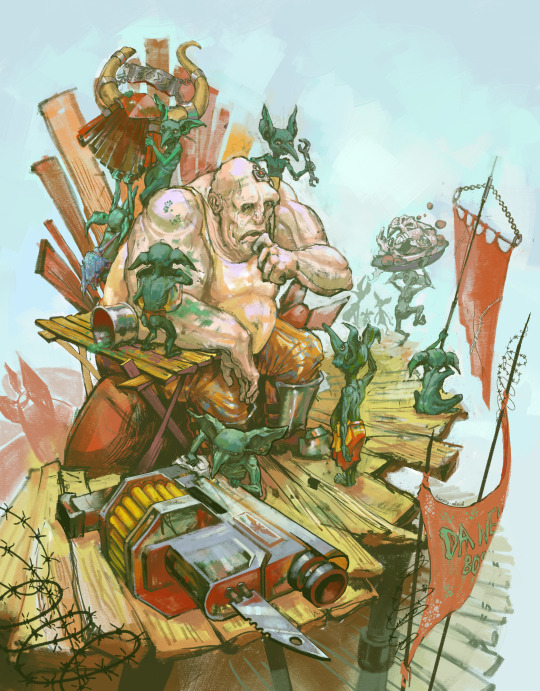
Da New Boss!
Lord Inquisitor! It is with great regret that I inform you that the research group you sent to the planet 09-76C was attacked by xenos. Part of the group was captured by orks; may the God-Emperor have mercy on their souls. Fortunately, two weeks after they disappeared from the radars, we managed to intercept a fragment of the broadcast from the BONE implant of one of the captive ogryn bodyguards. We'll continue to try to determine the coordinates of the broadcast source. I have attached the translation of the broadcast to this message, in case you are interested in it. God-Emperor be with us.
RECORD: 09-76; code: BONE 56-533
"…Listen, boyz! Da Nob Humie iz dumb az squig, but iz Big. Da Smart Gobllo iz smol, but is Smart! Humie listens to us. Humie can be manni-pula-tid! Gobllo 'll make da Nob Humie da Boss, 'll make him orky and green, and no one 'll dare to stomp us grotz like dhey did before with such boss! We'll be stomping dhem all insted!"
"…Hey, you git! Stop chopping dis fing on 'is head, it may be…"
#warhammer 40k#warhammer#wh40k#warhammer 40000#games workshop#ogryn#grot#gretchin#orks40k#astra militarum#imperium of man#fanart#homebrew#artists on tumblr
280 notes
·
View notes
Text

Welcome back, coding enthusiasts! Today we'll talk about Git & Github , the must-know duo for any modern developer. Whether you're just starting out or need a refresher, this guide will walk you through everything from setup to intermediate-level use. Let’s jump in!
What is Git?
Git is a version control system. It helps you as a developer:
Track changes in your codebase, so if anything breaks, you can go back to a previous version. (Trust me, this happens more often than you’d think!)
Collaborate with others : whether you're working on a team project or contributing to an open-source repo, Git helps manage multiple versions of a project.
In short, Git allows you to work smarter, not harder. Developers who aren't familiar with the basics of Git? Let’s just say they’re missing a key tool in their toolkit.
What is Github ?
GitHub is a web-based platform that uses Git for version control and collaboration. It provides an interface to manage your repositories, track bugs, request new features, and much more. Think of it as a place where your Git repositories live, and where real teamwork happens. You can collaborate, share your code, and contribute to other projects, all while keeping everything well-organized.
Git & Github : not the same thing !
Git is the tool you use to create repositories and manage code on your local machine while GitHub is the platform where you host those repositories and collaborate with others. You can also host Git repositories on other platforms like GitLab and BitBucket, but GitHub is the most popular.
Installing Git (Windows, Linux, and macOS Users)
You can go ahead and download Git for your platform from (git-scm.com)
Using Git
You can use Git either through the command line (Terminal) or through a GUI. However, as a developer, it’s highly recommended to learn the terminal approach. Why? Because it’s more efficient, and understanding the commands will give you a better grasp of how Git works under the hood.
GitWorkflow
Git operates in several key areas:
Working directory (on your local machine)
Staging area (where changes are prepared to be committed)
Local repository (stored in the hidden .git directory in your project)
Remote repository (the version of the project stored on GitHub or other hosting platforms)
Let’s look at the basic commands that move code between these areas:
git init: Initializes a Git repository in your project directory, creating the .git folder.
git add: Adds your files to the staging area, where they’re prepared for committing.
git commit: Commits your staged files to your local repository.
git log: Shows the history of commits.
git push: Pushes your changes to the remote repository (like GitHub).
git pull: Pulls changes from the remote repository into your working directory.
git clone: Clones a remote repository to your local machine, maintaining the connection to the remote repo.
Branching and merging
When working in a team, it’s important to never mess up the main branch (often called master or main). This is the core of your project, and it's essential to keep it stable.
To do this, we branch out for new features or bug fixes. This way, you can make changes without affecting the main project until you’re ready to merge. Only merge your work back into the main branch once you're confident that it’s ready to go.
Getting Started: From Installation to Intermediate
Now, let’s go step-by-step through the process of using Git and GitHub from installation to pushing your first project.
Configuring Git
After installing Git, you’ll need to tell Git your name and email. This helps Git keep track of who made each change. To do this, run:

Master vs. Main Branch
By default, Git used to name the default branch master, but GitHub switched it to main for inclusivity reasons. To avoid confusion, check your default branch:

Pushing Changes to GitHub
Let’s go through an example of pushing your changes to GitHub.
First, initialize Git in your project directory:

Then to get the ‘untracked files’ , the files that we haven’t added yet to our staging area , we run the command

Now that you’ve guessed it we’re gonna run the git add command , you can add your files individually by running git add name or all at once like I did here

And finally it's time to commit our file to the local repository

Now, create a new repository on GitHub (it’s easy , just follow these instructions along with me)
Assuming you already created your github account you’ll go to this link and change username by your actual username : https://github.com/username?tab=repositories , then follow these instructions :


You can add a name and choose wether you repo can be public or private for now and forget about everything else for now.

Once your repository created on github , you’ll get this :

As you might’ve noticed, we’ve already run all these commands , all what’s left for us to do is to push our files from our local repository to our remote repository , so let’s go ahead and do that

And just like this we have successfully pushed our files to the remote repository
Here, you can see the default branch main, the total number of branches, your latest commit message along with how long ago it was made, and the number of commits you've made on that branch.

Now what is a Readme file ?
A README file is a markdown file where you can add any relevant information about your code or the specific functionality in a particular branch—since each branch can have its own README.
It also serves as a guide for anyone who clones your repository, showing them exactly how to use it.
You can add a README from this button:

Or, you can create it using a command and push it manually:

But for the sake of demonstrating how to pull content from a remote repository, we’re going with the first option:

Once that’s done, it gets added to the repository just like any other file—with a commit message and timestamp.
However, the README file isn’t on my local machine yet, so I’ll run the git pull command:

Now everything is up to date. And this is just the tiniest example of how you can pull content from your remote repository.
What is .gitignore file ?
Sometimes, you don’t want to push everything to GitHub—especially sensitive files like environment variables or API keys. These shouldn’t be shared publicly. In fact, GitHub might even send you a warning email if you do:

To avoid this, you should create a .gitignore file, like this:

Any file listed in .gitignore will not be pushed to GitHub. So you’re all set!
Cloning
When you want to copy a GitHub repository to your local machine (aka "clone" it), you have two main options:
Clone using HTTPS: This is the most straightforward method. You just copy the HTTPS link from GitHub and run:

It's simple, doesn’t require extra setup, and works well for most users. But each time you push or pull, GitHub may ask for your username and password (or personal access token if you've enabled 2FA).
But if you wanna clone using ssh , you’ll need to know a bit more about ssh keys , so let’s talk about that.
Clone using SSH (Secure Shell): This method uses SSH keys for authentication. Once set up, it’s more secure and doesn't prompt you for credentials every time. Here's how it works:
So what is an SSH key, actually?
Think of SSH keys as a digital handshake between your computer and GitHub.
Your computer generates a key pair:
A private key (stored safely on your machine)
A public key (shared with GitHub)
When you try to access GitHub via SSH, GitHub checks if the public key you've registered matches the private key on your machine.
If they match, you're in — no password prompts needed.
Steps to set up SSH with GitHub:
Generate your SSH key:

2. Start the SSH agent and add your key:

3. Copy your public key:

Then copy the output to your clipboard.
Add it to your GitHub account:
Go to GitHub → Settings → SSH and GPG keys
Click New SSH key
Paste your public key and save.
5. Now you'll be able to clone using SSH like this:

From now on, any interaction with GitHub over SSH will just work — no password typing, just smooth encrypted magic.
And there you have it ! Until next time — happy coding, and may your merges always be conflict-free! ✨👩💻👨💻
#code#codeblr#css#html#javascript#java development company#python#studyblr#progblr#programming#comp sci#web design#web developers#web development#website design#webdev#website#tech#html css#learn to code#github
93 notes
·
View notes
Text
Mini React.js Tips #2 | Resources ✨
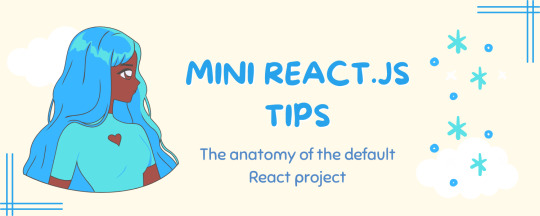
Continuing the #mini react tips series, it's time to understand what is going on with the folders and files in the default React project - they can be a bit confusing as to what folder/file does what~!
What you'll need:
know how to create a React project >> click
already taken a look around the files and folders themselves

What does the file structure look like?
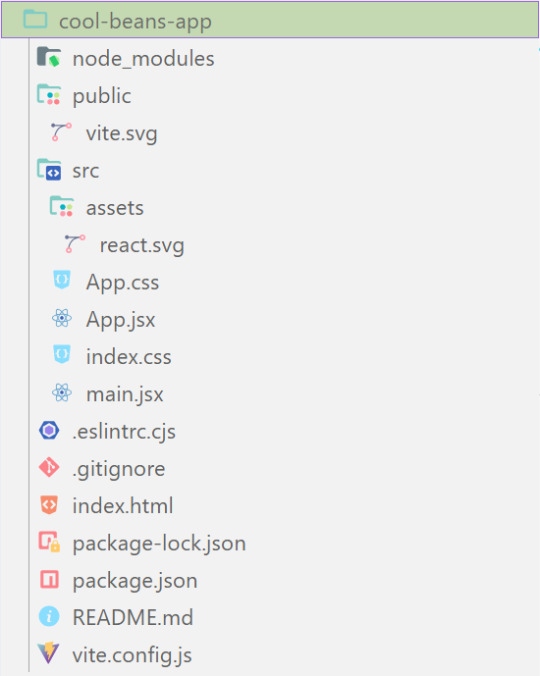

✤ node_modules folder: contains all the dependencies and packages (tools, resources, code, or software libraries created by others) needed for your project to run properly! These dependencies are usually managed by a package manager, such as npm (Node Package Manager)!
✤ public folder: Holds static assets (files that don't change dynamically and remain fixed) that don't require any special processing before using them! These assets are things like images, icons, or files that can be used directly without going through any additional steps.

✤ src folder: This is where your main source code resides. 'src' is short for source.
✤ assets folder: This folder stores static assets such as images, logos, and similar files. This folder is handy for organizing and accessing these non-changing elements in your project.
✤ App.css: This file contains styles specific to the App component (we will learn what 'components' are in React in the next tips post~!).
✤ App.jsx: This is the main component of your React application. It's where you define the structure and behavior of your app. The .jsx extension means the file uses a mixture of both HTML and JavaScript - open the file and see for yourself~!
✤ index.css: This file contains global styles that apply to the entire project. Any styles defined in this file will be applied universally across different parts of your project, providing a consistent look and feel.
✤ main.jsx: This is the entry point of your application! In this file, the React app is rendered, meaning it's the starting point where the React components are translated into the actual HTML elements displayed in the browser. Would recommend not to delete as a beginner!!

✤ .eslintrc.cjs: This file is the ESLint configuration. ESLint (one of the dependencies installed) is a tool that helps maintain coding standards and identifies common errors in your code. This configuration file contains rules and settings that define how ESLint should analyze and check your code.
✤ .gitignore: This file specifies which files and folders should be ignored by Git when version-controlling your project. It helps to avoid committing unnecessary files. The node_modules folder is typically ignored.
✤ index.html: This is the main HTML file that serves as the entry point for your React application. It includes the necessary scripts and links to load your app.
✤ package.json: A metadata file for your project. It includes essential information about the project, such as its name, version, description, and configuration details. Also, it holds a list of dependencies needed for the project to run - when someone else has the project on their local machine and wants to set it up, they can use the information in the file to install all the listed dependencies via npm install.
✤ package-lock.json: This file's purpose is to lock down and record the exact versions of each installed dependency/package in your project. This ensures consistency across different environments when other developers or systems install the dependencies.
✤ README.md: This file typically contains information about your project, including how to set it up, use it, and any other relevant details.
✤ vite.config.js: This file contains the configuration settings for Vite, the build tool used for this React project. It may include options for development and production builds, plugins, and other build-related configurations.

Congratulations! You know what the default folders and files do! Have a play around and familiarise yourself with them~!
BroCode’s 'React Full Course for Free’ 2024 >> click
React Official Website >> click
React's JSX >> click
The basics of Package.json >> click
Previous Tip: Tip #1 Creating The Default React Project >> click
Stay tuned for the other posts I will make on this series #mini react tips~!
#mini react tips#my resources#resources#codeblr#coding#progblr#programming#studyblr#studying#javascript#react.js#reactjs#coding tips#coding resources
25 notes
·
View notes
Text
GitHub and Git Commands: From Beginner to Advanced Level

Git and GitHub are essential tools for every developer, whether you're just starting or deep into professional software development. In this blog, we'll break down what Git and GitHub are, why they matter, and walk you through the most essential commands, from beginner to advanced. This guide is tailored for learners who want to master version control and collaborate more effectively on projects.
GitHub and Git Commands
What Is Git?
Git is a distributed version control system created by Linus Torvalds. It allows you to track changes in your code, collaborate with others, and manage your project history.
What Is GitHub?
GitHub is a cloud-based platform built on Git. It allows developers to host repositories online, share code, contribute to open-source projects, and manage collaboration through pull requests, issues, and branches
Why Learn Git and GitHub?
Manage and track code changes efficiently
Collaborate with teams
Roll back to the previous versions of the code
Host and contribute to open-source projects
Improve workflow through automation and branching
Git Installation (Quick Start)
Before using Git commands, install Git from git-scm.com.
Check if Git is installed:
bash
git --version
Beginner-Level Git Commands
These commands are essential for every new user of Git:
1. git init
Initialises a new Git repository.
bash
git init
2. git clone
Clones an existing repository from GitHub.
bash
git clone https://github.com/user/repo.git
3. git status
Checks the current status of files (modified, staged, untracked).
bash
git status
4. git add
Stage changes for commit.
bash
git add filename # stage a specific file git add . # stage all changes
5. git commit
Records changes to the repository.
bash
git commit -m "Your commit message"
6. git push
Pushes changes to the remote repository.
bash
git push origin main # pushes to the main branch
7. git pull
Fetches and merges changes from the remote repository.
bash
git pull origin main
Intermediate Git Commands
Once you’re comfortable with the basics, start using these:
1. git branch
Lists, creates, or deletes branches.
bash
git branch # list branches git branch new-branch # create a new branch
2. git checkout
Switches branches or restores files.
bash
git checkout new-branch
3. git merge
Merges a branch into the current one.
bash
git merge feature-branch
4. git log
Shows the commit history.
bash
git log
5. .gitignore
Used to ignore specific files or folders in your project.
Example .gitignore file:
bash
node_modules/ .env *.log
Advanced Git Commands
Level up your Git skills with these powerful commands:
1. git stash
Temporarily shelves changes not ready for commit.
bash
git stash git stash apply
2. git rebase
Reapplies commits on top of another base tip.
bash
git checkout feature-branch git rebase main
3. git cherry-pick
Apply the changes introduced by an existing commit.
bash
git cherry-pick <commit-hash>
4. git revert
Reverts a commit by creating a new one.
bash
git revert <commit-hash>
5. git reset
Unstages or removes commits.
bash
git reset --soft HEAD~1 # keep changes git reset --hard HEAD~1 # remove changes
GitHub Tips for Projects
Use Readme.md to document your project
Leverage issues and pull requests for collaboration
Add contributors for team-based work
Use GitHub Actions to automate workflows
Final Thoughts
Mastering Git and GitHub is an investment in your future as a developer. Whether you're working on solo projects or collaborating in a team, these tools will save you time and help you maintain cleaner, safer code. Practice regularly and try contributing to open-source projects to strengthen your skills.
Read MORE: https://yasirinsights.com/github-and-git-commands/
2 notes
·
View notes
Text
The Quiz App: Final.
Hello everyone, If you follow me or happen to have seen the post I made on the 21st of August (this post precisely) I casually made a request because I was tired of coding alone(still am 😆) and people showed interest starting with @xiacodes. Immediately- We talked about what we wanted to do causally and it ended up being "The Quiz App", We had a few calls on the Codeblr Discord to decide what we wanted to do and where we would stop, with @lazar-codes joining us later on to contribute. We digressed a bit and talked about other things lol but you get it.
Active Contributors
@xiacodes did 99% of the styling (she really loves styling) and it turned it great.
@lazar-codes suggested Trello(a task-management system) which we use to organize tasks and check progress.
I did the documentation, helped with the quiz-app logic, and theme mode and I was generally just all over the place offering help here and there, also being a sponge absorbing all the new pieces of information. 🤩🤩 Today, I merged the testing branch with the master branch, bringing an end to an experience that I want to cherish forever.
(I clearly suck at Geography lol) ⚠⚠⚠ I also want to take this opportunity to encourage Web Developers + programmers to contribute to open-source projects: It's one of the best ways to learn from other people, share ideas and put your Git knowledge into practice. Check out The Quiz App here The Quiz App (mmnldm.github.io) Special Shout-Out to @a-fox-studies Your presence is always appreciated!
#open source#codeblr#coding#coding community#tech#programming#programmers#developer#web development#code#html
28 notes
·
View notes
Text
Buy Old GitHub Account
What Is GitHub Account?
A GitHub account is an essential tool for developers and anyone involved in software development or collaborative projects. Old GitHub is a platform where you can host and manage your code repositories, collaborate with others, and track changes to your code over time. Old GitHub provides features such as version control using Git, issue tracking, project management tools, and the ability to review and discuss code changes through pull requests and code reviews.
Having an Old GitHub account allows you to contribute to open-source projects, showcase your own projects, and collaborate with other developers on different projects. Old GitHub Account is widely used in the software development community and serves as a hub for sharing and collaborating on code.
Contact Telegram: @usapvaservice WhatsApp: +60-01163738310 Skype: usapvaserviceEmail: [email protected]

What is the use of GitHub account?
An Old GitHub account serves a variety of purposes, primarily revolving around collaboration between software development projects, version control, and code management. Here are some of the main uses:
Version control: Old GitHub is built on top of Git, a distributed version control method. With GitHub, developers can track changes to their codebase over time, roll back to previous versions when needed, and collaborate with others on the same codebase simultaneously.
Collaboration: Old GitHub Account provides a platform for teams to collaborate on software projects. Multiple developers can work on the same codebase, make changes, and propose changes through pull requests. It facilitates team coordination and increases productivity.
Code Hosting: GitHub hosts the Git repository, which allows developers to store their code in the cloud. This ensures that the code is accessible from anywhere with an Internet connection and provides a backup in case of local machine failure.
Issue Tracking: The Old GitHub Account includes issue-tracking features, allowing users to report bugs, propose features, and discuss ideas related to a project. It helps organize tasks, prioritize tasks and keep track of project progress.
Documentation: Aged GitHub Account provides tools for creating and hosting documentation for software projects. Developers can write README files, wikis, and other documentation directly into their repositories, making it easier for contributors and users to understand how the project works.
Community Engagement: GitHub Account is a hub for open source projects, enabling developers to contribute to projects maintained by others and discover new projects to work on. It fosters a vibrant community where developers can learn from each other, share code, and collaborate on shared interests.
Overall, a legacy GitHub account is essential for developers and teams looking to efficiently collaborate on software projects, whether for open-source contributions, personal projects, or work-related endeavors.
#social media#internet#social#github#1950s#Buy Old GitHub Account#old github account#Old GitHub#social marketing#web development#search engine optimization#social networks
2 notes
·
View notes
Text
GitHub is a platform for version control and collaboration, allowing developers to work together on projects and track code changes.
2 notes
·
View notes
Text
I’m officially connected to the Iglunix project. If you need some help with installing it, have this guide:
0. Boot an iso that isn’t @voidlinux and install xbps-static. This is important because Iglunix doesn’t currently have an iso.
1. Make two partitions on an empty drive. If using (G)Parted/KDE Partition Manager, using they should be a fat32 partition named IGLU_BOOT and an ext4 partition named IGLU_ROOT, if not, use fdisk to create the two partitions and mkfs to format them.
2. Make directory as root:
3: Mount IGLU_ROOT to /mnt/new-root
4: make a boot directory: /mnt/new-root/boot
5: mount IGLU_BOOT to /mnt/new-root/boot
6: xbps-install -r/path/to/mountpoint -SyfRhttps://mirror.iglunix.org/ (all .xbps files listed in the repo)
7: download this script and run it as root: https://raw.githubusercontent.com/anoraktrend/Iglu-install/main/postinstall
8: reboot, removing the iso. when dhcpcd is done running, hit enter and edit /etc/inittab to make it more secure: replace the ask firsts with respawn and change /bin/sh to /bin/sgetty 0 tty(match the tty at the beginning of the stanza) and add at least two more lines like tty1 with numbers
9: reboot one more time, and login as root. Congrats you have working Iglunix install, git clone https://github.com/iglunix/iglunix to wherever you want to keep your source code directories and optionally clone https://github.com/anoraktrend/frankensrc. Build packages with iglupkg, install using iglu add out/*.xbps.
If you want to contribute to this project, try making pull requests to Frankensrc first (I am more likely to make merges than Ella is, just based on freetime) and Iglunix second, (all Frankensrc build.shs are dual licensed as Berkeley Artistic and bsd0 to be upsourced to Iglunix).
Here be dragons: The Iglunix project does not officially support installing Iglunix at the moment. It’s not complete and many parts of it are not currently working. I can help you if you have issues installing the system if you need it, send an ask if you have trouble! My recommendation is to use a Chimera Linux iso for step zero. (You will need to run doas apk add chimera-repo-contrib chimera-repo-user to be able to install gparted).
3 notes
·
View notes
Text
java full stack
A Java Full Stack Developer is proficient in both front-end and back-end development, using Java for server-side (backend) programming. Here's a comprehensive guide to becoming a Java Full Stack Developer:
1. Core Java
Fundamentals: Object-Oriented Programming, Data Types, Variables, Arrays, Operators, Control Statements.
Advanced Topics: Exception Handling, Collections Framework, Streams, Lambda Expressions, Multithreading.
2. Front-End Development
HTML: Structure of web pages, Semantic HTML.
CSS: Styling, Flexbox, Grid, Responsive Design.
JavaScript: ES6+, DOM Manipulation, Fetch API, Event Handling.
Frameworks/Libraries:
React: Components, State, Props, Hooks, Context API, Router.
Angular: Modules, Components, Services, Directives, Dependency Injection.
Vue.js: Directives, Components, Vue Router, Vuex for state management.
3. Back-End Development
Java Frameworks:
Spring: Core, Boot, MVC, Data JPA, Security, Rest.
Hibernate: ORM (Object-Relational Mapping) framework.
Building REST APIs: Using Spring Boot to build scalable and maintainable REST APIs.
4. Database Management
SQL Databases: MySQL, PostgreSQL (CRUD operations, Joins, Indexing).
NoSQL Databases: MongoDB (CRUD operations, Aggregation).
5. Version Control/Git
Basic Git commands: clone, pull, push, commit, branch, merge.
Platforms: GitHub, GitLab, Bitbucket.
6. Build Tools
Maven: Dependency management, Project building.
Gradle: Advanced build tool with Groovy-based DSL.
7. Testing
Unit Testing: JUnit, Mockito.
Integration Testing: Using Spring Test.
8. DevOps (Optional but beneficial)
Containerization: Docker (Creating, managing containers).
CI/CD: Jenkins, GitHub Actions.
Cloud Services: AWS, Azure (Basics of deployment).
9. Soft Skills
Problem-Solving: Algorithms and Data Structures.
Communication: Working in teams, Agile/Scrum methodologies.
Project Management: Basic understanding of managing projects and tasks.
Learning Path
Start with Core Java: Master the basics before moving to advanced concepts.
Learn Front-End Basics: HTML, CSS, JavaScript.
Move to Frameworks: Choose one front-end framework (React/Angular/Vue.js).
Back-End Development: Dive into Spring and Hibernate.
Database Knowledge: Learn both SQL and NoSQL databases.
Version Control: Get comfortable with Git.
Testing and DevOps: Understand the basics of testing and deployment.
Resources
Books:
Effective Java by Joshua Bloch.
Java: The Complete Reference by Herbert Schildt.
Head First Java by Kathy Sierra & Bert Bates.
Online Courses:
Coursera, Udemy, Pluralsight (Java, Spring, React/Angular/Vue.js).
FreeCodeCamp, Codecademy (HTML, CSS, JavaScript).
Documentation:
Official documentation for Java, Spring, React, Angular, and Vue.js.
Community and Practice
GitHub: Explore open-source projects.
Stack Overflow: Participate in discussions and problem-solving.
Coding Challenges: LeetCode, HackerRank, CodeWars for practice.
By mastering these areas, you'll be well-equipped to handle the diverse responsibilities of a Java Full Stack Developer.
visit https://www.izeoninnovative.com/izeon/
2 notes
·
View notes
Text
DevOps for Beginners: Navigating the Learning Landscape
DevOps, a revolutionary approach in the software industry, bridges the gap between development and operations by emphasizing collaboration and automation. For beginners, entering the world of DevOps might seem like a daunting task, but it doesn't have to be. In this blog, we'll provide you with a step-by-step guide to learn DevOps, from understanding its core philosophy to gaining hands-on experience with essential tools and cloud platforms. By the end of this journey, you'll be well on your way to mastering the art of DevOps.

The Beginner's Path to DevOps Mastery:
1. Grasp the DevOps Philosophy:
Start with the Basics: DevOps is more than just a set of tools; it's a cultural shift in how software development and IT operations work together. Begin your journey by understanding the fundamental principles of DevOps, which include collaboration, automation, and delivering value to customers.
2. Get to Know Key DevOps Tools:
Version Control: One of the first steps in DevOps is learning about version control systems like Git. These tools help you track changes in code, collaborate with team members, and manage code repositories effectively.
Continuous Integration/Continuous Deployment (CI/CD): Dive into CI/CD tools like Jenkins and GitLab CI. These tools automate the building and deployment of software, ensuring a smooth and efficient development pipeline.
Configuration Management: Gain proficiency in configuration management tools such as Ansible, Puppet, or Chef. These tools automate server provisioning and configuration, allowing for consistent and reliable infrastructure management.
Containerization and Orchestration: Explore containerization using Docker and container orchestration with Kubernetes. These technologies are integral to managing and scaling applications in a DevOps environment.
3. Learn Scripting and Coding:
Scripting Languages: DevOps engineers often use scripting languages such as Python, Ruby, or Bash to automate tasks and configure systems. Learning the basics of one or more of these languages is crucial.
Infrastructure as Code (IaC): Delve into Infrastructure as Code (IaC) tools like Terraform or AWS CloudFormation. IaC allows you to define and provision infrastructure using code, streamlining resource management.
4. Build Skills in Cloud Services:
Cloud Platforms: Learn about the main cloud providers, such as AWS, Azure, or Google Cloud. Discover the creation, configuration, and management of cloud resources. These skills are essential as DevOps often involves deploying and managing applications in the cloud.
DevOps in the Cloud: Explore how DevOps practices can be applied within a cloud environment. Utilize services like AWS Elastic Beanstalk or Azure DevOps for automated application deployments, scaling, and management.
5. Gain Hands-On Experience:
Personal Projects: Put your knowledge to the test by working on personal projects. Create a small web application, set up a CI/CD pipeline for it, or automate server configurations. Hands-on practice is invaluable for gaining real-world experience.
Open Source Contributions: Participate in open source DevOps initiatives. Collaborating with experienced professionals and contributing to real-world projects can accelerate your learning and provide insights into industry best practices.
6. Enroll in DevOps Courses:
Structured Learning: Consider enrolling in DevOps courses or training programs to ensure a structured learning experience. Institutions like ACTE Technologies offer comprehensive DevOps training programs designed to provide hands-on experience and real-world examples. These courses cater to beginners and advanced learners, ensuring you acquire practical skills in DevOps.

In your quest to master the art of DevOps, structured training can be a game-changer. ACTE Technologies, a renowned training institution, offers comprehensive DevOps training programs that cater to learners at all levels. Whether you're starting from scratch or enhancing your existing skills, ACTE Technologies can guide you efficiently and effectively in your DevOps journey. DevOps is a transformative approach in the world of software development, and it's accessible to beginners with the right roadmap. By understanding its core philosophy, exploring key tools, gaining hands-on experience, and considering structured training, you can embark on a rewarding journey to master DevOps and become an invaluable asset in the tech industry.
7 notes
·
View notes
Text
5 useful tools for engineers! Introducing recommendations to improve work efficiency
Engineers have to do a huge amount of coding. It’s really tough having to handle other duties and schedule management at the same time. Having the right tools is key to being a successful engineer.
Here are some tools that will help you improve your work efficiency.
1.SourceTree
“SourceTree” is free Git client software provided by Atlassian. It is a tool for source code management and version control for developers and teams using the version control system called Git. When developers and teams use Git to manage projects, it supports efficient development work by providing a visualized interface and rich functionality.
2.Charles
“Charles” is an HTTP proxy tool for web development and debugging, and a debugging proxy tool for capturing HTTP and HTTPS traffic, visualizing and analyzing communication between networks. This allows web developers and system administrators to observe requests and responses for debugging, testing, performance optimization, and more.
3.iTerm2
“iTerm2” is a highly functional terminal emulator for macOS, and is an application that allows terminal operations to be performed more comfortably and efficiently. It offers more features than the standard Terminal application. It has rich features such as tab splitting, window splitting, session management, customizable appearance, and script execution.
4.Navicat
Navicat is an integrated tool for performing database management and development tasks and supports many major database systems (MySQL, PostgreSQL, SQLite, Oracle, SQL Server, etc.). Using Navicat, you can efficiently perform tasks such as database structure design, data editing and management, SQL query execution, data modeling, backup and restore.
5.CodeLF
CodeLF (Code Language Framework) is a tool designed to help find, navigate, and understand code within large source code bases. Key features include finding and querying symbols such as functions, variables, and classes in your codebase, viewing code snippets, and visualizing relationships between code. It can aid in efficient code navigation and understanding, increasing productivity in the development process.
2 notes
·
View notes
Text
Journey to Devops
The concept of “DevOps” has been gaining traction in the IT sector for a couple of years. It involves promoting teamwork and interaction, between software developers and IT operations groups to enhance the speed and reliability of software delivery. This strategy has become widely accepted as companies strive to provide software to meet customer needs and maintain an edge, in the industry. In this article we will explore the elements of becoming a DevOps Engineer.
Step 1: Get familiar with the basics of Software Development and IT Operations:
In order to pursue a career as a DevOps Engineer it is crucial to possess a grasp of software development and IT operations. Familiarity with programming languages like Python, Java, Ruby or PHP is essential. Additionally, having knowledge about operating systems, databases and networking is vital.
Step 2: Learn the principles of DevOps:
It is crucial to comprehend and apply the principles of DevOps. Automation, continuous integration, continuous deployment and continuous monitoring are aspects that need to be understood and implemented. It is vital to learn how these principles function and how to carry them out efficiently.
Step 3: Familiarize yourself with the DevOps toolchain:
Git: Git, a distributed version control system is extensively utilized by DevOps teams, for code repository management. It aids in monitoring code alterations facilitating collaboration, among team members and preserving a record of modifications made to the codebase.
Ansible: Ansible is an open source tool used for managing configurations deploying applications and automating tasks. It simplifies infrastructure management. Saves time when performing tasks.
Docker: Docker, on the other hand is a platform for containerization that allows DevOps engineers to bundle applications and dependencies into containers. This ensures consistency and compatibility across environments from development, to production.
Kubernetes: Kubernetes is an open-source container orchestration platform that helps manage and scale containers. It helps automate the deployment, scaling, and management of applications and micro-services.
Jenkins: Jenkins is an open-source automation server that helps automate the process of building, testing, and deploying software. It helps to automate repetitive tasks and improve the speed and efficiency of the software delivery process.
Nagios: Nagios is an open-source monitoring tool that helps us monitor the health and performance of our IT infrastructure. It also helps us to identify and resolve issues in real-time and ensure the high availability and reliability of IT systems as well.
Terraform: Terraform is an infrastructure as code (IAC) tool that helps manage and provision IT infrastructure. It helps us automate the process of provisioning and configuring IT resources and ensures consistency between development and production environments.
Step 4: Gain practical experience:
The best way to gain practical experience is by working on real projects and bootcamps. You can start by contributing to open-source projects or participating in coding challenges and hackathons. You can also attend workshops and online courses to improve your skills.
Step 5: Get certified:
Getting certified in DevOps can help you stand out from the crowd and showcase your expertise to various people. Some of the most popular certifications are:
Certified Kubernetes Administrator (CKA)
AWS Certified DevOps Engineer
Microsoft Certified: Azure DevOps Engineer Expert
AWS Certified Cloud Practitioner
Step 6: Build a strong professional network:
Networking is one of the most important parts of becoming a DevOps Engineer. You can join online communities, attend conferences, join webinars and connect with other professionals in the field. This will help you stay up-to-date with the latest developments and also help you find job opportunities and success.
Conclusion:
You can start your journey towards a successful career in DevOps. The most important thing is to be passionate about your work and continuously learn and improve your skills. With the right skills, experience, and network, you can achieve great success in this field and earn valuable experience.
2 notes
·
View notes
Text
This Week in Rust 541
Hello and welcome to another issue of This Week in Rust! Rust is a programming language empowering everyone to build reliable and efficient software. This is a weekly summary of its progress and community. Want something mentioned? Tag us at @ThisWeekInRust on Twitter or @ThisWeekinRust on mastodon.social, or send us a pull request. Want to get involved? We love contributions.
This Week in Rust is openly developed on GitHub and archives can be viewed at this-week-in-rust.org. If you find any errors in this week's issue, please submit a PR.
Updates from Rust Community
Official
Announcing Rust 1.77.1
Changes to u128/i128 layout in 1.77 and 1.78
Newsletters
This Week In Bevy: 2d Lighting, Particle Systems, Meshlets, and more
Project/Tooling Updates
Dioxus 0.5: Signal Rewrite, Remove lifetimes, CSS Hotreloading, and more!
EtherCrab 0.4.0: Pure Rust EtherCAT, now with Distributed Clocks
nethsm 0.1.0 - first release for this high level library for the Nitrokey NetHSM
BugStalker v0.1.3 released - first release of rust debugger
git-cliff 2.2.0 is released! (highly customizable changelog generator)
Observations/Thoughts
On Reusing Arc and Rc in Rust
Who killed the network switch?
Xr0 Makes C Safer than Rust
Easy Mode Rust
Bashing Bevy To Bait Internet Strangers Into Improving My Code
Conway's Game of Life Through Time
Functions Everywhere, Only Once: Writing Functions for the Everywhere Computer
Rust Bytes: Is Rust the Future of JavaScript Tooling?
Explaining the internals of async-task from the ground up
Programming ESP32 with Rust: OTA firmware update
Fast Development In Rust, Part 2
Rust Walkthroughs
Modelling Universal Domain Types in Rust
[video] developerlife.com - Get started with unit testing in Rust
Research
Rust Digger: More than 14% of crates configure rustfmt. 35 Have both rustfmt.toml and .rustfmt.toml
Miscellaneous
Building a Managed Postgres Service in Rust: Part 1
Beware of the DashMap deadlock
Embedded Rust Bluetooth on ESP: BLE Client
Rust Unit and Integration Testing in RustRover
[podcast] cargo-semver-checks with Predrag Gruevski — Rustacean Station
[video] Data Types - Part 3 of Idiomatic Rust in Simple Steps
[video] Deconstructing WebAssembly Components by Ryan Levick @ Wasm I/O 2024
[video] Extreme Clippy for new Rust crates
[video] [playlist] Bevy GameDev Meetup #2 - March 2024
Building Stock Market Engine from scratch in Rust (I)
Crate of the Week
This week's crate is cargo-unfmt, a formatter that formats your code into block-justified text, which sacrifices some readability for esthetics.
Thanks to Felix Prasanna for the self-suggestion!
Please submit your suggestions and votes for next week!
Call for Testing
An important step for RFC implementation is for people to experiment with the implementation and give feedback, especially before stabilization. The following RFCs would benefit from user testing before moving forward:
No calls for testing were issued this week.
If you are a feature implementer and would like your RFC to appear on the above list, add the new call-for-testing label to your RFC along with a comment providing testing instructions and/or guidance on which aspect(s) of the feature need testing.
Call for Participation; projects and speakers
CFP - Projects
Always wanted to contribute to open-source projects but did not know where to start? Every week we highlight some tasks from the Rust community for you to pick and get started!
Some of these tasks may also have mentors available, visit the task page for more information.
greptimedb - Support specifying time ranges in the COPY FROM statement to avoid importing unwanted data
greptimedb - Support converting UNIX epoch numbers to specified timezone in to_timezone function
mirrord - Capability to modify the local listen address
mirrord - Fix all check-rust-docs warnings
Hyperswitch - [REFACTOR]: Remove Default Case Handling - Braintree
Hyperswitch - [REFACTOR]: Remove Default Case Handling - Fiserv
Hyperswitch - [REFACTOR]: Remove Default Case Handling - Globepay
If you are a Rust project owner and are looking for contributors, please submit tasks here.
CFP - Speakers
Are you a new or experienced speaker looking for a place to share something cool? This section highlights events that are being planned and are accepting submissions to join their event as a speaker.
* RustConf 2024 | Closes 2024-04-25 | Montreal, Canada | Event date: 2024-09-10 * RustLab 2024 | Closes 2024-05-01 | Florence, Italy | Event date: 2024-11-09 - 2024-11-11 * EuroRust 2024| Closes 2024-06-03 | Vienna, Austria & online | Event date: 2024-10-10 * Scientific Computing in Rust 2024| Closes 2024-06-14 | online | Event date: 2024-07-17 - 2024-07-19 * Conf42 Rustlang 2024 | Closes 2024-07-22 | online | Event date: 2024-08-22
If you are an event organizer hoping to expand the reach of your event, please submit a link to the submission website through a PR to TWiR.
Updates from the Rust Project
431 pull requests were merged in the last week
CFI: (actually) check that methods are object-safe before projecting their receivers to dyn Trait in CFI
CFI: abstract Closures and Coroutines
CFI: fix drop and drop_in_place
CFI: fix methods as function pointer cast
CFI: support calling methods on supertraits
add a CurrentGcx type to let the deadlock handler access TyCtxt
add basic trait impls for f16 and f128
add detection of (Partial)Ord methods in the ambiguous_wide_pointer_comparisons lint
add rust-lldb pretty printing for Path and PathBuf
assert that ADTs have the right number of args
codegen const panic messages as function calls
coverage: re-enable UnreachablePropagation for coverage builds
delegation: fix ICE on wrong Self instantiation
delegation: fix ICE on wrong self resolution
do not attempt to write ty::Err on binding that isn't from current HIR Owner
don't check match scrutinee of postfix match for unused parens
don't inherit codegen attrs from parent static
eagerly instantiate closure/coroutine-like bounds with placeholders to deal with binders correctly
eliminate UbChecks for non-standard libraries
ensure std is prepared for cross-targets
fix diagnostics for async block cloning
fixup parsing of rustc_never_type_options attribute
function ABI is irrelevant for reachability
improve example on inserting to a sorted vector to avoid shifting equal elements
in ConstructCoroutineInClosureShim, pass receiver by mut ref, not mut pointer
load missing type of impl associated constant from trait definition
make TyCtxt::coroutine_layout take coroutine's kind parameter
match ergonomics 2024: implement mutable by-reference bindings
match lowering: build the Place instead of keeping a PlaceBuilder around
match lowering: consistently merge simple or-patterns
match lowering: handle or-patterns one layer at a time
match lowering: sort Eq candidates in the failure case too
pattern analysis: Require enum indices to be contiguous
replace regions in const canonical vars' types with 'static in next-solver canonicalizer
require Debug for Pointee::Metadata
require DerefMut and DerefPure on deref!() patterns when appropriate
rework opaque type region inference
simplify proc macro bridge state
simplify trim-paths feature by merging all debuginfo options together
store segment and module in UnresolvedImportError
suggest associated type bounds on problematic associated equality bounds
suggest correct path in include_bytes!
use the Align type when parsing alignment attributes
warn against implementing Freeze
enable cargo miri test doctests
miri: avoid mutating the global environment
miri: cotrol stacked borrows consistency check with its own feature flag
miri: experiment with macOS M1 runners
miri: extern-so: give the version script a better name; show errors from failing to build the C lib
miri: speed up Windows CI
miri: tree Borrows: Make tree root always be initialized
don't emit load metadata in debug mode
avoid some unnecessary query invocations
stop doing expensive work in opt_suggest_box_span eagerly
stabilize ptr.is_aligned, move ptr.is_aligned_to to a new feature gate
stabilize unchecked_{add,sub,mul}
make {integer}::from_str_radix constant
optimize core::char::CaseMappingIter
implement Vec::pop_if
remove len argument from RawVec::reserve_for_push
less generic code for Vec allocations
UnixStream: override read_buf
num::NonZero::get can be 1 transmute instead of 2
fix error message for env! when env var is not valid Unicode
futures: make access inner of futures::io::{BufReader,BufWriter} not require inner trait bound
regex-syntax: accept {,n} as an equivalent to {0,n}
cargo add: Preserve comments when updating simple deps
cargo generate-lockfile: hold lock before querying index
cargo toml: Warn on unused workspace.dependencies keys on virtual workspaces
cargo fix: bash completion fallback in nounset mode
clippy: large_stack_frames: print total size and largest component
clippy: type_id_on_box: lint on any Box<dyn _>
clippy: accept String in span_lint* functions directly to avoid unnecessary clones
clippy: allow filter_map_identity when the closure is typed
clippy: allow manual_unwrap_or_default in const function
clippy: don't emit duplicated_attribute lint on "complex" cfgs
clippy: elide unit variables linted by let_unit and use () directly instead
clippy: fix manual_unwrap_or_default suggestion ignoring side-effects
clippy: fix suggestion for len_zero with macros
clippy: make sure checked type implements Try trait when linting question_mark
clippy: move box_default to style, do not suggest turbofishes
clippy: move mixed_attributes_style to style
clippy: new lint legacy_numeric_constants
clippy: restrict manual_clamp to const case, bring it out of nursery
rust-analyzer: add rust-analyzer.cargo.allTargets to configure passing --all-targets to cargo invocations
rust-analyzer: implement resolving and lowering of Lifetimes (no inference yet)
rust-analyzer: fix crate IDs when multiple workspaces are loaded
rust-analyzer: ADT hover considering only type or const len not lifetimes
rust-analyzer: check for client support of relative glob patterns before using them
rust-analyzer: lifetime length are not added in count of params in highlight
rust-analyzer: revert debug extension priorities
rust-analyzer: silence mismatches involving unresolved projections
rust-analyzer: use lldb when debugging with C++ extension on MacOS
rust-analyzer: pattern analysis: Use contiguous indices for enum variants
rust-analyzer: prompt the user to reload the window when enabling test explorer
rust-analyzer: resolve tests per file instead of per crate in test explorer
Rust Compiler Performance Triage
A pretty quiet week, with most changes (dropped from the report below) being due to continuing bimodality in the performance data. No particularly notable changes landed.
Triage done by @simulacrum. Revision range: 73476d49..3d5528c
1 Regressions, 2 Improvements, 5 Mixed; 0 of them in rollups 61 artifact comparisons made in total
Full report here
Approved RFCs
Changes to Rust follow the Rust RFC (request for comments) process. These are the RFCs that were approved for implementation this week:
Merge RFC 3543: patchable-function-entry
Final Comment Period
Every week, the team announces the 'final comment period' for RFCs and key PRs which are reaching a decision. Express your opinions now.
RFCs
No RFCs entered Final Comment Period this week.
Tracking Issues & PRs
Rust
[disposition: merge] Pass list of defineable opaque types into canonical queries
[disposition: merge] Document overrides of clone_from() in core/std
[disposition: merge] Tracking Issue for Seek::seek_relative
[disposition: merge] Tracking Issue for generic NonZero
[disposition: merge] Tracking Issue for cstr_count_bytes
[disposition: merge] privacy: Stabilize lint unnameable_types
[disposition: merge] Stabilize Wasm target features that are in phase 4 and 5
Cargo
[disposition: merge] feat(add): Stabilize MSRV-aware version req selection
New and Updated RFCs
[new] RFC: Add freeze intrinsic and related library functions
[new] RFC: Add a special TryFrom and Into derive macro, specifically for C-Style enums
[new] re-organise the compiler team
Upcoming Events
Rusty Events between 2024-04-03 - 2024-05-01 🦀
Virtual
2024-04-03 | Virtual (Cardiff, UK) | Rust and C++ Cardiff
Rust for Rustaceans Book Club: Chapter 4 - Error Handling
2024-04-03 | Virtual (Indianapolis, IN, US) | Indy Rust
Indy.rs - with Social Distancing
2024-04-04 | Virtual (Charlottesville, NC, US) | Charlottesville Rust Meetup
Crafting Interpreters in Rust Collaboratively
2024-04-09 | Virtual (Dallas, TX, US) | Dallas Rust
BlueR: a Rust Based Tool for Robust and Safe Bluetooth Control
2024-04-11 | Virtual + In Person (Berlin, DE) | OpenTechSchool Berlin + Rust Berlin
Rust Hack and Learn | Mirror: Rust Hack n Learn Meetup
2024-04-11 | Virtual (Nürnberg, DE) | Rust Nüremberg
Rust Nürnberg online
2024-04-15 & 2024-04-16 | Virtual | Mainmatter
Remote Workshop: Testing for Rust projects – going beyond the basics
2024-04-16 | Virtual (Dublin, IE) | Rust Dublin
A reverse proxy with Tower and Hyperv1
2024-04-16 | Virtual (Washinigton, DC, US) | Rust DC
Mid-month Rustful
2024-04-17 | Virtual (Vancouver, BC, CA) | Vancouver Rust
Rust Study/Hack/Hang-out
2024-04-18 | Virtual (Charlottesville, NC, US) | Charlottesville Rust Meetup
Crafting Interpreters in Rust Collaboratively
2024-04-25 | Virtual + In Person (Berlin, DE) | OpenTechSchool Berlin + Rust Berlin
Rust Hack and Learn | Mirror: Rust Hack n Learn Meetup
2024-04-30 | Virtual (Dallas, TX, US) | Dallas Rust
Last Tuesday
2024-05-01 | Virtual (Indianapolis, IN, US) | Indy Rust
Indy.rs - with Social Distancing
Africa
2024-04-05 | Kampala, UG | Rust Circle Kampala
Rust Circle Meetup
Europe
2024-04-10 | Cambridge, UK | Cambridge Rust Meetup
Rust Meetup Reboot 3
2024-04-10 | Cologne/Köln, DE | Rust Cologne
This Month in Rust, April
2024-04-10 | Manchester, UK | Rust Manchester
Rust Manchester April 2024
2024-04-10 | Oslo, NO | Rust Oslo
Rust Hack'n'Learn at Kampen Bistro
2024-04-11 | Bordeaux, FR | Rust Bordeaux
Rust Bordeaux #2 : Présentations
2024-04-11 | Reading, UK | Reading Rust Workshop
Reading Rust Meetup at Browns
2024-04-15 | Zagreb, HR | impl Zagreb for Rust
Rust Meetup 2024/04: Building cargo projects with NIX
2024-04-16 | Bratislava, SK | Bratislava Rust Meetup Group
Rust Meetup by Sonalake #5
2024-04-16 | Leipzig, DE | Rust - Modern Systems Programming in Leipzig
winnow/nom
2024-04-16 | Munich, DE + Virtual | Rust Munich
Rust Munich 2024 / 1 - hybrid
2024-04-17 | Bergen, NO | Hubbel kodeklubb
Lær Rust med Conways Game of Life
2024-04-20 | Augsburg, DE | Augsburger Linux-Infotag 2024
Augsburger Linux-Infotag 2024: Workshop Einstieg in Embedded Rust mit dem Raspberry Pico WH
2024-04-23 | Berlin, DE | Rust Berlin
Rust'n'Tell - Rust for the Web
2024-04-25 | Aarhus, DK | Rust Aarhus
Talk Night at MFT Energy
2024-04-25 | Berlin, DE | Rust Berlin
Rust and Tell
2024-04-27 | Basel, CH | Rust Basel
Fullstack Rust - Workshop #2
North America
2024-04-04 | Mountain View, CA, US | Mountain View Rust Meetup
Rust Meetup at Hacker Dojo
2024-04-04 | Portland, OR, US | PDXRust Meetup
Hack Night and First Post-Pandemic Meetup Restart
2024-04-09 | New York, NY, US | Rust NYC
Rust NYC Monthly Meetup
2024-04-10 | Boulder, CO, US | Boulder Rust Meetup
Rust Meetup: Better Builds w/ Flox + Hangs
2024-04-11 | Seattle, WA, US | Seattle Rust User Group
Seattle Rust User Group Meetup
2024-04-11 | Spokane, WA, US | Spokane Rust
Monthly Meetup: Topic TBD!
2024-04-15 | Somerville, MA, US | Boston Rust Meetup
Davis Square Rust Lunch, Apr 15
2024-04-16 | San Francisco, CA, US | San Francisco Rust Study Group
Rust Hacking in Person
2024-04-16 | Seattle, WA, US | Seattle Rust User Group
Seattle Rust User Group: Meet Servo and Robius Open Source Projects
2024-04-18 | Mountain View, CA, US | Mountain View Rust Meetup
Rust Meetup at Hacker Dojo
2024-04-24 | Austin, TX, US | Rust ATX
Rust Lunch - Fareground
2024-04-25 | Nashville, TN, US | Music City Rust Developers
Music City Rust Developers - Async Rust on Embedded
2024-04-26 | Boston, MA, US | Boston Rust Meetup
North End Rust Lunch, Apr 26
Oceania
2024-04-30 | Canberra, ACT, AU | Canberra Rust User Group
April Meetup
If you are running a Rust event please add it to the calendar to get it mentioned here. Please remember to add a link to the event too. Email the Rust Community Team for access.
Jobs
Please see the latest Who's Hiring thread on r/rust
Quote of the Week
Panstromek: I remember reading somewhere (probably here) that borrow checking has O(n^3) asymptotic complexity, relative to the size of the function.
Nadrieril: Compared to match exhaustiveness which is NP-hard and trait solving which is undecidable, a polynomial complexity feels refreshingly sane.
– Panstromek and Nadrieril on zulip
Thanks to Kevin Reid for the suggestion!
Please submit quotes and vote for next week!
This Week in Rust is edited by: nellshamrell, llogiq, cdmistman, ericseppanen, extrawurst, andrewpollack, U007D, kolharsam, joelmarcey, mariannegoldin, bennyvasquez.
Email list hosting is sponsored by The Rust Foundation
Discuss on r/rust
2 notes
·
View notes
Text
A beginners guide to GIT: Part 3 - How to learn GIT after (or instead of ) this guide
Table of content: Part 1: What is GIT? Why should I care?
Part 2: Definitions of terms and concepts
Part 3: How to learn GIT after (or instead of ) this guide.
Part 4: How to use GIT as 1 person
Part 5: How to use GIT as a group.
First of all, GIT have a website:
And besides downloading GIT if you do not already have it, it has THE GIT book. It is honestly very good and contains quite a few translations
Second, GIT is one of the old pieces of tech. This means that it is open source, free, and that it contains its own documentation and guides.
If you are ever stuck, or confused about something in GIT, you can use the help command.
Simply writing
git help
Shows you the porcelain commands, and tells you that adding the option -a like so:
git help -a
gives you ALL commands
and the option -g gives you all the guides the manual have, like so
git help -g
If you give help another command,, it will bring you to the manual page for that command
for example, someone on the internet told you to write
git help reset --hard
and you want to know what that means before running it? Write
git help reset
And you will be shown the manual page for “reset”. Including what --hard does. (To understand the manual, you need to understand the concepts and terms from part 2.)
If you want more visual explanations, Atlassian's guides are public and also quite good (But , remember. Atlassian uses Bitbucket. Bitbucket is 99% GIT, but can still have tiny differences)
4 notes
·
View notes
Text
Unveiling the Ultimate Handbook for Aspiring Full Stack Developers

In the ever-evolving realm of technology, the role of a full-stack developer has undeniably gained prominence. Full-stack developers epitomize versatility and are an indispensable asset to any enterprise or endeavor. They wield a comprehensive array of competencies that empower them to navigate the intricate landscape of both front-end and back-end web development. In this exhaustive compendium, we shall delve into the intricacies of transforming into a proficient full-stack developer, dissecting the requisite skills, indispensable tools, and strategies for excellence in this domain.
Deciphering the Full Stack Developer Persona
A full-stack developer stands as a connoisseur of both front-end and back-end web development. Their mastery extends across the entire spectrum of web development, rendering them highly coveted entities within the tech sector. The front end of a website is the facet accessible to users, while the back end operates stealthily behind the scenes, handling the intricacies of databases and server management. You can learn it from Uncodemy which is the Best Full stack Developer Institute in Delhi.
The Requisite Competencies
To embark on a successful journey as a full-stack developer, one must amass a diverse skill set. These proficiencies can be broadly categorized into front-end and back-end development, coupled with other quintessential talents:
Front-End Development
Markup Linguistics and Style Sheets: Cultivating an in-depth grasp of markup linguistics and style sheets like HTML and CSS is fundamental to crafting visually captivating and responsive user interfaces.
JavaScript Mastery: JavaScript constitutes the linchpin of front-end development. Proficiency in this language is the linchpin for crafting dynamic web applications.
Frameworks and Libraries: Familiarization with popular front-end frameworks and libraries such as React, Angular, and Vue.js is indispensable as they streamline the development process and elevate the user experience.
Back-End Development
Server-Side Linguistics: Proficiency in server-side languages like Node.js, Python, Ruby, or Java is imperative as these languages fuel the back-end functionalities of websites.
Database Dexterity: Acquiring proficiency in the manipulation of databases, including SQL and NoSQL variants like MySQL, PostgreSQL, and MongoDB, is paramount.
API Expertise: Comprehending the creation and consumption of APIs is essential, serving as the conduit for data interchange between the front-end and back-end facets.
Supplementary Competencies
Version Control Proficiency: Mastery in version control systems such as Git assumes monumental significance for collaborative code management.
Embracing DevOps: Familiarity with DevOps practices is instrumental in automating and streamlining the development and deployment processes.
Problem-Solving Prowess: Full-stack developers necessitate robust problem-solving acumen to diagnose issues and optimize code for enhanced efficiency.
The Instruments of the Craft
Full-stack developers wield an arsenal of tools and technologies to conceive, validate, and deploy web applications. The following are indispensable tools that merit assimilation:
Integrated Development Environments (IDEs)
Visual Studio Code: This open-source code editor, hailed for its customizability, enjoys widespread adoption within the development fraternity.
Sublime Text: A lightweight and efficient code editor replete with an extensive repository of extensions.
Version Control
Git: As the preeminent version control system, Git is indispensable for tracking code modifications and facilitating collaborative efforts.
GitHub: A web-based platform dedicated to hosting Git repositories and fostering collaboration among developers.
Front-End Frameworks
React A potent JavaScript library for crafting user interfaces with finesse.
Angular: A comprehensive front-end framework catering to the construction of dynamic web applications.
Back-End Technologies
Node.js: A favored server-side runtime that facilitates the development of scalable, high-performance applications.
Express.js: A web application framework tailor-made for Node.js, simplifying back-end development endeavors.
Databases
MongoDB: A NoSQL database perfectly suited for managing copious amounts of unstructured data.
PostgreSQL: A potent open-source relational database management system.
Elevating Your Proficiency as a Full-Stack Developer
True excellence as a full-stack developer transcends mere technical acumen. Here are some strategies to help you distinguish yourself in this competitive sphere:
Continual Learning: Given the rapid evolution of technology, it's imperative to remain abreast of the latest trends and tools.
Embark on Personal Projects: Forge your path by creating bespoke web applications to showcase your skills and amass a portfolio.
Collaboration and Networking: Participation in developer communities, attendance at conferences, and collaborative ventures with fellow professionals are key to growth.
A Problem-Solving Mindset: Cultivate a robust ability to navigate complex challenges and optimize code for enhanced efficiency.
Embracing Soft Skills: Effective communication, collaborative teamwork, and adaptability are indispensable in a professional milieu.
In Closing
Becoming a full-stack developer is a gratifying odyssey that demands unwavering dedication and a resolute commitment to perpetual learning. Armed with the right skill set, tools, and mindset, one can truly shine in this dynamic domain. Full-stack developers are in high demand, and as you embark on this voyage, you'll discover a plethora of opportunities beckoning you.
So, if you aspire to join the echelons of full-stack developers and etch your name in the annals of the tech world, commence your journey by honing your skills and laying a robust foundation in both front-end and back-end development. Your odyssey to becoming an adept full-stack developer commences now.
5 notes
·
View notes