#System Window
Explore tagged Tumblr posts
Text

Game Au once again
Each time I hit a craving for the game system windows, the au clears itself a bit more... but I shan't write it, not yet
more opaque version and non flipped under the cut!


#dark sbi#domi art#sbi#technoblade#philza fanart#philza#technoblade fanart#piglin technoblade#avian philza#game au#system window#system window game au#this au is heavily inspired by manhwas like solo levelling or omniscient reader viewpoint#i love those
78 notes
·
View notes
Text
Best aluminium doors and window in India | Top door manufacturers in India
ALUGEN is a leading provider of high quality and best aluminium door and window in India. Our in-house fabrication facility and dedicated powder coating plant allow us to meticulously oversee every stage of production, from raw materials to finished product. We strive to exceed expectations with every project, offering personalized service and expert guidance from concept to completion. With years of experience and a passion for innovation, we offer a comprehensive range of solutions for residential and commercial properties.
ALUGEN is a leading provider the best aluminium door and window in India of high-quality, dedicated to crafting exceptional products and delivering unparalleled service. With a commitment to innovation, precision engineering, and customer satisfaction, we transform spaces with durable, stylish, and energy-efficient aluminum solutions. Our in-house fabrication facility and dedicated powder coating plant empower us to maintain rigorous quality control at every stage, ensuring that every Alugen product meets the highest standards.
1 note
·
View note
Text
The System Window: Key Features and Customization Tips

The System Window is a pivotal element of modern operating systems, providing users with crucial information about their computer's performance, resources, and overall health. Understanding its key features and customization options can enhance your computing experience, making it more efficient and tailored to your needs. This article delves into the primary functions of the System Window and offers tips on how to personalize it for better usability.
Key Features of the System Window
System Information Overview: The System Window displays essential information about your computer, such as the operating system version, processor type, RAM, and storage capacity. This overview helps users quickly assess their machine’s specifications and performance capabilities.
Performance Monitoring: Most System Windows include performance monitoring tools, which showcase real-time data on CPU usage, memory usage, disk activity, and network performance. This feature is particularly useful for identifying resource hogs or diagnosing system slowdowns.
Device Manager Access: The System Window often provides direct access to the Device Manager, where users can view and manage hardware devices. This includes updating drivers, disabling malfunctioning components, or troubleshooting hardware issues.
Security and Update Settings: Another critical aspect of the System Window is its ability to manage system security and updates. Users can access settings related to antivirus software, firewall configurations, and system updates, ensuring that their systems are secure and up to date.
System Restore and Recovery Options: The System Window typically includes options for system recovery and restoration. This feature allows users to revert their systems to previous states in case of software failures or performance issues, making it a valuable tool for troubleshooting.
Customization Tips
Organize the Display: Depending on your operating system, you may be able to rearrange the layout of the System Window to prioritize the information you use most frequently. For example, if you monitor CPU usage regularly, you can position that section at the top for quicker access.
Set Performance Alerts: Many operating systems allow users to set performance alerts or thresholds. For instance, you can configure alerts to notify you when CPU or memory usage exceeds a certain percentage. This proactive approach can help you manage resources better and prevent system slowdowns.
Integrate Third-Party Tools: While the System Window provides a solid overview, integrating third-party monitoring tools can offer deeper insights. Applications like HWMonitor or Speccy can provide detailed temperature readings, voltage levels, and more, complementing the built-in features.
Customize Appearance: Some operating systems allow you to change the appearance of the System Window through themes or skins. Personalizing the look can enhance usability and make the interface more visually appealing. Check the settings or control panel of your operating system for options to adjust colors, fonts, and layouts.
Utilize Shortcuts: To streamline your workflow, create shortcuts to frequently accessed features within the System Window. This could include shortcuts to the Device Manager, Task Manager, or specific performance metrics. These shortcuts can save time and enhance efficiency.
Regular Maintenance: Periodically review the information displayed in the System Window to ensure it reflects any changes in your system configuration. Remove unnecessary applications or background processes that may be consuming resources. Regular maintenance not only keeps your system running smoothly but also provides a clearer view of its performance.
Educate Yourself: Familiarizing yourself with the features and metrics displayed in the System Window can empower you to make informed decisions about upgrades and maintenance. Consider reading documentation or watching tutorials specific to your operating system to understand its capabilities fully.
Conclusion
The System Window is a powerful tool that offers vital insights into your computer’s performance and health. By understanding its key features and applying customization tips, users can optimize their computing experience. Whether you are a casual user or a tech enthusiast, taking the time to explore and personalize the System Window can lead to improved efficiency and a more tailored user experience. Embrace these features and tips, and enhance your interaction with your device today!
0 notes
Text










🖥 - computer plushies!!
#plushie#cute#agere#age dreaming#age regression#agedre#system little#little#stuffie#stuffed animal#computer#technology#objectum#tech#techum#ebay#windows#apple#mac
10K notes
·
View notes
Text



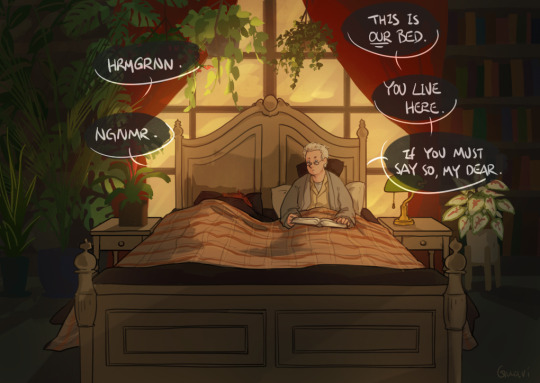
you're being . ݁₊ ⊹ . ݁silly . ݁₊ ⊹ . ݁˖ . ݁
last panel without text bubbles under the cut

the room originally just had some shelves in the sketch but then i got carried away with plants, oops
#good omens#good omens fanart#crowley#aziraphale#ineffable husbands#this is silly aha but i needed to get it out of my system#manifesting the south downs cottage future#guavi draws#headboard against a window is bad fengshui but who cares it looks nice
13K notes
·
View notes
Text




[Prev] [Masterpost]
Meng mo intervention!
#svsss#shen qingqiu#meng mo#system possession#sp art#grandpa to the rescue#<3#if it wasn't clear the “bad book” sqq was reading was actually a window to the peak lords missions
2K notes
·
View notes
Text
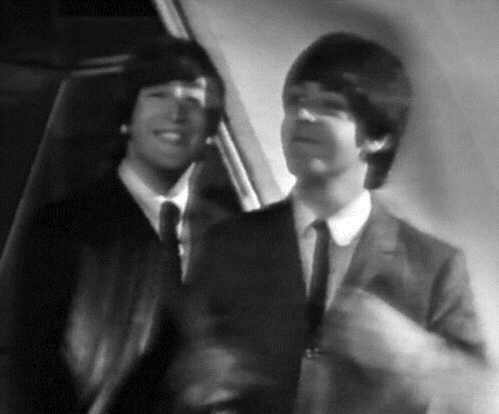

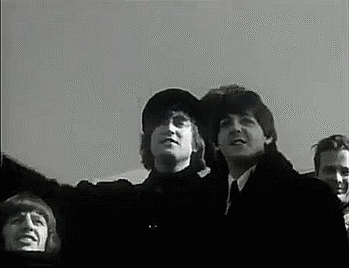

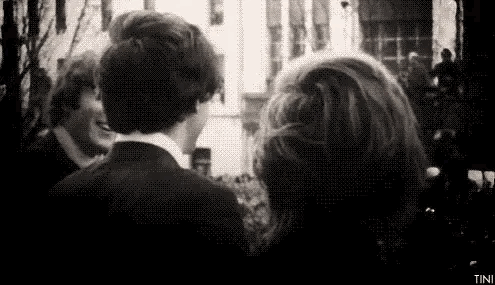
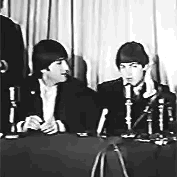
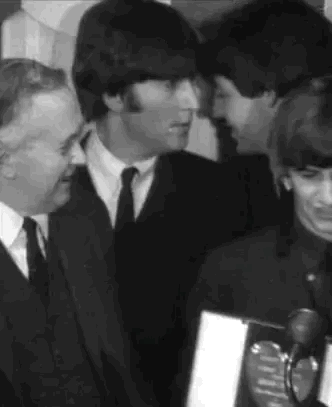
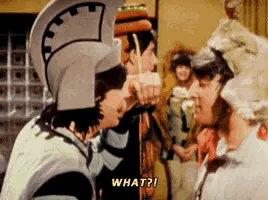

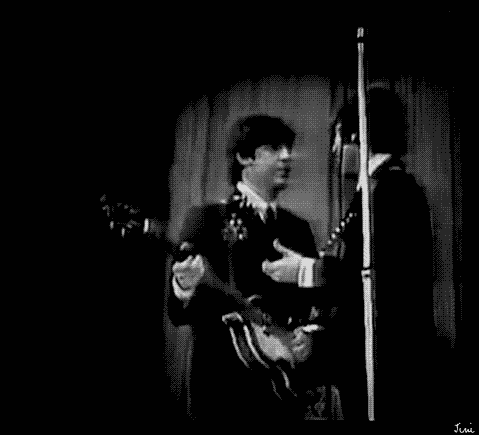
McLennon appreciation post 🥰❤️
#paul mccartney#john lennon#mclennon#the beatles#john and paul#I’m gonna throw myself off a window now#also I’m super sick and got a terrible fever for two days and immune system is compromised so there’s that
440 notes
·
View notes
Text
i do wish people would offer more coherent reasons for people to switch to Linux other than "Hurr durr AI scary bad" or some vague security thing that isn't relevant to 90% of people who use a computer.
"Windows is literally malware" it is a kind of to moderately invasive operating system that you don't like. incidentally it's also what the vast majority of people use!
have you maybe considered more grounded approaches like "if your pc is below windows 11 specs try Linux instead of throwing it out!" or "linux is fun!" or "lots of things run on linux so getting familiar with it can be useful" or "it can really speed up an old computer"
anyway shout-out to every time a Tumblr panic campaign "windows is EVIL and is going to steal ALL your data you need to delete it RIGHT NOW because AI and MALWARE" post goes around and then nothing happens except windows gets a little more invasive in a way that people don't really care about or notice
#my really controversial opinion is that windows is largely fine and if there was a FOSS version of windows it would be incredible#literally just add more customisation and less bloat and it'd be a great operating system#and for the vast majority of people it *is* a great operating system
230 notes
·
View notes
Text
d&d players are like tumblr users in that they'll insist that it's the queerest most communistest thing ever and then you >look inside >racism and transmisogyny and petit-bourgeois pastoral larperism
#mhwd#they're also like windows users in that they'll complain about how hard switching to a better alternative is#while actively putting in way too much effort trying to mangle their garbage system into something vaguely usable
275 notes
·
View notes
Text
i was watching the new quinton reviews video and this computer immediately stuck out to me because ??? so i stuck it into MS paint and i've discovered that the computers of mid-late icarly are on a whole other level & i want whatever this OS has going on. it is a gender to me
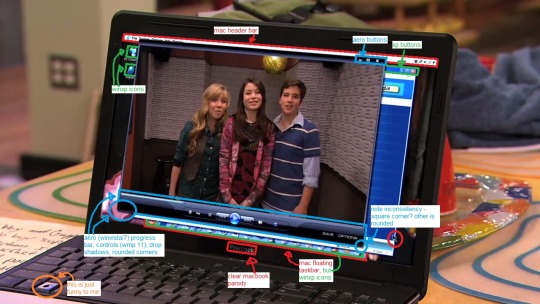
#quinton reviews#icarly#this is what happens when girls have autism and microsoft paint#i love how it's supposed to be a mac but they just went Well fuck that#got really worried i'd said the wrong version of windows media player for a minute but it's alright it is 11#i was zoomed in on the image so i scrolled over to look at the windows key (see if there was one and if so what style/era) and i just see#this fucking . pear. i have to say i admire that dedication#to making the world's most glorious operating system... with a rainbow pear windows key#i want to know what happens if you press it#does this baby have windows + tab aero peek#hall of fame#1k#yapping
1K notes
·
View notes
Text
woops made myself sad
#svsss#scum villian self saving system#shen yuan#shen qingqiu#luo binghe#white lotus binghe#my art#you have no clue how proud i am of the window#not sure if that is what a sword mound is supposed to look like but that's how I always pictured it
256 notes
·
View notes
Text

#tech#technology#techcore#technologycore#retro tech#vintage tech#vintage technology#retro technology#retro computing#vintage computer#pc#personal computer#80s aesthetic#vaporwave#retro aesthetic#retrowave#80s nostalgia#vhs aesthetic#80s#retro#90s aesthetic#90s tech#vhs#microsoft#reboot#webcore#vhs glitch#windows xp#operating system#logging on
451 notes
·
View notes
Text

I took this screenshot of my desktop on June 18, 2005 at 11:17 PM. It was 73 degrees outside. I was 14 years old, turning 15 in one week.
#idk why but this is making me wanna cry#i stole this from my old deviantart#🐝#old web#windows xp#system of a down
368 notes
·
View notes
Text
I hope everyone at microsoft has a horrible day
#windows 11 forced it’s fuckass update on me#I was trying to grab a file and go and now I have to wait an hour while this stupud ass opperating system updates#I thought I had set it so updates wouldn’t happen and yet here we are I guess :)))
153 notes
·
View notes
Text
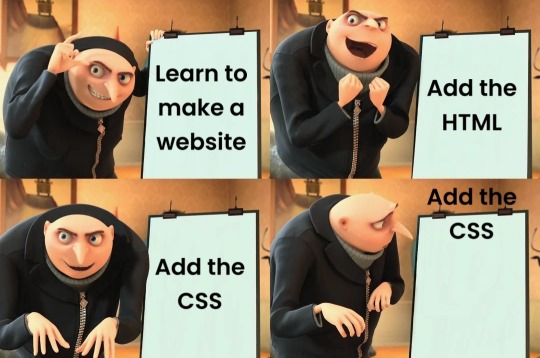
#programmer humor#programming#geek#nerd#programmer#technology#computer#phone#mac#windows#os#operating system#website#web development#dev#developer#development#full stack developer#frontend#backend#software#hardware#html#css#meme#despicable me#gru#joke#software engineer#apple
476 notes
·
View notes
Text
We ask your questions so you don’t have to! Submit your questions to have them posted anonymously as polls.
#polls#incognito polls#anonymous#tumblr polls#tumblr users#questions#polls about the internet#submitted may 19#os#operating system#mac#windows#linux#chromium#chrome#computers#technology
603 notes
·
View notes