#TexttoImage
Explore tagged Tumblr posts
Text







#digital illustration#digital art#digital painting#ai art#ai generated#ai artwork#digitalart#generative#gencraft#crow#ravens#portrait#texttoimage#dreamlike#surrealistic#surreal#surrealism#aiartcommunity#ai art gallery
15 notes
·
View notes
Text
"AI Art Chronicles: Edition 1" let's get things rolling:
**Welcome to AI Art Chronicles: Edition 1**
Greetings, fellow art enthusiasts and curious minds!
Welcome to the inaugural edition of AI Art Chronicles, where we delve into the fascinating world of AI-generated art. In this series, we'll explore the limitless potential of artificial intelligence in the realm of creativity, uncovering the secrets behind the algorithms and showcasing some of the most stunning and thought-provoking pieces crafted by these digital creators.
In this first edition, we'll take a journey through the basics of AI art—what it is, how it's made, and why it's capturing the attention of artists and tech enthusiasts alike. We'll introduce you to the innovative tools and platforms that are revolutionizing the art world, making it easier than ever for anyone to create their own masterpieces.
We'll also feature AI artists, giving you an insider's perspective on the latest trends and breakthroughs, Open call Shows for AI-Generated Artist, Plus, don't miss my gallery of AI-generated art, where you can marvel at the diversity and creativity of works produced by these intelligent machines.
Join me as I embark on this exciting adventure into the intersection of art and technology. Whether you're an artist looking to expand your horizons, a techie fascinated by AI, or simply someone who loves to appreciate beautiful things, there's something here for everyone.
Let's celebrate the dawn of a new era in art together!
Stay tuned for more inspiring stories and eye-catching visuals in AI Art Chronicles.
Happy creating!
https://www.instagram.com/artby_moonshadow
https://www.pinterest.com/artbymoonshadow
https://www.artbymoonshadow.com/
#ai blog writer#blog#blogging#girl blogger#artwork#ai art#my art#digital art#artists on tumblr#AI-Generated#texttoimage#art#ai artwork#ai generated
3 notes
·
View notes
Text
Artistic Grunge Paintings Ai Art Prompt

#AIArt#TextToImage#AIArtGeneration#ArtPrompts#AIArtCommunity#DigitalArt#GeneratedArt#AIArtistry#CreativeAI#AIArtworks#ModernArt#ArtisticAI#AIIllustration#AIArtistic#MachineLearningArt#AIImageGeneration#ArtWithAI#AIArtwork#SurrealArt#MixedMediaArt#midjourney#midjourneyai#midjourney ai#midjourney prompt#midjourney prompts
2 notes
·
View notes
Text
Text to Image | Real Time Image Generator | AI images | लिखो और फोटो बनाओ Detailed video on : https://youtu.be/2WKRrBRi_ok #shorts #techalert #technical #howto #technology #aitools #ai #texttoimage #viral #trending #reels #instagram #youtubeshorts
#Text to Image | Real Time Image Generator | AI images | लिखो और फोटो बनाओ#Detailed video on : https://youtu.be/2WKRrBRi_ok#shorts#techalert#technical#howto#technology#aitools#ai#texttoimage#viral#trending#reels#instagram#youtubeshorts#techalertr#instagood#like#love#watch video on tech alert yt#youtube#trendingreel#viralshorts#@decohere
2 notes
·
View notes
Text
Un paio di app di Google, in versione beta, che sfruttano le potenzialità dell'intelligenza artificiale per generare immagini, musiche e giochi di parole.
Ne parlo qui:
#ai#ia#intelligenza artificiale#intelligenza artificiale generativa#google#imagefx#musicfx#textfx#texttoimage#texttomusic
3 notes
·
View notes
Text
The Ultimate AI Image Generator!
Struggling to create visuals for your posts, ads, or projects? Say hello to [Your Tool Name] – the AI tool that turns any text into jaw-dropping images instantly! 🌟
Why You’ll Love It: ✅ No skills needed – Just type (e.g., “astronaut surfing a rainbow”)! ✅ Lightning-fast – Get HD images in 10 seconds. ✅ Free to start – No hidden fees. ✅ Endless styles – Realistic, cartoon, cyberpunk, and more!
Perfect For:
Social media stars 🚀
Small businesses 🛍️
Bloggers & writers 📝
Dreamers & hobbyists ✨
How It Works: 1️⃣ Describe your idea. 2️⃣ Pick a style. 3️⃣ Download & share!
👉 [Try It FREE Now!] 👈
Don’t just imagine it – CREATE IT! Your ideas deserve to shine. 🌟
P.S. First 100 users get 50% off Premium features – act fast!

1 note
·
View note
Text
youtube
#الذك��ء_الاصطناعي#توليد_صور#صور_بالذكاء_الاصطناعي#تصميم_بالذكاء_الاصطناعي#Seedream#ReveAI#AIImageGenerator#AIArt#TextToImage#UnlimitedAIImages#Youtube
0 notes
Text
🚀 Turn Your Words into Stunning AI Art – Instantly! 🎨🧠

Looking for a fast and free way to create amazing images from just text?
Check out Text to Image AI – your go-to tool for generating beautiful AI-powered images with just a few words. No design skills needed!
🔗 Visit Now: https://texttoimageaifreeonline.blogspot.com/
Whether you're a:
✅ Designer
✅ Content Creator
✅ Blogger
✅ Marketer
✅ Or just curious about AI art...
This tool makes it easy to bring your imagination to life!
Just type what you want to see – and let the AI handle the rest. 🤯✨

#TextToImageAI#AIArtGenerator#FreeAIImageTool#AIGeneratedArt#CreativeTools#TextToImage#AIForDesigners#ContentCreation#DigitalArt#AIEverywhere#PromptToImage#GenerateImagesOnline#AIArtFree
0 notes
Text





Best text to image AI generators | @futuretiative
From imagination to image: witness the revolution of AI art generation. These tools are changing the way we create. #MachineLearning #VisualContent #FutureOfArt #TextToImage #AIGenerators #AIArt #ImageGeneration #AI #ArtificialIntelligence #DigitalArt #CreativeAI #MachineLearning #VisualContent #FutureOfArt #AIImagery #GenerativeAI #TechArt #AIExperiments #VisualStorytelling #ArtTech #AIArtTools #DigitalCreation #ContentCreation #ImageSynthesis #Innovation
#MachineLearning#VisualContent#FutureOfArt#TextToImage#AIGenerators#AIArt#ImageGeneration#AI#ArtificialIntelligence#DigitalArt#CreativeAI#AIImagery#GenerativeAI#TechArt#AIExperiments#VisualStorytelling#ArtTech#AIArtTools#DigitalCreation#ContentCreation#ImageSynthesis#Innovation#tech#aitools#technology#automation#techreview#education
1 note
·
View note
Text

AI Image generator
Transforming words into stunning visuals! ✨🖼️ HeyVisuals creates high-quality images from simple text prompts—unleash your creativity today! 🚀
1 note
·
View note
Text
youtube
#AI#GlobalBeauty#Quiz#DigitalArt#BeautyChallenge#GuessTheCountry#CulturalDiversity#VisualQuiz#AIArt#BeautyOfTheWorld#WorldBeauty#BeautifulWomen#AiGeneratedArt#TextToImage#DigitalArtist#Youtube
0 notes
Text







#digital art#digital illustration#digital painting#ai#ai generated#ai art#ai artwork#texttoimage#generative#gencraft#whimsical#halloween#cat#pumpkin#crow#owl#autumn#autumnal#autumn vibes#fall#autumn leaves#fall vibes#aiartcommunity#ai art gallery
9 notes
·
View notes
Text
ChatGPT and Google Gemini are both advanced AI language models designed for different types of conversational tasks, each with unique strengths. ChatGPT, developed by OpenAI, is primarily focused on text-based interactions. It excels in generating structured responses for writing, coding support, and research assistance. ChatGPT’s paid versions unlock additional features like image generation with DALL-E and web browsing for more current information, which makes it ideal for in-depth text-focused tasks
In contrast, Google Gemini is a multimodal AI, meaning it handles both text and images and can retrieve real-time information from the web. This gives Gemini a distinct advantage for tasks requiring up-to-date data or visual content, like image-based queries or projects involving creative visuals. It integrates well with Google's ecosystem, making it highly versatile for users who need both text and visual support in their interactions. While ChatGPT is preferred for text depth and clarity, Gemini’s multimodal and real-time capabilities make it a more flexible choice for creative and data-current tasks
#chatgpt#ai#aiart#midjourney#openai#digitalart#chatbot#nft#aigenerated#dalle#artgallery#filipinofood#ruffagutierrez#texttoimage#philippines#dawnai#aigeneratedart#filipino#tagalog#pinoy#filipina#pinay#manila#eatbulaga#designbotstore#paoloballesteros#filipinopride#gma#pinoyigers#pinoyfood
1 note
·
View note
Text
ASUS ProArt Display 5K PA27JCV Features And Specifications

ASUS Declares the ProArt Display 5K PA27JCV Will Be Available in Early November.
ASUS ProArt Display 5K PA27JCV
Today, ASUS revealed that the ProArt Display 5K PA27JCV, a 5K (5120 x 2880) display with 218 pixels per inch (ppi) for breathtaking images, would be available in early November. This Calman Verified monitor is prepared for accurate, color-critical work since it is factory-calibrated to Delta E<2 color accuracy. Furthermore, 99% of the DCI-P3, 95% of the Adobe RGB, and 100% of the sRGB color gamuts are covered by PA27JCV1.
To provide dependable color performance, the ASUS Light Sync technology makes use of the integrated backlight and ambient light sensors. A paper-like screen look is achieved via the panel’s anti-glare, low-reflection (AGLR) layer, which is made possible using LuxPixel technology.
LuxPixel technology reduces glaring reflections to guarantee pixel-perfect colors and crisp visual detail, in contrast to conventional matte panel finishes that soften the image. With only a keyboard and mouse, users may quickly switch between two linked laptops or PCs with to built-in Auto KVM. DisplayPort, HDMI, USB hub, and DisplayPort over USB-C with 96-watt Power Delivery are available on PA27JCV.
PA27JCV Price
The ASUS ProArt Display PA27JCV 27″ 5K HDR Monitor for creative professionals with a high dynamic range, rich color, and spectacular UHD 5K 5120 x 2880 resolution. KVMs, wide connections, and other characteristics improve efficiency. The selling price of PA27JCV is $799 MSRP.
ASUS ProArt Display PA27JCV Features
HDMI, DisplayPort, USB-C (96W),
27″ 16:9 IPS Panel,
5 ms (GtG), UHD 5K,
5120 x 2880, 60 Hz.
Amazing 5K HDR Images
With a pixel density of 218 ppi, the PA27JCV’s 5K HDR (5120 x 2880) screen is more than 2.5 times as dense as a 27-inch FHD display. Text is crisp and simple to read because to the high pixel density, and designers working on intricate projects may benefit greatly from improved visual clarity.
In order to assist artists completely realize their creative dreams, HDR10 and VESA Display HDR 500 compatibility guarantee the purest whites and deepest black tones for excellent contrast that produces rich, realistic pictures.
An Expansive Workspace
Compared to a 4K display of the same size, the PA27JCV offers 77% more workspace. Creators can easily explore through innovative material with to the wider canvas.
Unleash Creativity with AI
Professional artists now have limitless creative options with to the development of generative AI, which speeds up the process of generating ideas. ProArt Displays’ broad color gamut, high resolution, and expert color accuracy provide the greatest visual experience, facilitate seamless creative processes, and expedite workflow in general.
Turn Imagination into Reality Fast (Photoshop)
Use the Text to Image and Generative Fill tools to explore the potential of generative AI. Make the creative process easier by creating, modifying, and improving images with ease.
Perfectly Smooth, Fast Video Edits (Premiere Pro)
Tools for generative AI speed up editing and simplify difficult jobs. For fast, accurate modifications, use tools like Generative Extend and Object Add/Remove.
Bring Your World into 3D (Substance 3D Sampler & Stager)
Image-to-Texture enables 3D artists to quickly create lifelike textures from images by transforming generative AI. It seamlessly fits into processes and fosters innovation.
Enjoy True-to-Life Color
The PA27JCV has 95% Adobe RGB, 100% sRGB, and 99% DCI-P3 color coverage. Furthermore, it can display over 1.07 million onscreen colors with to 10-bit color depth, which highlights the smallest details in images.
True Color, Out of the Box
For their works to appear precisely as intended, color specialists depend on color-accurate screens. In order to achieve ΔE <2 and Calman confirmed color accuracy, every ProArt display is individually calibrated in the factory.
Clear, Accurate Images with LuxPixel
An anti-glare, low-reflection (AGLR) layer called LuxPixel technology creates a screen look that resembles paper. LuxPixel technology reduces reflections so that the viewer only sees clear details and precise colors, in contrast to typical matte screens that often display softer pictures.
Photorealistic Colors
ASUS Light Sync technology, which has two sensors to guarantee exceptionally bright images and precise color temperature, is included into this monitor.
Bright images and dependable color performance are ensured with a backlight sensor that instantly brightens the screen upon starting.
For accurate colors in any setting, an ambient light sensor automatically modifies the monitor’s color gamut depending on surrounding illumination.
Beautiful Design
The ProArt Display PA27JCV has a 30% thinner profile, measuring just 8 mm at its narrowest point, and a 33% smaller base than its predecessor. With a subtle elegance that pays homage to superb workmanship and unwavering attention to detail, PA27JCV, like its peers in the ProArt Display family, looks great in a studio or any living area.
Easily Switching Between Two Devices
Multitasking is made simpler with built-in Auto KVM, which makes it simple to switch and operate two linked laptops or PCs using a single keyboard and mouse.Image Credit To ASUS
The All-Inclusive USB-C
With only one connection, the USB-C connector allows for 96-watt power supply to charge laptops and other devices, DisplayPort connectivity, and lightning-fast data transfers. Additionally, the PA27JCV functions as a USB hub, allowing any device to connect to the monitor’s USB ports to access other devices that are attached.Image Credit To ASUS
Wide-ranging Connectivity
For interoperability with a variety of devices, ASUS ProArt display include a multitude of connection choices in addition to USB-C, such as HDMI, DisplayPort, USB Type-A, and an extra USB-C downstream port. Additionally, the PA27JCV has a headphone passthrough connector.
Easily connect to your gadgets
One USB Type-A port and one USB-C port are included in the built-in USB 3.2 hub along the bottom bezel of the PA27JCV, making it simple to connect to a range of devices and peripherals and charge compatible devices.Image Credit To ASUS
The Ergonomic Stand
Each ProArt display includes an ergonomic stand that tilts, swivels, pivots, and raises for comfort. When working on long papers, coding, or browsing the web, rotating the screen 90 degrees clockwise or counterclockwise for portrait mode is handy. Additionally, it just takes a few seconds to connect the display using the included VESA wall mount screw-free with to the quick-release function!
Read more on Govindhtech.com
#ASUSProArtDisplay#5KPA27JCV#generativeAI#TexttoImage#keyboard#laptops#News#Technews#Technology#technologynews#technologytrends#Govindhtech#@ASUS
0 notes
Text
Text to Image Unlimited | Free text to image AI website Watch here : https://youtu.be/PxZVoWJKpoQ
#techalert #technical #howto #technology #technical #ai #unlimited #free #texttoimage #image #insta #instagramreels #fb #Youtube #shortsreels #shorts #instagram
#Text to Image Unlimited | Free text to image AI website#Watch here : https://youtu.be/PxZVoWJKpoQ#techalert#technical#howto#technology#ai#unlimited#free#texttoimage#image#insta#instagramreels#fb#Youtube#shortsreels#shorts#instagram#watch video on tech alert yt#love#instagood#like
1 note
·
View note
Text
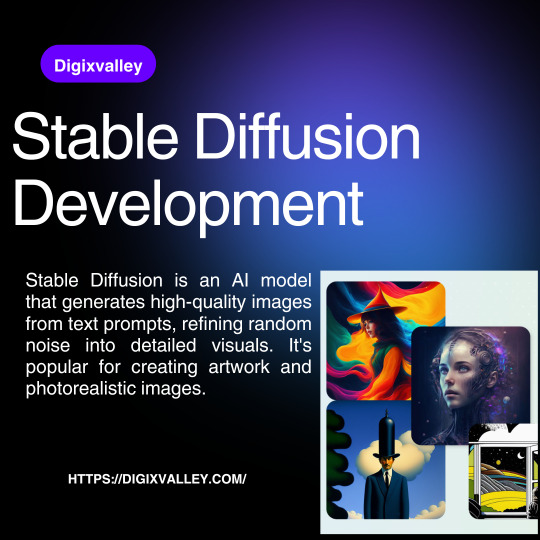
Stable Diffusion Development lets creators quickly generate unique, high-quality images from text prompts. It's flexible, open-source, and perfect for creative projects.
#AI#ImageGeneration#ContentCreation#OpenSource#CreativeTools#StableDiffusion#DigitalArt#AIArt#MachineLearning#ArtCommunity#TextToImage
0 notes