#There are many cons to using youtube as a music platform
Text
Losing my shit trying to download videos on YouTube but the mobile app is absolute shit and refuses to work for my playlists for no reason. Anyways good morning guys
#There are many cons to using youtube as a music platform#It's only 800+ songs youtube come on now. you've downloaded more songs than that before#I had to remake my main playlist. do you understand how terrible this damn app is#Fun fact! the original had 86‚151 views. it is set to private. they are all me </3#And she has JUST started downloading! hashtag win#....There is no way I'm making it in time for this road trip. damn girl#an individual known as lemon does the act of expressing her feelings with words#swearing//
2 notes
·
View notes
Text
Valkyria Chronicles

Bought for: $7.99
Played on: PS3 & PS4
Release date: April 24, 2008
Developer: Media.Vision, Sega, Sega AM1
Publisher: Sega
Game Type: Tactical role-playing game, Adventure game, Third-person shooter, Real-time tactics, Tactical wargame
Platforms: Nintendo Switch, PlayStation 4, Microsoft Windows, PlayStation 3
ESRB Rating: T for Teen - Animated Blood, Mild Language, Mild Suggestive Themes, Use of Tobacco, Violence

Pros & Cons
A war based tactical rpg that lets you control a military squad.
Beautiful graphics that look like pencil drawings.
Incredible characters with both english and japanese voice acting.
Great music and sound effects.
An awesome war story with some side stories to enjoy.
You can drive a tank, use rifles, lance looking rocket launchers, grenades and sniper rifles.
Command Points, these are used to control one character at a time. You can either save them up or use them all in one turn.
Characters have a meter that lets them move to a certain distance.
Duck and cover system that helps reduce damage.
Careful your health can reduce fast if you take enough damage, also your health pack only heals you to a certain amount.
Some chapters are quite difficult, it will require you to play the side missions over and over again to gain exp.
Some characters will randomly duck upcoming attacks.
While targeting, the game will tell you how many shots it will take to defeat your enemy.

My Experience
I like to play chess every once in a while. Nothing than having your best pieces going up against a good opponent. You need to come up with a strategy to outsmart and defeat your enemy. The exact same scenario you get when you play Valkyria Chronicles, you have your troops as your pieces and your king is a tank. I found out about this game thanks to youtube related videos, watched the first part of the walkthrough, mainly the tutorial part. I was so intrigued of this game that I had it in mind to get it one day.
….well that one day turned out to be the following morning I watched that video. *nervous laugh*
I usually don’t care for tactical strategy games, but since Valkyria Chronicles had this great looking anime graphics to it, I had to play it. The cast of characters is great, from the main characters that the main story is about to the side characters you get to be on your squad. The coolest thing for me about this game is the characters, they are all with their unique personalities, special attributes and voices. You read that right, every character has a different unique voice. All these characters have different ranks from scouts to snipers; they also have special abilities that can help or completely mess up your chance of victory.
You can recruit a soldier, this soldier may have a pollen allergies attribute, so if they are close to anything floral their stats will drop. With those stats dropped, an enemy that can easily be defeated, your recruit might not succeed. Now if the recruit is a nature lover, the stats will grow and be an easy win. The soldiers have others that they rely on, put them together and they will all fight together. But just like they have those they rely on, they also have those they despise.
The worst part is that this game shares the most difficult/frustrating quality of Fire Emblem, if your characters are taking down and the enemy reaches them or certain time passes. Your soldier will be permanently dead, all except the characters that are important to the main story, if they fall you won’t be able to use them until the next mission. Even if those important characters die, you are penalized with losing one CP point. But if you kill an enemy soldier that has a CP point, they also lose it too.
I can go on and on about these characters but I’ll eventually start to repeat myself. In short this game is absolutely amazing, I would recommend this game to anyone who is looking to find something different in the war game genre. Valkyria Chronicles is a game that will make you laugh, cry and enjoy from start to finish. It has some beautiful graphics, a solid gameplay, great story, great characters and hours to play. If you have a chance, try it out!
SQUAD 7 MOVE OUT!

A FULL DOLLAR Score!
2 notes
·
View notes
Text
From Licensing to Streaming: The Full Journey of Distributing a Cover Song
Creating a cover song is a fantastic way to showcase your musical talent and pay homage to the artists who inspire you. However, the process of distributing a cover song is not as simple as uploading it to Spotify or Apple Music. There are essential legal and technical steps to follow, from obtaining the necessary licenses to ensuring that your song is correctly formatted for streaming platforms. For many independent artists, the journey from recording a cover song to seeing it live on streaming platforms can be daunting, but with the right strategy, it becomes a manageable and rewarding experience.
This article will guide you through the entire process of distributing a cover song, helping you navigate the legal, technical, and marketing aspects involved. Whether you're an emerging artist looking to gain exposure or an experienced musician wanting to connect with a wider audience, this comprehensive guide will ensure that your cover song release is smooth and successful.
1. Understanding the Legalities of Cover Song Distribution
Before you can even think about distributing a cover song, you need to ensure you have the proper legal permissions. In most cases, this means securing a mechanical license—a legal requirement for distributing recordings of cover songs. Unlike original songs, cover songs involve using someone else’s copyrighted work, and the original creator is entitled to compensation.
There are several services where you can obtain mechanical licenses, such as the Harry Fox Agency, TuneCore, and Easy Song Licensing. These platforms allow you to secure the necessary licenses in a relatively straightforward manner. Without this step, you risk facing copyright infringement issues, which could lead to your cover song being taken down or even legal repercussions.
2. Preparing Your Cover Song for Distribution
Once you’ve secured the appropriate licenses, the next step is preparing your cover song for distribution. This includes the technical aspects, such as audio mastering, tagging, and ensuring that your track’s metadata is accurate. Correct metadata is crucial for proper crediting and discoverability on streaming platforms. You’ll need to input details like the original song’s title, the composer’s name, and your role as the performing artist.
When preparing your track, pay close attention to the audio quality. Make sure the song is professionally mixed and mastered to meet the standards of major streaming platforms like Spotify, Apple Music, and YouTube. Poor audio quality could negatively impact your song’s reception, even if the performance is strong.
3. Choosing the Right Distribution Platform
Choosing the right distribution platform is critical when distributing a cover song. There are numerous digital music distributors available, each with its pros and cons. DistroKid, TuneCore, and Ditto Music are among the most popular choices for independent artists. These platforms allow you to upload your music to multiple streaming services simultaneously, including Spotify, Apple Music, Tidal, and more.
DistroKid: Known for its affordability and ease of use, DistroKid offers unlimited uploads for a flat annual fee.
TuneCore: A more premium option, TuneCore charges per release but offers additional features like mechanical licensing services and detailed analytics.
Ditto Music: Ditto provides flexible pricing plans and a user-friendly interface, making it ideal for artists just starting out with cover song distribution.
Make sure to choose a distributor that supports cover song licensing if you haven’t already secured your license. Some platforms, like TuneCore, offer this service as part of their distribution package.
4. Uploading to Streaming Platforms
After choosing your distributor, it’s time to upload your song. During the upload process, you’ll need to provide essential information such as:
Song Title: Make sure to include the word "Cover" in the title if required by the platform.
Artist Name: Use your stage name or band name, as this will appear on streaming platforms.
Metadata: Ensure that the songwriters and original creators are properly credited to avoid any issues with royalties or claims.
Platforms like Spotify and Apple Music use metadata to categorize and display your song. Missteps in this area could affect how your cover is listed or searched, making it difficult for listeners to find.
5. Promoting Your Cover Song
Once your cover song is uploaded, the work doesn’t stop there. Promotion is key to ensuring that your cover song reaches its intended audience. Here are some strategies to get the most out of distributing a cover song:
Social Media Campaigns: Promote your cover song across your social media channels, including Instagram, TikTok, and Twitter. Tease short clips of the song before its release to build excitement.
YouTube Promotion: Upload a music video or lyric video of your cover song to YouTube. YouTube is a massive platform for music discovery, and covers often perform well if accompanied by engaging visuals.
Submit to Playlists: Playlists are a powerful tool for getting your cover song heard. Platforms like Spotify allow you to pitch your song to curators for inclusion in editorial or user-generated playlists.
Fan Engagement: Interact with your fans by hosting live listening parties or Q&A sessions on platforms like Instagram Live or Facebook. Ask fans to share your cover song and include it in their personal playlists.
6. Monitoring Your Cover Song’s Performance
After the song is live, it's important to monitor its performance. Many distribution platforms, such as DistroKid and TuneCore, offer analytics that show how many streams your song is getting, which platforms are performing best, and where your listeners are located. This data can help you fine-tune your marketing efforts and focus on platforms or regions where your cover song is gaining traction.
In addition, tools like Spotify for Artists and Apple Music for Artists provide valuable insights into playlist placements, listener demographics, and stream counts. Use these analytics to understand your audience and plan future promotions or releases.
Conclusion
The journey of distributing a cover song involves several critical steps, from securing the appropriate licenses to ensuring your song is properly tagged and formatted for streaming platforms. Although the process can seem daunting at first, understanding and executing each stage effectively will significantly enhance your chances of success. Remember, distributing a cover song isn't just about getting it live on platforms—it's also about promoting it, engaging with your audience, and monitoring its performance.
By following the steps outlined in this guide, you can turn your cover song into a valuable asset that not only pays homage to the original artist but also showcases your own musical talent. With the right approach to distribution and marketing, your cover song could be the key to reaching a wider audience and expanding your fanbase.
0 notes
Text
InShot Pro: A Comprehensive Review of the Best Video Editor for Your Mobile
Are you looking for an efficient and powerful mobile video editor that can help you create stunning videos for your social media? Look no further than InShot Pro! This app is a popular choice among content creators and influencers alike and for good reason. In this article, we will provide you with a comprehensive review of InShot Pro, its features, pros, and cons, and help you decide whether it's the right choice for your video editing needs.

What is InShot Pro?
InShot Pro is a mobile video editing app that allows you to edit and enhance your videos with various features such as trimming, splitting, adding text and music, adjusting speed, filters, and many more. The app is developed by InShot Inc., and it's available for both iOS and Android devices. The app is available for free, but the Pro version offers additional features and functionalities for a one-time payment.
How to Download Shot Pro?
To download InShot Pro, follow these steps:
Visit InShot Pro on your mobile device.
Search for "InShot Pro" in the search bar.
Select the InShot Pro app from the search results.
Click on the "Buy" or "Install" button to download and install the app on your device.
Follow the prompts to complete the installation process.
Features of InShot Pro
1. Video Editing Tools
InShot Pro offers a range of video editing tools that allow you to trim, split, and merge your videos, adjust the video speed, and apply various filters and effects to enhance the overall look of your videos.
2. Audio Editing Tools
Apart from video editing, InShot Pro also provides audio editing tools that allow you to add music, voice-overs, and sound effects to your videos.
3. Text and Sticker Adding
InShot Pro also allows you to add text and stickers to your videos. You can customize the font, color, size, and position of the text, and choose from a range of stickers to add a fun and creative touch to your videos.
4. Social Media Compatibility
InShot Pro is optimized for various social media platforms such as Instagram, TikTok, YouTube, and Facebook, making it easy for you to create videos that are compatible with these platforms.
5. No Watermark and Ads
The InShot Pro version comes with no watermark and ads, providing you with a seamless editing experience and allowing you to create professional-looking videos without any distractions.
Pros of InShot Pro
The app is easy to use and navigate, even for beginners.
The app offers a wide range of video editing tools and features, allowing you to create professional-looking videos.
The app is optimized for various social media platforms, making it easy for you to create videos that are compatible with these platforms.
The app offers no watermark and ads, providing you with a seamless editing experience.
Cons of InShot Pro
The app can be pricey for some users.
Some advanced features such as chroma key and advanced color grading are only available in the desktop version of the app.
Is InShot Pro worth it?
If you are looking for an efficient and powerful mobile video editor that can help you create stunning videos for your social media, then InShot Pro is definitely worth considering. With its wide range of video and audio editing tools, social media compatibility, and no watermark and ads, InShot Pro provides you with everything you need to create professional-looking videos on your mobile device.
FAQs
Question: What is InShot Pro?
Answer: InShot Pro is a mobile video editing app that allows users to edit videos and photos on their smartphones. It offers a range of features and tools that can help users create professional-quality videos for social media or other platforms.
Question: How much does InShot Pro cost?
Answer: InShot Pro is a paid app, and the cost varies depending on your location and device. In general, the app costs around $3.99, but prices may differ slightly based on your location and currency.
Question: What are some of the key features of InShot Pro?
Answer: InShot Pro offers a range of features for mobile video editing, including video trimming and cutting, video merging, adding music and sound effects, text and sticker overlays, video speed control, and video filters and effects.
Question: Is InShot Pro easy to use?
Answer: Yes, InShot Pro is designed to be user-friendly and easy to navigate. The app offers a simple and intuitive interface that allows users to edit and customize their videos with ease.
Question: Can InShot Pro be used for professional video editing?
Answer: While InShot Pro is primarily designed for mobile video editing, it offers a range of features and tools that can help users create professional-quality videos. However, for more complex video editing tasks, a desktop editing software may be more suitable.
Question: Does InShot Pro have any limitations or drawbacks?
Answer: One potential limitation of InShot Pro is that it may not offer as many advanced features as desktop video editing software. Additionally, some users have reported experiencing occasional bugs or glitches with the app. However, overall, InShot Pro is a highly rated and well-regarded mobile video editing app.
Conclusion
InShot Pro is undoubtedly one of the best mobile video editing apps available in the market today. Its ease of use, a wide range of features, and social media compatibility make it a popular choice among content creators and influencers alike. If you are looking for a reliable and powerful mobile video editor, InShot Pro is definitely worth checking out.
#InShotPro#MobileVideoEditing#VideoEditingApp#SocialMediaContent#ContentCreation#VideoEffects#VideoFilters#VideoEditingTools#VideoEditingMadeEasy#NoWatermark#VideoEditingCommunity#InShotFeatures#InShotReview#InShotTutorial#InShotTips
1 note
·
View note
Text
Barbiecore Gangbangers Gone Wild w Lapi
Lapi rushes in to update us on the new vile, fallacious smear/scare campaign being spun into tangled webs of lies that are constricting the #freebritney ecosystem.
Lapi points out the extreme danger that cult behavior in Eat Predators poses to survivors and allies. Shift points out how much of a waste of time it was for Lapi to try and come up with more respectful terms than “pink clown” to describe Melanie Veronica even after she tried to silence him from publicly addressing concerns about Michael Kane controlling Britney Spears’ business.
How tragically meta that the Free Britney groupies are now getting their own following of fans.
Let’s connect some alleged dots.
Melanie Veronica used to work with BJ from That Surprise Witness.
BJ has routinely avoided addressing many key players surrounding Team Con.
Melanie is now buddied up with Alexa Nikolas. Alexa, Melanie, and BJ all regularly silence engagement in critical discussion about their platforms' harmful impacts and have made concerted moves to manipulate Britney Spears' conservatorship case to vault their own platforms into greater visibility.
Alexa, Melanie, and BJ have also all been suspected in several people's alleged opinions of behaving in ways that several people suspect to be in controlled opposition to freedom movements.
And they’ve all received significant material and social rewards at the expense of activists and researchers they try to bully out of the movement.
The growing list of false accusations Melanie and Alexa have publicly made against Shift includes uncharacteristic criminal and unethical acts… all because they don’t want you to hear our episode about The Real & True Origin Story Of Eat Predators w/ Caeli Higgins and Kay Brown.
You could check it out. Or maybe you should just shield your eyes and ears from the truth since these pretty little gals don’t want you to know what’s in there.
Get the real timeline of events to clarify confusion and alleviate public fear that Alexa Nikolas conjured up with her bizarre, alarmist tweets and “69 page open letter” (that Shift still hasn’t read yet as of the airing of this episode and) that (according to multiple lawyers, PR professionals, and literally random people just using basic common sense) should be removed and revised with the truth.
Learn what malfeasance Haunted American Girl Dolls Meanie the Clown and Hellexa are up to.
Melanie Veronica is running out of reasons to propel her fame on the inertia of Britney Spears' conservatorship case so it could make sense that she's trying to stay relevant by fabricating scary stories with deceitful, failed former child actor, Alexa Whattheactualfuckgurl Nikolas.
Anyway… go listen to Lapi's new song as a palate cleanser when you're done getting updated on this shitshow.
Always remember to never forget... follow, like, and rate us everywhere you listen!
Follow Lapi
Follow Good Morning Mayberry!
GMM's YouTube -- Subscribe and like all our videos please!
GMM's IG
Credits:
Shift Orion, producer/host, graphics
Lapis Stone, guest
Soundtrack:
GMM Intro by Wonderful Glass Cage
Everything Is Different Now by Wonderful Glass Cage
(in no) Time (back soon 4 round 2) - remix - by Wonderful Glass Cage
Question by Wonderful Glass Cage
Tip your host on CashApp $iamshift
About Sam Maloney and Warner Music Group sexual harassment and NDA abuse
Lapis Stone is a writer, violinist, singer, songwriter, creative performance mentor, and world-class entertainer performing as LapiOnTheBeat. Lapi was formerly on the cast of Good Time Kids. After being signed twice, Lapi has evolved into an independent neon pop superstar.
Listen, lindas
0 notes
Text
Blog Post #2
I am not someone who considers myself an avid social media user. After tracking my social media use for 24 hours, I realized I use my social media more than I thought. Apple has a ‘Screen Time Analytics’ feature so I found it easier to rough track my app usage and duration. It was discovering this setting that helped me realize I like Twitter more than I’d like to admit.
Scrolling through Twitter is one of the first things I do after starting my day. On some mornings, I spend an hour or two of my free time scrolling on social media in general. This is probably not the best way to start my full work and school day. During the day, I found myself checking my phone about 2-3 times each hour only to check the time, quickly scroll through Twitter or a Reddit group I follow, and resume my activity. Rather than using my short brain breaks to get fresh air or relax, I hop onto social media to kill the time. This habit is one I tried to be conscious of, but I still find myself pulled into doing regularly. When I am busy at work and with my hands, it is easy to stay away from social media and my phone in general. However, in any free moment I have, there is a chance that I will find my phone turned on and in my hands without intentionally thinking to do that. The majority of Instagram and Facebook scrolling happened during lunch break and in the evening, after work. Another observation I had is my excessive consumption of viewing screens. I use YouTube as a major source of video entertainment. Most days, I watch many music videos and stand-up comedy specials. I prefer YouTube over Netflix most days, and I mostly just stick to the two platforms. After using the iPhone analytic setting to track my YouTube app usage, I found that I consumed almost 3 hours of videos in one day.
I spent 24 hours free of social media on a weekday. It was easier than I imagined, but I did find it difficult to limit my screen time since I found myself craving entertainment of some sort. I did not like the feeling of being “bored” whatsoever” initially. To keep the urge from checking my social media, I logged out of all my apps and turned off notifications for the day. Because of this, I did not receive interruptions at work or social media notifications. It was peaceful. I listened to more music than I usually do. It was very relaxing but also something that I know I was doing out of boredom. The challenge came after work when I wanted to decompress. I usually decompress by jumping on the couch and opening up my phone. Instead of this outlet, I found myself watching more YouTube and Netflix, and I even took my dog for an extra walk, but that was mostly out of boredom. As part of this experiment, I limited my use of TV/YouTube so that I can practice limiting my screen time. After I reached my cap of 2 hours, I decided to create music on my own, one of my hobbies, and find other outlets to entertain myself with. Overall, I think this experiment helped show me that although it causes a bit of anxiety, stepping away from social media adds many more pros to my life than cons. I will undoubtedly be reassessing my relationship with social media moving forward.
0 notes
Text
“The Consensus of Media”
Mark Duffett, the author of the book titled, ‘’Understanding Fandom’’, undertakes a deep study of the modern-day, media fan culture, Fandom is a sociocultural phenomenon, largely associated with modern capitalist societies, electronic media, mass culture and public performance. The term fan first appeared in late seventeenth-century England, where it was a common abbreviation for “fanatic”. It became significant in the United States a century afterwards, where it was used by journalists to describe the passion of baseball lovers and spectators. The term was later adopted to describe dedicated audiences for films and music. Later, during the nineteenth century, the advent of photography, sound recording and airwave broadcasting laid the foundations for the electronic media business that supported vast audiences and fan phenomena that dominated much of the twentieth century. As sociologists, Ferris and Harris explained “there would be no fame if there were no fans and there would be no fans if there were no media”. It is widely believed and accepted that fans' demands have helped shape much of Hollywood and the other film industries worldwide to a large extent. Similarly, the comic book genre, which began as a supplement to newspapers, contributed to the fan-following traditions. As young people began to be a recognised population segment, fandom gradually became more identified as a youth phenomenon.
Over decades, actors, dramatists, singers, comedians, politicians, authors and other celebrated personalities of the day have carefully cultivated young people as their fans, who constituted a prominent demographic and often the most visible section of the media audience. The Beatles, Blues, James Bond films, Rock-n-roll group, Star Trek sci-fi movie series, Alfred Hitchcock suspense movies and Comic-Con are a few examples of old iconic music, songs, films and television series and comics, which have inspired fans from each succeeding generation of listeners, viewers and readers. In the late 1990s, with the advent of non-linear media platforms like video games, fans began to expect a different entertainment experience, giving rise to the trend of narrating the same story to fans, through different electronic media. This gave rise to the commercial exploitation in a systemic manner of fan following, leading large corporations to offer frenzied fans, their favourite subject of following in extended versions and genres spanning movies, music, games, television, merchandising outlets and lifestyle brands. Computers had been a domestic fixture for over two decades by the end of the twentieth century and they were already integrated into the entertainment industry. A large mass of fans used the internet since its earliest days, playing interactive theme-based games in multi-user fan groups or debating their favourite singer, film, musician, actor, politician, author, television show, game etc on bulletin boards, chat rooms and other electronic fora. The fandoms created fan pages, posted fan fiction and set up virtual fan tours and shrines of their favourite celebrity personality.
Alongside accessing news and information, many computer users also began to upload, stream and share video files in the new era of the internet. This led to the turning point of the development of fandom as a shared social experience. Video uploading sites such as YouTube, which gained mass popularity since the mid-2000s, allowed free instant access to vast archives of uploaded footage that included clips, old footage and amateur productions by a multitude of fans, giving further boost and momentum to nostalgic fandoms. This also gave rise to amateur producers and prominent fans who developed their troops of fans. In the new In era of digital extravaganza, novel cultural forms blossomed. For example, ‘bloggers’ and ‘new age influencers ‘ have claimed their own space as citizen journalists and commentators and command a loyal army of fans.
Fandom has become more visible, prominent, mainstream, normal, respectable and importantly formidable today. In this environment, fans today wield considerable influence in all spheres of life and dictate policy formation, country and local politics, intellectual consensus, consumer preferences, legal and business practices and all economic and commercial activities. Challenging the old stereotype, fans have emerged as thoughtful, productive and powerful creative people.
1 note
·
View note
Text
Top 8 Tips For Successful Music Video Distribution

As an independent musician, you know that getting your music out there is key to success. But with so many ways to distribute your music, it can be hard to know where to start. Luckily, we've put together a list of tips to help you successfully distribute your music videos and get them seen by your fans. So whether you're just starting out or you've been in the game for a while, follow these tips and you'll be on your way to music distribution success.
Tips For Successful Music Video Distribution
Music videos are a great way to promote your music and connect with your fans. However, if you want them to spread quickly online and across social media platforms, here are 8 tips for successful music video distribution:
Choose a Video Service that is Right for You: There are many different Free Music distribution services on the market, and each offers its own unique set of features and benefits. Before deciding which one to choose, it’s important to decide what type of music video you want to distribute; this will help you determine which service is best suited for your needs. Some common types of videos include: live concerts, TV performances, interviews, short films/documentaries and commercials/infomercials.
Make Sure Your Videos are Suitable for Distribution: Before you upload your videos to a distribution service, it’s important to make sure they are of high quality and suitable for distribution. Make sure the video format is proper (e.g., H.264), that there are no copyright infringement issues and that the audio and video align properly in both frames and time-code.
Get Your Videos Published on YouTube: Once your videos meet all of the appropriate requirements, it’s time to get them published on YouTube! To do this, first add each video to your channel using the “Add New Video” button. Make sure to set the video’s label and description, as well as add keywords (explained below) that will help you reach your target audience. Additionally, it’s important to add a “Share This Video On…” link on each individual video so that viewers can easily share them with others.
Setup Your Channel for Maximum Exposure: Once your videos are live on YouTube, it’s time to start promoting them! You can do this by using Google AdWords or other paid advertising techniques; however, be aware that only a relatively small percentage of YouTube viewers are actually exposed to promoted videos. In addition, it’s important to setup your channel for maximum visibility by adding popular tags (explained below) and using high-quality thumbnails.
Monetize Your Videos through Ads and Subscription Services: If you want to generate a substantial income from your music videos, it’s important to monetize them through ads or subscription services such as Netflix or Hulu Plus. Ad revenue can be generated through the placement of pre-roll ads before video content begins playback; while premium subscriptions allow users access to entire seasons or even entire videos without ads.
Connect with Fans and Share Your Content: One of the best ways to connect with your fans and drive traffic to your videos is through social media platforms such as Twitter, Facebook, and Google+. You can also use popular music-sharing services like SoundCloud or YouTube annotations to share interesting tidbits about your clips along with links back to your channel.
Monitor Your Success and Adjust Tactics as Necessary: As your content begins to generate traffic and fans, it’s important to stay on top of things by monitoring your YouTube Analytics data (explained below). This will help you determine whether you need to adjust strategy or expand your reach; in either case, be sure to update your fans on the latest progress via social media.
Use YouTube’s Annotations Feature to Share Interesting Tidbits: YouTube annotations are powerful tools that allow users to add interesting, interactive information about your videos directly onto the video itself. This can be a great way to connect with fans and share additional content related to your videos. Be sure to use annotations sparingly though – overuse could lead viewers away from your channel altogether!
Conclusion
Aside from these top-notch tips listed above, it is also essential to note that people love new and innovative content as compared to old ones. Thus, if you want more success with your music distribution Dallas venture, consider making a creative one instead of an ordinary one.
0 notes
Text
The Best Video Creation and Editing Software for 2021
Are you looking for the best video creation and editing software? You’re in luck! In this blog post, we will be discussing the best video creation and editing software for 2021. This software is great for anyone who wants to create videos for YouTube, Instagram, Facebook, or any other social media platform. We’ll be discussing the pros and cons of each software so that you can make an informed decision on which one is right for you.
youtube
Best video creation and editing software
Assuming you would like a blog titled “Best video creation and editing software”:
There are many video creation and editing software programs on the market these days. So, which one should you choose? It really depends on your needs and what you’re looking for in a program. Do you need something simple to create quick videos? Or are you looking for something more robust with advanced features?
Here’s a list of some of the best video creation and editing software programs available, along with their key features:
iMovie – This program is great for beginners or those who want to create quick videos. It’s easy to use and comes with built-in templates, themes, and transitions.
Adobe Premiere Pro – A more advanced program that’s perfect for those who want more control over their videos. It has powerful tools for editing audio, color correction, and adding special effects.
Final Cut Pro X – Another excellent option for advanced users. It has a sleek interface and comes with all the bells and whistles you could ever need in a video editor.
How to use video creation and editing software
Everything You Need to Know About Using Video Creation and Editing Software
With the ubiquity of video cameras and the popularity of social media, more people than ever are interested in learning how to use video creation and editing software. This type of software can be used for a variety of purposes, including creating marketing videos, product demonstration videos, event recordings, and more.
If you’re new to using this type of software, there’s no need to worry – we’ve got you covered with everything you need to know. In this article, we’ll go over the basics of how to use video creation and editing software so that you can start making your own amazing videos in no time!
Benefits of using video creation and editing software
Video creation and editing software has become increasingly popular in recent years, as it offers users a number of benefits. Perhaps the most obvious benefit is that it allows users to create and edit videos without any prior experience or knowledge. This means that even those with no previous video editing experience can produce high-quality videos.
Another benefit of using video creation and editing software is that it provides users with a wide range of features and tools. This means that users can add special effects, transitions, titles, and more to their videos, making them more professional and polished. Additionally, many video creation and editing software packages come with built-in music libraries, which can make adding a soundtrack to your videos much easier.
Finally, another big advantage of using video creation and editing software is that it can save you time and money. If you were to hire a professional videographer or editor to produce a video for you, it would likely cost hundreds or even thousands of dollars. However, by using video creation and editing software, you can produce high-quality videos yourself at a fraction of the cost.
So if you’re looking to create or edit videos but don’t have any experience or knowledge about how to do so, then consider investing in some good quality video creation and editing software – it could save you time AND money!
Tips for using video creation and editing software
Video creation and editing software can be a great way to create engaging, informative videos. However, there are a few things you should keep in mind when using this type of software. First, make sure that the quality of your video is high. This means ensuring that the resolution is high and that the audio is clear. Secondly, ensure that your video is concise and to the point. You don’t want to bore your viewers with long, drawn-out videos. Finally, make sure you use appropriate keywords so that people can easily find your video when they search for it online.
Troubleshooting video creation and editing software issues
If you’re having trouble with your video creation and editing software, there are a few things you can do to try and troubleshoot the issue. First, make sure that all of your software is up-to-date. If you’re using an old version of the software, it may not be compatible with your computer’s operating system or graphics card. Second, try restarting your computer. This can sometimes fix issues with the software not working properly. Third, if you’re still having problems, try reinstalling the software. This will delete any corrupt files that might be causing the issue.
Alternatives to popular video creation and editing software
User-friendly video creation and editing software is important for making videos look professional without spending hours learning how to use the program. Here are three alternatives to popular video creation and editing software that are easy to use and accomplish great results.
DaVinci Resolve is a comprehensive video editor with Fairlight audio built in. It’s available on Windows, Mac, and Linux, making it a powerful choice for professionals regardless of their operating system preference. The latest version has over 1,000 tools and features, so users can create sophisticated videos with ease. One downside of DaVinci Resolve is its steep learning curve—but once you get the hang of it, this program can do almost anything.
Filmora from Wondershare is an intuitive video editor with all of the features beginner filmmakers need to make great videos. Filmora includes drag-and-drop functionality, built-in music, more than 300 effects (both free and paid), speed controls, color correction, transitions, green screen support, picture-in-picture mode…the list goes on. You can even record your own voiceover directly in the app! If you’re looking for an entry level video editor that will grow with you as your skills improve, Filmora is a solid choice point CyberLink PowerDirector 365 Essential is another excellent low cost/feature rich option if you’re just getting started with video editing software or if you don’t need some of da Vinci Resolves bells & whistles such as motion graphics templates or 3D rendering..
Conclusion
There are a variety of video creation and editing software available on the market today. However, not all of them are created equal. Some are more user-friendly than others, some have more features than others, and some are simply better quality than others.
After doing some research and testing out several different options, we’ve compiled a list of what we believe to be the best video creation and editing software for 2021. Whether you’re a beginner or a seasoned pro, we think you’ll be happy with any of the products on our list.
The post The Best Video Creation and Editing Software for 2021 appeared first on SwiftCreator.com.
https://ifttt.com/images/no_image_card.png
https://swiftcreator.com/video-creation/the-best-video-creation-and-editing-software-for-2021/
https://ifttt.com/images/no_image_card.png
https://swiftcreatorcom.wordpress.com/2022/10/21/the-best-video-creation-and-editing-software-for-2021/
0 notes
Text
The Best Video Creation and Editing Software for 2021
Are you looking for the best video creation and editing software? You’re in luck! In this blog post, we will be discussing the best video creation and editing software for 2021. This software is great for anyone who wants to create videos for YouTube, Instagram, Facebook, or any other social media platform. We’ll be discussing the pros and cons of each software so that you can make an informed decision on which one is right for you.
Best video creation and editing software
Assuming you would like a blog titled “Best video creation and editing software”:
There are many video creation and editing software programs on the market these days. So, which one should you choose? It really depends on your needs and what you’re looking for in a program. Do you need something simple to create quick videos? Or are you looking for something more robust with advanced features?
Here’s a list of some of the best video creation and editing software programs available, along with their key features:
iMovie – This program is great for beginners or those who want to create quick videos. It’s easy to use and comes with built-in templates, themes, and transitions.
Adobe Premiere Pro – A more advanced program that’s perfect for those who want more control over their videos. It has powerful tools for editing audio, color correction, and adding special effects.
Final Cut Pro X – Another excellent option for advanced users. It has a sleek interface and comes with all the bells and whistles you could ever need in a video editor.
How to use video creation and editing software
Everything You Need to Know About Using Video Creation and Editing Software
With the ubiquity of video cameras and the popularity of social media, more people than ever are interested in learning how to use video creation and editing software. This type of software can be used for a variety of purposes, including creating marketing videos, product demonstration videos, event recordings, and more.
If you’re new to using this type of software, there’s no need to worry – we’ve got you covered with everything you need to know. In this article, we’ll go over the basics of how to use video creation and editing software so that you can start making your own amazing videos in no time!
Benefits of using video creation and editing software
Video creation and editing software has become increasingly popular in recent years, as it offers users a number of benefits. Perhaps the most obvious benefit is that it allows users to create and edit videos without any prior experience or knowledge. This means that even those with no previous video editing experience can produce high-quality videos.
Another benefit of using video creation and editing software is that it provides users with a wide range of features and tools. This means that users can add special effects, transitions, titles, and more to their videos, making them more professional and polished. Additionally, many video creation and editing software packages come with built-in music libraries, which can make adding a soundtrack to your videos much easier.
Finally, another big advantage of using video creation and editing software is that it can save you time and money. If you were to hire a professional videographer or editor to produce a video for you, it would likely cost hundreds or even thousands of dollars. However, by using video creation and editing software, you can produce high-quality videos yourself at a fraction of the cost.
So if you’re looking to create or edit videos but don’t have any experience or knowledge about how to do so, then consider investing in some good quality video creation and editing software – it could save you time AND money!
Tips for using video creation and editing software
Video creation and editing software can be a great way to create engaging, informative videos. However, there are a few things you should keep in mind when using this type of software. First, make sure that the quality of your video is high. This means ensuring that the resolution is high and that the audio is clear. Secondly, ensure that your video is concise and to the point. You don’t want to bore your viewers with long, drawn-out videos. Finally, make sure you use appropriate keywords so that people can easily find your video when they search for it online.
Troubleshooting video creation and editing software issues
If you’re having trouble with your video creation and editing software, there are a few things you can do to try and troubleshoot the issue. First, make sure that all of your software is up-to-date. If you’re using an old version of the software, it may not be compatible with your computer’s operating system or graphics card. Second, try restarting your computer. This can sometimes fix issues with the software not working properly. Third, if you’re still having problems, try reinstalling the software. This will delete any corrupt files that might be causing the issue.
Alternatives to popular video creation and editing software
User-friendly video creation and editing software is important for making videos look professional without spending hours learning how to use the program. Here are three alternatives to popular video creation and editing software that are easy to use and accomplish great results.
DaVinci Resolve is a comprehensive video editor with Fairlight audio built in. It’s available on Windows, Mac, and Linux, making it a powerful choice for professionals regardless of their operating system preference. The latest version has over 1,000 tools and features, so users can create sophisticated videos with ease. One downside of DaVinci Resolve is its steep learning curve—but once you get the hang of it, this program can do almost anything.
Filmora from Wondershare is an intuitive video editor with all of the features beginner filmmakers need to make great videos. Filmora includes drag-and-drop functionality, built-in music, more than 300 effects (both free and paid), speed controls, color correction, transitions, green screen support, picture-in-picture mode…the list goes on. You can even record your own voiceover directly in the app! If you’re looking for an entry level video editor that will grow with you as your skills improve, Filmora is a solid choice point CyberLink PowerDirector 365 Essential is another excellent low cost/feature rich option if you’re just getting started with video editing software or if you don’t need some of da Vinci Resolves bells & whistles such as motion graphics templates or 3D rendering..
Conclusion
There are a variety of video creation and editing software available on the market today. However, not all of them are created equal. Some are more user-friendly than others, some have more features than others, and some are simply better quality than others.
After doing some research and testing out several different options, we’ve compiled a list of what we believe to be the best video creation and editing software for 2021. Whether you’re a beginner or a seasoned pro, we think you’ll be happy with any of the products on our list.
The post The Best Video Creation and Editing Software for 2021 appeared first on SwiftCreator.com.
https://ifttt.com/images/no_image_card.png
https://swiftcreator.com/video-creation/the-best-video-creation-and-editing-software-for-2021/
https://ifttt.com/images/no_image_card.png
https://swiftcreator.weebly.com/swift-creator/the-best-video-creation-and-editing-software-for-2021
0 notes
Text
How has media convergence impacted my media use?
Before we depict how media convergence has impacted my media use, let’s look into what media convergence means. Media convergence is the process of merging or blending any previously distinct media technologies through digitalization and computer networking. This means that our iPhone is digital technology that is merging with numerous different platforms of social interaction into one device. For example, Broadcasting is now merged into being able to stream websites, radio, movies/shows and music apps on a single digital technology, such as the iPhone. With that in mind, let’s discuss how has media convergence impacted my media usage.
There are numerous pros and cons to having the accessibility to media convergence as well as numerous pros and cons to the impact it embarks on my media use.
Let us first begin with the positive and beneficial outcomes in this digital era. There are 5 positive outcomes I obtain from media convergence on my day to day. First, there is an instant availability towards traditional and new media that is affordable and beneficial for individuals like myself. Where the cost of digital marketing has become economical, thus, making this process beneficial and affordable. I am able to quickly research, watch and educate myself on a topic, term, construction project, hair tutorial and so much more which costs next to nothing.
Second, by merging and having a broader sense of style, there are less limitations of traditional media by blending it with new media! Meaning that this is now providing myself and others instantly with latest content. What is occurring in our country and numerous others, a widespread process that is on a international level. This impacts my media usage on a day to day basis as I am constantly engaged in what is happening around the world, to the point where I don’t put my phone down for hours. A positive outcome of this is as an audience and citizen I am aware and learning the depth to our society with constant news media floating around. The downfall is listening to the wrong podcast or news channel that exploits truth and honesty.
Thirdly, with how our digital era has progressed, the chances of the audience having the capability and tools to become a creator are very high. So many of grew up with celebrities, YouTube Creators, Vine Creators, Actors/Actresses, Government or Models creating and influencing the new trends, news, perspectives, opinions and fashion. However, as technology has improved and fresh innovative ideas are processed, we are now able to integrate the audience as a collective on a massive global level. For example, in my humble opinion I see the social media app TikTok that plays a large role in this. Where individuals easily progress in their career by shooting their own content that gets cycled through various audiences pages. This brings me to my fourth point with media convergence content producers can easily target their best audience or group that they’re specifically aiming towards by simply publishing customized content.
Lastly, an advantage I have found within my own positive advantages within how media convergence has impacted my media usage, is the constant availability of news and moment-based content. Which leads myself to new opinions, thoughts, perspectives, awareness and education on numerous topics that either I agree with or disagree with. It is an opportunity to challenge myself and see other individuals points of views.
All these 5 points made above affects the usage of my media. The more benefits I obtain the more I am inclined to rely and dependent on such a device and become more reliant on others opinions. That being said, this is one of the few disadvantages of media convergence.
Having such quick, painless and free access to media at the touch of our fingers tips in this digital era, continuously seeks our attention; yet, can also deprive the audience from knowing left from right, true from false or right from wrong. Due to all kinds of lawful or unlawful content we view on a day to day basis. How does a video that is illegal get millions of views, comments and likes thus is seen to be praised and something to be proud of? Yet in the eyes of reality, how much are we as a society conditioning ourselves to think unlawful content is okay to laugh about, contributing towards it by giving it attention (likes, comments, shares etc) and recreating this content. Subconsciously or consciously we all play a part in depriving the potential of a pure, fair and safe media platform. In this next part I will be discussing the 1 major disadvantage towards media convergence that I realize impacts my life.
Firstly, a major negative towards media convergence is how we as humans have become highly reliant on technology and on the internet to provide us basic knowledge. In my personal tracking exercise I have noticed how much I rely on my technology and internet for entertainment. Sadly, a large portion of my entertainment comes from digital devices. Whether that be from watching Netflix, scrolling on various media platforms or messaging friends. Whereas, this begins to affect my mental and physical health by not dissociating from media and reconnecting with myself and nature. Relying on media and technology when I am sad is not a healthy habit versus, going on a small walk which is beneficial for my mental and physical state of mind.
In conclusion, media convergence offers an overall positive and negative advantage to our day to day lives as a collective. However, it is a matter of how much do the positives outweigh the negatives or how much the negatives outweigh the positive outcomes of media convergence. That itself is determined and rationalized to each individuals differently. From what I can share and what experiences I have had through my media use as well as referring to the tracking exercise, I see media convergence as a 50 precent positive with great advantages, however, 50 percent negative disadvantages that comes with it. My tracking exercise shows the ineffective sleep patterns I have due to media use however, the effective learning and educational media use I utilize for school.
0 notes
Text
Pinnacle studio 22 slow motion

Splice has bagged a few awards for itself, and it is another popular free video editor by GoPro.
Cons: It is obviously only for iOS users.
Pros: You get original features, backed by Apple, and Clips recognizes people in your video and provides a sharing option.
Platforms: The app is available on your iPhone and iPad devices.
You can also make your video come alive with soundtracks that intelligently sync in with your entire video. For example, you can make memojis, add animated emojis, and add fun filters into your video. Coming from one of the global tech giants, Clips is a video editing app that offers several powerful features. We often overlook the pre-download apps like Apple’s Clips.
Cons: In case you use the free version, you will have to accept the watermark that comes with it.
Pros: With cloud storage, you can start your project on one device and continue using another.
Platforms: It is available on iPhone, iPad, Android, and Windows.
Price: It is free with options for in-app purchases and up-gradation plans.
If you purchase one of their plans, you get access to a massive library of royalty-free video clips, photos, and soundtracks to add extra magic into your videos. You can be as creative as you like using WeVideo, from adding transmissions and motion effects to using a basic green screen special effects. WeVideo makes it to our list of apps to make video edits because it gives the user complete control to create engaging clips for all digital platforms.
Cons: You can only use it on Apple devices.
Pros: As iMovie is a product of Apple, you can switch between devices with impunity and continue using the intuitive app.
Platforms: It is available on your iPhone, iPad, and Desktop.
You just have to import your videos, and you can resize, trim, and add in-built music, animated titles, and effects into them. iMovie offers you all features that a video editing app should provide.
Cons: Minimal control can take away from the overall app experience.Īpple has a knack for creating feature-rich and easy-to-use apps with brilliant functionality.

Pros: It offers a fantastic range of features along with access to more than 100 songs to align your videos to the beat of your soundtrack.
Platform: You can download Quik on your iPhone, iPad, and Android devices.
Trim, zoom, rotate and choosing a range of themes, fonts, filters, and graphics for your videos with Quik. The Quik app enables you to add effects and transitions up to a maximum of 200 video clips and images from your photo library. Quik GoPro free video editor helps you by analyzing your video for faces and colors to frame your footage smoothly.
Cons: The free plan is limited to three exports and 2GB cloud storage.
Pros: You get access to Adobe Stock for professional templates, and you can customize your media for a more personal touch.
Platform: It is available for iOS, Android, Windows, and macOS users.
Price: The Adobe Premiere Rush Starter Plan is free, but you will have to purchase for upgrades.
Features like adding videos to the timeline with drag-and-drop or syncing the background music are all intuitive and hassle-free. It comes in a simplified interface with large icons and panels, making the app experience fantastic for touchscreen use. Here is our list of the top 22 best video editing apps for Android and iPhone users to create videos that everyone wants to see.Īdobe Premiere Rush is one of the best video editing app for short videos. Video marketing is on the rise, so why shouldn’t you make the best of this opportunity.

With so many options, it can be intimidating to find the best, free video editing app to strengthen the impact of your video content. With the growth of smartphones and social media, the popularity of DIY video editing and production tools has exploded. Top 22 Video Editing Apps for Android and iOS Devicesĭo you wonder what kind of editing apps YouTubers use to edit their videos? Do you want to find out what is the best video editing app that you can use too?

0 notes
Text
Mp3 juice download free con

#Mp3 juice freeload con for free#
#Mp3 juice freeload con how to#
#Mp3 juice freeload con full version#
#Mp3 juice freeload con mp4#
#Mp3 juice freeload con android#
Just flash back that bigger songs take longer to download than lower bones – mp3 juices free mp3 downloads. You can also hear to the song or choose from a wide selection of stripes. MP3Juice also provides a music player so you can play it anywhere. Once you’ve set up the music you’d like, click the download option to save it on your device. The website will load the song you want and offer you the option to hear or download the music. It’s a simple process and can take lower than two twinkles. It supports multiple streaming spots, including YouTube, Vk Promo Dj, andYandex.However, you can convert vids into mp3 juice, If you want to download music from YouTube.
#Mp3 juice freeload con android#
You can download a free interpretation of the app on an iPhone or Android device. There are no advertisements or class freights, and you can download unlimited quantities of high- quality MP3 audio lines.Īnother way to download music from MP3 juice is to download the app.
#Mp3 juice freeload con for free#
After all,MP3Juice.Link is a great platform for free music downloads. This process will take a many seconds, and the results will be displayed on the screen. To download music for free, visit the point’s homepage and type in your hunt query. Whether you want to hear to music for free or vend it, the point offers an excellent option. Unlike numerous music download websites, MP3JuiceLinks to an external point. You can also choose to download music for particular use only, and you can also download mp3s in high quality. Now you can access Mp3Juice - Free Mp3 Juice Download from your PC.You can search for music by song name, artist, reader, kidney, instrument, moods, or fashionability. MP3 Juice allows you to download MP3 music online without any restrictions. It is a completely free online MP3 downloading service that is still working. This is the easiest way to download MP3 files for absolutely free. , also known by Mp3 Juice Cc, MP3 Juices and MP3 Juices. Install Mp3Juice - Free Mp3 Juice Download by searching for itĪfter you log into your account, you'll be presented with the Play Store's selection of apps that are available for download.ĭownload Mp3Juice - Free Mp3 Juice Download app by searching. MP3 Juice, also known as MP3 Juice Con or MP3 Juices. Get Mp3 juice freeload music of Language: As you know that the Tubidy Web-site is well known everywhere in the environment, people are uploading and downloading media information globally in their particular ideal languages. You may also sign up for an account in case you dont have one. Home Fakaza Mp3 Download Ghana Mp3 Download Top Hits Download Mp3 Download Mp3 Juice freeload Mp3 Con Download Music Download Mp3 Song.
#Mp3 juice freeload con mp4#
How to install mp3juice downloader app on pc - windows amp mac video MP4 & 3gp hd download, mp3juice download. You'll need to sign into your Google account as this is your first time launching the Play Store App. Mp3juice freeload mp3 con MP3 download. Once done with the installation, find the shortcut icon on your main desktop-double-click on it to launch the emulator. Choose the directory where you want to install the Android emulator. Mp3 juice Music Download is a best app on Android Phone which allows you to play and download music into. Run InstallerĪfter the download has been completed, open the installer. Mp3Juice - Free Mp3 Downloads is best mp3 Music App for Android. We Have got 7 picture about Mp3Juice freeload Mp3 Con images, photos, pictures, backgrounds, and more. You Can freeload Video In Mp3, Mp4 And MKV Format With out Any Pay.
#Mp3 juice freeload con full version#
Based on the speed of your connection to the internet, the download could take several minutes. Best Apk Pro Mp3 Converter Player + freeload Down The Description Below 2017, This app is one of the best ones in 2017 the full version of the mp3 player it's the pro version so this is no scans at all we tried it out. Download EmulatorĪfter you've found the right official installer, you can download and get the installation. You can try the Android emulators like BlueStacks, Nox App Player etc. Start your browser and download Android Emulator. Let's begin by having your Windows PC fully booted and prepared.
#Mp3 juice freeload con how to#
Here's how to download and install Mp3Juice - Free Mp3 Juice Download on your PC Find an Android Emulator Author: AMBITION OF THE HEAVEN Sumber: Youtube MP3, Stafaband, Gudang Lagu, Metrolagu Deskripsi: Relaxing Music, Mp3 Juice, Tubidy, Mp3 to YouTube, Dramatic Music, Mp3, AMBITION OF THE HEAVEN About Video:- RELAXING MUSIC:- Music can have a profound effect on both the emotions and the body. How to download Mp3Juice - Free Mp3 Juice Download on PC

0 notes
Text
The Best Online Video Editor?(Free Trial)
The vast majority of people prefer to watch movies and videos rather than read. This is why it's critical to start with a cool video. The basic reason is that a video appeals more to our sensory memory. A video emphasises a point more than a written article. Check out InVideo Review to learn more about this video creator and editor.
InVideo is an online video editing tool that allows businesses of all sizes to create films with custom content and branding and share them on social media and websites. InVideo video editor allows users to create videos, evaluate adjustments, and publish or export finished videos using photos, stickers, text boxes, transitions, layers, voice overs, and other features.
InVideo is a lot more than just video editing software. Anyone can easily create a video from text using InVideo. It is a fantastic time-saving tool for quickly creating videos. Where you can add audio libraries such as blissful music, captivating music, exciting music, and other amazing music with customizable features, quality video templates, a flexible timeline, and the ability to add colours.
You have the ability to create amazing projects. Create eye-catching outro videos and high-quality videos. With so many editing options, Image Editing, business owners can also use this software to create business presentations and videos for their products, as well as for Video Marketing.
In this Invideo review we are going to see how InVideo is a new video creation software on the market. It has received great reviews.
We have to look into a software product that meets so many people's needs and piques their interest.
Create stunning videos, easily
InVideo is a powerful, online video editor. It comes packed with 5000+ templates, iStock media, music library, filters, transitions and much more.No download required.
Get started – it’s free!
Table Of Contents
What is InVideo? (Let's find in this Invideo Review)
Invideo Features
What makes InVideo such an incredible video tool
What type of videos can you create with InVideo?
InVideo Pricing
Pros and Cons of InVideo
InVideo Pros
InVideo Cons
Conclusion

What Is InVideo? (Let's Find In This Invideo Review)
InVideo is the ultimate advanced video editing software tool that allows you to create a wide range of engaging videos. On InVideo, you can make video clips using preconfigured templates, blank templates, or Premium templates.
Simultaneously, InVideo allows you to convert article content into video content.
InVideo does not require any technical knowledge to create videos.
InVideo has a feature that allows you to convert a blog post into a video, similar to Lumen5, but with better visual elements and features.
Furthermore, similar to Canva, there are pre-made platform specific dimensions to create great videos for platform placements such as Facebook storey, YouTube landscape, Instagram Story, Facebook Newsfeed, Instagram Post, LinkedIn Newsfeed, Twitter timeline, IGTV, Facebook Carousel Ad, YouTube Story, SnapChat Story.
What do you think? InVideo is the same way; these personalization options are available in this tool.
This Online Video Maker Tool truly meets a critical need that we marketers desperately require. Sure, there are professional video editing programmes like DaVinci Resolve and Adobe Premiere Pro.
What these video creation software lack is an interactive UI (User Interface) that can guide users through the process of creating amazing videos.
All of this is available on a web-based platform that you can access and use through your browser.
InVideo is, in a sense, everything that Canva is in terms of graphic design. This tool will help you improve your video marketing game.
Invideo Features
This software creates video content based on your specifications. Isn't it great? The deeper you delve into the software, the more awestruck you will be by all the benefits you can reap as a result of this technological marvel. When you dig deeper into the features, the benefits will become clearer:
Pre-made templates: Another useful feature is the availability of over 3,000 pre-made templates for use with your content. These templates can also be customised.
Article to Video: This is the software's fundamental feature. It creates a new video based on the article you provide. Yes! It can turn your written article into an interesting video for Facebook, Twitter, or any other social media platform.
URL to Video: InVideo can create a one-of-a-kind video based solely on the URL of your article. So you don't even have to write an article. Just a URL link would suffice to provide you with excellent video content.
Blank canvas: If you want to create your own video content, the software includes a feature that allows you to shoot, edit, and render new video files.
Media first Videos: Sometimes a random video will not suffice. In that case, you can certainly use this feature to instruct InVideo to use the media files on your device to create the video content.
Text to speech: This feature in InVideo allows you to add a voice-over to the background of your video. Simply enter the text, and the software will convert it into a well-articulated speech. There are over 20 male and female voices to choose from.
Background music: The software's database contains a large collection of royalty-free music that can be added to the background music track of your video content.
What Makes InVideo Such An Incredible Video Tool
Pre-made templates
Article to video
Audio tools
Media library
Speed adjustment
Speed merge
Text overlay
Fonts
Font quote templates
1000+ stickers
Visual effects (theme based)
Shapes (insertable)
Enhancements (collage, masks, twitter/Instagram posts)
You can upload photos or videos here
60-day money back guarantee, no matter the reason
Reseller Rights
Access to all Stickers and overlays
youtube
Originally published at https://krunalmisal.com on November 22, 2021
0 notes
Note
Hey there was a mobile game I wanted to recommend you check out! It’s called MazM: The Phantom of the Opera. Obviously the phantom himself is a well-known character and prime example of a yandere, and this version’s Raoul also takes on that trait a little (although it’s mostly because Christine is in a life or death situation and this he’s protective over her), he’s very sweet and doesn’t wait a moment to shower her with praise. Anyway it’s a pretty faithful retelling of the original book and was extra fun for me as a yandere-lover as you play as Christine caught in between the yandere and the actual boyfriend. I think it’s coming to the switch soon as well if you want to wait for that.
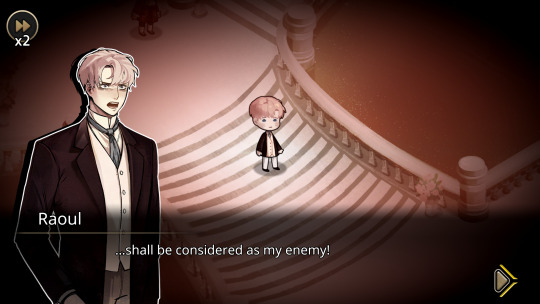
...Are you sure that Raoul just takes on this trait a bit...?
Joking aside, sorry it took me so long to answer this ask. I was originally going to watch a walkthrough on youtube, but then I realized that you said it would be on switch and since I just got my switch emulator, I ended up playing with a friend. I will say that there is a lot for me to say about this game, so this will be a long read.
First things first, I'll admit that I've never actually read or watched the Phantom of the Opera before, so I genuinely have no idea what happens in the story. This is where my friend who I was streaming for comes in because she has read the story so she helped fill me in on what happens (she's also making a yandere vn in the future which I will be spamming the heck out of because yandere vn). I think from what she told me, most of the story is relatively accurate, though some parts are changed for one reason or another (for instance, The Persian has a name in this game, but in the original, he doesn't), which has some pros and cons for some characters. Overall though, the story was pretty good for a first timer like me since it really let me experience what the Phantom of the Opera is truly about. I think the creator Mazm did a good job for historical detail, which makes sense considering their platform is about creating games that reinterpret famous stories (they've also done one for Wizard of Oz and Jekyll and Hyde which I sort of want to play), and there are a lot of different notes the player can collect in the game that give more historical insight into what is going on.
The story for the most part is pretty linear. There are some choices you can choose, but except for two, they don't really affect the story. For the most part, the game plays as a visual novel, though you do have to walk around to talk or interact with things to proceed the story. There are cats and notes that lie around the game too, with the notes giving more historical insight and the cats being used as hints in case you don't know where to go. The story is about a detective trying to find out the truth of the Phantom of the Opera at a request of a client whos husband was a victim of him, but most of the story is played through a flashback.
There are also small minigames as well that aren't too difficult, though I honestly felt like some of the minigames got to be tedious at times, specifically the one minigame where you have to press the order of the mirror combo which I found really annoying because besides the fact that I'm bad at those games, you had to do it every time you wanted to enter under the Opera house, which was just... ugh. The game itself seems much more optimized for mobile than it was for switch considering how slow the characters move (and its really slow walking to different places sometimes) as well as the fact that it takes forever to load between different scenes and there's no touch screen option for switch (that I know of). Plus the buttons for moving and pressing hints were annoying to deal with (though this could just be because I'm using an emulator). I also kept getting confused when I was playing, since sometimes I would walk around the entire opera house trying to figure out what to do next, only to learn that I was suppose to talk to someone that was literally five steps from where I spawned. The last thing I found annoying was the fact that there's no option to skip dialogue which is really annoying when I wanted to replay a specific part of the story to take some screenshots. If you play this game, it's probably better to play it on mobile than on switch.
In terms of artwork, Mazm's Phantom of the Opera is really gorgeous, from the overworld sprites to the dialogue sprites to the background and CGs. I love how cute the overworld sprites are (I think Jammes and Raoul's are my favorite, they're both so cute) and every background is really nice to walk through and gives a good atmosphere of what it's trying to show. The character sprites for each characters are nice and varied. I can always appreciate characters that have recognizable faces and shapes, since a lot of times I have face blindness when it comes to characters that look way too similar. The CGs of course are super well done and I love all of them. Overall, the artstyle of this game is very solid and I love the way it looks.
The main character of the story was Christine, who looks really good ( I really love her hair), was for the most part alright initially. While I found her to be a bit naive (because she believed that there was an actual Angel of Music when it was just... the Phantom), she was for the most part alright, and even ended up saving another character from the phantom. However, I found her actions annoying after she met the phantom, specifically the part where she agreed to stay underground with the phantom for two days and would be released as long as she didn't touch his mask, and guess what. Right as she was literally about to leave, SHE TAKES OFF HIS MASK, AND FOR WHAT? YOU WERE JUST ABOUT TO LEAVE?? The other thing that bothered me was the after being trapped with the Phantom for about a month, she is given free reign to go back above ground, under the conditions that she only goes to the opera house and at home. During this time, she's expected to break it off with Raoul, so she fakes a honeymoon with him before he leaves for the artic. However, during this time, she doesn't tell anyone, not even Raoul about what the Phantom is up to. She has an entire month, an ENTIRE MONTH to tell someone that the Phantom is likely to hurt people (as previously he had dropped a chandelier on top of the audience) and she just... didn't. Understandably, she might have been afraid that the Phantom might have heard her, but still, what is he going to do to the possible 100 people that Christine could have told about him. She could have saved people from death if something like that were to happen. Near the end, she does get proper character development and learns to choose things for her sake and not others, which was pretty nice and does stand up to the Phantom after all the trauma (and doesn't get stockholm sydrome, thank goodness), but I still think that a lot of her actions could have probably been written better to make her less naive (since apparently in the original she was about 16ish while in this remake she's about 20 so it's less awkward between her and the phantom).
Raoul is the next character I'll be talking about, because even though he is very adorable, he also has one braincell and talks about Christine way too much. My friend and I actually decided to make a counter on how many times Erik and Raoul say "Christine." Erik says Christines name 128 times and Raoul... says it 340 times. This isn't even counting his introduction and only starts up to when Erik is introduced as a formal character and also doesn't count any time he says it in the overworld. 340! My friend kept on joking around that because Raoul says Christine so much, his brother Phillipe became an alcoholic because he's so tired of Raoul talking about Christine. Raoul only really has like three things going for him: the fact that he was in the military, the fact that he's part of the Chagny household and Christine, and that's it. Throughout the story, his goals are pretty much always related to Christine, whether it be to give gifts to Christine, being worried about her or trying to protect Christine from the Phantom. When the chandelier drops on half the crowd during one of the performances, instead of being worried for them or trying to get out of the Opera House, he instead looks for Christine, who is on stage and quite literally in the safest location within the theater. I would consider him a redeemed/protective yandere though, considering his priority is always Christine (he even gives up his own family name to be with her) and he's always trying to protect her. There's a part of the story where Raoul becomes really unhinged when it comes to protecting Christine, lashing out her her friends and other members of the Opera house. He does some really dumb stuff because of the Phantom, specifically throwing away Christine's ring that she got from the Phantom (that she also literally told him before that as long as she's wearing the ring she wouldn't be harmed by the phantom and he just...?? okay??). When he's tortured in the mirror room, he hallucinates Christine blaming him for her capture, and he even cries while hallucinating that Christine friendzones him (which I though was actually really funny, even if it was a tad bit stupid). His redemption comes near the end of the story where he apologizes for being so emotional and realizing that he was a bit of an obsessive beast, and in one ending he lets Christine go to travel the world. To be honest, I don't know if Raoul would continue to be as protective and obsessed with her even after the Phantom's death, but I guess there's not really any way to know.
The Phantom, or Erik (which I know is his cannon name but it makes me laugh because he really doesn't look like an Erik) is the main villain of the story. Unfortunately, in this version, I don't think I can call him a yandere, for one simple character: Melek. Melek, as far as I know isn't in the original story, is a prisoner that Erik has after she refused to marry her. As a character, I do actually like Melek since she's the one of the more sensible characters in the story and she's the more rational one between her and Christine, but her role in the story basically deconfirms Erik as a yandere, at least in this version. For one, Melek is a blind maid of Erik that he did fall in love with and trap, similar to how Christine was, which kind of comes off as Erik being the kind of person who would trap any girl that he likes. Even if this is the case, I don't understand why Erik would keep her alive even after she fell for Christine. Supposedly the reason is that Erik wanted to make Christine feel despair and he did attempt to kill her, but Melek survives and he just... doesn't do anything with her. Honestly, if Melek were straight up not in the story, I would have put him as a yandere because pretty much all of his other actions point to a more possessive/worship type of yandere, but because of Melek it's just not possible in my eyes. Besides that Erik sort of reminds me of a chunni in this version (he's like this absolute darkness is my curse! Like people with 7th grade syndrom seem to have), it was kind of hard for me to take him seriously in certain times. He is very intimidating when he threatens Christine, but his overdramatic nature (which I know is something he's always known for, just this version is uh...) really makes him seem like a child. Erik is for sure suppose to be more antagonistic in this version, considering the addition of Melek and his general actions of possession towards Christine and his disdain for Raoul, but near the end we do see more of his story and we see just how devastating his life is from the moment of birth. I did feel really bad for him when Hatim/The Persian keeps on mentioning the prince he used to work with because its really obvious that he still has trauma from it (and he keeps begging him to not talk about his past and the Persian just... keeps traumatizing him I guess) and the fact that he was treated so badly because of his appearance, but this doesn't excuse his actions in the story. Christine does try to sympathize with him using her own tragic backstory, which Erik kind of pushes away (like bro, we're not trying to see whose parents are worse, she's just trying to sympathize with you, dang) as not being tragic. I think that Mazm did present him pretty well in this story, not showing just his antagonistic side but also his more tragic side. Sadly, like I said, I can't consider him a yandere because of the addition of Melek, at least not in this version.
In terms of other characters, I really like the trio of Meg Giry, Sorelli and Jammes- the friends of Christine. From what I can tell, they're all a bit more aged up in this version, with Sorelli being the oldest and Jammes being the youngest and I feel like they gave more character to them than in the original version. Sorelli is the head of the dancers and the dating partner of Phillip de Chagny, Raoul's older brother and she's the mature and strong willed one of the group, wielding a blade that she uses to protect her friends. I like the fact that they made her a bit more protective and in one of the overworld sprites its mentioned via rumor that Phillip fell in love with her after he saw Sorelli swing her dagger, which I thought was pretty cute. At the end though, after Phillips death, she realizes that she was struggling too hard to climb up the social ladder and decides to forge her own path. In the beginning she attempts to protect her and her friends from the Phantom, declaring that she'll stab him if she sees him. Next is Meg Giry, and from what my friend told me, she was very young in the original books and kind of scardy cat. In this version, she's a bit older but maintains the scardy cat position, and is very terrified of the Phantom. She does gain more character development during the story, standing up to her mother and the managers and overall being a more assertive and confident person, which I thought was a nice touch. Last but certainly not least is my best girl Jammes. In the original story, she barely makes an appearance, but in Mazm they made her quite literally the best character. For one, the canonical reason why there are so many cats hanging out in the opera house is that Jammes keeps on feeding them and letting them in and she has named all of them after the Opera House staff. Jammes loves to spin and has a cute animation and while she can be loud and a bit strange sometimes, she can be smart and assertive when she needs to. Jammes always pushes the other three into being better and protects them when needed (for instance, when Phillip lashes out at Sorelli, she steps in and demands that he apologize for his actions) and can be really smart at times (she's the only character that attempts to at least cover her mouth when the Phantom's fragrance, a hallucinogenic gas, starts to fill up the box seat, despite others who have been in there not even trying) and is the one who stands up for Christine's abuse as well as for the dancers at the opera house being treated unfairly by the manager as she organizes a strike against them. She also becomes part of the women's suffrage after the events of the story. I could go on and on about Jammes, but instead I'll leave a cute picture of her at the end of this entire analysis. Besides those three, I did like Carlotta, the original singing lead of the opera house. Originally, she became an antagonist towards Christine after she became the lead singer, however, she did apologize to her afterwards and befriended her once more before traveling the world. I love her interactions with Raoul because she basically said that Raoul only has Christine and military training and when he gets angry and lashes out, Carlotta glares and him, causing him to cower (this actually does happen multiple times), and I just found that really, really funny. Mifoid, though useless in the story is actually pretty cute as well, I love his bouncing animation. The last character I'll talk about is Phillip because he became meme material for me and my friend considering he probably is so tired of Raoul talking about Christine (we joked that the reason he was sent to military was so that he didn't have to hear her name again) and while he is mostly a decent but strict character in the story, his last appearance really makes him out as a jerk. I did think it was kind of weird that Phillip was so willing to let Raoul go to the Artic mission considering nobody that has gone there has ever returned, and he was rather elitest towards him, not letting him marry Christine because she's of lower
class but during his last chapter before he dies, he goes on a frenzy after he and Raoul have a fight, revealing to Sorelli that he only dated her for fun and not to actually settle down with her, which is just horrible. It's a bit sad though that Raoul only saw him as someone who tried to get rid of him considering that Phillip did raise Raoul and that his last actions were an attempt to save Phillip from the phantom, and yet Raoul barely has a reaction after seeing his body and doesn't even go to his funeral. It's really sad that Raoul didn't even really cry after seeing Phillip's body, considering that he was basically his father figure.
Overall, it's a good game to play and a good retelling of the Phantom of the Opera. I wouldn't consider the Phantom to be a yandere in this game, but I do think that Raoul is one. Thank you for this recommendation!

61 notes
·
View notes