#Time Line Block Plugin
Explore tagged Tumblr posts
Text

Are you tired of dull and static content on your WordPress site? It's time to switch to Gutenberg Timeline Block Plugin! Our plugin transforms your website into an engaging storytelling platform with the unique curve timeline feature.
#Gutenberg Timeline Block Plugin#Timeline Plugin#JNext Timeline Blocks#Curve Timeline Plugin#Timeline Block for Gutenberg#JNext Timeline Plugin#WordPress Timeline Block Plugin#WordPress Timeline Plugin#elementorelementor#addonelementor#timelineelementor#widgetstimeline#eventshistoryHorizontal#Timelineroadmaptimeline#Gutenberg Timeline Plugin in WordPress#Timeline Block Plugin in Gutenberg WordPress#Timeline Block Plugin in WordPress Gutenberg#Timeline Plugin Wordpress#Wordpress Timeline Plugin Free#Time Line Block Plugin#Timeline Plugin for Gutenberg#Timeline Plugin for Wordpress#Cool Timeline#Gutenberg Wordpress#Wp Timeline#Page Timeline#Custom Gutenberg Blocks#Wp Timeline Plugin#Gutenberg Blocks#Horizontal Timeline Plugin Wordpress
0 notes
Text
🙃 jfc we have a audio blasting bot swarm problem on this hellsite.

hi person who is seeing this post by searching for your tag of choice. have u seen the above shitheads and tried to report on sight bc they were blasting some video with autoplay? is your search now not working?
native tumblr blocking is breaking your endless scrolling search. apparently too much posts being excluded from the load results in the load failing, so if you reported and blocked these guys, thats whats causing it. 2nd post im making for those who might not have seen my 1st post due to the aforementioned reasons.
heres how to get the functionality back until tumblr mods gets off their ass to cleaning up the mess on desktop.
get firefox with any adblock that allows for custom blacklist/filters. im using firefox with Ublock Origin. so get this if nothing else.
go into the settings of your adblock plugin and slap the following line in the blacklist/filter. it will kill any dailymotion embedded videos too btw. remember to hit Apply Changes or Save or whatever equivalent thats present in your adblock.
https://geo.dailymotion.com/
so something like this:
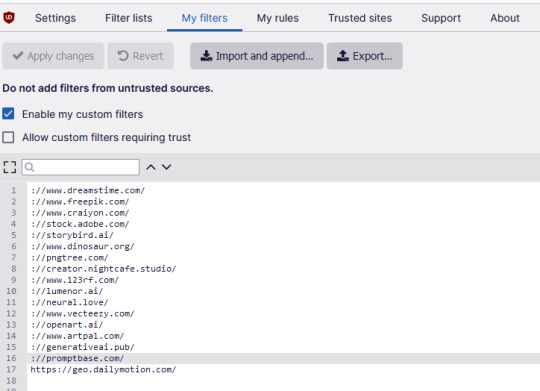
now all the botted videos will be broken and unable to load. no more audio blasting. but it will look like this:
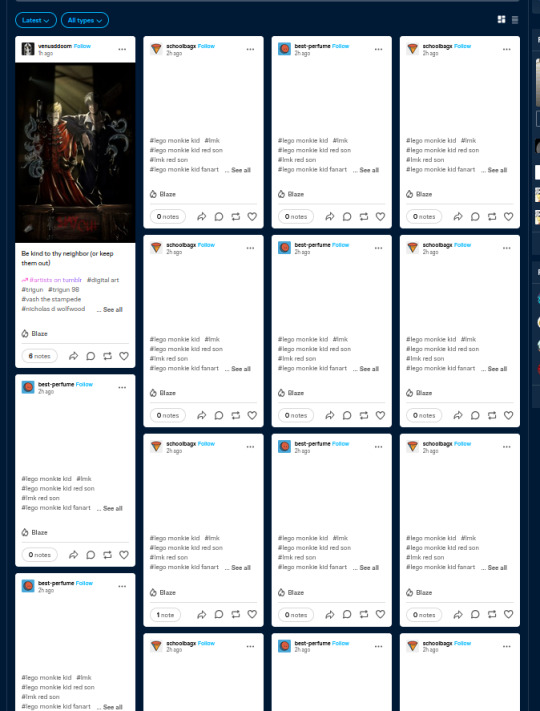
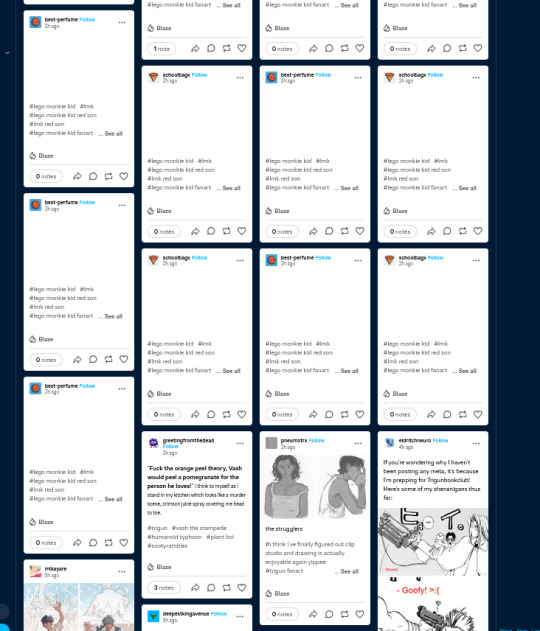

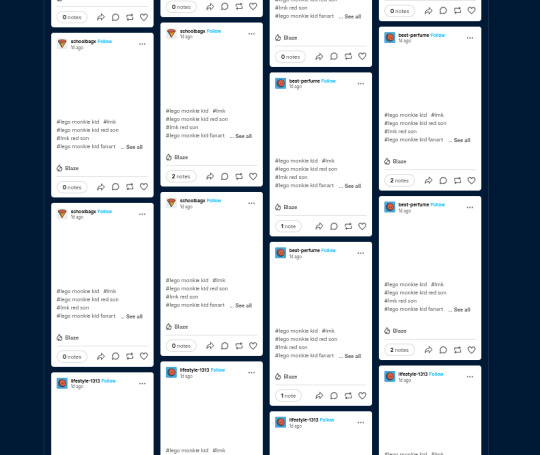
make sure the bots are unblocked so the search function actually works. again, too much blocking somehow breaks this hellsite's search bar.
tagging the relevant affected tags these bots are using. in the meantime, Report spam and/or bot but dont block. like this to preserve functionality:
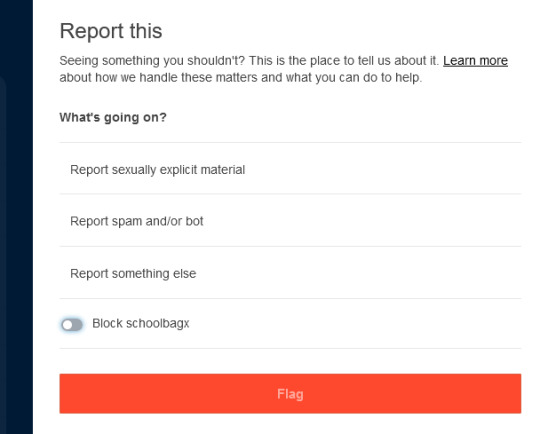
uhhh feel free to spread this and queue it from time to time ig. maybe if we mass report hard enough tumblr mods will actually step the fuck up

...eventually
#lego monkie kid#lmk#lego monkie kid red son#lmk red son#lego monkie kid fanart#lmk fanart#red son#fanart#lesbian#trigun#tristamp#give me the news#anime#top trending#trigun stampede#LOL#DIY#deadpool#wolverine#poolverine#deadpool and wolverine#incorrect marvel quotes#ramblies#skiing#Kate#Kate story#funny#Albert Camus#motivation#quotes
180 notes
·
View notes
Text
Customizing FanFicFare on Calibre
I have another adventure in #ficArchiving for those interested.
So you’ve set up Calibre with the FanFicFare plugin and have been downloading fanfic. But you may have hit some snags. Fics with higher ratings come with age check/adult only warnings. Some fanfics are locked to the archive so that logged in users are the only ones who can access it. Fanfiction.net is hit or miss thanks to its use of Cloud Flare - and it’s mostly a miss. And probably some other issues too.
It’s time to dig back into FanFicFare’s configuration settings and start making some changes to the personal.ini file used to override the defaults.
First, you’re probably wondering what the personal.ini file even is. So open up Calibre, head over to the FanFicFare menu, and select the Configure FanFicFare option to reach the configuration modal. you’ll want the second tab on the left, labeled personal.ini. You’re probably not feeling all that enlightened by the screen that greets you, but at least now you’re in the right place to see what the file I’m talking about looks like.
Now the FanFicFare FAQs page doesn’t outright define what the personal.ini file is, but it does a pretty good job of eventually putting it into context the more you read about how FanFicFare works. But, essentially, the personal.ini is a file that will allow you to personalize the way FanFicFare accesses fanfiction and downloads it by redefining specific variables or adjusting code snippets. These personalized settings can be applied to all the fanfiction archives FanFicFare can access - which is a lot - or set up changes that affect only a single archive.
If you want to know what the default settings are, you can click the button to open the default.ini file. This file gives a detailed rundown of all available options and what the current settings are both on the universal (all archives) level and on the single archive level, since every site will work a little different with how the data is scraped and how FanFicFare determines which data is relevant and which isn’t. There’s a lot of information in the default.ini file and while it can be interesting to see what all those options are, don’t feel like you need to read through the whole thing right now.
Let’s switch over to the personal.ini file now. It should look something like the example.ini provided on the FanFicFare GitHub repository.
Much shorter and more readable than the default.ini file and all the options are currently commented out since you haven’t actually set any personal settings yet. You can probably already see the answer to fixing the first scenario I noted at the start of this tutorial, explained in the comments near the top of the example.ini file.
(Note: I'll be coloring code snippets in this color here to differentiate them from the rest of the post since tumblr doesn't do code blocks.)
If you’re having trouble accessing age restricted content, then you can uncomment #is_adult:true in the [defaults] section by removing the # at the start of the line.
If you removed all the commented code in the defaults section and leave only your personalized changes, it would look something like this:
[defaults] is_adult:true
Click the OK button on the personal.ini editor to provisionally save the changes and the OK button on the configuration modal to apply them. If you don't hit the OK button in both places, then your changes will not actually be saved and you'll have to go back and make them again.
Now if you test downloading a fanfiction from Ao3 that’s rated M or E, you should see it download correctly this time. Because this change was made in [defaults], it applies to all fanfiction archives; if you prefer you could set it on a per archive basis like so:
[www.tthfanfic.org] is_adult:true
Of you could have it set at the [defaults] level as true and override it as false on a per archive basis.
[defaults] is_adult:true
[www.tthfanfic.org] is_adult:false
Alternatively, if you want to make sure that the setting cannot be overriden, you could add it to the final override level like so:
[overrides] is_adult:true
Okay, so there’s one setting down, more to go. Now let’s talk about archive locked fanfictions.
Head back into the FanFicFare configuration modal and pull up the personal.ini editor again. Let’s say there’s a fanfic you want to read offline, but it’s locked to the archive. You can only read it if you’re logged in and FanFicFare can’t exactly log into your account. Or can it?
Actually, yes, FanFicFare can log into your account to download archive locked fanfiction. Now, you might be feeling a little - understandably - wary about handing your login credentials to FanFicFare’s personal.ini file. What happens to them once they’re in there? Are your accounts still going to be safe?
The answer is, yes, your accounts will be safe. The login information is only used when logging directly into the site using a headless browser on your computer - a headless browser meaning that it’s never visible on screen. Because of this, the actual login data and any associated login cookies created stay on your computer. Beyond the actual login process, the username and password information never go beyond your computer and remain entirely secure. To revoke FanFicFare’s access to your account, just remove the username and password from the file.
The plugin itself does not back up your personal.ini file outside of your computer nor does the plugin log any information from that file externally. So adding your log in credentials to the personal.ini file is currently quite safe.
Since a username and password are likely going to be unique for every site you have an account for, this is a setting you’ll want to add on a per archive basis only. When you add that data, it should look something like this:
[archiveofourown.org] username:<putYourAo3UsernameHere> password:<putYourAo3PasswordHere>
[www.tthfanfic.org] username:<tthFanficUsernameHere> password:<tthFanficPasswordHere>
Now click OK on the personal.ini editor to save the changes and OK on the Configuration modal to apply them. If you test downloading an archive locked fanfiction from Ao3 now, FanFicFare should be able to do so using your username and password to log in first. If it goes wrong, reopen the personal.ini file and verify the username and password are correct. Then double check the archive url, making sure to compare to what’s used in the default.ini file to ensure that FanFicFare is associating the username and password with the archive correctly. Also make certain there is no extraneous space between username: and your actual username or password: and your actual password.
Huzzah! At this point most fanfics requiring age checks or archive access are now available for you to download and manage using Calibre and FanFicFare. There will be exceptions, however. And the biggest one? FFnet.
Since moving to Cloud Flare, FFnet has kept it’s protection settings pretty high. When reading on the site directly, no doubt you’ve noticed there’s often a Cloud Flare redirect going on and sometimes even an ‘are you a robot’ check. Even the Internet Archive has trouble managing to back up anything from FFnet - most of the time it just… can’t. Similarly, FanFicFare struggles to download off of FFnet with it’s default settings. More often than not, you’ll see it fail with a 403 response in the logs when a download job completes.
But there is a way around this using FanFicFare. It’s not the prettiest solution, but it does get the job done.
The first thing you want to do is identify what your default browser is. If your default browser isn't Firefox, I recommend making it so specifically because Firefox is a good browser that is highly customizable and respects your privacy.
The reason why you want to identify your default browser is because we're going to be setting up some options for pulling fic data from the browser cache. There's a pretty good tutorial for this on the FanFicFare GitHub, which I'll be referencing here.
Head back into your personal.ini file and we'll do some more doctoring. First lets get that browser cache setting assigned.
[defaults] is_adult:true browser_cache_path:C:\Users\YourUser\AppData\Local\Mozilla\Firefox\Profiles\ZjwI7Fo4.default\cache2
Under [defaults] you'll want to add the browser_cache_path as shown above. I'm using the windows example for the Firefox cache from the FanFicFare tutorial here, but you'll want to fill in the actual path from your own computer. Make sure that information gets saved to your personal.ini and then we'll be making the next set of changes.
Now that FanFicFare knows where to find your browser cache, you want to have it start pulling fanfic data from FFnet from there. But you don't necessarily want it doing that for every archive, right? So we'll be making this changes for just FFnet.
[www.fanfiction.net] use_browser_cache:true
With this setting saved, FanFicFare will pull any cached data for the fanfic you're wanting to download from FFnet. Which is great - but only if you've already got every chapter for that fic in your cache right now. Otherwise it'll still try to go grab that missing information itself.
So the next settings you want to add for the FFnet archive is use_browser_cache_only:true and open_pages_in_browser:true. It should look like this in your personal.ini:
[www.fanfiction.net] use_browser_cache:true use_browser_cache_only:true open_pages_in_browser:true
Now FanFicFare will be grabbing data from the browser's cache and only the browser's cache and, so that you're not having to go open every single page before downloading, if there is missing data in the cache the FanFicFare will open the page in the browser which will allow it to pull that fresh data from your cache.
This does, however, mean that FanFicFare will no longer be running headless for this specific archive. It will pop open the new pages on your default browser on your screen and effectively take over your browser for the short (or possibly long for fics with lots of chapters) amount of time it takes to download to cache every piece of data FanFicFare uses to build the ebook. You can still do whatever you were doing - as soon as the page FanFicFare opens finishes loading you can close it as that data will now be in the cache for the plugin to use - but it is going to be a pain. Best to not expect to use your computer for anything else when downloading off FFnet at this point.
However, we're not quite done yet. At it's usual speed, FanFicFare is a bit fast for CloudFlare and you're going to want to keep an eye on it to make sure if a robot check happens that you have enough time to click the little checkbox before FanFicFare declares this venture (downloading a fanfiction) a failure.
slow_down_sleep_time is a variable that takes integers (numerical values) and essentially puts a delay between opening the new page, accessing the cache data, and then moving to the next page.
[www.fanfiction.net] use_browser_cache:true use_browser_cache_only:true open_pages_in_browser:true slow_down_sleep_time:10
With the slow_down_sleep_time here set to 10 seconds, it's a short delay between the plugin telling the browser to open the page and declaring that it cannot access the necessary cached data. It should be enough time to allow you to manually bypass the robot checks if necessary while not turning the download process into a ridiculously lengthy endeavor. At this rate a six chapter fanfic will take about a minute to access every chapter before it moves on to the process of wrapping all that data into an ebook, which isn't really that bad. The longer the gap between the plugin opening new pages in the browser, the less likely FFnet is to assume you're a robot - so you can go for a shorter gap of you want but know you're more likely to get periodic checks that way and if you're not monitoring the process then it's also more likely to fail (and you'll have less time to click that little checkbox).
Alright, save your settings and give downloading off FFnet another try. If you're downloading a fic you just finished reading, you might see nothing happen at all while the job runs in the background. Or you might see it access all the chapters for the fic in your open browser.
As mentioned, not the most elegant solution out there, but it does get the job done. If you're wanting the metadata to auto-fill for you or specifically to track unfinished works as they update, then this is still going to be the best solution for downloading your fanfics. If you're okay with filling in the metadata yourself and aren't looking to track the fic for new updates, then there are other options that will be discussed in future blog posts.
Those three are the issues you're most likely to run into while downloading fanfic, but not the only ones. The FanFicFare FAQs are pretty useful for figuring out what may be going wrong with any issues you may run into and can direct you on how to request new features or report any bugs you might encounter.
#kitkatt0430 explains#ficArchiving#calibre#fanficfare#code snippets are in purple to differentiate them from regular text
27 notes
·
View notes
Text
Unleash the Lightning: Turbocharge Your Website with Our Speed Optimization Service

Introduction: Igniting the Need for Website Speed Optimization
In today's fast-paced digital landscape, where attention spans are fleeting and competition is fierce, the need for a seamlessly fast and responsive website cannot be overstated. Your website's speed directly impacts user satisfaction, search engine rankings, and ultimately, your business's bottom line. This is where our groundbreaking Page Speed Optimization Service steps in, ready to propel your online presence to new heights.
Section 1: Unveiling the Core of Website Speed Optimization
At its core, Website Speed Optimization revolves around enhancing the speed and efficiency of your website's loading times. It involves a comprehensive analysis of your website's elements, from images and scripts to plugins and server configurations. By identifying bottlenecks and implementing strategic solutions, our service guarantees a streamlined user experience that keeps visitors engaged and satisfied.
Section 2: The Science Behind Loading Times
Why does website speed matter? Studies have shown that users expect websites to load within a matter of seconds, and even a mere delay of a few seconds can lead to frustration and abandonment. This is where the science of loading times comes into play. When a user clicks on your website, a series of intricate processes begin, involving server requests, data retrieval, and rendering. A strategic Page Speed Optimization Service ensures that each of these processes is fine-tuned for maximum efficiency, minimizing the time it takes to deliver your content to eager visitors.
Section 3: The Multi-Faceted Benefits You Can't Ignore
Boosting your website's speed isn't just about impressing visitors with quick load times. It has a ripple effect that positively impacts various aspects of your online presence. Firstly, search engines like Google consider website speed as a ranking factor, which means a faster website could potentially land you on the coveted first page of search results. Secondly, reduced bounce rates and increased time spent on your site indicate higher user engagement, which can translate into more conversions and sales.
Section 4: A Closer Look at Our Page Speed Optimization Process
Our top-tier Website Speed Optimization Service isn't a one-size-fits-all solution; it's a meticulously crafted process tailored to your website's unique needs. It starts with a comprehensive audit, where we analyze every element that contributes to your website's speed. This includes evaluating your server performance, optimizing image sizes, minimizing unnecessary code, and ensuring efficient caching mechanisms.
Section 5: Unleashing the Power of Image Optimization
Images play a pivotal role in modern web design, but they can also be a major culprit behind sluggish loading times. Our service includes cutting-edge image optimization techniques that strike the perfect balance between quality and file size. By utilizing advanced compression algorithms and responsive image delivery, we ensure that your visuals retain their stunning clarity without compromising loading speed.
Section 6: Streamlining CSS and JavaScript for Optimal Performance
CSS and JavaScript are the backbone of dynamic and interactive web design. However, when not optimized, they can significantly slow down your website. Our experts meticulously comb through your website's code, eliminating redundant scripts, and optimizing CSS delivery to minimize render-blocking. The result? A seamless browsing experience that keeps users immersed in your content.
Section 7: The Magic of Browser Caching
Browser caching is a magical concept in the world of Website Speed Optimization. It involves storing static resources on a user's device, allowing subsequent visits to your website to load even faster. Our service fine-tunes browser caching settings, ensuring that returning visitors experience lightning-fast load times, which in turn boosts retention rates and encourages exploration.
Section 8: Mobile Optimization: Speed on the Go
In an era where mobile devices dominate internet usage, mobile optimization is non-negotiable. Our Page Speed Optimization Service prioritizes mobile speed, ensuring that your website loads swiftly across a range of devices and screen sizes. This not only enhances user experience but also aligns with Google's mobile-first indexing, potentially improving your search engine rankings.
Section 9: Transform Your Website's Future Today
In the digital realm, a blink of an eye is all it takes for a visitor to decide whether to stay or leave your website. The importance of speed cannot be overstated, and our Website Speed Optimization Service is the key to unlocking a future where slow loading times are a thing of the past. Don't let sluggishness hold you back; let us transform your website into a lightning-fast powerhouse that captivates visitors and propels your online success.
In conclusion, your website's speed is a critical factor that can make or break your online success. With our cutting-edge Page Speed Optimization Service, you have the power to revolutionize your website's performance, enhance user experience, and soar to the top of search engine rankings. Embrace the need for speed and watch as your website becomes a seamless gateway to your brand's excellence.
#api integration services#digital marketing#seo#ppc services#seo services#websitespeedoptimizationservices
4 notes
·
View notes
Text
CMS vs HTML: Understanding the Difference
Every website, at its core, relies on HTML and CSS — the fundamental building blocks of web design. However, the real question is: was the site manually coded from scratch, or was it built using a Content Management System (CMS) that streamlines the process?
Let’s break down the key differences and help you decide which approach suits your needs best.
1. Website Management
If your goal is a simple, static website with just a couple of pages and minimal updates, a pure HTML website might suffice.
However, for businesses looking to scale, maintain a blog, update content frequently, or run an online store, a CMS is the better solution. It simplifies everyday tasks — such as editing pages, adding new sections, publishing articles, or managing products — all without touching a single line of code.
2. Time to Market
CMS platforms like WordPress, Joomla, or Drupal come with pre-designed templates and plugins, allowing for rapid deployment. This drastically cuts down the time to launch, making it ideal for businesses that need to go live quickly.
That said, pre-built templates can sometimes feel generic — so some basic knowledge of HTML/CSS still helps in tailoring the design to your brand.
In contrast, HTML-only websites require everything to be built from scratch. While this gives you complete control and uniqueness, it takes longer and can be costlier, especially if you’re hiring developers.
3. Customization & Flexibility
One of the biggest advantages of a CMS is its user-friendly interface that allows for on-the-go updates. Whether it's changing text, updating images, or adding new sections — you can do it all without technical skills.
With an HTML-based site, even minor edits require diving into code and manually updating each affected file. This not only increases the workload but also the chances of errors.
4. Multi-User Collaboration
If your business has multiple stakeholders — like content writers, product managers, and administrators — a CMS offers built-in user management. You can assign roles (e.g., Editor, Contributor, Admin) with specific access levels, streamlining workflows and improving security.
HTML websites, on the other hand, do not support user roles or team collaboration natively. Everything is handled manually, often by a single developer.
5. Previews and Testing
CMS platforms provide live preview functionality, letting you see how your changes will look before publishing them. This reduces errors and enables faster iteration.
With HTML-only sites, the process is more tedious: editing code, saving the file, opening it in a browser, and manually checking each change. Troubleshooting is also more complex if something breaks.
Conclusion
At Webigg Technology, we help you choose the right approach based on your goals, resources, and future plans.
For fully customized, high-performance websites where uniqueness and performance are key, HTML development is ideal.
For quick deployment, frequent updates, team collaboration, and scalability, a CMS-based solution is your best bet.
Whether you're a startup looking for speed or an enterprise needing flexibility, our team is here to guide and build the right solution for your digital presence.
For more details on our products and services, please feel free to visit us at: Link Building Services, Google Adwords, Google Local Business, Web Analytics Service & Article Submission Services.
Please feel free to visit us at:https://webigg.com/
0 notes
Text
Using an LLM API As an Intelligent Virtual Assistant for Python Development

The world of Python development is constantly evolving, demanding efficiency, creativity, and a knack for problem-solving. What if you had a tireless, knowledgeable assistant right at your fingertips, ready to answer your questions, generate code snippets, and even help you debug? Enter the era of Large Language Model (LLM) APIs, powerful tools that can transform your development workflow into a more intelligent and productive experience.
Forget endless Google searches and sifting through Stack Overflow threads. Imagine having an AI companion that understands your coding context and provides relevant, insightful assistance in real-time. This isn't science fiction; it's the potential of integrating LLM APIs into your Python development process.
Beyond Autocomplete: What an LLM API Can Do for You:
Think of an LLM API not just as a sophisticated autocomplete, but as a multifaceted intelligent virtual assistant capable of:
Code Generation on Demand: Need a function to perform a specific task? Describe it clearly, and the LLM can generate Python code snippets, saving you valuable time and effort.
Example Prompt: "Write a Python function that takes a list of dictionaries and sorts them by the 'age' key."
Intelligent Code Completion: Going beyond basic syntax suggestions, LLMs can understand the context of your code and suggest relevant variable names, function calls, and even entire code blocks.
Answering Coding Questions Instantly: Stuck on a syntax error or unsure how to implement a particular library? Ask the LLM directly, and it can provide explanations, examples, and even point you to relevant documentation.
Example Prompt: "What is the difference between map() and apply() in pandas?"
Explaining Complex Code: Faced with legacy code or a library you're unfamiliar with? Paste the code snippet, and the LLM can provide a clear and concise explanation of its functionality.
Example Prompt: "Explain what this Python code does: [x**2 for x in range(10) if x % 2 == 0]"
Refactoring and Code Improvement Suggestions: Want to make your code more readable, efficient, or Pythonic? The LLM can analyze your code and suggest improvements.
Example Prompt: "Refactor this Python code to make it more readable: [your code snippet]"
Generating Docstrings and Comments: Good documentation is crucial. The LLM can automatically generate docstrings for your functions and suggest relevant comments to explain complex logic.
Example Prompt: "Write a docstring for this Python function: [your function definition]"
Debugging Assistance: Encountering an error? Paste the traceback, and the LLM can help you understand the error message, identify potential causes, and suggest solutions.
Example Prompt: "I'm getting a TypeError: 'int' object is not iterable. What could be the issue in this code: [your code snippet and traceback]"
Learning New Libraries and Frameworks: Trying to grasp the basics of a new library like Flask or Django? Ask the LLM for explanations, examples, and common use cases.
Example Prompt: "Explain the basic routing mechanism in Flask with a simple example."
Integrating an LLM API into Your Workflow:
Several ways exist to leverage an LLM API for Python development:
Direct API Calls: You can directly interact with the API using Python's requests library or dedicated client libraries provided by the LLM service. This allows for highly customized integrations within your scripts and tools.
IDE Extensions and Plugins: Expect to see more IDE extensions and plugins that seamlessly integrate LLM capabilities directly into your coding environment, providing real-time assistance as you type.
Dedicated Code Editors and Platforms: Some emerging code editors and online platforms are already embedding LLM features as core functionalities.
Command-Line Tools: Command-line interfaces that wrap LLM APIs can provide quick and easy access to AI assistance without leaving your terminal.
The Benefits of Having an AI Assistant:
Increased Productivity: Generate code faster, debug more efficiently, and spend less time on repetitive tasks.
Faster Learning Curve: Quickly grasp new concepts, libraries, and frameworks with instant explanations and examples.
Improved Code Quality: Receive suggestions for better coding practices, refactoring, and documentation.
Reduced Errors: Catch potential bugs and syntax errors earlier in the development process.
Enhanced Creativity: Brainstorm ideas and explore different approaches with an AI partner.
The Future is Intelligent:
While LLM APIs are not a replacement for skilled Python developers, they represent a powerful augmentation of our abilities. By embracing these intelligent virtual assistants, we can streamline our workflows, focus on higher-level problem-solving, and ultimately become more effective and innovative Python developers. The future of coding is collaborative, with humans and AI working together to build amazing things. So, explore the available LLM APIs, experiment with their capabilities, and unlock a new level of intelligence in your Python development journey.
1 note
·
View note
Text
Best WordPress Block Theme for Stunning Websites in 2025
The evolution of WordPress has ushered in a new era of website development with block themes, offering unprecedented design flexibility and control. In 2025, block themes continue to redefine web aesthetics and functionality, allowing users to create stunning websites without extensive coding knowledge. Whether you are a blogger, an entrepreneur, or a business owner, choosing the right WordPress block theme can significantly enhance your site's performance, user experience, and search visibility.
Why WordPress Block Themes Are the Future of Web Design
Traditional WordPress themes rely on PHP-based templates, limiting customization options for non-developers. Block themes, on the other hand, fully embrace the Gutenberg editor, offering a seamless full-site editing experience. This shift empowers users to manipulate every element of their website directly from the WordPress interface. As a result, block themes facilitate a more dynamic, visually engaging, and efficient web design process.
Key Features to Look for in a WordPress Block Theme
Full-Site Editing Capabilities
A standout feature of block themes is full-site editing (FSE), which enables users to modify headers, footers, templates, and page layouts using the block editor. This eliminates the need for additional page builders, streamlining the design process while ensuring compatibility with WordPress updates.
Responsive and Mobile-Friendly Design
With mobile traffic surpassing desktop usage, having a responsive WordPress block theme is non-negotiable. The best block themes are inherently mobile-friendly, adjusting seamlessly to different screen sizes and ensuring an optimal user experience across devices.
Performance and Speed Optimization
Page speed is a critical ranking factor in search engines. A well-optimized WordPress block theme minimizes HTTP requests, supports lazy loading, and follows clean coding practices to enhance load times. A fast-loading website improves user retention and SEO rankings.
Customization Options Without Code
Gone are the days of modifying theme files to achieve a personalized look. Modern block themes come with a range of customization options, including pre-built block patterns, customizable color palettes, and advanced typography controls—all accessible without writing a single line of code.
Seamless Integration with Plugins
The ability to integrate smoothly with essential WordPress plugins is a key factor in choosing a block theme. Whether it’s an SEO plugin like Rank Math, a caching plugin for speed optimization, or WooCommerce for eCommerce functionality, your block theme should support these integrations without conflicts.
Accessibility and SEO Best Practices
An inclusive web design approach ensures that your website is accessible to users with disabilities. The best block themes adhere to Web Content Accessibility Guidelines (WCAG) and incorporate SEO-friendly markup, structured data, and schema integration for better search visibility.
Top WordPress Block Themes for 2025
Best Overall WordPress Block Theme
The ideal all-purpose block theme should be versatile, lightweight, and rich in features. It should cater to various industries and allow extensive customization without compromising performance.
Best Free WordPress Block Theme
Free block themes provide excellent starting points for personal blogs and small business websites. The best free options offer clean layouts, FSE support, and essential design tools without unnecessary bloat.
Best Premium WordPress Block Theme
Premium block themes often come with advanced features, superior support, and regular updates. Investing in a premium theme ensures long-term reliability and access to professional design assets.
Best Lightweight WordPress Block Theme for Speed
A lightweight theme prioritizes fast loading times and efficiency. By reducing unnecessary scripts and leveraging minimalistic design principles, these themes offer optimal performance without sacrificing functionality.
Best WordPress Block Theme for eCommerce
For online stores, a block theme must integrate seamlessly with WooCommerce, providing customizable product pages, intuitive navigation, and robust performance optimization.
Best WordPress Block Theme for Bloggers
A blog-focused block theme should emphasize readability, easy content management, and clean typography. Features like author boxes, post grids, and related articles improve the user experience.
Best WordPress Block Theme for Agencies and Businesses
A business-centric block theme should include professional layouts, lead generation tools, and seamless integration with CRM and marketing plugins.
How to Choose the Right Block Theme for Your Website
Identifying Your Website’s Purpose and Goals
Your choice of block theme should align with your website’s objectives. Whether you need a portfolio, an online store, or a corporate site, selecting the right theme will set the foundation for success.
Comparing Free vs. Premium WordPress Block Themes
While free themes offer a cost-effective solution, premium themes provide better support, security, and advanced customization options. Weighing the pros and cons is essential before making a decision.
Evaluating Performance and Load Speed
Testing a theme’s performance using tools like Google PageSpeed Insights and GTmetrix ensures you choose a fast and efficient theme.
Ensuring Compatibility with Essential Plugins
Verifying plugin compatibility before installing a theme prevents potential conflicts that could hinder functionality and performance.
Customizing Your WordPress Block Theme for a Unique Look
Using the WordPress Site Editor Effectively
The Site Editor allows you to build and modify templates effortlessly, ensuring a cohesive design across your website.
Designing a Standout Header and Footer
Your header and footer play a crucial role in navigation and branding. A well-designed layout enhances usability and engagement.
Enhancing Layouts with Custom Blocks and Patterns
Utilizing block patterns and custom layouts can create visually stunning pages without relying on third-party page builders.
Choosing the Right Color Schemes and Typography
A consistent color scheme and legible typography improve readability and create a professional aesthetic.
Optimizing Your WordPress Block Theme for SEO
Structuring Content for Better Rankings
Using proper heading hierarchies, internal linking, and optimized metadata improves your content’s visibility on search engines.
Speed Optimization and Image Compression
Reducing image file sizes and leveraging caching plugins can enhance loading times and overall performance.
Enhancing Readability and User Experience
Clear formatting, ample white space, and well-organized content improve the user experience and reduce bounce rates.
Common Mistakes to Avoid When Using WordPress Block Themes
Overloading themes with unnecessary plugins, neglecting mobile responsiveness, and failing to optimize images are common pitfalls that can affect performance and usability.
Future Trends in WordPress Block Themes and Web Design
As AI and automation become more prevalent, expect WordPress block themes to incorporate intelligent design suggestions, enhanced accessibility features, and deeper integration with emerging technologies.
Conclusion and Final Recommendations
Choosing the best WordPress block theme requires careful consideration of design, performance, and usability. By selecting a theme that aligns with your goals and optimizing it effectively, you can create a visually appealing, high-performing website that stands out in 2025.
0 notes
Text
What Are the Best Practices for Learning How to Use Gmail SMTP?
youtube
Efficient email communication is crucial for personal and professional success. Gmail SMTP, a trusted solution for sending emails, provides the reliability, security, and scalability required for seamless email communication. Whether you’re setting up an email system for your business or learning how to improve email deliverability, following best practices is essential to maximize Gmail SMTP's potential.
For businesses like GMB Briefcase, mastering Gmail SMTP ensures smooth communication with clients and customers. If you need detailed guidance, the GMB Briefcase | Help Center offers expert tips and troubleshooting support.
Why Learn Gmail SMTP? Gmail SMTP (Simple Mail Transfer Protocol) allows users to send emails securely via Google’s servers. It’s a powerful tool for businesses and individuals alike, ensuring that emails reach their intended recipients without being flagged as spam or blocked.
Benefits of Learning Gmail SMTP: Enhanced Email Deliverability: Gmail’s trusted servers ensure your emails land in inboxes, not spam folders. Secure Communication: With SSL/TLS encryption, emails are safe from interception. Versatility: Gmail SMTP integrates easily with email clients, WordPress, and business platforms like GMB Briefcase. Best Practices for Learning and Using Gmail SMTP
Understand Gmail SMTP Basics Before diving into setup, familiarize yourself with the essential Gmail SMTP configuration details: SMTP Server: smtp.gmail.com Port: 587 (TLS) or 465 (SSL) Authentication: Required (Username and Password or App Password) Limits: Gmail SMTP allows up to 500 emails per day for free accounts. Understanding these details sets the foundation for a smooth setup.
Set Up Your Gmail Account Correctly To use Gmail SMTP effectively, ensure your Gmail account is configured to allow third-party access: Enable Less Secure App Access in account settings, or generate an App Password if two-factor authentication is active. Verify your email address to ensure seamless integration. If you encounter challenges during this step, visit the GMB Briefcase | Help Center for troubleshooting.
Choose the Right Tools Gmail SMTP works best with compatible email clients or software. Popular tools include: WordPress SMTP Plugins: Use plugins like WP Mail SMTP or Easy WP SMTP to integrate Gmail SMTP into your WordPress site. Email Clients: Tools like Outlook, Thunderbird, or any software supporting SMTP configuration.
Test Your Configuration Always test your Gmail SMTP setup after configuration. Send a test email to check deliverability and ensure there are no errors. Address any issues immediately to prevent disruptions in your email communication.
Prioritize Email Security Security is a top priority when using Gmail SMTP. Follow these best practices: Use an App Password instead of your Gmail account password. Avoid sharing SMTP credentials. Regularly update your Gmail password to maintain security.
Optimize for Deliverability To prevent emails from being flagged as spam: Authenticate your domain with SPF, DKIM, and DMARC records if using a custom domain. Write professional subject lines and email content. Avoid spammy phrases or excessive links. Regularly clean your email list to remove invalid or inactive addresses.
Monitor and Maintain Performance Use tools or plugins to monitor email logs, track delivery rates, and analyze email performance. The GMB Briefcase | Help Center provides resources to help you maintain and optimize your Gmail SMTP setup over time. How Gmail SMTP Benefits GMB Briefcase For businesses like GMB Briefcase, Gmail SMTP ensures reliable, secure, and professional email communication. Whether sending notifications, updates, or client responses, Gmail SMTP helps maintain trust and efficiency. With resources available at the GMB Briefcase | Help Center, businesses can easily implement and manage Gmail SMTP for their email needs.
Conclusion Learning how to use Gmail SMTP can significantly enhance your email communication. By following these best practices, you’ll ensure a secure, reliable, and professional setup tailored to your needs. Businesses like GMB Briefcase have already seen the benefits of Gmail SMTP, making it a trusted choice for secure and effective email delivery. If you need assistance at any stage, the GMB Briefcase | Help Center is your dedicated resource for expert guidance. Start implementing Gmail SMTP today and elevate your email communication strategy!
Find Us Online
Facebook
LinkedIn
Twitter
YouTube Channel
0 notes
Text
Introducing the JNext WordPress Timeline Plugin: Elevate your website's storytelling with our innovative visual timeline solution. Seamlessly integrate historical narratives, project progress, or personal achievements using this dynamic plugin. Engage your audience with a captivating chronological display that combines aesthetics and functionality.
#WordPress Timeline Plugin#JNext Timeline Plugin#Timeline Block for Gutenberg#Gutenberg Timeline Block Plugin#Gutenberg Timeline Plugin in WordPress#Timeline Block Plugin in Gutenberg WordPress#Timeline Block Plugin in WordPress Gutenberg#Timeline Plugin Wordpress#Wordpress Timeline Plugin Free#Time Line Block Plugin#Timeline Plugin for Gutenberg#Timeline Plugin for Wordpress#Cool Timeline#Gutenberg Wordpress#Timeline Plugin#Wp Timeline#Page Timeline#Custom Gutenberg Blocks#Wp Timeline Plugin#Gutenberg Blocks#Horizontal Timeline Plugin Wordpress#Wordpress Blocks#Timeline Plugin Wordpress Free
0 notes
Text
Day 5: VE Schwab Fanboying and That Sentence
Selected excerpts from a scene from The Invisible Life of Addie Larue. Context: the first time Henry and Addie really get to talk with each other.
Henry shifts in his seat. "What do you see," he says, "when you look at me?"
"I see a boy with dark hair and kind eyes and an open face." He frowns a little. "Is that all?" "Of course not," she says. "But I don't know you yet."
...
"I see someone who cares," she says slowly. "Perhaps too much. Who feels too much. I see someone lost, and hungry. The kind of person who feels like they're wasting away in a world full of food, because they can't decide what they want."
This line hit really hard. I sat where I was reading, book abandoned, and only this line plucked out, wondering, without a set feeling or timeline attached in relation to how the line is talking about me, in a daze, frightful. Another year has going to go past, and I would have nothing plausible to show for it.
I sent ONE flash fiction to ONE publication. I gave up submitting to a speculative fiction anthology by an Indian wing of a publishing house, because I didn't write anything. I didn't make anything with code, that could be used, even by me.
I feel lost yes, hungry too. But sometimes that hunger leads to tiredness and I give up. I had almost given up writing, because I'd have a very difficult time to balance it with anything else. If I'd read, I'd keep reading and feel anxious about not having learnt or done anything else. If I'd code, I'd constantly feel anxious that I'm no way closer to building anything. So I thought it'd be for good, if I just stopped writing. That way, giving my time to coding and learning, I'd at least have an assurance, that I'm making directed efforts.
But a lot of good things have happened this year. I completed a literature course online, which I enjoyed very much, even if it was frustrating at times—with some for-home readings. I got a certificate to show for it.
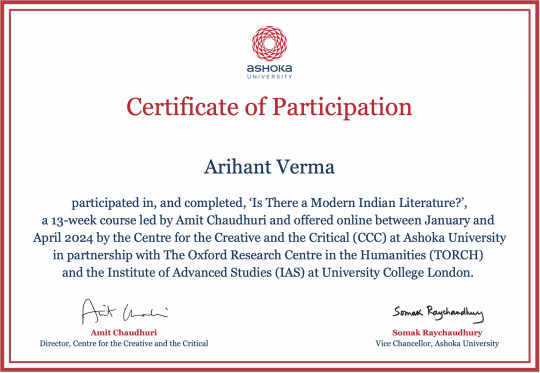
I open sourced a small plugin for MDX Editor. I went into a lot of rabbit holes learning about exciting things like local-first architectures. I learnt that I have to make notes for any knowledge I want to stick with me, and keep coming back to it. So I started taking a lot of notes in Logseq.
I learnt a lot about the web in general, special thanks to two online courses I bought and am still going through — CSS for JS Devs by Josh W Comeau, and Epic Web by Kent C Dodds.
I completed a couple of freelance projects, so I did earn a little bit this year, even if it's not sustaining and I used my savings to sustain this year. I learnt a lot tinkering with stuff.
I have become kinder to myself so that I can actually make efforts, instead of feeling anxious about what is not there yet. I've made it a rule to not judge first drafts. I have Jass to thank for this. Every time I've struggled to keep up, she's filled me with hope and replenished my will to keep going.
I finally am giving it a shot to make a web app to solve a real problem. The other day, over call, my mother asked what I was doing and I said that I was making an app to solve the bigger worry she has. I waited for her to ask, to build suspense, and when she did, I quoted her, trying to mimic her as I did
Kal Subha Kya Khaana Hai? (what do you want to have for breakfast tomorrow )
I met a lot of new kind, wonderful, hilarious people, thanks to Jass. I got to spend a lot of time with Jass, which I cherish everyday. My parents have—even with all the insecurities they feel towards us children, and themselves, as they get older—have supported non-stop in every way.
Building blocks have laid a foundation, I just have to keep going. I want to build a life on my own terms. I want to earn by building exceptional skills, and never depend on an external job to sustain myself. It takes time, I just have to keep showing up ever day. And I thank everything and will make all my efforts to make sure that it is never a corporate job office ever again.
To a productive, building blocks year, and to a more visibly seen one that's upcoming.
Happy festivals of light and love 🪔🌻☀️
PS:
I went into a rabbit hole of watching VE Schwab on Youtube. One thing that I could just sense from her upbringing and the way she's lived is—because of her loving and playing competitive sports, she's always up for a challenge. That energy is invigorating.
0 notes
Text
How to Secure Your Membership Site: Best Practices and Plugins
A membership site is a valuable asset for businesses that offer exclusive content or services. However, it also presents a prime target for hackers. To protect your site and your users' data, it's essential to implement robust security measures. Here's a guide on best practices and plugins to secure your membership site.
Best Practices for Membership Site Security
Choose a Strong Password: This is the first line of defense. Use a complex password with a combination of uppercase and lowercase letters, numbers, and symbols. Avoid using easily guessable information like birthdays or pet names.
Regularly Update WordPress and Plugins: Keep your WordPress installation and all plugins up-to-date. Updates often include security patches to address vulnerabilities.
Limit Login Attempts: Restrict the number of unsuccessful login attempts to prevent brute force attacks. This involves configuring your WordPress settings to lock out users after a certain number of failed attempts.
Use Two-Factor Authentication (2FA): This adds an extra layer of security by requiring a second form of verification, such as a code sent to your phone or email. 2FA significantly reduces the risk of unauthorized access.
Protect Against SQL Injection: SQL injection attacks attempt to inject malicious SQL code into a website's database. Use prepared statements or parameterized queries to prevent this type of attack.
Scan for Malware Regularly: Conduct regular malware scans to detect and remove any malicious code that may have compromised your site.
Back Up Your Site: Regular backups are crucial for disaster recovery. In case of a security breach or other unforeseen event, you can restore your site from a previous backup.
Essential Plugins for Membership Site Security
Wordfence Security: This comprehensive security plugin offers firewall protection, malware scanning, real-time threat blocking, and more. It's a popular choice for WordPress sites.
iThemes Security: Another robust security plugin, iThemes Security provides a range of features including strong password enforcement, login security, file scanning, and database security.
WPBruteForceBlocker: This plugin specifically targets brute force attacks by blocking IP addresses after multiple failed login attempts.
Login LockDown: Similar to WPBruteForceBlocker, Login LockDown helps prevent brute force attacks by limiting login attempts and blocking IP addresses.
Sucuri Security: Sucuri offers a cloud-based security platform that provides website firewall protection, malware scanning, DDoS protection, and more.
Additional Tips
Educate Your Users: Encourage your members to practice good security habits, such as using strong passwords and avoiding suspicious links.
Monitor Your Site: Keep an eye on your site's activity for any unusual signs, such as unexpected traffic spikes or error messages.
Stay Informed: Stay updated on the latest security threats and best practices to protect your membership site.
By following these best practices and utilizing the recommended plugins, you can significantly enhance the security of your membership site and protect your users' data.
0 notes
Text
CMS vs HTML: Understanding the Difference
Every website, at its core, relies on HTML and CSS — the fundamental building blocks of web design. However, the real question is: was the site manually coded from scratch, or was it built using a Content Management System (CMS) that streamlines the process?
Let’s break down the key differences and help you decide which approach suits your needs best.
1. Website Management
If your goal is a simple, static website with just a couple of pages and minimal updates, a pure HTML website might suffice.
However, for businesses looking to scale, maintain a blog, update content frequently, or run an online store, a CMS is the better solution. It simplifies everyday tasks — such as editing pages, adding new sections, publishing articles, or managing products — all without touching a single line of code.
2. Time to Market
CMS platforms like WordPress, Joomla, or Drupal come with pre-designed templates and plugins, allowing for rapid deployment. This drastically cuts down the time to launch, making it ideal for businesses that need to go live quickly.
That said, pre-built templates can sometimes feel generic — so some basic knowledge of HTML/CSS still helps in tailoring the design to your brand.
In contrast, HTML-only websites require everything to be built from scratch. While this gives you complete control and uniqueness, it takes longer and can be costlier, especially if you’re hiring developers.
3. Customization & Flexibility
One of the biggest advantages of a CMS is its user-friendly interface that allows for on-the-go updates. Whether it's changing text, updating images, or adding new sections — you can do it all without technical skills.
With an HTML-based site, even minor edits require diving into code and manually updating each affected file. This not only increases the workload but also the chances of errors.
4. Multi-User Collaboration
If your business has multiple stakeholders — like content writers, product managers, and administrators — a CMS offers built-in user management. You can assign roles (e.g., Editor, Contributor, Admin) with specific access levels, streamlining workflows and improving security.
HTML websites, on the other hand, do not support user roles or team collaboration natively. Everything is handled manually, often by a single developer.
5. Previews and Testing
CMS platforms provide live preview functionality, letting you see how your changes will look before publishing them. This reduces errors and enables faster iteration.
With HTML-only sites, the process is more tedious: editing code, saving the file, opening it in a browser, and manually checking each change. Troubleshooting is also more complex if something breaks.
Conclusion
At Webigg Technology, we help you choose the right approach based on your goals, resources, and future plans.
For fully customized, high-performance websites where uniqueness and performance are key, HTML development is ideal.
For quick deployment, frequent updates, team collaboration, and scalability, a CMS-based solution is your best bet.
Whether you're a startup looking for speed or an enterprise needing flexibility, our team is here to guide and build the right solution for your digital presence.
For more details on our products and services, please feel free to visit us at: Link Building Services, Google Adwords, Google Local Business, Web Analytics Service & Article Submission Services.Please feel free to visit us at:https://webigg.com/
0 notes
Text
"Mastering WordPress Development: Crafting Custom Solutions for a Dynamic Web Presence"
WordPress Development: Unlocking the Power of Customization
Introduction
WordPress has evolved from a simple blogging platform to one of the most powerful and versatile content management systems (CMS) available today. Whether you're a small business owner, a blogger, or a developer, WordPress offers the flexibility, scalability, and customization options needed to build a website that meets your unique needs. In this blog, we’ll explore the key aspects of WordPress development, highlighting why it’s the go-to choice for millions of websites worldwide.
Why Choose WordPress?
WordPress powers over 40% of all websites, and for good reason. It offers an intuitive interface, a vast repository of plugins and themes, and an active community that continuously contributes to its improvement. Here are some of the top reasons to choose WordPress for your website development:
User-Friendly Interface: WordPress is known for its easy-to-use dashboard, allowing even non-technical users to manage content, update plugins, and customize themes without needing to write a single line of code.
Extensive Plugin Ecosystem: With over 58,000 plugins available in the WordPress repository, you can easily extend the functionality of your website. From SEO tools to e-commerce solutions, there’s a plugin for almost every need.
SEO-Friendly: WordPress is designed with SEO in mind, offering features like customizable permalinks, meta tags, and alt text for images. Plugins like Yoast SEO further enhance your site’s search engine optimization.
Responsive Design: With mobile traffic accounting for more than half of all web visits, having a responsive website is crucial. WordPress themes are typically designed to be mobile-friendly, ensuring your site looks great on any device.
Security: WordPress takes security seriously, with regular updates and a dedicated team working to address vulnerabilities. Additionally, there are numerous security plugins available to further protect your site from threats.
Custom Theme Development
One of the most powerful aspects of WordPress is its ability to be customized through themes. While there are thousands of pre-made themes available, custom theme development allows you to create a unique look and feel that aligns perfectly with your brand. Whether you’re looking to build a minimalist blog or a feature-rich e-commerce site, custom themes give you complete control over your website’s appearance and functionality.
Key Considerations for Custom Theme Development:
Responsive Design: Ensure your theme is mobile-friendly and adapts to different screen sizes.
Performance Optimization: A well-coded theme should be lightweight, minimizing load times and improving user experience.
SEO Best Practices: Implement clean, semantic HTML code and structured data to boost your site’s visibility on search engines.
Compatibility: Test your theme across different browsers and devices to ensure consistency.
Plugin Development
Plugins are the building blocks of WordPress functionality. While there are thousands of plugins available, sometimes you need something more specific to meet your needs. Custom plugin development allows you to add unique features and capabilities to your website, whether it’s integrating with a third-party service, automating tasks, or enhancing user experience.
Key Considerations for Custom Plugin Development:
Functionality: Define the core purpose of your plugin and ensure it addresses a specific need or problem.
Compatibility: Ensure your plugin is compatible with the latest version of WordPress and doesn’t conflict with other plugins or themes.
Security: Follow best practices for secure coding to prevent vulnerabilities that could be exploited by hackers.
Performance: Optimize your plugin to minimize its impact on site speed and overall performance.
WordPress Maintenance and Updates
WordPress development doesn’t end once your site is live. Regular maintenance is crucial to keep your site running smoothly and securely. This includes updating WordPress core, themes, and plugins, as well as performing regular backups and monitoring for security issues.
Best Practices for WordPress Maintenance:
Regular Updates: Keep WordPress core, themes, and plugins up to date to benefit from the latest features and security patches.
Backups: Schedule regular backups of your site to ensure you can recover your data in case of an emergency.
Security Monitoring: Use security plugins to monitor your site for potential threats and vulnerabilities.
Performance Audits: Regularly assess your site’s performance and address any issues that could slow it down.
Conclusion
WordPress development offers endless possibilities for creating a website that not only meets your needs but also stands out in a crowded digital landscape. Whether you’re building a simple blog or a complex e-commerce site, the flexibility and power of WordPress make it an excellent choice for developers and business owners alike. By leveraging custom themes, plugins, and best practices for maintenance, you can unlock the full potential of WordPress and create a website that delivers exceptional user experiences.
Keywords: WordPress development, custom theme development, plugin development, WordPress maintenance, SEO, responsive design, security, WordPress plugins, content management system, website performance.
#WordPressDevelopment#CustomThemes#PluginDevelopment#WebDesign#ResponsiveDesign#SEOBestPractices#WebsiteSecurity#WordPressPlugins#CMS#WebsiteOptimization#WebDevelopment#WordPressMaintenance#You said:
1 note
·
View note
Text
The Future of Frontend Development: Trends and Predictions for the Next Decade
As technology advances, the field of frontend development is rapidly evolving. From new tools and frameworks to innovative design approaches, the future of frontend development is set to bring exciting changes. In this blog, we'll explore the key trends and predictions that are expected to shape the next decade of frontend development.

1. The Rise of WebAssembly (Wasm)
One of the most groundbreaking developments in frontend development is the rise of WebAssembly (Wasm). WebAssembly is a binary instruction format designed to execute code at near-native speed in web browsers. This technology allows developers to use languages like C, C++, and Rust to build web applications, breaking free from the traditional reliance on JavaScript.
What This Means for the Future:
Performance Boost: WebAssembly enables high-performance web applications that were previously difficult to achieve with JavaScript alone. This opens the door for more complex applications, such as 3D graphics, video editing, and games, to run smoothly in the browser.
Broader Language Support: As more languages are compiled into WebAssembly, developers will have greater flexibility in choosing the best tools for their projects, potentially leading to more diverse and innovative web applications.
2. Continued Dominance of JavaScript Frameworks
JavaScript frameworks like React, Vue.js, and Angular have become staples in frontend development, and their influence is only expected to grow in the coming years. These frameworks provide the building blocks for creating interactive and dynamic web applications, making them essential tools for modern developers.
What This Means for the Future:
Ecosystem Expansion: The ecosystems around these frameworks will continue to grow, with more libraries, tools, and plugins being developed to enhance their functionality.
Improved Developer Experience: Frameworks will focus on improving developer experience, with better tooling, more efficient state management, and enhanced debugging capabilities.
Increased Adoption of Component-Based Architecture: Component-based development, popularized by these frameworks, will become the standard approach, promoting reusability and maintainability of code.
3. Progressive Web Apps (PWAs) Becoming the Norm
Progressive Web Apps (PWAs) are web applications that offer a native app-like experience. They can work offline, send push notifications, and be installed on a user’s device, blurring the line between web and native apps. As users demand faster and more reliable experiences, PWAs are expected to become more prevalent.
What This Means for the Future:
Wider Adoption by Businesses: More businesses will invest in PWAs as a cost-effective alternative to native apps, especially for reaching a broader audience without the need for platform-specific development.
Enhanced Capabilities: Advances in browser APIs will allow PWAs to access more native features, further closing the gap between web apps and native apps.
SEO Benefits: PWAs, being indexable by search engines, will continue to offer advantages in SEO over traditional native apps, making them an attractive option for content-driven businesses.
4. The Growth of Jamstack Architecture
Jamstack (JavaScript, APIs, and Markup) is an architecture designed to make the web faster, more secure, and easier to scale. By decoupling the frontend from the backend and leveraging static site generation, Jamstack offers a modern approach to building websites and apps.
What This Means for the Future:
Faster Websites: Jamstack sites are pre-rendered and served as static files, resulting in lightning-fast load times and improved performance.
Scalability and Security: Since Jamstack sites rely heavily on CDNs and APIs, they are easier to scale and inherently more secure, reducing the risk of server-side vulnerabilities.
Increased Adoption by Enterprises: As enterprises seek to improve site performance and user experience, Jamstack will see increased adoption, especially for content-heavy sites and e-commerce platforms.
5. AI and Machine Learning Integration
The integration of AI and machine learning into frontend development is set to revolutionize the way web applications are built and how users interact with them. From personalized user experiences to intelligent automation, AI will play a significant role in the future of frontend development.
What This Means for the Future:
Personalized User Experiences: AI will enable more personalized user experiences by analyzing user behavior and adapting content and interface elements in real-time.
Enhanced Design Automation: AI-driven tools will assist in design tasks, such as generating layouts, optimizing UI components, and even writing code, reducing the time and effort required for development.
Improved Accessibility: AI can help make web applications more accessible by automatically generating alt text, captions, and other assistive features, ensuring a more inclusive web experience.
6. The Evolution of CSS and Design Systems
CSS has been a fundamental part of frontend development, and it continues to evolve. With the introduction of new features like CSS Grid, Flexbox, and custom properties (CSS variables), developers have more power than ever to create sophisticated layouts and designs.
What This Means for the Future:
Advanced Layout Capabilities: The continued evolution of CSS will enable more complex and responsive layouts, making it easier to create visually stunning web applications.
Design Systems and Component Libraries: The use of design systems and component libraries will become more prevalent, promoting consistency across large-scale projects and improving collaboration between designers and developers.
CSS-in-JS: The trend of writing CSS within JavaScript (CSS-in-JS) will continue to gain traction, particularly in React and other component-based frameworks, offering better performance and more dynamic styling options.
7. The Shift Toward No-Code and Low-Code Development
The rise of no-code and low-code platforms is democratizing web development by allowing non-developers to build websites and applications with minimal coding knowledge. These platforms offer drag-and-drop interfaces and pre-built components, making web development more accessible.
What This Means for the Future:
Empowering Non-Developers: As no-code and low-code platforms mature, more businesses will be able to create and manage their own web applications, reducing reliance on development teams for simpler projects.
Accelerated Development Cycles: Even professional developers will leverage these platforms to speed up development cycles, allowing them to focus on more complex and custom features.
New Challenges for Frontend Developers: While these platforms simplify certain aspects of development, frontend developers will need to adapt by focusing on more specialized and advanced areas where custom coding is still required.
8. The Importance of Web Performance and Core Web Vitals
Web performance has always been a critical factor in frontend development, but with the introduction of Core Web Vitals by Google, it has become even more crucial. Core Web Vitals are a set of metrics that assess the user experience on a website, including loading performance, interactivity, and visual stability.
What This Means for the Future:
Performance-Driven Development: Frontend developers will increasingly prioritize performance optimization, as it directly impacts SEO rankings and user retention.
Tools and Frameworks Adaptation: Tools and frameworks will continue to evolve to help developers optimize for Core Web Vitals, offering built-in features for measuring and improving performance.
Greater Focus on User-Centric Metrics: As web performance becomes a more significant factor in determining a website’s success, developers will need to pay close attention to user-centric metrics and ensure their sites meet the highest standards.
Conclusion
The future of frontend development is set to be dynamic and full of innovation. From the rise of WebAssembly and Progressive Web Apps to the growing importance of AI and machine learning, the next decade will bring significant changes to how websites and applications are built. By staying informed about these trends and embracing new technologies, frontend developers and businesses can ensure their digital products remain competitive, user-friendly, and ahead of the curve.
1 note
·
View note
Text
Jupiter X Multi Purpose Responsive Theme v4.6.0
https://themesfores.com/product/jupiter-x-multi-purpose-responsive-theme/ Jupiter X Multi Purpose Responsive Theme v4.6.0 Note: After installation, upload and overwrite the Jupiter X Core plugin provided in the zip file. Jupiter X is your all-in-one platform to create pixel-perfect websites, fast & easily. It comes with Elementor page builder, the world’s leading WordPress Theme page builder. You can customize Jupiter X globally using WordPress Customizer. The brand new shop customizer helps you customize every aspect of your online shop including checkout and cart page. Moreover, you can now build your headers and footers easily with visual editors. Jupiter X also makes it possible to customize your blog and portfolio list and single pages. It doesn’t stop there though! You can now easily customize your custom posts archive and single pages which allows the creation of any listing/directory websites such as hotels, car rentals, real estate, library, recipe, job boards and much more. Jupiter X comes not only with over 250 pre-made website templates but also hundreds of page block templates to save your time and help you get inspired. We deliver a new website and block templates every month. Jupiter X Multi-Purpose Responsive Theme Features Jupiter X Theme Built upon the best open source libraries/plugins for more extendibility and customisability. Developer friendly (highly customisable in different aspects). Strictly loyal to standard WP techniques for more plugin compatibility. Extremely lightweight Assets compiler. Dynamic asset loading. Every line of code optimised Countless actions and filters for more customisation SEO Optimised Multi Language RTL Support Google & Adobe Fonts Developer friendly & super extendible Unique Header per Page Auto Update Plugin Manager Unique footer per Page Responsive & Retina Ready Customise 404 page Contact Form builder Sidebar manager Customise Search page Title Bar customiser Auto-Save Revision History Customise Lightbox Custom Color Picker Undo-Redo Save & Reuse sections Responsive editor Customise Widgets Custom burger menu Custom maintenance page Website templates (PSD included) Page section templates Widget customiser GDPR Compliant Custom Lightbox Custom Archive 22 Exclusive elements for Elementor Save & Re-use pages and sections Page section navigator and manager Please note that any digital products presented on this website do not contain malicious code, viruses or advertising. https://themesfores.com/product/jupiter-x-multi-purpose-responsive-theme/ #NewspaperThemes #WordpressTheme
0 notes
Text
The Ultimate Guide to Using a Plugin to Reduce Unused Code and Improve Website Performance

In today’s fast-paced digital world, users expect websites to load quickly, run smoothly, and provide a seamless experience across devices. But have you ever wondered why some websites are sluggish despite having great content? The culprit could be unused code—dead code or unnecessary files that contribute to bloated and slow-performing websites. But what if there was a way to automatically reduce this unused code, boost performance, and improve the overall user experience?
Enter the plugin to reduce unused code.
In this comprehensive guide, we’ll dive deep into the concept of unused code, how it impacts website performance, and most importantly, how you can use plugins to reduce unused code effectively. We will explore the various tools available, how to integrate them into your workflow, and the long-term benefits of keeping your codebase clean and optimized.
What is Unused Code?
Before we discuss how to reduce unused code, it’s important to first understand what it actually means. Unused code refers to any piece of code—whether it’s CSS, JavaScript, HTML, or images—that is included in a website’s codebase but is never actually used or executed during runtime.
There are several types of unused code that might be present in your project:
1. Dead Code: This includes functions, variables, or blocks of code that were once necessary but are no longer used or called anywhere in your application.
2. Unused CSS: Style rules that are written but never applied to any elements on your page. This often happens in large projects or when elements are removed without removing corresponding styles.
3. Obsolete JavaScript: Scripts that were used in previous versions of the website or functionality that no longer exists. Even though these scripts aren’t actively used, they can still increase the load time of your website.
4. Redundant Libraries: External libraries or frameworks that are included in your project but are no longer needed, such as outdated jQuery versions or CSS libraries that you don’t use anymore.
Unused code may seem harmless, but over time, it adds up, making the website heavier and slower. Removing it can have a significant impact on both performance and maintainability.
Why Reducing Unused Code is Crucial for Performance
The impact of unused code on website performance is often underestimated. The more code a browser has to process, the longer it takes to render a page. This delay can cause frustration for users, leading to a higher bounce rate and a lower user retention rate.
Here’s why reducing unused code is so important:
1. Improved Loading Time: Every unnecessary line of code you have to load increases the size of your webpage and the time it takes for it to load. Removing unused code reduces the file size, leading to faster load times, which is critical for user engagement.
2. Reduced HTTP Requests: Unused resources, such as images, JavaScript, and CSS files, often result in unnecessary HTTP requests. Each request takes time and bandwidth. By eliminating unused files, you can minimize the number of requests made, speeding up your website’s response time.
3. Better SEO: Google and other search engines factor in page load speed when ranking websites. Sites that load quickly are more likely to rank higher. Reducing unused code can help improve your website’s SEO, making it easier for potential customers to find you.
4. Optimized Mobile Performance: Mobile devices often have slower internet connections and less processing power. Reducing unused code ensures that your website is optimized for mobile users, who are more likely to abandon a website that takes too long to load.
5. Easier Maintenance: A website full of unused code is harder to maintain. Code becomes bloated, and it’s difficult to troubleshoot or add new features. A clean codebase is much easier to manage, debug, and scale.
How Plugins Help Reduce Unused Code
Manually removing unused code can be a time-consuming and complex task, especially for large websites with many dependencies. While it’s possible to remove unused code manually by inspecting each file, this process can be inefficient and error-prone.
This is where plugins to reduce unused code come in. A plugin or tool can automate the process of identifying and eliminating unused code, saving you time and ensuring that your website runs smoothly. These tools typically scan through your entire codebase, identify unused elements, and either remove or flag them for your review.
Some plugins work by analyzing HTML files, JavaScript, and CSS to see which pieces are actually used in the project. Others integrate directly with your build process (e.g., Webpack, Gulp, or Grunt), making it easy to incorporate unused code reduction into your workflow.
Here’s a look at some of the most popular plugins and tools to reduce unused code:
1. RocketPress
RocketPress is a popular tool that helps identify and remove unused CSS from your project. It works by analyzing your HTML and JavaScript files to determine which CSS selectors are actually in use and which are redundant.
– How it works: RocketPress scans your HTML, JavaScript, and CSS files to detect which CSS selectors are being used. It then generates a new CSS file containing only the necessary rules, effectively reducing the size of your stylesheets.
– Why it’s useful: For large projects that use frameworks like Bootstrap or custom stylesheets, RocketPress can reduce unnecessary bloat and speed up page load times by removing unused styles.
– How to use it: To use RocketPress, you can either install it as a node module or use it in combination with your build tools like Gulp or Webpack.
Then, you can set it up in your build pipeline to purify your CSS automatically.
2. UnCSS
Another excellent tool for eliminating unused CSS is UnCSS. UnCSS works by rendering your HTML files in a headless browser and analyzing the CSS that’s actually used during rendering. Any unused CSS rules are removed from your stylesheets.
– How it works: UnCSS works by dynamically loading your HTML files and checking for which CSS rules are in use. The unused rules are then stripped from the final CSS output.
– Why it’s useful: It’s especially helpful when working with large CSS files or frameworks, such as Bootstrap or Tailwind CSS, where you might end up with a lot of unused styles.
– How to use it: UnCSS can be used with a task runner like Gulp or Grunt, or it can be used as a stand-alone command-line tool.
3. PurgeCSS
PurgeCSS is a highly efficient tool for removing unused CSS. It is particularly useful for modern CSS frameworks like Tailwind CSS, which generate large CSS files with many unused classes. PurgeCSS scans your HTML, JavaScript, and other files to determine which CSS rules are actually in use and removes the rest.
– How it works: PurgeCSS analyzes your HTML files and other template files to detect the CSS classes and selectors being used. It compares these selectors with your CSS and removes any unused ones.
– Why it’s useful: PurgeCSS is especially useful in projects that use utility-first CSS frameworks like Tailwind CSS. It can significantly reduce the file size of your CSS, improving website load time.
– How to use it: PurgeCSS integrates seamlessly with build tools like Webpack, PostCSS, or Gulp, making it easy to include in your development workflow.
4. Tree Shaking with Webpack
Tree shaking is a feature built into Webpack, a popular JavaScript bundler. Tree shaking eliminates dead code from your final JavaScript bundles. This is particularly useful for large applications that rely on external libraries or modules, as it ensures only the necessary code is included in the final bundle.
– How it works: Webpack analyzes your JavaScript code and removes any unused imports or functions that are not needed. This reduces the size of your JavaScript bundle, improving load times and performance.
– Why it’s useful: Tree shaking helps to keep your JavaScript bundles lean and efficient by removing unused functions, classes, or entire modules.
– How to use it: Tree shaking is automatically enabled in Webpack when you use ES6 modules (i.e., `import` and `export`). Simply configure your Webpack to run in production mode, and it will perform tree shaking automatically.
5. JSPurify
JSPurify is a tool designed to clean up unused or unnecessary JavaScript. It works by analyzing your JavaScript files and removing any unused functions, variables, or libraries. By doing so, it helps optimize the JavaScript code, reducing bloat and improving performance.
– How it works: JSPurify works by scanning through your JavaScript files, identifying unused functions, variables, and blocks of code, and removing them. The end result is a more efficient and lean JavaScript file.
– Why it’s useful: This plugin is useful for large JavaScript codebases, especially in single-page applications (SPAs) or projects that rely heavily on third-party JavaScript libraries.
– How to use it: JSPurify can be installed as a node module or used as part of your build process with Webpack or Gulp.
6. ImageOptim
While it’s not directly related to code, ImageOptim helps to optimize images that might contribute to unused code in the form of oversized or uncompressed images. Reducing the size of images can improve page load times and overall website performance.
– How it works: ImageOptim compresses images without losing quality. It works by removing unnecessary metadata and optimizing file formats.
– Why it’s useful: Optimizing images can reduce page weight and improve load times, especially on mobile devices where bandwidth may be limited.
– How to use it: You can use ImageOptim’s desktop app or integrate it into your build process using Gulp or Webpack.
—
Conclusion: Why Using a Plugin to Reduce Unused Code is Essential for Website Performance
Unused code is a silent performance killer for websites. It increases page load times, reduces SEO rankings, and creates unnecessary bloat in your project. By implementing a plugin to reduce unused code, you can drastically improve your website’s speed, efficiency, and user experience.
The tools mentioned above—such as RocketPress, UnCSS, PurgeCSS, Tree Shaking, and JSPurify—are essential for modern web development. They can help automate the process of identifying and removing unnecessary code, freeing up resources and optimizing performance.
So, why wait? Start integrating these plugins into your workflow and experience the performance benefits firsthand. A faster, leaner website is just a few clicks away, and the effort you put into reducing unused code will pay off in better performance, improved SEO, and happier users.
0 notes