#Time Tracking
Explore tagged Tumblr posts
Text















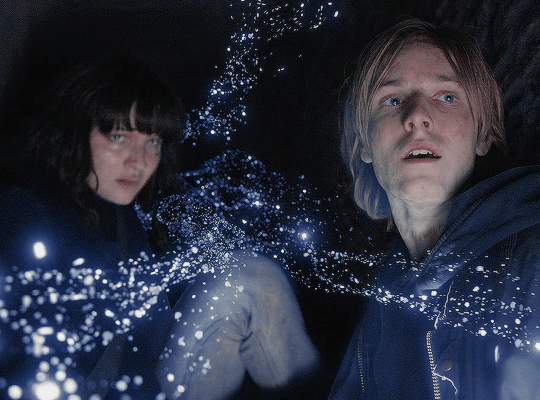
Dark Season 3 (2020)
#moviegifs#cinematography#netflix#thriller#netflix dark#dark 2017#horror#jonas kahnwald#louis hofmann#drama#mystery#mine#time travel#time tracking#time trapper#german language#netflix germany#netflix series#martha nielsen#noah dark#lisa vicari#baran bo odar#jantje friese#maja schone#andreas pietschmann#the stranger#magnus nielsen#mortiz jahn#Max Schimmelpfennig#hanno tauber
34 notes
·
View notes
Text
They’re all from 2008… I don’t get it…
38 notes
·
View notes
Text
The nice thing about time tracking is discovering that I’m pretty productive! I am not, in fact, wasting my time on Bad Stuff like doomscrolling or bingereading 100K+ word fanfics in a single day. The terrible thing about time tracking is discovering that there is actually not enough time in the day to do everything that needs doing.
8 notes
·
View notes
Text





Rize is my favourite app to track my time when I have to switch between writing my newsletter and novel.
The best part:
It starts automatically once I start my laptop
It has lofi music (!!!) and cafe ambience in the app, so you don't have to spend time to find the perfect playlist
Built-in time tracker
Use the discount code TUMR25 for 25% off for your first 3 months :)
#time tracking#time management#habit#writing#literature#literature student#literature analysis#creative writing#studyblr#studygram#becoming that girl#lucky girl syndrome#self improvement#self development#author#novel writing#mine
5 notes
·
View notes
Text
༻`` 12 Jan 24 — Friday
100 days of productivity 12/100
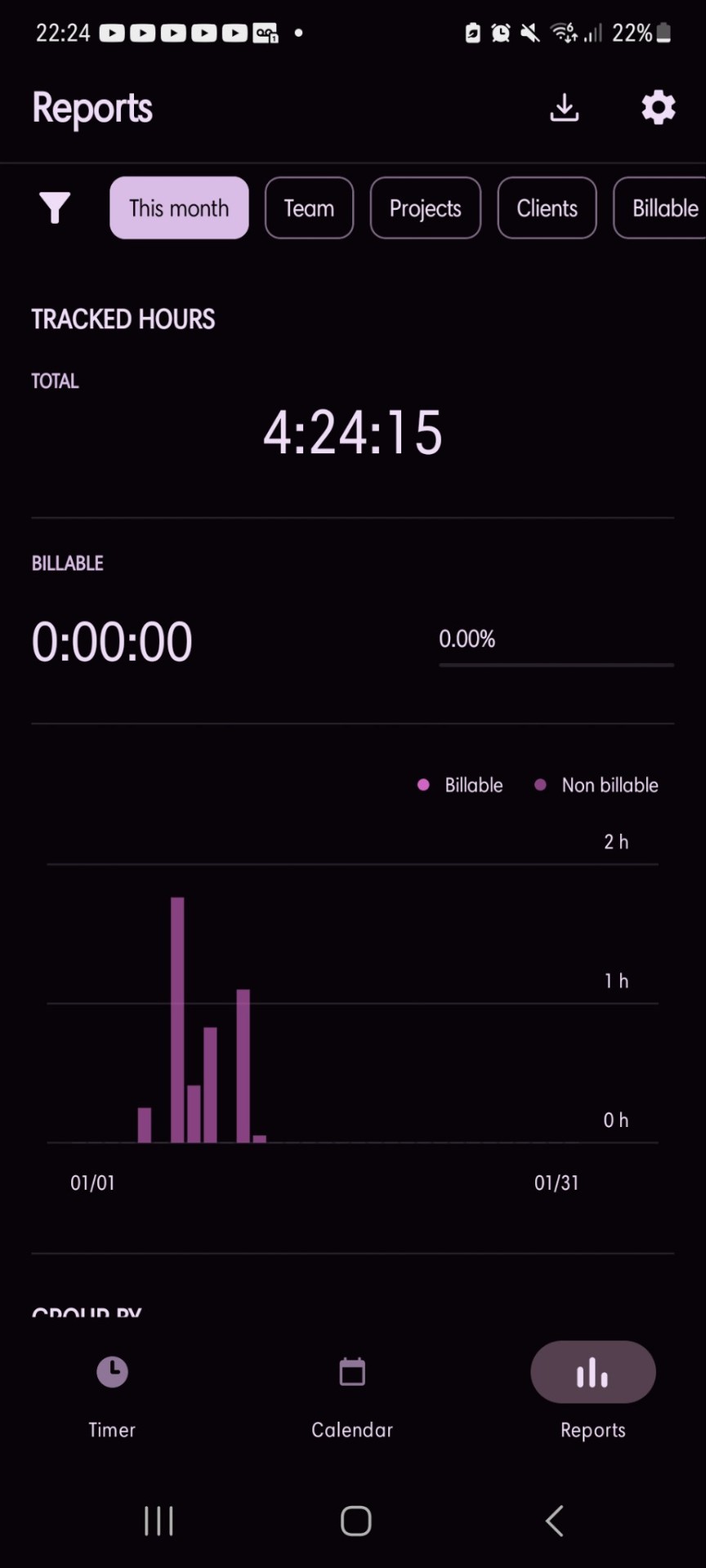
Will really work on getting my hours up for next week. Min 2 hrs of study
A semi-productive day. Started off really well! Woke up at 5.15 and finished the math homework due next week! In school I finished a chapter slightly ahead than the others in math, and art is going well but physics always just drains me and I need to look at some more resources to help me understand it better (& do past papers too, will do some tomorrow). I've also got to practice more math in chemistry. I'm just not reading the questions and I just don't know what's going on (I know what's happening in the subject but I'm just getting confused by the questions and I don't know why).
That is a hefty paragraph 😅
Will try to go to the library to study next week and have most of the painting done for my final piece (board part)
🎧- Interpretacje- Zaleś
#studyblr#dark academia#study motivation#chaotic academia#light academia#100 days of productivity#100dop#study inspiration#100 days of productivity challenge#art#chemistry#physics#math#o2life#o2studies#time tracking#study time
14 notes
·
View notes
Text
Doing a 30 Days of Productivity and today is all about time tracking. The only real conclusion I have about time tracking is that it's for people who have office-based jobs because my time tracking would look something like this:
Worked on a VL2600 for an hour Shouted at the VL2600 for ten minutes Poked at the VL2600 for fifteen minutes Stared at the technical diagram for twenty minutes Contemplated life choices for half an hour Realised I forgot to plug a connector back in Ten minutes of staring into space feeling like an idiot
8 notes
·
View notes
Text
5 Essential Time Tracking Software for Consultants all Must Use in 2023!
As the clock struck midnight, Shofia, a talented and sought-after consultant, found herself buried under piles of paperwork. Her desk was cluttered with invoices, expense reports, and client files. Lost in a sea of chaotic deadlines and endless tasks, she couldn't help but wonder if there was a better way to manage her time. Little did she know that the solution to her problem lay within the realms of time tracking software for consultants. In this article, we will explore why implementing such software is crucial for consultants like Shofia to streamline their workflow and maximize productivity.
1.Clockify: time tracking tools for consultants
Clockify is a comprehensive time tracking tool that offers numerous features and benefits for consultants. With its user-friendly interface and simple setup process, Clockify makes it easy for consultants to accurately track their billable hours and manage their projects more efficiently.
Features of Clockify
1. Time Tracking: Consultants can easily track the time they spend on tasks or projects.
2. Project Management: Clockify provides an overview of ongoing projects, helping consultants stay organized and prioritize their work.
3. Reporting and Analytics: Clockify generates detailed reports that show how consultants are spending their time. This helps identify areas for improvement in productivity and efficiency.
4. Invoice Generation: Clockify allows consultants to create professional invoices directly from tracked time entries.
5. Collaboration: Consultants can invite team members or clients to join projects in Clockify, improving communication and collaboration.
6. Integration: Clockify works well with popular project management tools like Trello, Asana, and Basecamp.
By offering these features, Clockify helps consultants manage their time effectively, bill accurately, and improve productivity and client satisfaction.
Benifits of Using clockify
Efficiently track your time and improve productivity.
Streamline project management and stay organized.
Gain valuable insights and make data-driven decisions.
Generate professional invoices effortlessly.
Foster collaboration and enhance teamwork.
Seamlessly integrate with other tools for a seamless workflow.
Effortlessly track your time across multiple platforms and devices for accurate billing and project management.
Pros:
Easy to use and navigate interface
Click here to Read more
#business consulting#time tracking#time tracking software#study abroad consultants#vat consultants in uae#overseas education consultants#visa consultants#student visa#immigration consultants#overseaseducation#studyingermany#canadavisa
4 notes
·
View notes
Text
2 notes
·
View notes
Text
Keeping track of employee attendance may seem simple but it is crucial for well-managing your team. Your business runs smoothly when the employees come on time and act appropriately. However, tracking attendance can be tricky without a good system, leading to payroll errors, legal issues, and lower productivity.
In this guide, you’ll discover how attendance tracking is important for your organization, the various types of attendance trackers, and what features to consider when choosing the right one. Manual register, a fingerprint system, or sophisticated software, whatever it is, choose your tools carefully to save time and maintain the accuracy of records. Let’s get started!
#employee time tracking software#employee productivity time tracking#employee time tracking app#best time tracking app#time tracking#productivity#time tracking software#time tracking tool#timetracking
0 notes
Text
🚀 Transform your workforce management with Wenodo People Management!

Say goodbye to manual HR headaches and hello to seamless scheduling, automated payroll, and real-time analytics—all in one easy-to-use platform. Empower your team, reduce admin time, and boost your hospitality business efficiency!
Book a demo now: https://www.wenodo.com/book-a-demo
0 notes
Text
I realized I've never updated on the going to December 31st thing.
We couldn't land.
5 notes
·
View notes
Text

Get professionally designed free timesheet templates in Word format. Best for tracking employee hours, project time, and payroll. Easy to download, edit, and use for businesses of all sizes.
0 notes
Text
Misleading Claims? A Closer Look at InvoiceTemple.com’s Invoicing Software in Nagercoil

In the digital age, choosing the right invoicing software can be crucial for small businesses and freelancers looking to manage their finances efficiently. With countless options available — Zoho, FreshBooks, QuickBooks, and more — it’s important to evaluate tools based on honest claims and transparent comparisons. However, not all companies play fair in this space. One such example raising eyebrows is InvoiceTemple.com, a software based in Nagercoil, India.
What Is InvoiceTemple?
InvoiceTemple positions itself as an easy-to-use invoicing solution for small businesses. With a clean interface and basic features, it’s marketed toward entrepreneurs who need a lightweight invoicing tool. However, recent scrutiny reveals that some of the claims made on their website — especially regarding payment and time tracking features — may not be entirely accurate.
Features Under the Microscope
InvoiceTemple prominently promotes itself as having built-in payment integration and time tracking capabilities. These are major selling points for freelancers and service-based professionals who need to track hours and get paid on time.
However, users who’ve signed up for the software quickly discover a different reality:
No actual time tracking tool is present. There’s no timer, no way to log billable hours, or convert them directly into invoices.
Payment integrations with popular gateways like Stripe, PayPal, or Razorpay? Also missing. Users are left manually marking invoices as paid, which contradicts the promise of automated or integrated payment features.
The Problem With Misleading Comparisons
Another troubling aspect is InvoiceTemple’s comparison chart displayed on their website. They compare themselves with top-tier platforms like Zoho, FreshBooks, and QuickBooks — some of the most feature-rich tools on the market. The chart suggests InvoiceTemple matches or exceeds these platforms in several areas, including time tracking and payment handling.
In reality, these comparisons don’t hold up:
Zoho Invoice offers extensive automation, integrations, and time tracking.
FreshBooks is known for robust time tracking and payment processing.
QuickBooks goes even further with full accounting, payroll, and tax tools.
InvoiceTemple, meanwhile, only offers basic invoicing and customer management. The comparison is not just misleading — it’s outright incorrect.
Why This Matters
Small business owners rely on honest information to make software choices. Inflated claims not only mislead potential users but also damage trust in the growing SaaS ecosystem in smaller cities like Nagercoil, which is seeing increasing digital entrepreneurship.
Transparency, especially in SaaS, isn’t just good ethics — it’s good business. Overpromising and underdelivering may work in the short term, but savvy users won’t stay quiet for long.
Final Thoughts
If you’re looking for an invoicing solution, be cautious about marketing claims. Always test the features yourself, read real user reviews, and don’t fall for flashy comparison charts that aren’t backed by substance. InvoiceTemple may have potential as a simple invoicing tool, but it’s currently not on par with the major players it claims to compete with.
Until then, honesty is still the best feature any software can have.
#payment integration#time tracking#InvoiceTemple#Invoicing software#Best invoicing software for small businesses#Invoicing tool comparison
0 notes
Text
Efficient Timesheet Solutions
Efficient timesheet solutions for accurate employee time tracking and seamless ERP integration. Boost workforce productivity with automated time tracking.
0 notes
Text
Maximizing Productivity and Transparency with Time Tracking and Screenshots
Time tracking with screenshots has become an essential tool for businesses aiming to enhance productivity and maintain transparency, especially in remote work settings. By combining traditional time monitoring with automated screen captures, organizations can gain deeper insights into employee activities, leading to improved efficiency and accountability.

Key Benefits of Time Tracking with Screenshots
Enhanced Accuracy in Time Management Integrating screenshots into time tracking provides visual evidence of tasks performed, reducing discrepancies in time logs. This method ensures that the recorded hours genuinely reflect the work accomplished, minimizing potential payroll errors and fostering trust between employers and employees.
Increased Productivity When employees are aware that their work is being visually documented, they are more likely to stay focused and minimize distractions. This heightened sense of accountability can lead to a significant boost in overall productivity.
Simplified Project Management and Billing For project managers, having access to visual records of work facilitates better tracking of project milestones and resource allocation. Additionally, freelancers and agencies can utilize these records to provide clients with transparent billing, backed by concrete evidence of the work completed.
Implementing Time Tracking with Screenshots
To effectively incorporate this employee productivity monitoring software into your workflow:
Choose the Right Tool: Select a time tracking application that aligns with your organization's needs. Ensure it offers customizable screenshot intervals and integrates seamlessly with your existing project management tools.
Establish Clear Policies: Communicate the purpose and scope of screenshot monitoring to your team. Emphasize that the goal is to support productivity and not to micromanage, thereby maintaining trust and morale.
Prioritize Privacy: Implement features that blur or exclude sensitive information in screenshots to protect employee privacy and comply with data protection regulations.
Conclusion
Adopting time tracking with screenshots is a strategic move for organizations seeking to optimize operations in today's digital landscape. By providing a transparent and accurate account of work activities, this approach not only enhances productivity but also builds a culture of trust and accountability.
0 notes