#UI Library
Explore tagged Tumblr posts
Text
Gluestack - Build Scalable Apps with Modern React & React Native UI Components Library
Gluestack provides a powerful, flexible, and scalable React & React Native UI library components framework to build high-performance web and mobile applications. Streamline your development with customizable components and seamless integrations.
#React Native UI Components Library#React Components library#Shadcn React Native#UI Library#UI Components Library
1 note
·
View note
Text
Why React Won the Front-End Race
Introduction In the ever-evolving world of front-end development, there has been a consistent rise in the popularity of ReactJS. From being just another JavaScript library to becoming the go-to choice for building user interfaces, React has undoubtedly won the front-end race. In this article, we will delve deeper into the reasons behind React’s success and why it has become the preferred…
0 notes
Text
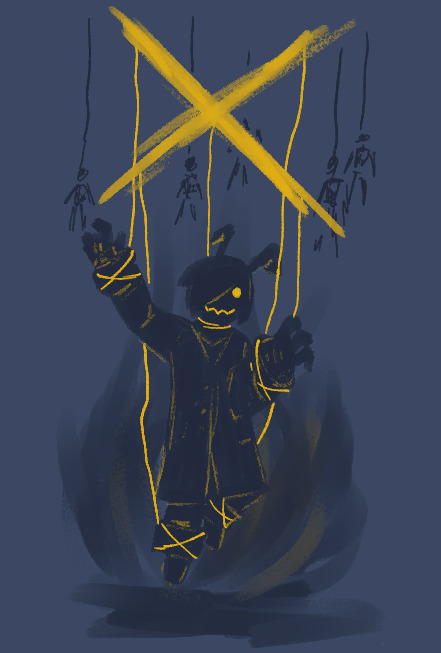
Ienzo the Liar
#kingdom hearts#ienzo#library of ruina#project moon#yes this IS based on the pinocchio battle from library of ruina#it's a long story. i was supposed to draw this in july 2023. i didn't. there’s a whole dnd gimmick battle to go with it#me art#me post#pinocchio lor's tactics are pretty similar to zexion's in both re:com and kh2fm#copying your card deck (though zexion steals them instead of just copying them)#and changing the costs of your cards (can be compared to how zexion fucks with your ui in 2fm)#thematically relates less to xemnas's control and more to how zexion feels he is a creature of darkness#hence taking on shadow heartless features#wooden puppets hang from the ceiling in the background of pinocchio's battle and ive placed a hole in a suspicious place on each of them#aaand he's a child because pinocchio is a child#pinocchio lor specifically has the traits “curious” “copycat” and “liar”#which. ienzo :)#do you guys like the color palette I use for like every zexienzo drawing I do#not actually a question. I’m not going to stop using it#I CONSTANTLY forget to turn off red eye mode on my computer while drawing so it’s probably more blue than intended#I don’t really care though
41 notes
·
View notes
Text
AND THE COMMUNITY IS LIVE!
If you are over the age of 18, feel free to request an invite! Check the rules, tell your friends! Let's make this community thrive!

#Project Moon#Lobotomy Corporation#Library of Ruina#Limbus Company#Project Moon Fandom#lobcorp#Tumblr Community#croak.txt#I am trying to figure out how to send invites if I can do that natively in the UI#or if I have to like send messages to people who liked the previous post#in the meantime: this!#EDIT: DID YOU KNOW IT HELPS IF YOU PUT THE LINK IN THE FUCKING POST
13 notes
·
View notes
Text
As of posting this, the votes are, respectively:
1 for Space-Cyberpunk (N.G.E)
2 for our promised future
and 1 for being comfycozy with a book
#neon genesis evangelion#cyberpunk aesthetic#cyberspace#space cyber#hologram UI#|•|#Frutiger Aero#Frutiger aqua#webcore aero#webcore 2.0#windows vista#windows 7#library#cottagecore#cottage aesthetic#cabin aesthetic
10 notes
·
View notes
Text

He's so babygirl.
#library of ruina#library of ruina roland#lor roland#library of ruina fanart#project moon#◦❧ ui arts#the emotional damage I had fighting him#it was pain#and it's been years since I played lor#might as well play it again
44 notes
·
View notes
Text
How can I control render blocking in an HTML and React.js application? Render blocking can significantly impact the performance of your HTML and React.js application, slowing down the initial load time and user experience. It occurs when the browser is prevented from rendering the page until certain resources, like scripts or stylesheets, are loaded and executed. To control render blocking, you can employ various techniques and optimizations. Let's explore some of them with code examples.
#libraries#web design#website#reactjs#web development#web developers#html css#ui ux design#tumblr ui#figma#blue archive#responsivedesign#responsive website#javascript#coding#developer#code#software#php script#php programming#phpdevelopment#software development#developers#php#php framework#jquery
17 notes
·
View notes
Text
Component Libraries: Should You Build Your Own or Use a Prebuilt One?

Component libraries are a vital tool in web application development in maintaining uniform design, shortening the time taken to develop web applications and improving reusability of the code. Some developers find this dilemma; should they create a component library or use an existing one? In addition, they help reduce the struggle while building well-designed and interactive websites because of the availability of animation-oriented UIs such as Accentricity UI among others. Now, let’s get more to the point in order to help you find the right way.
What is a Component Library?
Component libraries are collections of reusable UI elements such as buttons, forms, modals, and more— and are intended to reuse the components across several projects. Such libraries not only guarantee a consistent look of an application but also save time and costs during its implementation because the elements have been already coded. So, there's no need to build components from scratch.
Prebuilt Component Libraries

Prebuilt Component Libraries
Prebuilt component libraries are the ready-made collections of different UI components that are specifically designed and optimized for common use cases that developers can face during development. Some well-known examples include:
Material-UI (MUI):
A library based on React and it follows Google's Material-UI design, MUI allows a comprehensive set of components customization.
Ant Design:
It's an UI design system framework for enterprise-level products, ant design offers built-in themes and a rich set of UI components.
Bootstrap:
It's an widely-used CSS framework that provides basic components and a responsive grid system.
Pros of Prebuilt Libraries :
Rapid Development: Prebuilt libraries save a lot of time of the developers by providing pre-designed reusable components that you can quickly integrate into your project.
Standardized Design: They help ensure a consistent user experience across different screens and features.
Community Support: Many prebuilt libraries come with robust community support, providing a wealth of tutorials, plugins, and enhancements.
Cons of Prebuilt Libraries
Limited Customization: Customizing components to fit your unique design can sometimes be difficult, leading to constraints on flexibility.
Performance Overhead: Many prebuilt libraries come with extra features you may not need, which can bloat your codebase.

Pros And Cons of Prebuilt Libraries
Animation-Centric Libraries: Bringing UIs to Life
In recent years, a new category of libraries has emerged, specifically focused on providing built-in animations and smooth UI transitions. These libraries not only offer pre-designed components but also emphasize adding dynamic, interactive features to web applications.
Here are some popular examples of animation-focused libraries:
Lottie
Category: Animation Integration Library

Lottie:The industry standard for motion design
What it Offers: Lottie allows you to render animations created in Figma or Adobe After Effects as JSON files using the built-in plugins. These animations are then rendered natively on the web, offering high-quality motion without a heavy performance impact.
Why It’s Useful: Lottie is perfect for apps or websites requiring rich, scalable animations that are lightweight. It’s commonly used for logos, loading animations, and subtle UI effects. Unlike other component libraries, it focuses purely on bringing visual design elements from tools like Figma & After Effects into the web environment.
Accentricity UI
Category: Hybrid Component and Animation Library
What it Offers:
Accentricity UI combines traditional UI components with built-in support for smooth animations and transitions. It offers a wide range of components like buttons, forms, modals, and navigation menus, but with an added layer of predefined animations, making it easier to create interactive, dynamic interfaces.
In addition to these standard components, Accentricity UI provides responsive behaviors and subtle animation effects like hover states, fade-ins, and sliding transitions that enhance user engagement. The library's components are fully customizable, allowing developers to easily adjust animation timings, easing functions, and durations to match the look and feel of their brand, ensuring both visual appeal and performance across devices.
Why It’s Useful:
Think about it, what would be easy for a dev? Making a custom component with tons of animation which the dev has to write from scratch and polish it before the deadline or use a library, where the dev can make use of the library with the built-in support to combine the custom designed elements with smooth animations and transitions offered by the library.
It’s particularly helpful for developers who want the convenience of a prebuilt library but need polished, built-in animations to enhance user experience without writing complex animation code from scratch.
Framer Motion
Category: Animation-focused Component Library (React)

Framer Motion
What it Offers:
Framer Motion is a powerful library for React that allows you to create fluid animations and micro interactions with minimal effort. It supports interactive features like drag, scroll, and spring-based animations, which makes it ideal for interactive & highly animated UIs. It also provides easy-to-use APIs for gesture-based animations and layout transitions, offering developers extensive control over complex animations while maintaining simplicity in implementation.
Why It’s Useful:
Framer Motion combines the simplicity of component libraries with the flexibility of advanced animation frameworks, making it easy to enhance user interfaces with dynamic visual effects. It’s a great choice for React developers who want to integrate animation without compromising performance or adding significant overhead. With its built-in optimizations for smooth rendering, Framer Motion ensures high-quality animations that enhance both usability and visual appeal.
Should You Use Prebuilt Animation Libraries?
The role of animations is really important in web applications to enhance the UX(user experience), by making interfaces feel more fluid and interactive makes user's remember the website due to its great experience. Since users are constantly getting used to smooth effects, micro-interaction and dynamic feedback, animations are no longer viewed as a good to have feature but are rather considered as a must have feature. Prebuilt animation libraries like Framer Motion and GSAP (GreenSock Animation Platform) simplify this process by providing powerful, flexible tools that allow developers to integrate complex animations without having to manually manage every aspect of motion or dive deep into animation theory.
Advantages of Animation-Centric Libraries

Advantages of Animation-Centric Libraries
Ease of Use
Prebuilt animation libraries abstract away the complexities of coding animations from scratch. Without manually writing keyframes, easing functions, or browser-optimized transitions, developers can simply use predefined APIs to implement fluid animations. This drastically reduces development time, as many animation details are handled by the library, letting developers focus on building features and interactions rather than tweaking animations for performance or cross-browser compatibility. For example, with a few lines of code, animations can be applied to any UI element, making the development process much more efficient.
Advanced Features
Many animation libraries offer advanced features that go far beyond basic transitions like fade-ins and slide animations. These include timeline control, scroll-triggered animations, physics-based interactions, and even 3D transformations. For instance, timeline control allows developers to create synchronized sequences of animations, which can be used to create smooth, coordinated interactions across multiple elements. Scroll-based animations enhance user engagement by triggering effects as the user scrolls, perfect for parallax websites or content reveal effects. Physics-based animations, such as spring-based drag-and-drop or object bouncing, add natural, realistic movement to interactive elements, elevating the overall experience. Additionally, 3D transformations provide extensive control over how objects rotate, scale, or move in three-dimensional space, something that is cumbersome to achieve with native CSS alone.
See What Happens Next
#webdevelopement#werbooz#own website#build vs prebuilt component library#custom UI components#prebuilt UI libraries#web development#Material-UI#Ant Design#Bootstrap#Framer Motion#Accentricity UI#animation libraries#best UI libraries 2024#component library pros and cons#web app development#UI design optimization#web performance#web development trends
2 notes
·
View notes
Text
Book of Hours UI Scale Fix (text too small)
For anyone who struggles to read the text because it is too small for their devices or eyes etc. You can increase the UI Scale beyond 100%. Open the games files, and click on the following folders. bh_Data -> StreamingAssets -> bhcontent -> core -> settings Replace the contents of settings.json with the content of the pastebin below. I've added a 125% UI Scale option. For those that want to do it manually, you can just edit the values in the ScreenCanvasSize section by comparing the two files.
3 notes
·
View notes
Text




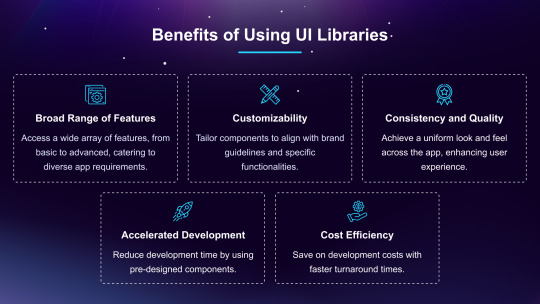



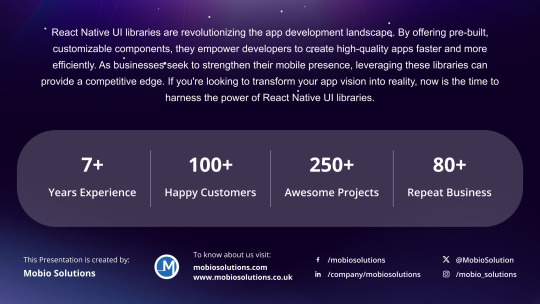
Dive into the world of efficient app development with our latest piece on 'The Power of React Native UI Libraries!' Discover how these libraries supercharge the app development process, offering versatile components, seamless integration, and consistent updates that keep your app ahead of the curve. 📱
2 notes
·
View notes
Text
The Introduction to gluestack-UI – Build Fast with React, Next.js & React Native
Create beautiful, scalable apps with Gluestack – the best UI library for React, React Native & Next.js. Styled with Tailwind, optimized for both mobile & web App.
#react native ui component#react component library#react native ui library#react native library#gluestack
0 notes
Text
0 notes
Text
Frameblox
Ultimate Framer UI kit and Prebuilt Templates
Frameblox is an Ultimate Framer UI kit and prebuilt website template library. Build and launch your website faster, save thousands of hours, and elevate your website.
300+ components, 500+ sections, 50+ pages, and more coming.
One payment, limitless websites, endless projects, forever free updates.
Live preview:
Download:
Telegram: ahmetmertugrul
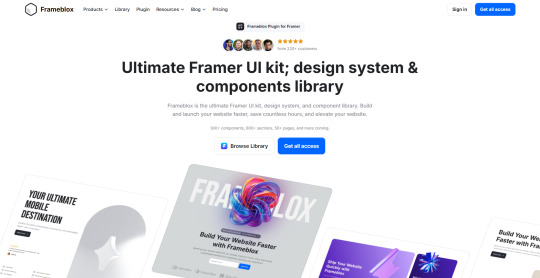
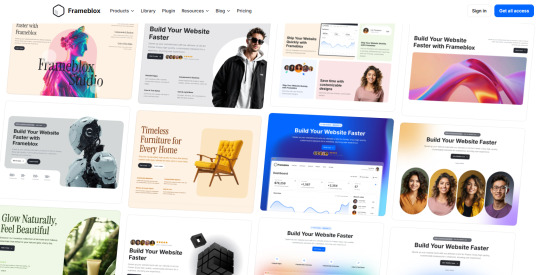
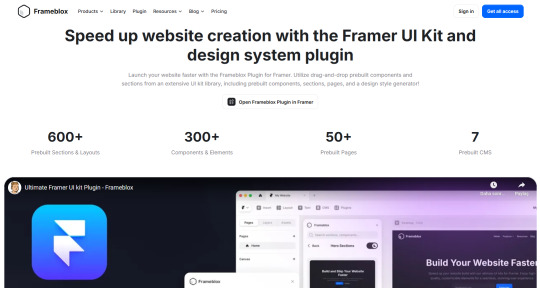
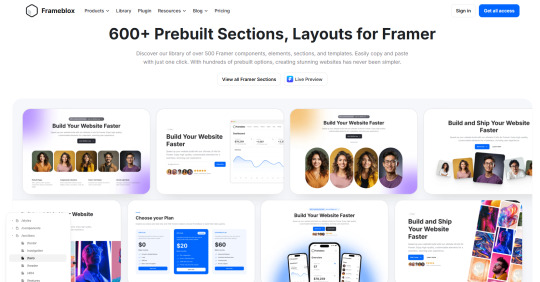
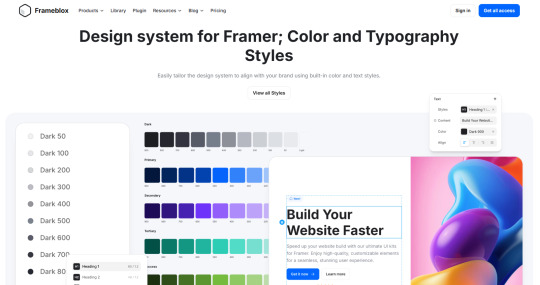
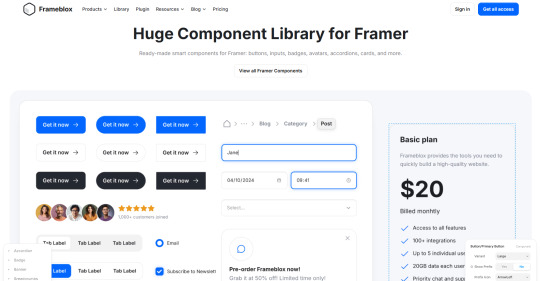
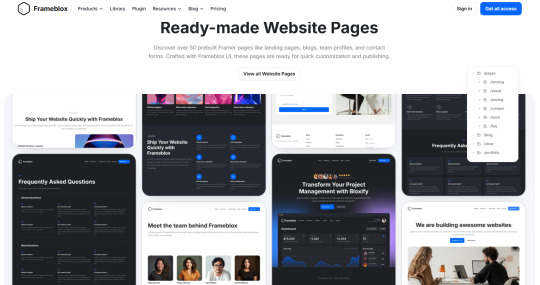
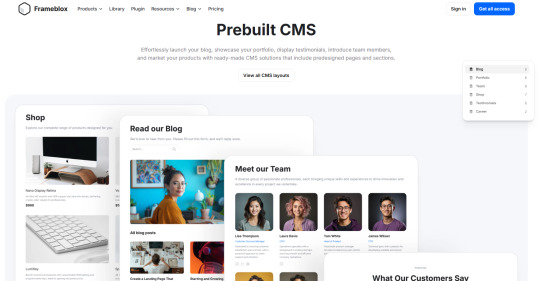
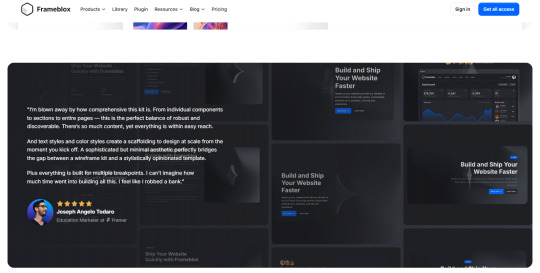
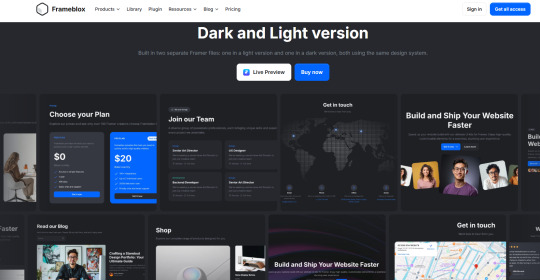
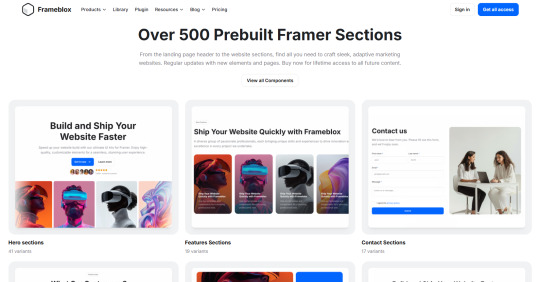
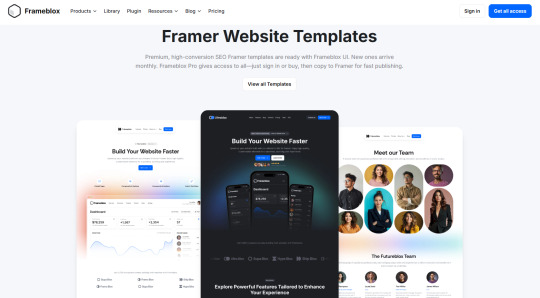
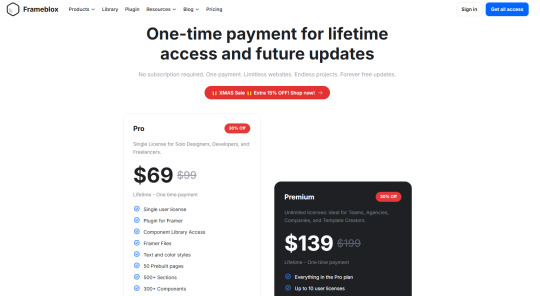
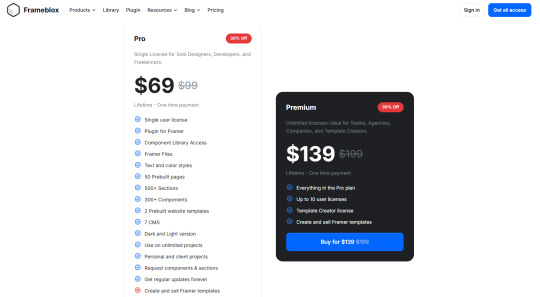
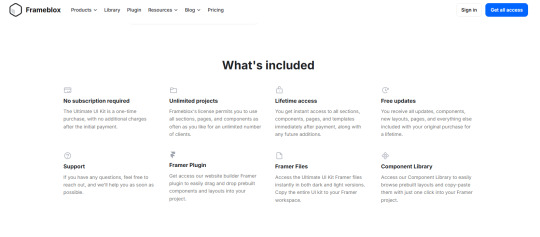
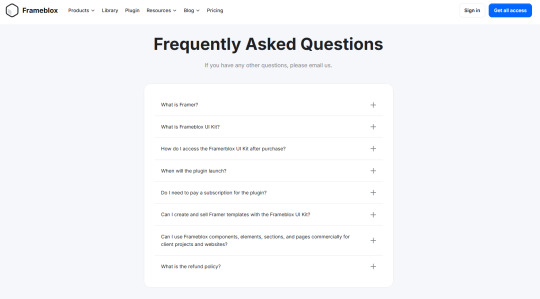
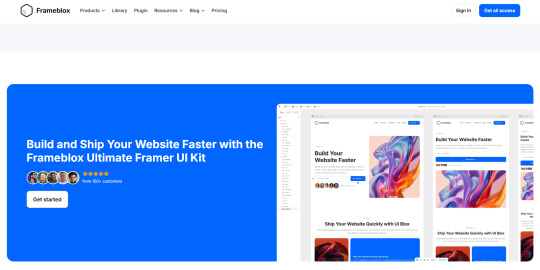
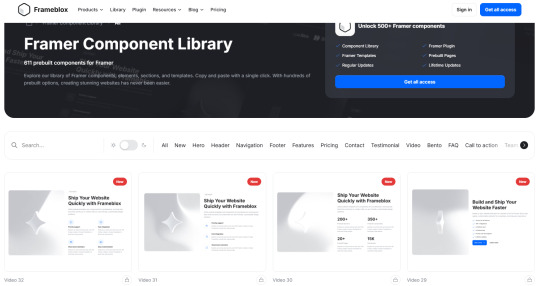
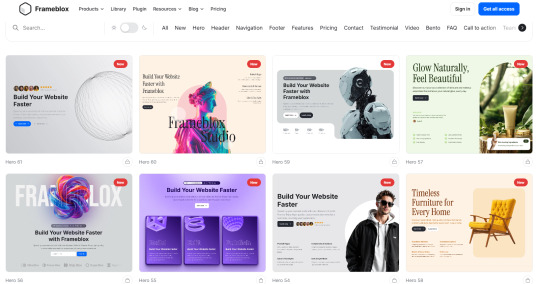
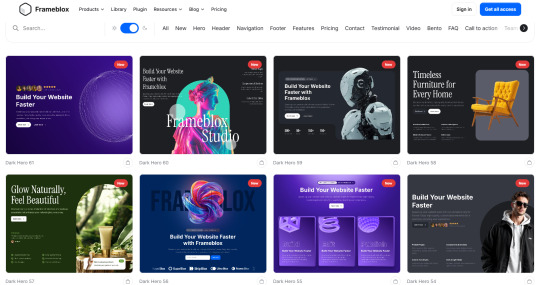
#ui#kit#library#component#section#limitless#project#update#website#framer#framertemplate#framertemplates#template#web#web3#ux#uxdesign#uidesign#design#cms#crypto#btc#eth#usdt#telegram#not#ai
1 note
·
View note
Text
#website company trivandrum#books & libraries#creative web design company in trivandrum#web design comapny in trivandrum#ui/ux design services in trivandrum#ui ux design in trivandrum
0 notes
Text
Creating a Reusable Component Library in Angular
Overview Are you tired of writing the same code over and over again in your Angular applications? Do you want to improve code reusability and simplify the development process? Look no further! Creating a reusable component library is the answer. Why Use a Component Library? A component library is a collection of reusable UI components that can be shared across multiple projects. It provides…
#Angular#Angular component library#Component Library#CSS#development#Front-end Development#Reusability#reusable components#UI development
0 notes
Text
1 note
·
View note