#Unity 3D Programmers
Explore tagged Tumblr posts
Text
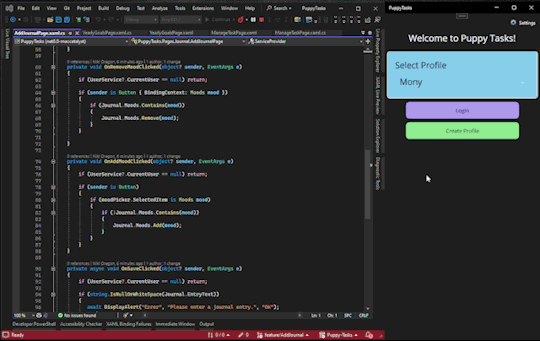
Days 19 and 20 of coding everyday for a year. I'm going to start posting every other day to reduce how much I'm posting.
On Friday I did a big refactor because I had some issues with a few bugs. I also added a welcome page. Today I added the rest of the journal functionality as well as proper navigation using the shell. Now to just make it prettier! My husband has been doing his Unity stuff in preparation for the jam starting tomorrow, but helped me make this gif lol
Tomorrow I'll be doing my best to make it prettier and maybe add notifications if I don't need to refactor again. I might have to switch gears for the jam, but I'll post progress on the code for the jam!
#self improvement#codeblr#csharp programming#csharp is superior#csharp#coding for a year#coding challenge#learning programming#learning to code#paired programming#programmer#.net developers#.net framework#.net development#.net maui#.net#girls who code#game jam#unity game engine#unity 3d#game development#work in progress#maui app#app development#app developers
9 notes
·
View notes
Text
Indie Game Development Tools for Beginners
Intro:
Hey there, fellow gaming enthusiasts! It's your friendly neighborhood game developer, Techy Saad, here to guide you through the exciting world of indie game development. Whether you're a seasoned programmer looking to dive into game design or a complete beginner eager to bring your creative visions to life, this post is for you. Today, we'll be exploring some of the best tools and resources tailored for beginners venturing into the realm of indie game development. So, grab your coffee, fire up your imagination, and let's get started!
Welcome to the Indie Game Development Scene:
Starting a game development business is a thrilling experience that offers a plethora of creative opportunities, challenges, and tools. If you are just starting out, you will need to arm yourself with the necessary resources to see your game ideas through to completion. Luckily, the indie game development community has a wealth of easily navigable tools and resources to assist you in getting started.

Game Engines: The Heartbeat of Your Game
Game engines are the building blocks upon which you can construct your entire game. If you are just starting out, it is important to choose a user-friendly game engine so that you can minimize the learning curve and concentrate on letting your creativity run wild. Unity and Unreal Engine are two of the most well-liked options among independent developers because of their feature-rich features, wealth of documentation, and active communities.
Unity:
Unity is well-known for being user-friendly and adaptable, making it a great option for novices who want to start making games. Its user-friendly interface and extensive tutorials allow you to quickly prototype and create 2D or 3D games without any prior programming knowledge.
Unreal Engine:
Unreal Engine, a well-known tool for game development, is so good that even a novice can create engaging games with its Blueprint visual scripting system. Its marketplace also has a ton of assets and plugins that can help you make better games.
Visual Assets: Bringing Your Game to Life
While gameplay mechanics are important, visually appealing content is just as important for drawing players in and making them feel like they are in the game. If you are just starting out, using pre-made assets and graphic tools can help you produce games faster without sacrificing quality.
Blender:
As a free and open-source 3D creation suite, Blender is an invaluable tool for indie developers seeking to create stunning 3D models, animations, and visual effects for their games. With its user-friendly interface and extensive community tutorials, Blender is a must-have for beginners delving into 3D game development.
Read Full Article by Clicking Below:
Read Full:
#3d game development company#techysaad#writer on tumblr#video games#video gaming#programmer#coder#unity#unreal engine#blender#blog#technology#game design#game developers#game dev blogs
5 notes
·
View notes
Text
Hire Unity Game Developer – Mobile, PC & VR Projects

Introduction
Before you hire a Unity developer, , it is important to understand what makes Unity create unity for the development of multiple platforms. utility of Unity - From Mobile to VR - its wide asset shop, and strong social support has made it an equal alternative for indie creators and global studios. Whether you are making a mobile puzzle, a PC RPG or a full Ive -consuming VR experience, Unity provides a harmonious ecosystem that reduces the time -which kills and reduces developmental barriers.
Why Choose Unity for Game Development?
Cross‑Platform Capabilities
When it comes to crossing the transverse platform Purinogen, the unit shines. With a single code base, developers can target the VR platforms such as iOS, Android, Windows, MacOS, Linux and even Oculus, Vive and Playstation. This flexibility means low growth costs and a wide access to your game. Don't miss the opportunity to hire unity game developers, who know how to effectively benefit the Build Pipelines of Unity for each platform.
Strong Community & Asset Store
A lively ecosystem surrounds the unity. Asset store thousands prepared by the team plugins, 3D models, VFX, shades and tools that speed up the development. Active platforms and training library developers help developers with fast troubleshooting, learning best practice and sharing knowledge - it is easy to score customized projects. When you hire Unity 3D developers, make sure they are well prepared to tap in the asset store while avoiding BLOT and Licenses loss.
Suitable for 2D, 3D, and VR Development
Unity isn’t just for blocky 3D games—the engine includes optimized tools for 2D game creation like tilemaps, animation editors, and lightweight render pipelines. Additionally, its integration with VR SDKs and XR plugins has positioned it well within the XR market. Whether it is a short mobile custom pixel art or a full blown Simulation, you can retain a unit developer that will distribute in any format.
Key Skills to Look for When You Hire a Unity Developer
Proficiency in C# and Unity Editor
C# is the backbone of Unity scripting. Developers must write clean, efficient code for gameplay design, UI systems, data management, and editor tooling. Look for candidates who follow SOLID principles, use Design Patterns like Singleton and Observer, and can build custom editor extensions.
Experience with Mobile, PC, and VR Deployment
Challenges from platforms vary greatly: Mobile optimization (battery, memory), PC (entrance option, graphic fidelity) and VR (high frame rate, delay delay). When you hire Unity developers, make sure they have sent at least one app or game on each target platform and understood the platform. Understand the best practice.
Familiarity with Physics, Animations & Game Optimization
Realistic physics, uninterrupted character animation and continuous performance are not -hypothetical. Ideal developers must experience the engine of physics - with unity, in methods such as Mecanim animation, timeline and object pooling, batching and memory profile. When you hire unity program talent, you prioritize those who can perform previous work on gaming and technical Polish.
Where to Find Unity Game Developers for Hire
Freelance Platforms
Sites like Upwork, Freelancer and Topler provide flexible access to Unity Talent worldwide. You can place a unit developer per hour or based on the project, usually weeting them through portfolio and test assignments. This route allows fast turnaround operations and agility - especially for small or more experimental projects.
Game Development Agencies
Boutique game studios and agencies provide end‑to‑end services, from design to deployment. They often bring defined processes—QA, art pipelines, release management—helping maintain high standards. If you’re serious about polishing a commercial product, agencies can be the right path when you hire unity game developers with proven track records.
Hiring Remote Developers or Outsourcing
External employment costs Access to flexibility and global talent pool. Many people choose to hire unit game developers from India, where competitive prices meet high technical capacity and a mature freeling ecosystem. Just provide good communication, overlap time areas, and clarify the project milk to maximize the success.
Hiring Options – Freelancer vs. Agency vs. In‑House
Pros and Cons of Each Model
Model
Pros
Cons
Freelancer
Cost-effective, flexible, quick onboarding
Variable quality, limited capacities, less oversight
Agency
Full service, expert teams, structured QA
Higher cost, less flexibility, contractual minimums
In‑House
Deep commitment, team alignment, IP control
High upfront investment, HR overhead, slower scaling
Choose wisely based on project scope. If you just hire Unity programmer for one feature, freelancing might do. For larger scope, agencies or in‑house teams bring stability.
When to Hire Unity Programmer vs. Full Team
Unity programmer: Ideal for a specific prototype, tool, or feature. Less cost, faster onboarding.
Full team: For complete game development, requiring artists, QA, UI/UX, audio, and backend expertise. When you hire unity 3d developers, find groupers that complement your core skill set and accept iteration cycles.
Cost to Hire Unity Game Developers in 2025
Cost by Region (US, India, Europe)
United States: Cost of senior unit devas $ 80- $ 150/h; Mid-level $ 50- $ 80/h.
Europe (Western): €40–€100/hr for senior talent. India: $ 15- $ 40/h for experienced developers; Junior prices from $ 10/h. Many start -ups hire unity game developers from India for cost certificates without a quality agreement.
Cost by Experience Level
Junior (0–2 years): $15–$40/hr globally; good for simple 2D or mobile tasks.
Mid-level (2–5 years): $40–$80/hr; can manage full gameplay systems.
Senior (5+ years): $80–$150+/hr; architecting performance-focused, cross-platform, multiplayer or VR games.
Budgeting Tips for Indie vs. Studio Projects
Define a minimal feature set (MVP) and start small.
Use asset-store assets where safe to reduce custom work.
Modular contracting—hire one Unity programmer for early stages.
Milestone‑based payments tied to deliverables (e.g. movable character, build pipeline).
Questions to Ask Before You Hire Unity Game Developers
Portfolio
Ask to see live builds or playable demos on all relevant platforms.
Check for consistent frame rate, responsive controls, and polished visuals.
Look for experience with mechanics similar to your own.
Tech Stack
Do they use scriptable objects for data management?
Familiarity with render pipelines (URP/HDRP) and XR Interaction Toolkit?
Use of version control (Git or Plastic SCM)?
Post‑launch Support
Do they provide maintenance, bug fixes, or updates after launch?
Have they worked with analytics SDKs (e.g. Firebase, Unity Analytics)?
Communication & Time Zone
Are they comfortable working within your timezone?
Do they have reliable communication channels—Slack, Zoom, etc.?
Are language and cultural differences manageable when needed?
When you hire Unity 3D developers, asking these questions upfront helps avoid misalignment.
Final Thoughts
Unity offers a powerful and flexible development environment for mobile, PC and VR projects, making it a top option for developers around the world. You want to hire unit game developers, bring in a dedicated unit programmer or create an entire team, it is necessary to coordinate the model's employment with the project goals and budget. Many start -ups and India start -ups choose from India to reduce costs without compromising on quality, often collaborating with reliable suppliers such as AIS Technolabs. Before you hire Unity 3D developers, be sure to review the portfolio, confirm the perfection experience across platforms and install clear expectations of support after launch. With the strategy of keeping the right task, your game can be a polished, high-performing experience on mobile, desktop and VR platforms-this is the right time to hire a Unity developer that can give your vision to life. Know more>>https://medium.com/@ridh57837/hire-unity-game-developer-mobile-pc-vr-projects-2ccdca920aa7
#hire a unity developer#hire unity 3d developers#hire unity programmer#unity game developers for hire#hire unity game developers
0 notes
Text
Ad | Hi folks, I'd previously been getting into the swing of posting Humble Bundle deals and the charities they were helping. With any non-bundle purchases helping to raise money for Endometriosis research and support. Then Humble decided to outsource their partner program to a system called 'Impact' which has honestly been a massive pain to get my head round. Looks like I can't link to bundles directly and they only give me the above link to share.
There is currently:
The TellTale Games Bundle featuring Batman, the Expanse, the Walking Dead, the Wolf Among Us - Currently raising money for Save the Children
The Sid Meier Collection with every Civilization game and DLC I can think of - Raising money for Covenant House and Michael J. Fox Foundation for Parkinson's Research
Math for Programmers Book Bundle which contains a whole bunch of data science, cryptography and Python books - Raising money for Girls Who Code
Learn Unit Game Development Course - From Shaders to 3D to a course on Game Feel - Raising money for Oceana
Super Game Asset Bundle for Unreal, Godot, and Unity. Over 7000 audio, visual and environmental assets - Raising money for Direct Relief.
Not sure if this format is okay, it requires you to visit the link and navigate but hope it helps? Let me know.
176 notes
·
View notes
Text



I realized I hadn't shared this here yet! Here's my 3D printed Quaternion Julia Set! See I first learned of these things reading about it from a pretty well known graphics programmer Inigo Quilez. Theirs are a lot prettier! But yeah, if you're familiar with Julia Sets and the Mandelbrot set already, this is basically that but we use 4D complex numbers called quaternions instead of the regular old complex numbers.
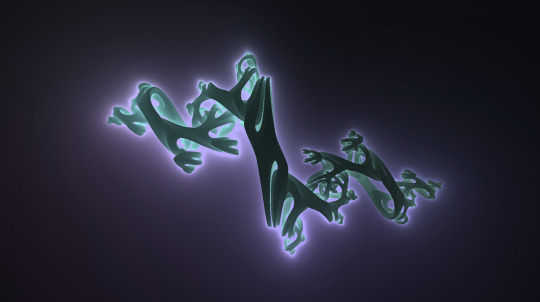
The original shaders I used to render them were unity CG/HLSL implementations, but this particular one is from a GLSL implementation over on my shadertoy you can find here: https://www.shadertoy.com/view/tdt3W8 It isn't exactly the same one that I've printed here (I've long lost the exact seed) but it is reasonably close. The way I printed it was I stole some marching cube code for blender and just plugged in the SDF function derived by Inigo Quilez, tweaked the values and eventually got a mesh I can print!

This uh, isn't the one I used lol. It did take a few tries to get one that was both visually interesting and also printable. In fact i wasn't even using the marching cube algorithm at first. I was using Poisson Surface Reconstruction with a python script that casted points to form a point cloud. Basically I was attempting to create a mesh like you would with photogrammetry, just with an abstract object rather than an actual thing or place.
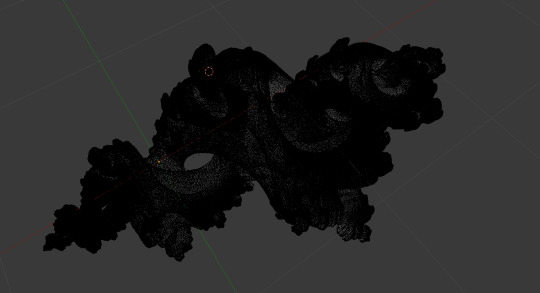
The results were, well not good lol.
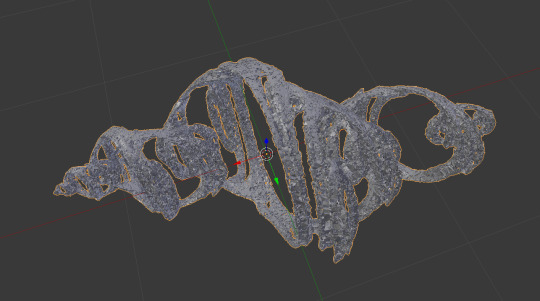
*Continues digging through box* I know its around here some where, I should have the one that works. Okay this still isnt it but this one is using the same method, I just wanted to use this for a vrchat world instead of using it for 3D printing. It gets the point across lol
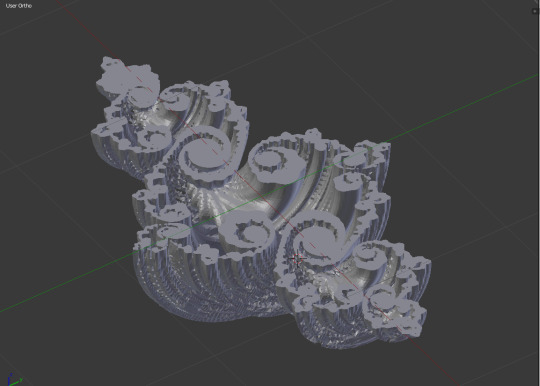
But yeah. 3D printing is really cool if you're into a bit of math
#julia set#fractal#quaternion#quaternions#3d printing#math#mathematics#blender3D#mathblr#progblr#codeblr#mandelbrot#programming#coding
125 notes
·
View notes
Text
Calling All Unity Programmers!
Are you a fan of Sonic the Hedgehog and have some skills in Unity? We’re working on a Sonic Boom fan game, and we need your help to make it awesome!
We’re a small, dedicated team of Sonic fans who are passionate about bringing a fresh experience to the community. If you’ve got experience with Unity and a love for fast-paced gameplay, we’d love to have you on board.
P.S If you have other skills in things such as level design, environmental concept art, 3D modeling, etc. Feel free to join as well.
What We’re Looking For:
- Unity and C# skills
- Experience with platformer mechanics (2D or 3D)
- A genuine love for Sonic games
- A collaborative attitude and willingness to learn
Why Join?
- Work on a fun, fan-driven project
- Build your portfolio and gain experience
- Collaborate with fellow Sonic enthusiasts
- Contribute to a game that’s all about the speed and excitement we love
If this sounds like something you’d enjoy, join our discord! We’re excited to work together and create something special for the Sonic community.
Join Team Neutralix!
https://discord.gg/mVqG8f6JNV


#sonic the hedgehog#sonic boom#sonic synergy#sonic fangame#sonic fan games#unity3d#game programming#game project#help wanted
9 notes
·
View notes
Text
ManaPost 18 - The Return!
Hi. It's Y. ...Has it been over a year since the last you've heard from us? ...Yes. If you haven't joined our discord server, that is. (Shameless plug) I realized over that time that I really do a lot better without the pressure of making something presentable so quickly! I've been doing a lot of work on Manaport this whole time, and I'm very excited to share it all with you! So... Enough with the serious greeting! This is the 18th ManaPost, and it's stuffed full of nerdy stuff I've been waiting to show off! I'm happy to be back! :D
Switch 2 Godot or Something
Of course, as we explained in ManaPost 14... A majority of our efforts in Manaport's development around the end of 2023 was dedicated to essentially translating Unity scripts (usually C#) to Godot (usually gdscript). This took a lot of time (especially for a rather novice programmer such as myself...) Rewriting what we had in Unity took a good few months alone. Combine this with my last year of high school and burnout... The first iteration of our port to Godot took quite a while.
"First" Implies a List...
...Let me tell you a bit about Manaport's rather turbulent development over the past... Almost 5 years. Manaport started development on the 25th of May, smack-dab in the middle of the 2020 pandemic as an idea I had to take my mind off of the woes of staying in my room all day. I gathered a few of my friends and we started throwing ideas at each other.
youtube
This was the culmination of our efforts! I didn't even code this. I had no idea how to code. I had only done the spritework. Manaport originally started as... A Sidescrolling RPG. It was so cool to me to see an idea that I had come to life. I had spent a lot of my childhood making stuff in games like LittleBigPlanet, always wanting my next project to be my next magnum opus or whatever. I dream big, if that wasn't obvious.
youtube
This was... after I got my hands on actual programming for the first time. Manaport was now a proper traditional Action RPG. I remember trying to sort through every little bug I found... Giving up practically hundreds of times only to remember how stubborn I am and just keep trying. We had restarted once before this video, however there is a distinct lack in media from that era, unfortunately.
youtube
youtube
This... This era felt like the start of something proper. I was proud of this title sequence alone, and there was practically no game behind it! I had coded a lot of the stuff from this era myself, and it was the subject of my high school computer science final exam, actually. I did pretty well on that.
Three Dimensional!
Starting from the first ManaPost EVER is the start of Manaport's journey as a 3D RPG. Now... you may have noticed that we've definitely changed the definition of Manaport as a game over the years. Started as a Sidescrolling Turn-Based RPG, then a Top-Down Action RPG, then a 3D Action RPG... What's another change, right?
Fourth Time's the Charm!
This will hopefully solidify this era of Manaport as the last one. Development may be turbulent, but... I've learned not to set expectations. I do this for fun! It's fun to make stuff and see what sticks. Without further delay... Here's a compilation of my work on Manaport from just this month alone. On the Manaport Github repository... you can actually see how much work I've been putting into the game in this stage. Of course... a lot of this stuff is quite technical, so here's the first major change.
Try Taking Turns; Sharing is Caring!
Manaport has returned to its roots as a Turn-Based RPG! Hopefully for the final time... We ultimately decided that Manaport would be better off doing away with all of the feature creep that unfortunately claimed us for the last couple of years... When I, Y, first came up with Manaport, when it was just a little idea in my tiny brain... I wanted it to be a fun, story rich Turn-Based RPG, something akin to Paper Mario and the like. It's been almost like some kind of nostalgia trip going through old ideas I had and applying them with this new knowledge I have about games. I started off by playing a bunch of games that have been on my radar... Honkai: Star Rail, Persona 5, Undertale (if you can believe I haven't even finished the game yet...), heck, even a bit of the Paper Mario series. I wrote a bunch of stuff down, drew up a bunch of design documents, and got to work! This was the first time that I felt like I was doing game development the right way. I always felt like I was sort of... mashing stuff together without any kind of method to the madness, but with 5 years of (hobby) experience behind me, I could properly see what the next step was. I've been planning everything out... Consulting friends for their input... Heck, I even built the game a few times to send it to friends for actual playtesting. The first item on the agenda was getting a battle prototype made.




Finishing this part of development alone was a lot more satisfying than I thought it would be! I mean, these are definitely just A-Posing cats and red beans, but this is something magical! I can build off of this, but it still works so well! Not an error in sight! :D This took about... a month start to finish! You could call this a game, I think! It's great! When it comes to combat in Manaport, you can chose your Basic Move, which will likely be a basic attack of sorts... Two Skills, or use an Item. All three of these acts will end your turn, so sometimes you might have to actually choose wisely. One thing I did see in a lot of modern Turn-Based RPGs is an auto mode... I'm still considering adding that, but for now, this is the basics of battling. Kill the red beans... Simple as that! Next up was the Overworld!
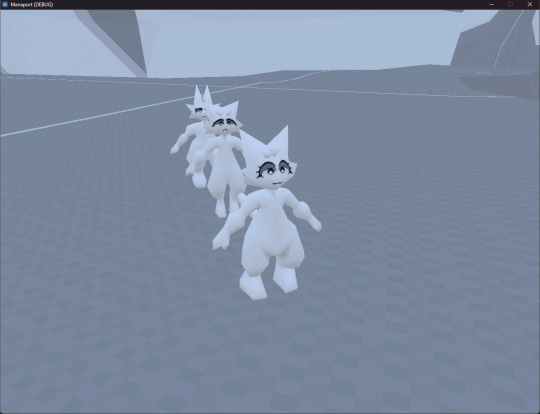



Admittedly, this does look quite rudimentary right now (Mainly because a lot of my work recently has been on bug fixing and refinement), but hey! This is more than impressive to me, and that's what matters! Obviously... in turn based games, the overworld is the space between battles. Nothing major here. You can walk around... with your A-posing trio of feline friends. Oh, and there are Party Formations, essentially defining a way for your party members to follow the leader. With Laurie, they're walkin' single file! With Mirabelle, the others take up a more protective position... And with Winsley, you can find Mirabelle and Laurie standing back. That's it. Not the biggest update, but it gets the job done!
Then... heh. Then was making the game look a little nicer!






Manaport was foretold to look like a PS1 title... so it's gotta look the part! There's a great deal of new customization options for how crispy crunchy absolutely retro lookin' you want your game! From PS1 resolution and the funky looking affine mapping, to crisp, 1280 by 960 gameplay! Stylish. Slay. So demure, I think.
Thought I Was Dead
In honor of this wonderful update... I have prepared an accompanying Demonstrational Showcase video! Of course... tossing a bunch of pictures in your face is nice, but hey, who wouldn't like watching a short presentation! Pretend I am a small child... showing you a silly project on my tablet... Hanging this up on my fridge and saying I did a good job.
youtube
And I'm Gone!
Aaaaaand that's it! A short Manaport retrospective... and now a Manaport prospective(?)! This month has been amazing for development, and I can't wait to see what I get done in February! I'm excited to be back sharing my progress updates with you, dear Reader! What I've learned from all this time is that I will no longer overpromise and underdeliver! Expect absolutely nothing from me! But please, do remain support of us in the future. Thank you very much for reading.
Y
#indiegamedev#manapotion#game dev#game development#indie games#indie game#video games#ps1#ps1 aesthetic#ps1 graphics#retro aesthetic#thank you for reading :)#Youtube
4 notes
·
View notes
Note
What skills do you use to mod 3DS games like this? I want to get into it myself, no matter how much work it is, and it's been discouraging to have everyone tell me I shouldn't bother. The internet contains almost all of human knowledge, I can learn anything I set my mind to, I just need to know where to look. Thank you!!
I agree that it's discouraging how little info there is out there for this kind of stuff, especially considering how vast the internet is. My best guess is that it's due mostly to how much specifics vary from game to game, how niche the hobby is, and, to a much lesser extent, this weird dynamic I've seen in programmer-y circles that causes people to sometimes horde information out of insecurity or elitism.
Personally, pretty much all the useful info I found on the topic came from Romhacking.net or GBAtemp.net, so that's where I'd suggest starting. It also helps to familiarize yourself with adjacent skill sets. Specifically, I'd suggest learning about how 3D models work, how encryption works, how programming works, how data is represented in computers (binary, hex, pointers, metadata, etc.), how debugging works, and how games are structured. This sounds like a lot, but really even basic familiarity will help.
Luckily, this sort of info is way easier to find; there's tons of programming, 3D modelling, game dev, etc. tutorials out there for beginners. For 3D stuff, search for beginner Blender tutorials, and for game stuff, search for tutorials made for any of the popular game engines like Unity, Unreal, or even GameMaker. All those communities are huge and full of info.
I've also found pattern recognition and patience to be the most useful abstract skill sets. It just takes a lot of time to take it all in and can get overwhelming, so be prepared. You've got this!
5 notes
·
View notes
Text
Game Development
You could say this is a way for me to vent my frustration in a way. I've been a for a couple of years now writing a Documentation for a game I've become very invested in. I don't want to disclosure details, because I'd go insane seeing a game come out that uses my ideas. I rather keep it a secret. But I do wanna talk about game development.
As you all know, I'm a visual artist. I could design a lot for a game, and especially write. But I struggle with the most important part of a game, the programming. Unity is a no go for me, because it needs Visual Studio, which needs to dump its files on my C: before going to E:, which only has 10GBs. So I can't install the programming software. I don't want to go for Unreal because of the power required to run games on that engine. I'd like to keep my game accessible and light. I'm left with Godot, which can be used with 3D to great effectiveness. It uses GDscript, which I have no idea how it works. HTML and C# I have some pointers since my brother learned that when I was a kid so I was exposed to it. But I don't know where to begin with GDscript.
I don't have friends, so it turns impossible to ask someone I know for help with learning programming. It's difficult researching online about these things, especially with the amount of ads and paid courses you get. I'm struggling hard with all this.
I would love to have other people on board, especially for programming. But I can't afford that. I receive only a little more minimum wage in Brazil. I would have to pay a programmer so low, or even just promise profits from the end product. I wouldn't like to do that, and would prefer to compensate someone for working on a project. It leaves me with the option that I'm the only one that can do this and it's so hard, I have no pointers and no one to guide me. I feel lost.
But it's genuinely my dream to make a videogame. I dreamed since I was a kid to make a game and had so many ideas and this is the first time I've been this inspired to the point I wrote over a hundred pages of every mechanic and story bit. I'm genuinely inspired to this day. But I don't know where to learn.
2 notes
·
View notes
Note
Hiya!! I LOVE your game so far and am so excited for chapter 2!! I'm actually trying to make my first game in unity, myself, and was wondering what tutorial or video you used for reference for the flap/flying mechanic?
I can't figure out how to make my character either glide or "fall" when the flap button isn't pressed/held for an amount of time, any pointers/links are very much appreciated!! Thank you so much for your time!!
Hi!! I'm so happy to hear you like what I'm making!! oh that''s awesome! I'll try to explain what I did. Please keep in mind that I'm an amateur programmer, I just do this for fun!
So the best way I can describe Eira's flight mechanic is "flappy bird in 3D." I wanted her to be propelled forward continuously but retain the same amount of gravity force on her. When the player hits jump Eira flaps her wings and force is added on the Y axis.

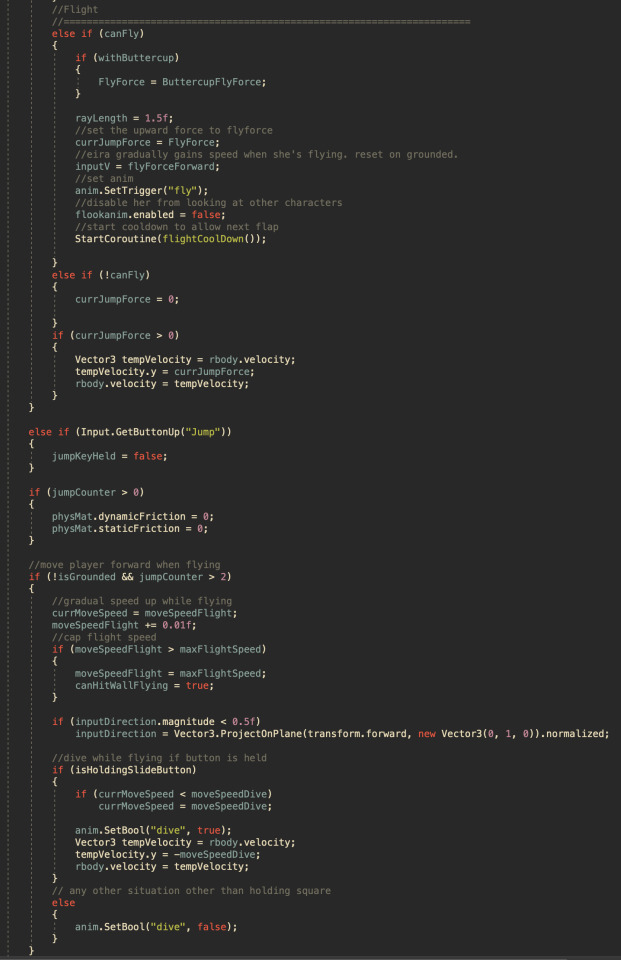
As for tutorials/resources I was lucky enough to have an awesome boss who I could go to with questions which really really helped me. I also can not overstate how useful it is to just go through Unity's scripting API! Any time you have a question there's a 90% chance someone else has already asked it in a forum or made a tutorial on it, the hardest part imo is learning how to connect different pieces of what you learn together. There's also no one singular way to solve a problem in code. You can get really creative!
I hope that was helpful and if you have any other questions I'm always open to talk! Don't hesitate to DM me if you think I can help! Good luck with your game and I would love to see it when you're done!!
9 notes
·
View notes
Text

Danganronpa DesiRe Programmer Recruiting
Hello, this is one of the Creators to the Fangan: " Danganronpa DesiRe"
We are currently looking for programmers who are able to work with unity 3D
We currently already have half of the sprites finished,we have enough writers and voice actors and also have a preview video( currently not translated yet). The link to the video is below
Requirements:
- Over 18 years old
- Able to complete the tasks before the discussed dead-line
- Open to speak about their needs during the process and feedbacks
-Have experience in unity 3D game development
Paid or Unpaid: Paid
How to contact: Discord DMs (afterchunibyon)
#danganronpa#fanganronpa#recruiting#Danganronpa DesiRe#programming#programmer#recruitment#danganronpa fan series#danganronpa fangame#Danganronpa spinoff#Fangan#danganronpa fangan
2 notes
·
View notes
Text

Days 28-29 of coding everyday for a year, and I completed my entry for the global game jam!
I worked on a lot. I worked on UI and hooking up the UI. I worked on scripting things like chat which sadly didn't make it into the final product, but we will post the updated version of the game soon AND might even make a very polished version for Steam.
Tomorrow I'll be doing a lot such as adding the chat to the game fully, and setting up the scoring system. Yes there will be a global scoreboard.
Here's a link to my project!
#self improvement#codeblr#csharp programming#cosmickittytalk#unity game engine#unity game development#unity#unity 3d#game programming#game design#game development#indie games#pc games#video games#gamedev#programmer#paired programming#work in progress#programming#learning programming#learning to code#girls who code#coding for a year#coding challenge#coding#game jam#global game jam#csharp is superior#csharp
6 notes
·
View notes
Text
What Can You Do with Game Design Courses? - United Institute of Design

Video games are not just a form of entertainment anymore - they are a global industry that combines art, technology, storytelling, and invention. Video games are everywhere, from smartphones to consoles and also in the form of virtual reality headsets and there is a huge demand for skilled individuals who can create games. If you are thinking of a career that combines both creativity and technology, taking game design courses might be your first step.
So, what can you actually do with a bachelor of game design? Let's look at some of the exciting things that a pathway with a graduate in game design can do.
Understanding Game Design: More Than Just Playing Games
Game design involves the task of conceiving, creating, and refining the rules, structure, and experience of a game. While gamers get to enjoy the end product, there is a lot of tedious work involved, including world-building, character design, code implementation, and sound integration.
Game design courses provide students with an understanding of how to balance creativity with realism, the imagination that goes into designing levels that will attract a player and the methods various humans use to react while playing. You will learn to use industry-standard applications such as Unity, Unreal Engine, Blender, and Maya.
At UID, the B.Design (Hons.) in Animation & Game Design program consistently creates learning opportunities that instill technical skill as well as innovative thinking in gameplay, storytelling, and immersive design.
Career Opportunities After Game Design Courses
A bachelor of game design opens the door to many exciting and dynamic roles in the gaming industry and beyond. Here's what you can do after completing your course:
1. Game Designer
This is one of the most sought-after careers available. Game designers establish the baseline for the game: rules, challenges, the environment, levels, and how players advance through the game. Designers would generally work with artists, programmers and producers to create the game.
Key skills: storytelling, level design, logic, and user engagement.
2. Game Developer / Programmer
If you enjoy coding, and want to make ideas into playable games, then you may want to think about being a game developer. Developers write the code that makes the game run in the way the designer wants it to work. Developers may code to a platform (mobile, console or PC) or code to a game engine (Unity, Unreal, etc.).
Key skills: C++, C#, JavaScript, debugging, and physics simulations.
3. Level Designer
The level designer builds the individual levels, missions, or stages of the game. Level designers use their creativity and strategic thinking to build balanced, fun experiences for players.
Key skills: spatial thinking, user flow, and scripting.
4. Game Artist / Animator
Designers will design the visual graphic style of the game, which involves the characters, environments, objects, and effects in the game. A majority of the work includes modeling, animation, and texturing which will occur primarily in 3D game development.
Key skills: 2D/3D design, modeling, rigging, character animation.
5. Game Tester / QA Analyst
Game testers play new games to discover bugs or glitches that developers must overcome. They will also find balance issues in new games, which get fixed based on tester feedback as a game gets polished by the developers.
Key skills: attention to detail, problem-solving, written communication.
6. Narrative Designer / Script Writer
In story-based games, the narrative designer will be the person responsible for implementing the game's story, dialogues, and world-building into the game. For story-based games, the narrative designer's task is to make the narrative flow naturally through what the player does in the game.
Key skills: writing, character development, storytelling mechanics.
7. UI/UX Designer (Game Interfaces)
User Interface (UI) and User Experience (UX) designers guarantee that players enjoyably and easily maneuver menus, controls, and systems in casual and complex games alike. With an unsuspecting amount of responsibility, UI/UX designers play a crucial role in the design process.
Key skills: wireframing, prototyping, user testing, visual design.
8. Sound Designer / Composer
Sound is the third tool of fascinating abilities in game design collaboration, alongside graphics and gameplay. Sound designers create sound effects, ambient sounds, and music that can elevate the gaming experience.
Key skills: audio editing, composition, mixing, game audio engines.
Beyond Gaming: Expanding Opportunities
With a bachelor of game design, you're not limited to the gaming industry alone. Game design skills are transferable to other sectors like:
AR/VR Development: Used in education, medicine, and training simulations.
Film & Animation Studios: Especially for VFX and interactive storytelling.
Advertising & Marketing: Gamified apps and immersive brand experiences.
Education Tech: Interactive learning tools and educational games.
Simulation and Training: For aviation, military, healthcare, and industrial use.
Why Choose UID for Game Design Courses?
At UID, game design courses are part of the well-rounded B.Design (Hons.) in Animation & Game Design program. UID offers the perfect environment to learn, experiment, and grow as a designer.
Here’s what makes UID stand out:
Cutting-Edge Curriculum: Covers both animation and game design, giving you dual skills.
Studio-Based Learning: Access to high-end labs, software, and creative spaces.
Experienced Faculty: Industry professionals guide you throughout your journey.
Industry Exposure: UID connects you with real-world projects, internships, and expert mentors.
Creative Culture: Collaborate with students across different design disciplines and build a strong portfolio.
Game design is a dynamic and exciting space with immense potential for creativity! With the game industry quickly expanding globally, game design courses can be your pathway into one of the most exciting career options out there today. Whether you want to develop a mobile game that becomes the next best thing or you want to build vast virtual worlds or create incredible characters for AAA games, a Bachelor of Game Design will equip you for success! What are you waiting for? Ready to turn your passion for games into your career? Please check out UID's B.Design (Hons.) in Animation & Game Design!
Blog Source -- What Can You Do with Game Design Courses
#best fashion design college#animation and game design courses#interior & furniture design#game design and development#game design courses gujarat#game design courses
0 notes
Text
Beyond Filters: The Deep Impact of VFX in Augmented Reality

Augmented Reality (AR) is no longer a futuristic concept—it’s here, it's evolving fast, and it's transforming the way we experience digital content in real-world environments. From retail apps and healthcare simulations to gaming and industrial training, AR has found a foothold across industries. But behind the seamless blend of virtual elements and physical reality lies a powerhouse of visual storytelling: VFX.
Visual Effects (VFX) in AR are not just aesthetic add-ons—they're the structural backbone of immersive design. They create believable, interactive, and emotionally resonant experiences. As AR adoption rises globally, the contribution of VFX artists is more critical than ever.
Why AR Needs VFX at Its Core
Augmented Reality overlays digital visuals onto the physical world through smartphones, AR glasses, or headsets. However, just placing a 3D object in front of you isn’t enough. For it to feel “real,” that object must obey the laws of lighting, depth, perspective, and interaction. That’s where VFX comes in.
VFX adds the layers of realism—shadows that change with light, reflections on surfaces, fog and mist that interact with movement, particle effects that respond to user interaction. Without these cues, AR visuals fall flat and feel disconnected from reality.
Take for instance an AR-based museum guide that brings ancient sculptures to life. Without believable texturing, shading, and environmental lighting—all the handiwork of VFX—the experience would feel gimmicky. With VFX, it becomes magical and emotionally engaging.
Blurring Boundaries: The Rise of Real-Time VFX in AR
One of the biggest advancements in recent years is the use of real-time VFX engines such as Unreal Engine and Unity. These platforms are enabling artists to create dynamic and reactive AR environments that respond to user actions instantaneously.
This isn’t just game tech—it’s shaping business. IKEA’s AR app lets users preview furniture in their homes, adapting scale, lighting, and even shadows in real time. Fashion brands are using VFX-enhanced AR filters that allow virtual try-ons, with cloth textures and movements mimicking real fabric behavior.
With Apple Vision Pro and Meta Quest devices pushing spatial computing forward, the demand for VFX artists who can design for volumetric spaces is exploding. Users don’t just see effects—they feel them, thanks to immersive VFX design.
Creating Emotion Through Visual Design
In traditional cinema, VFX elevates storytelling. In AR, it does something even more intimate—it wraps the viewer in the narrative. A successful AR experience isn’t just technically accurate; it’s emotionally persuasive.
Think of medical AR simulations used to train surgeons. VFX ensures that internal organs react visually to actions like a real-life scenario—bleeding, pulsing, changing color. This emotional realism prepares users better than static textbooks or 2D simulations ever could.
In entertainment, AR concerts and interactive storytelling apps are gaining popularity. VFX artists create rain that trickles down virtual window panes, magical creatures that react to your voice, and explosions that ripple with gravity—each effect making the digital world feel more alive.
Collaboration Between AR Designers and VFX Artists
Augmented Reality development is increasingly interdisciplinary. UI/UX designers, programmers, AI engineers, and VFX artists must work hand-in-hand.
The VFX pipeline now integrates closely with AR prototyping, requiring real-time feedback loops. Artists must not only design compelling visuals but also optimize them for performance—low latency, lightweight assets, and compatibility across devices. Tools like Houdini, Blender, and After Effects are being integrated with AR SDKs to speed up this collaboration.
This shift means VFX artists need to expand their skillset. Understanding spatial interaction, user movement, and device constraints is now part of the job. Consequently, educational programs have evolved to reflect this hybrid approach, preparing students to bridge creativity and technology effectively.
One such example is the increasing demand for updated syllabi in many local institutions. Learners opting for an Animation course in Bengaluru, for instance, are now trained in real-time VFX workflows, preparing them for global AR and immersive media roles. The region is becoming a noteworthy contributor to India’s creative-tech pipeline, particularly in immersive content development.
Latest News: AR and VFX Industry Highlights
In early 2025, Niantic (the creators of Pokémon GO) announced their new AR platform “Lightship VPS for Web,” which leverages VFX to create persistent AR scenes anchored in real-world locations. These scenes allow multiple users to interact with the same VFX-enhanced AR environment, in real time.
Meanwhile, Disney’s research division has unveiled a prototype that combines VFX-rendered characters with real-world actors via AR, intended for theme parks and interactive exhibits. This merging of physical and digital storytelling wouldn't be possible without advanced VFX integration.
These developments signal a new chapter where VFX is not just supportive, but central to AR content strategy.
Challenges Still Exist
Of course, it's not all seamless. Performance optimization remains a challenge. High-fidelity VFX can be heavy on mobile GPUs, affecting battery life and responsiveness. There's also the question of device compatibility—what looks stunning on an Apple Vision Pro may not scale well to a standard Android phone.
Ethical and creative boundaries are also being debated. How much is too much when blending virtual with real? Should AR experiences be photorealistic or stylized? VFX artists often sit at the heart of these decisions, balancing immersion with responsibility.
The Future: AI, VFX, and AR Together
AI is becoming an ally, not a replacement, in VFX creation. Generative tools can now assist in texture generation, environment modeling, and motion predictions. For AR, this means faster iterations and broader accessibility.
However, it’s still up to the VFX artist to ensure quality, continuity, and emotional resonance. AI may fill in the blanks, but the creative vision must come from human experience. And when that vision is executed through VFX in an AR space, the results can be truly transformative.
Conclusion
The fusion of AR and VFX is redefining how we interact with content, turning passive viewing into active immersion. From interactive shopping to education and live entertainment, VFX ensures that AR is not just functional, but believable and impactful.
As demand for immersive experiences grows, regions like Bengaluru are seeing a surge in specialized training and industry collaborations. Students enrolling in a vfx course bengaluru are no longer just preparing for traditional animation roles—they’re entering a landscape where VFX and AR intersect, offering exciting, future-ready career paths.
In this evolving digital frontier, VFX isn’t just supporting AR—it’s shaping its very soul.
0 notes
Text
VR development
VR Development: Shaping the Future of Immersive Technology
Introduction to VR Development
Virtual reality (VR) development involves creating digital environments where users can interact with three-dimensional spaces using specialized hardware like headsets and controllers. This field blends programming, 3D modeling, and hardware integration to craft immersive experiences that feel lifelike. VR development is rapidly evolving as technology advances, expanding its applications beyond entertainment to industries such as education, healthcare, and real estate.
Key Components of VR Development
At the heart of VR development are game engines such as Unity and Unreal Engine, which provide the tools necessary for building and rendering 3D environments. Developers use programming languages like C# and C++ to create interactive features, control user inputs, and manage virtual physics.
Motion tracking technology is crucial, as it captures users’ head, hand, and body movements, allowing for real-time interaction within the virtual space. Spatial audio enhances realism by providing directional sound, helping users locate objects in the environment. Maintaining high frame rates and low latency is essential to avoid discomfort and preserve immersion.
Applications of VR Development Across Industries
While gaming remains a major driver, VR development has expanded into various sectors. Education uses VR for virtual classrooms and training simulations that offer hands-on learning without real-world risks. Healthcare employs VR for surgical training and patient therapy, enabling practice and treatment in controlled settings.
In real estate and architecture, VR development allows clients to tour properties and visualize designs before construction. Marketing and retail benefit from immersive product demonstrations and virtual showrooms that engage customers in novel ways.
Challenges in VR Development
Creating high-quality VR experiences presents several challenges. The cost of hardware can limit user access, and developers must design interfaces that minimize motion sickness and eye strain. Achieving compatibility across different VR devices requires additional development effort to optimize performance and controls.
Producing VR content often requires collaboration among programmers, 3D artists, and sound engineers, which can increase complexity and costs. Ensuring user comfort and immersion demands continuous testing and refinement.
Future Trends in VR Development
Advances such as wireless VR headsets, eye tracking, and improved haptic feedback are enhancing user comfort and realism. Artificial intelligence integration allows virtual environments to respond dynamically to user behavior, making experiences more engaging.
Social VR platforms enable users to connect and collaborate in shared virtual spaces, expanding applications for remote work and social interaction. Cloud-based VR is becoming more prevalent, reducing hardware requirements and broadening accessibility.
Conclusion
VR development is transforming how digital content is created and experienced across many industries. By combining cutting-edge technology with innovative design, developers are pushing the boundaries of immersion and interaction. As VR technology continues to evolve, it promises to play an increasingly significant role in education, healthcare, entertainment, and beyond.

0 notes
Text
Game Discussion (Unity and Gdev)
As a newbie game developer, I took two units, IGB120 and IGB100, which use different tools to build games. One uses GDevelop, and the other uses Unity. They both have totally different build setups. In my perspective, Unity is more useful and functional for game developers; however, since it has a lot more features than GDevelop, it is also more difficult to use, especially for a beginner like me. Unity also requires knowledge of C# programming, which has been pretty tough for me since I knew nothing about C#. On the other hand, GDevelop uses event-based visual scripting, which lowers the barrier for non-programmers and helps me focus on logic without worrying about syntax.
GDevelop actually helped me understand most of the game mechanics, and because it is simple to use, it allows me to be more creative with game ideas and concepts. However, there are limitations in GDevelop. Also, working with team members is a big issue because you need a premium subscription to collaborate smoothly. In contrast, Unity with GitHub is quite a suitable tool to work together as a team.
I have done some larger-scale projects with Unity compared to GDevelop, which works well for 2D games and prototypes but can struggle with performance for bigger or 3D projects. For example, my previous Fi-shine racing game had some issues with 3D collision. (Read more here: https://www.tumblr.com/krittayasgame/783237094794543104/racing-game-post-mortem)
Now, almost at the end of the semester, I have developed my game design and development skills. I would say that learning game design has been the most challenging for me, as I needed to put in many hours and work harder to create a valuable game. I am proud and impressed with myself for coming this far—from someone who only knew how to play and purchase games (hahaha) to someone who can create games by themselves. Game designer and game developer could now be my alternative career paths in the future.
0 notes