#Whiteboard animation software for beginners
Explore tagged Tumblr posts
Text
#whiteboard animation software free#free whiteboard animation software#whiteboard animation software for beginners 2023#whiteboard animation software#free whiteboard animation#whiteboard animation software for mac#whiteboard animation free#whiteboard animation software for kids#Whiteboard animation software for beginners#free animation software for kids#free animation software#Animation Software for Mac#Animation Software for Kids#Animation Software for windows#Animation Software for pc#Animation Software online
0 notes
Text
May 26th - June 1st: Week 1 Summary
This is my first weekly summary post, and since I haven't written this type of blog article before, I'm a bit worried I might not record things clearly. So, I've decided to start each post by clearly listing what I accomplished that week, then add some brief reflections on each item. I'll be following this format for all future posts.
Weekly Summary
Here's what I accomplished this week (May 26th - June 1st):
Completed the Planning Folder.
Created the second version of the Gantt chart.
Organized Miro (your collaborative whiteboard).
Started working on the game's textual settings.
Began exploring the game's art style.
Watched tutorials on character design.
Watched tutorials on Live2D animation.
Wrote the weekly summary and set goals for next week and for June.
------------------------------------------------------------------------------
Planning Folder
This was the most important task this week because I needed the professor's signature to start working on the Final Project. Honestly, I found this Planning Folder really helpful. It had questions about things like my deliverables list, Gantt chart, and learning plan, which really helped me think more clearly about my Final Project's production process and goals.
Creating the Second Version of the Gantt Chart

I wanted to make a second version of my Gantt chart mainly because I wasn't happy with the first one. The initial version's progress planning was too basic, and the visual layout wasn't great, which made it hard to read. That's why I decided to redo it.
Initially, I tried using other software to create the Gantt chart, but after trying a few programs and websites, I found Excel to be the most convenient. Especially for a solo project, you don't really need a lot of fancy features, and Excel offers a lot of flexibility. So, I ultimately decided to stick with Excel for my Gantt chart.
Organizing Miro
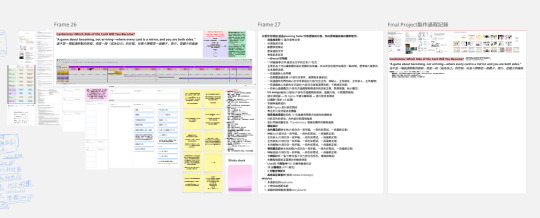
Since Semester C started and I redid my Gantt chart, my project details also got updated. So, I decided to organize my Miro workspace. After all, I've decided to use Miro along with Notion for my final project's project and time management. I believe keeping Miro well-organized will save me a lot of time during production. I also plan to write a post later about how I use Miro for project management and why I switched from Xmind to Miro.
Starting Game Textual Settings
This week, another really important task was to finalize the core foundational text settings for my final project. I'll also be writing a blog post later about my process for defining these textual settings.
Beginning Art Style Exploration
This week, I only managed to define the steps for this part. However, the reason I want to dive into art style exploration is to find a unique visual style for my final project. That's why this exploration is necessary. I'll also write another blog post specifically about this process later on.
Watching Character Design Tutorials
This is something I actually bought last semester! I saw that a character designer I really admire and respect released an online course, so I got it. I figured I should watch it before I start designing characters. I haven't finished it yet, but I've already learned a lot! If I get the chance later, I'd like to organize my notes from the course into a blog post to share.
Watching Live2D Animation Tutorials
I've been consistently watching Live2D animation tutorials every Saturday and Sunday. A really important goal for my final project is to create 2D animated illustrations using Live2D. But since I'm a complete beginner with Live2D, I need to take advantage of these early project stages to watch more tutorials and practice to gain experience. Later on, I'll also organize my Live2D learning journey into a blog post to share.
0 notes
Text

Best whiteboard animation software (After Effects)
Looking to create stunning whiteboard animations that truly captivate your audience? After Effects is hands-down one of the best tools to bring your ideas to life with smooth, professional animations! Whether you’re a beginner or a pro, mastering whiteboard animation in After Effects can elevate your storytelling game to the next level.
From seamless drawing effects to custom transitions, this software offers incredible flexibility and creative control. Want to make your presentations, explainer videos, or social media content pop? After Effects whiteboard animation is definitely worth checking out!
Dive into the world of animated storytelling and see how this powerhouse software can transform your visuals. Don’t miss out — check it out and start creating magic today! 🚀✨
#WhiteboardAnimation#AfterEffects#AnimationSoftware#VideoMarketing#CreativeTools#MotionGraphics#DigitalArt#ExplainerVideos#ContentCreation#VisualStorytelling
0 notes
Text
Learn Japanese Online: Your Complete Beginner’s Guide
Are you fascinated by the Japanese language and culture? Whether you're aiming for career growth, planning to travel to Japan, or simply love anime and manga, learning Japanese can open countless doors for you. And the best part? You can now study Japanese online from the comfort of your home with expert guidance!
In this complete beginner’s guide, we’ll walk you through everything you need to know about starting your Japanese learning journey — and why Japanese Language Delhi is the perfect choice if you want to study Japanese online effectively.

Why Learn Japanese Online?
Online learning has made mastering new languages easier than ever. When you choose to study Japanese online, you get:
Flexibility: Learn at your own pace and schedule.
Access to Expert Trainers: Get taught by native speakers and certified instructors.
Interactive Learning: Use modern tools like virtual whiteboards, quizzes, video sessions, and real-time practice.
Affordable Options: Save on commuting costs and study from anywhere.
Personalized Attention: Smaller class sizes and focused learning paths.
With the right platform, learning Japanese online can be as effective — or even more effective — than traditional classroom settings!
How to Start Learning Japanese Online
1. Choose the Right Learning Partner
Selecting a trusted institute like Japanese Language Delhi ensures that your foundation is strong and your learning journey is smooth. Their structured programs are designed to help beginners succeed.
2. Set Clear Goals
Are you learning Japanese for travel, work, or personal growth? Setting clear goals helps you choose the right course level and pace.
3. Focus on All Core Skills
Effective Japanese learning covers:
Speaking
Listening
Reading
Writing
A balanced approach helps you become a confident communicator.
4. Practice Daily
Consistency is key. Even 20–30 minutes a day can make a huge difference over time.
5. Use Quality Study Material
When you study Japanese online with Japanese Language Delhi, you get access to top-notch resources, including digital textbooks, vocabulary lists, grammar guides, and audio-visual practice tools.
Why Choose Japanese Language Delhi?
If you're serious about your journey to study Japanese online, Japanese Language Delhi is your best choice. Here’s why:
Certified Trainers with years of teaching experience
Interactive Online Classes with live sessions
Flexible Batches for working professionals, students, and homemakers
Mock Tests & Assignments to track your progress
NAT Test and JLPT Preparation integrated into courses
Cultural Insights into Japan beyond just the language
Their approach ensures you don't just memorize — you truly understand and apply the Japanese language in real-world scenarios.
FAQs About Studying Japanese Online
1. Can I learn Japanese online even if I’m a complete beginner?
Absolutely! Japanese Language Delhi offers beginner-friendly online courses designed specifically for newcomers with no prior knowledge.
2. How long does it take to learn basic conversational Japanese online?
With consistent study, you can achieve basic conversational ability within 6 to 8 months.
3. Do I need special software to attend online classes?
No. You just need a stable internet connection, a laptop or smartphone, and basic video-conferencing apps like Zoom or Google Meet.
4. Will I get a certificate after completing my course?
Yes! Upon successfully completing your online course with Japanese Language Delhi, you will receive a certification.
5. Can I prepare for NAT Test levels while studying online?
Definitely. Japanese Language Delhi integrates NAT Test and JLPT preparation into their online programs, helping you get exam-ready efficiently.
Conclusion
Starting to study Japanese online is an exciting and achievable goal when you have the right support and resources. Whether you're a beginner dreaming of speaking fluent Japanese or someone aiming to pass the NAT Test, Japanese Language Delhi offers the perfect platform to make it happen. Enroll today and take the first step towards a fascinating and rewarding journey into the world of Japanese language and culture!
0 notes
Text
Best Whiteboard Animation Software for Effortless Video Creation
Creating professional and engaging videos no longer requires a production team or animation degree. With the rise of user-friendly software, anyone can become a whiteboard animation video creator. Whether you're crafting educational content, marketing campaigns, or business explainers, using the best whiteboard animation software will streamline your process and elevate your storytelling.
Why Whiteboard Animation?
Whiteboard videos simplify complex ideas using hand-drawn animations. They’re engaging, informative, and perfect for online audiences with short attention spans. The best part? You can create them in-house using powerful tools without spending thousands on outsourced production.
Let’s take a look at some of the most effortless and effective software options available in 2025.
1. Doodly
Known for its intuitive drag-and-drop interface, Doodly is a favorite among educators, marketers, and trainers. It allows users to create animated whiteboard video maker content without needing any design skills. You can even upload your own images and let the software turn them into sketch-style animations.
Best for: Beginners, educators, and entrepreneurs.
2. VideoScribe
VideoScribe is one of the pioneers in the whiteboard animation space. It’s user-friendly and provides a library of pre-made graphics, music, and fonts. You can easily build a storyboard and export professional-looking animations in minutes.
Best for: Teaching and training videos.
3. Animaker
Animaker combines a clean interface with advanced features like character customization, animation effects, and collaboration tools. It’s one of the top choices for those looking to scale content creation efficiently.
Best for: Teams and agencies producing multiple videos.
4. Vyond
Vyond isn't exclusively whiteboard-focused but offers excellent whiteboard animation templates and customization. If you’re looking to mix animation styles (like 2D character animation + whiteboard), Vyond is a powerhouse.
Best for: Businesses with diverse animation needs.
5. Renderforest
Renderforest is a cloud-based solution that offers quick access to thousands of video templates, including whiteboard animation. It’s perfect for teams looking to create explainer videos on a tight schedule.
Best for: Fast turnaround and template-based videos.
6. Explaindio
Explaindio offers flexibility beyond just whiteboard-style videos. It supports 2D/3D animations, motion videos, and more. Its learning curve is a bit steeper, but it’s incredibly powerful once you get the hang of it.
Best for: Power users who want complete control.
7. Powtoon
Powtoon is loved for its ease of use and colorful animations. It offers whiteboard templates perfect for quick educational or promotional videos. You can customize characters, scenes, and voiceovers in a few clicks.
Best for: Quick business presentations and explainer videos.
Final Thoughts
Choosing the right animated whiteboard video maker depends on your specific needs—whether that’s speed, customization, or collaboration. Each software on this list offers unique features, so consider your content goals, budget, and audience before making a decision.
If you're ready to elevate your whiteboard animation game with expert services, check out our team at Hand on a Whiteboard in Kitchener. We offer professional video production tailored to your message.
#animated whiteboard video maker#best whiteboard animation software#whiteboard animation video creator
1 note
·
View note
Text
Top Whiteboard Video Production Software for Engaging Content

Creating captivating whiteboard video production content is now easier with powerful software solutions. This blog explores top tools that offer intuitive features, customization options, and seamless whiteboard animation explainer video capabilities. Whether you're a beginner or a pro, these platforms help you craft high-quality, visually appealing content. Choosing the right whiteboard animation company or software ensures professional-grade results, making your message clear and memorable. Discover how whiteboard animation services can elevate your storytelling and marketing efforts.
To read more...
0 notes
Text
This Game-Changing Software Was All I Needed to SkyRocket My Digital Marketing Game!
Ever felt the charm of those super cool whiteboard animations that magically draw themselves while explaining stuff that would otherwise be yawn-worthy? You know the ones - you click play, get pulled into the story, and before you know it, you're not just informed but also entertained. Isn't it just the best feeling?
Now imagine creating that feeling for others - but wait, with a twist! You're stepping into the magical realm of digital marketing. Yes, you heard that right! 🎩🐇
Digital marketing is all about riding the wave and creating content that sticks. And guess what? Whiteboard animations are like the internet's favorite sticky-note right now! But here's the catch - the tool you use to create your masterpiece matters, like A LOT! 👩🎨🎨
youtube
As a beginner, choosing the right whiteboard animation software is your very first quest. You want something that feels like an extension of your creative mind, not a puzzle box you can't crack open. It should be as intuitive as your favorite video game, but with the power to bring your wildest marketing dreams to life. 🎮🏰
Think of this - a tool that not only allows you to create killer animations but also serves as a crystal ball into your audience's minds. How are your animations performing? Which doodle has people hitting the replay button? Only top-tier whiteboard animation software can do this! 🕹️🔮
Trust me, the right software will be your Excalibur in the battlefield of digital marketing. It's all about selecting a tool that's your sidekick today and your superhero ally as you become an animation wizard. 🛡️🗡️
So, take it from me, if you're stepping into the world of digital marketing, invest time in choosing the best whiteboard animation software. It'll be your best bud in this exciting journey, ensuring your animations aren't just 'another video' but a story well told. 📖🌟
0 notes
Text
What are the benefits of using animation in teaching and learning?
In this modern-day age, the education and learning system ends up being more establish as well as more easy in regards to instructing and also discovering. The high quality of education and learning can be boosted by consisting of computer animation in class educating. Pupils can surely recognize any kind of idea quickly in an aesthetic way. Aesthetic illustration can surely aid the trainee to capture points and also principles in an easier means. Furthermore, computer animated instructional video clips take the dullness far from finding out. The duty of whiteboards animation in creating a rate of interest in discovering in pupils is the greatest.

A few of the significant advantages of computer animation in education and learning are:
1. Computer animation of subject-based subjects
Different-different topics like scientific research, mathematics, English, social research researches, and so on. include computer animation which aids the pupils to comprehend each idea in an aesthetic fashion with enjoyable little bits. Complicated subjects can possibly be seen any type of variety of times as called for by the trainee to manage the topic intricacies. As we understand that the computer animation is an effective point that can surely be conveniently recorded. So, that it assists the pupil to catch quickly in the mind for a much longer time as compared with regular video clips.
2. Course discussion boosted
Finding out with discussion can surely play a crucial duty making the trainees comprehend each subject with glide receives a methodical method. Interactive courses will maintain pupils concentrated on aesthetic communication what motivates more involvement from trainees.
3.Visualisation facilitated as well as attentive
In the typical talks, the trainee obtains tired with some intricate subjects or principles yet by seeing computer animated video clips, they obtain brought in and discover with more rate of passion and also be inspired more regarding subjects. Computer animated video clips can surely be made use of to give described info and description regarding such subjects. It likewise consists of the parts like sound, photos, video clip, and text that can possibly be mixed with each other to create the complicated subjects much less complicated to recognize. Via Computer animated video clips, pupils imagine the principle as well as know them in an easier way.
4. Production courses offered as needed
As we understand that Conventional classrooms are restricted to spaces and also institutions. Pupils needed to discover simply just a minimal period whether they were concentrated on that particular time or otherwise. Yet computer animated finding out versions subjects can surely be released on the internet enabling trainees to find out at their very own convenience and rate anytime and anywhere. Trainees can possibly play video clips as well as discover via that with web accessibility. This can surely assistance pupils to find out inning accordance with their setting, time, and area. Computer animation can surely be integrated with history songs to soothe their mind and also boost concentrate on discovering. Along with this, trainees deal with some issues relates to their health and wellness which limit them to head to their particular institutes, right below on the internet computer animation video clips can play a huge function in the improvement of their understanding.
5. Getting rid of the age consider discovering
Learners of any type of age can obtain gain from interactive computer animated finding out components. Computer animated video clips are liked by every age teams trainees so if any type of age Trainee, also educators wish to get rid of any kind of subject in a reliable way, they can conveniently comprehend with the computer animated video clips. Computer animation enables subjects to be saved in memory for a lengthy amount of time to make sure that every student can surely attach to the subject as well as the mind will react with a lot reduce to find out intricate subjects. It boosts the detects and makes finding out more effective by utilizing its method readily available for various age.
6. Flexibility to reveal
In some cases, pupils really feel self-conscious in sharing or talking in the classrooms. The easy option to that issue is computer animated video clips. Any kind of country can surely use a basic service to the browse trouble in education and learning. With the choice to gain from anywhere and numerous times, one can surely easily share their uncertainties as well as sensations. Pupils can possibly get involved as well as review with more relieve. Several firms are advertising computer animated examine products created for use in institutions and colleges. Educators can surely utilize the administration function readily available with such a program to provide more effective and simple discovering.
7. Computer animation is a lot inexpensive and also worthwhile
Individuals do believe that computer animation video clips are pricey, however on contrary, they are not pricey in any way, actually, they deserve their cost. One can surely conveniently pay for to create a 2D or 3D computer animated video clip and also can possibly recycle it for a lengthy time period. A great lead can surely make an computer animated video clip as if it gets to numerous pupils who are not that smart to know every idea connect to their research researches and can modify it based on their requirements and also expertise.
Likewise, learners can surely re-watch the lessons inning accordance with their recognizing which additional makes them more sturdy and worthwhile.
Verdict
As we gone over over, the advantages of utilizing computer animation in education and learning are so much terrific and also imaginative in finding out. I wish you obtain a remove concept that how efficient the computer animated video clips are for finding out objectives or in education and learning. It assists to show to get to a brand-new degree. Trainees as well as learners of any type of age really feel determined as well as can relocate with very easy actions to understand their real prospective.
Original content by this URL https://medium.com/@essencestudios2d/why-is-animation-important-in-education-75348338afe9
#2d animation video#Best Free 3d Animation Software for Beginners [Mac & Windows]#whiteboard animation software
0 notes
Text
Doodly Alternatives 2021: Whitboard Animation Software
Doodly is among the committed firm, who is operating in the area of doodle computer animation video clips. Greater than 10000+ individuals utilize Doodly to construct specialist as well as reasonable whiteboards and various other doodle video clips. Nevertheless, in my viewpoint, Doodly clients are not totally pleased with its solution. If you're additionally discovering some problems being used Doodly, you have got to the appropriate area! I may help you in picking the very best Doodly choices!
Finest Doodly Choices as well as competitors Doodle Software application:
When it concerns rates, there are numerous Doodly comparable software application out there for you to pick from. Not just do they give you the very best editing and enhancing advantages, yet they are likewise really easy to utilize. You aren't needed to be an expert in the past utilizing them. I believe you need to additionally research the scores readily available on Google. You will certainly locate numerous ones which are taken into consideration to be the greatest options to Doodly. Read more blogs on digirater which is a free blogging site and also you will get to know more about whiteboard animation software.
Listed below discussed are a few of the greatest Doodly rivals that held the top-ranking placements in 2021. I'm beginning with paid choices to Doodly and will end with free choices to Doodly.
Finest Paid Doodly Options and competitors in 2021:
Allow us currently review greatest paid doodly options one at a time! This will assistance you in production your choice to pick the very best among the Doodly rivals.

1. CreateStudio
CreateStudio is the among finest readily available Doodly choices software application offered out there. The greatest get rid of CreateStudio is that one could make video clips also if you're entirely new in this area.
You can develop your tailored video clips without taking any kind of assistance from experts. The primary objective of CreateStudio is to reduce the procedure of production computer animation video clips.
CreateStudio is really popular among Marketing experts, YouTubers. Not just this, yet you can surely likewise utilize it for organisation promotion-related video clips.
CreateStudio Advantages:
With CreateStudio, you can make appealing jobs and also product-branding advertisements extremely quickly. CreateStudio supplies you the complying with advantages:
Various designs of doodling attributes
Vibrant Electronic camera Activities
Different hand design
Crucial CreateStudio attributes and their advantages
Among the over, I believe that the essential one is the Vibrant Electronic camera Motion function. The activity of the video cam in your video clips plays the crucial duty. The greatest section is you could additionally develop a motion picture result.
With its various attributes of doodling designs, you can possibly make your video clips a great deal more eye-catching. Sketching is among its coolest attributes. You can surely develop your sketches and make your discussion a whole lot more appealing.
2. VideoScribe
VideoScribe is the following ideal Doodly options when selecting white boards computer animation software application. It's a UK-based firm as well as has actually more the 2.5 million customers around the world.
VideoScribe has actually won several honors for its user friendly solutions. You simply have to download and install it on your mobile or your computer system as well as begin utilizing it. As soon as you obtain totally pleased, you can choose the paid variations.
VideoScribe Advantages:
VideoScribe has actually presented lots of appealing functions on the market. Utilizing its most recent attributes, you make appealing video clips quickly.
Several of the major advantages of utilizing VideoScribe are:
Obtaining a complimentary test duration
Linkage with the social networks websites
Very easy to utilize
Essential VideoScribe attributes and also their advantages
The essential profit of utilizing VideoScribe is obtaining an alternative to include a soundtrack in your computer animated video clips. With this, you can possibly make your video clips a whole lot more enticing.
VideoScribe provides you to pick any type of track from its pre-installed playlists. The greatest component is that you obtain these free.
In addition to these, there are various other advantages as well which will make your operate a great deal much less complicated.
You can possibly likewise utilize its application for a provided duration and also evaluate whether the very same suffices for your work.
Having actually been totally pleased, you can choose its paid variation. In instance, you're not, you obtain a reimbursement of the whole quantity you paid.
VideoScribe likewise provides you to publish your video clips for your social networks websites straight from its application. You aren't also called for to download and install the very same in your system. This aids you conserve a great deal of your storage space room.
VideoScribe has made its solutions as if also a nonprofessional can utilize them. You're not needed to be a professional to utilize it. With its pre-installed numerous computer animation attributes, you can surely produce appealing video clips in a snap.
3. Vyond
Vyond is just one of the very best systems in the area of computer animated video clips for specialists. You can select your computer animation from the countless pre-installed layouts. Vyond has actually made the procedure of production computer animation video clips so straightforward that also a newbie can possibly utilize it.
You can additionally publish your media and produce an computer animation. The major objective of Vyond is to build the procedure of developing computer animation video clips a whole lot easier. You can additionally straight publish your articles to any one of your social networks web sites.
Vyond Advantages:
The just reason customers desire Vyond is due to its relieve in production video clips. Nowadays, nobody intends to utilize an application where some pre-knowledge is needed. Therefore, Vyond is the most effective system for those who are entirely new in this area.
Aside from this, Vyond likewise supplies you with great deals of advantages. Several of them are:
Educating and also e-learning
Production Specialist Video clips
Information Safety and safety and Personal privacy
Crucial attributes of Vyond
With Vyond, you can surely produce total specialist video clips. The most effective section is, you don't require anyone's aid. Simply comply with the offered guidelines on their system and also develop the video clip as called for. Know the best doodly reviews for taking more information on doodly animation software.
Vyond has actually an extremely stringent plan for keeping information protection. It ensures that no information of its individual is dripped outdoors. Hence, with Vyond, you can possibly totally be guaranteed that the information will certainly be entirely risk-free and protected.
4. DoodleMaker
You can make expert doodle video clips in couple of mins. These video clips can possibly be likewise utilized for marketing in addition to organisation promo video clips.
The major goal of DoodleMaker is to build the procedure of making computer animated doodle video clips less complex. Therefore, you can produce doodle video clips in numerous board designs (white boards, blackboard, glassboard) without needing to go through any type of educating.
DoodleMaker is additionally among the most effective Doodly rivals when it pertains to rates. You can possibly obtain most of its attributes as well as solutions on a full pocket-friendly spending plan @ $49 (One-Time buy).
5. Renderforest
Renderforest is among the greatest systems to develop white boards video clips and also various other kinds of video clip and it is free. The video clip produced is of top-notch.
Renderforest has actually a substantial collection of video clip design themes on different subjects as well as video clip designs, using them you can surely produce expert video clips with the minimal initiative.
Renderforest focuses more on the top quality of video clips. The far better the high quality, the more target market it will draw in. They likewise give you with the center of picking your favored media for your video clips.
Renderforest Advantages:
With Renderforest, you can possibly produce complicated computer animation video clips in little time. They give you with a full device set that one could utilize to build your video clips in a totally specialist fashion.
Utilizing this application, you can surely conserve a great deal of time on your own in preparing the video clips. Several of the advantages of utilizing this application are below:
Computer animation Toolkit will certainly conserve you time
Beginner-friendly very easy computer animations alternative
Note - Original post published on this URL https://sites.google.com/view/doodly-alternatives/home?authuser=3
1 note
·
View note
Text
#whiteboard animation software free#whiteboard animation software#free whiteboard animation software#whiteboard animation software for mac#whiteboard animation software for beginners 2023#free whiteboard animation#whiteboard animation free#whiteboard animation software for kids#animation software#free animation software
0 notes
Text
Animation Elective Task #1
Today for the introductory course for animation we were tasked with investigating three different animation styles and to provide examples of each.
I chose the following to investigate:
1.) Rotoscope Animation
A style of animation in which video footage is used as a stencil for the animation. A rotoscoping tool is used in an animation software to trace over the footage. Previously, animators would trace over projected frames of the live-action video. In Alice and Wonderland (1951) however live action footage was not traced upon but was used as a reference.
I think it can be quite useful for beginners with animation (like myself) to help guide movement and facial expressions.
youtube
2.) Cutout Animation - (a subtype of Stop Motion Animation)
Paper cut outs are created. Sometimes the cut outs are painted, other times photographs are used or a mixture of drawn elements. The cut outs are moved, and photos are taken of each movement creating a moving sequence. Cut out animations created by Terry Gilliam were readily used in Monty Python’s Flying Circus 1969-1974.
I like this form of animation style. It has tremendous narrative potential both in humorous sketches and in fine art pieces.
youtube
3.) Whiteboard Animation ( 2D animation)
Whiteboard Animation is often used in marketing products, and in educational videos. It has an intended minimalistic style to not distract the viewer from the content.
I am not wholly fond of this style. It is not as thrilling to watch, as the the previous two styles have been.
youtube
6 notes
·
View notes
Text
3d Animation Maker For Mac

Aurora 3d Animation Maker For Mac
3d Animation App For Mac
Animated Videos have become one of the signature tools of marketers worldwide for telling a story and creating effective marketing campaigns for the future.

Depending on your purpose and skills, you can choose from different types of software available both offline and online, for professionals and amateur users, 2D, 3D, whiteboard or stop motion animation tool, etc.
Below are our picks for the best animation software for mac of 2019. For more background information, see a more detailed buying advice below the picks.
Part1. Whiteboard Animation Tools Part2. 2D Animation Tools Part3. 3D Animation Tools Part4. Stop Motion Animation Tools Part5. Motion Graphics Software How to Choose the Right Animation Software for Mac
Build and animate 3D models, teach them behaviors, then form 3D movie scenes that can be saved in QuickTime, AVI, or animated GIF format. Animoids is integrated with an online database of 3D art.
Each animation is transferred to your own character and can be previewed and edited directly with Mixamo, so you can control the look and feel of each motion. Export for Any Project Download characters and animations in multiple formats, ready to use in motion graphics, video games, film, or illustration.
Minecraft animation maker in your browser. Looking for a way to create a Minecraft animation or intro for your gaming vlog online? With ready-made templates available on Renderforest, creating a Minecraft animation is easy and fun, even for first-time users.

Part1. Whiteboard Animation Tools
#1. Best Whiteboard Animation Software for Mac: VideoScribe by Sparkol
This program is produced by Sparkol and it remains one of the best whiteboard animation software programs for both Mac and PC. You can also use it on a number of mobile devices including devices that run android. There are elements of the program that works through the cloud making it very simple to upload and edit video wherever you might be.
Videoscribe works quite intuitively for building business presentations, TED talk style videos, tutorials, creative marketing solutions and more. What is produced out of this program looks hand-drawn and extremely professional for any type of marketing campaign. The best part is that you can use many of these tools to create these effects with very little animation knowledge.
Even children enjoy using this program because of its ease of use. There is a full library of stock images, animation and more as well as an extensive voiceover soundtrack that can be used with the solutions here.
The yearly and monthly subscription also ensures that there is a flexible use for the program. It also comes with a seven-day free trial with features to try before you buy.
#2. Best Free Animation Software for Mac: PowToon
This is a fantastic online presentation maker for academic use, presentations and infographics.
The program is completely free to use and has a number of animation effects on board that can make anything exported out of the program seem extremely professional.
The free templates available in the program as well as the quality of the animations that are presented within the platform make it a true favorite amongst many brands.
A number of major companies now almost exclusively trust their creative tools to Powtoon and it can be used almost anywhere where there is an Internet connection with mass compatibility.
As a fully cloud-based system there’s no use for installation or downloads to take full advantage of it. Its available for free use on any Macintosh computer as long as you are willing to use the watermark.
Part2. 2D Animation Tools
#3. Best 2D Animation Software for Mac: Toon Boom Harmony
This is a program that actually deserves some surprising recognition. The company has partnered with major film companies like Warner brothers, Disney, and Nickelodeon and it’s currently one of the best and most powerful 2-D animation suites for commercial use.
With the use of this program you can build anything from traditional animation all the way to amazing drawing tools that can produce the future of 3-D animation. The 3-D cameras and integration available in this platform can provide fundamental solutions for drawing, rendering and building beautiful projects.
There are tools and tasks available here that can suit small hobby animators all the way up to professional uses. The premium version delivers the top tool professional solutions that you might expect at of any major animation suite. The essentials level of the harmony program is designed more for hobbyists and it delivers a scaled down version of some of their more high and customization techniques.
Toon Boom not only remains one of the best 2-D animation programs for mac but it is a regular fixture in the animation world today.
#4. Runner-up, Best 2D Animation Software for Mac: Adobe Animate
Adobe is one of the successors to perhaps one of the most popular 2-D animation software is available. At the core of Animate are the flash tools that have been working to create high-quality animations since the early days of the Internet. Today the program uses vector-based publishing to produce intuitive and inexpensive animation results.
Although it may not have all of the professional animation tools that you would find in some major production suites, it’s possible to get very professional looking results.
#5. Best Free 2D Animation Software for Mac: Pencil
This is a simple and open source vector-based program that’s designed for the Mac OS X platform. It’s also available on Linux and Windows and it was originally created for producing digital comics. The platform allows animators to use the basic hand-drawn techniques that were experimented with long in the past. Pencil is an ideal program for beginners that don’t want to invest in expensive license for a program. It can teach the basic principles of animation and with a timeline feature it’s possible to add new layers to arrange fun effects.
This is one of the best programs for beginners and sketching characters as well as setting keyframes can all be done using the pen tool, fill tool and the vector layers tool. The interface on this is actually based off of some of the original Adobe flash platform’s and it produces some good quality graphics even on a tablet device. Perhaps one of the best parts of using this program is that it automatically exports everything in.FLV which gives it mass compatibility with a number of online sources. The videos that you export here will be easy to embed or upload in video sharing sources and more.
Part3. 3D Animation Tools
#6. Best 3D Animation Software for Mac: Maya
Autodesk Maya remains one of the best 3-D modeling software programs that’s designed for Mac, Windows and Linux. The program itself has migrated many of the tools away from Autodesk Mud and now has features that you would normally find in several different pieces of software for creating highly detailed 3-D models. Autodesk Maya is a 3-D modeling software that is designed mostly for professional artists but with the templates that are available for download and the massive amount of tutorials online, it is possible to see quite a difference with this software when you are working with it over time.
#7. Runner-up, Best Free 3D Animation Software for Mac: Blender
Aurora 3d Animation Maker For Mac
Blender is a program that is designed with open source technology for 3-D modeling and it’s made mostly for beginners that want the option to learn how to play and get comfortable with reading modeling on their Mac computer. This open-source program does feature many of the basic features that you can expect to find including rigging, animation, architectural support and even the option to create full games. The philosophy that’s behind it allows for the inclusion of many different templates and it is very well suited to use by a number of creators. Blender remains some of the best 3-D modeling software for creative artists with its completely free use.
Part4. Stop Motion Animation Tools
#8. Best for Making Stop Motion Videos: Dragonframe
Dragonframe remains one of the best stop motion software solutions for mac today. It’s one of the top choices for many of the world’s largest studios like Laika and Aardman. It can produce high-quality masterpieces in stop motion animation and it is a perfectly suited set of professional tools. The program allows for easy capture of a number of precise movements and you can also compose in light various angles using the camera controls on board. Editing images as well as performing advanced image review techniques can all be done through the program as well.
The process of inserting and editing audio can be done according to a characters needs and based off of the animation that you want to create. The advantage to using some of the precise movements and controls in this program is that you can have a wide array of improvements at your fingertips for professional products.
#9. Runner-up: Stop Motion in Movavi Video Editor
We selected this is our runner up because with this program there’s no need to pay for a dedicated piece of stop motion software. This is an open source piece of technology that delivers a full-featured video editor that suitable for many beginners.
The program itself is perfect for getting all of the features that are often teased in many full license software programs. Because it’s open source there are also a number of templates that can make it easy to use. The full-featured video editor is excellent for its features and for the newest features that are being added by the community regularly to keep up with the stop motion technology of today.
Part5. Motion Graphics Software
#10. Best Motion Graphic Animation Software for Mac: After Effects

With a number of motion graphic animation software programs available for Mac, after effects sets itself apart.
Adobe After Effects is truly one of the most masterful programs for any motion graphic artist. Of course many of the features of aftereffects can be found in other Adobe programs, but there is no other piece of software that can be so versatile for the creation of motion graphics. The way to the menus are set up and the way that the program behaves makes it an intuitive leap for 3-D modeling and 2.5 D animation.
The whole goal of aftereffects is to help you produce almost any type of animation that you may want without having to involve 3-D modeling. After effects remains one of the primary pieces of software for motion graphic work in storyboards, motion comics and more. There are elements in this program that are close to Photoshop and illustrator but they have been optimized for the purpose of creating motion graphics here.
How to Choose the Right Animation Software for Mac
When it comes down to choosing the program that you may want to purchase a license for or download on your computer, you need to be very focused into the types of animation that you are looking for and what you need out of any program. The first thing you need to understand is the various styles and techniques for animation and what you might want out of a program:
2d animation
This is the traditional style of animation that comes from the idea of cell shading or digital cell shading. In the past animators would draw images on transparent pieces of paper and then later than one frame at a time to create motion. Today drawings can be rendered and layered on top of one another using a digital timeline and computer vector animations.
3d animation
This is a completely new and different way to look at traditional animation that requires understanding the basic principles of composition, movement and 3-D modeling. Creating 3-D graphics can involve scanning objects or even piecing together various 3-D models to create characters, share complex ideas and then animate all of the items along a storyboard.
Motion graphics
A motion graphic is considered to be one of the newest forms of animation. These motion graphics are fairly common in items like banner ads, short comics and more. Usually these types of graphics are designed for commercial purposes.
3d Animation App For Mac
Stop motion
Stop motion involves taking photos of an object and manipulating it ever so slightly to eventually produce a storyboard of motion. Completing and repeating this process over and over eventually gives the full allusion of movement. This is a very time-consuming process that often involves manipulating objects slowly over hours of movement to create just a few seconds of animation.
Presentation or whiteboard style
This is a popular style of animation that has taken off over the past few years. The online marketing videos that are produced and the specific programs that have been created for building whiteboard videos are proving that this is a format that truly keeps people engaged and remains a trend for school projects, business presentations and more.
You may also like:
Hey, My name is Paul – nice to e-meet you 🙂 I’m a freelance video editor who has over 4 years experiences of making all types of videos. I founded this website to provide step-by-step and easy-to-follow instructions to first-time editors or beginners like you who want to start their journey in video editing.
Animators and game developers will need different types of tools to create all the animations that they want. They need advanced tools and a user-friendly interface which would help them to create better designs. A 3D animation maker online can be used online to create the 3D animations which 3D animation maker free download will have some specialized tools. These 3D animation maker software are very easy to use and there are many options available in the market.
Related:
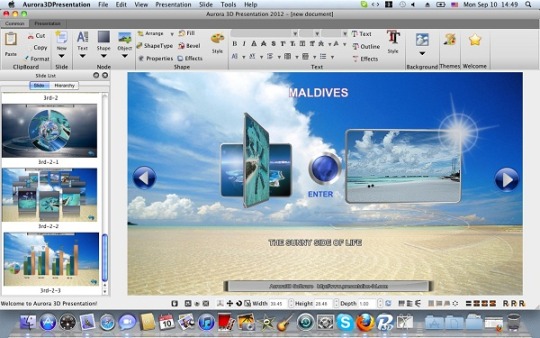
Clara.io
This free software can be used very easily by just signing into the portal and then the software can be accessed. Users will be able to create, render and share the 3D designs that they create. It has many powerful modeling tools like mesh tools, modifiers, operators, subdivision surfaces, etc. which can be used and VRay cloud rendering is possible. It can be accessed on multiple platforms.
iClone
This premium software can be used for creating real-time 3D animation which will enable animators to create characters, motion and physics, scenes and props and much more. Lighting and VFX can be done using this software and multiple cameras can be viewed from one point. The rendering and final output can be viewed on the interface. Storytelling will be very easy with this software.
Muvizu
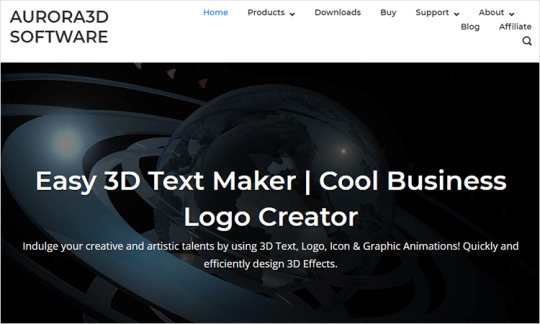
This premium version can be used as an interactive 3D animation package that has all the tools that are required to create an animated story. Animators will be able to drag and drop the characters onto the customizable sets from the animation libraries. They will be able to perform other functions like automatic lip-syncing. It can be used by teachers, storytellers, animators and other business people who are there in this field.
K-3D for Windows
This free software is compatible with the Windows platform and can be used for 3D modeling and rendering. High-level 3D animations can be done and it can be used for creating games. Visualization is possible on the interface.
Iyan 3D – Make 3D Animations for Android
This free Android app can be used for building any animation character and creating a movie. The characters can be imported and backgrounds, images, props and 3D texts can be set. Users will be able to animate the objects in each frame and the lights and cameras can be placed anywhere. The output video can be imported and even published online.
Aurora 3D Animation for Mac
This premium software is compatible on the Mac platform and can be used for creating 3D movie titles and banners easily. The video titles can be created from the available symbols or new ones can be imported. Many professional templates and TrueType fonts are available. Animated effects can be applied quickly and the animation can be exported.
Xara 3D Maker – Most Popular Software
This premium software can be used for designing texts and shapes in the graphics and animations quickly. Many different types of templates and designs are available on the software that can be used and edited in real-time. Professional banners can be created by using custom texts and 3D effects can be added to it. You can also see Movie Animation Software
How to Install 3D Animation Maker?
Most of the 3D animation software that is available online are premium versions. So users will have the option to install the trial version to make sure that it is compatible with the device before the premium version could be bought. It is necessary to make sure that all the system requirements are fulfilled like the required memory space, graphic card, operating system, etc. before the file could be downloaded. You can also see Text Animation Software
Users will be able to create dynamic character and use various effects on the animated scenes to make sure that the best possible outcome is achieved. Texts can be used and it can be animated. Rendering and sharing of the final output is very easy with this software and it can be shared across different platforms.
Related Posts

1 note
·
View note
Text
Get The Better Video With HD And Sound Quality From Online Available
Today, condition of the market is such, that it is becoming a necessity for companies to increase their marketing budget. In this world of cut-throat competition, surviving in the market is not as easy as it seems. Browsers are used to accomplish lots of activities on the internet known as world wide web (WWW). A mere search on the internet will let you lay your hands on a wide assortment of institutions proffering computer courses in India. The growing demand of industry ready and skilled professionals in segments such as TV, Video Games, corporate presentations, Movies, Medical Visualization, Architectural renderings etc. is making Animation courses in India more alluring and lucrative. This free animation software is intended for making short videos and presentations. In many industries, training videos play a pivotal role in ensuring a safe and effective workplace. Let Naranja Studio create a custom 3D training video for your employees, so they can gain in-depth knowledge, without the cost or risk, that will prepare them for real life situations.
Additionally they are offering the job opportunities after training. Animation company in Delhi open lucrative job opportunities for ambitious candidates, interns and trainees who have the zeal to learn. Make sure that the company has the needed experience and is well reputed. Framestore and Moving Picture Company collaborated on two key characters for the blockbuster hit Guardians of the Galaxy-see how Framestore approached Guardians' Rocket Raccoon. Today brands include video marketing to their key communication strategy or any marketing campaign because videos are by far consideredas the best way for a brand to communicate to their target audience. Nowadays it becomes a wide sphere in the business progress through the web, forming the visual brand of the company, distributing it to the prospective clients and targeting the audience. Once you have chosen, read through some more verified user reviews to allow you to make the best decision for your business. Animation industry was not exactly a benefit making business and openings for work were likewise lesser and unwelcoming. We offer competitive prices, making us a good choice for your next video.
Your choice of education must involve a lot of studio work where you can train and practice. Another thing that I like about Blender is that you can easily import outside objects like textures and animations. We continually strive to keep our animation quality up-to-date to ensure that your clients and potential customers like what they see. “I really like the drag and drop interface, it really helps building animations on the go and within no time. Animaker is targeted towards a content marketer persona, and includes templates for making different types of animations including infographics, motion typography, whiteboards, and 2D cartoons. Are you ready to for your animations to go viral? Decide which features are important to you in a product. So whether you are looking for a fun ,creative and informative video for your website and digital marketing portfolio or a technically accurate, realistic 3D visualisation of your product or equipment, each project is given it own bespoke treatment.
New generation marketing teams today are faced with heavy challenge towards producing content on a day to day basis. Users can upload their own content or choose from PowToon’s library of royalty-free content. How can one make video games at home? What is my salary when i make video games? 3D animation has become essential part of video games. Animation is applied in numerous areas in entertainment channels such as in movies and television. This option is a great animation software for beginners, as the product offers tutorials on how to use the software. Animation is a wonderful way to show a product. For launching a new product, preparing 3D and 2D flash animation assist in increasing awareness of service or product by means of adding in special sounds, visual effects, graphics, and video in your presentation. To modify the notifications, you will need to enable the "mod" through accessibility services, which means a lot of the output goes through that so it's a potential security risk. For this, they need to make a corporate video so that they can show their work culture and infrastructure to people. Words cannot make a huge impact on the viewers mind as a video can.
jasa animasi jasa pembuatan animasi jasa video animation
#animation#3d animation#video#video animation#animation tools#animation software#game animation#render animation#tutorial animation
4 notes
·
View notes
Text
How to Make YouTube Videos Without Showing Your Face or Using Your Voice
Creating content for YouTube often brings up the image of an energetic personality speaking directly into a camera. However, you may be surprised to learn that many successful YouTubers have amassed millions of followers without ever showing their face or using their voice. If you're someone who feels uncomfortable or prefers to remain anonymous, there's absolutely no need to worry! With this guide, you will be able to create high-quality YouTube videos without having to step in front of the camera or speak into a microphone.
1. Content Choice
First, it's crucial to decide what kind of content you wish to produce. Examples of popular types of videos that don't require your face or voice include:
Screen recorded tutorials: You can create educational content using screen recording software. This could be software tutorials, coding lessons, graphic design techniques, or any other area where visual, on-screen steps are key.
Animation and whiteboard videos: These can be entertaining or educational, and there are several tools available to make animation much easier than you might think, such as Vyond or Doodly.
Text-based videos: These types of videos primarily use text and visuals to convey information. Think of a video that presents a recipe with text and images, or a slideshow presentation with background music.
Compilation videos: These are collections of clips that revolve around a specific theme. For example, funny pet videos, amazing nature moments, etc. Make sure you have the right to use all the footage you include in your video to avoid copyright issues.
Gameplay videos: If you're into gaming, you can record your gameplay sessions and upload them. Popular games like Minecraft or Fortnite have massive audiences who enjoy these types of videos.
2. Script Writing
Regardless of whether you're using your voice, a script is essential for a well-structured video. This provides a roadmap for your video and helps keep your content clear, engaging, and on point.
3. Visual Creation
For creating your visuals, there are numerous tools available:
Canva: Great for text-based videos and can be used to create appealing images and text designs.
Vyond, Doodly, Toonly: Perfect for whiteboard and animation videos. These platforms are user-friendly and have vast libraries of pre-made elements.
OBS, Camtasia, Screencast-O-Matic: These are examples of screen recording software that can be used for tutorial videos.
4. Voice Over
For voiceovers, you have a couple of options:
Hire a Voice Artist: Websites like Fiverr or Voices.com have many professionals who can lend their voices to your videos.
Text-to-Speech Software: Tools like Balabolka, NaturalReader, or even Google's Text-to-Speech can convert your scripts into spoken words.
Use Music and Text: Instead of a voiceover, you could also opt for using background music and on-screen text to narrate your video. Many royalty-free music libraries like Epidemic Sound or Bensound can provide background music.
5. Video Editing
Finally, piece everything together using video editing software. Some popular ones are:
Adobe Premiere Pro: A professional grade video editor that allows for advanced editing and effects.
iMovie or Windows Movie Maker: These are great beginner options that come free with their respective operating systems.
HitFilm Express: This is a free video editor that has some more advanced options but is still fairly easy to learn.
With these steps, you can start your YouTube journey without having to worry about being on camera or recording your voice. Remember, content is king - so focus on
providing value, and your audience will come. Happy YouTubing!
1 note
·
View note
Text
The Top 5 Best Video Creation Tools to Help Make Your Videos Pop
If you’re looking to make videos that stand out, you’ll need to use the best video creation tools available. In this blog post, we’ll be discussing the top 5 best video creation tools to help make your videos pop. From professional-grade video editing software to powerful online video makers, there’s a tool for everyone. So whether you’re a beginner or a seasoned pro, read on to find the perfect tool for your needs.
The Best Video Creation Tools to Help You Create Engaging Videos
The Best Video Creation Tools to Help You Create Engaging Videos
Video creation tools can help you create engaging, professional-looking videos without having to be a video expert. There are a variety of video creation tools available, ranging from simple, free online tools to more complex and expensive software programs. Here are some of the best video creation tools to help you get started:
1. Adobe Premiere Pro: Adobe Premiere Pro is a powerful, yet easy-to-use, video editing program for Windows and Mac computers. With Premiere Pro, you can quickly and easily create professional-quality videos with transitions, effects, and titles. If you’re serious about creating videos, then Adobe Premiere Pro is worth the investment. Prices start at $20 per month.
2. iMovie: iMovie is a free video editing program that comes pre-installed on all new Apple computers. iMovie is very user-friendly and offers a variety of features for creating great looking videos. However, it lacks some of the more advanced features found in premium programs like Adobe Premier Pro.
3 VideoScribe: VideoScribe is an easy-to-use whiteboard animation program that’s perfect for creating explainer videos or short educational videos. With VideoScribe, you can create engaging visuals by drawing on a virtual whiteboard while your computer records your voiceover narration or music track. Prices start at $9 per month
How to Choose the Right Video Creation Tool for Your Needs
When it comes to video creation, there are a lot of different tools available on the market. So, how do you choose the right one for your needs? Here are a few things to keep in mind:
First, consider what kind of videos you want to create. Are you looking to create simple marketing videos or more complex product demonstrations? Each type of video will require different features from a video creation tool.
Second, think about your budget. There are both free and paid video creation tools available, so you’ll need to decide which is best for your needs and price range.
Finally, take some time to test out different tools before making your final decision. This way, you can get a feel for each tool’s capabilities and see which one works best for you.
The Pros and Cons of Popular Video Creation Tools
Video creation tools are software programs that allow users to create and edit videos. There are a variety of video creation tools available on the market, each with its own set of features and capabilities. When choosing a video creation tool, it is important to consider your individual needs and preferences. Below, we will discuss some of the most popular video creation tools and their pros and cons.
iMovie is a popular video creation tool that is pre-installed on all Apple computers. It is user-friendly and ideal for simplevideo editing tasks such as trimming clips, adding titles, and creating transitions between scenes. However, iMovie lacks more advanced features such as color correctionand green screen effects.
Final Cut Pro X is another popular video editing tool, however it is only available for Mac computers. Final Cut Pro X offers a wide range of professional-grade featuressuch as 4K resolution support, 360° video editing, motion graphics, and advanced color correcting tools. While it requires a bit of a learning curve to master all its features, Final Cut Pro Xis one of the most powerful video editors available today.
Adobe Premiere Pro CC is another top choice for professional videographersand filmmakers. It offers an extensive set of features including real-time monitoringtools, VR/360° degree capability , automatic colour grading , speech -to text transcription ,and much more . Although Adobe Premiere Pro CC has everything you needfor high-end video production , its interface can be confusing for first-time users .
The Benefits of Using a Video Creation Tool
A video creation tool like Magisto can be a great asset for businesses and individuals who want to create professional-looking videos without having to invest in expensive equipment or hire a video production company. Here are three benefits of using a video creation tool:
Creating a video with a professional production company can be very time consuming and costly. With a video creation tool like Magisto, you can save time and money by creating high-quality videos quickly and easily.
#2. You Don’t Need Any Video Production Experience
You don’t need any experience in video production to create stunning videos with Magisto. The software is designed to be user-friendly and easy to use, so anyone can create beautiful, professional-looking videos.
#3. You Can Create Videos for Any Purpose or Occasion
Whether you’re looking to create marketing videos, product demonstrations, event highlights, or just personal memories, Magisto has the tools you need to make it happen. There’s no limit to what you can create with this powerful yet easy-to-use software
What to Look for in a Video Creation Tool
There are a few things you should look for when choosing a video creation tool. Ease of use, features and price are just some of the factors to consider.
Ease of Use: The best video creation tools are ones that anyone can use, regardless of their skill level. Many of the most popular tools have user-friendly interfaces that make creating videos simple and straightforward.
Features: When it comes to features, more is not always better. Some video creation tools come with dozens of bells and whistles, but if you’re not going to use them, they’re just wasting space. Choose a tool that has the features you need and nothing more.
Price: Just like anything else, you get what you pay for with video creation tools. The most expensive options will usually offer the best quality and most features, but there are plenty of great affordable options as well.
Tips for Getting the Most Out of Your Video Creation Tool
When it comes to video creation tools, there are a few things you can do to get the most out of them. First, make sure you have the right tool for the job. There are a lot of great video creation tools out there, but not all of them will be right for every project. Second, take the time to learn how to use your tool properly. This may seem like a no-brainer, but you’d be surprised how many people don’t bother to really learn their video creation tool inside and out. Finally, don’t be afraid to experiment with different settings and options. You may find that something that looks terrible at first can actually end up being quite stunning with a little bit of tweaking.
So those are just a few tips for getting the most out of your video creation tool. With these in mind, you should be able to create some amazing videos that’ll impress everyone who sees them.
Conclusion
Overall, if you’re looking for the best video creation tools to help make your videos pop, then you should definitely check out the five options mentioned above. Each one has its own unique set of features and benefits that can help take your videos to the next level. So, what are you waiting for? Get out there and start creating some amazing videos!
The post The Top 5 Best Video Creation Tools to Help Make Your Videos Pop appeared first on SwiftCreator.com.
https://ifttt.com/images/no_image_card.png https://swiftcreator.com/video-creation/the-top-5-best-video-creation-tools-to-help-make-your-videos-pop/
https://ifttt.com/images/no_image_card.png https://swiftcreator.weebly.com/swift-creator/the-top-5-best-video-creation-tools-to-help-make-your-videos-pop
0 notes
Text
The Top 5 Best Video Creation Tools to Help Make Your Videos Pop
If you’re looking to make videos that stand out, you’ll need to use the best video creation tools available. In this blog post, we’ll be discussing the top 5 best video creation tools to help make your videos pop. From professional-grade video editing software to powerful online video makers, there’s a tool for everyone. So whether you’re a beginner or a seasoned pro, read on to find the perfect tool for your needs.
youtube
The Best Video Creation Tools to Help You Create Engaging Videos
The Best Video Creation Tools to Help You Create Engaging Videos
Video creation tools can help you create engaging, professional-looking videos without having to be a video expert. There are a variety of video creation tools available, ranging from simple, free online tools to more complex and expensive software programs. Here are some of the best video creation tools to help you get started:
1. Adobe Premiere Pro: Adobe Premiere Pro is a powerful, yet easy-to-use, video editing program for Windows and Mac computers. With Premiere Pro, you can quickly and easily create professional-quality videos with transitions, effects, and titles. If you’re serious about creating videos, then Adobe Premiere Pro is worth the investment. Prices start at $20 per month.
2. iMovie: iMovie is a free video editing program that comes pre-installed on all new Apple computers. iMovie is very user-friendly and offers a variety of features for creating great looking videos. However, it lacks some of the more advanced features found in premium programs like Adobe Premier Pro.
3 VideoScribe: VideoScribe is an easy-to-use whiteboard animation program that’s perfect for creating explainer videos or short educational videos. With VideoScribe, you can create engaging visuals by drawing on a virtual whiteboard while your computer records your voiceover narration or music track. Prices start at $9 per month
How to Choose the Right Video Creation Tool for Your Needs
When it comes to video creation, there are a lot of different tools available on the market. So, how do you choose the right one for your needs? Here are a few things to keep in mind:
First, consider what kind of videos you want to create. Are you looking to create simple marketing videos or more complex product demonstrations? Each type of video will require different features from a video creation tool.
Second, think about your budget. There are both free and paid video creation tools available, so you’ll need to decide which is best for your needs and price range.
Finally, take some time to test out different tools before making your final decision. This way, you can get a feel for each tool’s capabilities and see which one works best for you.
The Pros and Cons of Popular Video Creation Tools
Video creation tools are software programs that allow users to create and edit videos. There are a variety of video creation tools available on the market, each with its own set of features and capabilities. When choosing a video creation tool, it is important to consider your individual needs and preferences. Below, we will discuss some of the most popular video creation tools and their pros and cons.
iMovie is a popular video creation tool that is pre-installed on all Apple computers. It is user-friendly and ideal for simplevideo editing tasks such as trimming clips, adding titles, and creating transitions between scenes. However, iMovie lacks more advanced features such as color correctionand green screen effects.
Final Cut Pro X is another popular video editing tool, however it is only available for Mac computers. Final Cut Pro X offers a wide range of professional-grade featuressuch as 4K resolution support, 360° video editing, motion graphics, and advanced color correcting tools. While it requires a bit of a learning curve to master all its features, Final Cut Pro Xis one of the most powerful video editors available today.
Adobe Premiere Pro CC is another top choice for professional videographersand filmmakers. It offers an extensive set of features including real-time monitoringtools, VR/360° degree capability , automatic colour grading , speech -to text transcription ,and much more . Although Adobe Premiere Pro CC has everything you needfor high-end video production , its interface can be confusing for first-time users .
The Benefits of Using a Video Creation Tool
A video creation tool like Magisto can be a great asset for businesses and individuals who want to create professional-looking videos without having to invest in expensive equipment or hire a video production company. Here are three benefits of using a video creation tool:
Creating a video with a professional production company can be very time consuming and costly. With a video creation tool like Magisto, you can save time and money by creating high-quality videos quickly and easily.
#2. You Don’t Need Any Video Production Experience
You don’t need any experience in video production to create stunning videos with Magisto. The software is designed to be user-friendly and easy to use, so anyone can create beautiful, professional-looking videos.
#3. You Can Create Videos for Any Purpose or Occasion
Whether you’re looking to create marketing videos, product demonstrations, event highlights, or just personal memories, Magisto has the tools you need to make it happen. There’s no limit to what you can create with this powerful yet easy-to-use software
What to Look for in a Video Creation Tool
There are a few things you should look for when choosing a video creation tool. Ease of use, features and price are just some of the factors to consider.
Ease of Use: The best video creation tools are ones that anyone can use, regardless of their skill level. Many of the most popular tools have user-friendly interfaces that make creating videos simple and straightforward.
Features: When it comes to features, more is not always better. Some video creation tools come with dozens of bells and whistles, but if you’re not going to use them, they’re just wasting space. Choose a tool that has the features you need and nothing more.
Price: Just like anything else, you get what you pay for with video creation tools. The most expensive options will usually offer the best quality and most features, but there are plenty of great affordable options as well.
Tips for Getting the Most Out of Your Video Creation Tool
When it comes to video creation tools, there are a few things you can do to get the most out of them. First, make sure you have the right tool for the job. There are a lot of great video creation tools out there, but not all of them will be right for every project. Second, take the time to learn how to use your tool properly. This may seem like a no-brainer, but you’d be surprised how many people don’t bother to really learn their video creation tool inside and out. Finally, don’t be afraid to experiment with different settings and options. You may find that something that looks terrible at first can actually end up being quite stunning with a little bit of tweaking.
So those are just a few tips for getting the most out of your video creation tool. With these in mind, you should be able to create some amazing videos that’ll impress everyone who sees them.
Conclusion
Overall, if you’re looking for the best video creation tools to help make your videos pop, then you should definitely check out the five options mentioned above. Each one has its own unique set of features and benefits that can help take your videos to the next level. So, what are you waiting for? Get out there and start creating some amazing videos!
The post The Top 5 Best Video Creation Tools to Help Make Your Videos Pop appeared first on SwiftCreator.com.
https://ifttt.com/images/no_image_card.png https://swiftcreator.com/video-creation/the-top-5-best-video-creation-tools-to-help-make-your-videos-pop/
https://ifttt.com/images/no_image_card.png https://swiftcreatorcom.wordpress.com/2023/01/12/the-top-5-best-video-creation-tools-to-help-make-your-videos-pop/
0 notes