#WordPress Guide
Explore tagged Tumblr posts
Link
This is something very amazing
0 notes
Text
How to Install Plugins on WordPress Site | With Screenshots

Installing plugins on a WordPress site is a simple way to enhance your site’s features and functionality. Plugins can help you add contact forms, improve security, or boost SEO without requiring any coding knowledge. This guide will provide clear, step-by-step instructions with pictures on how to install plugins on WordPress.
WordPress offers over 60,000 plugins, likely exceeding 70,000 due to many available on third-party sites
Why Add Plugins to Your WordPress Site?
Think of plugins as apps for your WordPress site. They add new features and make your site more useful for visitors. Thousands of free and paid plugins are available, so you can find one to meet nearly any need.
Step-by-Step Guide to Install Plugins on WordPress
You can install plugins on WordPress using the following methods. Let’s take a look at the screenshot. (Continue)
#seo#wordpress#content marketing#marketing#WordPress#WordPress Plugins#Add Plugins to WordPress#Install Plugins on WordPress#Plugin Installation#WordPress for Beginners#WordPress Guide#WordPress Plugin Guide#WordPress Site Setup#WordPress Tutorial
0 notes
Text
How to Customize Your WordPress CMS | HireWPGeeks
Discover step-by-step methods for customizing your WordPress CMS to suit your needs, covering themes, plugins, and settings for effective personalization. Whether adjusting design elements or enhancing functionality, this guide walks you through each process. For expert support with WordPress CMS customization, consider HireWPGeeks to transform your site with proven strategies and tips.
0 notes
Text
#wordpress guide#build a website#how to make a website#make a website#elementor#youtube#wordpress tutorial for beginners#how to make a wordpress website#wordpress#wordpress tutorial
0 notes
Text
0 notes
Text
DMBJ Chapter Order Guide & Online Chinese Novel Site
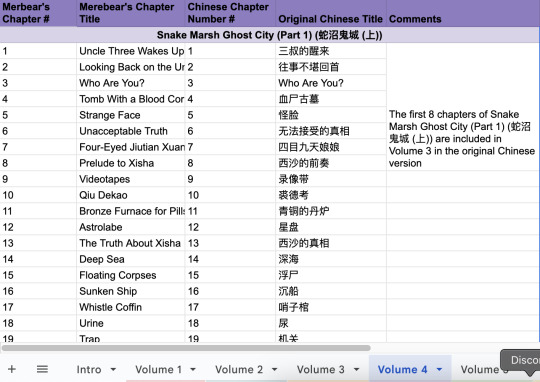
In the link above is a guide which compares how Merebear's translation organizes the main series versus how the original novels are organized.
The Volume tabs in the document are based on how Merebear organizes them. For a table based on the how the original Chinese chapters/volumes are organized, please see the wiki pages here.
Just a heads up, the way the original Chinese chapters/volumes are organized is very confusing (which is why Merebear organizes them differently).

Additionally, I have created a WordPress to archive the online Chinese versions of the DMBJ novels and short stories. However, it's currently a work in progress. So, hopefully soon many of the stories will be easier to access for the international fandom.
If you have any questions, please don't hesitate to reach out!
#dmbj#daomu biji#resources#if the link to the guide doesn't work let me know#the nice thing about updating the wordpress is that it doesn't require any brain power#bc updating the wiki requires a lot which i don't have rn#let me know if you see any mistakes
114 notes
·
View notes
Note
you're recent reblog spree has sold me on A Practical Guide To Evil except I have to write my thesis and DO NOT have the time to read so.... curse you
Fuck Yes, everyone should read the Guide. its one of my favorite things I've ever read. its got awesome magic, Masego my beloved (the world's most autistic wizard), the best Orcs in anything (Hakram my beloved), an ancient dragon that serves as a general in the Evil Empire's army, the best Goblins in anything (Robber my Beloved), the main character does Necromancy on herself, Kairos Theodosian MY BELOVED. I love the guide so much, I hope you enjoy it.
Also good luck with your Thesis
10 notes
·
View notes
Text
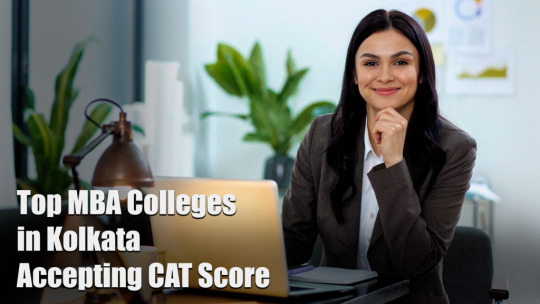
Choosing the right business school is a critical step in shaping your career. The Top MBA Colleges in Kolkata Accepting CAT Score provide the perfect blend of academic rigor, industry exposure, and career opportunities. Whether you aim to secure a leadership position in a multinational firm or start your entrepreneurial journey, these institutes can pave the way for your success.
Start your journey by preparing for the CAT and applying to the best MBA colleges in Kolkata to make your management dreams come true.
Read more: https://mbacollegekol.wordpress.com/2024/11/21/top-mba-colleges-kolkata-accepting-cat-score/
#blog#college guide#mba colleges in kolkata#mba colleges#top mba colleges in kolkata#education#pinterest#wordpress#tumblr
2 notes
·
View notes
Text
Must-Have Programmatic SEO Tools for Superior Rankings

Understanding Programmatic SEO
What is programmatic SEO?
Programmatic SEO uses automated tools and scripts to scale SEO efforts. In contrast to traditional SEO, where huge manual efforts were taken, programmatic SEO extracts data and uses automation for content development, on-page SEO element optimization, and large-scale link building. This is especially effective on large websites with thousands of pages, like e-commerce platforms, travel sites, and news portals.
The Power of SEO Automation
The automation within SEO tends to consume less time, with large content levels needing optimization. Using programmatic tools, therefore, makes it easier to analyze vast volumes of data, identify opportunities, and even make changes within the least period of time available. This thus keeps you ahead in the competitive SEO game and helps drive more organic traffic to your site.
Top Programmatic SEO Tools

1. Screaming Frog SEO Spider
The Screaming Frog is a multipurpose tool that crawls websites to identify SEO issues. Amongst the things it does are everything, from broken links to duplication of content and missing metadata to other on-page SEO problems within your website. Screaming Frog shortens a procedure from thousands of hours of manual work to hours of automated work.
Example: It helped an e-commerce giant fix over 10,000 broken links and increase their organic traffic by as much as 20%.
2. Ahrefs
Ahrefs is an all-in-one SEO tool that helps you understand your website performance, backlinks, and keyword research. The site audit shows technical SEO issues, whereas its keyword research and content explorer tools help one locate new content opportunities.
Example: A travel blog that used Ahrefs for sniffing out high-potential keywords and updating its existing content for those keywords grew search visibility by 30%.
3. SEMrush
SEMrush is the next well-known, full-featured SEO tool with a lot of features related to keyword research, site audit, backlink analysis, and competitor analysis. Its position tracking and content optimization tools are very helpful in programmatic SEO.
Example: A news portal leveraged SEMrush to analyze competitor strategies, thus improving their content and hoisting themselves to the first page of rankings significantly.
4. Google Data Studio
Google Data Studio allows users to build interactive dashboards from a professional and visualized perspective regarding SEO data. It is possible to integrate data from different sources like Google Analytics, Google Search Console, and third-party tools while tracking SEO performance in real-time.
Example: Google Data Studio helped a retailer stay up-to-date on all of their SEO KPIs to drive data-driven decisions that led to a 25% organic traffic improvement.
5. Python
Python, in general, is a very powerful programming language with the ability to program almost all SEO work. You can write a script in Python to scrape data, analyze huge datasets, automate content optimization, and much more.
Example: A marketing agency used Python for thousands of product meta-description automations. This saved the manual time of resources and improved search rank.
The How for Programmatic SEO
Step 1: In-Depth Site Analysis
Before diving into programmatic SEO, one has to conduct a full site audit. Such technical SEO issues, together with on-page optimization gaps and opportunities to earn backlinks, can be found with tools like Screaming Frog, Ahrefs, and SEMrush.
Step 2: Identify High-Impact Opportunities
Use the data collected to figure out the biggest bang-for-buck opportunities. Look at those pages with the potential for quite a high volume of traffic, but which are underperforming regarding the keywords focused on and content gaps that can be filled with new or updated content.
Step 3: Content Automation
This is one of the most vital parts of programmatic SEO. Scripts and tools such as the ones programmed in Python for the generation of content come quite in handy for producing significant, plentiful, and high-quality content in a short amount of time. Ensure no duplication of content, relevance, and optimization for all your target keywords.
Example: An e-commerce website generated unique product descriptions for thousands of its products with a Python script, gaining 15% more organic traffic.
Step 4: Optimize on-page elements
Tools like Screaming Frog and Ahrefs can also be leveraged to find loopholes for optimizing the on-page SEO elements. This includes meta titles, meta descriptions, headings, or even adding alt text for images. Make these changes in as effective a manner as possible.
Step 5: Build High-Quality Backlinks
Link building is one of the most vital components of SEO. Tools to be used in this regard include Ahrefs and SEMrush, which help identify opportunities for backlinks and automate outreach campaigns. Begin to acquire high-quality links from authoritative websites.
Example: A SaaS company automated its link-building outreach using SEMrush, landed some wonderful backlinks from industry-leading blogs, and considerably improved its domain authority. ### Step 6: Monitor and Analyze Performance
Regularly track your SEO performance on Google Data Studio. Analyze your data concerning your programmatic efforts and make data-driven decisions on the refinement of your strategy.
See Programmatic SEO in Action
50% Win in Organic Traffic for an E-Commerce Site
Remarkably, an e-commerce electronics website was undergoing an exercise in setting up programmatic SEO for its product pages with Python scripting to enable unique meta descriptions while fixing technical issues with the help of Screaming Frog. Within just six months, the experience had already driven a 50% rise in organic traffic.
A Travel Blog Boosts Search Visibility by 40%
Ahrefs and SEMrush were used to recognize high-potential keywords and optimize the content on their travel blog. By automating updates in content and link-building activities, it was able to set itself up to achieve 40% increased search visibility and more organic visitors.
User Engagement Improvement on a News Portal
A news portal had the option to use Google Data Studio to make some real-time dashboards to monitor their performance in SEO. Backed by insights from real-time dashboards, this helped them optimize the content strategy, leading to increased user engagement and organic traffic.
Challenges and Solutions in Programmatic SEO
Ensuring Content Quality
Quality may take a hit in the automated process of creating content. Therefore, ensure that your automated scripts can produce unique, high-quality, and relevant content. Make sure to review and fine-tune the content generation process periodically.
Handling Huge Amounts of Data
Dealing with huge amounts of data can become overwhelming. Use data visualization tools such as Google Data Studio to create dashboards that are interactive, easy to make sense of, and result in effective decision-making.
Keeping Current With Algorithm Changes
Search engine algorithms are always in a state of flux. Keep current on all the recent updates and calibrate your programmatic SEO strategies accordingly. Get ahead of the learning curve by following industry blogs, attending webinars, and taking part in SEO forums.
Future of Programmatic SEO
The future of programmatic SEO seems promising, as developing sectors in artificial intelligence and machine learning are taking this space to new heights. Developing AI-driven tools would allow much more sophisticated automation of tasks, thus making things easier and faster for marketers to optimize sites as well.
There are already AI-driven content creation tools that can make the content to be written highly relevant and engaging at scale, multiplying the potential of programmatic SEO.
Conclusion
Programmatic SEO is the next step for any digital marketer willing to scale up efforts in the competitive online landscape. The right tools and techniques put you in a position to automate key SEO tasks, thus optimizing your website for more organic traffic. The same goals can be reached more effectively and efficiently if one applies programmatic SEO to an e-commerce site, a travel blog, or even a news portal.
#Programmatic SEO#Programmatic SEO tools#SEO Tools#SEO Automation Tools#AI-Powered SEO Tools#Programmatic Content Generation#SEO Tool Integrations#AI SEO Solutions#Scalable SEO Tools#Content Automation Tools#best programmatic seo tools#programmatic seo tool#what is programmatic seo#how to do programmatic seo#seo programmatic#programmatic seo wordpress#programmatic seo guide#programmatic seo examples#learn programmatic seo#how does programmatic seo work#practical programmatic seo#programmatic seo ai
4 notes
·
View notes
Text
Guides, tips, etc
Guides & Tutorials:
About shielding, warding & banishing. (2020)
Scanning for beginners. (2020)
Invocations & Evocations – guide. (2020)
Grounding/Centering & Cleansing – the basics. (2020)
Introduction to energy work. (2020)
An introduction to sigils. (2021)
Grounding, Centering, Cleansing and Trances (revisited). (2022)
More on wards. (2022)
Divination – beginning and progressing. (2024)
Concepts & Tips:
Vampirism. (2020)
Empaths. (2020)
Fun fact: you don’t need to spend money to do magick. (2020)
Hallucinations vs magick. (2021)
Notes on sentience and artificial sentience. (2021)
Luck as a force that you can control. (2021)
Shadow work. (2021)
The astral – my perspective and a take on Gnosticism. (2021)
Personalized divination. (2021)
Meditation can be freeing. (2022)
Psyche & Energy (my personal research’s notes):
Part 1 – introduction. (2022)
Part 2 – reverse engineering. (2022)
Part 3 – mental first aid. (2022)
Rituals:
Cord cutting – ritual. (2020)
Uncrossing – ritual. (2020)
Moving on – ritual. (2021)
True self recovery – ritual. (2024)
Demons & Entities (personal experiences):
Samael – back at last. (2020)
Azazel – an unexpected meeting. (2020)
Abaddon – rough healing. (2024)
2 notes
·
View notes
Text
[solved] WordPress SEO 101: A Beginnerʼs Guide to Optimization
WordPress SEO 101: A Beginnerʼs Guide to Optimization If you’re an advanced WordPress user, chances are you’re already familiar with the basics of search engine optimization (SEO). However, even experienced users can benefit from revisiting the fundamentals of SEO and finding new ways to improve their website’s ranking in search results. In this beginner’s guide to WordPress SEO, we’ll cover some…
View On WordPress
3 notes
·
View notes
Text

honorable mention or candidate for third glover: the compression gloves
(I spam click crap for hours at a time for Toontown doodles someone save me)


archers gloves vs digital artist gloves being opposite of one another
#rb#toontown#doodles#toontown doodles#toontown doodle training#you thought it was another tumblr user#BUT IT WAS ME!!#THE GIRL WHO WROTE THE TOONTOWN REWRITTEN DOODLE GUIDE ON WORDPRESS!#im begging begging yall to use these when you train doodles
314K notes
·
View notes
Text
Migrate Your Drupal Website to WordPress: A Complete Guide
https://justpaste.it/migrating-drupal-to-Wordpress
Migrating Drupal to WordPress can optimize your site's management and usability. This complete guide covers everything from content export to theme installation and plugin integration. Learn the best practices for a smooth migration and how to ensure your site functions perfectly post-move.
0 notes
Text
WordPress.com vs WordPress.org: What’s the Difference and Which One Should You Choose?

If you’re thinking about launching a website or starting a blog, chances are you’ve come across WordPress. But there’s a common point of confusion: WordPress.com vs WordPress.org. At first glance, they sound like the same thing — but they’re actually quite different platforms with distinct features, pros, and cons.
In this blog post, we’ll break down the differences between the two, help you understand which one suits your needs, and guide you toward the best choice for your website goals.
What is WordPress.org?
WordPress.org is the self-hosted version of WordPress. It’s the open-source software that anyone can download for free and install on their own web hosting server. With WordPress.org, you have full control over your website.
Key Features:
Complete Customization: Install any theme or plugin, modify the code, and design your site exactly the way you want.
Ownership: You fully own your website and all its content.
Monetization Freedom: Use any ad network, sell products, offer memberships, or add affiliate links with no restrictions.
Advanced Functionality: Great for eCommerce (using plugins like WooCommerce), custom development, SEO tools, and more.
Pros:
Total control and flexibility
Thousands of free and premium plugins/themes
Full access to your site's backend and data
Ideal for business, large blogs, and complex websites
Cons:
Requires web hosting (usually $5–$15/month)
You handle security, backups, and updates (though plugins can automate much of this)
Slightly steeper learning curve for beginners
What is WordPress.com?
WordPress.com is a hosted platform created by Automattic (the company behind WordPress). It offers a simplified, all-in-one solution for building a website without worrying about hosting, maintenance, or technical tasks.
Key Features:
No Hosting Needed: Hosting is included. No need to buy a separate plan or domain (though custom domains are available on paid plans).
Easy to Start: Perfect for beginners who want a fast and simple setup.
Maintenance-Free: WordPress.com handles updates, security, and backups.
Pros:
Free basic plan available
No setup or maintenance required
User-friendly dashboard
Great for hobby blogs, personal websites, or simple portfolios
Cons:
Limited customization (especially on the free plan)
Cannot upload custom themes or plugins unless on Business or higher plan
Limited monetization options on lower-tier plans
WordPress.com branding unless you upgrade
WordPress.com vs WordPress.org: Quick Comparison Table
Feature
WordPress.com
WordPress.org
Hosting
Included
You provide (self-hosted)
Cost
Free with paid upgrades
Free software, hosting cost
Custom Themes & Plugins
Limited (paid plans only)
Unlimited
Monetization Freedom
Limited
Full control
eCommerce
Only on paid plans
Full eCommerce support
Maintenance
Handled for you
You manage it
Suitable For
Beginners, personal blogs
Businesses, pros, devs
Which One Should You Choose?
Choose WordPress.com if:
You want a hassle-free experience and don’t want to manage hosting or security.
You’re a beginner with no technical background.
You just need a simple blog or portfolio site.
You’re okay with limited flexibility or willing to pay for premium features.
Choose WordPress.org if:
You want full control and the ability to customize everything.
You’re building a business website, store, or scalable project.
You need to monetize your content freely.
You're comfortable (or willing to learn) about managing your own hosting.

Final Thoughts
Both WordPress.com and WordPress.org offer powerful tools for creating websites, but the right choice depends on your goals. If you’re starting out or want something easy and low-maintenance, WordPress.com is a solid option. If you're aiming for maximum control, customization, and scalability, WordPress.org is the way to go.
Still unsure? Start with WordPress.com to get your feet wet — and when you’re ready for more freedom, you can always migrate to WordPress.org.
Need help deciding or building your site? Contact WJM Digital Design for professional guidance, custom WordPress development, and support tailored to your goals. [email protected]
#WordPress Comparison#WordPress.com vs WordPress.org#Self-Hosted WordPress#Best WordPress Platform#WordPress for Beginners#WordPress Hosting Guide#Website Builder Comparison#WordPress.org Explained#WordPress.com Features#Choosing a Website Platform#Blogging Platforms 2025#WordPress Website Tips#WordPress Guide for Beginners#WordPress.com Pros and Cons#WordPress.org Benefits#Web Design Basics#How to Start a Website#WordPress Setup Help#WJM Digital Design#Website Design Advice
0 notes
Text

How to Set Up Your Local Development Environment for WordPress
Setting up a local development environment is one of the best ways to experiment with and build WordPress websites efficiently. It offers you a safe space to test themes, plugins, and updates before applying changes to a live site. Whether you’re a beginner or an experienced developer, having a local environment is essential in streamlining your workflow and minimizing website downtime.
Before we dive into the technical steps, it’s worth mentioning the benefits of WordPress for your business website. WordPress offers unmatched flexibility, scalability, and user-friendliness, making it an ideal platform for businesses of all sizes. When paired with a solid local development setup, WordPress becomes even more powerful in enabling fast and secure site builds.
Step 1: Choose Your Local Development Tool
There are several local development tools available that cater specifically to WordPress users:
Local by Flywheel (now Local WP): Extremely beginner-friendly with features like SSL support and one-click WordPress installs.
XAMPP: A more general-purpose tool offering Apache, MySQL, PHP, and Perl support.
MAMP: Ideal for macOS users.
DevKinsta: Built by Kinsta, it offers seamless WordPress development and staging capabilities.
Choose the one that suits your OS and comfort level.
Step 2: Install WordPress Locally
Once you’ve chosen your tool:
Install the software and launch it.
Create a new WordPress site through the interface.
Set up your site name, username, password, and email.
After setup, you’ll get access to your WordPress dashboard locally, allowing you to install themes, plugins, and begin your customizations.
Step 3: Configure Your Development Environment
To ensure an efficient workflow, consider these configurations:
Enable Debug Mode: Helps in identifying PHP errors.
Use Version Control (e.g., Git): Keeps your changes tracked and manageable.
Database Access: Tools like phpMyAdmin help manage your WordPress database locally.
If your project requires dynamic functionality, leveraging PHP Development Services during the setup phase can ensure custom features are implemented correctly from the beginning.
Step 4: Customize Themes and Plugins Safely
With your local environment set up, now's the time to begin theme development or customization. You can safely create or modify a child theme, experiment with new plugins, and write custom code without any risk of affecting your live site.
For those unfamiliar with theme structures or WordPress standards, it’s often wise to hire a professional WordPress developer who understands best practices and can ensure clean, maintainable code.
Step 5: Syncing to a Live Server
After building and testing your site locally, you'll eventually want to push it live. Popular methods include:
Using a plugin like Duplicator or All-in-One WP Migration
Manual migration via FTP and phpMyAdmin
Using version-controlled deployment tools
Syncing should always be done carefully to avoid overwriting crucial data. Regular backups and testing are essential.
Step 6: Maintain Your WordPress Site Post-Launch
Launching your website is only the beginning. Ongoing updates, security patches, and performance optimization are critical for long-term success. Enlisting website maintenance services ensures your site remains fast, secure, and up-to-date.
Services can include:
Core, plugin, and theme updates
Malware scans and security hardening
Site performance monitoring
Regular backups
Final Thoughts
A local WordPress development environment not only speeds up your development process but also protects your live website from unintended changes and errors. With tools and strategies now more accessible than ever, there's no reason not to use one.From learning the basics to running advanced builds, setting up locally gives you the confidence and space to grow your WordPress skills. And if you want to see real-world examples or follow along with tips and tricks I share, feel free to check out my work on Instagram for practical inspiration.
0 notes