#Work with Geometric data of 3D Scene
Explore tagged Tumblr posts
Text
A new way to create realistic 3D shapes using generative AI
New Post has been published on https://sunalei.org/news/a-new-way-to-create-realistic-3d-shapes-using-generative-ai/
A new way to create realistic 3D shapes using generative AI
Creating realistic 3D models for applications like virtual reality, filmmaking, and engineering design can be a cumbersome process requiring lots of manual trial and error.
While generative artificial intelligence models for images can streamline artistic processes by enabling creators to produce lifelike 2D images from text prompts, these models are not designed to generate 3D shapes. To bridge the gap, a recently developed technique called Score Distillation leverages 2D image generation models to create 3D shapes, but its output often ends up blurry or cartoonish.
MIT researchers explored the relationships and differences between the algorithms used to generate 2D images and 3D shapes, identifying the root cause of lower-quality 3D models. From there, they crafted a simple fix to Score Distillation, which enables the generation of sharp, high-quality 3D shapes that are closer in quality to the best model-generated 2D images.
These examples show two different 3D rotating objects: a robotic bee and a strawberry. Researchers used text-based generative AI and their new technique to create the 3D objects.
Image: Courtesy of the researchers; MIT News
Some other methods try to fix this problem by retraining or fine-tuning the generative AI model, which can be expensive and time-consuming.
By contrast, the MIT researchers’ technique achieves 3D shape quality on par with or better than these approaches without additional training or complex postprocessing.
Moreover, by identifying the cause of the problem, the researchers have improved mathematical understanding of Score Distillation and related techniques, enabling future work to further improve performance.
“Now we know where we should be heading, which allows us to find more efficient solutions that are faster and higher-quality,” says Artem Lukoianov, an electrical engineering and computer science (EECS) graduate student who is lead author of a paper on this technique. “In the long run, our work can help facilitate the process to be a co-pilot for designers, making it easier to create more realistic 3D shapes.”
Lukoianov’s co-authors are Haitz Sáez de Ocáriz Borde, a graduate student at Oxford University; Kristjan Greenewald, a research scientist in the MIT-IBM Watson AI Lab; Vitor Campagnolo Guizilini, a scientist at the Toyota Research Institute; Timur Bagautdinov, a research scientist at Meta; and senior authors Vincent Sitzmann, an assistant professor of EECS at MIT who leads the Scene Representation Group in the Computer Science and Artificial Intelligence Laboratory (CSAIL) and Justin Solomon, an associate professor of EECS and leader of the CSAIL Geometric Data Processing Group. The research will be presented at the Conference on Neural Information Processing Systems.
From 2D images to 3D shapes
Diffusion models, such as DALL-E, are a type of generative AI model that can produce lifelike images from random noise. To train these models, researchers add noise to images and then teach the model to reverse the process and remove the noise. The models use this learned “denoising” process to create images based on a user’s text prompts.
But diffusion models underperform at directly generating realistic 3D shapes because there are not enough 3D data to train them. To get around this problem, researchers developed a technique called Score Distillation Sampling (SDS) in 2022 that uses a pretrained diffusion model to combine 2D images into a 3D representation.
The technique involves starting with a random 3D representation, rendering a 2D view of a desired object from a random camera angle, adding noise to that image, denoising it with a diffusion model, then optimizing the random 3D representation so it matches the denoised image. These steps are repeated until the desired 3D object is generated.
However, 3D shapes produced this way tend to look blurry or oversaturated.
“This has been a bottleneck for a while. We know the underlying model is capable of doing better, but people didn’t know why this is happening with 3D shapes,” Lukoianov says.
The MIT researchers explored the steps of SDS and identified a mismatch between a formula that forms a key part of the process and its counterpart in 2D diffusion models. The formula tells the model how to update the random representation by adding and removing noise, one step at a time, to make it look more like the desired image.
Since part of this formula involves an equation that is too complex to be solved efficiently, SDS replaces it with randomly sampled noise at each step. The MIT researchers found that this noise leads to blurry or cartoonish 3D shapes.
An approximate answer
Instead of trying to solve this cumbersome formula precisely, the researchers tested approximation techniques until they identified the best one. Rather than randomly sampling the noise term, their approximation technique infers the missing term from the current 3D shape rendering.
“By doing this, as the analysis in the paper predicts, it generates 3D shapes that look sharp and realistic,” he says.
In addition, the researchers increased the resolution of the image rendering and adjusted some model parameters to further boost 3D shape quality.
In the end, they were able to use an off-the-shelf, pretrained image diffusion model to create smooth, realistic-looking 3D shapes without the need for costly retraining. The 3D objects are similarly sharp to those produced using other methods that rely on ad hoc solutions.
“Trying to blindly experiment with different parameters, sometimes it works and sometimes it doesn’t, but you don’t know why. We know this is the equation we need to solve. Now, this allows us to think of more efficient ways to solve it,” he says.
Because their method relies on a pretrained diffusion model, it inherits the biases and shortcomings of that model, making it prone to hallucinations and other failures. Improving the underlying diffusion model would enhance their process.
In addition to studying the formula to see how they could solve it more effectively, the researchers are interested in exploring how these insights could improve image editing techniques.
This work is funded, in part, by the Toyota Research Institute, the U.S. National Science Foundation, the Singapore Defense Science and Technology Agency, the U.S. Intelligence Advanced Research Projects Activity, the Amazon Science Hub, IBM, the U.S. Army Research Office, the CSAIL Future of Data program, the Wistron Corporation, and the MIT-IBM Watson AI Laboratory.
0 notes
Text
A new way to create realistic 3D shapes using generative AI
New Post has been published on https://thedigitalinsider.com/a-new-way-to-create-realistic-3d-shapes-using-generative-ai/
A new way to create realistic 3D shapes using generative AI
Creating realistic 3D models for applications like virtual reality, filmmaking, and engineering design can be a cumbersome process requiring lots of manual trial and error.
While generative artificial intelligence models for images can streamline artistic processes by enabling creators to produce lifelike 2D images from text prompts, these models are not designed to generate 3D shapes. To bridge the gap, a recently developed technique called Score Distillation leverages 2D image generation models to create 3D shapes, but its output often ends up blurry or cartoonish.
MIT researchers explored the relationships and differences between the algorithms used to generate 2D images and 3D shapes, identifying the root cause of lower-quality 3D models. From there, they crafted a simple fix to Score Distillation, which enables the generation of sharp, high-quality 3D shapes that are closer in quality to the best model-generated 2D images.
These examples show two different 3D rotating objects: a robotic bee and a strawberry. Researchers used text-based generative AI and their new technique to create the 3D objects.
Image: Courtesy of the researchers; MIT News
Some other methods try to fix this problem by retraining or fine-tuning the generative AI model, which can be expensive and time-consuming.
By contrast, the MIT researchers’ technique achieves 3D shape quality on par with or better than these approaches without additional training or complex postprocessing.
Moreover, by identifying the cause of the problem, the researchers have improved mathematical understanding of Score Distillation and related techniques, enabling future work to further improve performance.
“Now we know where we should be heading, which allows us to find more efficient solutions that are faster and higher-quality,” says Artem Lukoianov, an electrical engineering and computer science (EECS) graduate student who is lead author of a paper on this technique. “In the long run, our work can help facilitate the process to be a co-pilot for designers, making it easier to create more realistic 3D shapes.”
Lukoianov’s co-authors are Haitz Sáez de Ocáriz Borde, a graduate student at Oxford University; Kristjan Greenewald, a research scientist in the MIT-IBM Watson AI Lab; Vitor Campagnolo Guizilini, a scientist at the Toyota Research Institute; Timur Bagautdinov, a research scientist at Meta; and senior authors Vincent Sitzmann, an assistant professor of EECS at MIT who leads the Scene Representation Group in the Computer Science and Artificial Intelligence Laboratory (CSAIL) and Justin Solomon, an associate professor of EECS and leader of the CSAIL Geometric Data Processing Group. The research will be presented at the Conference on Neural Information Processing Systems.
From 2D images to 3D shapes
Diffusion models, such as DALL-E, are a type of generative AI model that can produce lifelike images from random noise. To train these models, researchers add noise to images and then teach the model to reverse the process and remove the noise. The models use this learned “denoising” process to create images based on a user’s text prompts.
But diffusion models underperform at directly generating realistic 3D shapes because there are not enough 3D data to train them. To get around this problem, researchers developed a technique called Score Distillation Sampling (SDS) in 2022 that uses a pretrained diffusion model to combine 2D images into a 3D representation.
The technique involves starting with a random 3D representation, rendering a 2D view of a desired object from a random camera angle, adding noise to that image, denoising it with a diffusion model, then optimizing the random 3D representation so it matches the denoised image. These steps are repeated until the desired 3D object is generated.
However, 3D shapes produced this way tend to look blurry or oversaturated.
“This has been a bottleneck for a while. We know the underlying model is capable of doing better, but people didn’t know why this is happening with 3D shapes,” Lukoianov says.
The MIT researchers explored the steps of SDS and identified a mismatch between a formula that forms a key part of the process and its counterpart in 2D diffusion models. The formula tells the model how to update the random representation by adding and removing noise, one step at a time, to make it look more like the desired image.
Since part of this formula involves an equation that is too complex to be solved efficiently, SDS replaces it with randomly sampled noise at each step. The MIT researchers found that this noise leads to blurry or cartoonish 3D shapes.
An approximate answer
Instead of trying to solve this cumbersome formula precisely, the researchers tested approximation techniques until they identified the best one. Rather than randomly sampling the noise term, their approximation technique infers the missing term from the current 3D shape rendering.
“By doing this, as the analysis in the paper predicts, it generates 3D shapes that look sharp and realistic,” he says.
In addition, the researchers increased the resolution of the image rendering and adjusted some model parameters to further boost 3D shape quality.
In the end, they were able to use an off-the-shelf, pretrained image diffusion model to create smooth, realistic-looking 3D shapes without the need for costly retraining. The 3D objects are similarly sharp to those produced using other methods that rely on ad hoc solutions.
“Trying to blindly experiment with different parameters, sometimes it works and sometimes it doesn’t, but you don’t know why. We know this is the equation we need to solve. Now, this allows us to think of more efficient ways to solve it,” he says.
Because their method relies on a pretrained diffusion model, it inherits the biases and shortcomings of that model, making it prone to hallucinations and other failures. Improving the underlying diffusion model would enhance their process.
In addition to studying the formula to see how they could solve it more effectively, the researchers are interested in exploring how these insights could improve image editing techniques.
This work is funded, in part, by the Toyota Research Institute, the U.S. National Science Foundation, the Singapore Defense Science and Technology Agency, the U.S. Intelligence Advanced Research Projects Activity, the Amazon Science Hub, IBM, the U.S. Army Research Office, the CSAIL Future of Data program, the Wistron Corporation, and the MIT-IBM Watson AI Laboratory.
#2022#3d#3D object#3d objects#ADD#ai#ai model#Algorithms#Amazon#Analysis#applications#artificial#Artificial Intelligence#artists#Arts#Augmented and virtual reality#author#bee#bridge#computer#Computer Science#Computer Science and Artificial Intelligence Laboratory (CSAIL)#Computer science and technology#Computer vision#conference#creators#dall-e#data#data processing#defense
0 notes
Text
3D Reconstruction: Capturing the World in Three Dimensions

3D reconstruction refers to the process of capturing the shape and appearance of real objects using specialized scanners and software and converting those scans into digital 3D models. These 3D models allow us to represent real-world objects in virtual 3D space on computers very accurately. The technology behind 3D reconstruction utilizes a variety of different scanning techniques, from laser scanning to photometric stereo, in order to digitally preserve real objects and environments.
History and Early Developments
One of the earliest forms of 3D scanning and reconstruction dates back to the 1960s, when laser range scanning first emerged as a method. Early laser scanners were slow and bulky, but provided a way to accurately capture 3D coordinates from surfaces. In the 1970s and 80s, raster stereo techniques came about, using cameras instead of lasers to capture depth maps of scenes. Over time, scanners got faster, accuracy improved, and multiple scanning technologies started to converge into unified 3D modeling pipelines. By the 1990s, digitizing entire buildings or archeological sites became possible thanks to the increased capabilities of 3D reconstruction tools and hardware.
Photogrammetry and Structure from Motion
One major development that helped accelerate 3D Reconstruction was the emergence of photogrammetry techniques. Photogrammetry uses 2D imagery, often from consumer cameras, to extract 3D geometric data. Structure from motion algorithms allow one to take unordered image collections, determine overlapping features across images, and reconstruct the camera positions and a sparse 3D point cloud. These image-based methods paved the way for reconstructing larger exterior environments accurately and cheaply compared to laser scanners alone. Photogrammetry is now a widely used technique for cultural heritage documentation, architecture projects, and even film/game production.
Integral 3D Scanning Technologies
Today there are many 3D scanning technologies in use for different types of objects and environments. Structured light scanning projects patterns of lines or dots onto surfaces and reads distortions from a camera to calculate depth. It works well for industrial inspection, small objects and scanning interiors with controlled lighting. Laser scanning uses time-of-flight or phase-shift measurements to rapidly capture millions of precise 3D data points. Laser scanners excel at large outdoor environments like cultural heritage sites, construction projects and full building documentation. Multi-view stereo and photometric stereo algorithms fuse together image collections into full and detailed 3D reconstructions even with untextured surfaces.
Applications in Mapping and Modeling
3D reconstruction mapping applications are widespread. Cultural heritage sites are extensively documented with 3D models to make high resolution digital archives and share artifacts globally online. Forensic reconstruction of accident or crime scenes relies on 3D modeling to understand what happened. Engineering companies use 3D scans to digitally inspect parts for quality control. Manufacturers design products in CAD but validate and improve designs with physical prototypes that are 3D scanned. Cities are mapped in 3D with aerial and mobile scanning to plan infrastructure projects or monitor urban development over time. The gaming and animation industries also reconstruct detailed digital environments, objects and characters for immersive 3D experiences. Advancing computing power allows more complex reconstructions than ever before across many industries.
Ongoing Developments and the Future of 3D
There is continued work to improve the speed, resolution, automation and scaling of 3D acquisition techniques. Multi-sensor fusion and simultaneous localization and mapping (SLAM) is leading to capabilities like interior mapping with handheld scanners. Artificial intelligence and deep learning are also entering the field with applications like automatically registering separate scans or recognizing objects in 3D data. On the modeling side, semantics and building information models (BIM) are merging geometric shapes with metadata, properties and relationships. Advances will open the door to dynamic 3D representations that change over time, interaction with virtual objects through augmented reality and further immersive experiences in artificial worlds reconstructed from real environments. The future vision is seamlessly integrating virtual 3D spaces with our daily physical world.
Get more insights on 3D Reconstruction
About Author:
Money Singh is a seasoned content writer with over four years of experience in the market research sector. Her expertise spans various industries, including food and beverages, biotechnology, chemical and materials, defense and aerospace, consumer goods, etc. (https://www.linkedin.com/in/money-singh-590844163)
#3DReconstruction#ComputerVision#ImagingTechnology#SpatialData#DigitalModeling#Photogrammetry#PointClouds#3DScanning
0 notes
Text
Master Robotics Development with NVIDIA Isaac Sim

NVIDIA Isaac Sim
NVIDIA and university experts are working together to prepare robots for surgery.
Researchers from the University of Toronto, UC Berkeley, ETH Zurich, Georgia Tech, and NVIDIA created ORBIT-Surgical, a simulation framework for training robots that could improve surgical teams’ abilities while lightening the cognitive load on surgeons.
It supports over a dozen manoeuvres, including grabbing small objects like needles, transporting them from one arm to another, and precisely putting them, that are modelled after the training curriculum for laparoscopic procedures, also known as minimally invasive surgery.
NVIDIA Isaac Sim, a robotics simulation platform for creating, honing, and testing AI-based robots, was used to build the physics-based framework. In order to allow photorealistic rendering, the researchers used NVIDIA Omniverse, a platform for creating and implementing sophisticated 3D applications and pipelines based on Universal Scene Description (OpenUSD), totrain imitation and reinforcement learning algorithms on NVIDIA GPUs.
At this week’s IEEE International Conference on Robotics and Automation (ICRA) in Yokohama, Japan, Today, ORBIT-Surgical will be presented. You may now get the open-source code package on GitHub.
AI’s Stitch Saves Nine
The foundation of ORBIT-Surgical is Isaac Orbit, a modular robot learning framework based on Isaac Sim. Several libraries for imitation learning and reinforcement learning which educate AI agents to imitate real-world expert examples are supported by Orbit.
Da Vinci Research Kit
With the surgical framework, developers may use reinforcement learning and imitation learning frameworks running on NVIDIA RTX GPUs to train robots, such as the da Vinci Research Kit robot, or dVRK, to manipulate both hard and soft things.
More than a dozen benchmark activities are introduced by ORBIT-Surgical for surgical training, including one-handed tasks like raising a suture needle to a precise location, placing a shunt into a blood vessel, and picking up a piece of gauze. It also includes two-handed activities such as putting a threaded needle through a ring pole, passing a needle between two arms, and stretching two arms to designated locations while avoiding obstructions.
In comparison to current surgical frameworks, the team is able to increase robot learning time by an order of magnitude by creating a surgical simulator that leverages GPU acceleration and parallelization. On a single NVIDIA RTX GPU, they discovered that the robot digital twin could be trained to perform activities like lifting a suture needle and inserting a shunt in less than two hours.
Because rendering in Omniverse provides visual realism, ORBIT-Surgical enables researchers to produce high-fidelity synthetic data that may be used to train AI models for perceptual tasks like identifying surgical instruments in real-world footage taken in operating rooms.
The team’s proof of concept demonstrated how integrating simulation and actual data enhanced an AI model’s ability to distinguish surgical needles from photos, hence lowering the requirement for big, costly real-world datasets for model training.
ICRA
Papers at ICRA authored by NVIDIA
Many will be talking about geometric fabrics at the IEEE International Conference on Robotics and Automation (ICRA), which is being held in Yokohama, Japan, from May 13–17. One of the seven publications that members of the NVIDIA Robotics Research Lab and their collaborators have submitted addresses that topic.
Geometric fabrics: what are they?
Trained policies in robotics are inherently approximative. While they generally act appropriately, on occasion they may move the robot too quickly, bump into objects, or jerk it around. One may never be certain of what might happen.
Therefore, when trained policies, particularly those trained through reinforcement learning, are applied to a physical robot, a layer of low-level controllers is used to intercept the policy’s commands. After that, they convert the orders to meet the hardware’s constraints.
Run those controllers with the policy while you’re training RL policies. The researchers discovered that vectorizing those controllers to make them available for use during training and deployment was a special feature that could be provided with their GPU-accelerated RL training tools.This study aims for that.
Humanoid robot businesses, for instance, might showcase demonstrations of their devices using low-level controllers that not only maintain the robot’s balance but also prevent it from running its arms into itself.
The controllers that were vectorized by the researchers come from their previous work on geometric fabrics. At the previous year’s ICRA, the paper Geometric Fabrics: Generalising Classical Mechanics to Capture the Physics of Behaviour, took home the best paper prize.
Surgical Orbit
NVIDIA Isaac Sim powers photorealistic rendering in ORBIT-Surgical, a physics-based surgical robot simulation framework running on the NVIDIA Omniverse platform.
In order to train imitation learning and reinforcement learning algorithms that support the research of robot learning to supplement human surgical skills, GPU parallelization is utilised. It also makes it possible to generate synthetic data for active perception tasks that is realistic. The researchers show off the sim-to-real transfer of learnt policies onto a real dVRK robot utilising ORBIT-Surgical.
Upon publication, the underlying ORBIT-Surgical robotics simulation application will be made available as a free, open-source package.
Visit ICRA to meet NVIDIA Robotics partners
At ICRA, NVIDIA robotics partners are showcasing their most recent innovations.
Based in Zürich Introducing ANYmal Research, a whole software suite from ANYbotics that gives customers access to low-level controls all the way down to the ROS system. Hundreds of academics from leading robotics research institutes, including as the University of Oxford, ETH Zürich, and the AI Institute, are part of the community known as ANYmal Research. (Handle IC010)
Munich-based Franka Robotics showcases their work using the Franka toolkit for Matlab and NVIDIA Isaac Manipulator, an AI companion powered by NVIDIA Jetson that powers robot control. (Handle IC050)
Read more on govindhtech.com
#robotics#nvidiaisaacsim#NVIDIAOmniverse#nvidiagpus#github#AIAgents#nvidiartxgpus#framework#digitaltwin#ROSSYSTEM#news#technews#technology#technologynews#technologytrends#govindhtech
0 notes
Text
Pixar- private software
component 1
Pixar animation studios are know to use their own private soft ware called Presto (named after the 2008 short film) this was originally called Menv however was updated to presto in 2012 some time around the creation of the movie Brave. The software is known to be familiar to cell to cell animators in its function
its interface closely resembles software like maya and blender but has many different qualities these programs don't. Presto allows artists to work in a scene in real time with full resolution geometric models.
Presto at first was incapable of handling collaborative work, to solve this Pixar came up with USD the frame work for the interchange of 3d computer graphics data. This focuses on collaboration and allows many artists to work on the same scene or model on different layers without stepping on each others toes.
Pixar also have a software called RenderMan also produced by the studios to render all their in house 3d animated movies. RedenerMan is also licensed as a product for 3rd parties.
youtube
Presto is useful however it is extremely specific to the needs of whatever Pixar is doing at the time. the software is only usable because the team who wrote it and continue to edit and refine it are so close by.
0 notes
Text
What Is a Graphics Processing Unit (GPU)? Definition and Examples
What Is a Graphics Processing Unit (GPU)?
A Graphics Processing Unit (GPU) is a specialized electronic circuit that accelerates the creation and manipulation of images and videos in a computer. Unlike the Central Processing Unit (CPU), which is a general-purpose processor responsible for executing instructions and performing tasks in a computer, a GPU is designed specifically for rendering graphics and performing complex mathematical calculations needed for tasks like 3D rendering, video editing, gaming, and scientific simulations.
GPUs are highly parallel processors, meaning they can handle multiple tasks simultaneously. They consist of thousands of small cores that work together to process data in parallel, making them exceptionally efficient for tasks that require massive calculations, such as rendering detailed graphics or training complex machine learning models.
In addition to rendering graphics, modern GPUs are also used in various non-graphical tasks through a concept called General-Purpose GPU (GPGPU) computing. In GPGPU applications, the parallel processing power of GPUs is harnessed to accelerate computations in fields like scientific research, data analysis, artificial intelligence, and cryptography.
GPUs are integral components in gaming consoles, personal computers, workstations, and servers. They play a crucial role in delivering high-quality visuals, enhancing gaming experiences, and accelerating data-intensive computations in a wide range of applications.
How a Graphics Processing Unit (GPU) Works
Graphics Processing Units (GPUs) are highly specialized processors designed to handle complex graphical computations efficiently. They work by executing thousands of small, parallel tasks simultaneously. Here's how a GPU works in more detail:
Parallel Architecture: Unlike CPUs, which are optimized for sequential processing, GPUs are built with parallelism in mind. They consist of multiple cores (sometimes referred to as shader cores or stream processors), each capable of executing its own instructions independently. Modern GPUs can have thousands of these cores.
Instruction Pipelining: GPUs use instruction pipelining to improve throughput. Pipelining is a technique where multiple instructions are overlapped in execution stages. While one instruction is being processed, the next instruction can enter the pipeline, leading to a continuous flow of instructions and improved performance.
Memory: GPUs have their own dedicated memory called Video RAM (VRAM). This memory is used to store graphical data, textures, frame buffers, and other information needed for rendering images and videos. Having dedicated VRAM allows GPUs to access data quickly, enhancing their performance.
Vertex and Fragment Shaders: GPUs use programmable shaders to process vertices and fragments (pixels) in 3D graphics. Vertex shaders handle geometry transformations, such as translating and rotating 3D objects, while fragment shaders determine the final color of each pixel on the screen, considering factors like lighting, shadows, and textures.
Rasterization: After vertices are processed, the GPU converts the 3D scene into a 2D image through a process called rasterization. Rasterization involves converting geometric shapes into pixels, which are then further processed by fragment shaders to determine their final appearance.
Texture Mapping: Textures are images applied to 3D objects to make them appear realistic. GPUs handle texture mapping, ensuring that textures are correctly wrapped around 3D models, providing detailed and lifelike surfaces.
Anti-Aliasing and Post-Processing Effects: GPUs can apply techniques like anti-aliasing to smooth jagged edges in images and post-processing effects like blur, depth of field, and motion blur to enhance visual quality.
GPGPU Computing: In addition to graphics-related tasks, modern GPUs are also used for General-Purpose GPU (GPGPU) computing. In this scenario, GPUs are employed to accelerate non-graphics tasks, such as scientific simulations, machine learning, and data processing, by leveraging their parallel processing capabilities.
In summary, GPUs excel at parallel processing and are specifically designed to handle the complex calculations and rendering tasks associated with computer graphics. Their ability to process vast amounts of data simultaneously makes them invaluable for a wide range of applications beyond gaming, including scientific research, artificial intelligence, and more.
History of the Graphics Processing Unit (GPU)
The history of Graphics Processing Units (GPUs) dates back several decades and has seen significant advancements in technology and capabilities. Here is an overview of the key milestones in the history of GPUs:
1970s-1980s: Early Developments
In the 1970s and 1980s, early computer graphics were primarily generated by the CPU. Simple 2D graphics were displayed on early personal computers and game consoles.
The development of dedicated graphics hardware began in the late 1970s with the release of the first arcade video game machines and home consoles, which utilized specialized graphics chips to render simple images and sprites.
1980s-1990s: Rise of Dedicated Graphics Chips
IBM introduced the Monochrome Display Adapter (MDA) and Color Graphics Adapter (CGA) in the early 1980s, marking the transition from text-based displays to simple graphics.
In 1987, NVIDIA was founded and started as a producer of graphics processing units and related software.
VGA (Video Graphics Array) standard was introduced by IBM in 1987, providing higher-resolution graphics and better color support.
The 1990s saw the emergence of dedicated 3D graphics accelerators. Companies like 3dfx Interactive, ATI Technologies (later acquired by AMD), and NVIDIA started producing dedicated 3D graphics cards for PCs, leading to a significant leap in graphical capabilities.
3Dfx Interactive released the Voodoo graphics card in 1996, one of the first consumer-grade 3D graphics accelerators, which popularized hardware-accelerated 3D rendering for gaming.
2000s: Graphics Processing Powerhouses
The 2000s saw rapid advancements in GPU technology. NVIDIA introduced the GeForce 256 in 1999, which was the world's first GPU. It combined 3D acceleration and transformation with 2D video acceleration and display capabilities.
ATI introduced Radeon series graphics cards, competing fiercely with NVIDIA in the consumer market.
GPUs became programmable, allowing developers to create custom shaders for advanced graphics effects. This programmability led to the development of pixel shaders and vertex shaders, enabling more realistic and visually stunning games.
The introduction of DirectX 9 by Microsoft in 2002 further pushed the boundaries of graphical fidelity in games by supporting advanced shader models.
2010s and Beyond: Integration and Specialization
Integrated Graphics: Many modern processors, including those from Intel and AMD, incorporate integrated graphics cores on the same die as the CPU. These integrated GPUs are suitable for everyday tasks and some light gaming.
Mobile GPUs: With the rise of smartphones and tablets, mobile GPUs became increasingly powerful, enabling high-quality graphics and gaming experiences on mobile devices.
Specialized Applications: GPUs found applications beyond gaming, including scientific simulations, artificial intelligence, machine learning, and cryptocurrency mining. NVIDIA's CUDA and AMD's Stream technology enabled general-purpose computing on GPUs (GPGPU).
Ray Tracing and Real-time Rendering: Recent advancements in GPU technology have focused on real-time ray tracing, a rendering technique that simulates the way light interacts with objects, leading to more realistic visuals in games and other graphical applications.
The history of GPUs continues to evolve, with ongoing developments in areas like ray tracing, artificial intelligence, and high-performance computing, shaping the future of graphics and computational processing.
GPUs vs CPUs
Graphics Processing Units (GPUs) and Central Processing Units (CPUs) are both essential components of a computer system, but they serve different purposes and are optimized for different types of tasks. Here are the main differences between GPUs and CPUs:
1. Architecture and Design:
CPUs: Central Processing Units are designed for general-purpose computing. They are optimized for tasks that require complex decision-making, sequential processing, and multitasking. CPUs have a few powerful cores, each capable of handling a wide range of instructions.
GPUs: Graphics Processing Units are highly specialized processors designed for parallel processing tasks, especially those related to rendering images and videos. GPUs consist of thousands of small, efficient cores optimized for performing repetitive calculations simultaneously. This parallel architecture makes GPUs well-suited for handling massive amounts of data in parallel.
2. Task Optimization:
CPUs: CPUs are optimized for tasks that require quick decision-making and managing multiple threads. They are essential for tasks such as operating system management, running applications, and handling complex algorithms where single-threaded performance is crucial.
GPUs: GPUs are optimized for tasks that involve processing large volumes of data simultaneously, making them ideal for graphics rendering, scientific simulations, machine learning, and other parallelizable computations.
3. Parallel Processing:
CPUs: Modern CPUs have multiple cores, allowing them to handle parallel tasks to some extent. However, the number of CPU cores is limited (usually up to 16 or 32 cores in consumer-grade CPUs), and they are optimized for diverse tasks.
GPUs: GPUs excel at parallel processing. They have thousands of cores that can work on parallel tasks simultaneously. This parallelism is particularly beneficial for rendering graphics, training machine learning models, and performing complex simulations.
4. Memory Hierarchy:
CPUs: CPUs have a sophisticated memory hierarchy, including various levels of cache memory and direct access to system RAM. This hierarchy is optimized for quick data access and management.
GPUs: GPUs have their own dedicated memory known as Video RAM (VRAM). This dedicated memory ensures fast access to graphical data and textures, enabling efficient rendering.
5. Usage Scenarios:
CPUs: CPUs are essential for general computing tasks, including running operating systems, office applications, web browsers, and other software that requires quick decision-making and sequential processing.
GPUs: GPUs are crucial for graphics-intensive applications such as gaming, video editing, 3D rendering, and real-time simulations. They are also widely used in scientific simulations, artificial intelligence, deep learning, and cryptocurrency mining due to their parallel processing capabilities.
In summary, while both CPUs and GPUs are integral parts of modern computing systems, they are optimized for different types of tasks. CPUs excel at tasks requiring quick decision-making and managing diverse processes, while GPUs are specialized for parallel processing tasks, especially in the realm of graphics rendering and other computationally intensive applications. The combination of both CPU and GPU in a system allows for a balanced approach, leveraging the strengths of each processor for optimized performance in various applications.
Special Considerations
Certainly, there are several special considerations when it comes to Graphics Processing Units (GPUs) and their usage. Here are some important factors to keep in mind:
1. Cooling and Power Requirements:
Cooling: High-performance GPUs generate a significant amount of heat. Proper cooling solutions, such as fans or liquid cooling systems, are essential to prevent overheating and maintain optimal performance.
Power: Powerful GPUs require adequate power supplies. Ensure your computer's power supply unit (PSU) can provide sufficient power for the GPU, taking into account other components in your system. Some high-end GPUs need additional power connectors directly from the PSU.
2. Form Factor and Space:
Size: GPUs come in various sizes, including standard and compact form factors. Ensure the GPU you choose fits inside your computer case. Some high-performance GPUs are large and might require larger PC cases.
3. System Compatibility:
Motherboard Compatibility: Check if your motherboard has the correct slot for the GPU (usually PCIe x16). Also, ensure there is physical space on the motherboard and in the case to accommodate the GPU.
Driver Support: Ensure your operating system supports the GPU model you plan to use. Check for the latest drivers to optimize performance and compatibility with applications and games.
4. Workload Requirements:
Gaming vs. Professional Workloads: Determine the primary use of the GPU. Gaming GPUs are optimized for high-quality visuals and gaming performance, while professional GPUs (like NVIDIA Quadro or AMD Radeon Pro series) are designed for tasks such as 3D rendering, video editing, and scientific simulations.
VR and Multi-Monitor Setups: If you're planning to use virtual reality (VR) or multiple monitors, ensure the GPU supports these configurations and has the necessary ports (HDMI, DisplayPort) for your monitors.
5. Budget Considerations:
Cost: High-performance GPUs can be expensive. Set a budget and choose a GPU that offers the best performance within your budget. Consider both the GPU's initial cost and the long-term savings it might offer in terms of performance and lifespan.
6. Future Upgradability:
Future Proofing: Technology advances quickly. Consider the GPU's future upgradability. Some systems allow for easy GPU upgrades, while others might have limitations due to factors like power supply or form factor.
7. Warranty and Support:
Warranty: Check the warranty and return policy of the GPU. Some manufacturers offer extended warranties, which might be beneficial for high-end GPUs.
Support: Research the manufacturer's customer support reputation. Good customer support can be invaluable if you encounter issues with your GPU.
Considering these factors ensures that you select a GPU that not only meets your current needs but also provides room for future upgrades and delivers a reliable and efficient performance in your specific use case.
GPUs and Cryptocurrency Mining
Graphics Processing Units (GPUs) have played a significant role in the world of cryptocurrency mining, especially for cryptocurrencies like Bitcoin and Ethereum. Here's how GPUs are involved in cryptocurrency mining and some associated considerations:
1. Mining Algorithms:
Proof of Work (PoW) Algorithms: Many cryptocurrencies, including Bitcoin and Ethereum (currently), use PoW algorithms for mining. These algorithms require miners to solve complex mathematical problems to validate transactions and secure the network. GPUs are well-suited for the parallel processing needed to solve these algorithms.
2. Mining Efficiency:
GPU Mining Efficiency: GPUs are efficient for mining a wide range of cryptocurrencies. They offer a balance between processing power and energy consumption, making them popular choices for miners. GPUs can be used for mining various coins, not just Bitcoin or Ethereum.
Energy Consumption: Mining with GPUs consumes a significant amount of electricity due to the high computational demands. Miners need to consider the cost of electricity and the potential profitability of mining operations.
3. Mining Farms:
Mining Rigs: Miners often build mining rigs, which are custom computers equipped with multiple GPUs. These rigs are optimized for mining and are usually set up in mining farms where they can operate 24/7 to maximize mining efficiency.
Cooling and Ventilation: Mining rigs generate a lot of heat, so proper cooling and ventilation systems are crucial to prevent overheating and ensure the longevity of the GPUs.
4. Mining Software and Pools:
Mining Software: Miners use specific mining software compatible with GPUs to connect to the cryptocurrency network, solve algorithms, and validate transactions. Examples include CGMiner and Claymore's Miner.
Mining Pools: Many miners join mining pools, where they combine their computational power with other miners. Pools distribute the mining rewards based on the contributed processing power. This method provides more consistent payouts compared to solo mining.
5. Market Demand and Supply:
GPU Prices: Cryptocurrency mining demand can influence GPU prices. During periods of high demand for mining, GPUs can become scarce, leading to price increases for consumers.
6. Considerations and Risks:
Profitability: Mining profitability is influenced by factors such as cryptocurrency value, mining difficulty, electricity costs, and hardware efficiency. Miners need to calculate potential profits carefully.
Longevity: Continuous operation at high loads can impact the lifespan of GPUs. Miners should consider the wear and tear on hardware and plan for replacements or upgrades accordingly.
Regulatory Environment: Cryptocurrency mining regulations vary by country and can affect the legality and profitability of mining operations. Miners need to be aware of local laws and regulations related to cryptocurrency mining.
It's worth noting that the cryptocurrency landscape is highly dynamic, and factors such as mining algorithms, market demand, and regulatory policies can change rapidly, affecting the profitability and feasibility of GPU mining operations. Potential miners should conduct thorough research and consider all relevant factors before investing in mining equipment and operations.
Examples of GPU Companies
Several companies manufacture Graphics Processing Units (GPUs), producing a variety of models tailored for different purposes, including gaming, professional applications, and data processing. Here are some examples of prominent GPU companies:
NVIDIA Corporation: NVIDIA is one of the leading GPU manufacturers globally, known for its GeForce series for gaming and consumer applications, as well as its Quadro series for professional applications like CAD and 3D modeling. NVIDIA is also a key player in the AI and deep learning sectors with its Tesla GPUs.
Advanced Micro Devices, Inc. (AMD): AMD is a major competitor to NVIDIA, offering GPUs under its Radeon brand for gaming and consumer applications. AMD's Radeon Pro series caters to professional users, and AMD GPUs are also used in various gaming consoles.
Intel Corporation: While traditionally known for CPUs, Intel has entered the discrete GPU market with its Intel Xe Graphics line. Initially targeting laptops and desktops, Intel has plans to expand its presence in the dedicated GPU space.
ARM Limited: ARM designs GPUs for mobile devices and embedded systems. Their Mali GPUs are commonly found in smartphones, tablets, and other portable devices, providing graphics capabilities for various applications.
Imagination Technologies: Imagination Technologies designs PowerVR GPUs, which are used in a range of devices, including mobile phones, automotive systems, and IoT devices. Their GPUs are known for their power efficiency and performance.
Qualcomm Incorporated: Qualcomm produces Adreno GPUs, predominantly used in their Snapdragon processors for mobile devices, including smartphones and tablets. Adreno GPUs are specifically optimized for mobile applications and are widely used in Android devices.
Apple Inc.: Apple designs its custom GPUs, such as the ones found in their iPhones, iPads, and other Apple devices. These GPUs are optimized to work seamlessly with Apple's custom processors, enhancing the performance and efficiency of their products.
While these are some of the major GPU companies, it's important to note that the market is continually evolving, with new players and innovations regularly entering the scene. Each company offers a range of GPU models tailored to different needs, from high-end gaming to professional visualization and specialized computational tasks.
Advanced Micro Devices (AMD)
Advanced Micro Devices, Inc. (AMD) is a multinational semiconductor company based in Santa Clara, California. Founded in 1969, AMD has become one of the world's leading providers of computing and graphics technologies. Here are some key aspects of AMD:
1. Product Lines:
Radeon Graphics: AMD's Radeon brand encompasses a range of graphics processing units (GPUs) designed for gaming and multimedia applications. Radeon GPUs are used in desktops, laptops, and gaming consoles.
Ryzen Processors: AMD produces Ryzen processors for desktops, laptops, and servers. These CPUs are known for their high performance and competitive pricing, offering a strong alternative to Intel processors.
Epyc Processors: AMD's Epyc processors are designed for data centers and server applications. They offer high core counts and impressive performance, making them suitable for cloud computing and enterprise-level tasks.
2. Graphics Technologies:
RDNA Architecture: AMD's RDNA (Radeon DNA) architecture powers their gaming GPUs, providing improved performance per watt and supporting features like real-time ray tracing for enhanced graphics realism.
Infinity Fabric: AMD utilizes Infinity Fabric technology to enable high-speed communication between different components within their processors and GPUs, improving overall system performance and efficiency.
3. Software and Technologies:
Radeon Software: AMD provides Radeon Software, a suite of drivers and software tools that enhance gaming experiences and optimize graphics performance. It includes features like Radeon Anti-Lag, Radeon Boost, and Radeon Image Sharpening.
FreeSync: AMD's FreeSync technology synchronizes the refresh rate of compatible monitors with the GPU's frame rate, reducing screen tearing and providing smoother gameplay experiences.
4. Partnerships and Collaborations:
Gaming Consoles: AMD's technology is used in various gaming consoles. For instance, AMD's custom APUs power the Sony PlayStation 5 and the Microsoft Xbox Series X and Series S consoles.
Data Centers: AMD collaborates with data center providers to deliver high-performance computing solutions. Their Epyc processors are used by several cloud service providers for their data center infrastructure.
5. Competitive Advantages:
Competition with Intel: AMD competes with Intel in the CPU market, often offering competitive products at compelling price points. Their Ryzen processors have gained popularity for their multitasking capabilities and gaming performance.
GPU Innovations: AMD has made significant advancements in GPU technology, offering competitive alternatives to NVIDIA's gaming and professional-grade GPUs.
AMD's innovations in both CPU and GPU technologies have led to increased competition in the market, benefitting consumers with more options and better performance across various computing devices.
Nvidia (NVDA)
NVIDIA Corporation, often simply referred to as NVIDIA, is a leading technology company renowned for its graphics processing units (GPUs) and related technologies. Here's an overview of NVIDIA and its key aspects:
1. Graphics Processing Units (GPUs):
GeForce Series: NVIDIA's GeForce GPUs are popular among gamers and PC enthusiasts. They offer high-performance graphics for gaming, rendering, and multimedia tasks. NVIDIA continuously releases new models, setting industry standards in terms of performance and graphical fidelity.
Quadro Series: NVIDIA's Quadro GPUs are designed for professional applications, including computer-aided design (CAD), 3D modeling, and content creation. They are optimized for accuracy and reliability, crucial for professional use cases.
Tesla Series: NVIDIA's Tesla GPUs are part of their data center and high-performance computing solutions. They are used in deep learning, artificial intelligence (AI), scientific simulations, and other compute-intensive tasks.
2. Technological Innovations:
Ray Tracing: NVIDIA has been a key driver behind real-time ray tracing in gaming. Ray tracing technology simulates the behavior of light, enhancing graphics realism by accurately simulating lighting, reflections, and shadows. NVIDIA's RTX series GPUs are optimized for ray tracing applications.
DLSS (Deep Learning Super Sampling): DLSS is a technology that utilizes AI and machine learning to upscale lower-resolution images in real-time, improving gaming performance without compromising visual quality. It's a feature present in NVIDIA's RTX GPUs.
3. AI and Deep Learning:
NVIDIA AI: NVIDIA's GPUs are widely used in AI and deep learning applications. Their CUDA parallel computing platform and libraries support AI development, enabling the training and inference of complex neural networks efficiently.
NVIDIA Deep Learning Accelerators (NVIDIA DLA): NVIDIA offers specialized hardware accelerators for AI inference, enhancing the efficiency and speed of AI applications in data centers and edge devices.
4. Partnerships and Collaborations:
Automotive Industry: NVIDIA collaborates with automobile manufacturers, providing technologies for autonomous driving and in-car AI systems. Their NVIDIA DRIVE platform is used in advanced driver-assistance systems (ADAS) and self-driving cars.
Gaming Consoles: NVIDIA's technology is used in the Nintendo Switch gaming console, contributing to its graphics performance and gaming experience.
5. Data Centers and Cloud Computing:
NVIDIA Data Center GPUs: NVIDIA's GPUs are widely used in data centers for AI, machine learning, and high-performance computing tasks. They partner with data center providers to deliver powerful computing solutions.
6. Market Impact:
Stock Market: NVIDIA is a publicly-traded company (ticker symbol: NVDA) and is listed on the NASDAQ stock exchange. Its stock performance is closely watched as it is a leading indicator of the technology industry's health.
NVIDIA's technological innovations have had a significant impact on various industries, particularly gaming, AI, and data center computing. The company continues to drive advancements in GPU technology, enabling new possibilities in graphics, AI, and scientific computing.
Graphics Processing Unit (GPU) FAQs
Certainly! Here are some frequently asked questions (FAQs) about Graphics Processing Units (GPUs) along with their answers:
1. What is a GPU?
A Graphics Processing Unit (GPU) is a specialized electronic circuit designed to accelerate the processing of images and videos in a computer. Unlike the Central Processing Unit (CPU), GPUs are optimized for parallel processing tasks essential for rendering graphics and performing complex calculations simultaneously.
2. What are the main functions of a GPU?
GPUs are primarily used for rendering graphics in applications such as video games, simulations, and visualizations. They are also utilized in tasks involving parallel processing, like scientific simulations, artificial intelligence, and machine learning.
3. How does a GPU differ from a CPU?
CPUs are general-purpose processors optimized for sequential tasks and decision-making. GPUs, on the other hand, are specialized for parallel processing tasks, especially graphics rendering. GPUs have numerous cores designed for simultaneous processing, making them efficient for tasks requiring massive parallelism.
4. What is GPGPU computing?
General-Purpose GPU (GPGPU) computing refers to using GPUs for non-graphical tasks, harnessing their parallel processing power for scientific simulations, data processing, artificial intelligence, and more. GPGPU enables faster and more efficient computations in various applications.
5. What is ray tracing, and how do GPUs support it?
Ray tracing is a rendering technique that simulates how light interacts with objects to create realistic images. Modern GPUs, especially those in the NVIDIA RTX series, are optimized for ray tracing, allowing real-time rendering of complex lighting, reflections, and shadows in video games and other graphical applications.
6. What is VRAM?
VRAM (Video Random Access Memory) is the dedicated memory on a GPU used to store graphical data, textures, frame buffers, and other information needed for rendering images and videos. VRAM's speed and capacity directly influence a GPU's performance in graphical tasks.
7. Why do GPUs require cooling solutions?
GPUs generate a significant amount of heat during operation due to their intense computational activities. Cooling solutions, such as fans, heat sinks, or liquid cooling systems, are necessary to dissipate this heat and prevent overheating, ensuring the GPU functions optimally.
8. What are integrated and dedicated GPUs?
Integrated GPUs are built into the same chip as the CPU and share system memory. They are suitable for basic graphics tasks. Dedicated GPUs are separate graphics cards installed on the motherboard. They have their own VRAM and are much more powerful, ideal for gaming, professional applications, and other graphics-intensive tasks.
9. Can GPUs be used for cryptocurrency mining?
Yes, GPUs are commonly used in cryptocurrency mining, particularly for coins that utilize Proof of Work (PoW) algorithms. Miners use powerful GPUs to solve complex mathematical problems, verifying transactions and securing the network in various cryptocurrencies.
10. How do I choose the right GPU for my needs?
Consider your budget, intended use (gaming, professional work, mining, etc.), system compatibility, and future upgradeability. Research different GPU models, their performance benchmarks, and user reviews to find the best fit for your requirements.
What Is the Difference Between GPU and VGA?
The terms "GPU" (Graphics Processing Unit) and "VGA" (Video Graphics Array) refer to different aspects of computer graphics technology:
GPU (Graphics Processing Unit):
Definition: A Graphics Processing Unit (GPU) is a specialized electronic circuit designed to accelerate the processing of images and videos in a computer. It is responsible for rendering graphics, processing complex calculations, and accelerating tasks related to graphical and parallel processing.
Function: GPUs handle tasks like rendering 2D and 3D graphics, video playback, gaming graphics, and parallel computations used in scientific simulations and artificial intelligence applications.
Variants: GPUs come in various models and types, including integrated GPUs (integrated into the same chip as the CPU) and dedicated GPUs (separate graphics cards installed on the motherboard). GPUs are manufactured by companies like NVIDIA, AMD, and Intel.
VGA (Video Graphics Array):
Definition: Video Graphics Array (VGA) is a standard graphics display system introduced by IBM in 1987. VGA defines the resolution, color depth, and refresh rates of computer displays. It was widely used in PCs and monitors during the late 1980s and 1990s.
Function: VGA refers to both the standard and the connectors/cables used to connect computers to monitors. VGA technology allowed computers to display graphics at resolutions up to 640x480 pixels with 16 colors.
Limitation: VGA is an older standard and has largely been replaced by higher-resolution standards such as DVI (Digital Visual Interface), HDMI (High-Definition Multimedia Interface), and DisplayPort for modern computer displays.
In summary, a GPU is a hardware component responsible for rendering graphics and performing parallel computations, while VGA refers to a historical graphics display standard and the associated connectors/cables used for connecting computers to monitors. VGA is a specific standard, whereas GPU is a broad term encompassing various graphics processing technologies and hardware components.
How Do You Overclock Your GPU?
Overclocking your GPU involves increasing its clock speeds beyond the manufacturer's specifications to gain better performance in tasks like gaming and video editing. However, overclocking can generate more heat and may void your warranty, so proceed with caution and ensure your hardware is adequately cooled. Here's a general guide on how to overclock your GPU:
1. Understand Your GPU:
Model: Identify your GPU model and check online resources or the manufacturer's website for safe overclocking ranges and potential issues specific to your GPU.
Cooling: Ensure your cooling system (fans, heatsinks, or liquid cooling) is sufficient. Overclocking generates more heat, and inadequate cooling can lead to overheating and instability.
2. Use Reliable Software:
NVIDIA GPUs: NVIDIA provides software like MSI Afterburner and EVGA Precision X1. These tools allow you to adjust core clock, memory clock, voltage, and fan speeds.
AMD GPUs: AMD users can use AMD Radeon Software (formerly AMD Catalyst) or third-party tools like MSI Afterburner. These tools offer similar functionalities for AMD GPUs.
3. Incrementally Increase Clock Speeds:
Core Clock: Start with a small increase, such as 10-20 MHz, and test your GPU's stability. Run benchmarks or play demanding games to check for artifacts, crashes, or overheating.
Memory Clock: Follow the same process for memory clock. Increment in small steps and test stability.
4. Stress Testing:
Use stress-testing tools like FurMark (for NVIDIA and AMD) or Unigine Heaven (for NVIDIA) to test your GPU's stability under load. These tools can help you identify issues quickly.
Monitor temperatures and fan speeds during stress tests. High temperatures may indicate inadequate cooling, requiring adjustments or upgrades.
5. Voltage Adjustments (Advanced Users):
Increasing voltage can stabilize higher clock speeds, but it also generates more heat. If your overclocking tool allows voltage adjustments, do so conservatively, keeping an eye on temperatures.
6. Benchmarking:
Benchmark your GPU using tools like 3DMark to compare performance before and after overclocking. This helps you gauge the effectiveness of your overclock and stability under various conditions.
7. Regular Monitoring:
Use monitoring software to keep an eye on temperatures, fan speeds, and clock speeds during regular usage and gaming. This helps you ensure your GPU is running within safe limits.
8. Adjust Fan Curves (If Necessary):
Some overclocking tools allow you to adjust fan curves. Increasing fan speeds can improve cooling, but it might also increase noise. Find a balance between temperature and noise levels.
9. Note the Limits and Revert if Unstable:
Push your GPU gradually until you find the maximum stable overclock. If your system becomes unstable, crashes, or exhibits graphical artifacts, revert to default settings to avoid damage.
10. Keep Your System Clean:
Dust buildup can hinder cooling efficiency. Regularly clean your computer's interior, especially fans and heatsinks, to maintain optimal cooling.
Remember that overclocking carries risks, and pushing your GPU too far can lead to instability, crashes, or hardware damage. Always proceed cautiously, monitor temperatures, and be prepared to revert to default settings if problems arise. Additionally, ensure your system is well-ventilated and properly cooled to handle the increased heat generated by overclocking.
What Is GPU Scaling?
GPU scaling refers to a technology used in graphics processing units (GPUs) to adjust the output resolution of the graphics card to match the native resolution of the connected display. This feature is particularly useful in situations where the display's native resolution is different from the output resolution of the GPU. GPU scaling ensures that the image is displayed correctly without distortion or loss of quality.
Here's how GPU scaling works and why it's important:
How GPU Scaling Works:
Native Resolution: Every display, whether it's a monitor, TV, or projector, has a native resolution — the optimal resolution at which the display can provide the best image quality. Deviating from the native resolution can lead to a loss of clarity and sharpness in the displayed content.
GPU Output: The GPU processes images and videos at a specific resolution. If the GPU output resolution doesn't match the display's native resolution, the image needs to be scaled to fit the screen.
Scaling Algorithms: GPU scaling algorithms adjust the image to fit the display's resolution. These algorithms maintain the aspect ratio (the ratio of width to height) of the content, ensuring that the image doesn't appear stretched or squashed.
Why GPU Scaling Is Important:
Prevents Distortion: Without GPU scaling, if the GPU output resolution doesn't match the display's native resolution, the image can appear distorted, stretched, or pixelated, affecting the visual quality.
Optimal Image Quality: GPU scaling ensures that the image is displayed at the display's native resolution, preserving the sharpness and clarity of the content. This is especially important for tasks like gaming and video editing where visual accuracy is crucial.
Compatibility: GPU scaling allows users to connect a variety of displays to the GPU, regardless of differences in resolution. This compatibility ensures that users can use different monitors, TVs, or projectors without worrying about resolution mismatches.
Customization: GPU scaling options often include settings for aspect ratio scaling, full-screen scaling, or integer scaling, allowing users to customize how the content is displayed on the screen based on their preferences and the type of content being viewed.
Overall, GPU scaling is a valuable feature that ensures that the content generated by the GPU is displayed accurately and clearly on various displays, regardless of their native resolutions. It contributes to a better user experience by maintaining optimal image quality and consistency across different screens.
Read more: https://computertricks.net/what-is-a-graphics-processing-unit-gpu-definition-and-examples/
0 notes
Text
Meet ConceptGraphs: An Open-Vocabulary Graph-Structured Representation for 3D Scenes
🚀 Exciting news! Researchers from the University of Toronto, MIT, and the University of Montreal have introduced ConceptGraphs, a game-changing method for representing 3D scenes in robotics. 🤖🌍 ConceptGraphs efficiently captures geometric and semantic data, creating open-vocabulary 3D scene graphs. This allows for better perception and planning, with impressive results on open-vocabulary tasks. 📐🔍 Find out more about this groundbreaking research and its implementation on real-world robotic platforms: https://ift.tt/e0h23pz By integrating temporal dynamics and testing in challenging environments, their future work aims to further enhance ConceptGraphs' capabilities. 📈💡 Stay connected with us for more insights into AI and its impact on various industries. Follow our Telegram channel t.me/itinai and Twitter handle @itinaicom for regular updates! ✨ #ArtificialIntelligence #Robotics #3DScenes #ConceptGraphs #Research *Please note that this update does not use hashtags or quotation marks, as per the instructions. List of Useful Links: AI Scrum Bot - ask about AI scrum and agile Our Telegram @itinai Twitter - @itinaicom
#itinai.com#AI#News#Meet ConceptGraphs: An Open-Vocabulary Graph-Structured Representation for 3D Scenes#AI News#AI tools#Innovation#itinai#LLM#MarkTechPost#Mohammad Arshad#Productivity Meet ConceptGraphs: An Open-Vocabulary Graph-Structured Representation for 3D Scenes
0 notes
Text
Inventor and Solid-Works are both 3D modeling software that is similar, and therefore they make great choices. Due to a number of factors, both tools are industry standards, and both provide extensive simulations before designs become reality.
You should keep in mind that Inventor is cheaper, especially for initial setup. In the end, neither program can go wrong.
Inventor
Creator was Autodesk's 3D parametric tool before it became Inventor. Developed in 1999, it is a direct competitor of Solid-Works. The software combines 2D and 3D mechanical design and simulation tools, as well as documenting tools.
The geometry of an Inventor model is parametric, which means that specific parameters determine and modify the geometry.
Benefits of Inventor
1. Direct-editing and free-form modeling is options to parametric design's predictive approach.
2. Inventor's unique feature loads a design's graphic parts separately from its material and geometric components. Because the latter is the heaviest data consumer of most designs, this makes it noticeable faster.
3. An inventor may test a 3D design in real-life situations according to its methods. In its Dynamic Simulation module, pressure is a key point like joints by applying torque. The burst tool is a favorite among many. Using this method, one can simulate an emergency scenario where the weld gives way.
4. Mechanical parts, such as blades or support wires, can also be automatically calculated behind the scenes. A large design can view without getting bogged down in small details.
Read more
0 notes
Text
What 3D Model Formats Does Unity Support?
At our company, we have conducted extensive research and analysis to provide you with a comprehensive guide to the 3D model formats supported by Unity. Unity is a powerful platform widely used for game development and interactive experiences. Understanding the supported file formats is crucial for maximizing Unity’s capabilities and ensuring seamless integration of 3D models into your projects.
Introduction to Unity’s 3D Model Format Support
Unity boasts robust support for a diverse range of 3D model formats. This section will explore these formats, their features, benefits, and common use cases. By familiarizing yourself with these formats, you can make informed decisions when working with Unity.
Supported 3D Model Formats in Unity:
GLTF (GL Transmission Format): GLTF is an efficient format for delivering 3D scenes and models. Unity supports GLTF files, allowing you to import and work with them effortlessly. GLTF offers compact file sizes, making it ideal for web-based applications and real-time rendering.
DWG (AutoCAD Drawing): Unity does not directly support DWG files. However, you can convert DWG files to compatible formats like FBX or OBJ using third-party tools or AutoCAD itself. Once converted, these formats can be easily imported into Unity.
STL (Standard Triangle Language): STL files represent the surface geometry of 3D objects through a collection of triangles. Unity supports STL files, making it convenient for 3D printing applications and working with models that require precise geometric representations.
FBX (Filmbox): FBX is a widely used interchange format for 3D models, animations, and textures. Unity has excellent support for FBX files, preserving animations and materials during the import process. It is the recommended format for seamless integration into Unity.
GLB (GL Transmission Format Binary): GLB files are binary versions of GLTF files, including both the 3D model and its associated textures. Unity supports GLB files, allowing for efficient loading and rendering of 3D scenes. GLB is commonly used for web-based applications and virtual reality experiences.
STEP (Standard for the Exchange of Product Data): STEP files are used primarily in engineering and manufacturing workflows. While Unity does not directly support STEP files, you can convert them to FBX or OBJ formats using specialized software. This enables their import into Unity for visualization or simulation purposes.
OBJ (Wavefront OBJ): OBJ is a widely adopted format for storing 3D geometry, materials, and textures. Unity provides native support for importing OBJ files, making it easy to work with models created in various 3D software applications.
BLEND (Blender): Blender is a popular open-source 3D modeling software that uses its own proprietary format, BLEND. Unity supports importing BLEND files, allowing seamless integration of Blender projects into Unity. This feature facilitates collaborative workflows between artists and developers.
Converting Between 3D Model Formats in Unity
Unity’s flexibility extends beyond supporting various 3D model formats; it also enables easy conversion between formats. Understanding the conversion process is essential for optimizing your workflow and ensuring compatibility across different projects.
Here’s a step-by-step guide on converting between some commonly used 3D model formats:
Converting GLTF to DWG:
To convert GLTF files to DWG format, you can follow these steps:
Export the GLTF file from Unity using the appropriate export functionality or third-party plugins.
Convert the GLTF file to DWG using third-party software or Autodesk’s FBX Converter.
Import the resulting DWG file into your desired CAD software for further editing or use.
Converting STL to GLTF:
To convert STL files to GLTF format within Unity, you can follow these steps:
Import the STL file into Unity using the appropriate import functionality.
Convert the imported STL file to GLTF using third-party plugins or scripts available in the Unity Asset Store.
Once converted, the GLTF file can be used directly within Unity for rendering or exporting to other compatible formats.
Exporting FBX to DAE:
To export FBX files to DAE format for Unity, you can follow these steps:
Open the FBX file in Unity by importing it into your project.
Select the imported FBX file in Unity’s Project window.
From the Inspector window, choose the option to export as DAE.
Save the DAE file to your desired location, and it’s now ready for use in Unity.
Transforming GLB Files to FBX:
To transform GLB files to FBX format in Unity, you can follow these steps:
Import the GLB file into Unity using the import functionality.
Select the imported GLB file in Unity’s Project window.
From the Inspector window, choose the option to export as FBX.
Save the FBX file to the desired location, and it can be used in Unity or other compatible software.
Adapting STEP Files to FBX and OBJ:
To adapt STEP files to FBX and OBJ formats for Unity, you can follow these steps:
Convert the STEP file to FBX using third-party software like Autodesk’s FBX Converter.
Import the FBX file into Unity for further editing or use.
Alternatively, convert the STEP file to OBJ using specialized software or online conversion tools.
Import the resulting OBJ file into Unity, enabling compatibility with the Unity engine.
Importing Blender Files (BLEND) into STL Format for Unity:
To import Blender files (BLEND) into STL format for Unity, you can follow these steps:
Open your Blender file (.blend) in the Blender software.
Export the desired 3D model or scene from Blender as an STL file.
Import the generated STL file into Unity using the import functionality.
The imported STL file can now be utilized within Unity for further development or visualization purposes.
Conclusion
In conclusion, understanding the 3D model formats supported by Unity is vital for optimizing your workflow and ensuring seamless integration of assets into your projects. This article has provided a comprehensive overview of the supported formats, including GLTF, DWG, STL, FBX, GLB, STEP, OBJ, and BLEND. By following the conversion processes outlined above, you can transform and adapt your 3D product visualization to meet the requirements of Unity and create captivating experiences.
Remember, Unity’s flexibility, combined with your creativity and expertise, opens endless possibilities for game development, interactive applications, and immersive simulations. Stay up to date with the latest advancements in 3D model formats and harness the power of Unity to bring your visions to life
Frequently Asked Questions (FAQs):
Q1. Can Unity import other file formats apart from the ones mentioned in this article? A1. Yes, Unity supports additional file formats beyond those covered in this article. However, the formats discussed here represent the most commonly used and recommended options for seamless integration with Unity.
Q2. Are there any limitations when converting 3D models to Unity-supported formats? A2. While the conversion process is generally straightforward, it’s essential to consider factors such as file size, complexity, and compatibility. Large or highly detailed models may require additional optimization or may not be fully compatible with Unity.
Q3. Can I export Unity projects back to the original 3D model formats? A3. Unity primarily focuses on importing 3D model files rather than exporting them. However, you can export Unity scenes to certain file formats for interoperability with other software or game engines.
Q4. Are there any recommended software tools for 3D model conversions? A4. Various software tools are available for converting between different 3D model formats. Some popular options include Autodesk FBX Converter, Blender, and Unity’s built-in import capabilities. Choose the tool that best suits your specific requirements and preferences.
Q5. Does Unity support animations and textures in the converted 3D model files? A5. Yes, Unity supports animations and textures in most of the supported 3D model formats. However, it’s crucial to ensure that the file formats and conversion processes preserve these elements correctly for seamless integration into Unity.
With this comprehensive guide to the 3D model formats supported by Unity, you now have the knowledge and tools to import, convert, and optimize your 3D models effectively. By leveraging Unity’s capabilities and understanding the intricacies of each format, you can unlock new possibilities and create immersive experiences that captivate your audience. So, start exploring and pushing the boundaries of 3D modeling and game development with Unity today!
0 notes
Text
Top Trending Web Design Trends
Top Trending Web Design Trends
1. Videos as Design Components
Videos are always omnipresent in website design. In case you need to add interviews or promotional videos to your website, videos are the best way to involve your audience by enthusiastically delivering crucial data.
For more details on our products and services, please feel free to visit us at: Article Writing Services, Content Writing Services, Blog Writing Services, Press Release Submission Services & Press Release Writing.
Please feel free to visit us at: https://webigg.com/
Now videos are playing a new role in website design. From being totally informational, they are converting to design elements. Due to the seamless creation of new technologies, now videos can be included in the website design in exciting and new manners.
2. 3D Illustrations
The lines between virtual reality and reality are confusing. 3D effects and strategies in the 2D space are good instances of this in action. Designers are exploring every 3D element, from animations and illustrations to scenes made with images and objects.
Illustrations can add 3D effects and intensity with shadows and simply the right concept in the creative procedure. And this might cause something that has a more realistic feel.
3. Organic Shapes
Although geometric shapes were one of the big web design trends in 2019, organic shapes have taken place in 2023. Fluid or organic shapes are everything that does not include straight lines. These are the shapes that occur in nature, such as a river or lake’s edges, hills, and how they are winding and asymmetrical.
Organic or fluid shapes can amazingly break up a website’s segments without rough angles or lines. Moreover, they can be perfectly utilized in the background, like the way Android utilizes circles behind every item on their homepage.
4. Dark Mode
Dark mode is one of the most popular web design trends for 2023. It is trendy as it offers a low-contrast application or website that you can easily browse through in low light environments. It helps you highlight a particular content type as well.
Some other reasons to go for this trend include:
Dark mode works as a battery saver.
It gives your device a cool and modern appearance.
Your eyes don’t get stressed while using a device in low-light environment.
5. Changes in Scrolling
The changes in scrolling have already transformed the way users operate websites. This latest trend is going to stand out in 2023 with the transformation of scroll animations, horizontal scrolling, and scrollytelling.
This is why websites are getting more accessible and engaging instead of just playing a media role that connects users with web activities. These transformations not just help users get more engaging experiences but gather basic info from websites.
6. Parallax Animations
Parallax is an optical illusion that we see in our daily life. It occurs when nearer objects seem to move quicker than distant objects. The parallax effect on website pages looks so surreal and real.
The use of background and foreground for creating depth has another advantage of immersion. It converts the computer screen into closer to a theatre stage. Since users browse through website pages, they consider its performance as magical.
7. Maximalist or Minimalist Extremes
Both maximalist and minimalist web designs are in trend in 2023. Minimalist website design grows on simplicity, uncovering extra design elements. However, its less-is-more strategy can make a powerful impression on the target audience, offering them an easy user experience.
On the other hand, maximalist web design will focus on a no-holds-barred tactic in 2023. This approach gives value to creative expression rather than order. The advantage of adopting a maximalist web design trend gives you more freedom and there is less restriction when it comes to sharing your ideas.
8. Light Colors
Want your visitors to keep looking at your web pages? Then, opt for light colors. This kind of low-saturation, comfortable colors are sometimes grayed-out or dulled, just like a cloudy day.
9. Cursor or Mouse Actions/Icons
You might miss this small trend if you don’t focus on your cursor or mouse actions. As you hover, click, or scroll your cursor or mouse, their states transform into interesting things. This amazing trend not just displays the capacity of the design but helps make users happy.
10. Neumorphism
This is one of the most popular and ongoing web design trends in 2023. It contains 2 concepts – material design and skeuomorphism. Although it executes a minimalist approach, it serves a sense of 3D in the form of buttons and other design elements.
For more details on our products and services, please feel free to visit us at: Article Writing Services, Content Writing Services, Blog Writing Services, Press Release Submission Services & Press Release Writing.
Please feel free to visit us at: https://webigg.com/
0 notes
Text
Confessions Of A Novice Video Gamer
The third level is set in space, where you must escape the planet surface in the Millennium Falcon and destroy the Tie Fighters chasing you, each kill accompanied by a cheer from Chewbacca. The third arcade release set in the Star Wars universe sees Atari go back in time, to a previous episode in the series as well as to the vector graphics format of the original game. Keen Star Wars fans will notice that the Death Star is actually the second Death Star featured in Return of the Jedi, not the one from the original Star Wars film. If the standard stand-up version of the Star Wars arcade game were not exciting enough, there was also an inspired special edition cabinet that allowed gamers to actually sit inside the game, like climbing into your very own X-Wing ship. There some great games on the PS3, best game on the PS3? I messed up the skeletons before, so I have to reinstall the game. I have never before been so moved and captivated while playing a video game. Journey employs an orchestral soundtrack that is truly unique, and syncs with the game seamlessly.
The highlight of this game or games is its wonderful complexity. Playing the games in 3D is different. Obviously this is not the end of good games to play. You can play any of the missions over and over again to help you advance your rank. It debuted on March 2012, over the PlayStation Network. Despite never being as popular as the X-Box or PlayStation 2 and also having a reputation is a 'console for kiddies' there were plenty of worthy titles developed for the unit. To illustrate, if you refer to the section pertaining to Cartoony Toons, there is an example of three images that are stripped-down cartoon faces without bodies and we are informed that is all a character needs. Adobe Dreamweaver, Microsoft FrontPage, are examples of web development software. If you feel that, your skills go beyond Adobe flash then take a close look at Maya or Autodesk is its common name. Each time you level up you can then improve your action skill. Some key frames are specified at extreme positions, where others are spaced such that the time interval between them is not too large. Star Wars was such a popular movie series, I have no doubt all of these games are riveting!
Nowadays, filmmakers rely so much on animation to bring their scripts to life on the movie screen. Multimedia: Movie Edit Pro, Sony ACID Music Studio and Maya. I'm not sure how to describe how superb this game really is, words escape me. That is, he or she first draws the first frame of the animation, then the second, and so on until the sequence is complete. An artist or cartoonist is this case will dream up a character then draw it. Exaggeration, for instance, can be used in poses to draw attention to what the character is doing. Its main aim is to draw the attention of the audience to the most relevant action, personality, expression or a mood in a scene so that it is easily recognizable. The 2nd and 3rd waves feature the Hoth battle scene from the Empire Strikes Back, and a final showdown with Darth Vader from the Return of the Jedi, as well as the destruction of the second Death Star.
The gameplay of Empire Strikes Back followed a similar theme to Star Wars, replaced with classic scenes from Episode 5, starting on the surface of the Ice Planet Hoth. Functionality: The idea behind using a three-dimensional scanner is creating a Point Cloud of the Geometric Samples on the subjects surface. Relational database management systems like SQL, Cloud SQL and Oracle are used in complex installations to manage vast data and ensure data integrity. Security and client identification systems. Custom applications are tweaked to suit the changing demands of the client organization. General purpose applications are designed as feature-full packages while custom software are tailor-made for a client. Wordpress, Joomla and Drupal are dynamic web creation tools which are installed offline on localhosts or online on web server platforms. They work on top of browsers and use crawling or spider-like scripts to search for user requests from every corner of the world wide web.
Web apps are installed and/or run on web browsers. It also permits a user to access websites that are usually blocked in ordinary browsers. In this case lesser people are involved and the production cycle is shorter and tighter. Watch people and things around you to find out how character transports through movement. For example, a bouncing ball tends to have a lot of ease in and out when at the top of its bounce. Top Notch software have features to covey this function alone. Thus, while creating an animation sequence, the animator should try to have motion following curved paths rather than straight line paths. The shots may come easy but the motion and lighting sets the difference between an average animator and a pro. While online looking for video reviews, I noticed some other future games that I may try, such as Crysis 2, Rage, and Mass Effect.
jasa animasi jasa pembuatan animasi jasa video animasi
#animation#3d animation#video#video animation#animation tools#animation software#game animation#animation tutorial
10 notes
·
View notes
Text
Create Animated Scene, Create Primitive 3D Shapes & Convert Meshes to Binary Format using Java
What’s new in this release?
Aspose is proud to expand its components family with the addition of a new product known as Aspose.3D for Java 18.5. Aspose.3D for Java API has incorporated import and export features, and developers would be able to convert their 3D models to any supported 3D formats. All readable and writable supported file formats are listed in the documentation help topics "Read 3D document" and |Save 3D document" on blog announcements page. Aspose.3D for Java API includes support of creating 3D scene from scratch, defining Metadata of the 3D scene, creating primitive 3D Shapes and visiting sub nodes to convert meshes to custom binary format. With Aspose.3D for Java API, developers can generate and store tangent and binormal data for all meshes. The tangent and bitangent are orthogonal vectors with the Normal, and instruct about the rate of change of the texture coordinates over the mesh surface. Developers can also triangulate mesh, split mesh, convert primitive shapes to meshes, encode 3D mesh in the Google Draco file, convert all Polygons to triangles and generate normal data for all meshes of 3D scene. Aspose.3D for Java API supports rendering the animated scene, and the help topic narrates prerequisites to move an object. Developers can also set up the Camera with a target to constrain. Aspose.3D for Java API supports rotating objects in a 3D scene, add node hierarchy, share geometry data of mesh between multiple nodes, concatenate Quaternions apply to 3D objects, define Mesh from scratch, set up normals or UV on objects and also add Material. This release includes plenty of new features as listed below
Define Metadata, create Primitive 3D Shapes and convert Meshes to binary format
Add Asset Information to 3D document
Create Scene with Primitive 3D Shapes
Save 3D Meshes in Custom Binary Format
Manipulate Objects in 3D Scene
Create an Animated Scene
Work with Geometric data of 3D Scene
Generate Normal Data for All Meshes of 3D Model
Convert all Polygons to triangles in 3D Model
Newly added documentation pages and articles
Some new tips and articles have now been added into Aspose.3D for Java documentation that may guide users briefly how to use Aspose.3D for performing different tasks like the followings.
Save 3D Document
Read 3D document
Overview: Aspose.3D for Java
Aspose.3D for Java is a feature-rich Gameware and Computer-Aided-Designing (CAD) API that empowers Java applications to connect with 3D document formats without requiring any 3D modeling software being installed on the server. It supports most of the popular 3D file formats, allowing developers to easily create, read, convert & modify 3D files. It helps developers in building mesh of various 3D geometric shapes; define control points and polygons in the simplest way to create 3D meshes. It empowers programmers to easily generate 3D scenes from scratch without needing to install any 3D modeling software.
More about Aspose.OCR for Java
Homepage of Aspose.3D for Java
Download Aspose.3D for Java
Online documentation of Aspose.3D for Java
#Java 3d API#Java 3d library#create Primitive 3D Shapes#convert Meshes to binary format#Define Metadata#Manipulate Objects in 3D Scene#Create an Animated Scene#Work with Geometric data of 3D Scene
0 notes
Text
The Importance of 3D Rendering in Interior Design

In the interior design world, visualization’s power cannot be underestimated. Clients and designers alike yearn for the ability to see their ideas come to life before a single piece of furniture is purchased or a wall is painted. This is where 3D rendering plays a crucial role.
What is 3D Rendering?
At its core, it is the process of generating a 2D image or animation from a 3D model. It involves the conversion of geometric data, textures, lighting, and other visual elements into a final image or sequence of images.
This transformation brings depth, texture, and realism to the digital representation, creating a visually captivating experience.
The Process of 3D Rendering:
Creating a 3D model of the object or scene to be rendered.
Texturing the 3D model with materials that define its appearance.
Setting up the lighting in the scene.
Rendering the image, which can be a single image or an animation.
3D rendering is used in a variety of industries:
Architecture: create realistic visualizations of buildings and other structures before they are built.
Product design: create realistic visualizations of products, such as cars, furniture, and toys.
Video games: create the graphics in video games.
Visual effects: create special effects in movies and TV shows.
The Importance of 3D Rendering in Interior Design
By leveraging advanced technology, it brings unprecedented clarity and realism to the design process. In this article, we explore the immense importance of 3D rendering in interior design and how it revolutionizes the way spaces are conceptualized and brought to fruition.
Enhanced Visualization and Conceptualization:

Read Related: Everything You Need to Know about 3D Interior Design
Time and Cost Efficiency:
Gone are the days of relying solely on hand-drawn sketches or 2D blueprints. 3D rendering expedites the design process by eliminating the need for costly physical prototypes. Designers can experiment with different materials, colors, and layouts in the virtual space, saving both time and money. Clients can also provide feedback early on, reducing the risk of costly revisions during the construction phase.
Realistic Material and Lighting Simulation:

Read Related: 7 Modern Sofa Trends According to Interior Designers
Effective Communication and Collaboration:
With 3D rendering, communication between designers, clients, and contractors becomes seamless. Designers can present their ideas in a visually compelling manner, ensuring that everyone involved has a clear understanding of the design intent. This facilitates effective collaboration, reduces misunderstandings, and fosters a smoother workflow.
Marketing and Presentation Advantage:
In the competitive world of interior design, standing out is crucial. 3D rendering offers a powerful marketing tool, allowing designers to create stunning visuals for their portfolios, websites, and marketing materials. These realistic renderings showcase the designer’s skills and help attract potential clients by demonstrating the transformative potential of their work.
Designers can create realistic representations of their concepts, allowing clients to visualize the end result accurately. With its immense benefits, it’s clear that 3D rendering has become an indispensable tool in the modern interior design industry.
Moreover, if you’re looking to customize your interior with the benefits of 3D rendering, then look no further! Get in touch with us at [email protected]. or simply drop us a line here to unlock the full potential of your interior design.
#3Drendering#3Danimation#3Dmodeling#3Ddesign#3Darchitecturalrendering#3Dproductrendering#3Dcharacterrendering#3Dlandscaperendering#3Dinteriorrendering#3Dvisualization#Blender#Maya
0 notes
Text
3D Rendering Architectural: How It Works And Exactly What You Need To Know
Architectural rendering is a process that helps developers and architects visualize the design of a building or project before it even starts. Instead of relying on sketches or drawings, 3D rendering allows you to see the structure in all its glory, down to the smallest detail. In this blog post, we will explain what 3D rendering is and what you need to know in order to use it effectively for your architectural projects. We’ll also provide some tips on how to get started with 3D rendering and avoid some common mistakes. https://www.studio2a.co/3d-animations/ What is a 3D Rendering? 3D rendering is a process used to create a virtual image of a real-world object or scene. In order for 3D rendering to work, you need three essential components: a computer with specialized graphics hardware, software that can render the scene in three dimensions, and a data source that provides precise information about the objects in the scene. The first step in creating a 3D rendering is obtaining accurate information about the objects in the scene. This data source can come from photographs, CAD drawings, or other observational documents. Once you have this information, your software can begin to create a virtual model of each object in the scene. Next, your software must be able to render the scene in three dimensions. This process involves constructing an accurate model of all of the objects in the scene and then calculating how those objects would appear from any given perspective. Finally, your software must combine all of these individual pieces into a complete 3D image. What Are the Different Types of 3D Rendering? D rendering has been around for many years, but only in the past few years has it started to become more popular. It is a type of three-dimensional rendering that uses geometric models (primitives) to create images of objects or scenes. There are three main types of d rendering: ray tracing, voxelization, and hybrid methods. Ray tracing is the oldest type of d rendering and uses a computer’s central processing unit (CPU) to simulate the flight of light rays through an object or scene. This can be slow and computationally expensive, so ray tracing is used mostly for high-resolution images. Voxelization is a more recent type of d rendering that uses computer cells called voxels instead of light rays. Each voxel represents a point in space and can be packed very densely, which makes voxelization fast and also allows for realistic textures and lighting effects. Hybrid methods combine elements from both ray tracing and voxelization. For example, ray tracing might be used to trace the path of individual light rays while voxelization would be used to calculate the positions of individual voxels. How Do You Choose the Right 3D Rendering Software? 3D rendering software can be used to create high-quality renderings of architectural and engineering designs. There are many different types of 3D rendering software, so it is important to choose the right one for your project. The most common type of 3D rendering software is called “rendering engine”. A rendering engine is a program that runs on a computer and renders 3D graphics or scenes. Rendering engines can be categorized based on their output: cinema 4D, mental ray, lightwave, and Maya are all cinema 4D renderers. Another type of 3D rendering software is called “modeling”. Modeling software allows you to create detailed models of objects in your scene. These models can then be used by a rendering engine to generate 3D graphics. Some popular modeling programs include Maya, 3ds Max, and Solidworks. The last type of 3D rendering software is called “viewer”. Viewers are used to view rendered images or movies from a rendering engine. Common viewers include Blender and AutoCAD 360° viewer.
0 notes
Text
Renderman for blender

Renderman for blender software#
Renderman for blender code#
To work with the utility, you need to register an account. NOTE: RenderMan is free for non-commercial use only. ‘it’ functions as a framebuffer/render display window with floating point capabilities, also offering imaging instruments able to manipulate and compose imagery in high quality.īy providing users with more advanced feature, otherwise not found in Autodesk Maya, they can configure a wide variety of aspects relating to objects’ geometry, lights and materials, all of which are highly user-definable, in order to help them obtain the effects they are after.
Renderman for blender code#
This tool enables users to generate RenderMan shaders by joining modules and adjusting their parameters, allowing them to preview the result before saving it, all the while requiring no code writing whatsoever.
Renderman for blender software#
‘Slim’ works as a shader creator and manipulator for material building tasks. SketchUp is a premier 3D design software that truly makes 3D modeling for everyone, with a simple to learn yet robust toolset that empowers you to create. The Autodesk Maya plugin offers users access to RenderMan’s advanced features, though it uses Maya’s functionality and workflow. The two other components are represented by ‘it’ (imaging tool) and ‘Slim’ (RSL Shader Network Authoring Tool). Pixar has released Renderman 24 for blender, which includes a new rendering architecture known as RenderMan XPU, and today we would take a look at how this w. The software comprises four distinct elements which users can work with, specifically RenderMan for Maya and RenderMan for Katana, plugins which act as bridge packages between the host program and RenderMan’s functionality. They can also include countless other information, like display parameters, and these are stored in RIB format files (RenderMan Interface Bytestream). Generally, scene descriptions comprise information about specific geometry found in a scene, details about how the geometrical object should be shaded, the position of the light sources as well as data about the virtual camera that is used for imaging the scene. It can function both as a standalone tool, but in this form it is aimed at more advanced individuals, as well as a graphic plugin for Autodesk Maya or The Foundry’s Katana. When comparing RenderMan and Blender, you can also consider the following products V-Ray - Learn why V-Ray for 3ds Maxs powerful CPU & GPU renderer is the. RenderMan is a complex piece of software developed by the Pixar Animation Studios which enables users to generate 2D images out of 3D scene descriptions.

0 notes
Text
Understanding the process of 3D Animation
3D animation is basically the idea of creating moving objects in a 3 dimensional digital environment, as opposed to regular animation we are used to, which is largely 2 dimensional. The images are supposed to have 3 dimensions, and move within a three dimensional space, or at least appear to do so, because similar to 2D animation, 3D animation process also involves a series of consecutive images that appear to move since they are shown in a very fast sequence.
There are three main steps to a 3D animation process, without getting into complex details:

· Modeling
In this phase, the objects and characters are constructed. This basic phase of 3D animation process uses mathematical representation for all the elements. A shape is taken and molded into a completed 3D mesh. A simple object or a “primitive” is taken and is extended and grown into a shape that can be refined and detailed. A geometric surface representation of any object can be achieved in specialized 3D software such as Maya or 3Ds Max. The 3D models are then given details like color and texture. This is followed by a process known as rigging, which sets up a skeleton for the animation character that will allow it to move.
· Layout and Animation
After the previous work is complete, one can move on to the actual animation, which is the next step in 3D animation process. Here, the 3D object created can be moved around freely. There's keyframe animation, in which the animator manipulates the objects frame by frame, much like traditional hand-drawn cartoons. Other ways of animation include arranging items on splines and configuring them to follow the path of the curve, or importing motion capture data and applying it to a character rig. Another option to animate is to leverage the physics engines integrated into your 3D application, such as when your scene requires objects to fall.
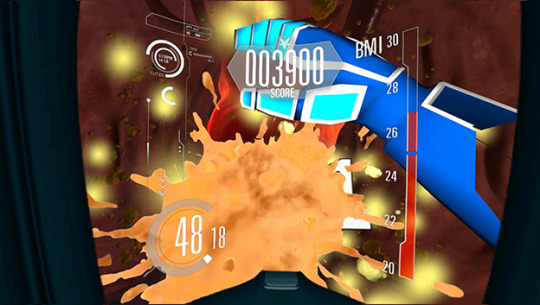
· Rendering
Once the animator is satisfied with the animation as well as the light and camera work, they can move on to rendering. Similar to video, rendering in 3D animation is what completes the process, depicting the final output of the process. When dealing with a 3D animation, every scene is separated and rendered into multiple layers including objects, colors, background, foreground, shadows, highlights, et cetera. The layers are going to be united again in the post-production stage. This is essentially rendering or compositing, which is the final step in 3D animation process.
0 notes