#adblocker plugin
Explore tagged Tumblr posts
Text
picrew is literally unusable on mobile oh my fucking god
#trying to use it on my 🤢iphone🤢 14 through orion browser with an adblocker (because firefox mobile doesnt support its own plugins????)#no matter what browser i use this shit is overloaded with ads its fucking ridiculous#orion with ublock origin. firefox with its “BuILt iN AdBlOcKeR”. you cant force me to use safari.#NOTHING WORKS AND IM NOT DOWNLOADING DUCKDUCKGO ON IT EITHER...#picrew#mini rant
6 notes
·
View notes
Text
!!! MAY I ALSO ADD !!!
I've been using Brave browser for a long time!! It's become of my favourites due to the built in adblock: it bypasses youtube and most websites, and I've never had to worry about any kind of ad to the point where I've never had to look up a single extension while using this!!!
genuinely wild to me when I go to someone's house and we watch TV or listen to music or something and there are ads. I haven't seen an ad in my home since 2005. what do you mean you haven't set up multiple layers of digital infrastructure to banish corporate messaging to oblivion before it manifests? listen, this is important. this is the 21st century version of carving sigils on the wall to deny entry to demons or wearing bells to ward off the Unseelie. come on give me your router admin password and I'll show you how to cast a protective spell of Get Thee Tae Fuck, Capital
66K notes
·
View notes
Text
Youtube has once again returned to the battle of "preventing me from using an adblocker". Youtube has once again failed the battle, for i have gotten a 3rd adblocker!
#youtube you arent helping your cause#fyi for google chrome users- google will soon prevent ublock origin from funtioning#get ublock origin lite#it works the same way they just changed some stuff so google doesnt bully it off the plugin store#ublock origin#chrome#3 adblockers seems ridiculous but it WORKS and that's why i have that many#lilyrose makes an original post
1 note
·
View note
Text
...why the fuck is it that the dashboard, notifs, images, and others' blog pages are taking millennia to load, and yet if i pop open someone's blog in a private window (i.e. logged out) it loads instantly? the hell?? anyone else been having this issue or is it just me??
#adblocker and other browser plugins still run in my private windows so it's probably not any of those lmfao#perfectly functional website
1 note
·
View note
Text
The same goes for ads on YouTube or even streaming sites like Hulu (back in the olden days when you didn't have to subscribe at all to watch stuff on there). I was more than happy to watch an ad at the beginning of the video - I considered that the price I was paying for using it for free - or how Hulu would puts ad in...well...the ad breaks built into the structure of a TV episode. Even better was the thing Hulu would do where you could choose to watch three or four ads at the beginning in return for not getting interrupted in the middle of the episode. Some of those ads were really effective, and got me to watch other shows and keep using Hulu!
But then came the unskippable ads every few minutes, sometimes right in the middle of a sentence, completely breaking the flow of the video. Five ads per two songs on Spotify. Paying for a subscription to a streaming site only to also have to watch ads.
Yeah, no. You had your chance. I'm using adblock now and You(Tube) can't stop me.
One of the paradoxes of the modern internet is that I genuinely understand sites need to get revenue somewhere, and while I don't love ads I'm actually okay seeing relatively unintrusive ads on a free site, hearing words from sponsors, etc.
But the modern internet is so full of modal popups and video ads on autoplay and trackers that using it without an adblocker is basically impossible, so everything gets blocked.
#this#also i'm pretty sure i've been using adblockers for closer to 20 years now because of the awful malware popups#and back in ye olden days when flash was still around i used a plugin that i forget what it was called#but if there was a video or anything with flash embedded on a page you'd have to click on it to even load it in the first place#that was to keep flash ads from eating up all of our very limited bandwidth
25K notes
·
View notes
Note
can you tell us all the plugins / ad blockers you use
on desktop, uBlock Origin (NOT Adblock Plus! they sold out years ago! they literally take money from advertisers to make sure their ads get through their filters!) and SponsorBlock for Firefox. if you still see ads on youtube specifically check out this page. if it's green, then the problem is with your specific installation and you should check out this reddit megathread. if it's red, then tough luck, wait a few hours for uBlock's crack team of hackers to catch back up in their constant arms race with Youtube.
for Android, get ReVanced Manager from here and use that + an .apk download of the latest Youtube release (just google "youtube apk") to patch yourself together a version of the Youtube app that acts like you paid for Advanced even though you didn't, which means no ads. also, side tangent, that's where the name comes from: originally it was just "Youtube Vanced" because it was "Advanced" without the "ad"s. then the Vanced team got slapped with a C&D for being dumbasses and minting NFTs of the Vanced logo, which was literally just the Youtube logo, so ReVanced rose from the ashes to continue its legacy. oh also there are a shitload of boxes you can check off during the patching process and one of them just integrates Sponsorblock for you, so that's nice.
i should also mention here, for no reason in particular, that the Vanced Manager app lets you patch a number of other apps in the same way, removing ads and adding "premium" features without you having to pay. one of these apps may or may not be Tumblr itself.
as long as you're fucking with your Android, download xManager and use it to get ad-free Spotify without paying for it. iirc the app auto-downloads the apk for you but it's been months since i last fucked with it so i might be misremembering.
honorary mention goes to NewPipe for being a way easier to install alternative to all of the above if you don't care about logging in. it's an alternate frontend for youtube that lets you watch it ad-free right out of the box. the main drawbacks are that the UI is a little ugly (especially compared to the official/ReVanced version), you can't use Sponsorblock, and it doesn't sync with your Google account (this could be a plus for you if you're big into privacy but personally i like having my likes and watch history synced across desktop and mobile). although now that i just did some research to make sure i wasn't talking out my ass, it looks like the original dev is working on a forked version of the app named Tubular that does have Sponsorblock and is apparently trying to get google account stuff working, so that's cool. oh and it can also browse/play Soundcloud ad-free, if you still use Soundcloud in 2024
460 notes
·
View notes
Text
🙃 jfc we have a audio blasting bot swarm problem on this hellsite.

hi person who is seeing this post by searching for your tag of choice. have u seen the above shitheads and tried to report on sight bc they were blasting some video with autoplay? is your search now not working?
native tumblr blocking is breaking your endless scrolling search. apparently too much posts being excluded from the load results in the load failing, so if you reported and blocked these guys, thats whats causing it. 2nd post im making for those who might not have seen my 1st post due to the aforementioned reasons.
heres how to get the functionality back until tumblr mods gets off their ass to cleaning up the mess on desktop.
get firefox with any adblock that allows for custom blacklist/filters. im using firefox with Ublock Origin. so get this if nothing else.
go into the settings of your adblock plugin and slap the following line in the blacklist/filter. it will kill any dailymotion embedded videos too btw. remember to hit Apply Changes or Save or whatever equivalent thats present in your adblock.
https://geo.dailymotion.com/
so something like this:
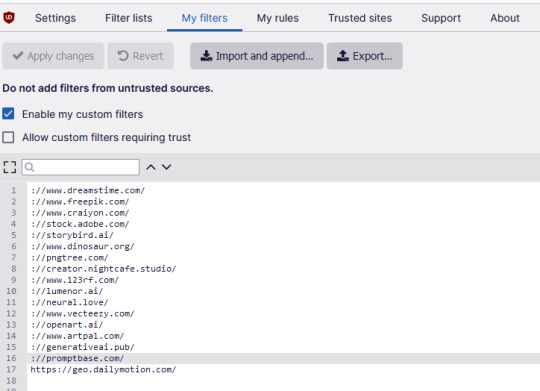
now all the botted videos will be broken and unable to load. no more audio blasting. but it will look like this:
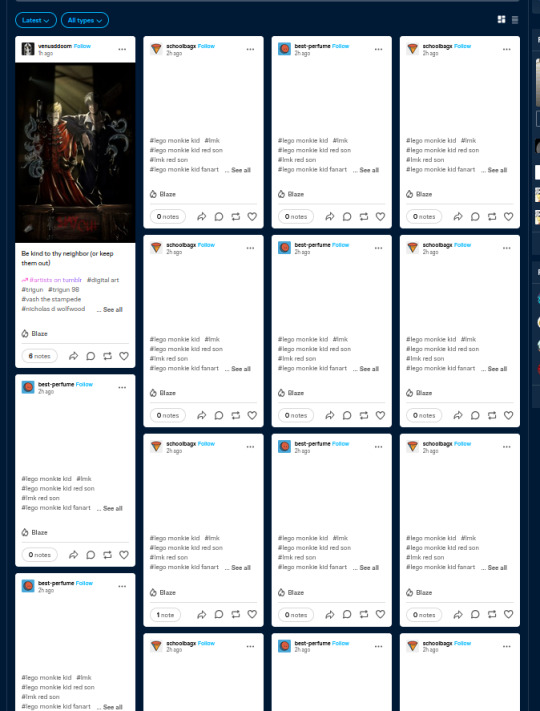
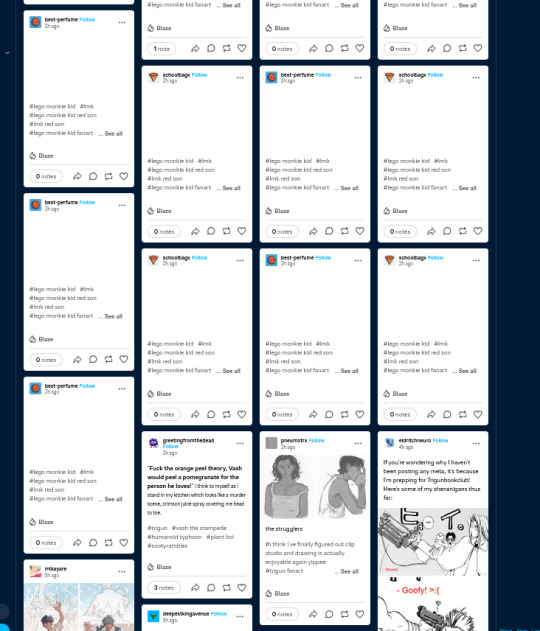

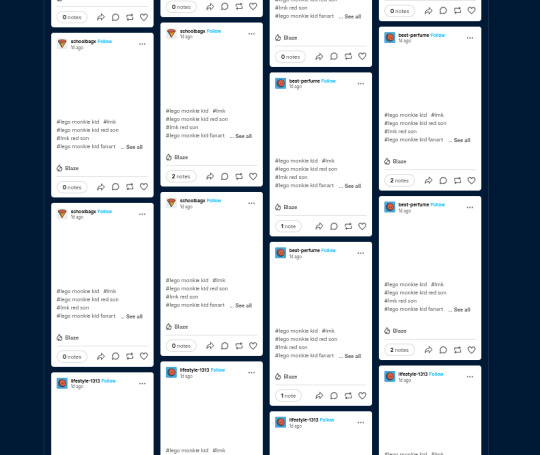
make sure the bots are unblocked so the search function actually works. again, too much blocking somehow breaks this hellsite's search bar.
tagging the relevant affected tags these bots are using. in the meantime, Report spam and/or bot but dont block. like this to preserve functionality:
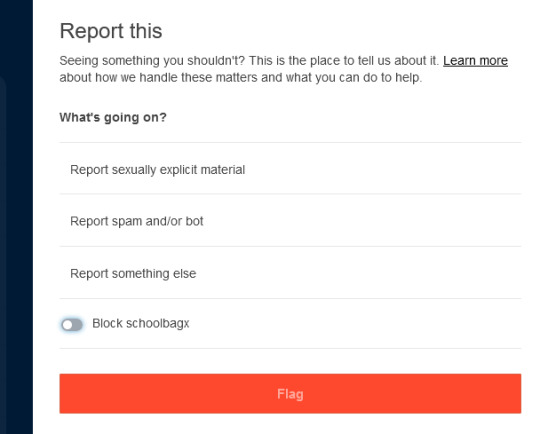
uhhh feel free to spread this and queue it from time to time ig. maybe if we mass report hard enough tumblr mods will actually step the fuck up

...eventually
#lego monkie kid#lmk#lego monkie kid red son#lmk red son#lego monkie kid fanart#lmk fanart#red son#fanart#lesbian#trigun#tristamp#give me the news#anime#top trending#trigun stampede#LOL#DIY#deadpool#wolverine#poolverine#deadpool and wolverine#incorrect marvel quotes#ramblies#skiing#Kate#Kate story#funny#Albert Camus#motivation#quotes
180 notes
·
View notes
Text
Why enshittification happens and how to stop it.
The enshittification of the internet and increasingly the software we use to access it is driven by profit. It happens because corporations are machines for making profits from end users, the users and customers are only seen as sources of profits. Their interests are only considered if it can help the bottom line. It's capitalism.
For social media it's users are mainly seen by the companies that run the sites as a way for getting advertisers to pay money that can profit the shareholders. And social media is in a bit of death spiral right now, since they have seldom or never been profitable and investor money is drying up as they realize this.
So the social media companies. are getting more and more desperate for money. That's why they are getting more aggressive with getting you to watch ads or pay for the privilege of not watching ads. It won't work and tumblr and all the other sites will die eventually.
But it's not just social media companies, it's everything tech-related. It gets worse the more monopolistic a tech giant is. Google is abusing its chrome-based near monopoly over the web, nerfing adblockers, trying to drm the web, you name it. And Microsoft is famously a terrible company, spying on Windows users and selling their data. Again, there is so much money being poured into advertising, at least 493 billion globally, the tech giants want a slice of that massive pie. It's all about making profits for shareholders, people be damned.
And the only insurance against this death spiral is not being run by a corporation. If the software is being developed by a non-profit entity, and it's open source, there is no incentive for the developers to fuck over the users for the sake of profits for shareholders, because there aren't any profits, and no shareholders.
Free and Open source software is an important part of why such software development can stay non-corporate. It allows for volunteers to contribute to the code and makes it harder for users to be secretly be fucked over by hidden code.
Mozilla Firefox and Thunderbird are good examples of this. There is a Mozilla corporation, but it exists only for legal reasons and is a wholly-owned subsidiary of the non-profit Mozilla foundation. There are no shareholders. That means the Mozilla corporation is not really a corporation in the sense that Google is, and as an organization has entirely different incentives. If someone tells you that Mozilla is just another corporation, (which people have said in the notes of posts about firefox on this very site) they are spreading misinformation.
That's why Firefox has resisted the enshittification of the internet so well, it's not profit driven. And people who develop useful plugins that deshitify the web like Ublock origin and Xkit are as a rule not profit-driven corporations.
And you can go on with other examples of non-profit software like Libreoffice and VLC media player, both of which you should use.
And you can go further, use Linux as your computer's operating system.. It's the only way to resist the enshitification that the corporate duopoly of Microsoft and Apple has brought to their operating system. The plethora of community-run non-profit Linux distributions like Debian, Mint and Arch are the way to counteract that, and they will stay resistant to the same forces (creating profit for shareholders) that drove Microsoft to create Windows 11.
Of course not all Linux distributions are non-profits. There are corporate created distros like Red Hat's various distros, Canonical's Ubuntu and Suse's Opensuse, and they prove the point I'm making. There has some degree of enshittification going on with those, red hat going closed source and Canonical with the snap store for example. Mint is by now a succesful community-driven response to deshitify Ubuntu by removing snaps for example, and even they have a back-up plan to use Debian as a base in case Canonical makes Ubuntu unuseable.
As for social media, which I started with, I'm going to stay on tumblr for now, but it will definitely die. The closest thing to a community run non-profit replacement I can see is Mastodon, which I'm on as @[email protected].
You don't have to keep using corporate software, and have it inevitably decline because the corporations that develop it cares more about its profits than you as an end user.
The process of enshittification proves that corporations being profit-driven don't mean they will create a better product, and in fact may cause them to do the opposite. And the existence of great free and open source software, created entirely without the motivation of corporate profits, proves that people don't need to profit in order to help their fellow human beings. It kinda makes you question capitalism.
924 notes
·
View notes
Text
the "i'm tired of tumblr messing things up, i'm gonna make a COOLER dashboard, with custom backgrounds and no clowns!" post
i have officially gone off the rails, here's some good resources lads.
1. Adblockers.
Why are adblockers so useful on tumblr? Well, you can use them to block and zap certain elements (such as that annoying clown). You can get them on almost any browser, although I'd personally recommend Firefox browser :O
uBlock Origin is my adblocker of choice, but there are plenty out there that do the job too.
2. XKit Rewritten
While I personally don't use this, it has lots of features for accessibility, ease of use, etc. for tumblr. It's a browser plug-in on multiple browsers I believe.
3. Dashboard Unfucker
You will need Tampermonkey plugin installed on your browser to use this (which isn't too hard to do). This changes the dashboard to the older layout (the one that DOESN'T look like twitter). There's customizable settings too.
4. Custom Dashboard Themes with Backgrounds
You will also need Tampermonkey for this (linked above in the previous). This lets you make a custom dashboard theme complete with custom colors, custom background, etc. Be sure to read the info fully to know how to edit it!
471 notes
·
View notes
Text
(idk if this affected me, it didnt seem like it did but i may have been at work or busy, but anyway)
pro-tip - get rid of the tumblr app anyways. It's garbage.
It can't be intentionally deprecated anymore (as far as I'm aware, my deprecated apps all stopped working like 5 months ago), and it works on the firefox app just fine, as well as actually supporting firefox plugins (like adblocker and x-kit, somewhat). In fact, it has mobile-exclusive features - you can actually Queue a post very easily, way easier than the app.
(If this encourages them to change this, sorry)
36 notes
·
View notes
Text
List of programs and stuff I use
[pt: List of programs and stuff I use ./end pt]
Disclaimer: This is in no way trying to say I have the best setup of all time or anything. The point of this post is mostly to introduce people to cool things they may not know about, or a place to point to when someone asks what I use!
(Last updated: 6/28/24)
Browser
[pt: browser ./end pt]
Firefox (Windows/Linux/MacOS/Android/IOS) - Obviously I recommend Firefox above all else, especially with chromium-based browsers moving onto manifest V3.
Bitwarden (Windows/Linux/MacOS/Android/IOS) - Good password manager! Used it for years with no complaints!
AdNauseam (Firefox/Chrome) - My adblocker. It's built upon uBlock Origin and has all the same features, but it actively clicks on the ads to waste advertiser money. If that's not up your alley, uBlock Origin is fantastic too!
Wayback Machine extension (Firefox/Chrome/Safari) - Allows you to make snapshots of pages, or view old snapshots if a page isn't loading correctly!
XKit ReWritten (Firefox/Chrome) - Pretty much a must-have for Tumblr. Has a ton of features to make navigating this site much better. Full feature list here!
Discord
[pt: Discord ./end pt]
Vencord (Windows/Linux/MacOS) - A modified Discord client that adds support for plugins and themes. Basically allows you to install plugins from a massive list that improves Discord. (Technically against ToS. Basically, don't post that you're using it in big servers, and turn off your themes before sharing screenshots.)
Bunny (Android/IOS) - If you miss Vendetta for Discord, Bunny is an actively maintained fork of Vendetta! Basically the same as above, but for Android/IOS instead of desktop. Same warnings about ToS apply.
Aliucord (Android) - Miss the old Android app feel, and still want to have plugins/themes? Pretty cool but has a less impressive theme/plugin selection. Same warnings about ToS apply.
Bluecord (Android) - Another Discord modification without the new Discord UI!
Youtube
[pt: Youtube ./end pt]
Freetube (Windows/Linux/MacOS) - A desktop Youtube client with adblock and sponsorblock built in. Still in beta, but very good.
Sponsorblock (Firefox/Chrome) - Pretty much a must-have for watching Youtube these days. Automatically skips over sponsors, self-promos, interaction bait, outros, intros, etc. Highly configurable!
Dearrow (Firefox/Chrome) - Haven't used this very long but I love it. Gets rid of vague or clickbait titles/thumbnails and replaces it with descriptive and more accurate thumbnails. Also built into Freetube now!
Newpipe (Android) - Lightweight Youtube client. I haven't used it myself much but people swear by it!
ReVanced (Android) - Modded Youtube client with Sponsorblock, Return Youtube Dislike, and Youtube Premium features. Doesn't support Dearrow as of 6/25/24 :( (PLEASE BE CAREFUL INSTALLING THIS. If you don't know what you're doing, you can cause some damage!)
Spotify
[pt: spotify ./end pt]
Spicetify (Windows/Linux/MacOS) - Spotify modded client. Has adblock, themes, etc! Think Vencord, but for Spotify.
Misc.
[pt: Misc ./End pt]
Obsidian (Windows/Linux/MacOS/Android/IOS) - Basically a personal wiki for notetaking! A bit of a learning curve. Fanfic writers and worldbuilders... go feral.
Notepad++ (Windows) - A must-have text editor. Might be on more platforms but can't confirm?
Mullvad VPN (Windows/Android) - The only VPN I can 100% recommend. Cheap, fast, and really cares about your privacy. It's a little under $6 USD a month!
NVDA (Windows) - A free screenreader I use for reading large blocks of text. (Notice: I am not visually impaired to the point I rely on a screenreader to navigate my PC. I use it on occasion to read text to me because I have a hard time reading. If you're looking for advice on screenreaders for the visually impaired unfortunately I'm not a good source! Maybe check out the #visually impaired, #blind, or #accessibility?)
Syncthing (Windows/Linux/MacOS/Android) - Lets you sync folders across devices. It's especially good with Obsidian.
"Tequito, I didn't find what I wanted!"
[pt: "Tequito, I didn't find what I wanted!" ./end pt]
I'm sorry. :( If you're looking for a program I have personally mentioned using in the past, feel free to shoot me an ask or DM! Or hey... maybe try searching the letters "FMHY" and having a look around? *wink*
31 notes
·
View notes
Text
God. Sorry for searching things on youtube on my phone without an adblocker or a search fixer plugin. Holy shit
22 notes
·
View notes
Note
ur gifs r always sooo nice and clear thank u for ur zb1 gif services,, i was also wondering if u used specific files or settings as well (i downlaod off youtube so they never quite go as crispy clear nd i would lov to kno the secret)
awh thank you!! it's really sweet of you to say 🥹🥰

useful necessary skill for kpop gifmaking i have found is to become proficient in the art of foraging the internet to find 4k / .ts / etc files. youtube compresses its videos a lot no matter how good your downloading method is, so it's good to avoid it when you can, especially for stages which are kind of crunchy by default and rarely uploaded in 4k. fancam/facecam 4k files are usually okay to use, though.
for this zebe particularly (m!countdown yesterday), i used a file from this person on twitter. they usually upload (some of the stages from) broadcasts every week (then delete them after a week also).
other places i get files are different recorders' discord servers, this website (which i think just collects the files from the first twitter person uploaded a few days after the fact tbh, but it's useful for archival. use an adblocker and a linkvertise bypasser). i also use kpop24hrs and 4sashi, but those are invite-only and/or complicated. (as a sidenote, for mv masters it's often good to look on sharemania).
as for my sharpen settings, i am (usually, i kind of change around all the time. cannot decide) using a modified version of @/sugurugeto's sharpen actions + photoshop's camera raw filter. if youre not familiar, heres a small tutorial about camera raw. if you have an older photoshop you may need to download it yourself from adobe's website or elsewhere as it's an add-on/plugin. for kpop in particular i get a lot of mileage out of the detail/remove noise slider + adjusting whites & highlights
if there's anything specific you want to ask more about please let me know !
#rowan asks#gifmaking#other gifmakers & especially friends n mutuals -#feel free to ask me if youre looking for a specific file. i cant always guarantee anything but.#i understand the struggle lmao#i think i said most of these things in a previous ask on the topic (you can find in the gifmaking tag on this post)#but i tried to be more specific here u.u
3 notes
·
View notes
Text
What a good day to be running an adblocker and xkit rewritten's anti capitalism plugin on this website
11 notes
·
View notes
Note
FL Studio mentioned
I have an obligation (/j) to say you should use beepbox/jummbox instead
The demo of FL Studio doesn't allow for reopening saved projects and the cheapest "full" version doesn't include all the plugins. The one that does is like a hundred bucks
Beepbox and jummbox are completely free and browser-based and even though they have significantly less plugins it doesn't paywall reopening saved works. Idk if there's ads bc I use an adblocker anyway
As well as I don't think there's a receipt or anything so if the computer you have it on breaks or the data gets lost somehow you have to buy it again (although that might have just been me losing the email and not being able to find it, it happened a while ago I don't remember)
- someone who used FL Studio for a while and regretted buying the full version
ooh, ok--
7 notes
·
View notes
Text
so. theres bots trying to hug this hellsite's user experience to death in the trigun tag by spamming some video with autoplay audio thereby killing my ears when its overlayed by x10 on desktop. blocking too many posts actually breaks endless scrolling, and in the case of tag search here ends up functionally stranding a fandom of that tag. so i found a workaround without using tumblr's native block or filters which results in that
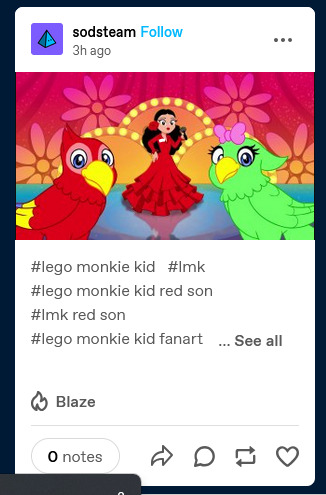
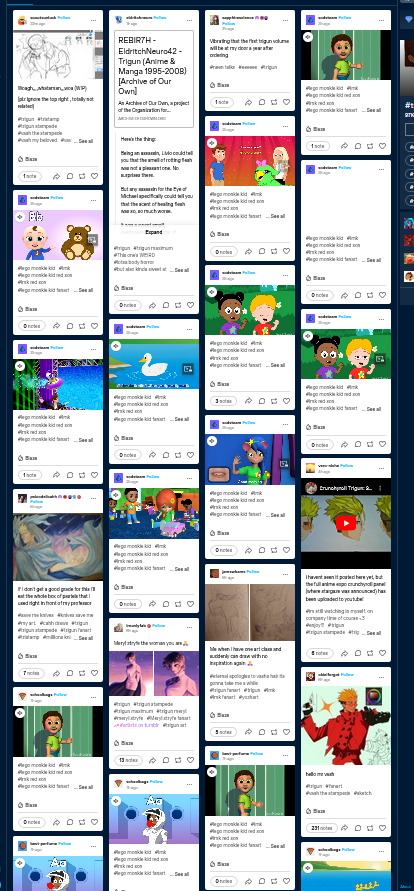
it only works for browser with a adblock plugin that allows for customizable filters btw. im using Firefox with uBlock Origin. (so get this if you need it)
bc the source of all these fuckass videos are from dailymotion with multiple different sublinks, the downside is that this method kills dailymotion embeded video links too. but anyway. slap this link into the filter:
https://geo.dailymotion.com/
so something like this:
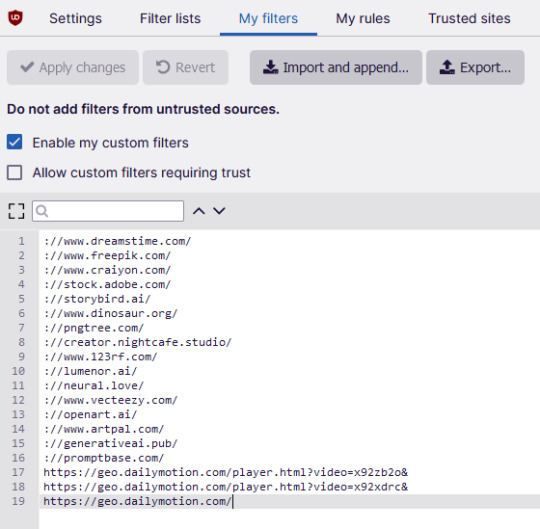
hit save or apply or whatever. and now it should appear like this:
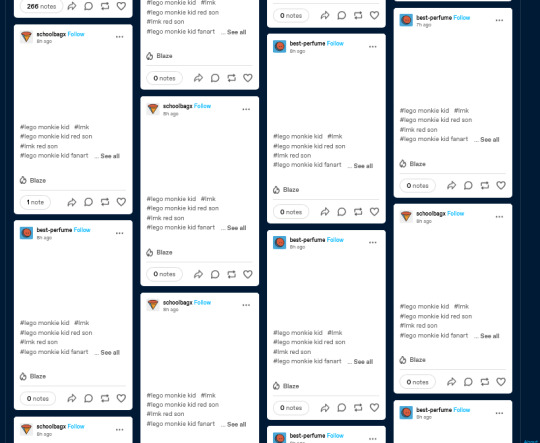
step the fuck up tumblr mods
28 notes
·
View notes