#ai art tutorial
Explore tagged Tumblr posts
Text
Some quick tips for peeps using MJ that don't want it to look like everyone else using MJ.
1. The Ultra Stylish All Dress Alike
First, adjust your style setting (--s (number)). This is how much of the Midjourney 'secret sauce' is added. The lower this number, the closer to your prompt the style will be, at a cost of coherence and 'prettiness'.


Same prompt, same seed, style 500 on the left, style 25 (my preferred setting) on the right. The differences in lighting, pose, skin reflectivity, etc are apparent. You can think of it as a "de-instagram" setting.
3. Use your Variations



"A dinosaur astronaut", original gen, vary (subtle) and Vary (strong) results
If you get something you like for an initial result, the first thing I tend to do is immediately to a Vary (Strong) on it. The results are usually better than the original one because you're essentially re-running the initial prompt with the first result as an additional image prompt, reinforcing the subject.
Using subtle variations to get closer to what you want is one of the big features of MJ, and it's sorely underused.
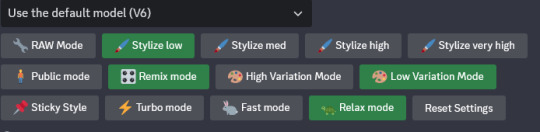
I recommend setting to low variation mode so your normal variations are subtle ones, and putting on remix mode. Remix mode prompts you to change the prompt every time you do a variation. If you're close but something's not right, that's an easy way to go.



Changing prompts is especially useful if combined with Vary (Region). Basically, if you like everything about a pic but some select details, you can highlight an area and have the system produce new variations just changing that region. It's obvious use is fixing generation errors, but by changing the prompt, you can get results that the robot can't imagine as a solo prompt.
3. Get Weird With It
--weird is a highly unused setting. It's also very powerful, while it goes up to 1000, I tend to not go above 1-5.
A cartoon penguin made of knives at 0 weird, 1 weird, and 50 weird:


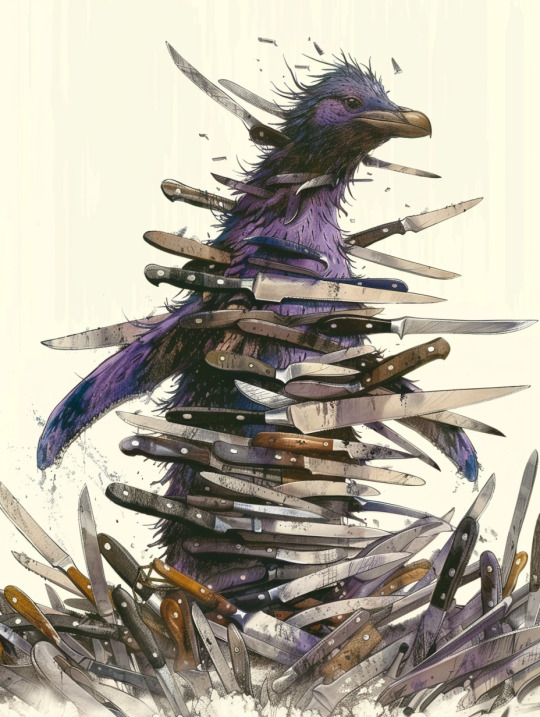
Near as I can tell, weird restricts the 'does this make sense' checks, allowing for more out-there results, both in terms of style and subject matter. At the very low levels (1-5) it increases prompt adherence, at higher levels it reduces it substantially.
4. Prompt Big and Blend your Concepts
MJ deals with short prompts by filling in its own leanings where there's gaps, so short prompts look the most midjourney-esq while longer ones (especially when combined with --weird or a low --s value) fight back against it more.
When prompting for art styles, prompting for multiple art styles/artists at once produces weird hybrids. Prompting an artist with the wrong medium (A painting by a sculptor, a drawing by a cinematographer, etc) also can produce new, strange results.

(Lisa Frank/H.R. Giger style mashup using :: technique (below))
But the real trick is in "prompt smashing" or multi-prompting. Basically, midjourney uses :: to split prompts. Intended function is to allow you to add individual weights to each section, if you want something strongly emphasized.


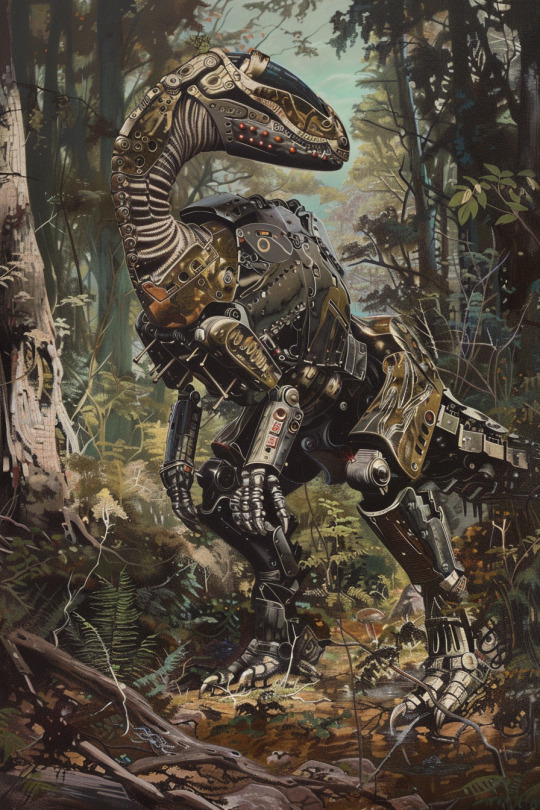
But in practice, it blends the concepts of the two prompts to create a new, third thing.
As above with "an illustration of an armored dinosaur in the woods, in the style of vibrant comics, toycore, ps1 graphics, national geographic photo, majestic elephants, exotic, action painter" then "daft punk & particle party daft punk world tour, in the style of romina ressia, polished craftsmanship, minimalistic metal sculptures, ultra hd, mark seliger, installation-based, quadratura" and then the two prompts run together separated by ::.
Each one was also iterated to produce a better result than the initial gen.
5. Just edit the darn thing.
Learning to edit your works outside of the AI system will always improve your work beyond what the machine itself can do. Whether it's just the simple matter of doing color adjustment/correction:

Or more heavy compositing and re-editing combined with other techniques:


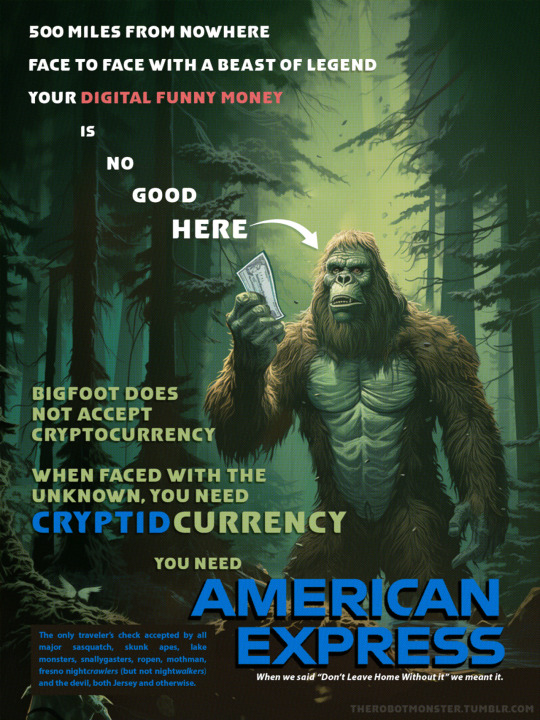

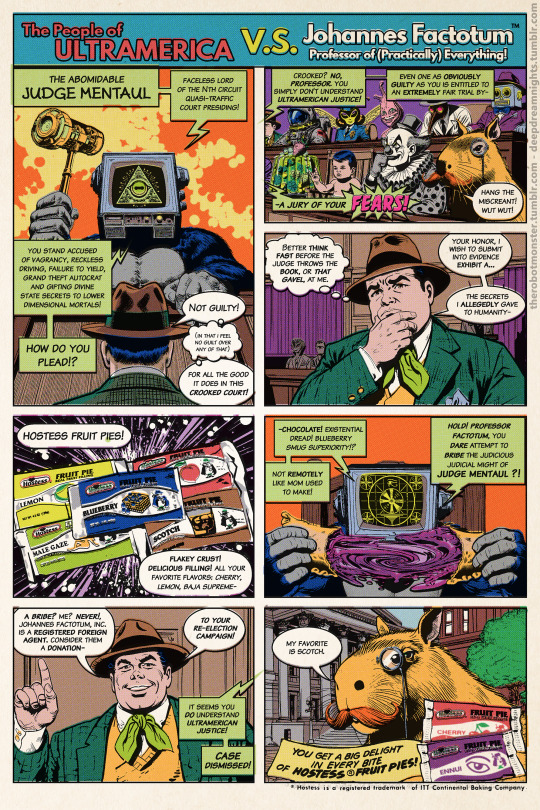


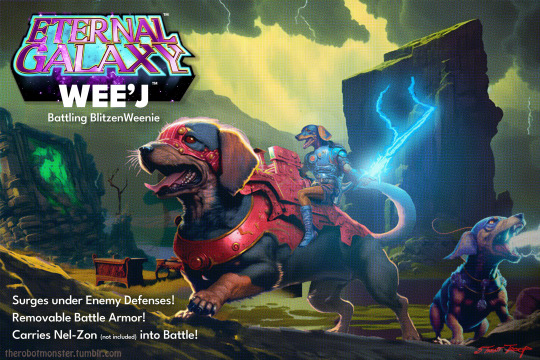
Editing and compositing your gens is always superior to just posting them raw, even if its just a little cropping to get the figure slightly off-center or compiling 20ish individual gens into a single comic-style battle scene before recoloring it from scratch.
But at the very least, before you post, go over the image and make sure there's nothing glaring.
I don't think that making or using AI art/image generation is morally wrong, as you guys know, but I have to admit that slotting a wibbly-lined low effort image selected from the first result set from Midjourney in your content is incredibly tacky. At least select something that looks good. Maybe something without the boring AI "sheen" look either.
You see this a lot in clickbaity content like web spam and youtube shorts attempting to algorithm game.
1K notes
·
View notes
Text

Needs to be said everywhere.
Gonna @ a bunch of ppl so this takes off
@maryland-no-rabies @maryland-officially @yes-im-youtube-kids @queen-eliz-2 @what-even-is-thiss @evil-apple-mail @randomitemdrop
Rb to spread the msg pls we need to kill ai art
765 notes
·
View notes
Text

Howdy everyone! How's the year going? I thought I'd start this January by comparing my new art to my old art, and thus I made this! I am quite happy with it, but I know I can do better in the future! Let's dust the artbooks and study hard this year!!
This is a redrawing of this old thing that I made back in 2016! It's been 9 years (wow, that's a lot) and I feel the improvement is majestic B)
And as a big bonus!
I made a TUTORIAL of the drawing process, plus some tips to help you with composition!! All my Patreon members, both paid AND free can have access to it. It's nothing fancy, but if you wanna check it out, you can just join my Patreon for free!
#free tutorial on my patreon#I hope you guys like it!#redraw#underfell#frisk#flowey#kaitogirl#digital art#illustration#redraw challenge#redraw of old art#my artwork#no ai#chara#asriel#flowey my boy I miss drawing you
238 notes
·
View notes
Text
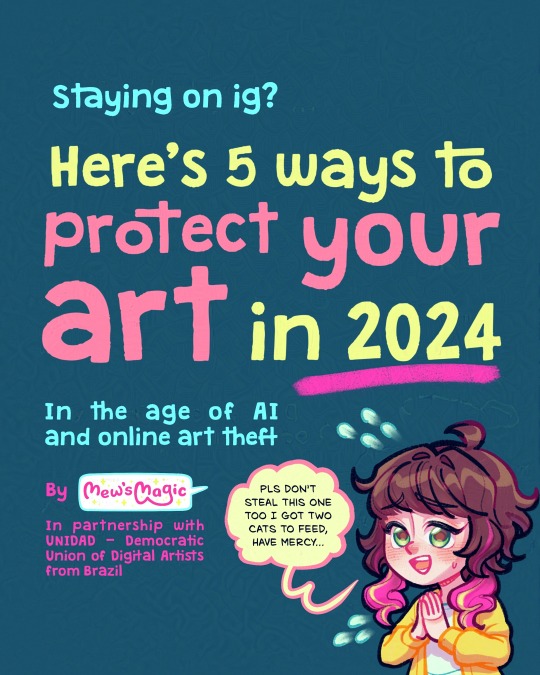


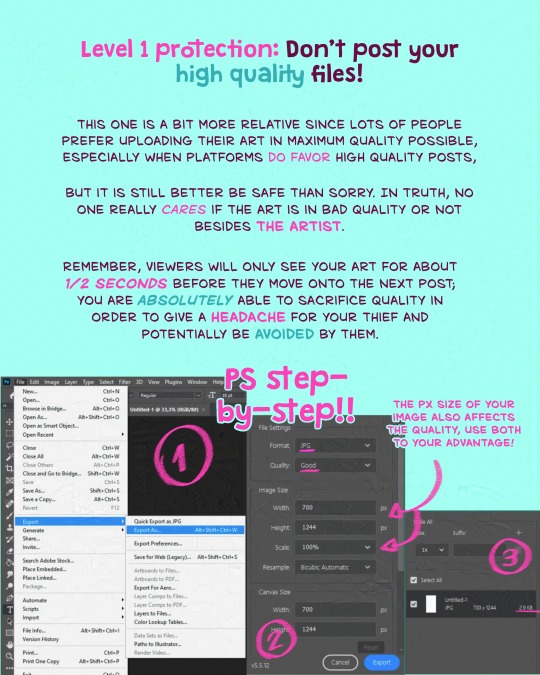
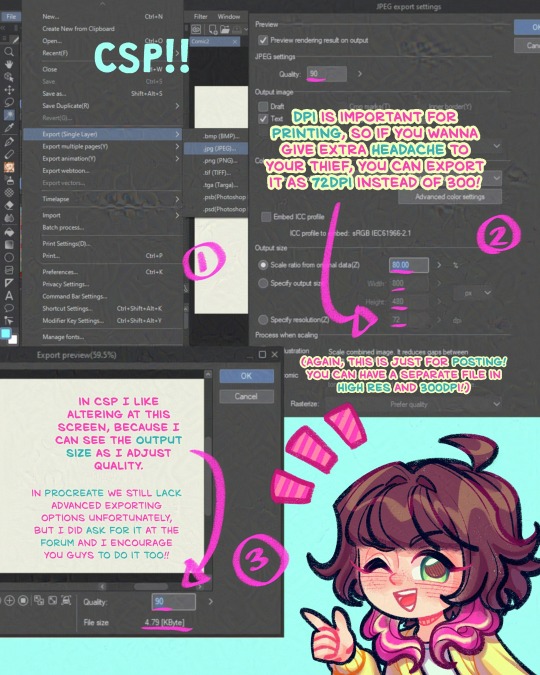

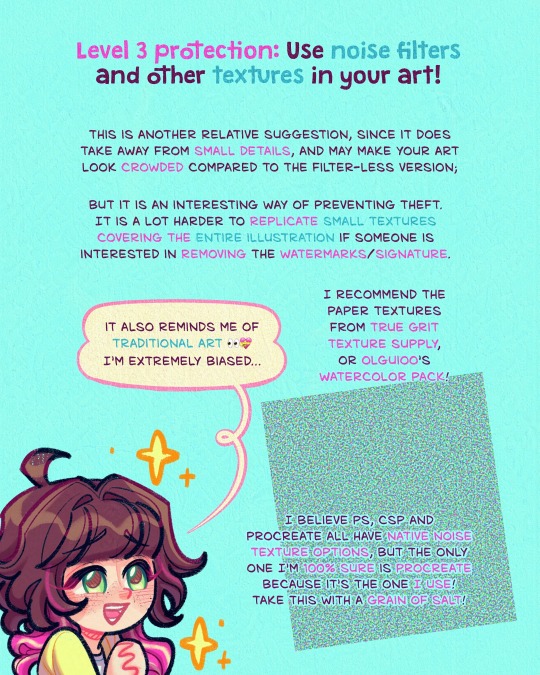
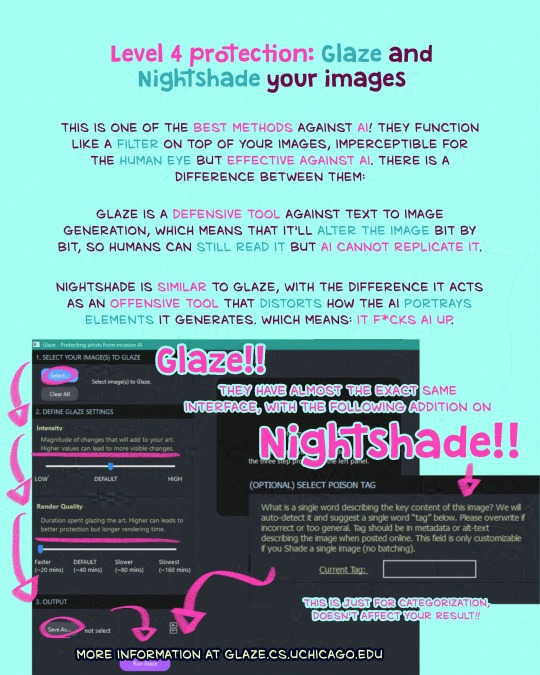
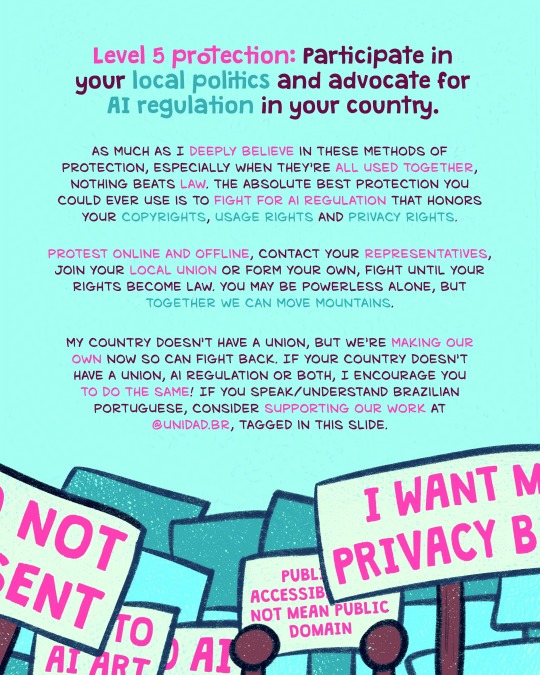

Here's a lil comic strip about how you can protect your art before sharing it to the public!!!
Against AI and against art theft too!
Click on 'read more' to see the extra tip I mentioned at the end!
Geez been working on this since the Meta AI things blew up but I only finished just now!!
Here's the extra tip I mentioned at the end:
you can use http://haveibeentrained.com to search for your images and find out if your work has been used for AI.
In there, you can choose to opt out, but AI companies are not obligated to respect it so it isn't too much of a protection unfortunately 😭
Also be aware that they are associated with AI and they did try to badmouth glaze so artists wouldn't protect themselves; which's very bad for a company that allegedly are on the side of the artists.
Also!!! There's a new type of AI that I was just made aware of last week, Copainter.
It completes unfinished work, which can be used for 'stealing and claiming it theirs', so put a cat picture in the next wips you post as well!
Funny protective measure I know LOLLLL but here's the tests for yall cynical people:

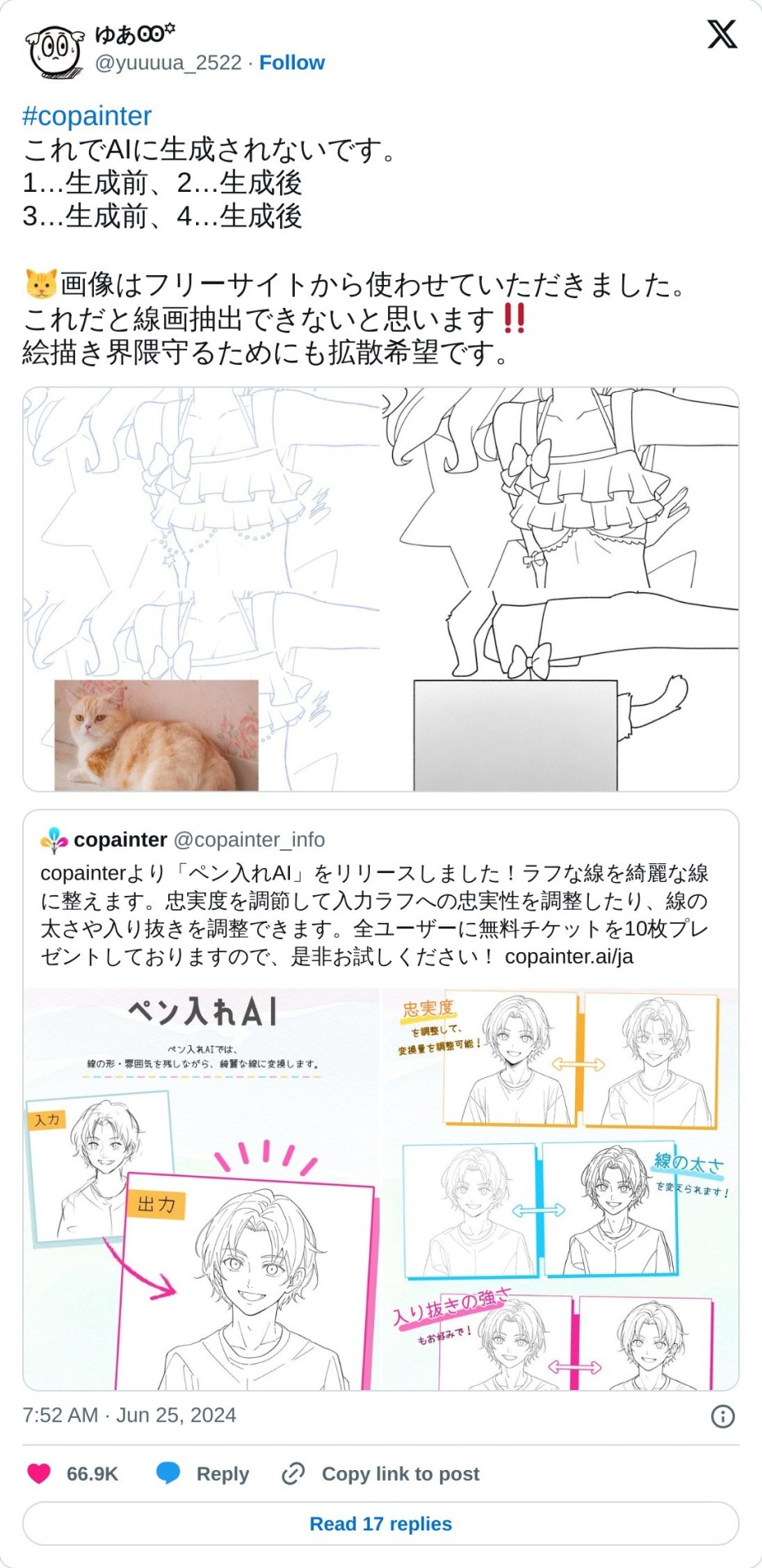
Perhaps I'll complete this comic with this info one day, but just these 10 slides took a looot of work so probably not happening anytime soon 😭
Thank you for reading everything though, I really appreciate it and hope this will help 🫶 be careful out there, privacy issues have been crazy recently!!!
#mews magical comics#comic strip#short comic#glaze#glazed art#nightshade#no ai art#no ai used#artists against ai#no to ai art#ai disturbance#how to protect your art#how to protect your art online#social media#social media is hell#art tutorials#tutorials#art resources#art tips#art help#art advice#support human artists#support small creators#support small artists#support small business#support artists#artist support
552 notes
·
View notes
Text
Hey!
If you're thinking about a story, a drawing, music, a piece of art - if you have an idea that you really want to share with people and don't know how to make it a reality yet - you and your ideas deserve the work it would take to learn how to share it with others.
You, reading this, are worthy of the time, effort, and energy it would take to learn a craft you are passionate about because you are a person. You have the gift of creativity in you and it is yours to unlock and dig into. Not because you have to become the singular greatest artist of our time but because you are a person with thoughts and ideas and it is Human Nature to create and share and play!
The first attempt will be messy, probably. It will not turn out exactly the way you want it to. This, too, is Human Nature! But if you can let yourself be just a little messy, for this first bit, then you can do anything you like. And someday, sooner than you expect, you'll look at your work and realize that it's not that messy anymore, and you know more than you did before.
You are a Maker!
#inspired by my partner who had to completely restart their blender tutorial#and lit up when they realized that theyre much faster this time around#anti ai#writing encouragement#art encouragement
40 notes
·
View notes
Note
Looking back at your aurora and sage besties comic (its one of my favorites, only being beaten by were amy and sonic being a Simp) and I've got to ask, HOW DID YOU DO SAGES GLITCHING SO FRANKEN WELL??? IT LOOKS AMAZING AND I PERSONALLY LOVE HOW THOSE GLITCHS TURN RED WHENEVER SHES ON NEFARIOUS TIMING ARVDGDBABA
YOU ARE MY FAVORITE SONIC ARTIST.
...just wanted to say and ask.
You are so kind, thank you! I'm so happy you like them!
I do a lot of experimenting in Procreate until I find a technique I like. To achieve Sage's glitch, especially if she's doing something a little more wicked so her "red" side is showing, I'll start by drawing her in her blue version and her red version:

I'll select random rectangles from the red version and mask them/cut them out, so she's mostly blue but some red is showing:

I'll duplicate this layer and keep a copy of the "clean version" and apply effects to the duplicate. In Procreate, I'll use the "Glitch" effect and use the “Artifact” setting and mess with it until it achieves a result I like:

This may take several passes.
I duplicate the layers again, because again I always want to be able to go back if I don't like it. Then I'll play around with "chromatic aberration" under the “displacement” setting. She only needs a little for a subtle glitch effect, but if she's meant to look more menacing then I can go hardcore with it:
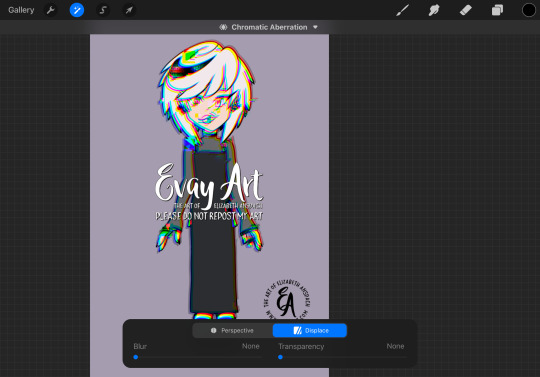
Then, I'll turn that original "clean" layer back on and I mask out the effect layer so only parts of it are coming through. When computers glitch, normally most of the image stays in tact and only some parts are scattered/messy so that's why I only have the effect in some areas.
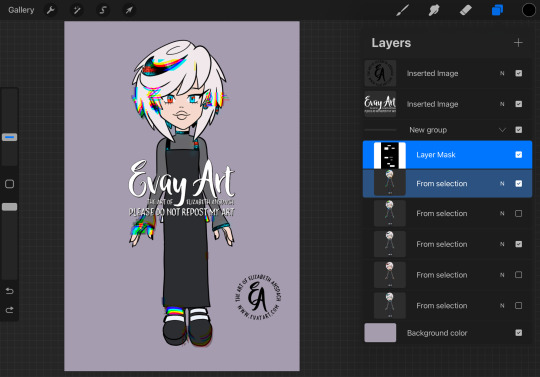
I might even slide bits of those rectangles to the left or right. It's just a matter of playing with it until I like how it looks.
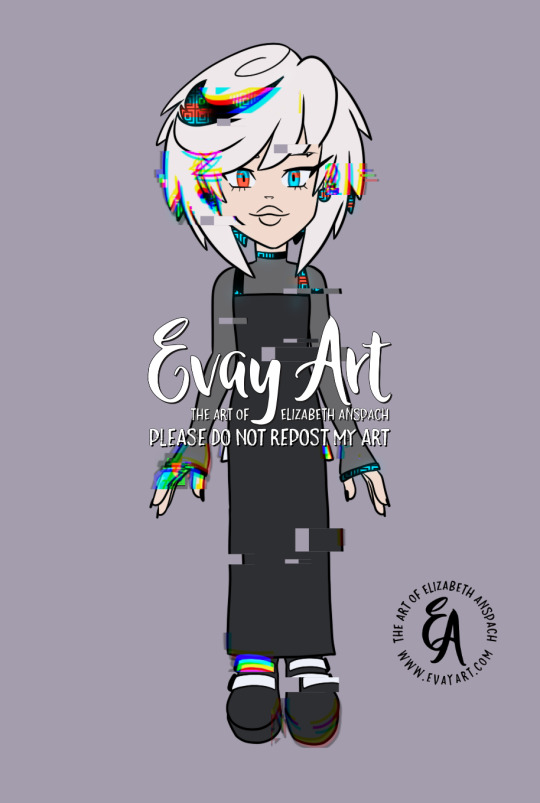
I hope that explanation was easy enough to follow along!
Again, thank you so much! I'm really really happy you enjoy my art and stories 🥰 (and I'm delighted to hear you're a fan of Were!AmyXSimp!Sonic hehehe)
#ask me#evayQA#tutorial#procreate#procreate tips#sage the ai#sage robotnik#sonic trash#art tips#glitch effect
159 notes
·
View notes
Text
Vidu and the Quest to Make More Toons
So, a ways back I talked about Minmax, but I've been trying out basically all the video generators looking for the tools I need, and low and behold this week I find out I've been accepted into the Vidu Artists program now, wherein I get credits and access to access their cooler features in in exchange for... talking about the tech and how I use it.
Well twist my arm. I shall endeavor to be objective and informative despite free stuff (a challenge my spirit needs practice withstanding if anyone else wishes to test me)
So let's talk Vidu.
(outside of being converted to gif, no animations in this post have been cut or edited)

Also, everyone say hi to Maureen the Lizard Queen, every hero needs an evil queen that really wants in his pteruges, and she's that for TyrannoMax.
Vidu's got a bit more oomph under the hood than MinMax (no shade to MinMax, they're brand new and very promising) and it's way too early to be picking winners when it comes to video.
Anyhow, basic features that are nice include the options to upload start and end frames, options for a 4 or 8 second duration (more about that later), and a cleanup/upscale. Credits line up more or less with seconds. 4 credits for a 4 second clip, 8 for an 8 second, and again at upscale. It's straightforward in a way a lot of services aren't.

Apetomic Pyle, done on the fast settings. (not to shabby still, and it gave him monkey legs which a lot of systems balk at)
If you're on the $30/mo tier, you can choose to do a double-cost "quality" over "speed" option. Thankfully, the artist program gets me access. Since there's not yet a seed option it's hard to do a direct comparison, but the quality is going to be a must if you're doing anything that looks like cel. Much cleaner, much smoother.


(4 and 8 second quality gens)
One of the nicest features is the character reference feature. Basically it's like Midjourney's --cref, but with a very strict adherence to character details.
The above images used reference shots of Maureen and Dr. Underfang, and it got the stripes on Underfang's tie right in basically every gen. That's a ridiculous level of character model adherence and, for my purposes, all but essential.
It did misinterpret Maureen's undertail coloration for a sort of fin or drape, but the shot I used was oddly cropped, and sometimes stuff like that happens with gen AI. Given my measuring stick for errors is the era of animation I'm emulating, whatever does slip through is only going to make it more authentic.


There is a limitation in that character-reference and text-only prompts default to 16:9 presently with no options to adjust, but some room to pan is always handy and most people are going to be outputting for phone and not outdated CRT televisions, so, it's understandable it'd be a lower priority feature for the devs.


Walk cycles! By Saint Eniac it's a miracle!
On the left we have one prompted with TyrannoMax's control art, and on the right we have one using that art as the starting frame (4 and 8 seconds, respectively).
Way More details under the fold.
Vidu likes a hefty prompt.
A lot of detail and evocative language helps, and older prompting tricks like mojo-jojoing important concepts are back. For the Max walk cycles above I used:
1986 vintage cel-shaded cartoon character walk cycle. The orange dinosaur-anthro wearing blue gladiator armor walks toward screen right, the camera tracks him, holding him in center-frame. He completes a full, brisk walk cycles from the side view. He walks boldly, back straight, head high, heroic. His tail sways behind him as he moves. The whole clip has the look and feel of vintage 1986 action adventure cel-animated cartoons. The animation quality is high, with flawless motion and anatomy. animated by Tokyo Movie Shinsha, studio Ghibli, don bluth. BluRay remaster. flat chroma-key green screen background
The potential for use with my Filmation-inspired technique is readily apparent. Both versions are on-model as much as any two shots in a 1980s action-figure shilling cartoon would be, some minor blurring to clean up in post but nothing serious. It should be pretty easy to extract the needed frames for looping and compositing.
Some Extra Points
There are the usual issues with hands, though more often than not it corrects my four-fingered anthros to having a human five-fingered hand. Buzby Spurlock animation was known for those kinds of inconsistencies, though. So an opening credits video is much less far off than it was at the last post.
It's also generally impressive how well it does with my dinosaur characters. Non-humanoid dinosaurs are difficult for most image generators, much less anthrosaurs in a vintage aesthetic. Vidu has yet to override the character art to give Underfang or Max the Jurassic Park style t-rex jaw, which is something both MJ and Dall-E 3 have trouble with.


Human characters like Kitty Concolor here, much more stable.
As always, clips are curated. I didn't choose my absolute best ones (gotta have something for the videos), and I'm working on a fun series of jank reels across all the generators.
#vidu#vidu artist plan#ai video#ai animation#tyrannomax#ai tutorial#ai assisted art#cartoons#80s nostalgia#unreality#maureen the lizard queen#dr. underfang#ApeTromic Pyle
79 notes
·
View notes
Text

HEY YOU! JOIN THE FIGHT AGAINST AI ART! This Saturday at 2pm EST, I’m going to take general art tutorial requests here on Twitch to combat the growing issue of AI art. Grab your pens and paper and let’s learn together.
This is the first of its kind stream for me and I’m super excited to kick off what could potentially be a series! It’s also going to be the last stream from my current dorm which is a little sad bc I’ve done every stream there.
As always, other shenanigans and jargon to follow. If you want to follow and turn on notifications you’ll get a reminder banner✨ Can’t wait to see you there 🥰
#Twitch#just dance#anti ai#twitch stream#art stream#art#art tutorial#anti ai art#let’s learn to draw bc ai art is fugly and I’m tired of seeing it#stream
21 notes
·
View notes
Text
Eternally grateful that I grew up WITHOUT ai so that I could, y'know, actually learn how to do shit.
Like- drawing?
Middle school me was on those Naruto art tutorials like no other. I used my good thin tip Prisma markers that my brother stole for me up on shitty Deidara and Urushihara drawings on the back of my English assignments, and pissed off my teachers cause I never paid attention. And now I can draw pretty fucking decently, both in an anime style and a somewhat realistic one.
Writing? Wattpad fanfiction both traumatized me (Citrus Scale will always stay in the back of my mind no matter how much I try to lock it up) and showed me- not exactly how to write but what kind of writing I enjoyed reading and what styles to copy until I formed my own. Like how to break up scenes and how to write dialogue and how to keep a character in character. I couldn't always do that last one well the first time but I learned to recognize when the characters i was writing would never fucking do that.
And now, other than my lack of self discipline, I'm pretty good at writing. At least I know where I struggle. I still need to remember that I don't always have to perfect the first draft and that sometimes first drafts can just be first drafts, but I'm doing well.
So damn grateful that I can write my own fucking essays and draw my own art and use my damn braincells to actually come up with something on my own instead of relying on a fuckass robot to predict pixels based on probability and smash stolen artwork together.
"Not everyone is privileged-" Art was never something being gatekept from you. The tutorials I used in middle school and a million other new ones are perfectly available to you. Poor artists have always found a way. Disabled artists have always found a way. Busy artists have always found a way. Don't type a prompt into a machine and call it "art" like you put an ounce of effort into it.
My cringe ass middle school sketchbooks and half written fanfiction has more value than something you didn't even bother to make yourself.
"I'm not that creative. I can't come up with a story or characters" dawg I was using fucking GACHA LIFE to make character designs! The first one was basic as shit! It was just a ginger fox woman with a black hoodie and ripped jeans on cause that's what I thought was cool! And that was ok, that was just where I was starting! You will grow! You will learn! Just put in some fucking effort and have some damn patience!
"my fandom is small and I want more fic/art to consume" MAKE IT THEN. No one wants something made by a machine. Most people have writing requests! Wait for them to open and request something! Or learn to write it yourself.
There are writing prompts that you can use to practice. No one is expecting you to become Mary Shelly overnight. Use them.
There are hundreds of "Let's make an OC" videos you can use. No one is expecting you to recreate the Mona Lisa next week. Use them.
Actually - here a quick tutorial on fleshing out ideas:
Throw out any fear if being cringe. Today's cringe is tomorrows skill
Start with something or someone small. Let's take, idk, a jacket?
What does the jacket look like? What does it do. In this step it usually helps if you decide on a genre. Is it fantasy? Sci-fi? Let's go with fantasy.
Fantasy jacket. Cool. Does this jacket do anything? Or does it belong to someone? Let's say the jacket itself does something.
The jacket can be cursed or blessed or have some type of spell on it. Maybe whoever wears it can't be hurt.
If whoever wears the jacket can't be hurt, then what happens when you take it off? Does it just remove protection or does all the damage you were supposed to have obtained while wearing it manifest all at once? AKS YOURSELF QUESTIONS!
Think about how it was made. Who made the jacket? Was it always cursed? What kind of world does it belong to that made it's existence necessary in the first place? Was it made as a gift for a prince or by an old mad wizard? Think.
Make a story. Maybe the jacket was intended as a gift and has been passed down a bloodline as a double edged sword; something that let this family win wars and topple nations, but seals their fates if they take it off. Maybe it was something shared among orphans in a slump and protects them. Maybe your story follows the current wearer of the jacket and the consequences it brings. Maybe your story is from the perspective of the jacket itself.
The world is your oyster. Think about something. Expand on it. Then write it. Draw it. Make a comic and post it or keep it tucked away in your notes app.
Don't give up after your first attempts turn out like shit. You're not gonna learn in a day, and there's nothing wrong with that.
Just create something! Go make a friend to bounce ideas off of if you have to!
Here's some art tutorials I like that you can use:
How to draw poses: https://youtu.be/4SHnOJGRmJw?si=cvjNGVt8Xs-YCSsd
How to draw character interaction
https://youtu.be/_XxjaH2dXR4?si=v17DjAeEKNBGxE_i
Drawing perspective:
https://youtu.be/g9ge4XBNRwA?si=QsC4rDfmARVYNVfx
Urban object sketches:
https://youtu.be/SDQEaJY291A?si=ID6jA_NCSMmkhIJe
Urban sketching (buildings more so)
https://youtu.be/yocInfqlYqw?si=krSQyWU8vLonwYL9
Drawing clothes and folds:
https://youtu.be/a1O1OQglA7w?si=oaqUusLMQPauI6ro
Find your art style:
https://youtu.be/hM_Mme3yvss?si=Tpt-ReJ4HMLFHfdH
Colors theory:
https://youtu.be/pAK0cvVQr_4?si=BI_zjp8RwgfIQhsP
There are hundreds of tutorials online. Find them and use them.
#just really hate ai#fuck ai#artificial intelligence#ai art is not art#art tutorial#writing tutorial#learn
26 notes
·
View notes
Text
I think I accidentally uncovered yesterday why my family generally are fine with generative AI, especially when it comes to arts and "creative" matters.
I am (famously) quite bad at taking compliments (though I have gotten WAY better at it, and am actively working on it), and was drawing on my tablet while my parents sat next to me. My mom complimented my drawing skills, following it up with "I can barely draw a stick figure".
(Side note: this might be a me-problem, but I think that combining a compliment with a "comparison to the speaker" gives the compliment a sour undertone, but again, that might just be me. I've seen too many posts and things about "comparison is the theif of joy" or whatever the quote is, to feel comfy with accepting a compliment that essentially boils down to "holy crap you're so much better than me!!" 🫠🫠)
I thanked her, and replied with something along the lines of "it's all about practice, and I have practiced a lot," to which she countered with "no but like, you've always been good at drawing," to which I tried explaining that, like a muscle, I have been drawing and doodling a lot, in other words, practiced, right? I have always had an interest in drawing, which of course helps keeping me motivated to actually get better at it. And if she wanted to be able to draw more than a stick figure, I am certain she would be able to if she did practice (I brought up PewDiePie's drawing videos as an example), but she dismissed it entirely as something she wasn't able to do.
Even though my mother, having an interest in the human body and as a result knowing damn near every single muscle in the body by the latin name because she studied that, refused to accept that I have done the same to get better at my own skill, because, of course, I never went to school for it, right? I don't have a diploma to prove that I have practiced an ungodly amount of hours and watched more tutorials than I will ever care to count.
Being "good at drawing" (and other arts) is (I think) something my family simply believes that you either are born with, or you're not.
And that's where the justification for gen AI comes in, right? Because if arts is not a thing you practice and study to get better at, it is probably, in their minds, ableist to talk bad about gen AI, because "how can you gatekeep expression in art like that?" (My brother once pulled the argument that "well what if someone wants to make a comic and has the story and all but can't draw? Don't you think they deserve to create that comic in other ways, then?" to which I have never been more confused because what the entire fuck do you think other comic artists did to achieve that in the past, my guy??)
I eventually gave up when my mom kept asking me to "just accept the compliment" but I haven't quite been able to. Because if the compliment is just regarding something "I had since I was born", what has all my practice been for? Why have I "wasted" all this time trying to get better if I was born with the skillset I have now? Why is the compliment directed at me if my parents were the ones bringing me into this world? Shouldn't they be patting themselves on the back for bringing such a creative spirit to life?
#anti-ai#i'm tired#my mom has a tendency to compliment things that are un-changeable too so like it is also very unfortunate phrasing#on her part#and I have tried to explain my unfcomfiness about this to her before but I think she's forgotten that#like yes compliments about my eye color and height and whatever are cool i guess#but if you compliment *the way I did my makeup* or *something I worked hard to achieve* or *something I made* it makes more sense ?? no???#like bestie YOU gave me those eyes or height or whatever I had no CHOICE IN THE MATTER#idk if this is just my undiagnosed neurospicyness reading too much into the situation but#discussing art and creative endeavours with my family is infuriating at times lmao#i tried to explain MULITPLE TIMES yesterday that drawing is all about making sense of proportions and patterns#and yet she tried to shoehorn in the compliment as if drawing was some ancient chosen-one power I had somehow aquired#instead of listening to me explaining that “well I've looked at tutorials about drawing shiny things and this is how I think about it-#-and just mess around until it works because 'trust the process' is actually really solid advice“#i also feel like it just reduces all the work and thought I've put into learning and bettering my skills to-#“well you didn't even have to work that hard bcs you were born with it”#*astronaut meme* maybe it was Maybelline all along#I need to fkn move out I'm so tired of this#tove rambles
25 notes
·
View notes
Text
Denoiser wisdom
Since a lot of people showed interest in my workflow of using SD like a renderer for existing sketches, I'll be sharing the little tricks I find while exploring the capabilities of SD with Neuroslug. Read the inpainting post to understand this one. When inpainting, the model takes into consideration what is already in the area it regenerates and in the areas around it. How exactly it'll follow these guidelines is determined by denoising strength. At low values it'll stick closely to the areas of color it sees and won't create anything radically different from the base. At high denoising strength it'll gladly insert colors, shapes and silhouettes that weren't there originally. Basically the more you trust your sketch the smaller your denoising strength should be. It doesn't mean you won't need the high denoising at some point. Let me explain it using yesterday's artwork. It all starts with a rough sketch.

Since I have a particular composition in mind and want it to be maintained, I'll be using a low denoising strength to fully regenerate this image.
It means that the algorithm won't have enough freedom to fix my large-scale mistakes, it's simply not allowed to change the areas of color too dramatically. So if you want to do this yourself make sure to set the image to black and white first and check that your values are working and contrast is good.
To make sure the result isn't too cartoony and flat I used brushes with strong color jitter and threw a rather aggressive noise texture over the whole thing. This'll give the denoiser a little wiggle room to sprout details out of thin air.
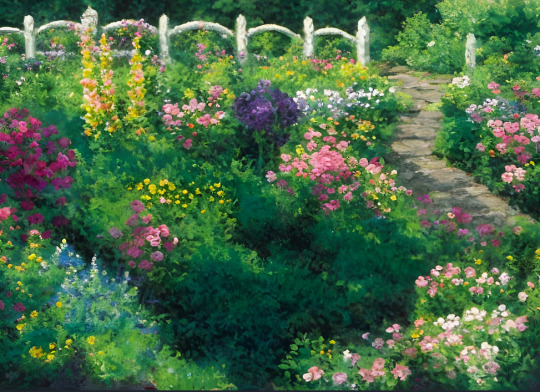
It kept the composition, the suggested lighting and the majority of flowers kept their intended colors too. This was denoising strength 0f 0.4. To contrast that, same base image with denoising at 0.7:


It's pretty, but it's neither the style nor composition I wanted. Let's refine the newly redrawn base to include the details that were lost in transition. These were intended to be roses.

It's here where I learned a little trick. You can mix and match different models to achieve the look you desire. Neuroslug is good at detailed moths and painterly environments. It's not good at spitting out really detailed flowers, they end up looking very impressionist which is not what I want in foreground. So, I switched to an anime focused model and let it run wild on this bush with high (0.7) denoising strength.

Nice definition, but it looks too smooth and isn't in line with what I want. Switching back to Neuroslug with denoising at 0.5 and letting it work over these roses.

This way, I get both the silhouette and contrast of the anime model (counterfeitV30) and the matching style of Neuroslug. It's also useful in cases where the model doesn't know a particular flower. You can generate an abstract flower cluster with the anime model and use the base model to remind the AI that what you want is in fact a phlox specifically. So I did this to basically every flower cluster on the image to arrive at this:

It's still a bit of a mess but it has taken me about 80% of the way there, the rest I'll be fixing up myself.

My "Lazy Foliage" brush set was really helpful for this. I'll release that one once it accumulates enough brushes to be really versatile. Now we block in the character.

Yes, I left the hands wonky since I intend to be drawing them manually later, same about the foot. There's so much opportunity for the AI to mess them up that I'd rather have all the control on these details.

When it renders the face it can really mess up everything, so I do it with low (0.45) denoising strength to discourage new eyes popping up in inappropriate places. Take note that I kept the antennae out of the mask. AI is easily confused when one subject overlaps the other.

Good, good. Wait. Why are your eyes hairy? Now, mask out the eyes, remove all mention of fur from the prompt and

That's about right. Since the eyes are all one color block I can afford to raise the denoising strength for more wild results. Same for areas of just fluff on the entire body, it's all one texture and having the denoiser at 0.6-0.75 is beneficial because it's going to add locks, stray hairs and other fluffy goodness. Just make sure to not make the mask too tight to the silhouette, it needs some space to add hairs sticking out.

With the skirt it was back to really low denoising. The folds I blocked in make sense with the position oh her legs under it, so I didn't want it to be lost.

Lastly, I drew in a flower that she's planting and ran over it with moderately high denoising to make it match the surrounding style. Ignore the biblically accurate roots there, I'll fix them by hand.

One last pass over the whole thing in Procreate. I draw the hands and add details such as the round pseudopupils, face ridges and wing markings to keep the character consistent with the previous image of her. And a bit of focal blur for a feeling of depth. Phew, even with generous use of AI this whole thing took an entire day of work. In the end what determines quality isn't the tool you use but the attention you choose to pay to finding inconsistencies and fixing them.
#neuroslug#ai assisted art#stable diffusion#anthro#moth#tutorial#I guess it counts as a tutorial at least#what are these long posts even#slug's experiments
139 notes
·
View notes
Text
Okay I keep seeing the sadness of glazing and how you need a strong pc and just lot of you dooming over here. Going "Well I use an Ipad/phone" Okay folks I am gonna teach you all how to do a thing you can do on pc mobile what ever its called
MAKE AN UGLY WATERMARK
Now here is how I do mine when I feel like making water marks and not going through glaze. Now I have mine with my name and my handle, I also have one that is the same and has sample on it (those are for commissions)
Now I made mine as a material and use it on clip studio like this

Now you can also do like insignias, symbols what have you this is just a simple one for my sample!
Now next you make a layer over that and put colors over it use the gradient if you want put the colors in randomly via paint what ever go jackson pollock on it. Now I heard pastels really mess with the thing and also heard using more of a spray pain droplet like brush as well helps. If you want to do that or not up to you
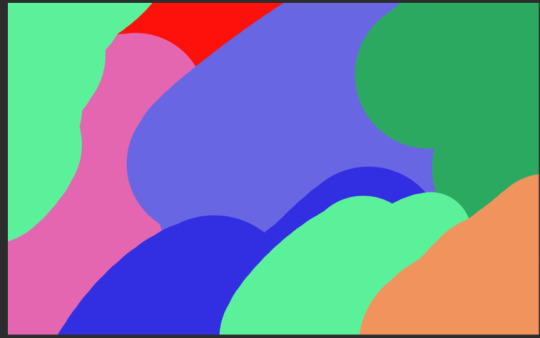
Now here is what I do, so I like to use the distort filters now sometimes I use twirl some times wave what ever your heart desires, I use multiple ones multiple times just to make well this. Again we are hear to make ugly bright annoying watermarks.

If there is a large blob of solid color add anouther later ad some more then merge the colors okay next part, make the layer of pastel vomit as I shall call this into a clipping mask over the letters,
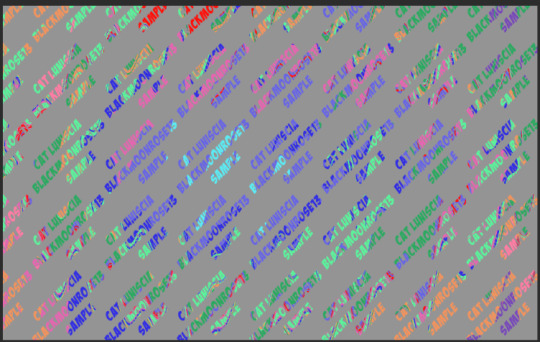
VOILA!
Now you can merge it all down and add like a stroke on it and blur it then you adjust opacity some set it to multiply I dont care do what ever feels right for you looks good and basically do it. And just change it up everytime to add some chaos.
So those of you who don't have glaze due to tech limits, do moblie, etc etc, Here this is a thing you can do, If you got an art program on your phone you can do this, Again doesnt have to be text could be just your signature, doodle of something, just do this, and just make different color layers every time so it screws it up.
Is this 100% protection? Hell no, nothing is lets be honest, but it will cause chaos. If you want some extra ounce of protection here and don't want to deal with Glaze due to what ever.
#anti ai#protect your art#how to make watermarks#watermark making#glaze#fuck ai#fuck ai art#tutorial
79 notes
·
View notes
Note
hi! I’m super interested in how you use ai in your art. I saw your other post saying how you draw most of it and then let ai finish the rest (sorry if that’s not exactly how you describe it-) id love to see your wips before you hand it off to ai. I hope this doesn’t come off as rude im genuinely just curious about your process! love the work:)
No its cool! I love talking about how I do my stuff! I use AI for a variety of things. Here's an example of how I used it to generate custom pose reference for the last Ghostface art I did. The prompt: "dramatic perspective of a man standing holding a knife, a cat on the floor in the background, fish eye lens, dynamic pose, perspective, digital art, top down perspective, overhead perspective --ar 9:16 --s 750 --niji 6 --no woman, hat"

I wanted a top down perspective pose at an angle where I could clearly see the floor. Because that's where I wanted the blood. Hence why I asked for cats on the floor lol. Its just easier for the AI to understand something really basic like that and it focuses the composition more towards the floor. I just wanted to make sure I could see the floor from the right angle. It gave me 8 generations before I picked one that fit what I was imagining.


Then I just work over that. So essentially the opposite of what you said. I don't have the AI finish my work, I just take ideas from the AI.

I use AI in different ways depending on what I'm wanting to make. Each pic is different. Some has more AI and some have less. Many don't have AI at all. I know I'm probably shooting myself in the foot using AI. Nobody is going to trust which art of mine has AI and which doesn't. But this is just a personal account for personal art experimentation so I don't really care. I would urge artists not to write it off completely because personally I'm starting to really see value in it as a creative tool.
18 notes
·
View notes
Note
i have to know how you do coloring but how did you color these two?


i absolutely love these two pieces you did i need to know how you color so badly it's so beautiful and plush



Thanks for asking!!! 🙏❤️
#art#sonic#sonic art#artoc#sonic fanart#sonic oc#art tutorial#tutorial#help#illustration#digital#fyp#artists on tumblr#no ai#no ai art#no ai used#content creator
23 notes
·
View notes
Text
Digital coloring tutorial for artists who don't draw delicate 1px thin lineart of skinny anime girls or ugly ass American comic art when?
#i'm about to swallow my tablet pen sideways#yes sammydoesarts has a nice style but it's 𝙣𝙤𝙩 𝙢𝙮 𝙛𝙪𝙘𝙠𝙞𝙣𝙜 𝙨𝙩𝙮𝙡𝙚#every ai bro on the internet is trying to feed that style into their plagiarism machines so my association with it is already poisoned#please god where the fuck are the tutorials for coloring chunky lineart of gay cartoon men#art woes#digital artists#bender rants
16 notes
·
View notes
Text

#digital art#furry art#furry#art#digital art neko#anthro digital art#digital art tutorial#viral furry art#realistic digital art#digital realistic art#furry art trends#digital anthro cat#speedpaint furry art#digital#catgirl#muscular furry girl#digital speedpainting of a girl#black girl art#furry gym girl aesthetic#furry speedpaint#digital painting#furry twitch#speedpaint digital#ai furry artwork#speedpaint furry oc#furry gym inspiration
5 notes
·
View notes