#all of the photos i used are from pixabay and are free
Text









✦ . . ˚ . * Day2: Snow ✦ . . ✦ ˚ . ✦ ˚ .˚ ✦ . . ✦ ˚ .
⋆꙳•̩̩͙❅*̩̩͙‧͙ 𝑻𝒂𝒌𝒂𝒆𝒊𝒔𝒉𝒊 𝒍𝒐𝒏𝒈𝒊𝒏𝒈 𝒑𝒍𝒂𝒚𝒍𝒊𝒔𝒕 ‧͙*̩̩͙❆ ͙͛ ˚₊⋆
White Out - George Ogilvie
birden - Yoko Kanno
white out - TK from Ling tosite sigure
Usa-Maro - Sawano Hiroyuki
Wish That You Were Here - Florence + The Machine
#birdmas2023#birdmen#takaeishi#idk if making playlist and moodboards counts#but yeah. them#birdclub traveling and searching for takayama always makes me think of snow and winter. and then there are whiteouts#so much abt this manga makes me think of snow and vast spaces#and longing. oh so much longing#my stuff#all of the photos i used are from pixabay and are free#takayama sou#karasuma eishi
22 notes
·
View notes
Note
Hello!! If it's not too much trouble, do you have any sites you'd recommend for fashion/outfit visuals besides Pinterest? I'm trying to cobble together some fashion visuals for the deity of eternity template but I've honestly just been fighting for my life during the past *checks clock*...... four hours 😔✊🏽
Underneath the readmore, I include both:
Fashion resources (links to posts with even more resources, lists, etc.)
How to find better images on Pinterest (Best done after looking at fashion resources!)
Resources
GENERAL resources - I was vehemently looking for a post I reblogged with stock free photos sites, but it's poofed ;; but I remember Pixabay, Unsplash and FreeImages being mentioned! Something very similar to Pinterest, but not copyright free, is WeHeartIt. These sites are very general, though, so it might be hard to find any actual fashion inspo.
European period-accurate fashion - Here is a post about a HUGE site where you can find period-accurate fashion! It also includes a link to an extremely extensive post on period-accurate fashion with resources such as books, blogs, sites, etc. My only gripe is that a majority of these resources are very eurocentric, but the post included a small non-western section for resources.
Uroboros-specific - I made a post all about the fashion of Uroboros here! This is good for finding fashion that is actually within Uroboros, but it is also great in general for finding keywords / search terms for fashion. You find the best resources by knowing the specific time period/fashion you want.
Hanfu - Traditionally worn by the Chinese, but it persists today! This is one of the fashion inspos of Uroboros. The sites suggested in this post will be more modern/inspired than period-accurate, but they are gorgeous! My preference is to use Taobao, a Chinese site for buying hanfu, but currently, I am unable to access it. Hence, this post has a list of non-Taobao shops.
Deel - traditional Mongolian clothing, also one of the inspiration for Uroboros (desert region). Mongulai is a Mongolian shop founded by a Mongolian man!
Once you find all the kinds of dresses you want, though, you might consider looking for them in Pinterest. You only need a general idea of what you want, not extensive knowledge on it--so you might not want to sift through actual books!
For that, equipped with knowing what you want, the best way to get a lot of images quickly is by
Finding things on Pinterest
Finding things on Pinterest is great for general ideas, but the best things you get on Pinterest is by being specific. I already know I want Rococo, Song style hanfu, and some paintings/vibes/aesthetic, so I'll start searching up those things.
Once I find an image I like and save it, Pinterest learns what I like and starts recommending me things through my feed that are even more accurate to what I'm looking for. And of course, clicking on that Pin will suggest other Pins like it, which sends you down the rabbit hole of finding things. This is how I get 90% of the images I have, with only 10% of it being directly searched.
Here's an example of just searching for vibes/aesthetic. I start my search with "ethereal aesthetic", nature aesthetic, and "marble statues aesthetic":

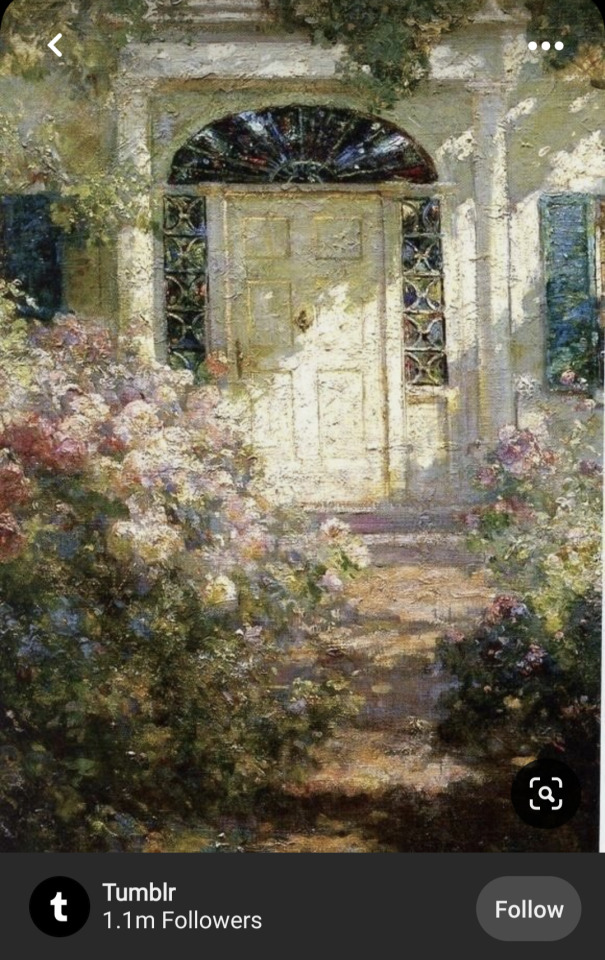

It took a couple of minutes of scrolling to find these after looking through the search results, since my search terms were relatively general.
After saving only a few images, I went back to the feed and it started suggesting me some pretty similar things:
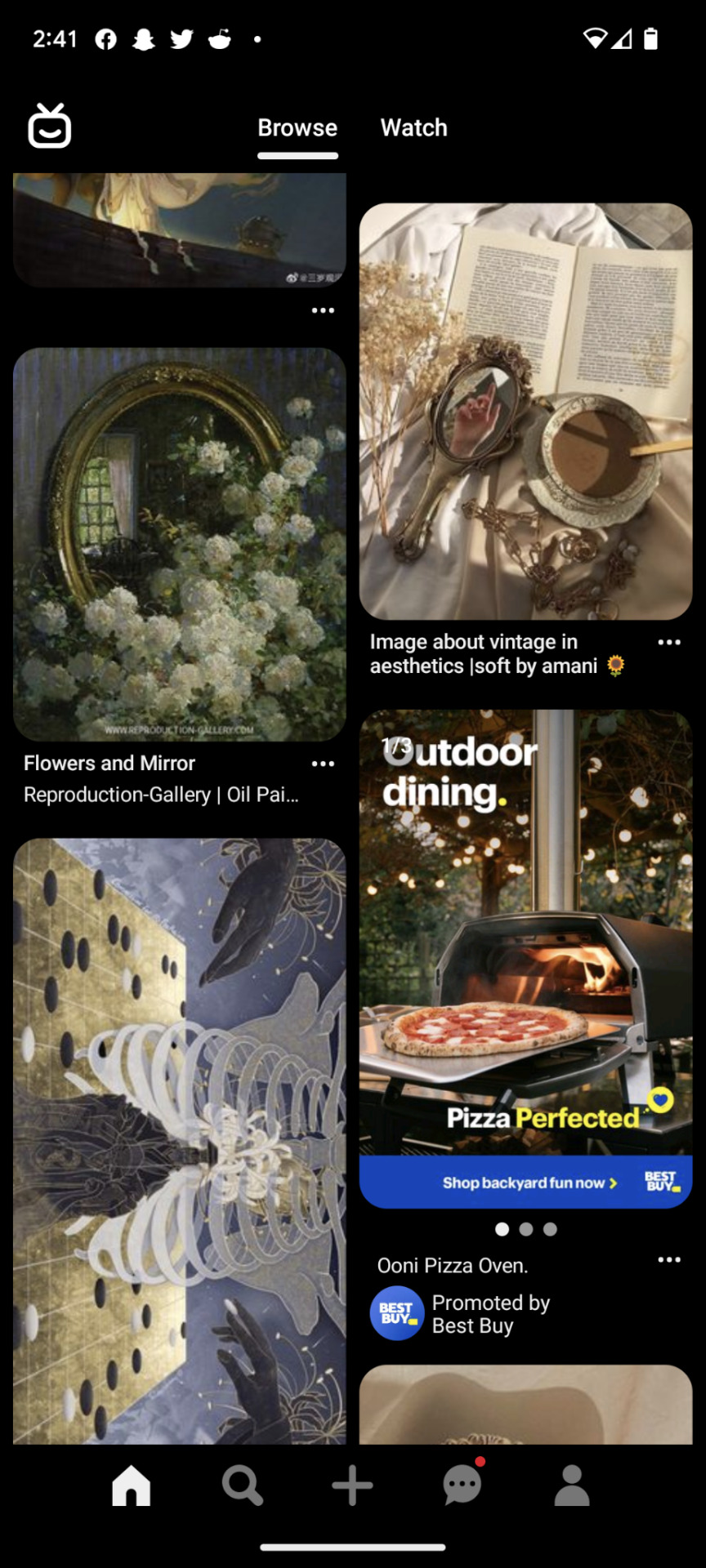
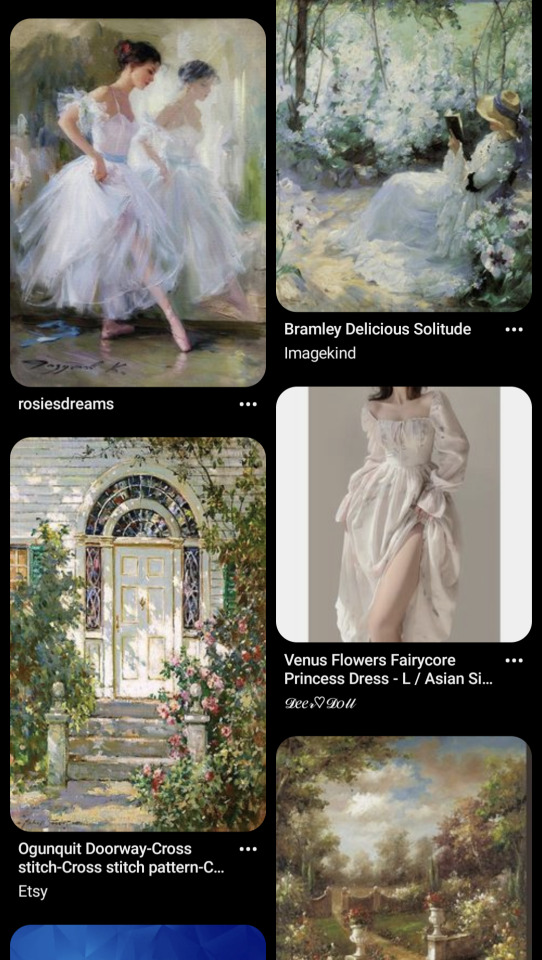
However, when you know SPECIFIC things you want (after looking at the resources I suggested), you get even better results just from searching (in addition to having amazing suggestions from your feed).
Here, I looked up "Rococo paintings," "Mediterranean aesthetic," and "Song style hanfu":
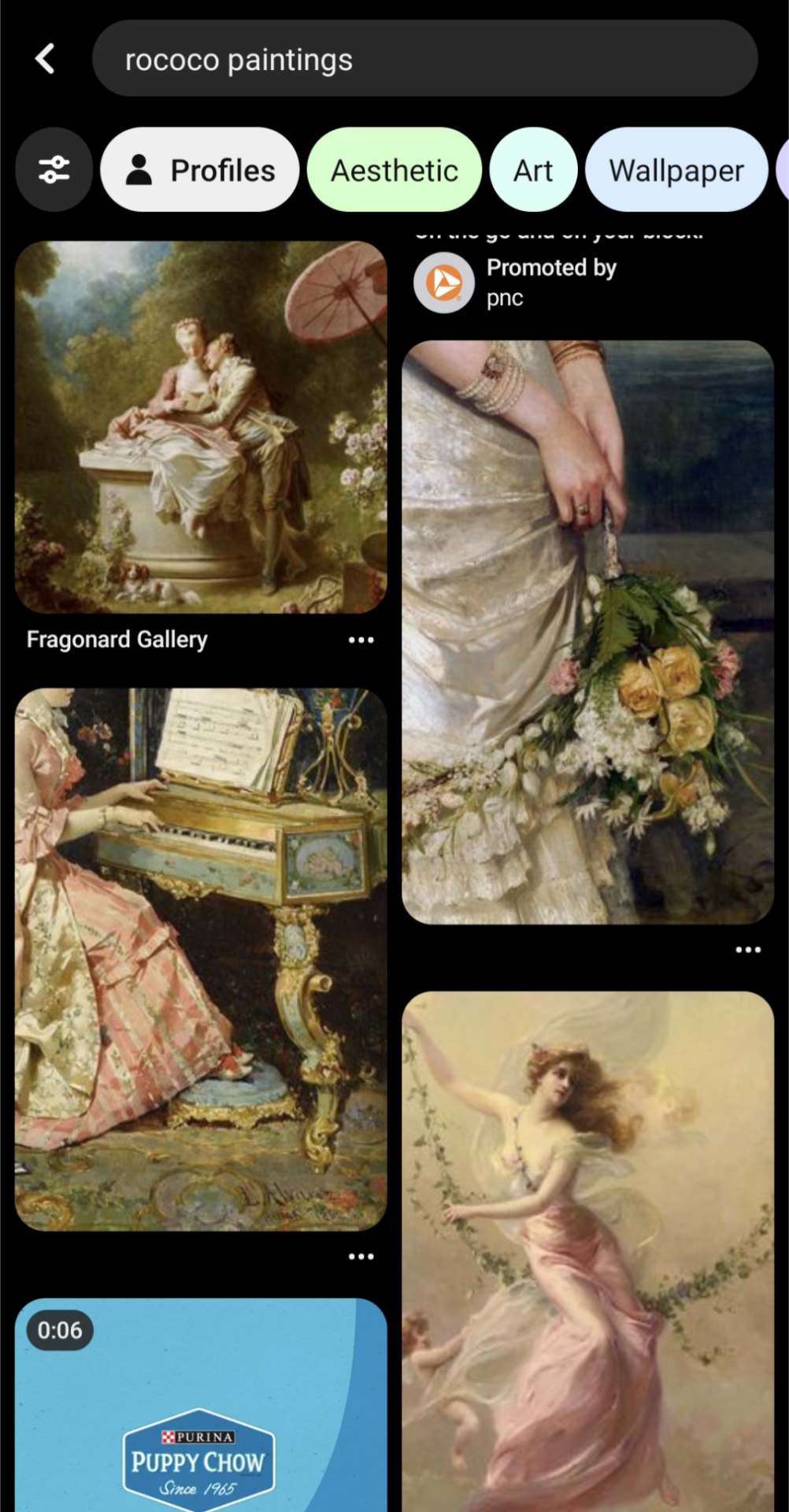
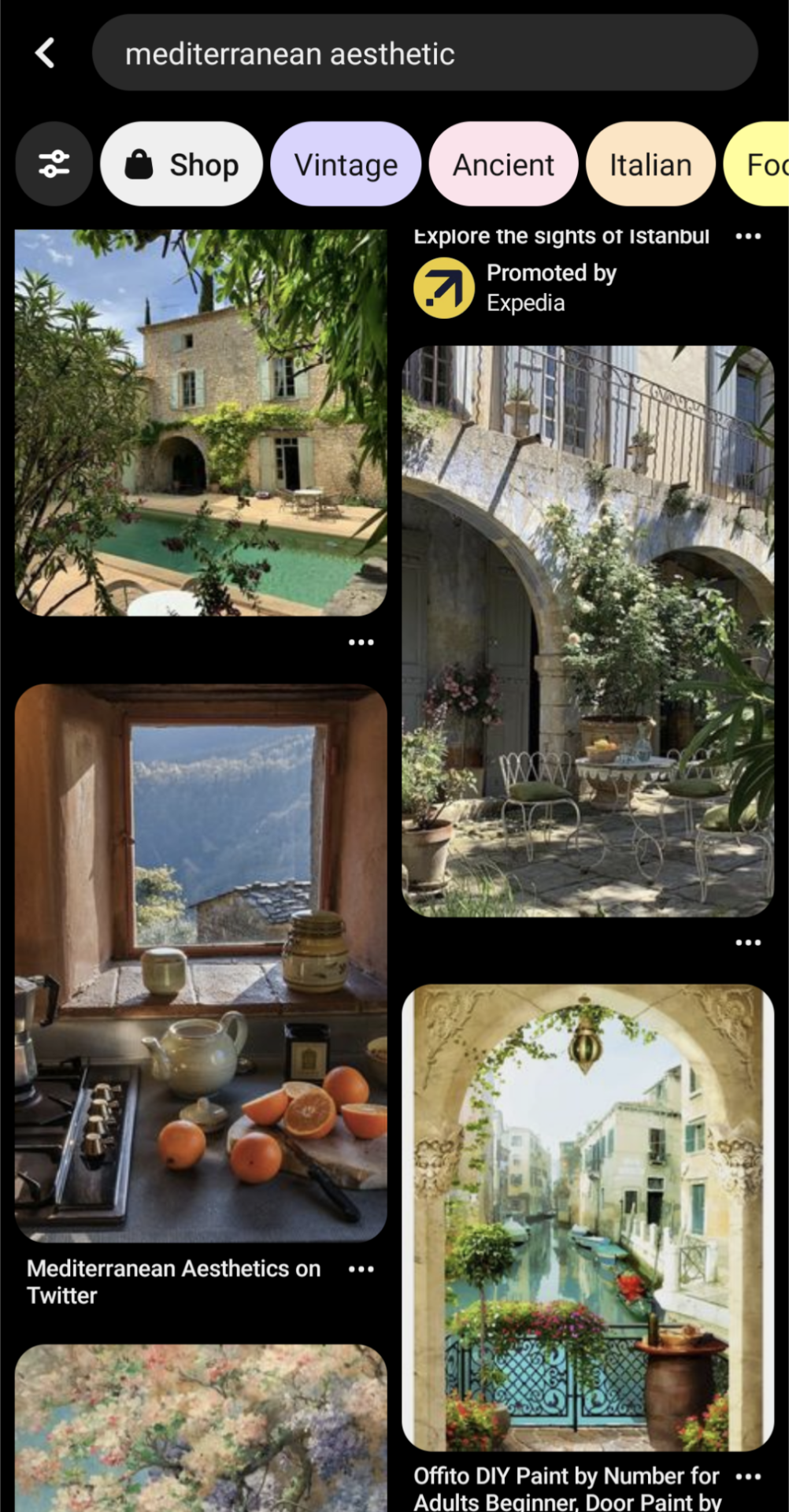
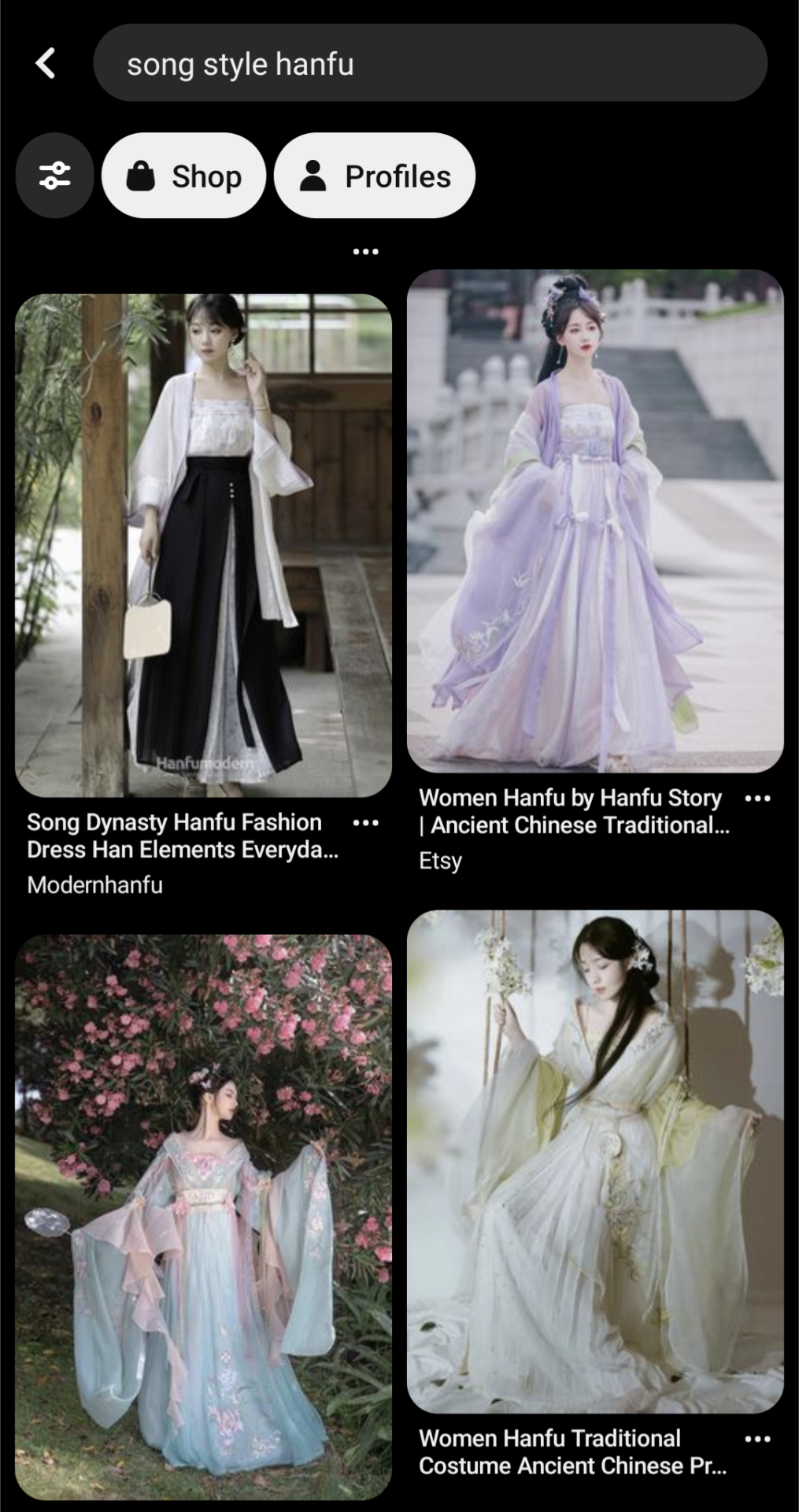
These are pretty specific things, so they find specific things that I want! And after saving them, here is what my feed looked like--chockful of everything I wanted!
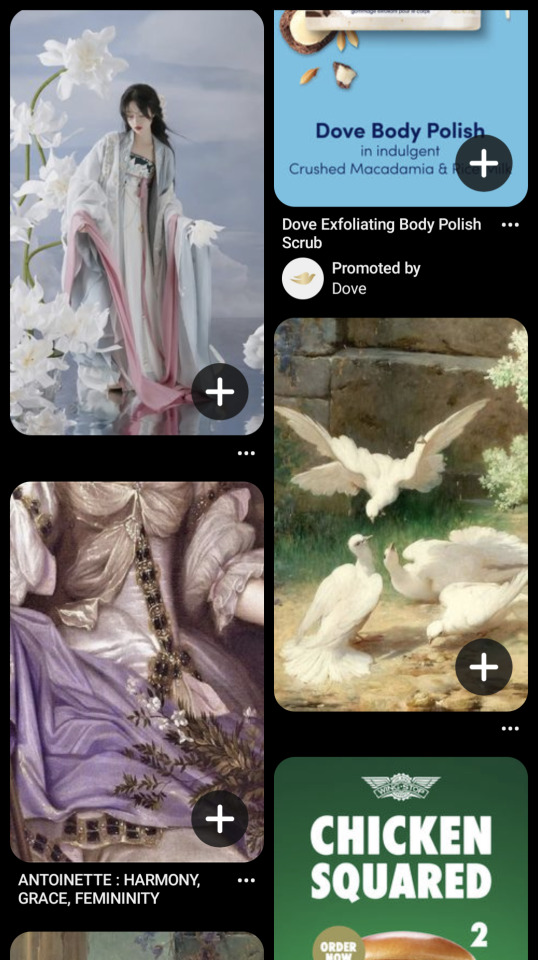
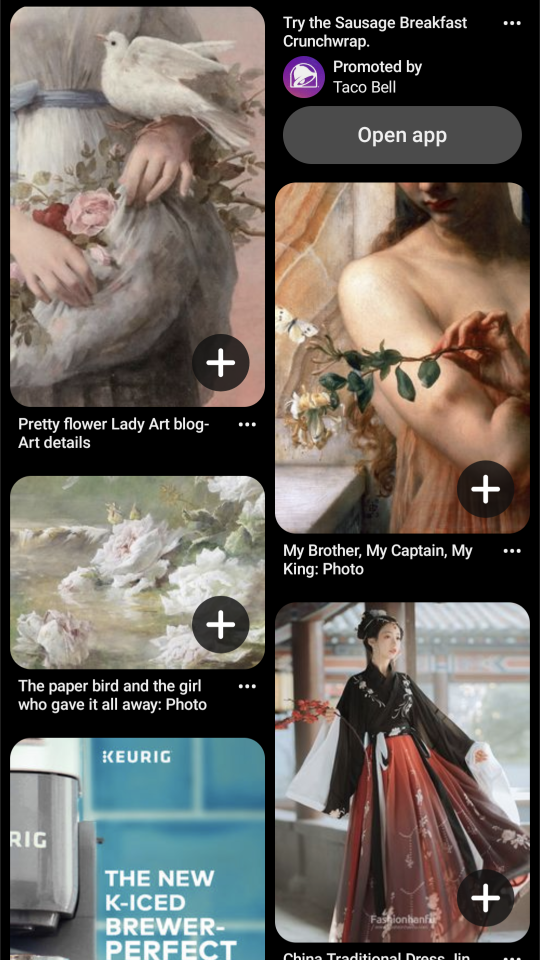
(Tip! If you want board-specific suggestions, aka only finding suggestions from a Pin board you made, go to that board and find "More Ideas"! ✨)
Closing thoughts
I hope this was all useful to you! ♥️♥️ I know it included a little more than you wanted, but I hoped it helped anyway! If you want me to help you look for things, drop me a DM, de-anoned ask (which I can answer privately to you), or even just an anon ask again, and I can help you find some keywords and resources to find. I love doing research!
Thanks for sending an ask 💕💕💕✨
61 notes
·
View notes
Note
Do you have any tips for drawing backgrounds? Yours always look so nice
aww thank you! As for tips...
Tip #1:
Find references. I sketched the cover for chapter 4 three different times, because the first two didn't evoke the majesty of the Prism Tower in the way I wanted it to. And then I saw this

I think you can see how this translated into the cover
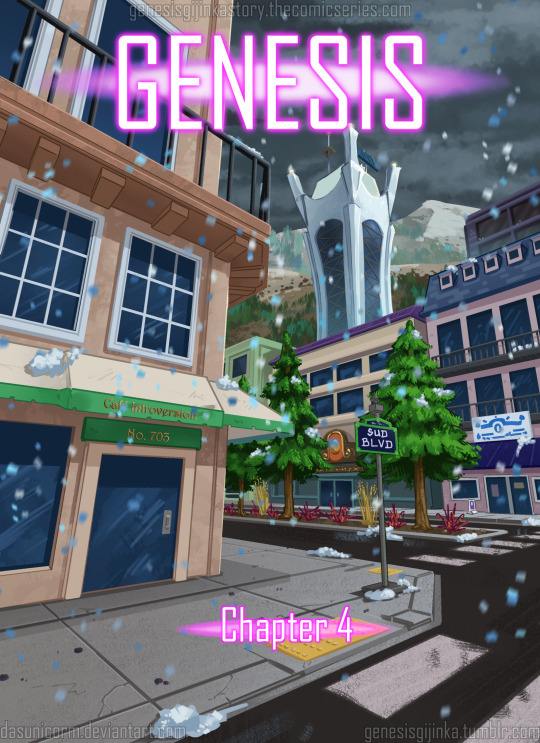
Tip #2:
Do studies. Be it from photos (your own or from a royalty free website like pixabay, but watch out for AI garbage bc the perspective is usually wrong) or from real life. It's not cheating, it's encouraged, and it's industry standard. Idc if you have photographic memory, get something from real life in front of your eyeballs and draw it. Try and keep your reference close to your drawing so that it's easier for your eyes to flick back and forth between the two. This is how you can train your eyes to really see what's going on in an image. Compare angles, shapes, sizes, and distances.
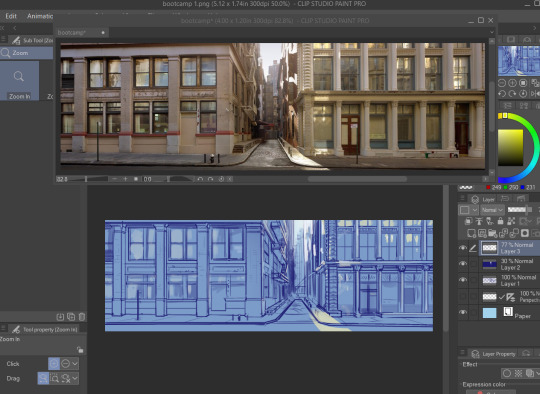
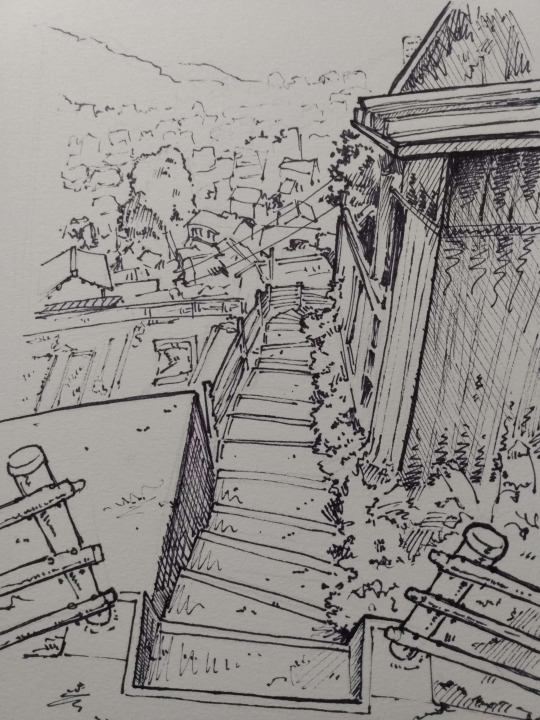
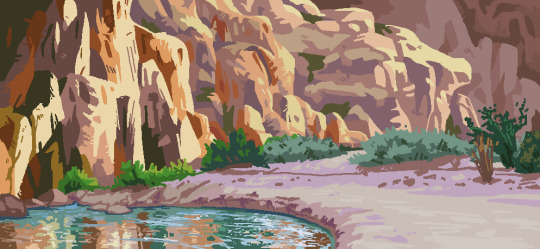
I use clip studio paint for Genesis, which has perspective rulers and they're super handy for speeding up the process (first image) and again, is not cheating. It's a tool to use in your arsenal. A little tricky to use, but once you get it down, it's fantastic. I also really recommend using other mediums, like a sketchbook and a sharpie (2nd image) or dinking around in Paint (3rd image). Limiting yourself in challenging ways is a great way to grow fast. Experimenting like this is also great for finding a style or technique that you click with
Tip #3:
Be aware of the cone of vision. This is a technical skill, but it's one of those things that you don't necessarily have to draw out every single time (tho I'd recommend doing it at least once to burn it into your memory better). If your drawing is looking wonky, the cone of vision being breached is a likely culprit. I'll link a video to someone who can explain how to do it better than I can.
youtube
Tip #4:
Learn how to draw things the same size in perspective. This is probably the thing I use the most. For example;
You have a tiled floor in a room. The lines going to the vanishing point are easy to do.
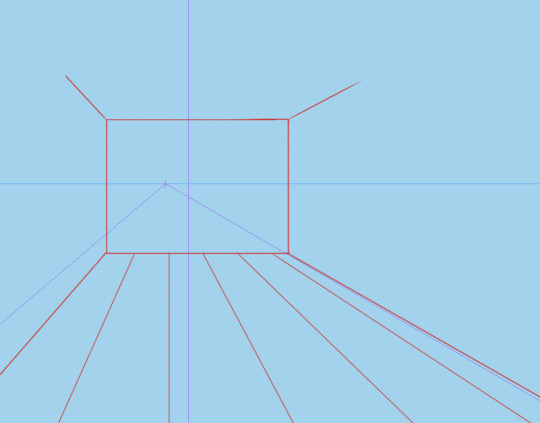
But how do you do the horizontal ones going across the floor?
Step 1: draw two horizontal lines, and put an X in one of them, going from corner to corner
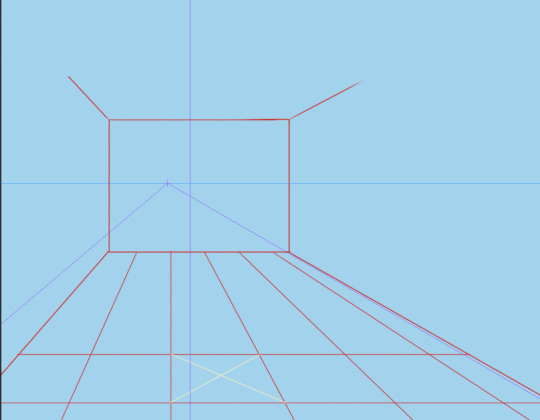
Step 2: Going from the center of the X, trace a line back to the vanishing point

Step 3: from one corner, draw a line that goes through where that center line hits the tile edge
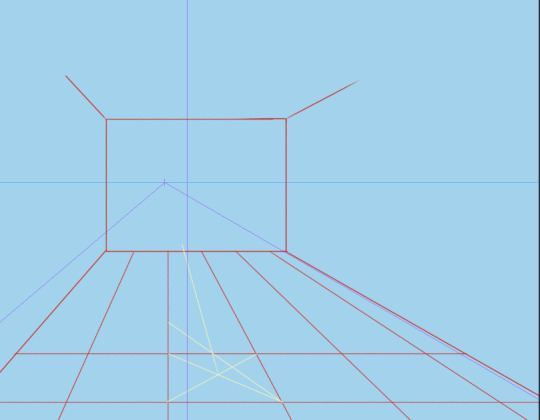
Step 4: at the end of this new line is where the next tile will start
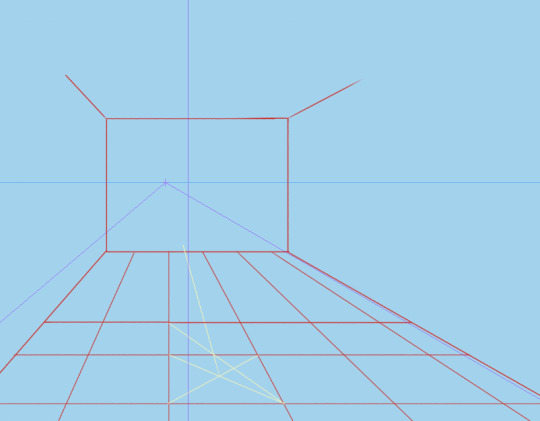
Step 5: Rinse and repeat as needed
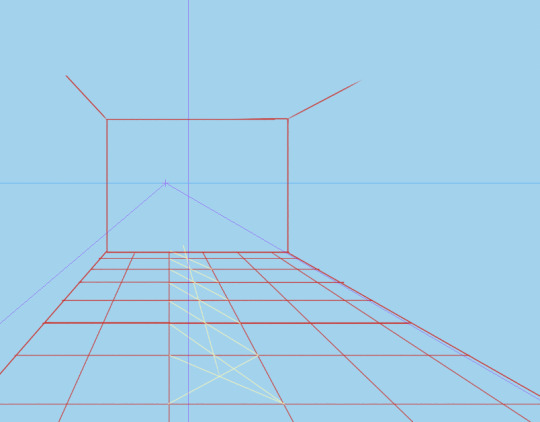
Ta-da! You now have tiles that are all the same size
This also works for vertical things like windows or telephone poles
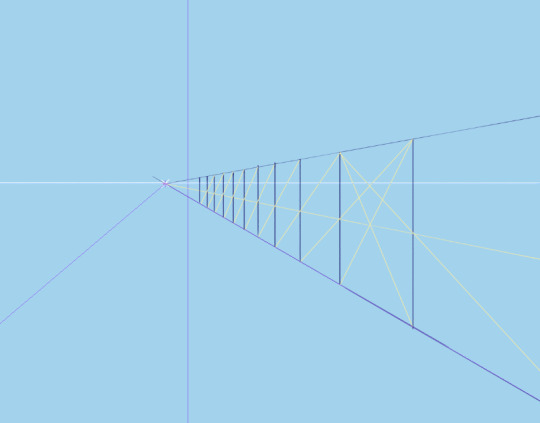
One of the most useful applications I've found this trick for is making sure that everything is the right size. Sticking a person in a drawing is an instantly recognizable way to show scale
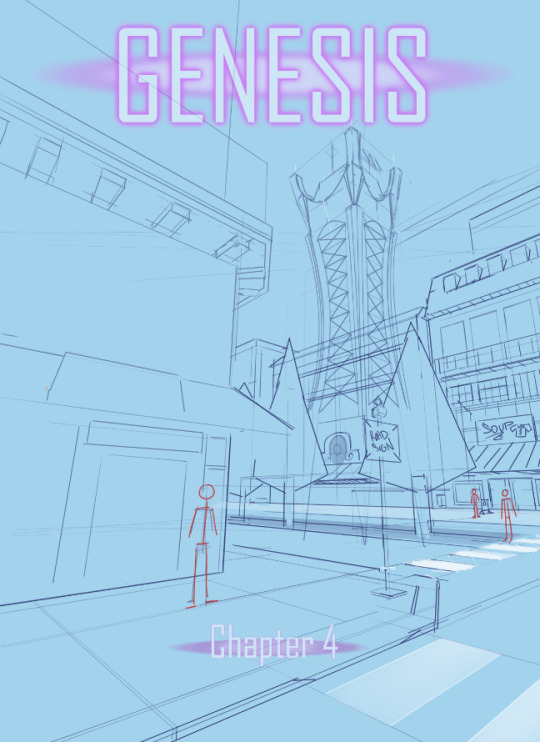
Whilst sketching the cover for ch 4, I'd accidentally made the doors way too small in the buildings in the back, so I slapped some people down to make sure they were the right height (This is in 3-point perspective, so the trick still works, regardless of if it's 1-, 2-, or 3-pt perspective owo b )
#comic ask#anonymous#anon#long post#perspective tutorial#kinda#i am historically Bad At Explaining Things#so hopefully this is somewhat coherent#you can also cheat a lot with establishing shots#put some mileage in for a few really nice panels#and then proceed to just draw the corner of a room lol
12 notes
·
View notes
Text
Giant list of helpful references and resources for artists and OCs!
A giant list of references that I use often, or have found useful, and would like to share with others. If any of the links are broken or unsafe, please let me know so I can remove them.
--Free images--
Vecteezy - A site to download vector art and stock photos.
Pixabay, Unsplash, Pexels, and Public Domain Pictures - Lots of public domain and royalty free stock photos.
Smithsonian Open Access - “Where you can download, share, and reuse millions of the Smithsonian’s images—right now, without asking. With new platforms and tools, you have easier access to more than 4.4 million 2D and 3D digital items from our collections.”
--Names--
Nameberry, Magic Baby Names,Think Baby Names, Meaning of Names, 20,000 Names - All great for finding character names.
Fantasy Name Generators - Great for naming characters, locations, streets, buildings, towns and so on.
My Dog’s Name - Actually has some decent sounding dog names that aren’t just ‘Fluffy’ or ‘Spike’.
Dance Names - A random site I found with an abundance of nice names.
--Words--
Words to Use - A handy theasaurus-like site.
More Words and Word Finder - Nice when you need to find words, for example ones that ‘start with ROU’ or ‘end in INE’.
OneLook - Find words related to what you type, that aren’t limited to a theasaurus.
Word Mixer - Enter in 2-5 words and the site randomly mixes them together. Great for names and creating a species.
Latin Dictionary - A list of words in the latin language and their meanings.
Random Word Generator - Great for coming up with prompts to draw. Good for monthly art challenges.
RomajiDesu - For japanese words and meanings.
Tip of My Tongue - Find words that you can’t seem to remember.
--Poses and Anatomy--
Sensitivity warning for some of these sites showing full human anatomy.
PoseManiacs - A site with premade poses that you can rotate. Hand viewer is coming back soon!
Magic Poser - The web version of the Magic Poser App. Create your own poses and models at any angle.
DesignDoll - A posing program that is free, unless you want to save a pose or model. Can add multiple models to a scene, import Blender models, and use Doll Atelier to easily upload premade models. Also comes with a hand library, with fully poseable fingers, and a ton of other features.
Japanese Macho Stock - A free stock site of macho Japanese men doing silly or everyday actions. Nice for muscle studies.
Anatomy 360 - A program to view 3D scanned real models for references. You have to buy the program, but they do provide some free references on their site.
Poses for Drawing - A pinterest board with a handful of pins of poses and references.
Adorkastock - Tons and tons of free pose references with varying body types that have anime and videogames in mind rather than just random poses. Posts often on Deviantart and Twitter.
Jookpubstock- Similar to Adorkastock, posts free references on Twitter frequently. Lots more available through their Patreon, including hand packs and item packs.
CharacterDesigns - A site with convention and event photos you are free to use.
Pose Tool - A site with an expansive search function to find the pose you’re looking for. You can browse the thumbnails but the packs have to be purchased.
Quickposes - A tool to find poses or use as warmups. Comes with a section to sort which poses you want to see.
Body Builder - A great way to visualize a humanoid character’s body shape based on variables such as height, weight, and how much exercise they get. I doubt it’s fully accurate, but it’s still useful.
漫画素材工房 ‘s Pixiv - So so so so many helpful images on nearly any kind of anatomy possible. It’s all in japanese, but the images are clear enough to understand without text. Also has done lots and lots of hand references.
----And now, a pose tip!---
Having trouble looking for a pose, or model, or you just don’t draw people? Try looking for YouTube videos! Dog agility events are great for dog anatomy, music videos are useful for more unique poses. Street/Town walking videos are great for environment references. Use your resources! Most 3D printing sites have 3D model viewers on the site, so you can view any modeled object in nearly any angle without downloading or buying anything. Thingiverse and Sketchfab are nice places to start.
--OC Ideas--
Character Personality Quiz - Uses sliders to determine a character’s personality, and compares them with already existing characters in media.
123 Ideas for Character Flaws - A list of well, 123 character flaws.
Flaws and Weaknesses Generator - As the title says! Also has other helpful links for character designs.
16 Personalities - The popular personality test to determine what personality people fall under. But also useful to answer in character too.
Thought-Provoking Questions - A list of questions you can use to flesh out a character (or yourself).
--Colors--
ColorSnap - Make your own color palette by uploading any image.
Paletton - Select color schemes for websites or images. Drag the dots to create complimentary and tri-color schemes.
Coolors - Press your spacebar to create new color schemes. Lock or unlock colors you like, and rearrange them to your liking.
--Sounds--
MyNoise - Set ambient tones for drawing or writing. Make it feel like it’s raining outside, or you’re sitting in a café, or outside on a summer night but minus the cicadas.
Ambient Mixer - Has plenty of premade ambience, but you can still craft and edit your own.
--Other--
Waifu2x - A site that enlarges an image without losing the quality (most of the time). I mostly use it for Switch screenshots but I’m sure it can have other artistic uses.
Save as PNG - A useful Chrome extension that adds a ‘Save as PNG’ section to your right click. Nice for when images keep saving as .webp files. (you’ll have to search for this extension yourself, it doesn’t like me linking to it.)
Timer Tab - Turn your browser’s tab into a countdown clock. Useful for keeping focused.
Timer for Productivity - A small downloadable program to help keep you focused. Uses a timer in green when you’re working in an art program (or other authorized program), but stops and turns red if you click off and get distracted.
PostyBirb - A downloadable program that lets you upload an image to multiple websites at once. Includes many art sites such as Deviantart, Tumblr, Furaffinity, and many more. Will adjust your tags, titles, descriptions, and ratings to fit every website, and even allows minor changes for each individual site. I questioned it’s authenticity at first since it requires your login information, but after asking some tech-savvy friends, it’s been deemed safe. However, please use your own judgment and research unknown programs before downloading them!
--YouTube Artists--
Akihito Yoshitomi - A manga artist that shows their entire process, from sketching thumbnails to inking and finalizing tones. Often posts sketchbook drawings.
Jenna Drawing - A lovely artist that shows their progression over the years. Beautiful style.
Kaiteki ART - A wonderful watercolor artist who works with all kinds of interesting water based ink.
おてだま/ Otedama Art - Uses all kinds of mediums with beautiful results on every one.
The Art of Aaron Blaise - An animator that has worked for Disney in the past, who makes animation tutorials and often live streams his animation process. Has lots of amazing tips to give.
Proko - Has TONS of art tutorials, and brings on many different kinds of artists that give their own tips and classes. Can be anything from figure drawing, to environmental rendering. Has tutorials on the barebones basics of art and how to get started too. If you can draw a triangle, square, and a circle, then you’re on the road to success.
A standalone video that shows how to draw from a reference, and how to see where your flaws are.
A huge tutorial on Low Poly Modeling in Blender. Very long video but great for beginners.
50 Quick Tips and How to draw FAST - both have lots of tips for using Clip Studio Paint.
--Useful Tips--
Blender and ZBrushCoreMini are free 3D modeling programs.
Krita is a free paint and animation program.
Clip Studio Paint often has sales at half their regular price (I got mine for $25USD). Also has a free trial option. Worth every penny in my opinion.
Can’t figure out how to draw a background, or need a quick background sketch? Open up a photo in Clip Studio Paint if you have it, go to Filter > Effect > Artistic, and play with the sliders to your hearts content. Ta da, quick background.
Take photos of yourself in a pose, or use a mirror if you have to. Sometimes you don’t realize a pose is impossible or unnatural until you try it yourself.
When you go out, take photos of scenery! You have free references then. Just don’t take or use photos of other people unless you ask for their permission first.
I have many more useful images on My��Pinterest that I try to keep updated, including color schemes, writing tips, clothing, tutorials, and a little bit of humor.
And remember, it is okay to use references.
#OC#OCs#original character#original characters#helpful#tips#reference#references#art references#list of art references#character#characters
281 notes
·
View notes
Text

GL!Niki icon! Free to use with credit, flower symbolism and sources under the cut!
All meanings sourced from Kate Greenaway's Language of Flowers, published 1900/1901
Mezereon / Daphne mezereum - “Desire to please”
By Ivar Leidus - Own work, CC BY-SA 4.0
Photo by Etnatski via Pixabay
Starwort - “Afterthought”
Photo by dendoktoor via Pixabay
Red Columbine - “Anxious and trembling”
By Paulparadis - Own work, CC BY-SA 4.0
Love-lies-bleeding / Foxtail Amaranth -“Hopeless, not heartless”
Photo by manfredrichter via Pixabay
Gum Cistus / Gum Rockrose - “I shall die tomorrow”
By Alvesgaspar - Own work, CC BY-SA 4.0
Coltsfoot - “Justice shall be done to you”
Photo by DerWeg via Pixabay
Butterfly weed - “Let me go”
Photo by CoastalSandpiper via Pixabay
Asphodel - “My regrets follow you to the grave”
Photo by ELG21 via Pixabay
Photo by Gerhard_Romero via Pixabay
Helenium - “Tears”
Photo by Lakeblog via Pixabay
Chequered Frittillary / Chequered Lily- “Persecution”
By H. Zell - Own work, CC BY-SA 3.0
7 notes
·
View notes
Note
wow looking at your rat king thing, you improved SO MUCH in the last two years. what did you feel helped you improve?
There’s a handful of things I would say but the main one was switching from a screenless tablet to an iPad!! Obviously iPads are kinda pricey so I can’t recommend it for everyone, but I genuinely feel like switching from a screenless tablet (I used to use Huion) to screened one REALLY helped me get a better grasp of everything, along with procreate just having an easier layout to use compared to the other programs I used (SAI and CSP) which made me less afraid to mess around with brushes and other fun things like halftone textures and chromatic abbreviations, ect ect . Definitely play around with brushes!! While a different brush won’t suddenly make you the Best Artist Ever, finding a brush that works well with your style/art process can help a TON (almost all my brushes are from @/thedawner brush packs, I highly recommend their brushes!! Lots of free packs too, I use the bonobo chalk as my main painting brush)
The other big thing is references!! I rarely used any references until like last year, I’ve been taking my own pose/expression/ect references (yes that means looking at a weird picture of you for like an hour to get the pose right but you get used to it) and going on walks to get nice landscape shots for my work (all my giant ass floating fish drawings are based on images I personally took), but if you don’t wanna do that websites like unsplash, Pexels, and pixabay are great for royalty free (VERY IMPORTANT, I have seen LOTS of artists end up in legal battles because they just used a random photo they got off Google that ended up being copyrighted) pictures and vectors to help get ya started.
The last major big thing is my drawing process in general!! I was hardwired to believe you HAD to do art in the steps of sketch, lineart, color, then shading all on separate layers. Don’t be afraid to use what process works for you! When I threw lineart out the window and started painting all on one layer it became WAY easier for me to block out shapes (highly recommend doing greyscale paint studies, it helps SOO much with more coherent color pallets and lighting) and really helps the entire work fell connected rather than a character that feels poorly overlaid on a separately drawn background.
Don’t be afraid to fuck around! Its art! It’s supposed to be messy and weird! Merge your layers! Use 30 different brushes because you feel like it!! Have fun and mess around with the process and see where it takes you!!!
#there’s two other attributes which was finally getting art classes that were more geared towards developing my style rather than the basics#and my brain fully developing at 25. I wish this was a lie but I feel like my brain can just suddenly understand anatomy better#ask#long post#behold my text wall
14 notes
·
View notes
Text


Photo editing step-by-step semi-tutorial
Trying something new here on the blog... I don't do much tutorial writing but wanted to share a little behind-the-scenes on how I typically edit my cosplay photos. A lot of this is cobbled together from various tutorials or trial-and-error over time but I think the results are pretty nice. I use Photoshop but a lot of these tips are generalized enough you might could use them in your editor of choice.
Let me know if this is helpful or cool, if you'd like to see more of this sort of thing!
First off I just use the default photo editing tools to clean things up a bit. Tighten the crop and adjust the levels and white balance... mostly just "eyeballing" it. Notably I already like the pose, lighting, and composition - anything you can take care of in-camera rather than post is preferable!
Then I gotta black out the gun tip - select the tip, tint orange toward blue, lower the saturation way down, then tweak the levels. Of course it still looks like a cap is on the tip, but the focus of the photo is kind of off the gun barrel anyway so who cares.


Next up we're going to swap out the background. In this case I want it to feel kind of indistinct - not a "scene" Wick is actively interacting with but more just scenery he's in front of. Wet nighttime streets are pretty prominent in the opening of Chapter 2 so I selected this photo.
I try to use sites like Pixabay that offer free-use photos rather than just pulling whatever from Google Images.
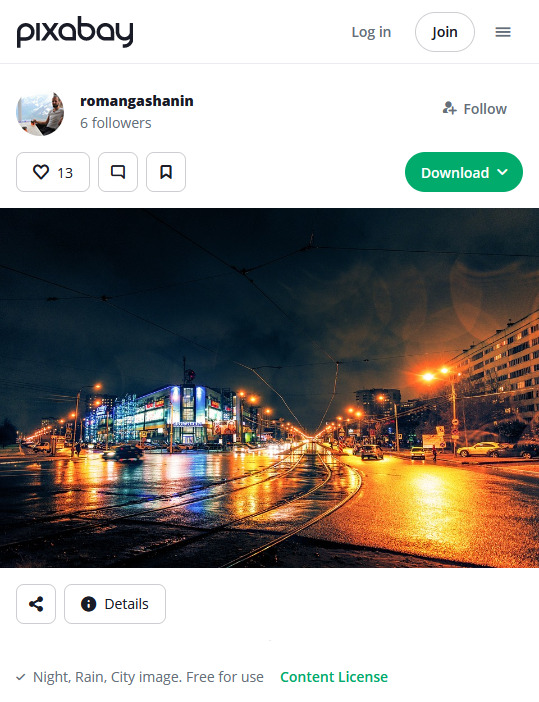

Once I have the photo, I crop it to where the horizon line looks good, add a Gaussian blur to imply depth, and mask it in the background. Photoshop's auto-select has gotten pretty robust, I tweak the cutout just a bit for clarity and to add some light leaks around the outline
In this case I set the transparency to 92% to get it a little lighter. In any case, I then add an Exposure layer to darken it for mood lighting.


Next bit is color correction. In this case I wanted to evoke the look of Chapter 3 promo art... pulled a few reference images and took note of the orange/purple contrast and gradient they use:

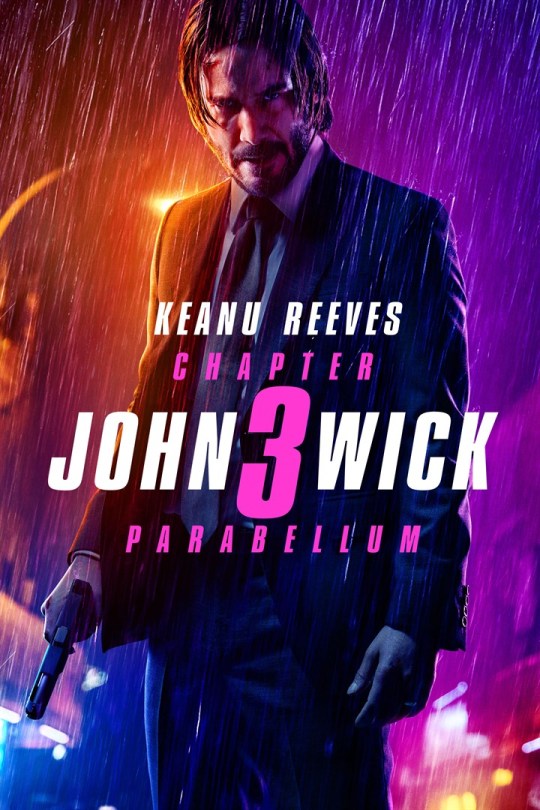
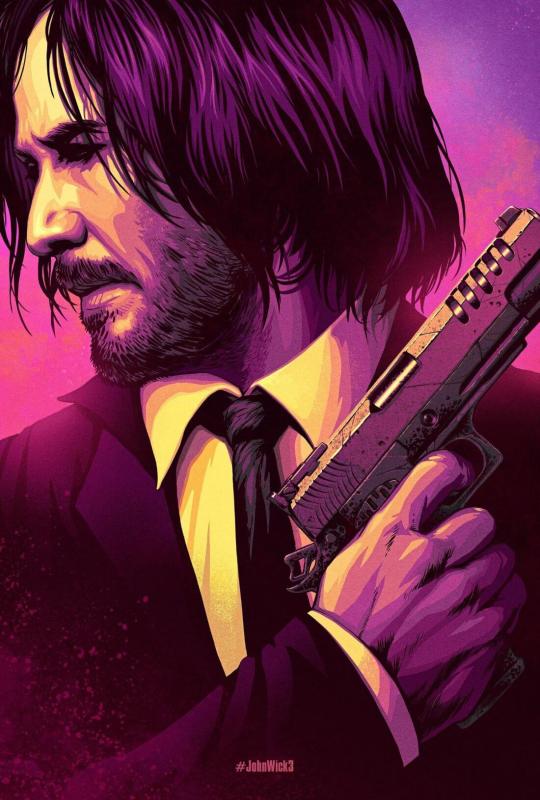
I don't recall if I used the eyedropper tool but I created a similar gradient, set to split on my face so the two halves of the background ended up as different colors. Set the layer to "Soft Light" (in this case I actually duplicated it and set that duplicate to 25%), and I masked out some parts where the light is hitting particularly hard (left of face, hands, edge of gun) to keep a more natural look.
Since it's raining, I added a subtle "fog" look to the background. Created a single-layer duplicate of everything so far, masked the background, Gaussian blur - then set that layer to "Lighter Color". You can see it in the building lights, mostly - brings back some brightness after the multiple darkening we've done.



Finally bringing in some rain, again referencing the poster above.
To make the rain layers, I first make a solid black layer then "Add Noise" (monochromatic). Tweak the "Levels" so you get pockets of pure white against black (with a couple mid-grays layered in), then resize the layer so the dots are bigger than single pixels (it's fine if they get blurry). Finally, apply a motion blur to get the "falling" motion.
I do this twice to get a sense of depth. First layer is set to "Overlay" at low opacity (~25%), which also slightly darkens the image.
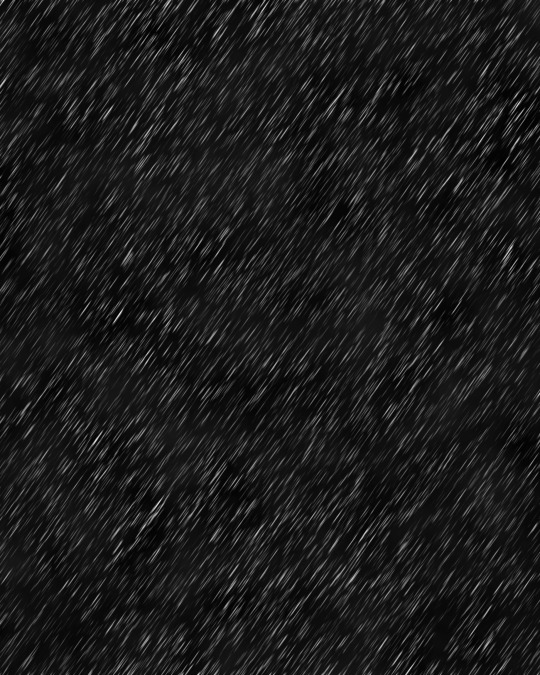


The second layer is set to "Screen", again at low opacity (~20%). Combined, it gives the effect of rain in front and behind throughout the scene.



Finally I add a cooling "Photo Filter" layer, masked out to points like my face and hands, to add a little contrast. Sometimes I'll do a final pass with "Levels" or "Exposure", "Add Noise", or use some subtle Instagram filters to make sure it looks good on the small screen, but not really in this case.
All said and done, I usually spend less than an hour per image. Despite ending up with 10+ layers it's not too complex and I find the results quite satisfying!

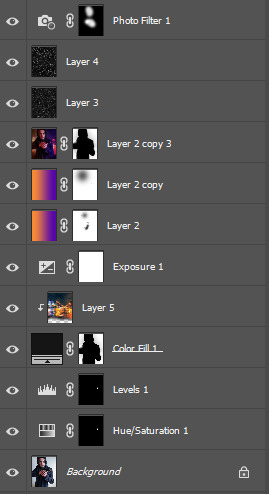
16 notes
·
View notes
Note
love this blog sm!! can i ask how you make your aesthetic images? it all blends so well into each other, they look great
Thank you for your compliment, anon!
Mod Haze has explained their methods. Ours isn't far off:
We collect images (from free image sites such as Pixabay and Unsplash, or official art of a fictional character from wiki, official sites, etc.; we don't want to steal people's fanart, AI "art", or copyrighted material)
We determine which among the images is the best to use as the aesthetic's base (that's why our aesthetics are never the same size).
Usually, we choose one that is understated, or one that has a cool pattern on it (for example, the Redglare and Handmaid aesthetic uses this image (http://unsplash.com/photos/j4Dp8HQYrkA) as the red base and this image (https://unsplash.com/photos/JzQ71rPqeJA) (but hue-shifted) as the teal base.
We use PicsArt and Polish on our phone (Android) to edit/combine images, using the adjust, crop, eraser, etc. to make the colors fit better. Also, when we hit the text limit on PicsArt, we move to Polish. (We don't use premium apps.)
Tip: Doing this offline will get rid of the ads, and bypass the login requirment of PicsArt.
Other Tip: Polish's hue shifter is very limited.
I hope this helps, and happy creating!
Mod Vintage (AC)
10 notes
·
View notes
Note
I really like how you've incorporated photos into the dhd comics! What's your prosess for getting them to look just right?
My drawing program is FireAlpaca so I can show the process only with it BUT this should be available in all drawing programs but with different commands.
I use stock free photos for all incorporated comic photos which I gather from different stock galleries. Pixabay is my favorite but there's also Pikist and if needed, free graphic designing programs Canva and Pixelied which both have stock photo galleries.

Let's use this stock free photo from Kobe, Japan.
In FireAlpaca, go to Filter -> Hue and put saturation to -100. Now you've got a black and white photo.

Next go Filter -> Unsharp Mask

Move both Radius and Amount towards right about the same amount, depending how dark/light your stock photo is. Here's result with Radius and Amount being both being 300.

If you still want to edit the picture, you can do Filter -> Tone Curve -> RBG, or do Filter -> Unsharp Mask -> Radius & Amount over again.

Play around with Unsharp Mask and Tone Curve freely to see what looks nice! You can always return back with CTRL+Z.
Afterwards, if I think the picture still needs editing, I can add some black and white coloring on it, or draw over (like hiding people or register plates or signs etc.). Like in the scene of Algoth's and Grimm's car, I added shadows and edited the plate:
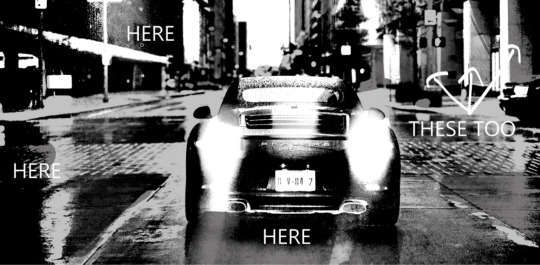
This is the simplest and the easiest way of editing photos. Sometimes you have to edit a bit more if the original photo is too dark or too light. Natural light photos work the best.
62 notes
·
View notes
Text
Queen, Invest in Yourself

Invest; “Putting in the time, money, and energy into making your current and future life better ”
It is time for you to invest in yourself, not looking or trying to invest in someone else but only you. When you invest in yourself, your glow-up is real, taking the time to nurture, care and honor your well-being is love. Loving yourself is pouring into your cup and watching it overflow.
I can’t tell you how happy I am to see so many of my fellow Queens walking the talk, and learning to understand the assignment. Investing in yourself doesn’t make you selfish, narcissistic, or arrogant. It is energizing to your heart, mind, body, soul, and spirit. It brings true wholeness to you and how you choose to invest in yourself is your business (as my fellow Queen Tabitha Brown so eloquently states it). You can’t be a blessing to others if you are not a blessing to yourself, we need to become investors for ourselves. You deserve the trips, the careers, the home, the wealth, health, you deserve it all.
All of this sounds great, right? But unless we learn how to do it, then it will only be words that we read from posts on social media, in books, or listening to podcasts. We have to learn how to become practitioners of investing, meaning we have to start where we are currently. If we have to scour the internet in search of free resources (because only you know what is in your wallet), maybe join online or in-person groups in your area or outside of your area (depending on your geographical location) that are learning to invest in themselves. Community is so key because when you are feeling weak or down, or ready to give up, having your sisterhood come alongside you to lift your arms to help you stand up from your chair is a game changer. We need that, we need the fellowship and those cheering for our wins (no matter the size of them). Let me give you a word of caution because we all need it, don’t allow anyone to minimize or trivialize your growth. Dream killers exist because they were too afraid to go after their dreams and invest in themselves. Be mindful of who you share with as well because everyone is not rooting for you, Queen.
Investing in yourself is not a road to walk alone, pray for God to send Queens your way to help you. Investing in yourself is also not for the faint of heart because we have to unlearn a lot of unhealthy habits, toxic thoughts and become set free from trauma. These are the blind spots that we can’t see because we are too close up in the mirror, not realizing the accidents waiting to happen because we’ve made to believe that everyone else comes before us. So I will say this and then I’m done. If you don’t take anything else from this post, I need you to know that you got it in you and it may be buried deep down inside but it’s there, and it’s high time for you to unveil it.
Well Until My Next…Invest in Yourself Because You Deserve It!
Photo Credit: Ayo Ogunseinde Surface Logan Weaver Pixabay
#fdwrites#2023#invest in yourself#investment#glow up#writer#writers on tumblr#content creator#black girls who write#black girls who blog#blog#blogger
7 notes
·
View notes
Note
what do you use to edit?

Paint.net! It's a freeware image manipulation software kind of in the same vein as photoshop. Looks complicated from the screenshot, but it's designed for ease of use, or at least is easier to use than something like Photoshop~
The big thing about paint.net is its customizability! Base paint.net only has about... let's say 10 options to choose from. But its community has created a WIDE variety of plugins, or extra options to mess with.
Lemme show you what I mean:

So you'll have to look up the plugins yourself (because this ramble was all on a whim and i didnt bother to look them up to link here myself), but all of them were gotten from the official paint.net forums. (Yeah, there's another plus, you don't need to join a discord server just to talk about basic features!)
So this is our basic image, right? I had Telepole Dondon open and put her against a basic gradient of colors. ...Basic gradient? That won't do!

Gradients Galore to the rescue! It lets you plop a two-color gradient right there. that "on object only" bit is especially useful, cuz when you check it, it'll render the gradient over every "object," or set of pixels surrounded by transparent pixels, in the layer.
Now, what shall we do to this picture as it is? Maybe we want it to be duotone? All those colors, yknow, and I did kind of pick bad ones.
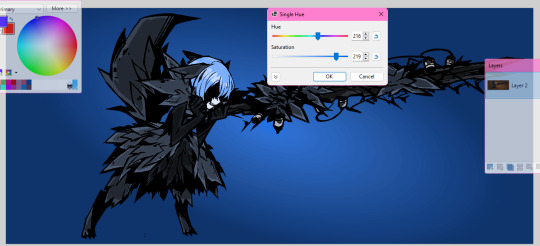
There are LOTS of different plugins for fiddling with colors, but this one's called Single Hue! It changes only the hue of an image, leaving the saturation (color vibrancy) and value (brightness or darkness) intact. That saturation slider adjusts how vibrant the colors applied are, but not the image itself. Here's it at a lower setting:

Almost monochrome, aye? Hm, but this is still just one color... enter this one:

Two Tone Threshold! This one will let you set 2 colors as opposites in a black and white type of gradient spectrum, so to speak. Those sliders adjust where one color ends and the other begins!
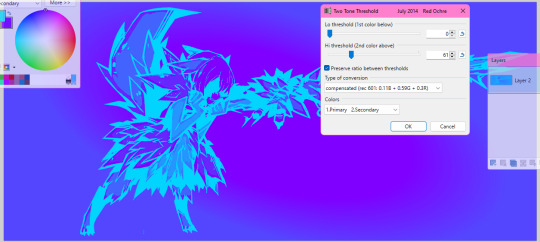
See? Moving that slider down makes the colors much more distinct. ...Hm? Two colors not enough? Well, how about a third:
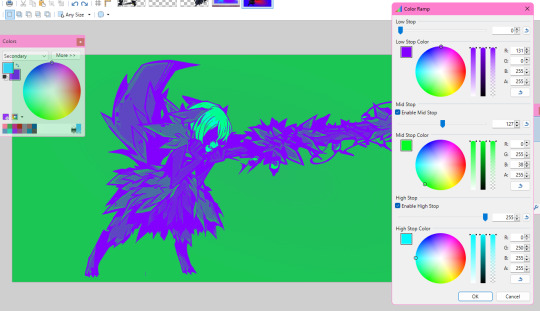
Color Ramp is the same thing, but with a third color added to the mix! You have to fiddle with some sliders to make the effect noticable on some images, buuuut...

It can make some real wacky lookin' stuff!
And these are just THREE plugins. You saw all those tabs. You didn't even see the subtabs. And with layer overlays, hoo boy.
...As for the other images I use, that aren't the limbinis and whatnot, I get all those from various free stock photo websites. You can rest assured they're all ethical! (One of my favorites WAS unsplash, but as of late that place has gotten a little... well, you'll see when you look around. Pixabay is also pretty good, but I haven't been there in a while...)
#kira's mysterious editing tag#'why did you have telepole don open???' wouldn't you like to know.#anyway i love going on rambles about the random shit i do to edit. just random little bits and pieces of my process.#even the inconsequential ones like 'why did you name the file that.' or 'why did you pick the frame you did.'
4 notes
·
View notes
Text
Naked women vagina images

Nude Hairy Pussies Galleries, Naked Hairy Pussy Pictures, Mature Hairy.
Human Vaginas Photos | Fine Art America.
The 'World's Most Beautiful Vagina' winners, as explained by scientists.
47 Naked Woman Vagina Stock Photos - Dreamstime.
Big Vagina Pictures - YOUX.XXX.
Pussy Pics, Tiny Pussy, Teen Pussy Pictures.
Laura Dodsworth: Why I photographed 100 vulvas - BBC News.
Pussy Pictures, Pussy Sex, Hot Pussy Pics.
Category:Close-up photographs of human vulvas - Wikimedia.
Naked Vagina Photos - Free & Royalty-Free Stock Photos from.
15 Raw Birth Photos That Show how Amazing the Vagina Really Is.
Vagina photos on Flickr | Flickr.
Hot Pussy, Pussy Sex Photos, Tight Pussy Pics.
Nude Hairy Pussies Galleries, Naked Hairy Pussy Pictures, Mature Hairy.
It takes real balls to deal with the girls from pussy sex pics because they are super dangerous harpies that drink sperm for breakfast and eat dicks for dinner. Free sex pics prove that those words are the realtruth as the dicks get trapped inside lusty babes pussies and they don't let them go until they get whatthey need - incredible fuck. Please note that low-quality images with no realistic educational use nor a purpose within the Wikimedia projects may be deleted.... Vagina (Labia minora und majora- Klitoris) 786 × 1,080;... 97 KB. Woman Lying On Back N Y 368 × 272; 238 KB. Enjoy in tons of images of girls in tight jeans naked vaginas peeing pics for free - Page 1 - Every dan new Nude public upskirt, boobs flash, pussy flash, pantyless sluts and many public nudity photos. Beside all these images of girls in tight jeans naked vaginas peeing pictures you can enjoy in horny milf, public flashing pics, drunk college bitches and more.
Human Vaginas Photos | Fine Art America.
15 Raw Birth Photos That Show how Amazing the Vagina Really Is Parenting Published Aug 11, 2017 By Genny Glassman martin81/Shutterstock A woman's body truly is a miracle, and this fact is beautifully illustrated during the miracle of childbirth. Ask any witnessing party: what a woman can accomplish through pain, sweat, and tears is awe-inspiring.
The 'World's Most Beautiful Vagina' winners, as explained by scientists.
Girls Pussy Pics. The ultimate collection of pussy pics on the web is right here and we managed to feature a beautiful variety of vaginas, all shot in high resolution and sometimes in close up to show you all the details making each and every one of them unique. Shaved or hairy, no matter what kind of style you like down there, you'll find it. Please note that low-quality images with no realistic educational use nor a purpose within the Wikimedia projects may be deleted. For further information, see Commons:Nudity. Media in category "Close-up photographs of human vaginas" The following 48 files... Close-up photographs of women; Human vaginas; Female anogenital area images.
47 Naked Woman Vagina Stock Photos - Dreamstime.
We collect tons of free porn galleries for true pussy lovers in different categories: tight and big, old and young, bald and hairy, black and white, asian and latina, wet, juicy and etc!. Top 9 Most Amazing Vaginas 1. The Chick With Two Vaginas Twenty-seven-year-old UK woman, Hazel Jones, went on morning television to talk about her one in a million vagina. Or should I say two in a million? Hazel suffers from a condition called uterus didelphys, which is a fancy way of saying the woman has two uteruses and two vaginas.
Big Vagina Pictures - YOUX.XXX.
400,000+ Best Women Photos · 100% Free Download - Pexels. Neesa Nude Photos & Galleries at GIRLS.PM. Ethiopian gril nude vidoe - Leak Porno. The Human Body Naked Female Women Stock Photos, Pictures. Mega Tits Free Picturess: Big boobs photos - Hot busty girls and sexy. 900+ Free Woman Breast & Breast Images - Pixabay. BBW Naked: Look at All the Best Porn Pics with Naked BBW Women. Fat Big Tits and Huge Saggy Boobs Pics. Hot naked thick teen pussy. 229 "micro bikini" Images, Stock Photos & Vectors - Shutterstock. Jul 17, 2022 · Forbidden russian teen sex. Naked women hot pussy and. Sexuality: Why young girls have saggy breast - Vanguard News. Fine ass naked.
Pussy Pics, Tiny Pussy, Teen Pussy Pictures.
Vagina,anus,perineum (detail) 620 × 650; 322 KB. Vaginal syphilis (disturbing image) Vello púbica femenina y vulva Etiquetado infografí Venus M Violet vulva1.JPG. Vulva 1,600 ×... 210 KB. Woman Genitalian C Woman Lying On Back N Woman Mons P Woman Naked H Woman. Flickr photos, groups, and tags related to the "Vagina" Flickr tag. Explore Recent Photos... View allAll Photos Tagged Vagina. Lad's Vaginas by Tom Rolfe... A man and a woman started to have sex in the middle of a dark forest. by Li Moon 2. Close Up Pussy Pics... Close Up Pussy Pics.
Laura Dodsworth: Why I photographed 100 vulvas - BBC News.
Enjoy watching hot nude women making hardcore loving with their boyfriends and astonishing lovers in front of the camera. We have so many sexy naked girls, that love to show their close up pussy photos just for you and your friends too. Our free nude pussy pictures collection will make your time worth it for sure. According to the paper, each voter rated 21 photos, on average. Each vulva also received 15,285 votes, on average. The study also found that "roughly 51% of voters preferred the first two classes. Naked Girls Vagina.
Pussy Pictures, Pussy Sex, Hot Pussy Pics.
Browse 327 professional human vagina stock photos available royalty-free. Browse 56 professional naked vagina stock photos available royalty-free. Beautiful woman body. Young naked woman body, concept - body care, isolated on white background. Hot Pussy Pics with young naked girls Naked Pussy Pics Young Barely Legal Hairy Vagina Young Pussy Fuck Small Tits Nude Girls Pussy Beaver Teen 19 Years Old Older Women Chubby Ass Spreading Amateur Chinese Hot Mom Shaved Tight Pussy MILF Pussy Coed Mom Next Door Mexican Interracial Groupsex Close Up Girl Next Door GF Teen Ass Schoolgirl Cameltoe.
Category:Close-up photographs of human vulvas - Wikimedia.
Full Frontal Nude Stock Images and Photos - PeopleImages. Aug 24, 2019 · Media in category "Nude standing women with body painting". The following 127 files are in this category, out of 127 total. 2015 Fremont Solstice cyclists 4,288 × 2,848; 5.19 MB. 2018 Fremont Solstice Parade - cyclists prepare 2,848 × 4,288; 5.85 MB.
Naked Vagina Photos - Free & Royalty-Free Stock Photos from.
Hairy Pussies Galleries Pictures: Shameless woman demonstrates dirty panties and hairy vagina. Teenage sweetie with hairy pussy parts with long dress. Damn hot hairy pussy pics with young tanned brunette. Naked hairy pussy spread wide open for you on cam. Hairy amateur enjoys rubbing the moist clit and ass.
15 Raw Birth Photos That Show how Amazing the Vagina Really Is.
Young naked woman body, concept - body care, isolated on white background Woman make hand heart shape on her private parts with her hands, beauty concept, isolated in front of white studio background, ph. Woman make hand heart shape on.
Vagina photos on Flickr | Flickr.
Check out some nice wet pussy pics and you'll forget about everything. Make yourself comfortable and get into free pussy porn, which you'll definitely enjoy! We collected the best hot pussy pics, which will satisfies the highest requirements of free porn pictures. Allow yourself to relax in the company of horny girls who do not say "no".
Hot Pussy, Pussy Sex Photos, Tight Pussy Pics.
They don’t know what’s down there.”. I first met Laura, a photographer from Surrey, in 2015 following her exploration of 100 women’s relationships with their breasts. The campaign reached.
Other links:
Download Free Cute Asian Teen Girl Stripping Naked Video
Hot Naked Women Cowgirl
Amateur Hot High School Teen Sex
Amatuer Teens In Yoga Pants

15 notes
·
View notes
Text
Weekly Roundup April 28 2024

I've decided I don't want to spend $300 per year on a website builder, so I'll do a weekly roundup here for free on Tumblr.
Check out all the new books from indie and small press authors on Readers Roost.
If you're looking for a line/copy editor and proofreader for a project, click the cost-effective editing and book reviews link at the top of the blog. I currently have openings for new projects in May, but these close quickly. My contact information is in the post if you're interested in booking me for a future project.
The April PAD Challenge/NaPoWriMo are coming to an end for this year. I have poetry prompt posts to inspire you. I need to get my submissions ready for Soul Ink 2. The deadline is April 30. If you have poems you'd like to submit, head to the Dragon Soul Press website to learn more.
They are also accepting submissions for this year's horror drabble anthology with a deadline of May 31, and you can learn more about their forthcoming short story anthologies for this year and next year.
I've been working on a Lovecraftian fantasy fairy story starring my OG OC Yadira Root (Nyarlathotep's daughter with Queen Nathicana) and had been hoping to submit it to the Trickster anthology. However, if I don't think it's up to scratch, I'll submit it to next year's fairy-themed anthology.
You can check out my story (written as C. L. Hart) Of Outer Gods and Fallen Angels in the brand-new Fallen anthology. This is primarily a tale of platonic friendship, but there is also a star-crossed lovers arc.
Of course, there are many other wonderful stories in the anthology as well.
I almost forgot to mention that I've finished the A to Z Challenge for this year. Now I need to stop being a socially awkward little fucker and pay some of the other participants a visit. I also need to revive my promotional efforts. This year started off a bit shaky as far as my mental well-being was concerned.
Follow me here for updates and other good/weird stuff.

Ornery Owl Has Spoken
Free use image by Tamgra on Pixabay
#naughty netherworld press#ornery owl#poetry of the netherworld#updates from the netherworld#creativity and mental health
0 notes
Text
“15 Tips for Earning and Saving Money in 2024!” & More!
The Power of Reciprocity: Building a Supportive Online Community
In our digital age, we're all striving for success and recognition. However, true fulfillment comes from giving back and supporting one another. Let's explore the importance of reciprocity in nurturing a positive online community.
Embracing reciprocity:
When we give and receive support in equal measure, it creates a symbiotic relationship that benefits everyone involved. Instead of solely focusing on personal gain, let's prioritize lifting each other up.
Following Back:
If someone follows you on social media, reciprocate the gesture by following them back. This simple act shows appreciation and fosters a sense of camaraderie within your online network.
Engagement Matters:
Don't stop at following back—engage with your followers by liking, sharing, and subscribing to their content. Building meaningful connections is key to fostering a supportive community.
Leading by Example:
By embodying the principles of reciprocity, you inspire others to do the same. Together, we can create a culture of generosity and mutual support in the digital realm.
Conclusion:
In a world where self-promotion often takes precedence, let's stand out by prioritizing reciprocity. When we give back to those who support us, we contribute to a thriving online community where everyone has the opportunity to succeed.
With love always, Maria D.C. Santiago

Photo Credits Pixabay
You are welcome to follow me or subscribe to my sites:
1. Facebook
2. TikTok
3. Instagram
4. Pinterest
5. YouTube
6. Twitter

Photo Credit Andrea Piacquadio
Money Making Hustle:
1. Swagbucks:
Surveys, Games, and Much More:
(I Am the link.)
2. 🧑🎓Hi! I thought you might want to check out SoFi’s Private Student Loan
with flexible repayment options and no fees.
Learn more and use my link to apply for a SoFi Private Student Loan
and you can get a $100 welcome bonus 💰:
(I Am the link.)
3. We'll both earn $100 when you join Chime and receive a qualifying direct deposit!
Learn more.
(I Am the link.)
4. Hey! We'll both earn $50 when you join Current and receive a qualifying Direct Deposit.
Terms apply. Just use my link or code when signing up.
(I Am the link.)
5. I got us both $30 from Varo.*
Just open a Varo Bank Account using my link below,
spend $20 on your new debit card, and we will both get paid. 🙌 💰
(I Am the link.)
6. Hi! 👋 Join me to start earning more money with SoFi Checking and Savings.
You’ll earn up to 4.60% APY and pay no account fees.
Use my link to sign up and you’ll get a $25 bonus and up to $300 when you set up direct deposit.
(I Am the link.)
7. Hi! 👋 Join me in using the SoFi Credit Card.
Use my link to apply. If you're approved,
we'll both earn a referral bonus!
(I Am the link.)
8. Use my referral link to apply for a SoFi Personal Loan
and we’ll each get a $300 bonus after your loan funds.
(I Am the link.)
9. Hi! I thought you might want to check out saving on student loans with SoFi.
Learn more and use my link to apply for a SoFi Student Loan Refinance.
and you can get a $300 welcome bonus:
(I Am the link.)
10. If you’re interested in lowering your student loan payments,
SoFi just announced special low rates just for doctors and dentists.
Use my invite link to earn a $1,000 bonus!
(I Am the link.)
11. Survey Savvy: You can make good money with this survey site.
Surveys are usually $1 - $5.
(I Am the link.)
12. Hey! This app actually pays every day! I've already made $7.60 with JustPlay.
(I Am the link.)
13. I'm inviting you to join Pogo, the free app that gives you rewards
on every purchase—without receipt scanning.
Sign up through my link and be sure to enter my code:
(I Am the link.)
You'll get 250 bonus pts after you've earned 5,000 points in the app.
14. Hey, check out this Zap Surveys app, its actually really cool...
(I Am the link.)
15. Want to save money these days?
This online store has everything from kitchen to the bed.
(and at very affordable prices)!
Come with me to shop at Temu!
(I Am the link.)

Photo Credit Eva Bronzini
Missy Burgos (Crazy Filter Lady) © 2023 by Missy Burgos (Crazy Filter Lady) is licensed under Attribution 4.0 International.
#MoneyTips2024 #FinancialAdvice #SaveAndEarn #BudgetingTips #MoneyManagement #WealthWisdom #FrugalLiving #SmartSpending #InvestmentIdeas #FinancialGoals #EconomicInsights #CashSavings #PersonalFinanceTips #MoneyMakingStrategies #FinancialFreedom
0 notes
Text
How solar-powered Village in Kenya Outback Kept Lights On During Africa’s Biggest Blackout - Technology Org
New Post has been published on https://thedigitalinsider.com/how-solar-powered-village-in-kenya-outback-kept-lights-on-during-africas-biggest-blackout-technology-org/
How solar-powered Village in Kenya Outback Kept Lights On During Africa’s Biggest Blackout - Technology Org
People across Kenya were mysteriously plunged into darkness last month as the country suffered its worst power outage in a generation – except for a tiny remote village.
Now experts from the University of Southampton have revealed how their mini grid powerplant, fuelled solely by the sun’s energy, kept the lights on across the community of Kitonyoni, in Kenya’s eastern province.
Africa – illustrative photo. Image credit: Pixabay (Free Pixabay license)
The solar-photovoltaic plant, the first of its kind to be installed in Africa back in 2012, is just a few metres square in size but creates enough energy to power the village alongside its school and hospital.
It kept Kitonyoni, located in Makueni county, powered during Kenya’s massive outage – which affected most of its 50 million population, including in the capital Nairobi, for almost 24 hours.
Engineers behind its creation, called the Energy for Development (e4D) project which includes the University of Southampton, Ministry of Energy Kenya and Kenya Power and Lighting Company, hope to roll it out across Africa where 600million people have no access to electricity.
Professor AbuBakr Bahaj, from the Energy and Climate Change Division at Southampton, said: “The Kitonyoni villagers were the envy of all Kenya, and people from the surrounding villages rushed into its trading centre during the blackout to charge their mobile phones and appliances.
“Kitonyoni has grown tremendously, by a factor of three, since we installed the e4D plant due to the availability of electricity, a growth not seen in our control village 30km away. I remember that the tailor William, who worked with us from the start, wished for an electric iron to replace his wood heated iron – that was duly delivered the second time I visited.”
The Kitonyoni mini grid consists of solar panels and battery storage connected to a distribution network. It took Prof Bahaj and his scientific team just a week to build the first design – which had a capacity of 13.5kWp of uninterrupted power, giving the villagers around-the-clock power for the first time.
The solar canopy also acts as a rain collector and, during the wet season, stores enough water for a year – a vital feature for Kitonyoni which is not connected to a main supply. According to Prof Bahaj, villagers can also generate income by selling the electricity to nearby towns and cities.
The cause of blackout in Kenya, the longest blackout in memory, remains unclear. But such is the success of the Kitonyoni plant that the Kenyan government has since applied for $150milion worth of funding from the World Bank to build more than 100 mini grids across the country, said its Secretary for Renewable Energy Eng Isaac Kiva.
He added: “The reliability shown by the system in Kitonyoni during the blackout was a testament to the UK and Kenyan engineers to deliver solutions that can be widely replicated and deployed to provide electrical power to over 600 million people without energy in Africa.”
The Kitonyoni e4D mini grid is one of six electricity projects across Kenya as well as Uganda and Cameroon.
Read more about how University of Southampton engineers are working to connect more African villages to uninterrupted and clean power at energy.soton.ac.uk.
Or watch how Kenyan news teams covered the massive blackout and how Kitonyoni was unaffected thanks to its mini grid here.
Source: University of Southampton
You can offer your link to a page which is relevant to the topic of this post.
#Africa#battery#cities#climate#climate change#Community#Design#development#electrical power#electricity#energy#Energy & fuel news#energy grid#energy resiliency#engineers#factor#Funding#Giving#Government#grid#grids#growth#how#iron#it#Kenya#Kitonyoni mini grid#lighting#Link#memory
0 notes
Photo

(what i wouldn't give to be in church this sunday // listening to the choir, so heartfelt, all singing...)
Free to use with credit, and you can message me if you want an alt version (square, no text, etc). Sources under the cut!
Lyrics from Sun Bleached Flies by Ethel Cain
Pietà by William-Adolphe Bouguereau - Art Renewal Center, Public Domain
Photo by AidaKhubaeva
Photo by Marcelabr via Pixabay
Photo by ChrisFiedler via Pixabay
Photo by MIH83 via Pixabay
Photo by Mondschwinge via Pixabay
Photo by b0red via Pixabay
Photo by Kriemer via Pixabay
31 notes
·
View notes