#animation tutorial
Explore tagged Tumblr posts
Text


A knight and friends.
#art#digital art#original character#character design#2d animation#animation#oc#animated gif#cartoon#tutorial#art tutorial#animation tutorial#how to#knight#medieval#steed#horse#bird#pet#quest#adventure#dnd#d&d#fantasy#king arthur#arthurian#derp#derpy#equestrian#armor
638 notes
·
View notes
Photo
Signal boosting
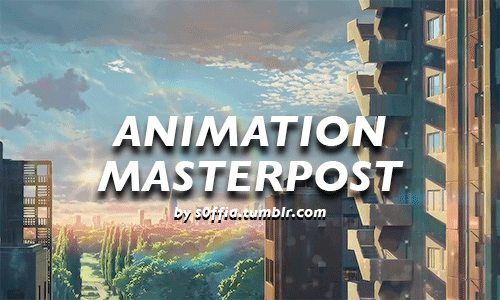
websites:
Animation World Network
Animation Backgrounds
Animation Magazine
Animation & CGI
Animator Island
Anime News Network
Cartoon Brew
Character Design References
On Animation
Reference! Reference! (free database for animation)
11 Second Club (monthly character animation competition)
tumblr blogs:
animationart
animationforce
animationtidbits
aspiretoanimate
calartscharacteranimation
disney-moments-sketches (Allen Ostergar’s blog, animator at Walt Disney)
drawingforsuckas
fuckyeahconceptart
storyboardresources
theanimationarchive
theartofanimation
wannabeanimator
resources/tips:
Animation schools: 1 / 2 (Top 50 USA) / 3 (Top 100 international)
Which animation school is right for you? (Ringling vs. CalArts)
Don’t want to/ can’t afford art school? you’ve got other options.
Animation Mentor: The online animation school
Art school exercises!!
51 Great Animation exercises
20 things you can expect as a traditional (2D) animation student that they never tell you
A Survivor’s Guide to Life Inside an Animation Studio
Animation basics: The art of timing and spacing
Animation Notes From Ollie Johnston
Animated chart of the basic principles of animation
10 Second tip: Always Anticipate
book: Animation: Learn How to Draw Animated Cartoons by Preston Blair
book: A System for Planning and Timing Animation by Glen Keane
book: Timing for animation by Harold Whitaker and John Halas
book: Gesture Drawing for animation by Walt Stanchfield
Basic 3D Animation Terminology
Digital pencil test!!
Keys to Emotion in Animation
Lessons from Disney’s Zootopia
Model Sheets central
The importance of Acting in Animation by Segio Pablos
Printable exposure/dope sheet
Phoneme Chart
Recommended reading for animation students and enthusiasts
The 5 Types of Animation
The Know-How of Cartooning
The Unofficial Truth about The Animation Industry
Why Disney Sends Its Animators To Life Drawing Classes
Walk/Run Cycles reference
What is Pixar looking for in Animators? (scroll down)
Portfolio Advice for The Disney Animation Internship
What is Rigging?
3D Rigging Terminology
3D Modeling Terminology
tutorials:
Animation for Beginners: Where do I start
Animation Physics (Video tutorials on physics for animation artists)
Animation tutorial part. 1 AKA “the secret of animation”
Appealing Poses in Animation
Background & Movement in TV
Blinking tips
Breakdown tutorial (middle frame between to keys)
Drawing & Composition for visual storytelling
Drawing for Animation
Drawing a Likeness
Animation fundamentals + tutorials
Filmmaking: Composition and Framing
Getting Shape Change
How to animate using photoshop
How to animate Characters in Perspective
How to Animate Head Turns
How to Draw Gesture
OpeenToonz tutorials masterpost
Overlapping Action and Drag
Portfolio tips / Making A Successful Portfolio
Lyp Sync tutorial
Line of action
Basics of good cartooning 1-12 by Sherm Cohen
Squash & Stretch tutorial
Squash and Stretch 2
Storyboarding tutorials by Sherm Cohen
The Illusion of Life: 12 Principles of Animation
Tilt, Flow & Rhythm
Underlying Structure When Animating Expressions
TVPaint tutorial: Uploading and Coloring Scanned Animation
supplies (traditional animation):
10 Essential Art Supplies for the Traditional Animator
How to Use a Light Table for Animation
Making a Simple Animation Lightbox
Peg bars, Animation Disk & Desk
softwares:
free
Blender (3D creation suite. It supports the entirety of the 3D pipeline: modeling, rigging, animation,etc)
Emofuri (animate using .psd files)
Google Sketchup (
Live2D ( animation/drawing software
OpenToonz (Studio Ghibli’s open source animation software)
Pencil2D (create traditional hand-drawn animation (cartoon) using both bitmap and vector graphics)
Renderman (Pixar’s free 3D rendering software)
Sculptris (Free digital sculpting tool by the makers of Zbrush
SculptGL (Online modelling program)
Synfig (2d animation using a vector and bitmap artwork)
paid
Zbrush (digital sculpting sw by Pixologic)
Mudbox (digital sculpting sw by Autodesk)
Cinema 4D (digital sculpting sw by Maxon)
TVPaint (2d animation)
animation studios:
Aardman (Bristol, UK)
Blue Sky Studios (Greenwich, USA)
Dreamworks (Glendale, USA)
Fox Animation (USA)
Imagination Studios/CN (Burbank, USA)
Industrial Light & Magic (San Francisco, USA)
Laika (Hillsboro, USA)
Luma Pictures (USA / Melbourne, Australia)
Nickelodeon Animation (Burbank, USA)
Pixar (Emeryville, CA)
Rise FX (Berlin, Germany)
Studio Ghibli (Tokyo, Japan)
Sony Picture Imageworks (Vancouver, Canada)
Sony Pictures Animation (Culver City, CA)
Walt Disney Animation (Burbank, CA)
Weta Digital (Wellington, New Zealand)
inspiration: worth watching short films
Coda by and maps and plans
Contre Temps by the Contre Temps Team
Duet by Glen Keane
DOG ENVY by Olivia Huynh
Fallin Floyd by il Luster
French Roast
Gravity by Ailin Liu
In Between by Gobelins
Jinxy Jenkins and Lucky Lou by Michael Bidinger and Michelle Kwon
My Big Brother by Jason Rayner
Night Light by Qing Han
Nephtali by Glen Keane
Nocturne by Kari Casady
Historia de un Oso by Gabriel Osorio
Home Sweet Home by home sweet home the film
One Bright Dot by Clément Morin
Stickboy by Giant Ant
SOAR by Alyce Tzue
Tsunami by The Animation Workshop
Thought of You by Ryan Woodward
Vagabond by The Animation Workshop
5 Gobelins Shorts That Pay Tribute To Women Animation Pioneers
#animation#masterpost#animation masterpost#animation softwares#softwares#art school#animation school#portfolio#supplies#tutorials#animation tutorials#animation tutorial#animation reference
67K notes
·
View notes
Text
10 tips for character animation in CLIP for beginners and not-so-beginners!
This is the software I use for anime work, it's pretty much the industry standard in Japanese animation. Knowing the software is not skill-based and it can be a game changer ;) so check it out!
youtube
#animation tutorial#youtube video#animators on tumblr#clip studio paint#csp animation#2d animation tutorial#2d animation#anime tutorial#Youtube
285 notes
·
View notes
Text
Post with the original animation
Mini animation tutorial thingy for someone on tiktok
Song: The Kite by Luisa Marion
#art#digital art#animation#animation tutorial#animation tips#art tutorial#art tips#digital artist#rubes art#rubes animation
179 notes
·
View notes
Text
How to animate really fast
A tutorial
#animation#my animation#digital art#animation tutorial#tutorial#1 second of content per minute of animating is huge imo#for an animation that i dreq alone#this is for the people like me who want to draw stories but is also impatient af
35 notes
·
View notes
Text
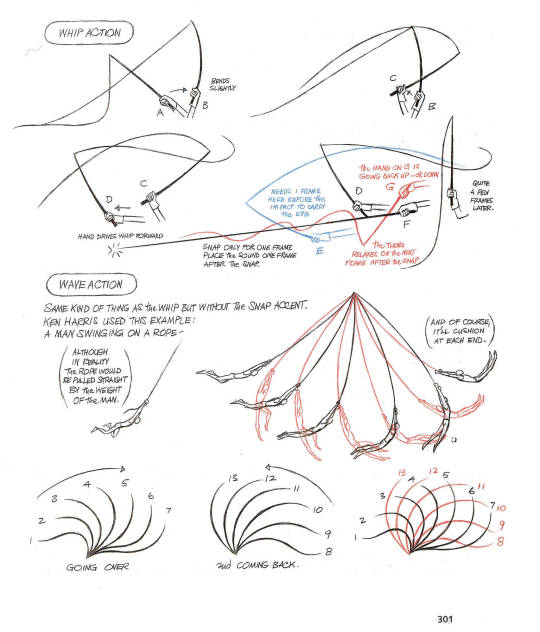

First image is page 301 from The Animator's Survival Kit by Richard Williams, regarding how flexible objects wave as they change direction (as well as how a whip's action works, on the upper half of the page).
The second image is an animated gif I made, which I traced from the page, to show the principle in motion as a way to assist anyone who may have difficulty visualizing the motion on the still page.
#the animator's survival kit#richard williams#animation tutorial#amjz art#amjz artist#artists on tumblr#animation#gif
54 notes
·
View notes
Text
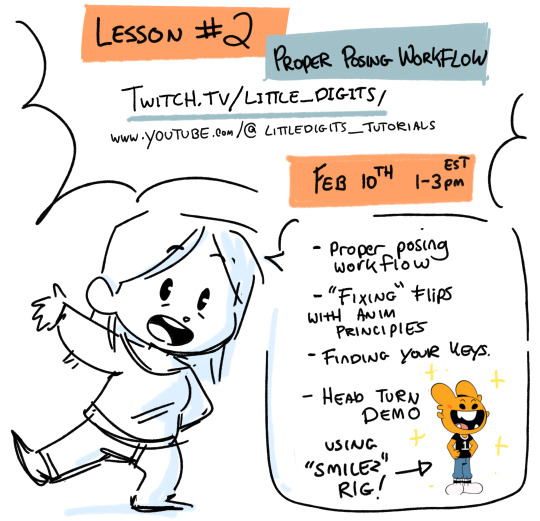
HELLO EVERYONE
Tomorrow is lesson 2 to my toonboom classes. To those of you who didnt need the refresher lesson one this is great to start. Its all focusing on clean posing workflow and tips/tricks I use to keep my keys clean and consistent! It starts at 1PM EST on my twitch channel.
HOWEVER here is a you tube channel for anyone who cant make it, and I will be storing all my lessons here moving forward. My streams are a lil jenky but I hope you can learn something from them
We will be using the SMILEZ rig which is great! you can download and follow along if you like
59 notes
·
View notes
Text
youtube
This one goes out to anyone who wants to learn to animate pixel art! There are a lot of great resources from great artists out there, I'm not one! But I show my entire process, and how someone who doesn't have a great understanding of perspective and anatomy, but needs to learn this stuff for gamedev can approach animation, and it doesn't have to be intimidating.
I personally find to useful to, along with expert tutorials, also watch less experienced creators doing full walkthroughs of their process of learning/creating, so that's what I'm offering too! It gives me confidence that I don't have to know everything to start.
So, I show everything from creating a silhouette to making an animatable rig, blocking out the animation, keyframes, interpolating frames, keeping shapes consistent, and I talk through all the choices I make until it's done. Right up until the colour side of things, which I will do in a follow-up.
Partly I realized some of my devlogs could be all art some weeks, and I could spend days making something I could show in a minute, so why not make the process into something I can use and share as well? I hope people find this helpful!

#gamedev#solodev#indiedev#game development#indiegamedev#indie games#pixel art#pixelart#pixel animation#animation tutorial#Youtube
26 notes
·
View notes
Text
animatings actually easy as shit heres how to animate a quick movement in 5 frames
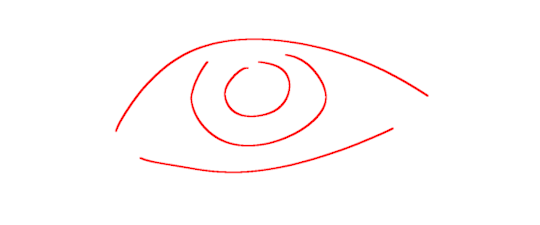
(works better with small things, if there is larger movement, then you probably should have more than 5 frames but whatever):
key frame 1 (start position):

key frame 2 (end position):
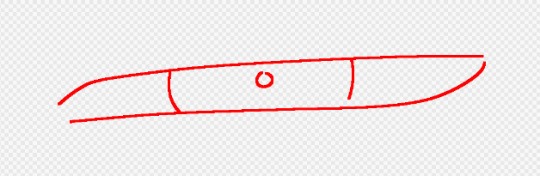
now we have the start and end, we make a middle stage:
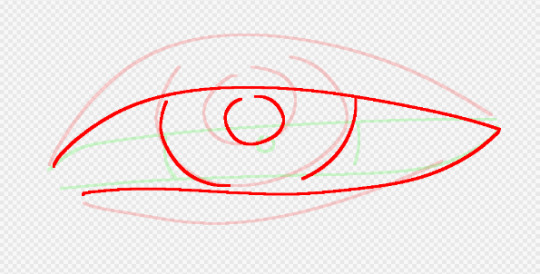
the pink and green are the previous and next frames showing. its called onion skin and is good for drawing inbetweens 👍
here is the middle stage without onion skin:

and then, using the first frame, we make an ease in frame, which is just the first frame with a teensy tiny bit of movement towards the goal (onion skin showing frame 1 on the left and no onion skin on the right):


then we get an overshoot frame, which is the final frame but extended a bit further so when it plays, theres this spring-like bounceback effect (it makes it more realistic). (onion skin showing last frame on the left and no onion skin on the right):
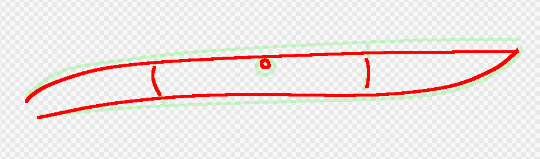

now make sure that the key frames (first and final frames) are on for multiple frames since they are when the movement is still. the program i use, FireAlpaca, has an option to change the amount of frames a frame is onscreen for, but you can duplicate frames manually if needed
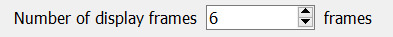
or
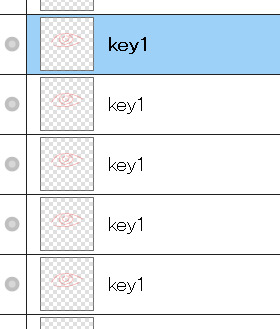
the amount of frames the image needs to be onscreen for depends on the framerate of the whole animation (how fast each frame is onscreen for). note that higher framerate does not necessarily equal smoother animation and an animation can still be pretty darn smooth even with 8 fps (frames per second) but the standard for animation is 24 fps. its all a matter of how you animate. i like to do 8 or 12 fps cuz i dont have to draw as many inbetweens teehee
here is the animation on 12 fps:
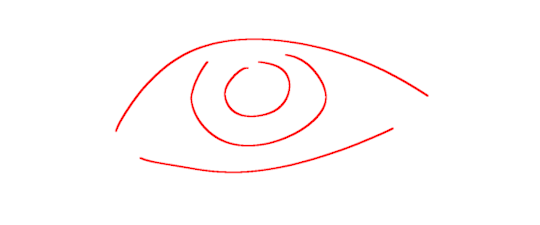
^ i have put the key frames on for half a second, which is half the framerate, so the key frames here are on for 6 frames
this is the animation on 24 fps:

^ i have increased the key frames frame count to 12 frames since the framerate was increased.
the movement is faster in 24 fps because the amount of frames are the same, but the more inbetweens you add it will be slower. this is a tutorial for animating with 5 frames, though, so who cares. plus if this is the effect you want then whatever
lasty, here is one on 8 fps:

much slower than the previous two. duh (the key frames are now on screen for 4 frames in this version)
anyways reblog with your tries if you find this, dear animation babies and theres another example below:
works with other things as well obvs heres a quick one i did on 12 fps:

frame breakdown:
key frame:

ease in:

middle stage:

overshoot:
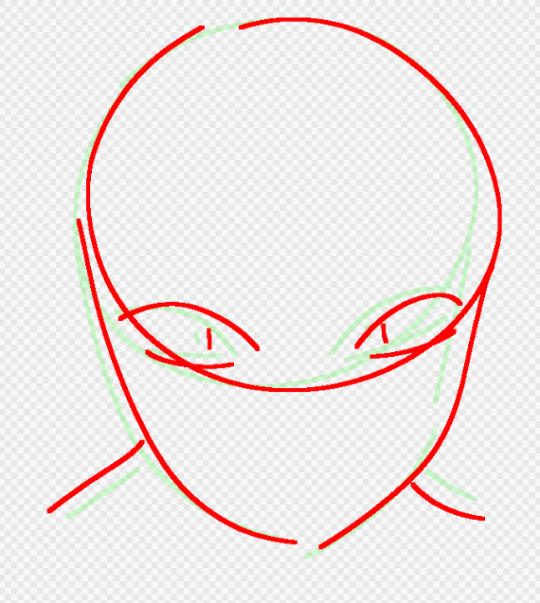
key frame:
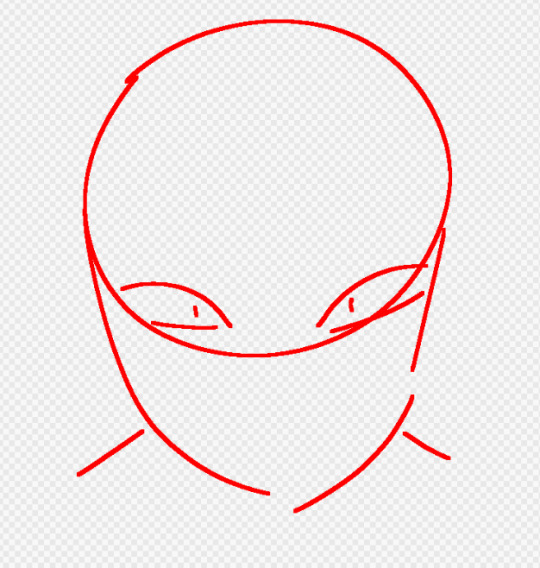
im only showing the important frames in onion skin, like ease in is mostly based on the first frame, overshoot is mostly based on the last frame, and the middle stage is only based on the key frames. but whatever yknow heres the ease in frame with onion skinning on both sides:

theres a bit more going on in it so it might be confusing for animation babies but whatevs
heres it on 24 fps its a bit scary 😨:
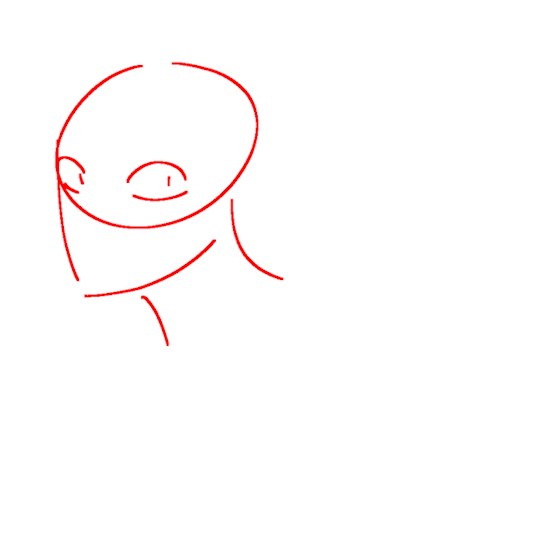
also heres one where the middle stage is a blank frame its kinda cool like anime moves too fast you cant even see it type shit:
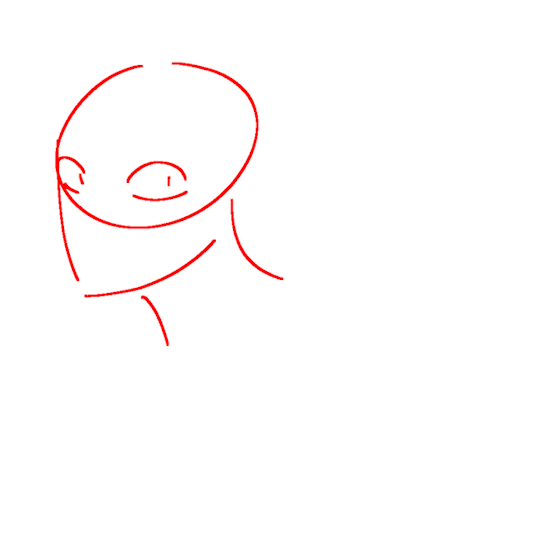
^ i made this on accident but its pretty epic therefore you should experiment with animation styles and shit might look cool
#art#mayonaizs art#animation#tutorial#art tutorial#animation tutorial#animation guide#what other tags do i put if i wanna reach animation babies#animated gif#easy animation#i am NOT tagbaiting i hate tagbaiting#love yall
28 notes
·
View notes
Note
hellooo I do have a question !! If you don’t mind !!!
so I’ve seen a few of your traditional animations and I’m (well first off I’m IN LOVE with them they’re done SO WELL) just curious if you have any tips ?
I was thinking about trying a small one of my own but . I’ve never done . anything like this before .
Just something like if you have a trick for drawing things the same size , or how to draw stuff in motion
obviously practice is a factor !!! But figured I’d at least try an ask ! anything helps !!! Your stuff always looks amazing hehe <333
Dawww thank you I'm glad you like what I do
I have uploaded quite a bit of traditional(mostly rw related) gifs and I think here I can attempt to show something akin to a tutorial. At the very least these are the steps I use for animating on paper
So first off for making small gifs I usually use a single sheet of paper and separate it into a number of evenly sized parts by using a ruler and **LIGHTLY** tracing with a pencil. My papers are 9" by 12" so measuring the portions is usually easy. How big/how many parts you separate your sheet into depends on how many frames are in your gif

Then we start with the sketches. For me it helps with keeping the animation smooth and the same size by using shapes(especially circles for me but it depends on what you wanna draw). Be aware that this might be considerably difficult for anyone with little to no experience with animating

Then you wanna get the simple sketch done using the shapes as a work-around to draw details while keeping the animation smooth. Be sure to keep the sketches LIGHT so you can draw over them or erase any mistakes you make without them being too obvious in the final product

Next it's time to work on lineart(and shading if you wanna but personally I don't prefer to do that too much when it comes to animations)

Now it's time to actually compile the frames. You can choose to screenshot each and every frame and compile them in order on an animation app or website(like Flipaclip for example) but for me when it comes to short gifs it's faster to use Capcut and simply separate the image into six parts while zooming in appropriately for each frame

And you could end it here by making this into a gif but me personally I prefer to use Exgif to turn the mp4 into a gif since it has a higher quality(and also to adjust the frames and crop the gif to your hearts content)

And then that's it! Enjoy your gif lmao
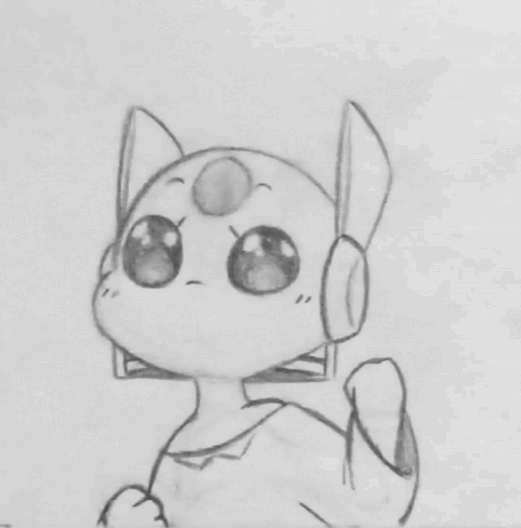
And in the meantime also enjoy dancing Moonie
#my art#traditional art#traditional animation#paper animation#animation tutorial#rain world#rw iterator#rw itties#looks to the moon#rw looks to the moon#rw lttm
26 notes
·
View notes
Text
The frightened Peso.
Tutorial.
youtube
#Youtube#octonauts peso#octonauts#octonauts fanart#2d animation#opentoonz#animation test#animation tutorial
23 notes
·
View notes
Text
Knight Process
#art#2d animation#animation#cartoon#animated gif#digital art#artwork#original character#character design#oc#animation tutorial#art tutorial#art guide#art tips#animation tips#how to#step by step#animation process#art process#behind the scenes#creative process#process#character#character animation#walk cycle#horse animation#animated loop#looping animation#line#lineart
89 notes
·
View notes
Text
how to make animations using time-lapse
For @cameforstuff
I'm using the Sketchbook app to do this, but hopefully it can translate to other programs easily enough
This method works best for simple animations, but I'm sure you could do something more complex if you get creative
We'll be using this Mabel drawing for example

Step 1: Draw what you're going to animate. Make sure to put the part you want to move on another layer.

Step 2: Turn on time-lapse. Be sure you have it set to the right speed. Otherwise, your animation will be super fast

Step 3: Use Transform to move the layers with the parts you want to animate. Move in the way you want it to look in the finished animation
Step 4: End your time-lapse and save your video. That's it, you're done! Enjoy your finished animation!
I'll do my best to answer any questions you may have
If you do animate something using this method, send a @ my way so I can see it!
#gravity falls#animation tutorial#mable pines#gravity falls mabel#mabel pines#gf mabel#mabel pines fanart#animation#animation tips
16 notes
·
View notes
Text
Made an animation tutorial
youtube
I really dont like this video
8 notes
·
View notes
Text
As requested here's a small video on how I animate.
This is just three simple frames I use. If you want to do what I did and make the timeline longer all you have to do is pinch the screen and drag out your fingers. But ya this is basically how I make it. If you have another question or need a longer one just ask :)
#art#digital art#ibispaintx#pixel art#animation#oc#art on tumblr#oc artwork#capcut#8bit artwork#8bitstyle#8bitart#8 bit aesthetic#8bit#8 bit art#8 bit#tutorial#animation tutorial#request
23 notes
·
View notes
Text
Ok ok i did the goddamn neocities thing
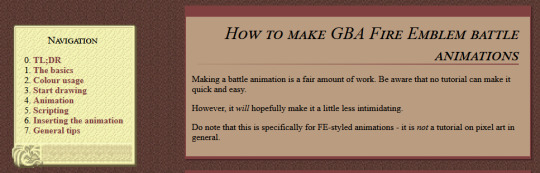
Took the opportunity to finish up a tutorial i'd been procrastinating over for like 2 years. So, here's my guide to Everything you need to know about FE battle animations™. It's illustrated and has sections on the tools needed, how an animation is built and scripted, and notes on how to draw and animate it and finally insert it with febuilder.
Hopefully it's sufficiently comprehensive and easy to follow even for a beginner but if you think anything's missing feel free to point it out and i'll see about updating it.
Click the source link below to get to it, i'm not sure how weird tumblr is about external links these days.
94 notes
·
View notes