#ao3 userscripts
Explore tagged Tumblr posts
Text
Several people asked how to use this userscript on mobile, and also how to modify it for darkmode, so I will do my best to explain!
Installing Userscripts on Mobile
FIRST: Make sure you are using a mobile web browser which supports installing extensions or supports userscripts. I use Firefox for Android, so that's what these directions will be for, but there are a few other options that might work if you are on iOS or elsewhere.
In Firefox for Android, open the options menu > Add-ons, and select the Add-ons Manager. In the list of recommended Add-ons, find Tampermonkey and install/enable it.
Go back to the Add-ons menu and tap Tampermonkey. You can use Tampermonkey's search function to find the userscript, or simply go to the userscript's GreasyFork link and install it from there.
Repeat with any other userscripts you'd like to install! Searching "AO3" on GreasyFork can turn up some fun options, and AO3 themselves link to a few in this guide.
✅ The userscript is now installed! You can go on and use the script on AO3 now as OP described. Everything after this is just optional tweaks, mostly cosmetic.
Further tweaks...
Note: All of the tweaks below also work for desktop.
Optional: Modify AO3 Floating Comment Box for Darkmode
By default, the background of the input text box is white and doesn't change with your browser/phone settings. Fortunately, a quick edit fixes this. (Note: you can also do this same kind of edit if you use this userscript in a computer browser. The code change is the same.)
Open the Tampermonkey add-on and navigate to settings.
Select the Installed Userscripts tag, then tap the "Edit" button on AO3 Floating Comment Box (the little pencil and paper)
This will open the code editor. It might look like a bunch of nonsense unless you're already familiar with JavaScript/userscripts, but don't be intimidated: we're just finding one word and changing it!
At the top of the editor, click Find. Search for white
You will see the following chunk of code:
".float-box": { "min-height": "70%", "max-width": "98%", "background-color": "white" },
replace white with 333 (i.e., changing the color of the background of the text box from white to a dark grey). Make sure you don't accidentally alter any of the punctuation!
-> if you want it to be a different color than the one I picked, you can use an HTML Color Picker or names list to get the hexadecimal code or official name for the color you want. (Don't include the #)
Close the Find dialogue, then at the top, select File > Save. All done!
In your browser, open a works page on AO3 and open the floating comment box to check that the result was what you wanted.
Other Optional Tweaks
---- FOR AUTHORS: Ensure that the script doesn't try to modify the New Works page:
Toward the top of the script, in the header/settings section, immediately below the //include line, add:
// @exclude *://archiveofourown.org/works/new
----- Add the AO3 logo as an icon for the script:
Toward the top of the script, in the header/settings section, immediately above the // @namespace line, add:
// @icon https://archiveofourown.org/favicon.ico
---- Make the text box take up less vertical room on your screen:
under const allStyles, in the float-div section, change "height = 30%" to "height = 20%"
(you can also play around with these numbers to tweak it to your preferences)
Mentions for the folks who @-ed me: @inahc3 @harleyqueerner @sunset-diamond @fuctacles
Hope this helps!
(edited for clarity 2023-11-03)
In the spirit of encouraging people to comment on fanfics while also making it easier to do so, I feel obliged to share a browser extension for ao3 that has quite literally revolutionized the comment game for me.
I present to you: the floating ao3 comment box!
From what I've seen, a big problem for many people is that once you reach the comments at the bottom of a fic, your memory of it miraculously disappears. Anything you wanted to say is stuck ten paragraphs ago, and you barely remember what you thought while reading. This fixes that!
I'll give a little explanation on the features and how it works, but if you want to skip all that, here's the link.
The extension is visible as a small blue box in the upper left corner.
(Side note: The green colouring is not from the extension, that's me.)

If you click on it, you open a comment box window at the bottom of your screen but not at the bottom of the fic. I opened my own fic for demonstrative purposes.

The website also gives explanations on how exactly it functions, but I'll summarize regardless.
insert selection -> if you highlight a sentence in the fic it will be added in italics to the comment box
add to comment box -> once you're done writing your comment, you click this button and the entire thing will automatically copied to the ao3 comment box
delete -> self explanatory
on mulitchapter fics, you will be given the option to either add the comment to just the current chapter or the entire fic
The best part? You can simply close the window the same way you opened it and your progress will automatically be saved. So you can open it, comment on a paragraph, and then close it and keep reading without having the box in your face.
Comments are what keep writers going, and as both a writer and a reader, I think it's such an easy way of showing support and enthusiasm.
#ao3#ao3 userscripts#how to#ren gets technical#or something#AO3 Floating Comment Box#edited for clarity
80K notes
·
View notes
Text
AO3 userscript: Only show primary pairing (automatically, no config needed!)
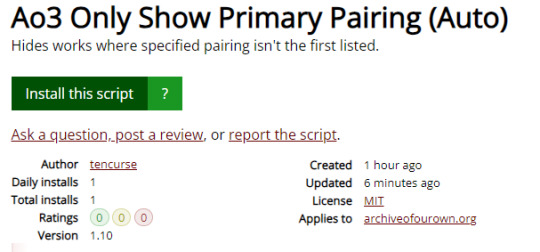
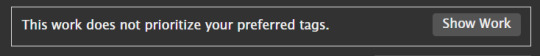
This userscript automatically hides fics where the primary pairing is not the first listed tag.
Neeve's script does the same thing, except it needed to be manually edited to make it work. I made a few edits to make it automatic if you are on a ship tag page, no code editing needed.
[INSTALL HERE] (Requires Tampermonkey or any other userscript manager)
Other features (needs manual configuration):
Add more than one preferred pairing
Show works where pairings are in the first X number of tags
On a character tag page, automatically show works that have the character in the first five tags (experimental)
Add more than one preferred character
Show works where characters are in the first X number of tags
Happy reading!
#.txt#ao3#archive of our own#fanfiction#fanfic#ao3 resources#ao3 userscript#tampermonkey#greasemonkey#please rb 👉🏼👈🏼 mwah!#*
127 notes
·
View notes
Text
"hey, diplodocus, why've you been so quiet these past weeks"
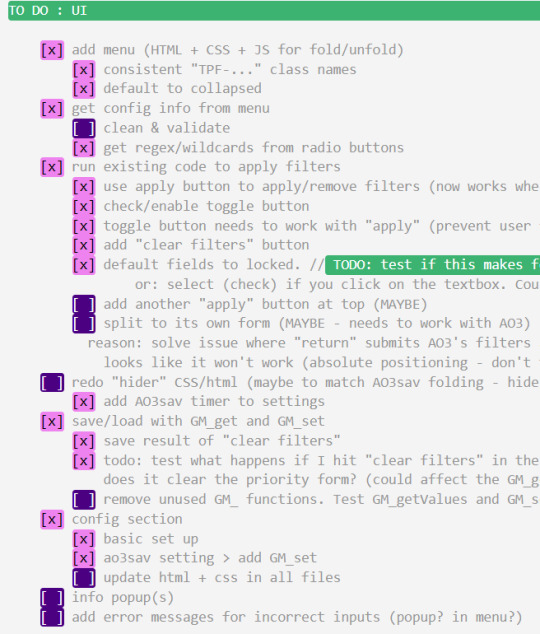
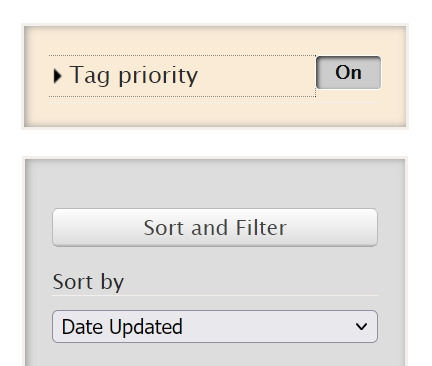
oh, you know
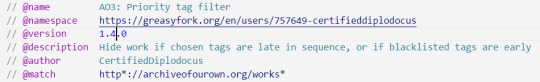
stuff

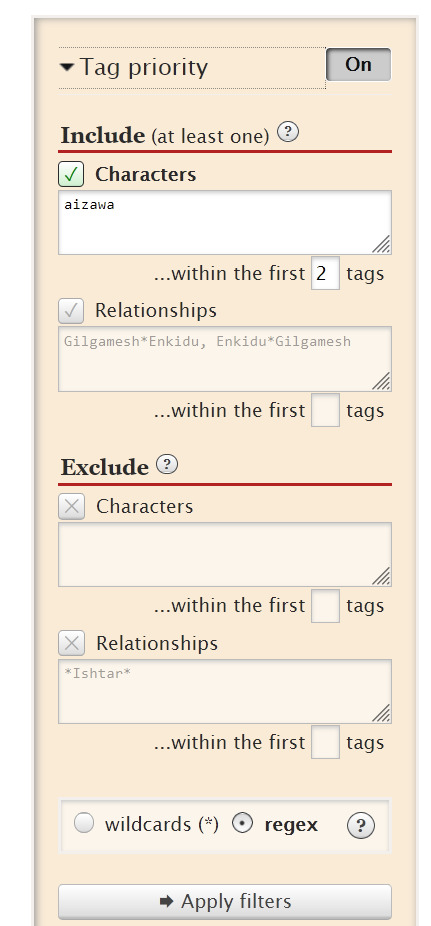
(you know that thing where you're searching for your blorbo, but they're a supporting character so it's just
COOLGUY goes on an adventure. blorbo is there i suppose
star-crossed COOLGUY / BROODING romance. blorbo is there
COOLGUY asks blorbo for advice in chapter 3
COOLGUY and their emotional support blorbo
blorbo-centric
blorbo (mentioned)
(anyway. I might be going to fix that.)
watch this space.
*based on "secondary char&pairing filter" by scriptfairy but a LOT bigger. it has exclusion. it can remember things, you guys. it has a menu. I'm so proud
#archiveofourown#ao3#ao3 tools#ao3 extensions#obnoxious cyan NOT included in release version#(unless you want it to be. I shan't judge)#will probably make an extension out of this one#for the non-userscripting friends#should also be accessible to screen-readers if I've done this right#userscripts#my stuff#my scripts
2 notes
·
View notes
Text
Not to undercut the giggles, but I'd also like to recommend the AO3 Estimated reading time userscript, written by oulfis! It does what the name suggests: it adds an estimated reading time (in minutes) next to the wordcount.
(If you know that your fic reading speed is different from the default 250 words per minute, just search in the script code for "250" and change both instances to your personal value.)
Fanfic length guide
Up to 5K= before work in the morning
5K-15K= before bed on weekdays
15K-100K -Friday night to Sunday night weekend read
100K plus= planned time off reading
221-200K plus=anything goes when desperately in need of escape and avoidance of all stressful real life situations
17K notes
·
View notes
Text
Two Useful Userscripts for AO3
For a long time, I’ve thought it would be nice to have two “features” on AO3 (which AO3 has good reason not to add themselves):
A way to add formatting buttons to the comment box (mostly on mobile, where typing HTML is very awkward)
Some way to “take notes” on a fic/chapter as I’m reading, so I don’t constantly forget things I want to comment on 😂 (just ask @persevereforahappyending)
Writing both of these things are (in theory) within the outer edges of my capabilities, but in practice they’d require so much brushing up and research that they’d be 20+ hour projects each, not an effective use of my limited time 😭 (I did eventually write myself a little HTML tags helper Shortcut a couple years ago that made inserting tags on my phone…less painful…but not painless enough that I’d even use it every time.)
Eventually I remembered userscripts, and I found a "floating comment box" script…that I couldn’t get to even load…and gave up and moved on.
Today, while searching for something else, I discovered a pair of scripts from the same person that added both of these features and worked (to the extent they actually loaded; I’ve yet to submit any comments using them) not only on desktop (Safari with the open-source userscripts extension) and on my phone (with the same combo)!
Obligatory Warning
Userscripts are third-party JavaScripts that have access to anything on a given web page, can load other JavaScripts, steal your information, and so forth. Never install a userscript you don’t trust.
I Understand the Danger; Tell Me What Userscripts You Found!
First, make sure you have a “userscript manager” extension installed in your browser.
The original userscript extension, Greasemonkey, is available for Firefox and derivatives.
Tampermonkey is available for multiple browsers on multiple desktop and mobiles OSes.
userscripts is available for Safari on Mac and iOS.
There are others, too.
After you’ve installed your userscript manager extension, hop on over to greasyfork.org and add these scripts:
AO3: Comment Formatting and Preview
AO3: Sticky Comment Box
Both by escctrl, who has an extensive list of other AO3 scripts you might like (that tag reordering script also caught my eye!).
My JavaScript knowledge is both weak and rusty, but nothing in these two scripts seemed untoward.
I’m not sure how well the floating comment box will end up working on the small screen of the phone—between it and the keyboard it obscures 90% of the screen—but it still might be useful enough.
Happy commenting on all your favorite fics!
2 notes
·
View notes
Note
okay im like genuinely taken with how you bookmark on Ao3. those drop-downs- what is that? base html? it's so interesting why do you continue to be so cool
i use a userscript to automatically add fic information into the bookmark notes so i can tell what fic it is in case it gets deleted
#you can install it with a userscript manager extension (i use violentmonkey) though you'll have to update all your old bookmarks manually#ask#ao3
10 notes
·
View notes
Text
AO3 Rekudos Converter
What it does: When you try to leave kudos again, it automatically posts a comment instead.
Found at: Tumblr by @honestlyvan
One of the saddest things you'll see on AO3 is the message that you've hit the Kudos button before:

It's one of the reasons why hits-to-kudos ratios can be very misleading. Hits count up when the same person revisits the work over and over. But they cannot give more kudos.
For creators on AO3, even years or decades after posting something, it's beautiful to see people enjoying it enough to keep coming back to it. So... what if you could let the author know that you've just re-read the fic and still love it, but without the anxiety of figuring out what to say? What if it was still as easy as a kudo: the click of a button?
Install ⇒ AO3 Rekudos Converter
When you hit kudos on muscle memory alone, although you've already left kudos before, the script will automatically send a comment instead. You don't even have to think about it!

The messages are customizable, so you can give them your own personal (or fandom-related) touch. And you can configure several messages from which it'll pick one at random, because variety is the spice of life.
If you use and enjoy this userscript, also consider giving its author some feedback!
17 notes
·
View notes
Text
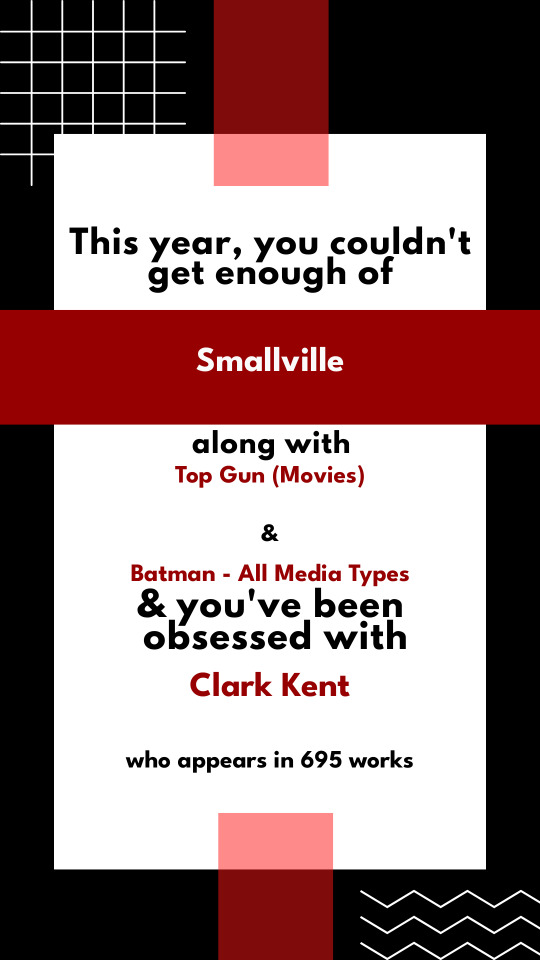
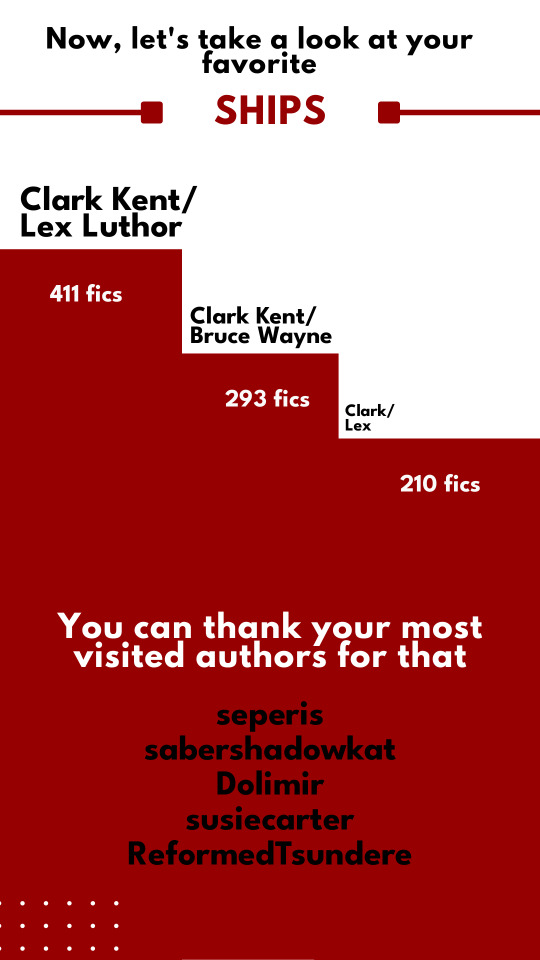
can't stop laughing at this oh my god.. "your favorite ships" and its just the same thing three times in different fonts. helppp
#if nobody got me i know the ao3 wrapped userscript got me can i get an amen !!!#i <3 clark and his rich brooding lonely genius billionaire boyfriend w lofty goals and a strong but shadowy moral compass#YOUVE BEEN OBSESSED WITH: CLARK KENT well yes actually#he has occupied my heart and mind near constantly aND I WILL NOT APOLOGIZE 💛🎀#mine
6 notes
·
View notes
Text
I've been messing with this for a while, but it's probably at a shareable point now.
AO3 Work Templates
This is a browser userscript add-on meant to be used with Tampermonkey or similar userscript extensions. It lets you create, save, load, and delete AO3 new work templates. You can load it wherever you can load add-ons—Chrome, Firefox (mobile and desktop), etc.
Essentially: you fill out the AO3 new work page with everything you want to save, click the template button in the lower right corner of your screen, click 'create a template', name your template, and then select and load it directly for your next fic! This saves you from a bunch of random small annoyances like forgetting a series tag, forgetting to add the language or rating, simplifying posting a bunch of stories with the same fandom/pairing, retyping or copy/pasting your basic start/end notes, etc.
#ao3#fanfic#add on#userscript#template#etc. etc.#probably not perfect but...#i need to stop procrastinating by fiddling with it
0 notes
Text
The user scripts will also work on iOS!! There are apps for that! I use Userscripts because it’s free, but there a bunch of them, and it becomes an extension on Safari like any adblocker or Honey!
I personally have three userscripts right now, one to add a mark for later button to the bottom of fics as I’m searching
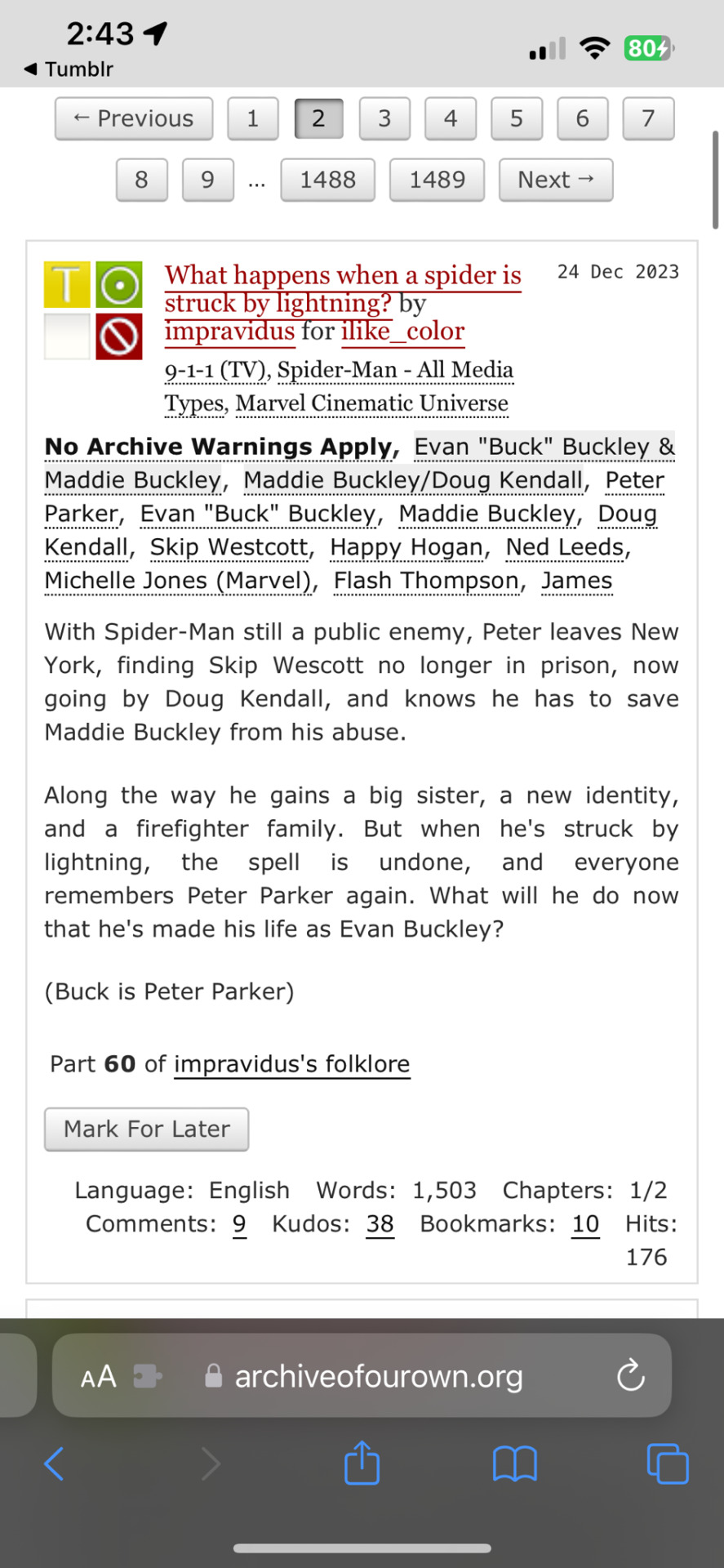
One to ad a marked for later and bookmarked fics button to the search bar to make it easier to get to that list
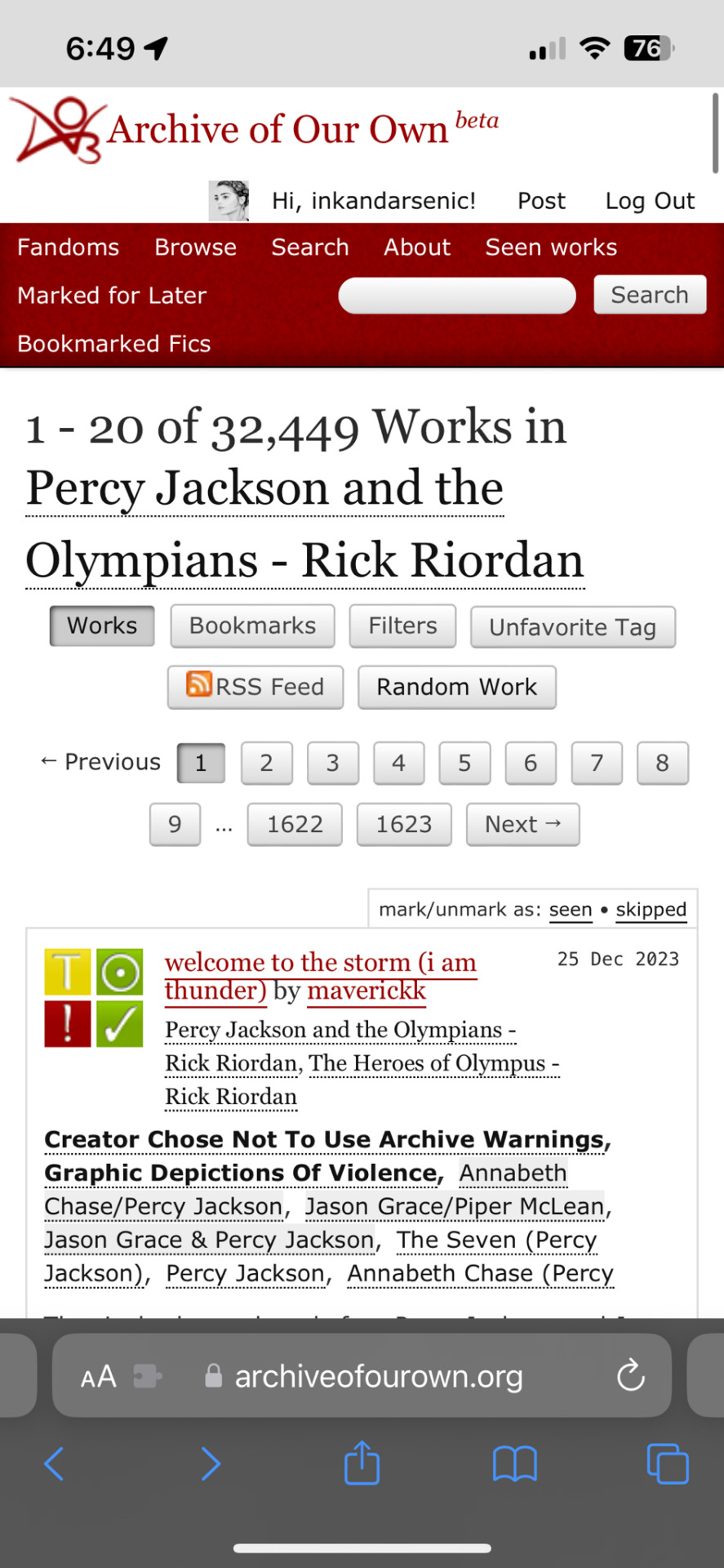
One to show me which fics I’ve seen, which I’ve kudos’d, which ones I’ve bookmarked, and also mark fics I don’t want to see as skipped.
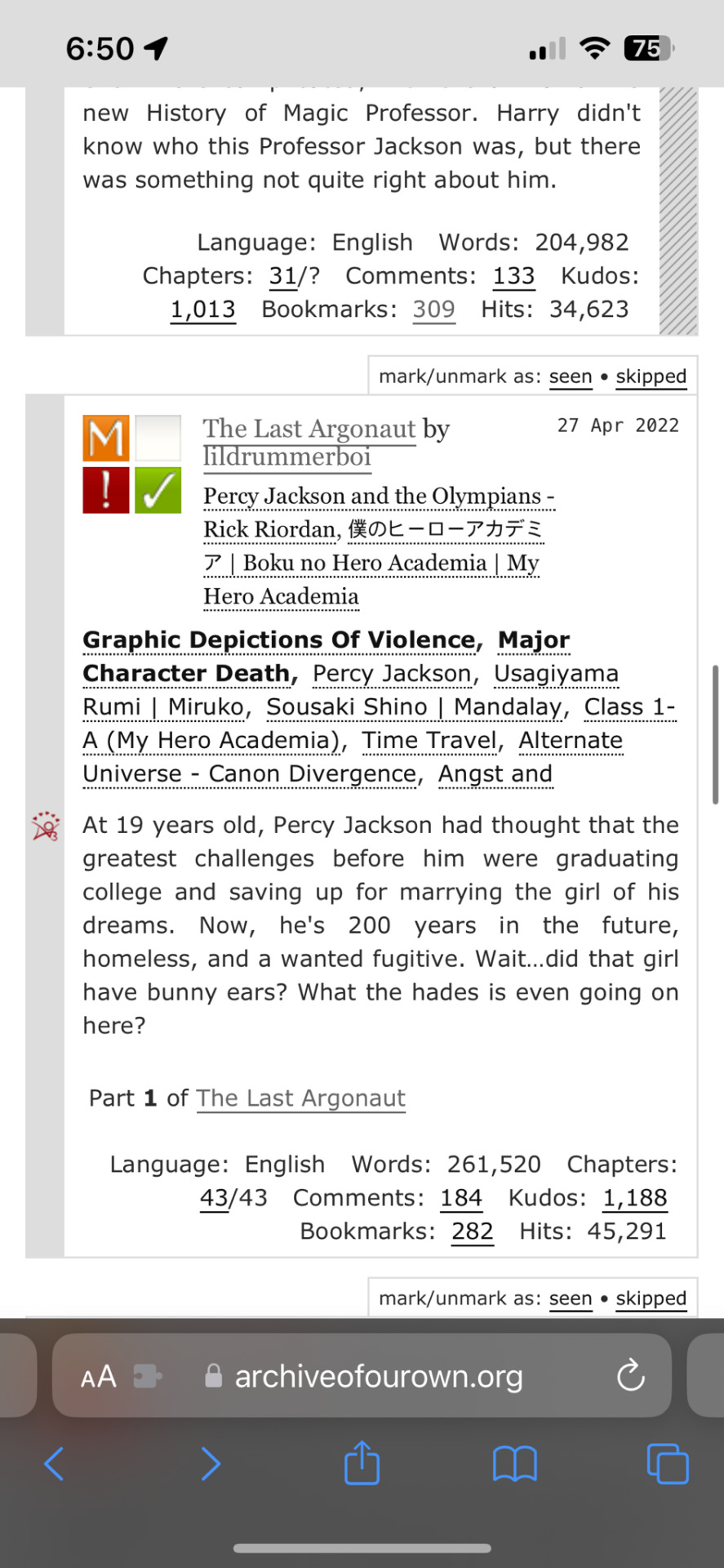
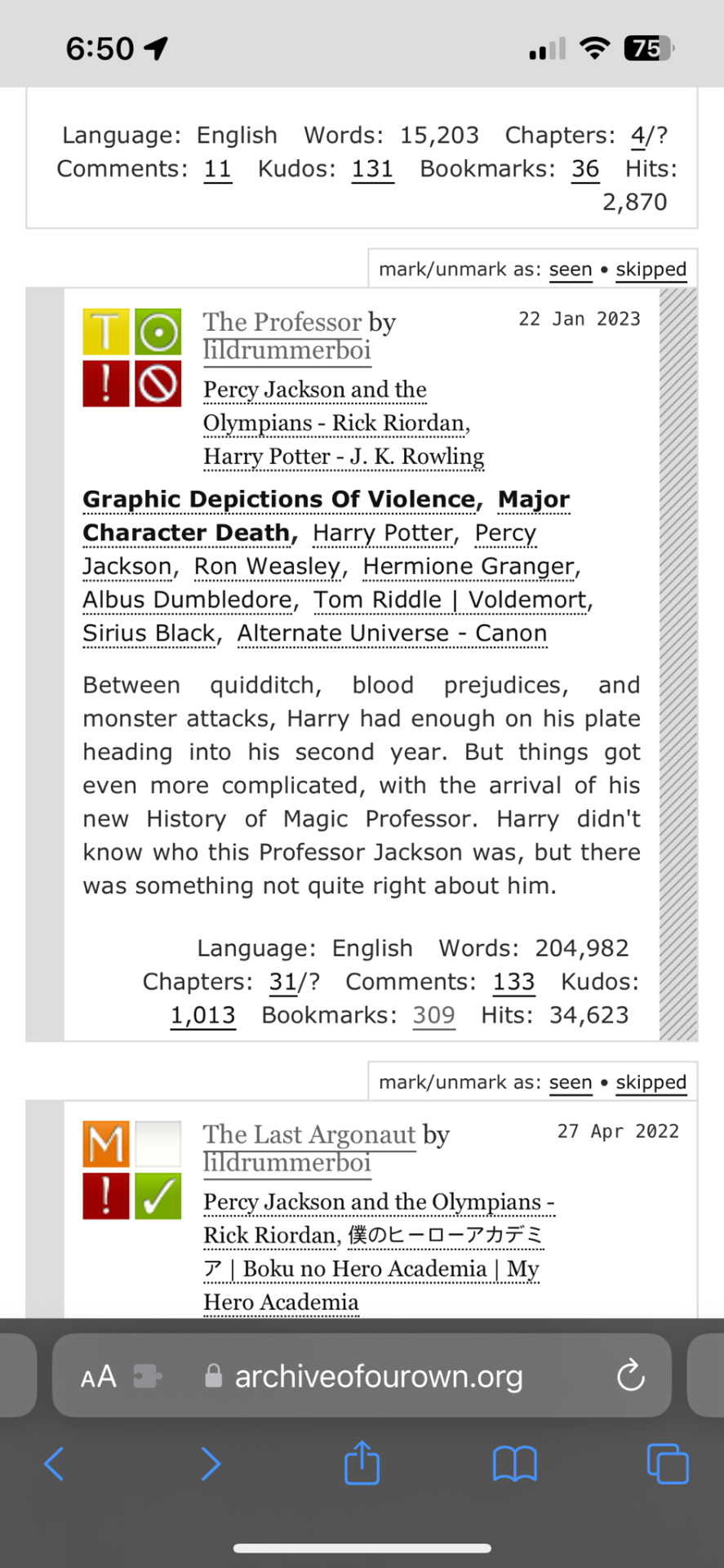
All seen fics have a grey bar on the left, Kudos’d fics have a little red Ao3 symbol with hearts and bookmarked fics have a grey bar with diagonal lines along the right. I can mark fics as seen or skipped as I scroll and skipped fics can be set as collapsed

a placeholder
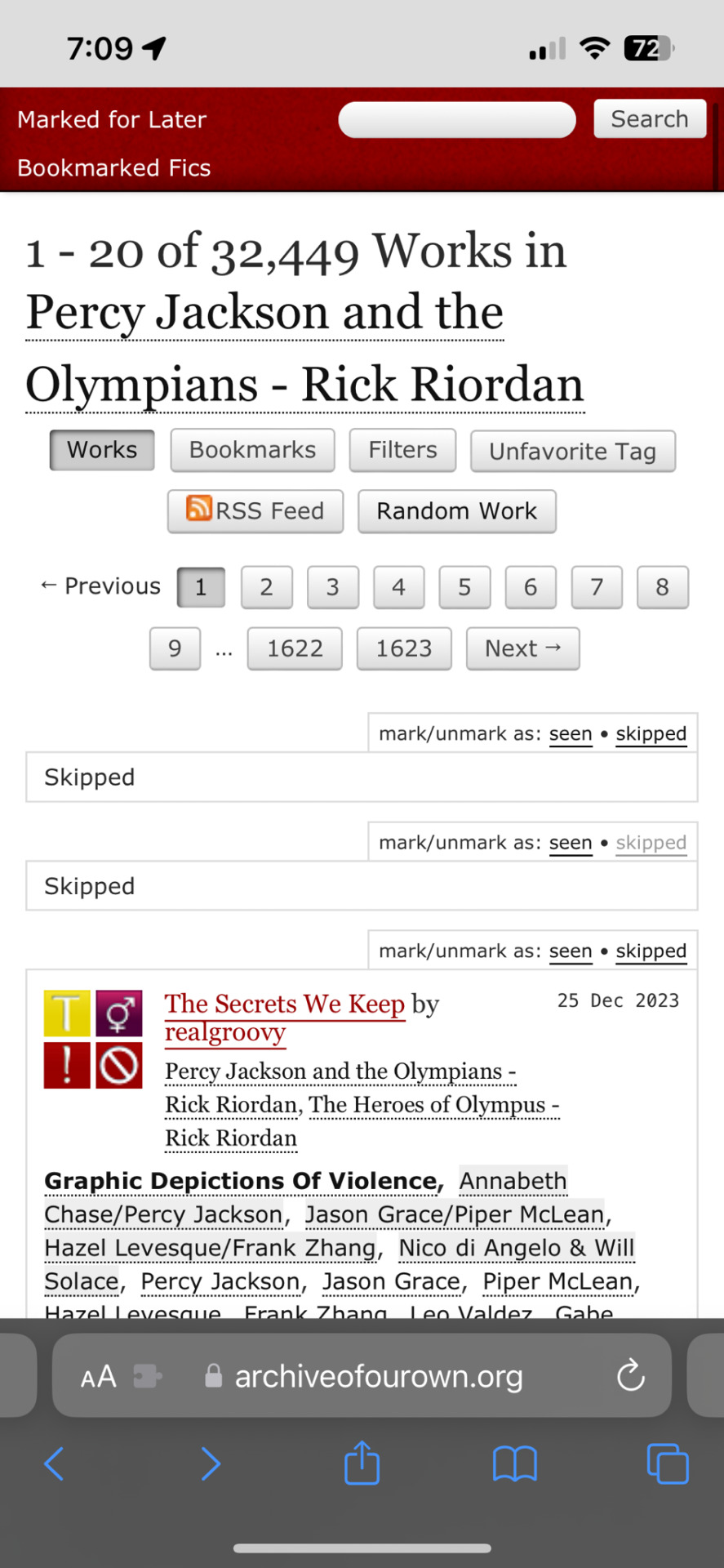
Or completely hidden
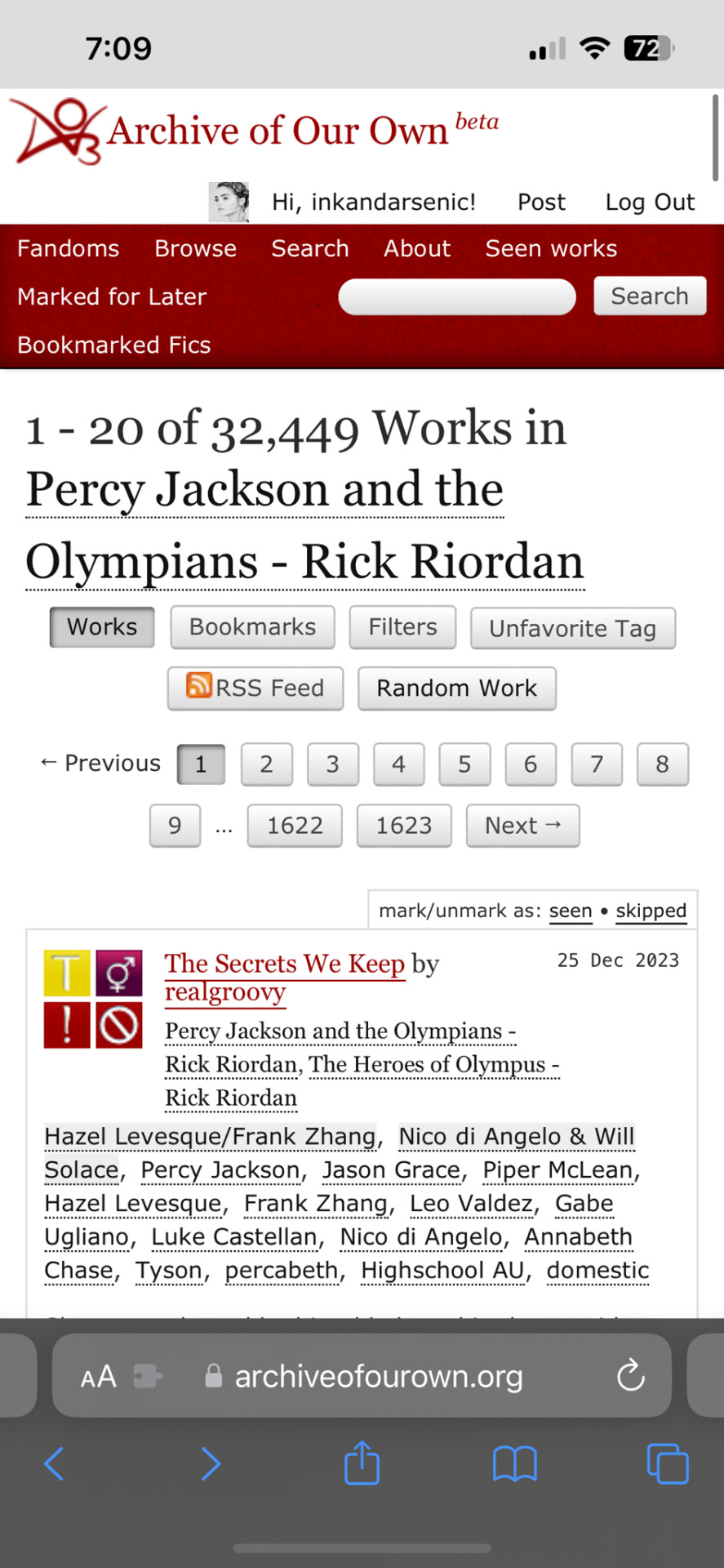
The settings for that are under ‘Seen Works’ on the search bar

I had one to add a floating comment box so I could comment as I read, but for whatever reason it stopped working with all the others ones I have? Or maybe it just didn’t work with my site skin (I have a site skin to shorten long tag fields and turn the “you have already left kudos” message green)
Go forth and have fun customizing your AO3 friends!
Disclaimer: none of these answers are official, and may not work for your particular use case. If there is a specific feature that an unofficial app had that you don't know how to replicate on the AO3, let me know in the notes and we might can crowdsource a solution.
A lot of people used the Archive Reader app to access stories on Archive of Our Own, and have been upset that the app is now charging to read longer than an hour a day. AO3 (and its parent organization, the OTW) has made it extremely clear in recent days that this app is unofficial and that there *is* no official app. They encourage people to use the website.
However, there are MANY reasons you might want an app, and in a bunch of those cases, there are ways to do those things without having to provide your login information to a random person running an app. Here is a round-up of solutions to the most common reasons I've seen people give for wanting an app instead of the plain AO3 website.
These solutions are based on the following assumptions:
You know what Archive of Our Own is
You often or primarily access it through a mobile device running iOS or Android
You understand what a browser is
You understand what a browser bookmark is
You understand what a site skin is
I need a widget on my phone's homescreen, not just a browser bookmark.
You can do this with any website, not just AO3! Instructions here: https://www.howtogeek.com/196087/how-to-add-websites-to-the-home-screen-on-any-smartphone-or-tablet/
I need Dark Mode.
AO3 has a default site skin for Dark Mode, it's just called Reversi. Find it here, or at the bottom of any page on the website. https://archiveofourown.org/skins/929/
I need to be able to read stories when I don't have internet.
Every work on the AO3 has a download button, so you can click on that and download the story for offline reading in the ereader app of your choice. More info on how to do that is in the AO3 FAQs: https://archiveofourown.org/faq/downloading-fanworks?language_id=en#accesslater
I need to be able to change the text size of the website itself.
If you have an AO3 account (and you should!!) you can do this with a personalized site skin! There is a simple tutorial here: https://www.tumblr.com/ao3skin/667284237718798336/i-have-a-request-if-you-dont-mind-could-you
I need to be able to change the text size in downloaded stories.
My personal recommendation: Don't download in PDF format. All the other formats you can download in can scale the text size up and down, assuming you open the work in the correct app. For me, I download works in EPUB format and read them on the built-in Books app on my iPhone. I hear good things about Moon Reader on Android as well.
I need to be able to replace Y/N in fics with an actual name.
ElectricAlice has a bookmarklet for that here: https://archiveofourown.org/works/34796935
I need to be able to save specific tags and not have to search them up every time.
If you have an AO3 account (which you definitely should) then you can favorite up to 20 tags which will appear on the landing page. The AO3 FAQ explains how that works: https://archiveofourown.org/faq/tags?language_id=en#favtag
I need to be able to save specific filters and be able to apply them to any tag.
Reisling's beautiful bookmarklet has you covered: https://archiveofourown.org/works/33825019
I need to be able to permanently hide certain tags.
The best option is adding this to your site skin. (Must be logged in.) Instructions here: https://www.tumblr.com/ao3css/719667033634160640/how-to-permanently-filter-out-certain-tags-on-ao3
I also hear things about the AO3 Enhancements extension (just for Android/desktop, sorry iOS folks): https://www.tumblr.com/emotionalsupportrats/686787582579851265/browser-extension-everyone-on-ao3-should-know
I need it to save my place on the page and not reload.
This is really mostly a browser error--Firefox on iOS does this to me A LOT. Your best bet is to download the work and read it in an ereader app. A lot of people also will make an ao3 bookmark and write in the notes section which part they were at, but that assumes you aren't falling asleep while reading. (Which is the main reason I have this issue, lol.) For more info on bookmarks, see the FAQ: https://archiveofourown.org/faq/bookmarks?language_id=en#whatisbookmark
I need it to keep track of which stories I've already read/opened/kudos'd.
If you have an account (which you should) then the "My History" page keeps track of every fic you've ever clicked on. No, it isn't searchable or sortable, but it does exist. For fics you've kudos'd, I have yet to find a solution for iOS. For desktop or Android, you can use this excellent userscript: https://greasyfork.org/en/scripts/5835-ao3-kudosed-and-seen-history
I need an app because the website's search is terrible.
(I genuinely don't understand this one but I have seen it multiple times so on the list it goes!!) The search bar at the top of the screen is a keyword search. If you'd rather search within a specific field (like title or tag) then you'll want to click on the word "search" at the top of the screen and select Work Search or Tag Search. To search users, use People Search. To search Bookmarks, use Bookmark Search. (If this is you, please tell me what the heck you mean by "search is bad" and how an app helped with this.)
I need to be able to sort stories by date posted/number of bookmarks/alphabetical/etc.
You can do this using the filters sidebar. Pick a tag you want to filter on (like a fandom, character, or relationship) and then click on the "Filters" button. The sidebar will pop out and you can sort and filter on a boggling array of specifics. A good filtering guide: https://www.tumblr.com/saurons-pr-department/718665516093472768/if-there-is-something-you-dont-want-to-see-in
I need to be able to mark stories to read later.
AO3 has this feature built in! If you have an account (which you should) there is a "Mark for Later" option on every work.
I need to be able to listen to stories using text-to-speech.
Microsoft Edge web browser has a built in text to speech function. Supposedly it works on both iOS and Android, but I have not personally tested that. iOS also has a native accessibility feature in settings for text to speech that will work on the Books app, so I assume Android has a similar functionality.
I need an app because <other reason>.
The AO3 Unofficial Browser Tools FAQ might cover your use case: https://archiveofourown.org/faq/unofficial-browser-tools?language_id=en If not, give a shout and we'll see what other tumblr users suggest!
#ao3#archive of our own#ao3 tips#if you want official answers please use the contact forms on the ao3 or otw websites#edited to add that you need to be logged in for making custom skins thank you sam for the correction#I found all of my userscripts on Reddit#they were all links to greasyfork#userscripts are super easy to use#truly ao3 is so easy to use and so easy to make easier for yourself to use#superior fanfic site#archive of our own customizing#ao3 user scripts#ao3 site skins
3K notes
·
View notes
Text
A QUICK GUIDE TO AO3 CUSTOMIZATION FROM SOMEONE WHO KNOWS NOTHING ABOUT CODING

ft adding pink to everything and my secret to writing long comments
note: I originally posted this to twt but if that place burns in a fiery pit I spent too long on this for it to disappear, so I'm putting it here too :)
so many people know way more about this than I do, but this is a step-by-step walkthrough of the changes *I've* made, and hopefully it works as an introduction people can build from for whatever they'd like to do
There are a lot of images in this post! (click to enlarge)
to start, AO3 skins
site skins change how the AO3 website appears when logged in (even on mobile), mine is pink and blue!

I'll have my skin turned off throughout the post so the guides appear as they will for you
to create, edit, and view skins, go to the "skins" tab from the left-hand menu. you can also view public site skins from there or from the button in the preferences.


public site skins are made by other users. i would really encourage previewing and exploring them to become familiar with the possibilities (maybe you just want to use one of them and now you're done!)
to create your own skin
on the skins page, click "create site skin"
if you don't know CSS (same), use the wizard! clicking on the "?" will give more information about each option
I only use the colours section you'll see a link right there for hex codes I use pink as a header colour and bue for accent but lots of people change the background colour and that looks really cool!
submit




The next step (optional!!!) is to add CSS from a public skin to your own. I use "ByLine" by Branch. this separates the tag categories and adds spacing to make them easier to read.
here is a before and after using the fic "Landslide" by @roosterbruiser as an example


to see the CSS of a skin, click the title
copy all the text below the CSS heading
in the skin creator/editor press the custom CSS option and paste all the text into the CSS box



you can have both wizard and custom CSS settings, in mine you can see the header and accent colours as well as the CSS

level up: USERSCRIPTS
userscripts are small pieces of code that modify a website. for AO3, this may involve adding shortcuts and buttons or even advanced tagging functions (computer people, I'm so sorry if this is wrong, I'm trying). I use Greasy Fork and Tampermonkey.
This is how I write long and formatted comments!
Greasy Fork is an archive of userscripts and Tampermonkey is a browser extension and userscript manager. You don't need to use these two in particular. please use your common sense when downloading anything or adding permissions to your browser.
Greasy Fork guide on installing scripts
Install Tampermonkey on Chrome
there are TONS of user scripts for AO3. This is another good opportunity to explore all the possibilities. there are lots of more complicated options I haven't explored.
scripts for AO3

i use this floaty review box
and this comment formatting
EDIT: if you use chrome you might need to turn on developer mode in your chrome extension manager - you can google "tampermonkey developer mode" and it should explain that :)
to install (once you have Tampermonkey installed):
open the script you want in Greasy Fork and press install
Tampermonkey will open, press install again


clicking the Tampermonkey extension will let you toggle scripts on and off, and opening the dashboard will let you view, edit, and delete scripts


i find i can only have a few turned on at a time before they cancel each other out, but that depends on which ones you're using and someone more savvy might be able to fix that
how to use the floaty review box - write more comments!
there will now be a "floaty review box" button at the top of the work, it will open a floating text box you can move anywhere on the page. highlighting any text and pressing the insert button will paste the text with italics into the box


anything you type in the review box will appear in your comment at the bottom of the page!
if you have also installed the comment formatting script, you'll be able to highlight any text in your comment and use the new buttons above the comment box to format it

thats all ive got! Hopefully this is a good starting point to get familiar with some of the terms and basics for skins and scripts <3
if you want some inspo for how to comment on fics i made a whole fic rec list on twitter based on comments I've left, it's here. i have a masterlist of recs there mostly for darklina/reylo and similar ships.
the tag #reading with ru has cod recs and me talking about books
:)
#please no one follow me from this im never helpful otherwise#ao3 skins#ao3#fanfic#ao3 community#fandom#ao3 resources#im sorry if the image quality is awful lmk if I should clarify any of the text!#floating comment box#floating review box#ao3 guide
770 notes
·
View notes
Text
AO3 userscript: Just my languages 𒈾
Finding fic in the right language can be frustrating, so I spent the past couple of weeks writing and polishing a script to simplify AO3's language search and filtering options, as well as language selection for new works (useful if, e.g., you only ever write in English).
Functions (choose any combination):
Show only selected languages in the dropdown list
Bold some languages in the dropdown
Autofill for every search (filters can still be changed by hand):
Monolingual: set the dropdown with your preferred language
Multilingual: add a query to show fic in multiple languages at once (e.g. European Portuguese AND Brazilian Portuguese, "language_id:ptPT OR language_id:ptBR")
Add/remove multilingual filters with the button 𒈾 next to "Language" selector. Also works with autofill.
Set a default language for new works (can be different from the language you use for searches).



A call to mutuals and followers especially - give it a shot and let me know if the features match your actual needs? I hope it will be useful for people who browse in multiple languages and for those who only ever read in English.
(If you don't have a script manager, the Greasyfork homepage has a handy list with links by browser. Do not get Greasemonkey: it's old and many newer scripts break on it, including - probably - this one.)
also the script icon is the cuneiform unicode 𒈾 "NA" which, besides belonging to 𒂍𒀀 𒈾𒍢𒅕 aka Ea-nāṣir, also happens to look like a (babel)fish. so. that's cool
0 notes
Text
New Userscript to Work Around AO3 Drafts Date Bug!
I think anyone who has ever used AO3 drafts for a work or chapter (even just to finish posting the next day) has been bitten by the long-standing bug where works/chapters started as drafts keep the draft creation date as the publication date unless you (remember to) manually change it before publication, often resulting in a work or chapter being published several days in the past ���� (Not great in active fandoms/tags!)
Having stumbled across this bug once again recently, I asked escctrl (the author of the other AO3 userscripts I raved about recently) if it was possible to do anything via userscript to help us avoid falling victim to this bug.
escctrl responded with AO3: Warn for Old Publication Date on Drafts, which places a warning next to the Post button on work/chapter drafts and includes a button to automatically update the old date to today’s date. It feels so slick!

Big thanks to escctrl for making this possible! 🙏
Uncle Asad, this sounds useful, but what’s a userscript?!
More info under the cut if you’re not familiar with userscripts…
Userscripts are third-party JavaScripts (code written not by the author of the web page and not by you) that are run on specified web pages (here, on AO3) to modify the page in some way. The scripts require you to have an userscript extension installed in your browser, and the extension tells the browser to run any scripts you have installed. (You might have heard of “Greasemonkey scripts”—Greasemonkey was the first userscript extension.)
Obligatory Warning
Userscripts are third-party JavaScripts that have access to anything on a given web page, can load other JavaScripts, steal your information, and so forth. Never install a userscript you don’t trust.
I Understand the Danger; Tell Me What I Need to Do!
First, make sure you have a “userscript manager” extension installed in your browser.
The original userscript extension, Greasemonkey, is available for Firefox and derivatives.
Tampermonkey��is available for multiple browsers on multiple desktop and mobiles OSes.
userscripts is available for Safari on Mac and iOS.
There are others, too.
After you’ve installed your userscript manager extension, hop on over to greasyfork.org (a website hosting userscripts written by hundreds of different people) and add this script: AO3: Warn for Old Publication Date on Drafts
(Consult the documentation for your userscript extension for help on installing scripts.)
escctrl has an extensive list of other AO3 scripts you might find useful, including the three I mentioned in my prior post.
Happy Never-Again-Accidentally-Posting-A-Fic-In-The-Past to you! 👏
#AO3#userscripts#greasemonkey#tampermonkey#AO3 drafts#AO3 draft date bug#fanfic writers#fanfic authors#AO3 author#fanfiction#fanfic#AO3 tools
1 note
·
View note
Text
The main feature apps like this offer are QOL improvements like different layouts, fonts, reading statistics and timers, and the aforementioned download features that are already a part of Ao3.
And if you want to use an app for those features -- honestly, I don't see why not? But be aware that Ao3 supports user-created skins that can look like literally anything you want (and although you do have to know enough CSS to make a theme yourself, lots of fans out there make AO3 skins just for fun -- you just gotta talk to one of them to ask how to make the changes you'd prefer and most likely they're happy to help out) and there are userscripts that act as site extensions that provide all those features and more (with, again, people actively developing them that you can ask help from to write your own if you don't like any of the ones available)
If you don't want the hassle of finding this stuff out or talking to people to ask for these features, you do you I guess. But don't ever pay money for one of these apps, no matter what it does. If it's showing you adds, if it's asking you to buy it, DO NOT, they're asking you to pay for features other fans have already provided for free through other methods.
WHAT THE FUCK IS THIS
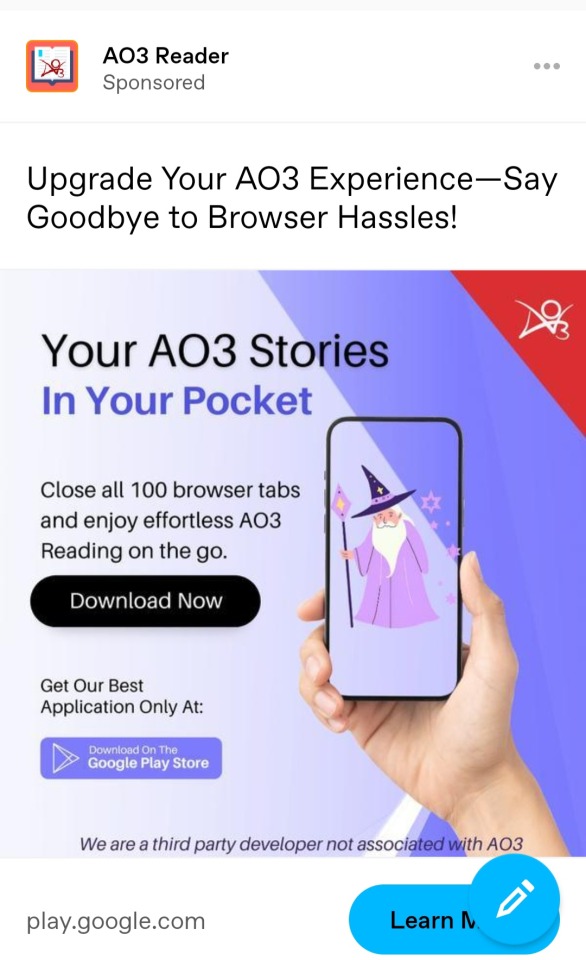
WHO IS USING THIS
AN APP??? THEY HAVE A FUNCTIONING WEBSITE
THE LAST FUNCTIONING WEBSITE
#Like tbh I don't hate the idea of user-made Ao3 apps#But I also think it's not possible to do that on monetised platforms without going against the spirit of Ao3's rules#they don't let you directly link Kofi or Patreon#so an app having a tip button/ads/premium purchase version would also be out of the question for me#But that's me speaking from a place of someone who likes doing dev shit as a hobby#I honestly think that if I went on FD right now I could find a decent Ao3 reader app that *is* operating within the spirit of the rules#I assume there's more than one of us out there but you wouldn't find any of these apps on the damn App Store/ITunes#which have the sole purpose of making money#and making money off of fandom is against the principles of OTW as far as I've understood them#And I do think Ao3 could use some QOL features there in the main interface! I do!#And not all of them are stuff like a dark mode you can do with scrub code!#some of the features I mentioned above *are* pretty complicated to implement#So I see the appeal of apps like these especially for people who don't have a broad community of other fans#who don't maybe even know anyone who does themes or userscripts on the side#Who may not even know all the features of their *browsers* because they've grown up in an app-first ecosystem#(or have shit browsers like Chrome that try to be as app-like as possible)#And the people writing these apps see a niche. Because they see users of Ao3 not knowing how Ao3 works#(and maybe don't know how Ao3 works themselves)#and go “huh there's a need I could fulfill there huh?”#The problem isn't the creation of the tools themselves -- it's the monetisation of them#And I think it would be better to focus on communicating *that*#and not assuming technical competence#Like most people don't even RTFM#and even when they do they might not *know* what some of the things in the manual are#So going “why didn't you just [already implemented feature of Ao3]\[userscript]” means nothing to them#they don't know what a userscript is#They don't know *that* you can DIY this stuff let alone *how* to DIY this stuff#and condescendingly telling them “you should just [do something that is unfamiliar and sounds complicated]”#will only make them thing “okay. But if you're not gonna tell me how then an app someone *already made* for that is easier. So fuck you.”#*handwaves at those last points* to be clear this is not what I think OP or anyone in this thread is saying
92K notes
·
View notes
Text
AO3: Comment Formatting and Preview
What it does: Above the comment textbox, adds buttons which will insert HTML code to format text (italics, bold, underline, etc), to insert links or images, or even custom text. It also shows a preview of the comment.
Found at: GreasyFork by escctrl
Typing HTML by hand is a drag. Especially if you're just trying to get your squee on in the comments. That's something the Comment Formatting Options script addressed wonderfully, by letting you insert the HTML at the push of a button. But it hasn't been updated in years to make fixes or improvements, such as the ideas its author dusty had noted on its GreasyFork page.
Recently, a different script was published, which takes dusty's to the next level and adds several nifty features.
Install ⇒ AO3 Comment Formatting and Preview
The smaller new features are additional formatting buttons for lists and paragraphs. As before, you can highlight text within your comment and then click the button, to insert the HTML around it.
And the buttons now show reliably on Inbox messages, while replying to comments, and while editing comments.
The more noticable addition is that there's a GUI for configuration!
Go to any page that has comments, for example by opening a work, or viewing your Inbox (if you have an Ao3 account). In the top menu, there'll be a "Userscripts" option, with a "Comment Formatting Buttons" entry.
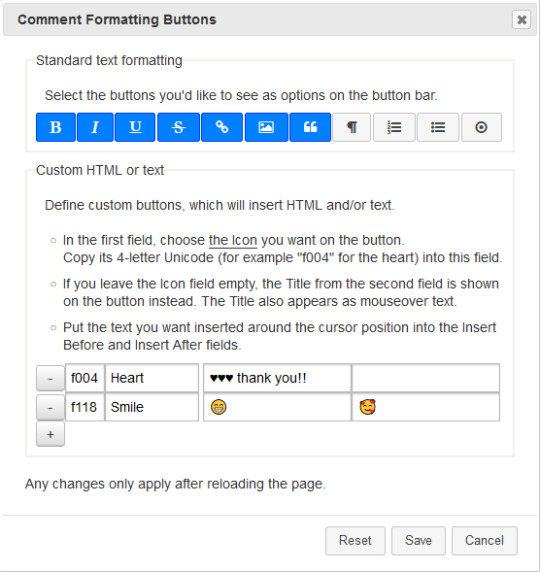
In the top section of the GUI, you can pick which of the buttons you want to see or hide, if there are some you'll never use anyways.
At the bottom, you can add your own custom buttons. Follow the step-by-step guide in the GUI. One thing to remember when you pick the icon is that this only works with Font Awesome v4 (which has a limited set of icons available), not with the new v5. So make sure to stay on the v4 page when you pick something.
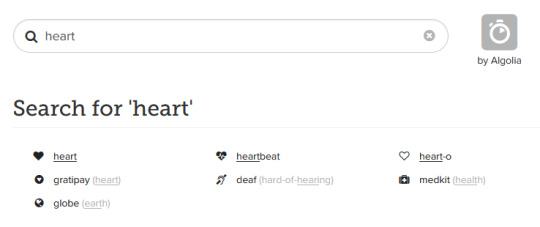
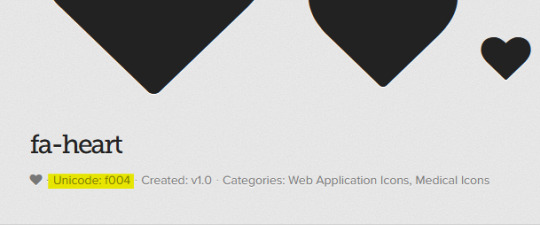
When you chose an icon, copy its four-letter Unicode into the first field in the script GUI. Then it shows up on your custom button.
The other obvious new feature is that you'll have a Preview field, which'll show how the comment will look like once it's been posted.
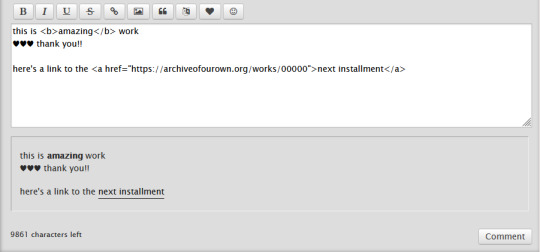
... And as far as I can tell, it works nicely on mobile devices. \o/
If you use and enjoy this userscript, also consider giving its author some feedback!
4 notes
·
View notes
Text
This is your periodical reminder to download your favorite fics from ao3 every once in a while!!
Personally, I got into the habit of doing it once a year, when I'm working on my "Favorite" fic recs.
While I'm at it, here's a few tools I use that help greatly with my Ao3 experience!
Userscripts
Here's a few userscripts that I love for Ao3!
AO3: Kudosed and seen history: Highlight or hide works you kudosed/marked as seen.
This is the userscript that helps me the most when making fic recs. While browsing a tag or my history, I can see which fics I've already kudosed and I can decide to skip/hide individual fics (there's other userscripts out there if you want to permanently hide specific tags).
AO3 Review + Last Chapter Shortcut + Kudos-sortable Bookmarks: Adds shortcuts for last chapter and a floaty review box, sorts bookmarks by kudos.
AO3: Estimated Reading Time: Add an estimated reading time to a fic description in hours and minutes.
Calibre
Calibre is an ebook management software. You can download it here. I really love using Calibre to send fics I've downloaded to my kindle, but there's also a function where you can download all the fics in one Ao3 page, or multiple fics URLS, all at the same time. Just last night, I used it to download all my Buddie bookmarks. Super helpful! It also allows me to add my own covers to fics and use them on my Kindle. I love it!
951 notes
·
View notes