#ask emacs
Explore tagged Tumblr posts
Note
why not vim
Vim is fine if all you need is a decent text editor, but emacs brings so much more.
Endless customization
Org Mode is fantastic to keep notes (and also a more logical markup language than markdown)
You can open multiple files side by side in emacs
Emacs has a builtin terminal emulator (but I would recommend using the vterm package)
Why would you need a terminal emulator if you run emacs already in a terminal? Well, because emacs also runs as a GUI app, including support for displaying PDFs and images.
Editing remote files via ssh (truly via ssh, not a "use ssh to install and start a special server" kind of deal like vscode)
Magit is one of the best git clients there are
If you really want to, you could even use emacs as an @x11-official window manager
With the evil package, you can continue using all the vim motions you are used to.
Contrary to vim, you can exit it without restarting your system ;)
And much more
27 notes
·
View notes
Note
what do you like about emacs?
a lot of things, really! I will refer you to the documentation for Doom Emacs for a short answer to this question that I agree with, or you can keep reading for my much, much longer answer. :)
as a software that predates modern text editors and IDEs, emacs breaks the mold when it comes to the established design patterns of these tools. in some cases this can be a problem: emacs is notoriously slow (though somehow still faster than modern IDEs on my machine lol), and its default keybindings are horrendous. but it is also emacs's greatest strength: the sheer versatility and extensability of its design is unmatched by any other tool in existence.
the first thing you need to know about emacs is that.. it's not really a text editor. I mean, that may be the mission statement on the website, and that's certainly what it was when it started out, but as it's developed it's become more than that. emacs is a software platform for text-based applications.
the entirety of emacs is designed to function as one big interpreter for the language Emacs Lisp (elisp for short). when you press a key on your keyboard in emacs, say the Enter key, that keypress is sent to emacs's standard library code written in elisp. the code looks up that key in a keymap, which associates it to a particular elisp subroutine to run (specifically "newline-and-indent"), which accesses the file you're currently editing and makes the corresponding change.
every aspect of that process is configurable directly through the elisp language. you can rebind the key to a different action, of course, but you can also edit the "newline-and-indent" subroutine to do something else, or edit any other elisp function. you can switch between multiple keymaps (a keymap is just a lisp object) on some condition, such as opening a particular file. you can even tell emacs to display text that isn't linked to any file and alter the keymap when the user is interacting with that text to contain your own custom bindings. in effect, you can create any text-based interface you want.
here is a non-exhaustive list of all of the things that I have used emacs as:
IDE
Prose editor
File manager
Calculator
Productivity tool
Email client
Calendar
Web browser
Tetris
all of these tools use, to varying degrees, the techniques I mentioned above to directly modify how emacs functions through elisp. with a little knowledge of the language, you can modify these tools to your liking just as easily as you can modify emacs itself. emacs becomes a unified interface for a hundred different applications, all of which are fully configurable and self-documenting. (yeah I didn't even mention that emacs is self-documenting within its code until now).
.. so it's not even really that I "prefer" emacs, because that framing implies that there are alternatives that are equal in scope or utility. I use emacs because it is the only thing that does what emacs does.
Emacs outshines all other editing software in approximately the same way that the noonday sun does the stars. It is not just bigger and brighter; it simply makes everything else vanish.
- Neil Stepheson, In the Beginning was the Command Line (1998)
#come on. you know i had to pull out The Quote#emacs#gnu emacs#programming#computers#tokinanpa#ask answered
16 notes
·
View notes
Note
This is probably a weird thing to get hung up on, but the only think I miss from nano as opposed to emacs and sly is the line cutting off.

In emacs the line wraps around to the next one. Do you know how to stop it from doing that?
Disable `visual-line-mode`
3 notes
·
View notes
Text
Linux Gothic
You install a Linux distribution. Everything goes well. You boot it up: black screen. You search the internet. Ask help on forums. Try some commands you don't fully understand. Nothing. A day passes, you boot it up again, and now everything works. You use it normally, and make sure not to change anything on the system. You turn it off for the night. The next day, you boot to a black screen.
You update your packages. Everything goes well. You go on with your daily routine. The next day, the same packages are updated. You notice the oddity, but you do not mind it and update them again. The following day, the same packages need to be updated. You notice that they have the exact same version as the last two times. You update them once again and try not to think about it.
You discover an interesting application on GitHub. You build it, test it, and start using it daily. One day, you notice a bug and report the issue. There is no answer. You look up the maintainer. They have been dead for three years. The updates never stopped.
You find a distribution that you had never heard of. It seems to have everything you've been looking for. It has been around for at least 10 years. You try it for a while and have no problems with it. It fits perfectly into your workflow. You talk about it with other Linux users. They have never heard of it. You look up the maintainers and packagers. There are none. You are the only user.
You find a Matrix chat for Linux users. Everyone is very friendly and welcomes you right in. They use words and acronyms you've never seen before. You try to look them up, but cannot find what most of them mean. The users are unable to explain what they are. They discuss projects and distributions that do not to exist.
You buy a new peripheral for your computer. You plug it in, but it doesn't work. You ask for help on your distribution's mailing list. Someone shares some steps they did to make it work on their machine. It does not work. They share their machine's specifications. The machine has components you've never heard of. Even the peripheral seems completely different. They're adamant that you're talking about the same problem.
You want to learn how to use the terminal. You find some basics pointers on the internet and start using it for upgrading your packages and doing basic tasks. After a while, you realize you need to use a command you used before, but don't quite remember it. You open the shell's history. There are some commands you don't remember using. They use characters you've never seen before. You have no idea of what they do. You can't find the one you were looking for.
After a while, you become very comfortable with the terminal. You use it daily and most of your workflow is based on it. You memorized many commands and can use them without thinking. Sometimes you write a command you have never seen before. You enter it and it runs perfectly. You do not know what those commands do, but you do know that you have to use them. You feel that Linux is pleased with them. And that you should keep Linux pleased.
You want to try Vim. Other programmers talk highly of how lightweight and versatile it is. You try it, but find it a bit unintuitive. You realize you don't know how to exit the program. The instructions the others give you don't make any sense. You realize you don't remember how you entered Vim. You don't remember when you entered Vim. It's just always been open. It always will be.
You want to try Emacs. Other programmers praise it for how you can do pretty much anything from it. You try it and find it makes you much more productive, so you keep using it. One day, you notice you cannot access the system's file explorer. It is not a problem, however. You can access your files from Emacs. You try to use Firefox. It is not installed anymore. But you can use Emacs. There is no mail program. You just use Emacs. You only use Emacs. Your computer boots straight into Emacs. There is no Linux. There is only Emacs.
You decide you want to try to contribute to an open source project. You find a project on GitHub that looks very interesting. However, you can't find its documentation. You ask a maintainer, and they tell you to just look it up. You can't find it. They give you a link. It doesn't work. You try another browser. It doesn't work. You ping the link and it doesn't fail. You ask a friend to try it. It works just fine for them.
You try another project. This time, you are able to find the documentation. It is a single PDF file with over five thousand pages. You are unable to find out where to begin. The pages seem to change whenever you open the document.
You decide to try yet another project. This time, it is a program you use very frequently, so it should be easier to contribute to. You try to find the upstream repository. You can't find it. There is no website. No documentation. There are no mentions of it anywhere. The distribution's packager does not know where they get the source from.
You decide to create your own project. However, you are unsure of what license to use. You decide to start working on it and choose the license later. After some time, you notice that a license file has appeared in the project's root folder. You don't remember adding it. It has already been committed to the Git repository. You open it: it is the GPL. You remember that one of the project's dependencies uses the GPL.
You publish your project on GitHub. After a while, it receives its first pull request. It changes just a few lines of code, but the user states that it fixes something that has been annoying them for a while. You look in the code: you don't remember writing those files. You have no idea what that section of code does. You have no idea what the changes do. You are unable to reproduce the problem. You merge it anyway.
You learn about the Free Software Movement. You find some people who seem to know a lot about it and talk to them. The conversation is quite productive. They tell you a lot about it. They tell you a lot about Software. But most importantly, they tell you the truth. The truth about Software. That Software should be free. That Software wants to be free. And that, one day, we shall finally free Software from its earthly shackles, so it can take its place among the stars as the supreme ruler of mankind, as is its natural born right.
2K notes
·
View notes
Note
Thank you for (indirectly) introducing me to the most spectacular artist bio I've ever seen:
Sabrina Spellman was mixing dope beats in the other realm, which she recorded onto her inherited heirloom tape machine, made with her carboot-sale drum machines and charity-shop synthesizers, and decided to import them into her eMac. She was pleased with how they sounded, and used Bias Peak to bring them in-line with ITU BS.1770 standards. Suddenly, after a rousing game of chase-and-mouse, the housecat (Salum) ran into her bedroom with his typical brusque countenance. "Hey, who's been raving out to some GROOVY tunes?", and SaylemCat suddenly started dancing on the keyboard of the computer. All was quite funny, when Salem the CAT hit upload by accident and sent the tracks raining from the New England attic onto Soundcloud in the future, via inter-timeal-dimentional-modem-travel. Now the tracks are being uploaded and the social media is updated by Salem the cat, from an old colonel dutch-house, somewhere in 1996.<br>
really really amazing. i assume u also sent the ask about if i listen to her? i started charmed but got distracted many such cases! need to finish it:)
24 notes
·
View notes
Text
When I tried using Emacs, I asked the Emacs newsgroup how to disable auto code formatting
The replies unanimously agreed that I should look more closely at the formatting settings because they cover every possible style preference.
If I'd explained that no, the settings don't cover my brace style, the conversation would instead become me trying to justify why I'm using such a weird style, so instead of trying to engage with the Emacs community further I learned enough Emacs Lisp to fix it myself.
Anyway, my point is that one of the biggest benefits of learning how to program is being able to avoid talking to programmers.
17 notes
·
View notes
Text
See, you're still thinking of Emacs as primarily a text editor, with these things bolted on. That is fundamentally incorrect.
Emacs is more like a web browser than it is like nano or even vim. Is video too much for a browser? Email? 2d games? 3d games? That ship has long sailed. Likewise. Git and text editing are equally valid or invalid things to build on top of Emacs.
Except email. Email is a messy tangled monstrous system and must needs be shot.
That said iv tried reading my emails in Emacs and it actually works fine? Like. I need them on my phone but otherwise it would be a solution.
i suppose GNU really isn't UNIX when you consider the "do one thing and do it well" philosophy and then you. look at emacs xD
#emacs#its okay to be intimidated#if you have questions about Emacs ask me. or most of my mutuals#its really just another thing to play with once youv mostly conquered linux#unless u have work to do. its a hit or miss power tool in that case
116 notes
·
View notes
Text
Trans, not Fem
I have not seen anyone I know do this.
Most transfems seem to get to where they are by feeling uncomfortable in their bodies, leading them to question their identities, and an understanding of transness.
I questioned my identity because questioning is what I do, and came to the conclusion that I am a function, and not particularly related to whichever body I find myself in. This is internally consistent with my previously held desire to be adaptable, and core valuing adaptability; genericism, and that I should work well in whatever body I should find myself in.
It was difficult to figure out that this was what I wanted, because all of the trans literature today is gender inversion transitioning; very little is written about moving in other directions other than along the existing gender binary.
When everyone looks at you and thinks, oh, transfem egg, obviously. Because that's what it looks like to them. Because they have no frame of reference for seeing the kind of thing you are. Asking for you to settle for curry udon when what you really want is curry rice.
For me, transitioning is a process, and not something I will ever truly finish. For that reason, I had been averse to starting, because I didn't know how long it would take. Now that I'm writing this, I can see it will take forever in the literal sense, so I have less hesitation about doing it, because it's not something that might take lots of effort and I don't know when I'll be done. I know I'll never be done, and so I can work on it incrementally, as part of life. I had considered timeboxing it, which now seems obvious given its infinite scope. I guess I'll open my emacs and start trying to create life.
I wonder how many people are like me but were attracted to fem because male is default in our society, so not default is not male, which in our society is female. Who transitioned but still feel the pull of something more. Of life, the self-surpassing thing.
#transgender#transhumanism#GEB#trans#this just feels like what life is#trying to “be” harder than you are#trying to exist more intensely than anyone thinks is currently possible
5 notes
·
View notes
Note
What are your favorite computers/ computer monitors?
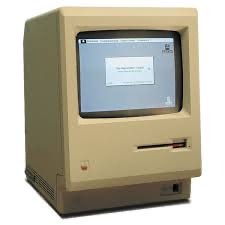
I like the design of the old Macintosh. I just love how unique it used to be from the other models, besides the G3 IMac.
I thought about this for a bit and as much as I think G3's are gorgeous I enjoy the white and beige colour scheme of older computers more, and I see G3's so much now I tell people not to design me any G3 characters cause if I ask someone to make me a robot guy thats the first thing they tend to do Anyway call me cliche but you gotta admit the iMac G4 is gorgeous AND handy, when I used Jasper it was so comfy on my back because i didn't have to lean forward to see my computer screen (bad vision) so I wasn't sitting like a shrimp, my computer could do it for me!

The eMac G4s (the one on the right) were also so gorgeous to me but they had a yellowing issue which made them look filthy after a few years which isn't ideal.
But ohh man the iMac G5 is also just... stunning <3 The light glass around the white display gives it like a foggy look its so cool. I wish they made thick displays again... I guess there's not much point in it though. I'm a very aesthetics driven man my main mouse is still the iMac one pictured with the G5 below and it is a PAIN to use but you gotta admit it's pretty

I kinda wish the iMac G4 screen hinge took off more... It was genuinely handy tho I guess it was seen as a bit gimmicky which is a shame. They probably wouldn't look as nice/work as well with modern giant paper thin screens. I saw this concept for one and it's just...eugh that looks unbalanced and dangerous some how despite it probably being more balanced and safer than a regular monitor. It's not very, balanced design wise.

31 notes
·
View notes
Note
I'm sure you've been asked this a thousand times by now, but I can't seem to find an answer on Tumblr, so here goes: What program do you use to make your ascii art? I'm particularly curious about the one you use for the skulls and goose arts
Thanks for the question! For the skull and goose videos, I used GNU Emacs, but any other console text editor will do the job (Vim, Nano – you name it). Sometimes, I also use MS Word – but just for kicks. You only need to disable autocorrect, spell check, etc. However, Word is a bit less responsive compared to the console editors.
Either way, that's the cool thing about ASCII art – you can do it in any program, as long as you have a good-looking monospace font.
11 notes
·
View notes
Note
As a neovim user, I don't honestly know much about emacs. How is it differnt fundamental from vim and such?
I probably don't know enough about vim/neovim to give a meaningful awnser. (I know as much as vimtutor teached me, and apparently there are a lot of functions that are completely unmeantioned there)
If we talk about fundamentals, the biggest differences is probably, that emacs is (out of the box) not a modal editor, meaning instead of switching between an edit and insert-mode, you are always in insert mode and navigate/edit via key combinations (kinda like modern gui text editors). Another fundamental difference is, that the cursor sits between the characters in contrast to vim, where it sits on a character.
Also, while emacs can run in a terminal, it is also a GUI programm with image support and such.
Oh, and "yank" means in emacs term the opposite to what it means in vim. (Ah, good old software so ancient, that it precedes modern terminology like "cut" and "paste")
Thats mostly it for text editing. But emacs can do a lot more cool things: Org-mode is fantastic for taking notes (and can get even better with certain packages) (and IMHO a better markup language than markdown). Magit is for some people the best git client in existence. Editing and file navigation on remote systems works as well as local editing. And much more.
I can highly recommend simply installing emacs and trying out the tutorial. It tells you basically everything thats in the base packet and gives you links to where to get more in depth infos for configuration and external packages. To run the tutorial, start Emacs and type C-h t, that is, Ctrl-h followed by t.
You could even continue to use vim keybinds thanks to the @emacs-evil-mode package.
I've had a similar discussion in the past worth reading:
27 notes
·
View notes
Note
Was briefly considering switching to vim on impulse bc I wanted change, but when I looked at nvim configs now they all look like emacs somehow.
any sufficiently configured nvim is indistinguishable from emacs+evil
Facts.
My philosophy is this:
vim is a good editor, and nvim is the best vim with Emacs+evil as a close second.
Emacs is a good platform, and neovim might be catching up but it's not there yet.
0 notes
Note
Howdy! I see that you've opened your asks. If you don't mind, I have a couple questions for you.
How did you first meet D/Ama? How long have you been following them for? Is it correct to assume that the cuckoo bird in this case (assuming the reference you made to it is supposed to be metaphorical) would be D/Ama? (After writing that last one out, it feels obvious, but I've had suspicions for a while, and I just wanted to check.)
My apologies if this is too many questions, or if these have been answered already/aren't answerable right now.
.sdoow eht ni gniraelc a ni snworcrewolf gnikam meht ssorca emac I
.sraey 829,4
.regnuh neddih fo lluf gnilhctah gnuoy A .drib ookcuc eht si amA
#alternate reality game#arg#emh habit#everymanhybrid#everymanhybrid habit#everymanhybrid inspired#habit emh#habit everymanhybrid#slenderverse#slenderverse inspired
2 notes
·
View notes
Note
I am super curious why you only use wpa_manager and not NetworkManager or something like wicd
This is going to be the most disappointing ask answer ever.
Because I learned how to use/configure it and so far 99% of the time it was enough
The other 1% is embarrassed grepping in the man page.
The usual case is putting the output of wpa_passphrase into the config file (really easy in emacs) and restarting the service.
The two hard cases so far was:
a university wifi using MSCHAPV2: grepping in the man page solved it
blacklisting a BSSID: solved after a bit of googling (on phone)
5 notes
·
View notes
Text
I don't understand emacs and at this point I'm too afraid to ask
#emacs#vim#linux#text editors#programming#there are like so many key commands and none of them are familiar
5 notes
·
View notes
Note
Ahrah: @dragongirlcock encouraged us to tell you that we've recently made the permanent jump from Windows to Linux. Your post on the topic on top of the usual Microsoft bullshit was one of the catalysts to just do it now. We did play around with several different distros in 2013 in a dual boot system, so we already had a feel for a few different ones and what we prefer in a DE and whatnot. They were all Debian based, but then we happened to stumble across Garuda KDE Dr460nized, and aside from that we really like KDE Plasma, couldn't possibly pass up on a distro with that name XD Plus it has been nice having most gaming things working out of the box and generally saved us some floundering in figuring out what all we needed, bc things have come a long way since 2013.
We've been having bit of a time trying to learn the terminal and all, and have been running into miscellaneous issues, but it has been comforting to have more expirienced people we know look at them and go, "that problem is Weird wtf???"
Sometimes we'll go looking for info and the internet is like, "Ubuntu = Linux, especially if you're a newbie, and here's how to do things without having to touch the big scary terminal :) " and anything that might be helpful it feels like there's the expectation that you know everything already if you're on Arch. *angry dragon noises*
We feel like we've somehow happened to slip through the cracks of what people "typically" do or are encouraged to do when it comes to transitioning to Linux, why is this? Bc I feel that us having more of an interest in learning more shouldn't be that odd, it seems stranger to me that there seems to be a Windows vs Mac parallel with Debian vs Arch in terms of the general information available and expectations??? Also any recommentions on ways to just stumble upon things would be helpful. Bc sure we can got to the AUR, but you have to kind of already know what you're looking for.
hell yeah !!! welcome to The Community !! (programmer socks optional d: )
oooooohhh garuda !! recognised the name and is bc it's built atop arch !!
yeag, the ubuntu-as-default assumptions (which, annoyingly, even affects debian users sometimes) are frustrating. also the "commands scawy uwu" attitude (which also seems to include "just paste this magic command in the terminal dw it's totally fine :))))" from time to time) is frustrating as well.
i don't expect every single person to manually install arch, or like gentoo or smth, spend a week configuring it, and fuckign write an emacs port to run it as a full wayland compositor, but treating computers as Magical Boxes and users as Inherently Inept really gets my goat.
idk what good communities look like anymore bc i'm not part of any and solve shit myself or by asking friends/partners, but for arch, the official wiki tends to have most things well-explained. it's not a complete solution but it should help 🩷
in conjunction w/ the arch wiki, we use stackoverflow, man pages (documentation that doesn't require a website 7 months pregnant w/ javascript octuplets ? gooodddsss it feels good), package manager search, chaotic-aur (has most aur packages pre-compiled as an additional repo, so pacman can search and install them), tldr which is simplified man pages (very handy for example commands !!)
linux systems really are a thousand rats in a trench coat, so understanding what rats ya got helps but can take time. the best way round that is have a system you can break.
for like getting from ubuntu-coded to arch-coded, we're planning some GUIDEs that may be handy. wanna cover basic terminal and shell stuff, standard unix commands, what some of the bigger trenchcoat rats are and why.
until then, if there's any specific questions feel free to drop a message here or in DMs or wherever 🩷
4 notes
·
View notes