#bim projects
Explore tagged Tumblr posts
Text
Revit Clash Detection ensures seamless BIM Coordination by identifying conflicts in 3D Models before construction begins. It enhances collaboration, minimizes errors, and optimizes project timelines. Advanced techniques like AI-powered clash detection, cloud-based collaboration, and rule-based analysis improve efficiency.
#bim coordination#revit clash detection#bim modeling services#clash detection#mep systems#3d model#bim projects#revit bim
0 notes
Text

NAVIGATING PROJECT MANAGEMENT IN THE AEC INDUSTRY
Navigating Project Management in the AEC industry involves a series of interconnected tasks that require effective planning, execution, monitoring, and control. By following best practices and leveraging project management methodologies such as APM, SCRUM, KANBAN, or the Traditional WATERFALL Project Management Methodology, the AEC professionals can successfully deliver complex projects while meeting stakeholder expectations and achieving project objectives.
As an architectural manager with a Master of Architecture degree and an architectural engineering degree from reputable institutes, having experience in project and design management for large-scale commercial facilities, multi-story offices, and high-rise administration buildings, I can provide the necessary artifacts to enhance project success, improve team collaboration, and effectively handle project complexities in the architecture, engineering, and construction (AEC) sector.
1. Set Clear Goals and Objectives:
Define project scope, including deliverables and constraints.
Establish SMART (Specific, Measurable, Achievable, Relevant, Time-bound) goals.
Align goals with stakeholder expectations and project requirements.
Obtain buy-in from key stakeholders on project objectives.
2. Develop a Comprehensive Project Plan:
Create a detailed work breakdown structure (WBS) to organize project tasks.
Define project milestones and dependencies.
Develop a project schedule with timelines and resource allocation.
Identify risks and develop a risk management plan.
Establish a budget and financial plan for the project.
3. Foster Effective Communication:
Establish communication channels and protocols for project team members.
Hold regular project meetings to discuss progress, issues, and updates.
Use clear and concise language in all communications.
Encourage open and transparent communication among team members.
Address communication barriers and conflicts promptly.
4. Embrace Technology and Communication:
Utilize project management software for task tracking and collaboration.
Implement communication tools such as emails, instant messaging, and video conferencing.
Leverage cloud-based platforms for document sharing and version control.
Provide training and support for team members on project management tools.
Stay updated on new technologies and tools to improve project efficiency.
5. Manage Change Effectively:
Establish a change control process to evaluate and approve changes to project scope.
Communicate changes to stakeholders and assess their impact on project objectives.
Update project documentation and plans to reflect approved changes.
Monitor changes to prevent scope creep and ensure project alignment with goals.
Evaluate the risks and benefits of proposed changes before implementation.
6. Foster Collaboration and Teamwork:
Encourage team members to share ideas, feedback, and best practices.
Foster a collaborative work environment that values diversity and inclusivity.
Promote team building activities and recognize team achievements.
Facilitate cross-functional collaboration and knowledge sharing.
Resolve conflicts and promote a positive team culture.
7. Continuously Monitor and Evaluate Progress:
Track project performance against key performance indicators (KPIs).
Conduct regular project reviews to assess progress and identify areas for improvement.
Monitor project risks and issues and take corrective actions as needed.
Evaluate project outcomes against initial goals and objectives.
Use lessons learned to make informed decisions and optimize project performance.
By focusing on these subtasks within each point, project managers can enhance project success, improve team collaboration, and effectively manage project complexities in the Architecture, Engineering, and Construction (AEC) industry.
Sonetra KETH (កេត សុនេត្រា) •Architectural Manager, Project Manager, BIM Director •建築師經理, 專案經理, BIM總監 •Giám đốc kiến trúc, Giám đốc dựán, Giám đốc BIM •RMIT University Vietnam + Institute of Technology of Cambodia
#Pinned#Avatar#sonetra-keth#Badge image.#Nov 1#2023#Sonetra KETH#Architectural Manager#Project Manager#BIM Director#Thought Leadership#Design Management#Project Management#BIM Management#建筑师经理、专案经理、BIM总监#Giám đốc Kiến Trúc#Giám đốc Dựán#Giám đốc BIM#<meta name=“google-adsense-account” content=“ca-pub-9430617320114361”>#Sonetra Keth#blueprint#Inspired Urban Planning#Urban Planning Framework#crossorigin=“anonymous”></script>#កេត សុនេត្រា#នេត្រា#NETRA#netra#n8tra#N8TRA
5 notes
·
View notes
Text

The Vitrine Solo Exhibition series is showing a select number of pieces of my work. Curated by Laura Splan, the founder of Plexus Projects, I am honored to be part of this online exhibition: July 19-Aug 19, 2024.
The works shown were pivotal towards ideas that are currently unfolding in that they represented abstract geometrical simplifications of just what those silly PRIMES are/were doing!
Plexus Projects
an artist-run space for intersectional ideas
Follow
Instagram / Twitter
Thanks for viewing!
#rbrooksdesign#plexus projects#digital art#painting#mathematics#dmt#primes#exponentials#fractals#geometry#graphics#math#archives#color#bim#entanglement#quantum entanglement#perfect numbers#number theory#mersenne prime squares#inverse square law
16 notes
·
View notes
Text
someone needs to add the ability to add doors to curtain systems in revit I am going insane in the membrane over the brokenness of the curtain system what am I supposed to do?? Just lay down and die??
revit why
whyyyyyyyy
For anyone wondering I just did a door opening and then put a brick wall outside the curtain system so I can add the door and the door opening allows me to have a door that actually leads outside, it doesn’t look bad but why the fuck is it impossible to put doors on curtain systems???
Why should I have to make a whole separate mass or even void mass when we could just allow the fucking doors in curtain systems????
honestly in general the curtain system is just fucked, why is it so broken???
do they not have play testers or something??? I’ve encountered like 50 separate issues and glitches in 2024 and 2025 and you’d think it wouldn’t be so crazy but like every time I livestream it in 2025 it starts flashing and strobing??? Like the fuck how???
I’d complain so so much but the autodesk website is too confusing.
BOOOO
#-pop#Revit#revit bim modeling#fuck autodesk those bitches better add accessibility features or I will riot#archicad wouldn’t do this to me#Literally why the fuck can’t you change the text size auto desk??? RIDDLE MY PISS AUTODESK WHY CANT I CHANGE THE FUCKING TEXT SIZE???#HUH??? PLEASE I WOULD KILL FOR LIKE TINY NOISES THAT TELL ME SOMETHING IS CONNECTED#like please hire a disabled person to design your fucking software#it’s so extremely inaccessible and people pay fuck 11 thousand dollars a year for this shit like come the fuck on???#Begrudgingly I know how to use revit and autocad but like fucking hell autodesk fix your fucking program I can’t have the fucking-#project manager and properties window open at the same time I’m 2025???#LITERALLy WHY IT WORKS IN 2024??
7 notes
·
View notes
Text
I have an interview in 30 minutes!! I am very nervous ahhh
#i havent posted in a hot minute so maybe when i get home ill update#interview and then working in the lab today! cleaning everything up bc im finally done with this project#i was talking to another professor who seems willing to take me on next semester#shes more kinesiology than bims#but after this semester i need to take a break from school and rest a bit#especially after this week!!! i have not eaten a real meal in like a week... which is ob not good#studyblr#student life#study blog#study life#study motivation#journal#december
4 notes
·
View notes
Text



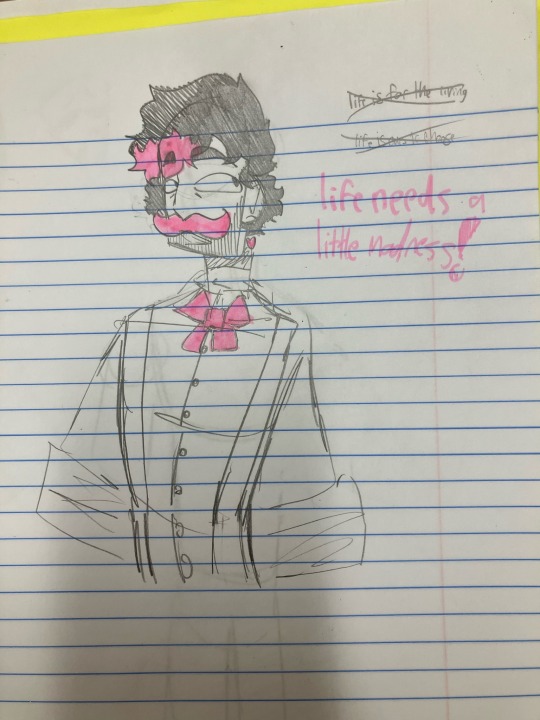
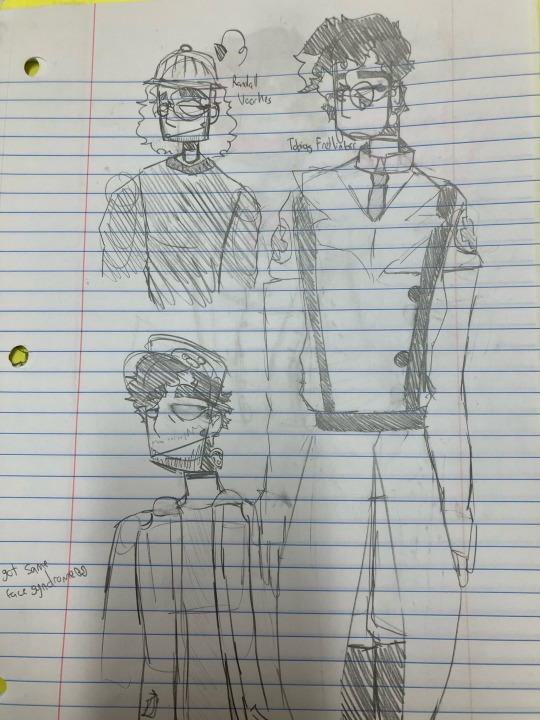
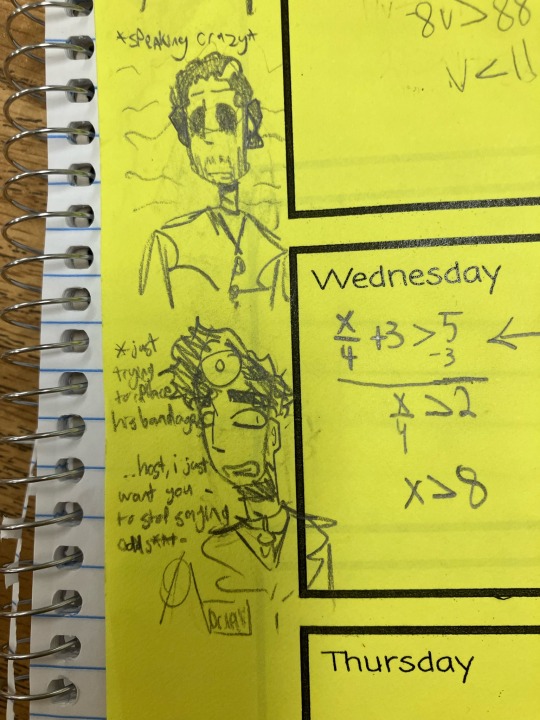


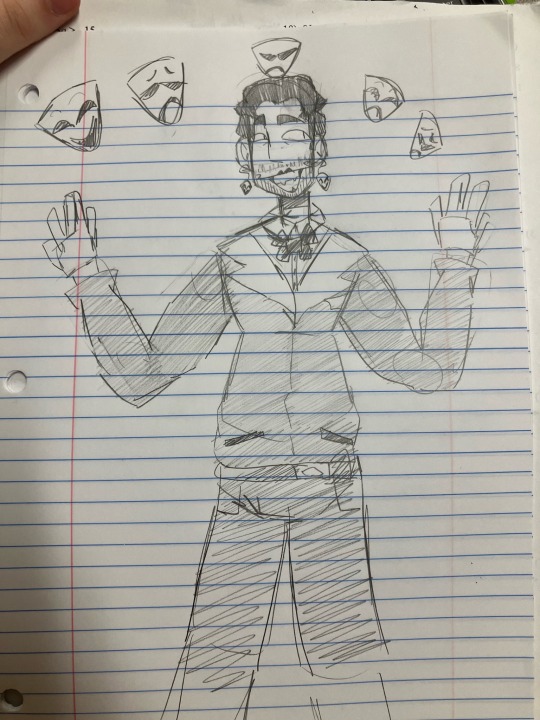

#fanart#jacksepticegos#markiplier egos#markiplier#bim trimmer#actor mark#wilford warfstache#the host#randall voorhes#pizza guy mark#or whatever that porniplier is called#i should stop drawing so much during school LORDD#I swear i have bigger projects in the making#dr iplier#HOW DID I ALMOST FORGET HIM#cw non graphic gore#missing eyes#no eyes#this is the host were talking about#oh and that one actor mark drawing i put in here
28 notes
·
View notes
Text
BIM is a game-changer for the architecture industry, offering a range of benefits by enhancing efficiency, productivity, and collaboration among architects, engineers, and contractors. In this article, you will find the role of BIM in improving accuracy, reducing design errors, saving time and costs, and enabling smart building development. Explore further for more of its benefits.
2 notes
·
View notes
Text

Typical Detail: RC Slab Drop Panel 典型细节: 钢筋混凝土板 Drop Panel by Sonetra KETH

DROP PANELS are reinforced concrete extensions around the top of shear walls, columns, or heavily loaded areas. They are critical elements in seismic and load-resistant structural design. Slab drop panels are thickened areas around columns in flat slab construction, increasing shear strength and enabling the slab to support greater loads. This feature is typical of flat slab systems, which are two-way reinforced structures.
Drop Panels are needed because:
Shear and Moment Resistance: They enhance the capacity of vertical structural elements (shear walls or columns) to resist bending moments and shear forces, especially at the critical junctions (e.g., wall-column interfaces).
Reduce Stress Concentrations: Drop panels distribute concentrated shear and axial loads more evenly into the foundation or diaphragm, preventing stress concentrations and potential structural failure.
Increase Structural Rigidity and Stability: They improve the overall stiffness and robustness where high load or seismic forces are expected, especially in high-rise or seismic zones.

Typical Detail: Column-Slab Section Views
典型细节: 钢筋混凝土柱和板 剖面图 by Sonetra KETH
Much engineering judgment is required to reach a sound conclusion on the allowable movements that can be safely tolerated in a tall building. Several factors need to be taken into account. These are:
Type of framing employed for the building
Magnitude of total as well as differential movement
The rate at which the predicted movement takes place
Type of movement, whether the deformation of the soil causes tilting or vertical displacement of the building
Every city has its own particular characteristics regarding the design and construction of foundations for tall buildings, which are characterized by the local geology and groundwater conditions. Their choice for a specific project is primarily influenced by economic and soil conditions, and even under identical conditions, it can vary in different geographical locations.
Sonetra KETH (កេត សុនេត្រា) Architectural Manager/Project Manager/BIM Director RMIT University Vietnam + Institute of Technology of Cambodia
#Sonetra Keth#Architectural Manager#Architectural Design Manager#BIM Director#BIM Manager#BIM Coordinator#Project Manager#RMIT University Vietnam#Real Estate Development#Construction Industry#Building Information Modelling#BIM#AI#Artificial Intelligence#6th Annual BIM Summit#Technology#VDC#Virtual Design#IoT#Khmer BIM#C4R#Collaboration for Revit#NETRA#netra#នេត្រា#កេត សុនេត្រា#crossorigin=“anonymous”></script>#<meta name=“google-adsense-account” content=“ca-pub-9430617320114361”>#<script async src=“https://pagead2.googlesyndication.com/pagead/js/adsbygoogle.js?client=ca-pub-9430617320114361”#https://amzn.to/3Z4qc10
0 notes
Text
Unlocking Business Efficiency with Geninfo Solutions
.
.

Geninfo Solutions is a leading provider of cutting-edge BIM and CAD services, revolutionizing the construction and architectural industries. Their blog section offers valuable insights into industry trends, innovative solutions, and expert strategies for mastering BIM coordination, MEP services, and architectural CAD. With a focus on precision, efficiency, and sustainability, Geninfo Solutions empowers professionals to streamline projects and achieve excellence. Their expertise in as-built drawings, project management, and virtual construction sets them apart as industry leaders. Whether you're exploring the latest advancements or seeking practical tips, Geninfo Solutions' blogs are a go-to resource for professionals aiming to stay ahead in the dynamic AEC sector. Discover their expertise and elevate your projects with Geninfo Solutions
0 notes
Text
Scan to BIM Workflows: From Point Cloud to 3D Model

What is Scan to BIM?
Scan to BIM is the process of converting point cloud data—captured using laser scanning technology—into an accurate 3D BIM model. This method is widely used in architectural restoration, facility management, and infrastructure projects.
Instead of manually measuring an existing structure, we use LiDAR scanners or drones to collect millions of data points. These points create a point cloud, which is then processed into a structured BIM model using software like Revit, AutoCAD, or ArchiCAD.
Why Is Scan to BIM Essential for Businesses?
For AEC professionals, surveying and retrofitting existing buildings comes with significant challenges, such as:
Inaccurate spatial analysis leading to design flaws
Limited structural visualization affecting planning
Incorrect cost estimates causing budget overruns
Design discrepancies increasing project risks
Operational inefficiencies delaying construction timelines
Missing blueprints or outdated CAD files, making renovations complex
With advanced 3D modeling capabilities, Scan to BIM resolves these issues by:
✅ Accelerating the design process with precise data ✅ Reducing errors and rework, ensuring project accuracy ✅ Comparing design intent with as-built conditions for verification ✅ Optimizing time and resources, improving cost efficiency ✅ Enhancing collaboration, enabling seamless teamwork ✅ Providing detailed insights into every building component
By leveraging Scan to BIM, businesses gain a competitive edge with accurate, data-driven decision-making. 🚀
The Scan to BIM Workflow: Step-by-Step Process
Transforming a physical structure into an accurate 3D model through Scan to BIM follows a structured workflow. Here’s how it works:
Step 1: Defining Project Requirements
Before scanning begins, it’s crucial to outline the project’s specifications and expectations:
✅ Identify key building elements to be modeled ✅ Define the Level of Detail (LOD) required ✅ Specify geometric attributes and any additional data needed
This step ensures that the final model aligns with project goals and regulatory requirements.
💡 CTA: Need precise as-built documentation? Contact PlinnthBIM for expert Scan to BIM services today!
Step 2: Scan Planning & Preparation
A well-planned 3D laser scanning strategy ensures high accuracy and efficiency. During this phase, we:
🔹 Select the right scanning technology based on the project’s complexity
🔹 Determine scanning parameters such as spatial resolution and accuracy levels
🔹 Plan the scanning positions to capture complete site details
Step 3: Reality Capture – 3D Scanning Process
Using high-precision 3D laser scanners, we capture the site’s geometry with exceptional accuracy. Here’s how it works:
✅ Laser beams scan solid surfaces, collecting millions of precise coordinates ("points") ✅ These points combine to form a detailed point cloud representation ✅ The scanner colorizes and processes the scan, producing a 360-degree digital map
The point cloud scan covers both interior and exterior elements, including hidden MEP (Mechanical, Electrical, and Plumbing) systems.
Step 4: Converting Point Cloud to 3D BIM Model
Once the point cloud data is ready, it’s imported into BIM software like Autodesk Revit to create an as-built 3D model. This phase includes:
🔹 Aligning and cleaning point cloud data 🔹 Extracting structural, architectural, and MEP elements 🔹 Ensuring LOD accuracy for detailed model development
This as-built BIM model serves as a single source of truth for design, remodeling, and facility management.
💡 CTA: Looking for a Scan to BIM partner? PlinnthBIM provides precise and efficient 3D modeling. Get a free consultation today!
Step 5: Delivering the Final BIM Model
The final BIM model is delivered in the required LOD (Level of Detail), ranging from LOD 200 (basic geometry) to LOD 500 (high-detail as-built representation).
Essential Software for Scan to BIM Modeling
Scan to BIM modeling involves transforming point cloud data from 3D laser scans into detailed Building Information Models (BIM). This process relies on specialized software tools, including:
🔹 Autodesk Revit – The industry leader for Scan to BIM, Revit enables the creation of precise 3D BIM models using point cloud data. Its 360-degree visualization helps modelers capture intricate building elements for accurate design, documentation, and collaboration.
🔹 Autodesk Recap – This tool processes and refines point cloud data, making it ready for seamless integration into BIM platforms like Revit. It enhances data accuracy and simplifies model conversion.
🔹 Trimble RealWorks – Known for its advanced point cloud processing, RealWorks is frequently used alongside Trimble’s BIM solutions for high-precision modeling and data interpretation.
🔹 Autodesk AutoCAD – Playing a crucial role in the early stages of Scan to BIM, AutoCAD allows professionals to overlay scan data onto existing design plans, creating accurate as-built drawings for reference.
🔹 Navisworks – This software ensures that the final as-built BIM model aligns with the scanned data, enabling efficient clash detection, coordination, and project collaboration.
By utilizing these powerful tools, businesses can streamline the Scan to BIM process, ensuring precision, efficiency, and seamless project execution. 🚀
Case Study: Enhancing Renovation Efficiency with Scan to BIM
Project: Renovation of a Historic Library
Client Challenge: The client needed a highly accurate as-built model of a century-old library for restoration. The original building blueprints were outdated, making it difficult to plan renovations accurately.
Solution: PlinnthBIM used LiDAR scanners to capture a detailed point cloud of the structure. The data was processed into a high-accuracy LOD 400 BIM model, allowing architects and engineers to plan renovations with confidence.
Results:
Reduced Project Time by 40% (eliminating manual measurements)
99% Model Accuracy, preventing costly rework
Seamless Collaboration between architects, engineers, and contractors
💡 CTA: Want to improve your project efficiency with Scan to BIM? Talk to our experts today!
Applications and Benefits of Scan to BIM
Scan to BIM technology has transformed the AEC (Architecture, Engineering, and Construction) industry by providing highly accurate digital representations of existing structures. Here’s how it benefits different applications:
1. As-Built Modeling for Renovation & Retrofit Projects
📌 Accurate 3D Documentation of existing structures 📌 Essential for renovations where no updated blueprints exist 📌 Helps architects & engineers understand the building’s current conditions
2. Quality Control & Construction Inspection
🔍 Compare as-built conditions with the original design 🔍 Identify discrepancies early to reduce rework 🔍 Ensure higher accuracy & compliance with building regulations
3. Optimized Space Utilization & Facility Management
🏢 Analyze spatial efficiency for office layouts, retail spaces, and warehouses 🏢 Improve facility operations and future expansion planning 🏢 Streamline maintenance and asset tracking
4. Clash Detection to Prevent Errors
⚠️ Detect potential clashes between architectural, structural, and MEP systems ⚠️ Reduce construction errors and material waste ⚠️ Ensure smoother project execution with fewer delays
5. Historical Preservation & Restoration
🏛️ Create detailed 3D models of heritage buildings 🏛️ Preserve structural details for future restoration 🏛️ Ensure accurate documentation for conservation projects
6. Infrastructure & Facility Maintenance
🔧 Improve asset tracking with accurate documentation 🔧 Plan future modifications with ease 🔧 Enhance emergency response & personnel training with realistic simulations
7. Building Performance & Energy Analysis
🌱 Evaluate energy efficiency and sustainability 🌱 Assess structural integrity for safety improvements 🌱 Optimize HVAC, lighting, and insulation systems
With Scan to BIM, businesses gain a data-driven approach to design, construction, and facility management, ensuring efficiency, accuracy, and cost savings at every stage. 🚀
Why Should You Invest in Scan to BIM?
Embracing Scan to BIM technology can significantly enhance accuracy, efficiency, and cost-effectiveness in your projects. Here’s why investing in this technology is a game-changer:
1. Highly Accurate Building Information
📌 Capture precise as-built data of existing structures 📌 Minimize errors and uncertainties in renovations and modifications 📌 Ensure compliance with design standards
2. Significant Cost Savings
💰 Detect clashes and discrepancies before construction starts 💰 Reduce expensive rework and material waste 💰 Improve budget management with accurate estimates
3. Faster Project Timelines
⏳ Streamline data collection and modeling ⏳ Accelerate design and planning phases ⏳ Optimize workflow efficiency to meet deadlines
4. Improved Decision-Making
🧐 Leverage detailed 3D visualizations for better project insights 🧐 Anticipate potential structural issues early 🧐 Make data-driven decisions with confidence
5. Enhanced Collaboration Across Teams
🤝 Provide a shared digital model for architects, engineers, and contractors 🤝 Improve communication and coordination among stakeholders 🤝 Ensure real-time updates and feedback integration
6. Reduced Project Risks
⚠️ Minimize errors due to inaccurate data ⚠️ Ensure structural safety and compliance ⚠️ Avoid unforeseen delays and costly mistakes
7. Contribution to Sustainability
🌱 Optimize material usage and reduce waste 🌱 Improve energy efficiency in building designs 🌱 Support eco-friendly construction practices
With Scan to BIM, you gain a competitive edge by making projects more efficient, cost-effective, and sustainable. Now is the time to integrate this cutting-edge technology into your workflow and maximize project success! 🚀
Why Choose PlinnthBIM for Scan to BIM Services?
At PlinnthBIM, we specialize in delivering high-accuracy Scan to BIM solutions for architectural, engineering, and construction projects. Here’s what makes us stand out:
✔ Cutting-Edge Technology: We use the latest LiDAR scanners and AI-driven BIM modeling tools. ✔ High Precision & Quality: Our models meet international BIM standards (LOD 200-500). ✔ Faster Turnaround: We deliver BIM models in record time to keep your projects moving. ✔ End-to-End Support: From data capture to final BIM modeling, we handle it all. ✔ Affordable Pricing: Cost-effective solutions tailored to your project needs.
💡 CTA: Ready to transform your existing building data into a high-accuracy BIM model? Get in touch with PlinnthBIM today!
Frequently Asked Questions (FAQs)
1. How long does the Scan to BIM process take?
It depends on the project size and complexity. A small building might take a few days, while a large infrastructure project could take weeks. PlinnthBIM ensures fast turnaround times without compromising accuracy.
2. What file formats do you provide for the final BIM model?
We deliver BIM models in Revit (.rvt), AutoCAD (.dwg), IFC, and other industry-standard formats based on your project requirements.
3. What level of detail (LOD) do you offer?
We provide models from LOD 200 (basic) to LOD 500 (detailed as-built representation) depending on project needs.
4. Is Scan to BIM useful for renovation projects?
Absolutely! Scan to BIM is essential for renovations as it captures as-built conditions with extreme accuracy, making planning and execution seamless.
5. How does Scan to BIM reduce costs?
By eliminating manual errors, preventing rework, and speeding up project timelines, Scan to BIM significantly reduces costs associated with delays and miscalculations.
#real estate developer#real estate company#real estate india#real estate agent#real estate broker#real estate#real estate investing#bim#real estate tips#real estate projects
0 notes
Text
BIM Execution Plan Guide for Robust Strategies

BIM is a go to tool and requires accurate implementation in the construction project. With the help of a BIM execution plan, AEC professionals can strategize the process and get accurate outcomes. Here’s a detailed guide for robust strategies for BEP.
#BIM Modeling Services#3D BIM Modeling#Revit BIM Services#BIM Project Management#BIM Consulting Firm#Outsource BIM Services#3D Revit Modeling#3D Modeling Services#Architectural BIM Services#BIM Services in India#BIM Company India
2 notes
·
View notes
Text
Make Your BIM Projects Smoother with Revit Clash Detection

When working on BIM projects, making sure everything fits together perfectly is a big deal. If things don’t align properly, it can lead to expensive fixes and delays. That’s where Revit Clash Detection comes in. It helps spot conflicts between different parts of a 3D model, making it easier for teams handling MEP systems, structures, and architecture to work together seamlessly.
Since more companies are moving towards BIM modeling, having solid BIM coordination is key to keeping projects on track. Catching and fixing clashes early in the design phase saves time, money, and a lot of headaches later.
What is Revit Clash Detection?
Revit Clash Detection is a process that finds conflicts between different elements in a BIM model before construction begins. This helps make sure everything in the Revit model lines up correctly, reducing the need for costly changes later. It also improves teamwork and helps deliver higher-quality projects.
How Does Revit Clash Detection Work?
Revit Clash Detection uses BIM coordination tools to check for overlaps and interferences in the design. These tools scan MEP systems, structural elements, and architectural designs to identify issues. Once found, clashes are categorized by severity so teams can address the most important ones first.
Why Clash Detection Matters in BIM Projects
For large BIM projects, different teams need to work in sync. If MEP systems, structural components, and architecture don’t align properly, it can create major problems. Revit Clash Detection helps catch these issues early, so they don’t turn into costly mistakes later.
Key Benefits:
Cuts down on rework and material waste
Improves teamwork between different disciplines
Speeds up construction
Reduces errors in BIM modeling
Keeps projects on schedule
Increases on-site safety
Strengthens communication between all project stakeholders
Advanced Techniques for Revit Clash Detection
1. Rule-Based Clash Detection
This method lets teams set specific rules to catch important clashes. It helps filter out minor interferences so teams can focus on the most critical ones.
2. Real-Time Collaboration with Cloud Tools
Cloud-based BIM coordination tools let teams work together in real time. Everyone stays updated on the latest 3D model changes, reducing communication gaps and speeding up issue resolution.
3. AI-Powered Clash Detection
AI-driven tools can automate Revit Clash Detection, making it faster and more efficient. These tools analyze past data to predict and prevent future clashes, helping teams stay ahead of potential issues.
4. Regular Model Audits
Frequent model checks help spot problems early. This keeps the project running smoothly and prevents last-minute surprises. Regular audits also ensure accuracy and compliance with industry standards.
5. Better Coordination Between Design and Construction Teams
A major reason for clashes is a disconnect between design and construction teams. Strong collaboration ensures Revit models match real-world conditions, reducing errors and rework.
For expert BIM modeling services, visit SmartCADD.
Best Practices for Fixing Clashes
1. Focus on the Critical Clashes First
Not all clashes are equally serious. Prioritizing the major ones ensures projects stay on track and resources are used wisely.
2. Improve Team Communication
Good coordination between MEP, structural, and architectural teams is crucial. Shared platforms help everyone stay informed and make necessary adjustments quickly.
3. Use Automated Clash Detection Tools
Revit BIM tools can automate clash detection and generate reports, making it easier to pinpoint and resolve issues accurately.
4. Establish a Clear Clash Resolution Process
A structured approach to fixing clashes ensures problems get solved efficiently. Assigning responsibilities makes the process smoother and prevents delays.
5. Use 3D Visualization for Better Understanding
3D visualization, AR, and VR tools help teams see and understand clashes better. Simulating real-world conditions allows for smarter decision-making and problem-solving.
What’s Next for Revit Clash Detection?
With advancing technology, Revit Clash Detection is becoming smarter and more automated. AI and machine learning will soon play a bigger role in predicting clashes before they even happen. VR and AR will let teams visualize and fix problems in a 3D model before construction begins, making the process even more accurate.
Another game-changer will be digital twins, which will allow real-time monitoring of clash detection, giving project managers valuable insights. Blockchain might also come into play, improving data security and transparency in BIM coordination by tracking all modifications.
Conclusion
Using Revit Clash Detection is a must for smooth BIM coordination and avoiding construction headaches. By implementing advanced techniques, teams can make projects more efficient and cost-effective. As technology continues to improve, clash detection will become even easier, helping teams complete high-quality BIM projects with fewer risks.
Contact us to learn more or get in touch with our experts.
#bim coordination#revit clash detection#bim modeling services#clash detection#mep systems#3d model#bim projects#revit bim
0 notes
Text
New Administration Building of the National Assembly of Cambodia




•Full Design, Quantity Survey, Project & Construction Management services by: Archetype Cambodia Ltd. •GFA: 26000m² •Architect Level IV (Upper Senior Architect): Sonetra KETH •Brief Construction Schedule: Sonetra KETH •Lead performer of Clash Detection: Sonetra KETH •BIM Coordinator: Sonetra KETH •4D BIM & 5D BIM Simulation by: Sonetra KETH
#Archetype (Cambodia) Ltd.#Sonetra Keth#កេត សុនេត្រា#<meta name=“google-adsense-account” content=“ca-pub-9430617320114361”>#Netra#N8TRA#នេត្រា#Sonetra#<script async src=“https://pagead2.googlesyndication.com/pagead/js/adsbygoogle.js?client=ca-pub-9430617320114361”#crossorigin=“anonymous”></script>#netra#NETRA#នេត្រានិម្មាបនៈ#និម្មាបនិក#និម្មាបនៈ#<meta name=“monetag” content=“07e99e76c61091cfc8c3590b90f57e37”>#Architectural Design Manager#BIM Manager#Upper Senior Architect#Senior Architect#Project Manager#BIM Coordinator#BIM Technician#Master's Degree#Sonetra Keth RMIT#RMIT Sonetra#Netra RMIT#n8tra#sonetra#សុនេត្រា
0 notes
Text
How does BIM benefit Stakeholders? Here’s an Estimate!
The world is envisaging a revolutionizing utilization of Building Information Modeling (BIM)! A couple of decades ago, the Architects, Engineers, Contractors and the various Stakeholders were mesmerized by enhanced profitability quotient, with the implementation of CAD Drafting and Design! Technology has taken massive strides since, and BIM evolved as a collaborative tool for digital…

View On WordPress
#pinnacleinfotech#Benefits of BIM#BIM#BIM and Stakeholders#pinnaclecad#Project Lifecycle#Revit#Stakeholders
0 notes
Text
Streamline Projects with PDM Product Data Management
At Symetri, we empower your business with PDM product data management to boost efficiency and streamline workflows. From integrating Digital Twin Technology to leveraging Twinmotion for Revit, our expert team ensures seamless collaboration and data accuracy. Whether you need BIM project support or advanced PDM software, we deliver tailored solutions that enhance productivity and decision-making.
Discover how PDM product data management can transform your processes. Visit our PDM solutions page and take the first step towards innovation today!
#Digital Twin Technology#Twinmotion for Revit#BIM Project Support#PDM product data#management PDM software
0 notes
Text
Services Offered by NEC UAE
NEC UAE is a leading engineering solutions provider specializing in cutting-edge infrastructure development and innovative design services. With a commitment to excellence and sustainability, NEC leverages advanced technology to deliver high-quality engineering solutions for large-scale projects across various industries.
1. Infrastructure Engineering
NEC delivers comprehensive infrastructure engineering solutions, focusing on sustainable and efficient systems to support modern communities. Key Engineering Services include:
Designing and constructing roads and bridges.
Developing water supply and wastewater management systems.
Implementing advanced electrical and telecommunications networks.
2. Road and Highway Engineering:
NEC specializes in designing and constructing roads and highways to optimize traffic flow and enhance safety. Their expertise includes:
Efficient and sustainable road designs.
Solutions to address traffic congestion and improve transportation networks.
Integrating features such as bike lanes and pedestrian pathways.
3. Architectural Design
Nec-uae offers innovative architectural design services that blend functionality with aesthetic appeal. Their services include:
Designing residential, commercial, and mixed-use buildings.
Developing sustainable, eco-friendly design solutions.
Using advanced tools for spatial analysis and design optimization.
4. Structural Design
NEC provides robust and innovative structural design services to ensure safety and durability. Their expertise includes:
Designing foundations and substructures tailored to diverse soil conditions.
Engineering solutions to withstand seismic and wind forces.
Renovating and retrofitting existing buildings for improved performance.
5. Engineering Tools & Software
NEC uses state-of-the-art engineering tools and software to enhance the accuracy and efficiency of projects. These tools aid in:
Precise design modeling and analysis.
Streamlining project workflows.
Ensuring seamless collaboration among teams.
BIM Services
NEC is at the forefront of Building Information Modeling (BIM) technology, offering a range of services to streamline project management and execution:
1. BIM-Project Life Cycle:
Managing the entire project lifecycle from conceptualization to operation using BIM tools.
Ensuring smooth transitions between project phases.
2. BIM Process Flow:
Coordinating workflows among project teams to minimize conflicts.
Utilizing BIM for clash detection and improving project efficiency.
3. BIM Tools & Software:
Employing advanced BIM software for detailed modeling and simulation.
Enhancing visualization with tools like Revit and Navisworks.
With a strong focus on innovation, quality, and sustainability, NEC UAE is a trusted partner for engineering and Construction Management. Whether it's infrastructure development, road engineering, or advanced BIM services, NEC delivers excellence at every step.
#Infrastructure Engineering#Road and Highway Engineering#Architectural Design#Structural Design#Engineering Tools & Software#BIM Services#BIM-Project Life Cycle#BIM Process Flow#BIM Tools & Software
1 note
·
View note