#browser fingerprinting
Explore tagged Tumblr posts
Text

Businesses Can Handle 100 Problems—Until One Fraud Hits.
Once fraud hits, every other business problem suddenly feels small—because fraud impacts every aspect of your business and causes massive damage in very little time.
Fraud ain't a single problem or a one-time event. It brings 100 new problems that businesses must deal with instantaneously or else they'll be hit so hard that it'll be impossible to return back from it.
How often we've seen well-established businesses hit by fraud and never been able to cope with it. Businesses need to have well-sought fraud prevention strategies in place to deal with fraud and fraudsters head on.
Image Credits: AppSense Mohsin
#fraud detection#fraud prevention#cybersecurity#online business#digital#fraud#artificial intelligence#digital business#business#strategies#digital solutions#device fingerprinting#device intelligence#browser fingerprinting
0 notes
Text
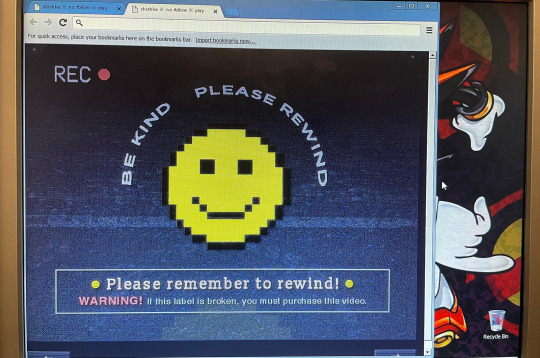
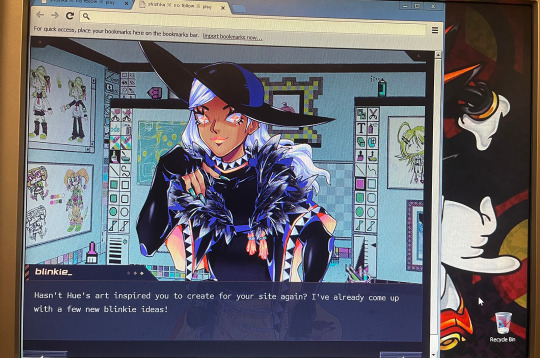
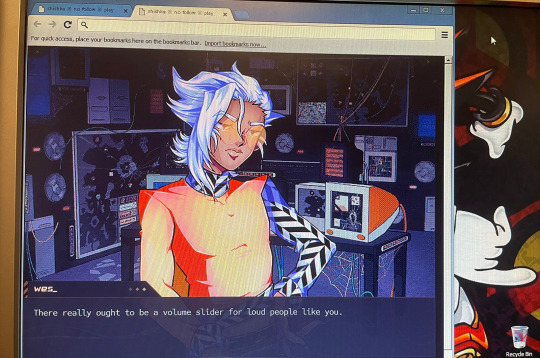
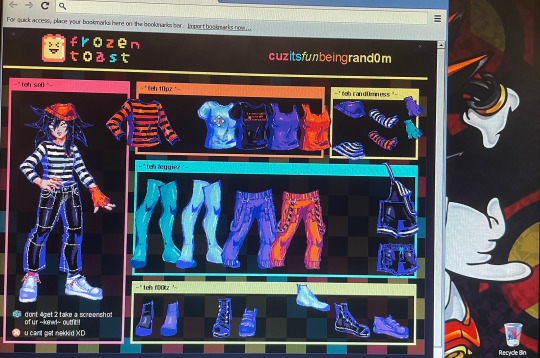
No Follow 「game」 :: Running on W*n7, Chr*me 27!
Well I'll be damned. It actually works.
Definitely got a few quirks since some of the css didn't exist in 2013. Best way to play on older browsers is to start by opening the first checkpoint in a new tab. So far only KB's dance-off is unplayable, but you can cheat to skip it :-P
(tested locally bc my old pc cant connect to the web rn shh)
#no follow game#no follow#neocities#browser game#old web#old internet#old browsers#pixel art#windows 7#digital art#graphics#ya my bg is shadow the hedgehog lmao#and don't mind the fingerprints :-P
6 notes
·
View notes
Text
When You Get Banned But Respawn As 10 New Accounts

It might happened sometimes even for the cleanest account to get flagged then banned from social media platform for “suspicious activity” or “controversial content”. After been taken down, 10 more new accounts pop up, with different identities and continue the grind alive. It isn’t called hacking, it’s rather be known as digital respawning, comeback with more. Bans are just minor inconveniences, and one person yet to run an army of fakers. This is where anti-detect browser shine where able to handle multiple accounts at once.
What Is An Anti-Detect Browser?
As the name couldn’t give anymore hint, anti-detect browser is that allow you to create multiple browser profiles, each with its very own fingerprint. This means could be different IP addresses, cookies, time zones, device types, browser versions or even geolocation. While towards social media platforms, it could make each account looks like completely controlled by different human from different locations and different instances. Such ways are not illegal but definitely not for innocent browsing during bedtime.
Why Anti-Detect Browser Been Used?
Nobody will installs it just to watch cat videos or mukbang in peace. There could be what is it purposed for:
Running bots or automation tools safely Risky operations need safe covers. These browsers provide exactly that.
Bypassing account bans Creating multiple accounts with same IP and even on same locations within short time seems natural and will land all accounts getting ban.
Multi-account social media marketing Not a secret but marketers usually use anti-detect browser to run dozens of accounts across multiple platforms.
A/B Testing for different countries or personas As able to simulate different location as well, it become very useful to do testing across different places while doesn’t even need to leave own room.
Dodging platform restrictions Normal for certain countries to block certain platforms (TikTok!), or certain geo-restrict on certain features.
How It’s Actually Go And Work?
Now let’s go in “slow motion” to really see how anti-detect browser been used. Let’s have a very simple scenario to see it in action:
Open your anti-detect browser.
Generate a new profile with fresh fingerprint.
Assign a clean proxy (residential, mobile, whatever you like).
Login with a fresh or aged account.
That’s all, repeat step 2 to generate more.
You want 100 more? just repeat it! Got ban? Do it another one! That’s how it work.
Such Ways Seems Illegal! Is It Really..?
Now here how it goes, it easier to cross the line but based on how you use it:
Running anti-detect browser? Absolutely legal
Violating platform Terms of Service (ToS)? Still legal, just that you most likely get banned or worst IP being blocked.
Doing scams or fraud with it? Definitely illegal. Even without through anti-detect browser, it is already illegal
So it is not the tool that is illegal but more on the motives behind of using it. Tool is like a knife which can be use to serve sashimi, but it also can be used stab someone dead as well.
How It Been Used And What Risks Behind?
Professionals been using it in their ways which comes in real handy. Agencies been using it to able to manage multiple clients’ accounts across regions, it just not possible without it. While testers able to check on how sites behave on different IPs and devices. Also could be used to check on localized stored on shopping platforms like Lazada or Shopee. In “not so ethical way”, it also been used by fake followers sellers too.
How it could be risky? Well there’s still a risk if not use it carefully. One of it, having a bad proxies. It could trigger the accounts been detected as fake and higher risk of getting ban, together with poor configuration on fingerprint. Other ways around, rookie mistake still can be made like mistakenly logged into wrong accounts.
Adapt Or Get Outplayed
With great invisibility comes great responsibility. Indeed it’s a very effective stealth tech but if fell on wrong hands, could be used for spam, scam or fraud. When everyone are using such ways, it goes onto the grey area too. Blurring the line between authentic interaction and digital puppetry due to one could be used to amplify own content artificially till it completely lost the organic touch of it. Power goes to the hands that wield it.
0 notes
Text
Google putting profits over protection

#Google#Fingerprinting#data security#data privacy#data collection#personal information#browser data#politics#us politics#political#tech#technology#tech companies#Google chrome#Google Suite#Privacy concerns#news#law#regulate#regulation#data regulation
6 notes
·
View notes
Text
[Image ID: A portrait photo of Michael Ehrmantraut from Breaking bad. ./End ID]
Listen to me, Waltuh
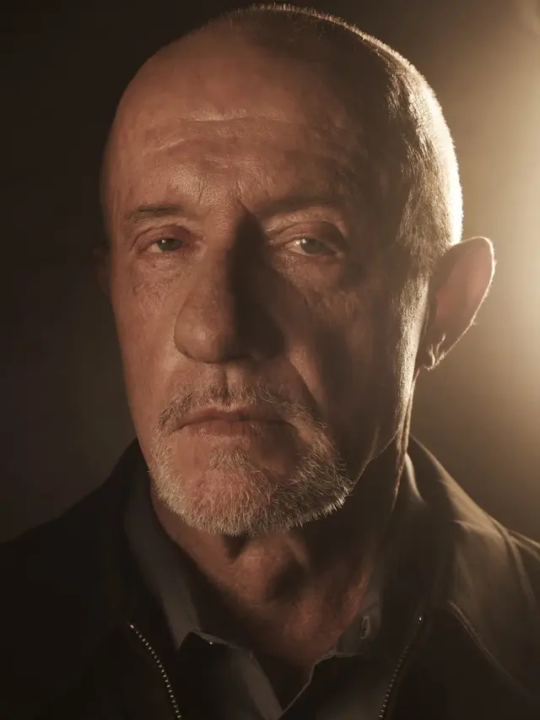
“What yer gonna do is, yer gonna install Mozilla Firefox. You can move all yer saved info over from Chrome or whatevuh, it prompts you on the install if you wanna do that.
After that, yer gonna find da addons section, and yer gonna install uBlock Origin, that’s it. Once ya done that, you’re good to go.
Listen, Waltuh. Don’t you ask me about other extensions- people say you gotta install a whole bunch of other crap on top, but that ain’t true, alright? Other adblockers or things what do something similar, they might interfere with each other, and too many addons can make that mean bitch eat up RAM.
Don’t get all high and mighty an say you gotta add a million things, Waltuh, and just about every other browser is a fork of Chrome. Yer livin in a fantasy world. Just uBlock, just Firefox. Whatever else is to taste- don’t be stupid, Waltuh.”
#No but really don't use a ton of extensions#They slow your browser the fuck down and make you easier to fingerprint#image#described
4K notes
·
View notes
Text
Firefox v120!

New copy link without site tracking feature: removes the tracking at the end of urls usually that end with "?=[long ass string of numbers or info on your browser or how you clikced the link]" previously an optional feature of ublock origin to remove it as you go to sites, but now you can also copy links as well

New "Tell websites not to sell or share my data" option in privacy settings. Websites have no obligation to do this, except under GDPR which is most sites. adds a bit to your fingerprintability, however if everyone turns this on it will work better for everyone.
Firefox is rolling-out Cookie Banner Blocker by default in private windows for users in Germany during the coming weeks. Firefox will now auto-refuse cookies and dismiss annoying cookie banners for supported sites.
you can set "cookiebanners.service.mode" to 2 to automatically refuse cookies and have them stop asking you about it. While it's also an optional feature of ublock origin, this might work better
Firefox has enabled URL Tracking Protection by default in private windows for all users in Germany. Firefox will remove non-essential URL query parameters that are often used to track users across the web.
Not sure how to turn this on in settings (this is also an optional ublock feature, these don't hurt to stack) but once again removes the tracking at the end of urls telling you how the link was shared and how you got there
Firefox cares about your privacy and is making the internet a safer place from corporations. Do your part and download it today
43K notes
·
View notes
Text
A few years ago I had a phase of being REALLY into digital privacy, using tor, duckduckgo, etc before suffering some burnout because I was trying to be 100% secure. So I'm by no means a expert I'm just relaying experience.
The culture of a lot of left leaning and "fandommy" sites (tumblr, twitter, etc) tends to fear/dislike (or just not know about) a lot of the IT stuff used by people into online privacy because they asscoiate it with "techbros". ESPECIALLY anything even remotely involving cryptocurrency. But if Trump is going to start censoring things and making morning after pills harder to get now might be a VERY good time for Americans to get into online privacy and how to avoid being tracked as well as avoiding censorship. Perhaps even some crypto to buy things discretly (or perhaps if ICE agents start caring about cash?) and because many activists groups also take donations in crypto. Never dealt with crypto myself but from what I know Monero was designed to be more untracable than Bitcoin. Don't know how succesfull that is though. Definetly get into privacy in general though.
I'll leave some useful links to get started. Words of advice:
Don't install a fuckton of privacy extensions on your browser, your unique combination of extensions will give your browser a unique fingerprint. Instead read up on and pick a few commonly used ones.
The BIGGEST annoyance for me was acedemic/proffesional settings because noone wants to switch over to some software they never heard off for one group project. Personally I use some normie software for exclusivly proffesional purposes with NO other information on me and do my actual browsing/leisure computer use more privatly.
https://www.privacytools.io/os: General software/browser/etc recomendations.
https://coveryourtracks.eff.org/: Test how private your browser is.
https://www.torproject.org/: THE gold standard for privacy focused browsers. Also obscures ip. Might not always be practical. Has the disadvantage of being notoriously slow and is blocked by some services/websites to avoid people bypassing ip bans and whatnot. Probably don't use this as your everyday browser but if you ever need to look up anything without censorship use tor.
https://tails.net/: Install a portable mini operating system on a usb stick to browse privately from any computer.
https://www.eff.org/ Electronic frontier foundations website.
https://mastodon.social/explore Don't have experience with it myself. But open source social media that should be much harder to censor.
Tumblr probably won't like me talking too directly about this because of ties to piracy but for people interested in banned books https://en.wikipedia.org/wiki/Shadow_library should be an interesting read...
3K notes
·
View notes
Video
youtube
Ignoring Fraud Leaves Devastating Effects on Digital Business and Mobile...
#youtube#fraud#fraudprevention#frauddetection#cybersecurity#digital#online business#device fingerprinting#browser fingerprinting#device intelligence#fraud detection#fraud prevention#digital business#scam#scammers#scam alert#fraudsters
0 notes
Text
How to Mask Browser Fingerprints? Keep Your Personal Privacy.

VMLogin Antidetect Browser can help you mask your browser fingerprints to prevent you from being detected and monitored by the website. Even if you log in to multiple accounts on one device, you don’t have to worry about account association.@Vmlogin 📢New users can test for 3 days for free. 📢TG: @vmlogin_us 📢Skype: [email protected] 📢 https://vmlogin.us
#vmlogin#mask#help#device#devicesecurity#mangagement#development#fingerprints#fingerprinting#associationmanagement#detection#browser#incognito#dataprotection#software#secured#protection#virtualbrowser#searchsafely#virtualplatform
1 note
·
View note
Text
maintaining privacy when 🧬
i keep seeing posts of folks saying "i used a diff address, card, email, everything, but the accounts got merged/blocked!"
that's because websites use far more sophisticated technology to flag you once they've decided you're a scammer.
here are the steps you should be taking to remain as anonymous as possible.
use a VPN!! your IP address is your digital address, VPNs hide your IP address. i personally have used nordvpn and surfshark. avoid free VPNs if possible, as they're likely harvesting your data.
use a 3rd party payment service. paypal, klarna, apple pay, g pay, etc. they encrypt your credit card info so the store you're buying from doesn't have your actual credit card numbers.
use an ad-blocker and tracker blocker. learn more about these here. essentially, sites use cookies and other information(what browser you're using, screen resolution, operating system, etc) to take a "digital fingerprint" that can identify you.
periodically clear your cookies/caches
use multiple devices. i personally have a desktop and a laptop, so i'll switch off which one i use when making fresh accounts.
am i insane and probably overdoing it? yes. should you also be doing at least half of these? yes.
ok that's all love you be safe
112 notes
·
View notes
Text
Updated Personal Infosec Post
Been awhile since I've had one of these posts part deus: but I figure with all that's going on in the world it's time to make another one and get some stuff out there for people. A lot of the information I'm going to go over you can find here:
https://www.privacyguides.org/en/tools/
So if you'd like to just click the link and ignore the rest of the post that's fine, I strongly recommend checking out the Privacy Guides. Browsers: There's a number to go with but for this post going forward I'm going to recommend Firefox. I know that the Privacy Guides lists Brave and Safari as possible options but Brave is Chrome based now and Safari has ties to Apple. Mullvad is also an option but that's for your more experienced users so I'll leave that up to them to work out. Browser Extensions:
uBlock Origin: content blocker that blocks ads, trackers, and fingerprinting scripts. Notable for being the only ad blocker that still works on Youtube.
Privacy Badger: Content blocker that specifically blocks trackers and fingerprinting scripts. This one will catch things that uBlock doesn't catch but does not work for ads.
Facebook Container: "but I don't have facebook" you might say. Doesn't matter, Meta/Facebook still has trackers out there in EVERYTHING and this containerizes them off away from everything else.
Bitwarden: Password vaulting software, don't trust the password saving features of your browsers, this has multiple layers of security to prevent your passwords from being stolen.
ClearURLs: Allows you to copy and paste URL's without any trackers attached to them.
VPN: Note: VPN software doesn't make you anonymous, no matter what your favorite youtuber tells you, but it does make it harder for your data to be tracked and it makes it less open for whatever public network you're presently connected to.
Mozilla VPN: If you get the annual subscription it's ~$60/year and it comes with an extension that you can install into Firefox.
Mullvad VPN: Is a fast and inexpensive VPN with a serious focus on transparency and security. They have been in operation since 2009. Mullvad is based in Sweden and offers a 30-day money-back guarantee for payment methods that allow it.
Email Provider: Note: By now you've probably realized that Gmail, Outlook, and basically all of the major "free" e-mail service providers are scraping your e-mail data to use for ad data. There are more secure services that can get you away from that but if you'd like the same storage levels you have on Gmail/Ol utlook.com you'll need to pay.
Tuta: Secure, end-to-end encrypted, been around a very long time, and offers a free option up to 1gb.
Mailbox.org: Is an email service with a focus on being secure, ad-free, and privately powered by 100% eco-friendly energy. They have been in operation since 2014. Mailbox.org is based in Berlin, Germany. Accounts start with up to 2GB storage, which can be upgraded as needed.
Email Client:
Thunderbird: a free, open-source, cross-platform email, newsgroup, news feed, and chat (XMPP, IRC, Matrix) client developed by the Thunderbird community, and previously by the Mozilla Foundation.
FairMail (Android Only): minimal, open-source email app which uses open standards (IMAP, SMTP, OpenPGP), has several out of the box privacy features, and minimizes data and battery usage.
Cloud Storage:
Tresorit: Encrypted cloud storage owned by the national postal service of Switzerland. Received MULTIPLE awards for their security stats.
Peergos: decentralized and open-source, allows for you to set up your own cloud storage, but will require a certain level of expertise.
Microsoft Office Replacements:
LibreOffice: free and open-source, updates regularly, and has the majority of the same functions as base level Microsoft Office.
OnlyOffice: cloud-based, free
FreeOffice: Personal licenses are free, probably the closest to a fully office suite replacement.
Chat Clients: Note: As you've heard SMS and even WhatsApp and some other popular chat clients are basically open season right now. These are a couple of options to replace those. Note2: Signal has had some reports of security flaws, the service it was built on was originally built for the US Government, and it is based within the CONUS thus is susceptible to US subpoenas. Take that as you will.
Signal: Provides IM and calling securely and encrypted, has multiple layers of data hardening to prevent intrusion and exfil of data.
Molly (Android OS only): Alternative client to Signal. Routes communications through the TOR Network.
Briar: Encrypted IM client that connects to other clients through the TOR Network, can also chat via wifi or bluetooth.
SimpleX: Truly anonymous account creation, fully encrypted end to end, available for Android and iOS.
Now for the last bit, I know that the majority of people are on Windows or macOS, but if you can get on Linux I would strongly recommend it. pop_OS, Ubuntu, and Mint are super easy distros to use and install. They all have very easy to follow instructions on how to install them on your PC and if you'd like to just test them out all you need is a thumb drive to boot off of to run in demo mode. For more secure distributions for the more advanced users the options are: Whonix, Tails (Live USB only), and Qubes OS.
On a personal note I use Arch Linux, but I WOULD NOT recommend this be anyone's first distro as it requires at least a base level understanding of Linux and liberal use of the Arch Linux Wiki. If you game through Steam their Proton emulator in compatibility mode works wonders, I'm presently playing a major studio game that released in 2024 with no Linux support on it and once I got my drivers installed it's looked great. There are some learning curves to get around, but the benefit of the Linux community is that there's always people out there willing to help. I hope some of this information helps you and look out for yourself, it's starting to look scarier than normal out there.

#infosec#personal information#personal infosec#info sec#firefox#mullvad#vpn#vpn service#linux#linux tails#pop_os#ubuntu#linux mint#long post#whonix#qubes os#arch linux
79 notes
·
View notes
Text
Okay, everyone's had a few days to be sad. But the world didn't end, so there is stuff to be done. Mid terms are in 2 years.
This post isn't going to tell you anything other people haven't done better or in more detail, and I'm not even American, so what the fuck are you listening to me for, but I think it might be useful to somebody as a place to start, and I think it's useful to keep in mind that none of us are helpless - no matter how much it might benefit somebody else to let you think so.
I'll add to it as and when I can.
NOW
Check your ballot. Tell everyone you know to check on their ballots. Spread the word to everyone you can possibly tell to check their ballots. The Presidential election is absolutely not going to be reversed, but local races and initiatives can be decided by twenty, a dozen, two votes. The window's closing on this by now, so check into this immediately if you haven't already. And if there is any possibility for a recount where it might achieve something, make noise for one.
You would be absolutely amazed how much harm can be spared and how much good can be done at the Parks & Rec level, no matter what's happening up top. Do not waste the chance to make friction for bad guys later on, or lay down some tools for the good guys in advance.
Then, if you have a Dem Senator, call their office and urge them to confirm all Biden's judicial nominees now, right now, ASAP. Here's a rough call script.
Btw mid terms are in two years.
NEXT
Spend the next two months -
Buying a little extra boring ass shelf stable food and water on your grocery runs, and build up as much food security as you can. You're probably not gonna need it, but it's good to have, even only as a hedge against inflation or unreliable weather/disaster relief responses.
Stock up on medication you might need if you can. Organize whatever procedures you might need done if you can, including contraceptive measures. And find a reason to need a Morning After Pill or two in the next few weeks, somebody you care about might be real glad you did.
Consider making any big ticket purchases that will be affected by proposed tariffs (electronics etc), or any... slightly less conventional things you want to buy, now - but otherwise it would be a good time to lay some money aside if you can.
Get in the habit of paying for things in cash, and limiting how much information on your habits are out there. Stash a little cash somewhere, for if you want to buy something less visibly in future, too.
Do your homework about your digital footprint. Accounts, posts, doxxable clues, data, behavioral info, browsers, wifi links, cookies, consumer history, always-on "Smart" speakers and devices, think about all of it. Your phone is telling everyone where you are at all times whether the Location stuff is on or not - get in the habit of leaving it at home, so that suddenly not having it is not, in itself, a sign of anything. Your fitness wearables are mapping your entire lifestyle - it is effectively recording where you work, what time you finish, what routes you take, what stores you go to, where your friends live, where you go for recreation, where your family lives and what your relationship is like with them (where's your fitbit at Thanksgiving, Christmas etc?). Don't use fingerprint or facial recognition for anything, ever, if you can help it - apart from cataloguing your biometrics, it is much easier for a third party, police included, to use these to access your stuff than a password. It probably goes without saying, do not digitally document your menstrual cycle in any way.
Figure out what channels you can use in future to retain access to as much as possible if someone decides you shouldn't have it, or wants to know if you look for it. VPNs are a starting point, but not the end point. Do your homework on this now, before you need to know it.
Look into securing documentation that might be of use in future, this includes property, legal stuff like Power of Attorney, passports etc. (Though that doesn't necessarily mean carrying it at all times to everything, just sayin'.)
What's your ACA status? Are you currently availing of absolutely everything you're currently entitled to? If not, work on it. Government resources are always harder to take away from you once you're getting them than to deny you outright.
If there's any gay shit you like or want preserved, it would be a good time to buy/download/back it up. This includes movies, fics, books. It would also be a good time to seek out and subscribe to independent and non-digital gay media, zines, etc, and get to know your in-person scenes. You might be surprised how much stuff still exists and happens in ways that are invisible to the internet, gay and otherwise.
Don't forget that mid terms are in 2 years.
THEN
The mid terms are in 2 years.
Mid terms are 2 years away. Which means the campaigns for them start in a year, which means the work for them starts now.
All else aside, Democrat flips elsewhere in the government structure at that point would make it way, way harder for them to keep smashing everything, and there is work that you can do towards making that happen. For better and sometimes worse, the American political system is a very big and very awkward machine, and King Dipshit and his cronies cannot wave a magic wand to get their way everywhere all the time as a result. Look into your immediate local political scene, and figure out what you can do for it.
You might be getting sick of everyone talking about "building community". What this usually means in practice is firstly, seeking out local or neighboring orgs and groups that are doing what you want done, and joining them; or else, starting them yourself.
That might sound daunting, but it's not hard to start an interest group, just very annoying early on. You'll have to do a lot more printing than you might expect. You're going to have to deal with some deeply irritating people who are, nonetheless, very good at getting good shit done, and you're going to have to learn that's a You problem to deal with.
I'm involved in a couple of local groups in my country and it is WILD how much even one person can get done purely because nobody else gives enough of a shit about boring small potatoes stuff to notice or oppose it. That can be a blessing and a curse, so make it the first one.
Apart from this stuff being generally good, it will stop you losing your fucking mind. No, you're not going to community garden your way out of this one, sure, but that community garden might stop you letting the bullshit beat you into the ground before you can do something more important down the line. And it might introduce you to the girl who knows somebody with the thing that can do the shit you need around then too; it might teach you a lot of practical and psychological stuff you'll be glad of sometime.
It might even teach you how to get much more important things done in your local political infrastructure, who is on your side, who isn't, how to get the best from either - some of the most valuable shit I've learned about my little universe was picked up in the course of volunteering for a haunted house.
I am as guilty as everyone else as looking at the outlook and saying fuck it, bad guys won, but that is legitimately irrational no matter where you live. They never win, not outside of stories, because real life doesn't end like a story does. There is stuff to be done to make life more bearable than it would be otherwise, more bearable until it's possible to make it even better. There is so much stuff to get doing, instead of just feeling bad.
55 notes
·
View notes
Text
so you've probably been warned against clicking strange links and to especially avoid revealing your personal information online, even in "private" accounts. But what about a "cute" spin-the-wheel link above a tumblr poll?? (like the post in the following screenshot)
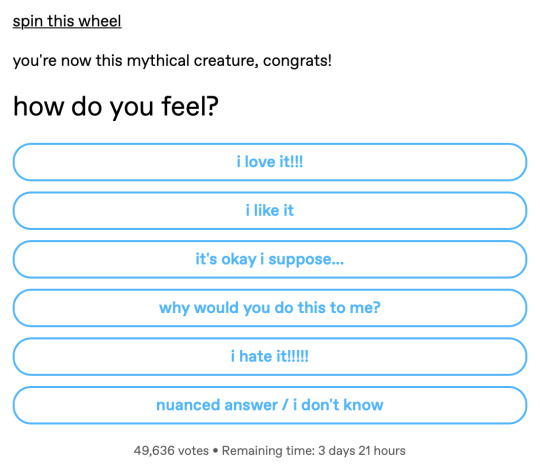
FYI: getting people to click an external link is a great strategy for gathering more details about a mostly anonymous user in a forum or tumblr or wherever. Here's some reasons why: 1. If you shared a unique link in a restricted forum or channel or community or chatroom or public fandom blog or at the end of a fic on ao3, you can be sure only the people of interest could click on it 2. That URL could lead to fucking anything of their choosing. Do they want to do an intensive browser fingerprint or get a log of IP addresses? Do they want to estimate the hardware specs of everyone's machines? Do they want to try loading other things on the page to test for adblockers or other blacklists? (an additional kind of profiling) 3. People LOVE to give away identifying information for the sake of a poll or cute name generator. Here are some questions I've seen recently and what information it can point to: - First anime? (fuzzy proxy for age and country) - First celebrity crush? (fuzzy proxy for age and country) - First album? (fuzzy proxy for age and country) - First name using first letter of last name, Last name using birthday month (do I need to spell this out? last name and birthday month) - What word do you use for [common item]? (region, language, culture, class) - Getting people to talk about astrology (you've all given away your birth month for free, wtf) Another fun fact about "Spin The Wheel" links: they can generate ad revenue for someone! Fun fact about Quizzes: they can help build deeper advertising profiles for linkbait sites like facebook or buzzfeed or the daily mail or tmz Another fun fact: besides the info the Spin The Wheel or Name Generator pages save direct to the server, the page can encode that information back into where the wheel stops or the name it gives you. That makes it easier to gather information because it's recorded 1st on the server (controlled by person fishing to unmask someone) 2nd back in the post notes or in the discord channel or wherever. And we all know how much people want to gab about the Fun poll or survey or quiz and reveal even more information. Another fun fact about Spin the Wheel or Name Generator or Quiz pages: You might be seeing a list of options nobody else saw that only appear for IP addresses from a certain region! And if you post your result (that would be mostly unique) it's an INSTANT indication that the person from [region] is logged in. (same goes for browser fingerprint - which device a certain person has) I remember a line from an article about digital detectives (I think it was feds tracking dark web stuff), it said they wait for YEARS for someone to post or log in just to confirm a person of interest was in a certain place at a certain time. You and I probably don't remember the information we leaked years and years ago in the notes of a post or on a retweet of some idiot, but any people who might want to figure you out probably have a huge spreadsheet with everything recorded. They can and do analyze and annotate it all, and can start to narrow down where you are, how old you are, your interests, hobbies, class background, devices you use etc. You might be thinking: "but I don't worry about federal agents or intelligence agencies, why do I care?" What if tomorrow your post goes viral, truly globally Viral? You can go from tumblr nobody to target for stalkers and/or hate crimes instantly. An even more serious example from this year: What if you've been advocating for years for people that are now scapegoat of the day for the fascists? What if a federal agent is tasked with creating a list of "those people" for surveillance? The less information you have unintentionally posted about yourself the better. A perhaps more personal and private example: what if you had to get away from a city or country or person or persons or family and didn't want them to follow you? People with a grudge will go to great lengths to get back at someone
#privacy online is bigger than direct reveals of the big details like dob or location#gotta be careful#some people make it their life's work to tease out key information without you ever noticing - they're experts#be cautious and wary out there#you don't know who's reading your posts or sharing your dms or charting your ip addresses#my blog#digital privacy
31 notes
·
View notes
Text
I think a good 10% of my time on the internet is just dealing with 2 factor. When will this shit stop. You know it's still me because you're fingerprinting my browser version, feature support, screen resolution, operating system, IP address, webGL configuration, session storage, time zone, shopping habits, pornography tastes, facial structure, scent, hard drive hash sum, bank statements, stroke technique, endocrine levels etc. You just want an excuse to text me because you think i'm cute
21 notes
·
View notes
Note
THANK YLU SO MUCH OH MY WORD????? I actually feel like I understand all of this now… thank you for going through it so thoroughly, that’s so nice of you oh my gosh🥺
Also yeah Firefox rules— but… ahsjshdh again, weird question, any particular extension you’d recommend (other than uBlock origin)? I’ve seen people say you should keep extensions to a minimum as to not make your browser fingerprint super unique or something? But blocking cookies does sound cool, and I also didn’t know you could do that w/ extensions? I’ll leave you alone now I promise😭
you're welcome! i can't believe i've become one of the obnoxious Linux evangelists, but much like Tumblr, it's become the least-bad OS left standing just by continuing to get minor quality-of-life improvements while its competitors race to make themselves annoying to the point of unusability.
so the thing about browser fingerprinting is 1. it's less common than abuse of tracking cookies, and exists partially as a fallback to keep tracking you even when you're blocking the easier methods, 2. Firefox now does its best to block it, 3. if you're using Firefox on a desktop Linux computer, that is probably much more identifying in and of itself than any given combination of popular extensions. i've pretty much embraced privacy nihilism on that particular issue.
you still want to be choosy about your add-ons, though, because they can see and manipulate pretty much everything you do in your browser, and malicious ones can really fuck your shit up. uBlock Origin is maybe the most trusted adblocker out there, Multi-Account Container tabs is developed by Mozilla itself, and Privacy Badger is an EFF project, so i have no qualms recommending any of them. personally i run a few more on top of that: Decentraleyes and ClearURLs to mop up a couple more kinds of tracking crud; separate extensions to force all Amazon/Facebook/etc browsing to be quarantined in dedicated containers; a password manager; and just for the sake of fun & minor website tinkering, Tampermonkey and XKit Rewritten. your mileage may vary on the risks vs. benefits; useful and popular browser add-ons have been taken over in the past by bad actors.
i'm definitely not claiming this add-on stack is a cure-all for anything, because there's no way to fully escape the data parasites while still existing in society. it does, however, noticeably increase my level of peace and fucking quiet on the interweb, as well as affording me the petty satisfaction of making their jobs more difficult.
292 notes
·
View notes
Text
It took me almost two hours but I worked through a series of dumb snafus keeping me locked out of the project management software we use at work. In order to log in, I needed to provide a bunch of personal information to Apple to get keychain access, then put my fingerprint on file on my laptop and record it as a means of entry in my 2FA software and then switch to Chrome to use it.
This was all done in the name of security btw-- I sure feel safer knowing that Apple has my phone number and credit card information, and that my company has a shitty rendering of my index finger on file, and that I'm using notably insecure and invasive browser Chrome.
41 notes
·
View notes