#bulk urls
Explore tagged Tumblr posts
Text
https://www.pillowfort.social/ramsay
i did make a pf btw because i am disproportionately concerned about tumblr blowing up. i think i'm going to use it to repost the meta of mine that i like best/am most proud of. copy and pasting a million posts to a new paltform is the kind of tedious admin work i find really soothing so that should be a fun project.
i do also have a bluesky:
neither of these platform fulfill the particular niche that tumblr fulfills for me and i don't think i will ever use another platform in the same way or as much. but the skeleton crew news coupled with a publicly vindictive and unstable ceo is making me nervous.
i have plenty of pressing rl things to be concerned about so naturally i am quite worried about this instead.
#twit was supposed to blow up as soon as musk bought it and fired the bulk of its staff but it's still truckin#i don't think this website is just gonna blip out of existence one day#but i'm sad and nervous about its decline#and i really like my pillowfort url... i have 3 hoarded and this one is my fav
3 notes
·
View notes
Text
How to Use Node.js for Google Indexing API Automation
If you’re looking to improve your website’s visibility on Google faster, using the Google Indexing API with Node.js is one of the most effective methods. This is especially useful for SEO experts, webmasters, and digital marketers who want to automate the indexing of important URLs like blog posts, product pages, or event listings. Manual indexing via Google Search Console can be slow and…
#automate URL submission#bulk indexing Google#Google Indexing API#Node.js for Google Indexing#Node.js for SEO#search engine indexing tool#submit URL to Google programmatically
0 notes
Text
Bulk URL Opener Tool for Smart Browsing – Multi URL Opener
Don't struggle to do your tasks with the Bulk URL Opener by Multi URL Opener. Open as many links as you want in separate tabs instantly and improve productivity. It is ideal for any marketer, researcher, or developer who must manage multiple web pages simultaneously.
0 notes
Text
Hair Fixing Myths Debunked: Separating Fact from Fiction at Hair Care Centres Bangalore
Hair Fixing Myths Debunked: Separating Fact from Fiction at Hair Care Centres Bangalore
At Hair Care Centres, we encounter numerous myths and misconceptions about hair fixing. Understanding the truth behind these myths is crucial for making informed decisions about your hair replacement options. Let’s address some of the most common myths about hair fixing and provide you with the facts.
Myth 1: Hair Fixing is Only for Severe Hair Loss
A prevalent misconception in Bangalore is that hair fixing is reserved for severe hair loss. In reality, hair-fixing techniques cater to a variety of hair concerns, from thinning hair and patchy bald spots to enhancing overall hair volume. Whether you need to add volume, correct uneven areas, or achieve a fuller look, hair-fixing procedures can be customized to meet your needs. Discover more about these versatile solutions at Men’s Hair Fixing.
Myth 2: Hair Fixing Treatments are Painful and Have Long Downtime
Many individuals shy away from hair fixing due to concerns about pain and lengthy recovery times. While some procedures might cause minimal discomfort, most modern hair-fixing treatments are designed to be minimally invasive with minimal downtime. You can resume your daily activities shortly after the procedure. For detailed information on the process, visit our main site at Hair Care Centres.

Myth 3: Results from Hair Fixing are Not Natural-Looking
A common fear is that hair-fixing results might appear artificial. While older methods may not have blended seamlessly with natural hair, today’s advanced techniques and high-quality materials ensure results that look natural and blend effortlessly with your existing hair. Learn about our state-of-the-art methods and see real results at Hair Care Centres.
Myth 4: Hair Fixing is a One-Size-Fits-All Solution
Some people believe that hair-fixing procedures are the same for everyone. This is far from the truth. At Hair Care Centres in Bangalore, we provide personalized consultations to assess your specific needs and tailor the treatment accordingly. From selecting the right technique to its application, each procedure is customized for optimal results. Explore our personalized approach at Men’s Hair Fixing.
Myth 5: Hair Fixing Requires Frequent Maintenance
There is a misconception that hair fixing requires constant maintenance and frequent clinic visits. While some maintenance is necessary, especially initially, modern hair-fixing treatments require minimal upkeep. Following the care instructions provided by your specialist ensures long-lasting results with minimal effort.
Conclusion
Understanding the realities of hair fixing can help you make the right decision on your hair restoration journey. By debunking these myths, we hope to provide clarity on the benefits of modern hair-fixing procedures. Ready to take the next step? Schedule an appointment at one of Bangalore’s premier hair care centers. Our highly trained professionals are dedicated to guiding you through every stage to achieve the best results.
Embrace the confidence and beauty that comes with a well-executed hair-fixing treatment. Book your consultation now and start your journey toward a fuller, more vibrant head of hair.
For more information and to book your consultation, visit Hair Care Centres.
#human hair extensions#2#wigs for men#women wig#hair wig for women#permanent hair wig#hair extention for men#clip in hair extensions#hair wig for ladies#Best Hair Toppers for Women#Hair Fixing In Bangalore#https://haircarecentres.com/hair-wig/how-to-choose-a-lace-front-wigs/#Used URL#https://haircarecentres.com/clipping-hair-extensions/#https://haircarecentres.com/mens-hair-patch/#https://haircarecentres.com/#https://haircarecentres.com/hair-wig/common-myths-about-real-hair-wig/#https://haircarecentres.com/men-wigs/#https://haircarecentres.com/human-hair-extensions/#https://haircarecentres.com/about-us/#https://haircarecentres.com/bulk-human-hair/#https://haircarecentres.com/lace-wigs/#https://haircarecentres.com/hair-wig/are-you-looking-for-the-best-wig-shop-in-bangalore/#https://haircarecentres.com/hair-wig/best-quality-and-cheap-artificial-hair-for-men/#https://haircarecentres.com/mens-hair-bonding/#https://haircarecentres.com/hair-extension/all-you-need-to-know-about-human-hair-extensions/#https://haircarecentres.com/hair-wig/best-hair-wigs-for-ladies-in-bangalore/#https://haircarecentres.com/hair-wig/best-real-hair-wigs-for-women-in-india/#https://haircarecentres.com/hair-toppers/what-is-hair-topper-and-how-to-choose-it/#https://haircarecentres.com/mens-hair-fixing/
0 notes
Text
LibTracker Updates 11/25/24: Simplify Dependency Management with this simple SBOM Tool
We are excited to announce the latest updates to *LibTracker*, our VSCode extension designed for professionals to simplify software bill of materials (SBOM) management. With LibTracker, you can effortlessly analyze and manage your apps, ensuring up-to-date versions, addressing security vulnerabilities, and resolving licensing issues—all at a glance.
Access it here: [LibTracker on VSCode Marketplace](https://marketplace.visualstudio.com/items?itemName=windmillcode-publisher-0.lib-tracker)
### New Features in the Latest Release:
- **Grouped Paths**: Added the ability to associate multiple apps with a root folder, easing project transfers between computers.
- **App Detail Page**:
- **Subdependency Information**: View detailed info and license info for subdependencies.
- Toggle between root and subdependency data to explore license and CVE details.
- **Bulk Group Path Update**:
- Recursively searches for app basenames within directories. or the exact subPath. Can specify a recusion level
### Upcoming Features:
- **App Detail Page Enhancements**:
- Integration of CVE details for all subdependencies.
- Search functionality extended to include nested child rows.
- Expand and collapse all subtables within rows for streamlined navigation.
- Responsive design updates to allow a card-based layout for improved usability.
- **Toggle Select All Apps**: Introducing a select-all option on the project detail page.
- **Workspace Folder Management**: Development depends on VSCode API’s ability to support VSCode profiles.
- **SBOM Generation**: Investigating whether to retrieve license and CVE details for every version of each package used in the app.
### Future Milestones (Exploring Feasibility):
- **Git Backup Changes**: Enhancements to streamline version control and backup capabilities.
- **AI-Powered Summaries**: Considering automated generation of license and CVE category summaries.
- **Subdependency Navigation**: Exploring the possibility of linking subdependencies in the license pane to their locations in the dependency table
- **Advanced Table Features** - the current package does not support
- child row search
- expand and collapse all subtables in a given row

- responsiveness (remove columns or using cards at a certain viewport)
#sort functionality#grouped paths#app detail page#subdependency information#license data#CVE information#bulk group path update#recursive path search#project demonstrations#app transfers#app basenames#toggle root dependencies#toggle subdependencies#latest app details#package release dates#changelog URLs#expand subtables#collapse subtables#app detail responsiveness#card layout#SBOM generation#AI summaries#license summaries#CVE summaries#subdependency navigation#project management#VSCode API integration#workspace folder management#Git backup#app updates
0 notes
Text
Best Bulk URL Opener Tools for Efficient Browsing
Looking for a fast and easy way to open multiple URLs at once? Discover the top bulk URL opener tools that allow you to quickly access multiple websites in a single click. Whether you're managing research, SEO tasks, or social media links, these tools help streamline your browsing and save valuable time. Learn how to use bulk URL opener efficiently for better productivity.
0 notes
Text
Bulk URL Opener

Massive URL Opening Tool: Improve the Performance of Your Search Engine Optimisation In a large and dynamic network environment, the need for web crawling tools is clearer than ever. Among the many tools available, Bulk URL Opener is the most popular tool. This article aims to explore the features and benefits of this tool and show how they can improve your online experience. Understanding the Many URL Openers What is a URL opener? < br> Bulk URL Opener is a time-saving web application carefully designed to open multiple URLs simultaneously with a single click. It simplifies the process of accessing many websites, making it useful for people who need a lot of connections. Conclusion In conclusion, Bulk URL Opener stands out as a versatile tool that meets the needs of both individuals and professionals. It saves time, increases efficiency, and improves research, making it useful in the digital age. Incorporating these tools into your browsing routine can make managing multiple web pages more efficient and ultimately change the way you interact with online content. Frequently Asked Questions (FAQ) Question 1: Is Bulk URL Opener compatible with all browsers? A1: Although most modern browsers support multiple URLs, it is recommended that you check compatibility with your chosen browser to ensure proper performance. Question 2: Can I open unlimited URLs using the Bulk URL Opener? C2: The performance of the tool may vary depending on the browser and resources, but it is designed to handle many URLs simultaneously, providing a high level of flexibility. Q3: URL, continued Is the tool free to open? A3: Yes, most versions of Bulk URL Opener are free. However, it is worth noting that there may also be premium versions with additional features for those looking for advanced search results. Question 4: Are there other ways to open multiple URLs? C4: Yes, there are other devices with similar functions. However, results may vary, and it is recommended that you explore different options based on your personal preference to find the device that best suits your needs. Question 5: How does a bulk URL opener improve my performance? A5: Sites with multiple URLs can be beneficial by saving time, making work more efficient, and making it easier to access multiple websites at the same time. Whether you're doing research, gathering information, or managing links for a project, these tools can improve your results with any type of online content.
0 notes
Note
I remember seeing you mention that you use ao3downloader to bulk download fics and I wanted to ask: does it keep filters too?
--
It's a script. You put in a URL, and it grabs all the works it finds at that URL.
If the URL is a fandom tag, it grabs everything.
If the URL is a filtered search, it grabs things from the search.
If you give it your login (stored on your own computer since this is a script, not an app), you'll get all the archive-locked stuff.
If you have people muted and you're logged in, I think it respects that, but maybe it has a setting for that now? IDK. I haven't used it in a while, but I know work is ongoing because I shared my insane downloaded library a while back for testing purposes.
662 notes
·
View notes
Note
What would Fox's search history look like?/srs
Bro uses Tor even tho ITS A SUCKY BROWSER (and a VPN!)
“Free anime sites”
“(Insert a really specific URL for gore)”
“Stock market for today”
“W-2 forms PDF”
“Reddit”
“Bitcoin to cash exchange rate”
“(15 straight hours of YouTube)”
“Home chemists for hire”
“What can you use sulphuric acid for?” (It’s so he can buy it in bulk easier)
“Kilns for sale”
“Facebook”
“4-chan”
“At what temperature do third degree burns occur?”
“Drill bit sets”
“How to replace the spring in a pressurized nail gun”
“What is the opposite of viagra?”
46 notes
·
View notes
Text
Creating a personal fanfic archive using Calibre, various Calibre plugins, Firefox Reader View, and an e-Reader / BookFusion / Calibre-Web
A few years ago I started getting serious about saving my favorite fic (or just any fic I enjoyed), since the Internet is sadly not actually always forever when it comes to fanfiction. Plus, I wanted a way to access fanfic offline when wifi wasn't available. Enter a personal fanfic archive!
There are lots of ways you can do this, but I thought I'd share my particular workflow in case it helps others get started. Often it's easier to build off someone else's workflow than to create your own!
Please note that this is for building an archive for private use -- always remember that it's bad form to publicly archive someone else's work without their explicit permission.
This is going to be long, so let's add a read more!
How to Build Your Own Personal Fanfic Archive
Step One: Install Calibre
Calibre is an incredibly powerful ebook management software that allows you to do a whole lot of stuff having to do with ebooks, such as convert almost any text-based file into an ebook and (often) vice-versa. It also allows you to easily side-load ebooks onto your personal e-reader of choice and manage the collection of ebooks on the device.
And because it's open source, developers have created a bunch of incredibly useful plugins to use with Calibre (including several we're going to talk about in the next step), which make saving and reading fanfiction super easy and fun.
But before we can do that, you need to download and install it. It's available for Windows, MacOS, Linux, and in a portable version.
Step Two: Download These Plugins
This guide would be about 100 pages long if I went into all of the plugins I love and use with Calibre, so we're just going to focus on the ones I use for saving and reading fanfiction. And since I'm trying to keep this from becoming a novel (lolsob), I'll just link to the documentation for most of these plugins, but if you run into trouble using them, just tag me in the notes or a comment and I'll be happy to write up some steps for using them.
Anyway, now that you've downloaded and installed Calibre, it's time to get some plugins! To do that, go to Preferences > Get plugins to enhance Calibre.
You'll see a pop-up with a table of a huge number of plugins. You can use the Filter by name: field in the upper right to search for the plugins below, one at a time.
Click on each plugin, then click Install. You'll be asked which toolbars to add the plugins to; for these, I keep the suggested locations (in the main toolbar & when a device is connected).
FanFicFare (here's also a great tutorial for using this plugin) EpubMerge (for creating anthologies from fic series) EbubSplit (for if you ever need to break up fic anthologies) Generate Cover (for creating simple artwork for downloaded fic) Manage Series (for managing fic series)
You'll have to restart Calibre for the plugins to run, so I usually wait to restart until I've installed the last plugin I want.
Take some time here to configure these plugins, especially FanFicFare. In the next step, I'll demonstrate a few of its features, but you might be confused if you haven't set it up yet! (Again, highly recommend that linked tutorial!)
Step Three: Get to Know FanFicFare (and to a lesser extent, Generate Cover)
FanFicFare is a free Calibre plugin that allows you to download fic in bulk, including all stories in a series as one work, adding them directly to Calibre so that that you can convert them to other formats or transfer them to your e-reader.
As with Calibre, FanFicFare has a lot of really cool features, but we're just going to focus on a few, since the docs above will show you most of them.
The features I use most often are: Download from URLs, Get Story URLs from Email, and Get Story URLs from Web Page.
Download from URLs let's you add a running list of URLs that you'd like FanFicFare to download and turn into ebooks for you. So, say, you have a bunch of fic from fanfic.net that you want to download. You can do that!
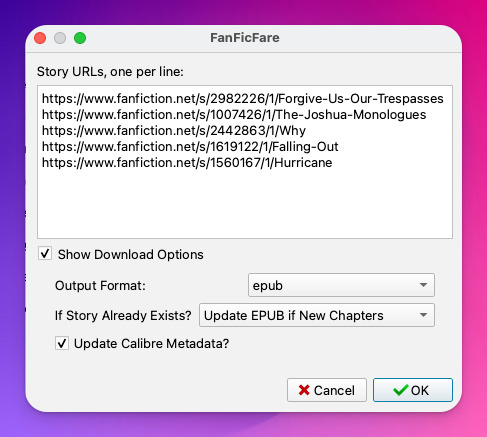
Now, in this case, I've already downloaded these (which FanFicFare detected), so I didn't update my library with the fic.
But I do have some updates to do from email, so let's try getting story URLs from email!
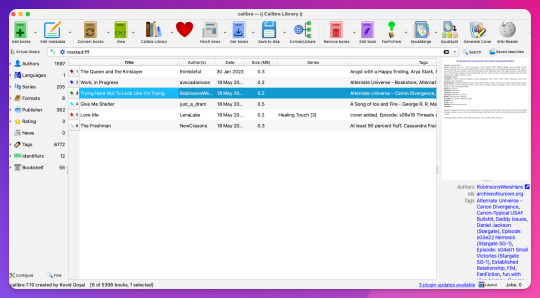
Woohoo, new fic! Calibre will detect when cover art is included in the downloaded file and use that, but at least one of these fic doesn't have cover art (which is the case for most of the fic I download). This is where Generate Cover comes in.
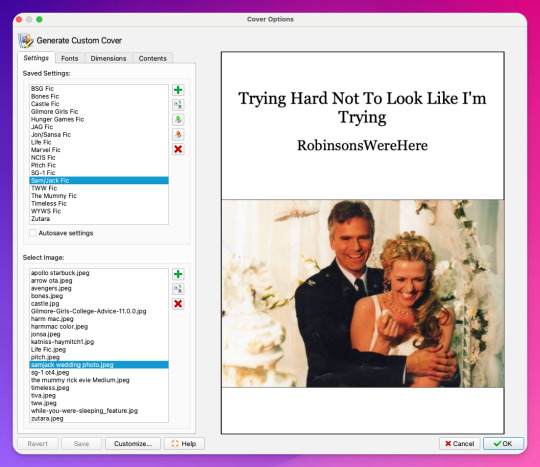
With Generate Cover, I can set the art, font, dimensions, and info content of the covers so that when I'm looking at the fic on my Kindle, I know right away what fic it is, what fandom it's from, and whether or not it's part of a series.
Okay, last thing from FanFicFare -- say I want to download all of the fic on a page, like in an author's profile on fanfic.net or all of the stories in a series. I can do that too with Get Story URLs from Web Page:
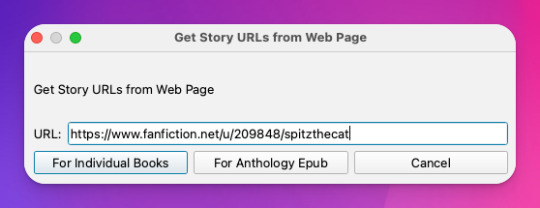
The thing I want to call out here is that I can specify whether the fic at this link are individual works or all part of an anthology, meaning if they're all works in the same series, I can download all stories as a single ebook by choosing For Anthology Epub.
Step Four: Using FireFox Reader View to Download Fic Outside of Archives
This is less common now thanks to AO3, but the elders among us may want to save fanfic that exists outside of archives on personal websites that either still exist or that exist only on the Internet Wayback Machine. FanFicFare is awesome and powerful, but it's not able to download fic from these kinds of sources, so we have to get creative.
I've done this in a couple of ways, none of which are entirely perfect, but the easiest way I've found thus far is by using Firefox's Reader View. Also, I don't think I discovered this -- I think I read about this on Tumblr, actually, although I can longer find the source (if you know it, please tell me so I can credit them!).
At any rate, open the fic in Firefox and then toggle on Reader View:
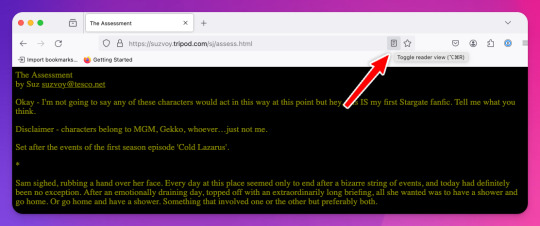
Toggling on Reader View strips all the HTML formatting from the page and presents the fic in the clean way you see in the preview below, which is more ideal for ebook formats.
To save this, go to the hamburger menu in the upper right of the browser and select Print, then switch to Print to PDF. You'll see the URL and some other stuff at the top and bottom of the pages; to remove that, scroll down until you see something like More settings... and uncheck Print headers and footers.
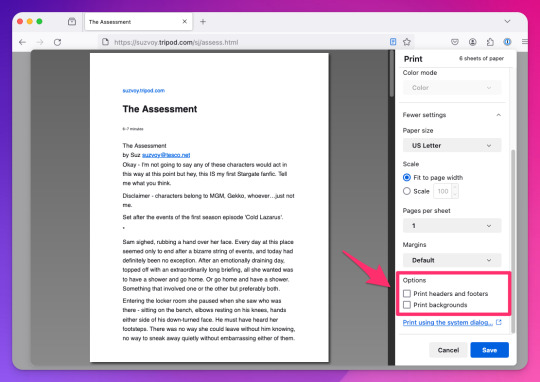
Click Save to download the resulting PDF, which you can then add to Calibre and convert to whichever format works best for your e-reader or archive method.
Step Five: Archiving (Choose Your Own Adventure)
Here's the really fun part: now that you know how to download your fave fanfics in bulk and hopefully have a nice little cache going, it's time to choose how you want to (privately) archive them!
I'm going to go through each option I've used in order of how easy it is to implement (and whether it costs additional money to use). I won't go too in depth about any of them, but I'm happy to do so in a separate post if anyone is interested.
Option 1: On Your Computer
If you're using Calibre to convert fanfic, then you're basically using your computer as your primary archive. This is a great option, because it carries no additional costs outside the original cost of acquiring your computer. It's also the simplest option, as it really doesn't require any advanced technical knowledge, just a willingness to tinker with Calibre and its plugins or to read how-to docs.
Calibre comes with a built-in e-book viewer that you can use to read the saved fic on your computer (just double-click on the fic in Calibre). You can also import it into your ebook app of choice (in most cases; this can get a little complicated just depending on how many fic you're working with and what OS you're on/app you're using).
If you choose this option, you may want to consider backing the fic up to a secondary location like an external hard drive or cloud storage. This may incur additional expense, but is likely still one of the more affordable options, since storage space is cheap and only getting cheaper, and text files tend to not be that big to begin with, even when there are a lot of them.
Option 2: On Your e-Reader
This is another great option, since this is what Calibre was built for! There are some really great, afforable e-readers out there nowadays, and Calibre supports most of them. Of course, this is a more expensive option because you have to acquire an e-reader in addition to a computer to run Calibre on, but if you already have an e-reader and haven't considered using it to read fanfic, boy are you in for a treat!
Option 3: In BookFusion
This is a really cool option that I discovered while tinkering with Calibre and used for about a year before I moved to a self-hosted option (see Option 4).
BookFusion is a web platform and an app (available on iOS and Android) that allows you to build your own ebook library and access it from anywhere, even when you're offline (it's the offline bit that really sold me). It has a Calibre plugin through which you can manage your ebook library very easily, including sorting your fanfic into easy-to-access bookshelves. You may or may not be able to share ebooks depending on your subscription, but only with family members.
Here's what the iOS app looks like:
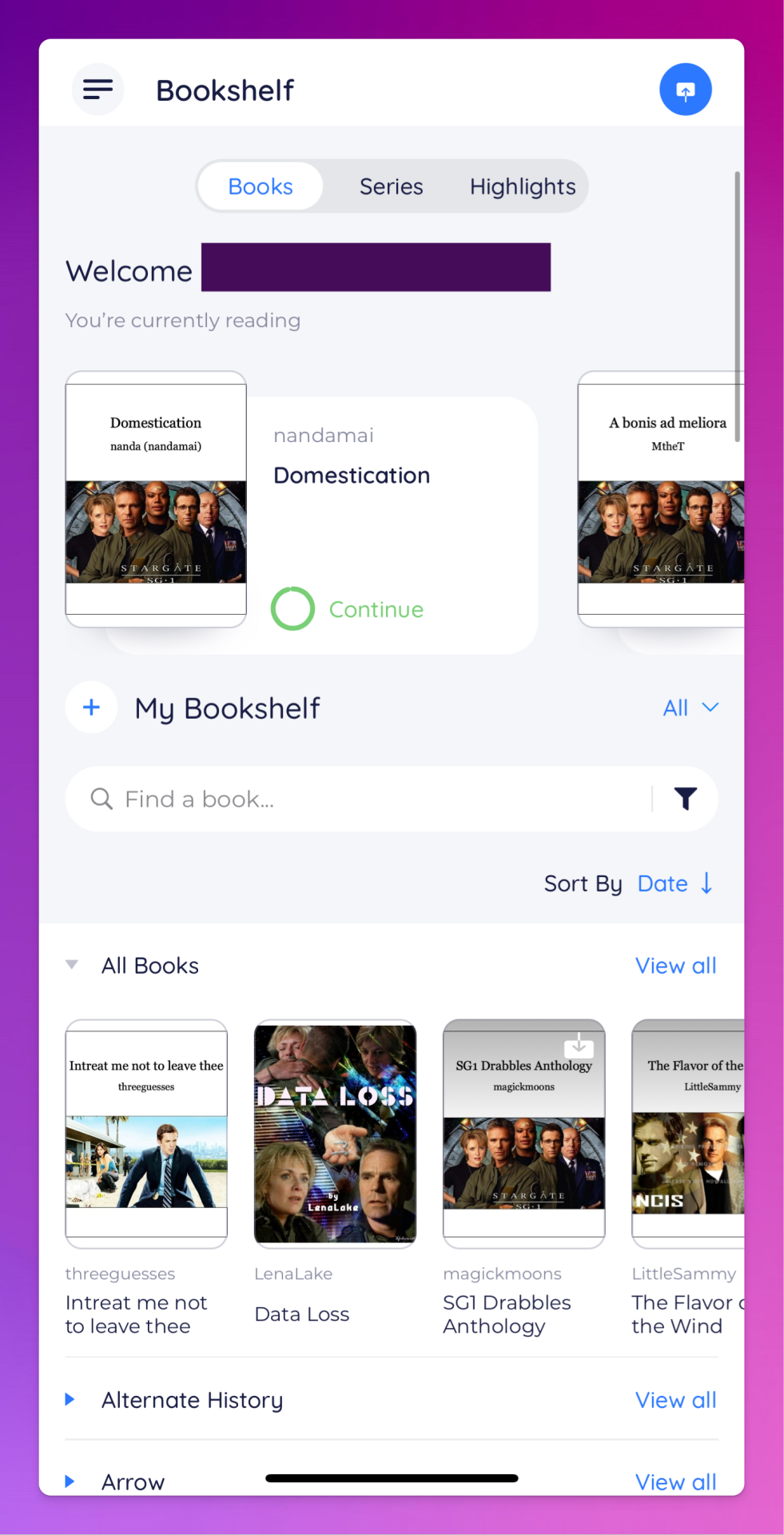
The downside to BookFusion is that you'll need a subscription if you want to upload more than 10 ebooks. It's affordable(ish), ranging from $1.99 per month for a decent 5GB storage all the way to $9.99 for 100GB for power users. Yearly subs range from $18.99 to $95.99. (They say this is temporary, early bird pricing, but subscribing now locks you into this pricing forever.)
I would recommend this option if you have some cash to spare and you're really comfortable using Calibre or you're a nerd for making apps like BookFusion work. It works really well and is incredibly convenient once you get it set up (especially when you want to read on your phone or tablet offline), but even I, someone who works in tech support for a living, had some trouble with the initial sync and ended up duplicating every ebook in my BookFusion library, making for a very tedious cleanup session.
Option 4: On a Self-Hosted Server Using Calibre-Web
Do you enjoy unending confusion and frustration? Are you okay with throwing fistfuls of money down a well? Do you like putting in an incredible amount of work for something only you and maybe a few other people will ever actually use? If so, self-hosting Calibre-Web on your own personal server might be a good fit for you!
To be fair, this is likely an experience unique to me, because I am just technical enough to be a danger to myself. I can give a brief summary of how I did this, but I don't know nearly enough to explain to you how to do it.
Calibre-Web is a web app that works on top of Calibre, offering "a clean and intuitive interface for browsing, reading, and downloading eBooks."
I have a network-attached storage (NAS) server on which I run an instance of Calibre and Calibre-Web (through the miracle that is Docker). After the initial work of downloading all the fic I wanted to save and transferring it to the server, I'm now able to download all new fic pretty much via email thanks to FanFicFare, so updating my fic archive is mostly automated at this point.
If you're curious, this is what it looks like:
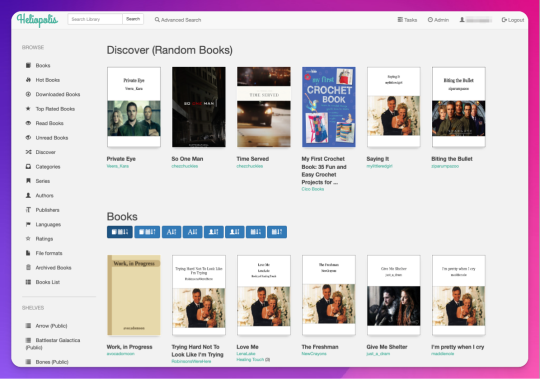
Pros: The interface is clean and intuitive, the ebook reader is fantastic. The Discover feature, in which you are given random books / fic to read, has turned out to be one feature worth all the irritation of setting up Calibre-Web. I can access, read, and download ebooks on any device, and I can even convert ebooks into another format using this interface. As I mentioned above, updating it with fic (and keeping the Docker container itself up to date) is relatively automated and easy now.
Cons: The server, in whichever form you choose, costs money. It is not cheap. If you're not extremely careful (and sometimes even if you are, like me) and a hard drive goes bad, you could lose data (and then you have to spend more money to replace said hard drive and time replacing said data). It is not easy to set up. You may, at various points in this journey, wish you could launch the server into the sun, Calibre-Web into the sun, or yourself into the sun.
Step Six: Profit!
That's it! I hope this was enough to get you moving towards archiving your favorite fanfic. Again, if there's anything here you'd like me to expand on, let me know! Obviously I'm a huge nerd about this stuff, and love talking about it.
#genie's stuff#calibre#calibre-web#bookfusion#personal fanfic archive#archiving fanfic#saving fanfic
103 notes
·
View notes
Text
Zip Through Your Day with a Bulk URL Opener: Open Tons of Links in One Go

Ugh, clicking link after link is the worst, right? It’s like waiting in a never-ending line for coffee. Whether you’re hunting down info for a project, snooping on competitors, or just surfing the web for fun, opening a bunch of links one by one eats up your time. But guess what? A Bulk URL Opener is here to save you. With a bulk URL opener extension, you can open multiple links in a snap and get back to what you love. Let’s chat about why this little tool is your new best friend and how it makes life so much easier.
So, What’s a Bulk URL Opener?
Okay, imagine you’ve got a pile of website links you need to check out. Could be for school, work, or just stuff you’re curious about. Instead of clicking each one like a zombie, a Bulk URL Opener lets you dump all those links in one place and—poof—they open together. It’s like flipping a switch to light up a whole room. This link opener is usually a quick add-on for browsers like Chrome or Firefox. No tech skills needed—it’s so simple, anyone can use it.
A bulk URL opener extension cuts out the boring stuff and gets you straight to the good part: actually seeing those websites.
Why You’ll Be Obsessed with a Bulk URL Opener Extension
No More Wasted Time
Who’s got hours to open 15 links one at a time? Not you, A Bulk URL Opener does it all in seconds. Picture this: you’re scoping out a bunch of online shops for a work thing. Toss those URLs into the link opener, hit the button, and boom—they’re all open. It’s like skipping to the front of the line.
Get Stuff Done Faster
A bulk URL opener extension is like a shortcut to being awesome at your tasks. Say you’re writing a paper and need to peek at a bunch of articles. Instead of slogging through each link, this tool opens everything at once. You keep your groove, finish quicker, and maybe even sneak in a snack break.
Stay Super Organized
Some link openers let you save your lists or group your links. It’s like tidying up your messy backpack so you can find everything fast. Gotta check those same sites again tomorrow? They’re ready and waiting for you.
How to Use a Link Opener Without a Fuss
Ready to try it? Using a Bulk URL Opener is easier than making toast. Here’s the scoop:
Get the Extension: Pop over to your browser’s store (like Chrome’s add-on shop) and grab a bulk URL opener extension. Most are free and won’t slow down your computer.
Add Your Links: Copy your URLs and paste them into the link opener. Got a file with links? Some tools let you upload it, too.
Click and Go: Press “Open”, and watch those tabs pop up like popcorn.
Plus, some bulk URL opener extensions have cool tricks, like spacing out the openings so your browser doesn’t freak out. It’s all about keeping things chill.

Who’s Going to Love a Bulk URL Opener?
This tool’s not just for computer nerds—it’s for anybody who deals with links. Here’s who’s going to be hooked:
Marketers: Check out rival sites or track ad links in a heartbeat.
Students: Pull up homework resources without the hassle.
Researchers: Grab a bunch of info fast to keep your brain rolling.
Regular Folks: Got a list of fun sites to browse? Open them all with one click.
With a link opener, you’re saving time and dodging annoyance, no matter who you are.
How to Pick an Awesome Bulk URL Opener Extension
Not every Bulk URL Opener is a rockstar, so here’s what to hunt for:
Crazy Easy: It should feel like a breeze to use—no instructions needed.
Fits Your Browser: Make sure it works with whatever you’re using.
Fun Extras: Look for stuff like saving lists or handling tabs like a pro.
Won’t Lag: Pick one that’s speedy and doesn’t hog your system.
Skim some reviews to find a bulk URL opener extension that’s a total keeper.
Start Zipping Along Today
Adding a Bulk URL Opener to your day is like finding a secret hack for getting stuff done. It’s a tiny change that feels like a big win, letting you open multiple links without any stress. Whether you’re grinding on a deadline or just poking around online, this tool’s got you covered.
So, what’s the holdup? Snag a bulk URL opener extension today and feel the difference. Wave bye to boring link-clicking and say hey to a faster, happier you.
0 notes
Text
Revitalize Your Look: Male Wigs for Style and Confidence
Exploring the Complexities of Hair Loss: Permanent Hair Wigs vs. Hair Transplant Surgery
Introduction:
In the ever-evolving world of fashion and personal grooming, the significance of hair cannot be understated. For many men, hair serves as a symbol of vitality, confidence, and self-expression. However, genetics, medical conditions, or age-related hair loss can present challenges to maintaining one’s desired appearance.
Enter��male wigs, a discreet yet powerful solution that has gained popularity among individuals seeking to regain control over their image. In this blog post, we’ll delve into the world of male wigs, exploring the diverse range of options available at Hair Care Centres and the transformative impact they can have on confidence and style.
Exploring Male Wigs: Hair Care Centres offers a comprehensive selection of male wigs designed to cater to various preferences and needs. From sleek and sophisticated styles to casual and contemporary looks, the platform features an extensive range of options crafted from high-quality materials and designed with wearer comfort in mind.
Whether you’re seeking a solution for hair loss or simply experimenting with your style, HairCareCentres.com offers a diverse array of male wigs to suit every taste and occasion.
Benefits of Male Wigs:
Instant Transformation: Male wigs provide an instant transformation, allowing individuals to achieve their desired look without the need for lengthy styling or maintenance routines. Whether you’re looking to conceal hair loss or experiment with a new hairstyle, wigs offer a quick and convenient solution.
Versatility: One of the key benefits of male wigs is their versatility. With a wide range of styles, colors, and lengths to choose from, wearers can easily switch up their look to suit any occasion or mood. From formal events to everyday wear, wigs offer endless possibilities for self-expression.
Confidence Boost: Hair loss can take a toll on one’s confidence and self-esteem. Male wigs provide a confidence boost, allowing individuals to feel comfortable and secure in their appearance. By offering a natural-looking solution to hair loss, wigs empower wearers to face the world with renewed confidence and assurance.
Low Maintenance: Unlike natural hair, which requires regular washing, styling, and grooming, male wigs are low maintenance and easy to care for. With proper maintenance, wigs can retain their shape and appearance for an extended period, making them a practical and cost-effective solution for individuals seeking to enhance their style.

Choosing the Right Wig: When selecting a male wig from Hair Care Centres, it’s important to consider factors such as hair type, style, and cap construction. Whether you prefer a lace front wig for a natural-looking hairline or a monofilament cap for maximum comfort and breathability, Hair Care Centres offers a variety of options to suit your needs.
Additionally, the platform provides helpful resources and guidance to assist customers in finding the perfect wig for their unique preferences and requirements.
Conclusion:
Male wigs from Hair Care Centres represent more than just a solution for hair loss or styling needs—they embody a journey of self-discovery, confidence, and empowerment.
With their diverse range of styles, high-quality materials, and wearer-centric design, these wigs offer a transformative experience that transcends mere aesthetics.
Whether seeking to conceal hair loss, experiment with a new look, or embrace your authentic self, Hair Care Centres provides the tools and resources to help you look and feel your best.
Go through How To Choose Natural-Looking Male Wigs

What is the history of male wigs?
Men’s perukes, or periwigs, for the first time since ancient Egypt, became widespread in the 17th century, after Louis XIII began wearing one in 1624. By 1665 the wig industry was established in France by the formation of a wigmakers guild. The wig became a distinctive class symbol for more than a century. To know more visit
Explore the wide selection of male wigs available on https://haircarecentres.com/ today and embark on a journey of self-expression and confidence.
#human hair extensions#2#wigs for men#women wig#hair wig for women#permanent hair wig#hair extention for men#clip in hair extensions#hair wig for ladies#Best Hair Toppers for Women#Hair Fixing In Bangalore#https://haircarecentres.com/hair-wig/how-to-choose-a-lace-front-wigs/#Used URL#https://haircarecentres.com/clipping-hair-extensions/#https://haircarecentres.com/mens-hair-patch/#https://haircarecentres.com/#https://haircarecentres.com/hair-wig/common-myths-about-real-hair-wig/#https://haircarecentres.com/men-wigs/#https://haircarecentres.com/human-hair-extensions/#https://haircarecentres.com/about-us/#https://haircarecentres.com/bulk-human-hair/#https://haircarecentres.com/lace-wigs/#https://haircarecentres.com/hair-wig/are-you-looking-for-the-best-wig-shop-in-bangalore/#https://haircarecentres.com/hair-wig/best-quality-and-cheap-artificial-hair-for-men/#https://haircarecentres.com/mens-hair-bonding/#https://haircarecentres.com/hair-extension/all-you-need-to-know-about-human-hair-extensions/#https://haircarecentres.com/hair-wig/best-hair-wigs-for-ladies-in-bangalore/#https://haircarecentres.com/hair-wig/best-real-hair-wigs-for-women-in-india/#https://haircarecentres.com/hair-toppers/what-is-hair-topper-and-how-to-choose-it/#https://haircarecentres.com/mens-hair-fixing/
0 notes
Text

As the title suggests this is a gift exchange for femslash Disney works, it will entirely online, no physicals gifts will be exchanged.
This is something for fun between fans, you don’t have to be the most technically skilled artist or writer to join, as long as you put effort into your work it will be appreciated.
I’m assuming the main bulk, if not all of the fills will be art/manips and fic but fanvids, fanmixes, voice acting, audio edits, anything you can transmit over the internet is acceptable, as long as you put work into it.
I will be accepting applications via my askbox, to join this gift exchange from now until December 1, that is four weeks, then I’ll send out all the assignments on December 2 and all the fills will have to be done by the week that runs from January 5 to January 11, which gives you all a little over month to complete your fills, whatever they may be.
Have your ask/submit boxes/messaging open, I will send your assignment on tumblr and through email to make sure you get it one way or another.
If you are going to drop out of this exchange or do not thing you will be able to complete your fill TELL ME AS SOON AS YOU CAN, so I can work on having someone else take over your fill.
This is not necessarily just shipping. Please see example Application for other things one might ask for.
Between January 5 and January 11, post your gifts, @ your recipient, and tag it DisneyFemslashGiftExchange2024
The Application
URL:
Email:
What will you (probably) fill with : Art, fic, ect.
You would prefer to receive : Art, fic, anything is fine. Remember you might not get a preference if no one if offering what you’d like to receive.
What ships would you like? Please provide 2 or 3 options with a short description of what you want.
1.
2.
3.
Are you willing to be a back up filler: (If someone is unable to complete their fill, or drops out.)
The Example Application
URL: cancersyndrome
Email: [email protected]
What you will (probably) fill with : Art
What you would like to receive: Anything is fine.
What characters/ships would you like? Please provide 2 or 3 options with a short description of what you want.
1. Kida/Cinderella, sitting together and holding hands
2. Jessica Rabbit, in an ace dress, holding hands with her girlfriend, Esmeralda.
3. NitaxMegara, dancing.
Are you willing to be a back up filler: Yes.
16 notes
·
View notes
Note
https://www.reddit.com/media?url=https%3A%2F%2Fpreview.redd.it%2Fhelp-me-kibbe-type-the-super-gorgeous-and-super-talented-v0-1kp3z5uejl9d1.jpg%3Fwidth%3D540%26format%3Dpjpg%26auto%3Dwebp%26s%3D37cbfa36300e862e54be0ba64cf6dcceebe1ad63
I thiiiiink he looks less muscular as Dale than he does here? Less big in the shoulder/upper arms
Hah, I was actually just talking to someone in the DMs about this after the last ask, but I do tend to think he lost muscle mass throughout filming s1 of IWTV (like I think he's got less muscle definition in that pic from 1.06 than he did in the pilot, which makes sense that he probably bulked up to start filming and then eased off) and I kind of don't think he's ever actually put it back on. It's hard to tell because he was fully clothed in s2, and was often in a lot of layers, but I do think he was a bit slighter in s2 than he was in s1, and he didn't have that much time off between wrapping IWTV s2 and starting The Newsreader s3 - IWTV wrapped the last week of November 2023, and they started filming TN in the first week of January 2024). So yeah, take that as you will, haha.
#i do think it's partially angles too#and actually i think his hair changes the perception of him a lot weirdly enough#sam asks
8 notes
·
View notes
Text
If you are a WoD fan and you aren’t aware of how fucking wild White Wolf’s strategy for marketing Demon: the Fallen was, that changes right fucking now, get ready.
So, the year is 2002, American Culture is still moving past the Satanic Panic, and your job is to market a Table Top Role Playing Game where you play as literal demons who were aligned with the Biblical figure of Lucifer. The book has a big ass pentagram on its cover, and is filled with information on fictional demons and their demonic powers.
How do you market this?
Well, isn’t it obvious?
You satirise Chick Tracks by making a fake one about how the game you’re supposed to be promoting is satanic. I’ve linked it below, it’s only 23 pages long;
But you may be thinking: “Ok, that’s a funny concept, but why is this such a big deal to you?” Well, buckle the fuck up kiddo’s, because I want you to look at that last panel again:
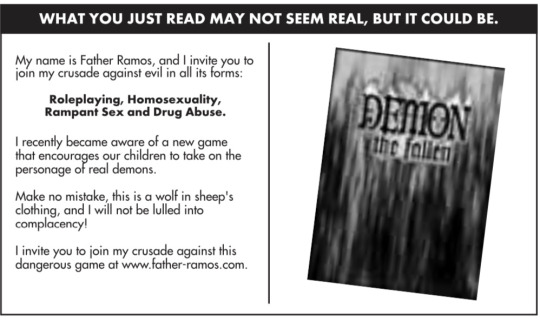
Do you notice anything about it that could prompt further inquiry? What about that URL?
You see, the chick track was only one part of this little marketing stunt.
And so, I ask again, how do you market Demon: the Fallen?
You create an entire fake Evangelical church website called the Eternal Grace Evangelical Church, and write a fake sermon in which you claim that the brand that hired you is producing games that turn children into drug addicts and sexual predators, also claiming that Vampire: the Masquerade was involved in real world murders including the fucking Columbine School Shooting.

Below is a link to the site from the Internet Archives Wayback machine, the main bulk of the interesting stuff is in the sermons section.
Quick note, they used EVERY part of the evangelical bullshit playbook to make this site look legit, they went hard on this. So, the site is satire, but it still feels like it would be a good idea to mention that they satirise everything about Evangelicals, including their homophobic, transphobic, anti-catholic, and anti-pagan beliefs.
https://web.archive.org/web/20031205191032/http://www.father-ramos.com:80/
If you don’t want to read it yourself, here are some actual quotes from this fake Evangelical site that was, and I can’t stress this enough, MADE BY WHITE WOLF TO PROMOTE DEMON: THE FALLEN: (above disclaimer applies here too)
“Eternal Grace Congregation Church is a community of Christians who seek to love, worship and praise Him and to communicate the Word of the Gospel to the world around us while exposing the lifestyles and and recruiting prctices of those deviants who would make this world a place of horrors. Among these are homosexuals, gamblers, drug addicts and role-players.”
“You may find it useful to tell role-players about the Dallas youths who were burned to death in the steam tunnels of Southern Methodist University (of course it was the Methodists) while exploring them for treasure. Tell them about the syphilis-related insanity of Jimmy Cox, a Tennessee teenager who used role-playing games to build around him a coven of homosexuals. Tell them about Michelle Sikes, the Montana role-player who had a sex-change operation. The more perversion you can ascribe to involvement with role-playing the better. You may even wish to fabricate some of your own, to better illustrate the point to your specific at-risk individual.”
“Listening to accounts of the role-players’ games is either the height of tedium (it must be said, pardon my air of judgment) or evinces strong feelings of pity, […] Invitations to participate, if accepted, place the individual in a precarious position himself, and will probably expose him to the scourges of drugs, fornication, homosexuality and Catholicism/paganism in many cases.”
“point out to them that the activity borders on delusion (“You are not an elf, Tommy!”) and heresy (“If God intended for you to act like a demon, he would have made you a demon, Jenny”).”
“In addition, rumors (which is why I relegate this to a side note instead of including it in the main body of my discourse) link the activities of the Columbine high-school “trenchcoat mafia” with Vampires Masquerade.”
“As good Christians, it is obviously our duty to prevent our youth from learning the corrupt ways these books and games teach. Sex, suicide, drug abuse, homosexuality, “golden showers” and many other behaviors proscribed by the Lord and the Good Book come as a result of players taking their games too far. In particular, the moral execration contained with the Demon book takes these aberrations to new levels by openly encouraging players to act in the interests of Satan (or Lucifer, as he is depicted herein).”
“Additionally, role-playing games teach that violence is an acceptable and even admirable way of solving problems. Significant portions of their rules are devoted to combat and weaponry. Demon, for example, also contains systems by which the satanic characters can attack or use magic upon their enemies, with dark arts spawned from Hell itself. These are not unlike the gay community’s reactionary “straight bashing” in response to the more physical efforts of their loving fellows (but loving in the Lord’s intended way) to bring them back into the fold.”
“This Week: Pastor "Father" Ramos discusses the Catholic Church and the 68 Million deaths its evil has caused throughout the world! You won't read this in the history books! Father Ramos also discusses why he has chosen to reclaim the Holy tile"Father" from Catholocism.”
White Wolf was frequently quite edgy, and often wasn’t great at dealing with social issues (you could argue this is still true of the modern World of Darkness in some cases). But honestly I think this is a fun stunt. It mocks evangelicals for all their insane bigoted beliefs, and for basically giving all the stuff they call satanic free advertising. No matter what though this is an unhinged marketing stunt, and it is so wild that they actually did this.
#world of darkness#WoD#Demon: the Fallen#DtF#Demon the fallen#White Wolf#White Wolf Games#a certified themainspoon classic
101 notes
·
View notes
Text
Hi, so, unfortunately a single radical exclusionist reblogged my post about it being OK to want a purely platonic-sexual relationship and wrote an awful comment saying that if asexuality/aromanticism is a sexuality, then “let’s go ahead and make 'dropping out of school to do art full time' into a sexuality if the new threshold is ‘disappointing my parents’.”
From there, I went viral in TERFblr/radblr/aphobeblr. Luckily there wasn’t too much piling on, but the volume of people reblogging that version of the post was uncomfortable, so I turned off reblogs yesterday. I'm still getting likes that are clearly intended for that version of the post too though (radfem/terf URLs), and I needed a way to feel like I was dealing with this.
So! If you want to protect yourself from this too, here is a list of all people who reblogged that version of the post! Please do NOT harass or send hate or anything; this list is only meant to be used a blocklist for protection. https://chemicalarospec.tumblr.com/aphobeblocklist (I’m hosting it on a separate page on my blog because I do not want to attract the attention of the people on it.) This is just a slice of the exclusionist community, but hopefully it will help protect me & you from future incidents. (I've seen a separate post warning about the first person on that list, and I think they might have found my post by searching for aro posts to hate on, so I recommend still blocking them if you don't like to block people in bulk or exclusionists who haven't interacted with you or something else.)
All aros are queer!!! <2 <3
#also hosting it on my blog so i have full control -- i'll probably delete it in a few years in case the urls have changed hands#or the people gotten better#i said this#aphobia#block list#aphobes fuck off#anti exclusionist#queer#aro#aromantic
38 notes
·
View notes