#change font in android
Explore tagged Tumblr posts
Text
It needs to be illegal to change the everything on people's phones and not have the option to change the display back
#my android just updated#and my brain is melting#WHY DO YOU NEED TO CHANGE THE FONT ON THE TIME!?#AND HOW DARE YOU NOT TELL ME THAT THE CONTROLS ARE NEXT TO MY NOTIFICATIONS AND NOT ABOVE THEM LIKE THEY WERE FIVE MINUTES AGO!?#at least a user manual#or a “hey. here's what we're going to change and when”#not “update your phone now 😠 also it will be nothing like it was yesterday”#“you'll have to learn how to use it all over again”#“have fun 😇”#i'm going to kill everything#they changed the skin on all the basic apps like camera and calculator#and they took away the battery icon#and my time is in bold now#i don't like bold font#and the weather won't blend with the rest of the screen now#personal
9 notes
·
View notes
Text
So... the new android update just changed all the emojis... I hate it here
#they are so ulgy 😭#android please stop#they also changed the fonts to make them significantly worse#0/10 update#truly#android#samsung#updates#emojis
4 notes
·
View notes
Text
WHY DO THINGS KEEP CHANGING UI THIS PAST WEEK STOPPPPP
#first discord's shitty mobile update and now i just got an android update that changed all the ui#what if i kill you for the crime of treason (randomly changing the fonts on everything)
2 notes
·
View notes
Text
Editing Your Novel Part 1: Before You Edit
New Year, new edits! Editing is a big task to tackle, no matter how you go about it. Chunking it into several parts gives you a much easier set of goals to meet, methods to track those goals, and ways to make an impossible project more manageable.
The First Rule of Editing: Love Your Draft.
If you hate everything you wrote, you are not ready to edit it yet. If you feel as if you'd rather drive off a cliff than reread the work you've just done, put that book away for a few more weeks. If you can't stand your work, you aren't going to be able to give it the care it deserves. That feeling will go away, trust me. You just need to give it some time to rest.
Pre-Editing Prep Steps:
Change the Format - Changing your font will help you see your wards in a new way and the most common tip is to use comic sans. You might resist this tip. You might refuse on the basis that it is a silly font meant for silly jokes. But just try it out and see if it works for you. You can always switch to Arial like a coward if you want.
Read it Out Loud - No, you don't have to listen to the sound of your own voice (though if you're a theater kid, they might be a great way to work out kinks in your dialogue). There's plenty of decent screen-readers out there that will help. NVDA Screen Reader is a free program anyone can use. Google TalkBack is pre-installed in most Android devices, and Microsoft Word has a feature called Read Aloud that will drive you crazy after awhile, but works.
Outline What You Have - If you wrote your first draft based on nothing but feels or had an outline that took a sharp left turn at Timbuktu, re-outlining what you're looking at can help you work out how to tackle your edit. Now, you don't have to go all out - I'm a big fan of using flashcards to track scenes. They're easy to swap out and update when you change things, and you can lay them out in any organization to get good overview of your plot.
Take some time to get organized, and check into the next post when we talk about the plot pass!
224 notes
·
View notes
Text

Fighter-bomber 2.0
fighter-bomber 1.0 here → click
2022-2024 comparison + author's notes ↓


I simplified his design a little and accentuated the things I liked the most about it, like his hair and his cannon, and also changed his proportions to fit my view of the character💃back then I didn't really know how to draw bulky characters. Now he's got a bit more body on him🤏Also check out the fonts! Was a hassle to make in AUTODESK SKETCHBOOK of all things (Krita on Android doesn't see downloaded fonts😭)
The text I made up on the go, consider it canon for the early-concept THFAU branch.
Starset – Degenerate was an inspo for this redraw. I'm not sure about the lyrics, but the vibes suit early concept Starscream very much imo!
Happy late New Year or something :) love y'all!
#TFHAU#transformers fanart#transformers#starscream tfp#early concept starscream#humanformers#that's a redraw actually#maccadam#transformers: prime
336 notes
·
View notes
Text
YouTube Downloads through VLC: Step by Step
[EDIT: I've been receiving reports for some time now that this method no longer works. I suspect something about the switch to YouTube Music as a separate app, and/or YouTube's ongoing attempts to force Chrome use, broke the compatibility with the Github version of youtube.luac -- I haven't managed to look into whether there's an updated working version out there yet. Sorry!]
So this guide to easily downloading off YouTube is super helpful, but there's enough important information hidden in the reblogs that (with the permission of OP @queriesntheories ) I'm doing a more step-by-step version.
Please note: these downloads will be in YouTube quality. My test video download is coming through at 360p, even though the video I'm starting from is set to 720p. They're legible, but they won't look great on a TV. For high visual quality, you'll want to seek out other methods.
This guide is written for Windows 10, since that's what I can test on. It's been tested on Firefox, Chrome, and Edge (which is a Chromium browser, so the method should work in other Chromium browsers too). So far, I haven't tracked down a way to use this download method on mobile.
BASIC KNOWLEDGE:
I'll try to make this pretty beginner-friendly, but I am going to assume that you know how to right-click, double-click, navigate right-click menus, click-and-drag, use keyboard shortcuts that are given to you (for example, how to use Ctrl+A), and get the URL for any YouTube video you want to download.
You'll also need to download and install one or more programs off the internet using .exe files, if you don't have these programs already. Please make sure you know how to use your firewall and antivirus to keep your computer safe, and google any names you don't recognize before allowing permission for each file. You can also hover your mouse over each link in this post to make sure it goes where I'm saying it will go.
YOU WILL NEED:
A computer where you have admin permissions. This is usually a computer you own or have the main login on. Sadly, a shared computer like the ones at universities and libraries will not work for this.
Enough space on your computer to install the programs listed below, if you don't have them already, and some space to save your downloaded files to. The files are pretty small because of the low video quality.
A simple text editing program. Notepad is the one that usually comes with Windows. If it lets you change fonts, it's too fancy. A notepad designed specifically to edit program code without messing it up is Notepad++, which you can download here.
A web browser. I use Firefox, which you can get here. Chrome or other Chrome-based browsers should also work. I haven't tested in Safari.
An Internet connection fast enough to load YouTube. A little buffering is fine. The downloads will happen much faster than streaming the entire video, unless your internet is very slow.
VLC Media Player, which you can get here. It's a free player for music and videos, available on Windows, Android, and iOS, and it can play almost any format of video or audio file that exists. We'll be using it for one of the central steps in this process.
If you want just the audio from a YouTube video, you'll need to download the video and then use a different program to copy the audio into its own file. At the end of this post, I'll have instructions for that, using a free sound editor called Audacity.
SETUP TO DOWNLOAD:
The first time you do this, you'll need to set VLC up so it can do what you want. This is where we need Notepad and admin permissions. You shouldn't need to repeat this process unless you're reinstalling VLC.
If VLC is open, close it.
In your computer's file system (File Explorer on Windows), go to C:\Program Files\VideoLAN\VLC\lua\playlist
If you're not familiar with File Explorer, you'll start by clicking where the left side shows (C:). Then in the big main window, you'll double-click each folder that you see in the file path, in order - so in this case, when you're in C: you need to look for Program Files. (There will be two of them. You want the one without the x86 at the end.) Then inside Program Files you're looking for VideoLAN, and so forth through the whole path.
Once you're inside the "playlist" folder, you'll see a lot of files ending in .luac - they're in alphabetical order. The one you want to edit is youtube.luac which is probably at the bottom.
You can't edit youtube.luac while it's in this folder. Click and drag it out of the playlist folder to somewhere else you can find it - your desktop, for instance. Your computer will ask for admin permission to move the file. Click the "Continue" button with the blue and yellow shield.
Now that the file is moved, double-click on it. The Microsoft Store will want you to search for a program to open the .luac file type with. Don't go to the Microsoft Store, just click on the blue "More apps" below that option, and you'll get a list that should include your notepad program. Click on it and click OK.
The file that opens up will be absolutely full of gibberish-looking code. That's fine. Use Ctrl+A to select everything inside the file, then Backspace or Delete to delete it. Don't close the file yet.
In your web browser, go to https://github.com/videolan/vlc/blob/master/share/lua/playlist/youtube.lua
Click in the part of the Github page that has a bunch of mostly blue code in it. Use Ctrl+A to select all of that code, Ctrl+C to copy it, then come back into your empty youtube.luac file and use Ctrl+P to paste the whole chunk of code into the file.
Save the youtube.luac file (Ctrl+S or File > Save in the upper left corner of the notepad program), then close the notepad program.
Drag youtube.luac back into the folder it came from. The computer will ask for admin permission again. Give it permission.
Now you can close Github and Notepad. You're ready to start downloading!
HOW TO DOWNLOAD:
First, get your YouTube link. It should look something like this: https://www.youtube.com/watch?v=abc123DEF45 If it's longer, you can delete any extra stuff after that first set of letters and numbers, but you don't have to.
Now open VLC. Go to Media > Open Network Stream and paste your YouTube link into the box that comes up. Click Play. Wait until the video starts to play, then you can pause it if you want so it's not distracting you during the next part.
(If nothing happens, you probably forgot to put youtube.luac back. coughs)
In VLC, go to Tools > Codec Information. At the bottom of the pop-up box you'll see a long string of gibberish in a box labeled Location. Click in the Location box. It won't look like it clicked properly, but when you press Ctrl+A, it should select all. Use Ctrl+C to copy it.
In your web browser, paste the entire string of gibberish and hit Enter. Your same YouTube video should come up, but without any of the YouTube interface around it. This is where the video actually lives on YouTube's servers. YouTube really, really doesn't like to show this address to humans, which is why we needed VLC to be like "hi I'm just a little video player" and get it for us.
Because, if you're looking at the place where the video actually lives, you can just right-click-download it, and YouTube can't stop you.
Right-click on your video. Choose "Save Video As". Choose where to save it to - I use my computer's built-in Music or Videos folders.
Give it a name other than "videoplayback" so you can tell it apart from your other downloads.
The "Save As Type" dropdown under the Name field will probably default to MP4. This is a good versatile video format that most video players can read. If you need a different format, you can convert the download later. (That's a whole other post topic.)
Click Save, and your video will start downloading! It may take a few minutes to fully download, depending on your video length and internet speed. Once the download finishes, congratulations! You have successfully downloaded a YouTube video!
If you'd like to convert your video into a (usually smaller) audio file, so you can put it on a music player, it's time to install and set up Audacity.
INSTALLING AUDACITY (first time setup for audio file conversion):
You can get Audacity here. If you're following along on Windows 10, choose the "64-bit installer (recommended)". Run the installer, but don't open Audacity at the end, or if it does open, close it again.
On that same Audacity download page, scroll down past the installers to the "Additional resources". You'll see a box with a "Link to FFmpeg library". This is where you'll get the add-on program that will let Audacity open your downloaded YouTube video, so you can tell it to make an audio-only file. The link will take you to this page on the Audacity support wiki, which will always have the most up-to-date information on how to install the file you need here.
From that wiki page, follow the link to the actual FFmpeg library. If you're not using an adblocker, be careful not to click on any of the ads showing you download buttons. The link you want is bold blue text under "FFmpeg Installer for Audacity 3.2 and later", and looks something like this: "FFmpeg_5.0.0_for_Audacity_on_Windows_x86.exe". Download and install it. Without this, Audacity won't be able to open MP4 files downloaded from YouTube.
CONVERTING TO AUDIO:
Make sure you know where to find your downloaded MP4 video file. This file won't go away when you "convert" it - you'll just be copying the audio into a different file.
Open up Audacity.
Go to File > Open and choose your video file.
You'll get one of those soundwave file displays you see in recording booths and so forth. Audacity is a good solid choice if you want to teach yourself to edit soundwave files, but that's not what we're here for right now.
Go to File > Export Audio. The File Name will populate to match the video's filename, but you can edit it if you want.
Click the Browse button next to the Folder box, and choose where to save your new audio file to. I use my computer's Music folder.
You can click on the Format dropdown and choose an audio file type. If you're not sure which one you want, MP3 is the most common and versatile.
If you'd like your music player to know the artist, album, and so forth for your audio track, you can edit that later in File Manager, or you can put the information in with the Edit Metadata button here. You can leave any of the slots blank, for instance if you don't have a track number because it's a YouTube video.
Once everything is set up, click Export, and your new audio file will be created. Go forth and listen!
#reference#vlc media player#youtube downloader#youtube#uh what other tags should i use idk#how to internet#long post
230 notes
·
View notes
Text
You can undo Discord's update if you're an Android user.
This is a search on APKMirror for versions of Discord with universal architecture and nodpi (meaning they'll work on any screen size), so they should work on any Android phone. Just download the version you want (I have 126.17 stable, a version from before they changed the font), uninstall your current Discord, and install the apk. I have been led to believe that literally every version of Discord still works, so you could supposedly even go back to before they changed their logo, and it'll work just fine, you just won't be able to use the newer features. Though if you Just want to undo the current update, you probably want 206.16 or 205.15. Since you're installing from apk, it should no longer be connected to the app store you use and shouldn't auto-update, but maybe turn off auto-updates just to be sure.
Also, this doesn't just work for Discord, you can do this with any app, though some of them will demand you update them immediately before you can use them. I couldn't get an older screen dimmer app I liked from the Play store because it was unsupported, so I got it from APKPure instead. It works perfectly.
330 notes
·
View notes
Text
Shinsouban Heart Build - 07/2024 - New Menus, Fonts and Bugfixes Update

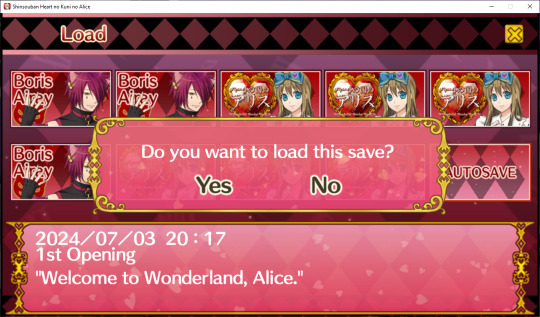


This update is mostly bugfixes, new menus, new fonts, and better multi-language support. A different group expressed interest in translating the game to Spanish so placeholders have been added for them. English is still only fully translated up to OP3 (after that some JP will appear). Most recent builds can be downloaded HERE Windows, Mac, Linux, Android are supported Project introduction Video Installation Guides
Project Discord https://discord.gg/vsQ2ZDah5r We can still use more volunteers! JP -> EN Translators and Proofreaders are most needed but any help is appreciated! (Most of the translation comes from the Anniversary fan patch, but there is new content in this version)
Detailed Changelog Below:
Changes: * New Options menu * New Credits menu * Better side button assets on main menu * Added more fonts with more supported character sets * Replaced video files with higher quality ones from the PS Vita version * JP is used as a fallback if other languages are missing an asset * Asset loading now handled by JSON files that are easily modifiable * Placeholder added for Spanish Language pack (A separate team is looking to translate this game in the future) Bugfixes: * Name input should no longer fail when valid name is input * Videos should no longer be skipped if they take longer to load Known Issues: * Font size defaults to small - change it in the menu and it should save and not be a problem again * Possible conflicts with player prefs from previous versions of the game (if the game doesn't boot please let me know) * Possible color inversion on Android (not sure the cause) please report any bugs or typos you find!
85 notes
·
View notes
Note
Wow, in all the visual novels I’ve played or seen devs answer questions for, there’s always someone asking for an Android version. Some devs even refuse to make one 'cause they feel it’s too accessible for kids. But since RH is paid now, I guess that wouldn’t be much of an issue, but that doesn’t change the fact that it’s still a lot of work.
Still, you’ve mentioned a lot that you’re doing literally EVERYTHING mostly on your own—paying for voice acting, programming (I thought someone else was doing that but now I realize you’re handling that too? That’s wild), taking the time to polish drafts, and cooking up those AMAZING ART PIECES.🥴🥴🥴👌🏻✨✨
We really appreciate all the effort. You’re honestly incredible! ٩(ˊ ᗜˋ *)و ♡
That's an interesting point, anon. I hadn't thought of that... Now I'm even more wary of making an Android version atp. If I make one, it'll probably be behind a paywall or Patreon locked to avoid the kids...
And, yes! There are some awesome donors that help fund the voice acting because they want it, but most of it is funded from my savings, including the music and fonts, lol.
I do have a programmer for more intensive stuff like bugs I can't fix, and the original UI/character creator/inventory system. But the regular stuff, like the script, the journal, sprites, the effects, and even stuff like Quick Time events are coded by me. My programmer's schedule is very inconsistent, so I buckled down and learned with Another Rose and Pygmalion's Folly, both of which were entirely coded by me (I had some minor help with Pygfol from him, but I'd say 98% of it was me). Familiarity with Ren'Py is what's helped tremendously with the recent updates' special effects that weren't there before.
I do edit and polish my drafts, and then my husband does one last round of edits before I code it in! So, shoutout to him!
And, yes, I draw everything -- sprites, backgrounds, UI elements, etc. The only stuff I didn't draw was the beating heart animation in the main menu and the items. (My friend Tay's art style just has such a detailed quality to them that she can really bring individual items to life...)
Anyway, thank you, anon!!! I'm very open about this process, so patrons and fans know exactly what's going on behind the scenes.
25 notes
·
View notes
Note
what app do you use? im super sick of using my laptop but i haven't found a mobile app i like
i just noticed it was removed from Google Play Store 😐 (but you can find it on APKMirror, here you go.)
it's for Android and it's called Lithium: EPUB Reader, for epub files only (more reader friendly than pdf files anyway). minimal options but they're enough: you can change fonts, font size, line spacing. themes. highlight and notes. NO ADS!
my only complain is a highlight bug: highlighting causes unpredictable jumping, usually it highlights a entire page right before the line you actually want to highlight. but it doesn't happen when you read using vertical scrolling, which sucks for me because i like turning pages horizontally, so when i want to highlight i change it to scrolling and then back to paged... it's been like this for 2 years, and now who knows what's gonna happen to the app since it was removed from Google Play Store.
22 notes
·
View notes
Text
Hi i’ve been seeing a lot of people wondering how to make their tumblr blogs aesthetic looking so I created a pack of stuff that I use
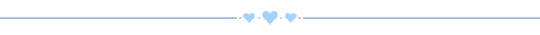
Emoji/fonts/symbols/granite text
Ok so for those little copy and paste things like emojis, symbols or fonts come from these websites, now for the granite text you can use this website, since tumblr doesn’t let us do this on the app you’ll have to use your browser (safari on iOS and google on android) if you haven’t created a draft on you blog yet you can just click the creat button, go to the settings wheel in the too right corner and then change the text to HMTL and copy the link into the post remember that you can save you post as a draft to see what the text looks like (and just to make sure it’s still there incase tumblr resets you’ll still have your post and stuff)


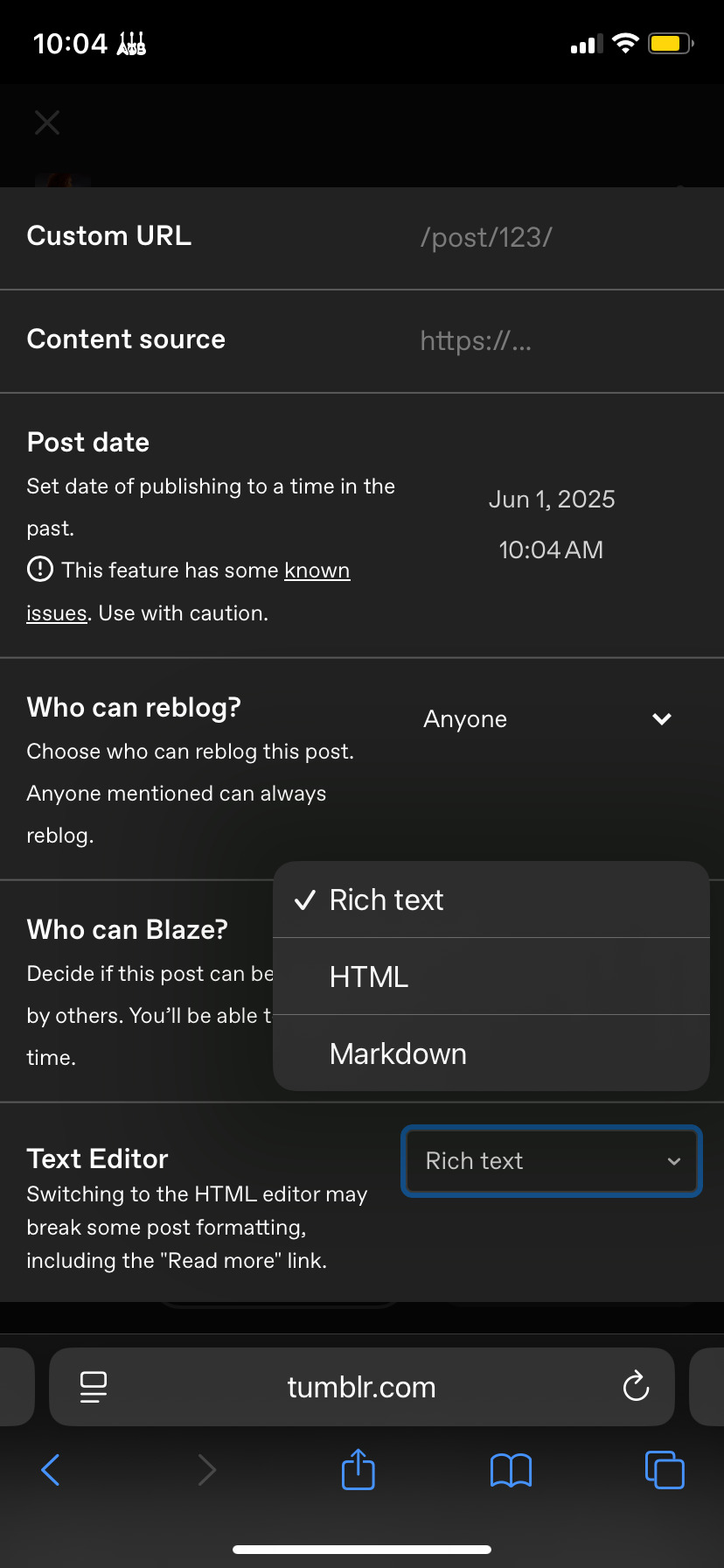
Dividers + pngs blogs (some link to the actual blog other link to their masterlist)
Uzmacchiato diviniyae Cafekitsune
Enchanthings Nicodefresas Bernardsbendystraws
V6que Aquazero Anitalenia Viviansturns
Aesthetics
Now for the aesthetics, this website has so many things on different aesthetics so if you’re going for a specific one you can search for it, most if not all pages will give you the overview of the aesthetic and then the subgroups of the aesthetic.
Pinterest search examples
- grunge aesthetic/core
- Y2k aesthetic/core
- Creppy cute aesthetic
Color palettes with hex codes examples








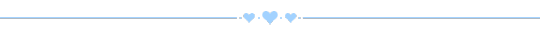
#jtsblock ♡#jtsmuseum#black shifters#reality shifting#shifting realities#shifting antis dni#shifting blog
14 notes
·
View notes
Note

Of the various designs for the fox emoji, which one would you say is your favorite? 🦊
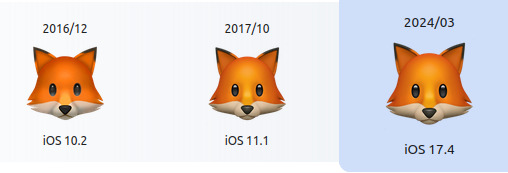
iOS (2016/2017/2024) -- 7/10 that's a cute foxy, but there is a certain cartooony ness about them that lessens their impact
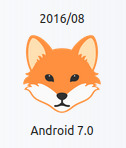

Android (2016) -- 9.5/10 a wilder foxy, with a serious expression, simple and beautiful
Android (2017) -- 9/10 sudden change entirely, thoroughly simplified, but a core foxyness is retained and you get a good smile that can be both adorably whimsical as well as mischievous

Android (2020-2023) -- 5/10 that's a foxy alright, but she borders on being soulless
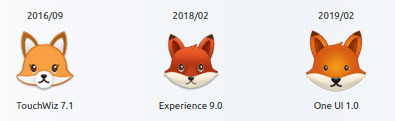
Samsung (2016) -- 2/10 easily mistaken for some form of rodent
Samsung (2018) -- 6/10 a lot better but a similar problem, the cute eyes do kind of elevate her though
Samsung (2019) -- 5/10 the plushie look helps a bit but very similar
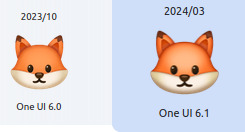
Samsung (2023, 2024) -- 2/10 you could convincingly claim they're hamsters
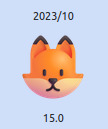
Microsoft 3D fluent (2023) -- 0/10 may the gods have mercy on whoever decided to turn the beautiful Vulpes Vulpes into this abomination of artificial plastic
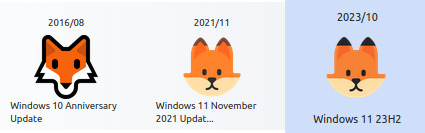
Microsoft (2016) -- 8/10 a striking shape in a beautiful style, but perhaps a bit too lacking in emotion to capitalize on that
Microsoft (2021, 2023) -- 1/10 it's better than the plastic 3D render but still a crime

Whatsapp (all of them) -- 4/10 not as bad as the samsung hamsters but you could still make the case

Twitter (all of them) -- 8/10 a cute and fine foxy, again a bit lacking in the emotional department

facebook (2017) -- 9/10 a delightfully whimsical foxy
facebook (2018, 2023) -- ‽⸘/10 this foxy was taken on a boat, gripped at her tail by some sort of tentacle, dragged to the bottom of the ocean where she saw abyssal truths that would be too much for the mind of any creature, and has now miraculously washed up on shore, wet, bedraggled, knowing

Huawei (2023) -- 8/10 this foxy holds many a wisdom

Joypixels (2016) -- 6/10 one day I may welcome our robot fox overlords but that day is not today
Joypixels (2017) -- 8/10 these foxies are young and curious
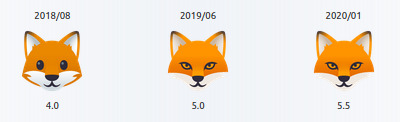
Joypixels (2018) -- 7/10 a step backwards from above
Joypixels (2019, 2020) -- 6/10 a villainous foxy full of deceit, not necessarily a badly made depiction under that premise but it is a harmful stereotype!

Joypixels (2020, 2023, 2024) -- 4/10 these foxies are being forced to smile fake smiles at 60 hours per week customer service jobs, please free them, they are calling for help
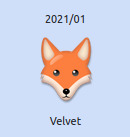
LG (2021) -- 5/10 a long nose lacking in emotion
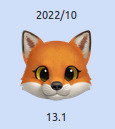
Twitter emoji stickers (2022) -- 7/10 that's an expensive fursuit head
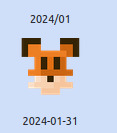
SerenityOS (2024) -- 1/10 at least with all the other rodents and hamsters you can kind of imagine them to be foxies if you're told that's what they're meant to be, but this? this is a mouse no matter how you look at it
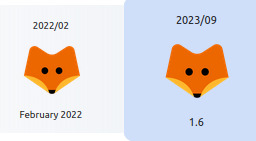
TossFace (2022, 2023) -- -1/10 a corporate abomination
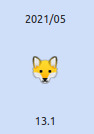
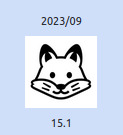
Sony Playstation (2021) -- 8/10 a cutie!
Noto Emoji font (2023) -- 8/10 a black and white cutie!
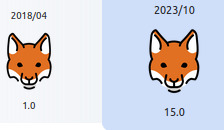
Openmoji (2018/2023) -- 2/10 could be convincingly claimed to be a kangooroo
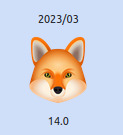
Icons8 (2023) -- 5/10 she's old and angry and doesn't like you
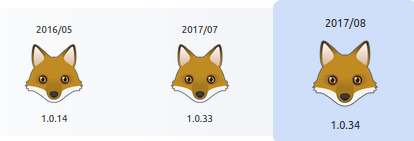
emojidex (2016/2017) -- 3/10 these girls are haggard
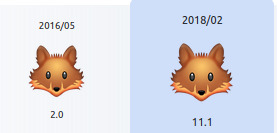
Emojipedia sample images (2016/2018) -- 2/10 could be confused for rodents again

the girl you sent me without a source -- 8/10 a serious cutie, but she could be mistaken for a wolf
#asks#phew that was a lot of work#<- says the girl who made it that much work on her own will#サンキューリコちゃん^^
52 notes
·
View notes
Note
For the spotify wraped... a 25??
so I swear I got this ask last year but I can't for the life of me find it anywhere, so maybe I never posted it? I'll link it if I can find it, but this song specifically falls into the fixing tango portion of my SEN playlist for docsuma! (EDIT: I FOUND IT)

so here's that, but from etho's pov instead of xisuma's! which is what the original fic. apparently obfuscated from my view. was in. regardless, enjoy! (738 words)
The first time Etho meets Tango is when he’s under his hands. Not physically, since Etho was no mechanical engineer and certainly had never claimed to be. He was good at smaller mechanics, because Bdubs, in their few years of knowing each other, because they’d both been hired at the same time here, luckily, and there was something so charming about him when he’d met him the first time on the Crescent, had taught him. But other than that, his entire background on the Relation was systems analysis and software programming, and not even in a language he particularly understood. Tango—the android, dormant, almost as if it were sleeping—was programmed in a language he understood, though it had been so heavily modified by the android itself, and Doc and the Admiral, apparently, that it was like learning a whole new one. He skims the code in front of him with his heart beating away in the base of his throat.
This is the second most terrifying moment of his life. Second only to the time the lab space he’d been using, snuggled up close to the outermost chamber of the sealed ship’s core to assist in making warp drive adjustments, had exploded on impact when the Relation crashed into its sister ship. That was also the first time he’d seen any of the people in this room with him, currently, besides the android dormant beside him, turned on its—his—side so Etho was able to access the cerebral port at the base of his neck. He can still feel the slightly cold impression of Admiral Void’s hands on his shoulders.
He’s turned to leave Doc’s main lab space, now, standing with him at the base of the stairs, arms folded. The Chief Medical Officer—Cleo, he’s been told—had also left a few minutes prior, concern written deep into their expression. Now it’s just him, and the body to his immediate left. Tango. That was kind of a nice name for an android. Kind of rolled off the tongue. And clearly the Admiral, and Doc, and the CMO, had liked him a fair bit, because Etho had never seen the Admiral so firm in his convictions or statements. It was like he’d shifted to being a whole different, almost younger version of himself, fresh out of the academy. He wasn’t old by any means—Etho was almost certain he was older than him by at least a year, but the spark in his eye when he’d told him: I just need something, if anything changes, you ping me in the feed, Lieutenant, was something foreign to him. Even as he spoke to Doc in low, hushed whispers, his tone seemed to carry that spark. Etho rolls his shoulders.
Tango has a variety of patches on his grey jumpsuit, too. Over his shoulder is the brightly colored HASA meatball, his name is embroidered in chunky, HASA font on the front with LT stitched in front. He had the dark red stripe of engineering down the side of his arm and the seam of the jumpsuit. They liked him enough to treat him like another member of the crew, which was different than Etho had ever encountered. The sparse connections he had ever had with bots were either low-sentience bots, like in the Relation’s or Crescent’s medical suite, the haulers he’d seen on the Prometheus, or any of the drones he’d come in contact with. He’d never been face to face with sentience and artificial intelligence like a self-writing android, or construct, or anything in between. It was interesting, and it was kind of nice. Tango looked human, aside from the slightly shiny, plasticine and silicon skin, now underlain with visible electric lines. He had bright blond hair and a soft face and the Admiral and Doc clearly referred to him as Tango and buddy and friend, so the admiration was clear.
It was that admiration that was scaring Etho, too. Because if he fucked this up he could call his job done for, easily. He breathes out a shaky sigh as he spreads out the crash logs between his display monitors. Doc comes to stand at his elbow after a moment, brow furrowed.
“Don’t be so stressed,” he says a touch playfully. “It’s only your rank on the line.”
Etho barks out a strained laugh. When he looks behind him, the Admiral is gone. He swallows.
He really, really hopes Doc is joking.
#ethoslab#docm77#hermitcraft#hermitcraft au#hermitcraft fic#fics#text#sen au#asks#ladidatt#tysm for this ask!!#i love writing etho... it's my only curse LOL#and i love writing about tango from a different perspective than normal... such a strange thing <3#i really need to go find that ask now...#spotify wrapped asks 2024
15 notes
·
View notes
Text
Monthly Update: May 2025

Hello everyone, happy May!
It's a bit of a long one this time, so I'll get right into it.
What did I do this month?
I started off the month absolutely raring to finish refactoring my code to add much needed QOL features, including rollback and controller support, so that it would finally all be ready for my planned releases in the summer. However, after wrestling with the code for around a week, I ran into a frame rate issue that I simply could not fix, even in a completely empty project.
After tearing my hair out for around 6 hours working on it, I made a 4AM decision (which is apparently when I make all of my semi-significant game dev decisions): I would try out a new game engine.
If any of you have played my games since Karamu, you know that I originally worked in Unity. This was for a variety of reasons, but mainly I was a novice dev and I wanted a flexible engine that would allow me to target mobile devices. After the Unity pricing debacle a couple of years ago, I swapped to Godot because it was open-source and would allow me to reuse my C# code that I wrote for Unity. It was also the only open-source engine that supported the 2D animations that I used. However, of course, after the 2D animations weren't supported on Android for the longest time and proved to be controversial (some people did note that they were the only things they didn't like about my games, haha!), I decided to drop them - and there was really no reason for me to stick with Godot, other than sunk-cost fallacy.
Most of you probably enjoy OELVNs, and if so you're probably familiar with Ren'py. It's a game engine designed specifically for making visual novels, which is why it's so popular in the indie VN space, and it comes with most of the features that you would like when playing or making a VN. This included a lot of features that I wanted to implement myself in Godot, including rollback and controller support. Ren'py also runs rather well on a wide variety of platforms, both when making and playing games - which was ultimately the reason that I decided to try it for a few weeks.

Without getting into the nitty gritty, I spent the latter half of the month working in Ren'py, and I found it to be wonderfully easy, convenient to use, and logically organized. I pretty quickly implemented the GUI for My Husband is a Stranger and Project R, and also implemented the basic script, voice acting, and game selection for the Karamu trilogy.
You can check out some of the screenshots sprinkled in between the wall of text here (it's all looking very spiffy, if I do say so myself! A big thank you to my talented GUI artists, Kathaeris and Elduator!)
Since everything is going rather well, I've decided to shift all of my future projects to Ren'py for the time being. This includes My Husband is a Stranger, Project R, the Karamu trilogy, the MindMindMind Android port (I hope to make a Web build of this one as well since the assets are pretty lean?), and the full version of The Deepwater Witch (+ other various unannounced projects).

Here is a (not definitive) list of features that I will be removing/changing because of the change in engine:
-The speech bubbles will not dynamically resize to fit the size of the text. This isn't impossible to implement, but it's a little more work than it's worth. Instead, speech bubbles will remain a static size for several lines until I manually change them. I don't think this in particular should bother anyone, but this will lead to a few other changes as well.
-Because the speech bubbles aren't dynamically sized based on the size of the text, I will be removing the ability to choose the font size. I will, of course, make the default font size relatively large and readable (I want everyone to be able to experience my games without getting headaches, after all!) It just doesn't make sense to accommodate smaller text sizes that won't fit well in the speech bubbles.
-I will also be limiting the amount of chooseable fonts. Beforehand I basically added as many fonts as I thought was reasonable (6 with MindMindMind… I basically just kept adding fonts as I made more games…) since more options = better, but because I'll be manually sizing the text bubbles from now on, I'll need to check that the sizes work for each font. To make this doable, I'll probably be limiting the font options to 4: a serif font, a sans-serif font, Open Dyslexic, and Atkinson Hyperlegible. If you have any requests for accessibility fonts, please let me know and I'll try to accommodate those as well!
-I'll be removing the dark and light reading options. It's not impossible to implement in Ren'py, but it's a little more difficult. Instead, I plan to use a more varied amount of speech bubble designs and layouts that are designed to fit the overall presentation of the games better.
Here are features that will be added in my Ren'py games:
-All of Ren'py's built-in QOL features 🙏. If you're a visual novel enjoyer, these will probably be familiar to you, but they include: rollback, quick save/load, optional self-voicing, full controller and keyboard navigation, etc.
-Better performance and platform support (I hope). From what I've heard, Ren'py games are a bit faster and easier to run than either Unity or Godot games, on a wider variety of operating systems. My Godot games also didn't run on MacOS Monterey at all for some reason, which shouldn't be a problem in Ren'py (unless I am somehow cursed by the Apple gods). As I mentioned before, I plan on adding Android builds for my future games, and with Ren'py I will also look into adding Web builds (if I can - a lot of my games will be a little too heavy for it, most likely!)
For anyone who just wants to play my games, the tl;dr of all this nonsense is: I'll be making games faster, they should run better, and I'll be trading some QOL features for much more helpful and better QOL features. For anyone who plays a lot of OELVNs, essentially you should expect my games to run like and have the same features as most of the other games you play 😂
What will I be doing this month?
Since this month is Otome Jam, I really want to release something for it! The last Karamu part needs to cook a little bit longer because I'm waiting on some assets, but I plan on releasing the demo for My Husband is a Stranger, likely sometime next month. For that, I'll be working on the final CGs and coding in the script. If I have time, I'll also work on putting together the CGs for the demo of Project R and tinkering away on the Karamu trilogy and the MMM port.
Thank you to everyone who's following along, and see you next month!
Chattercap
12 notes
·
View notes
Text
Hey all! Just letting you know I've released a v0.2 of the demo for my newest visual novel, Our > Transitive > Properties! This comes with a ton of minor improvements, but the biggest change is that a downloadable Android version is now available as well ^O^
V0.2 CHANGES
ANDROID VERSION!!!!!!!!
Improvements to all scene, character, and chapter transitions
New visuals for phone-based character interactions
More robust character and UI placement
Music arrangement adjustments
Script adjustments, typo fixes
Font changes (thx to the great pack from Chequered Ink!)
21 notes
·
View notes
Note
Hey! I was wondering where I can find that drive for CaffeinatedFlumadiddle fics? I've been looking for a fic for about a year now and thought I was going insane, I just learned about the situation, it's so awful.
Hey anon!!!
First off, I'm SOOOOOO EXTREMELY SORRY for replying to this so ABSURDLY late -
I never imagined someone would send in an ask - to me, of all people! Because I've only ever seen Important People on Tumblr being sent asks, and I'm definitely not one of them!
So, uh - I actually made a detailed post with all the links to the now deleted fics, which you can find here,
But in case Tumblr messes up, and the link doesn't work, lemme copy-paste the contents of that post below:
1) Son of Sea Foam, originally published on Ao3
SoSF Google Doc Part 1 | Part 2
SoSF in pdf format
2) Descendants of Olympus, originally published on Ao3
DoD Google Doc Part 1 | Part 2
3) Highway To Hell (fic)
4) Hello Ocean, My Old Friend (fic)
5) Fishing in Alaska (epub) | archived Ao3 site
6) Stealing Shells (fic)
7) Google Drive folder of a bunch of fics and one-shots |
8) Another mini-google-drive backup of a few fics
9) Even more fics (there’s 70 of them here)
10) Almost all PJO and Merlin fics in epub format! Estelle series has series order in metadata.
To read epubs, good apps are Moon+ reader for Android and Calibre for PC. epub is a reflowable format that allows changing the font size, background, margins etc, and has title/author/series into embedded and sortable.
11) Roman Percy | V2
12) A bunch of archived Tumblr posts
13) The entire tumblr (but on the archive website)
14) OneDrive link to download PJO & Merlin fics.
Once again, my HEARTFELT APOLOGIES for not seeing this sooner!
Edit: @cmxlkaze brought it to my notice that the link to “Descendants of Olympus” Part 2 had been broken It's fixed now, though it took me a bit – sorry about that! If any of the other links get taken down or appear broken, do let me know, and I shall fix them immediately.
217 notes
·
View notes