#ci gitlab
Explore tagged Tumblr posts
Text
#jenkins vs gitlab#gitlab vs jenkins#ci gitlab#ci cd vs jenkins#ci cd gitlab#runner vs jenkins#difference between jenkins and gitlab
0 notes
Text
Building Your Serverless Sandbox: A Detailed Guide to Multi-Environment Deployments (or How I Learned to Stop Worrying and Love the Cloud)
Introduction Welcome, intrepid serverless adventurers! In the wild world of cloud computing, creating a robust, multi-environment deployment pipeline is crucial for maintaining code quality and ensuring smooth transitions from development to production.Here is part 1 and part 2 of this series. Feel free to read them before continuing on. This guide will walk you through the process of setting…
#automation#aws#AWS S3#CI/CD#Cloud Architecture#cloud computing#cloud security#continuous deployment#DevOps#GitLab#GitLab CI#IAM#Infrastructure as Code#multi-environment deployment#OIDC#pipeline optimization#sandbox#serverless#software development#Terraform
0 notes
Text
Automate Home Lab Server Updates with GitLab CI CD
Automate Home Lab Server Updates with GitLab CI CD @vexpert #vmwarecommunities #devops #gitlab #linuxupdates #ubuntuupdates #automation #cicdpipeline #virtualization #homelab #homeserver #selfhosted #selfhosting #vhtforumsupdates #learneveryday
I recently wrote a blog post about replacing traditional Windows scheduled tasks with a CI/CD pipeline and the automation it provides. There are so many advantages to running something like Gitlab in your home lab to centralize your automation and help with bringing one-off scripts into source control with Git. I wanted to share with you guys a cool project I have been working on to bring my…
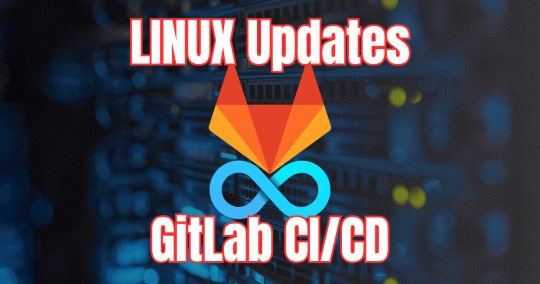
View On WordPress
0 notes
Text
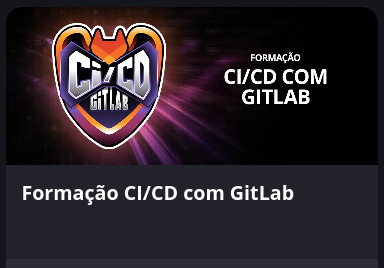
O que você vai estudar </>
Conheça os conteúdos dos módulos da Formação CI/CD com Gitlab.
Como é a carreira de quem trabalha com CI/CD com GitLab
É responsável pela automatização do desenvolvimento, implantação e testes de aplicações
Otimiza as entregas possibilitando o aumento de entregas mais assertivas e funcionais;
Elimina o desperdício e ajuda a criar um processo de desenvolvimento de software mais enxuto e eficiente.
0 notes
Text
JenkinsではなくてGitLabかな
モノづくり塾で使うプロジェクト管理やCI/CDツールのこと。Jenkinsをサーバーにインストールして試してみましたがメモリ消費が多かったので他に適当なものがないかを探したところGitLabが良さそうだと思いました。 早速インストールと設定を行ってGitHubからプロジェクトをインポートしました。 現時点では、モノづくり塾のサーバーはWebminでサーバー管理を、Portainerでアプリケーション管理をしています。アプリケーションは基本的にDockerizeしてPortainerで管理する。いずれKubernetesなどのクラスターに移行するかもしれませんが、当面は規模も小さいし外部にWebサービスを公開することもないでしょうからしばらくはこの形態でやって行こうと思っています。 モノづくりというと、立場によって想像するものが違いますね。木工をやっている人は伝統的な木工技術だったり…

View On WordPress
1 note
·
View note
Text
Essentials You Need to Become a Web Developer
HTML, CSS, and JavaScript Mastery
Text Editor/Integrated Development Environment (IDE): Popular choices include Visual Studio Code, Sublime Text.
Version Control/Git: Platforms like GitHub, GitLab, and Bitbucket allow you to track changes, collaborate with others, and contribute to open-source projects.
Responsive Web Design Skills: Learn CSS frameworks like Bootstrap or Flexbox and master media queries
Understanding of Web Browsers: Familiarize yourself with browser developer tools for debugging and testing your code.
Front-End Frameworks: for example : React, Angular, or Vue.js are powerful tools for building dynamic and interactive web applications.
Back-End Development Skills: Understanding server-side programming languages (e.g., Node.js, Python, Ruby , php) and databases (e.g., MySQL, MongoDB)
Web Hosting and Deployment Knowledge: Platforms like Heroku, Vercel , Netlify, or AWS can help simplify this process.
Basic DevOps and CI/CD Understanding
Soft Skills and Problem-Solving: Effective communication, teamwork, and problem-solving skills
Confidence in Yourself: Confidence is a powerful asset. Believe in your abilities, and don't be afraid to take on challenging projects. The more you trust yourself, the more you'll be able to tackle complex coding tasks and overcome obstacles with determination.
#code#codeblr#css#html#javascript#java development company#python#studyblr#progblr#programming#comp sci#web design#web developers#web development#website design#webdev#website#tech#html css#learn to code
2K notes
·
View notes
Text
Continuous Integration: The Backbone of Modern DevOps

Content: Continuous Integration (CI) is more than a buzzword—it’s a discipline that transforms how teams build and deliver software.
In CI, developers frequently merge code changes into a central repository where automated builds and tests are run. This practice catches integration issues early, reduces merge conflicts, and encourages iterative development.
Popular tools like Jenkins, GitLab CI/CD, and CircleCI allow developers to automate everything from build processes to security scans. As projects scale, implementing solid CI practices becomes critical for maintaining velocity without sacrificing stability.
Modern service providers often integrate Software Development robust CI pipelines into their project delivery models, ensuring faster, safer deployments for their clients.
By promoting collaboration and early problem detection, continuous integration supports a healthier, more agile development process.
Treat your CI pipeline configuration as code. Version-control it alongside your application code to track changes and maintain consistency across environments.
3 notes
·
View notes
Text
oh yeah no. they're like makefiles but worse. and in yaml. anyways switch to gitlab or use a dedicated ci/cd system. or foist the problem on your nearest devops wretch ;) they love it when you do that
If any of you sad devils work with github CI/CD, do you know if it is possible to use a github workflow to create a release without using an action that reaches into some other language to do it?
#im devops wretch#and i sigh deeply every time someone asks for help with github actions because they kinda suck#honestly gitlab ci/cd is okay-ish but also not great#i think between github/gitlab/teamcity/buildkite/travis... buildkite is my favorite so far#teamcity is probably the most expressive but it's totally proprietary. the kotlin dsl is super nice though#i generally hate anything that uses yaml as its config format but buildkite is otherwise good at staying out of your way#and support is actually useful#my:poast#compute
22 notes
·
View notes
Text
New Critical GitLab Vulnerability Could Allow Arbitrary CI/CD Pipeline Execution

Source: https://thehackernews.com/2024/10/new-critical-gitlab-vulnerability-could.html
More info: https://about.gitlab.com/releases/2024/10/09/patch-release-gitlab-17-4-2-released/
3 notes
·
View notes
Text
What is Argo CD? And When Was Argo CD Established?

What Is Argo CD?
Argo CD is declarative Kubernetes GitOps continuous delivery.
In DevOps, ArgoCD is a Continuous Delivery (CD) technology that has become well-liked for delivering applications to Kubernetes. It is based on the GitOps deployment methodology.
When was Argo CD Established?
Argo CD was created at Intuit and made publicly available following Applatix’s 2018 acquisition by Intuit. The founding developers of Applatix, Hong Wang, Jesse Suen, and Alexander Matyushentsev, made the Argo project open-source in 2017.
Why Argo CD?
Declarative and version-controlled application definitions, configurations, and environments are ideal. Automated, auditable, and easily comprehensible application deployment and lifecycle management are essential.
Getting Started
Quick Start
kubectl create namespace argocd kubectl apply -n argocd -f https://raw.githubusercontent.com/argoproj/argo-cd/stable/manifests/install.yaml
For some features, more user-friendly documentation is offered. Refer to the upgrade guide if you want to upgrade your Argo CD. Those interested in creating third-party connectors can access developer-oriented resources.
How it works
Argo CD defines the intended application state by employing Git repositories as the source of truth, in accordance with the GitOps pattern. There are various approaches to specify Kubernetes manifests:
Applications for Customization
Helm charts
JSONNET files
Simple YAML/JSON manifest directory
Any custom configuration management tool that is set up as a plugin
The deployment of the intended application states in the designated target settings is automated by Argo CD. Deployments of applications can monitor changes to branches, tags, or pinned to a particular manifest version at a Git commit.
Architecture
The implementation of Argo CD is a Kubernetes controller that continually observes active apps and contrasts their present, live state with the target state (as defined in the Git repository). Out Of Sync is the term used to describe a deployed application whose live state differs from the target state. In addition to reporting and visualizing the differences, Argo CD offers the ability to manually or automatically sync the current state back to the intended goal state. The designated target environments can automatically apply and reflect any changes made to the intended target state in the Git repository.
Components
API Server
The Web UI, CLI, and CI/CD systems use the API, which is exposed by the gRPC/REST server. Its duties include the following:
Status reporting and application management
Launching application functions (such as rollback, sync, and user-defined actions)
Cluster credential management and repository (k8s secrets)
RBAC enforcement
Authentication, and auth delegation to outside identity providers
Git webhook event listener/forwarder
Repository Server
An internal service called the repository server keeps a local cache of the Git repository containing the application manifests. When given the following inputs, it is in charge of creating and returning the Kubernetes manifests:
URL of the repository
Revision (tag, branch, commit)
Path of the application
Template-specific configurations: helm values.yaml, parameters
A Kubernetes controller known as the application controller keeps an eye on all active apps and contrasts their actual, live state with the intended target state as defined in the repository. When it identifies an Out Of Sync application state, it may take remedial action. It is in charge of calling any user-specified hooks for lifecycle events (Sync, PostSync, and PreSync).
Features
Applications are automatically deployed to designated target environments.
Multiple configuration management/templating tools (Kustomize, Helm, Jsonnet, and plain-YAML) are supported.
Capacity to oversee and implement across several clusters
Integration of SSO (OIDC, OAuth2, LDAP, SAML 2.0, Microsoft, LinkedIn, GitHub, GitLab)
RBAC and multi-tenancy authorization policies
Rollback/Roll-anywhere to any Git repository-committed application configuration
Analysis of the application resources’ health state
Automated visualization and detection of configuration drift
Applications can be synced manually or automatically to their desired state.
Web user interface that shows program activity in real time
CLI for CI integration and automation
Integration of webhooks (GitHub, BitBucket, GitLab)
Tokens of access for automation
Hooks for PreSync, Sync, and PostSync to facilitate intricate application rollouts (such as canary and blue/green upgrades)
Application event and API call audit trails
Prometheus measurements
To override helm parameters in Git, use parameter overrides.
Read more on Govindhtech.com
#ArgoCD#CD#GitOps#API#Kubernetes#Git#Argoproject#News#Technews#Technology#Technologynews#Technologytrends#govindhtech
2 notes
·
View notes
Text
reading the gitlab docs and moaning
https://docs.gitlab.com/ee/administration/reference_architectures/
ohh baby
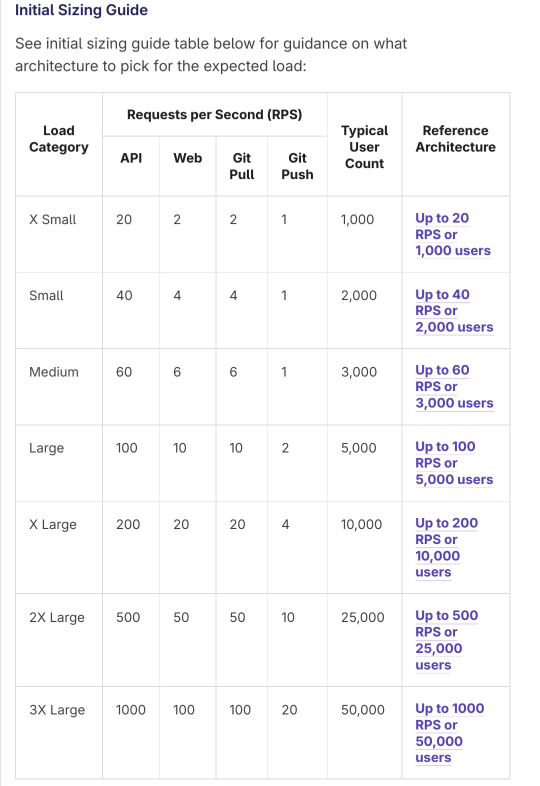
god, fuck yes, just like that

nnnnnn fuck, you do so much testing and validation, girl
Through testing and real life usage, the Reference Architectures are recommended on the following cloud providers:
[...] The above RPS targets were selected based on real customer data of total environmental loads corresponding to the user count, including CI and other workloads.
casual strace mention because this doc is written for people who know what they're doing. god fuck i'm gonna--
Running components on Docker (including Docker Compose) with the same specs should be fine, as Docker is well known in terms of support. However, it is still an additional layer and may still add some support complexities, such as not being able to run `strace` easily in containers.
I'M INSTALLING GITLAAAAAAAAAB
3 notes
·
View notes
Text
GitLab Environments: Your Cloud Playground Blueprint
Remember when you were a kid and tried to build the ultimate LEGO castle? You had all these cool pieces, but figuring out how they fit together was the real challenge. Well, welcome to the grown-up version: building your serverless cloud playground! Let’s take a bird’s-eye view of our LEGO set… err, I mean, our solution components. The Grand Blueprint: Components Overview Imagine you’re an…
#aws#CI/CD Pipeline#Cloud Architecture#DevOps Automation#GitLab Environments#GitLab Runner#Infrastructure as Code#OIDC Integration#Parallel Environments#Secure Cloud Access#Serverless Development#Terraform State Management
0 notes
Text
GitLab CI CD Pipelines for Home Lab: A Step-by-Step Guide
GitLab CI CD Pipelines for Home Lab: A Step-by-Step Guide #homelab #selfhosted #GitLabCICDtutorial #HomeLabCICDsetup #StepByStepGitLabguide #CICDPipelinesexplained #GitLabhomelabprojects #ContinuousDeploymentHomeLab #ContinuousIntegration#GitLabPipeline
If you are like me, for years, you have used scheduled tasks in the home lab and production to accomplish various tasks. However, delving into the world of CI CD opens many opportunities to learn how to use this instead of rudimentary scheduled tasks to carry out automation. And the benefits are tremendous, especially when you use source to manage your DevOps code. However, many see the term “ci…
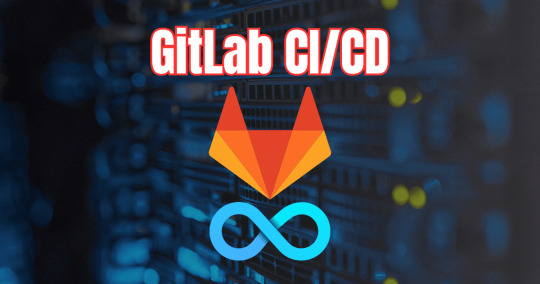
View On WordPress
#CI/CD Home Lab Tips#CI/CD Pipelines explained#Continuous Deployment Home Lab#Continuous Integration Guide#GitLab CI/CD tutorial#GitLab home lab projects#GitLab Pipelines walkthrough#Home Lab CI/CD setup#Master GitLab Pipelines#Step-by-Step GitLab guide
0 notes
Text
How to Integrate Testing Automation Tools into Your CI/CD Pipeline
Integrating testing automation tools into your Continuous Integration/Continuous Deployment (CI/CD) pipeline is crucial for enhancing software quality and accelerating delivery cycles. The first step is to select the right automation tool that aligns with your technology stack and project requirements. Popular choices include Selenium for web applications, Appium for mobile apps, and JUnit for Java-based projects.
Once the tool is chosen, configure your CI/CD pipeline to include automated testing at various stages. Begin with unit tests during the build phase to catch issues early. Tools like Jenkins, CircleCI, or GitLab CI can be configured to trigger these tests automatically with each code commit. Ensure that the testing environment mirrors the production setup to achieve accurate results.
Next, integrate automated functional and regression tests in the pre-deployment phase. These tests should validate end-to-end functionalities and ensure that new changes do not break existing features. Using frameworks like TestNG or Cucumber can help manage these tests effectively.
Additionally, incorporate performance and load testing tools like JMeter or Gatling to assess the application's behavior under stress. These tests can be scheduled to run during off-peak hours to avoid interference with regular development activities.
Finally, maintain a robust reporting mechanism to track test results and generate insights. Tools like Allure or TestRail can provide detailed reports and dashboards, facilitating quick identification and resolution of issues.
By strategically integrating testing automation tools into your CI/CD pipeline, you ensure a reliable, efficient, and scalable approach to software delivery, ultimately leading to higher quality products and faster release cycles.
#codeless test automation#codeless testing platform#test automation software#automated qa testing#no code test automation tools
3 notes
·
View notes
Text
java full stack
A Java Full Stack Developer is proficient in both front-end and back-end development, using Java for server-side (backend) programming. Here's a comprehensive guide to becoming a Java Full Stack Developer:
1. Core Java
Fundamentals: Object-Oriented Programming, Data Types, Variables, Arrays, Operators, Control Statements.
Advanced Topics: Exception Handling, Collections Framework, Streams, Lambda Expressions, Multithreading.
2. Front-End Development
HTML: Structure of web pages, Semantic HTML.
CSS: Styling, Flexbox, Grid, Responsive Design.
JavaScript: ES6+, DOM Manipulation, Fetch API, Event Handling.
Frameworks/Libraries:
React: Components, State, Props, Hooks, Context API, Router.
Angular: Modules, Components, Services, Directives, Dependency Injection.
Vue.js: Directives, Components, Vue Router, Vuex for state management.
3. Back-End Development
Java Frameworks:
Spring: Core, Boot, MVC, Data JPA, Security, Rest.
Hibernate: ORM (Object-Relational Mapping) framework.
Building REST APIs: Using Spring Boot to build scalable and maintainable REST APIs.
4. Database Management
SQL Databases: MySQL, PostgreSQL (CRUD operations, Joins, Indexing).
NoSQL Databases: MongoDB (CRUD operations, Aggregation).
5. Version Control/Git
Basic Git commands: clone, pull, push, commit, branch, merge.
Platforms: GitHub, GitLab, Bitbucket.
6. Build Tools
Maven: Dependency management, Project building.
Gradle: Advanced build tool with Groovy-based DSL.
7. Testing
Unit Testing: JUnit, Mockito.
Integration Testing: Using Spring Test.
8. DevOps (Optional but beneficial)
Containerization: Docker (Creating, managing containers).
CI/CD: Jenkins, GitHub Actions.
Cloud Services: AWS, Azure (Basics of deployment).
9. Soft Skills
Problem-Solving: Algorithms and Data Structures.
Communication: Working in teams, Agile/Scrum methodologies.
Project Management: Basic understanding of managing projects and tasks.
Learning Path
Start with Core Java: Master the basics before moving to advanced concepts.
Learn Front-End Basics: HTML, CSS, JavaScript.
Move to Frameworks: Choose one front-end framework (React/Angular/Vue.js).
Back-End Development: Dive into Spring and Hibernate.
Database Knowledge: Learn both SQL and NoSQL databases.
Version Control: Get comfortable with Git.
Testing and DevOps: Understand the basics of testing and deployment.
Resources
Books:
Effective Java by Joshua Bloch.
Java: The Complete Reference by Herbert Schildt.
Head First Java by Kathy Sierra & Bert Bates.
Online Courses:
Coursera, Udemy, Pluralsight (Java, Spring, React/Angular/Vue.js).
FreeCodeCamp, Codecademy (HTML, CSS, JavaScript).
Documentation:
Official documentation for Java, Spring, React, Angular, and Vue.js.
Community and Practice
GitHub: Explore open-source projects.
Stack Overflow: Participate in discussions and problem-solving.
Coding Challenges: LeetCode, HackerRank, CodeWars for practice.
By mastering these areas, you'll be well-equipped to handle the diverse responsibilities of a Java Full Stack Developer.
visit https://www.izeoninnovative.com/izeon/
2 notes
·
View notes
Text
Navigating the DevOps Landscape: A Beginner's Comprehensive
Roadmap In the dynamic realm of software development, the DevOps methodology stands out as a transformative force, fostering collaboration, automation, and continuous enhancement. For newcomers eager to immerse themselves in this revolutionary culture, this all-encompassing guide presents the essential steps to initiate your DevOps expedition.

Grasping the Essence of DevOps Culture: DevOps transcends mere tool usage; it embodies a cultural transformation that prioritizes collaboration and communication between development and operations teams. Begin by comprehending the fundamental principles of collaboration, automation, and continuous improvement.
Immerse Yourself in DevOps Literature: Kickstart your journey by delving into indispensable DevOps literature. "The Phoenix Project" by Gene Kim, Jez Humble, and Kevin Behr, along with "The DevOps Handbook," provides invaluable insights into the theoretical underpinnings and practical implementations of DevOps.
Online Courses and Tutorials: Harness the educational potential of online platforms like Coursera, edX, and Udacity. Seek courses covering pivotal DevOps tools such as Git, Jenkins, Docker, and Kubernetes. These courses will furnish you with a robust comprehension of the tools and processes integral to the DevOps terrain.
Practical Application: While theory is crucial, hands-on experience is paramount. Establish your own development environment and embark on practical projects. Implement version control, construct CI/CD pipelines, and deploy applications to acquire firsthand experience in applying DevOps principles.

Explore the Realm of Configuration Management: Configuration management is a pivotal facet of DevOps. Familiarize yourself with tools like Ansible, Puppet, or Chef, which automate infrastructure provisioning and configuration, ensuring uniformity across diverse environments.
Containerization and Orchestration: Delve into the universe of containerization with Docker and orchestration with Kubernetes. Containers provide uniformity across diverse environments, while orchestration tools automate the deployment, scaling, and management of containerized applications.
Continuous Integration and Continuous Deployment (CI/CD): Integral to DevOps is CI/CD. Gain proficiency in Jenkins, Travis CI, or GitLab CI to automate code change testing and deployment. These tools enhance the speed and reliability of the release cycle, a central objective in DevOps methodologies.
Grasp Networking and Security Fundamentals: Expand your knowledge to encompass networking and security basics relevant to DevOps. Comprehend how security integrates into the DevOps pipeline, embracing the principles of DevSecOps. Gain insights into infrastructure security and secure coding practices to ensure robust DevOps implementations.
Embarking on a DevOps expedition demands a comprehensive strategy that amalgamates theoretical understanding with hands-on experience. By grasping the cultural shift, exploring key literature, and mastering essential tools, you are well-positioned to evolve into a proficient DevOps practitioner, contributing to the triumph of contemporary software development.
2 notes
·
View notes