#frontend development technologies
Explore tagged Tumblr posts
Text
The Latest Trends in Front-End Development: What You Need to Know
Introduction
In the rapidly evolving field of technology, staying on top of trends is essential. This also applies to front-end development, the craft of creating web user experiences. It's critical for developers and businesses to be aware of the most recent developments influencing the industry as we get closer to 2024. Together, let's explore the dynamic world of front-end programming.
Front-end development: what is it?
The process of creating the interactive and visual elements of a website or web application is known as front-end development. It includes everything from layout and design to functionality and performance that consumers view, touch, and engage with on their screens.
Front-end technologies and tools: what are they?
1. React.js: React.js is a well-liked JavaScript library for creating reusable, dynamic user interfaces.
2. Vue.js: A progressive JavaScript framework called Vue.js is used to create interactive web interfaces.
3. Angular: An application development platform that simplifies web application development. It makes creating and testing these kinds of applications easier.
4. Svelte: A revolutionary new method of creating user interfaces that does away with the requirement for intricate virtual DOM manipulation. Static typing and other features are added to
5. TypeScript: TypeScript, a superset of JavaScript, to assist developers in creating more reliable applications.
6. Next.js: A React framework that makes it possible for React-based applications to generate static webpages and render on the server side.
7. Tailwind CSS: A utility-first CSS framework that lets you quickly create unique designs without ever having to switch from HTML to CSS.
Trends in Frontend Development to Watch in 2024 and Beyond:
1. WebAssembly Revolutionises Performance:
By enabling developers to compile high-performance languages like C++ and Rust to run directly in the browser, WebAssembly (Wasm) is poised to transform front-end development. This creates a plethora of opportunities for intricate online applications that require quickness and effectiveness.
2. Voice User Interfaces (VUI) Gain Traction:
VUI is becoming more and more common in web development as smart speakers and voice assistants become more common. Web apps that use voice commands and interactions improve accessibility and offer users a hands-free experience.
3. Progressive Web Applications (PWAs) Take Off:
PWAs give users a smooth cross-platform experience by fusing the greatest features of mobile and online applications. PWAs, which offer capabilities like push notifications, offline support, and home screen installation, are set to take the lead in contemporary web development.
4. Motion Design Boosts User Engagement:
Adding motion design components to a project, such as animations, transitions, and micro-interactions, can greatly increase user satisfaction and engagement. Motion design enhances user interfaces with personality and flow to make them more engaging and user-friendly.
5. Augmented Reality (AR) Blurs the Line Between Virtual and Reality:
The integration of augmented reality experiences into web applications is becoming more and more possible as AR technology progresses. AR gives up new creative and expressive possibilities, from interactive storytelling to virtual try-ons for e-commerce.
6. Visual Experiences Are Transformed by 3D Graphics:
The ability to generate immersive 3D visuals and visualizations directly in the browser is made possible by the broad adoption of WebGL and tools such as Three.js. 3D graphics are expanding the possibilities of the web with applications ranging from interactive product presentations to gaming experiences.
7. Low-Code Development Democratizes Front-End Development:
Front-end development is becoming more accessible because to low-code development platforms, which make it easier for non-technical individuals to create usable user interfaces with little to no coding experience. The delivery of online projects is accelerated by this democratization of development, which also gives a wider variety of users the ability to participate in the creation process.
How Can Your Business Benefit from Frontend Development Trends in 2024?
In order to capitalize on the trends in front-end development in 2024, companies need to give priority to creativity and flexibility. Businesses may take advantage of opportunities to improve their digital presence and provide great user experiences by keeping up with developing technologies and customer preferences. Make training and resource investments to provide your development team with the know-how and instruments they need to successfully adopt new trends. Additionally, to make sure your online initiatives remain ahead of the curve, work with seasoned developers and take advantage of industry best practices.
Conclusion
The field of front-end development is dynamic and always changing quickly. Developers can design engaging, high-performance online experiences that please users and propel business success by staying up to date with the newest trends and technology. Staying ahead of the competition in 2024 and beyond will depend on our ability to embrace innovation and be flexible in the ever-changing front-end development scene. Together, let's set out on this journey to shape the web's future, one line of code at a time.
Read More of Our Blogs
SEO Best Practices For Responsive Websites: How To Rank Higher On Google
#frontend development technologies#front-end development tools#frontend development best practices#frontend development strategies#frontend development
0 notes
Text


Not working at the desk, but not working in bed either, so win!
I reallyyy need to start revising for exams, but this PTI/PTR project seems endless. I'm actually enjoying working on the frontend, so I'm spending a lot of time on it, because I want it to look nice and professional dammit.
#uni#life#studyblr#study#academia#codeblr#information technologies#coding#books#bookblr#frontend development#react
115 notes
·
View notes
Text
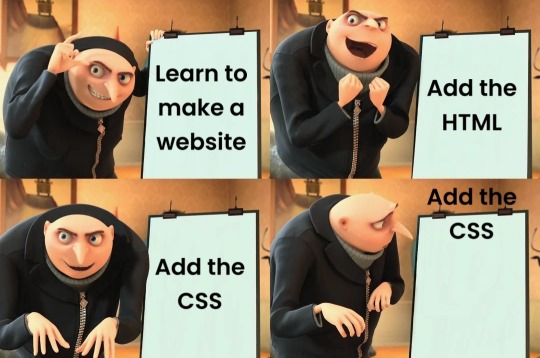
#programmer humor#programming#geek#nerd#programmer#technology#computer#phone#mac#windows#os#operating system#website#web development#dev#developer#development#full stack developer#frontend#backend#software#hardware#html#css#meme#despicable me#gru#joke#software engineer#apple
475 notes
·
View notes
Text
ToDo List Project
Extremely satisfying . I think I'll move from just Vanilla JS to incorporating frameworks into my next projects
30 notes
·
View notes
Text
Generate Icon Images From Font Symbols Using Vanilla JavaScript
Generate Icon Images From Font Symbols Using Vanilla JavaScript https://javascript.plainenglish.io/generate-icon-images-from-font-symbols-using-vanilla-javascript-b8da434378ee
Save lots of time from surfing the net for simple, everyday icons.
#web app#web application development#programming#productivity#frontend#tech#technology#javascript#html5#icons#fonts#canvas#web graphics#graphic design
2 notes
·
View notes
Text
AI in Frontend Development: How Artificial Intelligence Is Transforming UI/UX in 2025 and Beyond

Frontend development is no longer just about staying updated with the latest JavaScript framework or mastering slick animations. The real shift? It’s AI in frontend development a transformation that’s reshaping how we design, build, and optimize digital interfaces.
From wireframing to code generation, what once took hours now takes minutes, thanks to artificial intelligence. Whether you’re focused on UI design, UX optimization, or code implementation, AI is becoming a powerful design partner. Let’s dive into how AI is revolutionizing frontend workflows, tools, and user experiences in 2025.
What Is AI in Frontend Development?
AI in frontend development refers to the use of artificial intelligence to simplify, automate, or enhance the tasks involved in creating user interfaces. It can assist with:
Generating responsive layouts
Writing component code
Improving accessibility
Predicting user behavior
This doesn’t mean developers and designers are being replaced. Instead, AI enhances human creativity, handling the repetitive parts and enabling teams to focus on strategy, storytelling, and innovation.
Best AI Tools for UI/UX Designers Today
There’s a growing wave of intelligent tools designed specifically for UI/UX professionals. These tools help teams build faster and smarter.
Figma AI
Figma now offers built-in AI tools that assist with layout tweaks, accessibility insights, auto-labeling images, and content suggestions — right inside your workflow.
Framer AI
With Framer AI, just describe your layout in plain English (e.g., “Create a SaaS homepage with pricing and testimonials”), and it delivers a fully responsive, ready-to-go design.
Uizard & Galileo
Uizard turns text prompts or sketches into wireframes. Galileo takes it further, generating pixel-perfect UI based on your descriptions — speeding up the designer-to-developer handoff.
These AI UI design tools don’t just boost efficiency, they unlock a new level of creative freedom.
How Do Frontend Developers Use AI in Real Workflows?
For developers, AI is becoming a game changer, especially in simplifying repetitive and structural frontend tasks.
Generative UI
Generative UI enables devs to create layouts or UI components simply by describing them. AI generates the code, whether it’s for dashboards, landing pages, or product grids.
Frontend Design Automation
Today’s smart tools can handle:
Responsive grid systems
Color scheme suggestions
HTML structure from wireframes
CSS and Tailwind class generation
By automating these tasks, developers gain more time to work on logic, experience design, and performance tuning.
How Does AI Improve Accessibility in Frontend Design?
AI for accessibility is one of the most valuable applications in frontend development. It helps teams build interfaces that are inclusive and compliant from the start.
Key features AI supports include:
Contrast checking to catch poor color pairings
Alt text generation for images using context recognition
Keyboard navigation validation to ensure mouse-free usability
Tools like Stark AI for Figma and smart IDE plugins are already making accessibility easier and more accurate.
AI in UI/UX design isn’t just convenient, it’s a step toward a more inclusive digital world.
Using Prompts for AI-Generated UI Design
Prompt-based UI design is rapidly emerging as a go-to method for fast prototyping.
You provide a natural language prompt, and the AI handles the layout or code creation. For example:
“Create a login screen with email, password, and forgot password link.”
“Design a 3-column product grid with hover animations.”
“Build a pricing section with a toggle for monthly/yearly plans.”
By learning basic prompt engineering, designers and devs can go from idea to prototype in minutes.
Top AI UX Design Trends You Should Know
AI UX design trends are evolving fast, and they’re making digital experiences more personal, intuitive, and engaging.
1. Predictive Interfaces
AI anticipates what users need based on behaviour and context, adapting layouts and navigation dynamically.
2. Hyper-Personalization
User interfaces now adjust in real-time — think personalized colour schemes, font sizes, or feature prioritization.
3. Conversational Interfaces
Chatbot-style UIs and voice interactions are on the rise, making apps feel more human and responsive.
These AI-driven experiences go beyond aesthetics, they enhance usability and engagement like never before.
Will AI Replace UI/UX Designers or Developers?
It’s a valid concern, but here’s the truth: AI won’t replace designers or developers.
Why? Because AI lacks what makes us human:
Creativity
Emotional intelligence
Contextual understanding
Brand intuition
What AI does is eliminate the tedious stuff , letting you spend more time on ideation, testing, and crafting user experiences that actually matter.
Real-Life Example: Building a Website with Framer AI
Let’s say you need a personal portfolio website. Here’s how AI makes that easier:
Prompt: “Build a personal portfolio with a hero section, about me, project cards, and a contact form.”
Output: Framer AI instantly generates a layout with sections, styling, and sample content.
You Customize: Update fonts, images, and animations — all in under 30 minutes.
What used to take days can now happen before your next coffee break.
What’s Next for AI in UI/UX and Frontend Design?
AI isn’t slowing down. Here are some exciting areas to keep your eyes on:
Voice-to-UI: Speak your interface, and watch it build itself in real time
AI-assisted A/B testing: Interfaces adjust based on live performance metrics
Ethical design checks: AI flags dark UX patterns or manipulative flows
Live AI collaboration: Smart assistants suggest edits during real-time teamwork
The goal is no longer speed alone. It’s better outcomes for both users and creators.
Partner with Ahex Technologies — Experts in AI & Frontend Development
At Ahex Technologies, we’re not just writing about the future, we’re building it.
Whether you’re a startup looking to launch a responsive web app or an enterprise modernizing your UI/UX processes, our team leverages AI in frontend development to craft smart, scalable digital products.
End-to-end design & development
AI-integrated workflows
Accessibility-first approach
Expertise in tools like Figma AI, Framer, and Uizard
Need a UI/UX or frontend partner you can trust? Let’s talk.
Final Thoughts: AI Is Your New Design Partner
Embracing AI in frontend development doesn’t mean giving up control. It means gaining a creative partner who amplifies your ideas and accelerates delivery.
From prompt-based UI design to AI for accessibility, the tools we use are getting smarter, and so are we. Whether you’re a designer, developer, or somewhere in between, AI helps you work faster, smarter, and more creatively.
So the next time you launch Figma, VS Code, or Framer, don’t just ask “What can I build?”
Ask: “What can AI help me build better?”
AI in Frontend Development- FAQs
What are the best AI UI design tools right now?
Top tools include Figma AI, Framer AI, Uizard, Galileo, and Penpot AI. They offer features like auto-layouts, design suggestions, and real-time code generation.
How does AI support accessibility in frontend development?
AI tools can check contrast issues, generate alt text for images, suggest ARIA labels, and flag usability problems for keyboard navigation.
Can frontend developers rely on AI for code?
Yes, GitHub Copilot, Cursor, and others can generate UI components, write CSS, and assist with layout logic. But human review is still essential.
What is generative UI?
Generative UI involves creating components or layouts using AI-generated code from prompts, reducing manual work and enabling rapid prototyping.
Will AI replace UI/UX designers?
Not at all. AI helps streamline repetitive tasks, but creativity, strategy, and empathy are still human superpowers.
Want a deeper dive into AI-powered frontend workflows? Explore our full article on AI in frontend development over at Ahex.co.
0 notes
Text
0 notes
Text
Dockit Migrator: Effortless SharePoint Migration Solution

Introduction
Many users find Moving SharePoint data between platforms a major and complex operation. SharePoint Online (Office 365) and SharePoint version updates require complicated, time-intensive procedures. During the process, a large number of data items, custom workflows, and permissions need to be correctly transferred.
Dockit Migrator provides the ideal solution for many different use case scenarios. The features of this tool aim to simplify SharePoint migration and related processes while reducing time and workload. Vyapin also offers other similar solutions at an affordable price. Dockit Migrator manages all migration sizes from small to large enterprise operations without introducing unwanted complexities.
What is Dockit Migrator?
Dockit Migrator provides users a solution to transfer content between different SharePoint environments containing documents and lists with additional information between various SharePoint deployments. Dockit Migrator serves as a tool to transfer data between local File Shares, SharePoint deployments and SharePoint Online platform (Microsoft 365) and helps users to move between different SharePoint versions (like when users upgrade from SharePoint 2016 to SharePoint 2019).
Dockit Migrator provides an easy-to-use user interface that allows even migration staff without much technical background to move SharePoint content with ease. Through its intuitive interface, users can handle complex migration processes that will otherwise take longer times to complete, thanks to Dockit Migrator's advanced functions and features.
Why Choose Dockit Migrator?
Many organizations, such as those in Healthcare, Legal and Manufacturing, rely on SharePoint Migration tools like the Dockit Migrator for their SharePoint migration because of its numerous powerful features. The main features of Dockit Migrator include the following:
1. Dockit Migrator Moves All Content along With their Permission
Dockit Migrator serves as a complete file transfer solution that handles documents along with other associated elements. The software enables the complete movement of SharePoint sites alongside their lists and libraries together with metadata and permission elements. The functionality of the Dockit Migrator includes the correct transfer of all content along with custom workflows and user settings.
2. Before Migration Occurs: Perform an Ahead-of-Time Success Evaluation
The pre-migration assessment from Dockit Migrator runs its tests before any migration procedures begin. Dockit Migrator performs a pre-migration evaluation that uncovers potential issues that could affect the migration process later on. Using this tool enables you to prevent unexpected outcomes during the migration process by ensuring it completes without difficulties.
3. Incremental Migration to save time
Mass data transfers usually take up extensive amounts of time when performed in a single operation. Dockit Migrator allows incremental data migrations that transfer only changed or selected content and updated metadata during successive phases of the migration process. The feature enables you to move only the essential data so you can cut down on lengthy migrations.
4. Easy to Use, Even for Non-Experts
Dockit Migrator simplifies the process of migrating complex SharePoint data assortments. Dockit Migrator delivers an interface that allows users without technical expertise to handle their migration process. The wizard takes you step-by-step through the process smoothly. Even without SharePoint expertise, you can easily execute the migration work. Vyapin Software's Dockit Migrator simplifies the process of migrating complex SharePoint data assortments, making it accessible for all users.
5. The Software Preserves Both Permission Structures and other Security configuration details Throughout Your Migration Process
The most challenging aspect of any SharePoint migration tool or its processes involves preserving user permission structures together with other security configurations. With its secure permission and security settings migration technique, Dockit Migrator ensures smooth transition to your new SharePoint environment. Users can maintain content accessibility throughout the migration with no disruptions.
7. Supports Multiple SharePoint Versions
In addition to SharePoint 2007 and 2013, the product supports migration to versions 2016, 2019, and SharePoint Online. The product boasts excellent versatility to suit businesses that handle SharePoint data movement between various SharePoint platforms.
The user-friendly features of Dockit Migrator provide efficiency in your daily or routine SharePoint migration activities while remaining a non-disruptive process for your organization. Your SharePoint migration process becomes effortless with Dockit Migrator, which provides a robust solution that manages complete content movement along with security configurations and role permissions.
Your SharePoint migration benefits from Dockit Migrator's user-friendly design, which includes pre-migration analyses along with step-by-step document transfer options to streamline your process and minimize problems encountered in typical projects.
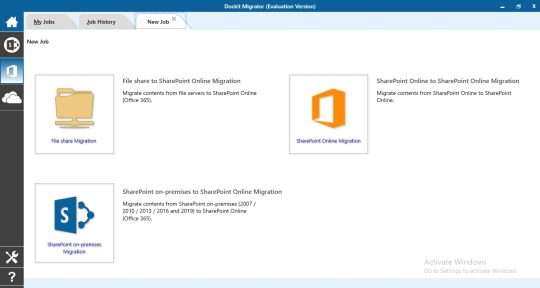
Conclusion
With Dockit Migrator, the process of moving SharePoint content remains straightforward and uncomplicated. This SharePoint Migration tool from Vyapin provides extensive functionality, alongside a user-friendly UI and reliable customer support for your SharePoint Online migration projects.
To conclude, Vyapin and its SharePoint Migration tool enable you to concentrate on business objectives because it manages complex migration scenarios. Your migration process will also become more efficient using DocKIT migrator’s SharePoint migration planning features, which reduces the overall time and effort in the whole process.
#Technology#Tech News#Latest Tech#Future Tech#Innovation#Tech Trends#Digital Transformation#Software Development#Programming#Coding#Web Development#App Development#Frontend#Backend#Full Stack#JavaScript#Python#AI Development#Gadgets#Smartphones#Wearables#Smart Home#Tech Reviews#Device Comparison#Artificial Intelligence#Machine Learning#Robotics#Blockchain#Augmented Reality#Virtual Reality
1 note
·
View note
Text
youtube

Onboarding - html, css y js demo
#youtube#nicaragua🇳🇮#developers#artist on kofi#talent#twitter#matagalpa#chriisduran#html#htmlcoding#html5#javascript#frontpage#frontend developer#youtube video#shorts#reels#youtuber#youtube channel#tutorial#how to earn money#tools#tips#life hacks#podcast#technology#tech#call of duty#gamer#gaming
0 notes
Text
Part 10: How Does Math.random() Work in JavaScript? Here is the answer!

Javascript Interview Question #10
🚀 Master JavaScript Interview Questions Quickly! In this short video, we dive into Math.random() – a must-know topic for JavaScript interviews!
Understand how it works, practical examples, and common interview scenarios to ace your coding rounds with confidence.
youtube
💡 What you’ll learn:
✔️ How to generate random numbers with Math.random()
✔️ Real-world use cases in coding interviews
✔️ Tricks to explain it like a pro
👉 Ready to crack your JavaScript interview?
📥 Subscribe to our channel for daily JavaScript Shorts that simplify complex topics! 📺 Watch our complete Interview Questions Shorts Playlist to cover more essential concepts:
https://www.youtube.com/playlist?list=PL6a5cVtbW_6dJNHg70YEXz0AqdDEkADmB
🔔 Hit the bell icon to stay updated with new videos every day!
#interview preparation#programming#technology#job interview#education#interviewpreparation#code#watch#frontend developer#youtube#Youtube
0 notes
Text
Choosing the Right Technology Stack for Your Web App
Explore essential tips for selecting the best technology stack for web apps. Learn about key web development technologies and the differences between front end and back end technologies to make informed decisions.
#Technology Stack for Web Apps#Web Development Technologies#Best Tech Stack#Choosing a Tech Stack#Frontend vs. Backend Technologies#Web App Development Tools
1 note
·
View note
Text
#Evolution of Frontend Technologies#Top Frontend Technologies#Basics of Frontend Technologies#Frontend Technologies for App Development#Frontend Technologies for Mobile App Development
1 note
·
View note
Text
Wheeewww what a week!! I started to learn React and lemme tell you...it hasn't been easy due to my own silliness . I had already tried to learn it earlier last year and I thought I had still retained most of the concepts I needed to start beginners' tutorials ( ignore the gross overestimation of my capabilities) . Boy was I wrong......
So after watching hundreds of tutorials (okay maybe just three hehe.....), I decided to relearn React. Which was really the best thing to do, because I feel clearer in my head now (*ᵕᴗᵕ)⁾⁾.
While I was stressing with React, I decied to learn HTML Canvas as a way to cool off, because aside scrolling through Pinterest, I have zero relaxing hobbies; they're all so active! Okay that's a lie, I read. I'm currently reading David Copperfield but I've got to a particularly sad part and I really can't continue ಥ﹏ಥ. So HTML Canvas came in to save the day. It's really really fun and I love love love bouncing balls.
I followed a YT tutorial by Chris Courses. He has a playlist on the topic which is sooo useful. 10/10 will recommend!
Oh yes, before I forget, here is the link to the React tutorial I'm currently following.The course is on Scrimba but I preferred to follow it locally. I'm old school like that.
Wish me luck everyone.Love love love ⸜(。˃ ᵕ ˂ )⸝♡⸜(。˃ ᵕ ˂ )⸝
꒷꒦꒷꒦꒷꒦꒷꒦꒷꒦꒷꒦꒷꒦꒷꒦꒷꒦꒷꒦꒷꒦꒷꒦꒷꒦꒷꒦꒷꒦꒷꒦꒷꒦꒷꒦꒷꒦꒷꒦꒷꒦꒷꒦꒷꒷꒦꒷꒷꒦꒷
PS : Anyone have any good classics recommendations? I'm tryna become 'cultivated and well read'. And no, not just 'Western' literature. Stories from all over the world would be greatly appreciated 𓆩♡𓆪.
#codeblr#programming#web development#frontend#html#progblr#css#coding#technology#tech#code#dark academia#light academia#literature#reactjs#javascript
14 notes
·
View notes
Text
Why You Should Hire a Frontend Developer for Your Next Project?

In today’s digital age, having a visually appealing and user-friendly website is crucial for any business looking to establish a strong online presence. This is where frontend developers come into play. They are the creative minds responsible for crafting the look and feel of your website, ensuring that it not only attracts visitors but also keeps them engaged. If you’re considering enhancing your digital platforms, here’s why you should hire a frontend developer and how they can add immense value to your project.
1. What is a Frontend Developer?
A frontend developer is a professional who focuses on the visual aspects of a website. They use languages like HTML, CSS, and JavaScript to create the layout, design, and interactive elements that users see and interact with directly. Think of them as the architects of your website’s appearance—building everything from the buttons and navigation menus to the overall layout.
2. Key Responsibilities of a Frontend Developer
Frontend developers are responsible for a wide range of tasks that ensure your website looks great and functions smoothly. Some of their primary responsibilities include:
Creating Responsive Designs: A frontend developer ensures that your website looks good on all devices, whether it's a desktop, tablet, or smartphone. They implement responsive design techniques that automatically adjust the site’s layout based on the screen size.
Implementing UI/UX Designs: They work closely with UI/UX designers to turn design mockups into fully functional websites, ensuring a seamless and visually appealing user experience.
Optimizing Website Performance: Frontend developers optimize websites for speed, ensuring that pages load quickly and efficiently. This involves compressing images, minimizing code, and utilizing best practices to enhance performance.
Maintaining and Updating Websites: Post-launch, they handle updates and tweaks to keep the site fresh, secure, and aligned with the latest web standards.
3. Why You Should Hire a Frontend Developer
Hiring a frontend developer can be a game-changer for your business. Here are some compelling reasons to bring one on board:
Enhance User Experience: A good frontend developer knows how to make your website intuitive and engaging, which keeps visitors on your site longer and reduces bounce rates.
Stay Ahead of Trends: The digital world is ever-evolving, with new design trends and technologies emerging regularly. A skilled frontend developer stays updated on the latest advancements, ensuring your website doesn’t fall behind.
Boost Conversion Rates: A well-designed and responsive website directly impacts conversion rates. By making your site visually appealing and easy to navigate, frontend developers help turn visitors into customers.
Improve SEO: Clean, well-structured code and fast load times are critical for search engine optimization (SEO). Frontend developers play a significant role in improving your website’s SEO, which can lead to higher search rankings and increased traffic.
4. What to Look for When You Hire a Frontend Developer
When you decide to hire a frontend developer, consider the following qualities:
Technical Skills: Proficiency in HTML, CSS, JavaScript, and related frameworks like React, Angular, or Vue.js is essential. Additionally, a strong grasp of version control systems like Git is beneficial.
Creativity and Problem-Solving: Frontend development isn’t just about coding; it’s about creating an engaging user experience. A developer with a creative eye and problem-solving skills can bring your design vision to life.
Attention to Detail: Pixel-perfect implementation is crucial for maintaining design integrity. A good frontend developer pays close attention to detail, ensuring every aspect of your site aligns with the intended design.
Communication Skills: A frontend developer must collaborate effectively with designers, backend developers, and stakeholders. Clear communication ensures that everyone is on the same page, leading to a smoother development process.
5. How to Hire the Right Frontend Developer
Finding the right frontend developer involves more than just assessing technical skills. Here are some tips:
Review Their Portfolio: A developer’s past work is a great indicator of their style and capabilities. Look for projects that match the complexity and aesthetic you’re aiming for.
Conduct Technical Assessments: Practical tests or coding challenges can help you gauge their skills in real-time.
Check References: Speak to past clients or employers to learn more about their work ethic, reliability, and problem-solving abilities.
Consider Cultural Fit: A developer who aligns with your company’s culture and values will integrate more smoothly into your team.
Conclusion
Hiring a frontend developer is an investment in your brand’s digital success. With their expertise, your website can become a powerful tool that not only attracts visitors but also converts them into loyal customers. Whether you’re launching a new project or revamping an existing site, bringing a skilled frontend developer on board can elevate your digital presence to new heights. So, if you’re looking to enhance your website’s design and functionality, now is the perfect time to hire a frontend developer.
By investing in a frontend developer, you’re not just hiring a coder—you’re hiring someone who can turn your vision into a captivating, user-friendly experience.
0 notes
Text
Oh no, the project manager sent me an invite to a meeting with the client again. Im supposed to be presenting again?? After that failure of last week??
This is a disaster. The failure from last week wasnt even my fault, its cause the project is behind the projected timeline cause there werent enough people working on it due to vacations and sick days. Still, the meeting didnt go great, the client was disappointed and annoyed.
... did i get picked to do a presentation again because my english isnt bad. Or am i to be a scapegoat.
I wanna think that im not gonna be a scapegoat cause. Literally nothing that has been going wrong with this project could be pinned on me. Not even remotely. But still. Anxiety going wild.
#cael posting#this project has me crawling on the walls#firstly its a completely new technology so im already confused#secondly right after i joined most of other devs either went on vacation or were sick for a few days. so i couldnt even ask them questions#thirdly. im still getting a lot of questions from devs that took over the project i used to work on which takes up my time#and then there is the fact that the backend of the project is getting set up simultaneously as we work on the frontend#so things just dont work every other day for a bit which is distuptive#im gonna get fucking ulcers with the way this project has been going#why. why did my manager decide to assign me here.#i know that he wants me to develop and learn new stuff but whyyy this project
1 note
·
View note
Text
0 notes