#css crash course
Explore tagged Tumblr posts
Note
Idk if anyone's ever asked you this but how do you go about animating? i.e. what program do you use and what's your process?
I really wanna start animating but it seems like such a daunting task lol
okay lots of words so. under the read more lmao
toon boom harmony is industry standard 2d animation software so thats what i use for freelance work and more finished things like that antibodies animation (though i did the bg painting in procreate) – but totally not the ideal software for just starting out with animation lmao not to mention the fact that its a subscription :/// small sketches like that gif of bones i posted i'll sometimes tackle in procreate or procreate dreams, which are wayy more affordable and user friendly, even if theye a bit less robust.
if youre looking for a combination of robust software with the best price, blender is free and has 2d capabilities that ive messed around with a few times – its super cool, but the interface can be confusing if you've never worked in blender before and it has a bit of a steep learning curve BUT theres also always always always good ol paper and pencil, and nowadays most people own a camera and can access video editing software to stitch things together the best things to start out with are the basics, like a ball bounce animation, different weight objects falling, walk cycles – once you get an understanding of how timing works with animation, then tackling how characters move is the next step. just going into complex characters right off the bat is an easy way to get frustrated FAST lmao starting simple is always the way to go also a lot of cartoons and stuff move A Lot Less than you would think, a 10 second animation at 12 frames per second is almost never going to be 120 different individual drawings – sometimes you can just get away with a few blinks and a bit of lip sync to really sell an animation, so while animation does take a lot of time and effort try not to be too intimidated!!
#also there are a lot of youtube tutorials out there if that helps#im not too experienced with rigging and im hoping to give myself a crash course in harmony rigging sometime soon#maybe after i finish learning html+css lmao i gotta finish that video first#ask#ghostfrog81
51 notes
·
View notes
Text
you'd think that taking a container box and copying it to the other side of your neocities would be easy
it
no
#ashton is talking#neocities#y'know maybe taking a crash course on html/css would be helpful even if i'm just using a template#apparently it's more complex than “copy - paste - rename box so it's a separate thing - tweak some things”#i will persevere though#i'll figure it out eventually#(of course i'd accept help-)
3 notes
·
View notes
Text
yeah i AM taking over the harry flynn tag WHAT OF IT
#harry flynn#shut up miyou#i've been working on a family tree/family history sort of thing i may eventually post if i can get the code to do what i want#crash course in css just for mr flynn#the things i have learned bc of this fictional bastard taking over my brain is truly incredible
4 notes
·
View notes
Text
i don't understand what these strings of code are for. they don't seem to do anything. why are they here? is this like the load bearing picture of a potato or whatever where if it's not there it doesn't work even though the potato isn't visible and doesn't actually serve any function?
#ignore me#i am giving myself the worst possible crash course in CSS#by which i mean#i am fully just fucking winging it#and figuring shit out by trial and error#like the second string in the IOS code makes sense#because it does the speech bubble thing#but the second string in the messenger code doesn't appear to have an effect?????#trying to figure this out on 5 hours of sleep is doing me absolutely no favors#but i literally couldn't sleep for thinking about it#so here i am
0 notes
Text
youtube
1 note
·
View note
Text

New! SHUT THE FUCK UP. FUCK YOU. IF YOU'RE GOING TO OPERATE LIKE THIS I WILL TAKE UP MY PIXELS AND BEATS AND LEAVE.
#fuck staff fuck staff fuck staff fuck staff fuck staff fuck staff fuck staff#shred capitalism#fuck you tumblr. ultimate fucking piece of shit#gonna burn through a fucking css crash course to set up my neocities site. it will happen.
0 notes
Note
Just found this WIP today. I'm absolutely in awe with the aesthetics and designs of your game, and your blog. If you ever wrote/did any kind of crash course in UI design for Twine, I would pay serious money for it. I feel like it's really hard to get such a professional, clean, and unique look for a game!
thank you so much that is so incredibly kind!!!
honestly my best advice is reference! reference your butt off!!! so much of design is looking at other designs first before attempting your own. chop shop's twine build came from a lot of places. i looked at the need for speed series, forza, GTA, saints row and hitman from the top of my head.
in fact chop shop's main console was inspired by the menu from need for speed underground 2:

i highly recommend checking out Game UI Database - it categorises games by genre, style, themes and more! i'm always looking at stuff on there for ideas to improve my own ui! i 100% recommend looking at the cyberpunk 2077 ui page, it is so incredibly detailed and has so many stills of the different menus.
twine can be intimidating for sure. sugarcube 2 is basically limitless since it's html, css, and javascript. but again i say, use as much reference as you can! the best ideas are not usually your first and it's always easier to build something when you've already got a base to look at y'know?
i hope that's a little helpful! please let me know if you wanna talk more about ui and design! <3
64 notes
·
View notes
Text
The Debuggers Assemble
Sebastian Stan x Reader Unhinged One Shot (Feat. The Avengers)
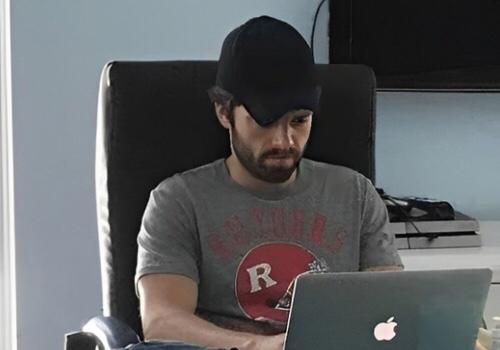
Summary : Behold! The 2nd version of this chaotic and unhinged story of Seb as a wannabe coder and this one features the Avengers!
A/N: This is just another stress induced story I came up with as I try to debug actual code on my project XD Hope you guys like it.
Warning: none at all, just an all out funny, unhinged and ridiculous story, somewhat like a sitcom XD
Word count: 1.7k words
Read more Sebastian and Bucky one shots here
---
It started as a normal Tuesday. Y/n was working on a client's website, surrounded by empty soda cans, a half-eaten granola bar, a cup of coffee that had been refilled countless times, and the dim hope that this web application project wouldn't kill her. She was almost done when she hit a wall—an infuriating wall in the form of a bug so elusive it might as well have been a mythological creature.
"What in the name of Jeff Bezos is wrong with you?!" she yelled at her laptop, slamming her hands on the desk.
"BOOM, BABY!"
She jumped, nearly knocking over her coffee as Sebastian burst into the room like Kramer from Seinfeld. He was wearing an Avengers bathrobe, a Viking helmet, and inexplicably wielding a hockey stick.
"Seb," she said, already exhausted by his mere presence. "What are you doing?"
"Helping," he said, dramatically tossing the hockey stick aside. It hit a lamp, causing it to crash to the floor.
"You're not helping. You're breaking my furniture."
"Pfft. Material possessions are temporary. But debugging is eternal."
"No," she said firmly. "Not this time. You're not touching my laptop. The last time you helped, the TV turned on by itself, showed me a cooking tutorial in Portuguese, and called me by name."
Sebastian gasped, clutching his chest like she'd insulted his honor. "You loved that tutorial. You said the flan recipe looked great."
"That's not the POINT!"
"Come on," he said, sitting next to her and grinning like a kid who just found a pack of fireworks. "I'm serious. Let me help."
She gave him a withering look. "Do you even know what CSS stands for?"
"D'uh. It's..." He paused, clearly making something up on the spot. "Cool, uh... Code... Stuff."
Y/N smirked. "What about HTML? Know what it is?"
"Of course I do," he said confidently. "It's... um... Hot Tacos Make Life better?"
She stared at him, deadpan. "Seb, I bet you don't even know what Javascript is."
"No, but I know about.. scripts?" He answered innocently and she rolled her eyes.
"Seb, just leave me alone and do whatever it was you were going to do with this.. outfit." She said, gesturing towards his Viking helmet.
But Sebastian ignored her, dragging his chair closer to her. "No way. I can help. I've acted as a hacker in movies. I know all about... coding stuff."
"Seb, no you haven't, and do NOT touch my laptop." She warned.
"Relax, babe. Let me at least look at it."
She reluctantly slid the laptop toward him. "Fine. But if you break something, you're sleeping on the couch."
Sebastian cracked his knuckles, grinning. "Alright, let's see what we've got here."
He squinted at the code for a solid thirty seconds like it was written in ancient Greek. "So, what's the problem?"
She sighed. "The JSON data isn't parsing correctly."
"JASON? Who's Jason?"
She groaned. "JSON. JavaScript Object Notation. It's a way to structure data."
Sebastian's face lit up. "Got it. So, it's like... Legos?"
"Sure, whatever helps you sleep at night." she rolled her eyes.
Sebastian cracked his knuckles and typed furiously.
—
<script>
let data = {
name: "Sebastian",
talent: "Acting",
debuggingSkill: "undefined"
};
console.log("Fixing everything like a boss"); // Motivational
data += "magic sauce"; // This'll work, right?
alert("IT WORKS... probably.");
</script>
—
He hit "Save" and refreshed the page. The screen went completely white, then flashed red like it was possessed.
"What did you do?!" she screamed.
"Magic sauce!" Sebastian said, pointing at the code.
"Magic sauce?! That's not a thing!"
"Not with that attitude," he muttered.
"Just give it back." She said, trying to grab the laptop back but he held it tight.
"No, no, babe. Let me try something else." He insisted, holding the laptop hostage.
She sighed, "Fine, just one more thing and if it doesn't work, give it back to me."
"Okay, okay, hold on. This will work. I can feel it!" He said enthusiastically, his fingers typing furiously.
—
<script>
let data =[ {
name: "Y/n",
character: "beautiful",
debuggingSkill: "powerful"
},
name: "Sebastian",
character: "chaotic",
debuggingSkill: "questionable"
},];
let love = data["Y/n"] + data["Sebastian"];
console.log("Y/n, you're the light of my life, and this code is dedicated to you.");
alert("Success, just like us.");
</script>
—
"Seb, that's not how you call JSON data." She protested but she couldn't keep a smile from escaping from her lips.
"Sometimes you have to go outside the box. Besides, love fixes everything." He said, winking at her and she rolled her eyes. He then pressed enter with a dramatic flourish.
The website blinked. The error message was gone, the navigation bar worked, the grid was perfect, the contact form sparkled like it had been kissed by the gods.
Sebastian turned to her with a smirk. "Told you. Love fixes everything."
Y/n's jaw dropped. "Wait... did you just—"
Before she could finish, the screen exploded into chaos. Every element on the page multiplied, filling the screen with hundreds of buttons labeled "Love you, Y/n" and an animated gif of a dancing cat in a tuxedo.
Sebastian leaned back, hands behind his head. "Well, it's the thought that counts."
She buried her face in her hands. "This is a nightmare."
"Okay, okay," he said, "Time to bring in the big guns."
Before she could grab the laptop back, Sebastian's hand flew over it again.
—
function callTheAvengers() {
alert("Avengers, assemble. We have a coding emergency.");
}
callTheAvengers();
—
"Seb, that's not gonna work." She protested.
"Wait for it." Sebastian said, raising his index finger to silence her and he hit the refresh button dramatically.
"Just give me the laptop back before I hit you with the hockey stick." She threatened.
"Babe, please. Trust me. Wait for it." He insisted and sure enough, suddenly she could hear the sound of a jet overhead. She glanced out the window and nearly fell out of her chair. The actual Quinjet was descending in the middle of their suburban street.
The neighbors were peeking out their windows in confusion, one even snapping pictures. "Sebastian, what did you do?!"
He smirked, "You saw the code, I called the Avengers."
Before she could protest, there was a knock at the door. Sebastian jumped up and opened it with a flourish.
Standing there were Steve Rogers, Tony Stark, Thor, Natasha Romanoff and Bruce Banner.
"We heard there was a coding emergency," Steve Rogers said seriously, stepping inside.
Y/n slapped her forehead. "Oh my God, I can't believe this is happening."
"What's the situation?" Tony asked, sunglasses on with a latte in hand.
Y/n sighed. "It's just a stupid JSON error."
"Ugh, JSON," Tony said, grimacing. "The silent killer of sanity. Move over."
Natasha Romanoff rolled her eyes. "Why am I even here? I don't code."
"Neither do I!" Thor announced, holding aloft his Mjolnir. "But I shall bring thunderous ideas!"
"Don't touch anything!" Y/n cried.
Bruce Banner set up his laptop. "Let's divide and conquer."
Sebastian handed everyone a keyboard which came out of nowhere and connected to nothing.. "Alright, team, let's do this."
Tony was the first to dive in.
"Alright, Y/n, let me show you how it's done." He typed on her laptop furiously:
—
<script>
function fixJSON() {
let billionDollars = true;
if (billionDollars) {
console.log("Hire someone else to fix it.");
} else {
console.log("Do it yourself, cheapskate.");
}
}
fixJSON();
</script>
—
"Tony," Y/n said, glaring, "that doesn't even make sense."
"It makes sense if you're a billionaire," he quipped. He hit refresh and the website turned all red and an iron man logo blinked in the middle.
Y/n slapped her forehead. "This is a nightmare."
"Here, let me try." Bruce Banner said. His approach was more... scientific.
"I think we need to test various inputs."
—
<script>
let gammaInput = [1, 2, "Hulk"];
let result = gammaInput.map(x => x + " smash");
console.log(result);
</script>
—
He hit refresh and the code ran. The screen displayed: '["1 smash", "2 smash", "Hulk smash"]'.
"Great, Bruce," Y/n said dryly. "Now my website is smashing things."
"You're welcome," he replied, adjusting his glasses.
Natasha sighed and leaned over. "Let me show you how to be efficient."
—
<script>
let secretSpyHack = () => {
console.log("Bug? What bug?");
};
secretSpyHack();
</script>
—
"That didn't do anything," Y/n pointed out.
Natasha shrugged. "Neither did I."
"Alright, alright, my turn." Steve said and he started typing with the enthusiasm of a soldier going in for battle.
—
function captainAmericaFix() {
let website = "running on freedom and justice";
let bugs = "punched out by the good ol' stars and stripes";
console.log("This code stands for something bigger.");
}
captainAmericaFix();
—
The website loaded. Patriotic music blared as an eagle soared across the screen, dragging the American flag behind it.
Y/n put her head on the desk. "I'm going to scream."
Thor stepped forward. "Stand aside, mortals! BEHOLD! I SHALL WRITE CODE AS MIGHTY AS MJOLNIR!"
He slammed Mjolnir onto the desk, causing the laptop to spark.
"Thor, no!" Y/n cried but Thor was already typing furiously.
—
<script>
let hammer = "Mjolnir";
function summonThunder() {
return hammer + " strikes!";
}
console.log(summonThunder());
</script>
—
He hit refresh and the website now displayed nothing but lightning bolts and the phrase "FOR ASGARD!" in Comic Sans.
Sebastian was laughing hysterically, tears streaming down his face. "This is the best debugging session ever!"
All of a sudden Peter Parker swung in through the window. "Hey, I heard there's a coding emergency?"
Tony groaned. "Of course the kid's here."
"Don't worry, I've got this!" Peter said, taking her laptop.
—
<script>
let webFix = bug => 'Spidey fixed ${bug}!';
console.log(webFix("JSON error"));
</script>
—
The website turned into a Spider-Man fan page.
Y/n buried her face in her hands. "I'm doomed."
"Enough!" Sebastian shouted, standing on a chair. "It's time for my genius to shine."
"Seb, NO!" she screamed.
"Seb, YES!" he yelled, typing with reckless abandon.
She glared at him as he continued to type nonsense but he suddenly stopped.
"Wait, I think you just missed a comma here." Sebastian said, deleting everything he typed before and adding the comma into her code.
He hit "Enter." The page refreshed. Miraculously, everything worked perfectly.
The room went silent. Even Tony looked impressed.
"How, how did you know?" She asked, her jaw dropped.
"Sometimes JSON is finicky like that." Sebastian shrugged.
Tony looked over his shoulder. "I was just about to say that."
As the Avengers packed up and left (after Tony insisted on taking credit for everything), Sebastian sat beside Y/n, who was still staring at her now-functioning website.
Sebastian leaned back on the chair, looking smug. "Told you I'd fix it."
"That was just beginner's luck." she shrugged.
"Oh come on, babe. What I did was genius." He insisted.
"I wouldn't say genius, but I think you know enough JSON now to be able to debug code."
"Yeah.. who's Jason again?" He asked, eyebrows furrowed and she threw a pillow at him.
"You're lucky I love you." She commented and he smiled as he pulled her by her waist and leaned in to kiss her.
For the rest of the day Sebastian strutted around the apartment, still wearing the Avengers bathrobe, Viking helmet and adding sunglasses while carrying a hockey stick and singing "We Are The Champions".
Y/n just stared at him and rolled her eyes, accepting her fate that she was dating a chaotic but somehow genius boyfriend and she wouldn't trade him for anything.
#sebastian stan#sebastianstan#sebastian stan fanfic#sebastian stan fanfiction#sebastian stan x reader#sebastian stan x y/n#sebastian stan x you#sebastian stan x female reader#sebastian stan fluff#sebastian stan one shot
24 notes
·
View notes
Note
Hey hello!!!
Do you book recommendations for html or Java??
Hope you're ok
Hey there!
Well, I don't really know any books for HTML. But I do know some other resources for it that might be helpful. [I don't know any for Java. Right now, I'm only focusing on frontend development for now.]
W3Schools: This is the only website I suggest for learning any coding language.
Dave Gray [YouTube] HTML 4 hour crash course
Dave Gray [Youtube] CSS 11 hour crash course
Dave Gray [YouTube] JavaScript 8 hour crash course
SuperSimpleDev [Youtube] 6 hour crash course (HTML + CSS)
SuperSimpleDev [YouTube] 22 hour crash course (JavaScript)
Right now, I'm only doing these [trying to] It's going well till now, so I think it would be helpful for you.
Have a great day ! :D
#code#codeblr#css#html#javascript#python#studyblr#progblr#programming#comp sci#web design#web developers#web development#website design#webdev#website#tech#html css#learn to code#school#study motivation#study aesthetic#study blog#student#high school#studying#study tips#studyspo#website development#coding
15 notes
·
View notes
Text


Updated my Work/Travel Diary! Includes:
🏔️ A write-up about ECCC and my day trip into the Cascades! 👨💻 My crash course into HTML and CSS while coding a new personal site! 📝 My project WIP!
Follow along here:
🍊 Weekly Updates | PATREON ☕ Monthly Updates | KO-FI
15 notes
·
View notes
Text
Me, tryna hunt for jobs: (procrastinates by coding tumblr pages)

still have to find a neat background for em cards. also, don't mind the color choices on header. it's just a skeleton XD
note: i have far more basic knowledge on html, css and java hah hah please judge harshly im too lazy to do my crash course i need motivation
7 notes
·
View notes
Text
Is Full Stack Development Still Relevant in the Age of Microservices?
In today’s fast-paced digital landscape, technology evolves at breakneck speed. The once-dominant full stack development model is now being scrutinized in light of the rise of microservices architecture. But does this mean full stack development is obsolete? Or is it evolving alongside these modern methodologies?
Let’s dive deep into this topic and understand where full stack development stands today—especially for those embarking on a tech career through a Web Development Course in Pune or a Job-ready Java Programming Course.
Understanding Full Stack Development
Full stack developers are skilled in both front-end and back-end technologies. They can build entire web applications independently, making them incredibly valuable to startups, small businesses, and even large tech firms that require agility.
A typical full stack developer has knowledge of:
HTML, CSS, JavaScript (Frontend)
Node.js, Python, PHP, Java (Backend)
SQL, NoSQL databases
DevOps tools like Docker and Jenkins
APIs and version control (Git)
This holistic skillset is why full stack development became a popular career choice—often integrated into comprehensive programs such as a Job-ready Java programming course.
Rise of Microservices: A Game Changer?
Microservices is a modern software design pattern where applications are built as a suite of small, independently deployable services. Each service is focused on a specific function, communicates over APIs, and can be deployed independently. This approach brings several benefits:
Scalability: Each microservice can be scaled individually.
Agility: Faster updates and deployments without affecting the entire application.
Reliability: Failure in one service doesn't crash the whole system.
Technology Flexibility: Each service can use a different programming language or framework.
Naturally, this architecture demands specialized backend and frontend developers, DevOps engineers, and QA testers. So, where does that leave the full stack developer?
The Modern Full Stack Developer: Versatile & Valuable
Rather than becoming irrelevant, full stack development is evolving to meet the demands of microservices-based projects. Companies still need developers who understand the entire architecture, can bridge communication between teams, and even prototype features across the stack.
Here’s how full stack developers stay relevant in the microservices age:
Systems Thinking: Full stack developers can visualize and understand how services interact.
Prototyping: They can rapidly build end-to-end prototypes to validate ideas.
Communication: Act as a bridge between frontend, backend, and DevOps teams.
Cost-Effectiveness: Especially for startups, hiring one full stack developer is more feasible than hiring five specialists.
Should You Still Learn Full Stack Development in 2025?
Absolutely—especially if you're pursuing a Web Development Course in Pune, which often includes hands-on training in building complete applications. While microservices are powerful, not every company uses them. Small to mid-sized businesses still rely on monolithic architectures where full stack skills are invaluable.
Moreover, even companies using microservices need full stack developers for internal tools, admin dashboards, and rapid MVP development. Enrolling in a Job-ready Java programming course can prepare you not only for backend services but also for integrating with REST APIs and frontend interfaces.
Benefits of Being a Full Stack Developer in a Microservices World
Here are some solid reasons why you should consider full stack development in today's tech environment:
1. Versatility
Ability to switch between frontend and backend.
Solve integration issues between services.
2. Higher Employability
Startups love full stack developers for their wide skillset.
Large companies appreciate their adaptability.
3. Better Collaboration
Acts as a communication hub between specialized teams.
4. Competitive Salary
Employers value developers who can wear multiple hats.
5. Rapid MVP Creation
Perfect for launching new features quickly without waiting for different teams.
How Courses Are Adapting to the Change
Reputed institutes offering a Web Development Course in Pune are already aligning their syllabi to include:
Microservices fundamentals
RESTful API integration
Docker and containerization
Continuous integration and deployment (CI/CD)
Similarly, a Job-ready Java Programming Course today is likely to include Spring Boot, a popular framework for building microservices in Java, ensuring students remain industry-relevant.
Conclusion: It’s Not Either-Or—It’s About Adaptation
The debate isn’t about choosing between full stack development and microservices—it’s about adapting to the current trends while retaining versatile skills. Full stack developers are still very much in demand. They are now evolving into "polyglot developers" who can contribute meaningfully to microservices-based environments while retaining their broad skill base.
So, if you're planning to enroll in a Web Development Course in Pune or are considering a Job-ready Java Programming Course, rest assured: you're preparing for a future-proof career. What matters most is your ability to adapt, learn continuously, and stay aligned with industry shifts.
0 notes
Text
How Do Job Descriptions for Java Developers Look?
1. Introduction to Java Job Descriptions
Getting a grip on job descriptions is key to moving forward in your career. When students want to know what Java developer job descriptions look like, it's helpful to break it down into skills, experience, and job expectations. Whether you're just starting a Java course in Coimbatore or finishing a java Full Stack Developer Course, job descriptions can help you connect your learning with what employers want. They typically list out responsibilities, required skills, and educational background.
Key Points:
- Common skills include Core Java, Spring, Hibernate, and tools for version control.
- Levels include Entry-level, mid-level, or senior roles.
- Keywords: Java for beginners, Learn Java step by step, Java internship for students
2. Core Skills Listed in Job Descriptions
A frequent question is what core skills are expected in Java job descriptions. Employers usually look for solid knowledge of Java syntax, object-oriented programming, data structures, and algorithms. These are basics you’ll cover in foundational Java training in Coimbatore.
Key Points:
- OOP concepts like inheritance, polymorphism, and abstraction are often must-haves.
- Java basics are essential for job readiness.
- Keywords: Java basics for students, Java tutorials for students, Java course with placement
3. Frameworks and Tools Required
Modern job postings often emphasize the need for skills in frameworks like Spring Boot and Hibernate. Familiarity with version control (like Git), build tools (like Maven), and IDEs (like Eclipse or IntelliJ) is usually required. If you're taking a Full Stack Developer Course in Coimbatore, you'll likely learn these tools.
Key Points
- Full stack Java includes front-end knowledge like HTML, CSS, and JavaScript.
- These frameworks are often covered in full-stack courses.
- Keywords: Java crash course, Java full stack course for students, Java online learning
4. Experience Level and Projects
Most employers specify the experience level in their job ads. A common phrase is Entry-level Java developer with 0-2 years of experience. Mini projects and internships are often counted as relevant experience for newcomers.
Key Points:
- Java mini projects can enhance your resume.
- Internships are a valuable way for students to gain industry exposure.
- Keywords: Java mini projects, Java internship for students, Java programming course near me
5. Educational Qualifications & Certifications
Most job ads request a B.E./B.Tech in Computer Science or something similar. Having certifications can really help, especially when it comes down to choosing between similar candidates. If you’re taking a Java certification course in Coimbatore, that's a plus.
Key Points:
- Java coaching classes help prepare you for certifications.
- Certifications boost credibility for entry-level Java jobs.
- Keywords: Java certification course, Java coaching classes, Easy Java programming
6. Job Roles and Responsibilities
As you look into Java job descriptions, you'll notice they commonly mention tasks like code development, testing, bug fixes, and integration. These tasks are part of what you would learn in any Java training program in Coimbatore.
Key Points:
- You’ll need to write clean, scalable Java code.
- Understanding of SDLC and Agile is often required.
- Keywords: Java developer jobs for freshers, Java job interview questions, Java tutorials for students
7. Soft Skills and Team Collaboration
In addition to technical skills, job descriptions often mention the importance of communication and teamwork. A Full Stack Developer Course in Coimbatore might focus on soft skills to make students ready for the job market.
Key Points:
- Being a team player and communicating well is important.
- Employers often look for a problem-solving mindset.
- Keywords: Java course with placement, Affordable Java course, Java for beginners
8. Learning Opportunities and Growth
Employers often discuss opportunities for growth in their job postings. So when you wonder what Java job descriptions include, think about the chances for learning and advancing your skills.
Key Points:
- There's potential to move up into senior roles.
- Continuous learning is often encouraged through various workshops.
- Keywords: Learn Java step by step, Java online learning, Java weekend classes
9. Location, Salary, and Work Conditions
Job descriptions often specify locations, such as Java developer jobs in Coimbatore, and discuss work conditions, remote options, and salary ranges. This is especially important for students seeking roles after a Java course.
Key Points:
- The IT sector in Coimbatore is on the rise and hiring Java developers.
- Weekend classes can accommodate working students.
- Keywords: Java weekend classes, Java developer jobs for freshers, Java job interview questions
10. Conclusion
In summary, if you’re still curious about Java job descriptions, they typically focus on technical skills, real-world experience, and soft skills. Courses like the Full Stack Developer Course in Coimbatore and other Java training programs prepare you for these job requirements.
Key Points:
- Pick institutions that offer practical and placement support.
- Practical skills often matter more than just theoretical knowledge.
Frequently Asked Questions (FAQs)
Q1. What are the must-have skills in a Java job description?
You should have a good understanding of Core Java, OOPs, Spring Framework, and some basic database handling.
Q2. Is it easy for beginners to get Java jobs?
Yes, many companies are ready to hire freshers for Entry-level Java roles.
Q3. Does having a Java certification help me get hired?
Yes, certifications show that you’re serious and have the technical know-how.
Q4. What’s the average salary for a fresh Java developer in Coimbatore?
It tends to be between ₹2.5 LPA to ₹4 LPA depending on your skills and certifications.
Q5. Is project work important for Java job applications?
Yes, mini projects and internships provide the hands-on experience that employers really want.
#Java programming language#Java tutorials for students#Learn Java step by step#Java basics for students#Java for beginners#Easy Java programming#Java online learning#Java course with placement#Java internship for students#Java coding exercises
0 notes
Text
Top 10 Free Coding Tutorials on Coding Brushup You Shouldn’t Miss
If you're passionate about learning to code or just starting your programming journey, Coding Brushup is your go-to platform. With a wide range of beginner-friendly and intermediate tutorials, it’s built to help you brush up your skills in languages like Java, Python, and web development technologies. Best of all? Many of the tutorials are absolutely free.

In this blog, we’ll highlight the top 10 free coding tutorials on Coding BrushUp that you simply shouldn’t miss. Whether you're aiming to master the basics or explore real-world projects, these tutorials will give you the knowledge boost you need.
1. Introduction to Python Programming – Coding BrushUp Python Tutorial
Python is one of the most beginner-friendly languages, and the Coding BrushUp Python Tutorial series starts you off with the fundamentals. This course covers:
● Setting up Python on your machine
● Variables, data types, and basic syntax
● Loops, functions, and conditionals
● A mini project to apply your skills
Whether you're a student or an aspiring data analyst, this free tutorial is perfect for building a strong foundation.
📌 Try it here: Coding BrushUp Python Tutorial
2. Java for Absolute Beginners – Coding BrushUp Java Tutorial
Java is widely used in Android development and enterprise software. The Coding BrushUp Java Tutorial is designed for complete beginners, offering a step-by-step guide that includes:
● Setting up Java and IntelliJ IDEA or Eclipse
● Understanding object-oriented programming (OOP)
● Working with classes, objects, and inheritance
● Creating a simple console-based application
This tutorial is one of the highest-rated courses on the site and is a great entry point into serious backend development.
📌 Explore it here: Coding BrushUp Java Tutorial
3. Build a Personal Portfolio Website with HTML & CSS
Learning to create your own website is an essential skill. This hands-on tutorial walks you through building a personal portfolio using just HTML and CSS. You'll learn:
● Basic structure of HTML5
● Styling with modern CSS3
● Responsive layout techniques
● Hosting your portfolio online
Perfect for freelancers and job seekers looking to showcase their skills.
4. JavaScript Basics: From Zero to DOM Manipulation
JavaScript powers the interactivity on the web, and this tutorial gives you a solid introduction. Key topics include:
● JavaScript syntax and variables
● Functions and events
● DOM selection and manipulation
● Simple dynamic web page project
By the end, you'll know how to create interactive web elements without relying on frameworks.
5. Version Control with Git and GitHub – Beginner’s Guide
Knowing how to use Git is essential for collaboration and managing code changes. This free tutorial covers:
● Installing Git
● Basic Git commands: clone, commit, push, pull
● Branching and merging
● Using GitHub to host and share your code
Even if you're a solo developer, mastering Git early will save you time and headaches later.
6. Simple CRUD App with Java (Console-Based)
In this tutorial, Coding BrushUp teaches you how to create a simple CRUD (Create, Read, Update, Delete) application in Java. It's a great continuation after the Coding Brushup Java Course Tutorial. You'll learn:
● Working with Java arrays or Array List
● Creating menu-driven applications
● Handling user input with Scanner
● Structuring reusable methods
This project-based learning reinforces core programming concepts and logic building.
7. Python for Data Analysis: A Crash Course
If you're interested in data science or analytics, this Coding Brushup Python Tutorial focuses on:
● Using libraries like Pandas and NumPy
● Reading and analyzing CSV files
● Data visualization with Matplotlib
● Performing basic statistical operations
It’s a fast-track intro to one of the hottest career paths in tech.
8. Responsive Web Design with Flexbox and Grid
This tutorial dives into two powerful layout modules in CSS:
● Flexbox: for one-dimensional layouts
● Grid: for two-dimensional layouts
You’ll build multiple responsive sections and gain experience with media queries, making your websites look great on all screen sizes.
9. Java Object-Oriented Concepts – Intermediate Java Tutorial
For those who’ve already completed the Coding Brushup Java Tutorial, this intermediate course is the next logical step. It explores:
● Inheritance and polymorphism
● Interfaces and abstract classes
● Encapsulation and access modifiers
● Real-world Java class design examples
You’ll write cleaner, modular code and get comfortable with real-world Java applications.
10. Build a Mini Calculator with Python (GUI Version)
This hands-on Coding BrushUp Python Tutorial teaches you how to build a desktop calculator using Tkinter, a built-in Python GUI library. You’ll learn:
● GUI design principles
● Button, entry, and event handling
● Function mapping and error checking
● Packaging a desktop application
A fun and visual way to practice Python programming!
Why Choose Coding BrushUp?
Coding BrushUp is more than just a collection of tutorials. Here’s what sets it apart:
✅ Clear Explanations – All lessons are written in plain English, ideal for beginners. ✅ Hands-On Projects – Practical coding exercises to reinforce learning. ✅ Progressive Learning Paths – Start from basics and grow into advanced topics. ✅ 100% Free Content – Many tutorials require no signup or payment. ✅ Community Support – Comment sections and occasional Q&A features allow learner interaction.
Final Thoughts
Whether you’re learning to code for career advancement, school, or personal development, the free tutorials at Coding Brushup offer valuable, structured, and practical knowledge. From mastering the basics of Python and Java to building your first website or desktop app, these resources will help you move from beginner to confident coder.
👉 Start learning today at Codingbrushup.com and check out the full Coding BrushUp Java Tutorial and Python series to supercharge your programming journey.
0 notes
Text
Get Started Coding for non-programmers

How to Get Started with Coding: A Guide for Non-Techies
If you ever considered learning how to Get Started Coding for non-programmers but were intimidated by technical terms or daunted by the prospect, you're in good company. The good news is that coding isn't for "techies" alone. Anyone can learn to code, no matter their background or experience. In this guide, we'll take you through the fundamentals of how to get started coding, whether you're looking to create a website, work with data, or simply learn how the technology that surrounds you operates. Why Learn to Code? Before diving into the "how," it's worth knowing the "why." Coding can unlock new doors, both personally and professionally. Some of the reasons why learning to code is worth it include: Problem-solving abilities: Programming allows you to dissect difficult problems and identify solutions. Career adaptability: More and more careers, from marketing to medicine, are turning to coding as a requirement. Empowerment: Code knowledge enables you to have a better understanding of the technology you're using daily and enables you to own your own project development. Creativity: Coding isn't purely logical—it's also about making new things and creating your own ideas. Step 1: Choose Your Learning Path Before you start, consider what you are most interested in. The route you take will depend on what you want to do. These are some of the most popular routes: Web Development: Creating websites and web apps (learn HTML, CSS, JavaScript). Data Science: Examining data, visualizing patterns, and making informed decisions based on data (learn Python, R, or SQL). App Development: Creating mobile apps for iOS or Android (learn Swift or Kotlin). Game Development: Building video games (learn Unity or Unreal Engine using C# or C++). Take a moment to determine which area speaks to you. Don't stress about choosing the "perfect" path—coding skills are interchangeable, and you can always make a change later. Step 2: Begin with the Basics After you've decided on your route, it's time to begin learning. As a novice, you'll want to begin with the fundamentals of coding. Here are some fundamental concepts to familiarize yourself with: Variables: A means of storing data (such as numbers or text). Data Types: Familiarity with various types of data, including integers, strings (text), and booleans (true/false). Loops: Doing things over and over again without writing the same code over and over. Conditionals: Deciding things in code using if-else statements. Functions: These are the Building blocks of code that can be reused to accomplish particular tasks. For instance, when you're learning Python, you could begin with a basic program such as: Step 3: Select the Proper Learning Material There's plenty of learning material out there for beginners, and the correct resource can mean a big difference in how rapidly you learn to code. Some of the most popular methods include: Online Courses: Websites such as Coursera, Udemy, edX, and freeCodeCamp provide sequential courses, and some of these are available free of charge. Interactive Platforms: Sites such as Codecademy, Khan Academy, or LeetCode offer in-the-code lessons that walk you through problems sequentially. Books: There are a lot of code books for beginners, such as "Python Crash Course" or "Automate the Boring Stuff with Python." YouTube Tutorials: YouTube contains a plethora of coding tutorials for beginners where you can work through actual projects. For complete beginners, sites such as freeCodeCamp and Codecademy are excellent as they enable you to code in the browser itself, so you don't have to install anything. Step 4: Practice, Practice, Practice The secret to mastering coding is regular practice. Similar to learning a musical instrument or a foreign language, you'll have to develop muscle memory and confidence. Practice Coding Challenges: Sites such as HackerRank or Codewars offer exercises that allow you to practice what you've learned. Build Small Projects: Begin with small projects, like a to-do list, a basic calculator, or a personal blog. This reinforces your learning and makes coding more rewarding. Join Coding Communities: Sites like GitHub, Stack Overflow, or Reddit's /r/learnprogramming are excellent for asking questions, sharing your work, and receiving feedback. Step 5: Don't Be Afraid to Make Mistakes Keep in mind that errors are all part of learning. While you're coding, you'll get errors, and that's completely fine. Debugging is a skill that takes time to master. The more you code, the more accustomed you'll get to spotting and resolving errors in your code. Here's a useful approach when faced with errors: Read the error message: It usually indicates precisely what's wrong. Search online: Chances are, someone else has faced the same issue. Platforms like Stack Overflow are full of solutions. Break the problem down: If something’s not working, try to isolate the issue and test each part of your code step by step. Step 6: Stay Motivated Get Started Coding for Non-Programmers. Learning to code can be challenging, especially in the beginning. Here are a few tips to stay motivated: Break goals into bite-sized pieces: Don't try to learn it all at once; set mini goals such as "Complete this course" or "Finish this project." Pat yourself on the back: Celebrate every time you complete a project or figure out a problem. Get a learning buddy: It's always more fun and engaging with someone learning alongside you. Don't do it in one sitting: It takes time to learn to code. Relax, be good to yourself, and enjoy the process. Conclusion Learning to Get Started Coding for non-programmers might seem daunting, but it’s possible with the right mindset and resources. Start small, be consistent, and remember that every coder, no matter how experienced, was once a beginner. By following these steps—choosing the right learning path, mastering the basics, practicing regularly, and staying motivated—you’ll soon gain the skills and confidence you need to code like a pro. Read the full article
0 notes
Text
Unlocking Tech Careers: Benefits of Joining Python Classes in Pune
Introduction: The Growing Demand for Python Skills In recent years, Python has become one of the most sought-after programming languages across the globe. Its simplicity, flexibility, and wide range of applications make it ideal for beginners as well as professionals. From web development and data science to artificial intelligence and automation, Python is everywhere.
For learners based in Maharashtra, joining well-structured Python classes in Pune can be a strategic step. Pune has become a leading destination for technical education, offering access to quality learning resources and an active tech ecosystem.
What Makes Python Ideal for Beginners and Professionals? Python is known for its easy-to-read syntax, which closely resembles English. This feature makes it accessible to people from non-technical backgrounds. It also supports multiple programming paradigms — including object-oriented, functional, and procedural programming — allowing learners to explore different approaches to problem-solving.
In addition, Python has an extensive library of modules and frameworks, which speeds up development and expands its applications across industries.
Benefits of Enrolling in Python Classes in Pune Learning Python in a structured classroom or instructor-led environment can offer several advantages:
Foundational Knowledge: Classes often start from the basics, making them suitable for absolute beginners.
Hands-On Practice: Regular assignments and real-world projects help reinforce theoretical concepts.
Peer Learning: Interacting with classmates and sharing ideas often enhances understanding.
Guided Learning Path: An organized syllabus ensures that you progress logically from basics to advanced topics.
Python classes in Pune are generally designed to cater to different learning needs, including short-term crash courses, beginner-friendly batches, and advanced training programs.
Understanding the Scope of a Full Stack Python Course in Pune If you’re looking to become a full-fledged web developer, Python classes in Pune might be the right choice. These programs typically combine:
Front-End Technologies: HTML, CSS, JavaScript
Back-End Frameworks: Django or Flask (Python-based)
Database Management: SQL or NoSQL
Development Tools: Git, GitHub, Docker (sometimes)
This integrated approach allows learners to build complete web applications and understand how all parts of a software project come together. Such comprehensive training can help bridge the gap between academic knowledge and industry requirements.
Career Opportunities After Learning Python Python is used in various domains, including:
Web development
Data analysis and visualization
Machine learning and AI
Cybersecurity
Automation and scripting
Game development
Having Python skills on your resume can open doors to roles like software developer, data analyst, back-end engineer, or automation tester.
Conclusion: Building a Strong Foundation in Tech Choosing the right learning path is essential to mastering any programming language. Enrolling in well-structured Python classes in Pune can provide the foundation and confidence you need to succeed. For those aiming to acquire full-stack development skills, a full stack python course in Pune offers a complete package that aligns with industry standards.
ITView Inspired Learning has emerged as a go-to resource for learners seeking a practical and industry-relevant approach to mastering Python. With structured modules and real-world projects, it supports students in becoming job-ready in today’s evolving tech landscape.
Regardless of your background, learning Python is a smart and strategic investment in your future.
0 notes