#css flexbox navbar
Explore tagged Tumblr posts
Text

CSS Flexbox Navigation Bar
#css flexbox navbar#css flexbox layout#css flexbox tutorial#html css#codenewbies#frontenddevelopment#css#html5 css3#navbar html css#webdesign#navigation menu
1 note
·
View note
Text
Tried Every Major AI Model for Frontend Coding Only One Truly Delivered.
Let’s face it. As web developers, we’re all chasing the dream of faster, smarter, and more efficient coding. After all, the clock’s ticking, and there’s always more to build. Enter AI. You’ve probably heard all the buzz—AI tools that promise to help us write code faster, debug smarter, and even suggest better practices.
So, I did what any curious developer would do: I tested every major AI model for frontend coding. The verdict? Only one truly delivered. Spoiler alert: it wasn’t the one you might expect.

Let’s break it down.
The AI Hustle: The Tools I Tested GitHub Copilot – The AI-powered sidekick that lives inside Visual Studio Code, claiming to write code for you based on context.
ChatGPT – The famous conversational AI that answers all your questions and generates code snippets on demand.
Tabnine – The autocomplete tool that promises to help you code faster by suggesting relevant code as you type.
Kite – More of a Python fan favorite, but I thought I’d give it a shot for frontend tasks.
IntelliCode (Visual Studio) – Microsoft’s answer to AI code suggestions, integrated right into Visual Studio.
GitHub Copilot: Feels Like Magic—Until It’s Not At first, GitHub Copilot felt like something straight out of a developer’s dreams. You start typing, and bam—there it is: a perfectly crafted function, just like you wanted. For straightforward tasks like creating forms, loops, or boilerplate code? Copilot is on fire.
But… here’s the kicker:
The Caveat: When things got more complex—like building dynamic React components, handling state, or trying to integrate with APIs—Copilot just couldn’t keep up. It would suggest solutions that didn’t align with my project’s unique needs.
Code Quality: While the code worked, I often found myself rewriting it. It wasn’t exactly best practice material.
Don’t get me wrong—if you're cranking out basic pages or static HTML, Copilot is your friend. But for anything more nuanced? Not so much.
ChatGPT: Close, But Missing the Magic Touch I was honestly pretty pumped to try ChatGPT for frontend coding. It could explain things, generate code snippets, and even walk me through complex concepts. Plus, it was fast. But… as much as I loved it for learning and brainstorming, there were some glaring problems:
The “Old-School” Problem: Sometimes, ChatGPT would suggest outdated methods or libraries that were no longer considered best practice. So while it was fast, it wasn’t always on the cutting edge.
Context? What’s That?: ChatGPT is fantastic at answering questions, but it’s like that friend who has one really good idea and sticks to it. If you’re trying to build something specific, like a responsive navbar with flexbox and media queries, it often needed a bit of extra clarification from me.
Here’s the thing: ChatGPT can absolutely help with quick fixes or answering questions about web development. But when I needed it to generate more complex, customized code? It wasn’t perfect.
Tabnine: Fast, But Feels Like Auto-Pilot Tabnine was the next tool I dove into. It’s designed to speed up your workflow by predicting what you want to write and giving you the perfect code snippet. When it worked, it was like a breath of fresh air.
The Speed Factor: For simple functions or repetitive CSS rules, Tabnine sped up my workflow dramatically.
The Problem: But the minute I started getting into custom JavaScript components or more involved frontend logic, Tabnine became… well, a bit too generic. It felt like I was getting the same suggestions over and over. The more unique or specific the task, the more irrelevant the suggestions became.
So yeah, Tabnine is great when you’re doing basic stuff. But when you need it to adapt to your project’s unique context? Not so much.
Kite: More Python, Less Frontend Now, Kite is a popular AI assistant for Python developers. But hey, why not try it for frontend, right?
Turns out, that was a bad idea.
Wrong Fit for the Job: Kite’s suggestions were often off-track when it came to JavaScript, React, or even CSS. It’s not that it was a bad tool; it’s just not built for the frontend world.
Learning Curve: The lack of deep web development intelligence meant that Kite often gave me Python-flavored suggestions that weren’t very helpful.
If you're coding in Python, Kite’s your jam. But for frontend tasks? It felt like I was trying to put a square peg in a round hole.
IntelliCode (Visual Studio): A Little Too C#-Centric IntelliCode is another tool that’s integrated into Visual Studio. It’s solid—if you’re a C# developer. But I was working with JavaScript and React. Here’s how it went down:
Solid, But Static: IntelliCode tried to help, but it mostly focused on C# coding patterns. When it did suggest something for JavaScript, it felt like it was trying to adapt to a framework it didn’t really understand.
Not Frontend-Friendly: The AI behind IntelliCode just didn’t seem to “get” the way frontend development works, especially with React or complex HTML/CSS layouts.
If you’re in the Microsoft ecosystem, IntelliCode will help, but it won’t make you a frontend wizard.
And the Winner Is… ChatGPT (With a Twist) Here’s the plot twist: ChatGPT came out on top.
But before you roll your eyes, let me explain.
Here’s Why ChatGPT Works:
It’s Flexible: ChatGPT adapts to your needs. Whether I needed help with React state management, CSS animations, or even troubleshooting a weird bug, ChatGPT could jump in and help.
It Explains, Don’t Just Autocomplete: The real beauty of ChatGPT is that it doesn’t just give you code—it explains it. I could ask it to explain the difference between useEffect and useLayoutEffect, and it would break it down for me.
Context-Aware: While it still has room to improve, ChatGPT is surprisingly good at understanding your project’s flow, especially if you’re clear about what you need.
Pro Tip: Don’t rely on ChatGPT to write your code from start to finish. Treat it like a coding assistant—ask for help when you’re stuck or need a quick answer, then tweak the code to make it your own.
Final Thoughts: AI Isn’t Here to Replace Developers (Yet) It’s clear that AI tools aren’t perfect—yet. GitHub Copilot speeds up basic coding, Tabnine is great for fast suggestions, and IntelliCode can help if you’re in the Microsoft world. But for frontend development, ChatGPT emerged as the true game-changer.
The secret? ChatGPT is not just a code generator—it’s a powerful assistant that can teach you, help you troubleshoot, and give you contextual advice. It can’t replace your creativity or problem-solving skills, but it can certainly amplify them.
So, what’s the takeaway here? If you’re serious about AI tools for frontend development, ChatGPT is your best bet. Embrace it, and let it be the sidekick you always wished for.
0 notes
Text
Webflow 101 (LO1)
I researched webflow not only for my final outcome but for my website. Also, it's important as a designer to learn all these necessary terminologies.
The box model for beginners
All content can be expressed in a box. This is why wireframes and rough sketches are often done in box.
The boxes flow like a text document.
It allows control of the document. This allows designers to have a fit structure and not place elements recklessly on the page.
Padding - Space inside the element.
Margin - Space outside the elements.
Intro to HTML (HyperText Markup Language)
HTML - Content
CSS - Style
HTML elements - Heading, paragraph, button, div (boxes that contain other elements together)
Inspect pages to see html and css (right click and inspect) Inspecting allows you change things. Inspecting is temporary and done locally.
Intro to CSS (Cascading Style Sheets)
CSS - Color, font, background image, spacing and layout, 3d perspective, animated transitions on hover.
Selectors - Applies similar style to objects.
Classes - Similar to component group as features are passed down.
Site Build (Part 1)
Content used in Section - Similar to chapters in a book.
Containers - put everything in it as a form of structure to contain things. It follows the box model and has default margins set on it (mostly placed in the center). Like every other element it's often placed in the Section.
Flexbox - In layout (make it vertical) not manually arranging everything.
CSS - Create Color Swatches (It keeps things consistent)
Typography - Select body and child elements will change type instead of manually. (add fonts)
Alt and drag affects the padding on both sides (top and button is different)
Styling a button creates a class
180 degrees is the modern angle for a shadow.
Body > Section > Containers > content (e.g grid, divblock, flexblock, etc)
Website navbar (Part 2 of Site Build)
Add navbar
Navlinks are link blocks with the menu components
Create style class for navlinks by adding features
Comboclass - in selector for contact page as it's a different button (this will bring up the contact page or form which is important for users as that's every designer's end goal)
Website logo section (Part 3)
(Structure) Add section and container for footer.
Add div block and change layout style to grid
Turn on flexbox
CCS grid - switch to grid in CSS - (Add columns and remove rows) align it,
Website cards section (Part 4)
Create heading 2
Add div block within the grid.
Hold Control and drag elements into div so they stack up on each other.
Create card style.
Style manager - to remove unused elements.
Headings don't need class.
Website form (Part 5)
Add section and container
Command + E = to add elements
Add form block which contains field label and text field
Alt + drag in div to duplicate
Remove heading from container
Flexbox on form
Add divs
Settings in the right hand panel to check success and error state for form.
Website footer (Part 6)
Text link
Alt G for copyright logo
Responsiveness (Part 7)
Navbar settings panel shows the hamburger menu and screens it's visible on.
Custom Interactions (Part 8)
Change style on hover in the selector pane.
Transitions can be made in the none or default state
2d and 3d transformations can be done (use child perspective to give a more 3d feel)
Page load animation
Interactions - bolt
Ease in out quart for animation
Control click - select multiple objects
Accessibility review (Part 10)
Alt text for people using a screen reading
Page settings for SEO Search Engine Optimization (Metadescription)
Open graph title (social media)
Publish custom domain
Add domain
Introducing QuickStack
Presets - quickstacks - grids filled with divs. - grids
Flexbox is good for building 1d
CSS grids is for 2d
Grids - good for auto-layout (the disadvantage is you have to manually add divs)
Quick stacks = divs and grids
V flex and h flex = similar.
0 notes
Text
How To Use CSS To Create Menus And Navigation Bar
CSS stands for Cascading Style Sheets, and it is a language that can be used to style and customize HTML elements on a web page. CSS can create custom menus and navigation bars by using properties such as display, position, flexbox, grid, hover, etc.
To create a CSS menu, you need to define two things: the menu items and the menu style. The menu items are the links or buttons that you want to display on your menu. The menu style is the way you want to arrange and decorate your menu items.
For example, if you want to create a simple horizontal menu with four items, you can use the following code:<!-- Define the menu items --> <ul class="menu"> <li><a href="#">Home</a></li> <li><a href="#">About</a></li> <li><a href="#">Services</a></li> <li><a href="#">Contact</a></li> </ul> /* Define the menu style */ .menu { list-style: none; /* Remove the bullet points */ display: flex; /* Use flexbox to arrange the items horizontally */ justify-content: space-around; /* Distribute the items evenly */ align-items: center; /* Align the items vertically */ } .menu li { padding: 10px; /* Add some space around the items */ } .menu a { text-decoration: none; /* Remove the underline */ color: black; /* Set the text color */ } .menu a:hover { color: white; /* Change the text color on hover */ background-color: blue; /* Add a background color on hover */ }
This will result in the following output:
![menu]
As you can see, the menu items are displayed horizontally, with some spacing and styling. You can also use different properties or values for different items to create more complex and creative menus.
To create a CSS navigation bar, you need to define two things: the nav element and the nav style. The nav element is a semantic HTML element that represents a section of a page that links to other pages or sections. The nav style is the way you want to position and decorate your nav element.
For example, if you want to create a simple fixed navigation bar with four items, you can use the following code:<!-- Define the nav element --> <nav class="navbar"> <ul class="menu"> <li><a href="#">Home</a></li> <li><a href="#">About</a></li> <li><a href="#">Services</a></li> <li><a href="#">Contact</a></li> </ul> </nav> /* Define the nav style */ .navbar { position: fixed; /* Fix the position of the nav element */ top: 0; /* Set the top position to zero */ left: 0; /* Set the left position to zero */ width: 100%; /* Set the width to 100% of the viewport */ height: 50px; /* Set the height to 50 pixels */ background-color: blue; /* Set the background color */ } .menu { list-style: none; /* Remove the bullet points */ display: flex; /* Use flexbox to arrange the items horizontally */ justify-content: space-around; /* Distribute the items evenly */ align-items: center; /* Align the items vertically */ } .menu li { padding: 10px; /* Add some space around the items */ } .menu a { text-decoration: none; /* Remove the underline */ color: white; /* Set the text color */ } .menu a:hover { color: black; /* Change the text color on hover */ }
This will result in the following output:
![navbar]
As you can see, the nav element is fixed at the top of the page, with a blue background and white text. You can also use different properties or values for different elements to create more complex and creative navigation bars.
CSS menus and navigation bars can make your web pages more user-friendly and attractive. You can use them to create different types of menus and navigation bars, such as vertical, dropdown, responsive, etc. You can also combine them with other CSS properties and selectors to create more unique and customized menus and navigation bars.
If you want to learn CSS from scratch must checkout e-Tuitions to learn CSS online, They can teach you CSS and other coding language also they have some of the best teachers for there students and most important thing you can also Book Free Demo for any class just goo and get your free demo.
0 notes
Photo

Sticky Navbar Smooth Scroll
#sticky navbar#flexbox layout#css Flexbox#code#learn css#learn to code#codingflicks#html css#learntocode
5 notes
·
View notes
Photo

Responsive Navbar using CSS Flexbox & JS Check out Divinector YouTube Channel for more
#responsive design#responsive navbar#css Flexbox#css flexbox examples#flexbox tutorial#css tricks#CSS tutorial for beginners#html css#learn to code#code#webdesign#frontenddevelopment#divinector
9 notes
·
View notes
Text
Brower Electric - Commit #6 - Contact Us
This push, I added the Contact Us page.
On Desktop:
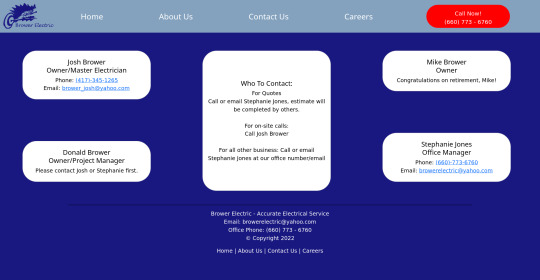
On Mobile:
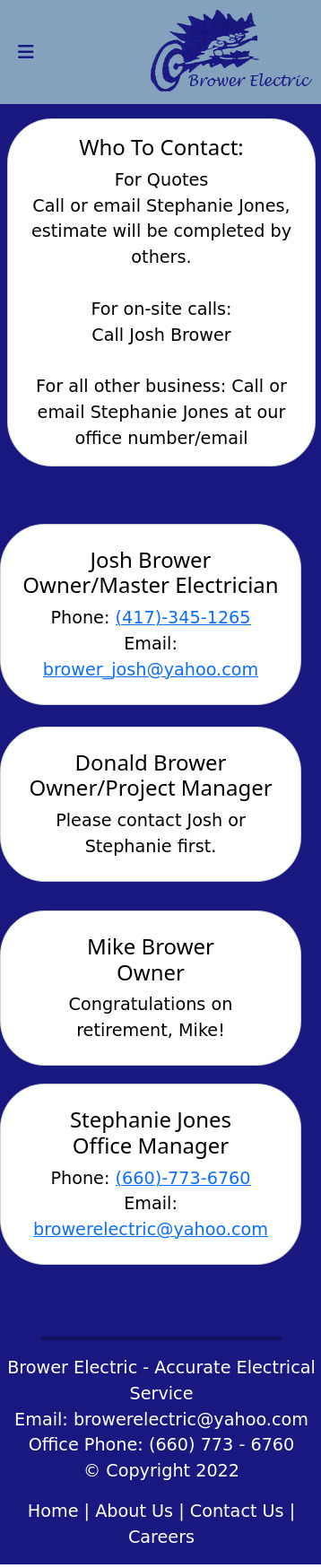
The HTML:
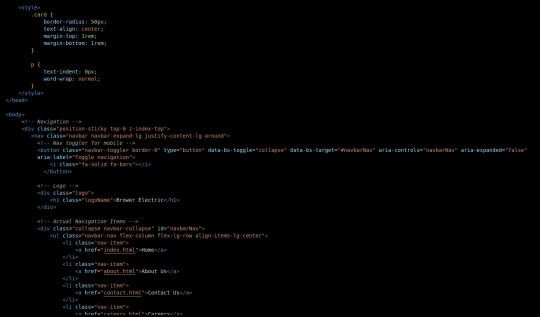
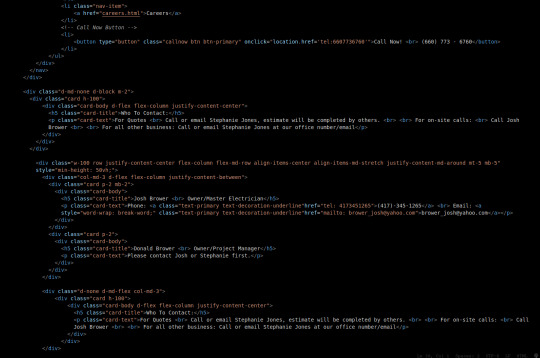
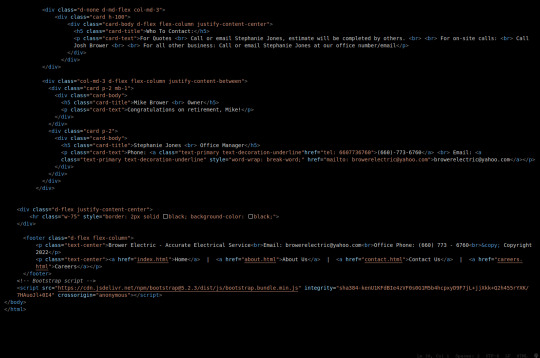
I used some internal CSS in the head tag because I wanted the cards and text on this page to look a little different.
Our nav bar (and this is standard on all pages) is contained in a div that sticks it to the top of the page, even as you scroll. The z-index-top class makes the z index 100 so it overlaps everything.
The rest of the navbar is the same as other pages.
So the first div you see after the nav bar is only visible on medium screens and below. This div contains a card that has been flexed to center it's content. This card is the instruction card for who to contact. On bigger screens, a nearly identical one will appear in the center of the Contact Us grid.
Our Contact Us grid uses Bootstrap rows and cols. The row has a 100% width and a minimum height of 50% of the viewport. It justifies it content to the center of the column on mobile but otherwise it justifies content by the space around in a row. It aligns items center on mobile and stretches them out on other devices. It also has a margin on the top and bottom.
The cols are flex columns that justify their content based on the space between. That's how we get the vertical spacing on desktop.
The cards have some padding and a bottom margin, and the contact links are formatted.
The middle col only contains the who to contact div that reveals on medium devices and up.
The footer is the same as the other pages.
The CSS:
I did not add any external CSS for this page besides the z-index-top class I mentioned earlier. I'm pretty proud of this because it means that I am getting better at utilizing Bootstrap 5 classes.
Conclusion:
I should learn more about Grids. Their responsiveness is powerful because you can manipulate more than one direction at a time but I always find myself using Flexbox tools. Maybe it is because Bootstrap is built on flexbox or more likely because I like my comfort zone. Either way, I need to branch out.
12 notes
·
View notes
Text
Responsive Header Navigation With JavaScript And CSS Flexbox
Responsive Header Navigation With JavaScript And CSS Flexbox
A Responsive Header Navigation that collapses the horizontal navbar into a dropdown menu by altering the flex-direction property on small screens.
See also:
Top 10 JavaScript & CSS Responsive Menus
How to use it:
Load the necessary files in the document.
<link rel="stylesheet" href="assets/css/main-header-menu.css"> http://assets/js/main-header-menu.js
Create the HTML for the header navigation.
View On WordPress
1 note
·
View note
Photo

Download Brave Multipurpose HTML Website Template | Premium themes & Plugins
Description Brave Multipurpose HTML Website Template :
Download Brave Multipurpose HTML Website Template. The Theme author on templatemonster. It’s makes use of with#Brave #Multipurpose #HTML #Website #Template. Item Title: Brave Multipurpose HTML Website Template Category: web site templates Author: Published Date: Monday eighth March 2021 02:16:14 PM More Info / DownloadDemo

.








Brave Theme is a superb Bootstrap Multipage resolution for constructing a excessive worthwhile web site for any type of enterprise you may have! Being absolutely responsive and crossbrowser suitable, this template boasts a brilliant clear code and a easy step-by-step documentation, therefore, you may get began working in your web site in a matter of few clicks. Over 100+ pre-made HTML pages help you save a loads of assets and time, furthermore, these pages will assist you to explain your enterprise in little issues, in the meantime, tons of pre-made components and blocks will assist you to make your web site look distinctive and particular. Novi Builder, the perfect visible web page builder in the marketplace, will assist you to compose nice layouts with no skilled expertise required, whereas varied galleries help you current your enterprise workflow in the perfect gentle. Lots of distinctive navigation & footer types, a robust flexbox grid system, working social feeds, pleasant 24/7 assist, and lots of different cool options in our Bootstrap Multipage Brave Multipurpose Website Template will certainly assist you to face out together with your future web site!
Changelog
Brave Version 3.2.2 (October 23, 2020) Additions - UPD: SCSS optimization; - UPD: Scripts up to date; - FIX: Project construction; - FIX: Minor bug fixes.
Brave Version 3.2.1 (November 07, 2019) Additions - FIX: Minor bug fixes.
Brave Version 3.2 (August 13, 2019) Additions - UPD: Novi Builder v0.9.6; - UPD: Presets for Novi; - UPD: Layers for Novi; - UPD: Scripts fixes; - UPD: Some types reorganized; - UPD: Visual and animation bug fixes; - FIX: Minor bug fixes.
Brave Version 3.1 (Jun 27, 2019) Additions - UPD: Page loader; - UPD: Bootstrap to v4.1.3; - UPD: RD Mailform; - UPD: Owl carousel 2.2.1 to 2.3.4; - UPD: Google Maps Plugin; - UPD: Isotope; - UPD: Swiper 3.4.2 to 4.5.0; - UPD: Select2; - UPD: Counter; - UPD: Progress Circle; - UPD: Countdown; - UPD: UIToTop; - UPD: WOW animation; - UPD: RD Navbar; - UPD: Swiper v3.4.2; - UPD: Materianize Parallax; - UPD: Novi Builder replace is coming quickly; - FIX: Grid breakpoints modified; - FIX: Minor HTML and CSS bugs.
Brave Version 2.3 (July 27, 2018) Additions - UPD: Novi Builder to v0.9.2; - UPD: Presets and Layers (Novi Builder Version); - FIX: Minor bug fixes;
Brave Version 2.2 (May 22, 2018) Additions - ADD: Mailchimp and Campaign Monitor kinds; - UPD: Bootstrap up to date to versiton 4; - UPD: RD-navbar up to date; - UPD: Owl carousel up to date; - UPD: LightGallery up to date; - UPD: CircleProgress up to date; - DEL: Instafeed, Facebook, Twitter eliminated; - FIX: Slider fixes; - FIX: CSS types; - FIX: Other minor bug fixes;
Brave Version 2.1 (March 14, 2018) Additions - UPD: Novi Builder v0.8.7; - UPD: Scripts fixes; - UPD: Presets for Novi added; - UPD: Layers for Novi added; - FIX: Minor bug fixes; - FIX: Builder Documentation;
Brave Version 2.0 (November 17, 2017) Additions - UPD: Novi Builder v0.8.5; - UPD: Improved Presets and Layers (Novi Builder Version); - UPD: Almost all scripts; - UPD: Owl carousel; - Fix: Minor bug fixes.
More Info / DownloadDemo #Brave #Multipurpose #HTML #Website #Template
#agency#blog#brave#business#company#construction#corporate#design#financial#gym#industry#investment#it#personal#services#taxi#technical#technology#transporting#truck
0 notes
Text

Responsive Mega Menu
#Responsive Mega Menu#flexbox mega menu#css navbar#css menu#html css menu#css megamenu#responsive menu#codenewbies#html css#css#html5 css3#code#responsive web design
3 notes
·
View notes
Text
Footer
Tips and Notes. Tip: Contact information inside a <footer> element should go inside an <address> tag. Global Attributes. The <footer> tag also supports the ... Dec 23, 2019 - The HTML footer element represents a footer for its nearest sectioning content or sectioning root element. A footer typically contains information ... Note: We use flexbox to structure our html so that the footer is always on the bottom of the page. It is important to keep the structure of your page within the 3 ... Definition of footer. (Entry 1 of 2) 1 archaic : pedestrian. 2 : information (such as a page number) printed at the bottom of each page of a document — compare header sense 5b. -footer. Bootstrap footer is an additional navigation for the website. It can hold links, buttons, company info, copyrights, forms and many other elements. Website footer design is about choosing what to include, with the intention of helping visitors. Here are 27 website footer design best practices examples. Jan 4, 2018 - Computer dictionary definition of what footer means, including related links, information, and terms. The Bulma footer is a simple container, with lots of bottom padding, making it great as the last element of any webpage. Bulma by Jeremy Thomas. The source ... footer definition: The definition of a footer is the information that repeats throughout a document at the bottom of the page. (noun) An example of a footer is the ... (in combination) something that is a stated number of feet in some dimension - such as a six-footer. (in combination) someone who has a preference for a certain ... Element of: HTML Document Structure Before And After HTML5 – Here's What Changed; What does <footer> HTML Tag do? The <footer> element is a structural ... The purpose of a sticky footer is that it "sticks" to the bottom of the browser window. But not always, if there is enough content on the page to push the. Create and customize a new header or footer using a variety of styles. Feb 5, 2020 - footer meaning: 1. a piece of text, such as a page number or a title, that appears at the bottom of every page of a…. Learn more. Pin a fixed-height footer to the bottom of the viewport in desktop browsers with this custom HTML and CSS. A fixed navbar has been added with padding-top: ... Oct 2, 2012 - The definition of Footer defined and explained in simple language. In WordPress, the term "footer" generally refers to an area or section of a webpage that is usually displayed at the bottom (or "foot") of a web page. A footer serves site visitors who arrive at the bottom of a page without finding what they want. A footer is a bit of printed text at the very bottom of a page. The most common kind of footer is a page number. Like a document footer, a Web page footer contains information listed at the bottom of the page. The footer is also treated as its own section of the Web page, ... Click the button below to hide the contents of this page. Notice how the footer sticks to the bottom of the window even when there's not enough content to fill the ... Jul 24, 2017 - When's the last time you gave the bottom of your website a second glance? Here's everything you need to know to step up your footer game. The footer element displays additional information that describes its containing element. Here's an example that displays a button at the bottom of a ... Learn how to customize your Mailchimp footer. And get tips for what to include in your footer. In basketball, a player who is at least seven feet tall. The footer, sometimes called the trailer, is a data structure similar to a header and is often an addition to the original header, but appended to the end of a file.
0 notes
Photo

Navbar CSS Tutorial: 3 Ways to Create a Navigation Bar with Flexbox
0 notes
Text
!DOCTYPE html> <html> <head> <!-- Theme 61 | What a Time Designed by ShuDesigns shudesigns.tumblr.com 2019 ⓒ All Rights Reserved. --- >> CREDITS Google Fonts FontAwesome(v4.7) by Fonticons, Inc. imgLiquid by Alejandro Emparan style-my-tooltips by malihu Extended photoset by PixelUnion, modified by bychloethemes Video width fix by shythemes --> <meta charset="UTF-8"> {block:Description}<meta name="description" content="{MetaDescription}" />{/block:Description} {block:Hidden} <meta name="color:Text Color" content="#757575" /> <meta name="color:Link Color" content="#656565" /> <meta name="color:Color One" content="#ffafbd" /> <meta name="color:Color Two" content="#ffc3a0" /> <meta name="color:Banner Text Color" content="#ffffff" /> <meta name="color:Body Background" content="#eeeeee" /> <meta name="color:Container Background" content="#f5f5f5" /> <meta name="color:Navbar Background" content="#fafafa" /> <meta name="color:Post Background" content="#ffffff" /> <meta name="image:Banner" content="" /> <meta name="image:Sidebar" content="" /> <meta name="if:Show Banner" content="1" /> <meta name="if:Show Banner Text" content="1" /> <meta name="if:Show Sidebar Title" content="1" /> <meta name="select:Tumblr Controls Style" content="light-controls" title="Light" /> <meta name="select:Tumblr Controls Style" content="dark-controls" title="Dark" /> <meta name="select:Banner Shape" content="block" title="Curve" /> <meta name="select:Banner Shape" content="none" title="Normal" /> <meta name="select:Banner Attachment" content="fixed" title="Fixed" /> <meta name="select:Banner Attachment" content="absolute" title="Scroll" /> <meta name="select:Banner Blending Mode" content="normal" title="Normal" /> <meta name="select:Banner Blending Mode" content="multiply" title="Multiply" /> <meta name="select:Banner Blending Mode" content="overlay" title="Overlay" /> <meta name="select:Banner Blending Mode" content="screen" title="Screen" /> <meta name="select:Sidebar Position" content="left" title="Left" /> <meta name="select:Sidebar Position" content="right" title="Right" /> <meta name="select:Sidebar Width" content="200px" title="200px" /> <meta name="select:Sidebar Width" content="175px" title="175px" /> <meta name="select:Sidebar Width" content="225px" title="225px" /> <meta name="select:Sidebar Width" content="250px" title="250px" /> <meta name="select:Post Width" content="540px" title="540px" /> <meta name="select:Post Width" content="400px" title="400px" /> <meta name="select:Post Width" content="500px" title="500px" /> <meta name="text:Body Font Size" content="14px" /> <meta name="text:Tumblr Controls Opacity" content="1" /> <meta name="text:Banner Image Opacity" content="1" /> <meta name="text:Banner Title" content="" /> <meta name="text:Banner Subtitle" content="" /> <meta name="text:Navbar Title" content="" /> <meta name="text:Sidebar Title" content="" /> <meta name="text:Navbar Link 1 Title" content="home" /> <meta name="text:Navbar Link 1 Url" content="/" /> <meta name="text:Navbar Link 2 Title" content="ask" /> <meta name="text:Navbar Link 2 Url" content="/ask" /> <meta name="text:Navbar Link 3 Title" content="" /> <meta name="text:Navbar Link 3 Url" content="" /> <meta name="text:Navbar Link 4 Title" content="" /> <meta name="text:Navbar Link 4 Url" content="" /> <meta name="text:Navbar Link 5 Title" content=""/> <meta name="text:Navbar Link 5 Url" content="" /> <meta name="text:Sidebar Link 1 Title" content="facebook"/> <meta name="text:Sidebar Link 1 Icon" content="facebook" /> <meta name="text:Sidebar Link 1 Url" content="" /> <meta name="text:Sidebar Link 2 Title" content="twitter"/> <meta name="text:Sidebar Link 2 Icon" content="twitter" /> <meta name="text:Sidebar Link 2 Url" content="" /> <meta name="text:Sidebar Link 3 Title" content="instagram"/> <meta name="text:Sidebar Link 3 Icon" content="instagram" /> <meta name="text:Sidebar Link 3 Url" content="" /> <meta name="text:Sidebar Link 4 Title" content="youtube"/> <meta name="text:Sidebar Link 4 Icon" content="youtube-play" /> <meta name="text:Sidebar Link 4 Url" content="" /> {/block:Hidden} <title>{block:PostTitle}{PostTitle} -{/block:PostTitle}{Title}</title> <link rel="shortcut icon" type="image/x-icon" href="{Favicon}" /> <link rel="alternate" type="application/rss+xml" href="{RSS}" /> <link rel="stylesheet" href="//fonts.googleapis.com/css?family=PT+Serif:400,700|Source+Sans+Pro:400,600,700" /> <link rel="stylesheet" type="text/css" href="//maxcdn.bootstrapcdn.com/font-awesome/4.7.0/css/font-awesome.min.css" /> <link rel="stylesheet" type="text/css" href="https://static.tumblr.com/ickcbh2/0PQpmwkof/layout.min.css" /> <style type="text/css"> /* ------------------------------------------- * variables * ------------------------------------------ */ :root { /* fonts */ --sans: "Source Sans Pro", "Helvetica", "Lucida Grande", "Arial", sans-serif; --serif: "PT Serif", "Times", "Times New Roman", serif; --icons: "FontAwesome" !important; --body-font-size: {text:Body Font Size}; /* colors */ --text-color: {color:Text Color}; --link-color: {color:Link Color}; --color-one: {color:Color One}; --color-two: {color:Color Two}; --banner-text-color: {color:Banner Text Color}; --body-background: {color:Body Background}; --container-background: {color:Container Background}; --navbar-background: {color:Navbar Background}; --post-background: {color:Post Background}; } /* ------------------------------------------- * layout * ------------------------------------------ */ .wrapper { min-width: 1000px; } .container { width: calc({select:Post Width} + {select:Sidebar Width} + 75px); margin: 0 auto; } /* ------------------------------------------- * header * ------------------------------------------ */ #header { position: relative; } /* banner */ #header .banner { position: {select:Banner Attachment}; top: 0; left: 0; right: 0; height: calc(35vh + 150px); overflow: hidden; background-image: linear-gradient(135deg, {color:Color One}, {color:Color Two}); } #header .banner .banner-img { position: absolute; top: 0; left: 0; right: 0; bottom: 0; opacity: {text:Banner Image Opacity}; mix-blend-mode: {select:Banner Blending Mode}; } #header .banner svg { position: absolute; z-index: 1; bottom: 0; display: block; width: 100%; } #header .banner-text { position: relative; display: -webkit-box; display: -webkit-flex; display: -ms-flexbox; display: flex; -webkit-box-orient: vertical; -webkit-box-direction: normal; -ms-flex-direction: column; flex-direction: column; -webkit-box-pack: center; -ms-flex-pack: center; justify-content: center; -webkit-box-align: center; -ms-flex-align: center; align-items: center; height: 35vh; color: {color:Banner Text Color}; } #header .banner-text .title { margin: 0; font-family: var(--serif); font-size: 2em; line-height: 1em; } #header .banner-text .title + .sub { margin-top: 7.5px; } #header .banner-text .sub { font-size: 0.75em; letter-spacing: 0.1em; line-height: 1em; } /* navbar */ #header .navbar { position: relative; z-index: 99; background-color: {color:Navbar Background}; overflow: hidden; border-top-left-radius: 5px; border-top-right-radius: 5px; display: -webkit-box; display: -webkit-flex; display: -ms-flexbox; display: flex; -webkit-box-pack: justify; -ms-flex-pack: justify; justify-content: space-between; -webkit-box-align: center; -ms-flex-align: center; align-items: center; padding: 0 25px 0 20px; } #header .navbar{block:ifShowBanner}.sticky{/block:ifShowBanner} { position: fixed; top: 0; left: calc(50% - {select:Post Width}/2 - {select:Sidebar Width}/2 - 75px/2); border-top-left-radius: 0; border-top-right-radius: 0; } #header .navbar ul { display: -webkit-box; display: -webkit-flex; display: -ms-flexbox; display: flex; color: {color:Text Color}; } #header .navbar ul.nav-head { -webkit-box-align: center; -ms-flex-align: center; align-items: center; } #header .navbar ul.nav-head li + li { margin-left: 15px; } #header .navbar ul.nav-head li.nav-head-avatar { width: 30px; height: 30px; border-radius: 50%; overflow: hidden; background-image: linear-gradient(135deg, {color:Color One}, {color:Color Two}); } #header .navbar ul.nav-head li.nav-head-avatar img { display: block; width: 100%; } #header .navbar ul.nav-head li.nav-head-title { font-size: 1.25em; font-weight: 700; line-height: 1em; } #header .navbar ul.nav-head li.nav-head-title a:hover { color: {color:Link Color}; } #header .navbar ul.nav-menu { -webkit-box-pack: end; -ms-flex-pack: end; justify-content: flex-end; -webkit-box-align: stretch; -ms-flex-align: stretch; align-items: stretch; height: 65px; } #header .navbar ul.nav-menu li { position: relative; display: -webkit-box; display: -webkit-flex; display: -ms-flexbox; display: flex; -webkit-box-pack: center; -ms-flex-pack: center; justify-content: center; -webkit-box-align: center; -ms-flex-align: center; align-items: center; } #header .navbar ul.nav-menu li+li { margin-left: 20px; } #header .navbar ul.nav-menu li a { display: block; font-size: 0.7em; letter-spacing: 0.15em; text-transform: uppercase; } #header .navbar ul.nav-menu li a:after { content: ''; position: absolute; left: 0; right: 0; bottom: 0; display: block; height: 0; background-image: linear-gradient(135deg, {color:Color One}, {color:Color Two}); transition: height 0.3s ease-in-out; } #header .navbar ul.nav-menu li a:hover:after { height: 2px; } #header .navbar ul.nav-menu li span { display: block; width: 5px; height: 5px; background-image: linear-gradient(to right, {color:Color One}, {color:Color Two}); -webkit-transform: rotate(45deg); -moz-transform: rotate(45deg); -ms-transform: rotate(45deg); transform: rotate(45deg); } /* ------------------------------------------- * tumblr controls * ------------------------------------------ */ .tmblr-iframe-compact .tmblr-iframe--unified-controls { position: fixed; z-index: 1001; top: 0; right: 10px; max-width: 350px; -webkit-transform: scale(0.6); -moz-transform: scale(0.6); -ms-transform: scale(0.6); transform: scale(0.6); -webkit-transform-origin: right; -moz-transform-origin: right; -ms-transform-origin: right; transform-origin: right; opacity: {text:Tumblr Controls Opacity}; } .light-controls .tmblr-iframe--unified-controls { mix-blend-mode: screen; } .dark-controls .tmblr-iframe--unified-controls { mix-blend-mode: multiply; -webkit-filter: invert(100%); filter: invert(100%); } /* ------------------------------------------- * main * ------------------------------------------ */ #main .main-inner { position: relative; z-index: 10; background-color: {color:Container Background}; overflow: hidden; padding: 90px 25px 25px; {block:ifShowBanner} min-height: calc(65vh - 50px); margin-top: -65px; border-top-left-radius: 5px; border-top-right-radius: 5px; {/block:ifShowBanner} {block:ifnotShowBanner} min-height: calc(100vh - 50px); {/block:ifnotShowBanner} display: -webkit-box; display: -webkit-flex; display: -ms-flexbox; display: flex; -webkit-box-pack: justify; -ms-flex-pack: justify; justify-content: space-between; -webkit-box-align: start; -ms-flex-align: start; align-items: flex-start; } #main .main-inner.sidebar-left { -webkit-box-orient: horizontal; -webkit-box-direction: normal; -ms-flex-direction: row; flex-direction: row; } #main .main-inner.sidebar-right { -webkit-box-orient: horizontal; -webkit-box-direction: reverse; -ms-flex-direction: row-reverse; flex-direction: row-reverse; } {block:ifShowBanner}#main .main-inner.sticky-fix { padding-top: 155px; }{/block:ifShowBanner} /* ------------------------------------------- * sidebar * ------------------------------------------ */ .sidebar { width: {select:Sidebar Width}; } /* sidebar inner */ {block:ifShowBanner}.sidebar.sticky .sidebar-inner { position: fixed; top: 90px; }{/block:ifShowBanner} .sidebar .sidebar-inner { width: {select:Sidebar Width}; {block:ifnotShowBanner}position: fixed;{/block:ifnotShowBanner} } /* sidebar section */ .sidebar .sidebar-inner section { overflow: hidden; border-radius: 5px; } .sidebar .sidebar-inner section + section { margin-top: 15px; } .sidebar .sidebar-inner section [class^="sidebar-"] { background-color: {color:Post Background}; } /* sidebar pic */ .sidebar .sidebar-pic { overflow: hidden; border-top-left-radius: 5px; border-top-right-radius: 5px; } .sidebar .sidebar-pic a, .sidebar .sidebar-pic img { display: block; } .sidebar .sidebar-pic img { width: 100%; } /* sidebar description */ .sidebar .sidebar-desc { padding: 10px; background-color: {color:Post Background}; } .sidebar .sidebar-desc .desc-title { display: -webkit-box; display: -webkit-flex; display: -ms-flexbox; display: flex; {block:ifnotSidebarImage} -webkit-box-align: center; -ms-flex-align: center; align-items: center; {/block:ifnotSidebarImage} {block:ifSidebarImage} -webkit-box-align: end; -ms-flex-align: end; align-items: flex-end; {/block:ifSidebarImage} } .sidebar .sidebar-desc .desc-title .avatar { -webkit-flex-shrink: 0; -moz-flex-shrink: 0; -ms-flex-negative: 0; flex-shrink: 0; box-sizing: content-box; {block:ifSidebarImage}margin-top: calc({select:Sidebar Width} * -0.125);{/block:ifSidebarImage} border: 3px solid {color:Post Background}; border-radius: 50%; overflow: hidden; } .sidebar .sidebar-desc .desc-title .avatar img { display: block; width: calc({select:Sidebar Width} * 0.25); height: calc({select:Sidebar Width} * 0.25); } .sidebar .sidebar-desc .desc-title .title { margin: 0 0 0 5px; {block:ifSidebarImage}margin-bottom: 5px;{/block:ifSidebarImage} font-size: 1.1em; font-weight: 600; line-height: 1.25em; color: {color:Link Color}; } .sidebar .sidebar-desc .desc-title .title:after { content: "@{Name}"; display: block; margin-top: 3px; font-size: 0.7em; font-weight: 400; color: {color:Text Color}; line-height: 0.8em; } .sidebar .sidebar-desc .desc-title + .desc-text { margin-top: 10px; } .sidebar .sidebar-desc .desc-text { font-size: 0.85em; color: {color:Text Color}; } .sidebar .sidebar-desc .desc-text a { color: {color:Color Two}; } .sidebar .sidebar-desc .desc-text a:hover { color: {color:Link Color}; } /* sidebar menu */ .sidebar .sidebar-menu ul { display: -webkit-box; display: -webkit-flex; display: -ms-flexbox; display: flex; } .sidebar .sidebar-menu ul li { -webkit-box-flex: 1; -ms-flex: 1; flex: 1; background-image: linear-gradient(135deg, {color:Color One}, {color:Color Two}); background-size: 101%; height: calc({select:Sidebar Width}/4); } .sidebar .sidebar-menu ul li a { display: -webkit-box; display: -webkit-flex; display: -ms-flexbox; display: flex; -webkit-box-pack: center; -ms-flex-pack: center; justify-content: center; -webkit-box-align: center; -ms-flex-align: center; align-items: center; height: 100%; background-color: {color:Navbar Background}; color: {color:Text Color}; font-size: 1.1em; transition-property: color, background-color; } .sidebar .sidebar-menu ul li a:hover { background-color: transparent; color: {color:Banner Text Color}; } /* sidebar search */ .sidebar .sidebar-search { display: -webkit-box; display: -webkit-flex; display: -ms-flexbox; display: flex; } .sidebar .sidebar-search li.search-bar { width: calc(100% - 40px); } .sidebar .sidebar-search li.search-submit { background-image: linear-gradient(135deg, {color:Color One}, {color:Color Two}); background-size: 101%; } .sidebar .sidebar-search li input { display: block; height: 40px; -webkit-appearance: none; -moz-appearance: none; appearance: none; font-size: 0.95em; color: {color:Text Color}; } .sidebar .sidebar-search li input[type="text"] { width: 100%; padding: 0 10px; } .sidebar .sidebar-search li input[type="text"]::-webkit-input-placeholder { color: {color:Text Color}; opacity: 0.5; font-size: 0.9em; letter-spacing: 1px; } .sidebar .sidebar-search li input[type="text"]:-moz-placeholder { color: {color:Text Color}; opacity: 0.5; font-size: 0.9em; letter-spacing: 1px; } .sidebar .sidebar-search li input[type="text"]::-moz-placeholder { color: {color:Text Color}; opacity: 0.5; font-size: 0.9em; letter-spacing: 1px; } .sidebar .sidebar-search li input[type="text"]:-ms-input-placeholder { color: {color:Text Color}; opacity: 0.5; font-size: 0.9em; letter-spacing: 1px; } .sidebar .sidebar-search li input[type="submit"] { -webkit-flex-shrink: 0; -moz-flex-shrink: 0; -ms-flex-negative: 0; flex-shrink: 0; width: 40px; background-color: {color:Navbar Background}; font-family: var(--icons); font-style: normal; font-weight: normal; font-variant: normal; text-transform: none; cursor: pointer; transition-property: color, background-color; transition-duration: 0.3s; transition-timing-function: ease-in-out; } .sidebar .sidebar-search li input[type="submit"]:hover { background-color: transparent; color: {color:Banner Text Color}; } /* sidebar pagination */ .sidebar .sidebar-pagi ul { display: -webkit-box; display: -webkit-flex; display: -ms-flexbox; display: flex; -webkit-box-pack: justify; -ms-flex-pack: justify; justify-content: space-between; } .sidebar .sidebar-pagi ul li { text-align: center; line-height: 35px; color: {color:Text Color}; } .sidebar .sidebar-pagi ul li.button { width: calc(100%/3 - 15px); font-size: 0.7em; letter-spacing: 0.05em; text-transform: uppercase; background-image: linear-gradient(135deg, {color:Color One}, {color:Color Two}); background-size: 101%; } .sidebar .sidebar-pagi ul li.button a { display: block; background-color: {color:Navbar Background}; transition-property: color, background-color; } .sidebar .sidebar-pagi ul li.button a:hover { color: {color:Banner Text Color}; background-color: transparent; } .sidebar .sidebar-pagi ul li.num { width: calc(100%/3 + 30px); margin: 0 auto; font-size: 0.8em; } /* ------------------------------------------- * posts * ------------------------------------------ */ /* posts basic */ .posts { width: {select:Post Width}; } .posts .post { overflow: hidden; background-color: {color:Post Background}; border-radius: 5px; color: {color:Text Color}; } .posts .post + .post { margin-top: 25px; } /* post layout */ .post .post-head, .post .post-title, .post .post-body, .post .post-foot { padding: 20px; } .post .post-head, .post .post-foot { background-color: {color:Navbar Background}; display: -webkit-box; display: -webkit-flex; display: -ms-flexbox; display: flex; -webkit-box-pack: justify; -ms-flex-pack: justify; justify-content: space-between; -webkit-box-align: center; -ms-flex-align: center; align-items: center; } /* post head */ .post .post-head ul {display: -webkit-box; display: -webkit-flex; display: -ms-flexbox; display: flex; -webkit-box-align: center; -ms-flex-align: center; align-items: center; } .post .post-head ul a { display: block; } .post .post-head ul.post-head-info { font-size: 0.8em; line-height: 1em; letter-spacing: 0.05em; } .post .post-head ul.post-head-info li + li { margin-left: 15px; } .post .post-head ul.post-head-info li a:before { background-image: linear-gradient(135deg, {color:Color One}, {color:Color Two}); -webkit-background-clip: text; -moz-background-clip: text; background-clip: text; font-family: var(--icons); font-size: 0.8rem; margin-right: 5px; color: transparent; } .post .post-head ul.post-head-info li.notes a { font-weight: 600; font-size: 1.15em; } .post .post-head ul.post-head-info li.notes a:before { content: '\f005'; } .post .post-head ul.post-head-info li.date a:before { content: '\f073'; } .post .post-head ul.post-head-info li.src a:before { content: '\f14c'; } .post .post-head ul.post-head-info li.via a:before { content: '\f1e0'; } .post .post-head ul.post-head-buttons { -webkit-box-pack: end; -ms-flex-pack: end; justify-content: flex-end; font-size: 0.95em; line-height: 1em; } .post .post-head ul.post-head-buttons li + li { margin-left: 10px; } .post .post-head ul.post-head-buttons li i { background-image: linear-gradient(135deg, {color:Color One}, {color:Color Two}); -webkit-background-clip: text; -moz-background-clip: text; background-clip: text; color: transparent; } .post .post-head ul.post-head-buttons li.like-btn { position: relative; overflow: hidden; } .post .post-head ul.post-head-buttons li.like-btn .like_button { position: absolute; z-index: 2; top: 0; left: 0; opacity: 0; -webkit-transform: scale(0.65); -moz-transform: scale(0.65); -ms-transform: scale(0.65); transform: scale(0.65); -webkit-transform-origin: top left; -moz-transform-origin: top left; -ms-transform-origin: top left; transform-origin: top left; } .post .post-head ul.post-head-buttons li.like-btn .like_button.liked + i { color: #ff5550; } /* post foot */ .post .post-foot ul { font-size: 0.75em; letter-spacing: 0.5px; } .post .post-foot ul li { display: inline-block; margin-right: 10px; } .post .post-foot ul li.label { font-weight: 600; font-size: 0.95em; text-transform: uppercase; } .post .post-foot ul li.label:before { margin-right: 5px; background-image: linear-gradient(135deg, {color:Color One}, {color:Color Two}); -webkit-background-clip: text; -moz-background-clip: text; background-clip: text; font-family: var(--icons); font-weight: normal; text-transform: none; content: '\f02e'; color: transparent; } /* post media */ .post .post-content .post-media img { display: block; } .post .post-content .post-media .width_fix iframe { width: {select:Post Width} !important; } .post .post-content .post-media .width_fix iframe.tumblr_audio_player { height: 85px; } /* link post */ .post .post-media .link-button { position: relative; display: block; overflow: hidden; text-decoration: none; } .post .post-media .link-button .thumbnail img { display: block; margin: 0px; } .post .post-media .link-button .thumbnail:after { content: ''; position: absolute; top: 0; left: 0; right: 0; bottom: 0; display: block; background-image: linear-gradient(rgba(0, 0, 0, 0.439216), transparent 50%); } .post .post-media .publisher-container { margin-bottom: 4px; font-size: 0.95em; line-height: 1em; font-weight: 700; } .post .post-media .publisher-container .publisher { display: inline-block; margin: 0; font-size: 0.85em; font-weight: 400; line-height: 1em; letter-spacing: 0.05em; } .post .post-media .publisher-container.if-thumbnail { position: absolute; top: 15px; left: 20px; right: 20px; } .post .post-media .publisher-container.if-thumbnail .publisher { color: {color:Banner Text Color}; } .post .post-media .info-container { padding: 15px 20px; overflow: hidden; background-color: #f2f2f2; color: {color:Text Color}; } .post .post-media .info-container .title { font-size: 1.5em; font-weight: 700; line-height: 1.1em; } .post .post-media .info-container .title:after { display: inline; margin-left: 5px; vertical-align: 0.05rem; font-family: var(--icons); font-weight: normal; content: '\f054'; font-size: 1.15rem; } .post .post-media .info-container .excerpt { margin-top: 5px; font-size: 1em; line-height: 1.5em; } .post .post-media .info-container .author { margin-top: 5px; font-size: 0.85em; font-weight: 400; letter-spacing: 0.01em; line-height: 1.25em; opacity: 0.5; } /* post title */ .post .post-content .post-container .post-title + .post-body { margin-top: -20px; } .post .post-title .title { margin: 0; font-size: 1.5em; font-weight: 600; line-height: 1.1em; } /* quote */ .post .post-title .quote { font-family: var(--serif); font-size: 1.25em; line-height: 1.35em; } .post .post-title .quote:before, .post .post-title .quote:after { font-size: 0.85em; } .post .post-title .quote:before { content: '\201C'; margin-right: 0.35rem; } .post .post-title .quote:after { content: '\201D'; margin-left: 0.35rem; } /* caption */ .post .post-body .caption + .caption { margin: 20px -20px 0; padding: 20px 20px 0; border-top: 1px solid {color:Container Background}; } .post .post-body .caption .reblog-head { display: -webkit-box; display: -webkit-flex; display: -ms-flexbox; display: flex; -webkit-box-align: center; -ms-flex-align: center; align-items: center; } .post .post-body .caption .reblog-head .reblog-avatar { width: 25px; height: 25px; border-radius: 5px; overflow: hidden; margin-right: 10px; } .post .post-body .caption .reblog-head .reblog-avatar img { width: 100%; } .post .post-body .caption .reblog-head .reblog-username { color: {color:Text Color}; font-size: 0.95em; font-weight: 600; padding: 0; background: none; } .post .post-body .caption .reblog-content { margin-top: 10px; } /* figure */ .post .post-body .caption figure.tmblr-full:last-child { margin-bottom: -20px !important; } /* quote source */ .post .post-body .caption .quote-source { margin-top: -10px !important; } .post .post-body .caption .quote-source:before { content: '\2014'; margin-right: 5px; } /* chat */ .post .post-body ul.chat { padding: 0; border: 1px solid {color:Container Background}; border-top: none; } .post .post-body ul.chat li { display: -webkit-box; display: -webkit-flex; display: -ms-flexbox; display: flex; border-top: 1px solid {color:Container Background}; line-height: 1.15em; } .post .post-body ul.chat li span { display: block; padding: 10px; } .post .post-body ul.chat li .label { -webkit-flex-shrink: 0; -moz-flex-shrink: 0; -ms-flex-negative: 0; flex-shrink: 0; border-right: 1px solid {color:Container Background}; font-weight: 600; } /* ask */ .post .post-body .ask, .post .post-body .answer { position: relative; padding: 30px 15px 15px; border-radius: 5px; } .post .post-body .ask .asker, .post .post-body .ask .answerer, .post .post-body .answer .asker, .post .post-body .answer .answerer { padding-bottom: 15px; } .post .post-body .asker-avatar, .post .post-body .answerer-avatar { position: absolute; top: -25px; width: 50px; height: 50px; overflow: hidden; padding: 5px; border-radius: 50%; } .post .post-body .asker-avatar:before, .post .post-body .answerer-avatar:before { content: ''; position: absolute; top: 0; left: 0; right: 0; bottom: 0; display: block; } .post .post-body .asker-avatar img, .post .post-body .answerer-avatar img { position: relative; display: block; width: 100%; border-radius: 50%; } .post .post-body .asker-name, .post .post-body .answerer-name { margin-top: 10px; font-size: 1.15em; font-weight: 600; line-height: 1em; } .post .post-body .asker-name:after, .post .post-body .answerer-name:after { font-size: 0.85em; font-weight: 400; opacity: 0.7; margin-left: 0.35em } .post .post-body .asker-name a, .post .post-body .answerer-name a { background: none; padding: 0; border: none; color: inherit; } .post .post-body .asker-question, .post .post-body .answerer-answer { margin-top: 10px; } .post .post-body .ask + .caption, .post .post-body .answer + .caption { margin-top: 20px; } .post .post-body .ask { margin-top: 25px !important; background-color: #f2f2f2; } .post .post-body .ask .asker { border-bottom: 1px solid #e5e5e5; } .post .post-body .ask .asker .asker-avatar:before { background-image: linear-gradient(135deg, {color:Color One} 50%, {color:Color Two} 50%); } .post .post-body .ask .asker .asker-name:after { content: 'sent a message'; } .post .post-body .answer { margin-top: 40px; background-image: linear-gradient(135deg, {color:Color One}, {color:Color Two}); color: #fff; } .post .post-body .answer .answerer { border-bottom: 1px solid rgba(255, 255, 255, 0.5); } .post .post-body .answer .answerer .answerer-avatar:before { background-image: linear-gradient(135deg, #e5e5e5 50%, #f2f2f2 50%); } .post .post-body .answer .answerer .answerer-name:after { content: 'answered'; } .post .post-body .answer .answerer-answer a { background-image: linear-gradient(180deg, rgba(255, 255, 255, 0) 50%, rgba(255, 255, 255, 0.75) 0); color: {color:Banner Text Color}; } .post .post-body .answer .answerer-answer a:hover { color: rgba(255, 255, 255, 0.85); } .post .post-body .answer .answerer-answer figure.tmblr-full { margin-left: -15px; margin-right: -15px; } /* post notes*/ .posts .post-notes { margin-top: 25px; padding: 20px; background-color: {color:Post Background}; border-radius: 5px; overflow: hidden; color: {color:Text Color}; } .posts .post-notes ol.notes { margin: 0; padding: 0; list-style-type: none; font-size: 0.85em; line-height: 1.5em; letter-spacing: 0.05em; } .posts .post-notes ol.notes li.note + li.note { margin-top: 15px; } .posts .post-notes ol.notes li.note img.avatar { display: inline-block; vertical-align: -6px; margin-right: 10px; width: 20px; height: 20px; border-radius: 50%; } .posts .post-notes ol.notes li.note .action a { font-weight: 600; } .posts .post-notes ol.notes li.note blockquote { border-left: 2px solid {color:Color Two}; margin: 1em 0 0 30px; padding-left: 15px; } /* ------------------------------------------- * preview page fix * ------------------------------------------ */ /* this is only for fixing glitches on the customize page if you don't really need it, you can remove this */ .preview-fix #header .navbar.sticky { position: relative; top: auto; left: auto; border-top-left-radius: 5px; border-top-right-radius: 5px; } .preview-fix #main .main-inner.sticky-fix { padding-top: 90px; } .preview-fix .sidebar .sidebar-inner { position: static; } /* ------------------------------------------- * CustomCss * ------------------------------------------ */ {CustomCss} </style> </head> <body class="{select:Tumblr Controls Style}"> <div class="wrapper"> <header id="header"> {block:ifShowBanner} <div class="banner"> {block:ifBannerImage}<div class="banner-img imgFill"> <img src="{image:Banner}" alt="" /> </div>{/block:ifBannerImage} <svg version="1.1" xmlns="http://www.w3.org/2000/svg" viewbox="0 0 1920 108.8" preserveaspectratio="none" fill="{color:Body Background}" style="display:{select:Banner Shape}"> <g> <path d="M0,108.8h960C629.9,108.8,308.5,71.2,0,0V108.8z" /> <path d="M960,108.8h960V0C1611.5,71.2,1290.1,108.8,960,108.8z" /> </g> </svg> </div><!-- //banner --> <div class="banner-text"> {block:ifShowBannerText} <h1 class="title"> {block:ifnotBannerTitle}{Title}{/block:ifnotBannerTitle}{block:ifBannerTitle}{text:Banner Title}{/block:ifBannerTitle} </h1> <span class="sub"> {block:ifnotBannerSubtitle}{Name}.tumblr.com{/block:ifnotBannerSubtitle}{block:ifBannerSubtitle}{text:Banner Subtitle}{/block:ifBannerSubtitle} </span> {/block:ifShowBannerText} </div><!-- //banner-text --> {/block:ifShowBanner} <nav class="navbar container"> <ul class="noneStyle nav-head"> <li class="nav-head-avatar"><img src="{PortraitURL-48}" alt="" /></li> <li class="nav-head-title"> <a href="/"> {block:ifnotNavbarTitle}{Title}{/block:ifnotNavbarTitle}{block:ifNavbarTitle}{text:Navbar Title}{/block:ifNavbarTitle} </a> </li> </ul> <ul class="noneStyle nav-menu"> {block:ifNavbarLink1Title}<li><a href="{text:Navbar Link 1 Url}">{text:Navbar Link 1 Title}</a></li>{/block:ifNavbarLink1Title} {block:ifNavbarLink2Title}<li><a href="{text:Navbar Link 2 Url}">{text:Navbar Link 2 Title}</a></li>{/block:ifNavbarLink2Title} {block:ifNavbarLink3Title}<li><a href="{text:Navbar Link 3 Url}">{text:Navbar Link 3 Title}</a></li>{/block:ifNavbarLink3Title} {block:ifNavbarLink4Title}<li><a href="{text:Navbar Link 4 Url}">{text:Navbar Link 4 Title}</a></li>{/block:ifNavbarLink4Title} {block:ifNavbarLink5Title}<li><a href="{text:Navbar Link 5 Url}">{text:Navbar Link 5 Title}</a></li>{/block:ifNavbarLink5Title} </ul> </nav> </header> <main id="main"> <div class="main-inner container sidebar-{select:Sidebar Position}"> <div class="sidebar"> <div class="sidebar-inner"> <section> {block:ifSidebarImage}<div class="sidebar-pic"> <a href="/"> <img src="{image:Sidebar}" alt="" /> </a> </div>{/block:ifSidebarImage} <div class="sidebar-desc"> {block:ifShowSidebarTitle} <div class="desc-title"> <div class="avatar"><img src="{PortraitURL-64}" alt="" /></div> <h3 class="title"> {block:ifnotSidebarTitle}{Title}{/block:ifnotSidebarTitle} {block:ifSidebarTitle}{text:Sidebar Title}{/block:ifSidebarTitle} </h3> </div> {/block:ifShowSidebarTitle} {block:Description}<div class="desc-text">{Description}</div>{/block:Description} </div> <div class="sidebar-menu"> <ul class="noneStyle"> {block:ifSidebarLink1Url}<li> <a href="{text:Sidebar Link 1 Url}" target="_blank" title="{text:Sidebar Link 1 Title}"> <i class="fa fa-{text:Sidebar Link 1 Icon}"></i> </a> </li>{/block:ifSidebarLink1Url} {block:ifSidebarLink2Url}<li> <a href="{text:Sidebar Link 2 Url}" target="_blank" title="{text:Sidebar Link 2 Title}"> <i class="fa fa-{text:Sidebar Link 2 Icon}"></i> </a> </li>{/block:ifSidebarLink2Url} {block:ifSidebarLink3Url}<li> <a href="{text:Sidebar Link 3 Url}" target="_blank" title="{text:Sidebar Link 3 Title}"> <i class="fa fa-{text:Sidebar Link 3 Icon}"></i> </a> </li>{/block:ifSidebarLink3Url} {block:ifSidebarLink4Url}<li> <a href="{text:Sidebar Link 4 Url}" target="_blank" title="{text:Sidebar Link 4 Title}"> <i class="fa fa-{text:Sidebar Link 4 Icon}"></i> </a> </li>{/block:ifSidebarLink4Url} </ul> </div> </section> <section> <form action="/search" method="get"> <ul class="sidebar-search noneStyle"> <li class="search-bar"><input type="text" name="q" value="{SeachQuery}" placeholder="SEARCH..." /></li> <li class="search-submit"><input type="submit" value="" /></li> </ul> </form> </section> {block:Pagination}<section> <div class="sidebar-pagi"> <ul class="noneStyle"> {block:PreviousPage}<li class="button prev"> <a href="{PreviousPage}">prev</a> </li>{/block:PreviousPage} <li class="num">{CurrentPage} of {TotalPages}</li> {block:NextPage}<li class="button next"> <a href="{NextPage}">next</a> </li>{/block:NextPage} </ul> </div> </section>{/block:Pagination} </div><!-- //sidebar-inner --> </div><!-- //sidebar --> <div class="posts"> {block:Posts inlineMediaWidth="700" inlineNestedMediaWidth="700"} <article class="post"> {block:Date}<div class="post-head"> <ul class="noneStyle post-head-info"> <li class="notes"> <a href="{Permalink}" class="notes note-{NoteCount}">{NoteCount}</a> </li> <li class="date"> <a href="/day/{Year}/{MonthNumberWithZero}/{DayOfMonthWithZero}/">{ShortMonth} {DayOfMonthWithZero} {Year}</a> </li> {block:RebloggedFrom} <li class="src"> <a href="{ReblogRootURL}">SRC</a> </li> <li class="via"> <a href="{ReblogParentURL}">VIA</a> </li> {/block:RebloggedFrom} </ul> <ul class="noneStyle post-head-buttons"> <li class="reblog-btn"> <a href="{ReblogURL}" target="_blank"> <i class="fa fa-refresh"></i> </a> </li> <li class="like-btn"> {LikeButton size="24" color="black"} <i class="fa fa-heart"></i> </li> </ul> </div>{/block:Date} <div class="post-content"> {block:Text} <div class="post-container"> {block:Title}<div class="post-title"><h1 class="title">{Title}</h3></div>{/block:Title} <div class="post-body post-style"> {block:NotReblog}<div class="caption"> {Body} </div>{/block:NotReblog} {block:RebloggedFrom} {block:Reblogs}<div class="caption"> <div class="reblog-head"> <div class="reblog-avatar"> {block:IsActive}<a href="{Permalink}" target="_blank"><img src="{PortraitURL-64}"></a>{/block:IsActive} {block:IsDeactivated}<span><img src="{PortraitURL-64}"></span>{block:IsDeactivated} </div> {block:IsActive}<a target="_blank" class="reblog-username" href="{Permalink}">{Username}</a>{/block:IsActive} {block:IsDeactivated}<span class="reblog-username">{Username}</span>{/block:IsDeactivated} </div> <div class="reblog-content">{Body}</div> </div>{/block:Reblogs} {/block:RebloggedFrom} </div> </div> {/block:Text} {block:Photo} <div class="post-media"> {LinkOpenTag}<img src="{PhotoURL-HighRes}" alt="{PhotoAlt}" width="100%" style="display:block;" />{LinkCloseTag} </div> {block:Caption} <div class="post-container"> <div class="post-body post-style"> {block:NotReblog}<div class="caption">{Caption}</div>{/block:NotReblog} {block:RebloggedFrom} {block:Reblogs}<div class="caption"> <div class="reblog-head"> <div class="reblog-avatar"> {block:IsActive}<a href="{Permalink}" target="_blank"><img src="{PortraitURL-64}"></a>{/block:IsActive} {block:IsDeactivated}<span><img src="{PortraitURL-64}"></span>{block:IsDeactivated} </div> {block:IsActive}<a target="_blank" class="reblog-username" href="{Permalink}">{Username}</a>{/block:IsActive} {block:IsDeactivated}<span class="reblog-username">{Username}</span>{/block:IsDeactivated} </div> <div class="reblog-content">{Body}</div> </div>{/block:Reblogs} {/block:RebloggedFrom} </div> </div> {/block:Caption} {/block:Photo} {block:Photoset} <div class="post-media"> <div class="photo-slideshow" id="photoset_{PostID}" data-layout="{PhotosetLayout}"> {block:Photos} <div class="photo-data"> <div class="pxu-photo"> <img src="{PhotoURL-HighRes}" width="{PhotoWidth-500}" height="{PhotoHeight-500}" data-highres="{PhotoURL-HighRes}" data-width="{PhotoWidth-HighRes}" data-height="{PhotoHeight-HighRes}" /> </div> <a class="tumblr-box" rel="post-{PostID}" href="{PhotoURL-HighRes}"></a> </div> {/block:Photos} </div><!-- photo-slideshow--> </div> {block:Caption} <div class="post-container"> <div class="post-body post-style"> {block:NotReblog}<div class="caption">{Caption}</div>{/block:NotReblog} {block:RebloggedFrom} {block:Reblogs}<div class="caption"> <div class="reblog-head"> <div class="reblog-avatar"> {block:IsActive}<a href="{Permalink}" target="_blank"><img src="{PortraitURL-64}"></a>{/block:IsActive} {block:IsDeactivated}<span><img src="{PortraitURL-64}"></span>{block:IsDeactivated} </div> {block:IsActive}<a target="_blank" class="reblog-username" href="{Permalink}">{Username}</a>{/block:IsActive} {block:IsDeactivated}<span class="reblog-username">{Username}</span>{/block:IsDeactivated} </div> <div class="reblog-content">{Body}</div> </div>{/block:Reblogs} {/block:RebloggedFrom} </div> </div> {/block:Caption} {block:Hidden}{block:ContentSource}{SourceURL}{block:SourceLogo}<img src="{BlackLogoURL}"width="{LogoWidth}" height="{LogoHeight}" alt="{SourceTitle}" />{/block:SourceLogo}{block:NoSourceLogo}{SourceLink}{/block:NoSourceLogo}{/block:ContentSource}{/block:Hidden}{/block:Photoset} {block:Video} <div class="post-media"> <div class="video" style="margin-bottom:-5px;">{Video-500}</div> </div>{block:Caption} <div class="post-container"> <div class="post-body post-style"> {block:NotReblog}<div class="caption">{Caption}</div>{/block:NotReblog} {block:RebloggedFrom} {block:Reblogs}<div class="caption"> <div class="reblog-head"> <div class="reblog-avatar"> {block:IsActive}<a href="{Permalink}" target="_blank"><img src="{PortraitURL-64}"></a>{/block:IsActive} {block:IsDeactivated}<span><img src="{PortraitURL-64}"></span>{block:IsDeactivated} </div> {block:IsActive}<a target="_blank" class="reblog-username" href="{Permalink}">{Username}</a>{/block:IsActive} {block:IsDeactivated}<span class="reblog-username">{Username}</span>{/block:IsDeactivated} </div> <div class="reblog-content">{Body}</div> </div>{/block:Reblogs} {/block:RebloggedFrom} </div> </div>{/block:Caption} {/block:Video} {block:Audio} <div class="post-media"> <div class="width_fix">{AudioEmbed-500}</div> </div> {block:Caption} <div class="post-container"> <div class="post-body post-style"> {block:NotReblog}<div class="caption">{Caption}</div>{/block:NotReblog} {block:RebloggedFrom} {block:Reblogs}<div class="caption"> <div class="reblog-head"> <div class="reblog-avatar"> {block:IsActive}<a href="{Permalink}" target="_blank"><img src="{PortraitURL-64}"></a>{/block:IsActive} {block:IsDeactivated}<span><img src="{PortraitURL-64}"></span>{block:IsDeactivated} </div> {block:IsActive}<a target="_blank" class="reblog-username" href="{Permalink}">{Username}</a>{/block:IsActive} {block:IsDeactivated}<span class="reblog-username">{Username}</span>{/block:IsDeactivated} </div> <div class="reblog-content">{Body}</div> </div>{/block:Reblogs} {/block:RebloggedFrom} </div> </div>{/block:Caption} {/block:Audio} {block:Link} <div class="post-media"> <a href="{Url}" target="_blank" class="link-button"> {block:Thumbnail}<div class="thumbnail"><img src="{Thumbnail}" width="100%" /></div>{/block:Thumbnail} <div class="info-container"> {block:Host} <div class="publisher-container {block:Thumbnail}if-thumbnail{/block:Thumbnail}"> <div class="publisher">{Host}</div> </div> {/block:Host} <div class="title">{Name}</div> {block:Excerpt}<div class="excerpt">{Excerpt}</div>{/block:Excerpt} {block:Author}<div class="author">{Author}</div>{/block:Author} </div> </a> </div> {block:Description} <div class="post-container"> <div class="post-body post-style"> {block:NotReblog}<div class="caption">{Description}</div>{/block:NotReblog} {block:RebloggedFrom} {block:Reblogs}<div class="caption"> <div class="reblog-head"> <div class="reblog-avatar"> {block:IsActive}<a href="{Permalink}" target="_blank"><img src="{PortraitURL-64}"></a>{/block:IsActive} {block:IsDeactivated}<span><img src="{PortraitURL-64}"></span>{block:IsDeactivated} </div> {block:IsActive}<a target="_blank" class="reblog-username" href="{Permalink}">{Username}</a>{/block:IsActive} {block:IsDeactivated}<span class="reblog-username">{Username}</span>{/block:IsDeactivated} </div> <div class="reblog-content">{Body}</div> </div>{/block:Reblogs} {/block:RebloggedFrom} </div> </div> {/block:Description} {/block:Link} {block:Quote} <div class="post-container"> <div class="post-title"> <span class="quote">{Quote}</span> </div> {block:Source} <div class="post-body post-style"> <div class="caption"><p class="quote-source">{Source}</p></div> </div>{/block:Source} </div> {/block:Quote} {block:Chat} <div class="post-container"> {block:Title}<div class="post-title"><h1 class="title">{Title}</h3></div>{/block:Title} <div class="post-body post-style"> <ul class="noneStyle chat"> {block:Lines}<li class="user_{UserNumber}"> {block:Label}<span class="label">{Label}</span>{/block:Label} <span class="line">{Line}</span> </li>{/block:Lines} </ul> </div> </div> {/block:Chat} {block:Answer} <div class="post-container"> <div class="post-body post-style"> <div class="ask"> <div class="asker"> <div class="asker-avatar"><img src="{AskerPortraitURL-64}" alt="" /></div> <div class="asker-name">{Asker}</div> </div> <div class="asker-question">{Question}</div> </div> {block:NotReblog}<div class="caption">{Replies}</div>{/block:NotReblog} {block:Answerer} <div class="answer"> <div class="answerer"> <div class="answerer-avatar"><img src="{AnswererPortraitURL-48}" alt="" /></div> <div class="answerer-name">{Answerer}</div> </div> <div class="answerer-answer">{Answer}</div> </div> {/block:Answerer} {block:RebloggedFrom} {block:Reblogs}<div class="caption"> <div class="reblog-head"> <div class="reblog-avatar"> {block:IsActive}<a href="{Permalink}" target="_blank"><img src="{PortraitURL-64}"></a>{/block:IsActive} {block:IsDeactivated}<span><img src="{PortraitURL-64}"></span>{block:IsDeactivated} </div> {block:IsActive}<a target="_blank" class="reblog-username" href="{Permalink}">{Username}</a>{/block:IsActive} {block:IsDeactivated}<span class="reblog-username">{Username}</span>{/block:IsDeactivated} </div> <div class="reblog-content">{Body}</div> </div>{/block:Reblogs} {/block:RebloggedFrom} </div> </div> {/block:Answer} </div><!-- //post-content --> {block:Date}{block:HasTags}<div class="post-foot"> <ul class="noneStyle"> <li class="label">tagged as</li> {block:Tags}<li><a href="{TagUrl}">#{Tag}</a></li>{/block:Tags} </ul> </div>{/block:HasTags}{/block:Date} </article> {block:PostNotes}<div class="post-notes">{PostNotes}</div>{/block:PostNotes} {/block:Posts} </div><!-- //posts --> </div><!-- //main-inner --> </main> <footer id="footer" class="container"> <div class="footer-inner">© {CopyrightYears} <a href="/">{Name}</a> all rights reserved. Theme by <a href="https://shudesigns.tumblr.com/" target="_blank">ShuDesigns</a> • Powered by <a href="https://tumblr.com/" target="_blank">Tumblr</a> </div> </footer> </div><!-- //wrapper --> <script src="//ajax.googleapis.com/ajax/libs/jquery/1.12.4/jquery.min.js"></script> <script src="https://static.tumblr.com/ickcbh2/XHXpmk6si/browser.js"></script> <script src="https://static.tumblr.com/ickcbh2/Bf9pmtn1y/plugins.js"></script> <script src="https://static.tumblr.com/a0dmjhi/MGlp5b8wd/pxuphotoset.min.js"></script> <script src="https://static.tumblr.com/ickcbh2/gOFpmuj65/main.min.js"></script> <script> (function($) { // preview page only var pathname = location.pathname.split('/'); if ( (pathname[1]) === 'customize_preview_receiver.html' ) { $('body').addClass('preview-fix'); } // photoset var $photoset = $('.photo-slideshow'); $photoset.pxuPhotoset({ lightbox: true, gutter: '4px', borderRadius: '0px', photoset: '.photo-slideshow', photoWrap: '.photo-data', photo: '.pxu-photo' }); // audio player var $audio = $('iframe.tumblr_audio_player'); $audio.load(function() { $(this).contents().find('head').append('<style type="text/css">' + '.audio-player{ background-image: linear-gradient(135deg, {color:Color One}, {color:Color Two}); color: #fff !important; }' + '.audio-player .audio-info .track-artist { color: #fff !important; }' + '</style>'); }); })(jQuery); </script> </body> </html>
0 notes
Photo

Creating a Menu with Flexbox ( with code )
#webdesign#web development#css#navbar#flexbox#flex property#divinector#css flex property#flexbox menu#css flexbox tutorial#css flex#flex menu#flexbox example#flexbox layout#css navigation
1 note
·
View note
Text
Brower Electric - Commit #1/1.5 - navbar
This commit, I built the navbar. I used Bootstrap 5 tools and flexbox to make it responsive.
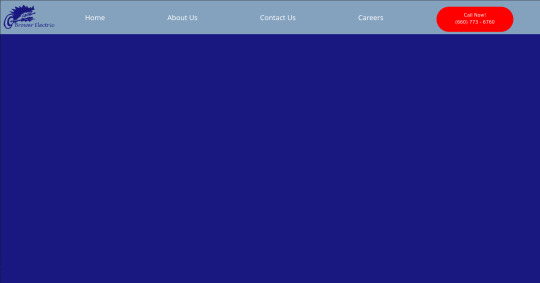

The HTML

The head tag is basic. We've got our title and we've imported 2 stylesheets from the web. These give us our framework and the Noto Sans font. We also have our personal stylesheet.

The body tag has a basic Bootstrap Nav setup. The nav tag has the navbar and navbar-expand-lg classes since those are the two breakpoints I will use in the nav. On lg, we justify-content: space-around so that the items place themselves evenly across the top.
The logo is actually just a div with an h1 tag (for the browser/SE) with a background image. The positioning on that was fun, I decided to use a flexbox to make it.
The CSS:
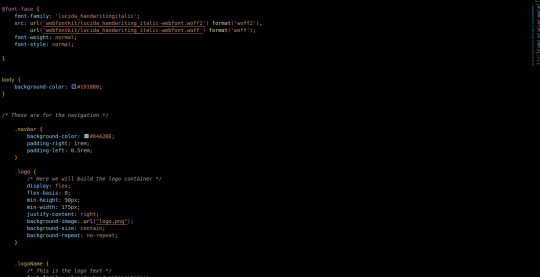
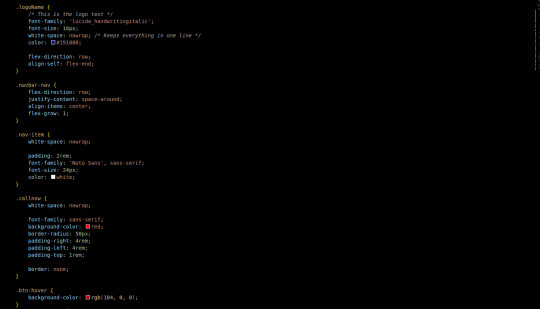

First, we add in the font we use for the logo. A lot of the custom css is related to margins, padding, and colors. The logo is a flex box (direction: row) with a predetermined minimum width that we justify-content to the right on. This keeps our text to the right. Then the text aligns itself to the bottom. Luckily we only had one flex-child in the container so the nonexistence of justify-self is not an issue.
Initially, I had used some relative positioning to do things (specifically the logo) before seeing that it made the width of the page wider than the viewport. At this point, I purged all relative positioning from my page and praised flex-box.
To make it attractive for mobile devices, it collapses to 2 top items on the bar: a hamburger menu and our logo. Our menu then displays the nav items and call button in a list below when clicked on. This kind of interactivity takes no time to build with Bootstrap 5 Collapse.
Next commit, I will add in a custom hamburger menu for the mobile version. I will also build the testimonial carousel and the services grid/tree.
You can visit the site's github repository here: https://github.com/Xacheri/BrowerElectric
9 notes
·
View notes
Text
17+ Responsive Accessible Header Navbar Templates
17+ Responsive Accessible Header Navbar Templates
A set of 17+ accessible, fully responsive, and mobile-friendly header navbar templates for modern web app design.
Built using CSS flexbox and easy-to-customize via SCSS.
Live Demos:
Navbar 1
Navbar 2
Navbar 3
Navbar 4
Navbar 5
Navbar 6
Navbar 7
Navbar 8
Navbar 9
Navbar 10
Navbar 11
Navbar 12
Navbar 13
Navbar 14
Navbar 15
Navbar 16
Navbar 17
How to use it:
1. Create the HTML for the header navbar.
View On WordPress
0 notes