#css shrink text animation
Explore tagged Tumblr posts
Photo

Pure CSS Shrink Text Animation on Hover
#shrink text animation#css shrink text animation#CSS Text Animation#css text effects#css animation#css animation examples#learn css animation#learn css#css tricks#css hover animation#html css#codenewbies
0 notes
Text
Fancy Menu Navigation Using Anchor Positioning
New Post has been published on https://thedigitalinsider.com/fancy-menu-navigation-using-anchor-positioning/
Fancy Menu Navigation Using Anchor Positioning
You have for sure heard about the new CSS Anchor Positioning, right? It’s a feature that allows you to link any element from the page to another one, i.e., the anchor. It’s useful for all the tooltip stuff, but it can also create a lot of other nice effects.
In this article, we will study menu navigation where I rely on anchor positioning to create a nice hover effect on links.
Cool, right? We have a sliding effect where the blue rectangle adjusts to fit perfectly with the text content over a nice transition. If you are new to anchor positioning, this example is perfect for you because it’s simple and allows you to discover the basics of this new feature. We will also study another example so stay until the end!
Note that only Chromium-based browsers fully support anchor positioning at the time I’m writing this. You’ll want to view the demos in a browser like Chrome or Edge until the feature is more widely supported in other browsers.
The initial configuration
Let’s start with the HTML structure which is nothing but a nav element containing an unordered list of links:
<nav> <ul> <li><a href="#">Home</a></li> <li class="active"><a href="#">About</a></li> <li><a href="#">Projects</a></li> <li><a href="#">Blog</a></li> <li><a href="#">Contact</a></li> </ul> </nav>
We will not spend too much time explaining this structure because it can be different if your use case is different. Simply ensure the semantic is relevant to what you are trying to do. As for the CSS part, we will start with some basic styling to create a horizontal menu navigation.
ul padding: 0; margin: 0; list-style: none; display: flex; gap: .5rem; font-size: 2.2rem; ul li a color: #000; text-decoration: none; font-weight: 900; line-height: 1.5; padding-inline: .2em; display: block;
Nothing fancy so far. We remove some default styling and use Flexbox to align the elements horizontally.
Sliding effect
First off, let’s understand how the effect works. At first glance, it looks like we have one rectangle that shrinks to a small height, moves to the hovered element, and then grows to full height. That’s the visual effect, but in reality, more than one element is involved!
Here is the first demo where I am using different colors to better see what is happening.
Each menu item has its own “element” that shrinks or grows. Then we have a common “element” (the one in red) that slides between the different menu items. The first effect is done using a background animation and the second one is where anchor positioning comes into play!
The background animation
We will animate the height of a CSS gradient for this first part:
/* 1 */ ul li background: conic-gradient(lightblue 0 0) bottom/100% 0% no-repeat; transition: .2s; /* 2 */ ul li:is(:hover,.active) background-size: 100% 100%; transition: .2s .2s; /* 3 */ ul:has(li:hover) li.active:not(:hover) background-size: 100% 0%; transition: .2s;
We’ve defined a gradient with a 100% width and 0% height, placed at the bottom. The gradient syntax may look strange, but it’s the shortest one that allows me to have a single-color gradient.
Related: “How to correctly define a one-color gradient”
Then, if the menu item is hovered or has the .active class, we make the height equal to 100%. Note the use of the delay here to make sure the growing happens after the shrinking.
Finally, we need to handle a special case with the .active item. If we hover any item (that is not the active one), then the .active item gets the shirking effect (the gradient height is equal to 0%). That’s the purpose of the third selector in the code.
Our first animation is done! Notice how the growing begins after the shrinking completes because of the delay we defined in the second selector.
The anchor positioning animation
The first animation was quite easy because each item had its own background animation, meaning we didn’t have to care about the text content since the background automatically fills the whole space.
We will use one element for the second animation that slides between all the menu items while adapting its width to fit the text of each item. This is where anchor positioning can help us.
Let’s start with the following code:
ul:before content:""; position: absolute; position-anchor: --li; background: red; transition: .2s; ul li:is(:hover, .active) anchor-name: --li; ul:has(li:hover) li.active:not(:hover) anchor-name: none;
To avoid adding an extra element, I will prefer using a pseudo-element on the ul. It should be absolutely-positioned and we will rely on two properties to activate the anchor positioning.
We define the anchor with the anchor-name property. When a menu item is hovered or has the .active class, it becomes the anchor element. We also have to remove the anchor from the .active item if another item is in a hovered state (hence, the last selector in the code). In other words, only one anchor is defined at a time.
Then we use the position-anchor property to link the pseudo-element to the anchor. Notice how both use the same notation --li. It’s similar to how, for example, we define @keyframes with a specific name and later use it inside an animation property. Keep in mind that you have to use the <dashed-indent> syntax, meaning the name must always start with two dashes (--).
The pseudo-element is correctly placed but nothing is visible because we didn’t define any dimension! Let’s add the following code:
ul:before bottom: anchor(bottom); left: anchor(left); right: anchor(right); height: .2em;
The height property is trivial but the anchor() is a newcomer. Here’s how Juan Diego describes it in the Almanac:
The CSS anchor() function takes an anchor element’s side and resolves to the <length> where it is positioned. It can only be used in inset properties (e.g. top, bottom, bottom, left, right, etc.), normally to place an absolute-positioned element relative to an anchor.
Let’s check the MDN page as well:
The anchor() CSS function can be used within an anchor-positioned element’s inset property values, returning a length value relative to the position of the edges of its associated anchor element.
Usually, we use left: 0 to place an absolute element at the left edge of its containing block (i.e., the nearest ancestor having position: relative). The left: anchor(left) will do the same but instead of the containing block, it will consider the associated anchor element.
That’s all — we are done! Hover the menu items in the below demo and see how the pseudo-element slides between them.
Each time you hover over a menu item it becomes the new anchor for the pseudo-element (the ul:before). This also means that the anchor(...) values will change creating the sliding effect! Let’s not forget the use of the transition which is important otherwise, we will have an abrupt change.
We can also write the code differently like this:
ul:before content:""; position: absolute; inset: auto anchor(right, --li) anchor(bottom, --li) anchor(left, --li); height: .2em; background: red; transition: .2s;
In other words, we can rely on the inset shorthand instead of using physical properties like left, right, and bottom, and instead of defining position-anchor, we can include the anchor’s name inside the anchor() function. We are repeating the same name three times which is probably not optimal here but in some situations, you may want your element to consider multiple anchors, and in such cases, this syntax will make sense.
Combining both effects
Now, we combine both effects and, tada, the illusion is perfect!
Pay attention to the transition values where the delay is important:
ul:before transition: .2s .2s; ul li transition: .2s; ul li:is(:hover,.active) transition: .2s .4s; ul:has(li:hover) li.active:not(:hover) transition: .2s;
We have a sequence of three animations — shrink the height of the gradient, slide the pseudo-element, and grow the height of the gradient — so we need to have delays between them to pull everything together. That’s why for the sliding of the pseudo-element we have a delay equal to the duration of one animation (transition: .2 .2s) and for the growing part the delay is equal to twice the duration (transition: .2s .4s).
Bouncy effect? Why not?!
Let’s try another fancy animation in which the highlight rectangle morphs into a small circle, jumps to the next item, and transforms back into a rectangle again!
I won’t explain too much for this example as it’s your homework to dissect the code! I’ll offer a few hints so you can unpack what’s happening.
Like the previous effect, we have a combination of two animations. For the first one, I will use the pseudo-element of each menu item where I will adjust the dimension and the border-radius to simulate the morphing. For the second animation, I will use the ul pseudo-element to create a small circle that I move between the menu items.
Here is another version of the demo with different coloration and a slower transition to better visualize each animation:
The tricky part is the jumping effect where I am using a strange cubic-bezier() but I have a detailed article where I explain the technique in my CSS-Tricks article “Advanced CSS Animation Using cubic-bezier()”.
Conclusion
I hope you enjoyed this little experimentation using the anchor positioning feature. We only looked at three properties/values but it’s enough to prepare you for this new feature. The anchor-name and position-anchor properties are the mandatory pieces for linking one element (often called a “target” element in this context) to another element (what we call an “anchor” element in this context). From there, you have the anchor() function to control the position.
Related: CSS Anchor Positioning Guide
#:has#:is#:not#000#ADD#almanac#anchor positioning#animation#animations#Article#Articles#attention#background#Blog#Blue#border-radius#browser#change#chrome#chromium#code#Color#colors#content#CSS#CSS Animation#css-tricks#Delay#digitalocean#display
0 notes
Photo

Shrink Text Animation using HTML & CSS
#shrink text on hover#CSS Text Animation#text animation css#text animation#css text effect#css text effects#css animations#css animation examples#pure css animation#CSS Tricks#css3#css#html5#html css#codingflicks
0 notes
Photo

Pure CSS Shrink Text Animation
#CSS Text Animation#shrink text animation css#css text effects#text effects css#text animation css#html css#frontenddevelopment#webdev#divinector
0 notes
Text
225 CSS PROPERTIES IN ALPHABETICAL ORDER
When it comes to CSS, it’s all about selector, properties and value. Here is the list of all CSS properties you need to take control of the front-end appearance.
A
align-content: Specifies the alignment between the lines inside a flexible container when the items do not use all available space
align-items: Specifies the alignment for items inside a flexible container
align-self: Specifies the alignment for selected items inside a flexible container
all: Resets all properties (except unicode-bidi and direction)
animation: A shorthand property for all the animation-* properties
animation-delay: Specifies a delay for the start of an animation
animation-direction: Specifies whether an animation should be played forwards, backwards or in alternate cycles
animation-duration: Specifies how long an animation should take to complete one cycle
animation-fill-mode: Specifies a style for the element when the animation is not playing (before it starts, after it ends, or both)
animation-iteration-count: Specifies the number of times an animation should be played
animation-name: Specifies a name for the @keyframes animation
animation-play-state: Specifies whether the animation is running or paused
animation-timing-function: Specifies the speed curve of an animation
B
backface-visibility: Defines whether or not the back face of an element should be visible when facing the user
background: A shorthand property for all the background-* properties
background-attachment: Sets whether a background image scrolls with the rest of the page, or is fixed
background-blend-mode: Specifies the blending mode of each background layer (color/image)
background-clip: Defines how far the background (color or image) should extend within an element
background-color: Specifies the background color of an element
background-image: Specifies one or more background images for an element
background-origin: Specifies the origin position of a background image
background-position: Specifies the position of a background image
background-repeat: Sets if/how a background image will be repeated
background-size: Specifies the size of the background images
border: A shorthand property for border-width, border-style and border-color
border-bottom: A shorthand property for border-bottom-width, border-bottom-style and border-bottom-color
border-bottom-color: Sets the color of the bottom border
border-bottom-left-radius: Defines the radius of the border of the bottom-left corner
border-bottom-right-radius: Defines the radius of the border of the bottom-right corner
border-bottom-style: Sets the style of the bottom border
border-bottom-width: Sets the width of the bottom border
border-collapse: Sets whether table borders should collapse into a single border or be separated
border-color: Sets the color of the four borders
border-image: A shorthand property for all the border-image-* properties
border-image-outset: Specifies the amount by which the border image area extends beyond the border box
border-image-repeat: Specifies whether the border image should be repeated, rounded or stretched
border-image-slice: Specifies how to slice the border image
border-image-source: Specifies the path to the image to be used as a border
border-image-width: Specifies the width of the border image
border-left: A shorthand property for all the border-left-* properties
border-left-color: Sets the color of the left border
border-left-style: Sets the style of the left border
border-left-width: Sets the width of the left border
border-radius: A shorthand property for the four border-*-radius properties
border-right: A shorthand property for all the border-right-* properties
border-right-color: Sets the color of the right border
border-right-style: Sets the style of the right border
border-right-width: Sets the width of the right border
border-spacing: Sets the distance between the borders of adjacent cells
border-style: Sets the style of the four borders
border-top: A shorthand property for border-top-width, border-top-style and border-top-color
border-top-color: Sets the color of the top border
border-top-left-radius: Defines the radius of the border of the top-left corner
border-top-right-radius: Defines the radius of the border of the top-right corner
border-top-style: Sets the style of the top border
border-top-width: Sets the width of the top border
border-width: Sets the width of the four borders
bottom: Sets the elements position, from the bottom of its parent element
box-decoration-break: Sets the behavior of the background and border of an element at page-break, or, for in-line elements, at line-break.
box-shadow: Attaches one or more shadows to an element
box-sizing: Defines how the width and height of an element are calculated: should they include padding and borders, or not
break-after: Specifies whether or not a page-, column-, or region-break should occur after the specified element
break-before: Specifies whether or not a page-, column-, or region-break should occur before the specified element
break-inside: Specifies whether or not a page-, column-, or region-break should occur inside the specified element
C
caption-side: Specifies the placement of a table caption
caret-color: Specifies the color of the cursor (caret) in inputs, text areas, or any element that is editable
@charset: Specifies the character encoding used in the style sheet
clear: Specifies on which sides of an element floating elements are not allowed to float
clip: Clips an absolutely positioned element
color: Sets the color of text
column-count: Specifies the number of columns an element should be divided into
column-fill: Specifies how to fill columns, balanced or not
column-gap: Specifies the gap between the columns
column-rule: A shorthand property for all the column-rule-* properties
column-rule-color: Specifies the color of the rule between columns
column-rule-style: Specifies the style of the rule between columns
column-rule-width: Specifies the width of the rule between columns
column-span: Specifies how many columns an element should span across
column-width: Specifies the column width
columns: A shorthand property for column-width and column-count
content: Used with the :before and :after pseudo-elements, to insert generated content
counter-increment: Increases or decreases the value of one or more CSS counters
counter-reset: Creates or resets one or more CSS counters
cursor: Specifies the mouse cursor to be displayed when pointing over an element
D
direction: Specifies the text direction/writing direction
display: Specifies how a certain HTML element should be displayed
E
empty-cells: Specifies whether or not to display borders and background on empty cells in a table
F
filter: Defines effects (e.g. blurring or color shifting) on an element before the element is displayed
flex: A shorthand property for the flex-grow, flex-shrink, and the flex-basis properties
flex-basis: Specifies the initial length of a flexible item
flex-direction: Specifies the direction of the flexible items
flex-flow: A shorthand property for the flex-direction and the flex-wrap properties
flex-grow: Specifies how much the item will grow relative to the rest
flex-shrink: Specifies how the item will shrink relative to the rest
flex-wrap: Specifies whether the flexible items should wrap or not
float: Specifies whether or not a box should float
font: A shorthand property for the font-style, font-variant, font-weight, font-size/line-height, and the font-family properties
@font-face: A rule that allows websites to download and use fonts other than the "web-safe" fonts
font-family: Specifies the font family for text
font-feature-settings: Allows control over advanced typographic features in OpenType fonts
@font-feature-values: Allows authors to use a common name in font-variant-alternate for feature activated differently in OpenType
font-kerning: Controls the usage of the kerning information (how letters are spaced)
font-language-override: Controls the usage of language-specific glyphs in a typeface
font-size: Specifies the font size of text
font-size-adjust: Preserves the readability of text when font fallback occurs
font-stretch: Selects a normal, condensed, or expanded face from a font family
font-style: Specifies the font style for text
font-synthesis: Controls which missing typefaces (bold or italic) may be synthesized by the browser
font-variant: Specifies whether or not a text should be displayed in a small-caps font
font-variant-alternates: Controls the usage of alternate glyphs associated to alternative names defined in @font-feature-values
font-variant-caps: Controls the usage of alternate glyphs for capital letters
font-variant-east-asian: Controls the usage of alternate glyphs for East Asian scripts (e.g Japanese and Chinese)
font-variant-ligatures: Controls which ligatures and contextual forms are used in textual content of the elements it applies to
font-variant-numeric: Controls the usage of alternate glyphs for numbers, fractions, and ordinal markers
font-variant-position: Controls the usage of alternate glyphs of smaller size positioned as superscript or subscript regarding the baseline of the font
font-weight: Specifies the weight of a font
G
grid: A shorthand property for the grid-template-rows, grid-template-columns, grid-template-areas, grid-auto-rows, grid-auto-columns, and the grid-auto-flow properties
grid-area: Either specifies a name for the grid item, or this property is a shorthand property for the grid-row-start, grid-column-start, grid-row-end, and grid-column-end properties
grid-auto-columns: Specifies a default column size
grid-auto-flow: Specifies how auto-placed items are inserted in the grid
grid-auto-rows: Specifies a default row size
grid-column: A shorthand property for the grid-column-start and the grid-column-end properties
grid-column-end: Specifies where to end the grid item
grid-column-gap: Specifies the size of the gap between columns
grid-column-start: Specifies where to start the grid item
grid-gap: A shorthand property for the grid-row-gap and grid-column-gap properties
grid-row: A shorthand property for the grid-row-start and the grid-row-end properties
grid-row-end: Specifies where to end the grid item
grid-row-gap: Specifies the size of the gap between rows
grid-row-start: Specifies where to start the grid item
grid-template: A shorthand property for the grid-template-rows, grid-template-columns and grid-areas properties
grid-template-areas: Specifies how to display columns and rows, using named grid items
grid-template-columns: Specifies the size of the columns, and how many columns in a grid layout
grid-template-rows: Specifies the size of the rows in a grid layout
H
hanging-punctuation: Specifies whether a punctuation character may be placed outside the line box
height: Sets the height of an element
hyphens: Sets how to split words to improve the layout of paragraphs
I
image-rendering: Gives a hint to the browser about what aspects of an image are most important to preserve when the image is scaled
@import: Allows you to import a style sheet into another style sheet
isolation: Defines whether an element must create a new stacking content
J
justify-content: Specifies the alignment between the items inside a flexible container when the items do not use all available space
K
@keyframes: Specifies the animation code
L
left: Specifies the left position of a positioned element
letter-spacing: Increases or decreases the space between characters in a text
line-breakSpecifies how/if to break lines
line-height: Sets the line height
list-style: Sets all the properties for a list in one declaration
list-style-image: Specifies an image as the list-item marker
list-style-position: Specifies the position of the list-item markers (bullet points)
list-style-type: Specifies the type of list-item marker
M
margin: Sets all the margin properties in one declaration
margin-bottom: Sets the bottom margin of an element
margin-left: Sets the left margin of an element
margin-right: Sets the right margin of an element
margin-top: Sets the top margin of an element
mask: Hides an element by masking or clipping the image at specific places
mask-type: Specifies whether a mask element is used as a luminance or an alpha mask
max-height: Sets the maximum height of an element
max-width: Sets the maximum width of an element
@media: Sets the style rules for different media types/devices/sizes
min-height: Sets the minimum height of an element
min-width: Sets the minimum width of an element
mix-blend-mode: Specifies how an element's content should blend with its direct parent background
O
object-fit: Specifies how the contents of a replaced element should be fitted to the box established by its used height and width
object-position: Specifies the alignment of the replaced element inside its box
opacity: Sets the opacity level for an element
order: Sets the order of the flexible item, relative to the rest
orphans: Sets the minimum number of lines that must be left at the bottom of a page when a page break occurs inside an element
outline: A shorthand property for the outline-width, outline-style, and the outline-color properties
outline-color: Sets the color of an outline
outline-offset: Offsets an outline, and draws it beyond the border edge
outline-style: Sets the style of an outline
outline-width: Sets the width of an outline
overflow: Specifies what happens if content overflows an element's box
overflow-wrap: Specifies whether or not the browser may break lines within words in order to prevent overflow (when a string is too long to fit its containing box)
overflow-x: Specifies whether or not to clip the left/right edges of the content, if it overflows the element's content area
overflow-y: Specifies whether or not to clip the top/bottom edges of the content, if it overflows the element's content area
P
padding: A shorthand property for all the padding-* properties
padding-bottom: Sets the bottom padding of an element
padding-left: Sets the left padding of an element
padding-right: Sets the right padding of an element
padding-top: Sets the top padding of an element
page-break-after: Sets the page-break behavior after an element
page-break-before: Sets the page-break behavior before an element
page-break-inside: Sets the page-break behavior inside an element
perspective: Gives a 3D-positioned element some perspective
perspective-origin: Defines at which position the user is looking at the 3D-positioned element
pointer-events: Defines whether or not an element reacts to pointer events
position: Specifies the type of positioning method used for an element (static, relative, absolute or fixed)
Q
quotes: Sets the type of quotation marks for embedded quotations
R
resize: Defines if (and how) an element is resizable by the user
right: Specifies the right position of a positioned element
S
scroll-behavior: Specifies whether to smoothly animate the scroll position in a scrollable box, instead of a straight jump
T
tab-size: Specifies the width of a tab character
table-layout: Defines the algorithm used to lay out table cells, rows, and columns
text-align: Specifies the horizontal alignment of text
text-align-last: Describes how the last line of a block or a line right before a forced line break is aligned when text-align is "justify"
text-combine-upright: Specifies the combination of multiple characters into the space of a single character
text-decoration: Specifies the decoration added to text
text-decoration-color: Specifies the color of the text-decoration
text-decoration-line: Specifies the type of line in a text-decoration
text-decoration-style: Specifies the style of the line in a text decoration
text-indent: Specifies the indentation of the first line in a text-block
text-justify: Specifies the justification method used when text-align is "justify"
text-orientation: Defines the orientation of the text in a line
text-overflow: Specifies what should happen when text overflows the containing element
text-shadow: Adds shadow to text
text-transform: Controls the capitalization of text
text-underline-position: Specifies the position of the underline which is set using the text-decoration property
top: Specifies the top position of a positioned element
transform: Applies a 2D or 3D transformation to an element
transform-origin: Allows you to change the position on transformed elements
transform-style: Specifies how nested elements are rendered in 3D space
transition: A shorthand property for all the transition-* properties
transition-delay: Specifies when the transition effect will start
transition-duration: Specifies how many seconds or milliseconds a transition effect takes to complete
transition-property: Specifies the name of the CSS property the transition effect is for
transition-timing-function: Specifies the speed curve of the transition effect
U
unicode-bidi: Used together with the
direction: property to set or return whether the text should be overridden to support multiple languages in the same document
user-select: Specifies whether the text of an element can be selected
V
vertical-align: Sets the vertical alignment of an element
visibility: Specifies whether or not an element is visible
W
white-space: Specifies how white-space inside an element is handled
widows: Sets the minimum number of lines that must be left at the top of a page when a page break occurs inside an element
width: Sets the width of an element
word-break: Specifies how words should break when reaching the end of a line
word-spacing: Increases or decreases the space between words in a text
word-wrap: Allows long, unbreakable words to be broken and wrap to the next line
writing-mode: Specifies whether lines of text are laid out horizontally or vertically
Z
z-index: Sets the stack order of a positioned element
Reference: https://www.w3schools.com/cssref/
#web developing dublin#web developers#web development#web design#website#css properties#css#dublin#ireland
36 notes
·
View notes
Photo

A
align-content
Specifies the alignment between the lines inside a flexible container when the items do not use all available space
align-items
Specifies the alignment for items inside a flexible container
align-self
Specifies the alignment for selected items inside a flexible container
all
Resets all properties (except unicode-bidi and direction)
animation
A shorthand property for all the animation-* properties
animation-delay
Specifies a delay for the start of an animation
animation-direction
Specifies whether an animation should be played forwards, backwards or in alternate cycles
animation-duration
Specifies how long an animation should take to complete one cycle
animation-fill-mode
Specifies a style for the element when the animation is not playing (before it starts, after it ends, or both)
animation-iteration-count
Specifies the number of times an animation should be played
animation-name
Specifies a name for the @keyframes animation
animation-play-state
Specifies whether the animation is running or paused
animation-timing-function
Specifies the speed curve of an animation
B
backface-visibility
Defines whether or not the back face of an element should be visible when facing the user
background
A shorthand property for all the background-* properties
background-attachment
Sets whether a background image scrolls with the rest of the page, or is fixed
background-blend-mode
Specifies the blending mode of each background layer (color/image)
background-clip
Defines how far the background (color or image) should extend within an element
background-color
Specifies the background color of an element
background-image
Specifies one or more background images for an element
background-origin
Specifies the origin position of a background image
background-position
Specifies the position of a background image
background-repeat
Sets if/how a background image will be repeated
background-size
Specifies the size of the background images
border
A shorthand property for border-width, border-style and border-color
border-bottom
A shorthand property for border-bottom-width, border-bottom-style and border-bottom-color
border-bottom-color
Sets the color of the bottom border
border-bottom-left-radius
Defines the radius of the border of the bottom-left corner
border-bottom-right-radius
Defines the radius of the border of the bottom-right corner
border-bottom-style
Sets the style of the bottom border
border-bottom-width
Sets the width of the bottom border
border-collapse
Sets whether table borders should collapse into a single border or be separated
border-color
Sets the color of the four borders
border-image
A shorthand property for all the border-image-* properties
border-image-outset
Specifies the amount by which the border image area extends beyond the border box
border-image-repeat
Specifies whether the border image should be repeated, rounded or stretched
border-image-slice
Specifies how to slice the border image
border-image-source
Specifies the path to the image to be used as a border
border-image-width
Specifies the width of the border image
border-left
A shorthand property for all the border-left-* properties
border-left-color
Sets the color of the left border
border-left-style
Sets the style of the left border
border-left-width
Sets the width of the left border
border-radius
A shorthand property for the four border-*-radius properties
border-right
A shorthand property for all the border-right-* properties
border-right-color
Sets the color of the right border
border-right-style
Sets the style of the right border
border-right-width
Sets the width of the right border
border-spacing
Sets the distance between the borders of adjacent cells
border-style
Sets the style of the four borders
border-top
A shorthand property for border-top-width, border-top-style and border-top-color
border-top-color
Sets the color of the top border
border-top-left-radius
Defines the radius of the border of the top-left corner
border-top-right-radius
Defines the radius of the border of the top-right corner
border-top-style
Sets the style of the top border
border-top-width
Sets the width of the top border
border-width
Sets the width of the four borders
bottom
Sets the elements position, from the bottom of its parent element
box-decoration-break
Sets the behavior of the background and border of an element at page-break, or, for in-line elements, at line-break.
box-shadow
Attaches one or more shadows to an element
box-sizing
Defines how the width and height of an element are calculated: should they include padding and borders, or not
break-after
Specifies whether or not a page-, column-, or region-break should occur after the specified element
break-before
Specifies whether or not a page-, column-, or region-break should occur before the specified element
break-inside
Specifies whether or not a page-, column-, or region-break should occur inside the specified element
C
caption-side
Specifies the placement of a table caption
caret-color
Specifies the color of the cursor (caret) in inputs, textareas, or any element that is editable
@charset
Specifies the character encoding used in the style sheet
clear
Specifies on which sides of an element floating elements are not allowed to float
clip
Clips an absolutely positioned element
color
Sets the color of text
column-count
Specifies the number of columns an element should be divided into
column-fill
Specifies how to fill columns, balanced or not
column-gap
Specifies the gap between the columns
column-rule
A shorthand property for all the column-rule-* properties
column-rule-color
Specifies the color of the rule between columns
column-rule-style
Specifies the style of the rule between columns
column-rule-width
Specifies the width of the rule between columns
column-span
Specifies how many columns an element should span across
column-width
Specifies the column width
columns
A shorthand property for column-width and column-count
content
Used with the :before and :after pseudo-elements, to insert generated content
counter-increment
Increases or decreases the value of one or more CSS counters
counter-reset
Creates or resets one or more CSS counters
cursor
Specifies the mouse cursor to be displayed when pointing over an element
D
direction
Specifies the text direction/writing direction
display
Specifies how a certain HTML element should be displayed
E
empty-cells
Specifies whether or not to display borders and background on empty cells in a table
F
filter
Defines effects (e.g. blurring or color shifting) on an element before the element is displayed
flex
A shorthand property for the flex-grow, flex-shrink, and the flex-basis properties
flex-basis
Specifies the initial length of a flexible item
flex-direction
Specifies the direction of the flexible items
flex-flow
A shorthand property for the flex-direction and the flex-wrap properties
flex-grow
Specifies how much the item will grow relative to the rest
flex-shrink
Specifies how the item will shrink relative to the rest
flex-wrap
Specifies whether the flexible items should wrap or not
float
Specifies whether or not a box should float
font
A shorthand property for the font-style, font-variant, font-weight, font-size/line-height, and the font-family properties
@font-face
A rule that allows websites to download and use fonts other than the "web-safe" fonts
font-family
Specifies the font family for text
font-feature-settings
Allows control over advanced typographic features in OpenType fonts
@font-feature-valuesAllows authors to use a common name in font-variant-alternate for feature activated differently in OpenType
font-kerning
Controls the usage of the kerning information (how letters are spaced)
font-language-overrideControls the usage of language-specific glyphs in a typeface
font-size
Specifies the font size of text
font-size-adjust
Preserves the readability of text when font fallback occurs
font-stretch
Selects a normal, condensed, or expanded face from a font family
font-style
Specifies the font style for text
font-synthesisControls which missing typefaces (bold or italic) may be synthesized by the browser
font-variant
Specifies whether or not a text should be displayed in a small-caps font
font-variant-alternatesControls the usage of alternate glyphs associated to alternative names defined in @font-feature-values
font-variant-caps
Controls the usage of alternate glyphs for capital letters
font-variant-east-asianControls the usage of alternate glyphs for East Asian scripts (e.g Japanese and Chinese)
font-variant-ligaturesControls which ligatures and contextual forms are used in textual content of the elements it applies to
font-variant-numericControls the usage of alternate glyphs for numbers, fractions, and ordinal markers
font-variant-positionControls the usage of alternate glyphs of smaller size positioned as superscript or subscript regarding the baseline of the font
font-weight
Specifies the weight of a font
G
grid
A shorthand property for the grid-template-rows, grid-template-columns, grid-template-areas, grid-auto-rows, grid-auto-columns, and the grid-auto-flow properties
grid-area
Either specifies a name for the grid item, or this property is a shorthand property for the grid-row-start, grid-column-start, grid-row-end, and grid-column-end properties
grid-auto-columns
Specifies a default column size
grid-auto-flow
Specifies how auto-placed items are inserted in the grid
grid-auto-rows
Specifies a default row size
grid-column
A shorthand property for the grid-column-start and the grid-column-end properties
grid-column-end
Specifies where to end the grid item
grid-column-gap
Specifies the size of the gap between columns
grid-column-start
Specifies where to start the grid item
grid-gap
A shorthand property for the grid-row-gap and grid-column-gap properties
grid-row
A shorthand property for the grid-row-start and the grid-row-end properties
grid-row-end
Specifies where to end the grid item
grid-row-gap
Specifies the size of the gap between rows
grid-row-start
Specifies where to start the grid item
grid-template
A shorthand property for the grid-template-rows, grid-template-columns and grid-areas properties
grid-template-areas
Specifies how to display columns and rows, using named grid items
grid-template-columns
Specifies the size of the columns, and how many columns in a grid layout
grid-template-rows
Specifies the size of the rows in a grid layout
H
hanging-punctuation
Specifies whether a punctuation character may be placed outside the line box
height
Sets the height of an element
hyphens
Sets how to split words to improve the layout of paragraphs
I
image-renderingGives a hint to the browser about what aspects of an image are most important to preserve when the image is scaled
@import
Allows you to import a style sheet into another style sheet
isolation
Defines whether an element must create a new stacking content
J
justify-content
Specifies the alignment between the items inside a flexible container when the items do not use all available space
K
@keyframes
Specifies the animation code
L
left
Specifies the left position of a positioned element
letter-spacing
Increases or decreases the space between characters in a text
line-breakSpecifies how/if to break lines
line-height
Sets the line height
list-style
Sets all the properties for a list in one declaration
list-style-image
Specifies an image as the list-item marker
list-style-position
Specifies the position of the list-item markers (bullet points)
list-style-type
Specifies the type of list-item marker
M
margin
Sets all the margin properties in one declaration
margin-bottom
Sets the bottom margin of an element
margin-left
Sets the left margin of an element
margin-right
Sets the right margin of an element
margin-top
Sets the top margin of an element
maskHides an element by masking or clipping the image at specific places
mask-typeSpecifies whether a mask element is used as a luminance or an alpha mask
max-height
Sets the maximum height of an element
max-width
Sets the maximum width of an element
@media
Sets the style rules for different media types/devices/sizes
min-height
Sets the minimum height of an element
min-width
Sets the minimum width of an element
mix-blend-mode
Specifies how an element's content should blend with its direct parent background
O
object-fit
Specifies how the contents of a replaced element should be fitted to the box established by its used height and width
object-position
Specifies the alignment of the replaced element inside its box
opacity
Sets the opacity level for an element
order
Sets the order of the flexible item, relative to the rest
orphansSets the minimum number of lines that must be left at the bottom of a page when a page break occurs inside an element
outline
A shorthand property for the outline-width, outline-style, and the outline-color properties
outline-color
Sets the color of an outline
outline-offset
Offsets an outline, and draws it beyond the border edge
outline-style
Sets the style of an outline
outline-width
Sets the width of an outline
overflow
Specifies what happens if content overflows an element's box
overflow-wrapSpecifies whether or not the browser may break lines within words in order to prevent overflow (when a string is too long to fit its containing box)
overflow-x
Specifies whether or not to clip the left/right edges of the content, if it overflows the element's content area
overflow-y
Specifies whether or not to clip the top/bottom edges of the content, if it overflows the element's content area
P
padding
A shorthand property for all the padding-* properties
padding-bottom
Sets the bottom padding of an element
padding-left
Sets the left padding of an element
padding-right
Sets the right padding of an element
padding-top
Sets the top padding of an element
page-break-after
Sets the page-break behavior after an element
page-break-before
Sets the page-break behavior before an element
page-break-inside
Sets the page-break behavior inside an element
perspective
Gives a 3D-positioned element some perspective
perspective-origin
Defines at which position the user is looking at the 3D-positioned element
pointer-events
Defines whether or not an element reacts to pointer events
position
Specifies the type of positioning method used for an element (static, relative, absolute or fixed)
Q
quotes
Sets the type of quotation marks for embedded quotations
R
resize
Defines if (and how) an element is resizable by the user
right
Specifies the right position of a positioned element
S
scroll-behavior
Specifies whether to smoothly animate the scroll position in a scrollable box, instead of a straight jump
T
tab-size
Specifies the width of a tab character
table-layout
Defines the algorithm used to lay out table cells, rows, and columns
text-align
Specifies the horizontal alignment of text
text-align-last
Describes how the last line of a block or a line right before a forced line break is aligned when text-align is "justify"
text-combine-uprightSpecifies the combination of multiple characters into the space of a single character
text-decoration
Specifies the decoration added to text
text-decoration-color
Specifies the color of the text-decoration
text-decoration-line
Specifies the type of line in a text-decoration
text-decoration-style
Specifies the style of the line in a text decoration
text-indent
Specifies the indentation of the first line in a text-block
text-justify
Specifies the justification method used when text-align is "justify"
text-orientationDefines the orientation of the text in a line
text-overflow
Specifies what should happen when text overflows the containing element
text-shadow
Adds shadow to text
text-transform
Controls the capitalization of text
text-underline-positionSpecifies the position of the underline which is set using the text-decoration property
top
Specifies the top position of a positioned element
transform
Applies a 2D or 3D transformation to an element
transform-origin
Allows you to change the position on transformed elements
transform-style
Specifies how nested elements are rendered in 3D space
transition
A shorthand property for all the transition-* properties
transition-delay
Specifies when the transition effect will start
transition-duration
Specifies how many seconds or milliseconds a transition effect takes to complete
transition-property
Specifies the name of the CSS property the transition effect is for
transition-timing-function
Specifies the speed curve of the transition effect
U
unicode-bidi
Used together with the
direction
property to set or return whether the text should be overridden to support multiple languages in the same document
user-select
Specifies whether the text of an element can be selected
V
vertical-align
Sets the vertical alignment of an element
visibility
Specifies whether or not an element is visible
W
white-space
Specifies how white-space inside an element is handled
widowsSets the minimum number of lines that must be left at the top of a page when a page break occurs inside an element
width
Sets the width of an element
word-break
Specifies how words should break when reaching the end of a line
word-spacing
Increases or decreases the space between words in a text
word-wrap
Allows long, unbreakable words to be broken and wrap to the next line
writing-mode
Specifies whether lines of text are laid out horizontally or vertically
Z
z-index
Sets the stack order of a positioned element
5 notes
·
View notes
Video
youtube
Divi Theme Tips and Tricks: How to Create a Lightbox for Sections and Rows
How to popup a lightbox of any module, row or section with the Divi Theme. In this video we will be demonstrating how to create this feature using the Divi Button Module. We are going to create 2 buttons that will each pop up a different section when clicked. Today we will be demonstrating how to build this feature with the Divi Button Module and some pre written code from the Elegant Themes site (Link below!).
This is a very eye catching and a great interactive feature to have on your Divi site.
In this video we will cover:
Adding A Row, Adding A Divi Button Module, Adding A Class Name To The Section We Want To Popup, Adding A Scroll Shrink Size Effect To The Divi Text Module, Adding The CSS Code, Adding The JS Code, Adding A Class Name And Link To The Divi Button Module, Replicating With Another Button And Section.
We are going to be using the Divi theme to create some great effects in this series of videos. The Divi theme has some great modules and effects. With a little work you can achieve some great eye-catching effects to enhance the look and user experience of your website.
The Divi Theme is a popular website builder that offers a range of customization options, including various lightbox effects. Lightboxes are a common way to display images or other media on a website in a way that provides a more engaging and interactive user experience.
The Divi Theme offers several lightbox effects, including the standard Lightbox, Zoom, Fullscreen, and Slide-in effects. These effects can be used to display images, videos, and other media in a variety of ways, such as a gallery or a product showcase.
The Lightbox effect is the simplest of the effects, providing a standard overlay on the page that displays the media in a pop-up window. The Zoom effect allows the user to zoom in on the media, while the Fullscreen effect displays the media in a full-screen mode. The Slide-in effect is an animated effect that slides the media into view from the side of the screen.
All of these effects can be customized to suit the website's design and content, such as changing the background color or adding text captions. They can also be triggered by various user actions, such as clicking on an image or scrolling down the page.
Overall, the Divi Theme's lightbox effects provide an excellent way to enhance the user experience on a website, making it more interactive and engaging for visitors. So, follow along with the video and see how to popup a lightbox of any moduke, row or section, using the fantastic Divi Theme. For more information on the Divi theme, check out our Divi playlists below.
Get The Code Here: https://help.elegantthemes.com/en/articles/2730977-opening-divi-modules-in-a-lightbox
Try out the Divi theme: https://bit.ly/TryDiviNow
Divi Supreme Modules Pro Plugin 10% Off: https://bit.ly/DiviSupremeCoupon
Divi Supreme Modules Light Plugin: https://divisupreme.com/divi-plugins/?ref=6
Divi Supreme Modules Playlist: https://www.youtube.com/watch? v=ZAO2MH0dQtk&list=PLqabIl8dx2wo8rcs-fkk5tnBDyHthjiLw
Playlist page for more videos on this: https://www.youtube.com/c/System22Net/playlists
Full Ecommerce Site Build Playlist: https://www.youtube.com/watch? v=rNhjGUsnC3E&list=PLqabIl8dx2wq6ySkW_gPjiPrufojD4la9
Contact Form With File Upload Video: https://youtu.be/WDo07nurfUU
Divi 4 Theme Create An Ecommerce Store In One Hour: https://youtu.be/qP-ViPakoSw
My Blog : https://web-design-and-tech-tips.com
Check out our playlist page for more videos on this: https://www.youtube.com/c/System22Net/playlists
Sub: https://www.youtube.com/channel/UCYeyetu9B2QYrHAjJ5umN1Q?sub_confirmation=1
1 note
·
View note
Text
Responsive columns three column desktop 2 column mobile

#RESPONSIVE COLUMNS THREE COLUMN DESKTOP 2 COLUMN MOBILE HOW TO#
#RESPONSIVE COLUMNS THREE COLUMN DESKTOP 2 COLUMN MOBILE FREE#
TWiki-6.0.2 Released - Better Usability, Better App Platform.
Nominate TWiki for 2009 Community Choice Award.
Please support the open source TWiki project.
Please vote for TWiki at Enterprise 2.0 Conference Launchpad.
TWiki User Meetup and Enterprise 2.0 Keynote in San Francisco, Nov 2009.
TWiki Foundation Plan & Personal Change for TWiki Founder.
#RESPONSIVE COLUMNS THREE COLUMN DESKTOP 2 COLUMN MOBILE FREE#
Free Geolocation Lookup - Where is This Website or IP Address?.- Guide to Responsive-Friendly CSS Columns.Wikipedia:Responsive_web_design - Wikipedia article on responsive web design.ResponsiveWebDesign - responsive web design on.You can do that with a custom overriding style sheet indicated by the USERLAYOUTURL setting. You also need to define the styles for site-wide scope. For now you can define the settings in your Main.TWikiPreferences for site-wide scope: The upcoming TWiki release will have %TWOCOLUMNS%, %THREECOLUMNS%, %FOURCOLUMNS%, and %ENDCOLUMNS% defined. To make it easier to write articles and papers with a two-column layout we hide the divs in TWiki variables so that we can simple write:įor this we define new preferences settings. The only difference is the number of columns specified in the columns property. Here is a GIF animation that shows a page layout with two columns change to a single column on window resize: ( source )ĭo you need a multi-column page layout? In the same way we can define threeColumns and fourColumns classes for three-column and four-column layout, respectively. Resize the window and watch how the text flows, the two columns change to a single column, and how the GIF image resizes. height: auto - disable fixed height in embedded images so that resizing can be done with the proper aspect ratio.max-width: 100% - automatically shrink embedded images to the width of the column.We also want images to automatically shrink if they do not fit into the screen or window width: Note that this currently is not supported by Firefox. column-span: all - interrupt the column flow at h2 headings.Let's use CSS to tell the browser to start a new column layout at h2 headings: Now, at some point it is desirable to interrupt the flow of two columns. That is why we specify browser specific properties (such as -moz-column-gap) along the official properties (such as column-gap). The columns and column-* properties are fairly new. column-rule: 1px solid #e2e2e2 - the vertical rule between columns is a solid light gray line.column-gap: 4em - the gap between the columns is 4 ems.If the width of the screen or window is less than 300 pixels, a single column is used. columns: 2 300px - this tells the browser to use maximum two columns, with a minimum width of 300 pixels.The CSS for two-column layout looks as follows: Content in columns flow properly on a page per page basis when printing out a long text with a two-column layout.įirst, let's enclose text in a div tag that has a class for the two-column layout. It will degrade gracefully to a single column on older browsers. This can be achieved with some CSS modern browsers can interpret. On a mobile phone you will see just one column.
#RESPONSIVE COLUMNS THREE COLUMN DESKTOP 2 COLUMN MOBILE HOW TO#
In this blog we cover one aspect of responsive web design: How to create the fluid, proportion-based grids, or a multi-column page layout that changes depending on the device used. Media queries allow the page to use different CSS style rules based on characteristics of the device the site is being displayed on, most commonly the width of the browser.Flexible images are also sized in relative units, so as to prevent them from displaying outside their containing element.The fluid grid concept calls for page element sizing to be in relative units like percentages, rather than absolute units like pixels or points.Responsive web design (RWD) is an approach to web design aimed at crafting sites to provide an optimal viewing experience, easy reading, and navigation with a minimum of resizing, panning, and scrolling, across a wide range of devices, from desktop computer monitors to mobile phones.Ī site designed with RWD adapts the layout to the viewing environment by using fluid, proportion-based grids, flexible images, and CSS3 media queries, an extension of the rule, in the following ways:

1 note
·
View note
Text
IONIC 5- UPDATES
The Ionic Framework team has launched model 5.0.0( Magnesium ) on 11th Feb 2020. This new version centered considerably on material layout recommendations which advanced the UI consists of iOS 13 & Android design, compatibility with multiple frameworks (not best with Angular however now it supports react framework), ionic 5 capabilities consist of remodeled Ionicons, up to date Ionic colorings, new API for growing your very own custom animations, new starter designs, improvements to issue customization, up to date documentation and other enhancements that we can analyze in this article.
How to Update Ionic 4 App to Latest Ionic 5 Version?
For an Angular app
npm install @ionic/angular@latest --save
For a React app
npm install @ionic/react@latest --save npm install @ionic/react-router@latest --save npm install ionicons@latest --save
Top capabilities added in Ionic 5:
iOS Design
The latest version of the Ionic framework has a large section of the updated UI component compatible with IOS 13.Apple recently released its iOS 13 update, in which they up to date the design of many components and accordingly included a few updates to our own, these consist of headers, segments, huge and small titles, and the menu overlay type.
Segment
The ionic crew has absolutely remodeled the iOS Segment layout extensively from its preceding iOS model. With the ionic five design replace, a single indicator is now used to slide between the buttons, checking the only it ends on. Now it makes use of a gesture that may be used to pull the indicator that applies for both Material Design and iOS and some adjustments had been added to support the brand new design.
Header
The header is a root issue of the page that holds the toolbar aspect. Some properties to get a collapsible header and buttons are now available to use.In ionic v4 iOS added the idea of a collapsible header and special sized titles. In Ionic version 5, a few residences are added to the header & name additives to get small titles, shrinking broad claims, and collapsible buttons.
Large Title
The way to do so is to add two headers, one standard-sized above the content and one large-sized inside the content. Other elements, like the search bar in the large header, can also collapse.Ionic v 4 provides a manner to create the collapsible titles that exist on inventory iOS apps. The huge title in iOS collapses right into a default sized title when the content scrolls exceeding a certain point & this setup calls for configuring your IonTitle, IonHeader, and IonButtons elements.
Small Title
The small refers as a header note often used in combination with Swipe to Close Modals. It normally used internal of a toolbar above some other toolbar that contains a standard-sized identify (Additionally, to get the small title styling, ion-name ought to have size="Small".
Swipe to Close Modal
You can now add a modal that remains inset with the page behind it propelled back. A gesture could be used to control swipe to close modal.The Swipe to Close Modals in iOS mode has the capacity to be offered in a card-style and swiped to close mode rather than displaying a modal that covers the whole screen. The card-fashion presentation and swipe to shut gesture want to permit I.e. swipeToClose and imparting element need to be surpassed upon modal creation. Ionic five has includes a gesture to drag the modal down to shut it.
Refresher
The ion-refresher produces pull-to-refresh capability on a content issue & it's pulling icon in iOS has been updated above a header with a huge name. The pull-to-refresh pattern shall we a user pull down on a listing of records the usage of contact to retrieve greater statistics & as you pull down on the content the spinner rotates till the content material is pulled down enough to in which all ticks are seen after which it will start to rotate. IOS refresher in ionic v5 has absolutely redesigned to Material Design refresher.
List Header
ListHeader a header element for a listing and the lists in iOS now grow to be greater massive and bold layout. Comparing ionic v4, the List Header turned into uppercase and small and didn’t have the option for a bottom border. The new lines assets on a List Header permits you to add a border while matching the contemporary design.The Ionic framework official website suggests wrapping all text content of the list header inside an <ion-label>. It is required to support the changes in the List header.
Ionic Animations
Ionic Animations is an open-supply animations software that offers developers the equipment to construct surprisingly performant animations no matter the framework they're using. Ionic Animations is now officially a part of the ionic five.zero launch which makes use of the Web Animations API to build and run all your animations. Web browser time table to run all your animations which offloads essential duties and prioritize optimizations to your animations permitting your animation to run easily as viable which enables you achieve excessive FPS which preserving low CPU makes use of.Ionic 5 ships with the trendy version open-supply icon library Ionicons five, which includes all-new icons for use in web, iOS, Android, and computing device apps.
Ionic Colors
Ionic has nine default colors that may be used to exchange the color of many additives & on the way to alternate the default colorations we have to exchange the coloration characteristic. Ionic 5 up to date with all new colors by using default also to exchange the colours of your Angular or React app builders want to update the subject/variables css manually. Now ionic 5 supports the dark.
Easier Customization
We all know that the additives are not very easy to customize due to following reasonsLack of to be had CSS Variables or way to style internal factors.
Components are being scoped and their Ionic styles taking precedence over custom styles.To make it simpler for builders, ionic team brought assist for extra CSS variables,
transformed some scoped components to Shadow DOM, and commenced adding aid for Shadow Parts.
The following additives were converted to Shadow DOM:
Back Button
Card
Segment
Split Pane
Shadow DOM
An critical element of web components is encapsulation and shadow DOM serves for encapsulation. It lets in a aspect to have its very very own “shadow” DOM tree, that it is markup structure, fashion, and conduct hidden and separate from different code on the web page that can’t be by accident accessed from the primary document and the code may be kept satisfactory and clean.
In addition to that, Shadow DOM permits the use of custom CSS variables inside the issue for less difficult theming. In previous versions, Sass variables have been used to customise and subject an app but that brought on longer construct times but to have more than one themes within the identical app it required developing multiple CSS documents with different Sass variables.
With the growing assist for Shadow Parts in browsers, users could be capable of goal particular elements inside of our components to override their styles directly.
Angular Ivy
One of the biggest improvements to the brand new Angular v9.0 is that Ivy is enabled with the aid of default & for Ionic Angular builders, Ivy support is now completely enabled in Ionic 5. Ivy permits apps to only maintain pieces of the renderer that they require, rather than the whole thing. This approach that our final output may be distinctly smaller, which is better for load performance. The manner the CSS variables are used for targeting the activated, targeted and hover backgrounds have been updated at the following components:
Action Sheet
Back Button
Button
FAB Button
Item
Menu Button
Segment Button
Tab Button
Anchor : The ion-anchor thing has been renamed to ion-router-link Back Button : Converted ion-returned-button to use shadow DOM. Card : Converted ion-card to apply shadow DOM. Header / Footer : The no-border attribute has been renamed to ion-no-border Menu : Removed the main characteristic, use content material-id (for vanilla JS / Vue) and contentId (for Angular / React) instead. Use swipeGesture() in preference to swipeEnable() function Colors : The default Ionic shades have been updated to the following: primary:
#3880ff
secondary:
#3dc2ff
tertiary:
#5260ff
success:
#2dd36f
warning:
#ffc409
danger:
#eb445a
light:
#f4f5f8
medium:
#92949c
dark: #222428 Ionic five features bring a few solid modifications which includes iOS 13 layout updates, a new API for creating custom animations, made over Ionicons, updated Ionic colours, complete assist for Ivy, Angular’s new renderer, new starter designs, Ionic CLI 5 and the assist for React frameworks at the side of the Angular.
Hopefully, Ionic v5 will take the Ionic app improvement to every other degree and will help to develop the cross-platform app that may run on the computer, as PWAs, web, and cell platforms.
We wish these modifications will enhance your build time and productivity on the ionic platform.
The good thing is you don’t need to worry lots about dealing with the updates as the process is simple.
Just ensure to have a examine breaking changes document so that you may want to make adjustments in your app.
We will be happy to answer your questions on designing, developing, and deploying comprehensive enterprise web, mobile apps and customized software solutions that best fit your organization needs. As a reputed Software Solutions Developer we have expertise in providing dedicated remote and outsourced technical resources for software services at very nominal cost. Besides experts in full stacks We also build web solutions, mobile apps and work on system integration, performance enhancement, cloud migrations and big data analytics. Don’t hesitate to
get in touch with us!
0 notes
Text
How to Create a Sticky Footer with Flexbox
Creating a sticky footer is one of the most common web development tasks you can easily solve with flexbox. Without a sticky footer, if you don’t have enough content on the page, the footer “jumps” up to the middle of the screen, which can completely ruin the user experience. Before flexbox, developers used negative margins to force the footer down to the bottom of the page. Luckily, we don’t need such a hack anymore!
In this article, we will show you an easy technique that allows you to create a sticky footer with flexbox. It takes just a few lines of code and a couple of minutes to implement it.
1. Start with the HTML
In our HTML file, we create a heading, two paragraphs with some lorem ipsum text, and a footer so that we can easily test the sticky footer functionality. Open your code editor, create a new folder (or project, depending on the code editor) and an empty index.html file inside of it. Then, add the following code:
<!DOCTYPE html> <html lang="en"> <head> <meta charset="UTF-8"> <meta name="viewport" content="width=device-width, initial-scale=1.0"> <title>Sticky Footer with Flexbox</title> <link href="style.css" rel="stylesheet"> </head> <body> <div class="content"> <h1>Sticky Footer with Flexbox</h1> <p>Lorem ipsum dolor sit amet, consectetur adipiscing elit, sed do eiusmod tempor incididunt ut labore et dolore magna aliqua. Ut enim ad minim veniam, quis nostrud exercitation ullamco laboris nisi ut aliquip ex ea commodo consequat.</p> <p>Duis aute irure dolor in reprehenderit in voluptate velit esse cillum dolore eu fugiat nulla pariatur. Excepteur sint occaecat cupidatat non proident, sunt in culpa qui officia deserunt mollit anim id est laborum.</p> </div> <footer> <ul> <li><a href="#">Home</a></li> <li><a href="#">About</a></li> <li><a href="#">Contact</a></li> </ul> </footer> </body> </html>
2. Add Some Basic Styles in CSS
To make our demo work, let’s start our CSS file with some simple resets and basic styles. However, note that these basic styles are just recommendations and you can use any other styles instead of them — they are not required for the sticky footer functionality.
Create a style.css file in the same folder where your index.html file is found. Then, add the following code:
/* Basic styles */ * { box-sizing: border-box; font-family: sans-serif; margin: 0; } body { font-size: 1rem; } .content { padding: 1.5rem; } h1, p { margin: 1rem 0; }
3. Style the Footer
Now, we add some CSS styles to the footer as well, however, note that this is still not the sticky footer functionality. You can change these basic footer styles to any other design you like.
Add the following code to your stlye.css file, below the previous CSS block:
/* Basic footer styles */ footer { width: 100%; background: #111; margin-top: 1.5rem; } ul { padding: 1.25rem; text-align: center; } ul li { list-style-type: none; display: inline-block; margin: 0.25rem 0.75rem; } ul a { color: #fff; text-decoration: none; } ul a:hover { text-decoration: underline; }
If you check out the demo now, it will look like the below image:

As you can see, the footer is displayed in the middle of the screen due to the lack of sufficient content. We will push it down in the next step with the help of flexbox.
4. Make the Footer Sticky with Flexbox
Now let’s see the CSS code that we need to use to create a sticky footer with flexbox. In fact, it is just five CSS rules. You can use this technique with any kind of footer in any browser that supports flexbox. Flexbox support is pretty good by now; currently 97.93% of all browsers in use support it globally, and it’ll get even better with time.
Here is the code you need to add to your style.css file. Ideally, you should add this snippet before the general footer styles (added in the previous step):
/* Sticky Footer */ body { min-height: 100vh; display: flex; flex-direction: column; } .content { flex: 1; } footer { flex-shrink: 0; }
In the code above, we created a column-based flex layout with the help of the display: flex; and flex-direction: column; rules. As a result, the entire <body> tag works as a flexible column — with .content at the top and <footer> at the bottom of the screen.
The min-height: 100vh; rule makes use of the vh viewport unit and ensures that the body element spans across the entire height of the viewport.
We have also made use of the flex and flex-shrink properties. The flex property is a shorthand property that can stand with a different number of values. When it has only one value, it stands for flex-grow that defines the allocation of extra space on the screen (if there is any). So, the flex: 1; rule means that the main content (.content) should get all the extra space on the screen.
To balance out this effect, we also use the flex-shrink property on the footer with the value of 0. This property defines what happens when there is not enough space on the screen. If its value is 0, it means that this element shouldn’t shrink whatever happens. In this way, we don’t have to be afraid that the footer will somehow disappear (or shrink) on the screen.
Check Out the Demo
Now, if you take a look at the demo, you will see that the browser has added the right amount of white space to the bottom of the content and the footer nicely sticks to the bottom of the page:

You can experiment with adding more content to the page as well. You will see that when there isn’t any extra space on the screen and the page becomes scrollable, the footer just behaves as a regular footer. It won’t stick to the bottom of the page but just scroll up and down with the rest of the content.
You can also check out at our live demo to see how the sticky footer functionality looks on a real server. To have a look at the source code, you can open up your browser’s DevTools by hitting the F12 key.
Grab the Entire CSS File
Here is how your entire style.css should look like, with the sticky footer rules merged into the rest of the code:
* { box-sizing: border-box; font-family: sans-serif; margin: 0; } body { font-size: 1rem; /* Sticky footer */ min-height: 100vh; display: flex; flex-direction: column; } .content { padding: 1.5rem; /* Sticky footer */ flex: 1; } /* Basic footer styles */ footer { width: 100%; background: #111; margin-top: 1.5rem; /* Sticky footer */ flex-shrink: 0; } h1, p { margin: 1rem 0; } ul { padding: 1.25rem; text-align: center; } ul li { list-style-type: none; display: inline-block; margin: 0.25rem 0.75rem; } ul a { color: #fff; text-decoration: none; } ul a:hover { text-decoration: underline; }
Next Steps
Flexbox is a great layout module to implement simple and complex layouts and functionalities alike. It’s a good idea to create a sticky footer even if you don’t think you might need it, as some users might use a huge screen on which the page can easily run out of content. With flexbox, it’s really just a few lines of extra code and takes only a minimal effort.
If you want to see other use cases of flexbox besides creating a sticky footer, check out our tutorials about how to create a responsive image gallery and the holy grail layout with flexbox, too.
How to Create a Sticky Footer with Flexbox published first on http://7elementswd.tumblr.com/
0 notes
Text
100 + Best Android Games 2020 | Category Wise
.form-css{ width: 100%; padding: 12px 20px; margin: 8px 0; box-sizing: border-box; border: none; background-color: black; color: white; text-align: center; font-size: 30px; font-family: comicsans; } tr:nth-child(even){background-color: #f2f2f2} td{ text-align: center; } th { background-color: red; color: white; text-align: center; } .tdclass{ font-family:arial; font-size:12px; } select { padding:10px; -webkit-border-radius: 20px; -moz-border-radius: 20px; width:100%; border: 10px block black; color:black; font-size: 20px; font-weight: bold; } function showUser(str) { if (str=="") { document.getElementById("txtHint").innerHTML=""; return; } if (window.XMLHttpRequest) { // code for IE7+, Firefox, Chrome, Opera, Safari xmlhttp=new XMLHttpRequest(); } else { // code for IE6, IE5 xmlhttp=new ActiveXObject("Microsoft.XMLHTTP"); } xmlhttp.onreadystatechange=function() { if (this.readyState==4 && this.status==200) { document.getElementById("txtHint").innerHTML=this.responseText; } } xmlhttp.open("GET","https://www.gamesindian.com/getuser.php?q="+str,true); xmlhttp.send(); }
Choose The Genre To Populate Games PuzzleBoardSportsActionCasualArcadeRacingSimulationRole PlayingAdventureEducationalCardBrain GamesEducationTriviaMusicAction & AdventureStrategyWordCreativity
These are the following games you can play
The games on this list are from various categories, each of which should satisfy your hunger for games.
Sand Balls

Sand balls is a beautiful puzzle game that requires you to go on solving some really cool levels. It is a very colorful game and is very addictive.
You have to make a path for your balls by moving your finger. It is a must to avoid crashing obstacles. Try to get as many balls to finish as you can.
If you love puzzle games this one is for you.
Rescue Cut – Rope Puzzle
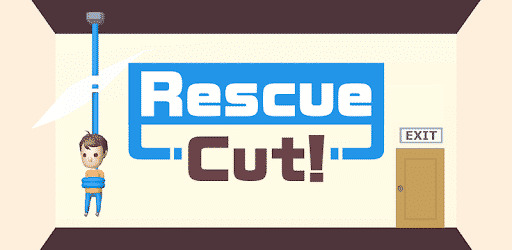
If you like games that bring a lot of suspense and the rescue sort of component to a game, Rescue Cut – Rope Puzzle is going to be your favorite.
In this game, you have to help the man that is tied up and confined in a room. You have to cut the rope by swiping across it.
The man’s life depends on you. It’s probably one of the easiest and most time-pass games out there.
Ludo King


Ludo King is the modern version of the royal game of Pachisi. A Ludo game which was played between Indian kings and queens in ancient times. Roll the Ludo dice and move your tokens to reach the center of the Ludo board. Beat other players to become the Ludo King.
Ludo King follows the traditional rules and the old school look of the Ludo game. Just like the kings and queens of India’s golden age, your fate depends on the roll of the Ludo’s dice and your strategy of moving the tokens effectively.
Carrom Pool

Carrom is an easy-to-play multiplayer board game. You have to pot all your pieces before your opponent. Can you become the best at this Carrom Board game?
With simple gameplay, smooth controls and great physics, travel around the world and play against worthy opponents.
You can customize your pieces with a vast variety of unlockable items and show off your style to players from all over the world.
If you love carrom then this game is going to impress you, it involves all the techniques required for the physical board game and can prove to be a fun time.
Garena Free Fire: Spooky Night

Free Fire is the ultimate survival shooter game available on mobile. Each 10-minute game places you on a remote island where you are pitted against 49 other players, all seeking survival.
Players freely choose their starting point with their parachute and aim to stay in the safe zone for as long as possible. Drive vehicles to explore the vast map, hide in trenches, or become invisible by hiding under grass.
You can ambush, snipe, survive, there is only one goal: to survive and answer the call of duty.
PUBG MOBILE LITE

60 players parachute onto a graphically rich 2km x 2km island for a winner-takes-all showdown. Players have to scavenge for their own weapons, vehicles, and supplies while battling it out in an ever-shrinking play zone to be the last player standing. You must get ready to land, and do whatever it takes to survive.
You can invite and team up with your friends to coordinate your battle plan through voice chat and set up the perfect ambush for your enemies. Answer the call when your friends need help, or do your part when Clan duty calls!
Bubble Shooter

Match 3 balls to blast and clear the board, complete the missions and win coins & awesome rewards. Tap on the screen to drag the laser aim and lift it to take a shot. It’s important to form a strategy according to the different bubbles layout at each level. Shoot and pop all the colored balls in this fun free game, aim carefully and hit the target! Work your way through all the different challenges and puzzles, solve the brain teasers and win levels.
Drop Stack Ball – Fall Helix Blast Crash 3D

Helix Stack Ball is super fun and addictive one-touch casual game. You have to press and hold on the screen and let the ball go down without touching the obstacles! Hold as long as possible to make a combo and break the black blocks.
Let the ball fall down from the helix stacks. Stack Ball is a 3d arcade game where players smash, bump and bounce through revolving helix platforms to reach the end.
Stack Blast Ball is a Brand New Stack Ball Game, a 3D Ball Arcade game with more than 300 plus Levels, Stack Ball 3D Game where players smash, bump and bounce through revolving helix platforms to reach the end.
Subway Surfers

One of the most famous, fun and casual games out there. Once you play this game you might not stop playing it for a while.
You have to dodge trains coming towards you while running away from the police officer chasing you with his dog.
You can perform various jumps and use different powerups to achieve a better score.
This arcade game will surely keep you going and suppress your hunger for games.
Temple Run 2
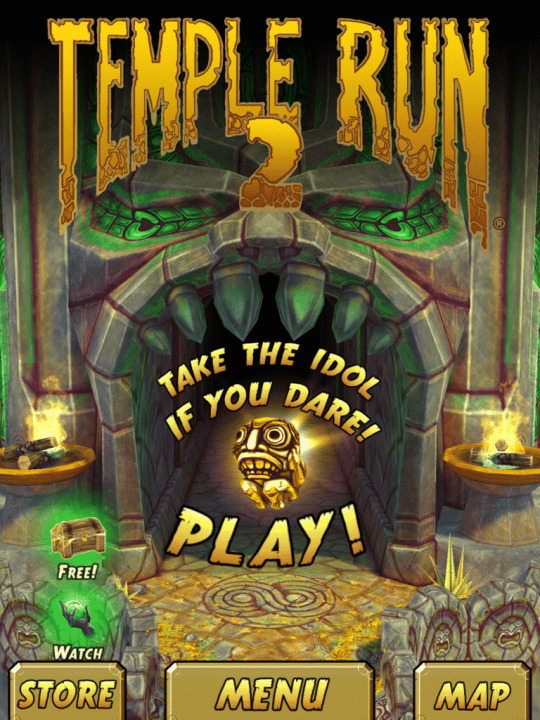
With over a zillion downloads, Temple Run redefined mobile gaming. Now you can get more of the exhilarating running, jumping, turning and sliding you love in Temple Run 2!
There are options to navigate perilous cliffs, zip lines, mines and forests as you try to escape with the cursed idol. How far can you run?
Temple run has been the most played and famous game for a while and it truly deserves the same.
It is so addictive and competing with your friends to see who can get a higher score adds to the experience.
Candy Crush Saga

With over a trillion levels played, this sweet match 3 puzzle game is one of the most popular mobile games of all time!
Switch and match Candies in this tasty puzzle adventure to progress to the next level for that sweet winning feeling! Solve puzzles with quick thinking and smart moves, and be rewarded with delicious rainbow-colored cascades and tasty candy combos!
Plan your moves by matching 3 or more candies in a row, using boosters wisely in order to overcome those extra sticky puzzles! Blast the chocolate and collect sweet candy across thousands of levels, guaranteed to have you craving more!
Township

You have to build your dream town! Harvest crops at the farms, process them at your facilities and sell goods to develop your town. Trade with exotic countries. Open restaurants, cinemas, and other community buildings to give life in your town a special flavor.
You can explore the mine to get resources and find ancient artifacts. Run your own zoo and collect animals from around the world. Are you ready to become a farmer and city-manager to build your dream?
Temple Run
The addictive mega-hit Temple Run is now out for Android! All your friends are playing it – can you beat their high scores?!
You’ve stolen the cursed idol from the temple, and now you have to run for your life to escape the Evil Demon Monkeys nipping at your heels. Test your reflexes as you race down ancient temple walls and along sheer cliffs. Swipe to turn, jump and slide to avoid obstacles, collect coins and buy power-ups, unlock new characters, and see how far you can run!
Draw Car 3D
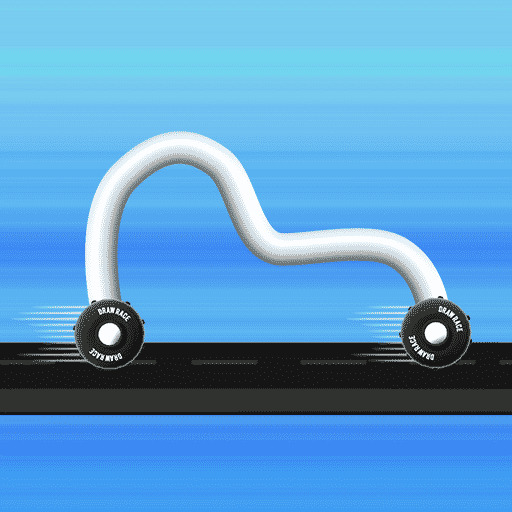
Innovative games are always welcome to the gaming world and Draw Car 3D is one such game. This game is so different as it requires you to draw your own car. Anything that you draw becomes a car.
It is based on this unique idea and is also one of the reasons for the attention it has gained.
If you love drawing and cars, there is no better game for you.
Bubble Shooter

You have to shoot bubble bullets at other bubbles and make them pop. Bullets will pop color-matched Bubbles only and really helps add to the fun. Victory is achieved once you make them all explode!
It might sound extremely easy and well it is not the hardest. If you love these types of casual games then you must download it.
You will not regret waiting for the game to download as it will be occupying quite a lot of your time later.
Turbo Stars

This is a game that falls under the racing genre, it is a unique game where players use different vehicles and race to see who will win.
You can play with your friends and enjoy the game a lot.
It is an addictive racing game and can keep you on your smartphone for a while.
You have to dodge various obstacles and reach the end.
Hill Climb Racing

One of the most addictive and entertaining physics based driving games ever made! And it’s free!
Meet Newton Bill, the young aspiring uphill racer. He is about to embark on a journey that takes him to where no ride has ever been before. From Ragnarok to a Nuclear Plant, all places are a racing track to Bill. With little respect for the laws of physics, Bill will not rest until he has conquered the highest hills up on the moon!
Face the challenges of unique hill climbing environments with many different cars. Gain bonuses from daring tricks and collect coins to upgrade your car and reach even higher distances. Watch out though – Bill’s stout neck is not what it used to be when he was a kid! And his good old gasoline crematorium will easily run out of fuel.
Fun Race 3D

You will be able to experience the full parkour experience at hundreds of unique levels. Race with others, achieve levels, unlock new characters. Every level brings a new unique fun experience. The game is very easy to play. All you have to do is hold to run and release to stop. Do you have what it takes to reach the end?
If you really have what it takes to reach the end you won’t stop playing this game either.
Bottle Shooting Game

A fun and addictive bottle shot slingshot game that will provide you with hours of fun! Knockdown to Earth colorful bottles in order to break them, challenge your skills and progress on multiple levels!
With this easy to play and fun bottle breaker catapult game, you will have endless fun testing your slingshot skills! Have fun playing and breaking all the bottles using an angry ball in front of you!
You will surely have fun playing it.
Perfect Slices

I can bet you must have watched at least one video on the internet where people cut into certain objects which looks extremely satisfying.
This game takes advice from those videos. You have to cut into certain vegetables which looks very smooth to the eye and feels quite soothing.
The game is very simple and fun, the controls as well are very easy and intuitive.
You will love the game as a time-pass.
My Talking Tom 2

Talking Tom is funnier and more lively than ever before! He reacts to everything players do and there are new surprises every day!
Players can feed Tom when he’s hungry, wash him when he’s dirty, put him to bed when he’s tired, and take him to the toilet when he’s really got to go! They can watch him grow into a big happy cat!
There are brand new mini-games to play, including puzzle games, action games, and Tom’s first-ever multiplayer mini-game!
Truck Driver City Crush

It has different hard tasks to complete. Criminal genius simulator. A large city with multiple hidden secrets. In the city of sin every crime maters. Every 3rd unsolved criminal case is your work. You are a mystery to police officers. An elusive suspect. You commit a crime and leave uncaught.
Don’t let the cops and secret agents get near. Evade chases and gunfights. Complete different missions and become a legend in the art of crime! All gangsters will know you like a subtle criminal.
PUBG MOBILE

PUBG MOBILE delivers the most intense free-to-play multiplayer action on mobile. Drop-in, gear up, and compete. Survive epic 100-player classic battles, payload mode, fast-paced 4v4 team deathmatch, and zombie modes. Survival is key and the last one standing wins. When duty calls, fire at will!
From Erangel to Miramar, Vikendi to Sanhok, compete on these enormous and detailed battlegrounds varying in size, terrain, day/night cycles, and dynamic weather – from urban city spaces to frozen tundra, to dense jungles, master each battleground’s secrets to create your own strategic approach to win.
Rope Hero: Vice Town

Start ascension to the top! • Fly on the rope through the big interesting city • Fight with gangsters, mafia corrupted cops and army • Complete missions, unlock achievements and spend money in the shop
Take control of your amazing superhero. Your super rope does real magic. You can swing on heights above citizens and cars. And climb walls like a frog or a spider! Choose the best costume, take guns and other weapons and declare war on street crime. Upgrade your skills as in RPG games and shoot with sniper accuracy.
Bike Stunt Tricks Master game 3D – T.kn Free Games

Bike stunt trick master is a free mobile game available for Android smartphones. Join millions of game players who love to simulate bike games and want to become pro bike riders. The real bike stunt champion on your smartphone is just about to start; you are just a single tap away. The bike stunt game is now available with upgraded tricky bikes and crazy riders.
Tracks are arranged according to real race scenarios which carry multiple levels from easy trials to technical approach. Are you a motorcycle racer?? Let’s find out what you have, use your motorcycle driving tricks and finish all the challenging tasks. The real fun of bike stunt and water games in this moto simulator game.
Perfect Slices

I can bet you must have watched at least one video on the internet where people cut into certain objects which looks extremely satisfying.
This game takes advice from those videos. You have to cut into certain vegetables which looks very smooth to the eye and feels quite soothing.
The game is very simple and fun, the controls as well are very easy and intuitive.
You will love the game as a time-pass.
Gun Strike: Counter Terrorist 3D Shooting Games

You are a well trained special forces commando and you are equipped with modern weapons. In this game, your mission is to destroy enemy camps to save your country from terrorism. Are you ready? Be the best shooter in every environment! The combat is real and you can be the hero.
You are an elite shooter of special forces. Use your gun to shoot down all enemies in various fighting areas and try to survive. enjoy this battle game.
Bike Stunt Tricks Master game 3D – T.kn Free Games

Bike stunt trick master is a free mobile game available for Android smartphones. Join millions of game players who love to simulate bike games and want to become pro bike riders. The real bike stunt champion on your smartphone is just about to start; you are just a single tap away. The bike stunt game is now available with upgraded tricky bikes and crazy riders.
Don’t hit the hurdle placed in your track; be smart enough, drive professionally by applying crazy moto stunts and become a perfect stuntman. Here you are! Apply your motorcycle driving tricks and complete the dangerous tasks on time.
Real Gangster Crime

This game brings you to the streets of New Vegas full of gangsters, cops and special forces soldiers. Show no mercy to everyone who stands on your way! Unlock all the weapons and find secrets hidden on the map. Dominate the city with the devastating firepower of advanced military vehicles or upgrade your hero to knock down enemies in a few kicks!
New quests with light notes of humor will help you to orientate on the streets and get some starting cash! Can you complete all the tasks? Killing, rubbing, stealing, destroying things. Drive theft cars reckless, shoot your enemies down and tear them apart with heavy artillery. All the best things and much more in this grand game.
Subway Princess Runner

Subway princess runner, bus run, forest rush with an addictive endless running game! Rush as fast as you can, dodge the oncoming trains and buses. Careful of the rolling wood in the forest! Intuitive controls to run left or right, jump in the sky to obtain more coins, excited slide to safety!
Help your beloved beautiful princess to escape the police! Using a skateboard after double tapping, experience a unique board in the subway. Challenge the highest score of the rank with the world players or share scores in the friend list.
Unlock level to score multiple. Gain experience unlocking your level by completing missions or boxes. the more score multiplier you are, the higher score you get.
Gardenscapes

Rake your way through a storyline full of unexpected twists and turns to restore a wonderful garden to its former glory.
Embark on an adventurous journey: beat match-3 levels, restore and decorate different areas in the garden, get to the bottom of the secrets it holds, and enjoy the company of amusing in-game characters, including Austin, your butler, and a funny dog! What are you waiting for? Indulge yourself in some gardening and become the hero of a brand new story. Build your dream garden for free!
New Sniper Shooting 2019 –Free Shooting Games

Hold back and achieve a perfect shot on target. Download and play this amazing shooting game and enjoy its smooth and simple controls. Welcome to the world of action games, where you are going to play unlimited missions.
If you love to play FPS shooting games in the action games category, we have got what you need. you’ll find your favorite action games here. We bet this action game will provide you with the best gaming experience with its unique gameplay stages
Modern Car Drive Parking 3d Game – TKN Car Games

Modern Car Drive Parking is a free game for parking game players. Here you will find physics-based vehicles of all types: classic cars with vintage style, modern cars luxurious features, racing cars with speed and thrill and streetcars you find in your real life.
Fulfill the challenges at each level. Join millions of game players who love driving games and want to become a car parking master.
In Modern Car Drive Parking 3d, you will experience the real adventure of Free games. Car Parking Game With New Features and Best Game Taste. Modern Car Drive: Parking games with thrilling parking levels. Welcome to the definitive game experience. From the producers of The Knights Comes a brand-new car parking experience. Car Parking Game With New Features and Best Game Taste.
Racing in Car 2

If you are sick of endless racing games with a third-person perspective? “Racing in Car 2” might be the game you are looking for. You drive your car in a cockpit view through the endless traffic and realistic environment. Go as fast as possible, overtake traffic cars, earn coins and buy new cars. Eventually, he became the king of the global leaderboards.
Try Racing in Car now to see how far the mobile racing experience has come nowadays.
Drive for Speed: Simulator

Get your car ready and start playing Drive for Speed Simulator. Drive your car through a city full of obstacles. Complete different missions around town before time runs out and try to earn as much money as you can. Use your money to buy brand new, faster cars and complete missions in less time.
In Drive for Speed Simulator, you can choose among 20 different cars to buy and play. Customize your cars with different items: spoilers, tires, rims, paint and motor upgrades!
Stack Crush Ball

Helix Stack Ball is super fun and addictive one-touch casual game. Press and hold on the screen and let the ball go down without touching the obstacles! Hold as long as possible to make a combo and break the black blocks. Let the ball fall down from the helix stacks.
Stack Ball is a 3d arcade game where players smash, bump and bounce through revolving helix platforms to reach the end.
Stack Blast Ball is a Brand New Stack Ball Game, a 3D Ball Arcade game with more than 300 plus Levels, Stack Ball 3D Game where players smash, bump and bounce through revolving helix platforms to reach the end.
Line Color 3D
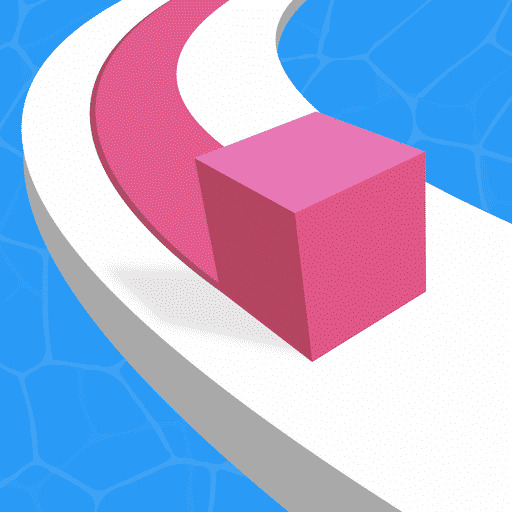
Line Color 3D is one of the simplest and most fun-to-play games out there. You have to tap and hold on the screen and paint the pathway to victory!
The concept is very simple and doesn’t require much skill, but at the same time, it offers a beautiful and soothing experience.
Each level is crafted to perfection with wonderful colors.
Shooting World – Gun Fire

The logic of the game is very simple, just use your gun to aim and shoot a variety of targets to get higher scores. The game is completely free to play, come and challenge your friends, to witness the birth of the legendary shooter.
Game features: 1) Simple and unique gun handling experience, one hand can easily complete the target and shoot. 2) Kar98k, M24, AWM, Barrett and a lot more. These amazing weapons are all free, and you can get them by pass through levels.
Tank Stars

Tanks at your fingertips. Choose a weapon – a simple missile to an atomic bomb – and find the right shooting angle and destroy your opponents. Make the right shot quickly or you’ll die!
A few features:
Loads of deadly weapons: everything for perfect annihilation
Online multiplayer game. Playing with friends
Cool weapon upgrades to make you really powerful and break-back
Epic graphics effects
Ninja warrior: legend of shadow fighting games

Ninja warriors: shadow fighter – a legendary figure in the ancient world (legend of fighting games) Superhuman skills are concluded through many lifetimes, and these skills are trained by legendary ninja warriors for many years to help them become scary warriors legends.
In ninja fighting games you will transform into these ninja warriors legend. Your mission is to rescue the hostages, break into enemy areas to assassinate and destroy them.
With superhuman skills such as excellent acrobatics, deadly slashes, hidden paddles, lightning-fast darts, these great skills will help the ninja to face, overcome all dangers and challenges to complete the mission.
Bus Racing

Bus Racing games offer a real-time multiplayer, race against your friend or against a random opponent. It’s time to get in the driving chair and prove your driving skills. Driving a Bus is difficult but Racing a Bus is much more challenging.
Race through hills, dangerous obstacles and reach your destination. Very smooth gameplay brings you the real experience of driving and racing a bus.
The wonderful 3D environment brings more life to the game, 3 different themes to play, and lots of buses to upgrade.
Start the extreme racing experience and perform insane driving controls on some of the most difficult hill tracks.
Pooking – Billiards City

With Billiards City, the gameplay is king! Billiards City uses the latest technology to create the most exciting and realistic billiards simulator. Experience pool like never before, thanks to stunning HD graphics, fantastic playability, and ultra-realistic ball physics.
Challenge a variety of stylish new levels of different abilities from beginner right up to pro level. Hone your skills, improve your game and defeat the opposition to gain access to new city bars, win trophies and become the acclaimed Billiards City Champion!
Bike Racing 2018 – Extreme Bike Race

Bike Racing 2018 the latest in the world of bike race simulations. Get ready for the fantastic and extremely adventurous bike games. Race, jump and crash your way and other mad rivals through the amazing frontier tracks. You never dare drive so fast in the real world! Control your motorbike with incredible fast speed!
Ride in the most spectacular environment built just to perform the craziest tricks. The Physics are realistic and you get to choose your bikes/motorbike too, just avoid the obstacles and finish the ride’s in time. Bike Racing 2018 has fast-paced control over its speed and advanced power brakes.
Dr. Driving

This is one of the most addictive driving simulation games on the play store. There are many modes to choose from and the game feels very comfortable.
Burn up the street with the fastest and most visually stunning driving game. Sign in with your Google account to play online multiplayer. You can get free gold when you finish the mission before opponent in multiplayer (Max 1,000 Gold).
You have the option to upgrade your vehicle with the in-game currency which adds to the experience.
Sky Roller

Drag your finger left to right to avoid the obstacles and race down the path!
Are you skilled enough to have zero hits, well you can try!
Unique controls – control your legs and stretch them to choose the right way. Be reactive and get to the bonus level!
The levels are designed in a great way and offer the best experience possible.
Traffic Rider

Traffic Rider takes the endless racing genre to a whole new level by adding a full career mode, first-person view perspective, better graphics, and real-life recorded bike sounds.
The essence of smooth arcade racing is still there but in the shell of the next generation. Ride your bike on endless highway roads overtaking the traffic, upgrade and buy new bikes to beat the missions in career mode.
SOME FEATURES – First-person camera view – 29 motorbikes to choose from – Real motor sounds recorded from real bikes – Detailed environments with day and night variations – Career mode with 70+ missions – Online leaderboards and 30+ achievements – Support for 19 languages
Mountain Climb 4×4: Offroad Car Drive

Mountain Climb 4×4: Offroad Car Drive is a realistic simulation and racing game that you need to climb hills by overcoming the obstacles by an off-road vehicle.
You should reach the hill as soon as possible by collecting all the coins on your way in the stage and complete the stage successfully. You have to do your best to avoid falling from a cliff and facing an obstacle while trying to reach the hill.
You will be addicted to this game with its stages having difficulties and features different from each other, which receive continual updates.
Talking Tom Cat

One of the most popular free games for the whole family. Talking Tom Cat lets you play with Tom, talk with Tom, and laugh with Tom. The amazing fun never stops!
You can even feed him – he’ll eat everything from chili peppers to watermelons. Just watch out for what happens when he eats too much and starts farting. It’s hilarious!
Don’t miss out on all the fun you can have with Talking Tom. Download the app and play with the original Talking Tom Cat.
Cannon Shot!
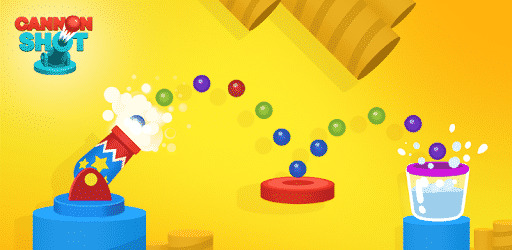
Fill all the buckets with balls to complete a level.
Use your finger to move various objects to change the direction of the balls you shoot. Aim smart!
Complete levels to unlock new cannons. Do you have what it takes to find the rare one?
Well if you love puzzle games Cannon Shot! is worth a try.
The game is quite simple and easy to understand, while also keeping you playing the entire time.
Color Bump 3D

If you are a perfectionist, this game may drive you crazy.
The concept is pretty simple. All you have to do is not touch any color other than your color.
It may just sound too easy but mastering this game is as tough as it gets. As you advance through the game, it will get tougher.
Homescapes

You have to help Austin the butler bring warmth and comfort back to his wonderful family’s mansion. Come on in, adventures await you from the moment you walk in the door!
Beat colorful match-3 levels to renovate and decorate rooms in the mansion, unlocking ever more chapters in the exciting family story along the way! What are you waiting for? Make yourself at home!
Few Features:
● Unique gameplay: help Austin renovate the house by swapping and matching pieces! ● Interior design: you decide what the house will look like. ● Exciting match-3 levels: tons of fun, featuring unique boosters and explosive combinations! ● A huge, beautiful mansion: discover all the secrets it holds!
Mountain Climb: Stunt

A brand new game from the producer of Mountain Climb 4×4 game! Hill climb, jump from the hills. You have the complete control of the vehicle while climbing up the mountains and hills.
Stunts, becoming increasingly difficult and more fun, have duration times specially determined. Before the time is up, you must race with yourself first and then try to finish the stunt as soon as possible. If you want to play again the parts that you could not complete with 3 stars, you can race with the ghost driver, meaning your own score, and get ahead of it.
Remember! In the races that you complete with 3 stars, you win 2 times more prizes that the ones you win normally. With the prize money you win, you can buy new cars, customize your cars.
Street Chaser

Your companion was robbed by a gang. You can help by running behind the robber to catch them.
Run as fast as you can, dodge the obstacles coming your way. Chase thief without loosing, Catch them by throwing bottles and kicking balls hitting them!
Avoid obstacles by jumping and sliding while running through the streets, Hit and kick them with objects you pick on your way, Catch all of them to retrieve the handbag.
Brain Out – Can you pass it?

“Brain Out” is an addictive free tricky puzzle game with a series of tricky brain teasers and different riddles testing to challenge your mind. It evaluates your logical thinking ability, reflexes, accuracy, memory and creativity. Do not answer the quests in the ordinary way if you don’t want to be tricked. The solution subverts normal thinking is the most interesting thing in this trivia game. A different game experience with creative thinking and absurd solution.
GAME FEATURES 1) Absolutely unimagined gameplay 2) Easy and simple but humorous game process 3) Funny sound and witty game effects 4) Unexpected game answers
Extreme Car Driving Simulator

Extreme Car Driving Simulator is the best car simulator of 2014, thanks to its advanced real physics engine Ever wanted to try a sports car simulator? Now you can drive, drift and feel a racing sports car for free! Be a furious racer in a whole city for you. No need to brake because of traffic or racing other rival vehicles, so you can perform illegal stunt actions and run full speed without the police chasing you!
Drifting fast and doing burnouts had never been so fun! Burn the asphalt of this open-world city!
Crowd City

It is a fun and absurd game. The game is really different and has a unique concept.
You basically have to gather people from all around the town and form the biggest crowd.
After gathering all the people you have to crush your enemy in order to achieve victory.
It is a fun arcade game and can be enjoyed by all people.
Mini Militia – Doodle Army 2

Mini Militia – Doodle Army 2 is all about intense multiplayer combat! Battle with up to 6 players online in this 2D fun cartoon themed cross between Soldat and Halo, inspired by the original Stickman shooter Doodle Army.
Key features: 1) Online multiplayer with up to 6 players 2) Intuitive dual stick shooting controls with jetpack flight 3) Over 20 maps to explore 4) Wide range of modern and futuristic weapon types 5) Offline Survival mode
It is a well-known game and it is a lot of fun when played with friends.
Hunter Assassin

You have to control the assassin and hunt down your targets one by one. Use your surroundings and shadows to stay hidden from flashlights.
Targets with automatic machine guns can be lurking around each corner. Attack them swiftly and escape without being spotted.
Each eliminated target drops valuable gems. Use gems to unlock faster assassins.
Can you unlock the fastest assassin? I hope you can because it gets quite fun.
Candy Makeup Beauty Game – Sweet Salon Makeover

It’s CANDY MAKEUP time! Give your clients the sweetest makeovers ever! Style your models with cotton candy hairstyles, cherry-glazed lips, and candy cane hats! Give the most delicious mani-pedis ever and top them off with rainbow sprinkles!
Make your pretty clients all over the world even more beautiful with your amazing candy tools! Glam them up with yummy facials and sweet hairstyles! Paint their strawberries red and add delicious gummy bear stickers! Use professional makeup tools to create the sweetest looks!
Bottle Jump 3D

Bottle Jump 3D is the game where you need to flip your bottle just right so it lands upright.
Just tap your screen and the bottle starts flipping. Make it to the finish to unlock the next room.
The very famous “bottle flip challenge” gives this game that extra spice.
The game is also very satisfying if you land the bottle correctly.
Unblock Ball – Block Puzzle

Unblock Ball has simple gameplay, yet is an addictive puzzle game. You have to guide the ball to the green goal block by moving the block. But keep in mind that the metallic blocks can’t be moved. The ball will roll to the hole when there is a path! Try your best to collect all the stars on the path.
Some Features: 1) Over 300 awesome levels and updates will be continued! 2) Every level has three stars to collect! 3) No time limit, No Wi-fi needed, totally free to play!
Carrom King


Carrom King

is a classic board game played between friends and family. Pot coins in the pockets.
Carrom or Karrom, an Indian version of pool or billiards, play the cross-platform multiplayer and pot all the coins before your opponent to win! Carrom King

features two challenging gameplay modes freestyle & black & white.
Carrom King

gives priority to the originality of the game with user-friendly controls and amazing realistic 3D graphics giving you all the feels and thrills which you get when you play carrom with your family and friends!
The Catapult 2

Stickman will fight artillery, siege towers and huge combat mechanisms in 180 levels of this game)
Defend your castle from archers and catapults of different constructions. They throw stones and arrows!. They want to destroy your castle! Upgrade your weapon, catapult, crossbow, arrows and destroy enemy stickmen, archers in this game.
Upgrade and grow your castle, you can upgrade the towers by adding slots with archers or cannons that will hit more damage to the enemy.
Help the stickman defend the castle from the enemy stickman and crush enemy guns.
Simple intuitive controls. Click on the screen and pull to charge the catapult and select the pull force. Release to launch a shell at an enemy stickman and destroy it!
Sniper 3D Gun Shooter: Free Elite Shooting Games

AIM and SHOOT! Download now for free in one of the best FPS shooting games. Clash with the criminals on different scenarios full of action.
Great gameplay, awesome visuals and entertaining missions. And best of all? It’s a free fps game to pass the time! Defending the victims from kidnappings to bomb attacks on a Vegas hitman: hostage survival is critical!
Some Features: – Ultra-realistic 3D graphics and cool animations – Hundreds of thrilling missions – Play in multiple battlegrounds, from huge cities to beautiful beaches – Tons of lethal guns and mortal weapons – Addicting FPS gameplay – Easy and intuitive controls
City Car Driver 2017

City Car Driver 2017 game allows you to drive freely around the grand city. This is an open-world environment where you can decide what to do: walk, drive cars or ride motorcycles around the big city streets.
When the game begins you control a third person character and you need to go to a car or a motorbike in order to have a vehicle to drive.
On the town streets, you will see different traffic vehicles driving around, like school buses, vans, streetcars, police cars, taxis, and motorbikes. You can drive any car in the town, just go to the left door of the vehicle and get in.
Motorcycle riding can be a lot of fun but you must be very careful especially while using NOS because the bike will get on one wheel.
Callbreak Multiplayer

Callbreak Multiplayer brings classic and popular card games with online multiplayer features to the Google Play Store.
Game Rules:
Callbreak is a trick-taking card game played with a standard 52-card deck between four players. There are 5 rounds in a game. Players’ sitting direction and the first dealer are selected before the first round begins.
To randomize player’s sitting direction and the first dealer, each player draws a card from the deck and based on the order of the cards, their directions and first dealer are fixed. Dealers are changed successively in an anti-clockwise direction in the following rounds.
Truck games for kids – build a house, car wash

It is a very colorful game educational game for kids kindergarten games. These games are not only games for boys but also games for girls. If your kids are fond of cars and trucks or anything connected with building games thematic they will be crazy about these cool game tractor games for kids, trucks for toddlers!
Go through all-engrossing levels of the game and get your house, swimming pool, and arbor did at the finish of one of the best building games for toddlers! You will find here many types of construction game machinery like trucks, tractor simulator, excavator games, bulldozer, and many others.
Stupid Zombies

Those stupid zombies are back, and you are humanity’s last hope to keep them brainless. But beware, ammo is limited so you will have to get crafty and use the straight bullets, grenades, split- and buckshots in the most effective way possible to survive the 840 levels.
There is only one man, one shotgun and many stupid zombies. Let’s see if you have what it takes.
My Talking Tom

Players can adopt Tom and take care of him every day, making sure he gets enough food and sleep, taking him to the toilet, and keeping him happy, smiling and laughing.
The game features a collection of mini-games designed to test skill, reflexes, and puzzle-solving ability – puzzle games, action games, adventure games, and even a sports game. There’s something for everyone!
Players can compete head-to-head in Goal! Or a slingshot to survive in Go Up – the challenge never ends!
Tom likes to be petted and even spoken to – he repeats everything he hears in his funny voice!
Users can collect new clothes for him and new furniture items for his house are unlocked.
Happy Glass
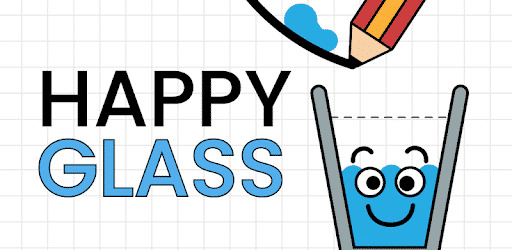
The glass is sad because it’s empty. Your job is to draw a line to fill the glass up with liquid and help it smile again!
Try to find the best way to complete each level. You can come up with your own solution so be creative and don’t be afraid to think out of the box! Some levels might look easy but let’s see if you can get the 3 stars.
Some Features : 1) dynamic mechanism. Draw lines freely to complete levels! 2) Simple, smart and fun puzzles but can be challenging too 3) Lots of levels with more coming soon! 4) Fun and relaxing theme that will make you stay for quite some time
My Talking Angela

Players can bathe her, decorate her home and feed her delicious food.
Angela has a variety of mini-games designed to test skill, reflexes, and puzzle-solving ability.
Players can collect stylish stickers to collect and swap with other players.
Angela can select unique outfits from a huge selection of fashion items, including dresses, shoes, and makeup. A new makeover whenever she wants!
She can even learn cool dance moves to her favorite songs. Whether it’s ballet, K-pop or disco – Angela takes to the stage and makes some magic!
Farming Simulator 14

Take control of your farm and its fields to fulfill your harvesting dreams.
As well as a refined look and feel, Farming Simulator 14 gives you double the number of farm machines to control, all authentically modeled on equipment from real agricultural manufacturers, including Case IH, Deutz-Fahr, Lamborghini, Kuhn, Amazone, and Krone.
Some Features:
New highly detailed 3D graphics and a slick user interface take your gameplay experience to the next level
Playing with a friend in a free-roaming open world in a brand new local multiplayer mode for WiFi and Bluetooth
Plant wheat, canola or corn and sell it in a dynamic market
Mow grass, tedder and windrow it to create hay bales to feed to your cows, then sell their milk to the highest bidder
Make money by selling grass or chaff at the Biogas Plant
Candy Crush Soda Saga

From the makers of the legendary Candy Crush Saga comes Candy Crush Soda Saga! Unique candy, more divine matching combinations and challenging game modes brimming with purple soda and fun!
This mouth-watering puzzle adventure will instantly quench your thirst for fun. Join Kimmy on her juicy journey to find Tiffi, by switching and matching your way through new dimensions of magical gameplay. Take on this Sodalicious Saga alone or play with friends to see who can get the highest score!
Train Racing Games 3D 2 Player

Once you are in, the train express is all yours to control. Let go off the brakes and speed up in full blaze.
Since players will now rely entirely on signaling and track changing switches, the paths they take will be one among an exponential set of possibilities.
Change the camera view as per your comfort; and race against your friends in this exciting train simulator. The games boast a self-sufficient railroad environment and operate just like in the real world. Stop the train before you enter the danger zone and safely park in the railway station.
Features:
1. Realistic simulator experience with multiplayer 2. Use cameras and simple controls to improve your driving. 4. Stunning rail sound effects. 5. Perfect 3D graphics and well-detailed environment 5. Challenging railway tracks 6. Challenge & Share with your friends!
Color Hole 3D

A very simple game but one which is hard to master.
It has a very easy rule, all you have to do is clear the board and try not to pull other colors in.
This might sound extremely easy but I bet it is tougher than it sounds.
If you love colors this game is going to feel amazing to play and is definitely recommended.
Block Puzzle Jewel

The goal of Block Puzzle Jewel is to drop blocks in order to create and destroy full lines on the screen both vertically and horizontally.
Don’t forget to keep the blocks from filling the screen in this addictive puzzle game.
If puzzle games are your thing then this game is as good as it gets.
It brings nostalgia from the old puzzle games that existed back in the day. For those that loved games where we had to place blocks correctly, this will be a fun time.
Archery bird hunter

Archery bird hunter is now for mobile owner, however, its name contains the word of bird but this game also contains duck and deer hunting! Archery bird hunter is the best and most realistic archery 2D simulation game for you.
Archery bird hunter delivers realistic archery experience between all archetype games, amazing and different color birds ducks and deer of Archery bird hunter make it more interesting. Shoot arrows at birds, ducks and deer to kill them and get coins, and the coins are usable to buy hunting equipment from the Archery bird hunter game shop.
For more enjoyment of the Archery bird hunting game, a burning arrow is added when a player uses this option: the arrow will burn hunted birds and ducks.
Special Ops: FPS PvP War-Online gun shooting games
If you like Online Shooter, Multiplayer PVP, Single Player FPS and to be a sniper, so This Multiplayer Shooting game is for you
Annihilate the completion in real-time PVP, face off against your opponents in blast mode or check out our terrifying single player mode!
Special Ops: FPS PvP War-Online shooting games are coming at you with a brand new version and lots of new additions to keep the action going at a blazing pace! With new maps, awesome weapons and a new elite competition system; Special Ops: FPS PvP War-Online gun shooting games – Multiplayer will blow you away!
Bubble Shooter 2

Bubble Shooter 2 is an addictive bubble popping game with hundreds of puzzle levels and fun challenges. Play for free today and join the balloon crushing fun!
Shoot and pop colorful bubble drops in this relaxing board game and work your way through all the bubble-packed puzzles and brain teasers. Complete levels and win coins!
This fun bubble shooter game is easy just to pick up and play, perfect for the whole family to play and enjoy. Start the adventure now, hit and blast the balls and discover the most classic and amazing puzzle game!
Gunship Strike 3D

Gunship Strike puts you in the gunner seat of the most powerful combat helicopters. Strategically fire your powerful machine guns and devastating missiles to slay hordes of enemies across the world.
Guide your combat helicopter and demolish the enemy military bases in the world’s greatest combat experience! Gunship Strike combines tactics, flying skills and the right amount of ruthlessness in this military helicopter action game!
Virtual Gym Fighting: Real BodyBuilders Fight

Survive on the ring leaving your opponent no chance to stay alive! beat all your opponents and become the free man.
You are a gym trainer/fighter, a fighter, and desperately want to leave your gang, but your gang has other ideas. You need to fight for your life, which could end very soon if you make the wrong move.
Enter the world of GYM martial arts once! Face and beat new opponents and prove your mastery over gym Fighter Style
Stunt Car 3D

If you like stunting this game is probably going to be your next addiction.
It is a fairly simple and fun game, all you have to do is tap on the screen to perform certain stunts and jumps. You can land some pretty cool stunts in the game and the clean look adds to the fun experience.
You can get many different cars and challenge yourself.
Once you download this game you won’t regret it.
Aura Bubbles

Aim and match bubbles where you want to shoot the bubble. 1) Group 3 or more bubbles to make them burst. 2) Clear all the bubbles on the screen to get to a new level. 3) Fewer moves you pass a level, the higher score you’ll get. 4) At the end of the game, you will be awarded coins according to the score. the higher the score you get, the more coins will be awarded. 5) At the end of the game, you can click the falling bubbles to get a higher score
Features:
1) easy operation but lots of fun. 2) Gorgeous special effects and beautiful images. 3) Different roles dress 4) Many interesting props to help you pass the game quickly 5) A combination of multiple bubbles
Truck Simulator 2018: Europe

The game delivers an unparalleled driving experience which has put it in the spot of the most popular Euro Truck Simulator.
Completely realistic missions and Truck Simulator experience are waiting for you.
Run your own business which continues to grow even as you complete your freight deliveries. Become the King of the road by playing Truck Simulator 2018: Europe.
Start your Truck using the Start / Stop button
Fasten your seat belts.
On the right side of your screen, bring the shift to “D” position.
Control your Truck using a break and acceleration buttons.
Color Fill 3D

Once you start, you will never stop playing.
There is only one objective: Fill the board.
The game has very easy gameplay mechanics with hundreds of unique levels.
You can play by swiping your finger, avoid obstacles and, cover all of the board to win.
Icing On The Cake

Put your cake decorating skills to the test! Relax and channel your inner baker in icing on the cake. So many fun pastries for you to rotate, pipe, decorate and smooth out? Can you make the perfect cake? Fun and easy to pick up but don’t miss a spot. Will you be the first one to finish them all?
Color and decorate the perfect wedding cake or birthday cake. The tasty end results will leave you feeling hungry for more! Any time is cake time.
Features:
1. Zen Out
Ice ice baby! Take your time and relax and create the perfect cake
2. Smooth Smooth Icing
The most realistic food simulation game there is. The realistic cakes will leave you hungry.
3. Bake ALL the cakes
Endless amount of cakes for you to ice and smooth. Can you put the icing on all of the cakes?
4. Feel the smooth
Play, relax and feel satisfied with every cake you ice. Feel the realistic sensation of icing and spreading.
Whether you like icing, like smoothing or just want to spin and color, the icing on the cake will take you there. This is the best and most zen cake simulation game there is. Good luck putting Icing on the Cake down!
aquapark.io

Reach to the end of the water slide, try to be the first. Bump other players during the race and have fun playing this colorful and sunny water slide game.
This game will really give you the fun you need when you are sitting bored at home. It provides a fun experience and is also quite funny.
The game has been designed wonderfully and all the different colors really bring out the game’s point of view.
Turbo Driving Racing 3D

Conquer street and sky in Turbo Driving Racing is a mix of high-octane driving and endless racing. Turbo Driving Racing is one of the best arcade endless racing games with stunning 3D graphics.
The ultimate endless race in the city streets, countryside roads and seashores, featuring amazing vehicles, addictive gameplay, and intense traffic competition. Barrel through packed streets, avoid crashes, take down traffic cars, pick up coins and perform dynamic, high-speed aerial stunts! The game will challenge even the most skilled racing fans.
Ludo SuperStar
Ludo board games are fun and hilarious games to play with friends and family. It is the best of all board games, it lets you share some wonderful time with your loved ones. Don’t wait any further, get the dice rolling and play Ludo SuperStar!
Some Features : 1) Added rules/options which are played and popular in the world. 2) Option to show safe cells(square) which is represented by the star icon. 3) Option to get another turn on both dice numbers 1 and 6. 4) All the rules are optional so you can play both the international versions. 5) New modern design with a wooden board.
8 Ball Pool

Refine your skills in the practice arena, take on the world in 1-vs-1 matches, or enter tournaments to win trophies and exclusive cues!
PLAY FOR POOL COINS AND EXCLUSIVE ITEMS
Customize your cue and table! In every competitive 1-vs-1 match you play, there’ll be Pool Coins at stake – win the match and the Coins are yours. You can use these to enter higher ranked matches with bigger stakes or to buy new items in the Pool Shop.
CHALLENGE YOUR FRIENDS
Playing friends is easy: sign in with your Miniclip or Facebook account and you’ll be able to challenge your friends straight from the game. Challenge friends anytime, anywhere and show off your skills.
Shooting Archery
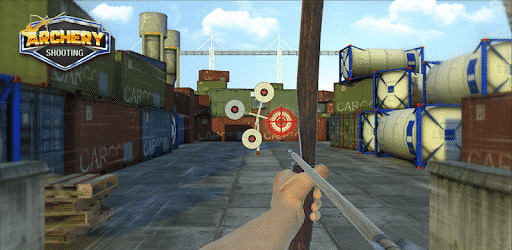
Shooting Archery is a free 3D mobile game that has amazing 3D shooting graphics and animations. It makes you feel like you are in the sports games. Come and try your best to be the archery master!
Some Features: 1) Easily touch control and enjoy the amazing archery gaming experience. 2) With bow and arrows to aim at various targets, including circular targets, square targets, fruits, dummy targets and lots of moving targets, you will experience a realistic hitting feeling. 3) A variety of weather systems fill you with interest. 4) Lots of very exciting and competitive levels
Run Race 3D
Compete with others and get the real parkour experience.
Jump from wall to wall, climb ropes, slide to get faster, flip to jump higher, grab to swing, use monkey bars to not fall.
Never stop running!
There are dozens of maps and all require a different set of skills.
Increase your ranking by beating your opponents. You can also customize your character; Skin, Clothing, Dance, and many more!
It is a fun game to play with friends!
Stack Ball – Blast through platforms

Your ball smashes like a brick through colorful platforms that block its descent, but if you hit a black one, it’s all over! Your ball shatters to pieces and you have to start your fall all over again.
But even black platforms are no match for a fireball falling at full speed! Choose your strategy: speed up like a madman or stop and wait for your next chance to roll and jump. Other ball games wish they were this fun!
My Bakery Empire – Bake, Decorate & Serve Cakes

Enjoy this mouth-watering cake bakery story and help Lizzie fulfill her dream of someday opening up a sweet bakery of her own. Now that day has finally arrived! She’s graduating from college, and she’s more than ready to bake some tasty cupcakes.
But she needs your help! Have fun opening up lots of yummy bakeries, baking with Lizzie and becoming a true baking professional who’s famous for beautiful, tasty delights!
Help Lizzie open up world-famous bakeries and take specific orders from her demanding customers! Learn how to bake delicious, mouth-watering desserts like cupcakes, smoothies, donuts, and cakes! With your assistance, Lizzie will become the most talented pastry chef ever! You’ll just LOVE this tasty bakery story game!
Real Bike Racing

Start the engine, hit the gas and experience the thrill of handling a 200 HP beast. Go bumper to bumper with elite riders to win the world championship. Now get ready for adrenaline-fueled racing action and ride your way to victory in the fastest lane of all!
Some Features: 1) Take the wheel of 10+ types of unique superbikes 2) Fully functioning rearview mirrors 3) Realistic 3D graphics with dynamic lighting effects
Rope Slash
Use your finger to cut the rope and release the ball. Smash all cans to complete a level!
Enjoy hundreds of handmade levels of this simple and fun arcade puzzle, wherever you are!
Basically this puzzle game is going to give you a fun experience and you won’t be disappointed with it.
Pick Me Up

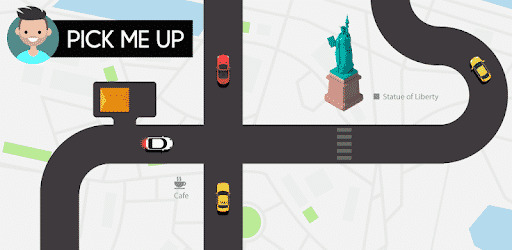
Pick up and drop off customers to earn money and level up. Explore the world and discover new monuments.
The Controls
Tap and hold to drive
Release to break
Avoid crashing
Collect cash and unlock cool cars
The controls as stated above are very easy and make the game even more addictive.
Bubble Shooter 2

Bubble Shooter 2 is an addictive bubble popping game with hundreds of puzzle levels and fun challenges.
Shoot and pop colorful bubble drops in this relaxing board game and work your way through all the bubble-packed puzzles and brain teasers. Complete levels and win coins.
This fun bubble shooter game is easy just to pick up and play, perfect for the whole family to play and enjoy. Start the adventure now, hit and blast the balls and discover the most classic and amazing puzzle game!
The struggle to pop all the bubbles continues. Conquer challenging levels with powerful boosts in this thrilling bubble pop adventure and experience hours of bubble matching, popping and blasting fun! Bubble Shooter 2 puzzle game is definitely on the list of things you would take with you to a deserted island.
Gunship Strike 3D

Gunship Strike puts you in the gunner seat of the most powerful combat helicopters. Strategically fire your powerful machine guns and devastating missiles to slay hordes of enemies across the world.
Guide your combat helicopter and demolish the enemy military bases in the world’s greatest combat experience! Gunship Strike combines tactics, flying skills and the right amount of ruthlessness in this #1 military helicopter action game!
Game Features: 1) Multiple helicopters with a variety of weapons and equipment 2) 40+ levels in Battle mode & ultimate challenging Boss mode 3) Realistic 3D graphics and stunning visual effects
If you have a knack for helicopter shooting games, this is the one for you.
The post 100 + Best Android Games 2020 | Category Wise appeared first on GAMES INDIAN.
100 + Best Android Games 2020 | Category Wise published first on https://touchgen.tumblr.com/
0 notes
Text
MOVEDO V3.0 - WE DO MOVE YOUR WORLD



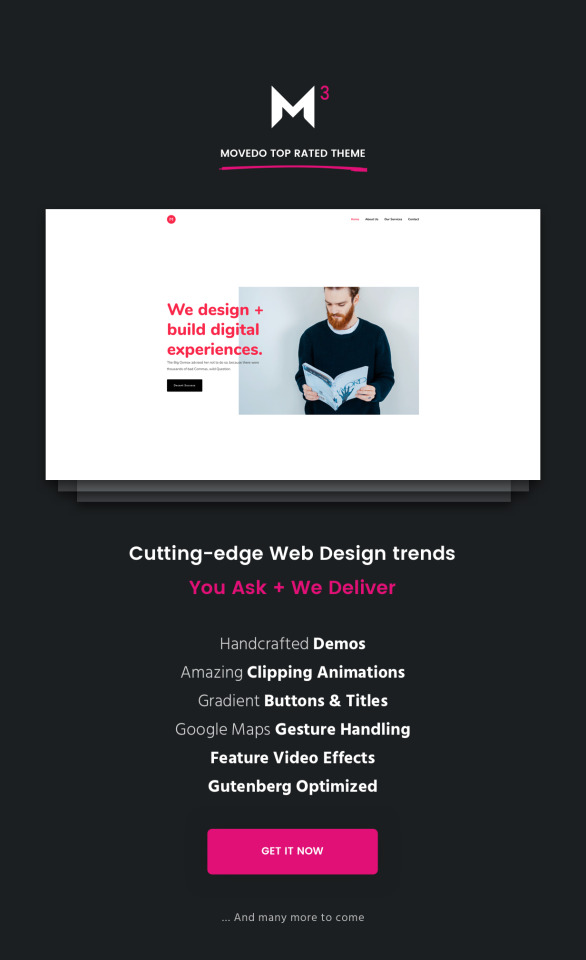
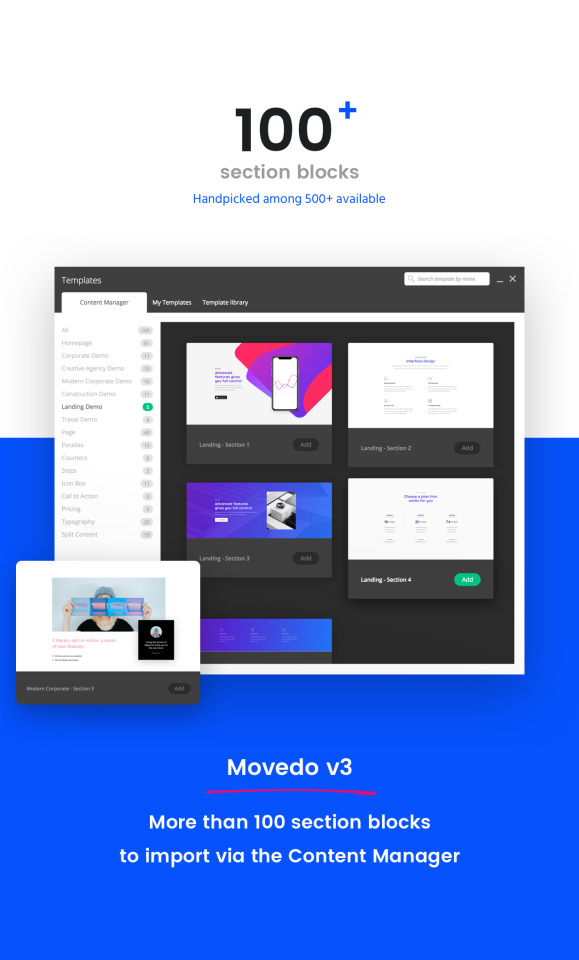

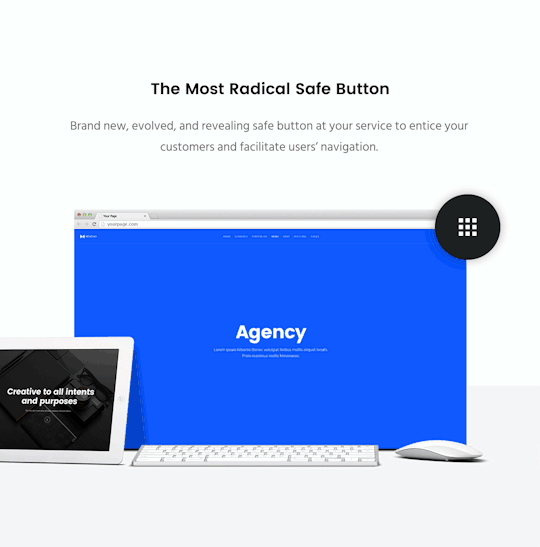

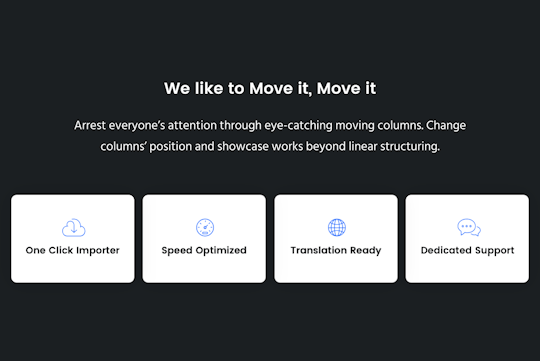

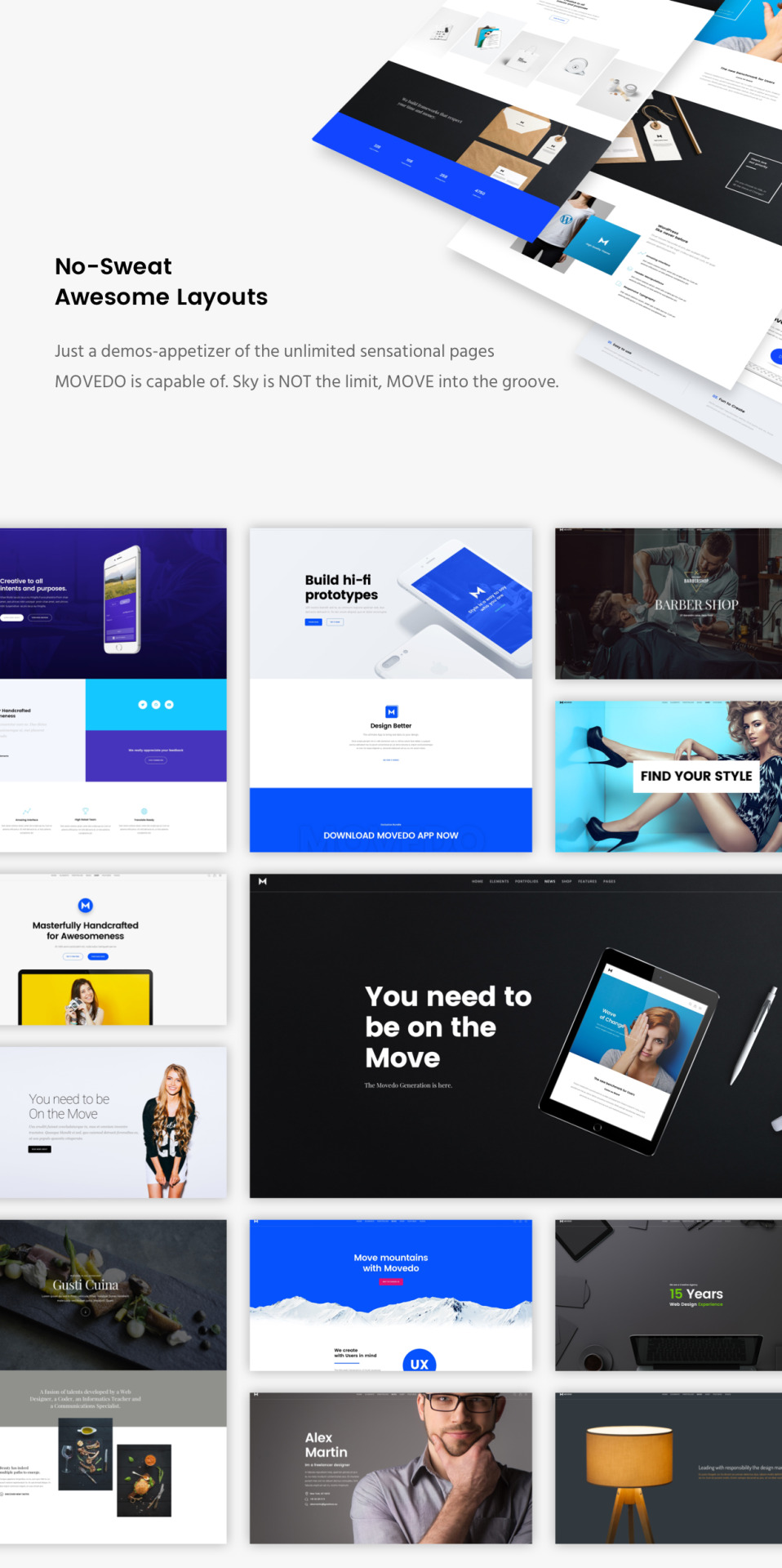
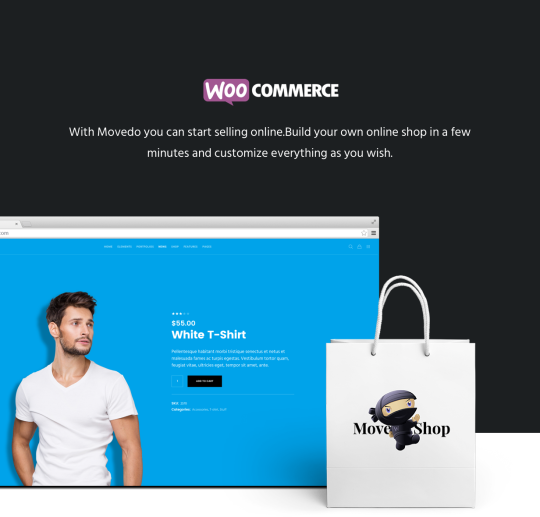
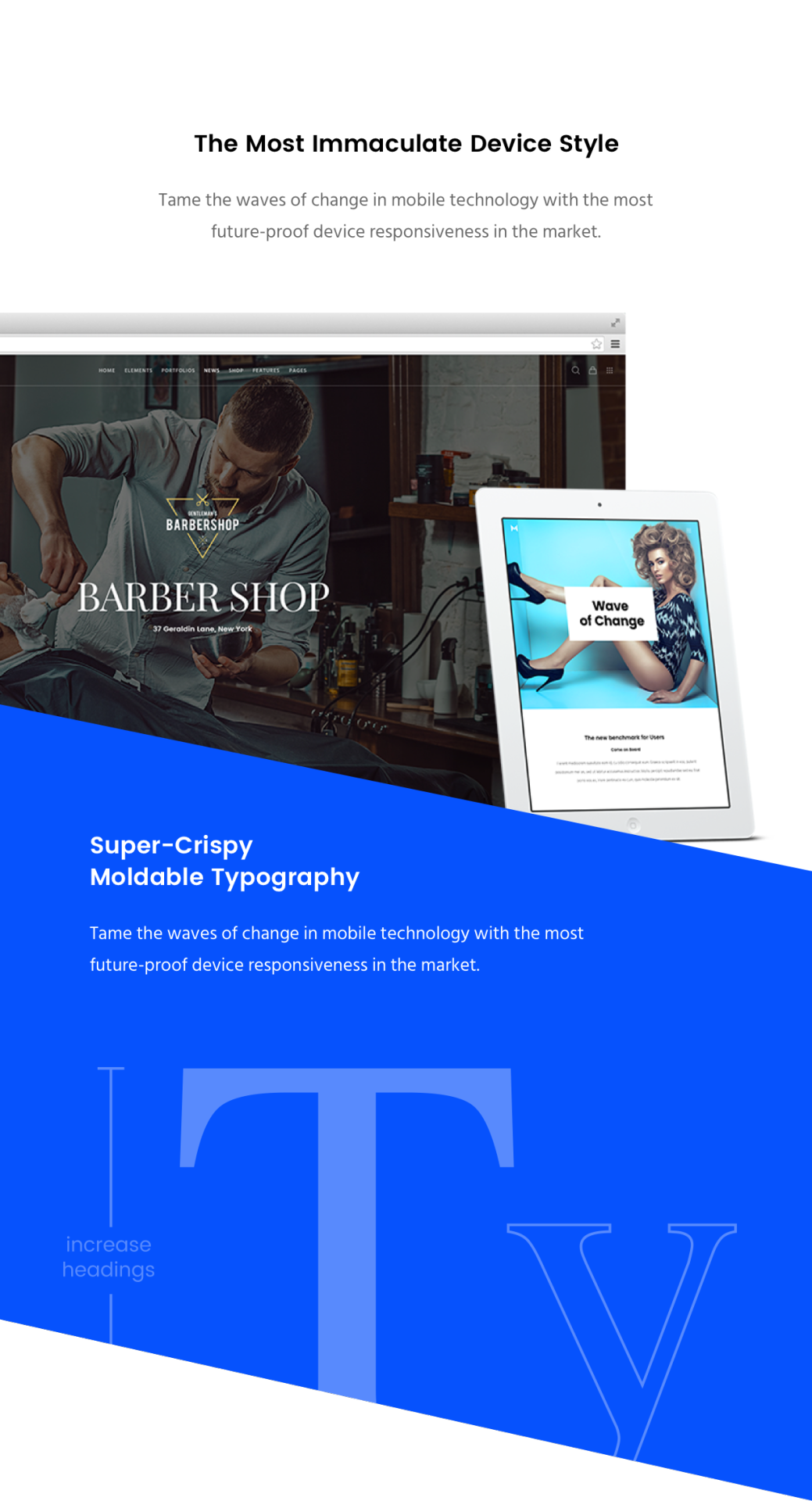

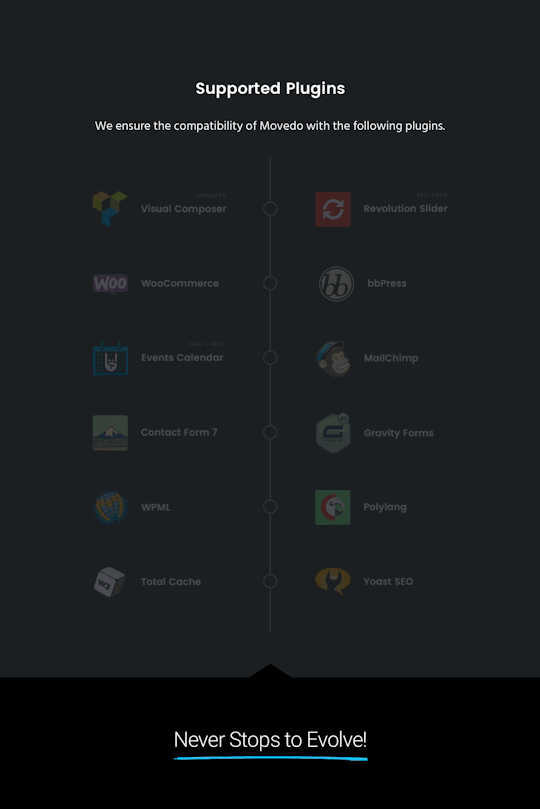



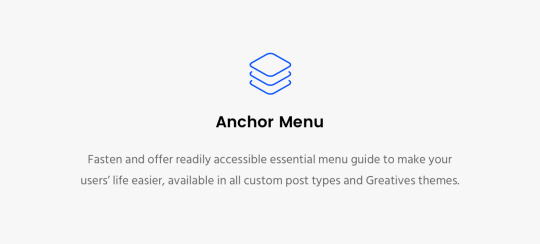
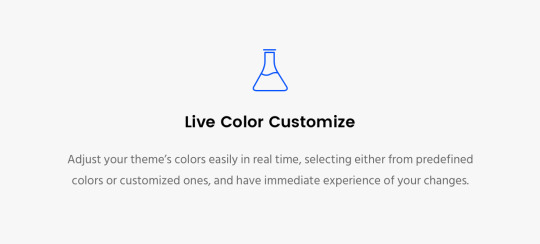
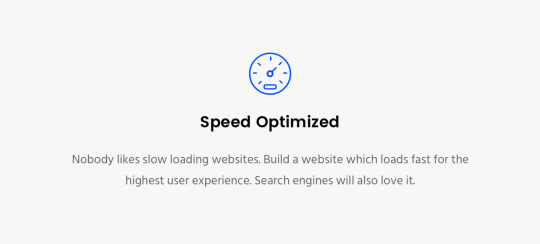
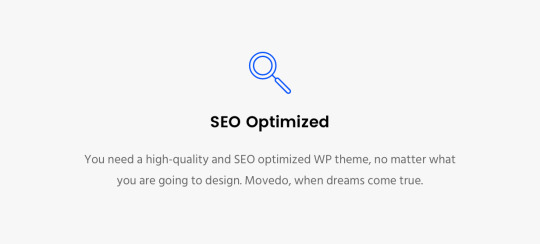






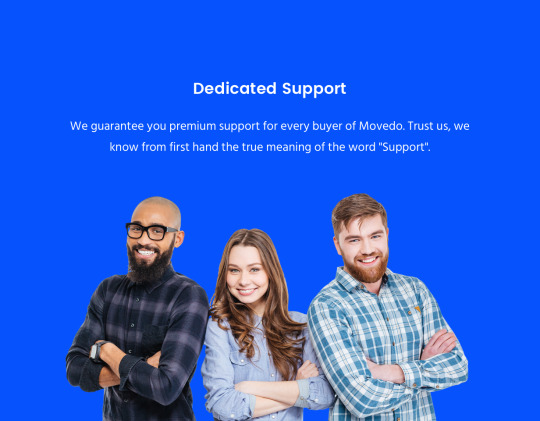

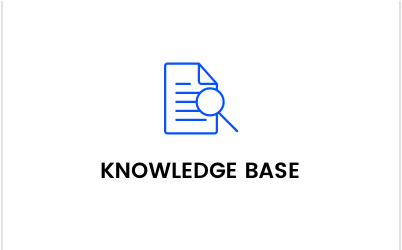

Your moment to shine has arrived!!! MOVEDO is a creative and multi-purpose WP theme masterfully handcrafted for nothing less than awesomeness. It literally sets in motion a series of new features, such as ultra-dynamics parallax, radical safe button, super-crispy moldable typography, and immaculate future-proof device style to break free from the tyranny of sameness. Whether general or specific-purpose websites, corporations, freelancers, agencies, photographers, designers, bloggers, you name it, MOVEDO breaks the mold, adjusts to your creativity, and rocks the world of usersfor you to become peerless in the most competitive times ever. Features List Ultra-Dynamic Parallax for your columns – UNIQUE MOVEDO justifies its name by introducing motion dynamics in columns. Scroll or move your mouse and the whole world does move. One needs to be fearless to become peerless. Vertical Parallax Mouse Move X and Y Mouse Move X Mouse Move Y Amazing Clipping animations in columns & specific elements – UNIQUE MOVEDO in version 2.0 introduced the clipping animations in columns and in some specific elements (title, image). Check the Creative Corporate demo to have an idea! Clipping Up Clipping Down Clipping Left Clipping Right Colored Clipping Up Colored Clipping Down Colored Clipping Left Colored Clipping Right 12 Handcrafted, Detailed Websites Besides the endless possibilities, homepages and pages, Movedo comes with 12 detailed case studies. Get inspired for your next web site. Movedo Main demo Movedo Corporate Movedo Small Store Movedo Creative Agency Movedo Freelancer Movedo Construction Movedo Travel Movedo Personal Creative Corporate demo Movedo Hosting Movedo Landing Movedo Blog Define the Positions for your columns – UNIQUE Arrest everyone’s attention through eye-catching moving columns. Change columns’ position and showcase works beyond linear structuring. Top Position Bottom Position Right Position Left Position Z-index Radical Safe Button – UNIQUE Brand new, evolved, and revealing safe button at your service to entice your customers and facilitate users’ navigation. Manipulative Typography – Super-Crispy Moldable Typography – UNIQUE Fed up with fixed and unbendable typographies? MOVEDO breaks the mold and clears one more hurdle to personalized impeccable texts. Standard Fonts More than 600 Google Fonts Font Uploader Incredible responsive control for your typography Incomparable Manipulation of the Header Elements (not just predefined headers) Header Layouts with various options for each one of them. Default Layout Logo on Top Side Navigation Split Menu Hidden Side Navigation Assign any menu as your Responsive Menu Define the screen size you prefer to enable the Responsive Header Amazing Modern Clipping Animations Full Control of your Logos and their sizes Logo for the Default Header Logo for the Dark Header Logo for the Light Header Logo for the Side Navigation Logo for the Sticky Header Logo for the Responsive Header Amazing Sticky Header type – Movedo Sticky – UNIQUE Additionally select among the following and override the global one per page. Simple Shrink Scroll Up Movedo None All-In-One Custom Footers No more boring old-style footers. Break free from sameness and embrace uniqueness by adding every available element in this new class of footers. Select among different Menu styles (Classic, Button, Underline, Hidden) Boxed, Stretched and Framed Layout Demo Content Import One-Click Dummy Data Import on Demand Content Manager Maintenance Mode Functionality Coming Soon Mode Functionality Customizable Search Page Customizable Google Maps Awesome Modals for your needs Contact Form Newsletter Search Function Language Switcher Social Links Custom Modals with any element you need on any page Sliding Area which you are able to customize differently per custom post! Hidden Menu Navigation option per page/post/portfolio/product Amazing Feature Section (custom/full height with color, image, slider, video, map or Revolution Slider) Smooth Parallax Scroll Effect (even on devices) Vertical Parallax Horizontal Parallax Sensor Option to define the Parallax Perfomance Header Overlapping globally or per page/post/portfolio/product Extensive WooCommerce Support Hover Switch Images in Shop Overview Zoom Image Effect in Single Product Ajax Cart Different Title (Backgrounds, Colors, Height) for each product category Multiple Navigation Styles Extra Sticky Anchor Menu per Page Boundless Title Options Separately Categories Titles (post categories, product categories) One Page Version Full Page Scrolling with multiple options More than 100 Predefined Layouts to be inspired Live Color Customizer with Unlimited Color Options. With no doubt, you can control every color in Movedo. Background Sections (Color, Image, Video, YouTube) Background Section Effects (Default, Parallax, Parallax Left to Right, Parallax Right to Left, Animated, Horizontal Animation, Image as Pattern) Full Width Background Sections Full Width Elements Mega Menus built in the theme, options via GUI Multiple Custom Page Titles Ultra Responsive Design Retina Ready Smooth Scroll Theme Loader Innovative Option Panel. Movedo Option panel is built with the renowned Redux Framework and gives you many configuration options in a user-friendly environment. Click the Movedo tab from the main WordPress navigation and then you will be able to access and enjoy many core features of Movedo. All the options have detailed descriptions in order to explain their purpose. Visual Composer by WPBakery Revolution Slider Predefined Color Presets Crossbrowser Compatible CSS animations Full Width Background Sections Full Width Elements Unlimited Sidebars Sticky Sidebars Top Bar Header Elements Blog Options Blog Grid Blog Masonry Blog Large Media Blog Small Media Blog Full Width Blog Carousel Blog Filterable Post format support: Standard, Gallery, Audio, Video, Link, Quote Multiple Navigation Styles Portfolio Overview Options Portfolio Grid Portfolio Masonry Portfolio Full Width Portfolio Carousel Multiple Hover Effects Single Portfolio Item Options Featured Image Classic Gallery Vertical Gallery Slider YouTube/Vimeo HTML5 Video Feature Section Possibilities Multiple Navigation Styles Plethora of Handcrafted Elements especially handmade for the theme’s preferences which harmoniously use the amazing visual interface of the Visual Composer. More than 50 thoroughly tested elements with detailed descriptions will make your life much easier. No code skills needed! Multiple Gallery Options Contact Forms Contact Form 7 Support Gravity Forms Support Multiple Form Styles Custom Widgets One-Click Theme Updates Translation Ready WPML Multilingual plugin Compatible Polylang Multilingual plugin Support Translation Ready(po & mo files) Google Fonts Support RTL support for languages such as Arabic, Persian, Hebrew and Urdu which are all written from right to left Awesome Icon Fonts Breadcrumbs Navigation Support SEO Optimized Movedo uses valid and clean code so that you make sure that Gooogle and other search engines will love it. It is also compatible with the most famous SEO plugins. Speed Optimized Child Theme Compatible Touch Swipe Support Extensive Live Documentation Video Tutorials Lifetime Updates and Dedicated Support 24/7 All files are well commented and organized Coding Skills: Not Required Images & Videos The images included in preview are for demonstration purposes only. Most of them have been purchased from Shutter Stock. In case that you import dummy data, you will have placeholders instead of images. For the Movedo’s videos, special credits to Davide Quatela for this amazing video. Images for the Construction case: http://monolito.com.mx/ – https://unsplash.com/ Images for the Small store demo: https://fancy.com/ – https://unsplash.com/ – https://thenounproject.com/creativestall/ Credits Redux Framework Visual Composer Revolution Slider WooCommerce Shop Plugin Font Awesome Owl Carousel Magnific popup CSS Animations Graphic Burger Pixeden Unsplash Smooth Scroll Read the full article
0 notes
Link
Learn CSS3 Flexbox, CSS3 Animations, Transitions, Transformations and Responsive Web Design. Make beautiful websites!
What you’ll learn
Real-world skills to build real-world websites. Including several mini projects!
Learn the basics, then learn Advanced Selectors, Gradients, Transformations, Transitions, Animations, Flexbox and Responsive Web Design!
Get my e-book “CSS Masterclass” for free. It’s a 180 page CSS3 eBook with interactive code examples all available on CodePen
Get helpful support in the course Q&A
Downloadable lectures, code and design assets for the entire project
Requirements
No coding or design experience necessary
Any computer will do — Windows, OSX or Linux
You don’t need to buy any software — we will use the best free web development editor in the world
Description
You can launch a new career in web development by simply learning HTML and CSS. You don’t need a university degree or any paid software, everything can be learned for free with free software and a few hours of your time. This course also comes with my full CSS Masterclass e-book, as an added bonus!
This entire course is designed to take you from a beginner to a CSS expert in order to prepare you for a job as a web developer.
Don’t limit yourself with those terrible site-builder tools. They are cool tools, but ultimately the limit your creativity. By learning CSS you’ll be able to unleash your creativity!
THIS COURSE COMES WITH:
Over 170 lessons
Over 140 tasks (found at the end of each lesson)
My CSS Masterclass e-book that has interactive code examples
Over 25 self contained modules so you can skip around if you like
Direct access to me through the Q&A section (I answer questions within a few hours MAX)
Unlimited 24/7 Access through the website, the app, your phone or even your TV
A certificate of completion
Access to my Developer Support Group where you can ask me questions directly
Quizzes at the end of each module
This course does not assume any prior knowledge in CSS, but it’s also broken up into small section that allow you to skip around (so you don’t have to watch everything you already know about).
I’ve taught over 55,000 students on Udemy, so you know you can trust me and what I’m going to teach you. Here’s what some people have said about my other courses:
“This course is worth doing it like what i call baby steps … i did the course again and practice a lot i sometime refer to some video if i struggle well done”
“very clear explanation how things example with alot of examples. Very good!”
“absolutely love this course! Perfect! You can’t go wrong with this Udemy Instructor.”
“Great info. I think it breaks a lot of the myth of what you should and need to know to get a job doing front end development. A++”
“It was a good experience. This course was excellent for me as beginner. Now, I am looking to create my first website. Thank you Mr. Kalob Taulien.”
Are you looking for the best way to learn how to build beautiful websites with CSS3? What about websites that look even better on your phone?
Do you want to learn everything in one course? (no upgrades, no up-selling .. just me and you, a bunch of code and some great projects)
Have you taken other CSS courses but didn’t actually learn how to build beautiful and responsive websites? Or did they teach you things that you can’t apply in real life?
If your answer is a big YES… Then this is exactly the course you are looking for! This is the one-stop-shop for all your CSS learning needs!
This course is very hands on. Over 140 lessons have tasks at the end of them so you can gain immediate experience with everything new you’ve learned.
YOU’RE GOING TO LEARN AMAZING ADVANCED CSS3 SUCH AS:
Transitions
Gradients
Transformations
Animations
Flexbox
Responsive Web Design
CSS Transitions: You’ll learn how to slowly animate website components using transitions. Like when you put your mouse over a link and it slowly changes color (instead of being instant.. it looks like a fading effect!)
Gradients: No Photoshop required! We’ll learn how to master gradients from scratch. It’s a lot easier than you think and adds a nice visual aspect to your websites!
Transformations: You’ll learn about 2D and 3D transformations. Like making an element bigger but keeping it’s height and width proportional. Rotating elements has never been easier! Change the perspective on an element adds a nice angle to your elements, and can make your text look like the intro to Star Wars.
Animations: CSS3 animations let you create full CSS-only animations (no JavaScript required). You can do more than just change sizes or colors… you can turn your website into an app-like website with cool animations. And we’ll go over each animation property one-by-one with lots of practice in between. By the end of the animations module, you’ll be an animation PRO!
Flexbox: Flexbox is probably the most important CSS3 property. It lets you set an element’s base size and allow it to grow or shrink depending on other content. You can vertically align content without tables or CSS “hacks”. It makes responsive web design SO EASY. You can re-arrange your HTML elements without writing any HTML (pure css!) With transitions, you can make a VERY nice website. You’ll get real life practice with flexbox AND how you can make a website responsive (there’s a project based on creating a Flexbox layout!)
Responsive Web Design (RWD): Learn exactly how we make a website “responsive”, which really just means “the website transforms when you view it on a phone or a laptop”. We’ll dive into Responsive Web Design, media queries, and get hands on practice creating our own responsive website!
Who is the target audience?
Complete beginners who want to learn how to build a professional, beautiful and responsive website
Students with some knowledge about HTML and CSS, but who struggle to put together a great website
Designers who want to expand their skill set into HTML5 and CSS3
Created by Kalob Taulien, Kalob.io — Learn web development from scratch Last updated 6/2018 English English [Auto-generated]
Size: 6.06 GB
Download Now
https://ift.tt/2gWCO5h.
The post Build Responsive Real World Websites with CSS3 v2.0 appeared first on Free Course Lab.
0 notes
Text
Total - Responsive Multi-Purpose WordPress Theme
https://opix.pk/blog/total-responsive-multi-purpose-wordpress-theme/ Total - Responsive Multi-Purpose WordPress Theme https://opix.pk/blog/total-responsive-multi-purpose-wordpress-theme/ Opix.pk LIVE PREVIEWBUY FOR $59 Total Ultimate Multipurpose WordPress Theme Total is a modern and responsive WordPress theme that combines the power of the WordPress Customizer and the Visual Composer page builder to allow you to create a website for virtually anything. The theme was created with many different niches and professions in mind – corporations, small business, online stores, lawyers, agencies, wedding planners, hosting companies, non-profits, bloggers and more. We’ve made sure to include enough features and settings so that you can create pretty much any site! Have a look at our growing list of demos so you can get a glimpse at what is possible with the Total premium WordPress theme. The Freelancer’s Dream Theme: If you are a freelancer you will especially enjoy using the Total theme. Long gone are the days where you would have to search for a new theme for each client. Once you get familiar with Total you’ll want to use it on all your client sites making things easier and faster! You can start out by importing one of our beautiful online demos and tweak it for your client’s needs or simply develop the site from scratch by adding your page content with the page builder and tweaking your design and main theme settings via the live WordPress customizer. Just have a look at some of our industry specific homepage examples to get an idea of just what kind of magic Total is capable of. The theme is packed to the brim with great features like WooCommerce integration or Unlimited Portfolios. At a price that is less than a tank of gas there?s no reason not to get Total today and start building your new website! Unlimited Custom Pages: WordPress page templates are nice…but when you need to start editing things for your client or your own needs you will have to use code. But not with Total. Use the included Visual Composer page builder to create unique layouts in no time for each one of your pages and wow your client and/or visitors. Built-in Demo Importer: With the built-in demo importer you can easily import the content, theme settings, widgets and sliders from any of our live demos to get started quickly. When testing the demo importer we found that most demos will import in under 1 minute! This means when you are starting from scratch (empty WordPress site) you will be able to easily replicate any of our live demo sites very quickly so you can then tweak it for yourself or your client. When importing a demo you can select to import just the Sample Data (with or without the images from the live site), the Customizer settings, the widgets or the sliders or you can import everything. Importing a live demo is a great way to get a feel for how the theme works or to give you a head start with the project if you already like that look and feel. Exclusive Visual Composer Modules: The Total WP theme includes over 40 unique and exclusive Visual Composer page builder modules that make setting up your site even easier! These include divider dots, CSS leader (for menu items), animated text, icon boxes, teaser box, list items, pricing tables, milestones, social links, navigation bar, search bar, login form, Mailchimp form, gallery slider, image slider, image carousel, recent news, blog grid, portfolio grid, staff grid, testimonials grid, testimonials slider…and more! Total has everything you need to create great page layouts for your site. Live Customizer Settings: With Total we wanted to do things the right way that’s why we’ve thrown away the old Theme settings panel in the WP admin which are normally hard to work with, add a lot of extra bloat to your site and you can’t even see your edits live as you alter them. With Total you can quickly adjust your theme settings and see them change before your eyes! This way you can save your theme settings (such as all your site colors) once you are fully satisfied with the outcome. Unlimited Colors & Site Widths: It wouldn’t be fair to give you a whole page builder for creating custom layouts and not allow you to also adjust your main theme colors and layout. Via the Customizer you can easily change the colors of all the main elements of the site to give your site a unique look as well as you can easily change the main site layout widths so your site can be at any size you want. If you want to have a very skinny site simply adjust your settings to make the main container smaller (default is 980px) and if you want a really large site then adjust your settings to make it larger. And don’t worry you can alter your widths for various screen sizes so your site will render beautifully on all devices. Boxed or Full-Width Layouts: The Total WordPress theme allows you to choose between a full-width or boxed layout for your main site design. If you are looking for a more modern and minimal look choose the default full-width layout with a white background or if you want to have pretty backgrounds behind your main content (a more classic blog/magazine look) then select the boxed layout. You can view examples of both styles in our live demos (link above). Header Styles & Header Builder: The Total WordPress theme wouldn’t be complete without the ability to choose between different header styles. You can choose to have a left logo with a right side menu, a menu below your logo, a centered menu below the logo, a menu above your logo or a sidebar style. Plus via the Customizer you can easily alter various settings for your header such as the custom logo, menu colors, logo and menu typography, top bar content and social icons, choose between different mobile menu styles for the theme and much more. And for very simple headers or more advanced headers simply go to the Header Builder where you can select a standard page that you have built using the Visual Composer page builder as your header – wow, awesome! (the theme also includes a footer builder function). Fluid/Responsive Design: With so many people using mobile devices these days it’s crucial that your site looks good and runs efficiently on mobile devices. The Total theme is by default a fluid layout so as you shrink the viewport (browser size) the theme will adjust so all your content remains visible and beautiful. Plus we’ve made sure to include necessary checks in the javascript so that unnecessary functions aren’t running on mobile devices keeping your site we’ll optimized. While working in the live page builder and WordPress Customizer you can also click little device icons to easily see what your site will look like at those screen sizes – cool! Custom Post Types UI Full Support: The Total WordPress theme also includes full support for the popular Custom Post Types UI Plugin for adding new post types to your site. When you add a new post type you will find custom settings specific to the Total theme for choosing your archive layout columns (1,2,3,4,5), you can add a custom sidebar specific for this type, enable the advanced page settings metabox, select the elements that display on the entries (featured image, title, meta, content, readmore), select the items that display on the page (featured image/video, title, meta, content, comments, social share) and more! Don’t Need it? Disable it!: Worried about purchasing another bloated theme? With Total, there?s nothing to worry about! We?ve coded our theme to be easy to use and manage. Manage your theme features with the click of a button in the Theme Panel. So what exactly can you manage from here? You can manage your under construction page, recommended plugins notice, javascript minification, custom CSS, custom animations, Favicons, Header Builder, Footer Builder, Total custom VC modules, custom post types (portfolio, staff, testimonials), post series, custom login page, custom 404 page, the customizer manager, custom WordPress gallery, custom widget areas, category thumbnails, custom editor formats, custom image cropping, admin import/export panel…etc. In other words all the powerful features included in the theme can be enabled or disabled so you don’t have to load anything you don’t need for your site. 3rd Party Compatibility: The Total premium theme has been tested with tons of popular 3rd party plugins and even includes custom code as needed for full compatibility. Some of these plugins include, but aren’t limited to: bbPress (forums), WooCommerce (online store), WordPress SEO by Yoast, The Events Calendar (also known as Tribe Events), WPML, TranslatePress, Polylang, JetPack, Slider Revolution (included free), LayerSlider (included free), Visual Composer (included Free)…and many more! Developer Friendly: Total is a very solid framework built from scratch from the ground up. Everything that has been added serves its purpose and can also be easily manipulated if wanted via theme hooks and/or filters. So many premium WordPress themes are coded in a way that makes it very difficult for developers to truly customize their theme via custom code. While you can create an awesome website with the Total theme without ever touching any code some people really like having the ability to perform advanced modifications and the Total theme was coded with that in mind. You can use theme hooks to add or remove parts of the theme, use filters to adjust default theme functions or even extend the included custom built metabox functionality (add your own custom fields). We have over 250 online snippets that you can use as a basis for advanced modifications. As customers ask us for specific tasks we often times help them by drafting sample snippets and then we post them online for others to find. We have also built many extensions (plugins) for Total theme customers as users request functionality that is best kept outside the theme core. SEO Ready: The Total theme has been coded with SEO in mind. To start, this premium theme is well optimized to run quickly on a good server (we’ve seen loading times as low as 0.2 seconds). The theme runs on symantic and valid HTML5 code. It has built-in schema.org implementation out of the box. And of course it fully supports the very popular WordPress SEO plugin by Yoast. So setup your site and start ranking today! More Features Than You Could Think Of: We?ve tried to include a lot of features to make Total the most flexible premium WordPress theme on the market (and many of our customers will agree that it is). We simply couldn’t talk about all of these features here on the theme page, so be sure to check out our landing page that really explains all the various theme features and builder modules available in the theme. Oh…and keep a lookout though – we?ll be adding in even more useful features, functions, builder modules and optimizations as you (the customer) requests them. Total WordPress Theme Showcase: If you don’t think our live demos truly showcase what the Total theme is capable of, then have a look at our list of over 40 awesome websites using the Total theme. Yours or your client’s website could be on this list too! After you have purchased the template and created your awesome website be sure to share it with us and if deemed appropriate we could add you to the list Real Customer Reviews People simply love the Total WordPress theme. Don’t believe us? Have a look at some of the reviews left by our customers so you can see for yourself. I have bought a lot of wordpress themes so far. Total is the only one I rate 5 star! (and yes, better than those bloated themes like Avada or X-Theme) I was especially looking for a theme which is not filled up with those silly stylish effects which are making the website slower and unstable. Total gave me exactly what I want still not losing any customizability. It is nice that you can turn on/off the features you’d like to use or not. And I like those visual composer additional elements. Congrats to the author. There is a hard work behind. I appreciate. Just give this a try. You will like it. After having tried out many, many themes. This is the smartest theme I have worked with so far. I’m hooked and I’m exited to seen what the future of Total holds. WPExplorer’s Total is superior to any theme I’ve found to date. The versatility and support have my loyalty. AJ knows his stuff. Finally! A multi-purpose theme that is both user-friendly AND developer-friendly. I’ve used some great theme frameworks, but they’re usually targeted toward developers, not clients. I’ve also used all the top-selling multi-purpose themes from ThemeForest, and they’re targeted toward clients, but are a pain (or impossible) to customize via child themes. Total WordPress Theme is proving to give me the best of both worlds. The documentation and support is very good, too! Oh, and I can’t finish without mentioning the leanness of the theme. It loads faster than any other theme I’ve used. And, paired with a few of the best performance-enhancing plugins (WP Super Cache, Autoptimize, and Remove query strings from static resources), it’s unbeatable. Thank you, AJ and WPExplorer team. Total will be my new go-to theme for all my clients. It’s one of the best wordpress themes That you can buy on themeforest, and on the World Wide Web, you have hundreds of options to make it the way you want! It’s easy to change color’s or to add icons. Code and design quality! Keep up the good work! Easily the best theme I have ever purchased and used. Extremely customisable and user-friendly and the customer support has been excellent. This is one of the greatest WordPress themes of ALL TIME. And, solid support too. Worth investing time in, and just a pleasure to use. Well-thought-out design. awesome theme – feature rich, stable, well documented, prompt support – i’ve tried a few and this one is miles ahead. if you have any design sense, you can do some amazing things. but if you don’t have any design sense, you can still do some amazing things. it’s that good ! Me alegra haber comprado este tema. No sé nada de programación, pero este tema es tan flexible y sencillo que pude diseñar mi página como si fuera programador. Además, frente a las dudas, el soporte técnico me ha respondido a la brevedad. Entre comprar temas hechos y uno que te permite crear tus propios temas, los beneficios son inlimitados. Nuevamente muchas gracias!! This theme is quite diverse with the amount of layouts available. Aside from the fantastic features, the documentation, the examples of the different layouts and the customer support is what really makes this theme a good one to install. Each time I’ve contacted the developer of this theme, not only do I get a super fast response, I also learn a little more about HTML, CSS, JavaScript and now I can even dabble (careful) with PHP. You don’t need to be technical at all to use this theme, however, if you’re interested in how to make your site personal to your style and taste, you can’t go wrong with Support & Updates The Total WordPress theme and all our other themes include premium support and updates by the theme developer (AJ Clarke) as well as the WPExplorer support staff. Total is one of the few top selling themes that actually includes direct support from the developer! Support includes the following: Availability of the author to answer questions Answering technical questions about item?s features Assistance with reported bugs and issues Help with included 3rd party assets Theme Feature List Built using WordPress PHP best coding practices & standards and CSS built with SASS (sass files are inclided if needed/wanted) Modern Design SEO optimized WPML Certified – https://wpml.org/theme/total/ Clean & Valid Code Responsive Theme Retina Image Support CSS3 Animations Child Theme Compatible Visual Composer Drag & Drop Page Builder Plugin Included for FREE! Custom Visual Composer Extension: 40+ Added Modules and Options For Even Better Page Layouts Layer Slider Premium WordPress Slider Plugin Included Slider Revolution Premium WordPress Slider Plugin Included WooCommerce Compatability Custom Post Types: Portfolio, Staff and Testimonials Unlimited Blog, Portfolio, Staff and Testimonial Pages Filterable Blog, Portfolio, Staff and Testimonial Pages 1-4 Column Portfolio, Staff and Testimonial Page Layout Options Masonry Blog, Portfolio, Staff and Testimonial Pages Custom Black & White Filter Option Custom Hover Effects Symple Mega Menu Local Scroll Option (Create A Single Page Website!) Add Icons To Menus Select Specific Navigation Menus Per Page Custom Parallax Image Row Backgrounds Custom Row font colors ( Custom Theme Rebranding Option Custom Logo Upload Custom Favicon Upload Custom iPhone & iPad Icon Uploads Google Analytics Field Boxed Layout Full-Width Layout Option To Select Layout On A Per Page Basis Left, Right and No Sidebar Post/Page Layouts Full-width Post/Page Layouts Option To Select Sidebar Location On A Per Post/Page Basis Custom Container Width Options Custom Sidebar Width Option Responsiveness Toggle Custom Responsive Width Option Custom Backgrounds (Boxed Layout) 3 Header Styles Optional Fixed Header Optional Header Search Optional Header Overlay Navigation Custom Header Padding Options Custom Logo Margin Options Custom Page Title Styles: Default, Centered, Centered Minimal, Image Custom Header Video Support Page Title Subheading Options Page Setting Options To Disable Title, Disable Header, Select A Layout And Add A Slider On A Per Page Basis Google Font Options (Select Font, Weight, Size & Color) Unlimited Color Options For Links, Theme Buttons, Header Backgrounds, Menus, Navigation, Drop downs, Sidebars, and Footers Portfolio, Staff and Testimonials Custom Post Type Options: custom URL, Related Items, Detailed Entries, Custom Sidebar, Column Count, Sidebar Location, Singe Post Layout, Custom Post Type Dashboard Icon Upload, and more WooCommerce Options: Optional Card Icon In Menu, Custom WooCommerce Sidebar, Shop Sidebar Location, Column Count, Product Page Layouts, Related Items Count & Columns, and Custom Sale Color Blog Options: Custom URL, Large Image Entries, Thumbnail Image Entries, Grid Layout, Masonry Grid Layout, Sidebar Location, Singe Post Layout, Pagination Option, Next/Previous Option, Infinite Scroll Option, Exclude Categories From Main Blog Template Option, Author Avatar Support Custom Blog Page Template Custom Blog Post Series Option Custom Post Formats For Images, Galleries, Quotes, Audio and Video Custom Image Cropping For Blog, Portfolio, Staff, Testimonials, WooCommerce Products, and Custom WP Gallery Footer Callout Footer Widgets 1-4 Columns Custom Copyright Text Built-in Social Sharing For Posts (Blog, Pages, Portfolio, WooCommerce) SEO Options For Sidebar Headings, Footer Headings, Breadcrumbs, Version Parameters and Cleanup WP Head Awesome premium Bundled Plugins Option To Set Default Page Layout Optional Back To Top Button Styled Custom CSS Field TranslatePress Compatible WooSidebars Unlimited Custom Sidebars Supported Contact Form 7 Supported WordPress SEO by Yoast Supported Free Theme Updates Auto-Updates for The Theme & Visual Composer Extension Great Support Via Author Page And SOO much more! View all features Included Translations: Thanks to various customers sharing their translated .PO files Total includes various translated .po/.mo files that can make things easier when using the site in your language. Not all the files are 100% complete – so while some provide a full translation others provide at least a mostly complete translation or translation of the key strings. Español – es_ES Arabic – ar_SA German – de_DE French – fr_FR Dutch (Netherlands) – nl_NL Italian – it_IT Russian – ru_RU Swedish – sv_SE Turkish – tr_RT Sample Demos: Base, Samus, Nouveau, Agent, Corporate, Dezignr, Cafe, Mason, Modern Agency, Paris, TinyFolio, eBook, SEO, James, Boxed Folio, Cleaner, Graphix, Landscaping, Sustainable, vBlogger, Classy, Construct, Freelancer, Simple Spaces, Lefty, Healthcare, Appy, Blog Nom, Under Construction 1, Zoo, Flat, Law Firm, Married, Awareness, Flossy, Paddy’s, Cinco….Many more to come! View all live demos here. Image Credits Notice: All of the images used on our demos are included with the demo import so you will receive them when importing any specific demo. However, all images have been taken from 3rd party sites with their permission or based on their licensing terms. These stock photos can all be found on the following websites. If you have any doubts about the use of these images for your website, please see the licensing terms on each respective website or contact them directly. Pixabay Unsplash Pixeden Steve Wolf Design Mikael Gustafsson Nelly.com Morgue File Stockvault Logo Instant Source
0 notes
Text
IONIC 5- UPDATES
The Ionic Framework team has launched model 5.0.0( Magnesium ) on 11th Feb 2020. This new version centered considerably on material layout recommendations which advanced the UI consists of iOS 13 & Android design, compatibility with multiple frameworks (not best with Angular however now it supports react framework), ionic 5 capabilities consist of remodeled Ionicons, up to date Ionic colorings, new API for growing your very own custom animations, new starter designs, improvements to issue customization, up to date documentation and other enhancements that we can analyze in this article.
How to Update Ionic 4 App to Latest Ionic 5 Version?
For an Angular app
npm install @ionic/angular@latest --save
For a React app
npm install @ionic/react@latest --save npm install @ionic/react-router@latest --save npm install ionicons@latest --save
Top capabilities added in Ionic 5:
iOS Design
The latest version of the Ionic framework has a large section of the updated UI component compatible with IOS 13.Apple recently released its iOS 13 update, in which they up to date the design of many components and accordingly included a few updates to our own, these consist of headers, segments, huge and small titles, and the menu overlay type.
Segment
The ionic crew has absolutely remodeled the iOS Segment layout extensively from its preceding iOS model. With the ionic five design replace, a single indicator is now used to slide between the buttons, checking the only it ends on. Now it makes use of a gesture that may be used to pull the indicator that applies for both Material Design and iOS and some adjustments had been added to support the brand new design.
Header
The header is a root issue of the page that holds the toolbar aspect. Some properties to get a collapsible header and buttons are now available to use.In ionic v4 iOS added the idea of a collapsible header and special sized titles. In Ionic version 5, a few residences are added to the header & name additives to get small titles, shrinking broad claims, and collapsible buttons.
Large Title
The way to do so is to add two headers, one standard-sized above the content and one large-sized inside the content. Other elements, like the search bar in the large header, can also collapse.Ionic v 4 provides a manner to create the collapsible titles that exist on inventory iOS apps. The huge title in iOS collapses right into a default sized title when the content scrolls exceeding a certain point & this setup calls for configuring your IonTitle, IonHeader, and IonButtons elements.
Small Title
The small refers as a header note often used in combination with Swipe to Close Modals. It normally used internal of a toolbar above some other toolbar that contains a standard-sized identify (Additionally, to get the small title styling, ion-name ought to have size="Small".
Swipe to Close Modal
You can now add a modal that remains inset with the page behind it propelled back. A gesture could be used to control swipe to close modal.The Swipe to Close Modals in iOS mode has the capacity to be offered in a card-style and swiped to close mode rather than displaying a modal that covers the whole screen. The card-fashion presentation and swipe to shut gesture want to permit I.e. swipeToClose and imparting element need to be surpassed upon modal creation. Ionic five has includes a gesture to drag the modal down to shut it.
Refresher
The ion-refresher produces pull-to-refresh capability on a content issue & it's pulling icon in iOS has been updated above a header with a huge name. The pull-to-refresh pattern shall we a user pull down on a listing of records the usage of contact to retrieve greater statistics & as you pull down on the content the spinner rotates till the content material is pulled down enough to in which all ticks are seen after which it will start to rotate. IOS refresher in ionic v5 has absolutely redesigned to Material Design refresher.
List Header
ListHeader a header element for a listing and the lists in iOS now grow to be greater massive and bold layout. Comparing ionic v4, the List Header turned into uppercase and small and didn’t have the option for a bottom border. The new lines assets on a List Header permits you to add a border while matching the contemporary design.The Ionic framework official website suggests wrapping all text content of the list header inside an <ion-label>. It is required to support the changes in the List header.
Ionic Animations
Ionic Animations is an open-supply animations software that offers developers the equipment to construct surprisingly performant animations no matter the framework they're using. Ionic Animations is now officially a part of the ionic five.zero launch which makes use of the Web Animations API to build and run all your animations. Web browser time table to run all your animations which offloads essential duties and prioritize optimizations to your animations permitting your animation to run easily as viable which enables you achieve excessive FPS which preserving low CPU makes use of.Ionic 5 ships with the trendy version open-supply icon library Ionicons five, which includes all-new icons for use in web, iOS, Android, and computing device apps.
Ionic Colors
Ionic has nine default colors that may be used to exchange the color of many additives & on the way to alternate the default colorations we have to exchange the coloration characteristic. Ionic 5 up to date with all new colors by using default also to exchange the colours of your Angular or React app builders want to update the subject/variables css manually. Now ionic 5 supports the dark.
Easier Customization
We all know that the additives are not very easy to customize due to following reasonsLack of to be had CSS Variables or way to style internal factors.
Components are being scoped and their Ionic styles taking precedence over custom styles.To make it simpler for builders, ionic team brought assist for extra CSS variables,
transformed some scoped components to Shadow DOM, and commenced adding aid for Shadow Parts.
The following additives were converted to Shadow DOM:
Back Button
Card
Segment
Split Pane
Shadow DOM
An critical element of web components is encapsulation and shadow DOM serves for encapsulation. It lets in a aspect to have its very very own “shadow” DOM tree, that it is markup structure, fashion, and conduct hidden and separate from different code on the web page that can’t be by accident accessed from the primary document and the code may be kept satisfactory and clean.
In addition to that, Shadow DOM permits the use of custom CSS variables inside the issue for less difficult theming. In previous versions, Sass variables have been used to customise and subject an app but that brought on longer construct times but to have more than one themes within the identical app it required developing multiple CSS documents with different Sass variables.
With the growing assist for Shadow Parts in browsers, users could be capable of goal particular elements inside of our components to override their styles directly.
Angular Ivy
One of the biggest improvements to the brand new Angular v9.0 is that Ivy is enabled with the aid of default & for Ionic Angular builders, Ivy support is now completely enabled in Ionic 5. Ivy permits apps to only maintain pieces of the renderer that they require, rather than the whole thing. This approach that our final output may be distinctly smaller, which is better for load performance. The manner the CSS variables are used for targeting the activated, targeted and hover backgrounds have been updated at the following components:
Action Sheet
Back Button
Button
FAB Button
Item
Menu Button
Segment Button
Tab Button
Anchor : The ion-anchor thing has been renamed to ion-router-link Back Button : Converted ion-returned-button to use shadow DOM. Card : Converted ion-card to apply shadow DOM. Header / Footer : The no-border attribute has been renamed to ion-no-border Menu : Removed the main characteristic, use content material-id (for vanilla JS / Vue) and contentId (for Angular / React) instead. Use swipeGesture() in preference to swipeEnable() function Colors : The default Ionic shades have been updated to the following: primary:
#3880ff
secondary:
#3dc2ff
tertiary:
#5260ff
success:
#2dd36f
warning:
#ffc409
danger:
#eb445a
light:
#f4f5f8
medium:
#92949c
dark: #222428 Ionic five features bring a few solid modifications which includes iOS 13 layout updates, a new API for creating custom animations, made over Ionicons, updated Ionic colours, complete assist for Ivy, Angular’s new renderer, new starter designs, Ionic CLI 5 and the assist for React frameworks at the side of the Angular.
Hopefully, Ionic v5 will take the Ionic app improvement to every other degree and will help to develop the cross-platform app that may run on the computer, as PWAs, web, and cell platforms.
We wish these modifications will enhance your build time and productivity on the ionic platform.
The good thing is you don’t need to worry lots about dealing with the updates as the process is simple.
Just ensure to have a examine breaking changes document so that you may want to make adjustments in your app.
We will be happy to answer your questions on designing, developing, and deploying comprehensive enterprise web, mobile apps and customized software solutions that best fit your organization needs. As a reputed Software Solutions Developer we have expertise in providing dedicated remote and outsourced technical resources for software services at very nominal cost. Besides experts in full stacks We also build web solutions, mobile apps and work on system integration, performance enhancement, cloud migrations and big data analytics. Don’t hesitate to
get in touch with us!
0 notes
Text
How to Create Overlapping Animations on Delay with Divi
A big part of your website’s success depends on whether or not you’re able to impress your visitors. Not only with your products or services, but also with the way you communicate and how well-designed your website is. Because let’s face it, websites are often first impressions. And similar to any other kind of first impression, you want it to leave a good aftertaste.
Now, if you’re looking for a unique way to put some of your content in the spotlight, creating subtle overlapping animations might be just what you are looking for. These subtle overlapping animations are kind of like a slideshow for your visitors. They don’t have to scroll or click on anything, the content just shows up in an elegant way.
Let’s get to it!
Preview
Before we dive into the tutorial, let’s take a quick look at the outcome across different screen sizes.
Desktop
Mobile
Approach
We’ll start off by adding all the design elements we need in a vertical order, without the overlap
As we’re adding all the design elements, we’ll also add custom animations with a certain animation delay
These animation delays will only make sense once you’ve gone through the last part of the tutorial which focuses on overlaps
An important part of this tutorial is using shaped Divider Modules with the same background color as the section to make row content ‘disappear’ on delay
You can apply this technique to any kind of design you’re working on once you understand the different steps that are necessary to make the approach work
Let’s Start Creating!
Add New Section
Background Color
Start by creating a new page or opening an existing one and add a regular section to it. Open the section settings and add a background.
Background Color: #f3f3ec
Add Row #1
Column Structure
Continue by adding a new row to your section using the following column structure:
Sizing
Without adding any modules yet, open the row settings and allow the row to take up the entire width of the screen. The reason why we’re doing this is to get rid of all the default pixel spacing. In the upcoming steps, we’ll add all the space we need using a viewport unit instead.
Make This Row Fullwidth: Yes
Use Custom Gutter Width: Yes
Gutter Width: 1
Add Text Module to Column
Add H2 Content
Let’s start adding modules! The first module we need is a Text Module with some H2 content. Remember that this module will ‘disappear’ after a few seconds, so you want to keep it short, relevant and rememberable.
H2 Text Settings
Then, go to the design tab and modify the H2 text settings.
Heading 2 Font: Poppins
Heading 2 Text Color: #333333
Heading 2 Text Size: 5vw
Spacing
Create the space you want using some left and right padding in the spacing settings.
Left Padding: 15vw
Right Padding: 39vw
Add Divider Module to Column
Visibility
On to the next module, which is a Divider Module. We’re using this module to make the Text Module ‘disappear’. There are four things we’ll need for that; a background color (that is in the same color as the section so you can’t notice it), enough padding (to make sure you can overlap all the content in the previous module), a vertical overlap (to cover up the entire module area), and an animation delay (to give the first module time to have its shine before taking over). Once you add the Divider Module, make sure you disable the ‘Show Divider’ option.
Show Divider: No
Background Color
Then, go to the background settings and add a background color. Make sure you’re using the same background color as you did for the section to create a smooth effect.
Background Color: #f3f3ec
Spacing
Continue by giving the divider module a bigger size by adding some top and bottom padding in the spacing settings.
Top Padding: 9vw
Bottom Padding: 9vw
Animation
And complete the divider’s settings by adding a delayed animation.
Animation Style: Slide
Animation Direction: Up
Animation Duration: 1200ms
Animation Delay: 1500ms
Animation Intensity: 50%
Animation Starting Opacity: 50%
Add Row #2
Column Structure
On to the second row! Select the following column structure:
Sizing
Without adding any modules yet, open the row settings and allow the row to take up the entire width of the screen.
Make This Row Fullwidth: Yes
Use Custom Gutter Width: Yes
Gutter Width: 1
Spacing
Then, add some padding to the left and right side of the row in the spacing settings.
Left Padding: 10vw (Desktop), 2vw (Tablet & Phone)
Right Padding: 10vw (Desktop), 2vw (Tablet & Phone)
Display
We’re also making sure the columns appear next to each other on smaller screen sizes by adding one single line of CSS code to the main element of the row.
display: flex;
Add Blurb Module to Column 1
Add Content
Time to start adding modules! Add a Blurb Module to column 1 and enter some content of your choice.
Select Icon
Continue by selecting an icon of your choice.
Icon Settings
Modify the appearance of your icon next.
Icon Color: #dbd6bd
Circle Icon: Yes
Circle Icon: #ffffff
Image/Icon Placement: Top
Use Icon Font Size: Yes
Icon Font Size: 2.5vw (Desktop), 1.7vw (Tablet), 1.9vw (Phone)
Title Text Settings
Change the title text settings as well.
Title Font: Source Serif Pro
Title Text Alignment: Center
Title Text Size: 1.7vw (Desktop), 2.1vw (Tablet), 2.5vw (Phone)
Title Line Height: 1.9em
Body Text Settings
Along with the body text settings.
Body Font: Open Sans
Body Text Alignment: Center
Body Text Size: 0.8vw (Desktop), 1.2vw (Tablet), 1.6vw (Phone)
Body Line Height: 2.5em
Sizing
We’re slightly shrinking the size of the module to make sure there’s enough space between this module and the modules we’ll add to the second and third columns.
Width: 91.7%
Module Alignment: Center
Spacing
We’ll also add some extra space to the module using custom padding values.
Top Padding: 2vw
Bottom Padding: 2vw
Left Padding: 1vw
Right Padding: 1vw
Border
Then, go to the border settings and add a subtle border to define the module.
Border Width: 1px
Border Color: #333333
Animation
Complete the Blurb Module design by adding a delayed animation. As you can notice, the more design elements we add, the higher the animation delay.
Animation Style: Slide
Animation Repeat: Once
Animation Direction: Up
Animation Duration: 1000ms
Animation Delay: 2000ms
Animation Intensity: 16%
Animation Starting Opacity: 0%
Clone Blurb Module Twice & Place Duplicates in Remaining Columns
Once you’ve completed the Blurb Module design, you can go ahead and clone it twice. Place the duplicates in the two remaining columns of the row.
Change Animation of Duplicate #1
Change the animation delay of the first duplicate.
Animation Delay: 2200ms
Change Animation of Duplicate #2
Then, open the second duplicate and change the animation delay there as well.
Animation Delay: 2400ms
Add Divider Module to Column 3
Visibility
The next and last module we need in this row is a Divider Module. We’re, again, using this module to create the delayed overlap which will help make the Blurb Modules ‘disappear’. Once you’ve added the Divider Module to column 3, make sure the ‘Show Divider’ option is disabled.
Show Divider: No
Background Color
Continue by adding a background color to the divider. Make sure you’re using the same color as you did for the section background.
Background Color: #f3f3ec
Spacing
Then, we’ll go to the spacing settings and increase the size of the divider module so it can, later on this post, overlap all three of the Blurb Modules.
Left Margin: -60vw (Desktop), -64vw (Tablet & Phone)
Top Padding: 17vw (Desktop), 27vw (Tablet), 30vw (Phone)
Bottom Padding: 17vw (Desktop), 27vw (Tablet), 34vw (Phone)
Animation
Last but not least, add a delayed animation.
Animation Style: Slide
Animation Repeat: Once
Animation Direction: Right
Animation Duration: 650ms
Animation Delay: 4500ms
Animation Intensity: 24%
Animation Starting Opacity: 0%
Clone Row #2
Once you’ve completed the second row and all of its modules, you can go ahead and clone it.
Remove Divider Module in New Row
Remove the Divider Module in the duplicate row.
Change Animation Delay of Blurb Module #1
Then, open the first Blurb Module and change the animation delay.
Animation Delay: 5200ms
Change Animation Delay of Blurb Module #2
Do the same thing for the Blurb Module in column 2.
Animation Delay: 5400ms
Change Animation Delay of Blurb Module #3
And modify the animation delay for the Blurb Module in column 3 as well.
Animation Delay: 5600ms
Add Overlaps
Add Overlap to Divider Module #1
Now that we have all the design elements we need, we can start creating the overlaps! These overlaps will give meaning to the animation delays we’ve added throughout the tutorial. Start with the Divider Module in the first row you’ve created.
Top Margin: -15vw
Add Overlap to Row #2
Then, open the second row and add some negative top margin to it.
Top Margin: -10vw
Add Overlap to Blurb Modules in Row #2
Open each one of the Blurb Modules in the second row and add some custom margin values to them.
Top Margin: -10vw
Bottom Margin: 7vw
Add Overlap to Divider Module #2
Move on to the Divider Module which you can find in the third column of the second row and create the overlap.
Top Margin: -35vw (Desktop), -47vw (Tablet), -72vw (Phone)
Add Overlap to Row #3
Continue by opening the third row’s settings and add some negative top margin.
Top Margin: -10vw
Add Overlap to Blurb Modules in Row #3
Last but not least, add some custom margin values to each one of the Blurb Modules in the third row. Once you exit the Visual Builder, you’ll be able to see the animation take place in real time!
Top Margin: -22vw (Desktop), -46vw (Tablet), -70vw (Phone)
Bottom Margin: 7vw
Final Thoughts
In this post, we’ve shown you how to create subtle overlapping animations. This is a great way to guide visitors through the content you’re sharing and give your website an elevated look and feel. If you have any questions or suggestions, make sure you leave a comment in the comment section below!
The post How to Create Overlapping Animations on Delay with Divi appeared first on Elegant Themes Blog.
😉SiliconWebX | 🌐ElegantThemes
0 notes