#dataview
Explore tagged Tumblr posts
Text
oh man oh man oh man oh man
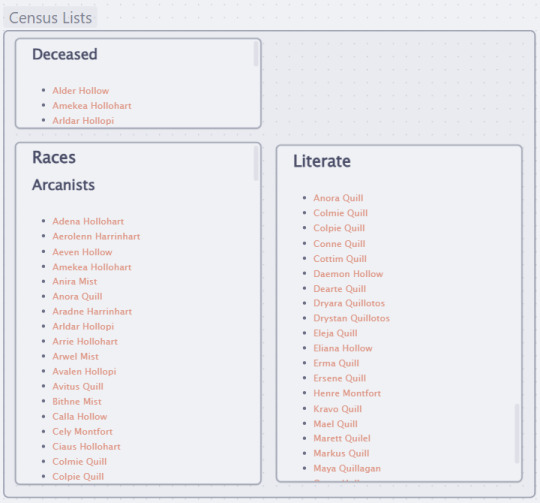
I just learned how to use Dataview plugin with Obsidian.MD to automate these lists of my characters and oh my fucking jesus christ, I am absolutely going BALLISTIC at the possibilities of everything righ tnow, i need to calm down and process the things,
but THIS IS JUST LISTS
NO T EVEN TABLES HOLY FUCK
10 notes
·
View notes
Text
This just took me literal hours to figure out, but my new sewing journal in Obsidian will now auto-list the fabric information for each fabric used in a project.
(Note: Every fabric has an assigned ID that is YY000 format).
Inside the dataview lines:
TABLE WITHOUT ID file.link AS "ID", content_percentages as "Content", weight as "Weight"
FLATTEN this.fabric_id as ids
WHERE contains(file.name, ids)
---
Table without ID just means that they don't add a column for file name.
The items after that are my columns: the link to the fabric's page, the content percentages, and the weight. These are all items in the fabric's metadata
Now, fabric_id is a List item in my metadata. Since a project can contain more than one fabric, you have to FLATTEN the list. That way, each fabric is separated onto its own row. Also, the "this." part is very important because queries are looking at your entire vault and not just a section (unless you limit it with 'from' which I didn't here as I wanted to pull from multiple parts of my vault).
My "where" is where I limit so that my table only shows the fabric information for those fabrics in that project. Since my fabrics are all listed by their ID number, I can just match the two using contains (basically, in the file name, look for the id).
At least, that is how I understand what I've done.
0 notes
Text
Blogger data:view List
Data:View normally used with a conditional expression as in to programmatically call something.
0 notes
Text
Page redone with Dataview


I should not be doing this things at 12:00 when I have to wake up early :((((
1 note
·
View note
Text
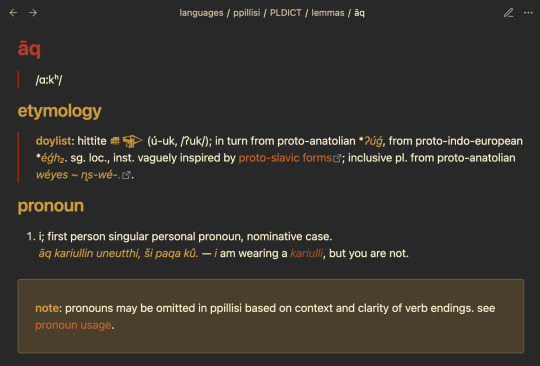
in case you were wondering why i fell off the face of the planet after all that art
(askbox is open)
#conlang#worldbuilding#obsidian md#actually it's because this was the busiest past two weeks i've had at [dayjob] in months#but it's also bc i've been Learning About Dataview#there are 219 lemmas in there now... not a thing in them but headwords but almost no repeats :')#ppillisi
8 notes
·
View notes
Text

September 2nd, 2024
Day 2/30 days of productivity
Getting some work done. Started off by tidying my vault (Nested tags, my favorite discovery today) and learning to use Dataview. I got distracted by browsing Storygraph and reading reviews of random books.
Work as usual
Update summary
Read an article
Read a chapter
Review past notes
Q: What is something you want to learn more about? — Languages (yes, any language).
🎧 Espresso (Decaf Version) - Sabrina Carpenter
#♤ lvne's post#studyblr#realistic studyblr#obsidian md#study blog#study motivation#studyspo#30dop#heydilli#30 days of productivity#student life#student#academic#I like that obsidian is so customizable. you can tweak it according to your preferences#I love obsidian ok#light academia#chaotic academia#online diary#digital diary
69 notes
·
View notes
Text
Obsidian Tutorial - Making & Using Templates
God I love templates. Consistent layouts of notes AND less typing? I’m a simple man with simple pleasures. There are a lot of things you can do with templates, and with certain plugins they can get quite complicated, but the basics are pretty straightforward.

[ID - a purple decorative divider]
Head to the settings menu and find core plugins. Toggle on the Templates plugin.

[ID - a screenshot of the Obsidian settings menu, in the Core Plugins section. The ‘templates’ plugin is highlighted and toggled on.]
Under the core plugins section in the settings menu, head to ‘Templates’ to set up a few basics
The most important one is your template folder location - this is the place you’ll save all your templates. I have one in my Meta folder just called ‘Templates’ - I recommend making a similar, clearly named folder so it’s easy to find
The date and time format options are slightly more complicated additions: there are certain formats you can use in basic templates to automatically fill in date and time, and this is where you set how you want that format to look. Don’t worry about it too much - you’re safe to leave it as the default if you want.
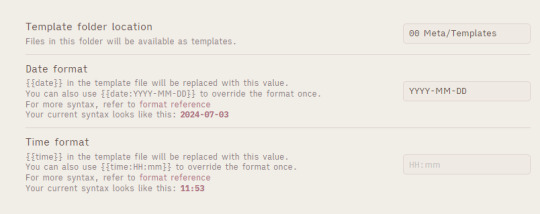
[ID - a screenshot of the Template plugin settings in Obsidian. At the top, the template folder location is filled out as ‘00 Meta/Templates’.]
Once you have your folder location set up, you can start making templates!
A simple example might be a character profile: create a new note, and lay out the text the way you’d like it to look, but without any specific details in.
Make sure the note is in your template folder
You can now use that note as a template! You can insert it into a new note either by using the command palette and the ‘insert template’ command, or you can assign a hotkey (I use Ctrl+T) and use that
Congratulations, you have now saved yourself approximately a million years of repetitive typing, and the stress of remembering how you want to lay out character profiles, journals, blog posts, and any number of other things
Bonus - free templates!
I have a handful of templates I’ve made, and you can grab them for free here:
character profile
country
fictional organisation
fic
scene yaml
RPG NPC template (requires dataview & metadata menu plugins for full automation, but you can delete those parts and use it manually as well)
RPG location template
Monthly planner (requires dataview)
Note: some of these make use of the ITS infobox custom CSS - i wrote a rough guide to installing it here

[ID - a purple decorative divider]
check out my obsidian tag for more posts
check out the tutorials tag for other obsidian tutorials
obsidian resources masterpost
download obsidian
got questions? tutorial suggestions? want to say hi?
#obsidian md#obsidian.md#obsidian tutorials#writing tools#templates my beloved#and then you can get really crazy and start using quickadd to auto-make things#and if you’re smarter than me you can use templater and do wild things#or so i’m told#i cannot wrap my head around templater so godspeed to those of you who want to use it
33 notes
·
View notes
Text
The Best Thing I Added to My Notes
Daily Blogs 359 - Oct 29th, 12.024
This is probably the best thing I added to my daily notes.

What?
This is a routine heatmap. The simple explanation is that is shows how many tasks related to my routine I have done in that day, the brighter, the more tasks.
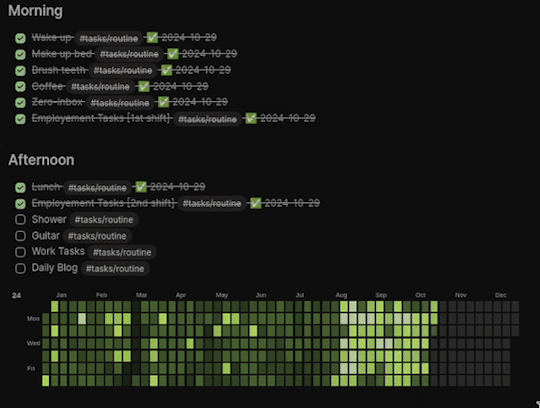
Why?
One of the things that I found is that I'm very easily insecure about myself. Even if I'm doing fine and working on the things that I like, I still have days when I almost forget everything and start doubting myself over and over thinking that I'm not doing enough. This situation happened to me a lot over the previous year, and because of the amount of pressure I placed in myself in these attacks, I started to just feel demotivated and started to stagnate. I never could really prove to myself.
And then I found about this concept, I don't know where or when necessarily, but it was about having data to prove to your own brain that you are supposed to be fine, have palpable methods to convince yourself. Not only having proof, but also, having constant feedback if you are doing fine or if you need to actually question and do a course correction.
This map, this calendar, is what proves to myself that I'm doing fine and that I am improving. Every single day I look into it since it is on my daily notes, and I can see if there are any worries or not, there's no reason anymore to doubt myself as much. Even tho not all days are the brightness, mostly because they are based on the current amount of tasks of the current routine, I can't say to myself that I'm not trying. If any of these days there is a strange black void, I can just click into it, and go back memory lane to remember.
Also, the instant feedback is great. Since I know how the brightness is calculated and that it cares about the percentage of tasks of the current routine, I don't really care that much about older cells, but I do care if some pattern start to arrive in the recent ones. Like the stripe in the first quarter of the year, when I was helping my family and wasn't able to work that much, and the brightness of the last half of the year, when I got a job and organized better my work.
And as a bonus, this map also helps me know where I am in the year. Since I do Quarterly Themes, somewhat aligned with the year seasons, having a visual clue to know what quarter I am, even more when the seasons don't affect that much the look of the ambient outside home, really helps. This clue is not only via the amount of days that passed in the calendar, but also it's color:
Red for summer, quarter one:

Red for autumn, quarter two:

Blue for winter, quarter three:
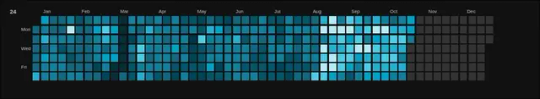
Green for spring, quarter four:
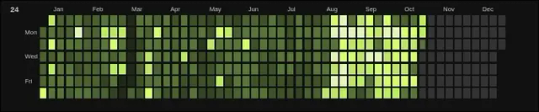
How?
I don't really know how much it is possible in other note-taking apps, but in Obisdian is kinda simple if you know a little about scripting. It uses just two plugins: Obsidian Dataview and Heatmap Calendar for Obsidian. The Dataview script used is this:
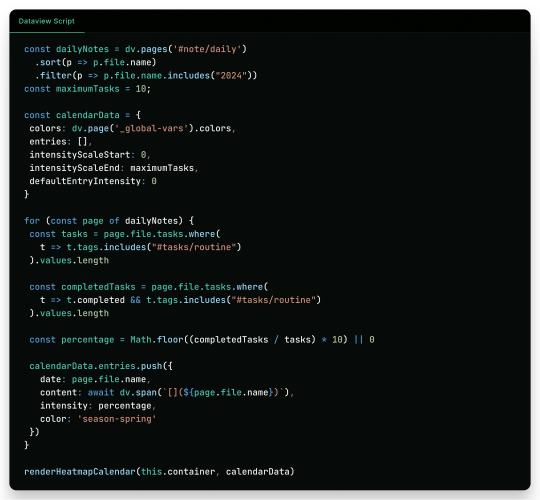
In summary, the steps are:
Get all daily notes of this year (The year value is added via the file template);
Loop over all daily notes:
Get all completed tasks of note;
Calculate the percentage of completed tasks;
Push the day entry to the calendar data, with the correct color (The value "season-spring" is put by the template).
Render the Heatmap Calendar using the function provided by the plugin.
The source code of the daily note template is available on my vault template repository.
Today's artists & creative things Music: I Gave Everything - by Connor Price
© 2024 Gustavo "Guz" L. de Mello. Licensed under CC BY-SA 4.0
20 notes
·
View notes
Text
Про ежедневные заметки
Когда я пол года назад писал обзор на LogSeq мне в целом зашла идея ежедневных заметок, но я как-то сильно не сразу начал этим пользоваться и не особо знал что туда писать и главное зачем.
Ежедневная заметка — это документ, который автоматически создается на каждую дату, когда открываешь obsidian или по кнопке календарика слева. Она может быть не пустая, а формироваться по шаблону, содержащему какую-то структуру, которая вам каждый день одинаковая нужна.
Так вот относительно недавно у меня дошли руки сделать шаблон который меня радует и приятен глазу и дело пошло. Теперь пишу почти каждый день.

В моём шаблоне есть:
заголовок в удобочитаемом виде
ссылки на предыдущую (и следующую) по дате заметку, если они есть чтобы листать как настоящий дневник
день недели и время создания заметки
текущая погода в момент создания
случайная цитата, чтобы сразу утром было о чем поразмыслить
собственно место для записей
ссылка на постоянную страницу дневника, где все ежедневные заметки собраны в DataView о котором я уже рассказывал
Сделать такое можно или несколькими отдельными плагинами (но они все кривые и не очень локализованные) либо написав свои скрипты, как я. Подробно рассказывать не вижу смысла, все равно никто не будет читать.
Я пишу в эти заметки в режиме списка любые мысли, что приходят мне в голову, а так же любые дела в виде задач, которые нужно сделать. Кроме вложенного списка никак больше не форматирую, не добавляю никаких заголовков, разделов (типа «дела», «идеи», «покупки» и пр.) и никак не сортирую, чтобы не тратить ни секунды лишнего времени и чтобы мысль не ушла.
Задачи я достаю через плагин DataView за все дни сразу на отдельной странице, поэтому они у меня никогда не теряются, если я их в тот же день не сделал.
А если я хочу развить какую-то мысль, то использую штатный плагин «Компоновщик заметок». Он переносит выделенный текст в отдельную новую заметку, а там где он был остается ссылка на неё. Очень удобно.
Кстати, если вы думаете, что я слишком заморочился, то посмотрите как это может выглядеть у других людей:
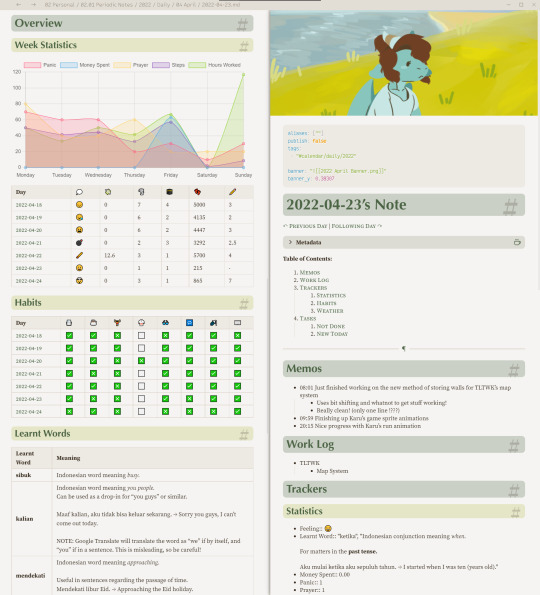
Мне в жизни не хватит терпения все это вести каждый день.
23 notes
·
View notes
Text
Obsidian.md Workflow
Introduction
Obsidian.md is a note taking app that is slowly starting to gain popularity (though notion is what I usually see in the studyblr community). There's plenty of resources online and this isn't really an introduction and assumes basic knowledge; rather, I wanted to write up my current academic workflow for using it because I almost never see obsidian workflows used for STEM related work (so if you see any others please please send them my way because I'm just making this up as I go).
Let's assume now we have a new topic/project that I want to start studying/working on.
Make a new page
Create a new page with whatever the topic is. Maybe this is for a class, a project, or some other topic that has caught your interest. I will give this page a descriptive title and add "- Main" at the end, as a way to indicate that this is more of a landing page than for note taking. For example, I could have something like "Galactic motion project - Main" or "Book Notes - Main".
I will also tag my main pages as #Main (creative, I know), just so I can quickly index my projects. An index page that links to all other main pages could also be helpful! I'm sure there could be a way to automatically index all main pages with the Dataview plugin, though I have not done this myself.
General outline
Outline your main page with things you might find immediately helpful when working on this topic. I like to have the following sections: to-dos, resources, general thoughts, questions, and current issues. I also have a "completed to-do list" at the bottom of the page so I can look back and see what I have accomplished.
Start writing!
Take notes of things that work or that you've learned. I like to write down how I troubleshoot code so that if I come across a similar issue I know how to fix it from last time. If there's a section of your main page that you find yourself referencing more than others, it might be time to make a new page for that section so you can easily link it to other pages.
If I'm studying from a book, I like to make a main page and link additional pages for each chapter.
Weekly Notes
Obsidian comes with Daily notes, but I personally prefer a weekly note. I like to write my weekly to-dos at the top for research, classes, and more general tasks. I then make a header for each day and list out my goals for each day. As the week goes on, I write up what I actually accomplished that day, even if I didn't list a task originally. Some people like to put all of their notes into their daily or weekly notes and organize later, but I just do that in a paper notebook and transfer later.
Literature
I actually don't have a setup that I'm happy with in regards to reading papers within Obsidian and I write most of my thoughts in Zotero annotations. However, I wanted to write it here regardless because it's still a part of my workflow. Zotero has a really nice feature where if you have the arxiv link to a paper, you can enter that link and Zotero will 1) read in the bibliographic information and 2) download the pdf of the paper into your library. I make a note in Zotero for each paper and note down the relevance for why I have this paper in my library. I then read through the paper in Zotero and hightlight important bits, and annotate those highlights with my own thoughts. The nice thing about Zotero is that there are several highlight colors, which I have another note on my own color code (e.g. purple for definitions or red for things I have questions on).
Plugins
Here's the list of plugins I have currently and how I use them.
Dataview: very useful for automatically organizing pages as you create them. I honestly have not used it much but I plan to as my vault grows in size.
Latex Suite: nicely formatted Latex within your notes. I enjoy using it, though my current gripes are that I can't find a way to default pairing $, so you have to manually enter a second $ and then go back inside the pair to see a preview. I also turned off the snippets, because it automatically overriding a lot of things I was writing with snippets that I did not want.
Periodic notes: The plugin I use to get Weekly notes.
Tasks: adds more features for writing to-do lists in Obsidian. You can query to-dos across your vault to list them within a single page, and organize based on due date and priority level.
Zotero Integration: Another plugin that I have honestly not used much, but I hope it will be useful as I read more literature.
Current vault view
Generally the local graph view is more useful while writing (to see immediate connections to your current page), but the vault-wide graph view is just fun to look at.

21 notes
·
View notes
Text
Writing Achievements!
Hit 11,000 words today!
Worked out a bit more organization in the Obsidian
Have some Dataview with the scenes and such
Things are changing as I write slightly but it's okay, we'll figure it out down the road.
#mine#mad rambles#thwd#mad writes: thwd#mad writes#mad writing#mad writes: tsp#tsp#writing#creative writing
2 notes
·
View notes
Text
Yesterday I played with the Obsidian Dataview plugin and its querying language. I am happy to report my possession of new powers. They are list powers, they are table powers. My metadata and I are more mighty than ever we were before.
3 notes
·
View notes
Note
Hi! Tal here! If you’re feeling inspired to write anything please do! if you need any inspiration I really like your Amber time travel au and also the Jarra and Amber swap. But whatever’s on your mind is good!
ummm for fic recs I’ll read most fics if they’re in a fandom I’m in. Ummm really angst and fluffy stuff is fun! I love hurt/comfort and character studies. I like canon divergence best as an au setting! Esp crossovers idk why lol.
thanks for offering to do this btw!
Of course! Honestly I mostly just wanted some external motivation lol so thanks for providing!
I've been thinking lately about the Jarra and Amber swap because I was talking about it with someone IRL, and I think I actually do want to acknowledge the language barrier because of the angst potential. The snippet I already wrote would probably change a little but not too much because I headcanon that Jarra (like the nerd she is) actually learned English, kinda like how some people learn Latin today. So does Fian, although that's more for plot convenience.
Amber, however, most definitely does not speak Language.
I woke up and looked around wildly. I was in an unfamiliar room, with a strange man sitting by the side of the bed I was in. What had happened? Where was I? Adika wouldn't have let just anyone come to see me, and he certainly wouldn't have let me be taken--
Then I remembered. The package from my mother. Opening it. The voice in my head. The crystal cage, trying to crush me out of existence as my three-year-old self took over my life.
I wasn't in the crystal cage anymore, but I wasn't in my unit either. That meant the imprint was removed, and I was awake, but... since I wasn't in my unit, it might be too late to escape.
The stranger was saying something, but it sounded like gibberish, and I knew it must be the language of another Hive. Elden's Hive.
This man couldn't be Elden, because he didn't look anything like Forge, but he must be working with him to kidnap me to his Hive.
The stranger repeated the same gibberish phrase, but more urgently.
I decided to play clueless. If I could get some privacy, I might be able to call someone for help, explain that I hadn't requested this transfer of my own free will.
"Where am I?" I asked.
The man's eyes widened in apparent concern. He said another incomprehensible word, then tilted his head at me in a questioning motion.
"Where am I? What happened?" I said, frustrated. Not only had they kidnapped me, they couldn't even bother to translate somehow?
He pursed his lips, then pulled something off his sleeve that looked almost like a dataview but wasn't. Maybe they had different dataviews here.
He waited in silence until a blonde boy, about my age, came rushing in, and exclaimed a single word. "Jarra!" Perhaps that was the man's name? The man stopped him from coming right up to me, and they began talking to each other in their language.
Eventually, I gave in to my irritation and said, "What is going on?!"
The boy paused and looked at me. Then, finally, he said something that I could actually understand. "Why are you speaking English?"
"You haven't exactly deigned to imprint me with your language yet," I said acidly, and regretted it. Lucas had said that imprints could damage my telepathy, and I had seen in his thoughts just how vital I was to the Hive.
The boy's brows furrowed. "I'm guessing... Jarra, you don't remember me?"
"My name's not Jarra."
2 notes
·
View notes
Text
it's great seeing other people's recommended plugins but i need you to stop saying "get these five plugins that literally everyone uses :)". that's nice and all but everyone is recommending dataview. i want to know the more niche or varied or specific plugins you use!
2 notes
·
View notes
Text
Today, I learned how to use Dataview in Obsidian. I'm not sure I'll use it for writing purposes yet, but I will for my garden. I can now reference all our plants and know quickly how to take care of them.
5 notes
·
View notes
Quote
私も Obsidian が好きで、9 年間使用していた OneNote から最近切り替えました (OneNote ノートをインポートするツールがあるという事実は非常に役に立ちました)。 私の考えでは、Obsidian を使い始めるための最も重要なヒントは、Obsidian の「パワー ユーザー」をすべて完全に無視することです。 実際に zettelkasten を真剣に使用している人はいないと 99% 確信していますが、たとえそうだとしても、アプリをチェックするだけの場合にはやりすぎです。 そして、これらの 500 ドルの黒曜石コースを購入しないでください。 それは必要ありません。 そうは言っても、私は独自のセットアップを拡張し始めました。私が最も気に入っているプラグインの 1 つは DataView です。これを使用すると、他のメモに自動的にリンクしたり、タグ付きテキストや To-Do 項目を取り込んだりできます。 これにより、書くことが何もなくても、少なくともその日に何をしていたかのリポジトリがあるので、初めて本当に確実に毎日の要約を作成できるようになりました。
私がオブシディアンを好む理由 | ハッカーニュース
3 notes
·
View notes