#debugging tools
Explore tagged Tumblr posts
Text

Simplify Your React Native Debugging Process Simplify your React Native debugging process with these expert tips. Explore various tools and methods to troubleshoot and resolve issues effortlessly.
0 notes
Text

North Bend City Hall
#ts3#mspoodle plays north bend#sorta modeled after the real building#not that exciting#but the new decorator tool#is chef's kiss#omedapixel#you out did yourself#because it's so much better than decorators best friend or nraas debug in that regards
120 notes
·
View notes
Text

I was debugging one of my Python projects and suddenly this random pattern emerged 😃
Patterns, hmm.... maybe the universe wants to remind me of something... 🤔
I'm on and off working on a tool that tells me what files I missed to download from a simfileshare folder. You know, when you have a folder with 100 links and somehow you notice that some files have not downloaded correctly, but you have no idea which ones!?!?!?
Well, my tool can compare the contents of a folder with the files of a web link or text file, and it reports which files are missing. I am also trying to make the tool download the missing files, but it's not working (maybe the script is considered a bot and is blocked, or there is something special you need to do to make it work that I have no clue of. But I'm happy the tool tells me anything at all, lol!
I am not ready at all to share any of my projects, they are in Alpha state at best 😆
But I can share a screenshot:
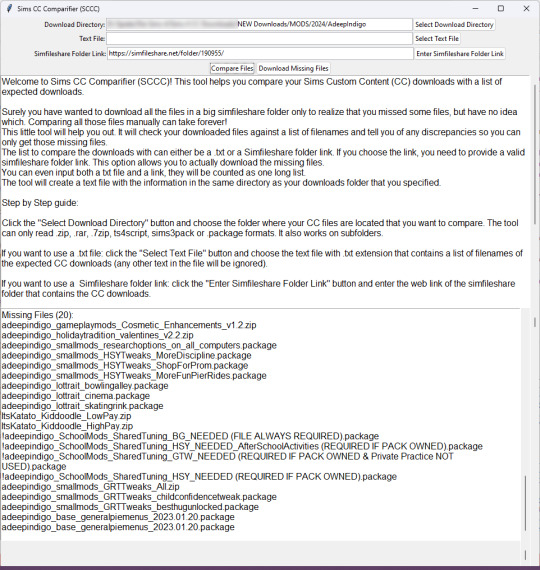
31 notes
·
View notes
Text
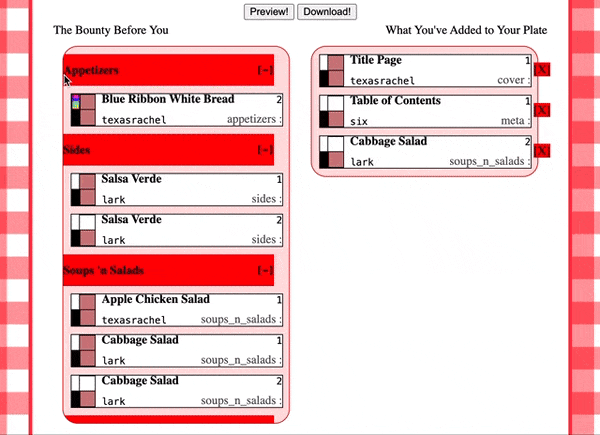
New job means the brain's been a' churning with code lately. Putting some cycles towards @renegadeguild this month-- signature order spine lines are (languishing) in review (as Draft) and I threw together a typeset assembly tool in hopes of finally (collaboratively) tackling the idea of a Renegade cookbook.

Launched in honor/anticipation of Edible Book Day (April 1st), the Renegade PDF Potluck tool is currently accepting entries. Currently only available to Renegade Bindery folks (thems on the Discord) -- you can find the link & info in the Event on the server.
Deadline for entries is tomorrow (Saturday, March 22nd 2024) @ midnight PST but seeing as only 2 entries have been submitted so far, might be extending that a bit.
#very happy to have the tool finally#written entirely in old school 90s Javascript style (no node or build system) -- tho I do use awaits#as soon as I enable local upload/entry this thing is going to rock#recreational coding#coding#much much much love for the pdf-lib js library!#many thanks to texasrachel & Lark & Aether who helped w/ test content so I didn't go mad debugging the thing#(the sig order spine lines PR is sitting due to lack of love from me but that's also going to be rad when it lands)#(that initial GIF is 4M - unsure how well it'll perform on Tumblr -- my first laptop screen recording)#bookbinding adjacent
10 notes
·
View notes
Text
RenderDoc the block
Today I solved the blocking issue in my Macana OpenGL project. I did it using RenderDoc, an open-source graphics debugger suggested to me by a colleague.
Since I'm a complete noob at RenderDoc (and not very proficient at OpenGL either), it took me awhile to gain traction. I didn't use the tool very effectively. But the key virtue of a good debugger is that helps users visualize what's going on. Somehow in the flood of details, I noticed that my problematic texture (which didn't have mipmaps) used a filter intended for mipmaps. And that proved to be my issue.
Meanwhile, I'm making progress configuring my new Linux Mint environment. I finally got the Cinnamon panel (analogous with the Windows taskbar) configured the way I like. I must've spent hours; it seems to me the Cinnamon UI could be a lot more intuitive.
Also I discovered I had 2 copies of LibreOffice: one installed from Apt and another installed from Flatpak. I only need one copy, so I'm removing the older (Apt) install to free up disk space.
#disk space#opengl#debugging#open source#computer graphics#accomplishments#free tools#textures#panel#linux mint#libre office#flatpak#duplication#software development#user interface#uninstall#war stories#traction#weird bug
2 notes
·
View notes
Text
How much do Java developers earn?
1. Introduction to Java Developer Salaries
What's the earning potential for Java developers? This is a hot topic for students, new grads, and folks looking to get into software development. With the growth of full stack dev, cloud tech, and enterprise software, Java remains essential. Salaries depend on location, experience, and skills. For students in Coimbatore studying Java, knowing what to expect in the industry is key.
Key Points:
- Java developers are in demand across various fields.
- Knowing Spring Boot and full stack skills can boost your pay.
2. Java Developer Salary for Freshers
So how much can freshers make? Entry-level Java developers in cities like Coimbatore usually earn between INR 3 to 5 LPA. Completing a Java Full Stack Developer course typically leads to better pay since it covers a wider skill set. Employers often look for hands-on experience, which is why doing Java mini projects or internships is important.
Key Points:
- Fresh Java developers start around INR 3 LPA.
- Getting certified in Java can help you land a job.
3. Experienced Java Developer Salaries
With 3-5 years under your belt, what can you expect? Salaries typically range from INR 6 to 12 LPA. Those who take a Java training course in Coimbatore often find they earn more. Companies want people with strong backend skills and experience with tools like Spring, Hibernate, or Microservices.
Key Points:
- Mid-level Java developers can earn between INR 6 to 12 LPA.
- Knowledge of Spring and REST APIs can increase your salary.
4. Senior Java Developer Salary
InsightsFor those at a senior level with over 7 years of experience, earnings can start at INR 15 to 25 LPA. This varies based on company size and responsibilities, plus keeping up with new tech is crucial. Attending weekend Java classes or coaching sessions can help keep skills fresh.
Key Points:-
- Senior Java developers generally earn over INR 15 LPA.
- Full stack skills can lead to higher pay.
5. Java Full Stack Developer Salaries
People who complete a Java Full Stack Developer Course in Coimbatore often snag higher-paying jobs. Full stack developers with skills in Java, React, and DevOps can earn about 20% more than those focused solely on Java. If you're curious about Java salaries, investing in full stack training is a smart move.
Key Points:
- Full stack Java developers can earn about 20% more.
- Having both frontend and backend knowledge is important.
6. Salary Trends in Coimbatore and Tier-2 Cities
In Coimbatore, students of Java courses often ask about earning potential. Starting salaries might be a bit lower than in metro areas, but there’s room for growth. Remote work options are now more common, allowing locals to earn metro-level salaries.
Key Points:
- Java jobs in Coimbatore offer competitive pay.
- Remote work opens doors to higher salaries.
7. Java Certification and Salary Growth
Getting certified can mean a 30-40% pay bump compared to non-certified peers. Following a structured Java course helps build strong skills. Recruiters appreciate learning paths and real-world experience from platforms offering Java programs.
Key Points:
- Java certifications help boost your credibility.
- Structured training can get you better job offers.
8. Demand for Java Developers in 2025
Looking ahead, there’s expected growth of 15% in Java jobs by 2025. More students are signing up for Java Full Stack Developer Courses in Coimbatore, and chances for freshers are expanding. Mastering Java basics through tutorials can help set you up for success.
Key Points:
- Job openings for Java developers are on the rise.
- Full stack training fits well with job market trends.
9. Java Developer Skills That Influence Salaries
Earnings for Java developers often depend on skills like Spring Boot, Microservices, REST APIs, and cloud integration. Regular practice with Java exercises, internships, and coaching can create a strong candidate.
Key Points:
- Skills in demand directly impact salary.
- Ongoing learning is vital for career growth.
10. Conclusion and Brand Mention
So how much do Java developers actually make? It varies, but with the right skills and certifications, Java can lead to a rewarding job. Whether you’re just starting out or looking to advance, getting good training is key. If you want to begin or progress in your career, check out Xplore It Corp for Java courses and training designed to help you succeed.
Key Points:
- Look for recognized training programs.
- Xplore It Corp can help you close skills and salary gaps.
FAQs
Q1. How much do Java developers earn after certification?
A certified Java developer can earn 30-40% more than non-certified ones.
Q2. Are Full Stack Developer salaries higher?
Yes, full stack developers generally make 20-25% more due to their wider range of skills.
Q3. Does location affect salaries?
Absolutely, metro cities tend to pay more, but remote jobs are helping close that gap in places like Coimbatore.
Q4. Is a Java internship necessary?
Not strictly necessary, but internships can really enhance a resume, especially for those just starting out.
Q5. What's the best way to learn Java step by step?
Join a structured course, like those from Xplore It Corp, and practice with Java tutorials and coding exercises.
#Java programming language#Object-oriented programming in Java#Java development tools#Java code examples#Java frameworks (Spring#Hibernate)#Java for web development#Core Java concepts#Java backend development#Java IDE (Eclipse#IntelliJ)#Java Virtual Machine (JVM)#Java syntax and structure#Java API integration#Java debugging tools#Java software applications#Java interview preparation#Java certification training#Java app development#Java database connectivity (JDBC)#Java deployment techniques#Enterprise Java development.
0 notes
Text
What Are the Best Debugging Tools for ColdFusion Developers?
#What Are the Best Debugging Tools for ColdFusion Developers?#Best Debugging Tools for ColdFusion Developers
0 notes
Text
Another day of chunking away at this nonsense at work. Officially getting the frontend routes set up, and I actually have the resource relationships working babyyyy
Also set up resources for the menus + items
I think with luck I'll have enough cobbled together by the end of the week to get my coworker starting on some stuff, depending on how much prep I need to do for that (writing documentation + walking him through it)
#it's so crazy building this tool in something genuinely geared toward the task#it's like woahhhhh i actually have a ton of control over things#while at the same time having a high amount of abstraction to make big things easy#only real difficulty is that this stuff changes so fast that i have to be careful when finding answers#and debugging stuff#but im starting to get a handle on things so!#one day at a time
0 notes
Text
7 top free AI coding tools - AI News
New Post has been published on https://thedigitalinsider.com/7-top-free-ai-coding-tools-ai-news/
7 top free AI coding tools - AI News
.pp-multiple-authors-boxes-wrapper display:none; img width:100%;
AI coding tools leverage machine learning, deep learning, and natural language processing to assist developers in writing and optimising code. These tools are trained on vast code repositories and datasets, allowing them to analyse programming patterns and provide intelligent recommendations.
Types of AI coding tools
AI-powered coding tools can be categorised into several types based on their functionality:
AI code completion tools — Provide real-time suggestions and auto-complete lines of code.
AI code generators — Generate full scripts, functions, or even applications based on natural language prompts.
AI debugging and error detection tools — Identify syntax errors, logical issues, and security vulnerabilities.
AI test automation tools — Create and execute test cases with minimal human intervention.
AI code optimisation Tools — Improve performance by suggesting better coding practices.
AI security and compliance tools — Analyse code for vulnerabilities and help developers follow security best practices.
AI documentation generators — Automate inline comments, API documentation, and explanations.
By incorporating these tools into their workflow, developers can write cleaner, more efficient code and reduce the time spent on repetitive tasks.
Best free AI coding tools for 2025
Below, we explore seven of the best free AI coding tools available today and provide an analysis of their features, benefits, and how they can enhance the software development process.
1. Qodo
Qodo is an AI-powered coding assistant designed to help developers generate, optimise, and debug code easily. It offers real-time code suggestions, detects syntax errors, and improves the overall quality of the codebase.
Key features:
Intelligent code completion: Predicts and suggests relevant code snippets.
AI-powered debugging: Identifies bugs and logical errors in real-time.
Code optimisation: Suggests performance improvements and cleaner code structures.
Multi-language support: Works with multiple programming languages.
Benefits:
Qodo streamlines software development by reducing manual effort in writing and reviewing code. It is particularly beneficial for new developers who need guidance on best coding practices and experienced programmers looking to improve efficiency.
Use cases:
Writing clean and optimised code.
Debugging and improving code quality.
Learning new programming concepts with AI-driven recommendations.
2. Kite
Kite was a popular AI-powered autocomplete tool that provided developers with real-time code suggestions and documentation assistance. Although it has been discontinued, it significantly influenced modern AI coding assistants.
Key features:
Python-focused autocompletion: Provided predictive code completions.
Inline documentation: Showed documentation snippets inside the IDE.
Machine learning-based suggestions: Improved over time with usage.
Benefits:
Despite its discontinuation, Kite demonstrated the power of AI in streamlining software development, influencing newer AI-powered coding tools available today.
Use cases:
Assisted Python developers with intelligent code suggestions.
Provided real-time documentation to reduce context switching.
3. Amazon CodeWhisperer
Amazon CodeWhisperer is a free AI-powered coding assistant that provides intelligent code completions and recommendations based on natural language input. It integrates seamlessly with AWS services, making it an excellent tool for cloud-based development.
Key features:
Real-time code suggestions: Predicts and generates relevant code snippets.
AWS cloud integration: Works with AWS Lambda, EC2, and other services.
Multi-language support: Supports Python, JavaScript, and more.
Benefits:
Amazon CodeWhisperer boosts productivity by offering context-aware code recommendations, making it ideal for developers working with cloud-based applications.
Use cases:
Writing serverless applications on AWS.
Generating API integrations with minimal manual coding.
Reducing development time for cloud-based applications.
4. Ponicode
Ponicode is an AI-powered unit testing and code quality analysis tool that ensures high test coverage and optimised code.
Key features:
AI-generated unit tests: Automates test case creation.
Code quality analysis: Detects inefficiencies in the code.
Multi-language support: Works with JavaScript, Python, and more.
Benefits:
Ponicode helps developers write reliable, maintainable code by automating testing and quality checks, making it an excellent tool for teams prioritising test-driven development (TDD).
Use cases:
Ensuring code coverage with AI-generated test cases.
Automating software testing processes.
5. IntelliCode
Microsoft IntelliCode enhances coding productivity by offering AI-powered autocomplete, refactoring suggestions, and best coding practices based on thousands of open-source projects.
Key features:
Context-aware code recommendations: Learns from open-source projects.
Automated code refactoring: Suggests optimised coding solutions.
Supports multiple languages: Works with Python, Java, C++, and more.
Benefits:
IntelliCode enables developers to write maintainable code while minimising syntax errors and reducing repetitive coding tasks.
Use cases:
Improving team productivity by enforcing best coding practices.
Optimising legacy codebases.
6. YOGI Bot
YOGI Bot is an AI-powered chatbot that assists developers with debugging, code explanations, and best practice recommendations.
Key features:
AI-driven code assistance: Provides real-time support for debugging and explanations.
Multi-language support: Works across various programming languages.
Benefits:
YOGI Bot is useful for both new and experienced developers who need immediate coding assistance and explanations.
Use cases:
Learning programming concepts interactively.
Troubleshooting coding errors with AI-driven assistance.
7. CodeT5
CodeT5, developed by Salesforce Research, is an AI-powered code generation and translation model that helps developers write high-quality code efficiently.
Key features:
AI-generated code snippets: Produces entire code blocks.
Code translation and optimisation: Helps improve existing code.
Benefits:
CodeT5 streamlines development by reducing manual effort and improving code quality.
Use cases:
Automating coding tasks for web and software development.
Enhancing productivity with AI-powered suggestions.
Why use AI coding tools?
AI coding tools are gaining popularity due to their ability to streamline development processes, reduce coding errors, and enhance productivity. Here’s why developers should consider integrating AI into their workflow:
Increased efficiency
AI-powered tools speed up coding by suggesting relevant code snippets, autocompleting functions, and automating repetitive tasks. This allows developers to focus on solving complex problems rather than spending time on boilerplate code.
Improved code quality
AI-driven code review tools analyse code for potential errors, security vulnerabilities, and performance issues, ensuring high-quality and optimised code.
Reduced debugging time
Manually finding and fixing bugs can be time-consuming. AI debugging tools help detect issues in real-time and provide potential fixes, reducing time spent on troubleshooting.
Enhanced collaboration
AI-powered tools facilitate team collaboration by providing code suggestions, and documentation, making it easier for teams to work together efficiently.
Automated testing and deployment
AI-driven test automation ensures that applications are tested before deployment, reducing manual effort and potentially speeding up the software release cycle.
Better security
Security-focused AI tools can help identify vulnerabilities and suggest best practices, helping developers write more secure code that complies with industry standards.
Accessibility for beginners
AI coding assistants help beginners learn programming by providing real-time feedback, suggesting improvements, and simplifying complex coding concepts.
7 top free AI coding tools
AI coding tools leverage machine learning, deep learning, and natural language processing to assist developers in writing and optimising code. These tools are trained on vast code repositories and datasets, allowing them to analyse programming patterns and provide intelligent recommendations.
Types of AI coding tools
AI-powered coding tools can be categorised into several types based on their functionality:
AI code completion tools — Provide real-time suggestions and auto-complete lines of code.
AI code generators — Generate full scripts, functions, or even applications based on natural language prompts.
AI debugging and error detection tools — Identify syntax errors, logical issues, and security vulnerabilities.
AI test automation tools — Create and execute test cases with minimal human intervention.
AI code optimisation Tools — Improve performance by suggesting better coding practices.
AI security and compliance tools — Analyse code for vulnerabilities and help developers follow security best practices.
AI documentation generators — Automate inline comments, API documentation, and explanations.
By incorporating these tools into their workflow, developers can write cleaner, more efficient code and reduce the time spent on repetitive tasks.
(Image source: Unsplash)
Tags: artificial intelligence, coding
#2025#Accessibility#ai#AI coding#AI debugging#ai news#ai security#ai tools#AI-powered#Amazon#Analysis#API#applications#artificial#Artificial Intelligence#author#autocomplete#automation#AWS#aws cloud#AWS Lambda#bot#bugs#chatbot#Cloud#code#code generation#Code Review#code suggestions#codebase
1 note
·
View note
Text
#debugging Node.js#error tracking in Node.js#memory leak detection in Node.js#monitoring Node.js performance#Node.js debugging tools
0 notes
Text
Mastering React Native Debugging Techniques
Explore essential React Native debugging techniques to streamline your development process. Learn step-by-step methods to identify and fix issues efficiently
0 notes
Text
Top Tools for Web Development in 2025
Web development is an ever-evolving field, requiring developers to stay updated with the latest tools, frameworks, and software. These tools not only enhance productivity but also simplify complex development processes. Whether you’re building a small business website or a complex web application, having the right tools in your toolkit can make all the difference. Here’s a rundown of the top…

View On WordPress
#Angular Framework#API Development Tools#Back-End Development Tools#Best Tools for Web Development 2024#Bootstrap for Responsive Design#Django Python Framework#Docker for Deployment#Front-End Development Tools#GitHub for Developers#Laravel PHP Framework#Modern Web Development Tools#Node.js Back-End Framework#Popular Web Development Software#React Development#Tailwind CSS#Testing and Debugging Tools#Vue.js for Web Development#Web Development Frameworks
0 notes
Text
Perform Key Distribution Center Service [krbtgt] Password reset
The KRBTGT account plays a crucial role in Microsoft’s implementation of Kerberos. That is, it is the default authentication protocol for Windows. A deep understanding of how the KRBTGT account functions can significantly impact the security and compliance of your network. In this article, we shall discuss the need for and how to Perform Key Distribution Center Service [krbtgt] password reset.…
#Account Lockout and Management Tools#Error "0xC000006A"#Event Code "4776"#Key Distribution Center (KDC)#Key Distribution Center Service#KRBTGT#KRBTGT Account#Microsoft Windows#Netlogon Debug#Windows#Windows 10#Windows Server#Windows Server 2012#Windows Server 2019#Windows Server 2022#Windows Server 2025
0 notes
Text
me: god I really need to work on volunteering my time that I Do Not Have and then being surprised when I have less time to do other things I Still Need To Do.
me: crazy how that keeps happening, I don't know how-
me, looks down at the message I've typed while running on autopilot and was about to send:

me: fuck
#SHIT! BALLS EVEN!!!#Charlie I am So sorry about the bugs. but also maybe I should stop offering to help debug things when I physically Do Not Have Time#to be helping you debug#rattles my walls. but what if I can simply use half my day today to help with the bugs and then just do all the other stuff!! later tonight#at 7 pm!! 8pm even!!!!! (no!!! no!! this is bad self control talking!!!!)#anyway its FINE its fine god. im going to have a meeting with pratheek and then I can coord with mat and I will Focus On That Project#instead of trying to fix all the bugs in my proximity that Charlie is focusing on#hashtag prioritization#I have faith in his ability to get things done in time for the bug bash but do I feel like I should be doing more. maybe.#is that an instinct I have to clobber over the fucking head in the interest of Literally Doing Anything correctly u FUCKIN BET#its ux bugs in their tool at this point its like if I was watching a plumber do something and was like. hmm. I should help. and then I#take a wrench and go. hm well I don't actually know what the fuck is happening. and also im late for my actual job in this hypothetical#anyway i didnt send the message. everyone clap.
1 note
·
View note
Text
youtube
Ultimate Guide to Reality Engineering Code Reviews: Best Practices & Tips for Optimal Performance
Click here to learn : https://tinyurl.com/RealityEngineering Discover the essential techniques for effective Reality Engineering code reviews in our comprehensive guide. Learn how to enhance code quality, optimize performance, and ensure robust simulations with top industry practices. This video covers best practices, common pitfalls, and actionable tips to elevate your code review process. Perfect for developers and engineers involved in creating advanced simulations and virtual environments. Watch now to master Reality Engineering code reviews and improve your project's success! Click here to learn : https://tinyurl.com/RealityEngineering Reality Engineering Code Reviews Code Review Best Practices Software Quality Assurance Performance Optimization Simulation Development Virtual Environments Code Review Tips Software Development Debugging Techniques Code Review Tools Engineering Simulations Code Consistency Security in Software Development Technical Debt Management Tags: Reality Engineering Code Reviews Code Quality Performance Optimization Simulation Engineering Virtual Reality Development Software Engineering Debugging Code Review Best Practices Development Tips Software Security Technical Debt Engineering Best Practices Code Documentation Software Performance Hashtags: #RealityEngineering#CodeReviews#SoftwareQuality#PerformanceOptimization#SimulationDevelopment#VirtualEnvironments#CodeReviewTips#SoftwareDevelopment#Debugging#CodeReviewTools#EngineeringSimulations#CodeConsistency#SoftwareSecurity#TechnicalDebt#CodingBestPractices
#Reality Engineering#Code Reviews#Code Review Best Practices#Software Quality Assurance#Performance Optimization#Simulation Development#Virtual Environments#Code Review Tips#Software Development#Debugging Techniques#Code Review Tools#Engineering Simulations#Code Consistency#Security in Software Development#Technical Debt Management#Youtube
1 note
·
View note
