#decided to not crop or edit these images
Text

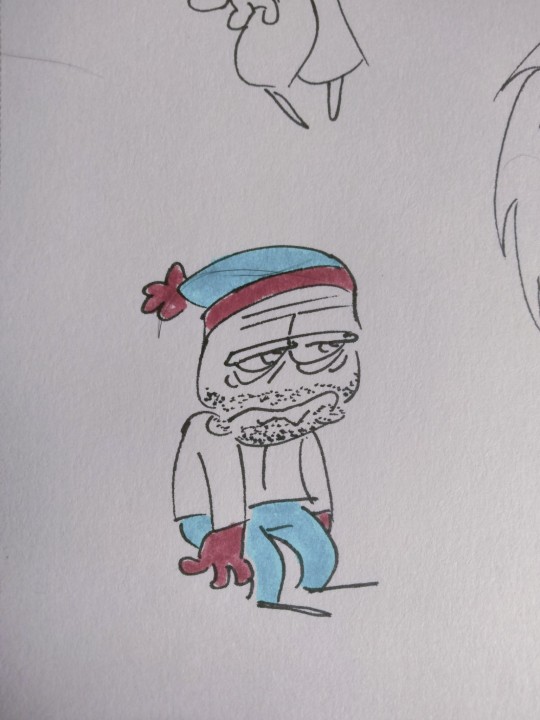
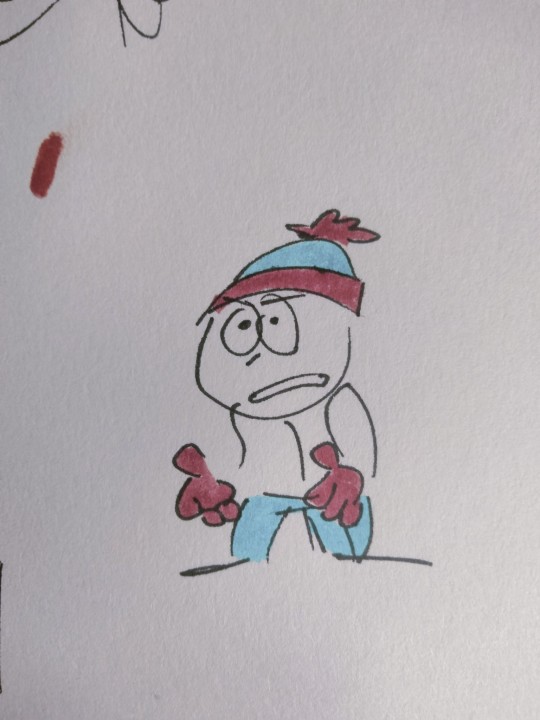

Been watching south dekota
#decided to not crop or edit these images#i dont know why i liked the natural feel of them#south park#eric cartman#stan marsh#kenny mccormick
392 notes
·
View notes
Text
Alright! I finished some of my first drawings of Ingo and Emmet <3 I’ll post them just as soon as I learn how to post digital art to Tumblr WITHOUT. The quality. Absolutely breaking. Ahem. If anyone knows anything about how to upload images without them getting all blurry plz let me know I got like 9 art blogs and I’ve yet to figure out how to upload in full complete quality
In the meanwhile, my non-submas-fan friends are being very supportive of my art endeavors. <3





#The council has decided the fate of my art and has decided I’m not making it out alive#[cool person voice:] PLEASE PLEASE PLEASE HELP ME UPLOAD AT LEAST CLEAR-ISH IMAGES TO TUMBLR#To Be Clear. The art is sfw. ITS BLOODY but its sfw. Not a ship not romantic none of that. it’s just bloody.#I’m not putting this in all the submas tags#Submas#Oo I’m gonna need an art tag too. Hm.#lorelei yaps#Edit yes already: actually I did send the art as oddly cropped headshots and I removed the blood but not the distressed sweating. So maybe-
0 notes
Text
well kept [5] r. cameron
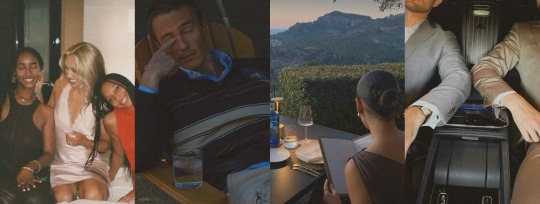
[warnings] dark!ceo!rafe x reader, size difference, billionaire!older!rafe, shy!reader with low self-esteem, reader is a person who stutters, boss x personal assistant, heavy abuse of power, emotional/mental manipulation, little editing, READ AT YOUR OWN RISK 18+
A/N: even longer chapter :)
word count: 5.3k
In which Rafe presents you with his plan for your future and you question the true cost of his offer.
well kept masterlist
You breathed easy for the first time in a long while. You laughed, smiled, and your heart beat at a normal pace. You sipped your drink not from nervousness but from a desire to truly enjoy yourself. The evening was about fun and connection, and you were determined to embrace it.
The week following your cabin trip had been a deep pit of depression. Your friends, concerned by your obvious distress, had insisted you join them for the weekend. They only saw the stress of work weighing on you, Rafe’s hidden bruises were invisible to them. You had opted for jeans and a crop top, deliberately avoiding a dress that might reveal the lingering marks of his anger.
It was an act of rebellion to wear something Rafe hadn’t picked out but it was freeing. It was time you accepted that he didn’t own you 24/7, he had no right to you two days out of the week.
You bought your friends drinks, a part of the new perk that came with having salary. You liked treating them but every swipe of your card reminded you of all you were putting up with to get it.
What Rafe did to you, he did out of selfishness, no one who cared for you truly could treat you like he did. You certainly weren’t a couple like everyone in Rafe’s close circle assumed you were. You didn’t know much about relationships or what real love looked like, but you were certain of one thing: whatever you had with Rafe would never evolve into something warm and tender enough to be labeled as love. You were reclaiming some normalcy. Or at least, that was what you hoped for.
The three of you had decided to move the party back to your apartment at 2 AM, and the city lights flickered like stars in the darkened sky. Imani, with her arm securely interlocked with yours, clung to you, her presence both comforting and grounding amidst the night’s chaos.
You squeezed into the backseat, chatter and laughter from the evening buzzed in your ears. Angel was making smalltalk with the driver because that was just the type of person she was. Closest to the window, you checked your phone for the first time all night. Three messages from Rafe. Your heart started to beat in the rattled way it had been, pressing against your ribcage in a way that made you feel like you couldn’t breathe.
Two images of you. Outfits you’d sent him. Along with a message.
For Monday and Tuesday. - R.C.
Sent at ten the night before. Imani leaned closer and you locked your phone, shoving it between your legs.
“He’s really texting you? It’s Saturday.”
“Sunday now,” You tried to not sound rattled as you met her eyes.
“Like that makes a difference,” You expected her tone to be light given the vodka on her breath and silly pop songs playing on the radio, “No wonder you’re going crazy.”
“Crazy?” You laughed but it came out hollow, “Y-You guys thought I was sad and now I’m going crazy?”
“Yes,” She spoke matter-of-factly, “And it’s strange that you won’t tell us anything about him.”
“I don’t wanna talk about this,” You said, realizing she wasn’t going to drop it. You wondered if this was her plan, to get you drunk and then pry out all the gossip about your new boss.
“I’m really worried, Y/N,” She said, “You don’t have to tell us everything but at least … let us help. We can help, I promise.”
Angel tuned into the conversation, realizing it had gone serious, “Yeah, my Mom and Dad are literally cops, Y/N. Just say the word-”
“I promise it’s not that serious, Angel,” you said, shaking your head. The idea of involving the police felt almost laughable given the magnitude of Rafe’s wealth and influence. “I told you g-g-g-guys, he’s just a demanding asshole.”
“If it’s not that serious than why has he been over at our apartment? If you’re not sleeping together or not dating?”
“It’s complicated,” You spoke robotically.
“We want to be there for you,” Angel added. You wanted to believe that. If you told them the truth, you’d have to explain why you hadn’t walked away yet. Rafe had given you every reason to quit and yet here you were.
“You guys are there for me. I-I-I appreciate this night so much. I’ve just b-b-b-been letting work consume me. You guys have pulled me out of my fog. This next wwww-week will be better because I’m actually taking care of myself.”
It was an excuse, a way to rationalize why you hadn’t walked away from Rafe yet. You started to believe it, convincing yourself that things would get better just because you were trying to take care of yourself now.
“Just because he’s rich doesn’t mean he gets to have your body,” The world seemed to go quiet after Imani spoke those words. The music quieted and both you and Angel stared at her, the heavy silence enveloping the three of you.
“She’s right, you know,” Angel said softly.
How had she seen so clearly what you were trying to hide? Why were they prying into your life? You were an adult, after all. You should have the right to make your own decisions, however flawed they might seem to others. But their concern felt invasive, as if they were prying into a private struggle you were barely managing to keep under control.
Pity.
Your best friends pitied you, “Oh, y-you’re not serious,” You smiled crazily, “He’s not …I’m nnn-n-not …you both have it so so wrong.”
They stared at you, trying to guage your reaction, but your heart and brain were going crazy. You couldn’t pick what emotion to convey because you were feeling all of them.
“I’m drunk,” You rested your head back, “I’m so drunk.”
As the rideshare pulled up to your apartment building, you fumbled with your seatbelt, eager to escape the heavy conversation, “Y/N, we didn’t mean to upset you,” You heard Angel say at they followed you out of the car.
“I’m okay. So okay.”
You wanted to hurry inside the lobby but felt a hand wrap around your arm, “Y/N,” Imani stopped you.
You whipped your head around, panicked, “I’m fine. I sss-said I’m fine.”
“You boss’s car is parked over there.”
You followed her pointed finger, and your blood ran cold. There it was—Rafe’s sleek black car, parked conspicuously outside your building. “Wha—” you stammered, unable to process the sight of it, “Oh.”
“Why the fuck is he here?” Imani cursed.
“I’ll meet you guys inside–”
“Go talk to him but we’re standing right here until you’re done,” Imani crossed her arms in front of her and gave you pointed look.
“Angel,” You looked at you other friend, pleading.
She shook her head, “We’re standing here, Y/N.”
“Fine,” You whispered. It was a quiet declaration of your frustration, a statement of your internal struggle.
They didn’t trust you. You could take care of yourself. This would upset Rafe, you knew it would. You took a deep breath as you wandered towards the small parking lot beside your building. His bright truck lights shined against the brick of the building and you saw his arm resting outside the window, fingers drumming nervous on the frame. You pulled at your crop top, wanting to force it to be longer, as you got closer.
“Y/N,” His voice cut through the night air with a sharp edge.
Tonight, Rafe’s blue eyes were wild. Instead of the usual darkness you saw behind his pupils, you saw wildness. Dark circles under his eyes spoke of sleepless nights, and his other hand was busy rubbing worried circles over his buzzed haircut, a nervous habit you hadn’t seen before.
“Rafe, wh-what are you doing out here?” You dropped the formalities. It felt wrong to address him with respect, more than it usually did, when he was sitting outside of your apartment at two in the morning.
He looked you over once, before his door opened, and he climbed out. Dressed in a polo and khaki shorts, he left his car running, before he was standing in front of you. Only a foot away and already you weren’t breathing correctly. He moved closer but you said, “You shouldn’t touch me.”
Hurt, confused, he gave you a look you hadn’t seen before, “Why not?”
You gestured as subtly as you could, to your two friend who were settled under the awning that hung over your apartment buildings entrance, “My roommates are waiting for me.”
Rafe’s jaw ticked, before his hands found his hips, “Right,” He nodded before he laughed, “Fuck, I’m sorry. I just feel crazy tonight, you know?”
Yes, you knew. Now your crazy was starting to feel like nothing compared to whatever was building inside of your boss. He was different tonight, younger, and out of control, “What are you doing out here?” You asked again, “It’s two in the mmm-morning.”
“Yeah, I didn’t mean to show up like this. I just wanted to talk to you. I came earlier and you weren’t here and I … I started spiraling, you know? You’ve been out all night. I don’t like …I just felt fucking nervous.”
“Nervous b-because I went out with mmm-mmm-my friends?” Your words were cautious but you couldn’t help that your eyebrows raised in confusion.
“I needed to see you.”
“You see me now,” You said, “What … what is it?”
Rafe took a breath, “I made a mistake at the cabin and I think, ever since then, you’ve been distant.”
You nodded as you tried to understand his meaning. He made a mistake when he spanked you with a belt, making two of his close acquaintances listen to you scream, and leaving you to cry yourself to sleep. The distance he now complained about was a direct result of his actions—a defense mechanism you’d put in place to protect yourself. And yet, here he was, expressing frustration over your response, as if your withdrawal was the real issue rather than his behavior.
“Rafe, honestly, this isn’t h-h-helping … I d-d-don’t know if I can handle this right now. I don’t know if I can be who you need me to be,” You took a step back and you were comforted by the fact that he couldn’t take a step towards you. He wouldn’t make a scene, not in front of your roommates. Maybe you could forgive their intrusiveness.
Rafe seemed to tense at your words and you watched as his eyes wandered down the sidewalk towards your friends, “Okay, uhm …they say something to you?” His voice carried a note of suspicion, as if their presence was somehow a direct affront to him.
“They’re my friends,” you replied tersely, hoping that would be the end of it. Of course your friends had expressed their concerns about him.
“Okay,” Rafe said, his voice edged with frustration. “I just … I’m here because I want to fix things.”
“C-Can we talk about it on Monday, please?” You asked, “I’ve been-”
“You’ve been drinking,” He filled in your words, more unamused than before, “It’s not safe, little girl like you, only your friends to protect you … there’s lots of bad, bad people in this city.”
The way he said "little girl" stung. It wasn’t the first time he’d used it, but it felt more patronizing and condescending tonight.
“I can take care of myself,” you said firmly, taking another step back towards your building, trying to put more space between you and his imposing figure.
“Can you?” he taunted, the words heavy with mockery. “Alright, I’ll give you some space. You know what? Go ahead and take Monday off, you deserve it, sweetheart.”
“Goodnight,” You said before you turned away from him. You jumped when you heard his truck door slam close but you didn’t look back.
Your friends, witnessing the tense exchange from the corner of the awning, approached you with concern written on their faces. Angel reached out, placing a gentle hand on your arm. “Are you okay?” she asked, her voice soft but filled with worry.
“Fuck, that dude is crazy,” Imani said, “You have to quit. I’ll get another part time job. We both will while you look for something else. We’ll make it work.”
You should have cried in their arms, letting their comfort and love wash over you, but instead, all you felt was exhaustion and apathy. You didn’t have the energy to be comforted or to express your gratitude. Numb and drained, you trudged inside, your mind already longing for the softness of your pillow. Your friends followed quietly.

Tuesday morning, your alarm didn’t wake you up. There was a pounding on your door before Imani stormed into your room. Heart racing, you lifted your head and checked your phone sitting on your side table. It was thirty minutes before your alarm was even supposed to go off, “What the-”
“Look!” Groggily, you sat up in your bed just as a crumpled white envelope was thrown at your chest. You held it up to the light trickling into your room from the window, and you easily saw red bold letters stamped across the top of the letter: EVICTION NOTICE.
Without another thought, you ripped open the envelopement, “It’s probably a-a prank, Imani.”
“What is going on?” Angel stumbled into the room next, mouth full of foaming toothpaste.
You held open the letter as you began to read carefully, “As per the terms of your lease agreement and in a-a-accordance with the state and local regulations, this letter serves as your official notice of eviction–”
“Fuck,” Imani cursed.
“This decision has been mmmm-made in alignment with our current business strategy which includes renovating the apartment to increase its value and preparing the property for sale to a prospective buyer …”
“Someones buying our entire apartment building?” Angel asked, eyes wide with disbelief.
“This is fucked,” Imani added.
You continued reading, “The termination for your lease w-w-w-will be affected sixty days from the date of this notice. Please ensure thhh-that you vacate the premises by this date …”
You read the letter over and over, trying to make sense of it. The signature at the bottom confirmed its legitimacy.
“This doesn’t make any sense,” Imani sat down on the edge of your bed, head in the palm of her hands, “They can’t do this. It’s illegal! Where are we supposed to go?”
“Sixty days from now is right before the holidays start,” Angel leaned in the doorway, her eyes starting to well with tears, “I can’t go back home.”
Imani shook her head, “This apartment is my home.”
Determined, you climbed out of bed, pulling on the work clothes you had pre-selected. You kicked off your fuzzy socks, removed your bonnet, and began fixing your braids into a messy bun. “I’m going into the office,” you said resolutely. “I w-w-w-work for a real estate company. Rafe will know what to do. They can’t just do this. If anyone knows how to get out of this, he will.”
The two girls exchanged glances, their concern palpable. “We don’t need his help,” Imani said firmly.
“I don’t think I want it,” Angel added quietly.
You stared at them, incredulous. “He c-can help. You don’t know him like I do.”
“Y/N, is this really smart?” Angel asked, her voice tinged with worry.
“I can’t believe you guys. Get out, I’m getting ready,” you snapped, frustration rising. “Get out, now!”
As they left the room, their worried faces lingered in your mind, but you were focused on finding a solution.

Despite drunkenly conveying your uncertainties about your position with Rafe a few nights before, that morning, you were the epitome of perfection. You wore exactly what he had chosen for you: a light blue dress embellished with sparkling sequins, pockets, and a Peter Pan collar. You even spent more than ten minutes putting on your makeup that morning, you looked flawless, more effort than you’d ever put in before.
You recited his entire schedule with only a slight stutter, had a steaming cup of coffee waiting for him at his desk, and arranged for lunch from one of his favorite restaurants. You allowed him to wrap his hand around your waist, to lean down and bury his face in your neck, to inhale your scent and press a gentle kiss against your skin.
It was like nothing had changed. Seeing Rafe outside of your apartment that night was frightening, a reminder of the presence he now had in your life, but you’d never seen him look so … desperate. Rafe Cameron was desperate for you, of all people. It dawned on you that perhaps there was room for negotiation. At the cabin, you had vehemently resisted his behavior, and his reaction had been explosively violent. But now, with him admitting to a mistake and showing a rare glimpse of vulnerability, you realized you might possess more leverage than you had previously imagined.
You spent the first few hours at work hyping yourself up to bring up the eviction notice to Rafe. All of his morning meetings went well and he didn’t have the usual cloud of darkness that was constantly over his head. When there was finally a lull in the day, you finally told him the news you’d learned that morning. However, his reaction made your face fall into a frown that you didn’t have the strength to correct.
“I’m not sure what the problem is. Don’t I pay you enough to be able to afford your own apartment?”
“My friends …” you began, struggling to find the right words. Mentioning your friends was wrong. You knew how he felt about the voices of reason in your life.
“Right, your friends. What would you have me do?” His words continued to be indifferent and detached, as if he could want you so bad, but care nothing about the lives that were closest to you, “Offer them jobs? Pay for them to live as well?”
“No, that’s nnn-not what I mean,” It felt like he was purposefully miscontruing your words, and in turn, your character. Of course you didn’t expect for him to take care of your friends. Not letting him take advantage of the sea of emotions you were feeling, you recited your problem clearly, “I just want to know if you have any advice. For handling the situation. Something that’s in our control as tenants.”
“You don’t have much power at all, as tenants. You’re subject to the decisions made by the property management and the owners,” Before the reality of his words fully sunk in, he sighed, continuing, “You could look at your lease agreement and read it thoroughly to find any clauses that protect you. You could consult with a lawyer though that would be a pricy right to go down. You could talk to your landlord and try to get an extension to find a new place. That’s where I would start, sweetheart.”
Rafe’s hands folded together, looking up at you, as a smile graced his face. You nodded, “Okay,” You were grateful for a straight answer, but admittedly, you thought he would offer a better solution, “What should we look for in the lease? What would protect us?”
“Anything about early termination, language about renovations or changes in property management. Stipulations about how much notice is required before evicting you. If the landlord has violated any of those terms, it could be grounds for negotiation.”
“Huh,” you nodded, your heart filling with a small bit of hope, despite how out of reach some of his suggestions felt, “O-Okay, thank you. Yeah, I’ll t-t-talk to my roommates about it.”
“If it were me, I would be make sure I focused on my own safety and well being. You can’t really help your friends if you’re out on the street with them.”
His words, rude and smart like always, stung but you didn’t dwell on them, “Thanks for the advice, sir.”
For the rest of the morning, you shuffled between tasks and scrolling through your lease agreement. You searched it for the keywords that Rafe at mentioned and when that search wasn’t fruitful, you started to read it top to bottom. Your landlord was only required to give you sixty days notice for an eviction. You found absolutely nothing about property management changes. Hours passed and as lunchtime approach, you were sufficiently frustrated.
You brought Rafe his lunch as he sat through a lunch time meeting but you made your way to the breakroom quickly afterwards.
Imani had called you a few time so you returned it. You’d texted your groupchat about all the steps that Rafe had mentioned. Imani had replied that he was probably withholding information. You weren’t quite sure why that idea hadn’t crossed your mind.
“Hey, I still haven’t found anything–”
“Cameron Development is the one purchasing the apartment building, Y/N.”
Your heart sank and you plopped down on the breakroom’s leather couch with a heavy sigh, “Shit,” You whispered.
“Shit is an understatement,” She replied, “Y/N, I’m starting to think you need to be really careful. Maybe we should go to the police.”
He’d lied to your face, unabashedly.
"We'll talk about it later, I promise," You spoke before you hung up, not giving her a chance to argue.
It was much too late for careful. You should’ve ran after your first conversation with him but now … you were effectively trapped. Rafe had sex with you even when you didn’t want to. He hurt you and you held him for comfort after you. It had been weeks since you’d even felt like yourself.
You leaned back to stare at the ceiling and you didn’t move for the next thirty minutes. Eleanor was the one who came to find you after you’d gone missing, “Y/N, Rafe’s been looking for you. What are you doing?”
“Did you know?” You asked her solemnly, your voice felt broken.
She came to sit beside you and you felt her place a hand on your shoulder as she leaned closer, “Topper told me they rushed the deal. Offered twice the asking price. Said it was horrible idea, completely financially irresponsible, but Rafe insisted. ”
“Wh-What should I do?” You turned your head towards her, tears in your eyes, “I-I’ve never had sss-someone feel this way about me b-but th-this feels wrong.”
“What should you do?” She repeated, “I think he loves you.”
“L-Love?” You seemed to choke on the words.
From what you could tell, it didn’t seem that Rafe was capable of loving anyone, “What does your gut tell you?”
This entire time, your gut had been telling you one thing, “T-To run?”
Even now, you were so unsure of yourself, “Makes sense, he’s suffocating you.”
You sat up in your spot, “Should I go now? Leave all my stuff? He p-paid for it, anyways.”
“I don’t think this is the time,” She squeezed your shoulder gently, her eyes soft as they fixed on you, “If you run, he’ll drag you back to his mansion kicking and screaming. Rafe just made this grand gesture to display his power. A huge fuck you to all the people you care about. He’s desperate. This is your time to get what you want from him. Tell him, you’re not going to be his little sex secretary anymore or follow him to the mountains, unless he changes.”
“Y-You think he can change?”
“I didn’t think so before,” Eleanor said, her voice firm. “But now, seeing how desperate he is, I believe he’ll do anything to keep you.”
You could barely admit to yourself that part of you wished what she was saying was true. The notion that Rafe might have feelings for you, even if expressed through flawed and controlling actions, was both intoxicating and unsettling. Maybe you could take the bad with the good if the good started to outweigh the bad. But Rafe’s bad was more than bad. His soft gestures were often accompanied by demands and manipulations.
There was no pros and cons list to be made. You looked at your situation objectively, Eleanor’s words having finally forced you to. If you ran, he’d come after you. If you ran, you’d have nothing. No apartment or salary to support yourself. You longed for a relationship where you felt safe and cared for and you wanted to live in a world where your friends were also taken care of.
“I hope you’re not handling your personal business during workhours,” Rafe had said when you finally returned to the office.
Ironic, given all the personal things you two had done together in that very office.
“I’m not the one who made it personal,” You spoke easily, smoothly.
You made your way to your desk. Your words seemed to bothered him but you didn’t glance at him long enough to take in his reaction.
“And how did I make it personal?” You flipped through your personal calendar, taking a pen and marking down all of Rafe’s scheduled social events.
“It’s not g-g-going to work. Using my friends to threaten me.”
“Oh?” That single word was dripping with venom.
“Just makes me think even www-worse of you. And I-I already had a poor opinion.”
“Yeah?” You wanted to look at him but you kept your eyes focused down, “What makes you think I give a fuck about your opinion of me?"
“B-Because I drive you crazy. Because I’m the one person y-you want to control completely.”
“Maybe I wanted to make things easier for you. Maybe I know that you’ll outgrow your little friends soon and you need a push in the right direction. You have friends in higher places now, you know that?”
“Y-You don’t like that they tell me to quit. That they know sss-somethings wrong with you.”
“You’re wrong,” He shot back.
“You’ve done a good job b-because now I can’t leave without losing everything,” It took everything to keep your voice from breaking. Finally, you turned your heads toward him. You saw the way his chair was towards you, the way his grip was tight on the armrests of his chair.
“Maybe I’ve been selfish.”
You scoffed at that, “You’ve mmm-made it clear that you don’t care about my needs or mmm-my feelings.”
“I know your feelings, sweetheart. You wear them so clearly,” Rafe replied, you could see it in his face that he was trying to keep his tone subdued He leaned foreward slightly, eyes as intense as ever, “Tell me what needs I haven’t tended to. Let me fix things, yeah?”
His offered seemed genuine and exactly what you were hoping for, weren’t you?
“You really want to fix things?”
“Yeah,” He said like the crimes he’d committed against you were something that could remedied, “I can’t change what I don’t know.”
“It’s not just about what you’ve done wrong. It’s a-about how you handle things from now on,” You started, choosing your words carefully, “It’s about allowing mmm-mmme to set boundaries and respecting them.”
“Boundaries?” His head twisted to the side like he wasn’t entirely familiar with the term, “There’s multiple?”
“First, I want you t-to do what you can to remedy this apartment situation. Then, I don’t want you to ever bring my friends into this again.”
“Fine, I’ll get them another apartment. I’ll even throw in free rent.”
“No,” You shook your head, “You own the building which means you let us stay. No renovations.”
“I made an investment. I have to make a profit–”
“I’m serious,” You countered, “Y-Y-You made your point. You have all the mmm-money in the world and we have nothing in comparison.”
Rafe sighed, fingers tapping against his leg, “Okay, they stay but you come to live with me.”
“What? Why?” It was another layer of control, not a solution.
“Your friends will want nothing to do with me or my help. If you continue to work for me, they won’t want anything to do with you either. If you want to maintain those relationships, some space would be better. Let them see you happy and they’ll come to their senses about our relationship.”
The implication of his words was clear. He was offering you a way to keep your friends, but it came with the price of further entangling your life with his. It felt like a manipulative trade-off. You thought about the way he had manipulated you before, using your friends as leverage, and it made you wary of his intentions.
“I won’t say yes right now,” You decided, “Sss-sss-since we’re talking about living situations. Next year, I want to stay in Charlotte.”
“That won’t work.”
What had Eleanor told you to do? Had she forgotten how stubborn he was?
“Y-You’re asking me to move across the state with you. I-It’s t-t-t-to much. There will have to be another arrangement.”
“Hmm, I won’t say yes right now,” he repeated your wording with an edge of mockery. You scowled, feeling the frustration build up inside you.
“You just sss-said you wanted to fix things.”
“My intentions … my intentions are to leave the city and spend the next few years settling down. I’m getting to a certain age and I’ve been thinking about, you know, getting married and having kids. It feels like the right time,” The information is a shock to you, not the thought of Rafe wanting a wife and kids, but knowing immediately he was implying that you’d be filling that role, “It’s a beautiful area. I wouldn’t expect you to continue your role there. You’d fully be a stay-at home wife, you could pursue any hobbies you wanted, and of course you’d have access to even more money than I’ve been paying you.”
Rafe began to paint a picture of a gilded cage. On the surface, it was tempting: a life of comfort, stability, and freedom from financial worries. But the price was your independence and autonomy. The thought of becoming a stay-at-home wife, completely reliant on him and cut off from your own life in Charlotte, was suffocating.
“What if I d-d-don’t want that life? W-What if I want my own career?”
He hesitated, his gaze narrowing as he leaned back in his chair, “What career do you want? I’ll give it to you. You can do practically anything from home these days. If you want to spend the first years doing that, fine, I’m not expecting kids right away.”
You hadn’t realized it but your breath was starting to quicken. You placed a hand over your chest, all of that resolve you had going into the conversation starting to fade away, “This is why I didn’t want to tell you,” Rafe seemed to talk to himself, “Hey, hey, calm down.”
Your breath came out in quick shallow breaths. Rafe’s proposal pressed down on you as the room started to spin. You felt his arms around you before you could fall from your chair, “Eleanor, I need you here,” You heard clearly. For the next moments, you could only hear their muffled talking. You remembered seeing both of them, panicked look on Eleanor’s face, a hand rubbing down your back. Rafe was talking to you, his eyes trained on you intently. You remembered a glass of water coming to your lips and you tilted your head back, welcoming the liquid, thinking it might quell the fire inside your mind.
Though your thoughts still raced, the room’s spinning slowed down, and the you heard Rafe dsay, “It’ll help you feel better.”
He stayed with you, rubbing soothing circles into the skin of your thighs, “Thank you,” You whispered though you hated that you found comfort in his touch. A wave of drowsiness overcame you and despite your best efforts to stay alert, you felt yourself lean forward until you were fully in Rafe’s arms, “Rafe–”
“I’ve got you, sweetheart. Rest,” Rafe murmured, his voice soft and reassuring as he held you close.

This got too long, gonna have to make another part! Pls pls pls reblog and let me know your thoughts and predictions!
#rafe cameron#dark fic#rafe cameron smut#rafe cameron fanfiction#rafe cameron x reader#rafe cameron x black!reader#black!reader#well kept#rafe outer banks#outer banks smut
604 notes
·
View notes
Text

4t3 Conversion of Grouped posters by @cosmiccs4 + Recoloring PSD with tutorial
8 non-recolorable presets
1024 textures
Included PSD for retexturing (tutorial how to use under the cut)
113 poly, all LODs
Shiftable
Price - 5§
BGC
Compressed package
TOU, Ko-Fi
DOWNLOAD | ALT | SIMBLR.CC
Tutorial: How to use my PSD for retexturing
You need:
Photoshop with .dds plugin
My retexture PSD and package file of posters
19 pictures to your liking, preferably vertical
TSRW
Sims3Pack Multi Installer and Compressionizer
Step 1: Open my PSD file, open your images:
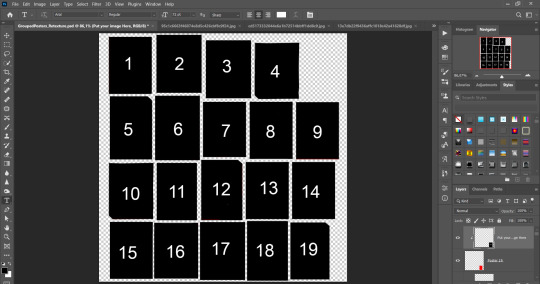
Step 2: Select (Ctrl+A) copy and paste to posters file (Ctrl+C, Ctrl+V) first of your images :
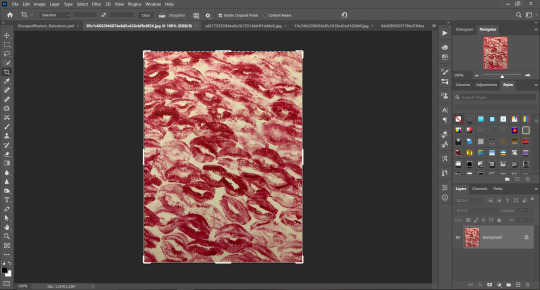
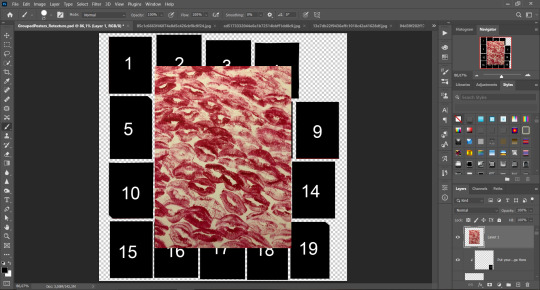
Step 3: Choose where you want to put it, for reference you can use one of the presets:
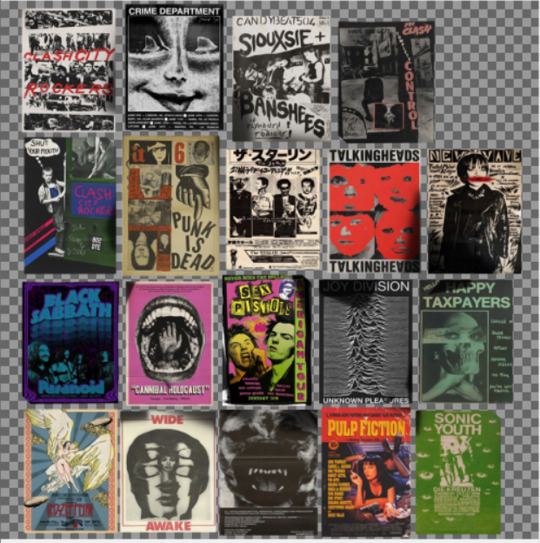
Step 4: After you decided with placement of your image. Move its layer in the Layers tab between "Poster x" and "Put your image here" layers, it will create a clipping mask, which allows the picture to be fit within the poster without cropping. Hide or delete "Put your image here" layer.
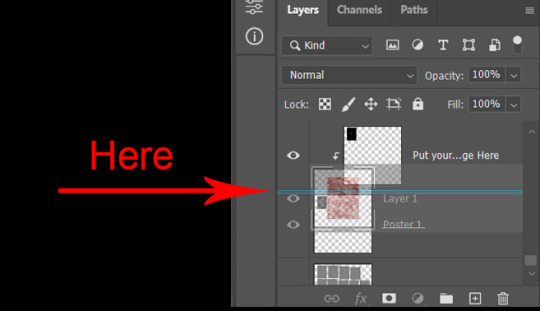
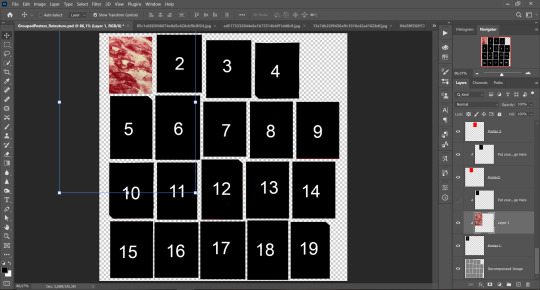
Step 5: Use Transform, Free Transform and Move tools to resize the image by your liking:
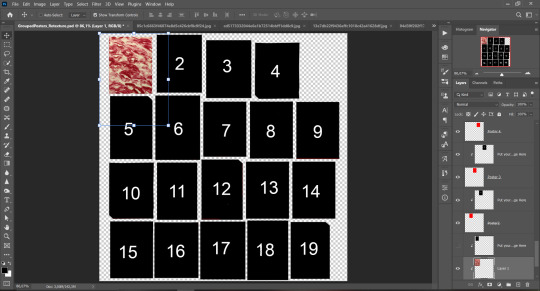
Step 6: Repeat the Step 2-5 with other 18 images:
*vibes are totally random, all images from Pinterest*
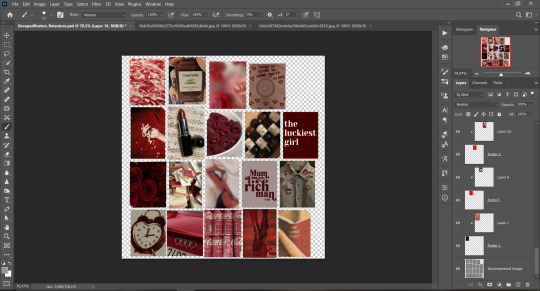
Step 7: After you've done, delete all the "Put your image here" layers, if you didn't it before. Right-click on the Layers tab and press Merge Visible (Shift + Ctrl + E). Now press Save As (Control + Shift + S) and save your image as .DDS with this parameters (2nd picture):
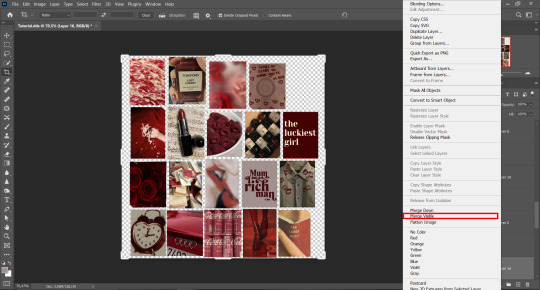
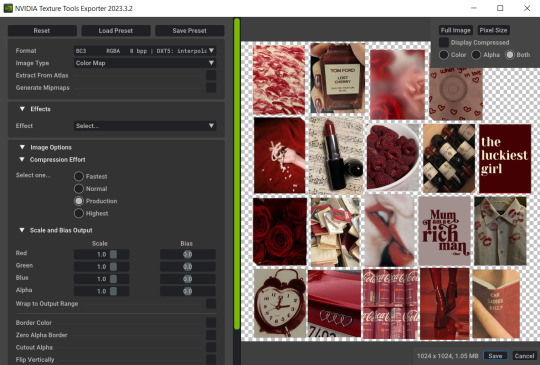
Step 8: Go to TSRW. Press Create New Project > New Import, and select package with my posters. Give for your recolor unique Title and Project name, otherwise it will override original posters:
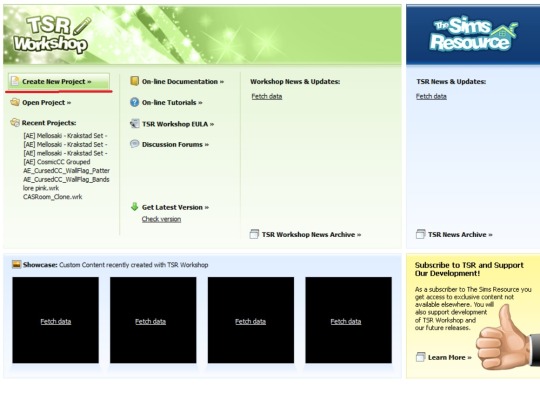
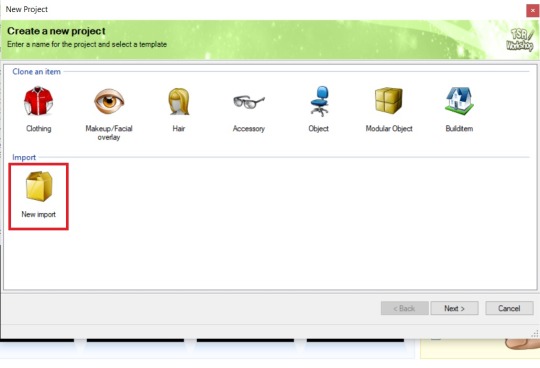
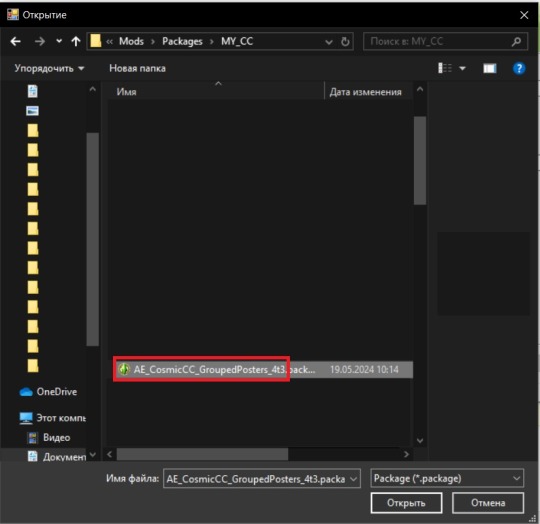
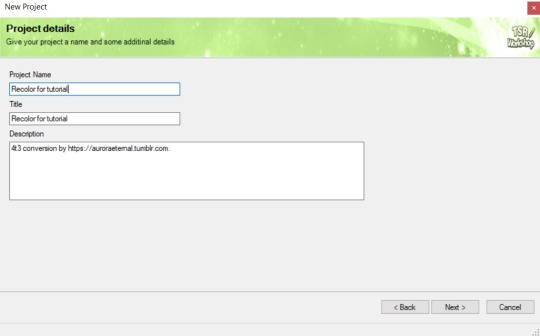
Step 9: In Textures tab go through all the presets except the first one and delete them. Then go to Edit > Project Contents and remove all the textures of removed presets. Its pretty common when someone make retexture of TS3 mesh and leave that unused textures in file, which leads to increasing its size:
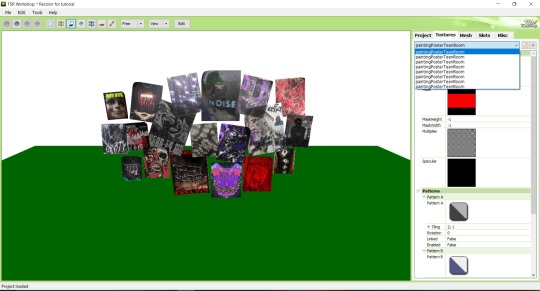
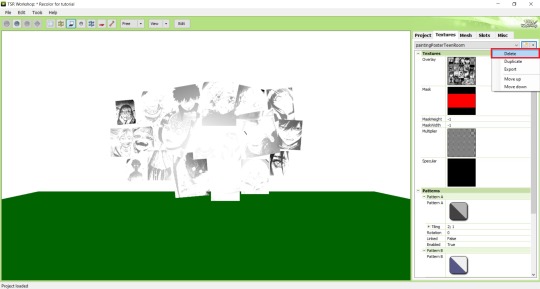
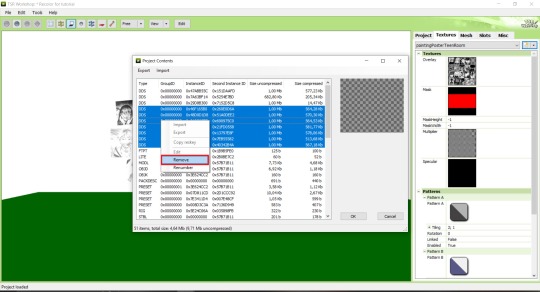
Step 10: Press Edit button next to the Overlay tab. Then press Import button and select your retexture. Press Done and when this pop-up appears, press Yes:
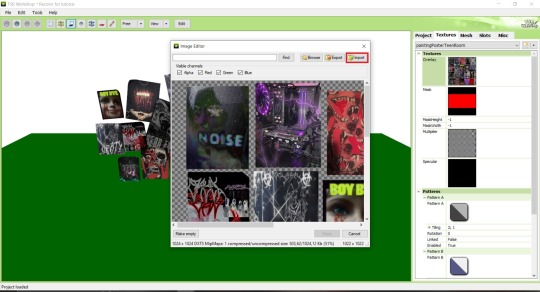
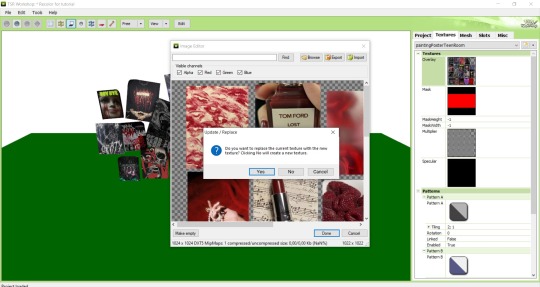
Step 11: If you want to add more presets press Duplicate and reapeat Step 10, but instead, when pop-up about replacing the texture appears, press No.
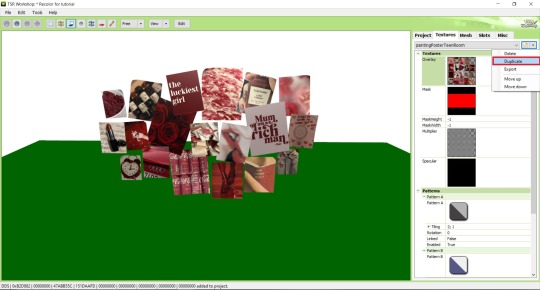
Step 12: After you've done, press File > Export > To Sims3pack or Edit > Project Contents > Export > To .package. If you choose the first method, convert your Sims3pack to Package and in both cases run it through Compressionizer. Test your recolor In-game, make thumbnails (if you want to share it) and have fun!
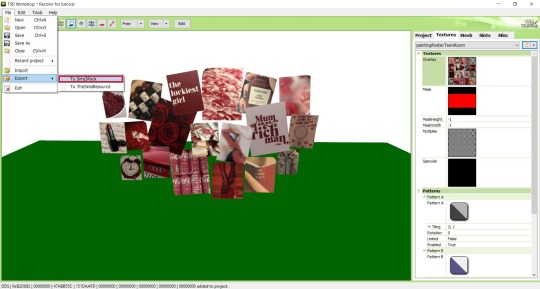
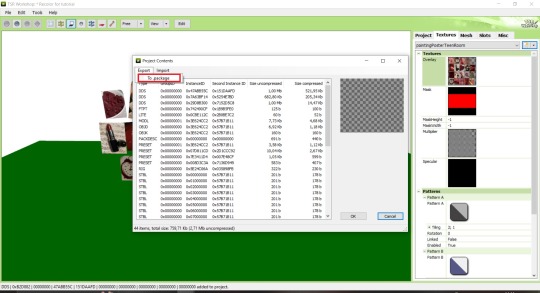
For those who read this tutorial to the end, click HERE to download this recolor.

@pis3update @xto3conversionsfinds @wanderingsimsfinds @kpccfinds @simfluencer-network @sssvitlanz @simblrcc-site
667 notes
·
View notes
Text
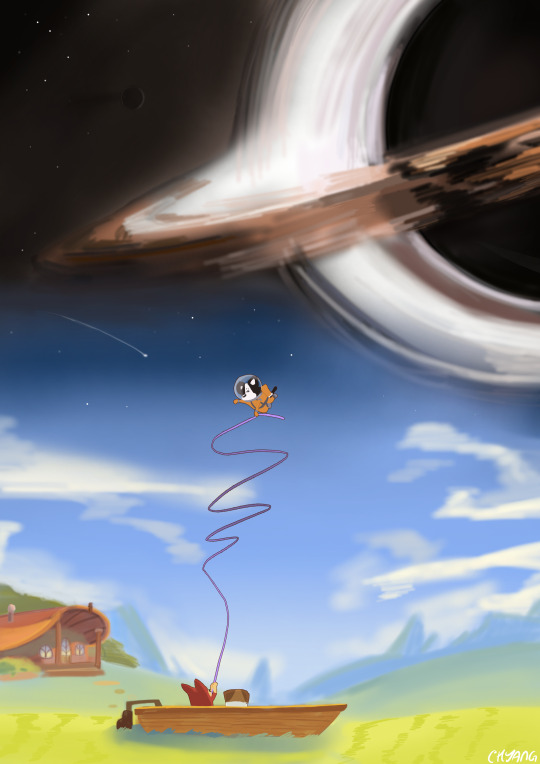




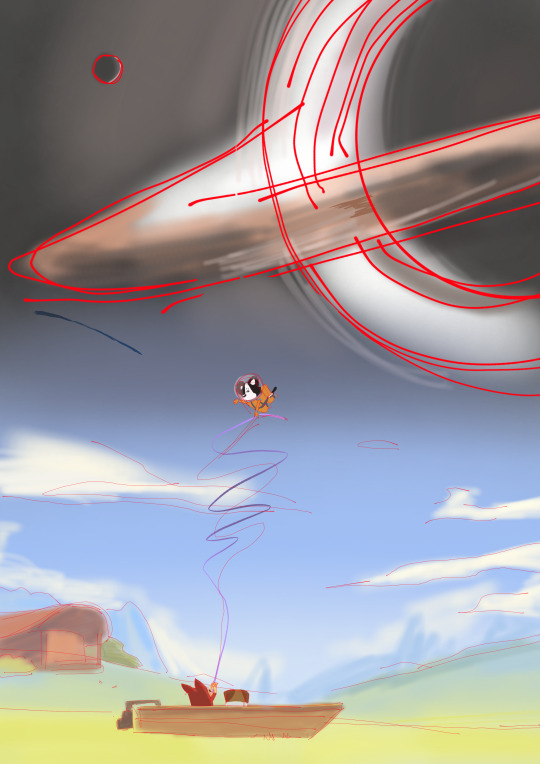

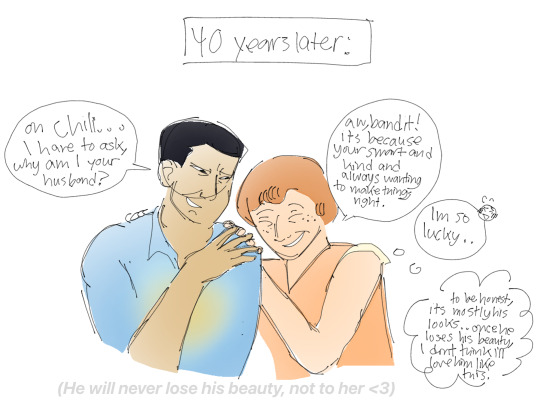



bluey art dump + tiny Mackenzie for cropping!! The episode space makes me so emotional. S tier episode. Shoutout to that one guy who edits images of Mackenzie and Jean-Luc doing things together. They have never interacted canonically and yet it’s decided that they will become the best of friends
#bluey#bluey fanart#mackenzie bluey#bluey heeler#bandit heeler#chilli heeler#chili heeler#humanization#gijinka#art#artwork#Bluey cartoon#character design#quotidianish
178 notes
·
View notes
Text

Han/Leia Appreciation Week 2024
WE'RE BACK, BABY! "Wait, what's happening, wasn't this in August??" you might wonder. Based on your feedback, we decided to host this and (probably) future editions of Han/Leia Appreciation Week earlier in the year. July seemed like the better choice, given that it's a vacation period in both hemispheres!
This year we're also giving you the prompts over a month in advance, so you have plenty of time to plan and create!
Han/Leia Appreciation Week was an event originally hosted at @han-leia-solo between 2016-2019, but for the past three years, we've taken up the mantle here at @hanleiacelebration 😊
💖 How does Han/Leia Appreciation Week work?
The event will run from July 14th to July 20th, and there will be two different prompts each day that creators can fulfill with: fanfic, fanart, gifsets, graphics, fanvids, headcanons, crafts, playlists, rec lists. You’re encouraged to tag your posts with #hanleiaweek2024 so we can reblog them! After the week is over, we’ll share a masterlist with links to the works.
You can show your appreciation in many ways; however, please keep in mind that it has to be a creation of yours of some sort, e.g. don’t repost other people’s fanart, gifs, or unedited pictures. Rec lists should include a link to the original source both for fanfic and fanart (more on this after the cut).
🎆 The prompts
Sunday 7/14: Tradition / Ceremony
Monday 7/15: Braids & Bloodstripes (hair or clothing) / Home planet
Tuesday 7/16: AU / Canon divergence
Wednesday 7/17: Force / Belief
Thursday 7/18: Favorite scene / Favorite quote
Friday 7/19: Meeting / Escape
Saturday 7/20: Free day!
You can use only one of the daily prompts, combine both, reinterpret them, or skip the day if you can’t think of anything. If you’re not able to post on the same day for a prompt, you’re still encouraged to share it through the week—just don’t post works for a certain prompt before the day corresponding to that prompt.
💠 💠 💠
FAQs and Rules under the cut - please read!
💕 Can I post my work to another site and share the link on Tumblr?
Yes! This is a good option for people who might want to create explicit art that could be taken down on Tumblr, write a long fic or multichapter, or make videos or playlists.
💕 Does it have to be a new creation? Can I finish and post a WIP?
It has to be something that has never been posted anywhere else before, so finishing and sharing a WIP is okay! If it doesn’t fit any of the prompts, you can share it on Free Day.
💕 Is this event open to all ratings?
Yes! Just remember to use a “Read more” cut if you’re posting the whole work on Tumblr, and to add a note at the top if your work is rated Mature or Explicit, as well as if it has any major trigger warnings, so all folks can safely browse through the entries.
💕 Are there any length or quality requirements?
There’s no min. or max. length for fanfic or quality level for art, but please note that AI-generated works won’t be accepted. For gifsets, there’s a minimum of two gifs (that must be made by you!). For playlists, there’s a minimum of five songs. For rec lists of fic or fanart, there’s also a minimum of five recs. Some more questions you might have about rec lists:
- How do I share someone else’s art without posting a picture? You might post a thumbnail that crops a preview of the piece; if the piece has a title, you might use that; you might describe it; or you might say something like “this piece by [artist]”, and link to the source.
- What if I found a fanart on Google? Try to find the original source using reverse search image.
- What if I can’t still find it, can I just say “credit to the artist”? In that case, please just don’t share the piece.
- What if I know the artist but don’t have a link to the original source? Naming the artist and linking back to where you found it is okay, in that case.
💕 Can I write for canon/Legends and include other pairings?
All canons, time periods, headcanons and AUs are welcome, and you’re allowed to include side pairings, except for R*eylo. However, keep in mind that this is a Han/Leia appreciation week - at the risk of sounding repetitive, works should focus on appreciating Han and Leia’s relationship!
💕 What’s the time zone for the event?
Please don’t worry too much about time zones: when we say “day”, we always mean “whenever that day is for you in your part of the world”. IE: if it’s Monday for you, you can post your work for the Monday prompt.
💠 💠 💠
Do you have any other questions? Don’t hesitate to send us an ask or to message one of the mods: @lajulie24 @hanorganaas and @otterandterrier
We can’t wait to see what you all create!
#hanleia#hanleiaweek2024#han x leia#han solo#leia organa#star wars events#swfandomevents#swedit#swcreators#mod post
112 notes
·
View notes
Note
Desperately need the next part for summer session I WANT TO KNOW IF IM NOT A CHICKEN FOR MISS SANA PLSANDJSJS
here it is!!
SUMMER SESSION III

2.9K words
CW: scissoring, face sitting, other gay activity using toys ;)
AN: this is most likely the last installment!
[Sana x F!Reader]
Requested: Yes
“You’re gonna run out of clothes, bestie,” Chaeyoung said, “And time.”
“Ugh,” you replied, readjusting your phone to give the tiny version of your friend on FaceTime a better view. “I know I know, just tell me what you think.” You stepped back into the frame of your full length mirror so Chaeyoung could get a glimpse of your outfit. She leaned in toward the screen, trying to get a better look.
Clothes that didn’t feel right littered your floor, bed, and hung haphazardly on hangers in your wide open closet. This was your fourth outfit change and you were about to start sweating. “Well?”
Chaeyoung took in your outfit– a simple white tank with a cropped, textured, short sleeve lilac button up over it, and dark denim shorts.
“You look…” she paused. “Well, gay. Okay great! Now hurry up and add a watch or some jewelry so you can go!”
You rolled your eyes a little, picking up your phone and reaching for the jewelry stand on your dresser. “Just gay? Oh whatever, as long as I don’t look stupid.”
The blonde-haired girl beamed at you from her New York City studio apartment. “She’ll like it,” she said, then smirked. “But you didn’t need any help from me for this, really. Not when those clothes are gonna end up coming off anyway!”
“Hey!”
Her burst of laughter cut off your chances of getting a smart reply in. Chae waved at you. “My job here’s done. I gotta go meet a few friends now but good luuuuuck!” Her sing-songy voice cut off as the call ended.
You thought about sending her a snarky reply via text, but when you put on your watch and saw how close to seven it was, you decided to forgo it. Instead, you opened the chat you had going with Sana as you locked the door behind you, told her you’d be there soon, then headed for the train station.
Sana’s apartment was modern and clean, but still very personalized to her style. As she showed you around her kitchen and living space, a few things caught your eye.
“Is that like… vintage Betty Boop?” you asked.
Sana smiled at you. “Yeah,” she said, glancing up at the framed image hanging on her wall. “One of two hundred original, signed, limited edition lithographs.” She blushed a little. “I uh, I really like Betty Boop. She’s just so cute! Yet sexy...”
Her bookshelf caught your eye, too. But not for the books. In fact, only the bottom shelf had books. The rest held other personal belongings of hers. The top shelves were dedicated to perfume bottles– some new, some that must have been a few decades old. The middle shelves were full of small photos and knickknacks.
You pointed at a photo of Sana with a couple other girls on either side of her. “Who are they?” you asked, suddenly noticing just how many photos she had with the two other dark haired girls. One of them had a cute, shy gummy smile and distinct beauty marks. The other girl had a long, shoulder length wolf cut with bangs that lay perfectly across her forehead. She was intimidatingly pretty, just like the other girl.
“My best friends from home,” Sana replied, picking up the framed photo. “That’s Mina,” she said, pointing to the girl with the beauty marks. She pointed to the girl with the wolf cut. “And that’s Momo!”
“Wow,” you said. “How long have you known each other?”
Sana paused to think. “It’s been…gosh, maybe ten years? It feels like I’ve known them forever, though. I’m trying to convince them to visit next summer.”
You smiled as she set the framed photo back in its place on her shelf. “I hope they do,” you said. “They seem cool.”
When you were done admiring Sana’s space, the two of you ordered food. As you waited for it to arrive, you hung out on Sana’s couch while she introduced you to her favorite kr&b duo, UJB. While you acquainted yourself with the duo’s two idols, Jihyo and Jeongyeon, Sana made mixed drinks for the both of you.
“Their music is so good,” you said when she sat back down and handed you a glass. “Okay be real– do you have a favorite out of the two?”
Sana laughed, a sound you liked the more you heard it. “I love them both a lot,” she said, pausing to take a sip of her drink. “Obviously. But if I had to choose…” she nodded toward the shorter, raven-haired woman on the screen. “It’d be Jihyo.”
When your food finally arrived, you arranged it carefully on Sana’s coffee table while she refreshed drinks for the both of you and grabbed plates and cutlery. The mouthwatering scent of bulgogi, spicy pork, steamed mixed veggies, rice and summer salad filled the room. Sana came back with not only drinks, but two tiny shot glasses and a fresh bottle of soju.
“What’s all this?” you asked, eyeing the shot glasses as you reached for a napkin and plate.
“I hope you don’t mind,” Sana said, reaching for the remote. “But I’ve always wanted to try…” she pulled up Jennifer’s Body, ready to stream. “...the drinking game to this.”
“Oh, sure,” you said, filling your plate while Sana filled hers. “I love this movie.”
At first, you thought you wouldn’t be drinking that much considering there were only eight rules to follow for the drinking game, but Sana insisted on alternating between the pure soju and your mixed drinks. Soon you were feeling much less self conscious and a little braver with some alcohol in your system. Before long, both of your plates sat unattended with only a few bites left on each as you got more into the movie’s plot and the drinking game.
Your nerves about why Sana had invited you over in the first place were almost gone, until the scene in Needy’s bedroom was suddenly on screen and you felt a bit of heat rise to your face. You couldn’t bear to look at Sana as you watched Jennifer kneel on Needy’s bed, tucking her hair behind her ears and adjusting her glasses on top of her head. Their lips met shortly after, and you glanced away. Sana, on the other hand, sat engrossed, leaning in slightly as Needy climbed on top of Jennifer on screen and leaned down to kiss her.
“When’s the last time you kissed someone like that?” Sana asked suddenly, making you jump a little.
“Wh-what?” you forced yourself to only look at the screen, watching for a moment. “Oh, uh… it’s been a while,” you said. Without really thinking, you then said, “You?”
Sana chuckled. “Hmm. A while for me, too,” she replied. You nodded a little, suddenly very aware of how much distance had closed between you and Sana since the movie started. You had been sitting more toward the corner, facing her with one arm lazily draped over the top of the couch, and now Sana was nearly resting against your arm. You kept your eyes on the screen, swallowing hard.
Sana reached for the remote, turning down the volume of the movie. “Would you kiss me like that?”
You blushed. You nodded before your voice finally caught up with you. “Y-yes,” you said meekly, finally daring to look in Sana’s direction. She was already looking at you.
“Okay,” she said, a smile tugging at the corners of her lips. You turned to face her, and as you did, you could practically feel the energy of the room shift. The attraction between the two of you was almost palpable now, and it gave you a much-needed bit of courage.
You sat up a bit, resting your hand on her knee as you moved. You leaned in a little and so did she. You were about to tilt your head when she spoke suddenly, softly.
“I…” Sana hesitated. “I just want you to know I really do think you’re attractive, I’m not just doing this because we’ve been drinking and—”
She trailed off, eyes fixated on your mouth. Noticing this, you moved forward then, finding your confidence finally as your lips met with hers. Sana let out a muffled noise of surprise, then quickly kissed you again, giving you permission to continue.
Her lips were soft and her touches even softer. She opened her mouth a bit, inviting you in to taste her. Her hands gently pulled on your wrists, and it was all you needed to be able to lead from there. As your fingertips focused on lightly trailing over her forearms and waist, you continued to kiss her, a little deeper, then deeper still until she finally broke away to come up for air.
Sana’s cheeks were a deep, flushed pink and her eyes slightly hooded as she looked at you.
“Do you— um…” Sana struggled to find her words and bit her lip to keep a goofy smile off her face. You waited patiently, amused by this new side of hers. It was like finally, your roles had traded. You felt much more bold, while Sana seemed to only get shyer. “My room’s this way,” she said finally, getting up and taking your hand.
You barely had time to look around Sana’s room before she was pulling you down onto her bed with her. Your lips met hers again and you laid back on her bed, pulling her on top of you. Her hands pulled your short sleeve button up away from your sides as she kissed you, then moved toward your white tank tucked into your shorts. Meanwhile, you worked on Sana’s shirt, a dark off-the-shoulder long sleeve. Before you knew it, both of your clothes had been abandoned on her bedroom floor. You could see out of the corner of your eye through Sana’s window that the sun was setting, but one of her lamps turned on automatically a few moments later, filling your corner of the bedroom with an incredibly soft, yellow glow while everything else fell away to shadows.
Sana was kissing her way down your neck fervently, one hand working its way between your legs. At first you thought she was going to touch you, but then she started pulling you closer. You were confused for a moment until you figured out what she was trying to do. You took your hands away for a moment to adjust your legs and the distribution of your weight, and then Sana’s; one of her legs over yours, and one of your legs over hers.
“Better?” you asked softly, pulling Sana closer to you. In all of your experience, scissoring had never been able to make you get even remotely close to coming, but if it was what she wanted and needed to get off, you were more than willing to do it.
Sana nodded eagerly, looking down to watch as your body met with hers. You closed your eyes, stifling a moan when you felt her wetness on yours. You tried not to think about all of the other things you’d rather be doing to her, focusing instead on trying to help her grind into you. It was nearly impossible to get a good rhythm going, but your own lust skyrocketed and you found yourself grinding back against her, trying to get your aching core any sort of satisfaction and relief.
The more the two of you worked at it, the more labored both of your breathing became.
“Is…this comfortable for you?” you asked after a few minutes, panting lightly.
“Kinda,” Sana replied. Her eyes roamed everywhere over your body. She grabbed at your thighs, squeezing lightly, then set her gaze back on your mouth. She paused for a moment. “Actually…” she said, “I think I know what I’d like even better.”
She reached for you to kiss you, gently untangling her body from yours as her tongue explored your mouth. You found yourself lying down on her bed with Sana climbing on top of you. Her long, brown hair tickled your face as she kissed you, and then she stopped.
“I… want to feel you,” she said, her brown eyes looking down at you for approval. “Put that mouth to work for me?” You nodded eagerly, sliding down more so Sana had room to hover above your face. You held onto her thighs as she lowered herself down, her breath hitching when she felt your tongue on her.
You started slowly, taking your time to lick the length of Sana’s wet cunt. She held onto the headboard of her bed, eyes closed. Your tongue teased her entrance, making her gasp, and then moved toward her clit. She tried to be quiet at first, but you gave the back of her thighs a playful squeeze. “I like being able to hear you,” you murmured. “Don’t be shy.”
Sana half laughed, half moaned as you lapped at her clit. “Y-you’re one to ta– oh, there, right there,” she said. She sank lower onto your face, her thighs warm and snug against the sides of your face. “F-fuck,” she breathed, starting to roll her hips. Your own noises of delight were muffled under her pussy, but Sana appreciated them just the same.
Your chin, nose and lips became soaked in her juices as you continued to eat her out. You could tell it felt much better for Sana than scissoring had because her breathing slowly became more shallow and her once quiet moans were getting louder.
“Oh, god…” Sana’s body involuntarily shuddered a little. “That feels so…” she trailed off, grinding against your mouth a little faster. “Yes…”
But then, just as you were working yourself back into a rhythm that seemed to really please her, she stopped again. She lifted herself off of you, giving you both a few moments to catch your breath.
“Are you okay?” you asked, slightly worried. “Did I hurt you?”
Sana smiled, still panting lightly. “No, no, not at all,” she said. “I was actually…” she tucked some of her hair behind her ears. “I could’ve come like that. Well, I mean, I wanted to, but I… I think I’m too shy to come in your mouth,” she finally admitted. “But,” she added quickly, “I do want to come.”
You nodded, sitting up a bit and wiping part of your face with the back of your hand. “How would you like to?”
“Hmm.” Sana climbed toward the edge of her bed for a moment, letting the top half of her body disappear momentarily as she leaned over the side to grab a small box under her bed. You quickly looked away from checking out her hips and ass when she sat back up. When she turned to face you, she held a light purple, seven inch toy in her hand. She blushed, but you grinned.
“I can work with this,” you said. “Lie back,” you instructed, taking the toy from her. You kissed your way down her body, lightly twisting one of her nipples as you moved. You settled in between her legs, kissing and licking your way to her wet pussy.
“Do you want me to touch you too, or do you want to?” you asked softly. In response, Sana snaked one hand down between her legs, rubbing her clit lightly. Your own cunt clenched involuntarily around nothing as you positioned the head of the toy at her entrance. You rubbed it along her folds a bit, soaking it with her own juices before finally slipping the head in.
Sana threw her head back, opening her legs a little wider. “M-more,” she said. “Please.”
You prayed your own wetness would drip down your thighs instead of onto her bedding, talking to Sana softly as you worked more of the length of the toy inside her. “You look so pretty like this,” you told her. Sana rubbed her clit as you fucked her, eyes locked on you as the toy slid in and out of her dripping pussy with ease.
“God, you make that feel good,” she said, her entire body flush from pleasure.
“And you,” you said, listening to the lewd sounds of her receptive, wet pussy, “make it sound even better.” You leaned down to kiss her, letting Sana lick your lips and tongue. Her hips bucked as you fucked her, her body trying to get more of the toy inside as her fingers rubbed away at her clit desperately.
“R-right there,” Sana said after a while. Her body had been growing more and more tense the closer she got, and you could tell she was extremely close now.
“Nngh- f-fuck, there,” she reached down and put her other hand over yours, helping you fuck her deeper and faster. Her breathing was ragged. You wondered how she was getting any air at all when suddenly she let out a cry, hitting her peak. Her body collapsed completely as she came, letting out light, breathy moans. It was one of the prettiest sounds you’d ever heard. You supported her body as she relaxed into post-orgasm bliss, and gently worked the toy out of her. The moan she let out when you finally slid it all the way out nearly made you feral as you set it aside on her nightstand.
“Thank you,” Sana said breathlessly. “Wow.” She rolled over, eyeing you for a moment curiously. “To be honest, I’m more of a pillow princess,” she said, glancing at your neglected, soaked cunt. “But I’d love to watch you touch yourself.” Then she smiled mischievously. “You uh, don’t happen to own a harness for a strap, do you?”
#twice imagines#twice x f!reader#twice x fem reader#sana imagines#pillow princess sana#anonymous#ask#answered
100 notes
·
View notes
Text
Tutorial: Manga Banners
Basic Manga Text Change/Coloring/GIF creation in PS
Hey, so as promised making a very basic tutorial for making banner gifs in photoshop for fics/drabbles/layouts, etc.
I'm going to keep things super simple here for beginners.
END RESULTS↴

(NOTE: This gif I made will be used for an unreleased story of mine so please don't use this exact gif/images but you are free to follow the tutorial to create your own).
All I ask is if you find this helpful to REBLOG! :)
No need to credit me.
For this tutorial you will need ↴
Photoshop
At least 2 manga panel images (non-transparent*)
Optional: Manga fonts. I mostly use CC Wild words (speech bubbles) & Manga Temple (narrator boxes)
Basic knowledge of photoshop layout/where tools are.
*this tutorial is essentially the same if working with transparency but if you do work with transparency you will need to have knowledge of clipping masks which i do not cover here.
Tutorial ↴
(optional) Prepwork: so i didn't think to include this do this but you are going to need to crop and resize your image. make sure the width is either 540 or 1080px. This is the recommended width for pictures in tumblr. Height can be what you want it to be. This is done image > image size (make sure the link-chain is pressed for aspect ratio)
Step 1
This is what you want your setup to look similar to. Delete locked background layer.

Steps 2 & 3
Make a new layer. It might be helpful for beginners to re-name all their layers so instead of "Layer 2" you might name this ⇢ "White fill layer or Text cover up". (doubletap layer name to change it).
Use rectangular marquee to select text you want to change. If you are just replacing a word or two you dont need to white out everything. But you could choose to cover up all if you wish. I just wanted to remove "senpai".

Steps 4 & 5
Use Paint Bucket Tool to fill in selection area with white (make sure the new layer you made is selected when you do this).
Select Text Tool. There is no need to make a new layer as once you are done typing it will become a text layer. I used CC Wild Words bold font for this for emphasis. If you do multiple lines of text use a new text layer for each line.

Step 6 - Optional Step - Highly recommended if you did multiple lines of text.
Rasterize Type by right clicking the layer. This is an optional step. I tend to do it out of habit and rasterizing lets you use the move tool to give you exact px distances between other rasterized elements but nothing we are doing requires this tbh and if you do decide to do it you can't go back and edit text.
If you did multiple text layers you cause space them out evenly using the move tool (zoom into 200%-400% if necessary to get exact pixel distances). Tip: Manga text is centered in the bubble and leaves a good distance away from the edge.
When you are done ctrl/cmd to select all text layers then right click and merge the layers. This is so incase you have to move the text layer for whatever reason they are all on one layer now, evenly spaced and you won't accidentally mess that up.

Step 7
Create an exposure layer (half filled in circle in layer bar for menu). This is important as it can lighten/darken image to make the colors we will add later pop by playing with the sliders for each setting.

Step 8
Apply exposure settings. On the right-hand side there will be 3 slider bars. The screenshot shows my settings but your settings will vary depending on the image. The one that gives the biggest benefit for manga is Gamma Correction which affects the midtones to make them lighter/darker and adds better contrast to the image so it doesn't look as muddy, often in black and white images it is easy for midtones to look muddy. Offset affects mid to dark tones of an image. Exposure affects midtones to highlights to make brighter or darker, overall use this the least.
TIP: If you want to make an image brighter or darker you usually want this to apply equally to the overall image so then you would create a brightness/contrast layer instead. most manga images skew muddy and need a midtone and dark adjustment rather than highlights. the better the manga scan images the less adjustments you will need.

Step 9 - Optional
Apply a gradient map (half filled in circle in layer bar for menu). This is optional. a Gradient map adds gradient but preserves the shading in the image so essentially adds a gradient to the shading. I do this in black and white. But if you are happy with how it came out in the exposure phase you don't need to.

Step 10 & 11 -
Apply a gradient (half filled in circle in layer bar for menu). So when you add a gradient there are a ton of preset color combos you can use or you can create your own. I think this one is a preset but can't remember. I like a diagonal gradient from light to dark depending on where the light source on the image is but it is completely up to you. I tend to set the gradient angles near these 4 settings: -145, -45, 45, 145 depending on what corner I want the lighter part in.
One thing to note is brighter colors work better with a darker background. Lighter backgrounds can get washed out. One you add this as you can see it will be solid color.
*note* once this layer is applied any edits such as moving text, etc. around you want to do to the lower layers beneath it click the "eye" button to hide the gradient (same for the map) or there's a good chance it will move the gradient layers around and not the layer you want.
Change layer blending mode. By default it's set to "normal". You can play around with these. Depending on the effect you want and whether the image has darker or lighter colors will decide the blending mode. My typical blending modes are screen, overlay, hard light, vivid light or pin light. You can duplicate this gradient layer and play around with multiple settings and opacities to create something you like.

Step 12 - Optional
Add a Brightness/Contrast layer (half filled in circle in layer bar for menu). Brightness/Contrast on this step will look wildly different than if you added it right after the exposure step. It's not necessary but if you want more overall contrast or brightness then you can add it.
You can see my settings below on the sliders on the right-hand side.

Step 13
Create new layer for highlights. (also good check point to see how your layers are organized).

Step 14
Select the brush tool and ensure brush settings are a soft round brush with a hardness of 0% for the highlight effect. (if you click the brush image you can see my settings better)


Step 15
Select the dropper tool and pick a color from the gradient image. I usually pick the darkest colors available as it will have the best dodge effect for highlights. Since this is pink/redish I only have one highlight color but if you were doing a green/blue gradient you would pick the darkest from both. (ignore the purple here its not being used)


Step 16
Create highlights with brush tool. Do a few tests placements randomly around the image for positioning and then swap the blend mode to either color dodge or linear dodge. I usually do color dodge. You will get awesome highlights like below. You can play with the sizing of the brushes and opacity to decrease the effect.

Step 17 & 18
Export as PNG. Do this even if you want to make a gif as I always recommend a clean canvas for gif making. If you want to be done here and don't want a gif thats fine too. File > Export > Quick Export as PNG (do not save as jpeg/gif you will lose image quality).
Repeat for second image. You don't need to open a new file unless it helps you to not get confused. You can just make a new layer and paste your new image into that layer (if you just right click copy the file in the window/finder folder you can directly paste it into a layer in PS) and use the transform tool to resize. However you can totally just open the image in PS. The benefit of same canvas is you save yourself some time as you can just duplicate gradient layers/adjustment layers and move them. But this is kinda more advanced so if you aren't comfortable with photoshop just make a new image.

Step 18-19
Create new file/open one of the PNG in PS (more advanced can just create new layer, select image, then copy > copy merged and paste on new file for each. Otherwise open one file, create a new layer then copy the other file. The bottom later will be the first image in the gif.
Create Frame Animation on the timeline window. (if the timeline window does not appear then window > timeline) *note* if this is your first time working with the window it may be set to "create video timeline", if that's the case create it then from the frame menu (in step 23 theres an example of where this is) select "convert to frame animation".
If done correctly your setup should look like the below with two images. One for each layer and one for each frame.
MAKE SURE PROPAGATE FRAME ONE BOX IS CHECKED IN THE LAYERS WINDOW.
lmao, not to be dramatic but this ensures most effects you would add to frame 1 (which corresponds to layer 1) is applied to all frames. I'm not too sure its super vital for this super basic gif I'm showing you but its better to get in the habit of always having it checked. otherwise it will fuck you over later down the line in my next tutorial where I show how to add frames to gifs.

Step 20
Select both layers, then select both frames (ctrl/cmd) and finally select tween from the timeline window. It is the multi-faded dot option on the bar below.

Step 21
Add Frames to Tween. Tween is the fading effect adding more frames is the longer the fading effect is. I added 20 for this step, you can play around and add more or less.
Once you do that you can see 20 new frames being added onto the timeline. This will not automatically add new layers, this is fine. Frames and layers don't need to be a 1-to-1. (Another reason why propagate frame 1 needs to be checked as you can still adjust those layerless frames by adjusting frame 1's layer)

Step 22
Adding delays. Automatically the delay on every frame is at zero. But especially if you have text you want people to be able to read that so you need to add in a delay. Your delays can be in increments of 1/10th of a second. I add a 1 second delay to the first frame only.

Step 23
Select and Copy the first frame and then select the last frame and Paste. A paste window will appear in this case we want to paste after selection. I circled where the menu for frames are. (sorry used a different gif as an example so ignore everything but the circled menu)



Step 24
Adding additional delays. I add a 1 second delay to the last two frames.

Step 25
Add more Tween I added 5 frames this time as we want the transition to be much quicker to reset the image. You can see frame 23 in the previous step are now frame 28.
You can add more images in than 2 and follow these steps to add tweening.

DONE! Now to save.
Step 26
Export your gif. File > Export > Save for Web (Legacy) and the screen below should pop up. Here are the settings I use for gifs. You can play around with it but I really wouldn't lol. (again ignore image size, this is from a different gif) it will also tell you how big in file weight your gif is. This isn't something you have to worry about for something simple but the bigger the image size and the more transitions/images you use the more frames you will have. Reducing image size (make sure chain link is on like in the below) will take off more sizing then removing frames will and I would recommend that. But tumblr allows 10MB MAX per gif so just something to keep in mind.

Let me know how this was! If you have questions just drop me an ask. ❤
#✩𝓀𝒾𝓏𝓏𝒶𝓉•𝔱𝔲𝔱𝔬𝔯𝔦𝔞𝔩𝔰#✩𝓀𝒾𝓏𝓏𝒶𝓉•𝕘𝕗𝕩#gfx#fic banners#tutorials#resources#photoshop tutorial#manga edit#edits#fan fic writing#fic writing#anime edits#manga edits
75 notes
·
View notes
Text
Photo Restoration: Adventures in Upscaling - Part 1
After finishing my big photo restoration for Katrina's family I was organizing my files and noticed a scan I missed.

The scan was fairly low resolution and the photos were only 400x700 pixels.
But I was bored and restoring photos helps me relax, so I decided to fix them up anyway—even if they did not have great fidelity.
I did my thing, and it worked pretty well.


But I have been interested in a set of photo tools made by Topaz Labs. They are known for their noise removal and upscaling apps and are praised by many photographers I follow.
Before I jumped into this A.I. suite of tools I wanted to make sure it was trained ethically with licensed images—same as how Adobe operates.
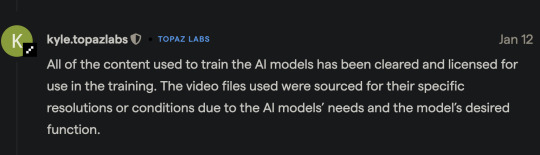
So that made me feel better about that aspect. Plus I feel this is exactly the kind of thing A.I. is great for. A tool to help artists rather than displace them.
I have used a few upscalers in the past and have had varying degrees of success. Typically they just implore various sharpening tools and try to control the chunky artifacts with denoising tools—trying to find the best balance between the two.
Two opposites trying to reach a compromise.
But I was not expecting the results I got. This is way beyond anything I have ever tried before and I had no idea the technology had improved this much.
Here are the results...
All photos will be displayed in order of original, my edit, Topaz upscale followed by extremely zoomed in crops to help you better see the effects.



Crops...



Topaz has a specific "face recovery" algorithm and I was curious if these results were only because of that.
But then I looked at this little guy and he seemed pretty sharp as well.


I was stunned at how well this was working. I was able to upscale these photos so they could be printed as an 8x10 with 300ppi resolution.
Maybe that first photo was just a fluke, so I proceeded with the others.



Santa's face was mostly obscured, but it was still able to work its magic despite that.
Crops...



At this point I felt like I was a caveman discovering fire for the first time.
This next photo is interesting because it has a very creepy clown clearly plotting to kill baby Katrina. And the clown has on full makeup, which could confuse the face recovery.



Crops...



The clown face looked great, but there were two interesting artifacts involving text.
First, there was not nearly enough information on the clown's button. So the A.I. did its thing and rendered nonsense. I found a smiley face button and just did some classic compositing.


There was also a bottle of Elmer's glue on the table and even though I felt there was enough detail to make out the words, the A.I. still struggled. So I found a bottle of vintage glue with the same label and replaced it.



And it kinda feels nice that A.I. can't do everything yet and I still have to use my problem solving skills to make the best photo possible.
On to part 2!
147 notes
·
View notes
Text
I didn't actually mean for this to coincide with Twst's third anniversary, but hey, good timing is good timing. happy anniversary, everybody! 🎉🎉🎉
SO YEAH: a bunch of you guys were asking about prints of my unique magic/signature spell posters, so here are 6.25" x 4.25", 300 PPI versions of the images (the extra .25" is for bleed, so that a 6 x 4" print will still have the white border without it getting weirdly cropped). my color experiments did, uhhh, not go very well, so there's no color-correction, sorry. :') they should print reasonably okay, but it will depend on your settings/printer/paper/etc., so I recommend doing test prints first if you can!
this is current with the Japanese version, so it does contain spoilers through episode 7, and for the Glorious Masquerade event -- I plan on keeping it updated as I do more, so it will continue to be pretty spoilery! no plACEholder though, sorry, I didn't do him at print resolution. :( there are also a couple of alternates, if you decide you like those better: a red background version of Cater (to fit in more with the rest of the hearts boys), and a version of Ortho's with the ??? in ascii instead of binary. edit: and now also the unused version of Vil's!
disclaimer: these are for PERSONAL USE only! please do not sell them/make them available for sale in any way (including uploading to print-on-demand websites). also, please don't repost, reupload, or use them as bases/materials/etc. (though if you want to use them as inspiration for your own art in this style, absolutely feel free! ❤️)
thank you!

#art#twisted wonderland#twisted wonderland spoilers#twisted wonderland episode 6 spoilers#twisted wonderland book 6 spoilers#twisted wonderland episode 7 spoilers#twisted wonderland book 7 spoilers#glorious masquerade#indefinite and ongoing spoilers#unique magic posters#i...do not know how to proof things. sorry!#i don't have a working color printer which doesn't help#i've done prints a couple of times for cons and every time it was an absolute headache and i came out knowing less somehow#me: the k in cmyk stands for kuuga
1K notes
·
View notes
Note
hey kai if you want could you do a tutorial on how to put gifs inside shapes (like your MARGOT ROBBIE as HARLEY QUINN in the DC EXTENDED UNIVERSE) it looks so good
howdy anon! i’ve answered something similar to this before, but i figured that a proper tutorial would be nice, so thank u for sending an ask about it :)
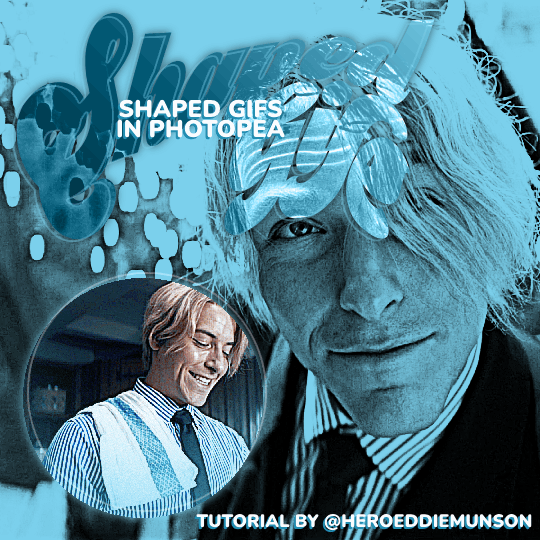
as per usual, you will need basic giffing knowledge for photopea, as well as the website itself, to complete this tutorial. this tutorial is also very wordy, but i do have some images to help with the process. if you have any questions about the process, please feel free to send in another ask.
without further ado, let’s go!
so, when making your gifs, the first thing you need to do is make sure that they are the same amount of frames. otherwise, your gif will end up looking strange with one gif looping faster than the other one.
once you have all of your clips you want to use for the gif you’re making (i will be using two, but you can use more than that!), decide which one you want to be in the shape that you’re going to be choosing. for the sake of this tutorial, i am going to be using a simple circle shape, but you can use any variety of shapes however you’d like. i have some notes below about different ways to get different shapes:
on your left toolbar, directly under the “move” tool, there is the option for a “rectangle select” tool. right clicking this option also allows for you to choose ellipse select for circles. by adding a new layer to your canvas (on the top options, go to layer > new > layer), you can use either of these shapes to make a rectangle or circle, which you can then fill in by going to edit > fill…
on your left toolbar, above the “zoom” and “hand” tools, there should be a rectangle. right clicking this should give you the option for other shapes, such as ellipses, lines, and custom shapes. depending on what you want for your gif, you can choose any of these options for your own gif shape, but beware that these shapes are all fairly limited to what photopea has to offer.
for other shapes that photopea doesn’t offer (like the starburst shape that mattel uses for barbie edits, for example), i will go to google and just look up things like “mattel logo shape png”, or whatever other shape i’m looking for, and try to look for a transparent png. while this does give you a lot of options, you may not be able to find a transparent option (i use remove.bg to help with that!) or you may have to do some editing around the edges to get the shape the way you want it (many of the mattel logos have a big MATTEL in the middle that ruins the edges of the starburst shape, so you’ll have to fix that, for example)
more notes about choosing your shape:
if you get a shape off google, make sure that your cropping fits that shape! if you have a shape that is some weird dimensions that arent a 1x1 ratio, your gif cropping will have to reflect that so it fits in the shape.
you should also know how big you want your shape to be on the finished product — for me, the entire gif canvas is going to be 540x540, so i’m going to make the shaped gif 240x240 so that both the big gif in the background and the shaped gif are visible in the final product. this will all depend on what you are doing for your gifs, though, so play around with different shapes/sizes in another canvas the size of your final product.
first thing’s first, make your gif for within the shape however you want. as you have (probably) seen from other gifsets of mine, there’s multiple ways you can choose to make the gif within your shape: you can do like this edit and have a colored overlay, or you could do like this edit and have normal coloring with a pop of color, or some other thing that you’d like to do! for this edit, i’m going to keep the sanji gif within my shape colored fairly normal with a pop of blue to match his shirt. my gif, as of now (without the shape), looks like this:

from here, add your shape on top of all your layers (as i said before, your gif should be cropped so the shape fits perfectly within the cropped gif!). go to the very bottom of your gif frames, and put that shape directly under the first frame (which is likely titled “_a_Background” or “_a_frm0,50”, depending on how you gif your gifs) while still within the gif folder you most likely have, especially if you follow my tutorials. this part is tedious, but starting with that first frame, go through every frame of your gif, right click, and select the “clipping mask” option. because you have that shape at the very bottom, every layer above it will follow the same clipping mask to put the gif within the shape. after your done, your frames should look something like this:

and now my gif looks like this:

which isn’t what i want, because i want that blue color in the shape with the rest of the gif! there’s an easy way to fix this, if you’re like me and have that gradient color: click and drag all of your adjustment layers into the folder with your gif (i know, goes against everything i’ve said before in my other tutorials, right?) so that you can do the same thing you did with your frame layers and create a clipping mask for those gradient color layers. you don’t have to do this for the other adjustment layers for your coloring, by the way, just for the gradient color layers! now my gif looks like this:

much better! and now that we have the shaped gif finished and in its shape (make sure you save the psd!), you can sharpen and export your gif by going to file > export as > .GIF and you’ve made your shaped gif!
now you can make your other gif to be behind the shaped gif; i won’t provide a tutorial for how i made this gif, other than it follows my usual coloring + a gradient layer to make the entire gif blue:

now that you have both of your gifs, we can move on to putting them on the same canvas!
after putting both of your gifs on the same canvas, position the shaped gif wherever you’d like to place it on the canvas. you can center it, place it in a corner, whatever you want! it’s your gif, your choice. i placed my circle sanji gif towards the bottom left corner of the canvas because i wanted to be able to see both the little gif and the larger gif clearly. :)
from here, you can do a number of things to make the shaped gif stand out; what i did for mine is add a shadow behind the gif and an outline of the circle that’s off centered from the circle gif itself. here’s how i did both of those things:
shadow: double click the shaped gif’s folder to open up the “blending options” pop up menu. check the “drop shadow” option towards the bottom of the list, and adjust it to how you want it to be. once you’re happy with how the shadow looks, click “OK” to close the pop up menu. below are my settings for this particular shadow on this gif, but this may change depending on your own gif (feel free to play around with these settings!):

off-centered outline: this is specifically for circles/rectangles; if you have another shape that you got off google, for example, this part of the tutorial will not work (but if you want to know how to do something like this for a shape like that, i can create another tutorial! just ask <3). create a new layer (layer > new > layer through the topbar menu) and create an ellipses the same size as the circle i created earlier. from here, go to edit > stroke… to make the pop up menu show up (you will not be able to preview this when you edit this layer, so if you’re unhappy with how it looks once you click “OK”, use CTRL+Z to undo and try again!). once you have the shape as you want it, go to select > deselect on the topbar to deselect the section you just made, and use the move tool to move the shape around however you want. if you want to make the shape less intense, change the opacity located near the layers menu (i put mine at 30%). below are the settings for my shape, which you can of course play with as you'd like for your own gifs:
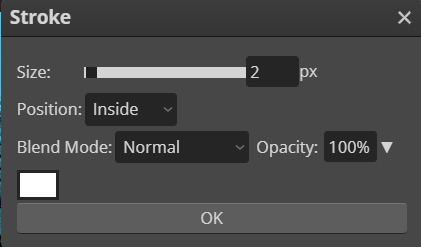
now that you’ve done that, do anything else you’d like to do to your gif — add text, put a watermark, whatever you’d like! after you’re finished with that, save your psd and then go to layer > animation > merge to merge all of your gifs together before going to file > export as > .GIF. and then you’re done! congrats, you’ve just made a shaped gif in photopea! :)
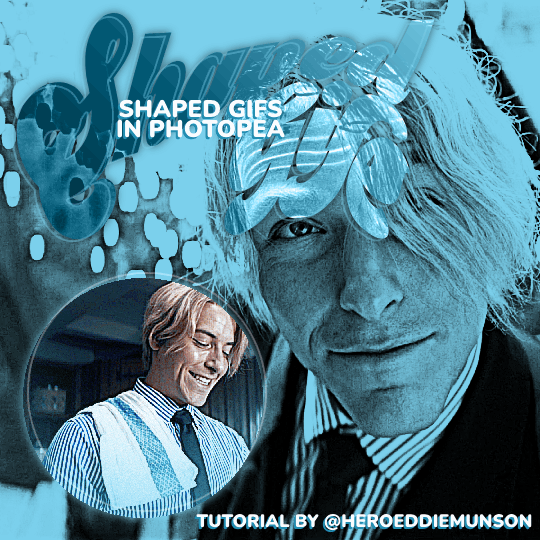
#kai.answer#anonymous#mystuff#mytutorials#photopea tutorial#photopea gif tutorial#photopea#gif tutorial#completeresources#usergif#userars#userlace#tusersai#tusergeo#usernaia#hopefully this helps anon!! again feel free to send another ask for clarification :)
154 notes
·
View notes
Text
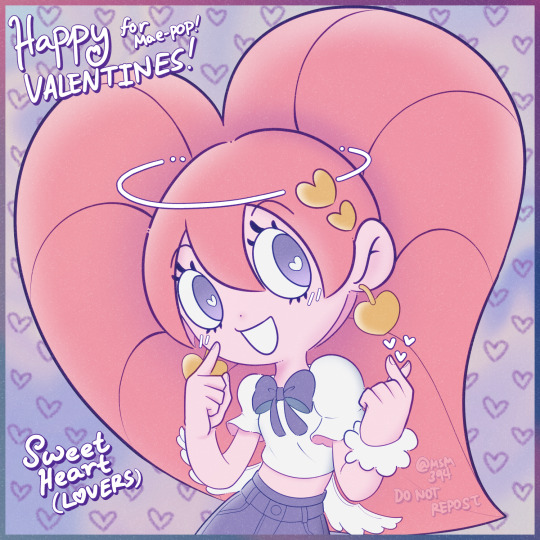
THE LOVERS (a.k.a. Sweetheart)
DO NOT REPOST / EDIT / TRACE / MONETIZE MY ART FROM OTHER SITES.
Author’s comment:
Happy Valentines! I drew a prompt based on @maepop's OC, Sweetheart (The Lovers). I hope you like it, I love your art & OCs so much!!
I really like this silly cupid girlie! This was originally a warm-up doodle, but I decided to cleaned up a bit! This is what happens when I got invested Mae's lore on his toyhou.se page, haha!
Be sure to support and check out Maepop's toyhou.se/gallery too! She has an incredible amount of creative projects on his way!
Author’s note:
DO NOT start a roleplay using direct messages/comments & replies with my artworks.
DO NOT add your playful or direct rudeness to my posts such as replies, reblogged with comments, hidden tags and private messages.
DO NOT tag and marked as a kin/me/morally questionable content etc. Aesthetic or Inspiration tag is good enough.
DO NOT claim my artworks belong to you, and removing / cropping my watermarks away.
DO NOT sell my art for monetary profit.
DO NOT SUBMIT ANY CRYPTOCURRENCY/NFT ART AND A.I. IMAGE GENERATOR WITH MY COMMISSIONED / PERSONAL ARTWORK.
DO NOT dub my artwork / comics, especially A.I. voicework.
Please DM me for inquiries such as commissioned work or reporting my artwork has been reposted or edited.
#missmapleart#msm2024#my art#myart#digital art#digital drawing#artist on tumblr#artists on tumblr#maepop#venus in retrograde#sweetheart the lovers
95 notes
·
View notes
Text







Old web stamps of the Obey Me! Shall We Date? brothers! Credit/linking back is appreciated but not required. I originally just wanted to make one of my fav (Mammon) but decided all of the brothers needed some love <3 (Mammon, Beel, and Asmo are my bbs)
Credits:
Stamp frame by (most likely) Lil-Devil-Melii on DeviantArt
Artwork and symbols are official Obey Me! content (Solmare)
Cropping, text edits, and symbol inclusion by me
[Image ID: Old web stamps of the seven brothers from the Obey Me! Shall We Date? otome dating sim game. Each stamp has a picture of the brother, their name in white with a black outline in the lower right corner, and their game symbol in the upper right corner. The stamps are for, from left to right and top to bottom, Lucifer, Mammon, Leviathan, Satan, Asmodeus, Beelzebub, and Belphegor. End ID.]
#obey me#obey me shall we date#obey me nightbringer#obey me lucifer#obey me mammon#obey me satan#obey me leviathan#obey me asmodeus#obey me beelzebub#obey me belphegor#old web#old web stamps#2000s web
25 notes
·
View notes
Text

hi everyone! I've gotten several requests to make a tutorial on how to make gifs for someone just starting out and I finally got around to slapping a tutorial together.
This tutorial will cover:
software recommendations
choosing what to gif
creating a gif step by step with probably a lot of unnecessary detail
some tips and tricks:)
(This particular tutorial will not cover how to find tv and movies to download and gif, or any specific instructions on coloring. only the basic gif making process.)
so for the purposes of this tutorial, we will be using Adobe Photoshop, which is the most common program for making gifs, and the one I recommend. the version you have doesn't make a major difference in terms of capabilities but the interface may be slightly different looking if you have an older version or a different type of device. you cannot make or edit gifs in any mobile version of the photoshop application.
Optionally, we will also be using Adobe Premiere Rush/Pro or another video editing software of your choice. wherever you are downloading Photoshop, whether from Adobe or a third party, you should easily be able to acquire Premiere as well.
I am aiming to be as detailed as possible in this tutorial, so it may sound more time consuming than it really is. once you get the hang of things, it goes fast. the most time consuming part by far is the editing and coloring.
in my opinion, one thing that majorly saves time while giffing is knowing your keyboard shortcuts and using your mouse/trackpad as little as possible. I will be going over these in this tutorial as well.
before we begin, some general tips:
gifs of single shots that do not cut between angles or subjects generally will look the best, barring exceptions
for a single gif set, choosing scenes and shots with similar lighting will be easiest to get to look uniform when compiled together, since editing wildly different looking scenes to have similar coloring and lighting is hard and takes some practice!
avoid shots that will require you to majorly crop or zoom to properly frame the subject, as this will greatly diminish quality
speaking of quality, gifs will look best using 1080p video, but you can get away with 720p as well. I would not recommend giffing with anything lower resolution than that
Tumblr's upload capacity for image and gif files is 10mb. be sure when exporting your finished gif that it is under that size. if it is a bit over, you can try trimming a few frames off your gif in the video timeline.
if you get frustrated, don't give up! giffing is hard and complicated especially if you are new to photoshop. I tried to make this tutorial as detailed as possible so it's easy to understand (although im sure I still forgot some stuff)
ok onto the tutorial!!!
STEP ONE: choose what range of frames you want to gif, and how.
once you have decided what you want to gif, there are two main way to convert your episode into a range of frames to make into a gif. the first is by screencapping. this involves downloading a program like mplayer or vlc which can be used to convert video files into "stacks" of screencaps, which can then be separated into whatever range of frames you want and imported into photoshop. this is seemingly by far the most common method I have seen amongst gifmakers*, but personally I don't care for it and I think it's more confusing and time consuming overall, so I will be explaining the second method: importing video frames to layers.
now, normally what this would mean is opening the full episode in photoshop and using the pathetic little playheads on either end of the scrub bar to trim the file into a clip. this is where your video editing software comes into play.
open whatever episode or movie you want to gif in your program. if it is a large file like a long movie in 1080p, this may take a few seconds. like I said, I am using Premiere Rush. I will be using a random episode of 9-1-1 for my example gif.
in your media browser, hover over whichever episode you want (you can also just add the whole episode to your project and scrub through, but that can take longer unless you know what time stamp you're after). click the fullscreen button by the bottom righthand corner.
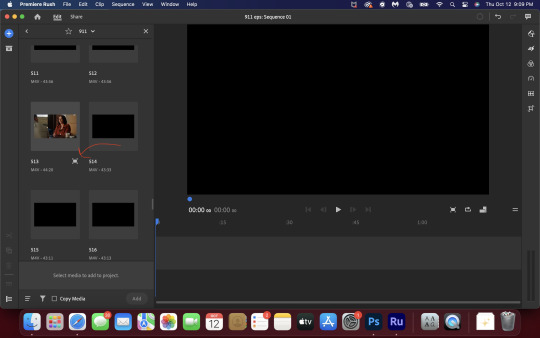
now you can scrub through and trim the episode before you even import it to premiere. this makes trimming your clip even easier.
use the trim bar (yellow outlines) to trim as close as you can around the scene you want to gif.
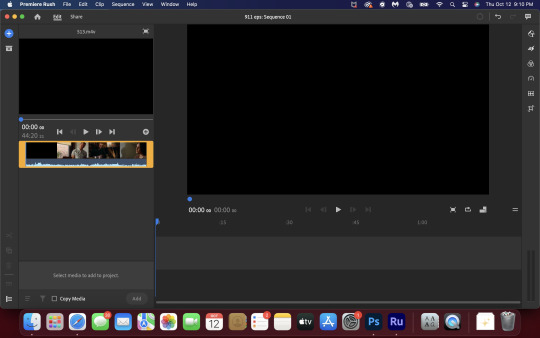
then click this plus, and then "add" below. this will add the clip to your project.
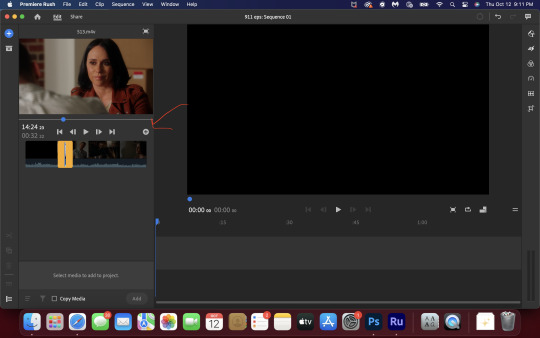
now, move the blue playhead up to the frame you want your gif to start on. then, use the scissors button off to the left to slice the clip. select the portion before the playhead, and delete it.
now move the playhead to where you want the gif to stop. a good length for most gifs is around 1.5-2 seconds in my opinion. some may be shorter depending on how long the shot is, or longer if you plan on making them smaller (remember, the uploading capacity on Tumblr is 10mb per file.) trim again, now delete the portion after the playhead. you can also use the left and right arrows beside the play button to move frame by frame, and you can adjust the side of the horizontal scroll bar below your clip to “zoom” in on it and make scrubbing easier.
once you have your clip, go up to where it says "share". your clip will be rendered, and then you can click export to save it.
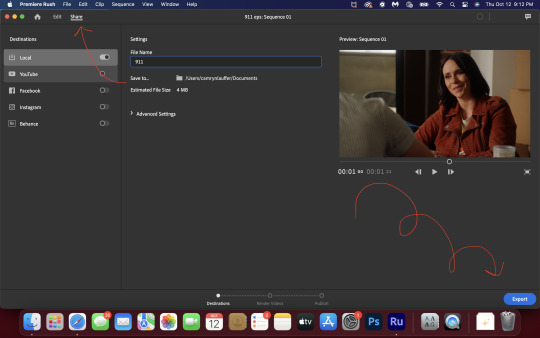
repeat step one as many times as you want for each gif. I know this may sound complicated, but like I said above once you get in the rhythm this step takes only a few seconds.
STEP TWO: create your gif!
close premiere. open photoshop. head to the control bar at the top. select file > import > import video frames to layers.
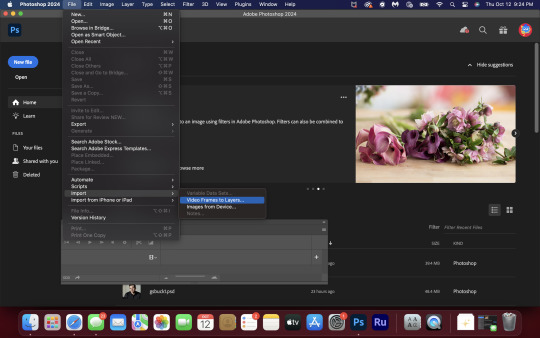
navigate to whatever folder you exported your clip to. select it, and hit enter. a second popup will appear asking you to select your range of frames. since you have already trimmed your clip to your liking, simply hit enter a second time.
now your screen looks like this, and we are going to crop and resize our gif! (troubleshooting: if you do not see the timeline bar at the bottom, select window from the control bar, scroll down, and make sure timeline is selected as part of your workspace. Adjustments and layers should be there automatically but if not add them too).

Tumblr posts are 540px wide, so in order to make my gifs as small as possible while maintaining quality, I typically crop my gifs to be around 550-600px wide, with varying heights depending on what shape I want the gif to be. experiment with this a little and decide what works for you. just don't make the width lower than 540px. once you have the portion of the frame you want inside the cropping grid, hit enter again. sometimes you have to hit it twice.
here are the measurements I am using for this gif
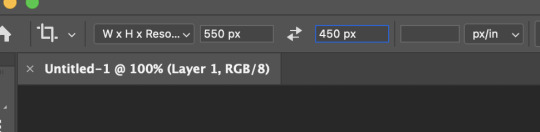
now in your timeline, select frame 1. hold down the shift key and scroll to the end to select the very last frame, thereby highlighting them all. from here we will edit our frame delay rate. photoshop will automatically set it to .03s, which will make your finished gif awkwardly fast. I typically use .05s, or .06s if I want a gif to be subtly slower (this comes in handy if the shot you are trying to gif is very short). anything longer than .06s will look weird though. choose "other" from this menu and type in your delay rate. make sure not to miss the zero after the decimal.
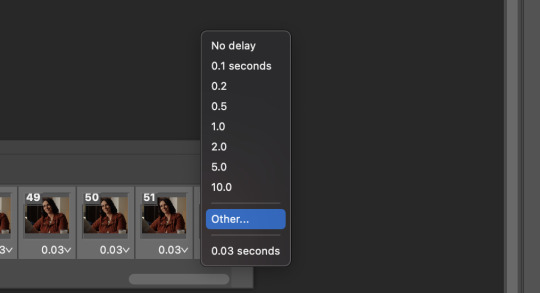
once you've set your frame rate, go to the other end of your timeline and click here to convert your frames into a video timeline.
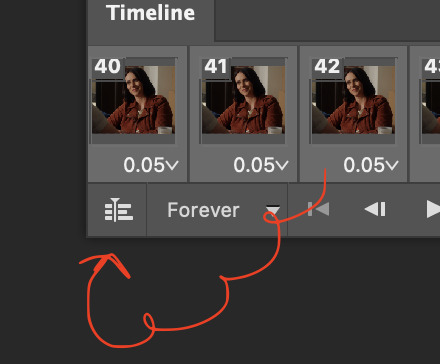
then press option + command + A (on Mac) or windows + alt + A (on PC) to select all layers. then right click (control + click with a trackpad) on any one of the highlighted layers in your layers tab off to the right. scroll down in the popup menu and select Convert to Smart Object.
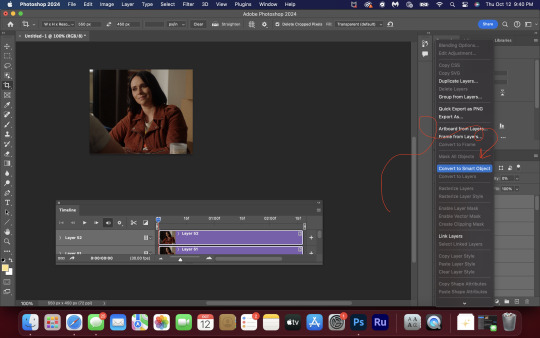
THAT'S IT!! CONGRATULATIONS!!!!! WE HAVE GIF!!!
from here comes the fun part!! you will begin adding action filters like sharpening as well as adjustment layers to color and edit your gif. experiment with different adjustments and styles until you find something you like. too many adjustment layers will up the size of the finished gif though, so I tend to keep mine to 3-4 layers max unless its a really hard to color scene. if anyone is interested in a separate coloring tutorial, please let me know!
once you are finished editing your gif, click file > export > save for web (legacy) OR hit shift + option + command + S. play your gif in the export window to make sure it looks okay, and then hit save!
I hope you guys find this helpful and informative! please hit up my in box if you have any questions or if anything doesn't make sense. happy giffing!!!
*one reason people seem to prefer screencapping to this method, is saving all the individual clips as video files does take up a lot of space on your scratch drive, which in turn can cause your computer to work slowly or crash programs. this can be rectified by making sure to delete the clips from your computer once you are done making the gifs. another space hoarder to look out for is the proxy files of your episodes that will be automatically saved to your hard drive whenever you add an episode to your project in Premiere. Periodically, go through your storage and delete all the .proxy video files. this will not delete the original episode files, only the proxy files created by Premiere.
tagging some mutuals to sb hehe: @shitouttabuck @lover-of-mine @honestlydarkprincess @eddiediaaz @compactdiscmp3 @eddiebabygirldiaz @bigfootsmom @callaplums @athenagranted @firemedicdiaz @sibylsleaves @loserdiaz @buck2eddie @diazass @eddiediaztho @giddyupbuck @monsterrae1 @icecreampotluck @sunflowerdiaiz @swiftfootedachilles @singlethread @aziraaphales @911onabc
133 notes
·
View notes
Text
How I Make Gifs ~ For Anon ❤️


An anon asked me if I would ever consider doing a tutorial for how I make gifs! It's very flattering that you like my gifs enough to want to know exactly how I make them, so here is a little tutorial using my favourite character from my favourite movie ❤️
I might also make a separate tutorial for giffing dark scenes later 😌
Here's a download of my gif in PSD form if you'd like to get a better look at the settings I used.
Programs used: PotPlayer, Photoshop.
First, you need to get your screencaps. I would suggest using a high quality recording of whatever movie/TV show/video you want to make gifs of. My recording of Fellowship is in 1080p, and the quality looks incredible!
I use PotPlayer to get my screencaps. To do this, open the video file in the program and find the moment you want to gif. It's probably best to go back to just before that particular moment, and then press Ctrl + G. This will bring up the consecutive image capturer window. Below are the settings I use to get my screencaps:
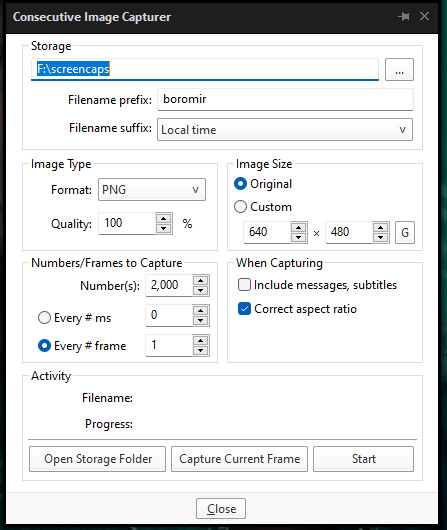
Then, press start and wait for your moment to be captured! Once you've got everything you need, press stop and navigate to the folder that you indicated under storage. Here you will find all of your screencaps! You probably ended up with way more than you need (I know I certainly did 😅). Now, delete all of the screencaps that you don't want in your gif.

For the actual gif making, I use a cracked version of Photoshop. I don't exactly remember where I found it unfortunately, but I'm sure that there's people out there who might have some links handy if you look around! Once you've got PS open, navigate to File > Scripts > Load Files Into Stack... and click on it! That will open the Load Layers window.
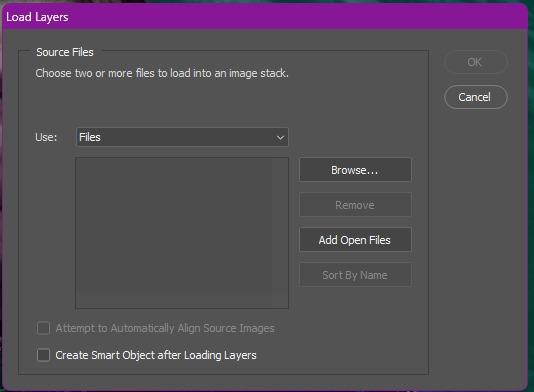
Now, change Use to Folder. Then, click browse and navigate to the folder that contains your screencaps. Click select folder, and after a few moments of loading your window should look more like this.
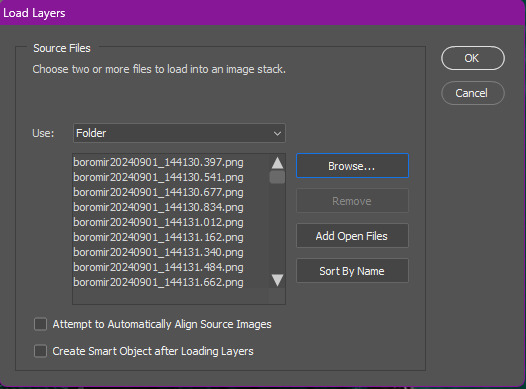
Then, press OK, and wait for your layers to load. Depending on how many caps you have, it could take longer. Once it's finished loading, you need to decide on your gif dimensions! For this, I decided on 268px x 225px. Once you've chosen your size, use the crop tool to get your gif to that size. Now, you should have a smaller image, like this:
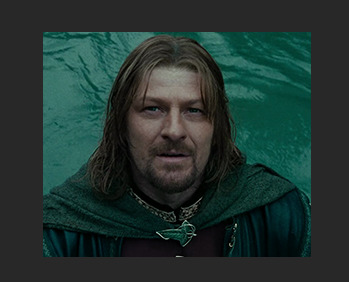
The next step I do is to use this Photoshop action by @maziekeen. They have a little tutorial on how to use this action there, so I'll just say that once you've loaded it into your program, use part 1 / load into stack. Press the play button, and then the OK button on the two windows that pop up. Now, your gif will be nice and sharpened, and you'll be able to see it move for the first time! Here's what mine currently looks like, without any other edits:

Now, it's time to start on colouring. Every gif (or scene, sometimes you can reuse the same colouring if you're giffing an entire scene) is different, so it will have different needs. However, I tend to always use the same layers in the same order for all of my gifs — it's just the settings that change. I think the colouring of this particular scene is lovely, so I don't want to change it drastically, I just want to enhance it.
First, I create a Curves layer. At this point, I also like to make a group to hold all of my adjustment layers. This makes it easier for you to switch your adjustment layers on and off if you want to compare with the original colouring!
Going back to your curves layer, pick the little white eyedropper tool in the Properties tab. You want to find and click on the whitest area in the gif and make it a bit brighter! I picked the white in one of Boromir's eyes.
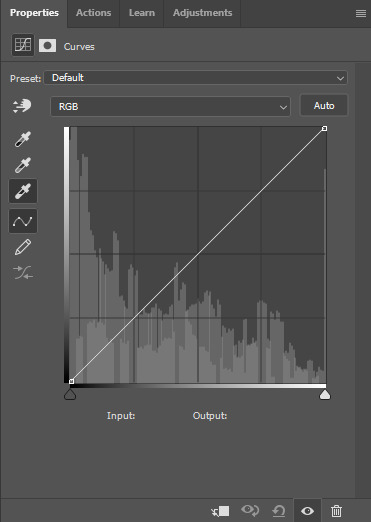
This is what my gif looks like now with the Curves layer:

Next, I use Levels. It's a very subtle change, but you can notice a slight darkening of the blacks in the image. Here's my settings for this layer:
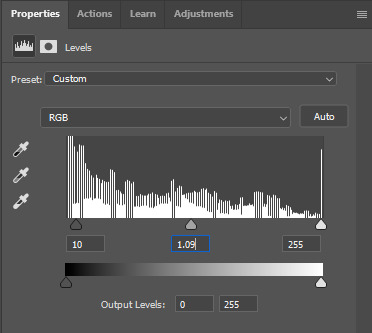
And here's the gif with this step applied. Like I said, it's a very subtle change:

Up next is Brightness & Contrast. This layer is just a case of messing around with the settings until it looks right for you. You don't want to make it look too bright or too contrasted, though, because it will make the colouring look weird.
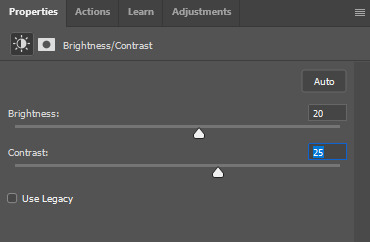
A bit more of a change this time! We're getting there:

Next, I like to do Colour Balance. Sometimes I wait and do the Selective Colour layer first (it'll still be above Colour Balance though), but with this gif, I decided to do it first. I want Boromir in the foreground to contrast more with the watery background, so I upped the Red in the Midtones. I think Midtones is the most important part of Colour Balance, so the Highlights and Shadows are more minor adjustments here.
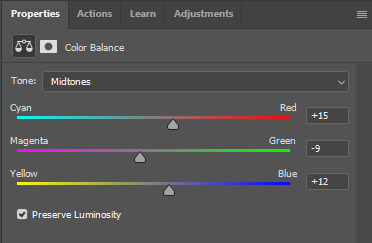
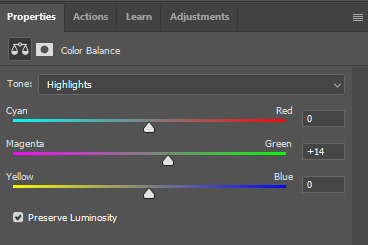
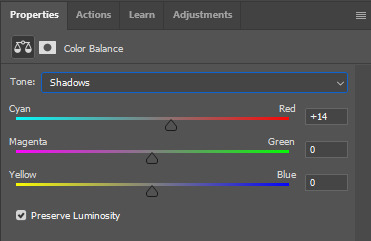
Here's the gif with the Colour Balance layer!

Now, we have Selective Colour. Like I said before, I sometimes like to do this layer and then go back to the Colour Balance to make minor adjustments. For this gif I mainly focused on slightly reducing the cyan in the reds and yellows to add a little more colour to Boromir's tunic and hair.

I'm a big fan of bright, vibrant gifs, so I like to use the Vibrance layer copiously.
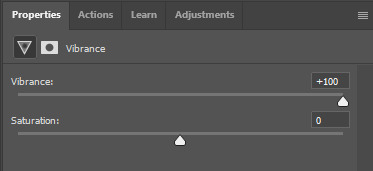
I upped the vibrance to max, but it's left Boromir's face looking a bit too red and his neck is a little pink, so I went back and did some minor adjustments to the Colour Balance and Selective Colour layers to fix that. Then, voila!

Now that we're done with colouring, go back to the beginning of the timeline at the bottom the screen. Then, go back to Actions and scroll down to the bottom, and look for the action called part 2 / finishing. Just like with the first action, press the Play button and it will work its magic!
Press Ctrl + Shift + Alt + C, and try playing your gif from there. Sometimes, the gif will be too fast and you'll need to slow it down, and you can't always tell until you play it in the 'Save for Web' window. I ended up slowing mine down from 0.05 to 0.07.
Once your gif is looking just right, press Ctrl + Shift + Alt + C again. These are the settings I use to save my gifs, and I think it makes them look really nice! Then click Save, and save your gif wherever you want.
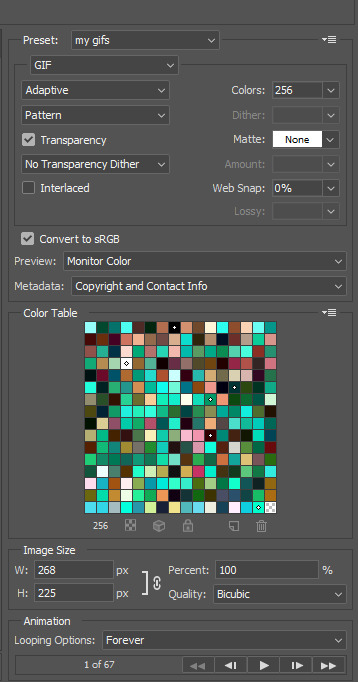
Now, once you've saved your gif, you can post it to Tumblr (if that's what you're wanting to do) or simply keep it to yourself! But I'm sure that others would love to see your creations :D
***
A little extra info - this gif doesn't have text because there's no dialogue, but these are the settings I use for gifs with text (the text size depends on the dimensions of the gif):

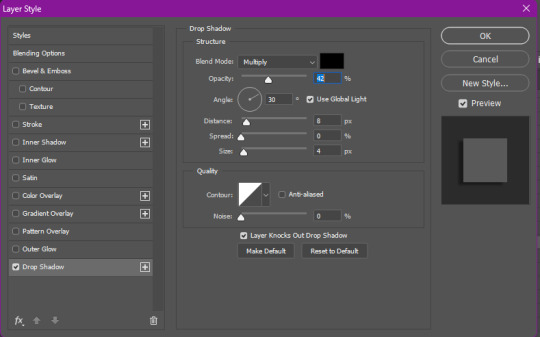
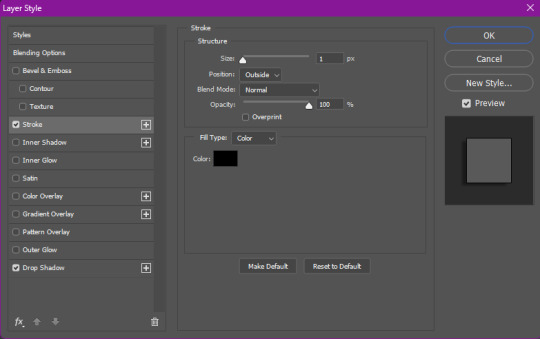
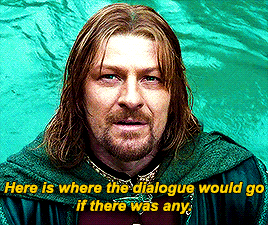
Sometimes I use white text, sometimes I use yellow. And if there's more than one person talking I use both!
I hope that this tutorial was helpful, and if you have any more questions, feel free to ask!
#gif making#gif making tutorial#gif tutorial#psd tutorial#gif coloring tutorial#gif colouring tutorial#mari speaks#mari’s stuff
22 notes
·
View notes
Note
Do you have a favorite oc? Or a top 3? I saw you like asks about oc’s. You are very welcome to describe them in great detail, if you want. :3
Right now my favorite OC is probably Gynx ... she is very beloved to me. She was created in 2016, but at the time she was not exactly an original character...she was. a furry gaster AU sans undertale. but over the years he has kind of morphed into something totally different


Left: the very first iteration, literally just named G. he was born in an animal jam RP :'3 I will never forget those days....good times
right: his first redesign, where he kinda stopped being sans and started being my OC. He lives on a farm and makes music.


Left: The second redesign, becoming further and further away from what he originally was, gaining some more personality and an actual backstory...
Right: I toasted him. I think he looks a lot better this way


left (sorry for the bad crop, click for full image): Gynx is a character whose gender I have questioned more than my own. around 2020 I started experimenting with letting her be a little more feminine. Sometime between this image and the right one, I decided on making her gnc transfem :)
right: the most recent ref/updated design. I might honestly redraw it or edit it because I kinda screwed up and didn't draw her body shape right. but yeah, she is my pride and joy and I hope other people can also find joy in her
25 notes
·
View notes