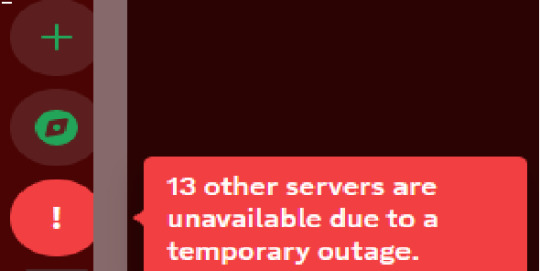#discord issues
Text
#discord#discord chat#discord server#discord stuff#discord layouts#discord ui#discord update#discord things#discord issues#discord problems#discord app#discord shit#discord drama#discord hell#discord commentary#discord community#discord nonsense#discord moment#tumblr polls#polls#peeb post
150 notes
·
View notes
Text
My discount account got "disabled" somehow
SEND HELP
16 notes
·
View notes
Text
sorry to anyone in the discord server!
discord is experiencing an issue and our server was affected, meaning its currently down!
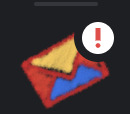
hopefully were back on soon!
20 notes
·
View notes
Text
lmao is because everyone isn't giving money to discord anymore because of the shitty mobile change making them lose money to handle all the servers people make? like some of the servers won't load and a couple of them are big servers like the black desert online community server and the honkai and genshin servers aren't working so this isn't just small servers are having issues


6 notes
·
View notes
Text

They really put me in timeout over a joke. Just a reminder that fandoms on discord suck.
11 notes
·
View notes
Text
So I'm guessing discord just isn't working for like everyone else?
none of my messages will load like anywhere and I see people saying they've been blocked from discord on the web version. (Cloudflare stuff)
Wonder what issues they got going on now
8 notes
·
View notes
Text
For some reason, when I disconnect from WiFi, Discord on my phone just breaks, and won't connect to the Internet anymore.
Like in such a way that reconnecting to WiFi doesn't fix it, restarting my phone doesn't fix it, and the only thing I've found that fixes it is straight up uninstalling and reinstalling it
Thing is, I still get notifications about other people sending messages in discords I'm in and about dms, but when I open it I just get the 📶Connecting... screen and it's just stuck perma loading
Is this something that's wrong with my phone? is it a Discord specific issue? A combination of the two? I could just use Discord on Firefox until I get it fixed but good god do I not want to have to deal with that when I have the app for a reason
#Vent#discord issues#phone issues#my phones a OnePlus Nord N10 5G running Android 11#if any1 has any suggestions I am all ears
3 notes
·
View notes
Text
WHY IS MY DISCORD NOT OPENING UAGHHHSGJHDS /MAD
2 notes
·
View notes
Text
if you post an image in discord itll round the corners, but once you hit a certain smallness it rounds into a circle. so basically if you make an image that is 32x32 and you post it in discord itll go from this

to this.

so you basically can just draw a little face in mspaint or something and paste it into discord and itll look like a little emoji. you can potentially mess around with this a lot, its proportional to your image going smaller and it doesnt have to be a square either.
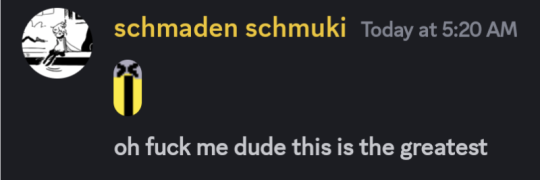

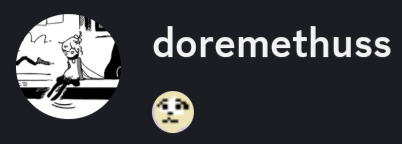

#I THINK THIS HAS A LOT OF FUN POTENTIAL#discord#i am reblog locking this bc i lack the ability to properly issue corrections (see replies)#and also because getting notes like this causes me some distress#please feel free to issue a version of this post that is more accurate yourself (any reader)#but i will refrain#i still think its fun tho i initially noticed this at the 16 scale where it works regardless#just have fun and express yourself in a carefree manner
9K notes
·
View notes
Text
really sucks that the two platforms I use daily, Tumblr and Discord, are both having to be gentle-parented by the userbase so the egotistical developers don't run their own platforms into the fucking ground
been trying to find alternatives, but in the end, Tumblr and Discord are too big to really migrate from, and it would be better at this point to work towards improving both than just hopelessly jumping from platform to platform in the hopes that something will stick
#did system#fuck tumblr#twitterfication#fuck discord#tumblr devs#discord issues#discord update#dear god please give us the option to use the old formats for your websites#your modified looks are fucking shit
1 note
·
View note
Text
Is the new discord mobile layout available on iPad? It showed up on my phone but not my iPad
0 notes
Text
Abandonment Issues, Prologue (part 1)





Abandonment Issues comic, prologue: pages 1-5
I was going to finish th prologue and then post it all at once but it’s taking way longer than expected so uh. Shrug
(part 2: here!)
#bones of a rabbit#comic#abandonment issues#fnaf au#fnaf comic#fnaf sun x y/n#fnaf sun/moon x y/n#fnaf moon x y/n#doodles#sketches#tw injury#tw abandonment#glitched sun/moon#unhealthy coping mechanisms#there’s a lot going on here I know but it’ll get explained later#anyway#i hope u guys like it#idk i just work here#also I’m taking a break from discord n tumblr#like a break from the content on there I mean#so if I’m like. dead silent and or straight up disappear off th face of the earth it’s bc of that lol#just for mental health reasons#anywayyy. I hope u guys r doin ok
2K notes
·
View notes
Text
Hey so did discord just die for anyone else or just me
1 note
·
View note
Text

Discord Crashes on Windows: How to Fix It
Discord is without a doubt one of the most user-friendly text and voice chat services available. The programme doesn't use a lot of data, so it's a good choice for gamers and anyone searching for a better alternative to Zoom or Google Meet.
While the platform generally functions well, unforeseen errors can arise from time to time, which is to be expected in any programme.
Users have recently claimed that the Discord programme on their laptops continues crashing for inexplicable reasons.
This problem usually implies a problem with Discord's installation files, based on what we know. However, their service may be temporarily unavailable, or your network connection may be unstable.
Let's get started!
Fix #1: Close all other programmes
When Discord crashes, it could mean that the application is running out of system resources. If this is the case, free up CPU cores and RAM by closing unnecessary applications on your computer.
By hitting the CTRL + SHIFT + ESC buttons on your keyboard, you can access the Task Manager.
Now go to the Processes tab and look for any background apps that aren't being used.
To stop the application from running, right-click it and select End Task. Repeat this process until you've closed down all of your computer's useless programmes.
Return to Discord after that and see if the app still crashes.
Fix 2: Discord's Cache should be deleted
After a while of using Discord, temporary data and caches may collect, making it more difficult for your system to access it. It's also conceivable that the cache in Discord has become corrupted, causing the app to crash.
To resolve this, clear Discord's cache to remove corrupted files:
By hitting the Windows Key + R on your computer, you can access the Run Command.
To open the folder path, type percent APPDATA percent /Discord/Cache and press Enter.
Select all of the files and delete them from your system by pressing CTRL + A.
After that, try using Discord for a few minutes to see if it still crashes.
If Discord continues to crash on your computer, use the methods below to fix it.
Fix 3: Login as an administrator to Discord
To access your network, speakers, microphone, and hard drive, Discord needs certain permissions from your system. If any of these permissions are missing, the software may have trouble running on your computer, resulting in crashes and other issues.
To fix this, launch Discord as an administrator, which will grant it full access to your system:
To begin, right-click Discord on your desktop and select Properties from the drop-down menu.
Check the box next to 'Run this Program as an Administrator' under Compatibility.
Finally, exit the Properties page by clicking Apply to save your changes.
After that, relaunch Discord and see if the application still crashes on your machine.
Fix 4: Disable Hardware Acceleration
Hardware acceleration can either improve or degrade Discord's performance depending on your system configuration. If your computer continues crashing, try turning off and on the hardware acceleration function to discover which one works best for you.
To access Settings on Discord, click the Gear symbol in the bottom left corner of the screen.
Now, from the side menu, select the Advanced tab.
Turn Hardware Acceleration on and off to see what works best for you.
After you've changed your settings, restart Discord to see if the issue has been resolved.
If Discord continues to crash on your computer, try the methods below to fix the problem.
Fix #5: Discord needs to be updated
The current version of Discord installed on your computer may have a bug or issue. It's also conceivable that some of the app's files become corrupted while in use, leading it to crash.
Check to see if there are any Discord updates that will fix the issue. While the app is active, hit the CTRL + R buttons on your keyboard to do so. Discord will restart and install any pending updates as a result of this action.
These were some of the ways which your can try to resolve you issue.
Also Read - Discord Audio Issues
Follow us for more useful information
1 note
·
View note
Text
With all due respect IDW Megatron is the kind of dad that would go out to get cigarettes and then never see his kids again considering that's what he did to all of the Decepticons leaving on the Lost Light + he groomed Tarn into worshipping him as a mentor/authority figure and then basically stopped caring about him.
#squiggposting#a meme was posted in a discord chat and we discussed#i think all dad comparisons should be purely for memes and not lik#textually interpreting characters as being parentz#but still come on megs would be a horrible dad ksfjaidjsj#at the very least he's so full of personal issues that i would see him seriously struggling#idk idw megs can be like an AUTHORITY FIGURE or someone who lays down the rules#but he's like 0 percent nurturing or emotionally communicative#he has almost no ability to be vulnerable and is overall very cutting in the way he speaks#idk like i'm not gonna say YOUR HEADCANON IS WRONG if people like dadly megatron#but this is just one of those things i dont agree with the fandom memes and jokes
2K notes
·
View notes