#docker containers
Explore tagged Tumblr posts
Text
Hashicorp Vault Docker Install Steps: Kubernetes Not Required!
Hashicorp Vault #Docker Install Steps: #Kubernetes Not Required! #devops
If you are doing much DevOps and working with terraform code, Ansible, or other IaC, having a secure place to store secrets so your code doesn’t have those secrets hard coded is a great way to make sure secrets and passwords are not stored in plain text. If you are looking to spin up Hashicorp Vault in an easy way, spinning it up in Docker is a great way to get up and running quickly. Let’s look…
0 notes
Video
youtube
Synology NAS: AdGuard on Docker Made Easy
In this step-by-step tutorial, I will guide you through the process of configuring Docker on your Synology NAS and then setting up AdGuard Home for robust ad-blocking and privacy protection. Discover how to leverage the power of Docker for seamless container management and learn how to create a secure and ad-free browsing experience for all your connected devices. Follow along to enhance your home network's security and enjoy a cleaner, faster internet experience.
#youtube#synology nas#synology#AdGuard on Docker Made Easy#adguard#docker#docker course#docker containers
0 notes
Text
oh to have two girls stacked on top of you
52 notes
·
View notes
Text
Run a container inside another container! Linux nested virtualization lets you test complex setups, deploy apps easily, and even emulate AWS/GCP/Azure instances locally for fun and profit. See how to run Docker inside Incus containers
14 notes
·
View notes
Text
Ansible Collections: Extending Ansible’s Capabilities
Ansible is a powerful automation tool used for configuration management, application deployment, and task automation. One of the key features that enhances its flexibility and extensibility is the concept of Ansible Collections. In this blog post, we'll explore what Ansible Collections are, how to create and use them, and look at some popular collections and their use cases.
Introduction to Ansible Collections
Ansible Collections are a way to package and distribute Ansible content. This content can include playbooks, roles, modules, plugins, and more. Collections allow users to organize their Ansible content and share it more easily, making it simpler to maintain and reuse.
Key Features of Ansible Collections:
Modularity: Collections break down Ansible content into modular components that can be independently developed, tested, and maintained.
Distribution: Collections can be distributed via Ansible Galaxy or private repositories, enabling easy sharing within teams or the wider Ansible community.
Versioning: Collections support versioning, allowing users to specify and depend on specific versions of a collection. How to Create and Use Collections in Your Projects
Creating and using Ansible Collections involves a few key steps. Here’s a guide to get you started:
1. Setting Up Your Collection
To create a new collection, you can use the ansible-galaxy command-line tool:
ansible-galaxy collection init my_namespace.my_collection
This command sets up a basic directory structure for your collection:
my_namespace/
└── my_collection/
├── docs/
├── plugins/
│ ├── modules/
│ ├── inventory/
│ └── ...
├── roles/
├── playbooks/
├── README.md
└── galaxy.yml
2. Adding Content to Your Collection
Populate your collection with the necessary content. For example, you can add roles, modules, and plugins under the respective directories. Update the galaxy.yml file with metadata about your collection.
3. Building and Publishing Your Collection
Once your collection is ready, you can build it using the following command:
ansible-galaxy collection build
This command creates a tarball of your collection, which you can then publish to Ansible Galaxy or a private repository:
ansible-galaxy collection publish my_namespace-my_collection-1.0.0.tar.gz
4. Using Collections in Your Projects
To use a collection in your Ansible project, specify it in your requirements.yml file:
collections:
- name: my_namespace.my_collection
version: 1.0.0
Then, install the collection using:
ansible-galaxy collection install -r requirements.yml
You can now use the content from the collection in your playbooks:--- - name: Example Playbook hosts: localhost tasks: - name: Use a module from the collection my_namespace.my_collection.my_module: param: value
Popular Collections and Their Use Cases
Here are some popular Ansible Collections and how they can be used:
1. community.general
Description: A collection of modules, plugins, and roles that are not tied to any specific provider or technology.
Use Cases: General-purpose tasks like file manipulation, network configuration, and user management.
2. amazon.aws
Description: Provides modules and plugins for managing AWS resources.
Use Cases: Automating AWS infrastructure, such as EC2 instances, S3 buckets, and RDS databases.
3. ansible.posix
Description: A collection of modules for managing POSIX systems.
Use Cases: Tasks specific to Unix-like systems, such as managing users, groups, and file systems.
4. cisco.ios
Description: Contains modules and plugins for automating Cisco IOS devices.
Use Cases: Network automation for Cisco routers and switches, including configuration management and backup.
5. kubernetes.core
Description: Provides modules for managing Kubernetes resources.
Use Cases: Deploying and managing Kubernetes applications, services, and configurations.
Conclusion
Ansible Collections significantly enhance the modularity, distribution, and reusability of Ansible content. By understanding how to create and use collections, you can streamline your automation workflows and share your work with others more effectively. Explore popular collections to leverage existing solutions and extend Ansible’s capabilities in your projects.
For more details click www.qcsdclabs.com
#redhatcourses#information technology#linux#containerorchestration#container#kubernetes#containersecurity#docker#dockerswarm#aws
2 notes
·
View notes
Text
For the power users, there's also Lidarr, who can keep track of new releases and automates download/metadata gathering/renaming. That's the equivalent of aforementioned Soulseek and MusicBrainz Picard, bundled together.
And that can then be fed into a Plex server if you're really about that life, which will allow you to listen to your home library on the go - like a sort of homemade spotify (but this a bit more advanced). That's an equivalent to aforementioned Lyrion Music Server (and syncedlyrics, but with a subscription).
here's a list of programs/sites/whatever that were helpful to me when i was moving away from using spotify & back to downloading music:
soulseek - peer to peer downloading program, has most music you'd want. there's "rules" to it though and the UI is a little confusing, but you can figure it out. there's tutorials. i believe in you
cobalt.tools, ytiz.xyz, yt-dlp - mp3 downloaders, for the songs that you can't find on soulseek
musicbee - music player, extremely customiseable. reminds me of when i used itunes back in the day. has a lot of good features, including syncing music over to your phone
lastfm & listenbrainz - sites that keep track of your listening stats. i'd recommend this even if you still choose to use a music streaming service
syncedlyrics - cmd thing that gets you timed song lyrics, like the ones spotify has. there's no UI but it's easy enough to use. just grab the lyrics and timestamps it spits out and paste it into musicbee
music presence - program that shows what song you're listening to in your discord status, in case you use discord and enjoy the thought of other people seeing what you're listening to, which i do for some reason
i'm not going to lie to you and say that switching away from spotify/streaming services is an effortless task, it took me half a whole day of nonstop Work to get all my music downloaded and sorted out, but i will say that it was worth it!! and you should do it 👍 if you want to
#currently in the middle of setting myself up a whole *arr stack + plex stack (+ omv + tinymediamanager) so felt I should contribute#be careful if you go the plex route#it's a slippery slope to a full homelab#that ends with a nas and redundancy and monitoring and stuff and like 50 docker containers#a slope I am currently slippering on#actually it ends with server racks in a closet
16K notes
·
View notes
Text
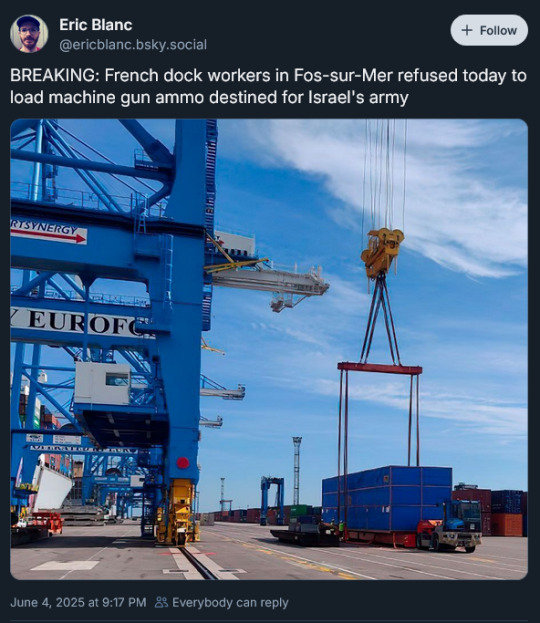
June 4, 2025 - Dockers at a major French port on Wednesday refused to load a container with machine gun spare parts bound for Israel, saying they “will not take part in the ongoing genocide (in Gaza) orchestrated by the Israeli government,” according to broadcaster Franceinfo.
Dockers at the port of Marseille-Fos have set aside a container containing "spare parts for machine guns," and they "will not load it onto the ship bound for Haifa" in Israel, the Gulf of Fos branch of the General Confederation of Labor (CGT) announced in a statement.
The union confirmed that it was alerted by several networks that 19 pallets of Eurolink belts were to be shipped to Israel on Thursday. The Eurolink belts are spare parts for machine guns used by the Israeli army.
"The port of Marseille-Fos must not be used to supply the Israeli army. The dockworkers and port staff of the Gulf of Fos will not take part in the ongoing genocide orchestrated by the Israeli government. We stand for peace among people. We condemn all these armed conflicts that bring death, misery, and the displacement of populations," it added. [link]/[link]
#france#marseille#dockers#dock workers#direct action#industrial action#solidarity#workers#free palestine#palestine#working class#anti-zionism#2025#cgt#unions#israel#idf#fos-sur-mer
15K notes
·
View notes
Text
Best Red Hat courses online in Bangalore
Course InfoReviews
About Course
This course provides a comprehensive introduction to container technologies and the Red Hat OpenShift Container Platform. Designed for IT professionals and developers, it focuses on building, deploying, and managing containerized applications using industry-standard tools like Podman and Kubernetes. By the end of this course, you'll gain hands-on experience in deploying applications on OpenShift and managing their lifecycle.
Show Less
What I will learn?
Build and manage containerized applications
Understand container and pod orchestration
Deploy and manage workloads in OpenShift
Course Curriculum
Module 1: Introduction to OpenShift and Containers
Module 2: Managing Applications in OpenShift
Module 3: Introduction to Kubernetes Concepts
Module 4: Deploying and Scaling Applications
Module 5: Troubleshooting Basics
OpenShift DO180 (Red Hat OpenShift I: Containers & Kubernetes) Online Exam & Certification
Get in Touch
Founded in 2004, COSSINDIA (Prodevans wing) is an ISO 9001:2008 certified a global IT training and company. Created with vision to offer high quality training services to individuals and the corporate, in the field of ‘IT Infrastructure Management’, we scaled new heights with every passing year.
Quick Links
Webinar
Privacy Policy
Terms of Use
Blogs
About Us
Contact Us
Follow Us
Facebook
Instagram
Youtube
LinkedIn
Contact Info
Monday - Sunday: 7:30 – 21:00 hrs.
Hyderabad Office: +91 7799 351 640
Bangalore Office: +91 72044 31703 / +91 8139 990 051
#Red Hat OpenShift DO180#Containers & Kubernetes Training#OpenShift Fundamentals Course#Kubernetes Essentials#Container Orchestration#Red Hat Certified Specialist#DevOps & CI/CD with OpenShift#Kubernetes Administration#OpenShift Application Deployment#Linux Container Management#docker-to-kubernetes transiti
0 notes
Text
Netdata Docker Monitoring for Home Lab
Netdata Docker Monitoring for Home Lab @vexpert @netdatahq #vmwarecommunities #netdata #homelab #homeserver #monitoring #dockercontainers #dockermonitoring #monitorcontainers #kubernetes
I have been playing around with a lot of Docker monitoring solutions to monitor my critical Docker containers. There are many great open source solutions you can use for Docker monitoring, including cAdvisor and Node Exporter which I have written about recently. However, there is also a cloud-based tool that I have found to be extremely easy to install and configure, called Netdata. Let’s take a…
0 notes
Text
youtube
Dockge: A New Way To Manage Your Docker Containers
Dockge is a self-hosted Docker stack manager, designed to offer a simple and clean interface for managing multiple Docker compose files. It has been developed by the same individual responsible for creating Uptime Kuma, a popular software for monitoring uptime
Dockge is described as an easy-to-use, and reactive self-hosted manager that is focused on Docker compose.yaml stack orientation. It features an interactive editor for compose.yaml, an interactive web terminal, and a reactive UI where everything is responsive, including real-time progress and terminal output.
It allows for the management of compose.yaml files, including creating, editing, starting, stopping, restarting, and deleting, as well as updating Docker images. The user interface is designed to be easy to use and visually appealing, especially for those who appreciate the UI/UX of Uptime Kuma.
Additionally, Dockge can convert docker run … commands into compose.yaml and maintains a file-based structure, meaning that compose files are stored on the user's drive as usual and can be interacted with using normal docker compose commands.
The motivation behind Dockge's development includes dissatisfaction with existing solutions like Portainer, especially regarding stack management. Challenges with Portainer included issues like indefinite loading times when deploying stacks and unclear error messages. The developer initially planned to use Deno or Bun.js for Dockge's development but ultimately decided on Node.js due to lack of support for arm64 in the former technologies.
In summary, Dockge is a versatile and user-friendly tool for managing Docker stacks, offering a responsive and interactive environment for Docker compose file management. Its development was driven by a desire to improve upon existing tools in terms of usability and clarity.
Resource links:
Github: https://github.com/louislam/dockge
FAQ: https://github.com/louislam/dockge#faq
#youtube#education#free education#windows10#Docker Containers#docker course#docker tutorials#docker apps#Docker#github
0 notes
Text
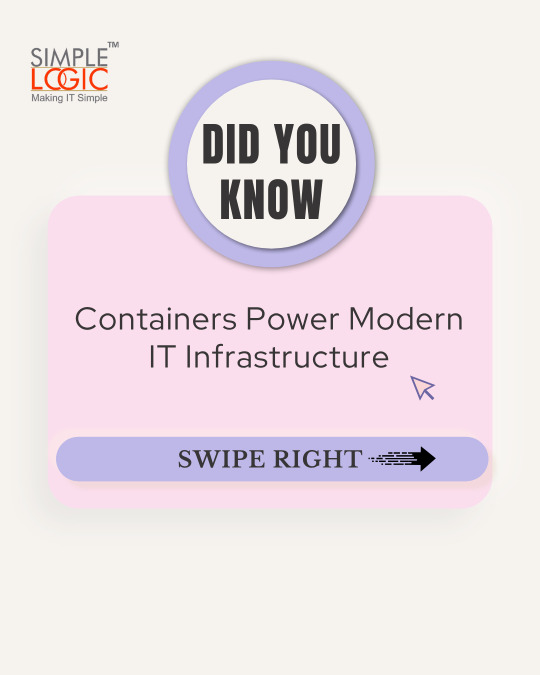
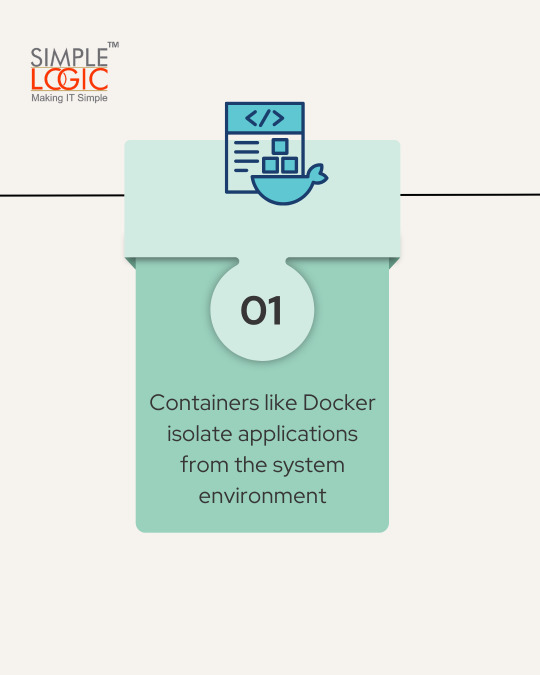


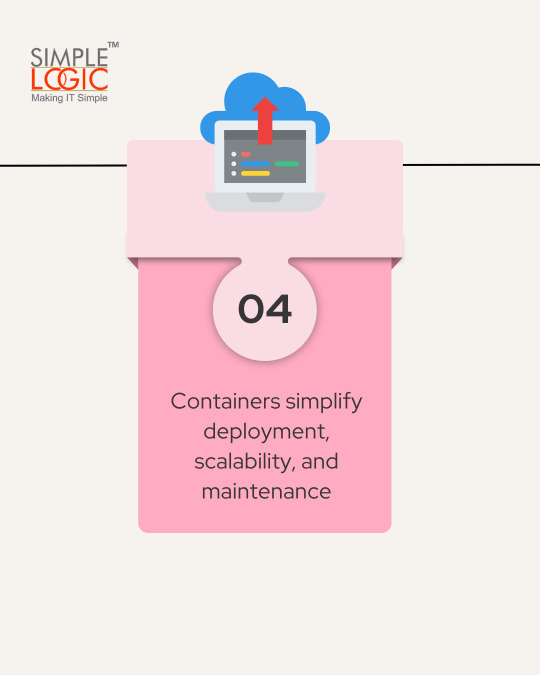

#DidYouKnow Containers Power Modern IT Infrastructure⚒️
Swipe left to explore!
💻 Explore insights on the latest in #technology on our Blog Page 👉 https://simplelogic-it.com/blogs/
🚀 Ready for your next career move? Check out our #careers page for exciting opportunities 👉 https://simplelogic-it.com/careers/
#didyouknowfacts#knowledgedrop#interestingfacts#factoftheday#learnsomethingneweveryday#mindblown#didyouknowthat#triviatime#containers#informationtechnology#infrastructure#docker#development#testing#scalability#maintenance#digitaltransformation#learnsomethingnew#simplelogic#makingitsimple#simplelogicit#makeitsimple#itservices#itconsulting
0 notes
Text
What Are Containers in DevOps? Understanding Their Role in Modern Software Development- OpsNexa!
Learn what containers are in DevOps, how they enhance application deployment, and their role in Continuous Integration (CI) and Continuous Deployment (CD). What Are Containers in DevOps? Explore the benefits of containers for consistency, scalability, and portability in the DevOps lifecycle.
#DevOps Containers#Containers in DevOps#Docker in DevOps#DevOps Tools and Containers#Microservices and Containers
0 notes
Text
I have been using Btrfs for several months, and it has been stable enough for me. It is a file system that can be used as a storage driver for Linux containers like LXD, Incus, or Docker. If you want to install Btrfs support on Debian Linux and format & mount a disk drive, see my tutorial
10 notes
·
View notes
Text
Docker Guide: Introduction, Benefits, and Basic Example
This comprehensive guide offers an accessible introduction to
Docker, a powerful platform for developing, shipping, and running applications in isolated environments. We'll demystify what Docker is, explore its key benefits such as portability, scalability, and efficiency, and walk you through a practical, basic example to get you started with containerization.
#Docker #Containerization #DevOps #Introduction #Benefits #Example #Tutorial #Beginner #SoftwareDevelopment #ApplicationDeployment #Virtualization #Microservices
0 notes
Text
Unleashing Efficiency: Containerization with Docker
Introduction: In the fast-paced world of modern IT, agility and efficiency reign supreme. Enter Docker - a revolutionary tool that has transformed the way applications are developed, deployed, and managed. Containerization with Docker has become a cornerstone of contemporary software development, offering unparalleled flexibility, scalability, and portability. In this blog, we'll explore the fundamentals of Docker containerization, its benefits, and practical insights into leveraging Docker for streamlining your development workflow.
Understanding Docker Containerization: At its core, Docker is an open-source platform that enables developers to package applications and their dependencies into lightweight, self-contained units known as containers. Unlike traditional virtualization, where each application runs on its own guest operating system, Docker containers share the host operating system's kernel, resulting in significant resource savings and improved performance.
Key Benefits of Docker Containerization:
Portability: Docker containers encapsulate the application code, runtime, libraries, and dependencies, making them portable across different environments, from development to production.
Isolation: Containers provide a high degree of isolation, ensuring that applications run independently of each other without interference, thus enhancing security and stability.
Scalability: Docker's architecture facilitates effortless scaling by allowing applications to be deployed and replicated across multiple containers, enabling seamless horizontal scaling as demand fluctuates.
Consistency: With Docker, developers can create standardized environments using Dockerfiles and Docker Compose, ensuring consistency between development, testing, and production environments.
Speed: Docker accelerates the development lifecycle by reducing the time spent on setting up development environments, debugging compatibility issues, and deploying applications.
Getting Started with Docker: To embark on your Docker journey, begin by installing Docker Desktop or Docker Engine on your development machine. Docker Desktop provides a user-friendly interface for managing containers, while Docker Engine offers a command-line interface for advanced users.
Once Docker is installed, you can start building and running containers using Docker's command-line interface (CLI). The basic workflow involves:
Writing a Dockerfile: A text file that contains instructions for building a Docker image, specifying the base image, dependencies, environment variables, and commands to run.
Building Docker Images: Use the docker build command to build a Docker image from the Dockerfile.
Running Containers: Utilize the docker run command to create and run containers based on the Docker images.
Managing Containers: Docker provides a range of commands for managing containers, including starting, stopping, restarting, and removing containers.
Best Practices for Docker Containerization: To maximize the benefits of Docker containerization, consider the following best practices:
Keep Containers Lightweight: Minimize the size of Docker images by removing unnecessary dependencies and optimizing Dockerfiles.
Use Multi-Stage Builds: Employ multi-stage builds to reduce the size of Docker images and improve build times.
Utilize Docker Compose: Docker Compose simplifies the management of multi-container applications by defining them in a single YAML file.
Implement Health Checks: Define health checks in Dockerfiles to ensure that containers are functioning correctly and automatically restart them if they fail.
Secure Containers: Follow security best practices, such as running containers with non-root users, limiting container privileges, and regularly updating base images to patch vulnerabilities.
Conclusion: Docker containerization has revolutionized the way applications are developed, deployed, and managed, offering unparalleled agility, efficiency, and scalability. By embracing Docker, developers can streamline their development workflow, accelerate the deployment process, and improve the consistency and reliability of their applications. Whether you're a seasoned developer or just getting started, Docker opens up a world of possibilities, empowering you to build and deploy applications with ease in today's fast-paced digital landscape.
For more details visit www.qcsdclabs.com
#redhat#linux#docker#aws#agile#agiledevelopment#container#redhatcourses#information technology#ContainerSecurity#ContainerDeployment#DockerSwarm#Kubernetes#ContainerOrchestration#DevOps
5 notes
·
View notes
Text
Un nuovo framework su macOS 26 consente la gestione di container nativamente
Con macOS Tahoe, Apple introduce una novità importante per gli sviluppatori: il nuovo Containerization framework, progettato per creare ambienti isolati in modo nativo e integrato nel sistema operativo. La novità è stata presentata alla WWDC 2025 durante la sessione “Meet Containerization”, ed è pensata per offrire un’alternativa moderna e leggera a strumenti di terze parti come Docker Desktop,…
0 notes