#easy wordpress website
Explore tagged Tumblr posts
Text
Custom WooCommerce Development by Hashtechy – Smart E-commerce for Your Business
At Hashtechy, we create custom WooCommerce websites that are easy to manage and built to grow with your business. Our team designs user-friendly, mobile-ready online stores that offer smooth performance and a great shopping experience. Whether you're starting a new store or improving an old one, we help you sell online with confidence and ease.
#WooCommerce development#Custom online store#WordPress e-commerce website#Easy-to-manage store#Online selling solutions
0 notes
Text

Best WordPress Hosting for Easy Website Creation in 2025 We compared prices, features, performance and support of the top WordPress hosting services to help you make the right decision for your website.
0 notes
Text
Shipping Tumblr and WordPress
New Post has been published on https://thedigitalinsider.com/shipping-tumblr-and-wordpress/
Shipping Tumblr and WordPress
Didya see that Tumblr is getting a WordPress makeover? And it’s not a trivial move:
This won’t be easy. Tumblr hosts over half a billion blogs. We’re talking about one of the largest technical migrations in internet history. Some people think it’s impossible. But we say, “challenge accepted.”
Half a billion blogs. Considering that WordPress already powers somewhere around 40% of all websites (which is much, much higher than 500m) this’ll certainly push that figure even further.
I’m sure there’s at least one suspicious nose out there catching whiffs of marketing smoke though I’m amicable to the possibility that this is a genuine move to enhance a beloved platform that’s largely seen as a past relic of the Flickr era. I loved Tumblr back then. It really embraced the whole idea that a blog can help facilitate better writing with a variety of post formats. (Post formats, fwiw, are something I always wished would be a WordPress first-class citizen but they never made it out of being an opt-in theme feature). Tumblr was the first time I was able to see blogging as more than a linear chain of content organized in reverse chronological order. Blog posts are more about what you write and how you write it than they are when they’re written.
Anyway, I know jobs are a scarce commodity in tech these days and Auttomatic is looking for folks to help with the migration.
I was about to say this “could” be a neat opportunity, but nay, it’s a super interesting and exciting opportunity, one where your work is touching two of the most influential blogging platforms on the planet. I remember interviewing Alex Hollender and Jon Robson after they shipped a design update to Wikipedia and thinking how much fun and learning would come out of a project like that. This has that same vibe to me. Buuuut, make no illusions about it: it’ll be tough.
Direct Link →
#billion#Blog#challenge#content#CSS#Design#easy#History#how#Internet#it#jobs#learning#Link#Marketing#nose#One#platform#project#Reverse#shipping#Tech#time#websites#wikipedia#WordPress#work#writing
0 notes
Text
WP Engine is a well-known managed WordPress hosting provider.
It offers a range of features and services tailored specifically for WordPress websites, making it a popular choice among businesses, bloggers, and developers who seek reliable, high-performance hosting solutions.

#Managed WordPress Hosting:#security#and reliability.#automated updates#and staging environments.#Genesis Framework and StudioPress Themes:#Access to the Genesis Framework for building fast#secure#and SEO-friendly websites.#Includes over 35 StudioPress themes for customization and design flexibility.#Global Edge Security:#Advanced security features including DDoS protection and Web Application Firewall (WAF).#Managed threat detection and prevention.#Content Performance:#Tools and analytics to measure and optimize content performance.#Helps improve site speed and SEO rankings.#Dev#Stage#Prod Environments:#Separate development#staging#and production environments for better workflow management.#Allows for testing changes before pushing them live.#Automated Migrations:#Easy migration tools to transfer existing WordPress sites to WP Engine.#Assisted migrations for a smoother transition.#24/7 Customer Support:
0 notes
Text
#professional website designer#website designer near me#website builders near me#web developers near me#professional web designer#professional website builders#best easy website builders#wordpress website designer near me
0 notes
Text

Affordable Web App Development Services | Designing Solutions
There are a number of affordable web app development companies available. Affordable web app development companies can help businesses to create high-quality applications without breaking the bank. Visit our website today online.
#Affordable Web App Development Services#app development#Web Development Services#Best Web Development Companies#Best Web Development Company#Best Web Development Company in India#World Class Web App Developers#Hire Best Website Developers Today#Best Website Development Services for Small Businesses In Mohali#Custom Website Development Services For any Business#Ecommerce Website Development Services for any Business#Wordpress Website Development Services That Are Affordable and Easy To Use
0 notes
Text
15 Easy Tips for optimizing WordPress website speed In 2023
15 Easy Tips for optimizing WordPress website speed In 2023 – For people using wordpress to host their websites, the speed of your WordPress website can make a crucial difference in retaining visitors and ranking well on search engines. With the internet becoming increasingly impatient, optimizing your site for speed is more important than ever. In this article, we’ll explore 15 easy tips to help…
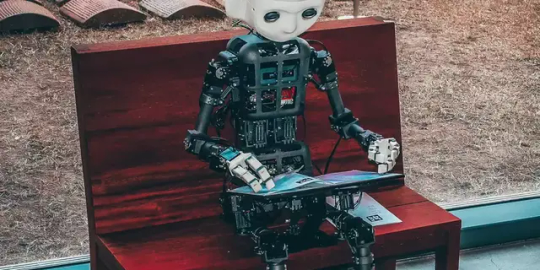
View On WordPress
#15 Easy Tips for optimizing WordPress website speed In 2023#Ways To Optimize Your Website#website#wordpress
0 notes
Text
Time to be Internet Cockroaches
So I am constantly in active rebellion of the centralized web. We're in a world where all of our online interactions happen on just a handful of sites (and this includes DIscord and Tumblr too).
SO I WANT TO REMIND FOLKS -- YOU CAN BUILD YOUR OWN STUFF, AND WHEN YOUR FRIENDS DO IT YOU SHOULD USE IT.
Now I know not everyone can pay for their own webhosting and setup their own stuff, but for those of us who can -- we should. When every major platform is at risk, we should be splintering out across the web and decentralizing as much as we can.
I host the Nerd & Tie [dot] Social forums for my friends and my stuff for instance.
It's a "slow forum" right now, but it can support a lot more -- and works well on mobile. But, like, on a lot of webhosts setting up a Flarum forum like that takes almost zero technical skill.
And you can set up your own blog on a self hosted server. Like Wordpress is incredibly easy to set up on your own site, We run the main Nerd & Tie site -- and we use it to serve up our podcasts. I also use it to power my webcomics like Peregrine Lake.
My personal website comes from the old internet, so my blog is literally run from a hand coded piece of software I hacked together originally back in like 2001.
And you might be asking yourself "How do I follow blogs that are independently run" and the answer is simple -- RSS feeds.
RSS is an XML format that breaks down items in a standard way that can be interpreted by an RSS reader. You probably already use something that touches RSS feeds -- Podcasts run entirely on RSS feeds. I don't know if it still works, but even Tumblr blogs have RSS feeds at the url [username].tumblr.com/rss.
Now I use Thunderbird for email, which has a built in RSS reader to monitor certain blogs to watch for import updates.
Is it harder to discover people to follow in this model? Absolutely. The onus is on the reader to seek out the folks they want to read and interact with. But it's safer. We see with congress's attempts to constantly ban TikTok and Musk's destruction of Twitter that centralized platforms have deep vulnerabilities. By moving across the web to multiple datacenters on multiple hosts we ensure that we're much harder to get rid of.
Time to be the cockroach.
402 notes
·
View notes
Text
"S-Classes That I Raised": A Repository of Translations
What's It About: In a changed world with dungeons, and monsters and Hunters, lowly F-Rank Hunter Han Yoojin gets the chance to turn back time after his estranged younger brother - an elite S-Rank Hunter - Han Yoohyun, dies saving his life.
This time around, starting from before their relationship really worsened, he's determined to make sure he gets the best possible outcomes for himself and his brother, and just live quietly beyond that, but looks that won't be so easy when the world is coming to an end, and now all the S-rank hunters around can't stay away from Yoojin.

(It's not a harem novel (mostly). It's Yoojin and his so so many kids and some friends and some situationships. This cover has quite a few people missing from the cast, tbh, even if it does have all the more key ones. The blond man in the top center - NOT the villain - regardless of this cover lmao)
Where to Read It
There are a lot of chapters and quite a few translations floating around in different stages of doneness, so putting this together for reference, with some latest-as-of-2025 info.
The Original (aka the novel in Korean)
The main story in Korean seems wrapped up and finished as of May 2025. Clocking a whopping 1165 (sweet sweet) Chapters across the Main Story and the 2 Sequels (Side Story and After Story)
Main Story: 856 Chapters + 14 Chapters of an Epilogue
(This is usually available and often considered one complete work of 870 Chapters. Epilogue Chapter 1 is sometimes just Main Story Chapter 857 also)
This is available to read on a whole bunch of sites such as Naver, Kakaopage, Ridibooks, Munpia, both in ebook and chapter form, as well as on more 🏴☠️ platforms where knovel raws thrive.
Side Story: 167 Chapters (Completed)
Afterwords: 128 Chapters (Completed)
These are, as of now, Naver exclusive and only available on the most hellish of the websites to buy from if you're not in SK, IMO (i.e. Naver). Hopefully this will change. These are also a bit tough to find raws of on 🏴☠️ platforms, ime.
Where to read the Translations!
Main Story Chapters 1 -400: The primary source of translation currently is SFS Translations' version! One needs to contact them for access to their locked/gdocs version (access can take a few days, but generally not more than 3-5 days) This is currently the best and most-up-to-date translation, as far as I know.
Beyond this, we venture into MTL land.
- Main Story Chapters 350 - 870 (aka till the end): Naive_twilight has put together a MTL epub and pdf available for Chapters 350-870 on reddit. While it is MTL, it is pretty decently understandable, IMO. But you would still want to re-read the chapters once they are released in actual translation, because this is a novel with layers and layers of stuff going on in the narration and dialogue. - Side Story Chapters 1-167 (aka complete): Naive_twilight to the rescue again, with an epub MTL file on reddit, updated just a few weeks ago. And that's where we are for now. After Story translation isn't available yet, will update this post, as/when there is something to link.
- Other than the Story itself, the author has also done extensive Q&As, which detail out a ton of worldbuilding and characterization notes, and a great collection/translation of some of them by dbgdbw can be found here on tumblr (uhhh, tumblr post linking to gdocs file?)
Other Misc Translations Under the Cut
As I said, this is a story with a lot of translations out there, and also this is a story with laters of stuff going on in the narration and dialogue, so sometimes it is very fun indeed to read different versions/takes on the same chapter. (And sometimes you just can't wait until you get access to SFS Translation's version, so you start elsewhere while you wait ¯\_(ツ)_/¯)
- Chapter 1-330 (330- 350 is Patreon-locked) - MattReading Translations is on Wordpress, and the main/current translation linked on NovelUpdates. This is ongoing, and updates pretty frequently. Pretty decent - I think the flow of translation feels more natural in some earlier bits and gets a bit sloppier in later chapters - but the site is just ad-city central if you're on mobile. - FreeWebnovel - Chapters 1-261, but this seems to be abandoned and last updated 6+ months ago. This is also, I think the version, one will find in epub/PDF files of early chapters if one goes looking, and I think it uses text from older unedited raws, as opposed to the latest ones. And hence misses some pretty key new scenes/moments. So unfortunately, decent epub/pdfs for the early chapters are not currently easily findable. - dbgdbw - Very explanatory and informative translations on tumblr with extensive culture and translation notes for some selected chapters in the 183-350 chapter range, and then a lot of selected chapters all the way to the end. Definitely worth a look, especially if you are into the han-brothers relationship.
I think that's more or less the main versions that are out there, that I am aware of. Will update as and when new things pop up, and also please do let me know if I have missed something which is out there!
(Also thank you and shoutout to sctir who put together a similar post 3 years back, which is what got me started on this journey and helped me find the good stuff beyond the novelupdates entry)
87 notes
·
View notes
Note
Could you tell me a little more about any strategies/tactics you use or have used to start and maintain your writing income from Patreon/Ko-Fi? Or if you happen to have any recommended reading for aspiring writers who might want to follow that route? Thank you!
sign up for Patreon and/or ko-fi (this is free). Set up your page.
start writing your web serial. Update regularly -- this is the #1 most important factor. Have a SCHEDULE, and STICK TO THE SCHEDULE. If you vanish for months at a time, you will fail. Andrew Hussie can get away with that shit. You're not Andrew Hussie.
You can put your web serial on a website designed for it, like Royal Road. Or you can have your own website, which is what I did. Places like Wordpress will let you build a website for free. After I started making enough money to pay for a website, I switched to that, but you absolutely can start with a free one. I used a free one for years.
Market it, I guess? I don't really know how to do this part. I just mentioned it and linked from Tumblr and that seemed to work. Offer bonuses to Patreon/ko-fi supporters; their name in the credits and access to chapters in advance are popular bonuses.
Over time, you should gain momentum. At least, I did. I don't know what the average success rate for this it. I can tell you that it took four years for my writing to start paying my mortgage; I don't know if that's fast or slow.
That's basically it. Get started, be consistent, make it easy for people to find and support you. There's no reason not to get started as soon as you have the time to write consistently, because getting started is free and time is a big factor in building momentum.
206 notes
·
View notes
Text
It looks like you’re trying to create a mini ao3 for book reviews. You’d need their tag wrangling system or a great database with pre-set searches. And in that later option, Obsidian could be the way, if you embrace its wiki-like aspect.
I use Obsidian as my note taking and writing bible app, and it’s great, really great. I can sort a lot of my life in there. But, as a published website, it will really look like a wiki page with a lot of interlinks, and a menu that is more like a file explorer. You won’t have a scroll through my blog thingy. Visitors will need to jump link from link. And to make it great for them you will need to setup your pages very carefully, including your Homepage, probably using a lot of Dataview tables.
Dataview is a free plugin that allows for database searches based on criteria you can fully define. Note it has a bit of a learning curve, but if you use it a lot you should master it in no time (unlike me).
Does anyone have any suggestions for the best platform for building a website with a robust tagging/filtering system, preferably usable by someone whose website programming experience caps out at working off of a giant HTML book in like 2007?
#softwares and tools#tools and softwares#obsidian uses markdown language#which is easy to learn#publishing will require a subscription#obsidian.md is the website#imo a wordpress website might be better#i would keep the database private (maybe in obsidian)#but only to draw the best recs#in published posts#not as a searchable database for visitors
136 notes
·
View notes
Note
Hi!! I wanted to say that I loved reading about your journey of creating a personal website. I'm still unsure between Vercel and Netlify. I have a small question to ask. See, one of the reasons I want to make a website is to archive drawings and journal/sketchbook. Would you have any tips for creating an area on my website just for the diary/journal, which has tags, files for each entry, etc.?
Bello!

Really happy to hear about your interest in websites! I want everyone to make their own site so I don't have to log into social media and get instant tummyaches ♥
Vercel vs Netlify: I think I settled on Vercel for absolutely no reason whatsoever. I just made a site on Netlify, then tested on Vercel, and now I have like 5 websites on Vercel so I just kept using it LOL. I'm sure a more tech-savvy person would know the difference - I think they have certain integrations with specific programs.
Creating a diary or journal with tags:
There's a couple of different ways you can do that, with different levels of work needed.
you got me yapping again:
This sadgrl tutorial might be outdated and may or may not work, but explains the process better than I can.
Easiest: make a journal on Dreamwidth, or another blogging site (wordpress??) that allows easy tags and RSS feed, and embed that RSS feed onto your site.
This requires almost no HTML set-up, and the easiest to organize tags, but you don't truly have the data on your own site since it's just embedded.
When I snuck into a web design class at college, this was one of the methods that the professor used for a blog within a portfolio site LOL.
Shit like wordpress is what a LOT of ~professional~ sites do for their blog section. They code it separately from the main site haha. It's the most popular thing, but not necessarily the best. And wait til you read on what the CEO of wordpress has been having meltdowns about... he owns tumblr too!
It's made with a tutorial for Neocities if that's what you use.
Medium: Set up zonelets.
It will require some HTML and JS editing, but will help automate making headers/footers for each page of a blog.
I've never used it myself, but I see other people speak highly of it.
HARD FOR ME CUZ I'M A GORILLA: I believe a lot of professional web devs will slap your face with their coding cock until you use a static site generator (SSG) to make your site.
You will need some coding knowledge to set up the tagging system since it doesn't come with it enabled by default. But it's made explicitly to be an alternative to big Static Site Generators which are...
It requires some more intimidating knowledge, because it's a lot of scripts that turn files that are not HTML/CSS/JS into plain HTML.
Also you have to use the command line, and that doesn't come with buttons that tell you what you can do. You have to copy/paste all that shit or memorize the code to 'dev build astro' and it all looks silly.
I've used Eleventy, and now am using Astro. Other people use Hugo or Jekyll or some other stuff with crazy names like Glup Shitto. I hate all these sites cuz none of the words mean anything to me. This is a common theme for me and tech. I don't know what NODES or CONTENT or ISLANDS are!!!
I had the most success attempting to learn how to use a SSG by downloading a template and altering it with github + VScodium. Here's the template page for Astro. You click on a theme you like, and it takes you to its github page. (If you don't want to use evil Microsoft stuff sorry. Skip this entire section.) Follow the instructions on the page for "forking" the glup shitto. When it tells you to run commands, I run those commands through the terminal window in VScodium. These tutorials never tell you what these commands do cuz they assume you already know. Usually those commands automatically install the files you need onto your computer, and create the final files.
You can see my wip here for a "tag system" that SHOULD show members of a web listing haha but I don't know what I'm doing and I have a reading disorder AND don't know cumputer good.
THEORETICALLY this will be the simplest and easiest way to maintain tags and files, because after you set it up you just have to write the "content" of the blog page. And you don't have to set up the header/footer ever again. I see the vision, and potential, but I am not there yet when it takes me 5 hours a day to figure out what any of the words in the documentation mean and I don't want to ask an actual tech person cuz they will be like 'obviously just press the Blip on the Repository and then Suck My Ass in the command line".
(side note I haven't updated fujofans in like a year cuz I'm struggling with this part to make updating easier).
Con: the final HTML/CSS code is really ugly if it's "minified", and a lot of themes use """"""professional"""""" CSS libraries like Bootstrap and Tailwind that I honestly think are ugly cuz that's what every fuckin' tech website uses to style their pages and make them look Professional and Minimalist with stupid code like style="500-w dark-gray-balls D-cup-bra" on every single element. Even Toyhouse uses Bootstrap. Eugh!
But maybe you're smarter than me and can wrangle these things better!
That was really long. Woops. I hope you can slug through this wall of text and find something helpful. Feel free to email me if you have any more specific questions. I may or may not be helpful.
If someone else sees this and has better suggestions for making BLOGS, please chime in. I'm begging you.
64 notes
·
View notes
Text
Best Web Development Companies - Designing Solutions

Are you looking for a web development company that can help you create a website that is both functional and visually appealing? Our list of the best web development companies can help you find the right company for your needs.
#Best Web Development Companies#web and mobile development#Best Web Development Company in India#Best Web Development Company#Best Web Development Services#Web App Development Services for Startups and Small Businesses#World Class Web App Developers#Hire Best Website Developers Today#Website Request Submission continue from tomorrow#Best Website Development Services for Small Businesses In Mohali#Custom Website Development Services For any Business#Ecommerce Website Development Services for any Business#Wordpress Website Development Services That Are Affordable and Easy To Use
0 notes
Note
Is there someplace besides webtoon to read Crittertongue? They have started doing this bullshit account thing to be able to read your comic.
They're all here on my tumblr but dog knows I tag so many things with the Crittertongue tag and they're not numbered, so they ain't super easy to sort. Let me see if there's somethin' I can do about that... 🤔
I do have a website in the works but I'm doing the whole silly thing on my own so it's slow going. Anyone reading this with WordPress webcomic tips, decent tutorials, or xp making you own comic site, I'd be thrilled to get some pointers.
40 notes
·
View notes
Note
I've been poking around your website, I really like it.
I'm inspired to put together my own silly site, you've made a lot of posts about that. I know how to get started with a website builder or whatever, but that's kind of boring.
I'd like to imitate the look of Ao3's log in page.
I have several specific Ao3 searches that the 'favorite tag' section just can't manage. I have all of those links in a google docs but it's boring and clumsy. I want buttons to press.
Your website mimics wiki, so... can you point me in the direction to get started mimicing Ao3?
My website doesn't just mimic wikipedia, it is a MediaWiki site, which means that from the ground up the software it's running on is the same software as Wikipedia. When I write pages, I'm using wiki markdown ==Like This== for section subheads and [[like this]] to direct to other pages on the site, etc.
The reason that I chose to do this is because it's relatively easy to set up a site this way; I don't know enough about CSS to get a site to look like Wikipedia without running it on mediawiki software, and I don't know enough about CSS to get something to look like Ao3 without running it on OTW software.
Like MediaWiki, the OTW archive software is also open source, so you theoretically could set up a literal archive of your own, but it is not *easy.*
Walter from Squidge.org has created documentation for implementing OTW's software and has talked about helping others to set it up as well, so that is one option.
If that's not the kind of labor you're looking for (and it won't be for a lot of people! it certainly wasn't for me!) you could try something like using a site like wordpress and building a custom template. That would *also* be a lot of work (in terms of learning CSS) but might be easier than figuring out the whole backend as well as getting the visuals you want.
88 notes
·
View notes
Note
Hi there! I've recently taken more of an interest in Hellenism, but I don't at all know where to start. I've never really been religious before, only really knowing the basics of Christianity. I did see you created a post of advice for beginner Hellenists, but I was wondering, if it's not too much trouble, if you had any additional information for someone like me who's just starting out.
Hello anon! Sorry for how long it took to write this up, I definitely went a little bit wild on this one :)
First off, welcome to Hellenic Polytheism! It's definitely a wild ride, but depending on what sect of Christianity you come from, it's not completely and totally foreign.
Starting off with a list of some websites, general resources, and accounts that I have found helpful:
theoi.com
Apostolos Athanassakis translations of the Orphic and Homeric Hymns
Hellenic Polytheism: Household Worship by Labrys
Hellenion.org
@khaire-traveler's Subtle Worship Master List
@thegrapeandthefig's Wordpress
And now breaking them all down, because I love when people justify their choices to me :)
theoi.com The nice thing about this website is that it's about as much information about the Gods as you can possibly want in one place. Not only does it seemingly have just about every possible deity in the Greek pantheon, but it has an incredibly good collection of historical references, family trees, and even artwork from ancient Greece.
Apostolos Athanassakis translations While theoi.com is good, I'm not the biggest fan of the version of the translations that they use for the Orphic and Homeric Hymns - they're a bit too "translated" for me. This meaning that the translations in question don't sit too close to the original text, and in my opinion, if you're trying to understand a deity through some ancient work, you want to get the closest translation to the original, even if that means sacrificing some of the flowery language. And Athanassakis' translations are some of my favorite for those "close translation" hymns. You can find his work on the Internet Archives.
Hellenic Polytheism: Household Worship I think this is one of those staples that every Hellenic Polytheist should take a look at at least once. It's pretty dry, but within it, there are plenty of rituals and general information on Hellenism as a religion. I don't use most of the rituals in it, but even still, I keep a copy on hand for the future when I'm able to practice more freely.
Hellenion.org This is a pretty good resource for more modern Hellenic Polytheist prayers, as well as rituals. This is a more heavy reconstructionist lean (which focuses on an accurate recreation of Hellenic Polytheism, as opposed to revivalism, which focuses on recreating it for the modern day), but still incredibly helpful, and a bit easier to understand than Hellenic Polytheism: Household Worship.
@khaire-traveler's subtle worship masterlist Honestly, if a resource like this existed when I was first starting out, I would be light years ahead of where I am now. Stag has managed to fit just about every idea you'd need to get started with worship/offerings into an easy-to-digest format, and I find myself going back to it time and time again when I start incorporating a new deity into my practice.
@thegrapeandthefig's Wordpress I don't even think I could summarize how amazing Aurora is into one little paragraph. There's everything on her Wordpress from historical offerings, to modern festivals, to dissections of various ancient customs. One of the things which has helped me the most from her blog has been her Attic calendar, which shows the schedule of the various religious observations throughout the year (and there are a lot).
Finally, a few extra words of advice that I might not have included in my original post that you mentioned in the ask:
Try to have one prayer memorized for each deity, if you're easily able to memorize things. Chances are, after about a year or so, you'll probably have a prayer or two that you really like and will have memorized because you've said it enough (I definitely have my fair share). And there's definitely something nice about finding yourself in a situation that reminds you of your deity and being able to just rattle off a prayer.
Try to avoid TikTok for your spiritual knowledge. But, if you want to add a bit of Hellenic flair to your FYP, I'd recommend Bria Melitta and hesiodic (who's also on here and maybe on TikTok as well [I might be wrong, haven't been on TikTok in a hot minute] under the name @olympianbutch). Both of these creators are really good, and I especially love Dagan for his devotion to Zeus, who often gets a bad rap from new practitioners because of behavior attributed to Him in myths.
Other than the resources I mentioned, some good stuff for casual reading would be: the Iliad and the Odyssey, any ancient Greek plays (I'd recommend starting with Aristophanes, if the tragedies are a bit too heavy), and Hesiod's Theogony.
And that's about all I can possibly think of throwing at you right now! I hope this came in handy, and as always, if you have more questions, please feel free to drop more in my ask box :) I'm always more than happy to answer questions and help to the best of my ability!
54 notes
·
View notes