#edit it took 30 minutes to uploaded which is fast actually...
Text
4/27/24
10:59 p.m Edited/Added to
So I had heart palpitations when I closed my eyes again last night... luckily they passed and fell asleep on just the half MG of xanax. I didn't need any other drugs, thankfully.
I woke up around 12, that's the longest I've slept straight through the night since psychosis minus after microsleep, while I was smoking weed. The nights I didn't microsleep during October I could sleep through like 7-10 hours. That was only like 4 or 5 nights between October 10th and November 3rd... and then when I started sleeping regularly again I was able to sleep like 6-10 hours straight when I was smoking pot. Then I quit pot and insomnia got terrible...
And before Xanax when I finally fell asleep after, "black heading," for hours I could stay asleep longer like 6-10 hours but it took so long just to fall asleep and some nights I never did...
Then I started Xanax and I've been able to fall asleep but usually i wake up ever 2-3 hours...
Anyways I took benadryl at 12 and then passed back out. Woke up at 2 p.m and then fell back to sleep without benadryl and slept until about 3:30 or 4 p.m idk bc microsleep fucked with my ability to know if I slept or not... all I know is that's why I keep a sleep tracker...
I decided not to do my laundry... I need to do my bedding and I've been putting it off bc my hoodies pile up so fast from Contamination.. and I need to have them to use the sleeves to grab stuff, so i have to plan to do my bedding the day after I do my clothing and towels bc otherwise I have a huge pile and can't do it all in one day.
However I needed a day with limited to no bathroom time. My laundry machine is in the bathroom, and even if it wasn't, doing laundry triggers major OCD. So I just decided to have a red bull day aka two 12oz red Bulls in a day and play video games.
I'm glad I made that decision. I'm playing bully and working on chapter 5. I am cooking dinner and taking a break. I should have that finished and uploaded prob around 3 or 4 a.m depending on how slow my MacBook is bc I've had to piece together the video bc of breaks... I'm taking pictures so I can submit them to apple so I can get my computer looked at and have a case at the apple store but I have to do it over the phone first and submit pictures. To combine a 1 hour video I have to wait 20 minutes it's ridiculous.
Anyways, I got my sneakers, I love them but the right shoe squeezes my baby toe strangely I've been fucking with the laces but I can't seem to get it right. Idk if this is one of those beauty is pain things or what but I might return them bc it's uncomfortable and if I get lines in them, they won't take them back but we see. It's actually both toes when I walk... I might do a return.
I'm hoping I can get some good gameplay today. Unfortunately I'm stuck on my old Xbox one s bc my stupid cloud saves won't transfer over to my series x which is fucking obnoxious...
Idc about most of my saves but I care about some-
1) Silent Hill 2 bc of my 10 star thank God that transferred over.
2) far cry 2 bc I have a over 20 hour save file and I'm half way through the game but it won't transfer to my new system......
3) Bully bc I have almost a 100% completion save file and one achievement left for 100% but it won't transfer.....
4) Minecraft bc of my castle which I've invested over 36 days working on thankfully that transferred over.
5) Silent Hill Homecoming bc I unlocked all the endings but whatever I can live without it even though it's obnoxious.... it won't transfer..
Anyways I won't play fc2 on my old system bc I'll easily play over 20 hours on the second half so I have to troubleshoot it..... I already tried for hours last night.
I'm sucking up bully for now to finish my playlist and I may accept losing the 100% completion save file which is fucked.
It's nice trying to relax but technology is a bitch and yea... I only picked Bully bc it doesn't trigger my OCD.
Also I've noticed at least in one way my hallucination has improved. When I played bully months ago the entire experience was intruded upon by the hallucination... however I think the last time I played it was like November when it was much worse.
There is a lot of dialogue so it helps drown it out. I've noticed with games with dialogue I can enjoy them mostly.
0 notes
Text
How to gif without photoshop
Hello! By popular demand (of like 4 people) I am going to write out a tutorial of how I make gifs when I’m on my personal laptop and don’t have access to photoshop. There is another method I use with a different software that is a bit more complicated and if people are interested, I will make a tutorial of that method as well. I’ll do my best to keep this concise, so let’s get started.
Warning that this is VERY text and image heavy because I know how frustrating it can be when a tutorial feels like it’s skipping steps and I want this to be as clear as possible. Also please read this on desktop, tumblr mobile kills the quality of gifs inside text posts.
This is the video I will be giffing and here is the gif I will be making!

What you need:
A video to gif
For the best results, I recommend a video that is either 720p or 1080p (basically the higher the quality, the better). Videos with good lighting and bright colors also turn out the best. Unfortunately for me, I gif the TV show Prodigal Son a lot and that show has neither of those things, which is why my gif example is from that show; if you can make a scene with zero lighting or vibrancy look even somewhat decent, you can make anything else look good.
A video downloader or screen recorder
This is the video downloader I use and this is the screen recorder but basically any youtube video download website or screen recorder program works. Keep in mind that ezgif has a pretty low upload limit for videos, so if you want to gif something longer than like ~4 minutes, cut the video down to the specific parts you want first on a website like this one.
ezgif
A very straight forward website that anyone can access. You don’t need to download anything, it’s all online.
Bonus: Online Image Editor (not required, but I use this website to add text to gifs)
1. Making the gif:
Once you have a video downloaded, you go to ezgif.com and go to the section video to gif. Click choose a file, scroll to your downloaded video, and hit upload video. Your screen should look like this now.
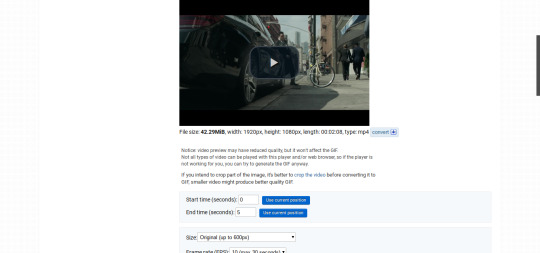
There are two ways to pull out the sections of the video you want to gif. You can either write in the start and end time in the little sections (you have to convert them to seconds: for example, if my gif started at 1:16 and ended at 1:20, it would be 76 seconds and 80 seconds respectively). Or you can do the method that I feel is easier, where you go to the section you want it to start on, hit pause, and hit the blue button that says “use current position” then let the video play until it hits your stopping point, hit pause again, and click on the second “use current position” button.
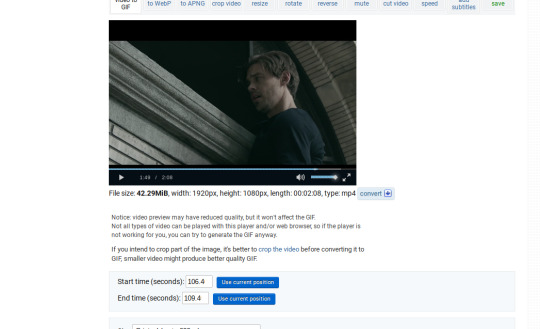
Once you have the start and end time recorded, scroll down to the next part of the screen with the size options. For size, select “540xAUTO (for Tumblr)” since tumblr gif sizes start at 540p and go down the more gifs are in a row. For frame rate, try to do either 20 or 25; the higher the frame rate, the smoother the gif will look. If you are trying to gif something in 540p that is longer, you might need to chose 10 to keep it under 5mb, which is the tumblr gif size limit. For method, leave it on FFMPEG. Then hit, convert to gif.

your gif will now look something like this!
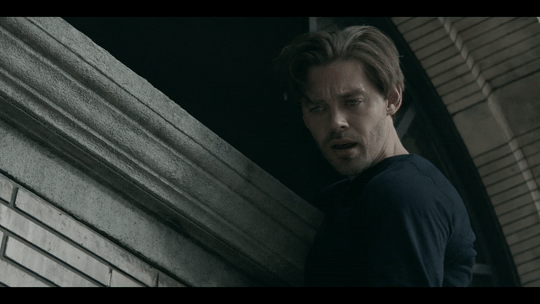
Now, this gif is currently 5.7mb, which is above the size limit for tumblr (5mb or above gifs will still play if I recall, but the quality will be really bad when you post them). If I was planning on keeping the gif this size, I would go back and change the frame rate to either 20 or 10 to get the size down. However, I am going to resize the gif to 268p, so I don’t need to worry about it being to big.
Using the correct gif size for tumblr is one of the easiest ways to make sure the gif looks good! For gifs that take up a whole row, the size should be 540p wide. For two gifs in one row, the size is 268p each. For three gifs in one row, the sizes are 177p, 178p, and 177p in that order. Here is a visual of it.
The next step would normally be resizing the gif, but Prodigal Son youtube videos come with a black banner on the top and bottom that I need to crop out. You will see a menu full of options under your gif, and you want to click on “crop.”
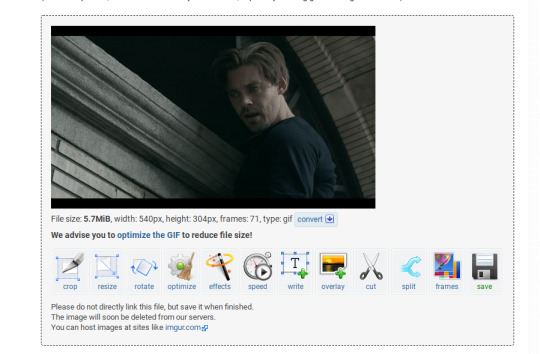
Cropping is pretty straight forward; you just move the little box over the part you want cropped, then hit the “crop image” button. Make sure width stays 540p!

Your gif now looks like this
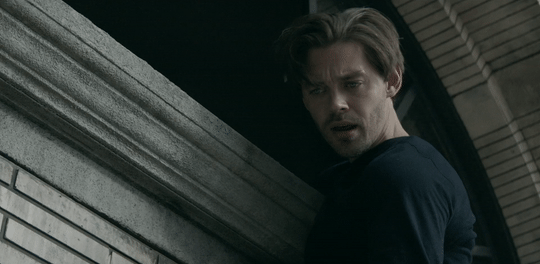
Next, you look at the options under your gif again, and go to “resize.”
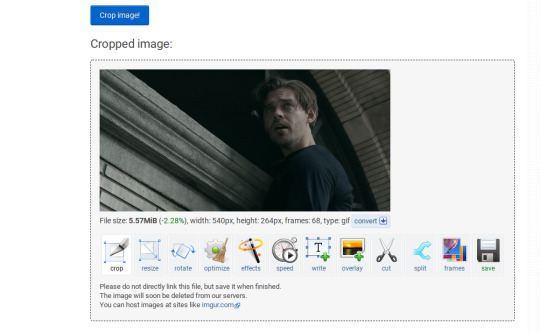
Again, resizing is pretty straight forward. I just put in 268 into the “width” section and leave the “height” section blank since the site will automatically resize the height. You can ignore the other menu options.
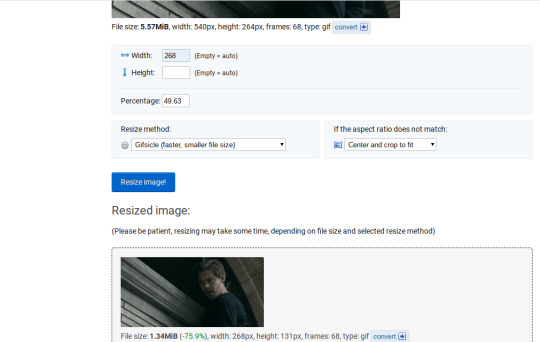
Your gif now looks like this

Next step is optional, but I usually do it. Once again, you go to the menu of options under your gif and select “speed.”

Speed is also super straight forward. I almost always reduce the speed of my gifs somewhere from 90% to 80% no matter what, just because I think it makes it look smoother. For gifs that are of short scenes that go really fast, I will reduce it to anywhere from 70% to 50%. You can try different speeds to test out what you think looks best. For this gif, I’m going to put it at 80%.
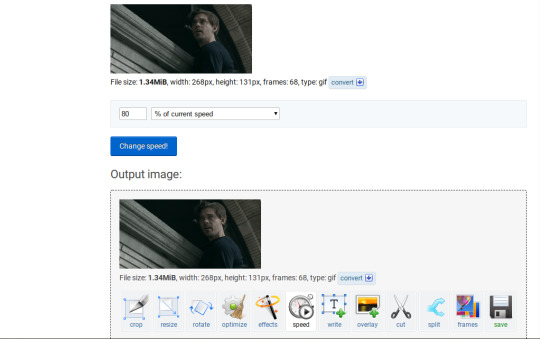
Here’s what we have so far. Congrats, you have made a gif!

Now for the fun part!
2. Coloring the gif
Go to the “effects” option, in the menu under your gif. You will see a LOT of options, but the panels I’m going to focus on are “colorize”, “brightness and contrast” and “color presets”. This section is going to vary a lot depending on what specific video you are giffing so remember to be flexible and try lots of different options out! It took me a while to get to a place where I can just eye a scene and know what settings to use. It’s super easy to go back and tweak a setting if the gif doesn’t look like how you want it the first time, but it’s a lot of trial and error.
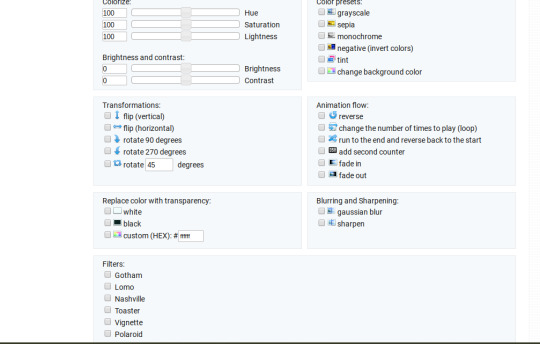
The main option I focus on in the “colorize” section, is “saturation.” This is what will make all the color in your gif pop out. The saturation I use varies a ton; for scenes that already are colorful/bright, I usually keep it around 120 to 150, since you don’t want it to be over saturated. If I’m making an edit that is supposed to look toned down or more grey/neutral tones, I’ll decreases the saturation in the range of like 90-40. For a show like Prodigal Son, where there is basically zero color vibrancy, I tend to go full out with saturation, usually in the 150-200 range. For this gif, I have it all the way up to 200.
Next is brightness and contrast. This also varies wildly, but a good rule of thumb is I always try to keep my contrast at least 5 points higher than whatever my brightness is, it just makes the lighting more even. You need to find a good balance; obviously, the darker the scene, the higher you want the brightness and contrast, but if you go too high, the gif with be staticy/grainy. For Prodigal Son, which has horrible lighting, my brightness is anywhere from 10-30 and my contrast is anywhere from 15-35. For this gif, my brightness is on the lower side since the scene is outside in natural light; brightness is 16, contrast is 26.

After you get those settings, I go over to “color presets” section and click on the “tint” option. It will pull up a color chart that looks like this
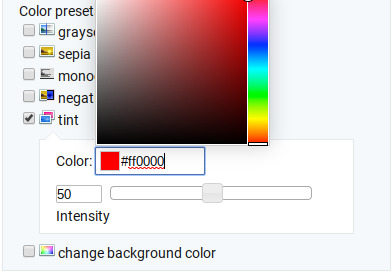
You ALWAYS want the intensity up to 100. This part is where the most trial and error occurs; there isn’t any one color option that works for every gif. The shade I use most often is light red/pink or light blue/light purple. For scenes that are lacking warm tones (which is almost all of Prodigal Son) I tend to go to the light reds, and for scenes that are lacking cool tones, I go to the light blues. The light reds are best for making characters skin tones look more...like actual skin tones and not totally washed out. To select a color, you just move your mouse around the chart. This is the range of color codes I tend to use.
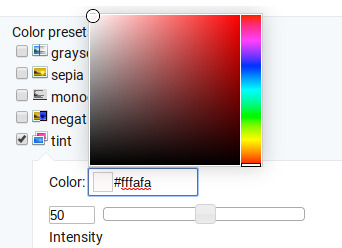
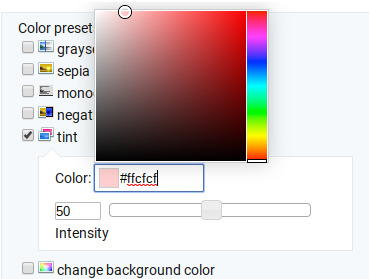
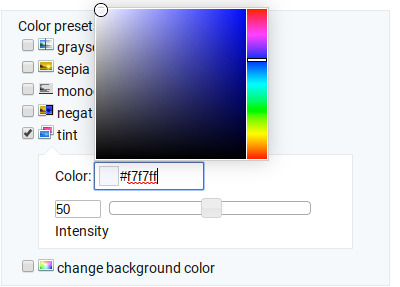
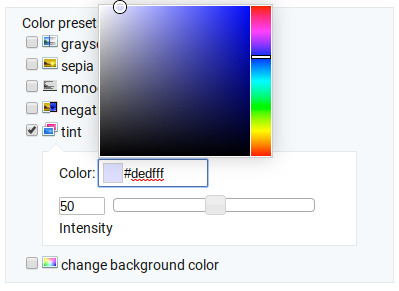
Again, intensity should be up to 100 (it automatically starts at 50 and I was too lazy to move it while getting screen shots :P).
For this gif, I actually used a new technique I’ve been trying out where I start with a light blue tint to even out the color tones, then once that gif is done, I go back to effects and add a layer of pink to make the colors brighter. Usually, one color works fine, but sometimes it’s hard to find a good balance (the red colors can get too red and the blue sometimes brings out too much of a yellow shade). For now, I have my color tint set at #eeebff.
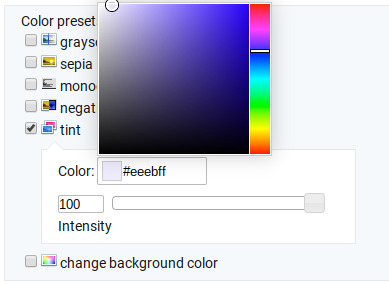
Ultimately, this is what my effect settings look like and this is what the gif looks like now.
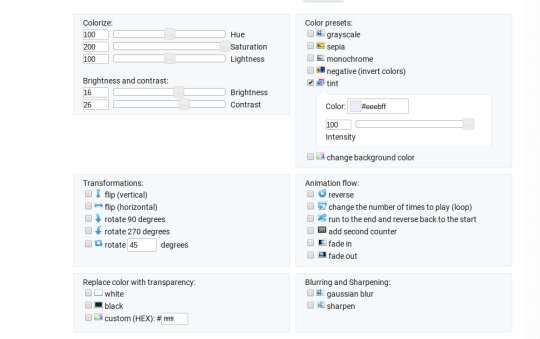

Now, like I said before, I added another layer of tint to this gif. All you have to do is go to the menu under your gif, and click on effects again.
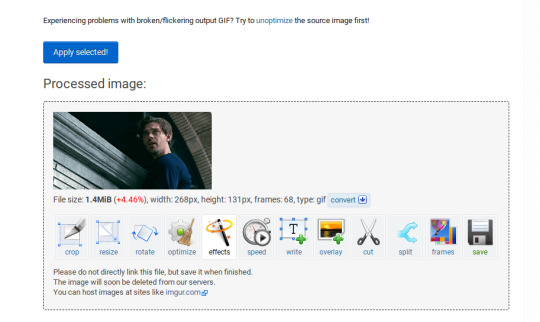
It will take you back to the panel you were just on, expect now your colored gif is on the top and all the settings are blank again. The only setting you need to use now is the tint option; go there, and select a light red shade. I used #fff0f0.

And here is the final gif! To save it, just right click and hit “save image as.”

I know it seems like a long process, but once you get a hang of it, it goes by super fast, especially if all your gifs are coming from the same video.
BONUS: Adding text
If you are trying to gif something with dialogue or you want a quote to put over your gif, you will want to put text over it. ezgif has a “text” option that you can use if you want, but I personally don’t really like their font options, so I use the website Online Image Editor.
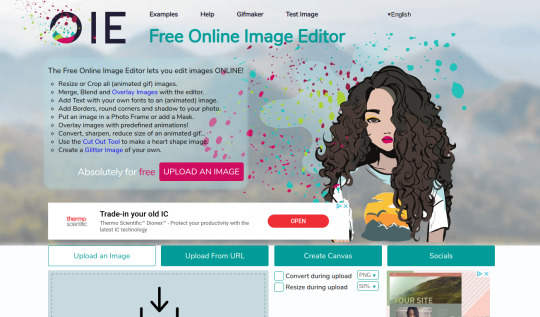
This is what it looks like. You can either hit “upload an image” and upload your saved gif, or you can go back to ezgif, right click the gif, hit “copy image url” and paste that url into the “upload from url” option. The web page should now look like this.
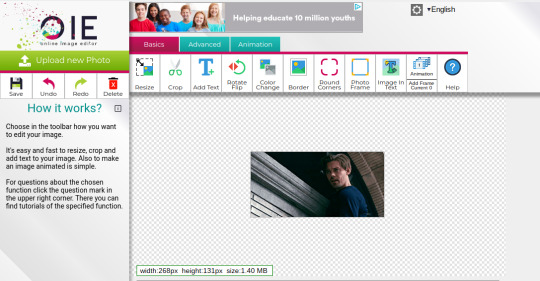
It’s pretty straight forward from here; click on the “add text” button and a menu will appear on the left hand with options for the text.
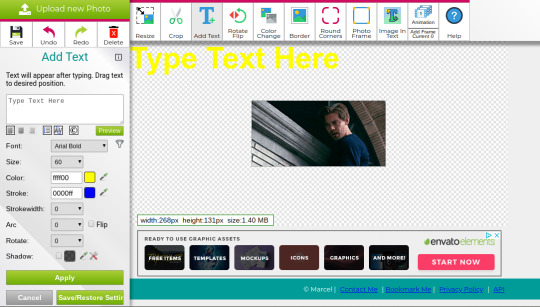
Type whatever you want the caption to be in the “type text here” box. This website has a ton of font options you can play around with, but when I just want to caption a gif, I stick with “Arial Bold Italic.” For a 268p gif, the font size should be 10-12, depending on how much writing you plan to put on each gif (if some gifs are going to have more writing than others, pick a smaller font size so it stays consistent!) When I make a 540p, the font goes up to 14-16. I use white for the color and black for the stroke. I make the strokewith 3 because it makes the caption stand out more. Once all these settings are selected, hit the “preview” button under the text box.
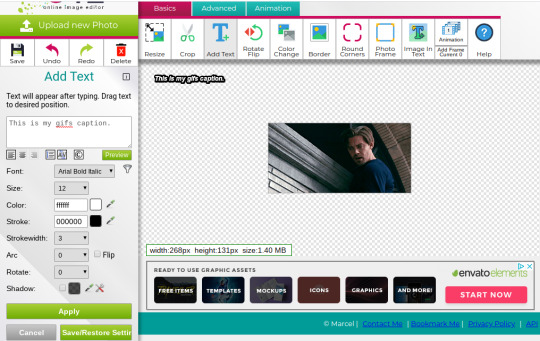
You can now drag your text anywhere you want on the image! The only bad thing about this website is that it doesn’t automatically center text, so you either have to eyeball it, or if you’re picky, like me, open up one of those online ruler applications and use it to measure out the center. For captions, I move the text just slightly above the bottom of the gif.
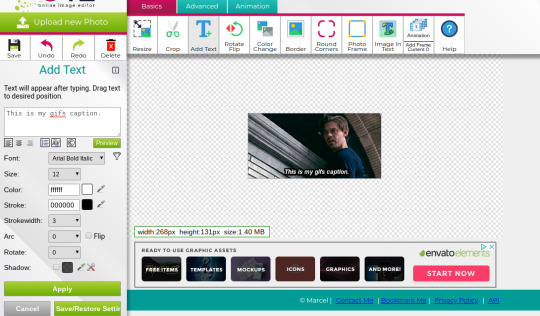
Finally, you hit apply. Once your gif has the text on it, all you have to do to save it is right click it and hit “save image as.” And here is the finished project!

That got a lot longer than I thought it would, but I hope it was informative! If anything was unclear or if you have further questions, feel free to send me an ask. Thank you for reading.
#gif tutorial#giffing tutorial#giffing#gifmaking#mine#my gifs#long post#I hope this makes sense lol#pls rb if it helped!!!#also if mobile doesn't keep the read more...idek
322 notes
·
View notes
Text
College AU Sanders Sides Headcanons
Hey everyone! I’m getting back into writing and I also recently got accepted to college! I’m going to be a biology major :) With all of that going on, I started thinking of some Sanders Sides College AU Headcanons so here we go! Let’s start off by introducing everyone.
Roman Prince: Freshman. 18 years old. He’s a theatre major with a minor in musical composition. In his free time, Roman likes to write fanfiction correcting Disney movies. He also frequently uploads to his YouTube channel which is called RomanticRoman. He mainly does covers and skits. Occasionally, he will do livestreams where he reads his stories.
Logan Berry: Freshman. 17 years old. Logan skipped a year because he’s just that smart. He’s a psychology major with a specialization in teaching. He wants to become a professor. In his free time, Logan shadows the campus counselor, Emile Picani.
Virgil Sanders: Freshman. 18 years old. He’s currently undecided but working towards his degree with an exploratory major. He’s a major procrastinator and spends most of his free time watching YouTube videos. He enjoys conspiracy theories and has started to dip into some ASMR. He’s in the process of starting a podcast.
Patton Rogers: Freshman. 19 years old. He’s a child psychology major with a minor in chemistry because “he likes to mix stuff.” In his free time, Patton likes to bake treats for various clubs and organizations on campus. He also helps a certain sassy sophomore named Remy Stewarts at their coffee startup.
Dee Jones: Junior. 20 years old. He’s majoring in pre-law with a minor in sociology. Dee is the Resident Assistant (RA) for the dorm that the other five all live in. In his free time, Dee is the DM for a campus DnD club. He also likes to visit the small animal center in the veterinary school and feed the snakes.
Remus Prince: Freshman. 18 years old. He’s an english major with a specialization in creative writing. In his free time, Remus likes to prank his brother Roman and his friends. Remus also has a YouTube channel where he specializes in “childhood ruining” facts.
Okay now let’s get to the headcanons!
-Roman, Virgil, Logan, and Patton all live in the same suite-style dorm room. This means they have a common area, bathroom, and two bedroom areas. Roman and Logan are in one room and Patton and Virgil are in the other.
-Remus lives in another dorm room with Remy and two other students. Their room is across the hall from the other four which makes it a prime spot for scouting out pranking information.
-On moving day, Patton was the first to arrive. He made plushies for his three other roommates based on things they said they enjoy on their roommate profiles. He also figured that they might be a source of comfort when the others inevitably started to miss home. Roman got a red dragon wearing a little golden crown. Logan got a robot wearing a labcoat with NASA patches on it. Virgil got a blackbear wearing a purple-patched hoodie.
-When Virgil moved in and saw all of Patton’s pastel pillows and rainbow potted houseplants, he took one look at the MCR poster in his hands and wondered if this was going to work out. However, when Patton came in and saw that they both had fairy lights to hang, they became fast friends while helping each other set them up. Patton actually laughed at Virgil’s edgy humor while Virgil seemed to enjoy Patton’s puns.
-Roman brought about 5 Costco-sized packs of ramen noodles with him and his own personal coffee maker. Remus was behind him threatening to drop his video camera out the nearest window. Roman simply rolled his eyes and moved the rest of his stuff in.
-Logan was the last to show up. He brought a big stack of textbooks and an array of extra supplies that his roommates would go on to “borrow” from for the next four years. Meeting Roman was pretty anticlimactic.
Logan: Is that Shakespeare on your desk?
Roman: *Looking up from doing his makeup in a lightbulb mirror* Yes.
Logan: Cool.
-Things didn’t stay that chill for too long though. Roman and Logan frequently got into arguments about everything.
Logan: Roman for the last time, eating a cup of instant ramen does not automatically make you a more cultured person!
Roman: Okay… but have you tried an egg in it though?
-Patton quickly becomes like the dad of the group. He loves taking care of his friends and it definitely shows. However, they didn’t quite get his parental nature at first.
Patton: Okay kiddo time to get up from your nap and do your homework!
Virgil: Kiddo? Patton you’re like three months older than me.
-However, Virgil and Patton soon started to understand each other more. Virgil knew about Patton’s caring nature and Patton started to learn how badly Virgil procrastinated and got stressed. This led to them coming up with a sort of rules and rewards system. Patton would start saying things like “Okay Virge if we get our math homework done in the next twenty minutes then we can have a cookie and watch YouTube for 30 minutes.”
-Platonic cuddling also proved to be a way to help get rid of Virgil’s anxiety about his future. It was hard to ask him for things like that back home. He was able to trust Patton though so it’s enjoyable for both of them.
-Virgil has trouble sleeping at night after hours of doing homework and trying to get himself to do said homework. Dee was in the hallway one day and heard Virgil telling Logan about this problem while chugging an energy drink. The next day, Virgil had a package waiting on his desk. It was a purple weighted blanket with black spider print on it. Virgil has been sleeping better ever since.
-Logan recognized Roman from YouTube and remembered a few of the technical and research problems that he had with the channel. Logan begins helping Roman with scripting, setup, and editing. People start to notice the quality improvement.
-Roman and Logan went viral when they wrote a song about Crofters jam. Logan’s moms send them jam in care packages. After a late night of studying lines for Roman’s theatre assignment, they ate Crofters straight out of the jar with plastic spoons. Logan started humming a melody and Roman sang along until Virgil banged on the wall as a request for them to shut up. They wrote down lyrics until 4 in the morning. They recorded the video the next night and it got over 1 million views.
-After the Crofters collab, Logan started to appear more on Roman’s channel. He soon became almost a weekly regular.
-Patton invited Remus and Virgil to his new coffee startup to try some of the drinks in order to name them. Remus had some… creative suggestions (some involving horrid ways to use milk), which Remy and Patton immediately shot down. Virgil’s best idea was “Strawberry Survival” for an energy drink with a sugared berry taste and energy boost.
-Dee was able to recruit Roman, Remus, Virgil, and Logan to his DnD club. This is how the club meetings usually go. Roman wants to roll to marry every character. Remus rolls to seduce every living and nonliving element of the game. He then rolls to kill every living and nonliving element of the game. Virgil just thinks of more and more creative ways to try and eliminate his own character. Logan is just whining the whole time that nobody is playing correctly. Dee just tiredly says, “Roman you cannot kiss the villain. Remus you cannot fuck the rock. Virgil that cat cannot rip your heart out. And Logan, here���s $10. Go get me a coffee and chill out. I cannot wait until I’m 21 and can block out you little shits with straight vodka.” Though he’s exasperated, Dee really enjoys the meetings. He just won’t tell the truth.
-Virgil starts his podcast halfway through the year. People immediately love his sarcastic, yet calming, voice. He does a mixture of things on his show. Sometimes he just talks about calm things with Patton while they bake in the school kitchens. Sometimes he broadcasts the DnD sessions. By far his most popular is the segment “Dumb Debates” that he does with Logan where people send in meme questions and they each pick a side and argue about it. A chair might’ve been thrown during “Is water wet?”
-Roman and Logan solve every argument with a rap battle. They sometimes vlog it for Youtube. Four way arguments are solved through a Mario Kart tournament. Everyone always tries to get too technical with the best tricks except for Patton who almost always wins.
Those are basically it for now! Comments and likes are appreciated. Let me know if you want more headcanons or would like to see a fic out of any of these situations. Take care everyone and I’ll be back with more soon!
#thomas sanders#sanders sides#sanders sides au#sanders sides headcanon#sanders sides college au#roman sanders#logan sanders#virgil sanders#patton sanders#remus sanders#deceit sanders#sympathetic deceit#duke dont look
127 notes
·
View notes
Text
March 28th-April 3rd, 2020 Creator Babble Archive
The archive for the Creator Babble chat that occurred from March 28th, 2020 to April 3rd, 2020. The chat focused on the following question:
How many hours do you work on your comic per week, and how do you manager to balance that with other responsibilities?
Holmeaa - working on WAYFINDERS
heheh So we are.. cheating a bit Both me and my coworker are unemployed, and is working on hour comic, like was it a full time job. It is our passion project, and dream that we can work and live of makeing comics. In Denmark you can apply for grants from the government, but you need to have releashed a book before that is possible. We are useing the comic, to show potentional clients in the future what we can do. For now we are working on it from 09:00-17:00 ish (with a long lunch break) while applying for other kinds of grants, and also does all the things we are supposed to to get our unemplyment money, and searching for jobs, and freelance gigs, gathering the courage to start our own small company (not right now though) and yeaah time will tell
carcarchu
@Holmeaa - working on WAYFINDERS that doesn't sound like cheating to me? more like using the tools at your disposal to turn your passion into a viable career
Holmeaa - working on WAYFINDERS
hehe it feels a little like cheating! there are some debates about if it is okay or not, but we think that strengthening our skills is a good use of our time
eli [a winged tale]
Haha also not cheating! It’s great you’re using the time to chase the dream I’m curious what’s your breakdown for those time working on the comic? As for me, usually 1-2 hours a day with a bit more on the weekend if time permits. These days with the quarantine it’s about 2-3 h a day
DanitheCarutor
Since I'm unemployed until who knows when I've been working on my comic between 40-50 hours a week about 6 to 7 days a week... most weeks. Some days, like update day or chore day, I hardly work on the comic or don't work on it at all. Admittedly I'm not the best at balancing drawing with other responsibilities, sometimes I get so into it that I forget about daily house chores, other weeks I do the opposite and only do house chores which makes me totally behind of comic stuff. I can't seem to find a good middle ground, it always turns into completely focusing on one or the other.
eli [a winged tale]
Yeah when I get in the zone, time flies and life gets put to the wayside
shadowhood (SunnyxRain)
So I have no school or work, so the webcomic has become almost a fulltime project for me
I average about 10 hours per day working on it, not counting on chores and exercise
Another thing I worry about is the possibility of carpal tunnel syndrome, which is why I've been relentless with exercise, too
I guess it's just a combination of relentless reminders and also sheer willpower that gets me to do other responsibilities haha
@eli [a winged tale] also I know that feeling
Joichi [Hybrid Dolls]
So since my school had to cancel, I have to be more responsible for my online course. Sometimes I give myself 2 days off each week to work more into my upcoming webcomic but I have to switch my mind for school work, online classes. Also extra time for food. I need to get back into exercise or I feel exhausted more easily. I keep a wall schedule so that I make it a routine to write what I'll do every 3 or 5 days, to keep my active brain reminded(edited)
LadyLazuli (Phantomarine)
I spent the majority of last year (fun)employed (partially by choice, partially not! my previous job let me go rather unceremoniously... and I needed a hiatus anyway... so it worked out) so I poured a lot more hours into that chapter of Phantomarine than I usually did. I worked on it almost every day - at least for a couple of hours, but sometimes up to a full eight-hour day. That number has dipped tremendously since I’ve gone back to work, but I’m spreading the same amount of time out in a broader way. I’m trying to get a good buffer during my hiatus, so I can work and draw in a healthy balance. I don’t have crazy overtime at my current job like I did at my last one, so that’s already a comfort. I’m confident I’ll be able to hit a good stride once the comic returns in June (edited)
eli [a winged tale]
Can’t wait Lady!!
Feather J. Fern
Two part time jobs, and school killed my comic, but I been working on getting one panel done a day, which is around 30minutes to an hour if possible.
eli [a winged tale]
My routine used to be rendering on the commute but now just once in am and once pm until this limbo time is clarified
That’s awesome Feather! It’s so rewarding when everything comes together after putting effort everyday
Feather J. Fern
Once school is done in two more weeks I will be more free to do things so I hope to get maybe two panels done in a day XD
Online school, stupid quarantine
Tuyetnhi (Only In Your Dreams!)
Due to the pandemic im mostly off school and my part time job so i spend like 4-5 hours on my comic per day. Still would like try to get a page done per day but lmao digital painting is slowwww
eli [a winged tale]
What’s everyone’s tips for breaks/stretches/balance? I feel like I certainly need to revisit these to avoid burnout and continue feeling motivated!
Feather J. Fern
Actually there was a cool manga artist who's tip was literally he only worked working hours. His mornings are free and since manga was his job, he worked form 12-6, giving him 2 hours to do other work he needs to get done, and takes morning walks and stuff.
Another person I know had "No working weekends" as a thing becuase they are a freelancer.
I personally have try to make sure I ahve a routine, and actually, stretch before drawing.
Streetch before, during a break, and then after, to keep that body nice and warmed up
keii’ii (Heart of Keol)
Health-wise there's this hing for your : every 20 minutes, look at something 20 feet away for 20 seconds. I'm not good at following this, but when I do it, it helps a lot.
Cronaj (Whispers of the Past)
Despite the current pandemic, my work-life hasn't changed much (unless you count stress getting in the way). I am currently "unemployed," but I do consider comicking my full-time job. I am also not very good at balancing work and life. Something's always gotta give. Last year, I worked at a job that basically ruined my ability to work on my comic. I worked 30-40 hours typically, ruined my sleep schedule, took work home sometimes, and was constantly exhausted. This is what resulted in my year and a half long hiatus, and it's what drove me to work like hell on my comic when I quit. Now (when I'm in the groove and not suffering from art block), I typically spend 60-70 hours on my comic and get 2-3 pages done: - 30 hours sketching (I know, ridiculous) - 5 hours filling in base colors - 20-25 hours painting - 5 hours adding text, speech bubbles, sfx, and finishing touches - 1-2 hours formatting for Webtoon I also spend some time throughout the week typing up the script, doing concept art for things coming in the future of the comic, and preparing for conventions, but I can't tell you exactly how much time.
eli [a winged tale]
Thanks for the breakdown! I’m always keen to learn from everyone and seeing how the workflow is like for different people
shadowhood (SunnyxRain)
oh don't forget to do wrist stretches!
eli [a winged tale]
Ahh formatting time is always so tedious for me!
Yes wrist exercises! Any recommendations?
shadowhood (SunnyxRain)
hmmm well the easiest one is literally just shaking it out
like every hour
and I also like to hold my arm out parallel, point my fingers up and using my other hand to pull the fingers back so i'm stretching the wrist
then I point the fingers down and pull on the fingers until my wrist is stretching
eli [a winged tale]
Awesome. Will be adopting those!
Eightfish (Puppeteer)
I'm pretty fast. 2-6 hours per page, depending on how detailed it is. Average of 3-4. I could probably do 2 pages/ week easily enough, but don't want to do more than that. I'm the kind of person who always needs to be doing a million different things. I need to leave time for my other hobbies and my paintings and my academics and extracurriculars. Otherwise I'd get burnt out doing one thing only
Holmeaa - working on WAYFINDERS
@eli [a winged tale] So since it is both me and @Q (Wayfinders: Off Course) working, we start with working on a rough each, our goal is one step (so rough, ink, color) for two pages pr day, pr person. So in a weak the goal is four finished pages a week, and then we upload 3 pages per week. So it is divided that in the morning we start at 09:00 in the morning, maybe checking mail, being practical or whatever. Then we work until 12:00 were we eat lunch, go for a long nice walk and then we go back to work between 13:00 and 14:00 ish and then work until 17:00 when we begin to prepare dinner. Then of course breaks inbetween
Q (Wayfinders: Off Course)
It’s pretty wild to be able to dedicate your entire day to comics like that
shadowhood (SunnyxRain)
damn you all work fast
do you guys have any tips on how to work on a webcomic faster?
Cronaj (Whispers of the Past)
Lol, I wish!
Still looking for those magical secrets
Eightfish (Puppeteer)
@shadowhood (SunnyxRain) You know the 80-20 rule? You can get 80% of the result with 20% of the effort? My comic is very messy if you zoom in. I don't spend time making sure the linework or the coloring is perfectly clean. Also, I'm pretty fast at drawing figures. I used to practice figure drawing a lot by rushing to draw strangers irl before they moved, or by drawing a bunch of fast figures from the free figure drawing model websites online. I've also taken a figure drawing course (didn't even have to pay because it was part of my university! Even if you don't have that option you can probably find free life drawing sessions on Meetup or similar!) which really helped me streamline my process for drawing people
shadowhood (SunnyxRain)
Oh I see! Yes, I used to take life drawing classes too! And your response makes me feel a lot better
I tend to be a bit messy with inking, and since i'm a perfectionist a lot of my time is wasted on editing/clean up
Eightfish (Puppeteer)
I've seen cronaj draw, and while I think the results look excellent, I think her method is a kind of inefficient. She draws like a printer, nearly finishing one detailed body part before moving on the the next. I think maybe if she drew in a more classical way, going from a gesture drawing to progressively more detailed, it might help her be faster and her poses more cohesive and dynamic. Maybe working on 1 or 5 min figures would help? Practicing things like this?
eli [a winged tale]
Yeah I try to do figure practices for efficiency
shadowhood (SunnyxRain)
I heard that there are some online life drawing vids you can follow too
but what are your experiences with online life drawing vids versus the real thing
like is there a real difference?
Eightfish (Puppeteer)
found some of my old 1 minutes
To me there's not too much difference
I've heard some people say that life drawing is either way easier or way harder though. Because of your depth perception when looking at a real person
But the bruises on my legs can attest to my horrid depth perception haha. That might be why I don't notice a difference
Actually those previous sketches might be 30 seconds? I don't remember
I would recommend you try both but right now we pretty much only have the online option haha
eli [a winged tale]
Yeah I’ve done both and I think irl creates complexity with depth and the interactions with others etc is helpful but online is my go to for flexibility
I think having a process streamlined will make things more efficient. The downside is that it might feel tedious and I do switch it up from time to time for variety
Eightfish (Puppeteer)
Might feel uncomfortable but that's how you know you're improving
keii’ii (Heart of Keol)
There is a TON of difference for me. I HAVE to look at a physical model in front of me.
Eightfish (Puppeteer)
Can't get better if you always do the same things
keii’ii (Heart of Keol)
This is what my brain does.
Eightfish (Puppeteer)
I wonder- could drawing yourself in a mirror be a decent substitute?
If youre lucky you might also be able to ask an SO or roommate to model for you. Should probably pay them back by cooking for them or something though
keii’ii (Heart of Keol)
Brain: sees a real model in front of me Brain: translates 3D to 2D, result: drawing Brain: sees a photo/video of a model Brain: SHIT. That's supposed to be 3D, isn't it? Brain: Translates 2D to 3D (basically re-constructing it in my head, or attempting to re-construct) so that it can translate it back to 2D Brain: BSOD
There's some online resources out there that have "3D" photos... you know, two near-identical images side by side, so if you look at it cross-eyed, it becomes 3D?
But I can't do those because I get a headache X'D
Eightfish (Puppeteer)
Just thinking about drawing from that makes me dizzy
eli [a winged tale]
Oh interesting!
Yeah maybe looking out the window to draw people would be the way to go...
Eightfish (Puppeteer)
But maybe figure drawing in VR exists?
eli [a winged tale]
Balcony figure drawings
Eightfish (Puppeteer)
I live on the top floor so those are going to be some very small figures
eli [a winged tale]
For ants
keii’ii (Heart of Keol)
Once this coronavirus thing is over, there's lots of ways you can do gesture drawings from just random people -- bus stops, cafes, museums (I have not done this, but people who have done this report this is really good because others assume you're drawing the artworks. XD)
Eightfish (Puppeteer)
I've done this a lot
Sometimes I've even shown people drawing of themselves if they've turned out particularly nice
They've always taken it well
shadowhood (SunnyxRain)
I like drawing my professors because they use hand gestures a lot when they talk
keii’ii (Heart of Keol)
Airport was REALLY good for finding people stuck in one pose indefinitely
shadowhood (SunnyxRain)
they alwayas laugh when I show them
eli [a winged tale]
Shadow omg I do that too
Draws classmates
shadowhood (SunnyxRain)
yeah the only issue i have with drawing classmates
is that they're always doing the "i'm using my phone" pose
keii’ii (Heart of Keol)
Become the master of drawing people on their phones
Eightfish (Puppeteer)
Maybe try drawing children on the playground?
This works better if you're a woman
shadowhood (SunnyxRain)
oh thank jesus
I also like going to the zoo or the museum
or the aquarium if i'm feeling adventurous
Eightfish (Puppeteer)
I am a University student so I also have some pretty interestng drawings of people asleep in weird poses
keii’ii (Heart of Keol)
I really need to start going to weekly figure drawing sessions once this is over (there's one here... 20 min drive... 8AM Saturdays )
shadowhood (SunnyxRain)
ditto or just go to the park and draw
and @Eightfish (Puppeteer) I've had some.....weird poses from all my profs
one guy was incredibly hard to draw; he was VERY enthusiastic about showing us knife skills
keii’ii (Heart of Keol)
The parks here are too spacious, to a degree where it's weird to get close enough to people
Eightfish (Puppeteer)
Bring binoculars
shadowhood (SunnyxRain)
Don't worry ma'am I'm an artist
nothing sketchy
Eightfish (Puppeteer)
(except my sketch)
shadowhood (SunnyxRain)
A+ pun right there
another place to go for figure drawing
theaters
like.....opera/plays
I once tried drawing the men dancing in the Newsies musical
Eightfish (Puppeteer)
Tried that once, but it took me out of the performance
shadowhood (SunnyxRain)
same i was dazzled by dancing men
aaaaand then i abandoned sketching at all when they started throwing newspaper strips into the audience
Eightfish (Puppeteer)
But they were giving you free paper!
shadowhood (SunnyxRain)
THEY WERE
i'll take what i can get
Cronaj (Whispers of the Past)
@Eightfish (Puppeteer) While I agree that my method of drawing is "inefficient," I do not draw like a printer. There are videos of people drawing like a printer and it's not what I'm doing. I have done gesture drawing before, but it always looked incredibly abstract, and not quite like people, which is fine, but not what I'm going for. I treat gesture drawing like a warm-up exercise. It doesn't really do anything for my end result, but gets my drawing muscles stretched out.(edited)
eli [a winged tale]
Gesture drawings are definitely a good warmup!
Eightfish (Puppeteer)
Perhaps it was an inappropriate analogy. What works for me I guess wouldn't work for everyone. I was trying to offer advice because whenever you talk about how much time you spend on art and you work life balance it's commendable but also dismaying. I hope you find something that works for you in the future
sssfrs (JOE IS DEAD)
Oh god.. I sometimes work 6 hours a day. I guess thats like 30 hours a week? Crazy to think about, it's like a full job
Oooh you guys are sharing figure drawings... I swant to show some of mine
Behold
sssfrs (JOE IS DEAD)
My figure drawing usually breaks down into like, medical anatomy study. I feel like I understand body shapes better by including the muscles & bones
carcarchu
ABS the most important figure study
Deo101 [Millennium]
ah figure drawing? I love figure drawing ^^
I do like a lot but this kinda thing is most of it
anyways as for the question at hand, I do a lot of different things for my comics weekly. My millennium pages take me 2-6 hours i would say, but I also have patreon things I need to do so I'd say i spend 10-15 hours on it a week. for my other comic, I spend about 6 hours an update, and it updates every other week. but honestly, all of my free time goes to assorted comics. If i'm not working on school work or chatting with people, I'm working on things for patreon, potential merch, or other comics I want to start sometime.
sssfrs (JOE IS DEAD)
Oooh nice poses!!’
Deo101 [Millennium]
thanks!! I have a ton of gesture/figure drawings but these ones are my most recent that I have saved to my computer i think
10 minutes im pretty sure. very good for speeding up
sssfrs (JOE IS DEAD)
Those look really nice, good values
Deo101 [Millennium]
thanks ^^ I really hate working in charcoal honestly, it kinda always winds up hurting my body somehow, but its very quick sooooooo
kayotics
My answer for the prompt question has changed a lot since I started quarantine lmao... I used to do about 10 hours of work throughout the week on my comic page (usually after work, I have an office job) but ironically it’s gotten harder while I work from home. I’ve been struggling to find time since I don’t have a separation between work and home now, and putting the boundaries up of “I’m not always available” to coworkers is difficult.
Also on figure studies: they’re a great way to practice speed. I use the concepts of figure drawings all the time.
RebelVampire
@kayotics As someone who always works from home doing remote contract work, I have to say I think this is something a lot of people underestimate about work at home life. In that it's sometimes really difficult to establish boundaries with ppl and make them understand you aren't always available and also aren't gonna work billions of hours of overtime. So I'm sorry to hear that's affecting your comic work.
Shadowmark Productions
I work anywhere from 6-8 hours a day on comic stuff. That’s an average though. Sometimes I slack and need to pull all nighters to make up for it. Yes, I am terrible at time management. They say entrepreneurs are the only people willing to work 80 hours a week for themselves so they do not have to work 40 hours a week for someone else. I guess webcomic creators are the only people willing to work 80+ hours a week so that they can... go to work for someone else afterwards
AntiBunny
4 days of procrastinating, 1 of procrastinating and hating myself, and 2 of actual comic drawing seems to make up my weekly comic making schedule. :p
sssfrs (JOE IS DEAD)
I can only imagine how stressed I would be if I forced myself to update weekly
Cap’n Lee (Flowerlark Studios)
This is a hard question to answer because it varies a lot depending on my energy levels. Ideally I’d spend several hours a day on comics, but realistically I draw as much as possible when I have the energy (5+ hours a day for as many days in a row as I can handle it) and then go weeks or months too tired to do comics. On average, barring any long periods of exhaustion or other interruptions from RL, I spend about 20+ hours a week making pages for my comics.
sagaholmgaard
I prefer to work on my comic for about an hour ever morning and maybe 2-3 hours in the evening, that's the ideal routine for me. Right now I sadly have a lot of schoolwork to do (writing my thesis) so i might get less than 30 minutes in the morning and then feel rlly tired in the evening so I dont get as much time then either. but oh well!
I can still work for 4-5 hours on the weekends so I manage ^^(edited)
chalcara [Nyx+Nyssa]
The whole stay-indoors order's currently completely wrecked my pattern, but before that I did between 3-4 hours a day.
Shadowmark Productions
Can’t imagine the stress of a daily or even weekly posting schedule. Hats off.
#ctparchive#comics#webcomics#indie comics#comic chat#comic discussion#creator babble#creator interview#comic creator interview#comic tea party#ctp
1 note
·
View note
Note
Hi I just wanted to come in and say I hope you’re having a good day and also a question: what is some advice/general tips and tricks to working on a legacy with tons of screenshots? Your Breeze NSB Legacy got me back into working on my own legacies recently and I just wanted to let you know.
Thank you! I’m sorry it took me so long to answer, I just wasn’t sure where exactly I should begin or how I should go about it. I guess I’ll just take it step by step - editing, writing captions, folders I use to keep things organized, drafting the posts and getting them ready to be posted. It might not be the best way, but I’ve been doing it like this pretty much since I began posting on tumblr and it works well for me. I hope it will still make sense when I put it to words.
It’s under the cut because I can’t keep things short, it’s a problem.
1. When I leave the game, I always try to edit the screenshots as soon as possible so I don’t lose any ideas for captions.
2. I open Photoshop, game’s screenshot folder and the legacy’s folder - for example, Breeze NSB Legacy. That’s where all my edited NSB screenshots will go. For writing down the captions, I’m using a simple Notepad file called G3_Captions (as you can imagine, it was G1_Captions for gen 1 and G2_Captions for gen 2).
3. In the game’s screenshot folder, I just click on the first picture and open it in the basic windows photo viewer. There, I look at the pictures and pick which ones I’ll edit and post, and which ones I won’t.
I usually have 1-3 screenshots per post, so when I pick these 1-3 screenshots, I open them in Photoshop. I just open them, editing will come later.
4. Now I’m back in the Notepad file. First, I assign a number to every screenshot. When I save them later, I will name them that so it’s easy for me to tell which belongs to which post. It looks like this:
[01] [02] [03]
5. Under these numbers, I write the draft of the caption, conversation, whatever I want to put there. Even those dumb little things I say in the tags!
[01] [02] [03]
Everyone’s favourite legacy is baaack!
#finally huh #your wait is over now
(note: that’s not the actual first caption of gen 3, it’s just an example :D)
6. Then I repeat steps 3-5 until I have 10 pictures opened in Photoshop. It’s easy to tell because right after I open them, I give them their number in the Notepad file. And I try to work in sets of 10, which also makes things easy.
The Notepad file looks somewhat like this:
[01] [02] [03]
Everyone’s favourite legacy is baaack!
#finally huh #your wait is over now
[04] [05]
*copy yellow gen requirements here*
[06] [07]
Sunset: “I want a rocketship.”
[08]
She got herself a rocketship.
[09] [10]
This generation is gonna be fuuuuun.
7. Now it’s time to edit those 10 screenshots. I usually only slap an action on them and adjust brightness, so this step is quick. This might be weird but I work backwards, meaning I first edit screenshot number 10, save it in whatever folder Photoshop offers me (it should be the game’s screenshot one) and then I move on to number 09, then 08, 07 and so on.
8. All 10 screenshots saved and closed? Perfect. To make things easier, you can either delete the unedited pictures, or you can be a hoarding mess like me and create a special Unedited folder where you put them so they don’t bother you in the game’s screenshot folder. I do that so that I can see exactly how many screenshots I still have to go through.
9. Now repeat steps 3-8 to get to 20 edited screenshots, and repeat it again to get to 30, and so on. I take a lot of screenshots, so I usually end up with about 50-60 edited screenshots after a gameplay session. Or 200, like when I played Realm of Magic on Thursday last week...don’t ask.
10. When there’s nothing left to edit, I move all my edited screenshots to the Breeze NSB Legacy folder. For the record, that folder now contains over 1100 pictures.
11. We have the pictures, we have the captions to them, now let’s upload it to tumblr! I usually don’t do this right after editing, simply because I’m lazy. Just upload them when you feel like uploading them.
12. For a long time, I uploaded the posts directly to the Queue, but I was having issues with that, so now I save them to Drafts first. Besides, as far as I know, Drafts are unliminted and you can only have 300 posts in the queue.
13. I open my Notepad file. On tumblr, I click on that Photo icon that lets you upload posts with pictures. I navigate to my Breeze NSB Legacy folder. Now I check in the Notepad file what pictures I’m supposed to upload. The first post is made of pictures [01] [02] [03], so I pick these. When they’re uploaded, I copy the caption I’ve already written in the Notepad file. If I’m happy with it, I keep it the way it is, if I’m not, I can always change the wording.
14. For tags, I use the Quick Tag feature of x-kit so I don’t have to write the same tags over and over again and at the end, I add tags for the sims present in the pictures. When I’m done tagging, I just save the post to Drafts.
15. To make my work as fast as possible, I have another folder in my Breeze NSB Legacy folder. It’s simply called Gen 3. It’s where I put the screenshots I’ve uploaded already. Screenshots [01] [02] [03] are uploaded, which means I can put them to the Gen 3 folder. Or I could delete them, but again, I’m a hoarding mess, I don’t delete my screenshots :D
I’m doing this so that when I choose the screenshots I want to post next, they’re on the top and I don’t have to spend minutes scrolling and looking for the right numbers (and I would do a lot of scrolling - I think gen 2 had about 2000 screenshots, so imagine how awful that would be).
16. Repeat steps 13 - 15 until you get bored. You might end up with 10 posts in your Drafts, you might end up with 50. It’s okay, you don’t have to do it all at once.
So assuming you don’t want to draft anything anymore, let’s move to queueing the posts! We’ll just move them from Drafts to the Queue. (by clicking that wheel icon and choosing Queue, but I assume you know that already) This is probably obvious, but queue the oldest posts first.
And of course, once you have the queue, you can change how often you want to post. If you decide you want to change some of the captions when they’re already queued, do it! I actually always re-read the queue for the next day to catch grammar or spelling errors, but sometimes I change the text completely because I just don’t like the original one anymore.
Of course, you don’t have to follow everything I just said, this is just how I do it and how it works for me. Maybe just a part of this will work for you and you’ll do the rest your own way? Anyway, I hope this helps!
4 notes
·
View notes
Photo

Two days after I said I’d upload it tonight, here it is! My October playlist is finished and it’s chock a block full of good music and also bad music that I love. From John Mellencamp to drone metal, from Katy B to Cassius, it’s all here and more. Deadmau5 also is here and for that I apologise.
Small Town (Acoustic) - John Mellencamp: Guess who had a legit emotional reaction to a John Mellencamp song this month, thinking deeply about what it means to be from a small town and how much this song gets right and wrong about identity and freedom in a small town versus living in a big town? This guy. I think this song works a lot better stripped down acoustically than it does in the album version. It gives the lyrics a lot more space, and really lays out just how simple the sentiment of the song is. It sets the tone of this month's playlist pretty well now that I think about it. I've been feeling like a real pea-brain hayseed this month and big chunks of this playlist really reflect that.
Katy On A Mission - Katy B: It feels like this and Hold It Against Me by Britney Spears (which was also 2011) is the moment that big american style dubstep completely crossed over into the mainstream, Scary Monsters And Nice Sprites was about six months ago and from there it was a tidal wave until oversaturation and complete death. But Katy On A Mission is different because it's at least got the credentials of dubstep pioneer Benga producing it and it doesn't go all-out on the super dirty bass, or even particularly have a big drop at all - it just uses it textually all the way through and it's better off for it.
I Only Have Eyes For You - The Flamingos: The way this song is recorded is insane. It literally sounds like they're at the bottom of a well. And it's mixed in that good early stereo hard-panned style so the lead is in the right channel and the whole harmony is in the left channel and absolutely soaked in reverb in a way that just sounds incongruous with the rest of the song. It sounds like a dream. My favourite moment is at about 2:30 when the harmony vocals get so large on the high note that they clip out and distort in a way that just sounds very, very cool.
Horses In The Sky (Live Version) - The Sound Of Animals Fighting: The Sound Of Animals Fighting was a post-hardcore prog supergroup where they were all anonymous (it was just the entirety of RX Bandits plus Anthony Green from Circa Survive) and I really wish they'd done more like this after their first album - because they still wrote very very good songs but they got lost in the mire of studio ambient interludes and being avant-garde for the sake of it which sometimes worked and most times just bored you which thankfully they only succumb in the end section of this version. Compare this to the studio version if you want to know what I mean, halfway through the guitar solo it just starts playing in reverse.
Split Wide Open - Cannibal Corpse: Here's what I mean about feeling like a pea-brain this month. Cannibal Corpse is proper troglodyte moron man music. It makes me feel dumb as fuck like a real stupid guy. There's something interesting about Cannibal Corpse's enduring ability to shock people, and that a band making such extreme music are at least a name that people know. They were in Ace Ventura: Pet Detective for god's sake. Before Marilyn Manson and that wave of cabaret shock-rock really got into the popular consciousness Cannibal Corpse were making shocking, violent music without any of the glamour and I think it's served them well in the long run. Songs like 'Hammer Smashed Face' or 'I Cum Blood', are shocking in title, artwork and content to this day are still musically shocking to the vast majority, far more than Marilyn Manson's spooky androgyny and wearing like a top hat and having fangs or whatever that's aged like milk and become just another boring cliche. The idea of the devil being charming and sly, disguised in charisma is so much more boring than the devil just tearing you apart like mince meat and eating you. Anyway I'm here to say Cannibal Corpse is good music for dum-dums like me.
Funeraloplis - Electric Wizard: Someone's edited it now but it's still in the footnote links, but the best ever piece of writing on wikipedia was the quote on Electric Wizard's page where they were explaining the origin of their name because it said "Is the name Electric Wizard made out of two Black Sabbath song titles? [smokes a big bud of weed through a can] Hahahaha, yeah it is!" which is so good and sort of all you need to know about them.
I <3 U So - Cassius: Looking back through this list it seems I'm having a real 2011 moment for some reason. I don't think I *get* Cassius. From everything I read about them they seem to be french dance royalty but they literally have two good songs and they're both in this playlist. These two songs are very good though so maybe it's just that. Anyway it's a shame what Kanye did this to song on Watch The Throne but I don't blame him, it feels like this song is just impossible to work with. It's at a weird tempo, it's incredible loose, it basically has one section. I imagine this song would have frustrated a lot of DJs when it was popular cause I really don't know how you would mix in or out of it, but fuck it while it's on it's a great song!
Youth, Speed, Trouble, Cigarettes - Cassius: This is the other good Cassius song. I'm pitching it as the theme song for when they eventually reboot Skins. I really appreciate that this song has 1 idea and basically just does every variation it can with it before bringing it to a climax. When your idea is this simple and this good that's all you need. Also the big toms that kick in after the 'just one more' but are heaven sent.
It Took The Night To Believe - Sun 0))): Sun 0))) are such morons and it's so funny that you can be so dumb and so serious about this sort of music at the same time. On this song Greg Anderson is credited as Mystik Fogg Invokator and Stephen O'Malely is credited as Taoiseach, which is the name for the Irish prime minister. Whenever I listen to Sun 0))) for the first two minutes I'm like 'lol this sucks' but then suddenly the guy is like 'cry yourself to ash' and I'm feeling the pull of the void quite heavily. Basically it's just like that meme.
Seven Angels - Earth: I remember ages ago some guy posted Earth 2: Special High Frequency edition and it was just this whole album with a high pass filter on it which is a funny joke. Anyway it interesting to think of this album in the context of when it came out. Two years after Nevermind, six months before In Utero - grunge at the absolute height of its power, stoner metal like Kyuss and Sleep huge when suddenly this guy comes out of nowhere and distills guitar music down to its essence: slower, louder, heavier than anything else by an order of magnitude.
Mutual Slump - DJ Shadow: I finally saw Xanadu this month and now I can finally relate to the weird smiling breathing out your nose noise that she makes after she says 'I'd never hailed a cab before' in this song.
Walkin' On The Sidewalks - Queens Of The Stone Age: Queens Of The Stone Age's first album is 20 years old this year and I've been thinking a lot about how it was a two person operation. Josh Homme played and sang everything on this album except the drums and it's funny to think about writing this sort of music all by yourself outside of a jam structure. He really sat down with a pad and paper and wrote down 'outro: bass riff x400' and then recorded it just like that.
Witch - Maps & Atlases: I wake up with this song in my head so often it's insane. I think a triplet groove in 4/4 like this is such a good and underused feeling and this song really deploys is perfectly. I want more of this, the good kind of math rock where it's not just guys doing midwest emo tappy riffs that all sound the same.
Down 2 Hang - Kirin J Callinan: This is what meeting up with people from the internet feels like. It's kind of a shame that this album got completely overshadowed by the Jimmy Barnes screaming meme, and that it's the first and last a lot of americans will ever hear of Jimmy Barnes but in reality it's exactly what Kirin J Callinan wanted to good for him I suppose.
Fast In My Car - Paramore: If you can't tell already I'm having an extremely basic bitch moron man month and that included listening to this Paramore album a lot and telling my girlfriend about how isn't it so interesting that the guitarist Taylor York just took over drum duties for this album after their longtime drummer quit and did such a good job playing drums AND guitar and her rightly not caring at all. I'm always impressed by songs that keep the same chords through the verse and chorus, it seems impossible but it works great here.
Don't Stop The Dance (feat. Delafleur) - Breakbot: I'm clapping my hands to stress each syllable when I tell you that Disco Will Never Die.
Oqiton - Jeremy Dutcher: I'm so glad this album won the Polaris Prize because I feel like I would never have heard of it otherwise. I absolutely love it, and I think what I love so much about it is that it doesn't fall into the trap of similar projects like this in the past of smoothing out all the jagged edges and turning it into plastic pretty music from the untouched ancient peoples - it's a real and alive reinterpretation of old music that looks toward the future and past in equal measure. Including the actual original recordings in each track is such a smart move, it gives you the context you need so this album isn't about liner notes and extra sources and it lets those old recordings seamlessly fold into these new reorchestrations.
I Remember - Deadmau5 & Kaskade: Anyway moron month continues here with the only worthwhile contribution to the planet earth that Deadmau5 ever made, I suspect by letting Kaskade do most of the work. It sounds sadistic but I really appreciate how this song is nearly ten minutes long, I'm a big fan of any song with that much confidence that actually pulls it off.
Overtime - Jessie Ware: Fucking Jessie Ware is back and she’s got Bicep producing! I think I added this song to my playlist before it was even a minute in, I just heard the bassline and my brain stem said yes.
Body - Julie Jacklin: I really think Julia Jacklin might be the best songwriter around right now and I cannot wait for her new album. I guess this keeps with the moron man theme by telling it from the other side. I keep listening to this song and then getting into a real mood for about an hour afterwards so I can't imagine the damage the album is going to do to me.
Can't Tell Me Nothing - Kanye West: Throughout the whole ongoing Kanye drama I've been thinking of this song. " I feel the pressure, under more scrutiny, and what I do? Act more stupidly" "I'm on TV talking like it's just you and me". Anyway he's had is money right for a long time but it's becoming increasingly apparent that you really really can't tell him nothing. I think it's interesting that the thing that seems to have spurred him into clarifying his beliefs and finally backtracking on anything is that Candace Owens tried to credit him for the shitty Blexit thing and it turns out the one thing you can't do to Kanye West is manipulate him into putting his name on something he doesn't believe in or didn't create. It's insane that John Legend and Mos Def and Talib Kweli reaching out didn't change anything but Candace Owens taking one too many liberties absolutely did.
Like Wolves On The Fold - Colin Stetson: I've said it one million times but I love Colin Stetson. I love how straightforward this is for a Colin Stetson song. You can sing along to it! So much writing about him focuses on the intricasies of his technique rather than his resulting very human, very primal music. I feel like his music is not very far from beating on your chest and yelling a lot of the time (especially toward the second half of this song) and the saxophone element just makes it a lot more socially acceptable.
Sack 'Em Up, Pt. I / Sack 'Em Up, Pt. II - Gwenifer Raymond: Bandcamp had a really good article about American Primitive the other day https://daily.bandcamp.com/2018/10/10/american-primitive-list/ and I found this album in it and fell completely in love instantly. I listened to it five times in a row. It's just incredible and I'm so glad that the music I love is finally being rescued from the mire of New Acoustic youtube men with their slapping and tapping and harp guitars and moving forward in new ways with artists like Sarah Louise, Marisa Anderson and Gwenifer Raymond. Women are finally allowed to play guitar now and thank fuck. One of the things I really appreciate about this album is just how written it feels. Every part, even the very swirly Part One of this song feels very purposeful, and if not totally written at least improvised in a tight framework before moving into the completely written second half. There's nothing wrong with improv but in a genre like this that's almost overrun with guys putting out hour long improv records it's refreshing to hear someone with such a clear vision execute it so expertly.
Bleeding Finger Blues - Gwenifer Raymond: Also, get a fucking load of this. An absolute powerhouse performance from a master. There's not enough solo banjo music around and it's a shame because I don't know if there's a better argument for banjo as a solo instrument than this song. The other thing I like about this album is there’s three banjo songs on it, which works well for breaking up the sequencing and making each song really distinct in a genre where albums can really blend together.
4:30 - Danger: It's a shame that Danger never really fulfilled his potential. With songs as good as this as 19:11 he seemed set. But then he took about a decade off before his debut album and I guess he lost something along the way. Anyway, doesn't matter because when you've got a song as good as this it's all you need. Also here's a good video where someone just put this song over the bar scene from Terminator which really accentuates the vibe in my opinion. https://www.youtube.com/watch?v=z37R39-mff8
Crybaby - Abra: I love love love the production on this. A friend sent it to me because he said it reminded him of the Call Me Mr Telephone song I was raving about and he’s absolutely right. I love how formless it is, it goes through about three different verse ideas before finally getting to the chorus at about a minute and a half in and it’s only stronger for it. I’m so glad a new generation of darkwave adjacent people are discovering freestyle because this is great.
OMG!!! - Yelle: This song is probably best experienced with the music video. https://www.youtube.com/watch?v=eoWK4rV3INY It’s fantastic on its own, especially the “oh my god!” sample and the whole chorus section, but the video - titties out, covered in glitter, very very good dance move for the rising 'ooo' part, a hamster is there. Really accentuates it.
Copacabana (At The Copa) - Barry Manilow: Was thinking about this song the other day. Woke up with it in my head actually which was strange. I feel like this song and the Pina Colada song definitely take place in the same cinematic universe.
King Of The Dead - Cirith Ungol: I've been rereading Lord Of The Rings and also a very dodgy 70s sci-fi series called Dray Prescot and so divine fate has drawn me to discover Cirith Ungol. The good kind of metal where all the album covers could also be fantasy novel covers and all the songs are about how cool it would be to slay an ancient demon with a sword. I love this song because it feels impossible to sing it without doing some very dramatic face acting and also his voice is completely insane. I feel like this is maybe just how he talks.
Sugaree 10/21/1978 - Grateful Dead: Grateful Dead are good and ever since I came to terms with that I've felt like I'm always on the precipice of buying a box of tapes, covering my car in confusing stickers and dropping completely out of society. The problem with a big chunk of live Dead recordings that I've heard is that while the playing is always on point, the vocals can vary wildly - especially when they try any kind of harmony, but this recording is just great. Fantastic vocals with a lot of feeling, ample crowd noise so it doesn't feel like just a sterile soundboard recording, and of course an incredible extended jam.
Ring De Bell - Brother Resistance: I don't fully understand what rapso music is yet, I don't have enough understanding of the culture or surrounding genres. I basically just found this Best Of compilation and have been listening to it a LOT. As I understand it it's 70s Trinidadian calypso music that got very political, which is very cool. I'm a big fan of this sort of lyric where it feels like you could just go on and on for days about all the places you should ring the bell.
Kojack - David Rudder: The crown jewel of this compilation is of course this song I've posted about before and absolutely love to death. A protest song about them taking Kojack off the TV because it's too violent when shows like Dallas and Dynasty, which are far worse, remain on the air. Miami Vice! Before youtube comments and online petitions you had to make extremely good songs about this kind of thing, and its a huge shame that we've allowed this to die.
The Power Of Love - Celine Dion: I love Celine Dion because all her songs sound like they were recorded across 5 countries and 8 different studios and cost two million dollars. They always sound too expensive for casual listening to me, like I should have an emergency mink coat on me at all times just in case The Power Of Love starts playing in a supermarket.
Airworks - J Dilla: I've been listening to Donuts a bunch this month and really thinking about what makes him so good and the vast legion of Dilla imitators on soundcloud bad and I think this song is a good example. The main sample sounds straight up ugly, it's backwards and twisted to hell, the main strings part keeps folding over itself, it's just chaos but completely controlled chaos. Every imitator is so afraid to make a total mess like he does and is too focused on the underpinning laid-backness of the beat, where Dila somehow makes the relaxed feeling easily as a result of a million clashing elements.
Anti-American Graffiti - J Dilla: I also found a playlist on Spotify where someone had put together Donuts with all of the the original tracks it sampled (or at least the ones that are available on Spotify) and it's such an illuminating new way to listen to this album. https://open.spotify.com/user/keatonkreps/playlist/1TPeWt38uceWXD1Vhyf7wx?si=NJ_jHrYqQpCt18q-W9nrag
Marvel - Solillaquists Of Sound: Every genre has good music in it. Even rappity rap conscious hip hop has good songs like this one. There’s another song on this album called Popcorn that’s basically the It’s Media picture converted to a .wav but this song is good. Especially her vocals when they come in halfway through sounding like an astrology zine except good.
Rock Island Line - Johnny Cash: Johnny Cash has around one million songs about trains, including ‘Blue Train’, ‘Train Of Love’ and a song called ‘I’ve Got A Thing About Trains’ but this is the best one because it’s about train-related fraud and doing perhaps the most outlaw country manoeuvre ever and telling the toll man that you’re carrying livestock when you are in fact carrying pig iron.
I <3 U So (Skream's Made Zdar Feel Like He Was 20 Again Remix) - Cassius: Also as a kind of coda, here's Skream's version of I <3 U So, where he's completely ironed it out and turned it into a pulsing dnb thing which is always impressive to me when people completely reverse the feel of a song in a remix.
Worms Of The Senses / Faculties Of The Skull - Refused: Stereogum had a really good article about The Shape Of Punk To Come on its 20th anniversary and whether it really did turn out to be the shape of punk to come. They asked a bunch of people whether the title seemed arrogant and the vocalist from La Dispute had a really good answer where he said "But it’s like calling your shot and then fuckin’ hitting a home run. If it was arrogant, it was justifiably so." which is so great. https://www.stereogum.com/2020358/refused-shape-of-punk-to-come-turns-20/franchises/sounding-board/
listen here
57 notes
·
View notes
Text
Convert MIDI To MP3 ( Or WAV, OGG, AAC, WMA)
MIDI is a compact, notes-primarily based file format broadly used for keyboard instruments. I do not think there's a approach to forestall that, at the very least not now. By converting an MP3 to MIDI you're basically asking a machine to guess what devices are in an audio file. Step 4- Use the file chooser on the following dialogue menu box then choose the MP3 file to convert to MIDI format. That video made my level better than any of us could: mp3 to MIDI is mainly a pipe dream. Even with easy monophonic audio, the outcomes have been close to useless.
Go to the official website of the Bear File Converter and midi to mp3 converter free download android go to the MIDI converter web page. Then, click on the button labeled Upload" as a way to get the audio loaded to the interface. If not, you can drag and drop the respective audio file into Bear File Converter interface. The importing course of will likely be notified through the progress bar. Since it's an online device, you'll have to wait considerably longer until the file is totally uploaded.
You will find enjoyment in upper class of transformed sound because of built-in volume adjuster and audio effects. Volume adjuster amplifies the quantity of too quiet audio or its parts like speech and voices. Audio results embody fade-in and fade-out, trimming of silence in the beginning and finish of tracks. Enabling of fade-in and fade-out audio effects ensures the flawless transition between the songs.
AmazingMIDI is an extraordinary product from Araki Software program to convert MP3 to MIDI. Like Intelliscore, AmazingMIDi is different Home windows software for MP3 to MIDI conversion. It even converts WAV files to MIDI format. That said, it could actually handle both monophonic and polyphonic music. Start the conversion utilizing AmazingMIDI and it will likely be simpler than you ever thought. Just obtain it from CNET and be happy to use it.
The second strategy to convert recordsdata from MIDI to MP3 format is utilizing the most effective software program out there available in the market these days, it is Wondershare Video Converter Ultimate. If you could complete your tasks fast and without shedding its quality, this tool is very really useful as a result of is 30 X quicker than another software program, can be utilized as a media participant and edit your movies. With Wondershare Video Converter Ultimate you'll compress and convert your video and audio information in few minutes, for example, convert midi to mp3 converter free download android to MP3.
We counted how many steps each program took to finish quite a lot of tasks and found that Xilisoft makes converting audio recordsdata simple and easy. It extracts audio from a wide range of video files, together with MPEG WMV and MP4. The conversion and extraction process take a bit longer than the very best programs we examined, which isn't great for changing multiple giant recordsdata. This program has a batch processing feature that lets you convert a number of files with one click of the mouse. You can add results like echo and chorus and normalize volume, which is helpful for coverting information taken from vinyl recordings or cassette.
Banks of samples are furnished both along with the sampling program or they are often bought individually. Since these banks include sound samples of lots of of notes performed by tens of devices, these banks normally use many megabytes of sound information. One of many nicely-known banks format is Soundfont by Artistic Labs. As you may see above, free on-line converters and desktop-based software have their own professionals and cons, you may choose to transform MP3 to MIDI utilizing free online converters or desktop-based software program in accordance together with your requirement.
MIDI to MP3 converter accepts and encodes MIDI files of "Format zero" and "Format 1" to customizable MP3, WAV, AIFF, FLAC or M4A formats. Its major perform is allowed to musical devices and quite a few digital instruments to interface with one another. You possibly can change over MIDI to MP3 format to make it compatible together with your system. Berklee College of Music - Reside chats and streaming audio. The famous Boston music academy presents particular person programs and certificate programs in songwriting, producing, theory and arranging in addition to a 12-week keyboard method class for $495.
Simply copy these two recordsdata to the C: \ Program Information \ VirtualMIDISynth \ encoders" directory as shown within the message. Conversion Cat is another wonderful utility which is consumer-pleasant, as well as its interface, is clear and more comprehensible. Much like Bear File Converter, the audio files to be uploaded, midi to mp3 converter free download android will be as giant as 50 MB.
Permitting the streaming service to compress and convert your audio information does not necessarily mean the standard will degrade, but some compression algorithms increase peak signals enough that the audio can sound distorted. Once you use a trusted program to transform your information to the proper format for each platform, you possibly can hear to every one to get a good idea of what it is going to sound like as soon as it's published.
1 note
·
View note
Note
I'm curious if at this point you're good enough at writing and video editing, to get reviews out on time, and the gimmick is just held out of legacy. It feels like you could.
There is no gimmick.
This is going to be very “how the sausage is made,” meaning it’s a long post. A very, very long post. So I’m hiding it behind a “read more” tag.
I mean, I guess there kind of was a gimmick, nine years ago when I first started doing video reviews. And that’s because I originally envisioned my video reviews as the same stuff everyone else was doing at the time: older games. I didn’t have a lot of money, so it wasn’t going to be a show for new games. It was going to be whatever I was thinking of and playing at the time, which was universally going to be old games, and usually old games I’d replayed more than once. Astal, Shenmue, Klonoa, etc. Classics and oddities.
Starting with Sonic & Sega All-Stars Racing, I started doing video reviews for new games almost exclusively. I’d get a new game at launch, and from the moment it was in my hands, I’d put together a video review for TSSZ. So, it took me six weeks to put together the All-Stars Racing review. Five weeks for the Sonic Lost World review. And so on.
When I got bold enough to start doing video reviews in HD, things started taking exponentially longer. DKC Tropical Freeze, Mario Kart 8, etc. all took me around 3 months a piece. Part of that was the methods used to create HD reviews, as my crummy Roxio Gamecap HD required huge amounts of time (weeks, sometimes) to transcode footage out of their broken format in to something Sony Vegas would accept. But I also began to incorporate more artwork in to my reviews, because I wanted to utilize a talent of mine that was beginning to atrophy. It was a good excuse to draw again.
The longest video on my channel is my “How Do We Fix Sonic?” video. It’s 30 minutes and 30 seconds long, and took me 14-16 months to put together. It took more than a hundred drawings, and even some animation, something I’d never done before. It was the biggest video project I’d ever undertaken at the time.
For reference, the Sonic Mania video review I published in July is the exact same length – 30 minutes and 30 seconds. Depending on how you count, the Sonic Mania video review was put together in three months – the same amount of time it took for Tropical Freeze, Mario Kart 8, et al.
I say “depending on how you count” because Sonic Mania came out in August of 2017, in a period of time where I was homeless. I technically had a Sonic Mania video review script written by September of 2017, but we did not find an apartment to move in to until November of 2017. And, even then, when we moved in, my desktop PC was damaged – the motherboard and power supply had suffered an electrical surge when I plugged my system in to an unsafe outlet while staying at my brother’s house in the four intervening months. I spent $200+ on replacement parts and had to rebuild the whole system, something I was not keen on doing in the middle of the holiday season in an unfamiliar town, in an unfamiliar state. I’d just left my childhood home, the place I’d spent 24 years of my life in. It was a nightmare. All of this took place a year ago, and I still feel tremendously homesick. I abandoned everyone, everywhere and everything I ever knew.
So I didn’t get my system rebuilt until March of 2018, and didn’t really get to work on the Sonic Mania video until April. April to May, May to June, June to July. Three months. For a video that was the same length as the longest, most difficult video I’d ever put together for my channel.
Tristan wanted to air my video review on the TSSZ Twitch channel on the day Sonic Mania Plus was launching. I was hoping to get it out before then, but in the end, I think I only had maybe a week (or less) between finishing my video and Plus launching. So it goes.
There’s a small lie in there, however, in that Sega offered us an early review copy of Sonic Mania Plus. I recall that I was still putting the finishing touches on the original Sonic Mania video review when I had a copy of Plus sitting here on my desk.
I took a few days to myself, just to rest and recharge, before I dove head first into producing the Sonic Mania Plus video. Except that when Sonic Mania came out in August of 2017, I finished the game once as Sonic & Tails. I started files as Tails and Knuckles, but I hadn’t really played too far with them, knowing I’d need to replay the whole game multiple times for video capture purposes. When Plus came out, I was coming off a stint of having replayed Sonic Mania four times for the capture – as Sonic & Tails (with the emeralds), as Tails, Knuckles, and Sonic alone (without the emeralds). I was not actually in the mood to keep playing it.
So my playthrough of Mania Plus was… sluggish. I think the game had been out for a week by the time I’d finished it as Mighty, Ray, and done a full playthrough of Encore Mode. But, by early August I had a video review script written and production was starting to get underway on the Sonic Mania Plus video review. I had a sketch of what I thought the review would look like in the end (called a “shotlist,” which I have uploaded here) and I was starting to capture the video I needed and whatever else.
There was one problem with this: SAGE 2018. It dropped in the middle of August and upended everything I was doing. It was a tremendous undertaking. I wrote nearly 30 pages of text about 85 games in just six days. I thought I could handle it, and in a lot of ways I did, but it left me absolutely fried. On top of the growing burnout from spending now four and a half months doing two Sonic Mania video reviews back to back.
After SAGE, I was going to take a few days off, maybe a week. It ended up being nearly four weeks. That still didn’t feel like enough. It threw everything off balance.
Getting those gears turning again was a struggle. It was October now, and I had plans to do other videos for October. Halloween videos. I split my time researching potential Halloween videos with capturing the rest of my footage (a week), doing artwork (a week and a half), and getting my voice over in order (another week, as the stress was starting to get to me, and that doesn’t make for a good environment to do voice work).
I actually tried to cut corners on my video capturing. Rather than capture footage from six full-length playthroughs of Sonic Mania, I scaled things way back, hoping I wouldn’t need quite as much b-roll as I usually capture. Instead of playing Sonic Mania to completion six more times, I:
Captured one entire playthrough of Encore Mode, minus collecting the seven emeralds. I already had a completed file with the emeralds, so having two files would let me compare the endings.
Because I wanted footage of Ray and Mighty also in Mania Mode, I split one playthrough in half between them: every three levels, I would trade off. Ray would take Green Hill, Chemical Plant, and Studiopolis, then Mighty would do Flying Battery, Press Garden, and Stardust Speedway before I’d switch back to Ray again for the next three. This gave me half of the game as each character, and one complete playthrough between them.
Similarly, I needed footage of Sonic, Tails and Knuckles in Mania mode, but since I had Sonic Mania Plus on PS4 and my original review was produced using the PC version, my save couldn’t be transferred. Instead, I grinded out Blue Spheres medals until I could unlock Debug Mode, and summarily, stage select. Then I just did the same thing, but every two levels: Sonic would get Green Hill and Chemical Plant, Tails would get Studiopolis and Flying Battery, Knuckles would get Press Garden and Stardust Speedway, etc.
Unfortunately, even with being smart like that, it wasn’t enough, and in the middle of editing everything together, I still had to go back and capture footage of specific moments to fill in the gaps I was missing. The lesson is: though you’ll throw away 99% of it, you’ll never have enough b-roll captured. Never ever.
Which brings us to the end of October, me not getting to do any Halloween videos, and the final, finished Sonic Mania Plus review. This time, 20 minutes of video in four months.
Could I have been faster? I don’t know if that’s for me to say. Even though I took a month off (almost all of September), I was still struggling really hard with burnout on the Sonic Mania Plus video. I work on these videos from home, and I have an incredibly poor work-life balance as a result. Essentially, I wake up every morning, turn on my PC, and work on whatever until I go to bed. The only breaks I take are to eat, go to the bathroom, or run errands (shop for food, help babysit my nephews, etc.)
What this really means is something that’s familiar to people who have struggled with burnout, and that’s days where all you do is sit around and worry about work but not actually do any work. I’m trying to get better about this, to have hard cutoff points in the afternoon where I stop working and let myself relax, but that’s easier said than done when you relax at the same place you also work. It’s a learning process for sure.
So, like, yeah, it could have been done a few weeks earlier, but that’s assuming I wasn’t burnt out from working too hard, which means I wouldn’t have worked super hard to get to that point anyway, so no, maybe it wouldn’t have been done a few weeks earlier. I’m not a robot.
I am, however, incredibly stressed. Still stressed about moving to Nevada, stressed about being so far behind on the videos I promised to put out, stressed out about things I won’t even mention here on tumblr because they’re personal issues.
But I am going as fast as I can. I might even be going faster than is healthy for my body.
You’ll get your videos when I’m actually done with them and not a second sooner.
But for now, I need a lot of rest. It’s time for an extended rest-and-recharge session. I still have the promised Sonic Forces video to figure out, and that’ll get done eventually, but I’m running on fumes, I need to gas back up, and it’s a big, empty tank.
#questions#sonic the hedgehog#sega#sonic team#sonic mania#bltn#better late than never videogames#video review#behind the scenes#inside baseball#how the sausage is made#Anonymous
9 notes
·
View notes
Text
7 Top Content Optimization Tools To Gain Authority in 2020

Content writing is an art, and content optimization is how you ensure your art is seen by the right admirer of the art.
I just tried to be a little poetic, but the point remains the same
To assist you in this quest of creating unforgettable content, there are plenty of content optimization tools out there.
Here in this resource, you will discover many content optimizer tools
that should be part of your workflow. I have done my best to share more
than one tool in a particular category so that you have a choice to
pick anyone based on your preference.
These content optimization platform/softwares will help you:
Identify content problems: Using machine learning, these tools will let you discover problems that prevent you from ranking higher in search engines.Specific recommendations: Rather than generic
recommendations, many of the below-mentioned tools will scout the web,
and personalize the recommendation for your pages.Get more traffic: With a bit of change, you will be able to increase your traffic significantly, and that too only quality traffic.
None the less, the next article that you going to publish: Take the
help of these tools, and your content would shine at the right place and
at the right time.
Moving ahead…
Best Content Optimization Tools For every writer and marketers:
1. Frase:
I discovered Frase last year, and since then it has been my go-to tool for creating a content brief and writing content. This not so popular tool deserves to be known by every digital marketer.
Frase uses artificial intelligence to help you quickly create a content brief. Within seconds, you will have the content topic and sub-topics you need to cover to gain authority on the topic you covering.

It does not stop here, as the content optimizer part scans the top-ranking articles, and suggest what you should be adding in your writing to improve the ranking.
You can use this content optimization feature for an existing article or even for a new article.
What I really like about this tool is, it is beginner-friendly and pocket friendly too in comparison with its peer.
Frase offers a trial that lets you create 5 content briefs for free.
If you are upgrading to a paid plan, that starts from $39/month, you can
use coupon “SHOUTMELOUD” to get a 20% discount.
Take a free trial of Frase
2. SEMRush writing assistant

SEMRush does not need any introduction, as they have established themselves as the #1 SEO suite.
There are many modules of SEMrush that helps in content optimization,
and one among them is “Writing assistant” or “SEO Content template”.
This tool can be accessed via SEMRush web app and also available as a WordPress plugin.
This tool is perhaps one of the simplest solutions for agencies and teams to start crafting SEO friendly content. Like other SEO content optimization tool, this one scans all the top-ranking pages for your target keyword, and recommend changes like:
Number of wordsWords to includeSemantically related wordsWhere to get backlinks fromAverage readability score

By implementing all the recommendations, you can easily optimize your
content for search engines, and hence improve your overall on-page SEO
score.
This is a paid tool, and if you have never heard of SEMRush before or
tried this feature, you can take advantage of their 14 days free trial.
These 14 days is good enough to help you see the benefits of SEMRush’s
SEO Content template feature.
Take 14 days trial of SEMRush
3. SurferSEO

Your on-page SEO process will become easier, faster, and more comprehensive than everSurferSEO
This is the tagline of SurferSEO, and it does the heavy lifting of
analyzing your content and target keyword to recommend the on-page SEO
changes.
What makes SurferSEO stand out is by focusing only on data-driven On-page SEO optimization, whereas all other tools, do a lot of other stuff.
This puts SurferSEO in a unique position, as it constantly taking
feedback from the community, and improving their machine-learning
algorithm to give better optimization recommendation.

Another feature that makes SurferSEO stand out is the page speed
comparison. It scans, and compare the page load time of all pages, and
recommend the idle page load time. This is one feature that removes the
guesswork, and lets you find the idle page loading time.
In my recent experiment, I took the recommendation of SurferSEO and
used the Assets cleanup plugin to improve the load time of the page.
This helped me to improve the ranking by 8 positions for a competitive
keyword.
This tool is popular among agencies, and the price starts at $59/month. They also offer a 7 days trial for $1.
Take 7 days trial for $1
4. Hemingway Editor (Optimize for readability)
A list of content optimization software is incomplete without listing
Hemingway editor. Think of Hemingway editor as your proof-reader to
find complex and hard to read sentences.
It also grades your writing to help you understand the readability,
and suggest ways by which you could improve it. (See example below)

I usually copy-paste my writing in the Hemingway desktop editor to
find complex sentences, and improve on it, to improve the overall grade.
I recommend targeting anywhere between 5-7 as your reading grade.
Though there could be cases (technical writing) when grade could be
higher. Remember, the lower the grade is, the better it is.
This is a free web tool, and then there is a desktop version which is available at a price of only $19.99.
Use Hemingway editor for free
5. Grammarly (Optimize for reading)
Grammarly is another popular tool that should be part of every
content team. This tool scans your article for the grammatical and
spelling errors.
I have written extensively about Grammarly earlier, and you can read about it here.
Grammarly is available for all platforms including web (chrome
extension), desktop app, Android, and iOS app. It works with almost all
the writing platform including Google docs.
There is a free, and a paid version available.
Download Grammarly for free
6. Yoast SEO (Social media optimization)

If you are using WordPress as your publishing platform, chances are
you might be using Yoast SEO plugin. This plugin is primarily focused on
On-site and On-page SEO.
However, at the same time, Yoast SEO also lets you perform social
media optimization. That means you can have a unique title, image, and
description for social media sharing. This way, you can make your
content more sharable on social media platforms.
To use this feature, simply go to Yoast SEO section in your post
editor section, select “Social” and optimize the title, description and
add a social media friendly image. (See screenshot below)
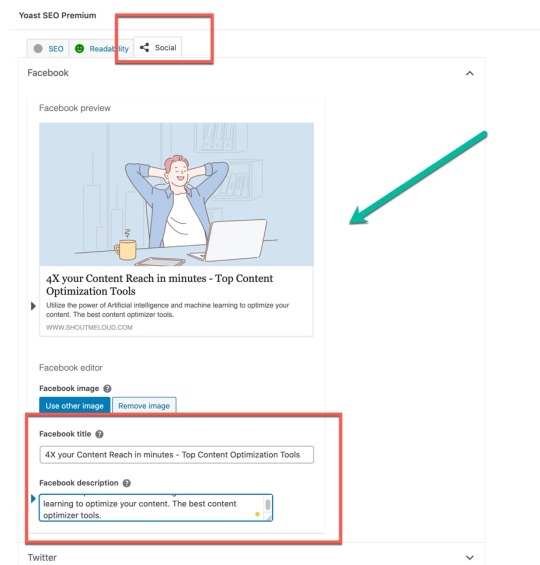
If you have an editor who edits your content, you can add this as a part of your workflow.
Read everything about Yoast SEO
7. ShortPixel or ImageOptim
A fast loading webpage is a common attribute of a well-optimized
content. Heavy images are usually the bottleneck for a fast loading
page, and you can fix this bottleneck by using an image optimizing
solution.
There are plenty of solutions available, and ShortPixel tops the chart when it comes to WordPress.
This is available as a plugin, and it automatically reduces the image
size without degrading the quality. You can use this plugin to optimize
your existing and newly uploaded images.
Alternatively, you can use this Mac desktop tool called “ImageOptim“,
which is what I use on a day to day basis. However, if you are working
along with a team, using a cloud-based solution like ShortPixel is
better.
Download Shortpixel plugin
If you are in a mood to learn more about speed optimization, here is a webinar of around 30 minutes to help
Content writing is an artwork, and content material optimization is the way you guarantee your artwork is seen by the suitable admirer of the artwork.
To help you in this quest of making unforgettable content material, there are many content material optimization instruments on the market.
Here in this useful resource, you'll uncover many content material optimizer instruments that must be a part of your workflow. I've accomplished my greatest to share extra than one device in a specific class so that you've a option to choose anybody primarily based in your desire.
These content material optimization platform/softwares will make it easier to:
Identify content material issues: Using machine studying, these instruments will allow you to uncover issues that forestall you from rating greater in search engines like google and yahoo.Specific suggestions: Rather than generic suggestions, lots of the below-mentioned instruments will scout the online, and personalize the advice on your pages.Get extra site visitors: With a little bit of change, it is possible for you to to extend your site visitors considerably, and that too solely high quality site visitors.
None the much less, the subsequent article that you just going to publish: Take the assist of those instruments, and your content material would shine on the proper place and on the proper time.
Moving forward…
Best Content Optimization Tools For each author and entrepreneurs:
1. Frase:
I found Frase final yr, and since then it has been my go-to device for making a content material temporary and writing content material. This not so fashionable device deserves to be recognized by each digital marketer.
Frase makes use of synthetic intelligence that can assist you shortly create a content material temporary. Within seconds, you should have the content material matter and sub-topics you have to cowl to achieve authority on the subject you masking.

It doesn't cease right here, because the content material optimizer half scans the top-ranking articles, and counsel what you ought to be including in your writing to enhance the rating.
You can use this content material optimization function for an current article and even for a brand new article.
What I actually like about this device is, it's beginner-friendly and pocket pleasant too in comparability with its peer.
Frase affords a trial that permits you to create 5 content material briefs without spending a dime. If you're upgrading to a paid plan, that begins from $39/month, you may use coupon “SHOUTMELOUD” to get a 20% low cost.
Take a free trial of Frase
2. SEMRush writing assistant

SEMRush doesn't want any introduction, as they've established themselves because the #1 website positioning suite. There are many modules of SEMrush that helps in content material optimization, and one amongst them is “Writing assistant” or “SEO Content template”.
This device could be accessed through SEMRush internet app and in addition accessible as a WordPress plugin.
This device is maybe one of many easiest options for companies and groups to start out crafting website positioning pleasant content material. Like different website positioning content material optimization device, this one scans all of the top-ranking pages on your goal key phrase, and advocate adjustments like:
Number of phrasesWords to incorporateSemantically associated phrasesWhere to get backlinks fromAverage readability rating

By implementing all of the suggestions, you may simply optimize your content material for search engines like google and yahoo, and therefore enhance your general on-page website positioning rating.
This is a paid device, and if in case you have by no means heard of SEMRush earlier than or tried this function, you may make the most of their 14 days free trial. These 14 days is sweet sufficient that can assist you see the advantages of SEMRush’s website positioning Content template function.
Take 14 days trial of SEMRush
3. SurferSEO

Your on-page website positioning course of will grow to be simpler, quicker, and extra complete than everSurferSEO
This is the tagline of SurferSEO, and it does the heavy lifting of analyzing your content material and goal key phrase to advocate the on-page website positioning adjustments.
What makes SurferSEO stand out is by focusing solely on data-driven On-page website positioning optimization, whereas all different instruments, do numerous different stuff.
This places SurferSEO in a novel place, because it continually taking suggestions from the group, and enhancing their machine-learning algorithm to offer higher optimization advice.

Another function that makes SurferSEO stand out is the web page pace comparability. It scans, and examine the web page load time of all pages, and advocate the idle web page load time. This is one function that removes the guesswork, and allows you to discover the idle web page loading time.
In my latest experiment, I took the advice of SurferSEO and used the Assets cleanup plugin to enhance the load time of the web page. This helped me to enhance the rating by eight positions for a aggressive key phrase.
This device is fashionable amongst companies, and the worth begins at $59/month. They additionally supply a 7 days trial for $1.
Take 7 days trial for $1
4. Hemingway Editor (Optimize for readability)
An inventory of content material optimization software program is incomplete with out itemizing Hemingway editor. Think of Hemingway editor as your proof-reader to discover advanced and laborious to learn sentences.
It additionally grades your writing that can assist you perceive the readability, and counsel methods by which you possibly can enhance it. (See instance under)

I normally copy-paste my writing in the Hemingway desktop editor to discover advanced sentences, and enhance on it, to enhance the general grade.
I like to recommend concentrating on anyplace between 5-7 as your studying grade. Though there might be instances (technical writing) when grade might be greater. Remember, the decrease the grade is, the higher it's.
This is a free internet device, after which there's a desktop model which is obtainable at a value of solely $19.99.
Use Hemingway editor without spending a dime
5. Grammarly (Optimize for studying)

Grammarly is one other fashionable device that must be a part of each content material crew. This device scans your article for the grammatical and spelling errors.
I've written extensively about Grammarly earlier, and you may examine it right here.
Grammarly is obtainable for all platforms together with internet (chrome extension), desktop app, Android, and iOS app. It works with nearly all the writing platform together with Google docs.
There is a free, and a paid model accessible.
Download Grammarly without spending a dime
6. Yoast website positioning (Social media optimization)

If you're utilizing WordPress as your publishing platform, likelihood is you is likely to be utilizing Yoast website positioning plugin. This plugin is primarily targeted on On-site and On-page website positioning.
However, on the similar time, Yoast website positioning additionally helps you to carry out social media optimization. That means you may have a novel title, picture, and description for social media sharing. This means, you may make your content material extra sharable on social media platforms.
To use this function, merely go to Yoast website positioning part in your put up editor part, choose “Social” and optimize the title, description and add a social media pleasant picture. (See screenshot under)
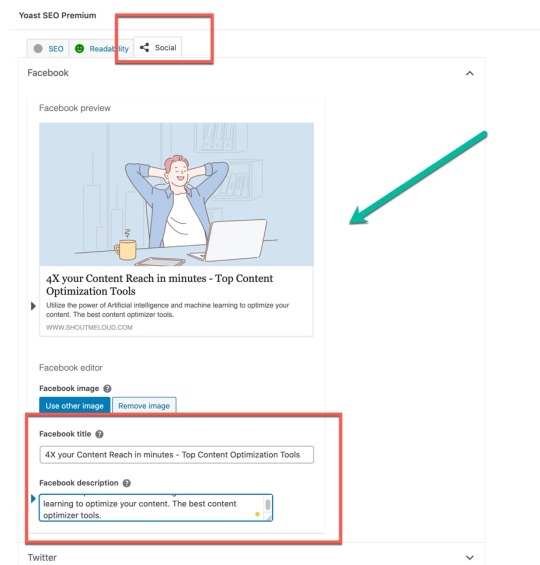
If you have got an editor who edits your content material, you may add this as part of your workflow.
Read the whole lot about Yoast website positioning
7. ShortPixel or ImageOptim
A quick loading webpage is a typical attribute of a well-optimized content material. Heavy photos are normally the bottleneck for a quick loading web page, and you may repair this bottleneck by utilizing a picture optimizing resolution.
There are loads of options accessible, and ShortPixel tops the chart with regards to WordPress.
This is obtainable as a plugin, and it routinely reduces the picture measurement with out degrading the standard. You can use this plugin to optimize your current and newly uploaded photos.
Alternatively, you should utilize this Mac desktop device known as “ImageOptim“, which is what I take advantage of on a daily foundation. However, if you're working together with a crew, utilizing a cloud-based resolution like ShortPixel is higher.
Download Shortpixel plugin
If you're in a temper to study extra about pace optimization, here's a webinar of round 30 minutes that can assist you study pace optimization in WordPress:
More content material optimization instruments:
There isn't any finish to variety of content material optimization instruments accessible in the market, and it's best to choose one which inserts in your content material course of.
At any level of time, you want following instruments:
website positioning content material optimizationImage OptimizationReadability optimizationSpeed optimizationSocial media optimization
I’m very thrilling about many new instruments that are using the machine studying to offer higher suggestions. Some of them that are in my radar, and I’m but to discover are:
Page Optimizer professionalTextual contentOptimizer
I'll maintain updating this useful resource as I uncover new instruments. For now, it’s your flip to let me know which content material optimizer device must be a part of this checklist?
If you discover this checklist helpful, do share it with your mates in content material advertising and digital advertising house.
Here are a couple of hand-picked assets which might be fashionable amongst customers such as you:
arn about speed optimization in WordPress:
More content optimization tools:
There is no end to number of content optimization tools available in
the market, and you should pick one which fits in your content process.
At any point of time, you need following tools:
SEO content optimizationImage OptimizationReadability optimizationSpeed optimizationSocial media optimization
I’m very exciting about many new tools which are utilizing the
machine learning to give better recommendations. Some of them which are
in my radar, and I’m yet to explore are:
Page Optimizer pro TextOptimizer
I will keep updating this resource as I discover new tools. For now,
it’s your turn to let me know which content optimizer tool should be
part of this list?
If you find this list useful, do share it with your friends in content marketing and digital marketing space.
Here are a few hand-picked resources that are popular among users like you:
Read the full article
0 notes
Text
My Interview and Podcast Production Process on the Hanselminutes Podcast
Hey! Did you know I have a podcast? A few actually but Hanselminutes has been doing for over 700 episodes over 13 years and it's pretty good if I may say so myself. It's a 30 min show meant for your commute. It offers fresh faces and a fresh perspective on lots of topics. While it's often tech and programming-focused, I do often have guests on to talk about less techie things like relationships, mental health, life hacks and more. I model the show after Fresh Air with Terry Gross.
I recently got a tweet from Xi Xaio asking how I host my show. The planning, the content, the restricted timing, the energy, avoiding wasted time and words, etc. Getting a good question is a gift as it leads to a blog post! So thank you Xi for this gift.
If you work for NPR, you're welcome to put all 350 hours of the show on any public radio station. I'm also available to host Fresh Air or, ahem, Science Friday, and I'd do a good job at it.
Here are Xi's questions and my answers. You might also like my article How to start your first podcast - equipment, editing, publishing and more as well.
How do you keep up the number of guests for a weekly podcast?
I haven’t had too much trouble as I just watch hacker news, Reddit, Twitter, etc and if I see someone cool I will invite them. I have 8 guests "in the can"right now so I like to stay a month or two ahead. I also prioritize quieter people. Lots of folks have a PR or press person (I get a dozen pitches a week) but the most interesting people aren't doing podcasts because they are making amazing art/tech. So I like to talk to them. I know I've gotten someone good when their response is "me? Why me?" Well, because you're making/thinking/commentating!
What drives you to keep publishing even when you are on holiday, for the promise of a new episode each week - for better audience engagement, or for the demands of the advertisers?
Consistency is key and king. If you publish regularly people start to (consciously or unconsciously) come to expect it. You can fit into their life when they know your show is every week, for example. Others “publish when they can” and that means their show has no heartbeat and can’t be counted on. Life is a marathon, not a sprint, and step one is showing up. I like to show up every week. When I took a few months off last year to stay in South Africa, I had 12 shows already recorded and scheduled before I left.
You introduce the guest on their behalf. Why not let guests do it themselves?
Because most people aren’t good at introducing themselves, advocating for themselves, or talking about themselves. I like to take a moment, be consistent and talk them up. It starts the show well because it reminds them they are awesome!
You keep the episode length within 30 mins. Guests are different, some keep talking and some are succinct. How do you achieve this goal?
A typical show has 6 bullet points, 5 minutes each, as I plan the content. I'll do a lot of research (think 50 tabs open, etc) and then I work out the story arc (where do we want to take the audience) with the guest ahead of time, and I optimize the show and conversation for that process.
We bounce bullet points back and forth over email for a while or have a preliminary Skype/Facetime.
Would you mind sharing your content producing procedures after recording? I'd love to learn what steps you take from editing to publishing, and tips to be more efficient.
I store everything in a workflow of folders in Dropbox. I have an “input raw shows” folder and an “output produced shows” folder. I use zencastr to record, and the result is a WAV file for each speaker. Then my paid producer Mandy will level the audio, edit and merge them in Audacity, then add the music, produce the MP3, add the ID3tags, and put the result in the output folder. Then she uploads it to Simplecast and schedules the show for Thursday. My custom-built podcast site then pulls the show from the Simplecast REST API and it shows up at http://hanselminutes.com.
In addition to your perseverance, what other recommendations do you have to new tech podcast hosts, like me?
Perseverance is key. No one listened to my first hundred shows. Do this for yourself first, and the audience later.
Also, audio quality is everything. If it’s low or bad or hard to hear you’ll lose audiences. One other tip, as you get better as an interviewer the less you’ll have too edit, which will save you time. If you mess up, stop. Clap, then start again. The clap makes it easy to see the mistake (it'll be a spike on the audio waveform) and then you can do a "pull up" and just elide that portion.
What do you mean by "I optimize the show and conversation for that process"
The point of a story is the story arc. You can't just randomly chat with folks, you need to have a plan and a direction. Where are you taking the listener? How will you get them there? Are you being empathic and putting yourself in the shoes of the listener? What do they know, what do they not know?
How much should you talk?
Less. It's not about me or you, it's about the guest. I play a role. I play the foil. What is a foil?
foil - a person or thing that contrasts with and so emphasizes and enhances the qualities of another.
Here is a real show. I'm in green. I'm there to ask YOUR questions (as you're not there!) and advocate for the listener. Whether or not I know the answer or not isn't important. I'm there to expand acronyms, provide context, and guide the journey.
Do you have a podcast? Leave a link below and share YOUR process!
Sponsor: Like C#? We do too! That’s why we've developed a fast, smart, cross-platform .NET IDE which gives you even more coding power. Clever code analysis, rich code completion, instant search and navigation, an advanced debugger... With JetBrains Rider, everything you need is at your fingertips. Code C# at the speed of thought on Linux, Mac, or Windows. Try JetBrains Rider today!
© 2019 Scott Hanselman. All rights reserved.





My Interview and Podcast Production Process on the Hanselminutes Podcast published first on https://deskbysnafu.tumblr.com/
0 notes
Text
My Interview and Podcast Production Process on the Hanselminutes Podcast
Hey! Did you know I have a podcast? A few actually but Hanselminutes has been doing for over 700 episodes over 13 years and it's pretty good if I may say so myself. It's a 30 min show meant for your commute. It offers fresh faces and a fresh perspective on lots of topics. While it's often tech and programming-focused, I do often have guests on to talk about less techie things like relationships, mental health, life hacks and more. I model the show after Fresh Air with Terry Gross.
I recently got a tweet from Xi Xaio asking how I host my show. The planning, the content, the restricted timing, the energy, avoiding wasted time and words, etc. Getting a good question is a gift as it leads to a blog post! So thank you Xi for this gift.
If you work for NPR, you're welcome to put all 350 hours of the show on any public radio station. I'm also available to host Fresh Air or, ahem, Science Friday, and I'd do a good job at it.
Here are Xi's questions and my answers. You might also like my article How to start your first podcast - equipment, editing, publishing and more as well.
How do you keep up the number of guests for a weekly podcast?
I haven’t had too much trouble as I just watch hacker news, Reddit, Twitter, etc and if I see someone cool I will invite them. I have 8 guests "in the can"right now so I like to stay a month or two ahead. I also prioritize quieter people. Lots of folks have a PR or press person (I get a dozen pitches a week) but the most interesting people aren't doing podcasts because they are making amazing art/tech. So I like to talk to them. I know I've gotten someone good when their response is "me? Why me?" Well, because you're making/thinking/commentating!
What drives you to keep publishing even when you are on holiday, for the promise of a new episode each week - for better audience engagement, or for the demands of the advertisers?
Consistency is key and king. If you publish regularly people start to (consciously or unconsciously) come to expect it. You can fit into their life when they know your show is every week, for example. Others “publish when they can” and that means their show has no heartbeat and can’t be counted on. Life is a marathon, not a sprint, and step one is showing up. I like to show up every week. When I took a few months off last year to stay in South Africa, I had 12 shows already recorded and scheduled before I left.
You introduce the guest on their behalf. Why not let guests do it themselves?
Because most people aren’t good at introducing themselves, advocating for themselves, or talking about themselves. I like to take a moment, be consistent and talk them up. It starts the show well because it reminds them they are awesome!
You keep the episode length within 30 mins. Guests are different, some keep talking and some are succinct. How do you achieve this goal?
A typical show has 6 bullet points, 5 minutes each, as I plan the content. I'll do a lot of research (think 50 tabs open, etc) and then I work out the story arc (where do we want to take the audience) with the guest ahead of time, and I optimize the show and conversation for that process.
We bounce bullet points back and forth over email for a while or have a preliminary Skype/Facetime.
Would you mind sharing your content producing procedures after recording? I'd love to learn what steps you take from editing to publishing, and tips to be more efficient.
I store everything in a workflow of folders in Dropbox. I have an “input raw shows” folder and an “output produced shows” folder. I use zencastr to record, and the result is a WAV file for each speaker. Then my paid producer Mandy will level the audio, edit and merge them in Audacity, then add the music, produce the MP3, add the ID3tags, and put the result in the output folder. Then she uploads it to Simplecast and schedules the show for Thursday. My custom-built podcast site then pulls the show from the Simplecast REST API and it shows up at http://hanselminutes.com.
In addition to your perseverance, what other recommendations do you have to new tech podcast hosts, like me?
Perseverance is key. No one listened to my first hundred shows. Do this for yourself first, and the audience later.
Also, audio quality is everything. If it’s low or bad or hard to hear you’ll lose audiences. One other tip, as you get better as an interviewer the less you’ll have too edit, which will save you time. If you mess up, stop. Clap, then start again. The clap makes it easy to see the mistake (it'll be a spike on the audio waveform) and then you can do a "pull up" and just elide that portion.
What do you mean by "I optimize the show and conversation for that process"
The point of a story is the story arc. You can't just randomly chat with folks, you need to have a plan and a direction. Where are you taking the listener? How will you get them there? Are you being empathic and putting yourself in the shoes of the listener? What do they know, what do they not know?
How much should you talk?
Less. It's not about me or you, it's about the guest. I play a role. I play the foil. What is a foil?
foil - a person or thing that contrasts with and so emphasizes and enhances the qualities of another.
Here is a real show. I'm in green. I'm there to ask YOUR questions (as you're not there!) and advocate for the listener. Whether or not I know the answer or not isn't important. I'm there to expand acronyms, provide context, and guide the journey.
Do you have a podcast? Leave a link below and share YOUR process!
Sponsor: Like C#? We do too! That’s why we've developed a fast, smart, cross-platform .NET IDE which gives you even more coding power. Clever code analysis, rich code completion, instant search and navigation, an advanced debugger... With JetBrains Rider, everything you need is at your fingertips. Code C# at the speed of thought on Linux, Mac, or Windows. Try JetBrains Rider today!
© 2019 Scott Hanselman. All rights reserved.





My Interview and Podcast Production Process on the Hanselminutes Podcast published first on http://7elementswd.tumblr.com/
0 notes
Text
A $5,000 Link Building Strategy: How Real Estate Companies and Realtors Should Generate More Clients and Referrals

If you could invest $5,000 in backlinks to secure increased rankings for your real estate website, what would you do?
Would you risk, buying as many links as possible from as many sources as you can find, in an attempt to quickly rank in Google, Yahoo, Bing, and other search engines?
Or, would you rather, partner with a link building team, and work out a scalable strategy to attract trust-worthy, ‘white-hat’ links, reaping the benefits for months and years to come?
What is link building you may ask?
The story of link building traces back to Adam and Eve.
There are some subtle connotations you ought to know about, which we’ll reveal in a minute.
But first, let me tell you what link building is not.
Link building is not a magic wand that instantly transforms you into a traffic-generating ninja.
It is not the holy grail to mediocre content.
It is not a push-button tool that sends hundreds of visitors to your website overnight.
It is not a content marketing hack.
It is not a cold email outreach template that you blast to 100’s of random leads, then sit back and wait for them to do business with you.
It is not a quick SEO ranking formula.
Just ask around. More often than not, you’ll hear that most real estate marketers and agencies erroneously believe these to be proven methods. Usually, they realize the contrary to be true, only after squandering $5,000.
When it comes to link building for Google rankings, no budget in the world will solve your lack of organic traffic, clients, and referrals.
So what’s the alternative you ask?
You need an expert SEO team by your side, to help:
Run a professional audit of your website, and then
Create a custom link building strategy for your real estate website.
The question is: will you be able to trust an SEO agency with your $5,000 budget?
Should you pay a general SEO firm to handle your link building campaign, or should you employ a team who is highly specialized and experienced in real estate website ranking and link building?
Unfortunately, Adam and Eve learned the hard way whom to TRUST.
The ancient story of managing the Garden of Heaven, teaches us some vital modern SEO lessons that we can apply to our websites and businesses.
This power couple lost everything they had, in a split second, such as:
A one-on-one, direct relationship with the almighty God.
And access to everything the Heavenly realm offered them, free of charge.
The Bible reveals that our spiritual mother and father conducted what the SEO experts refer to as ‘black hat’ experiments.
As you recall, the enemy, also known as Satan, used ‘link-bait’ to engage Eve in a high stakes conversation, which ultimately changed the direction of human destiny.
I’ll explain this statement in a second.
For now, understand this:
For most website owners and marketing newbies, the first SEO encounter starts off with a bad experience.
They get lured into believing the various ‘link building’ scams out there, and mistakenly place their trust in the empty lies promising ‘get fast rankings’ touted by the so-called ‘SEO experts’.
Stop! You don’t have to tolerate their drivel anymore.
Once you know the truth, the truth will set you free!
What I mean is simple: test-drive the reputation of an expert, before paying for their service. Here’s what you need to do:
Engage those SEO teams with an extensive proven track record in helping businesses like yours generate consistent traffic and rankings via ethical link building.
Ask them to perform an SEO audit for your real estate website, and share the findings with you.
If you like what you see, and your gut instinct tells you that this team is the perfect fit, then ask about pricing. Try to negotiate a smaller contract in the beginning.
Maybe $1,000 or $1,500 would be enough to ensure you get a feel for their service, and see results before fully embracing their proposed strategy.
I call this the ACM Method, also known as Authentic Conversational Marketing, a trust-building approach that does not pressure you into buying anything when you search for an SEO partner for your real estate business.
Some important points to consider:
Genuine link building starts with a ‘white-hat’ link building pro performing competitive SEO intelligence, and keyword research.
Most teams are aware of this, but do not apply it correctly. Therefore, you should always double check their actual website rankings and client testimonials.
Back in Heaven, everything was strategically mapped out in advance, and “link-bait” was fundamental.
The fallen angel, Satan, didn’t approach our ancestors directly. He used a serpent as his furtive ally to execute his cunning plan.
The goal was to captivate Eve’s attention, while she was away from Adam bewitching her and engaging her imagination (the right brain), inspiring her curiosity about the forbidden fruit.
It all started with an ‘innocent’ question:
‘God said, you shall not eat from every tree of the garden?’
A strange, insidious counter idea was rapidly planted in her mind… with a single goal:
To question God’s authority, and to ignore the only demand he made of man.
‘And the woman said to the serpent, We may eat the fruit of the trees of the garden:
But of the fruit of the tree which is in the midst of the garden, God said, you shall not eat of it, neither shall you touch it, lest ye die.’
Eve’s faith in God was battled-tested, for the first time. At least, that’s what the narrative tells us.
Eve’s guard is down when confronted with this surreptitious proposal, therefore, she is swiftly mired in the swamp of lies.
‘And the serpent said unto the woman, you shall not surely die. For God knows that the day you eat, then your eyes shall be opened, and you shall be as gods, knowing good and evil.’
Again, Satan starts to construct his arguments on the earlier, completely false premise.
This reminds me of when these 'SEO experts' claim top rankings for lower than industry standard fees. Consequently, many succumb to the offer, since it seems like such an irresistible bargain.
Today, Satan still claims that God is unfair, and wants to prevent humans from accessing “God-like” status and achievement.
Some SEO ‘experts’ construct a similar lie when leading you to believe that you can get a certain amount of links in a specific amount of days for a minimal investment.
Long story short, Eve got sidetracked, and was influenced to trust in the ‘father of all lies’ instead of the Creator himself. She was systematically indoctrinated… to look at the fruit in a “new,” distorted way, ultimately touching and consuming it.
'And when the woman saw that the tree was good for food, and that it was pleasant to the eyes, and a tree to be desired to make one wise, she took of the fruit, and did eat, and gave it to her husband with her; and he did eat.’
Both fell into the trap, designating the entire human race to either eternal life or eternal damnation. Oops.
How is this universal mega event applicable in today’s SEO and link building shaddy industry?
First, you have to understand this:
SEO and link building is a skill that can be learned. Just like communication.
Once you master it, you can mesmerize your audience and lure them to your real estate website, turning them into raving clients and referrals, just like Netflix is doing with their consumers.
Your content has one goal: to produce loyal clients and referrals. Otherwise, your precious time, money and energy spent on content marketing are all in vain.
I’d say link building it’s more of a soft skill than a hard skill since it requires more creativity and imagination than technical SEO know-how per se.
In my experience, there are two types of real estate companies. One company, let’s call it A, creates its own exceptional content and then waits for links to come in. The second company, let’s call it B, publishes fabulous content, provided by or featuring third party sources, and is proactive in link building.
Company A makes two major mistakes:
#1 - Creating Its Own Content
This method presents significant drawbacks. First, you have to invest a considerable amount of time on these 5 common, yet time-consuming, and energy-draining tasks:
Research
Writing
Editing
Rewriting
Proofreading
It can take anywhere from 30 minutes to 10 hours to produce a single article or blog post, depending on the content length and research.
Plus, let’s consider the time required for proper graphics creation and content uploading. This may take up to 60 minutes per post.
You may need multiple posts per week to generate enough demand. It is imperative that this content is highly-engaging to transform prospects into clients, right?
If you’ve systematized your business in such a way as to involve your team or allow VAs to handle content research, creation, and publishing, then it’s a significant improvement to your approach.
You’re left with more time to handle other priorities and challenges within your company, while an SEO expert team takes care of ‘content marketing’ via the Authentic Conversational Marketing approach I have mentioned earlier.
Still, other real estate companies take advantage of a different approach, which is more sustainable and profitable, and important for you to use in your business as well.
#2 - Build it, and they’ll come
Sitting back and waiting to receive back-links and brand mentions from industry leaders, as well as targeted bloggers and social media pros who have access to your desired audience, is not going to drive much traffic or attention to your real estate website and content.
It is essential for you to be proactive and highly-strategic in your approach, or not much will happen.
Company B does two things right:
#1 - It publishes content created in-house, in combination with expert interviews, and crowdsourced articles (by non-competitive, third party, ‘authority’ sources)
Example:
25 Real Estate Agents Share Their Best Tips & Advice For First-Time Home Buyers
The result…?
Here’s the number of shares and backlinks (captured via Ahrefs)

Here’s another one
44 Realtors Tips On Selling And Buying A Home At The Same Time

This strategy, if performed right, creates a ‘wildfire’ brand exposure effect for your content, substantially increasing the number of likes, shares, comments, and more importantly, back-links to this type of content.
In time, this combined effort produces consistent organic visitors, and higher web page rankings.
Who said link building for free targeted traffic was a zero cost technique and a working scheme to produce fast results?
However, what I’ve shared above is only the tip of the iceberg.
Let me explain what I mean.
For example, you shouldn’t publish expert roundups just to get backlinks. Think beyond this selfish vision.
You’re creating this popular form of content primarily with your audience in mind, and secondly, to help build trust with the experts, for future beneficial relationships, and mutual growth.
You’ll be rewarded with rankings and visitors as an afterthought. Does this make sense?
I’d say, publishing expert content gives you more time and freedom to focus on your business instead of spending countless frustrating hours trying to figure out how to make your content go ‘viral.’
#2 - It promotes the content on a vast scale
Crowd sourced blog posts created by real estate bloggers and agencies make one major mistake. They think that once their expert roundup goes live, traffic will melt their website servers.
In most cases, the majority of these link building campaigns fall short, and is prevented from taking off due to two main reasons:
The initial intention of the website owner or SEO team was to get traffic, shares and links, instead of considering their audience and producing insightful content set to spread rapidly due to its fascinating nature.
That’s why some deceitful experts are featured in ‘experts roundups.’ Their responses are mainly based on theory and guessing rather than on hands-on experience.
This is also the reason why poorly conceived questions are asked ad nauseum.
Finally, this is why these blog posts aren’t usually optimized for SEO and ranking purposes.
There’s no active outreach involved once a post goes live.
In this case, some outreach is done, but it is executed incorrectly. This means that the focus is on obtaining a share or backlink request, instead of providing value for the experts involved.
One expert roundup created with 50 business coaches received a 35% backlink placement response, which is unheard of in the industry.
They’ve managed to provide enough value during the entire process, so that a significant number of experts have linked to the final blog post from their websites.

Authentic Conversational Marketing Strategy, that is covered here, is something you may want to implement in your link building campaign. If you do it right, it works without fail!
If you’re interested in finding out more about a custom SEO link building strategy for quality link building results, then don’t hesitate to get in touch with FlyingVGroup, and request a free website SEO audit.
You may see surprising results within 12 months when your traffic and rankings are propelled through the roof!
Thank you so much for reading A $5,000 Link Building Strategy: How Real Estate Companies and Realtors Should Generate More Clients and Referrals. We really appreciate it! If you have any questions about our article, or can suggest any other topics you think we should explore, feel free to let us know.
Be sure to sign-up for our newsletter to receive monthly emails on all of the latest trends and happenings in the digital marketing space. You will also receive our FREE E-Book with the Amazing Marketing Tools for Powerful Business Growth. Sign-up below!
Also, if you received some value out of this article, please share with your friends or colleagues, or leave a comment/question below. We really appreciate you reading our blog and every share/comment means the world to us and allows us to continue producing valuable tools to help you grow your business!
Share this PostAbout the Author

Robb Fahrion Facebook Twitter Google+Robb Fahrion is the Co-Founder and a Partner of Flying V Group. He is passionate about helping businesses grow using the power of the internet. Robb graduated from Chapman University in Orange, CA and currently resides in Costa Mesa, CA. Robb enjoys writing about digital marketing, helping his clients turn their dreams into reality, and is a HUGE Mike Trout fan.
The Best Strategy to Increase Traffic and Leads to Your Real Estate Website without Any Referrals, Facebook or Paid AdsNovember 25, 2019What NEVER to Publish on a Real Estate Company Site or BlogNovember 19, 2019Real Estate SEO Tools Exposed: SEMrush vs Ahrefs vs MozPro Review (2019)November 11, 2019
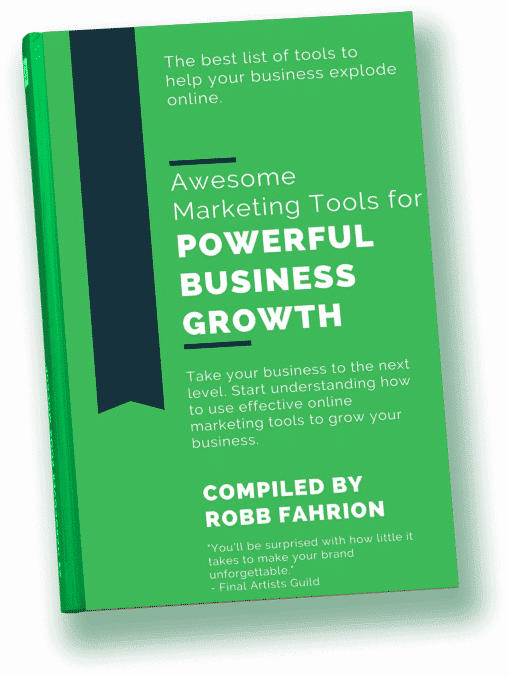
Discover the Best Digital Business Growth Strategies!
Join 10,000+ Other Digital Marketers, Consultants, and SEO Experts Now:
Notice: JavaScript is required for this content.
var formDisplay=1;var nfForms=nfForms||;var form=;form.id='35_1';form.settings={"objectType":"Form Setting","editActive":true,"title":"IN USE - 16 Tools - non-sidebar - copy GLOBAL BLOCK EMAIL GLOBAL","created_at":"2018-10-02 23:58:52","form_title":"Top Ten List Blog - non-sidebar - copy - copy","default_label_pos":"above","show_title":"0","clear_complete":"1","hide_complete":"1","logged_in":"0","wrapper_class":"","element_class":"","add_submit":"0","changeEmailErrorMsg":"Please enter a valid email address!","changeDateErrorMsg":"Please enter a valid date!","confirmFieldErrorMsg":"These fields must match!","fieldNumberNumMinError":"Number Min Error","fieldNumberNumMaxError":"Number Max Error","fieldNumberIncrementBy":"Please increment by ","formErrorsCorrectErrors":"Please correct errors before submitting this form.","validateRequiredField":"This is a required field.","honeypotHoneypotError":"Honeypot Error","fieldsMarkedRequired":"Fields marked with an * are required","currency":"","unique_field_error":"A form with this value has already been submitted.","not_logged_in_msg":"","sub_limit_msg":"The form has reached its submission limit.","calculations":,"formContentData":,"order":0,"type":"part","clean":true,"title":"Part Title","key":"sysrdshp"}],"drawerDisabled":false,"key":"","mp_breadcrumb":1,"mp_progress_bar":1,"mp_display_titles":0,"allow_public_link":0,"embed_form":"","ninjaForms":"Ninja Forms","fieldTextareaRTEInsertLink":"Insert Link","fieldTextareaRTEInsertMedia":"Insert Media","fieldTextareaRTESelectAFile":"Select a file","formHoneypot":"If you are a human seeing this field, please leave it empty.","fileUploadOldCodeFileUploadInProgress":"File Upload in Progress.","fileUploadOldCodeFileUpload":"FILE UPLOAD","currencySymbol":"$","thousands_sep":",","decimal_point":".","siteLocale":"en_US","dateFormat":"m\/d\/Y","startOfWeek":"1","of":"of","previousMonth":"Previous Month","nextMonth":"Next Month","months":,"monthsShort":,"weekdays":,"weekdaysShort":,"weekdaysMin":,"currency_symbol":"","beforeForm":"","beforeFields":"","afterFields":"","afterForm":""};form.fields=,"old_classname":"","wrap_template":"wrap"},{"objectType":"Field","objectDomain":"fields","editActive":false,"order":3,"type":"submit","label":"Sign Up","processing_label":"Processing","container_class":"","element_class":"","key":"sign_up_1556741674462","drawerDisabled":false,"id":"188_1","beforeField":"","afterField":"","value":"","label_pos":"above","parentType":"textbox","element_templates":,"old_classname":"","wrap_template":"wrap-no-label"}];nfForms.push(form);
{{{ data.renderProgressBar() }}}
{{{ data.renderBreadcrumbs() }}}
{{{ data.renderPartTitle() }}}
{{{ data.title }}}
{{{ data.renderNextPrevious() }}}
Read the full article
0 notes
Text
YouTube AU Chapter 1
YouTube AU That-Doesn’t-Have-A-Name-Yet (AKA my first story that is actually going to be separated in chapters yay)
Words: 1006
AU Summary: Simon and Baz are popular YouTubers with a rivalry.
Chapter Summary: FangsAndFlames has his weekly live stream.
x | x | Next Chapter
[ Baz ]
I pull out my laptop and set it in my lap, turning it on.
It’s 4:15 pm, I normally start streaming at 4:30. I have some time, and my computer is fast.
When the screen shows my desktop, I click the Firefox Icon. (Google Chrome is for idiots. Like Simon Snow.)
I immediately go to YouTube. I have ten or so minutes, might as well look for something to watch.
I click on my recommended videos list.
The first one is a new video by my sworn rival (Internet-wise, at least), WingedMage. Simon Snow.
He’s done another cover, how typical.
It’s a love song. Terrific. I’ve heard it before, Fiona showed me the original video. It’s a song called Somewhere Out There. From some Disney movie, I believe.
I click on the video.
He does his stupid introduction, before starting to strum his guitar. Honestly, he should just stick with gaming. He’s a terrible singer.
Alright, that’s a lie. He’s actually pretty decent.
He’s gotten a lot better than he was in his first singing video. I’m cringing just thinking about it.
He’s halfway through the song when I realize my cheeks are getting red, and there’s a lump in my stomach.
What am I doing? I don’t even know this guy, aside from the rivalry.
We’re aware of each other, that’s for sure. And we don’t go three videos without making some sarcastic remark about each others channels.
We’ve never even had an actual, honest conversation.
A while ago I made a roast video about him, and he made one firing back.
Back and forth comments on our social medias. Snide remarks in our videos. Calling each other out on stupid things.
It’s all become a fun little game.
He lets the last few notes ring out, before it cuts to his outro.
“Thanks for watching this cover! I worked really hard on it, and would appreciate a like! Please follow me on my social medias if you haven’t. But don’t follow or subscribe to FangsandFlames. He’s terrible and probably can’t even tie his own shoes. Again, thanks for watching! See all of you later!”
Christ, Snow. That was uncalled for.
Despite our rivalry, our mutual fans have a… different idea of our relationship.
One day I was browsing Tumblr and came across a phenomenon known as “Snowbaz”, which is for some reason wildly popular.
We don’t even know each other personally.
However, there is some truth to it. I hope to God that Snow never realizes it.
My stomach churns again. I hate it.
It’s all just a game between us.
I glance at the clock, and see that it’s 4:27. Time to set up the stream.
I have no idea what I want to play. Perhaps, I’ll ask for suggestions. Or I’ll just do another play-through of Welcome To The Game. That’s always fun.
It’s three minutes past my usual time when I start streaming, but no one is really bothered. They do question me, however.
pixiestix: what took you so loooong
buckleuptom: You’re three minutes late.
“That idiot Snow uploaded a new video.” I say, looking at the screen. I have my face cam on so everyone can see me roll my eyes. “A cover, and he doesn’t even look at the camera half of the time.”
pennyforyourthoughts: I thought that video was nice.
I scoff. I know exactly who this is. Took me a while to guess, though.
Penelope Bunce. Also known as, the girl who shares Simon Snow’s channel and does the editing.
I click on the chat.
fangsandflames: of course you think that, you edited it
pennyforyourthoughts: shut up and play a game or whatever. i’m bored.
pixiestix: yeah!!! play something happy and silly baz!!!
buckleuptom: that’s not really his style, we all know he’s more into horror and suspense games.
buckleuptom: something dark.
pixiestix: I know but still!!
I laugh. “Just for you Trixie, I’ll find something that’s less dark than what I normally play.”
pixiestix: eeeeeee!
buckleuptom: Christ. Trixie, do you ever calm down?
pixiestix: shut UP gareth.
I don’t really know these twos relationship, but they’re huge fans of mine. Neither of them miss a stream. And they tend to watch my videos the second they come out, which is borderline creepy, but it’s whatever.
I smirk when the perfect game comes to mind.
She wants something Happy, right?
I type in Happy Wheels into the search bar.
pixiestix: omg
pennyforyourthoughts: Simon did a happy wheels video a few days ago
I groan. Leave it to her to make it all about Simon.
I don’t really mind, actually. But I have to pretend that I do.
fangsandflames: I’m much more entertaining than snow, penelope
pennyforyourthoughts: keep telling yourself that, basilton
I have no idea how she found out that it’s Basilton, not Baz. She always uses it because she knows it pisses me off.
Rolling my eyes, I go back to Happy Wheels.
It’s really just 45 minutes of me dicking around, killing my character in the dumbest way possible. When my roommate, Niall, gets back from work, I give him a turn.
I normally stream for roughly an hour. When 5:34 rolls around, I start to sign off. I take one last look at the chat before I go, when one message catches my eye.
pennyforyourthoughts: Say Baz, would you like to livestream with me and Simon sometime?
I cock my eyebrow in response.
pennyforyourthoughts: you don’t have to, it’s simply an idea i thought i would share
pennyforyourthoughts: perhaps you could, as you say, “roast” simon more directly
pixiestix: omg do it baz!!!!! i bet it’ll be hilarious!!!!!
buckleuptom: don’t they hate each other though
pixiestix: shush!
I sigh, glancing over at Niall (who is currently sitting far enough so he isn’t shown in the cam), as if he could tell me how I should respond.
“Don’t look at me, it’s your call dude.” He tells me.
I let out a sigh. “I’ll think about it.” I manage, before ending the stream.
105 notes
·
View notes
Text
Seeing Colours [Preview]
Words: 3522
Genre: Fluff, Romance, Angst (quite a bit tbh)
Pairing: Taehyung x Jungkook
Context: Artist au (inspiration can be found HERE)
A/N: wUHU the preview is finally going to be uploaded here! I’m not sure how I wrote it so fast but I suppose one can easily blame it on the exam stress, which actually made the writing of this story pretty smooth sailing. I know this sounds more like a chapter with its length (oops), but I just wanted to get a feel on how this story might flow through this very platform. :) Furthermore, the title, “Seeing Colours” is under a TBC status so if you guys have any better titles, don’t hesitate to drop me a direct message and we can talk about it! ^^ For now, sit back, relax and read away~ Enjoy!
P.S. @twoamaranth , this was all thanks to your edits. :) Thank you for letting me repost them on my Tumblr! Do check out her stuff! ^^
———————————————————
It was a typical Tuesday morning, 8am, as it was shown on my digital clock with huge green numbers. The sun was up, the birds were singing and it was a beautiful sunny day with clear blue skies and white puffy clouds. The weather forecast said there will be no rain, and the best part? It was the school holidays for the students who have spent countless hours cooped up in classrooms and homes; studying the day away and remembering facts that they will probably never use in the days to come.
Now, it was their time to have fun, see the sun and get the dose of the Vitamin D they lacked the past few months. Come back with sun-kissed skin (or even burnt for that matter), new friends and most of all, smiles exuding happiness on their faces as they recall the day to their parents and get together with the friends whom they had not seen for so long.
It is indeed a happy day. Yes, of course it was.
But not for me.
I never knew what happened to me really, but it all started back in high school with countless insults and hate comments coming my way. It was a simple secret, whom I had entrusted to a friend that it would be kept that way. I guess things were never meant to be because the cat was out of the bag three days later. People started staring, snickering, jeering and worse still, bullying.
I came back many days with a bruise or two on my torso and a spinning head from getting pushed around too much. Who knows if I even came back with broken bones? Mother always asked me what happened, and I always came up with the same reason.
“I fell. Sorry for ruining the uniform. I’ll be less clumsy next time.”
The words fell out of my mouth like a robot; like I was trained to say that. She might never have bought it but she took great care of me nevertheless, whipping up her signature ginseng chicken soup when I was down and gently tending to my wounds. I was not much of a talker, so we would sit in comfortable silence as she took care of me and made sure all was well.
She still hugged me tight, kissed me on the forehead to go to sleep and was always ever so supportive with everything that I did.
Or so I thought.
I was 19; a fresh graduate. Smiles were upon our faces as everyone took pictures; some laughing, some crying, to commemorate all the memories that they had spent together. I, however, was glad that I was out of the hell hole and that was when I met a boy named Jimin.
He was a year older, but shorter and had the chubbiest of cheeks. For some strange reason, he had the nicest body with toned abs and defined arms, but never seemed to lose any baby fat from on his face (to his utter dismay). I supposed that was what made him cute and cuddly, and someone that I was willing to spend my time with. He had a heart of gold, a positive attitude and was always there in my triumphs and trials.
We met at a coffee shop, both of us fulfilling our duties as filial children, taking up part time jobs, making drinks and dealing with the most obnoxious customers. Quick friends we were, and soon, we fell deeper than that. He was my everything at that time; workmate, soulmate and most importantly, a lover.
I brought him home and we made ourselves comfortable in my room. It was a medium sized bedroom with tiffany blue walls and it was my safe space, away from the cruelty of the world out there. We stared into each other’s eyes as we shared and laughed about our “deepest darkest secrets”.
I don’t know how laughter turned into lust, but there we were, him on top of me and kissing the life out of me. It was as if the wind had been knocked out of my lungs but it was his lips that gave me security and a love that I had never felt before.
Mother walked in, to my shock and horror, and by then, our tops were off, thrown on the floor at some random corner of the room. My stepfather came in next, and he shouted something along the lines of the fact that his son should never love another boy. He pushed Jimin away and grabbed me by the neck, which is a given that it would probably be bruised tomorrow. He asked me for an explanation but only tears and choked sobs came out of me. I could not speak but his grip only tightened, until I felt my lips turn blue and my face pale.
Jimin got up and tried to stop him, but my stepfather was too strong and he hit him hard till his lips bled. It seemed to have triggered something in him and all he did was pick up his shirt and leave, as if we never knew each other and he was a burglar who got caught red-handed.
He left my room in a huff but came back shortly after with a suitcase in his hand and those words stuck with me till this very day.
“Pack up your things and go. When I’m out of the shower, you should be out and don’t you dare step foot into this house ever again. We’ve always trusted you but you stepped all over our hearts and efforts. Be gone. You are not my son anymore.”
And that was it. I left home without a trace and cut off all contact (in fact they made sure I did) and ended up on the streets.
Cold. Tired. Hungry. Alone.
Those were the four scariest words that stuck in my head the entire time as I sat by the roadside watching the world go by. I found some spare change in my pocket, attempting to call Jimin, but the line did not get through.
And there I was again. Until a middle aged lady walked past me and took interest in me. She did not say very much, but I could tell that she took pity on me with the look in her eyes. It was a sight of sadness and perhaps slight disappointment that a youth like me was found on the streets like that.
She walked away, and I began to think that she was just like everybody else, but no. She peeked from the side of the convenience store to see whether I was still there and motioned for me to take my things and follow her. Skeptical I was, but she brought me into the convenience store and there sat a packet of chocolate milk, steaming hot ramyun and a fried chicken wing.
I stared at her in wonder, but she only motioned for me to sit beside her and eat. Sure, I did not mean to wolf down all the food but I did and she only smiled, something like what my mother used to do. It was a silent lunch, with her occasionally watching the news on the television.
I stood up to leave and apologised that I could not repay and thank her enough for her kindness towards a stranger.
“Thank you so much, and I’m sorry I cannot pay you today. I promise to pay it back someday… I-I… should probably g-get g-going…”
“Why were you out there anyway? It’s pretty uncommon for a youth like you to go around with a suitcase, or should I say duffle, outside a convenience store like this.”
And who knew what came over at me, because I told her everything.
Everything.
Where I came from, where I studied, the ups and downs in my life… You name it, I probably said it. There were no emotions and it sounded like I practically deadpanned through the monologue. The woman did not say anything; she just sat there and nodded every once in awhile in understanding. Despite the lack of response, it was pretty obvious that she was listening intently.
“I see… You know, society’s a little messed up in certain ways and I know that you were probably a smart, talented and one of the nicest boys anyone can have. It’s a pity that your parents dropped you off so easily like that, simply because you were considered to be part of the queer.”
I nodded and sighed, suddenly wondering what the hell I was thinking to be blurting all this information to a stranger that I just met 30 minutes ago.
“Oh well… Follow me then.” She stood up and offered to take my luggage for me, but I refused and took it back immediately. Fear crept into my mind and so did suspicion so I asked in doubt, “Where are we going?”
“Ah… Your new home. You’ll be living with me now I suppose. Don’t worry about the rent. It’s only right that you find some more purpose in life other than sitting in the streets and waiting around for a miracle to happen. C’mon, before it gets late, and cold too.”
Fear and suspicion stayed, but my mind kept telling me that there was going to be hope at the end of it, so I followed and we continued to make small talk along the way. Her home, according to her, was not too far off and it was easily walkable. It was almost the evening now and before I resorted to freezing my butt off, I was actually grateful that I had a lodging now.
Her name was Mrs Jung Inhye and she was in fact, from Busan, my hometown. She was under the Art Management team of the Seoul National Museum and was in charge of auctioning for works, do write ups and she also mentioned that she loved to draw in her past time. No style in particular, but she liked still life and natural phenomenons such as a sunrise or a sunset. Later, I found out that she was a relatively young widow; her husband had passed away in a work accident 3 years ago and they never had any children.
So here I was, at least according to her, and she seemed excited to actually take care of me, even if I was not her biological son that she wished to have. The more we talked, the more she reminded me about how my mother used to be; loving, caring and everything a mother should be. Till this day, I’m not sure if I held some form of bitterness but I probably did, considering the fact that I was definitely hurt when she did not stand up for me when my stepfather chased me out of the house.
It was cold then and it was as if I became a stranger in my own family home at that split second. She did not spare me a second glance and did not say a word when I left home. Sure, she was disappointed and I would understand, but I would have preferred a word from her; just so that I could have one last memory before I said goodbye.
Now, Mrs Jung’s home was a quaint and comfortable soho apartment, which was always fully furnished by the previous tenant. It was more suited for a person, considering the narrowness of the corridor and the fact that there was only one stove. And it was true; I felt like I had stepped into an artist’s mind.
The furniture was all monochrome but the things that added a splash of colour were the obvious hints that Mrs Jung was indeed a painter with a canvas stand at a corner of the room and her work (or at least most of it) was hung around her walls to give her space more of a personal touch.
“Just leave your things there, Jungkook-sshi. I will take a shower first so do make yourself at home. Sorry it’s in such a state and of course, you’re free to look around. You know, get to know me a little bit more.”
And with that she left me in the silence of her apartment as I took a seat on the floor, afraid of staining everything with my grimy clothing. I took a good look around and it was indeed what I had wished for as a student; go to a university and rent one of these personal soho apartments with a loft bed.
I could have done that. If I did not get kicked out so soon.
She came out with her hair wrapped around in a towel and once again, memories hit me of how open minded and comfortable my mother used to be, before she met my stepfather. A simple minded woman she was, who always seemed happy with the world and never saw anything wrong with it.
That was what she used to be.
I took the lukewarm shower that I had not taken in days and came out quickly, because Mrs Jung had mentioned that she wanted to have a talk with me. The questions all came with, “So Jungkook, what do you wish to become?” or “Do you have any interest in art? Or even the Performing Arts?”
Honestly, I had never thought of any of those things, and did not help that I actually came from the Hanlim School of Foreign Languages and did not have any exposure whatsoever to the local art scene for that matter. All I knew about it was that I wished that I could do it too.
She tried to help me, opening me up to all the possibilities in Seoul but I had my doubts, especially when it came to my passion. It was no longer clear, especially after whatever I had experienced, and it was probably obvious that I needed more time, given that she allowed me to take a month or two off to discover more about myself and what I really wanted to do. She did not push for it, but it was evident that she wanted me to make a decision as soon as possible.
And that was where it all began.
She taught me about art appreciation, how things came about in the art scene and little by little, I grew to like it because I could freely express however I felt and the beauty lied in the eyes of the beholder. Cringe worthy, but that was what enlightened me towards the beauty of the craft. The journey was far from easy, especially when it came to the application of art.
Coming from a school which gave no time for art, it was frustrating trying to think of anything outside the box that no artist had ever used before. Styles, techniques, content, colour -- there was so much to think about. It led to emotional outbursts and probably a pool full of tears but Mrs Jung pressed on, and taught me that if I wanted to create real art, I had to put some personal thought and feelings into the piece.
Journalling. Researching. Soul searching. And I did all those things.
Eventually, I found my calling and that was to major in art in the prestigious Korea University of the Arts. I found joy, happiness and most importantly, some form of acceptance from those who were just like me. It was bliss just creating something from one’s own talent and the true beauty lied in the fact that every art piece was never the same. We had similar themes; Lies, Deception, Society, Beauty, but all our art pieces had our own personal touch.
I came back to a loving home, where Mrs Jung constantly greeted me with a smile and a hug, always reminding me how proud she was of me pursuing something that I truly enjoyed. She knew how much effort I put in, and it touched my heart all the time, knowing that she was willing to take in a young boy like me and letting him pursue his dreams.
I wanted to gift her with my very first art piece and it was a painting of a the transition of a teenager. “He” started off as closed off, distant and unsure of the world, but he finally found purpose, happiness, all thanks to the angel he met along the path of “his” youth. She was there to talk sense into “him” when “he” wanted to carry out rash decisions and was always a gentle soul with him, accepting every bit of his being without judgement.
Once I finished, I stepped back and admired my masterpiece, reminiscing about the times where I struggled to do art, and I have come such a long way.
The serenity of the apartment was broken from the shrill ring from my phone and a strange voice answered.
“Dude! Do you know how much I had to go through to get your number?”
“U-uh,” I answered, furrowing my eyebrows a bit, “I don’t know who you are.”
“You punk, this is Kim Seokjin. Thank you very much. I can’t believe you forgot about me so quickly. I see how it is.”
And at that tone, my face lit up and my eyes widened in shock because how the hell did he get my number? I was in a different neighbourhood now, living my own life and was soon to graduate in 2 years. I was not the same Jeon Jungkook then. Definitely not.
“Hyung!!” I exclaimed, “How the hell did you get my number?”
However, his voice grew dark and serious, “I will save that story for another time. It’s not the time to talk about it now.”
“H-hyung,” I stammered, “Did something h-happen at home?”
“Promise me you won’t freak Jeon. Where are you now?”
“I’m in my apartment now…?” I answered, anxiety present in my voice.
“It’s…” He paused and took a deep breath before continuing, “Jimin’s death anniversary tomorrow. I’m sorry I had to break it to you like this, but there was no other way since I couldn’t find you----”
And with that he droned on, but I was no longer paying attention anymore. It was as if my world had shattered and the time had stopped. My knees crumpled beneath me and all I could do was stare into oblivion with shock evident in my eyes.
No. It cannot be. Jimin can’t be dead? Why would he be? He was the one who pushed me out of the closet. He brought love, encouragement and joy to all those around him. Why would he want to die anyway?
“Jeon? Jungkook-ah? Yah, Jeon Jungkook.”
“Hyung… It’s not April Fools’ Day, you know? You’re a month late. Indeed, you’ve not changed with your old Dad jokes. It’s May, you know that right? Jimin’s still alive I’m sure, I mean, he had so much to live for---”
But I was cut off from saying anymore when the only thing that came out was the sound of heavy breathing and choked sobs; fat tears rolling down my cheeks uncontrollably like a dam that had been broken. I bit my lip to hide my cries, but Seokjin probably knew better.
He always did anyway.
“Jeon, I’m sorry I did not tell you earlier. I’ll pick you up tomorrow and I will explain everything to you. Get some rest okay? I don’t think Jimin would want to see you this way. He would prefer you to live your life happily and would want the best for you. Wherever you are, he’s proud of you and I am too. Goodbye.”
And the tone to signify that the call had ended beeped away.
At that moment, the silence of the apartment became deafening, terrifying and I could hear every single detail around the house; the dripping tap, the occasional howl of the wind outside. My world started to spin, but tears still flowed out continuously and I tasted blood; probably caused from the hard biting of my lip to hold my tears back.
Black spots soon came into my vision and I tried to blink them away, but my heart continued to palpitate wildly against my chest and it hurt too much to move. It was as if my body froze and my breath started to hitch. With each passing moment, it became harder to breathe and it was as if my entire respiratory system was constricting against my will.
“Jungkook!! I’m home! By the way, I wanted to tell you that I think I met your friend-- JUNGKOOK! Oh my god, what happened to you?! Jungkook, answer me please. Stay awake darling. Come on, say something---”
I finally saw black. I stopped responding and it felt like my heart stopped beating, or at least it was slowing down.
I could not have been happier at that point, or so I thought. Death was a scary thing, yes, but I did not mind embracing it now.
#bts#bangtanboys#bangtan boys#bangtan sonyeondan#taehyung#kim taehyung#taetae#tae tae#v#jeon jungkook#jungkook#maknae line#inspiration#inspired#story#stories#kpop story#kpop stories#kpop#bts fanfiction#bts stories#bts story#preview#excited#artist au#artist jungkook#artist taehyung#angst#kpop angst#fluff
2 notes
·
View notes
Text
The Social Media Content Calendar Template Every Marketer Needs [Free Template]
“We have a 9 a.m. meeting? Hold on — let me just click around the internet like a maniac to find something for the morning tweet.”
Sound familiar? Scrambling for social content is nothing new. We have meetings. We run late. Things come up. And it’s really hard to get any meaningful amount of work done when you have the next social media update looming over your head every 30, 60, or 90 minutes. It all moves so fast that you might periodically feel a case of the vapors coming on, which is why pre-scheduled social media content should be your new best friend.
To make social media content easier for companies to plan and schedule across the accounts they manage, we created a social media content calendar template. And recently, we updated to be better, faster, stronger, and just generally prettier.
You can fill it in at the same day and time every single week to prep for the following week’s social media content. That means when you burst through the office doors at 9 a.m., you won’t be in panic mode looking for something to push out to your Facebook fans — you already took care of that last week.
This blog post will walk you through exactly how to use the template to stay on top of your social media content planning for Facebook, Twitter, LinkedIn, Instagram, Pinterest, and Google+.
Note: HubSpot customers can also schedule content through Social Inbox, or use this spreadsheet to organize their content and subsequently upload it to Social Inbox. Detailed instructions for doing this exist in the cover sheet of the template.
How to Use the Social Media Calendar Template to Plan Your Content Schedule
When you open up the social media content calendar template, you’ll notice the bottom of the Excel spreadsheet has several different tabs, most of which are dedicated to a specific social network.
The reason you’ll want a different worksheet for every social network is simply that every social network is a little bit different. You can’t just craft one, single social media update and use it across LinkedIn, Facebook, Twitter, Instagram, Pinterest, and Google+. You can certainly promote the same piece of content across all six of those networks, but that doesn’t mean you’ll craft your update in the same way for every single one of them. (In fact, you may even want to add additional tabs if you’re active on other networks, like Quora or YouTube.)
This following sub-sections will walk you through how to fill out each of the four tabs you see in this template — the updates for Twitter, Facebook, LinkedIn, Instagram, Pinterest, and Google+. But before we get to that, let’s just walk through the “Monthly Planning Calendar” so you know what that’s for.
Monthly Social Media Schedule
The tab “Monthly Planning Calendar” provides an overall snapshot of your monthly social media campaigns. It’ll help you coordinate better with other stakeholders, not to mention keep all the moving parts straight in your own mind. Here’s what it looks like:
There are three sections to take note of when you edit this template for your own purposes. First, the color-coding key: These are the types of content or campaigns around which you might coordinate, like ebooks, webinars, blog posts, product launches, and so on. Though only some of these might be relevant to you, they’re there to indicate what you may want to put in there — so be sure to edit these categories to align with your own campaigns.
The other two sections you’ll need to edit are the Month and Year at the top of the calendar (duh), as well as the cells below each day of the week. In those cells, you should enter the type of content you’ll be promoting that day and color-code it to align with the campaign it’s supporting.
Instead of deleting all the content in this spreadsheet each month, I recommend copying this worksheet twelve times over, and creating a separate sheet for each month. (If that gets to be too overwhelming, you can always save those tabs as a separate file.)
Planning Your Twitter Content Calendar
Alright, now let’s get to the social media content. This section will be the lengthiest, because all subsequent sections will draw on the instructions we go through here. So if you read one section in this whole post, make it this one.
Let’s say you want to add some tweets to your scheduling template. Skip over to the “Twitter Updates” tab, where you’ll see this:
The first four columns, “Day,” “Date,” “Time,” and “Date & Time” are there for your convenience, and if you choose to use a third-party app for pre-scheduling your tweets (like HubSpot’s Social Inbox), then these columns will be useful. For now, just fill in the date on which you’d like your updates to publish to Twitter, and the time at which you’d like them to go out. The “Date & Time” column will automatically change based on what you input in the previous two columns.
Now, let’s move over to the “Message” column. Here, input the copy you’d like to appear in your tweet, bearing in mind you should cap it at 116 characters to allow enough room for a link, and at 115 characters to allow room for an image. (Read this blog post for a full character count guide.) This spreadsheet will auto-calculate the number of characters you’ve entered to keep you on-point, turning yellow when you’ve reached 95 characters, and red when you’ve reached 116 characters.
After you’ve composed your tweet, paste the URL you’d like to include in your tweet in the “Link” column. Be sure to include UTM parameters so you’ll know whether all of these tweets are actually driving traffic, leads, and customers. This is an important step to remember if you’d like to be able to demonstrate ROI from social. You can also use the “Campaign” column to add an associated campaign, which helps which more robust tracking and reporting.
Finally, in the “Image” column, attach the tweet’s image (if you have one). For Twitter, we recommend images that are 1024 x 512 pixels. (Click here for a full cheat sheet of social media image sizes.) If you’re having trouble attaching your image to the spreadsheet, follow these steps:
Step 1: Right-click the cell in which you’d like your image.
Step 2: Click “Hyperlink,” then click the “Document” button, and finally, click “Select” to choose your image.
Step 3: In the “Choose a File” window, select the image from your computer and click “Open.”
Step 4: You’ll now see the image attached to the “Insert Hyperlink” screen. Feel free to edit the “Display” text to change the file name, then click “OK.”
Note: This process is simply for organizational purposes. If you decide to upload the spreadsheet to your social media publishing software, it will not attach — you’ll have to do that with your marketing software. If you’re a HubSpot customer, details for how to bulk upload your Twitter content to Social Inbox can be found within the downloaded template.
Planning Your Facebook Content Calendar
Now, let’s talk about how to plan your Facebook marketing in advance with the template. Navigate on over to the tab in your template labeled “Facebook Updates.”
Facebook updates work similarly to Twitter updates, with the exception being bulk uploading your content is not possible in Social Inbox.
The first three columns, “Day,” “Date,” and “Time” are there for your convenience. Head on over to the column labeled “Message” and input the copy you’d like to appear in your status update, corresponding to the days and times you’d like those updates to run. Then, move to the “Link” column and input the link you’ll be, you know, linking to in the update. (Don’t forget that tracking token.) If you’d like the update to be tagged to a certain campaign, include this in the “Campaigns” column. Finally, attach an image just like you did with your Twitter updates — if you’re using one, we suggest you edit it to be 1200 x 900 pixels. (Click here for a full cheat sheet of social media image sizes.)
Planning Your LinkedIn Content Calendar
LinkedIn updates are the most unique, because you have both Company Pages and Groups to consider. To demonstrate the difference between Company Page updates and Group updates, let’s navigate over to the column labeled “Title (For Group Discussions Only).”
LinkedIn Groups let you post a few kinds of updates, one of which is called a “Discussion.” You will only fill out the “Title (For Group Discussions Only)” column if you’re looking to post a Discussion to your LinkedIn Group — because Discussions are the only update you’ll be posting that requires a title. If you’re not posting a Discussion to a LinkedIn Group, you don’t need to fill out this field, because your update will not have a title.
You’ll fill out the next column, “Message,” for every type of update you post, whether it’s for a Company Page or a Group. Simply input your copy into this column, and then navigate to the next two columns, “Link” and “Campaign” to input the URL to which you’re directing readers with the tracking token you’ll use to track activity, and the associated campaign if one exists. If you’d like to use an image for an update, attach it per the instructions laid out in the “Twitter” section. We recommend editing the image to 700 x 520 pixels.
Planning Your Instagram Posting Calendar
Now, let’s move on to how to set up your Instagram photos and videos in advance with the template. Navigate on over to the tab in your template labeled “Instagram Updates.”
Instagram updates work similarly to Facebook updates, in that content can’t be uploaded in bulk to Social Inbox like it can with Twitter.
The first three columns, “Day,” “Date,” and “Time” are there for your convenience. Head on over to the column labeled “Message,” and input the copy you’d like to appear in your post’s caption, corresponding to the days and times you’d like those updates to run. Keep in mind that although Instagram captions can be up to 2,200 characters long, they cut off in users’ feeds after three lines of text. The exact length of these three lines depends on the length of your Instagram handle. (Read this blog post for a full character count guide.)
Next, move to the “Link for Bio” column and input whichever link you plan to put in the bio when you publish the accompanying Instagram post. (The reason you’d put a link in your bio and not the photo caption itself is because clickable URLs aren’t allowed anywhere except the single “website” box in your bio. See #13 in this blog post for more on how that works.) Oh, and don’t forget that tracking token.
If you’d like the update to be tagged to a certain campaign, include this in the “Campaigns” column. Finally, attach an image just like you did with your other social media updates — we suggest you edit it to be 1080 pixels x 1080 pixels. (Click here for a full cheat sheet of social media image sizes.)
Planning Your Pinterest Content Calendar
Alright, now let’s go over how to set up your Pinterest pins in advance with the template. Navigate on over to the tab in your template labeled “Pinterest Updates.”
Pinterest updates work similarly to Facebook and Instagram updates, in that content can’t be uploaded in bulk to Social Inbox like it can with Twitter.
The first three columns, “Day,” “Date,” and “Time” are there for your convenience. Go to the column labeled “Message,” and input the copy you’d like to appear in your pin’s description, corresponding to the days and times you’d like those updates to run. Then, move to the “Link” column and input the link you’ll be, you know, linking to in the update. (Don’t forget that tracking token.)
If you’d like the update to be tagged to a certain campaign, include this in the “Campaigns” column. Finally, attach an image like you did with your other social media updates — we suggest you edit it to be 735 pixels x 1102 pixels.
Planning Your Google+ Posting Calendar
Finally, we come to Google+.
Update: Google recently announced it is shutting down its Google+ platform. Please consider using the template and instructions below for any potential social networking platform Google launches in the future, and check back with us for an updated template that reflects this rollout.
Start in the “Message” column, and input your status update. Then move over to “Link” column, where you’ll input the link to which you’re directing readers. If you’d like the update to be tagged to a certain campaign, include this in the “Campaigns” column. If you’re attaching an image, you could use multiple different sizes, but 960 pixels x 960 pixels works best. (Click here for a full cheat sheet of social media image sizes.)
Content Repository (Or, Where to Source Social Media Content)
This template also provides you with a tab called “Content Repository,” which should help you keep track of all your content and maintain a healthy backlog of fodder to make sourcing social media content easier.
As you create more assets, you’ll likely want to resurface and re-promote those pieces down the line, too. To ensure you don’t lose track of all of that content, record it on this tab so you’re never at a loss for what to publish on social. If the content you’re promoting isn’t evergreen, be sure to include an expiration date in the column marked “Expiration” so you don’t promote it when it’s jumped the shark.
This tab will also help you maintain a healthy balance of content: A mix of your own content and others’, a mix of content formats and types, and mix of lead generation content vs. MQL-generating content vs. traffic-friendly content.
Don’t Forget to Interact With Your Followers
Whether you use this spreadsheet to plan your content out in advance or upload to a third-party app, you’ll still need to supplement these updates with one the fly content. Breaking news hits? Whip up a quick update to share it with your network. Someone in your network tweets something interesting? Give it a retweet with some commentary. Got a fascinating comment on one of your updates? Respond with a “thank you” for their interaction or an additional follow-up comment.
Coming up with and scheduling your social media content in advance is a huge time-saver, but it should go without saying that you still need to monitor and add to your social presence throughout the day.
Finally, we encourage you to experiment with your social media publishing. This template provides publishing dates and times for each social network, but you may find those are way too many updates for you to fill, or perhaps too infrequent for your booming social presence. You should adjust your social media publishing frequency as needed.
Source link
source https://www.kadobeclothing.store/the-social-media-content-calendar-template-every-marketer-needs-free-template/
0 notes
Text
I keep in mind when Instagram was yay high. Once we have been just youngsters importing filtered pictures of road graffiti
That each one modified once I signed in to YOGABODY's personal word processor.
The company's Fb recreation was in place, but we needed to give it higher access, and we also promote our products on Instagram.
Whoa, who, who. You imply I can't simply use footage of excellent yoga ladies and quote "If you can't handle me in the worst sense, you don't deserve me at my best" and call it a day?
No extra.
Oh, they develop so quick.
For starters, its customers aren't simply completely happy to hand out those red-heart-like candy on Halloween night time. They’re additionally… purchasing.
Instagram users spend a mean of $ 65 on a purchase (greater than Facebook), and "gram has increased engagement by 115% since 2012.
What does this imply for your ecommerce business?
Instagram Captions Do Better
when they use conversion copy methods.
A replica is the distinction between a follower (who holds pictures) and a customer (who buys products).
Footage can catch the reader's consideration as they endlessly browse, however in accordance to Instagram's algorithm, likes, feedback, shares, and tags), are thought-about priceless and are subsequently promoted off the feed.
Instagram caption – AKA copy (we use these phrases interchangeably in this article) – brings new followers to your brand, main to conversions and sales. [19659002] Take Glossier for example Vogue staffer Emily Weiss took a life-style and magnificence blog and developed it right into a highly regarded Instagram account, the place she launched her magnificence line Glossier. The account now has over 2 million followers and an e-commerce company value $ 1 billion.
On this in-depth take a look at Sked Social, Glossier's Instagram advertising strategy exhibits that its posts typically hit a 10% turnout common of 3%. "They knock it out of the park," writes Kat Boogard. He says:
“They weren't part of the trap shared by so many companies where social media was a afterthought – they were proactive ever since. In fact, Glossier's account had attracted 13,000 Instagram followers before all products were even opened on the brand's e-commerce site. ”
Sked Socialin Kat Boogard
You possibly can proceed to develop your Instagram with a very good copy even for those who don't have Emily Weiss's cultural culture
Let's take a look at sensible captions that make you snug.
Instagram provides you 2,200 characters of play caption.
That's so much. This is sort of a retail page!
Although you could have about 300 words, not all will seem in the follower feed. Instagram will reduce off your caption. Subsequently, it will be significant to rigorously design these first two (cellular) three (desktop) strains so that they don’t break in an immediate.
In contrast to Kanye, Instagram does this with interest. They do that to forestall it from supporting the feed. The next might show the maximum (in purple):
Dermstore, which sells skilled magnificence products online, makes use of these bite-sized moments to highlight its ordering supply. This can be a good example of readers getting their heads eagerly requested "yes" to your question. It's all the time a superb copy… even on Instagram.
Gold Commonplace: Enter 125 vital characters before "More …" seems.
There's really so much you are able to do about it.
Like using it to upgrade your followers from re-stock
Point out sales.
Or use popular culture reference
Hi… if Joann Shops (previously often known as Joann Fabrics) – you already know, those you associate with your older neighbor who knit a scarf each Christmas – could be fashionable, then you’ll be able to.
Again, Instagram rewards posts with tons of comments and likes by posting them over the wall – ahem, outdoors the feed. So EVERY submit doesn't have to sell-price-product-oriented.
But how do I do every little thing and not using a huge finances?
Nicely you asked…
Upload user-created content material.
Here's the factor:
Instagram customers love to distribute content material.
So how are you going to reap the benefits of it?
For novices, you possibly can repeat what others have stated about you (hey, Voice of Buyer Knowledge!) – or – this might imply that authors and clients can send details about your products instantly.
I'd like to concentrate on merely returning user-generated content: Show clients who present your products, identical to in the GoT example above.
Somebody creates something superb through the use of a product.
You’ll be able to see their message.
You submit your message. #repost
It leads to belief in your followers. And the viewers will get to see what the product appears like in a real sitch.
Right here is an instance of @yogabode. We shared a native message from Yoga Trapeze (YOGABODY product).
I’ve all the time spent a sure period of time to expel the native messaging are on the lookout for something that I might use – primarily in gold mining.
If the unique title accommodates a constructive remark about our product … YOINK!
This can be a golden alternative to submit a buyer evaluate instantly to your feed, giving the audience a quick, actual insight that also feels very real.
If your product has not been talked about (yet), you’ll be able to #regram someone in the dialog.
Dermstore uses the original caption to present their voice and then shortly mentions the consumer's image (for actual credit).
Upward it is potential to get to this particular somebody's radar. The draw back: it might appear to be you're unable to create your own content material. Use this tactic very sparingly.
The next is an example of #regram:
For pictures, you can do this manually.
Take a screenshot of the picture you want to edit
Use the photograph editor on your telephone to crop all the things besides the image.
Share to Instagram.
Add a singular title and @ mark the unique consumer in the submit.
You want a resubmit app for videos. I like to recommend SkedSocial.
Emoji is that this emoji emoji?
I don't await you…
The reply is…
YES! They are a fast method to look human. That you’re an clever individual. That you’re a fashionable, sensible individual behind a caption. No aaaal copywriter / business individual sweats which emoji makes use of and where. And what is this eggplant and why is it so common? And oh my God, how can I emoji ?! ????
I gotchu. The following is an app where you’ll be able to say the city dictionary instantly from these small hieroglyphs in advance, so you gained't by accident miss it. Or just take a look at which emojis are trending so you will get an up-to-date copy.
To be trustworthy, emojis are additionally good at breaking up text by copying your copy visually and saying things less phrases. Here, Glossier uses the down arrow to mean "post your reply to comments."
. As an alternative of saying "click here," you’ll be able to as an alternative ship the pointer with your finger. Listed here are some concepts for a shared Instagram copy of emoji:
☝️ Click on the link above / verify the bio
👉 Right here hyperlink
👇 Verify the link under / Depart a remark under
🙏 We are grateful / we love it!
🔥 Scorching Sale
🚨 New Gross sales / Essential
💣 / ⚠️ Time delicate Gross sales
💯 Greatest Supply / We Accept
📷 This picture was taken by: / Photograph cred:
💬 ⬇️ This asks the viewers to depart a comment
this Use this to separate new factors
But more than that, they really stimulate the texture of an excellent response from readers who say it with me, creating engagement.
Pastime audience reads the complete caption (300 words)
Because individuals spend much less time studying their desk and a mean of 53 minutes a day on Instagram, this implies it is attainable to give them info on their
is sensible for your business:
Present product benefits.
An trustworthy company, based and run by none aside from Jessica Alba, specializes in protected baby products created from renewable components. They emphasize their organic stomach balm in this submit with textual content and pictures.
Tell a narrative from case research or other stories.
You’ll be able to attempt it in the third individual because @trustworthy is doing it right here:
Or interviewing clients and sending their story to the primary individual:
Such real human stories are 22 occasions more memorable than details.
Ship replace to company (or other really priceless info).
By now, you could be considering … yeah, yeah, yeah I'll take your clients with these nice ideas, Kaleena, but how can I get more of these Instagrammers-shop to comply with my account?
Use hashtags to assist clients discover you easily.
Instagram permits up to 30 hashtags, more than sufficient for the typical ecommerce enterprise. These tags will not be only a fashionable method to play Instagram, however relatively a enterprise device to assist individuals find a brand.
Consider it as Instagram web optimization.
With out them, clients won’t ever see your content. You don't have to embrace them in your posts. There are three levels of decentralization that you simply intend to assume and use.
ONE: Geotags
They get 79% extra dedication and solely 5% extra posts are!
Geotags mean that you are situated on the geotag page for that city / place. And the better your mail is, the extra possible it’s that Instagram will push it to the top of that web page.
These tags are great when you also have a brick and mortar retailer or pop-up, like the Glossier instance
At YOGABODY we saw a 10% peak in consumer engagement once we went from easy #yoga to adding #yogainbarcelona and #yogalosangeles geo .
TWO: Branded hashtagit.
These characters have to be associated with products, brand, and brand.
For instance, in case you are a zodiac inspired jewelry company referred to as Gemini Jewellery and sell necklaces on Instagram, your branded products could be #geminijewelry and #whatsyoursign.
Quest Vitamin, which sells protein-rich delicacies akin to This White Chocolate Under the Raspberry Quest Bar, sprinkled #OnaQuest and #Questify on virtually each message.
THREE: Niche hashtagit.
At YOGABODY, we shortly realized that #yoga is just too broad a term – there are about 70 million (!!) posts for that word in the Instagram part at any time. Content material is buried for a moment when only the most important and worst corporations are proven.
Michael Aynsley describes this further in his 2019 hashtag guide:
“Suppose you are a social media manager for a travel company. There are a selection of hashtags which might be fashionable with jet seters: #welltravelled, #justbackfrom, #whatsinmybag and # passportexpress – to identify a number of. Tag your message with any of these numbers and you'll in all probability get a couple of additional Likes. "
But don't make any guesswork right here.
Want to play with totally different Instagram keyword tools First, take a look at Instagram analytics for some time to see what works and what doesn't.
However like running a blog search engine optimisation keywords, many Instagrammers see too many hashtags as spam.
To keep away from this, merge the brand-related characters into captions, as they present a very good reply and add audio to the copy.
Depart geographical marks and keywords in the first comment of the keyword.
They discovered you, adopted you, interacted with you and saw your products … Now what?
Let Instagrammers know what they should do next with Simple Actions (CTA). You’ll be able to ask them to buy a product, buy at your retailer, or share with a pal.
You’ll be able to choose your CTA ad by considering what your business objective is. in building a group? Brand consciousness? Product Consciousness
On different platforms, CTAs often embrace a link to make the subsequent step as straightforward as a pie. Nevertheless, Instagram eliminates click-throughs in headlines to enhance the consumer expertise (and let's be real, hold you on the platform for as long as potential).
That's why the most typical CTA on Instagram is "Click the link bio!"
Reformation, a sustainable trend firm, makes use of this tactic superbly. Maintain in thoughts that they have written a mere bio-link because it is so 2018.
As above, CTAs are on the end of the title when you might have already warmed up on "grammar", why they should care and what's in it for them.
Subsequent:
Individuals love to speak about themselves.
Not solely does it start a dialog, it could possibly additionally offer you a clean voice about buyer info.
(BTW – you’ll be able to create graphics in less than 5 minutes with Canva.)
Listed here are some other CTA information you need to use:
Determine on Stories for Purchasing!
Be a part of Our Affiliate Network
Obtain Complete Information
Inform Us Your Favorite
Mark Somebody Who Seems to be Good Right here (emoji)
Share (add brand identify) down
Contact Gary Vee -hopping, jab, jab, proper hook, asking for some straightforward questions like "enjoy!" "Comment!" "Check out the link! "Before the bigger one asks," shop, "" stock, "or" buy. "
Music: Instagram Elevator Peak
You could have ~ 10 words to promote yourself.
What do you might have to say? It will make or break you!
Simply kidding. It's truly utterly interchangeable at any time.
As Allie Decker writes in this advantageous article from the Instagram copy:
“Brainstorm some of the key terms that people may be looking for in relation to a brand, product or industry. Add these to your bio if necessary. As an example of using Foundr, you see words like epic, not awesome and word-kicking, knowing our audience responds positively to such terms. ”
Allie Decker
If and when you’ve got branded products that you really want to encourage followers to use, it's an excellent apply to listing it on your Instagram bio for straightforward reference – identical to Joann does.
The track continues to be the only place the place you possibly can submit a reside hyperlink. But you don't have to maintain it static.
Actually, I like to recommend that you simply continuously change. Perhaps as typically as you modify sheets. I know it's a problem, nevertheless it must be achieved weekly.
Why? This link is an opportunity to improve visitors to the advertised content material.
Play your whole Instagram track based mostly on the product or sales you need to spotlight or drive visitors to affiliate accounts similar to a blog, podcast, ecommerce, or different enterprise.
Since most Instagram users are on cellular units, you either want your link to drive visitors to your touchdown page or use a bit to link to a store.
If in case you have so many issues individuals need to see, and you're not speaking about ever-changing bio-life, attempt an software like Hyperlink.tree or tap.bio that accommodates all of the hyperlinks you want to drive followers. Here's what it seems like:
How to write an Instagram copy that isn’t overshadowed by a nasty Insta-photo
Be unbeatable inside the first 125 characters (first seen by the audience)
Function clients and your brand helped them by storytelling
and brand-related emoji; use emojis to disperse textual content and point readers in the correct course
Submit user-created content material to interact and really feel like rockstars
Let readers find you thru the following hashtags:
Geotags like # yogalosangeles.
Brand-like #geminijewelry #whatsyoursign
Niche phrases like #yogaeverydamnday
Cut up a couple of brands in the event you like, everybody else belongs in the primary remark remark
Use the CTA information on the end of your submit like examine, comment, buy, go, tag, verify, buy or tell
Picture not value a thousand words – select rigorously and #shineon.
The post How to participate in Instagram followers so they love your brand and buy products appeared first on Android Illustrated.
0 notes