#edited to add insp link!!
Text
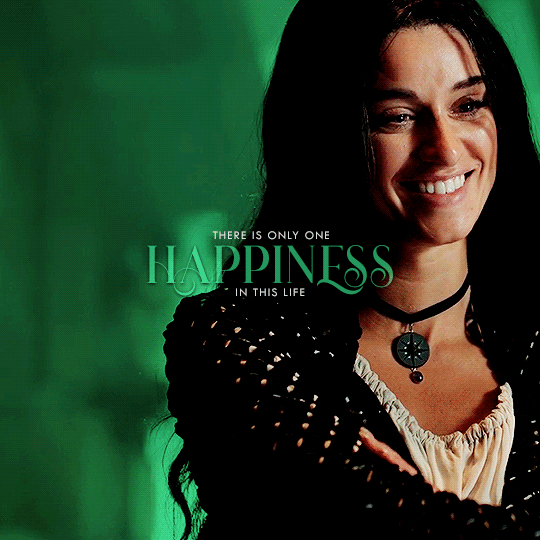



YENRALT APPRECIATION, VOLUME 1
four -> emotion
(layout insp)
#thewitcheredit#yenraltsource#geralt x yennefer#the witcher netflix#twn s3 spoiler#userbecca#**gifs#obsessed with this green tbh#they deserve happiness and so do i#edited to add insp link!!
436 notes
·
View notes
Note
hiiii i absolutely love your edits!! your colouring is amazing!! can you show a tutorial how you colour? thanks xx hope u have a good day xx
Hi there! thank you so much that means a lot!! I'm assuming you mean my comic coloring but if you mean gif coloring just come back and let me know!!
I don't remember what psd I found on here that was my insp. so I can't link a similar one, sorry about that!! but I'll just finally release mine. I basically use this psd for all my comic edits with minor changes.
made from scratch by me, you can edit it, play around with it and use it as you please, just don't claim and don't whitewash!!

Download link to psd!
Under the cut explains a bit more about the psd, what the layers do, and how to edit them if needed!
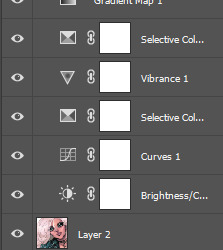
starting from the bottom:
the bottom 2 layers (brightness/contrast & curves) brighten the image,
selective color 1 darkens blacks and greys,
vibrance adds... vibrance,
selective color 2 lightens all blues and makes them brighter (optional; things might be too bright)
gradient map 1 adds a blue hue and brightens everything but especially blues. kinda hard to explain all it does but you'll see
gradient map 2 adds a yellow hue (to balance out the previous layer) and brightens everything but especially yellows. again kinda hard to explain but it adds a cool effect
the gradient map layers brighten up all colors which includes blacks/greys/dark colors, so the next 2 layers (exposure & selective color 3) is to darken those back down to an appropriate level making the image cohesive and not blinding, but keeps the hues and brightness of the rest of the colors, adding this cool effect to almost every color and making them vibrant/saturated and very colorful. without these 2 layers (again the exposure & selective color 3) the image would be so over exposed you wouldn't be able to tell what's going on
selective color 4 is optional, but it makes yellows (mostly yellow and orange) lighter and softer, so they're less saturated
and finally curves 2 is to darken blacks/greys/dark colors even more so that black colors in the original image stay black. to get things even blacker/darker, I would recommend adding another selective color layer on top of everything, and going to blacks and greys and setting everything to be blacker (for help with that look at the 1st selective color layer and just duplicate it. play around with it and see what you get)
some tips:
if the image is too saturated/over colored/just too much going on, you can take off gradient map 1 and maybe the exposure or selective color 3 to get a more appropriate coloring for your style!
this psd could probably be simplified by some ps wiz but that's not me so this is the way it was made. just play around with layers and see what you get.
DON'T WHITEWASH (redwash/orangewash/etc...) if the persons skin tone (or anything else) looks washed out/wrong, just use a layer mask and bush tool set to black to erase that layer from whatever you want it off of. if it's more than that layer, use the layer mask on the group itself and again brush tool set to black to erase it off of whatever.
lastly;
play around and have fun! see what you come up with (tag me in your creations!!) and see what fits you/your style.
if anyone needs any help with the psd or ps stuff in general, just ask! I'll be glad to help!
#hope this helps!#usersmelina#ps#photoshop#ps help#tutorial#coloring#coloring tutorial#comics#comic psd#colorful psd#psd
23 notes
·
View notes
Note
post/733409453468237824/link-click-appreciation-event-by-linkclicknet Hi, did you make the template for the multiple gifs canvas?
NO AND I'M JUST NOW REALIZING I FORGOT TO ADD THE INSP TO THE POST DESCRIPTION BECAUSE I JUST COPY/PASTED MY DESC FROM A PREVIOUS LCWEEK POST OF MINE AND CHANGED WHAT I NEEDED TO BEFORE POSTING AND GOING TO BED JDHG;SKEGHKLSKDGHF
FUCK I feel so bad omg I totally meant to add the link, I'm going to edit the post right now orz
thank you for sending this and reminding me, I am a horrible human hjsefgkaerilag HERE IS THE INSP BTW SINCE YOU ASKED
#anon#ask#it was very late and I was very tired when I finished and posted so it totally slipped my mind fuck me
0 notes
Photo
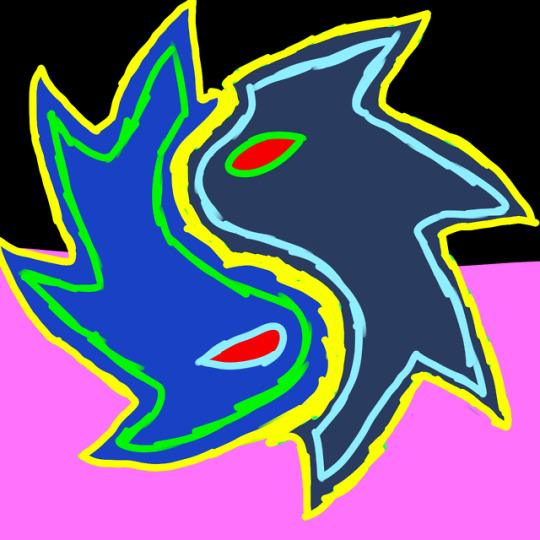


Some wip concept soul mark ideas for a sonamyshad soulmate au, though it's still more idea than story. The soulmate part is actually a fairly recent addition, inspired by a prompt, it made me start thinking about it a bit again after mostly leaving it alone for a long time.
Until recently it didn't really have a name for it, or even more than one or two posts (on my main, here this post will be exactly two) where it was in the tags, but after adding a few more prompts into the tags and a lapse of memory got me to try to come up with a better temp name than MWP AU...and then only a day or so after coming up with one and adding the tag, I come up with some better, maybe not so temporary names. Still debating whether to go ahead and change it though...
Edit: Added the tag ‘RFA AU INSP’, short for Radiant Fantasy Adventures AU Inspiration, I might keep it, maybe.
Don't expect too much anytime soon, though I've been making some attempts lately, the only other thing I've actually done for this is a sketch from 2017. Haven't written much in longer.
#Sonamyshad#RFA AU INSP#...I'm posting from my tablet and going to edit some things in just a sec#ggonna add link or two and stuff#i really need to start writing things down againand more often than I used to even then#...#lots of tags#concepts and wips#I want to try to bring them closer together in style#Amy's needs more work in that regard#I'll need to work on the 'Gaia Folk' concept a bit more before I mess with Sonic's too much#Shadow's I'd like to try a bit more...
7 notes
·
View notes
Photo


* OUTFIT TEMPLATE. ( VER 2. )
this template is fully editable, you can edit it however you want but please do not add parts of other people's templates. font: gotham.
by clicking the source link below you'll be redirected to the download page. and if you need any help with it please let me know.
credits:
insp. ♡
a gin por heesu ♡
#character template#rph#outfit template#i've been a bit inactive lately so here's this while i make more gifs !!
75 notes
·
View notes
Note
4, 11, 22 for the gif maker ask meme :]
thank you for asking! 🥰
4. What do you enjoy about making graphics / gifs?
i love messing around with colors the most! for some reason it's very relaxing to me. i think it's also fun to express myself and my feelings through more complicated edits!
11. What graphics / gif trends do you like most?
i don't really pay that much attention to specific trends tbh but what i really love is how open everyone is when they're being inspired by someone else's work. whenever i see "insp" linked in the description i have to snoop and look at the original because i enjoy seeing the different approaches to the same concept and how everyone adds their own twist 👏
22. What is your biggest improvement since you started making graphics and or gifs?
probably sounds weird but since i've been doing gifs for over 10 years now (and we don't talk about graphics outside of tumblr before that.....) i think my biggest improvement is simply learning when to give up. sometimes a scene is just grainy or simply doesn't work for what you have in mind.
and on a more technical note i learnt how to sharpen properly using smart objects. i used to apply sharpen to every single frame one by one back then 🙃🙃🙃
3 notes
·
View notes
Photo






Welcome to Camp Jackalope (1/3)
A brief intermission from my current gameplay posting to showcase some more pics from this build as requested by @adrift-in-andromeda. More in-depth images and detailed descriptions of the floor plans of each building and the lot as a whole can be found HERE.
In my gameplay of PVWT, the camp is owned by the Traveller family! The camp consists of four buildings, a lake for swimming and fishing, a gardening area, a small stage for theater productions, picnic tables for outdoor eating, and a campfire area. The third pic shows the music cabin and the Butterfly Cabin aka the girls sleeping cabin. The fourth pic shows the “Main Building” which is where the kitchen and dining area is located and some recreational activities as well. And the fifth pic shows Trout Cabin aka the boys sleeping cabin.
EDIT: Forgot to add the link to the insp for this lot, because truly I am useless when building w/o insp or recreating something lol. So the basic layout of this lot is based off this ts4 summer camp lot. I also got some additional inspo from this summer camp speed build!
161 notes
·
View notes
Photo

⭐️ N E W V I D E O ⭐️ The Sims 4 | MAKING OVER MY SUBSCRIBERS SIMS #8! | CAS & Lookbook + CC Links
Hey there! Today I'm making over two gorgeous sims created by my subscribers. Let me know what your favourite outfits are! ♥
▶️https://youtu.be/JSSN2n2gOj4
CC Links
SIM 1 (ROSE)

GENERAL
Eyes: https://baieyu.tumblr.com/post/179216040640/still-feel-eyes-previews-heavily-insp-by
Skinblend: https://maxismatchccworld.tumblr.com/post/190803151860/sunlitcrys-velvet-non-default-skinblend-part
Hair: https://simandy.tumblr.com/post/613232844128583680/2nd-my-fav-this-one-was-supposed-to-be
Face Shine: https://nesurii.tumblr.com/post/182508085171/amaryllis
Blush: https://squeamishsims.tumblr.com/post/185846308452/booboo-blush-by-squeamishsims-so-ive-tried-so
Eyebags: https://ratboysims.tumblr.com/post/188237560445/kiwi-eyebags-updated-1110-2019-by-ratboysims
Freckles: https://bluemoonsim.tumblr.com/post/173634043298/aint-it-fun-freckle-set-because-its-fun-to-add
Nosemask: https://pyxiidis.tumblr.com/post/129428280796/summer-skeletons-v2-a-skin-by-pyxis-hi
MAKE UP
Lashes: http://kijiko-catfood.com/3d-lashes-version2/
Eyebrows: https://adiec.tumblr.com/post/185708180915/eyebrow-set-1-some-cute-lil-eyebrows-i-made-in
Eyeliner: https://caelhinn.tumblr.com/post/190809835077/heart-shaped-wing-an-eyeliner-by-caelhinn
Eyshadow: https://crypticsim.com/post/613974349191561216/the-blossom-collection-this-collection-is-a-collab
Waterliner: https://crypticsim.com/post/180694444347/passionfruit-liner-the-passionfruit-liner-is-a
Lipgloss: https://maxismatchccworld.tumblr.com/post/190573720495/sunlitcrys-a-lip-gloss-skinblend-bundle
Lipgloss: https://alhajero.tumblr.com/post/185072913035/nice-gloss-ugly-gif-or-at-least-i-think
Blush: https://simulationcowboy.tumblr.com/post/176286026547/a-while-ago-i-edited-on-a-blush-in-this-edit-and
Highlighter: https://ridgeport.tumblr.com/post/611820044593381376/rosebud-dress-a-fun-little-dress-crafted-from
EVERYDAY
Top: https://clumsyalienn.tumblr.com/post/622054669204750336/flashback-cc-pack-bgc-all-lods-shadow-maps
Bottom: https://clumsyalienn.tumblr.com/post/185446636305/molly-nadine-molly-pants-bottom-female-20
Shoes: https://www.simsdom.com/downloads/176175/dr-martens-blaire-sandals-sims4
Earrings: https://www.christopher067.com/rina-earrings
Rings: https://christopher067.tumblr.com/post/617650784711098368/g-l-i-m-m-e-r-r-i-n-g-s-hello-today-i-have
Necklace: https://www.thesimsresource.com/downloads/details/category/sims4-accessories-female-necklaces/title/toksik-say-it-necklace/id/1334943/
FORMAL
Dress: https://tiptoptab.tumblr.com/post/183676593840/jodie-dress-tiptoptab-if-you-follow-me-on
Acc. Top: https://www.thesimsresource.com/downloads/details/category/sims4-clothing-female-teenadultelder-everyday/title/trillyke-drip-accessory-top/id/1469251/
Shoes: https://www.thesimsresource.com/downloads/details/category/sims4-shoes-female-teenadultelder/title/madlen-zannone-shoes/id/1345408/
Earrings: https://melichryses.tumblr.com/post/612407743181193216/leaves-earrings-im-so-happy-to-finally-share
Bracelet: https://veranka-s4cc.tumblr.com/post/142800259050/claire-necklace-bracelets-i-did-some-simple
ACTIVE
Top: https://cubersims.tumblr.com/post/186238141957/130-download-ty-leeleesims1-for-your-flexible
Bottom: https://www.patreon.com/posts/savvy-x-grim-36916128
Shoes: https://mmsims.tumblr.com/post/611005735890993152/s4cc-mmsims-cb-thunder-sneakers-download
SLEEP
Outfit: https://kumikya.tumblr.com/post/185442507651/poppy-jasmine-sleepwear-i-made-these-a-little
Socks: https://nativemoonlight.tumblr.com/post/175436641693/crazy-gal-socks-base-game-compatible-9-swatches
Slippers: https://simlaughlove.tumblr.com/post/137592025813/sll-kittyslippers
PARTY
Top: https://ridgeport.tumblr.com/post/181220826995/thank-you-for-20k-followers-i-want-to-cut
Bottom: https://clumsyalienn.tumblr.com/post/186426414950/mirta-noah-thank-you-for-the-7k-3-mirta
Shoes: https://tunayegit.tumblr.com/post/187577862556/better-than-mosc-boots-hoi-guyss-welcome-to-my
Earrings: https://virtygo.tumblr.com/post/615845219464773632/hivemind-a-pair-of-earrings-this-pair-of
Socks: https://kumikya.tumblr.com/post/160196037178/i-made-some-mid-calf-socks-because-i-want-some
SWIM
Swimsuit: https://gvbesims.tumblr.com/post/185126083949/inakhs-80s-swimsuit-recolors-i-absolutely
Sunglasses: https://tukete.tumblr.com/post/176193075233/valerio-round-glasses-ea-mesh-edit-bgc-for-all
HOT WEATHER
Dress: https://viiavi.tumblr.com/post/183126601978/wildflower-off-shoulder-dress-overlay-this-took
Shoes: https://www.thesimsresource.com/downloads/details/category/sims4-shoes-female-teenadultelder/title/christy-flats/id/1348981/
Earrings: https://alexaarr.tumblr.com/post/189234712746/bay-bee-cc-pack
COLD WEATHER
Top: https://clumsyalienn.tumblr.com/post/187756898585/female-autumn-cc-collection-base-game-compatible
Bottom: https://tajsiwel.tumblr.com/post/168013107850/erin-28-swatches-custom-thumbnail-disallowed-for
Shoes: https://sondescent.tumblr.com/post/181715407975/s-ugg-boots-perfect-for-the-autumn-winter
Hat: https://www.patreon.com/posts/taehyung-beret-28177721
SIMS 2 (LAYLA) CC

GENERAL
Hair: https://savvysweet.tumblr.com/post/623867155096698880/louisa-locs-you-can-change-the-headscarf
Hair: https://ridgeport.tumblr.com/post/622975183300558848/p%C3%A2tisserie-set-ive-been-wanting-to-make-these
Eyes: https://baieyu.tumblr.com/post/179216040640/still-feel-eyes-previews-heavily-insp-by
Skin Overlay: https://maxismatchccworld.tumblr.com/post/614398450851856384/sunlitcrys-i-couldnt-wait-any-longer-so-here
Blush: https://squeamishsims.tumblr.com/post/185846308452/booboo-blush-by-squeamishsims-so-ive-tried-so
Nose Overlay: http://sims4nexus.com/?p=4813
Moles: https://cruisinfdr.tumblr.com/post/180623186108/holy-mole-y-hi-finally-worked-up-the-courage-to
Glasses: https://www.patreon.com/posts/remove-makeup-29396235
MAKE UP
Eyebrows: https://stretchskeleton.tumblr.com/post/186988284013/12-maxis-match-y-eyebrows-18-ea-like-swatches
Lashes: http://kijiko-catfood.com/3d-lashes-version2-for-skin-detail-experimental/
Eyeliner: https://crypticsim.com/post/190594545470/the-lotus-collection-inspired-by-the-lotus-flower
Eyeliner: https://caelhinn.tumblr.com/post/190809835077/heart-shaped-wing-an-eyeliner-by-caelhinn
Eyeshadow: https://crypticsim.com/post/613974349191561216/the-blossom-collection-this-collection-is-a-collab
Lipgloss: https://alhajero.tumblr.com/post/185072913035/nice-gloss-ugly-gif-or-at-least-i-think
Lipgloss: https://alhajero.tumblr.com/post/183977915480/this-are-lazy-previews-yes-but-even-though
Nails: https://simlaughlove.tumblr.com/post/163327412088/sll-rainbownails
EVERYDAY
Top: https://www.patreon.com/posts/hero-bodysuit-24848873
Bottom: https://dyoreos.tumblr.com/post/184993342522/dyoreos-seeker-jeans-female-t-e-base-game
Shoes: https://sssvitlans.tumblr.com/post/159295739339/heypixels-low-top-all-star-conversion-by
FORMAL
Dress: https://deligracy.com/post/deligracy-grimcookies-2
Shoes: https://www.patreon.com/posts/35228475
Earrings: https://www.thesimsresource.com/downloads/details/category/sims4-accessories-female-earrings/title/lo-earrings-christopher067/id/1452355/
Bracelet: https://veranka-s4cc.tumblr.com/post/142800259050/claire-necklace-bracelets-i-did-some-simple
ACTIVE
Top: https://www.thesimsresource.com/downloads/details/category/sims4-clothing-female-teenadultelder-everyday/title/trillyke-savage-cropped-hoodie/id/1469252/
Bottom: https://www.patreon.com/posts/savvy-x-grim-36916128
Shoes: https://serenity-cc.tumblr.com/post/183102457388/serenity-cc-fitness-collection-part-1-custom
SLEEP
Top: https://emmibouquet.tumblr.com/post/612822154316251136/thank-you-all-for-the-nice-things-you-have-said-to
Bottom: https://kumikya.tumblr.com/post/187064726211/lilac-bikini-this-is-my-second-bikini-set-the-top
PARTY
Outfit: https://greenllamas.tumblr.com/post/621824553903177729/thebratzcollection
Shoes: https://www.thesimsresource.com/downloads/details/category/sims4-shoes-female-teenadultelder/title/madlen-nicifer-shoes/id/1350143/
Earrings: https://www.thesimsresource.com/downloads/details/category/sims4-accessories-female-earrings/title/urban-earrings-christopher067/id/1469819/
Bracelet: https://veranka-s4cc.tumblr.com/post/142800259050/claire-necklace-bracelets-i-did-some-simple
SWIM
Top: https://www.thesimsresource.com/downloads/details/category/sims4-clothing-female-teenadultelder-everyday/title/trillyke-sunny-side-up-top/id/1454552/
Bottom: https://kumikya.tumblr.com/post/186851685431/lola-bikini-i-spent-a-lot-of-time-fiddling-with
Sunglasses: https://casteru.tumblr.com/post/181406722897/cat-eye-sunglasses-tou
HOT WEATHER
Top: https://www.patreon.com/posts/savvy-x-grim-36916128
Bottom: https://greenllamas.tumblr.com/post/164288270665/thejeansset
Shoes: https://sims4nexus.tumblr.com/post/184857327879/caroline-sandals-for-ladies-of-all-ages-go-to
COLD WEATHER
Top: https://www.patreon.com/posts/margot-jacket-36993169
Bottom: https://tajsiwel.tumblr.com/post/167928709375/tajsiwel-chrissy-23-swatches-custom
Shoes: https://simtone.tumblr.com/post/179065116035/buckle-boots-10-swatches-more-cas-pictures
Socks: https://www.thesimsresource.com/downloads/details/category/sims4-clothing-female-teenadultelder-everyday/title/trillyke-labyrinth-socks/id/1477630/
#sims#the sims#sims 4#the sims 4#sims 4 cc#sims cc#sims 4 custom content#sims 4 makeover#sims 4 cas#sims 4 cas cc#sims 4 maxis match#maxis match#maxis match cc#sims 4 mm cc#mm cc#sims 4 maxis match cc#sims 4 lookbook#sims 4 cc lookbook#sims 4 maxis match lookbook#the simpanions#sims 4 simblr#simblr
89 notes
·
View notes
Note
on the insp regarding templates.. I understand not putting an insp when the template is your own but you got influenced into making one by someone else. That's fair. I did put the insp but just because I wanted to. But like.. if someone were to use my own templates I personally would prefer an insp link. Like someone did when they used my Charmed set as inspo for their stuff. Every gifmaker is different but we all just love to see if we could fuel someone's creativity. And at the end of the day it helps support your fellow gifmakers^^ It doesn't hurt anyone to add a link. Either in the caption or the comments (not the source since that tends to disappear). Hell, I've put inspo for stuff that just loosely influenced me to edit my font on a set just because I wanted others to see what influenced me. In the end it's about supporting your fellow gifmakers and if you tag the one who influenced you or send them the link they will be happy as well to share I bet. I would^^
this is pretty much it, very well put! there's a level of 'treat others as you'd want to be treated' here, like would you like an insp back to your post if you'd come up with that layout/concept? then consider adding one to your set!
5 notes
·
View notes
Text
creator tag game
rules: answer the questions and then tag 10+ other creators to answer the questions!
tagged by: the most beautiful, lovely, supportive cheerleader ever @timothyolyphant 💜
first creation and most recent creation of 2020: apparently they were both about family and this was 100% unintentional?
most recent: the old guard + family
first: spider-man + family
one of your favorite creations from 2020: allison argent + hamilton. this is one of those sets where i knew exactly which scenes i wanted blended together and then managed to execute it as-intended and it just. ugh it’s so pretty. and painful. so my two fave things.
a creation you’re really proud of: what’s up danger + sam wilson. both the concept and the execution turned out fire, man—I switched up a lot of my typography choices from my normal thing and I love how it looks.
a new style you tried this year and a gifset that uses it: this og six set. i switched up my blending technique for it, and i really love how it turned out—i’ve been finessing that technique ever since, lol.
your favorite coloring: this scott mccall set, because any time I make TW look visible—let alone pretty—it’s a triumph, but also working on that first gif 1)took forever and 2)turned out really pretty in comparison to the OG colouring.
a creation that took you forever: black panther + pray for me. my very first attempt at Big™ gifs, and finessing the scene choices, overlay techniques, and fonts took like. hours. i love it so much and will forever be sad it didn’t show up in the tags.
your creation from 2020 that received the most notes: sam wilson + i’m captain america. tumblr didn’t eat the post despite the blm donation link (which can still be used fyi!). <3
a creation with a favorite scene/quote: this edit of quiet uptown murders me every time. the scenes/cropping/overlays i wanted just came together really well.
a new fandom you joined and a creation you made for it: nile freeman + quotes. the way i adore that woman and her strength and determination and gentleness?? yes good. the colouring & typography worked together really well for this set.
a creation you made that breaks your heart: i made this set on grief in the black panther back in july and it already cut deep at the time, and now it hits... differently. nikita gill’s poetry is excellent and getting all that text to work on a set of four gifs was a fun challenge.
a ‘simple’ creation that you really love: this tfatws set was put together & posted in under like 20 min right after the trailer dropped because I was so excited. the black & white effect was a callback to this set from the previous year. ...except that set took like ten hours lol.
a creation that was inspired by another one (add both your creation and the one that inspired it!): i don’t think i have any sets that were explicitly inspired by another set this year, but i’m almost always staring at @anya-chalotra’s work when i need insp.
a favorite creation created by someone else: no picking one is impossible i refuse?? a few at random that are so pretty i want to yeet myself into the sun:
tony stark appearances by @timothyolyphant - gorgeous, amazing, phenomenal
scira + yellow by @lovingyennefer - it is my children and this is so pRETTY
jatp + wake up by @betty-coopers - the colouring and blends on this are gorgeous
tog + dæmons by @nilefreemans - excellent concept, A+ execution
the witcher + purple by @yenvengerberg - the colouring and overlays have me !!!!!
avengers overlays by @sersi - LOOK AT THE OVERLAYS. LOOK AT THEM. 10/10.
derek and scott + brothers by @alexjulies - the way i am soft and also typography??
the witcher + fave quote by @anya-chalotra - she doesn’t know how to make a bad edit and i am constantly in awe
some of your favorite content creators from the year: NO TOO MANY. everyone tagged in any sense in this post and also everyone i’ve reblogged from ever.
for good measure, another a couple more creations of yours that you love:
star wars s7 finale + ts eliot - this finale broke me and i couldn’t stop thinking about this poem the whole time, and i love how the overlays turned out.
scott & stiles + twenty-one pilots - if you’d told me i’d be giffing teen wolf this year i’d have laughed at you. yet here i am, fully <3333 for these two.
marvel + little women - this set is peak i just think that women™ and i love it.
tagging: everyone tagged previously and also: @capsgrantrogers | @merlinemryspendragon | @jemmablossom | @clintfbarton | @hollywoods | anyone else that wants to go!
10 notes
·
View notes
Note
Hi sorry, but if no one knows who that post is about how can we avoid in the future?
hi! this one? it genuinely wasn’t directed at anyone in particular and i haven’t noticed anybody do that with my creations in recent memory that i know of. it’s just something that does happen pretty frequently, and something i’ve talked about with some of my friends. it truly wasn’t intentionally an indirect! i want it to be more of a psa, especially to new creators who might not even know that it’s kinda customary to give a nod to the creator/creation that inspired you.
here is an example of someone’s post where they link the inspiration in the caption if that makes more sense! and of course you can always use a fun caption like you normally would and add the insp at the end (that’s what I’ve done in the past). i think we all get inspiration from each other, but when it’s like intentionally copying someone’s unique style/gifset/coloring/whatnot, i think that’s a situation to give credit in. does that make sense? if not, let me know and i can try to explain it better or get some more examples x
edit: my lovely friend @sanssa worded a fantastic reply to this post:
I’m definitely guilty of copying certain styles from my first couple years of editing. Being new to something and figuring out how other ppl do it can be rly helpful for learning how to edit, but if you’re gonna post something, linking to the original is the right (and complimentary) thing to do. If you’re inspired then linking the post that inspired you is something creators will generally really appreciate!
#asks#anonymous#creator tag#it genuinely isn't aimed at anyone i promise#and beginners make mistakes like don't be hard on yourself#it's something to do once you know...you know?
6 notes
·
View notes
Photo

✧・゚: *✧・゚:* AHSOKATONAS PHOTOSHOP TUTORIALS *:・゚✧*:・゚✧
hi hello everyone! it’s been a while, but i’m finally back with a h i g h l y requested tutorial from anons and my mutuals! so before we dive right in, here are a few new rules if you choose to follow this tutorial: if you find this helpful, please give this post a like and/or reblog, i’ll appreciate it a lot! if you use this tutorial for any future edits, please give some form of credit. i’ll accept an @ or a redirect/insp link to this tutorial or a specific edit i made.
if anyone would like a request on another tutorial, feel free to send an ask here! now without further-ado, let’s get to it!
how to create this↴

note: this is how i learned how to do this and it’s the easiest way for me. feel free to add/change my steps as you use this tutorial.
to start off, you want to gather images. for me, this is the hardest and most crucial step because i’m super picky when i want to make my edits look as realistic as possible. on this particular edit, i searched on google for canon star wars character posters, pngs, and screencaps until i found one i liked for the outfit i picture my oc to wear. same goes for my image of rosa salazar, the bd droid, and the lightsaber ( originally blue ).
here are all the images i used for this edit!

now that you have all of your images, open photoshop. i use cc, but if you have any program that allows you to erase, paint, free transform, and add multiple layers, then you can recreate this!
once ps is open, create a blank, black canvas. my crop size is 268x171 and the image size is 900x575 pixels. then, start masking/erasing your photos to make pngs. you can use an eraser for this ( add a layer mask beforehand so you can fix your mistakes!!!! ), but i used my quick selection tool instead bc it’s faster and i’m lazy. here’s a great tutorial for anyone who doesn’t know how to use the quick selection tool!
this is how my image looked like when i kept the parts i wanted for the outfit:

now, the tricky part, adding another head on top of that. luckily, the picture i chose for rosa worked when i flipped the image horizontally, titled the head with free transform, and erased until i could get it as realistic as possible.
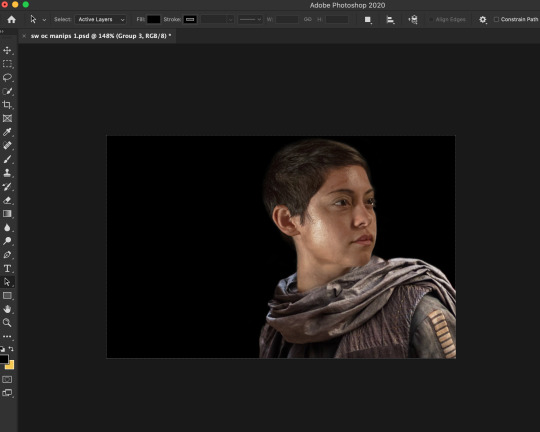
whenever creating a manip such as this, be sure to adjust the different colorings, brightness/contrast, etc. to make things easier, use your “option” key on a layer so it only affects that one layer and not the whole image ( sad to say i only learned that recently but moving on. )
then i added the rest of the images such as the droid and the lightsaber which i colored purple by using selective color and hue/saturation layers.

now the fun part, p a i n t i n g. i admit, it can be tricky when you have no idea what to do with it. as long as you play around with it and have fun, it’ll look good in the end! start by creating two new layers. place one underneath all of your layers and one on top.
then i use the paint color and select a purple to use since purple is color i want to focus. after that, i change the paintbrush mode to either screen or overlay ( i used both, depending on what and where i was painting ) and changed the opacity so i can build up the color. when they say less is always more, it’s really true. also i used black too in case i added too much purple to my liking.
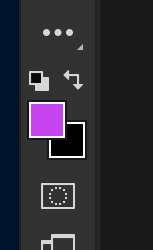
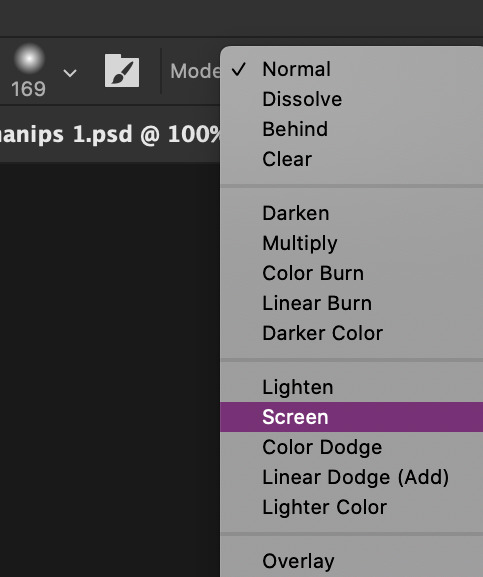
you can add multiple layers when painting so you don’t accidentally mess up when using multiple colors. this is what my layers looked like when i was content.

i know some are barely visible but i promise, all of the layers have paint on them.
after this, there isn’t much to do. add on some lighting/distressed overlays to give more texture, add text, any psd you chose, adjust with brightness, saturation, etc. if needed, and boom! you have your very own manip of your oc with a lightsaber!
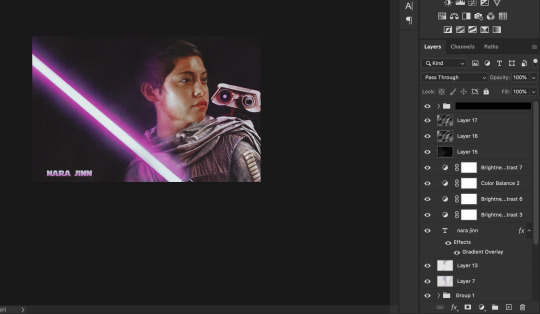
i hope this helped anyone who is struggling with photoshop or just helped someone in general! let me know if any of you have any questions or requests for another tutorial!
#photoshop help#photoshop tips#photoshop tutorial#edit tutorial#manip tutorial#resources#tutorials#ps tutorials#ps help#mine#PLEASE READ THE RULES AT THE VERY TOP!!!!!!
86 notes
·
View notes
Text
submission format for quotes
Add a preamble if you like. Char A is doing this this then that, when...
Char A: Dialogue!
Char B: *does an action*
Char C: ... hesitation, a space, then the words.
Char A, doing an action while talking: What?
*5-10 minutes later*
Char A & B: Dialogue!
Char A, B, & C: In unison!
Char A: *action* Then Dialogue after action.
tag format
#submission #@your username
#source: submitter (your own quote)
#source: twitter or a social media
#source: a tv show or piece of fiction
#source: tumblr #source: tumblr username, no @
#source: submitter #insp: a source (if the quote is so far paraphrased that it's more yours now.)
#insp: an incorrect quotes tumblr #source: the orig submitter on that blog
No need to tag with characters or relationships.
too lazy?
Via submission, just copy paste a quote template with the source or the post link you got it from. I'll edit it so that your name still appears in the submission. Or just send me the post link via ask and I'll credit you by tagging.
too shy?
Submit anonymously or go on anon asks and use the same format! On asks, include the sources at the bottom with the same format but without hashtags.
1 note
·
View note
Photo


★ WHAT'S UP?
the first mini

“What’s up?” Is the debut mini album released by Superbia Entertainment’s seven-member boy group, RE:NEW. It was released on June 21st, 2019 and consisted of six tracks. The group members were initially introduced one at a time via introductory videos, and ahead of their debut, they had a six-episode show entitled Fresh Start! Their debut was well anticipated, particularly as Superbia Entertainment had yet to venture into the territory of more energetic and bright boy group concepts.
Two concept photos were released per member: a ‘fresh’ version, including brighter colors and natural makeup, and a ‘new’ version, categorized by slightly darker hues and neon. Overall, the concept was nowhere near as dark as teaser images previously seen from their other boy groups. The group’s debut title track, Something earned them two wins during the span of its promotions, though they also promoted their sidetrack, Paradise on music shows. Alongside the music video release, a choreography version was dropped, and three different dance practices. The boys also had a streaming event, during which new content would be dropped as their music video reached different goals in terms of views. Through the event, a choreography video was release for Paradise, as well as a special suit version of Something’s choreography.
(playlist link: here)

TRACKLIST
“Something” - insp. Lucente’s ‘YOUR DIFFERENCE’
Something combines traditional hip-hop with a lighter,energetic synth, with an addictive and unexpected chorus. The song’s momentum is particularly driven, especially in the build-up, and though there is quite a bit of rap (a la typical Superbia fashion), the strong vocals in this track were really given space to shine through. Something’s melody takes surprising turns throughout the course of the song, and truly no one could expect a Superbia group to not come through with a strong rap-line and a brighter concept with a twist. The choreography is energetic and strong, and truly gave the members an opportunity to show off their charismatic stage presences. The group was especially praised for their ability to turn such a potentially aggressive song into something bright and fun, especially because of their expressions and styling!
“Paradise” - insp. TST’s song of the same name
Paradise begins with an artistic guitar riff and simply blossoms from there, becoming increasingly more synth-focused and busy as the song reaches the swooping chorus. Despite the potential for becoming generic when categorized primarily by piano notes, guitar, and electronic synth, Paradise finds a way to keep itself interesting through the vocal-driven melodies and rap-break withheld towards the end of the track. The stacked vocals and emotional tone to the chorus are remarkably effective and powerful, and despite the hook’s not being exactly complicated, the buildup it provides ultimately adds well to the song. Paradise gives off a feeling of being a bit rough and not exactly polished until the chorus, which adds to the dreamy and wistful nature of the song. The choreography is graceful but eye-catching, and the styling added to the effect.
“Afterparty” - insp.Spectrum’s song of the same name
“Take a Chance” - insp. Pentagon’s ‘Just do it yo!!’
“Second Try” - insp. BTOB’s ‘Second Confession’
“Just as u are” - insp. ONF’s ‘Pretty’

ERA NOTES
The hair colors popped off
Sanghyun - Lighter brown
Quinn - Black
Yunyi - Dark blue
Gem - Red
Junsu - Platinum blond
Ari - Orange-red
Kyuwon - Dark chocolate brown
The styling was casual and colorful for their debut! There were a lot of brightly colored outfits and makeup looks, and accessories such as bandanas, baseball caps, berets (especially Sanghyun), and layered casual clothing. The styling was a lot simpler than expected from a Superbia group, and the members were comfortable in t-shirts and sweaters, belts, and for some, ripped jeans.
A VERY cute detail: many of the members sported colorful stickers on their faces a la freckles, but they were shaped like tiny stars and hearts!
Kyuwon had wavier hair and wore glasses often onstage. The glasses trend was one shared by Sanghyun (who actually needs them, but shh).
The boys just obviously have so much fun onstage and being around each other :(( they all just seemed to brighten each other up a lot, and even though many of them had never really performed in front of such big crowd, the nervous energy was quickly dispelled.
Junsu and Ari were admittedly the most nervous to debut, but their reality programs showed the other members supporting them lots and it was adorable.
The music video was very colorful and fun, with interesting editing including lots of text effects and animation. It was shot both indoors and outdoors, with the dance portions filmed against a graffiti wall that was animated to have moving graffitti that spelled out key lyrics. There was definitely an emotional undertone to the song, as the lyrics essentially describe a relationship falling apart because some indescribable something is wrong, but the approach is a bit more curious and playful than brooding and agonizing. Overall, the music video wasn’t overwhelmingly complex, but it was aesthetically pleasing and exciting.
The physical album packaging had two versions: a white version with neon green accents (FRESH ver.) and a black version with neon pink accents (SOMETHING ver.). The selca photocards were adorable, and Newbies were really blessed with lots of freebies in the albums, like postcards, bookmarks, and polaroids with printed signatures and cute messages.
Quinn’s main talent was revealed during a variety show: he’s an incredibly gifted liar. He was given the challenge to lie consistently throughout the course of the episode, and if he were caught, he would have to suffer a consequence. He made it through the entire episode without being caught, despite the fact that the majority of what he said was completely untrue.
Immediately from debut, they announced plans for the dance line (Gem, Yunyi, Quinn, Junsu) to release monthly choreography videos either as a team or individually. Yunyi alone got the first month, and a video was uploaded of him dancing with female backup dancers to Exo’s Kokobop, showing off his strong dance skills.
There were so many cute interactions between RE:NEW and their sunbaenims: Hijinx, Ultraviolet, ARCANA, and Saturn in particular.
#re:new#re:new.discography#luvkoc#oc kpop group#oc kpop idol#koc#kpop!oc#fake kpop group#fake kpop idol#idol!oc#idol!au#renew.txt#re:new.jpeg
20 notes
·
View notes
Note
if u could, perhaps, bless us with all the applicable symbols from that fic ask for hvh 👀
ooOoOOOoOO Rub s gay hands togehter omg ty friend 😍;;;;;;
💡 - What was the motivation behind the story?
hHH i hadnt written in 10+ years so when i latched onto this plot idea i just thought itd be a good time to jump the shark and try it again !! i just wanted smth really edgy and depthful bc im emo and the rest kind of snowballed
💎- What was your favorite part?
osdlfksd;lf it’s hard to pick a fav but the drunk scene was definitely the most fun to write at least
⛰️- What was the hardest part?
THE SCENE WHERE THE GANG IS KIDNAPPED BY ENKI,,,, i debated toning down the violence but in the end i knew where the story was going (and where its still going) and that its gonNA be kinda dark so why hold back now ig
🎭- What was the feeling or mood you were going for?
BITTERSWEET AF,,, sort of just treading the line of ‘hopeful’ and ‘hopeless’ at all times to fully portray the feeling of being at your lowest, but with that classic tss ‘silver linings just around the corner’ kind of undertone
🏟️- Who was your intended audience?
mostly all the adults that watched tss as a kid and felt like spirituaLLY MOVED BY IT cuz i really tried to tap into that Emotion Tee Em we all felt when we found out that zak was [redacted]
🔬- Was there one scene you were building up to/knew you had to get just right?
hHH theres actually a LOT of scenes like that and i think a lot of my general motivation to keep going comes from that ‘WAIT FOR IT WAIT FOR IT’ vibe slkdf:SDF but the Plot Twist tm in the latest chapter was definitely a big’n, and theres a few more of those still to come :^)
🗝️ - What were you thinking when you wrote it?
kjdjFSDs:DF tbh whenever i start really writing, [’im shifting into soup mode’ seinfeld meme voice] im shifting into maladaptive daydreaming mode
🎥- Were there any tv shows, books, or movies that influenced this verse, if any?
:^) devilman crybaby pls forgive me for everytHing
📈- Was there a clear character arch you wanted____ character to go on?
i actually have a short list of what i somewhat consider to be the story arcs in my notes !! mostly just for organization and obvs i wont list the future ones but so far we’ve seen the kushtaka arc, the enki arc, and now we’re in what i call ‘the annunaki’ arc.
🎢- Were there any scenes you were nervous about? For audience reception or otherwise?
ALL OF IT JSHDJSKD, but again a lot of the enki scenes i was worried would be too edgy TM, and the whole annunaki plot as well i was worried might be too ‘out there’ for ppl, but it takes the story exactly where i always wanted it and lines everything up perfectly so i went for it lol. i was also ofc worried if people would like ila or not bc oc but most ppl love her actually which is so 😭❤️
☠️- Did you consider killing off any of the characters? Did you?
8^) [mickey mouse voice] this is a surprise tool that will help us later ,
✉️- Did you title your chapters? What title do you like best?
yes! the next one actually has my favorite chapter title yet, but so far i like ‘so strikes the harpoon’ since its a throwback to the first couple chapters
☀️- Was there symbolism/motifs you worked in?
o every single paragraph is an overly thought out middle school poem im entering in the talent show actually
🎵- Did you have a playlist/piece of music that went with this story?
Yes !! i have HVH insp part 1, Part 2, and an extra one for all those songs that have the vibes but just dont fit enough to make sense in a playlist
📜-Do you want to write something like this again in the future?
probably ! ive learned i definitely like the edgy/darker and emotionally driven stories with ongoing plot, so that trend will almost definitely continue. idk if ill write a dystopia again anytime soon, but i think my future stuff will at least retain that long and heavy vibe
💁- Did readers influence/change any part of this story?
oh yEA like basically i was ready to quit after the very first chapter before it was even written and kinda just got it all out on a whim of motivation but was expecting to flake on it like i tend to do with projects, but the invested response to it was just so uplifting that its what ive been riding on all ten chapters and im so grateful for it :’)))
✏️-Would you go back and change anything if you could?
hHHHHHHH yes and ok this is terrible but i actually tend to avoid re-reading my older chapters until i hAVe to bc i suffer from that sO much ,,, , its just little things like tiny words i wanna change or bits i wanna take out/put in and once or twice ive even caught a mistake or plot hole/smth i forgot to add that i rly do have to go back and edit and i just turn to dust every tim e
⭐- What’s a scene/paragraph you’re proud of?
i really liked the northern lights scene!! it was meant to be a pivotal moment of that ‘bittersweetness’ vibe i was talking abt and it was another one of those scenes i had been planning for a while;;;
“ I think of how much the rest of the family would love this. This isn’t like the moon and the sun, where I can see it and know that even if it looks different, they’ll see the same one soon enough, wherever they are. This reminds me only that I am not with them. It stings. It seems unnatural for something so gentle and natural to appear before us as if we aren’t in complete, total fucking chaos. After all we’ve been through, and the sky still dances. “
📣-What was the best piece of encouragement you got?
AVERY ALL OF UR LIVEBL OGS AND COMMENTS GIV ME SUCH L I FE, ,, ,, CRYIGN CAT FA ce
🔦-Did you learn anything while writing it? About yourself? Writing?
isdfhSDF YEs, part of my hesitation to write came from this thing where i always just assumed there was a wildly high standard of writing in fandom spaces like in original literature spaces, where you had to have like 10+ sentences to a paragraph and you had to describe every tiny detail of a setting and you had to follow every single grammar rule or it was unreadable but like. genuinely its like sculpting with words as long as you have a shape ppl get the idea which is such a weight off my shoulders lol, its still a lot of work but so much fun to know i can to an extent do what i want and ppl actually like it like that. i also learned that like most other writers i have to cause my favs emotional and physical pain,
🎁- Any writing advice for people who want to write something like this?
hhHHHH 1. please do it its so fun just give in to the edge my guy , 2. try to get comfortable re-reading your chapters, for me its like when ppl listen to themselves sing/act but im trying to do better bc its so much more consistent when i keep it fresh in my mind and it also boosts confidence when u can pick out the things u like instead of the things u dont, 3. trying to have at least one scene in mind for each chapter that ur excited to write so u can have motivation to update faster! for me it doesnt have to be smth i think would excite the audience either like it could be the most basic thing but just having an idea of it and knowing i want to see it come to life rly helps me stay on top of it all
TY SM FRIEND THIS WAS SO FUN x x )
#lochley#long post/ //#hvh#human v humanity#secret saturdays#tss#sorry to spam the tag with a longk boi but hHBHHBH#TYYY#fanfic
7 notes
·
View notes
Photo
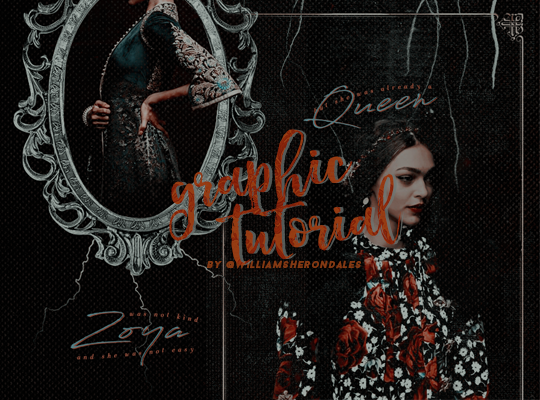
so i got an ask if i could do a tutorial on how i made this zoya edit, and this is my attempt at that. to follow the tutorial you’ll have to have photoshop installed (i use photoshop CS6) and have some basic editing knowledge.
the first thing i do when i’m editing is finding pictures and i often spend hours searching on pinterest, and more often than not i have to go back searching for different pictures after i’ve started editing bc the original pictures just didn’t work out. i usually never end up with the result i imagined when starting the edit akndkasn, but that’s how editing is i guess
first: here are the pictures i ended up using: (x) and (x). These are the textures i’ve used (x) and here are the credits for them (x) (x). Here is a lightning pic it’s not the same as i used but close enough
i’ve also used a few psds, here is one of them (x), the other i unfortunately can’t find the link to, im so sorry! these may do the trick tho or come close enough: (x) (x) (x)! but in this tutorial it isn’t really the psds that matter anyway.
now to the editing!
1. create a new file, in this one i used 540x650 px as dimensions.
2. fill in the whole layer with the color black (#000000)
3. open the first texture (the one with a crown on) and adjust the placement so that the crown isn’t in the picture. set the layer to screen
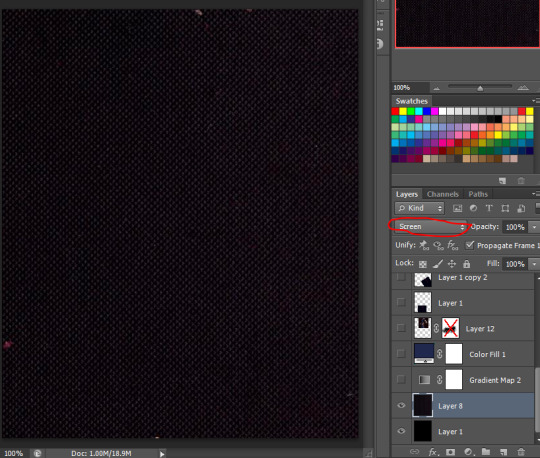
4. i used a gradient map next, but i have no idea how to share that with you so if you go to adjustments and create a “solid fill”, with the color #20284d and set the layer to “color” and the opacity to 48% it should be basically the same

5. next i want to put in the first picture, set the layer to lighten, resize and place it like below:
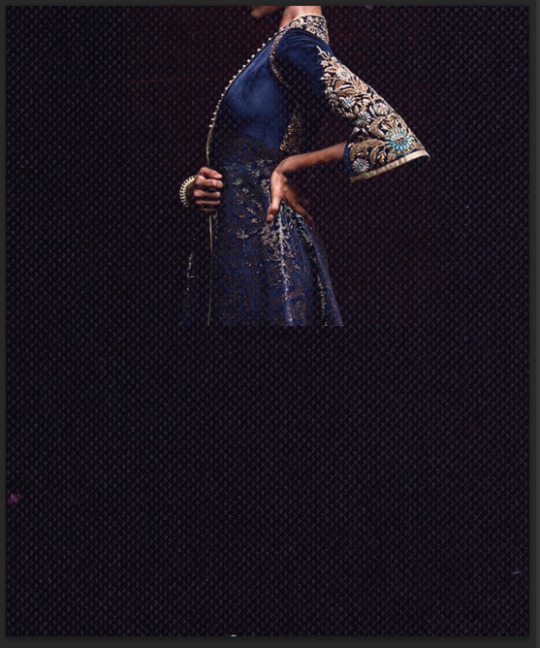
6. next i take in the two psds, and i place photoshowski #2 on top of the other psd.
7. put in the frame texture, resize if necessary and place it like below. make sure the layer is below the psds!

i want the arm/sleeve to be in front of the frame, so i create a layer mask. if you don’t know how layer masks works read this. i use the color black and choose a small enough brush size and draw over the arm where the frame is. important: make sure the layer mask is the chosen layer!

8. i want to create i layer mask on the picture with the person in too, to make the transition of the dress and the border of the layer a little smoother. this time a choose a bigger brush
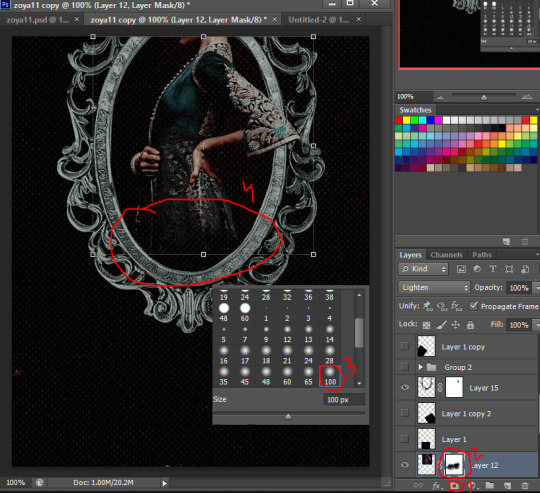
9. i wanted to add some lightning too since that is something i associate with zoya’s character. find the lightening pic and resize and put the layer to lighten. make sure the layer is below the frame layer. duplicate the lightening layer two times and rotate and place them like shown below:
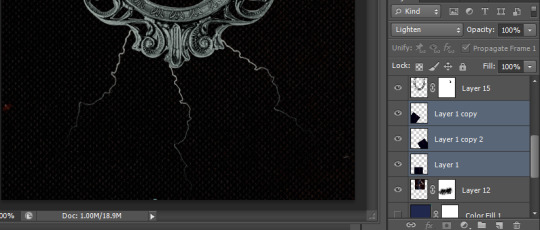
10. now all that’s left is text! some think this is the fun part, others think this is the hard part adnsaddka, but usually you have an inkling on how you want the text to be. i usually find the quote even before i start the edit, since the quote is the thing that often inspire me the most!
in the end i decide to place the text below the frame, with these settings and font, with the color #527c82: (i almost always have the text layers above the psds, i find that psds often make the quality of the text worse)

i duplicate the text layer and place it below the other text layer. i move it 4px to the right and 4px down. i set the color to #874432:
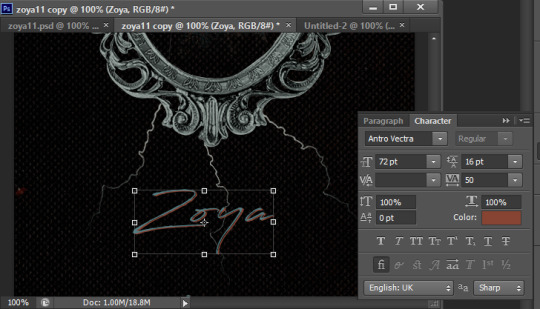
11. i create a new text layer and use the settings like below:

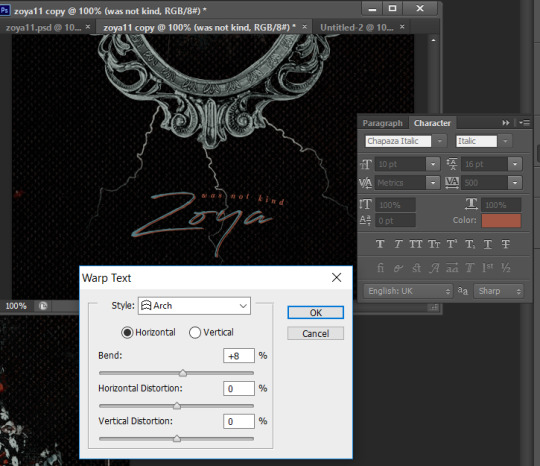
and do the same for the next text layer, with these settings:

pHEW, now the first picture is done!! feels pretty good right?? but we’re only halfway there rip, still a picture left to go:
12. repeat step 1 and 2.
13. open the second picture.
14. open the third texture, the one with the name starting with “planet-…”, and place it like shown below, and set the layer to “lighten” and the opacity to 70%.

15. take in the last texture with the “golden” border. set the layer to “lighten”. Create a layer mask and erase the middle part, so that only the border is left:

16. take in the same two psds as in the first edit
17. i personally think the psds make her a little too pale, so i put in a solid color layer with the color #754c24 and only make the layer visible where her face and skin is, using the layer mask. i set the layer to “linear burn” and the opacity to 40%:

18. i then take in the first texture we used in this tutorial and set the settings like in the first edit.
19. Only the text left now!! We’re so closeeeee
repeat step 11, but now woth the text “Queen”, and place it like below:

20. then it’s just the last text layer, i use these settings:
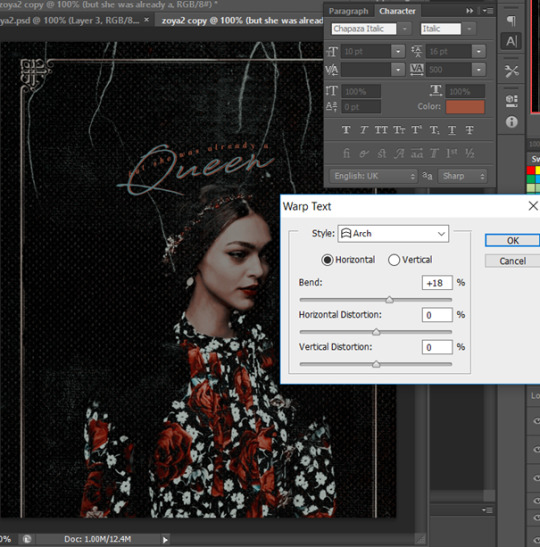
bim badabom we’re done!! i hope this was somewhat helpful, and that you all learned something reading all of this nadkjsdnkajs
important: i did not make this tutorial so that you would copy my edit, but rather so you could learn something from it and make your own, original edit. If you use this edit as a ‘base’ pls link either this tutorial or my original edit as ‘insp’ on your post, thank you :’)
#tutorial#editing tips#graphic tutorial#photoshop help#edit tutorial#wOw this exhausted me rip#especially since it got deleted when i was halfway through and i had to do the whole thing one more time sighhhh#anyways to the anon who requested this: i hope you see this and that you learn something from it adnjkdas#my tutorials
292 notes
·
View notes