#empty map sims 2
Explore tagged Tumblr posts
Text




Empty Small Archipelago Map
DOWNLOAD Aster's Archipelago mediafire: https://www.mediafire.com/file/m1gp4jkybgryzs1/Aster%2527s_Archipelago.zip/file
✨ just place it in your terrains folder

✨ simcity4 file so you can see the full map, i tried really hard to make bridges work but for whatever reason it just wouldn't - so the NEW LORE is that Aster's Archipelago used to be one island. Due to disagreements, the townspeople of each respective half of the island decided to separate, permanently. They dug deep ditches and invited the sea into them. Eventually the years went by and the people who lived there no longer remembered why they would ever want to separate in the first place. Can they ever find a way to become a community again? ✨
P.S SEND ME A SCREENSHOT OF UR BUILDS!!! 🙂 i wanna see how u make it ur own
#ts2 cc#ts2 download#the sims 2#sims 2 download#sims2download#download#sims 2 map#ts2 map#ts2 neighborhood#sims 2 map only#ts2 hood download#ts2 hood#ix#empty map sims 2#sims 2 lore#ts2 simblr#goodnightbinx#Aster's Archipelago
41 notes
·
View notes
Text

Sameville
a very flat, small town map with a nice coastline!
I spent my formative years - ages 8 through 18 - in a place called Spring Hill, Florida. At that time it was just a "place" ...not yet incorporated into a town - still with dirt roads if you veered too far off from the main boulevard. It had one school, one small grocery, and one gas station with a convenience store - oh, thank Heaven! The whole development was designed as a "retirement" community, meant to entice New Yorkers to buy their Florida-dream-opportunity sight unseen, and move down to the land of eternal sunshine. (And many did!)
In my angsty teenage years I was fond of calling it 'Sprung Hell' - with a HUGE eyeroll. 😩 I couldn't wait to move out and go off to Uni, some place far, far away.
Read more on my BLOG »
Cross posted to MTS and Simblr.
DOWNLOAD @ SFS
Enjoy! 🦚
#sims 2 cc#s2cc#sims 2 download#ts2 download#catherinetcjd#sims 2#ts2#empty hood#neighborhood terrain#sc4 terrain#SC4 map#ts2 map
134 notes
·
View notes
Text
🏜️ 200 Followers Gift : The StrangerTown neighborhood ! 🛸

🛰️ So many of you loved the photos of this neighborhood that I decided to share it with you. I called it the Aurora Military Base (in reference of the incident in 1897 that took place in Aurora, Texas)
This map is decorated but emptied of lots, in fact many of the houses used are not my own creations and the amount of custom content required to display my redecoration of them is far too large. However, I'll give you the links to the base lots that I used 🏠




CUSTOM CONTENT REQUIRED TNW Crop Circles recolored by me Seasonal Fields by @greatcheesecakepersona Lot View Farm Fields by @pixeldolly Giants FS13 smuggled sawmill by @criquette-was-here Smugled Decos part 1 by @criquette-was-here (scrapped harvester + recycling container clothes + clotheslines) Smugled Decos part 2 by @criquette-was-here (Hangar 1 + Gran Mill) Bus Transit Set Extended by @criquette-was-here Busy Road Set @criquette-was-here especially garland vehicles (2 fuel tankers + milk/water tanker + dustcart) Rural Lanes Set by @criquette-was-here Simpecker by @criquette-was-here Telegraph Poles by @criquette-was-here Individual Garages by @criquette-was-here (part of Feverfew download files) Brittany garage workshop by @criquette-was-here Zagoskin Parish Church by @criquette-was-here and @lowedeus Shukov Radio Tower by @lowedeus Old Cemetary Deco set by @lowedeus The Breath of Soviet Russia by @lowedeus (kharkiv hotels litup + zoo) Sky Effect neighborhood deco (stars) by @lowedeus Strangerville skyline by @tony-veis Whispies skyline by @dramallamadingdang Fixed Castaway Stories Neighborhood Deco by @dramallamadingdang The Blue Water Tower by @funphumph Smallest Maxis Watertank by Psychosims Warehouse 1 and 2 by @ethanmcgregor 4t2 Hood Decos by @nuttydazesublime (water towers + control center + communication center) Alien Crash site UFO by @madraynesims Butterfly Pavillon by @zeussims shared by @yandereplumsim Scrub Oaks recolored by @shastakiss Old West Farm hood Deco by @leoz94 Ts4 Palm Trees by @leoz94 TS4 Stones by @leoz94 sheep flocks by @curiousb
Just for info : if for some reason, you don't wish to install some items, it won't make the neighborhood bug. The missing item just won't appear in your neighborhood.


💾 DOWNLOADS
🏜️ MAINHOOD Aurora Military Base : SFS - Mediafire 🌄 SUBHOOD Aurora Military Base : SFS - Mediafire
To install the MAIN HOOD, you have to put the neighborhood folder in your TS2 document folder : …/My Documents/(Your Sims 2 folder)/Neighborhoods/ To Install the SUB HOOD, you have to put the neighborhood folder in your TS2 “Open for Business” installation folder : (Your TS2 Installation repertory)…/EP3/TSData/Res/Neighborhood Templates/


An exemple of what you could do with this empty neighborhood


BASE LOTS
🏘️ These are the lots I used, or get ideas from, in my own game and that you can see in my neighborhood screenshots. They are a good way to start... when you don't want to build an entire neighborhood from scratch.
REMADE PREMADES by @plumbtales 🌵 101 Road to Nowhere 🪖 51 Road to Nowhere 🌵 73 Road to Nowhere 🌵 Woodland Trailers
BESPOKE HOUSE SET by @honeywell-mts 🏚️ Broke Bespoke 🏡 Dutch Colonial 🏠Grey Ellis 🏠 Maple Ranch 🏡 Midnight Blue Charm 🏡 Peace Yellow Mtnside
INSPIRED by @jodeliejodelie's REMADE PREMADES 🔬 1 Tesla Court 📡 2 Cover-Up Road 🪦 13 Dead End Lane 🪖 51 Road to Nowhere 🪖 57 Road to Nowhere 🌴 30 Lakeside Drive 🌴 50 Middle Lane 🌴 70 Middle Lane 🌴 150 Main Street 🌴 170 Main Street 🌴 190 Main Street 🌵 267 Avon Avenue 🌻 Lot bin : Family House

#sims 2 download#sims 2 build#ts2 simblr#the sims 2#ts2#sims 2#sims nostalgia#sims 2 strangetown#strangetown#sims 2 neighborhood#ts2 neighborhood deco#ts2 download#ts2 neighborhood#sims 2 neighborhood deco#custom neighborhood#ts2 screenshots#ts2 decor#aurora-base
205 notes
·
View notes
Text

How to start your own save file (+ LOTS of tips, advice & mods) by Amelie
Watch Video Here
1.Pick your save file
Empty Save (personal favorite)
Simlicy's Save
Lilsimsie's Save
2. Take inspiration from real worlds i.e. New Orleans for Willow Creek, New England for Brindleton Bay. Find a theme/style for each world to make it cohesive.
More examples would be:
San Sequoia | San Francisco
Windenburg | Germany & Austria
Sulani | Tahiti
San Myshuno | New York (atleast part of it)
Oasis Springs | Arizona
Henford on Bagley | English Countryside
Mt. Komorebi | Japan
Del Sol Valley | Los Angeles
Tartosa | Italy
3. Finding beautiful builds on the gallery | tips & showcase in video
Video of my favorite gallery builds
Some lots I have in my save file
My favorite gallery creators (scroll down)
4. Map Replacements
5. Tool Mod
Used to further customize your save file & add cars, trees, etc.
Can also be used to change apartment windows
Tutorial
6. No random townies Mod
Prevents the game from further spawning and generating townies
Make sure to have enough unemployed sims that can fill npc jobs such as waiters, baristas, etc.
7. Sim spawn overhaul Mod
Sims only show up in their own residential worlds
Adds realism and doesn't break immersion
#pixelglam#ts4#ts4cc#ts4 mods#ts4 save file#sims 4 save file#ts4 aesthetic#the sims community#ts4 simblr#the sims 4#sims 4#the sims 4 simblr#pixelglam's save file#tips
3K notes
·
View notes
Text
Old Town!

Good evening! tonight I bring to you my version Old Town in the Sims 2. The SC4 Terrain is @philosimy 's found here. There are a few properties I kept from New Pleasantview like some of the farmhouses because I just liked the way they turned out. There are 2 versions of course, One with families and one without. There is also a property listing for this one too. In the folder there is also a .reia file in there. I didn't like it because it's kind of weird that the preview moves but I can't get the actual map to do the flyover unless I rename it to Pleasantview. (If someone ever finds out where the link between the town name and the fly over is I would be sooo soo soo happy because that just kills me that I can't make it do that with the Old Town name.)
The families in the version with the families were made by @tvickiesims and can be found here. I truly hope you guys like this and it brings you back to the bygone days of the sims 1 when you visit the properties.
When @philosimy put this map together they thought about everything. The addresses from all the packs were included in the map on empty lots. I have re-created many of those properties along with remodeling or recreating some that I saw from other creators, and I have credited them in the MLS listing in addition to this post and this one. Currently the properties covered the Sim Circle properties, the Old Town properties, Downtown properties and the Vacation properties. I do plan to make the Magic Town properties and the Studio Town properties too, but as add-ons. I am now going to take a break from creating things this large for a little while I will be back with more in the future, but this is what I have the strength for, for now. I still have one more version of New Pleasantview where there is a change in the storyline, but I am going to table that for now. I hope you enjoy! Here are the family pictures. Note, they may look different in your game as I have default replacement skins by @microscotch & @kestrelteens and eyes from @episims .
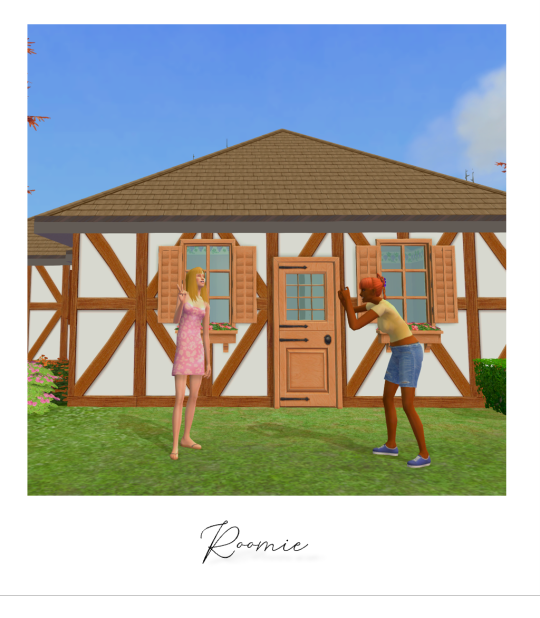
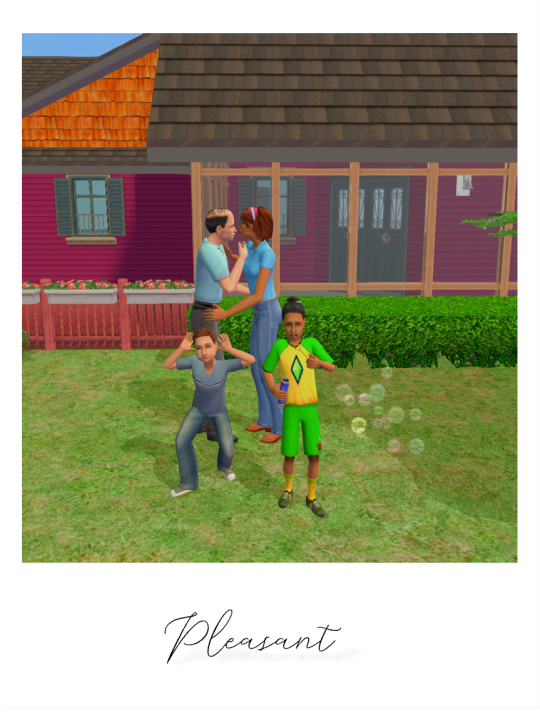

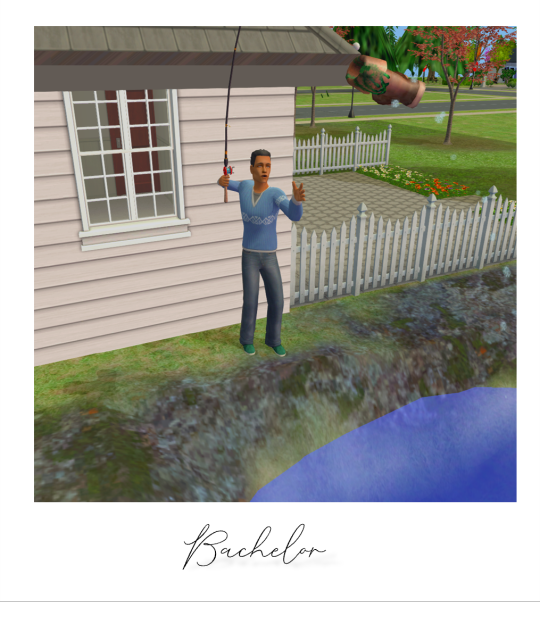
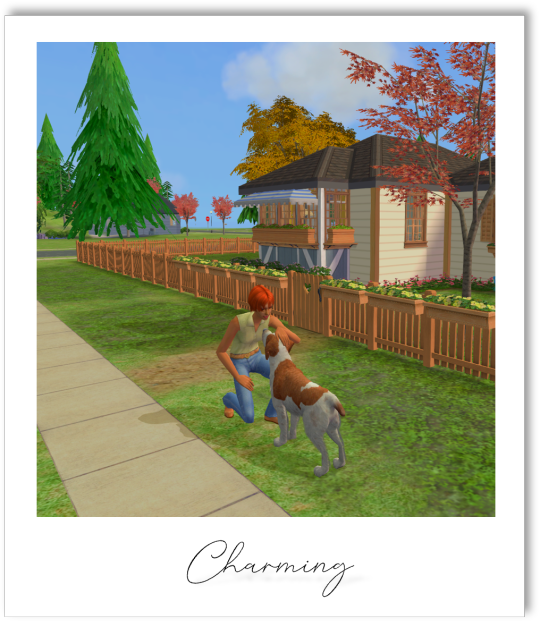

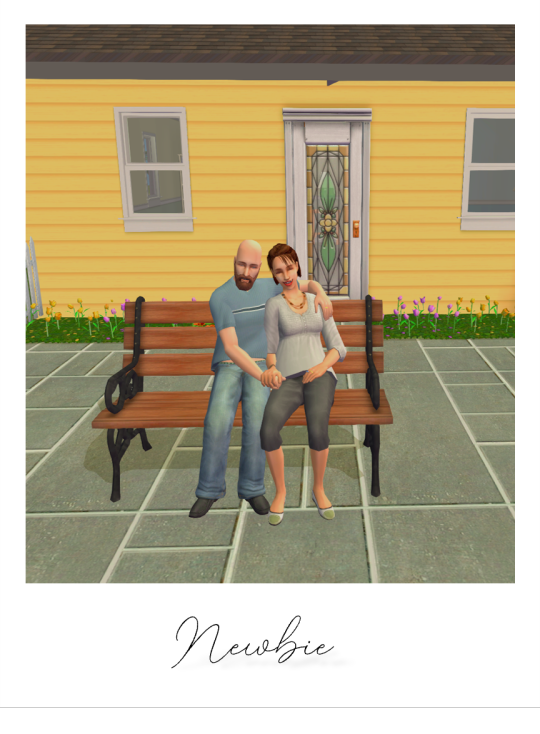
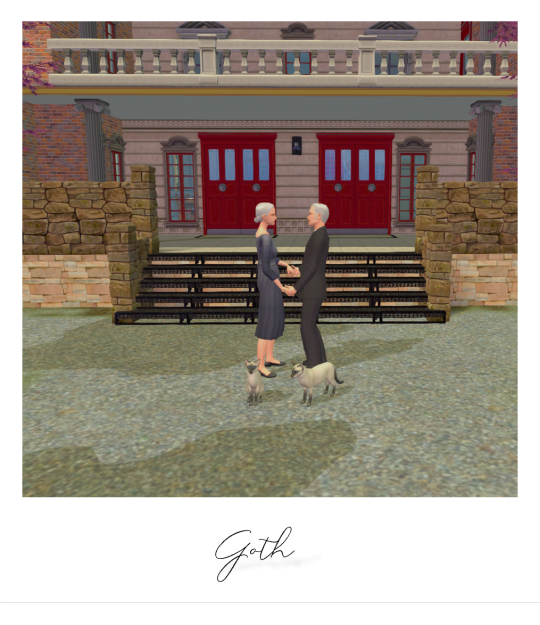

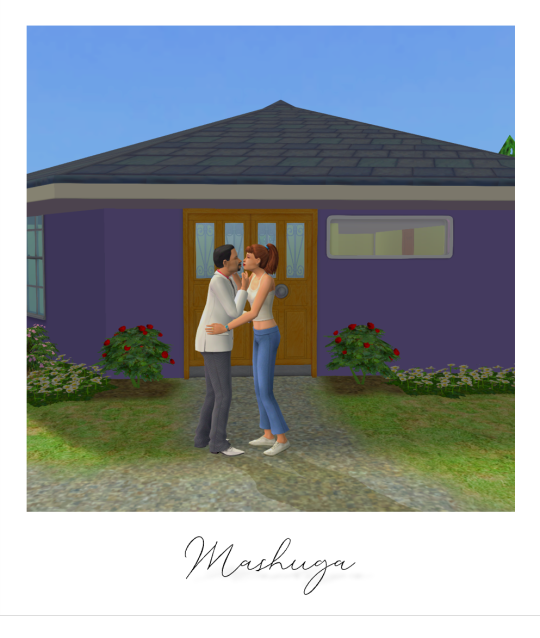
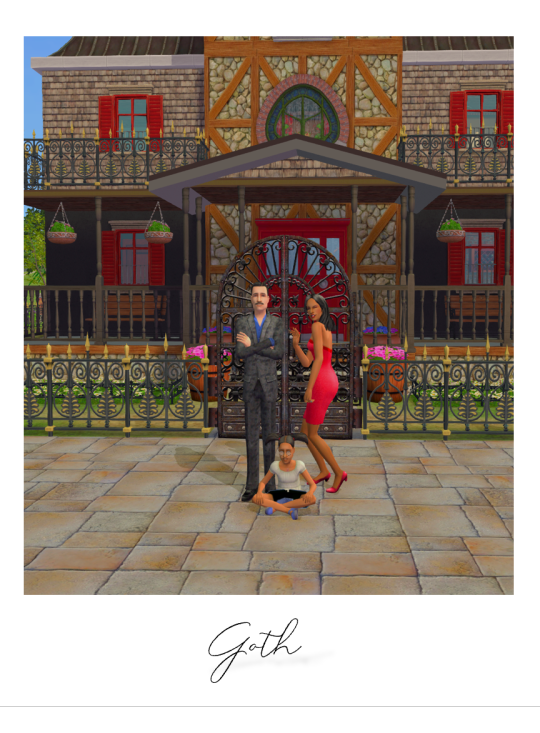
Thank you to @plumbtales , @tvickiesims , @philosimy , @drewinthesky , Simsdownload 12, Seba569003, & Broomhilda.
As always make a backup of your game before installing this or any DLC into your game to prevent permanent loss of all your hard work in your game.
I used TS2 UC to makeover this lot. This lot is CC free. If there are any issues, please let me know so I can fix and re-upload. Enjoy.
Old Town Download [SFS]
Old Town with Families Download [SFS]
Old Town Property MLS Listing Download [SFS]
Alternate [Simblr.CC]
#oldtownremake#sims 2#ts2lots#ts2#ts2 download#ts2 cc free#cc free#ts2 makeover#ts2 lots#neighborhood
360 notes
·
View notes
Text
Things about my sister's broken Pleasantview that just make the most sense ever:
• When you load the game with the save in it, it asks you whether or not you want to allow mods. All the mods are character files. When you click on them, they say one name but give you the description of another sim. It is treating character files as if they're mods? How the fuck does that happen?
• When loaded, every single house except for 2 are empty when they used to almost all be full. One family is 4 teens that have names like N001 - User 0077 Christina instead of just Christina. Again, I don't wanna repeat myself too much, but how the fuck does that happen?
• One house that shows as empty on map view has a sim living in it when you load it. Her name is displayed normally, which might seem like a good thing, but she cannot move, does not have wants or fears, and she is, most importantly, not a sim that my sister has ever played, much less a sim who lived in that house. When you press play in that house, it says it's on speed one, but time does not pass. Doors in this house are ajar for no reason. This was very distressing to me.
• All sims are gone, including graves, townies and dormies. It started while she was streaming the game something like 2 years ago and a sim of hers disappeared. We thought it was nothing and tried to spawn her in another household with simblender. We realized she was Gone gone. Now, there isn't a single normal playable sim left. When you open it with simPe, it says there isn't a single sim in the hood. Not even N001 - User 0077 Christina. Even she is gone.
• Despite having played with it and most of its members having died in gameplay, the Pleasant family is in the family bin in its original state. Only the Pleasant family. We didn't dare try to move it into a lot.
One day, we might understand what happened. For now tho, I'll have nightmares of a Sims 2 house with every door stuck ajar.
96 notes
·
View notes
Text

simplicity.
had to redo the main tumblr post, buuut SIMPLICITY has received a small yet important update🤎 enjoy and happy simming!
(more information + update notes are below the cut!)
free download 📦 patreon – simfileshare
5 BGC items
maxis match
teen-elder
feminine frame
custom thumbnails
disabled for randoms
terms of use – support me on patreon ₊ ⊹
thank you for supporting me! ❤︎ please reach out if you are having any issues, i’ll look into them as soon as im able to..
💌 @alwaysfreecc @sssvitlanz @mmfinds
notes: ��
2 tops (14 muted swatches)
1 accessory overlay (black polo swatch, gloves category)
pants (9 neutral swatches, 2 variations for mid or high-waist)
‼️ all files have been renamed, please delete the old ones and redownload ‼️
updates! 🔔
03 AUG 2022: fixed issue where eren top conflicted with most bottoms
18 APR 2024: improved LODs; updated empty texture maps; new thumbnails; combined overlay files and fixed sort layer values; pants now boot compatible (some clipping may occur); updated file names; fixed age appropriate tags to include teens
#cc#ts4cc#s4cc#ts4#maxis match#ts4cc cas#ts4 cc free#ts4 simblr#simblr#ts4mm#ts4 custom content#ts4 clothing#ts4 maxis match#ts4 clothing cc#cc2022#divinecap cc
304 notes
·
View notes
Note
Hello! As someone who is very confused on the layout of the mystery shack, I gotta ask: where does bill sleep??? Like I know he sleeps somewhere upstairs, but he doesn’t usually sleep in the attic since the door had been firmly shut prior to the tooth fairy arc. So does he sleep in the hallway?
he sleeps in the attic, he doesn't sleep in the attic bedroom.
the layout of the mystery shack is somewhat inconsistent, but we get this map in season 2 and for fic writing purposes and building in the sims 4 purposes I use this as the "canonical" layout of the Mystery Shack:
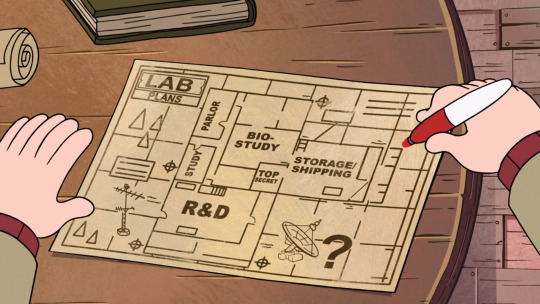
Each room identified:
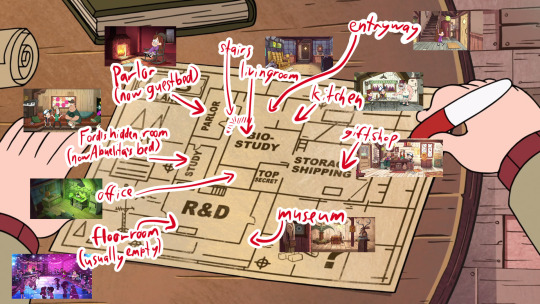
For necessity's sake (i.e. we ran outta room on the first floor), i've decided that several rooms, most notably Stan's (former) master bedroom and the main bathroom, are on some kind of magical invisible impossible second floor that logistically can't exist since the staircase goes directly to the attic, but that we won't worry about anyway.
This is the attic:
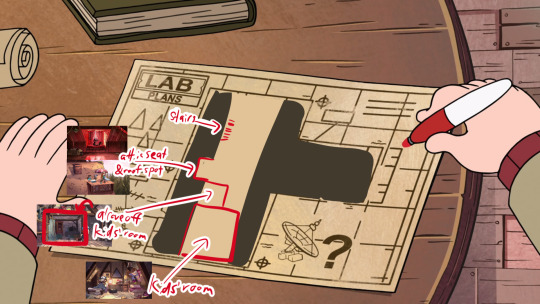
Notice most of it is a big open room. It appears to partially be used for storage (such as: when we see all Mabel's puppet supplies sitting around in the main attic in Sock Opera) but is mostly empty.
The kids' room is closed off. Bill sleeps in the main attic, underneath the window seat:

Except at the end of Journal 3 we know they threw out the window shaped like Bill and replaced it with normal glass. So it's more like,

In the bottom right corner of the window seat pic you can see the top step of the staircase going downstairs; the attic window seat is in the open attic space, not in a "room" and not closed behind any doors.
#(even though this is for my fic it's also about as good a show accurate reference of the shack as you can get—)#(—and is the product of me obsessively studying the layout of the shack for several months.)#(so i'm gonna stick it in the main tags in case my little maps are helpful to someone else. save y'all some research time & effort)#gravity falls#mystery shack#reference#rainbow beanie#ask#my art#bill goldilocks cipher#(the one downside of having a functional map of the mystery shack in my head is that it's easy for me to go 'yeah they went to the parlor'—#(—and assume y'all know where that is relative to everything else. which. nobody actually does except me.)
179 notes
·
View notes
Text

It's the tutorial that no one asked for! And I blew my entire day on it, so you better appreciate it! :) No, seriously, this is as much for me as for anyone else. I don't do this process often, and when I do, I have to re-remember the steps, and sometimes I forget some of them and have to figure it out again. This will save future me from having to do that.
Even if you aren't me, if you're interested in being able to place diving lots in most any world you like and that has ocean, this will be relevant to your interests. Unfortunately, it is a sometimes fiddly process to get a working lot at the end, and I went into a lot of detail, so the tutorial is long, but please do follow it closely because if you skip a step or mess anything up, your lot will be wonky or it might not work at all, and I don't want to hear your whining. :)
Note that this is a tutorial for placing a new, empty diving lot, which is the first step in placing a downloaded diving lot or one that you yoinked from another world, but this tutorial doesn't cover how to get such lots working. This just shows you how to place an empty lot, which I'm assuming for this tutorial's purpose that you will then build/decorate yourself. Frankly, I've discovered that building your own is much easier than trying to ram square pegs into round holes, which is what placing downloaded dive lots often feels like, even if you know what you're doing. It can be as time-consuming, if not more time-consuming, to get a pre-made lot placed and working than it does to just build your own.
So, here we go.
Step 1: Pick Your Poison. Choose the world/save you'd like to plop a dive lot into, open it, and go into Edit Town. You can use any world you want, EA or custom, so long as it has accessible ocean in it. (More on that in Step 3.) I'm going to use Sunlit Tides, just because many people want to put dive lots in it yet can't always get them working.
Step 2: Cheats! You need some cheats, so open the cheat box by pressing Control+Shift+C and then enter these three:
testingcheatsenabled true buydebug on enablelotlocking on
Note that you need to enable testing cheats first because the other two aren't available otherwise.
Step 3: Placing the Lot. Go into World Editor and in the Lots submenu of it choose the lot size you want:
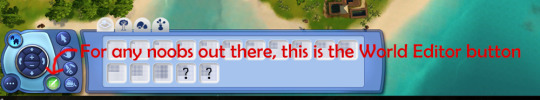
As far as I know, a dive lot can be any size you want from the minumum 10x10 to the maximum 64x64, any of the EA standard sizes or any custom size you might add using this mod. If you are bound and determined to try and place a downloaded/yoinked lot, then in my experience, it's best to make the new lot a little bigger than the lot you want to place, if possible, so that you have some wiggle room to get it to fit better. But, I'm assuming you're going to build your own here.
If you plan to do lots of terrain sculpting on your dive lot, bigger is better. That said, unless you're going to do something really elaborate, it doesn't have to be 64x64, the largest possible size, either. Smaller will mean that your prospective lot will fit in more places on the map. So, it's up to you. For this, I'm just going to place a 30x30 lot, because I'm not going to build/decorate it or anything.
Now, it needs to be said that not every world will be able to have diving lots. The world must have ocean, obviously, and that ocean must be routable or else sims won't be able to get to it. The ocean also has to be deep enough. Generally speaking, "deep enough" is if the water is dark blue. (Or green, or whatever color the lighting mod you use might make it.)
For instance, in Sunlit Tides here, it's pretty obvious where the deeper water is:

But you know what? I'm going to place a dive lot in some of the shallower water, anyway, because I/you actually can, within reason. And if you're interested in doing this in Sunlit Tides, I'll warn you that the deep spot in the pic above has a very uneven bottom. It's really not a good place to put a dive lot. And I'm not sure what the deep water on the outskirts of the map is like, but the good news is that much of the deeper and flat-bottomed shallows, as I've noted, work well.
So: With your chosen lot size selected, move your cursor around in the ocean where it seems to you that the water is "deep enough" until you come to a spot you like and where the lot grid is green. If the grid is never green, then the ocean likely isn't routable at all and you won't be able to place diving lots in that world. I have never run into that, myself, but I also haven't done this all that often, so it's certainly possible. Anyway, I'm picking here:

My advice would be to not make your lot too far off-shore even if you can do so, or else it will take sims a long time to get to it. Especially merfolk, because they always swim out to dive lots rather than take a water taxi, and they swim much more slowly than a water taxi moves. Once you find your spot, go ahead and place the lot. Doing so will create a square island, not a sunken lot. That's fine. We'll fix it in a moment.
Step 4: Change the Lot Type. Click the lot's icon and change the lot type to community and then choose "Diving Area" as the subtype:
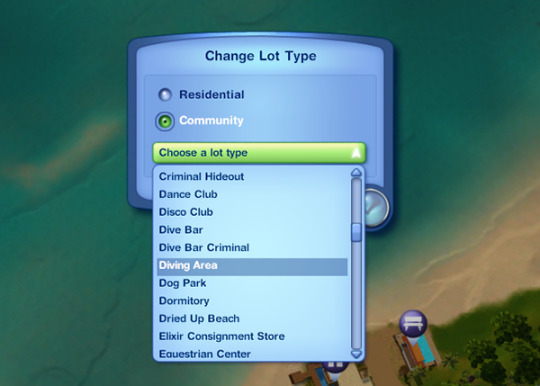
Note that this option will only show if you've enabled lot locking. So if you didn't enter that cheat up in Step 2 or if you entered it incorrectly, rectify that situation now so that you can set the lot type.
Step 5: Sinking the Lot Enter the lot and flatten it with this tool in build mode:


This will submerge the lot so that it's level with the sea floor rather than being an island. You can now move the camera down under the water and have a look at your potential diving area, like so:

In particular, check the edges of the lot to see if there are any huge drop-offs or other great differences between the level of your lot and the surrounding terrain. Whether or not this will happen is world-dependent. Some worlds have very uneven/jagged underwater areas, which is what will make you end up with drop-offs, while others, like Sunlit Tides here, are (mostly) pretty flat.
You can see in the above pic that this lot is a little sunken along two of its sides. That's fine; that small amount of difference can easily be smoothed out with the terrain sculpting tools. If there are steep drop-offs or upward slopes, you can sculpt the lot to try to blend it with its surroundings, but be advised that 1) Interactable objects like dive caves can't be placed on uneven terrain and still be usable and 2) If you end up really deep down, the camera goes wonky and it's frustrating-to-impossible to build or play the lot. So, if you've got a huge drop-off and/or a steep upward slope on one or more of the edges of your lot, I'd recommend just trying a different spot. But, it's up to you. If you feel you can work with the uneven edges in some way, have at it. You are braver than me.
Step 6: Save that MFer. Once you have a lot you're satisfied with, this is a good time to save. So, go back to Edit Town and do that.
I recommend saving often during this entire process because, I don't know about your game, but sometimes mine will "hang" or even crash when moving between Edit Town and Build/Buy, especially if I do it a lot. And with this process, you will be doing it a lot, not to mention exiting out to the main menu and then going back into the save a few times. Since getting a dive lot placed can be a fiddly business, it sucks to lose a lot of progress to a hang/crash. So, in my opinion, you can't save too often, but in this tute I'll only prompt you to do it when you must.
Step 7: Exit Stage Right Remember long ago in the last step how I said you'll be exiting to the main menu a few times? Yeah, the first time is now. You do this because, for whatever reason, the game doesn't register changes made to the "structure" of dive lots without exiting and re-entering the save. So do that. Once it's reloaded go back into Edit Town and then back into the new diving lot. Because now it's time to place a dive buoy.
Step 8: Deploy Buoy The dive buoy is located in the debug items, so if you haven't turned on access to that yet, do so now. Then, go into the buy menu, sort it "by function," not the default "by room," and you should see this question mark here:
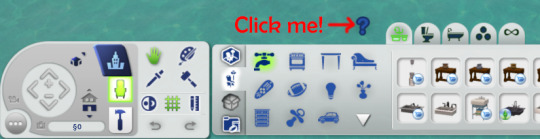
Click that, and then I recommend that you go to the filters on the right-hand side of the menu and choose just Island Paradise objects. Because you'll be going into the "Misc. Objects" tab and, especially if you have all EPs/SPs, there's a crap-ton of objects in there to sort through. So, filter, then choose the "Misc. Objects" tab, and you'll see this much-more-manageable selection:
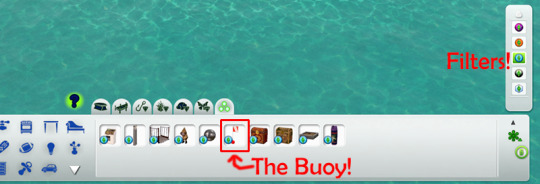
Choose the dive buoy, as indicated, and place it anywhere on your dive lot. It doesn't matter where because (spoiler alert) this one's going to be deleted, anyway.
Step 9: Ogle That Shapely Buoy Once your buoy is placed, move your camera down to the ocean surface and have a closer look at it. Like so:

See how the ball part of it is just sitting on the surface of the ocean? That's bad. If you were to leave it like that, you'd have sims (and sharks, if you place a surface shark spawner) swimming/snorkeling in the air, if the lot would work at all. But don't panic! We can fix it. We just need to shift the entire lot down a l'il bit, so let's do it!
Step 10: Copy the Lot to the Library Go back out to Edit Town. Check to make sure that your lot designation is still "Diving Area." (Because during this process, it will sometimes change.) Then, save the lot to your library. The game will give you a warning about cancelling all sim interactions or something. That's fine. Just put a copy of the lot in the library. The thumbnail in the community lot catalog will look like a blue square.
Why are you doing this, you ask? Because now you're going to bulldoze the original. Why? Because we need to move the entire lot down a little bit, and you can only do that by placing a fresh copy of the lot. And you may need to do this several times until you get it at the right depth, so having a copy of the lot in your library is necessary. You can delete it out of the library once you've got your dive lot in the right place, if you want.
Step 11: I'm a Steamroller, Baby Once you've got a copy of the lot safely in your library, bulldoze the original lot you placed. Once bulldozed, the game will change the lot designation back to "No Visitors Allowed," so you'll need to change it back to "Diving Area."
Step 12: Go Down on That Lot To move the lot down when it's placed, you need this cheat activated:
setimportedterrainoffset -0.1
The value at the end can be whatever you want, as many decimal places as you want. A positive number will move the lot up, and a negative number will move it down. (You can use a larger negative number to make deeper a lot that's too shallow, and it can also be helpful if you're intending to try to place a downloaded diving lot on this lot so that it might better match the depth of the water in whatever world it came out of, but this won't always have the effect you want. For one, your lot will be down in a hole.) For the purposes of this tute, all I need to do is move the lot down a teeny bit so that the dive buoy on the lot is sitting IN and not ON the surface of the water. Hence, the -0.1 value.
(Now, I should mention that other tutes I've seen will have you just lower the terrain right under the buoy to sink it a little bit rather than doing this bulldoze-and-replace-with-a-whole-lowered-lot thing I do. This method can work, but I don't like it for various reasons that I won't go into for brevity's sake. I'm just telling you what I do, which has worked every time I've placed a dive lot, including shallow-water ones like this one.)
Step 13: Re-Placing the Lot Go into your library and place your saved lot back where it was. DO NOT ROTATE IT or else things will get screwed up. (Namely, your lot will become an island again and resinking it won't really work.) Just click "Accept." And then check its lot designation and change it to "Diving Area" again, if necessary, which it probably will be because stupid game.
Step 14: Ogle that Shapely Buoy 2, Electric Boogaloo Now, enter build mode and move the camera down to the ocean surface again to check the dive buoy. Ideally, it will now be sitting IN, not ON, the water, like so:

If it's still sitting on the surface, the lot needs to be deeper and therefore moved down farther, so go back to Edit Town, bulldoze the lot again, change the value of the imported terrain offset cheat to a larger negative number (Perhaps -0.5) and try again. Be aware that, as I said, once you get to larger numbers (as in greater than -5 or so) you start ending up with your diving lot down in a hole, which may or may not be workable.
Now, there is a marker on the buoy, the little black rectangle I outlined in the pic above. If the ball part of the buoy is at least partly in the water but that marker is still above the water, as in the above pic, the lot will still work, but there will be a "hop" (and sometimes a pause) when a water taxi or a swimming merperson crosses the boundary of the lot. The higher the marker is above the water line, the larger that "hop" will be. (Because, if you haven't figured it out yet, the dive buoy is what tells the game where sims can swim, vertically, on a dive lot.)
If such a hop doesn't bother you, you can leave the buoy as-is. If you're a perfectionist like me, you go back to Edit Town, bulldoze the lot, and change the value of the terrain offset cheat to try again. Do this as often and with as many decimal places as your level of perfectionism demands. :) I'm not that fussy, so I usually just move the lot down in increments of 0.1 until the marker is at or below the water line but the ball of the buoy is not completely underwater because you don't want the ball completely underwater, either. At least some of it needs to be above water. So, fiddle as much or as little as you feel you need to.
(For reference/scale, the gap between the marker and the water line in the above pic would probably be fixed by an offset of about -0.15 instead of -0.1. But it would also be fine as-is unless a little hop at the lot boundary will bother you.)
Step 15: Bye-Bye Buoy! Once you have the lot so that the buoy is where you want it, DELETE THE BUOY. I repeat: DELETE THE BUOY. Yes, DELETE THE BUOY. For whatever reason, dive lots drawn from your library that contain buoys won't work. I don't know why. They just don't. You need to place a fresh buoy. (I'm pretty sure this is why lots of people can't get downloaded dive lots or lots that they pulled from other worlds to work. Sometimes the answer is simply to delete the buoy, if the lot came with one, and place a fresh one.)
Step 16: Exit Stage Left Once you have DELETED THE BUOY and only once you have DELETED THE BUOY, go back to Edit Town, check to make sure the lot is still designated as a diving area (and change it back if necessary) and save. Why? Because now you need to exit to the main menu and reload the save again. So do that.
Step 17: Fresh Meat Buoy! Once the save is reloaded, go back into Edit Town, and check to make sure the dive lot is still designated as one. Redesignate, if necessary. Then, go into build/buy and place a fresh buoy, just as you did before. This one will be staying permanently, so place it where you actually want it to be. (Which really doesn't matter; aside from defining the vertical space of the diving lot, it just designates where your sim "enters" the lot.) If you want the lot to generate sharks on the surface, you can also place surface shark spawners now, too, as few or as many as you want, and because you have properly adjusted the height of the lot, the spawned sharks will not be swimming in the air. The spawners are also in debug mode, under the fish spawners. (There is also a spawner for underwater sharks. Do not put that one on the surface. Make sure you only put surface shark spawners on the surface.)
Step 18: Set the Lot's Skill Level You set the required skill level for the diving lot by going to buy mode (if you left it), making sure the hand tool is active, and then holding down control and shift while clicking on the dive buoy. Choose the option "Set Required Diving Level…" from the menu that comes up:

…and then from the resulting options under that choose a NON-ZERO number. For some bizarro reason, buoys default to level zero when placed, and a diving lot set to skill level zero is inaccessible even if a sim has level 10 scuba skill. (Good move, EA! Why is zero even an option if it doesn't work??) So, pick whatever skill level you'd like, so long as it ISN'T ZERO. (I suspect that this is another reason why people can't get downloaded dive lots that they place in a world to work.) Once you have the skill level set, go back to Edit Town and save.
Step 19: Test And now you're pretty much done. All that's left is to test the thing to make sure the lot works before you bother with building/decorating it. So, return to the game and send a victim to your new, empty lot and see if they successfully arrive (with or without a "hop" at the lot boundary) and successfully get themselves underwater. (My advice, for testing purposes, is to just give the sim you pick enough diving skill to use the lot. This can be done with NRAAS Master Controller.) Don't bother with doing anything further with the lot until you make sure it works.
Here is evidence that my lot, though shallow, works:

If your lot doesn't work, then something went wrong somewhere. Most likely, you missed a step or did a step wrong. I know there are a lot of words here, but they're all necessary to (more or less) guarantee a working lot in the end. So, try again. It's possible that you will have to pick a different location and start over, but I've been able to get a lot working wherever I've placed one, so long as it was in deep-enough routable ocean.
Step 20: PROFIT! Assuming that your lot works, "all" that's left is to build it! :D I'm not going to go into detail about that. It's all up to you. You can sculpt the terrain, paint it with whatever terrain paints you want, place objects, whatever. If you're in shallower water, any objects you place that are tall enough to stick out of the water will just be chopped off at the water line; you won't be able to see the rest above water. The corals and stuff are in debug mode under "Underwater Objects," but if you don't want the tropical look, so long as you have moveobjects turned on, you can place (almost) any object you want down there, aside from things like walls and fences and other build items that can't be drawn underwater. Rocks, plants, trees, columns, and anything from the buy and debug catalogs are all good. If such an object has a function, sims won't be able to use them, though. They'll just become deco. (So, no underwater basketweaving sculpting. Sorry.) So, go to town. Have fun. For this tute, I'll just mention a couple objects and their settings and we'll finally be done.
Miscellaneous Objects:
First, treasure chests. Like the dive buoy, they're located in the "Misc. Objects" of debug mode. There are two versions, one for land and one for water. Obviously, on a diving lot, you want the water one if you want any at all. If you do want to use them on your lot, place down as many as you want, and then set the diving skill level necessary to open each one and designate the treasure each one will hold. You do both by holding down control and shift while in buy mode with the hand tool active and clicking on a chest, just like setting the skill level of the lot on the buoy. This brings up this menu:
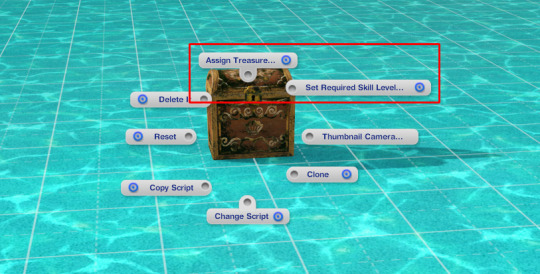
The "Assign Treasure" option gives you eight different treasures for the chest. You simply pick the one you want. The "Set Required Skill Level" option allows you to assign the diving skill necessary to open the selected chest. You can choose any number you like from 0 to 10. (Yes, zero is OK for this purpose, even though no one with zero skill can scuba dive, so…Yay EA.)
Then there's the dive caves. I think they are in the "Underwater Objects" section of the debug catalog; I'm not sure because a mod I use moves them to the regular rock section. Anyway, there are two styles, which you're probably familiar with, but they both function the same way. If you have more than one of them in the world, even if they're all on the same lot, your sims can travel between them, much like a subway. Unfortunately, I can't show you how to set this up because that mod I use to move the caves to the rock section also makes them recolorable, but it breaks setting up this functionality and I don't feel like hunting the mod down and taking it out. But it's pretty easy. You Control-Shift-Click on each one, give them a name, and then you can connect them by using the names you give them. Again, it works much like subways. It's pretty self-explanatory.
Finally, there's the fog emitter. If you're unfamiliar with this object, it's a base game object located in the "Misc. Objects" section of the debug catalog. The thumbnail in the catalog looks like this:
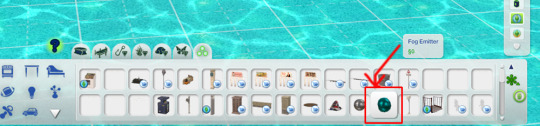
And it looks like this when it's placed:

They can be used on any lot, they disappear in live mode, and they can generate not just fog but many, many different effects. Literally thousands of different effects. You place the emitter where you want, and then control-shift-click on it and choose "Set Visual Effect" from the resulting menu:
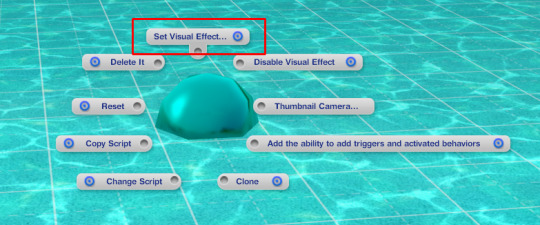
When you click on it, you get this:
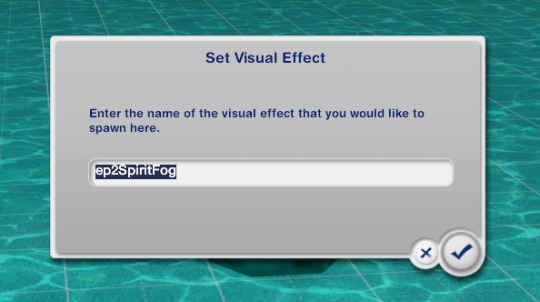
In that window, you type/paste the code for the effect you want. Of course, you will need to know the code for the effect you want. For your convenience, I've uploaded my list of effect codes, which is complete and includes the codes from all EPs, here. It's just a text file, and the codes are in alphabetical order. Since the list is all-EPs, some of them may not work if you don't have the EP the effect comes from, but if that's the case, then any such code you enter simply won't do anything.
The most relevant effects for a diving lot all start with "ep10," but there are others you could possibly use, too. Some of the names of the codes are more helpful than others in terms of knowing what it will do. Generally, you need to experiment. But, you can add schools of fish, single (but non-catchable) fish of all kinds (if you want catchable fish to spawn, you need to use the spawners, not the fog emitter), sharks (non-interactable), light rays, bubbles, glows, fog, all sorts of things, if you're patient enough to go through the list, look for interesting possibilities, and try them out to see if they will work for you. There are whole tutorials dedicated to the object, if you look for them. There's also a mod that makes them shiftable, which can be very useful, here.
One final suggestion: If you go through this process in a world that you know or even just suspect that you'll want to use again and you'll want the dive lot(s) you made in that future save, for the love of pie keep a copy of this save file somewhere. That way you won't have to go through all this crap again. Because even if you save a copy of your finished lot, unless you manage to place the empty initial lot in the new save in the exact spot you placed it when you built the lot, it's not likely to be quite right. So beware.
And with that, I think we're done here. If anyone has any questions, or if you decide to try to make your own diving lot and have questions along the way, feel free to hit me up and I'll do my best to help. Just keep in mind that I'm not an expert by any means.
356 notes
·
View notes
Text
New York City: THREE
(CC List + DL)
E X T E R I O R






C O N C E R T S T A G E


H O T E L




Standard Suite I An open concept room with a double bed, hosting up to 2 sims, and living area. It comes with its own bathroom.

Standard Suite II An open concept room with 2 double beds, hosting up to 4 sims, and living area. It comes with its own bathroom.



Premium Suite Private Floor with an outdoor terrace overlooking the city. It comes with the following: A full living room, kitchenette, a bedroom, and a full bathroom.




M A R K E T
Equipped with functional objects. You can grab a coffee and can purchase produce, fish, food from the market stall and/or cafeteria counter! This space has its own bathroom.



B E A U T Y B A R
This beauty bar has 6 salon chairs meeting the minimum requirements for the Shear Brilliance Mod. Alongside those chairs comes a retail counter, seating for waiting customers, 4 mani/pedi Spa Day Chairs, 1 Massage Table, a Staff Room, and its own bathroom.





[W A R N I N G: This lot is heavy. I do NOT recommend it if you do not have a decent system. My personal specs – GTX 1660ti, 16GB Ram, Nvme M.2 Primary Drive with 156GB of CC. It takes me 2-3 min to load for this lot, which is longer than my regular time. However, I have it set to the ‘Lounge’ lot type to avoid the extended load for the ‘Generic’ lot buildbuy when you have a lot of CC.]
World Map: San Myshuno
Area: Myshuno Meadows
Lot Size: 64 x 64
Capacity:
A Beauty Bar – Salon Chairs, Spa Day Items, Staff Room
A Concert Stage
A Hotel – Lot51’s Suite Life Mod Compatible
A Market – Functional
Bonus: 4 Empty Spaces – 3 Small buildings, 1 Spacious Skyscraper Floor
Gallery ID: Simstorian-ish
[Long post, I know! Second half below the line lol]
Packs Needed
Expansion Packs
City Living
Cottage Living
Eco Lifestyle
Get Famous
Get Together
Get To Work
Growing Together
High School Years
Horse Ranch
Lovestruck
For Rent
Seasons
Snowy Escape
Game Packs
Dine Out
Dream Home Decorator
Journey to Batuu
Jungle Adventure
My Wedding Stories
Parenthood
Realm of Magic
Spa Day
Strangerville
Vampires
Werewolves
Stuff Packs
Backyard Stuff
Bowling Night
Home Chef Hustle
Romantic Garden
Kits
Cozy Bistro
Castle Estate
Desert Luxe
Recommended Gameplay Mods
(Please read through what each mod has to offer before deciding if it fits your gameplay style or not.)
Better Build Buy (For the ‘Deletion Protection’ setting, if you want to modify)
City Vibes Lot Traits
Lock/Unlock Doors for Any Lot (Works for Community Lots)
Shear Brilliance (Active Cosmetology Career)
Spawn Refresh
Suite Life Hotel & Resorts
Use Residential Rentals shared areas as Community Lots (For the lot challenge traits)
CC Used
[All credits go to the following creators for sharing their work with the community. It is greatly appreciated and I hope that you all have endless nights of the best sleep ever.]
Helpful Tip: Having Only What is Needed For CC Builds (Tumblr)
Amoebae: Pile in Carpet
Awingedllama: Traffic Light 3
Charly Pancakes: The Lighthouse Collection (Books C + D)
Felixandre: Berlin Pt. 2 (Front Door), Chateau Pt. 1|2|3|4, Colonial Pt. 1|3, Estate Pt. 1|2|3 (CF), Georgian, Gothic Revival (Mirror), Grove Pt. 1|2|3|4, January 2018, London Interior (Cane Chair), Paris Pt. 1, SOHO Pt. 3|4
FlirtyGhoul: Minimart Pt. 1-11
GUA: Air Conditioners
Hamstebelle: Cyberpunk Food Stall (Simlish)
Hanraja: S015 (Shelf Gass Deep), S037 (Dining Sit Booth + Sit Dining 2)
Harrie: Brownstone Pt., Coastal Pt. 5|7, Klean Pt. 1|2|3, Octave Pt. 2, Spoons Pt. 1
HeyBrine: Jessie Livin’ Pack Pt.1, Le Bistro Pack (Tables), Nana’s Collection (Microwave), Noova Collection
House of Harlix: Kichen (Glasses), Livin’ Rum (Frame Tvs), Orjanic Pt. 2
JoyceIsFox: Summer Garden – Tiles Pack (Purity#1 Floor + Wall Tiles)
KiwiSims4: Blockhouse Hallway (Small Lamp)
Kta: Vogue Prints 1 (10s-20s) [Mesh Needed]
Lijoue: A Louer Collection (Fence)
LilacCreative: Keratin Collection
Lili’s Palace: Intarsia Wainscot Wonderland (Polished Marble Floor)
LittleDica: Deligracy Fridge, Roman Holiday
Max20: Happily Ever After (Dining Table Knot)
MintyJinx: Terrain to Floor Collection
Myshunosun: Lottie (Throw Blanket)
Nempne: Cover Sheet Ceiling Tiles
Peacemaker: Hinterlands Living Room (Pouffe), Hudson Bathroom, Vampire Add Ons
Pierisim: Auntie Vera Bathroom, Coldbrew Coffeeshop Pt. 3, Domaine Du Clos Pt. 2|3|4, MCM Pt. 1|4|5, Outside Lunch, Tilable
Ravasheen: CounterFit Mini Fridge, Elevator, Shop Chef
Severinka: Apollo Sofa (Right), Grocery Store Pt. 1|2|4
Simspiration Builds: Portuguese Floors
SixamCC: Hotel Bedroom
Sooky88: Horizontal Oil Paintings
Sundays: Kediri Pt. 1 (Throw Pillows- Solids), Pool Haus, Swell Pt. 1, Ungasan Pt. 2 (Slippers)
Syboubou: Hotel Luggage Trolley
TaurusDesign: Eliza Walk In, Judith Kitchen (Barstool), Lilith Chilling Areas Pt. 1
Tuds: Base Game Curved Windows, Beam Kitchen (Table 1x2), Ind 02|03, Vime Closet
Winner9: Malibu Pillow
Vehicles: Included
DO NOT REUPLOAD MY LOTS.
DO NOT CLAIM THEM AS YOUR OWN.
DO NOT PLACE BEHIND A PAYWALL.
DOWNLOAD (1.82 GB)
97 notes
·
View notes
Text
Castlebury Island, a small sims 2 map
Download: https://www.mediafire.com/file/9lha25pe19a5j0t/Castlebury_Island.zip/file
(empty map, just place in SC4 folder 🌸)




I love this map. I couldn't decide if I wanted to put a castle in the middle (i ended up just placing random buildings because i'm gonna go back and make an entire town to play LMAO but not right now) or if i wanted to put a large cemetery. There's a lot one could do with the space!
P.S SEND ME A SCREENSHOT OF UR BUILDS!!! 🙂 i wanna see how u make it ur own
#ix#download#the sims 2#sims 2 map only#ts2 cc#ts2 download#ts2 map#empty map sims 2#castle#ts2 neighborhood#ts2 sc4 map#ts2cc#ts2 hood#sims 2 medieval#medieval#renaissance#sims 2 renaissance#sims 2 castle#sims 2 manor#sims 2 old world map#goodnightbinx#Castlebury Island#sims 2 map
35 notes
·
View notes
Text
Fragile Part 6
😈😈😈
(This chapter got too long- I had to cut it short,,,, :]]] Enjoy!)
Generation: Bayverse TMNT
Tmnt x Reader Fanfic
Pronouns: Gender Neutral (except ‘dudette’, 'miss', and ‘princess’)
Warnings: injury, blood, electrocution, graphic depictions of torture, not proof read
Part 1 Part 2 Part 3 Part 4 Part 5
✨✨✨✨✨✨✨✨✨✨
Today you were spending time with Donnie while he worked in front of his monitors. You liked it there much better than in his lab. He had a map of the city up with little marks indicating spots where the Foot had been spotted. But that wasn’t what he was working on right now.
No, you and Donnie were doing much more important things at the moment.
Like playing the new update in Stardew Valley.
“Fishing mods are cheating.”
You gawked at him in mock offense. “But you can’t pause in a multiplayer farm, there’s no time to play the fishing mini game!!”
“That’s why it’s more of a challenge!” He stuck his tongue out while he clicked his mouse rapidly to fight off a slime in the mines.
You pouted, adjusting the laptop in your lap. “I don’t need my cozy farming sim to be challenging…”
Donnie did not miss the cute grin that graced your face after, his heart fluttering in his chest.
These past few days you found yourself smiling more and more easily. Whether it was Mikey getting covered in flour while you baked cookies together, or Raph teaching you how to purl stitch, or Leo showing you how to wield a sword. You were enjoying spending more personal time with the turtles as you got to know them better.
Your toes curled where you were perched in the chair beside Donnie, glancing up at the map again. Your eyes always drawn to the blinking red dot marking the location of the lab you escaped only weeks before. The police had raided it and found it empty, which only increased your unease as to where Dr Stockman might be hiding. It already felt like a lifetime ago, that night when the turtles first found you.
You owed them your life.
“Hey (y/n), you almost ready for afternoon training?” Leo came over, snapping you out of your thoughts. Leo leaned against the back on Donnie’s chair, earning a dismissive swat from his younger brother.
“We’ll stop after we finish up this day, Leo.” Donnie said not even taking his eyes off the screen. You giggled and got back to fishing on the beach.
You were two hours into your training session with Leo.
“Okay, good. Now when you kick, focus on your balance. Stay firmly planted and your leg should have more power.” Leo coached you.
Master Splinter was supervising while sipping his tea. It had barely been 5 days since your mutant abilities had manifested. But you were already making astounding progress in unlocking its potential. Leonardo had played a big part in the process, being the one who had helped you work through your fears of using your mutant reflexes, so the abilities came more easily to you when training. He trained with you every day, while Master Splinter provided guidance. Everyone was doing their best to support you through all the changes.
Casey suddenly jogged in through the entrance of the lair.
“Guys! Just got word, the Foot are planning to rob a warehouse full of high tech weapons tonight. We gotta go intercept it.” He said waving around his cellphone.
“What? Where? Their communication frequency has been quiet since they moved those chemicals to the old Sacks building!” Donnie spun around in his chair to face Casey, you and Leo walking into the living room with Raph and Mikey close behind.
“Queens. Our contact in the Foot Clan leaked the info to us just half an hour ago.”
“Huh, that’s strange. That’s all the way on the other side of town. Aside from Sacks Tower, they’ve only really been active around the East Village and ChinaTown this past week. Maybe they changed their frequency again to throw us off track.” Donnie was quickly typing up info on his keyboard.
“Well, regardless, we better go check it out.” Leo sighed. He wanted to keep training with you, but it would have to wait.
“Heck yeah! I’m bringin’ the steak-out snacks. Who wants Doritos?” Mikey grabbed his ratty old Jansport backpack and started shoving cans of Orange Crush into it.
“(Y/n), you stay here and keep an eye on Donnie’s computer. The Foot might try to communicate about their raid tonight. Donnie’s program will intercept it. April will be here in about an hour, so just tell her if anything suspicious comes up.” Leo asked you.
“Right!” You said standing to attention and giving a military salute with a silly little grin on your face.
It made Leo’s heart melt in his chest and his expression turned soft.
“Just, stay safe, okay?” He patted you on the head then headed for the exit.
As the rest of the boys filed out of the lair, they each stopped by you. Mikey getting a high five, you quickly cleaned Donnie’s glasses for him, and Raph, always last, ducked down for a quick hug when his brothers weren’t looking. Casey rushed ahead of them.
Master Splinter waved goodbye to his sons next to you. Once the boys had left, he informed you he was going to go meditate, and to come find him if you needed anything.
About 45 minutes later, you were casually watching YouTube videos on Donnie’s computer when a flashing red light appeared on the screen. It was indicating that Donnie’s program was intercepting a message from the Foot’s closed communication server. A message popped up on the screen, and you gasped.
“We have captured the turtles. Continue with the plan.”
Then a video feed loaded up on the main screen.
Your blood ran cold.
It looked like the feed from a security camera, depicting Leo, Mikey, and Donnie all locked in glass cages, restrained with thin tubes of red connected to their arms. They looked weak, they looked bad.
“What….? No… No, not this… please no…!”
Where was Raphael? He was nowhere to be seen. How did they get captured so fast…? They had barely been gone an hour!
Your mind was racing. You recognized those machines. Dr Stockman used them to take blood samples from Bebop and Rocksteady. If that was the case, there was no time to lose.
You made up your mind.
You snuck past the dojo and muttered a quick apology to Master Splinter. You knew Master Splinter wouldn’t let you go, so you kept quiet. Then you grabbed the handheld GPS device Donnie left on his work table. You entered the location on the map where the message was sent from.
The old Sacks Tower.
Time to move.
April arrived at the lair much later than expected. She and Casey had just finished speaking to the commissioner about police activities being leaked to the Foot. When they entered the living room, they were confused to only see Master Splinter waiting for them. The old rat was pacing and anxiously stroking his beard.
“Splinter? Where’s (y/n)?” April asked, confused.
Splinter shook his head.
“You don’t know where they are?” April became concerned, walking further into the lair.
“It appears, that our greatest fears have been realized.” His expression deeply troubled. Before April could ask, she noticed what Splinter was looking at.
Playing in a loop on Donatello’s monitor was old CCTV footage from when the turtles had been captured 10 years ago by Shredder and Mr Sacks. April breathed a sigh of relief, immediately recognizing the scene.
“Splinter, the turtles are safe. I spoke to Leo on the phone only 10 minutes ago. They’re staking out a warehouse in Queens. This is old footage.”
Splinter’s eyes widened and looked back to the screen. His expression turned contemplative.
“If that is so, then perhaps Miss (y/n) has made the same mistake.” He spoke gravely.
April had a look of shock. She quickly pulled out her phone and speed dialed Leo’s number.
Leo thankfully answered quickly. “Hey April, anything new?”
“Leo, is (y/n) with you?”
Leo paused a long moment and sent a look over to his brothers, getting their attention. “No…. Aren’t they at the lair?” All of his brother's eyes were suddenly on him. Leo turned the phone on speaker.
“No!! They’re gone. And there’s a video playing on Donnie’s computer. It’s a recording of you Mikey and Donnie locked up at Sacks’ estate from over 10 years ago… I think this is what (y/n) saw before they left.”
“They left?” Leo felt his heart drop into his stomach. “To go where, Sacks’ estate?” His brothers immediately started packing up their stakeout equipment to leave.
“No I don’t think so, the sender’s location was tracked, it’s still on the screen. It says it was sent from Sack Tower in Times Square.”
Donnie came over and joined in the call, typing furiously at the keyboard on his wrist. “Sacks Tower. That’s where they were spotted smuggling those stolen chemicals into the other day…! From my notifications, it appears that the message was sent through an older Foot Clan communication frequency approximately 43 minutes ago.”
“Donnie, how long will it take (y/n) to get to Sacks Tower.”
“From my calculations, if (y/n) left the lair heading to the Sacks building about 40 minutes ago, going by subway, they should arrive in about uhhh, approximately 8 minutes.”
“And how long will it take us to get there.” Raph asked.
“From where we are now, if we manage to hitch a ride on the next nonstop train to Times Square…… about 1 and a half hours.”
“Shit!”
Raph cursed loudly and turned away frustrated, and Mikey put his hands on his head. Donnie was typing away at the keypad on his arm, trying to find any kind of faster route and muttering about how stupid he was for not making you a shellcell.
“We don’t have a minute to waste. Let’s move out.”
That’s all they needed to hear. Everyone sprung into action and booked it for the closest subway station manhole cover.
“April, we are headed to Sacks Tower as fast as we can. And get ahold of the police commissioner again. Whoever gave us the information to come to this warehouse tonight was intentionally planted with misinformation. There was no sign of the Foot at the warehouse. …..It was most likely a diversion.”
“Right. I’ll get back to you soon.”
Leo hung up the phone and jumped off the apartment building and dove down towards the street’s manhole cover.
Leo grit his teeth.
“Hold on (y/n).”
The halls of the building were eerily empty. This place made your skin crawl. The laboratory felt all too similar to the one you had been trapped in before. But this one had clearly been abandoned for a long time. Broken glass, graffiti, turned over chairs, scattered paper. But strangely the power was still on. You didn’t dare try to use the elevator in fear of giving away your position. But you were confused as to why you had yet to see any guards. This is where the message was sent from, the turtles had to be here, right?
You climbed the steps to another floor, but paused as you creaked open the door exiting the stairwell. This floor felt like a world apart from the previous ones. It was clean.
And the lights were on.
You kept low, and hyper vigilant. Steadying your breathing like Leo had taught you, you crept into the sterile white hallway. There were glass windows along the hall looking into different labs. One held chemistry equipment, another held big bulky medical equipment that clicked and beeped. Finally, the last room at the end of the hall, a room with no windows. You had a sinking feeling in your gut, but still you crept towards the door. Slowly and quietly you pulled open the heavy door, and revealed a large lit room with a high ceiling, and there you saw it.
“Guys….!”
There along the back wall were 4 glass boxes with 3 of the turtles strung up and being drained of blood. You had found them! Seeing no one else in the room, you rushed in.
“I’m going to get you out of here, just you wait!” You went to the first machine in front of Donnie and reached out to touch the screen-
Your hand passed right through.
“What…?” You tried to touch it again but there was nothing there.
The hologram distorted, and then the turtles disappeared. You gasped.
It was a trap.
You turned around to book it towards the exit, but the door was opening again. Bebop and Rocksteady squeezed through the small door one at a time, and blocked your exit. Then over an intercom you heard the familiar laugh that sent a shiver down your spine.
Stockman chuckled darkly. “Just how I planned it! Like catching a fly with honey. So predictable!”
You backed up slowly as Bebop and Rocksteady approached you.
“Did you miss us, little kitty?” Rocksteady sneered.
The intercom buzzed as Stockman spoke again. “Bebop, Rocksteady, keep them occupied until I arrive. I will be there momentarily. And let’s not have a repeat of last time, please!” There was a clicking sound and the intercom went quiet.
Bebop chuckled. “Hell yeah! It’s been so long since we last played! Let’s make the most of it.”
“That’s right! And we gotta pay you back for all the trouble you caused us! We missed you so much after you left. You wanna go first Beebs?”
“My man!” Bebop smiled at Rocksteady and clasped his hand, they both laughed.
You tried your best to steady your breathing like Leo taught you. Your hands were trembling. But you needed a way out. Bebop and Rocksteady were not fast, if you timed it right, maybe you can get past them to the door.
Bebop approached you. You stayed still and waited. Then when he got close enough, you ran right towards him, surprising Bebop. He reached out to grab you but you slid right between his legs, then jumped up behind him and tried to run past Rocksteady before he could react. He was still too close to you and managed to grab you from behind, but you were ready for him. Just like in training, you reached up and grabbed him around his neck, and taking a deep breath, you threw all your strength forward and down and managed to flip Rocksteady onto his back- stunning him. You quickly jumped over him and ran for the door, slamming into it fast and wretched the handle to pull it open.
Locked. (Warning for graphic depictions of torture ahead.)
“No…!” You felt a bruising grip close around your arm, and you were torn away from the door. “NO!!” You cried out as you were thrown hard onto the floor between the two oversized mutants.
“See? Now that’s your problem. You gotta go makin’ our job harder than it needs to be!” Bebop complained.
Rocksteady was picking himself back up, rubbing the back of his head tenderly. “Don’t let them get to ya Beebs, we’ll sort them out quick before Stockman gets here.” Bebop then reached into his pocket and pulled out an all too familiar black taser.
Rocksteady took the taser and chuckled. “Little kitty needs a check-up!”
You tried to get up and run, but Rocksteady stomped down hard on your left arm. There was a sickening snap and you screamed, writhing in pain. You were pinned.
“Tsk, tsk. You know what happens when kitty gets naughty!” The taser was flicked on, all you could do was close your eyes before a strong surge of electricity was shot into your ribcage and throughout your body. You convulsed as the shocks seized you, your shoulder getting dislocated from the spasms, then collapsed back on the floor.
“Just like good ol’ times!” Rocksteady passed the taser to Bebop.
Rocksteady laughed and removed his foot from your arm, then Bebop tased you in the ribs again. You yelped and rolled onto your stomach, tucking your very broken arm underneath you and tried to crawl away.
“Hey, where ya goin? We’re just getting STARTED!” Rocksteady punctuated his sentence by kicking you in the stomach hard enough to throw you across the room. You hit the ground and your body rolled another few feet until you stopped on your side and curled in on yourself, the air knocked out of your lungs.
Bebop took his time strolling over to you, and grabbed you by the hair to lift you up. You coughed and gasped for air, grabbing at his hand and tried to pry his fingers off of his grip.
“Think you can just up and leave whenever you want, do ya?” He growled in your ear, then dropped you down haphazardly to the floor. You were on your knees, buckled forward and holding your left shoulder, when suddenly Bebop’s foot stomped down on your right ankle and you heard a loud crunch.
You shrieked.
Exhausted and riddled with unbearable pain, you crippled to the floor. It took everything you had just to pull breath.
“Alright, I’m back! How is our lovely patient doing?” Came the cheerful sing-song voice of Dr Stockman entering the room through the locked door, Karai tailing behind him.
“Hey boss! Uhhh, we were just warming them up for ya! See? They can’t run away no more.” Bebop nudged your side with his foot, knocking you onto your side so Stockman could see the pain riddled on your face. You were barely conscious by this point.
“Excellent! Bring them to me.” Stockman ordered.
Bebop picked you up by your good arm and carried you over to where Dr Stockman was walking to in the back of the room. Karai stepped in Bebop’s way for a moment, taking in your beaten appearance, and back-handed your face hard for good measure, leaving a shiny bruise and angry red gash across your cheek. That woke you up a bit.
Just enough to retaliate.
You took a deep breath and tore your arm out of Bebop’s grasp and punched Karai in the stomach, hard enough to throw her into a large display screen next to where Stockman was standing. Stockman squawked in surprise. She rolled onto the floor, and pushed herself up onto her side. Spitting a bit of blood onto the ground and wiping away at her lip.
You tried to stand on your good leg but you were too weak and collapsed back to the floor. Bebop and Rocksteady grabbed you by each of your arms and brought you in front of Stockman.
He was looking at you in awe, and reached out tentatively to swipe at the blood on your cheek. He rushed over to his desk, jumping a bit in excitement. He put a drop of your blood onto a slide, and observed it under his microscope.
“Ha…! HA HA…! YES!!” Stockman shouted in excitement and did a little dance. Bebop and Rocksteady exchanged a confused look and Karai stood up and walked over to Stockman, eyeing you angrily and rolling her shoulder.
“What does this mean?” She questioned him.
“It means that the mutation was a SUCCESS!!! Those stupid turtles must have triggered it somehow. And now we can finally proceed with the plan!!!” He grabbed something off his desk and skipped over to the stairs leading up to the circular titanium base in the middle of the room. “Bring them here!!” He called over, waving his hand to Bebop and Rocksteady.
They dragged you over to Stockman, and were deposited on the round podium that sat under a large glass tube. Stockman started to pull down long rubber tubes from above, and attached large thick needles to the ends. You tried once again to crawl away with your good arm, as Bebop and Rocksteady retreated.
But Stockman approached you from behind. In a quick jab, he stabbed the two needled tubes deep into your back. You grunted and groaned in pain, but could do nothing, collapsing on the podium. Beaten, bruised, and bleeding.
When Dr Stockman was finished, he descended the stairs and rushed over to his computer, giggling excitedly he typed in a command and the glass tube descended over you until it clicked into place at the sturdy titanium base. Locking you inside.
“They’ll be placed in suspended animation. Once the tank is completely filled with the preservation fluid, they’ll become nothing more than a convenient blood bag, supplying an endless supply of mutagen for our mutant army.” Stockman rubbed his hands together evilly.
“And what about the turtles?” Karai asked.
“It is already too late for them to stop us. Even if they manage to get through your guards, they will be unable to free them from this tank. Once I start the filtration process, I will delete the programmed command to empty or release the containment cylinder. They won’t be able to free them without my help!” Stockman typed away quickly at his computer.
One of the tubes connected to your back began to pull blood from your body, leading up through a small opening in the top of the cylinder then down into a canister at the base. Then from the second tube, a white milky substance full of liquid nutrients began to filter through and down into your body. It did nothing to numb the pain you felt as you laid there in a state of half consciousness.
Suddenly, the loud banging of gunshots could be heard somewhere outside the door.
“We’re not ready yet! Hold them back!” Stockman ordered Bebop and Rocksteady, who positioned themselves between Stockman and the door.
The door suddenly blew wide open, and the four turtles rushed into the room, angry and weapons at the ready.
“Where’s (y/n).”
Part 7
@itsberrydreemurstuff @thecreat0r64 @eli-chris @kurlyfrasier @autisticnutcase @drenix004 @donniesgirlie @cherryp-op @foggyturtleknightangel @blackrockshooter780 @l-n-g-t @peachesdabunny @silverwatergalaxy @willy-the-witch @caeliasaida @veri-varily @xnorthstar3x
If anyone else wants to be tagged for the next update, let me know in the comments! :]
#tmnt x reader#bayverse tmnt#tmnt bayverse#tmnt bayverse x reader#tmnt 2014 x reader#tmnt 2016 x reader#tmnt imagines#tmnt fanfic#bayverse donatello#bayverse raphael#bayverse leonardo#bayverse michelangelo
220 notes
·
View notes
Text

my world is finally comin together !! loooong post incoming!! some info: I use Belladonna Cove (in case u want it idk :P) because I loved Sims 2 Apartment Life sm omg! it was literally my childhood, and that world was my fave. It had the BEST vibes, and I knew I needed a flat world with lots of streets and a good layout. She was the one! I did try to use tons of other worlds. The first one I obviously tried to redo was Bridgeport, but it would always crash on me. My PC also crashes when I try to use Boroughsburg ;-;. So, I had to just do it myself. BUT I do use tons of Boroughsburg items. Without that stuff, I couldn’t even be doing this, so thanks to all the CC creators who made those items and everything. It really is a game changer! I guess my world is just v loosely based off of downtown Brooklyn & places like Bayridge. Prospect Park n Bushwick idrk LOL i said LOOSELY **keep note that i have lots of unfinished builds and tons of terrain paint i need to update! i suck at completely finishing one build i kinda go back n forth between them.
map view & the layout i chose to go with


idk if that's confusing LOL my bad gonna go from left to right:

this is around the corner on the top left

my brownstone street (all the old terrain paint i need to change lol its everywhere lol i changed my mind on it midway smh)

this street is where i have these builds:





Middle part w all the rabbitholes! (corner stores,gym,cafes,diners,pet store,hospital,business centers)



^^ empty lot across the street from the movie theater, prob gonna put more apartments w stores underneath

across the other street from the movie theater lot on the left (this is confusing) where the park is --closeup of the park bcus i love it and it reminds me of all of the parks i been to as a kid ;-;



Across the street from the park


further down



that area is a mess rn but it has all of these builds







I think that's about everything! I might've missed a few thingss she looks absolutely beautiful i cannot believe 3 yrs ago she was completely empty clearly have a lot more to do but this is how she looks currentlyy thanks so much for bein interested in my project n downloading my builds it means so MUCH.
♡♡♡ HUGE ty to cc creators again, couldnt do any of this withoutt the amazin cc ♡♡♡
89 notes
·
View notes
Text
🌉 Meanwhile... lost and found treasures

🌆 I found a backup of my old uberhood called Storybrooke. It's mostly on a heavy modified and decorated Pleasantview map. It also has a Strangetown subhood and a Veronaville (empty) one. I thought it might give ideas to some player.




🏡 The Pleasantview area, with Sims 1 and Sims 2 lots


🏞️ The Riverblossom Hills area


🌁 The MagicTown recreation area 🎪
🌆 I usually play with Pleasantview, Strangetown, Riverblossom Hill and Belladona Cove. I rarely use Desiderata Valley and never Veronaville. I also use the characters from the Sims 1 game to write the origin story of this great mess and to enrich their family trees which I cross with great care. I make the Both and the Goth couzins for exemple. I make Rose Greenman the little sister of Gabriel Green etc.


My empty Veronaville subhood that I keep for backup.
🏜️ But my favorite hood/subhood has always been : Strangetown


🛸 I made for this town simple and complex stories. A small town and a big military base built near/on nomads (dark-skinned gypsys, witches and werewolves). In this game, the Agents household established a reliable military base on Earth to watch UFOs phenomena 🛰️


🌄 The town also has ranches and fields where the Nigmos family lived before a vampire killed them, causing Ophelia to move at her aunt's house 🦇
🏘️ ☆ 🏚️ ★ 🛠️ ✮ 🏡 ★🧍☆ 💼 ★ 💐 ☆ 💍 ✮ 💓 ★ 🍼 ☆ 🏊♂️ ☆ 🪦 ★
🏞️ I also remade while back the 3 vacations places, with mostly custom remade lots




🏝️ The Muluku Islands

⛩️ The Valley of Azuki River 🗻



🧭 with also custom made secret vacation lots for each map 🗺️
🌲 The Great Lakes Mountains 🏔️




🚂 The Asian village and the Mountains has each one a train station, thanks to @criquette-was-here 🚞
I hope it made you dream a little. The Sims 2 is a game worth playing, even today.
#sims 2#sims 2 build#sims 2 lots#ts2 simblr#ts2 lots#ts2 pictures#ts2 build#ts2#ts2 gameplay#sims nostalgia#the sims 2#sims 2 screenshots#sims 2 pictures#sims 2 simblr#sims 2 uberhood#sims 2 strangetown#sims 2 gameplay#sims 2 pleasantview#ts2 uberhood#ts1 to ts2
69 notes
·
View notes
Note
Your sims 2 UI mod is breaking a bunch of textures of wall papers and certain objects. can you please address and fix this??
I'm guessing the purple looking question mark on the DX11 version of the game?
this is my game, with the sims 2 ui mod out of my mods folder, DX11 on since this is where most of that texture issue happen, cache files deleted beforehand:

so as you can see.. since it still persists without my UI mod, it's not my thing to fix but the individual creators of which the CCs with the "broken" textures belong to (or you can do it too with the DX11 batch fix tool).
(Broken in quotation as in it's not the creator's fault that there are now new requirements for setting up the texture sizes, and the devs might fix the issue from their end and make all CCs work with DX11 and DX9 regardless of how the CCs are set up.)
So far all EA wallpapers work fine, which is why I assume it's the wallpaper CCs and not the UI mod, or else we would've gotten it on the EA wallpapers too.
aside from this specific issue, I don't know of anything else, texture-wise, that could've been affected by my UI mod (so far most issue associated w/ the lovestruck patch have been addressed, only the werewolf icon left). If you have any more specifics that are not this, you're more than welcome to send another ask.
anyway, I tried to find the reason why it breaks the way it does and here's my understanding of it below the cut.
Using this nostalgia living wallpaper as an example:



on short & tall walls, you get the question mark. on medium wall, it works fine.
after running the Sims 4 Studio's DX11 fix and with my sims 2 ui mod back on, with the wall height set to short & tall:


problem fixed, and the sims 2 UI mod still doesn't affect it in any way.
what's the difference and why does it only happen on the short & tall walls? first, here's what the dx11 fix does based on andrew's comment, which suggests that any textures that are not in the power of 2 will likely get the question mark.
Build/Buy images always need mip maps. The batch fix scales non powers of 2 up or down to the nearest power of 2, so it could either increase or decrease in size depending on how close the image is to the next power of 2.
on this nostalgia living wallpaper for the short wall height:
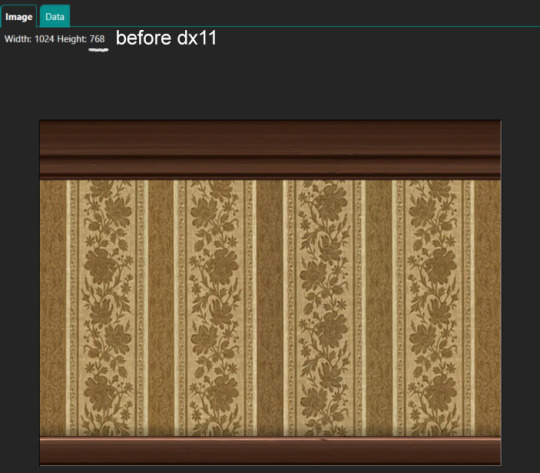

texture before dx11 fix: 1024 x 768 pixels (768 is not a power of 2) texture after dx11 fix: 1024 x 512 pixels (512 is a power of 2)
here's a comparison between the texture sizes before the dx11 fix:

medium, which works fine: width & height are 1024 px (both are powers of 2) short & tall, which has the question mark texture: has 768 px & 1280 px height (both are not powers of 2)
on EA walls, you can always expect texture sizes to be 256 x 512 px (for short & medium) and 256 x 1024 px (for tall height walls) or 512 x 512 px and 1024 x 1024 px for square textures.
here's how you can fix the "broken" files yourself:
on Sims 4 Studio > Content Management > Batch Fixes > Misc > Update Images for DX11
and finally, additional info on what to expect when a UI mod is actually the one behind an issue (again, based on my own understanding and may not encompass every issue there are):
misplaced/mismatched icons/UIs (most known: broken GUI/buttons/empty trait icons in CAS as it gets broken every. single. patch.)
missing grey llama texture, most often attributed to missing/wrong icon texture size.
being prevented from accessing certain features/modes and may cause lastUIExceptions (sometimes non-UI mods do it too).
some features not working as intended, likely caused by conflicting UI mod files.
59 notes
·
View notes
Text
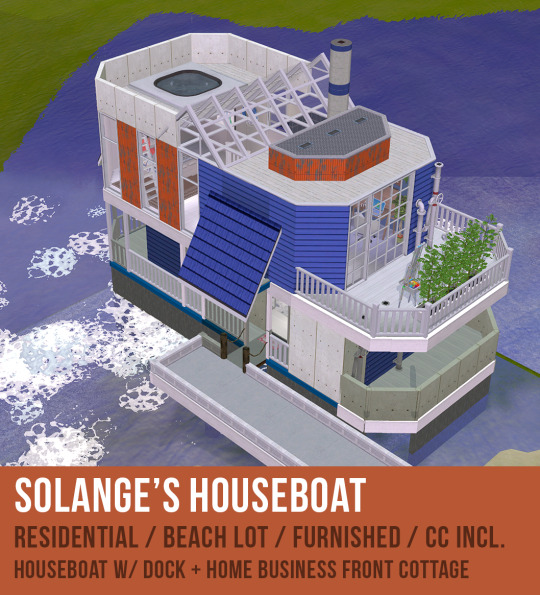
got a lot of requests to upload this and wanted to get it up asap as a ~happy new year~ gift. More info, more pics and download under the cut! You can see all the elements of the lot and how it works in action by checking out my most recent yt video.
Here are some screenshots/floorplan taken in an empty downloads folder with no other cc:






Read this before installing:
If u have trouble placing this lot, use the neighborhood terrain cheat that catherintcjd shows how to use in the pics of this MTS post. If you use shaders like dreadpirate's no blue snow, remove them first or you might not be able to see the green square cursor that you use to adjust the terrain. This beach lot terrain was slightly adjusted to fit my map, so if it doesn't place easily in your hood you're gonna have to do this im sorry.
Beach terrain adjustments under the water revert when you share a lot, for this reason the floating garden underneath the glass floor is a bit jankier but you can move things around if you want. The koi fish are on omsp’s so you might want to use an omsp controller to make them visible if you want to move them around. In my version of the houseboat there is the green neon maxis disc lamp that i have underwater on a backwards omsp so it points up at the glass floor. I removed it in this version b/c since the terrain reverted, the light was trapped way under the terrain but still filling the house with a green glow, so i deleted it since it would be a bit tricky for others to remove without having to use CFE.
Snow comes through the hot tub roof onto the bed lmao just know that this happens. You can use simnopke’s time and weather controller to stop snow or stop snow accumulation. I’m not sure if this problem will stop if the hot tub is removed, haven’t tried it. Not sure if rain comes through, i assume it does butttt i haven't noticed. 😇
CC is included, there are two subfolders in the zip: one is maxis recolors and one is meshes or recolors that I either couldn't/forgot to place on the lot before packaging. ** You NEED to install Numenor's no cutaway wall if you do not already have it, otherwise walls will be missing.**
DOWNLOAD SFS <<<<< cleaned with chris hatch's lot compressor, built in sims 2 UC, lot costs 77k tysm to everyone who's cc i used! <3
199 notes
·
View notes