#encrypted messenger apps
Explore tagged Tumblr posts
Text
The Most Secure Encrypted Chat App
It may have been simpler to communicate with people around the world with the advent of instant messaging apps, but bad actors have found simple ways to access our data, company information, and other private information. Surprisingly, some well-known chat apps do not offer encrypted chats; nonetheless, a small number of chat apps still offer end-to-end encrypted communication.
Troop Messenger

Troop Messenger is a highly secure and best-encrypted chat app that can also be used by the military and NASA.
Troop Messenger is a multipurpose platform that may be used for work chat, business chat, instant messaging, and more.
It was developed to protect information that is shared on a daily basis, independent of the demographic or domain. It uses Server-Side Encryption (SSE) to safeguard and protect your data. SSE offers the benefit of decreasing environmental complexity in addition to guaranteeing data separation. Its features are quite proactive, nevertheless, and it's admirable that such a secure chat software has been developed recently.
Key Features
As stated, it uses Server-Side Encryption to secure and protect your data (SSE).
The user can check the details of all currently logged-in devices by selecting Activity from the profile settings menu. And it empowers the users to log out from the suspicious logged-in device.
The activity monitor also displays information about your usage, like the number of messages, photographs, videos, files, and storage space used.
By default, the one-on-one or group video and audio calls are end-to-end encrypted.
It has the option of a four-digit PIN which can be used instead of your user ID and password to sign in on your mobile device.
0 notes
Text
HELP US STOP CHAT CONTROL!
If you live in the EU, you absolutely need to pay attention to what's to come. What is Chat Control, you may ask? In a (failed) attempt to combat child abuse online the EU made Chat Control, Chat Control will result in getting your private messages and emails to be scanned by artificial intelligence aka AI to search for CSAM pictures or discussion that might have grooming in there. And on top of having your private conversations handed to AI or the police to snoop in, like your family pictures, selfies, or more sensitive pics, like the medical kind, only meant to be seen by your doctors, or the "flirtatious" kind you send to your partner, you either have to ACCEPT to be scanned...or else you will be forbidden from sending pictures, videos, or even links, as said here.
Kids should absolutely be protected online, without question, but the things that Chat Control gets wrong is that this is a blatant violation of privacy, without even considering the fact that AI WILL create tons of false positives, this is not a theory, this is a fact. And for all the false positives that will be detected, all of them will be sent to the police, which will just flood their system with useless junk instead of efficiently putting resources to actual protect kids from predators.
It also does not help that politicians, police officers, soldiers etc will be exempt from Chat Control if it passes. If it's for the sake of protection, shouldn't everyone get the same treatment? Which further prove that Chat Control would NOT keep your data of private life safe. Plus, bad actors will simply stop using messenger apps as soon as they know they're being tracked, using more obscure means, meanwhile innocent people will be punished by using those services On top of this, the EU also plans on reintroducing Data retention called "EU Going Dark". Both Chat Control and EU Going Dark are clear violation of the GDPR, and even if they shouldn't stand a chance in court, its not going to prevent politicians from trying to ram these through as an excuse to mass surveil European citizens, using kids as a shield. Even teenagers sending pictures to each other won't be exempt, which entirely goes against the purpose of protecting kids by retaining their private photos instead. Furthermore, once messaging apps are forced to comply with Chat Control, the president of Signal, a secured messaging app with encryption, have confirmed that they will be forced to leave the EU if this is enforced against them.

If Chat Control also ends up targeting any websites with the option of private messages, you better expect Europe to be geo-blocked by any websites offering such function. I would also like to add that EU citizens were very vocal in the fight against KOSA, an equally bad internet bill from the US-- and it showed! Which is why we heavily need the help of our fellow US peers to fight against Chat Control too, so please, because we all know if it passes, the US government will take a look at this and conclude "Ooh, a way to force mass surveillance on citizens even more than before? don't mind if I do!" It's always a snowball effect.
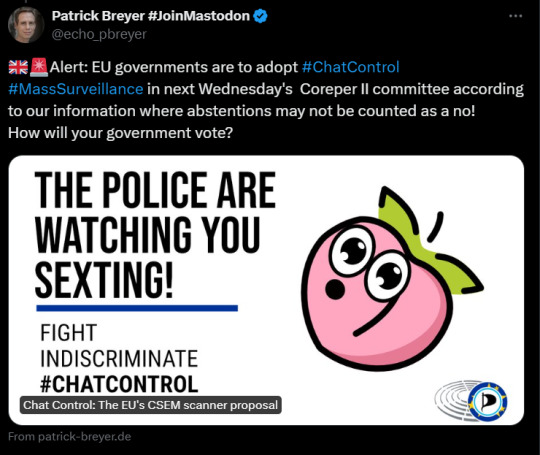
KEEP IN MIND THE EUROPE COUNCIL WILL LIKELY VOTE ON CHAT CONTROL THIS 19 JUNE OF NEXT WEEK TO SEE IF IT WILL ENTER TRILOGIES OR NOT. Even if it does enter Trilogues, the fight will only be beginning. Absentees may not count as a no, so it is crucial that you contact your MEPs HERE, as well as HERE, and you can also show your support for Edri's campaign against Chat Control HERE.
You can read more on Chat Control here as well, and you can find useful information as to which arguments to use when politely contacting your MEP (calling is better than email) here, and beneath you will find graphics you can use to spread the word!
YOU CAN ALSO JOIN OUR DISCORD SERVER (linked here) TO HELP ORGANIZE AGAINST CHAT CONTROL NON EU PEOPLE ARE MORE THAN WELCOME TO JOIN TOO!
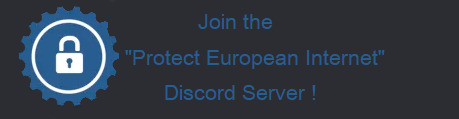
https://discord.gg/FPDJYkUujM
PLEASE REBLOG ! NON EU PEOPLE ARE ENCOURAGED TO REBLOG AS WELL CONTACT YOUTUBERS, CONTENT CREATORS, ANYONE YOU KNOW THAT MAY HELP GET THE WORD OUT ! Let's fight for our Internet and actually keep kids safe online! Because Chat Control and EU Going Dark will only endanger kids.
PLEASE REBLOG! NON EU PEOPLE ARE ENCOURAGED TO REBLOG AS WELL CONTACT YOUTUBERS, CONTENT CREATORS, ANYONE YOU KNOW THAT MAY HELP GET THE WORD OUT !
Let's fight for our Internet and actually keep kids safe online! Because Chat Control and EU Going Dark will only endanger kids.
3K notes
·
View notes
Text
Several days after top national security officials accidentally included a reporter in a Signal chat about bombing Houthi sites in Yemen, a Pentagon-wide advisory warned against using the messaging app, even for unclassified information.
"A vulnerability has been identified in the Signal messenger application," begins the department-wide email, dated March 18, obtained by NPR.
National Security
The inside story of how a journalist was sent White House war plans
The memo continues, "Russian professional hacking groups are employing the 'linked devices' features to spy on encrypted conversations." It notes that Google has identified Russian hacking groups who are "targeting Signal Messenger to spy on persons of interest."
Moreover there was a memo in 2023 obtained by NPR warning of using Signal for using any non-public official information.
A Signal spokesman said the Pentagon memo is not about the messaging app's level of security, but rather that users of the service should be aware of so-called "phishing attacks." That's when hackers try to gain access to sensitive information through impersonation or other deceptive tricks.
112 notes
·
View notes
Text
🚩 Free/Cheap Ways to Prep 🚩
I see the misconception that it takes a lot of money to prep all the time. Which has always confused me. I got into prepping when I was completely broke. I started by slowly getting a 72 hour kit put together, buying a little extra pantry food each grocery trip, and taking classes when I could.
Below I've compiled a bunch of ways you can prep for free. Most of it is information oriented but a few are apps you can download and actions you can take to make an emergency situation a lot easier. This is US focused but many of these resources are accessible by and relevant to those outside of the US.
Heads up it's a long post. Pick whatever you're most interested in to start with. Get through what you can. No pressure.
Skywarn Training
Search for your local NWS station here then look for their Skywarn section.
I think Skywarn training is a great place for people to start. I've noticed most NWS stations have a version of Skywarn that can be taken online. The course teaches you about the major weather threats in your region, how to identify them, how to relay the information to your station if you can safely do so, and how to interpret information that your office puts out such as watches and warnings. It's really helpful. I just retook it recently and it was a great refresher course.
Unfortunately as budgets get cut, there's a possibility that this resource might go away so consider saving a copy for your reference and to give to others if you know how to do that (beyond the scope of what I can cover here).
Bonus: Establish your household's safe spots and evacuation plans and make sure everyone you live with knows them. If you live in a trailer, you should have a safe spot outside the trailer if you're able to get there and one in the trailer if you aren't able to leave in time (with the first being preferred). If you live in an apartment, find out what public storm shelters are available to you. If EF2+ tornadoes are possible, take cover in the most substantial shelter you can safely get to. If you're in a dorm or structured living environment, make sure you know their plans.
Stop the Bleed Course
Free course here
While having some equipment on hand can help, even responding to a person who's just gotten shot or suffered a deep wound with what you have on you is far far better than nothing at all. This course will take you through the basics of responding to bleeding and shock emergencies so you can improve a person's (including your own) chances of surviving. Super important course.
KIWIX - Offline Wikis
Website
Older tutorial
Newer tutorial
KIWIX is probably best known as the program that lets you store and access a fully offline copy of wikipedia for free. There are so many reasons you might want to do this; wikipedia has a bunch of well sourced medical and botanical and weather reference information that could be useful to you in an emergency or just when the internet has gone down.
But the nifty thing I like about it is that there are also other databases you can use with it as well like an iFixit one for repairing your devices.
Bonus: Collect resources for your phone and ereader as well. Here's a collection you can download for free but if you are inclined to sail the high seas, the world is your oyster in that regard. In addition to survival or informational resources, consider making sure you have some morale materials too. Having a comfort read or a comfort show in an emergency situation can be exceedingly helpful for staying calm. For high quality public domain ebooks check out Standard Ebooks.
Download Briar (Android Only)
Overview here
Briar is a peer-to-peer encrypted messenger that can be used completely offline. It is especially good for activists and those living under hostile surveillance but it's also a fantastic backup messaging app for emergencies - with a little set up required.
Why would you want something like this? There are a lot of use cases. Before we upgraded to Meshtastics, this was my nesting partner and my backup texting app for when the internet went down - which is does frequently where we live. If you have contacts set up before internet and/or cell signal goes down, this can be a way to communicate with those contacts.
Please keep in mind range matters. If they aren't very close by it will take substantially longer to get messages to and from people. But if they're reasonably close by, this can be a great Alternate or Contingency communication method in your PACE plan (short intro, longer intro).
Bonus: Learn more about what you can do to make your phone more private and secure. While most options are geared toward the Android ecosystem, there are things Apple users can do as well.
Download Offline Maps
Tutorial here
I would recommend Osmand for this. While Google Maps can store some offline maps, Osmand give you greater control. You can also use topographical and other maps with it as well.
Bonus: You can also get topo maps to download onto your laptop or phone without necessarily using them with another program. I suggest this if you decide to go with Google Maps for your offline maps as a backup. They can be a good thing to have digital and hard copies of.
Print a Reference Sheet
Reference sheet in video description here
Not much to say about this one. I have these printed in my various kits just as a back up. I have pulled them out and used them (mostly the sections on knots and first aid) a few times over the years but hopefully I'll never need to rely on them.
Compile and Print Out Your Contacts
Again, this one is pretty straight forward.
Go through your phone and anywhere else you keep contacts and list out their phone numbers at a minimum. Can be hand written or types up in a spreadsheet. Consider adding their email addresses and mailing addresses as well. I'd keep a copy in my wallet, behind my phone, in my car - really any place I can safely keep a piece of paper to reference.
In case this is found on you in an emergency where you're unresponsive, I'd consider also notating your basic medical information (allergies, medications, conditions, primary and secondary in-case-of-emergency contacts, primary doctor, etc) as well.
Note: if you're worried about getting detained and this info being used to hurt people you care about, I'd be careful about this one. Don't include addresses. Consider using symbols instead of names. Agree on security phrases with your contacts so anyone contacting them on your behalf can prove they're doing so with your permission.
Bonus: Get together with friends and family to come up with a PACE communication plan (short intro, longer intro). Include a copy of it with everyone's contact information in multiple place (hard copy and digital). Also, try to have digital and hard copies of recent photos of your family, friends, and pets in the event that you need to establish a search for them.
Take an Insurance Video
If you have renter's, home, or car insurance, make sure you update your insurance videos/photos at least once or twice a year.
I'm having some trouble finding a decent tutorial of it, but basically you want to have some proof of what you own and what condition it is in in the event you need to file a claim on in of it. The easiest way to do this in a home is to turn on your phone camera and slowly walk around the home trying to make sure you capture as much of it as possible and then walk in through the front door and video each room, making sure you have video proof of some of the larger purchases like TVs, laptops, phones, kitchen equipment, washer/dryer, etc. The same basic principle applies to your car.
No all insurance claims will require it but it's very nice to have in the event you need it and doesn't take much time to make and save in a few spots.
Digitize and Encrypt Important Documents
Info here
Not something I've finished doing yet but it is absolutely worth doing. Fires can burn up original copies. Having some way to prove you are who you are is really important, especially for receiving service after a disaster. Encrypting it is so key though so I wouldn't put this together without that component personally.
Learn Some Skills with What You Have
or ask on your freecycle/mutual aid group; or pick it up cheap
There's really too many of these to list but here are some places to start:
Learn to mend you clothes
Learn to tie some helpful knots
Make a penny stove with a aluminum can
Learn some basic first aid
Learn how to use a map and compass
Free ham radio exam study materials
Take some FEMA classes
Bookmark Helpful Websites
Some of these websites are less useful than they used to be given interference from the current administration but they are, at present, better than nothing.
Your local NWS station
Storm Prediction Center - Convective Outlook
Storm Prediction Center - Mesoscale Discussions
AIrNow - AQI monitoring
USGS - Latest Earthquakes
NOAA - Tsunami Warnings
NIFC - Wildfire Monitoring
WHO - Health Emergency Dashboard
CDC - Outbreak Information
US Food Recalls
PMC19 - Weekly COVID Monitoring*
Bonus: consider following your NWS station's IEM bot on Twitter, Bluesky, or Mastodon (use Ctrl+F then type your three letter station code). An NWS bot is also available for Discord servers (works best in regional or private discord servers).
*Quick note: Since solid info on protecting yourself from and treating COVID can be hard to find I'm including some here. Get to know the five pillars of prevention here. Instructions for cheap(ish) DIY air purifier here. If you need masks, check out r/Masks4All for recommendations/where to buy them and maskbloc.org if you need free ones. Info on to what you can do to protect yourself even if others in your house aren't COVIDing is here. Info on what to do if you catch COVID here.
I think I'm going to cut myself off there for now. There are so many more ways you can prep for free or cheap too so maybe I'll do a part two some time. I hope this gives you a jumping off point. Let me know if you have any questions and I'll do what I can to help!
70 notes
·
View notes
Text
I think most of us should take the whole ai scraping situation as a sign that we should maybe stop giving google/facebook/big corps all our data and look into alternatives that actually value your privacy.
i know this is easier said than done because everybody under the sun seems to use these services, but I promise you it’s not impossible. In fact, I made a list of a few alternatives to popular apps and services, alternatives that are privacy first, open source and don’t sell your data.
right off the bat I suggest you stop using gmail. it’s trash and not secure at all. google can read your emails. in fact, google has acces to all the data on your account and while what they do with it is already shady, I don’t even want to know what the whole ai situation is going to bring. a good alternative to a few google services is skiff. they provide a secure, e3ee mail service along with a workspace that can easily import google documents, a calendar and 10 gb free storage. i’ve been using it for a while and it’s great.
a good alternative to google drive is either koofr or filen. I use filen because everything you upload on there is end to end encrypted with zero knowledge. they offer 10 gb of free storage and really affordable lifetime plans.
google docs? i don’t know her. instead, try cryptpad. I don’t have the spoons to list all the great features of this service, you just have to believe me. nothing you write there will be used to train ai and you can share it just as easily. if skiff is too limited for you and you also need stuff like sheets or forms, cryptpad is here for you. the only downside i could think of is that they don’t have a mobile app, but the site works great in a browser too.
since there is no real alternative to youtube I recommend watching your little slime videos through a streaming frontend like freetube or new pipe. besides the fact that they remove ads, they also stop google from tracking what you watch. there is a bit of functionality loss with these services, but if you just want to watch videos privately they’re great.
if you’re looking for an alternative to google photos that is secure and end to end encrypted you might want to look into stingle, although in my experience filen’s photos tab works pretty well too.
oh, also, for the love of god, stop using whatsapp, facebook messenger or instagram for messaging. just stop. signal and telegram are literally here and they’re free. spread the word, educate your friends, ask them if they really want anyone to snoop around their private conversations.
regarding browser, you know the drill. throw google chrome/edge in the trash (they really basically spyware disguised as browsers) and download either librewolf or brave. mozilla can be a great secure option too, with a bit of tinkering.
if you wanna get a vpn (and I recommend you do) be wary that some of them are scammy. do your research, read their terms and conditions, familiarise yourself with their model. if you don’t wanna do that and are willing to trust my word, go with mullvad. they don’t keep any logs. it’s 5 euros a month with no different pricing plans or other bullshit.
lastly, whatever alternative you decide on, what matters most is that you don’t keep all your data in one place. don’t trust a service to take care of your emails, documents, photos and messages. store all these things in different, trustworthy (preferably open source) places. there is absolutely no reason google has to know everything about you.
do your own research as well, don’t just trust the first vpn service your favourite youtube gets sponsored by. don’t trust random tech blogs to tell you what the best cloud storage service is — they get good money for advertising one or the other. compare shit on your own or ask a tech savvy friend to help you. you’ve got this.
#internet privacy#privacy#vpn#google docs#ai scraping#psa#ai#archive of our own#ao3 writer#mine#textpost
1K notes
·
View notes
Note
what is the best way to get safer/more anonymous online
Ok, security and anonymity are not the same thing, but when you combine them you can enhance your online privacy.
My question is: how tech literate are you and what is your aim? As in do you live in a country where your government would benefit from monitoring private (political) conversations or do you just want to degoogle? Because the latter is much easier for the average user.
Some general advice:
Leave Windows and Mac operating systems and switch to Linux distributions like Fedora and Ubuntu (both very user friendly). Switch from Microsoft Office or Pages/Numbers/Keynote (Mac) to LibreOffice.
You want to go more hardcore with a very privacy-focused operating system? There are Whonix and Tails (portable operating system).
Try to replace all your closed source apps with open source ones.
Now, when it comes to browsers, leave Chrome behind. Switch to Firefox (or Firefox Focus if you're on mobile). Want to go a step further? Use LibreWolf (a modified version of Firefox that increases protection against tracking), Brave (good for beginners but it has its controversies), DuckDuckGo or Bromite. You like ecofriendly alternatives? Check Ecosia out.
Are you, like, a journalist or political activist? Then you probably know Tor and other anonymous networks like i2p, freenet, Lokinet, Retroshare, IPFS and GNUnet.
For whistleblowers there are tools like SecureDrop (requires Tor), GlobaLeaks (alternative to SecureDrop), Haven (Android) and OnionShare.
Search engines?
There are Startpage (obtains Google's results but with more privacy), MetaGer (open source), DuckDuckGo (partially open source), Searx (open source). You can see the comparisons here.
Check libRedirect out. It redirects requests from popular socmed websites to privacy friendly frontends.
Alternatives to YouTube that value your privacy? Odysee, PeerTube and DTube.
Decentralized apps and social media? Mastodon (Twitter alternative), Friendica (Facebook alternative), diaspora* (Google+ RIP), PixelFed (Insta alternative), Aether (Reddit alternative).
Messaging?
I know we all use shit like Viber, Messenger, Telegram, Whatsup, Discord etc. but there are:
Signal (feels like Whatsup but it's secure and has end-to-end encryption)
Session (doesn't even require a phone or e-mail address to sign up)
Status (no phone or e-mail address again)
Threema (for mobile)
Delta Chat (you can chat with people if you know their e-mail without them having to use the app)
Team chatting?
Open source options:
Element (an alternative to Discord)
Rocket.chat (good for companies)
Revolt.chat (good for gamers and a good alternative to Discord)
Video/voice messaging?
Brave Talk (the one who creates the talk needs to use the browser but the others can join from any browser)
Jami
Linphone
Jitsi (no account required, video conferencing)
Then for Tor there are various options like Briar (good for activists), Speek! and Cwtch (user friendly).
Georestrictions? You don't want your Internet Provider to see what exactly what you're doing online?
As long as it's legal in your country, then you need to hide your IP with a VPN (authoritarian regimes tend to make them illegal for a reason), preferably one that has a no log policy, RAM servers, does not operate in one of the 14 eyes, supports OpenVPN (protocol), accepts cash payment and uses a strong encryption.
NordVPN (based in Panama)
ProtonVPN (Switzerland)
Cyberghost
Mullvad (Sweden)
Surfshark (Netherlands)
Private e-mails?
ProtonMail
StartMail
Tutamail
Mailbox (ecofriendly option)
Want to hide your real e-mail address to avoid spam etc.? SimpleLogin (open source)
E-mail clients?
Thunderbird
Canary Mail (for Android and iOS)
K-9 Mail (Android)
Too many complex passwords that you can't remember?
NordPass
BitWarden
LessPass
KeePassXC
Two Factor Authenticators?
2FAS
ente Authenticator
Aegis Authenticator
andOTP
Tofu (for iOS)
Want to encrypt your files? VeraCrypt (for your disk), GNU Privacy Guard (for your e-mail), Hat.sh (encryption in your browser), Picocrypt (Desktop encryption).
Want to encrypt your Dropbox, Google Drive etc.? Cryptomator.
Encrypted cloud storage?
NordLocker
MEGA
Proton Drive
Nextcloud
Filen
Encrypted photography storage?
ente
Cryptee
Piwigo
Want to remove metadata from your images and videos? ExifCleaner. For Android? ExifEraser. For iOS? Metapho.
Cloak your images to counter facial recognition? Fawkes.
Encrypted file sharing? Send.
Do you menstruate? Do you want an app that tracks your menstrual cycle but doesn't collect your data? drip.
What about your sexual health? Euki.
Want a fitness tracker without a closed source app and the need to transmit your personal data to the company's servers? Gadgetbridge.
34 notes
·
View notes
Text
The highly controversial indiscriminate child sexual abuse regulation (so-called chat control) could still be endorsed by EU governments after all, as France could give up its previous veto. This is reported by Euractiv and confirmed by internal documents. France considers the new “upload moderation” proposal in principle as a viable option. According to the latest draft regulation dated 28 May (Council document 9093/24), which is presented as “upload moderation”, users of apps and services with chat functions are to be asked whether they accept the indiscriminate and error-prone scanning and possibly reporting of their privately shared images, photos and videos. Previously unknown images and videos are also to be scrutinised using “artificial intelligence” technology. If a user refuses the scanning, they would be blocked from sending or receiving images, photos, videos and links (Article 10). End-to-end encrypted services such as Whatsapp or Signal would have to implement the automated searches “prior to transmission” of a message (so-called client-side scanning, Article 10a). The initially proposed scanning of text messages for indications of grooming, which is hardly being used to date, is to be scrapped, as is the scanning of voice communication, which has never been done before. Probably as a concession to France, the chats of employees of security authorities and the military are also to be exempted from chat control.
During the last discussion on 24 May, the Council Legal Service made it clear that indiscriminate chat control scanning of non-suspects is still envisioned and remains a violation of fundamental rights. Nevertheless, most EU governments are determined to go ahead. EU governments plan to continue their discussions on June 4th. “The Belgian proposal means that the essence of the EU Commission’s extreme and unprecedented initial chat control proposal would be implemented unchanged,” warns MEP and most prominent opponent of chat control Patrick Breyer (Pirate Party). “Using messenger services purely for texting is not an option in the 21st century. And removing excesses that aren’t being used in practice anyway is a sham. Millions of private chats and private photos of innocent citizens are to be searched using unreliable technology and then leaked without the affected chat users being even remotely connected to child sexual abuse – this would destroy our digital privacy of correspondence. Our nude photos and family photos would end up with strangers in whose hands they do not belong and with whom they are not safe. Despite lip service being paid to encryption, client-side scanning would undermine previously secure end-to-end encryption in order to turn our smartphones into spies – this would destroy secure encryption. [...]
144 notes
·
View notes
Text
Discord, one of the largest group chat apps in the world, announced on Tuesday that audio and video calls inside the platform will now be end-to-end encrypted (E2EE), meaning even Discord won’t know what users in those conversations talk about. In the last 10 years, end-to-end encrypted chat went from being a rare exception — think Skype in the mid-2000s — to a technology used by the world’s most popular chat apps, such as iMessage, WhatsApp, Signal, and Facebook Messenger, among others. Discord was born as a group chat platform for gamers, with an emphasis on audio calls for users playing online games together, but also became popular with people who simply want a place where a large number of people can interact.
Continue Reading
32 notes
·
View notes
Photo

(via Days after the Signal leak, the Pentagon warned the app was the target of hackers : NPR)
Several days after top national security officials accidentally included a reporter in a Signal chat about bombing the Houthi sites in Yemen, a Pentagon-wide advisory warned against using the messaging app, even for unclassified information.
"A vulnerability has been identified in the Signal messenger application," begins the department-wide email, dated March 18, obtained by NPR.
The memo continues, "Russian professional hacking groups are employing the 'linked devices' features to spy on encrypted conversations." It notes that Google has identified Russian hacking groups who are "targeting Signal Messenger to spy on persons of interest."
Moreover there was a memo in 2023 obtained by NPR warning of using Signal for using any non-public official information.
#more info on the absolute stupidity in the trump administration#signal used for classified discussions#treason#illegal
8 notes
·
View notes
Text

From Foreign Aid to Digital Tools: The Evolution of U.S. Influence and the Signal Gate Controversy
A Legacy of Influence
For decades, the United States has wielded foreign aid and technology as tools to shape global perceptions and counter adversaries. From the Cold War era to the digital age, these efforts have often blurred the lines between goodwill and covert manipulation. This article traces that evolution, from the International Cooperation Administration (ICA) in the 1950s to the Obama administration’s push for internet freedom tools like Signal, culminating in the recent Signal Gate controversy involving Team Trump. At the heart of this narrative is Barack Obama’s role in promoting digital soft power and the unintended consequences that echo a troubled past.
1955: The Birth of the ICA and Covert Ambitions
In 1955, the U.S. launched the International Cooperation Administration (ICA) as a foreign aid agency tasked with winning “hearts and minds” in the developing world amid the Cold War. On the surface, the ICA built schools and roads, but beneath this facade, it served a darker purpose. The Central Intelligence Agency (CIA) exploited the ICA as a front for covert operations, including:
Election interference in nations like Iran and Indonesia.
Regime stabilization (or destabilization) in Guatemala and the Congo.
Cover for intelligence officers posing as aid workers.
What was billed as “technical assistance” often masked political manipulation, propping up dictators and sparking coups. Far from fostering goodwill, the ICA became a symbol of imperial overreach, igniting local resistance and deep blowback.
Late 1950s–1961: The ICA’s Fall and USAID’s Rise
By the late 1950s, the ICA’s reputation had soured. Congress and foreign leaders criticized it as corrupt, ineffective, and a puppet of the CIA. The agency’s credibility crumbled, and its Cold War messaging backfired. The breaking point came in 1961, when the CIA’s Bay of Pigs fiasco exposed the perils of blending aid with espionage. President John F. Kennedy swiftly dismantled the ICA, replacing it with the United States Agency for International Development (USAID). USAID promised a fresh start, professionalized, development-focused, and free of intelligence entanglements. Yet the lesson lingered: when aid doubles as a tool of control, it sacrifices legitimacy and effectiveness.
2012: Obama’s Digital Pivot with the Open Technology Fund
Fast forward to 2012, under President Barack Obama, when the U.S. embraced a new frontier: digital soft power. The Obama administration launched the Open Technology Fund (OTF), a federally funded nonprofit aimed at supporting internet freedom tools for dissidents in repressive regimes like China, Iran, and Russia. Among OTF’s flagship projects was Signal, an encrypted messaging app developed by Moxie Marlinspike. With OTF grants, Signal’s encryption protocol grew into a cornerstone of apps like WhatsApp and Facebook Messenger.
Obama’s foreign policy team saw Signal as a modern parallel to earlier aid efforts, a way to empower activists, bypass censorship, and promote democracy. OTF also backed VPNs, Tor, and other privacy technologies, cementing its mission to protect free expression online. During his tenure, Obama positioned these tools as a counterweight to authoritarianism, aligning with his broader vision of global engagement through innovation.
Signal’s Unexpected Reach
Signal’s mission began with noble intent: safeguarding dissidents abroad. But its reach soon expanded unpredictably. Today, the app is a go-to for:
Whistleblowers exposing corruption.
Journalists protecting sources.
Protesters organizing movements.
Criminals evading law enforcement.
Ordinary citizens wary of government surveillance.
Much like the ICA’s aid projects, Signal’s U.S.-funded origins led to unintended consequences. Its encryption became both a shield for liberty and a cloak for illicit activity, raising thorny questions about oversight and accountability.
Signal Gate: A Modern Scandal Unfolds
The story took a surreal turn during the Trump administration. Reports surfaced that Signal was preloaded on devices used by Team Trump, only for a technological blunder to add a prominent Trump critic to a group chat, triggering an embarrassing leak. The timing was striking: the incident followed President Donald Trump’s public attacks on USAID, which funds OTF and, indirectly, Signal. Conservative commentator Glenn Beck seized on this, suggesting a deeper conspiracy tying government tools to political missteps.
Was this a coincidence or a symptom of systemic flaws? The episode dubbed “Signal Gate” revived old debates about the risks of U.S.-backed initiatives spiraling beyond their intended scope.
Critical Assessment: Echoes of the Past
The journey from the ICA to Signal reveals a persistent challenge in U.S. foreign policy: balancing democratic ideals with the temptations of covert influence. The ICA’s misuse eroded trust abroad, just as Signal’s unintended uses, from leaks to lawbreaking, complicate its legacy. Barack Obama’s role is pivotal yet nuanced. His administration’s launch of OTF and support for Signal aimed to champion internet freedom, a forward-thinking extension of American values. But like the ICA, these tools escaped their original purpose, exposing the limits of control in an interconnected world.
The Signal Gate fiasco underscores the need for transparency and clear boundaries. When government-funded technologies serve both heroes and villains, they risk undermining the very principles they’re meant to uphold. As the U.S. navigates this digital era, it must heed the ICA’s cautionary tale: legitimacy hinges on aligning actions with stated intentions. For Obama’s vision to endure, future policymakers must ensure that tools of freedom don’t become instruments of chaos. In short, Obama didn’t just leave behind a bigger intelligence network, he left one that’s smarter, more resilient, and beyond the reach of any single administration or reform effort. The republic’s loss of control isn’t a conspiracy; it’s a consequence of a system designed to endure. The outcome of the intelligence network's evolution under Obama was staggering. By the time he left office in 2017, the U.S. Intelligence Community had grown into a sprawling system of 17 agencies, including heavyweights like the CIA, NSA, and FBI. But it wasn’t just the number of agencies that made it remarkable, it was how the whole operation was restructured and entrenched. These moves deepened the "deep state", a web of unelected players with growing influence and little accountability. Using executive orders to sidestep Congress, Obama built a system that’s harder to govern or reform. This shift, coupled with expanded surveillance like PRISM, sparked concerns over privacy, civil liberties, and unchecked power.
#ICA#signal#barack obama#usaid#CIA#deep state#republicans#donald trump#jd vance#robert kennedy jr#tulsi gabbard#maga#democrats#joe biden
7 notes
·
View notes
Note
Hello Lou! I hope things have been easier and the migraine has eased! If not, may it ease soon! For the ask meme you posted: Rena 1, Leo 2, Asuna 8, and Sergey 4!
Send me a character and a number to see how they accesoirize
This took some time but here we go! And: thank you so so much for sending something in! As much as it was a pain it was also a kinda nice experience! ^^ I hope you enjoy the outcome
1- Renas Bag and what's inside!
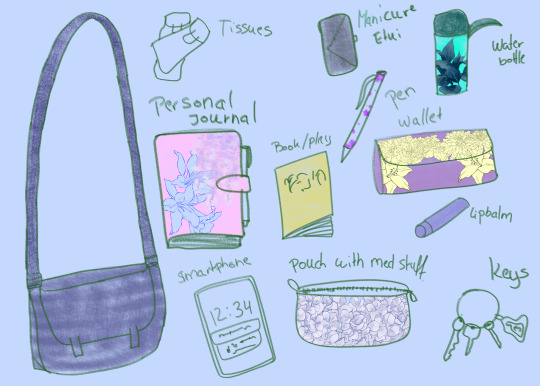
Rena is very practical. She either leaves the house with nothing but her wallet, phone and keys or she has everything on cue.
2- Leos phone with screensaver and background!

Leo loves his friends, Ser most of all of course. They also have an encrypted messenger and a specofoc app for their work (SETSU AND MAKIRA MENTION!!!)
4- Sergeys wallet and what's inside

The man has cards for anything and everything, from giftcards to stamp and reward cards you name it! Also never something he goes without is a picture of his most favourite people and-- ... some memories
8- Asunas favourite item

Sergey once made Asuna an omamori, a japanese lucky charm that he made himself with the word "Fortuna" on it, originally as a lucky charm for the volleyball matches. Her other favopurite item is a scrunchy that Em made for her specifically. In fact it would become a tradition for Em to make scrunchies for Asuna!
#answered#blessedcactus#rena lucchese#asuna noriyama#sergey shouta#leonard schwalbe#unseen varia#reborn! next->#khr oc stuff#Leo being so wholesome aaaaah#my art#oc art#sersuna
4 notes
·
View notes
Text
Introducing SavvyDissent
Friends, it's time (I'm sorry to say) to bring back the chain e-mail, the reply all, and the mass text. Security and safe use of the internet just became critical.
I hope you will (securely) spread it through your social circles in person, or by secured email or text.
We're all in shock from the election, and we're all wishing we could do something. Protests and resistance will increase over the next years. My hope, and my advice, is that we take the threat seriously. You (and I) are not overreacting; they tell us their plans. Trump promised at the beginning of this campaign way back in 2023 to overhaul the federal government into his personal bureaucracy. He specified that will include surveillance departments.
This is real, and it's critical to understand the the US is not immune to fascism and authoritarianism. American exceptionalism is a dangerous lie. With the technology we have now, the rise of fascism will look radically different that our historical imaginations conjure, and the administration will be very different than his 2016-2020 presidency.
The 2016 Trump was chaotic and vague, and even then he left destruction in his wake. Now, the far-right have had years to organize for a second Trump regime.
They have concrete plans they didn't have before. Trump is less coherent now, but he's surrounded by people with purpose and competence that in he didn't have in his first administration. His health is declining fast, and JD Vance is potentially even worse ideologically. The Trump administration will likely involve RFK, Jr. and Elon Musk, both of whom are extremely dangerous.
Audaciously, the richest man in the world has warned us to expect austerity. He's in a position to become Trump's propagandist (and has played the role already.)
The Heritage Foundation, an extreme Chisto-fascist organization, are the architects of this coming regime. Their agenda in Project 2025 should terrify us. One of my only sources of hope is that it seems Trump/MAGA are telling us their plans. That advantage is lost when we don't believe them.
We need to accept some harsh truths, and one of these is that social media is not the place for a resistance movement.
It is not our friend or ally; it is demonstrably dangerous. Learning this is part of the mission inherent in the popular phrase, "Don't obey in advance." Don't hand them your information. The CEOs of the major sites are collaborators--they helped manifest this outcome, and they've already demonstrated their willingness to help quell dissent (your photos are used in face-recognition software to identify protesters) and aid the police in hunting down and arresting abortion patients.
We have to rethink organizing, and we have to do it securely.
I must stress that Trump has included leftists (by which he means even moderate liberals and democrats) in his speech about "the enemy within." Even if we are white, Christian, cisgender, straight, and able-bodied, he has declared us the enemy.
Each of us has a decision to make. We either become publicly dissident--risking personal safety to a degree we can't know--or we wage our opposition in the safest way possible.
Social media? They're cops. If we are going to have any hope of staying safe and organizing, we must accept this truth.
We must assess the risk of posting our affiliations and circulate petitions and direct actions on the public web. Most of us are easily identified where data miners and AI can detect this information. For the most part, that's out there, permanently. When you delete an account, the company retains copies of your data.
I am not a security expert, but I have some beginner tips for safer communication.
● Download an end-to-end encrypted messenger app and stop using SMS texting and social media DMs. I recommend Signal or Discord, but would not trust WhatsApp, as it's owned by Meta.
● Look in to data removal services like DeleteMe or Incogni; these will help your reclaim as much of your data.
● Turn off your phone's location tracking.
● Install a VPN and sign up for a secured email. Proton Mail and storage are good; Gmail and Google Drive are the enemy. A VPN (virtual private network) hides your IP address that would otherwise out your location and other info.
● There are cheap anf free options for VPNs and you can find secure email free.
● Install TOR or other secured browsers. Chrome especially is a security nightmare. Incognito or private browsing on your regular browsers is not a safe option.
● Reject site cookies and use best practices for password security.
● Don't make plans online. Circulate information directly using these secure practices. If you volunteer or join protests or see calls to action on public social media, talk with the organizer to urge a move off social media.
● If you attend a protest, read into Black Bloc tactics for anonymity and health/safety, or at least wear a face-obscuring mask. Police have already used face-matching software to arrest protesters in the US.
● Speaking of masking, follow Covid protocols. Our health system will be gutted soon and any measures to prevent communicable disease are going to be on us. (Vaccines could be banned; the CDC eroded even further.) There are dangerous flu strains as well- please take precautions.
● Disable face recognition or thumbprint logins on your phone. Currently the cops are allowed to use these to access your phone, but they can't force you to give them the PIN or pattern drawing. Be aware that could change.
● If you are trans, discuss privacy concerns with your doctor.
● Along that vein, if you're seeking an autism diagnosis *and your level of support needs can be met without it* rethink having your neurodivergence documented. The fate of disabled folks is precarious, and authoritarian/fascist movements are dangerous for us. I'm not sure if ADHD or other neurotypes are at risk, but there is historical precedence for autistics and other divergent people to be targeted.
● Protect each other: Do not out trans, queer, racialized, or any other vulnerable people in your friends groups. Note that includes any pregnant person--Whether you're excited your best friend is having another baby or your kid sister is late for her period, keep that offline. (For the love of all that's holy delete your period trackers.)
● If you know travel plans for someone to travel or move to a safer blue state, you shut the fuck up about it.
If you have further knowledge about privacy and security, add it when you forward this to friends.
I'm planning for this to become an anonymous zine/newsletter where we can distribute info under-the-radar communications network. To opt in to occasional newsletter posts,
email "add me" to [email protected], visit tumblr.com/savvydissent message via Discord or Telegram @savvydissent
Print & distribute on paper.
Share this with your contacts, and circulate it safely. Please message me to share any direct actions, mutual aid organizing, or any relevant info you want to spread. Please take good care of yourself.
5 notes
·
View notes
Text
Sorry for being so silent on here for a while but current hyper fixation update:
While looking at chat alternatives to discord and trying to focus on privacy I've tried simplex chat which does everything I want privacy wise but part how it's designed is that all your info is on your device (and can be backed up and moved to another phone if needed) which is cool and all but not sure all my friends would be up for that >.>...
Looked into Matrix Protocol and XMPP and if I want to do voice chat I'd need to use like the right clients on mobile and desktop for either though it may be easier to set that up for most of my friends on Matrix I prefer the encryption of XMPP via OMEMO due to it having future and forward secrecy which Matrix (from my understanding) can use forward secrecy but they don't implement it due to changing it can affect how other things run. Not like totally deal breaking especially since it may be easier to get more people to use Matrix clients than XMPP but I'll have to poke at it more
Oh I'm sorta bimbo at the moment but been thinking about these above two messengers because
they also have desktop clients unlike simplex and signal that require that your phone is connected to the desktop via an honestly neat system to be able to chat on my keyboard and mouse
speaking of phones those two above though really private and secure require that you use your phone though unlike signal simplex chat doesn't even need to use a phone number
and I've been looking at private chat messengers due to well wanting something that isn't discord for the sake of privacy of my communications with my dear friends and my god discord mobile app is so awful.
Sometimes I have to close and reopen the app multiple times in a row in hopes of getting to see a message someone sent me or got sent in a server and even then it can and has missed my messages and the messages of others <.<
Bleh
anyway have some videos about secret key exchanges :3c
youtube
youtube
PS!
For anyone following at home I'm
for XMPP client/servers I'm using
https://xmpp.earth/ for my home server and oomphies can add on at [email protected] (if I have no clue who you are then I'll just not accept messages from ya. Those are my rules of engagement)
Gajim for my desktop client and will use Conversations for my android client due to looking them over and liking their features
and here's Simplex Chat I mentioned earlier. I may be a bimbo so I struggled to read thru the white paper but it not only keeps your messages secret and encrypted but also does effectively everything it can with it's protocol to hide what little metadata it uses and what kind of data your transmitting even from the servers it uses to send those messages around which is kinda fucking nuts but the exact kinda nuts I was hoping for when looking for private messengers to be honest.
also here's the address to contact me via Simplex Chat
the neat thing about that address link is that if after a while I get people trying to spam me or anything I can simply get rid of it and anyone who is also in my contacts will still connected to me anyway ;3c
5 notes
·
View notes
Text

Growing into the Job, Post 373: Evolution Concerns
We’re just worried that her growth chart is beginning to look logarithmic came the message, the most recent in a series of alarmist communiques from a technician at their daughter company in the US.
Kristina Zhestakova had received the first text as she’d been talking with prospective recruits, young women in their second and third year. She was now between meetings, walking down the hallways of The Medical University of Warsaw. The school was her alma mater and she recognized most of the landmarks, the twists and turns of the old passages, the labs and classrooms. Many of the professors were new; the plaques on the office doors had been largely replaced by female names. Twenty years, she thought with a nod, had brought on some welcome changes.
You are working on the sequencing data? she replied, relying on the translation software of KOLECTV’s encrypted messaging app. Her English had improved over the last couple decades, ever since she’d been tasked with establishing the company’s first North American facility on the island off Mexico's coast, but she still preferred writing in her native Polish. She was glad this technician - Marcia was her name - used the secure proprietary messenger as she’d been asked; not all at this upstart American company Evolution Pharmaceuticals did.
Yes we have the bloodwork. Working on it but it’s complicated, came the tech's next message. They all knew that MM-1A’s eldritch origins complicated things, making the polymerase chain reactions difficult and keeping them from using the Sanger or NGS. The witches and their ways tended to do that, make everything either too easy or too much of a chore. But KOLECTV’s science had learned and become powerful. We’ve already identified the location of the breath and the voice.
Yes. Doctor Zhestakova’s heels <click-click-clicked> on the tiled hallways of the medical school. Ostensibly, she was still, in title, Senior Vice President of Biotechnology at Gray Global Enterprises, once an American shipping empire that was now little more than a shell company for a good-sized group of the collective’s holdings. KOLECTV, technically, was one of those. However, in the early days, like a tick it had drained GGE’s resources and quickly came to dwarf its parent company and now controlled its interests. It was now an enormous, if still shadowy, network with tendrils not only in the medical and scientific industries around the world, but deep in other businesses, banking and politics.
The hope was that, soon - especially after the victorious results in the recent American elections - KOLECTV would finally shed the false auspices of GGE and begin to reveal itself. It would grow in power tenfold, it knew, when it could step out of the shadows on its six-inch stilettos and begin to claim its empire. When it is done send the sequencing package to my team at Coronado.
Of course Doctor. We’ve also located multiple other newly active gene loci, of unknown phenotype expression, the technician’s next message explained. Dr. Zhestakova knew what that meant, other potential abilities budding within the subject.
She’d spent many of her early years with the company, after being sent to America soon after medical school for project “Bridesmaid”, and then setting up and studying at their island research facility, KOLECTV’s first in the New World. The project, nearly twenty years prior to today, had ultimately resulted in the takeover of GGE and the facility was now one of many jewels in the crown of the movement. Dr. Zhestakova had been not only an operative (088) in that operation and an integral player in building the prototypes for what the women of the new world could be, but an early beneficiary subject (Program, 3133j) as well.
Send it all. But tell no one else, for now. I want Coronado to go over it so we can develop an isolation plan. Dr. Zhestakova knew that Oksana and others in KOLECTV’s higher ranks were made nervous by her tendencies towards self-autonomy and transgression; she’d seen the old files they kept on her. She knew that her independent streak, coupled with her Program-gifted intelligence and with what they called her “relative lack of empathy” was seen as both a powerful opportunity for the movement but something they struggled to keep in check. She knew her file also described her tendencies for excessive behaviors and indulgences. Those, over the past decade or so, she’d made good progress in controlling, reining in.
She could really use some vodka.
The height? The explosion in strength? We’re not worried? came the technician’s concern..
Fuck the height and strength. I’ve seen the monsters they’d made, the failed experiments in Siberia and Kazakhstan. That can be dealt with when the time comes. Let the other abilities manifest first, so we learn, glean, farm. No we are not yet concerned.
Others would be, she knew. Others would be very concerned. Dr. Zhestakova could only do so much, but she had been trying her best to keep the snowballing irregularities in Project MM-1A's case “under the radar”, as they might say in the US. If they were to attract notice, the project could get shut down; Kristina knew there was so much potential to be culled, so much that could be achieved. Just imagine, she found herself thinking, an army of superwomen not only bigger, taller, stronger than any man alive, like we’d planned…
No, the possibilities might go well beyond that.
…but impervious to heat, and harm, and bullets…
And in a rare moment of heart-pounding speculation…
Imagine an army of women that can fly…
=========================================
for more on the enigmatic, psychopathic and high-functioning alcoholic Dr. Zhestakova, as well as “Project Bridesmaid”, please see required reading “Trophy”
19 notes
·
View notes
Text
All right, since I bombarded a poor mutual yesterday...
Privacy is not security and security is not privacy. These terms are not interchangeable, but they are intrinsically linked.
While we're at this, anonymity =/= security either. For example, Tor provides the former, but not necessarily the latter, hence using Https is always essential.
It is impossible to have privacy without security, but you can have security without privacy.
A case in point is administrators being able to view any data they want due to their full-access rights to a system. That being said, there are ethics and policies that usually prevent such behavior.
Some general tips:
Operating System: Switch to Linux. Ubuntu and Linux Mint are widely used for a reason. Fedora too. And don't worry! You can keep your current operating system, apps and data. If you're on a Mac computer, you can easily partition your hard drive or SSD by using Disk Utility. If you're on Windows, you can follow this guide.
You want to go a step further? Go with Whonix or Tails. They're Linux distributions as well, but they're both aiming for security, not beauty so the interface might not be ideal for everyone. Many political activists and journalists use them.
You want anonymity? Then you need to familiarize yourself with Tor. Also, Tor and HTTPS and Tor’s weaknesses. When you're using it, don't log in to sites like Google, Facebook, Twitter etc. and make sure to stay away from Java and Javascript, because those things make you traceable.
Alternatives for dealing with censorship? i2p and Freenet.
Is ^ too much? Welp. All right. Let's see. The first step is to degoogle.
Switch to a user-friendly browser like Firefox (or better yet LibreWolf), Brave or Vivaldi. There are plenty of hardened browsers, but they can be overwhelming for a beginner.
Get an ad blocker like Ublock Origin.
Search Engine? StartPage or Duckduckgo. SearXNG too. Like I said degoogle.
Get a PGP encrypted e-mail. Check Protonmail out.
There's also Tutamail that doesn't cover PGP, but uses hybrid encryption that avoids some of the cons of PGP.
Skiff mail is also a decent option.
Use an e-mail aliasing service such as SimpleLogin or AnonAddy.
Check OpenPGP out. Claws Mail is a good e-mail client for Windows and Linux, Thunderbird for Mac OS.
Gpg4win is free and easy to use for anyone that wants to encrypt/decrypt e-mails.
Instead of Whatsapp, Facebook messenger, Telegram etc. use Signal for your encrypted insant messaging, voice and video calls.
Get a metadata cleaner.
Get a firewall like Opensnitch, Portmaster or Netguard which can block Internet for trackers.
Alternatively, go with a private DNS that blocks these trackers. NextDNS is a good paid service. Rethink a good free option.
Replace as many of your applications as you can with FOSS (free and open source) ones. Alternativeto can help you.
Always have automatic updates on. They are annoying af, I know, but they are necessary.
Keep your distance from outdated software.
Always have two-factor authentication (2FA) enabled.
Do not use your administrator account for casual stuff. If you're on Linux, you probably know you can be sudo, but not root.
On Linux distributions use AppArmor, but stay away from random antivirus scanners. Other distributions default to SELinux, which is less suited to a beginner.
Never repeat your passwords. If you can't remember them all, use a password manager like KeePass.
Encrypt your drive.
Honestly, VPNs have their uses and ProtonVPN, Mullvad and Windscribe are decent, but eh. If you don't trust your ISP, why would you trust the VPN provider that claims they don't log you when you can't verify such a thing?
57 notes
·
View notes
Text
The Role of Online Collaboration Tools in Remote Work Growth
Troop messenger
Troop Messenger is a frontrunner when it comes to more dynamic team collboration. Because of how easy it is to use in an entrepreneurial setting, it is one of the few online collaboration tools that can meet the needs of any team.

Troop Messenger acts as a complete online collaboration tool and provides you with immediate access to a wide range of features, including:
Instant messaging
Making video calls
Conducting video conferences
Sharing files
Desktop sharing
Creating complex schedules
Efficient Project Management with Troop Messenger Troop Messenger empowers teams to organize and secure project data by offering structured work scheduling. This powerful business collaboration tool enhances communication and streamlines workflows, making it an excellent choice for startups, large corporations, and remote teams alike. Its innovative features and intuitive design establish it as one of the top online collaboration platforms available today.
Key Features of Troop Messenger
Instant Messaging for Real-Time Collaboration Troop Messenger supports seamless communication with real-time messaging, ensuring enhanced efficiency in remote collaboration and online team engagement.
Comprehensive File Sharing Share and manage documents, multimedia, and other files effortlessly to facilitate smooth business collaboration within your team.
High-Quality Audio and Video Calls Conduct virtual meetings with superior audio and video capabilities, bridging communication gaps in remote work environments.
Centralized Collaborative Workspace Serving as a central hub for projects, Troop Messenger stands out as one of the best apps for teamwork and collaboration, helping teams stay organized and aligned.
Advanced Security Features With robust encryption and secure data storage, this collaboration software safeguards your sensitive business information against threats.
Why Troop Messenger is Perfect for Businesses Troop Messenger’s adaptability makes it suitable for teams of all sizes. Its intuitive interface and versatile features set it apart from other collaboration platforms, offering unmatched flexibility for both remote and in-office teams.
Advantages of Troop Messenger
Unified Communication: Minimize email overload by bringing your team onto a single collaboration platform.
Boosted Productivity: Make faster decisions with real-time updates, eliminating delays in project execution.
Enhanced Teamwork: Strengthen team connections through tools like group chats, file sharing, and project tracking.
Budget-Friendly Solution: Access enterprise-grade features without overspending.
Optimized for Remote Collaboration As remote work continues to rise, tools like Troop Messenger have become essential. With advanced features like screen sharing and remote access, it serves as the ultimate online collaboration tool for dispersed teams, ensuring smooth communication and productivity.
Why Troop Messenger Outshines Other Platforms Troop Messenger’s rich feature set and user-friendly design make it an exceptional choice for businesses. Unlike many other tools, it caters specifically to the needs of dynamic and entrepreneurial teams. This makes it one of the most versatile online collaboration tools, suitable for a wide range of industries and work environments.
#online collaboration tools#collaboration tools#web collaboration tools#online collaboration software#best collaboration tools#best collaboration apps#free online collaboration tools#online collaboration#online collaboration tools for small business#digital collaboration tool for instant messaging#internet collaboration software#collaboration platforms#team collaboration tools#remote collaboration tools#team collaboration software#troop messenger#collaboration#communication#team collaboration tool
2 notes
·
View notes