#online collaboration tools
Explore tagged Tumblr posts
Text
Collaboration in the Cloud: The Best online collaboration tools for Remote Teams
Troop Messenger is a frontrunner when it comes to more dynamic team collboration. Because of how easy it is to use in an entrepreneurial setting, it is one of the few online collaboration tools that can meet the needs of any team.
Troop Messenger acts as a complete online collaboration tool and provides you with immediate access to a wide range of features.

#collaboration#online collaboration tools#collaboration tools#online collaboration#team collaboration tools#collaboration platforms#remote collaboration tools#communication#chat#messenger#business collaboration#troop messenger#remote teams
2 notes
·
View notes
Text

Canva is a user-friendly online design platform that enables individuals and businesses to create a wide array of visual content, including social media graphics, presentations, posters, and more. It offers an extensive library of templates, images, and fonts, making it accessible to users without prior design experience. Canva's intuitive drag-and-drop interface simplifies the design process, allowing users to produce professional-quality visuals efficiently.
Canva provides a free version that includes a substantial range of features suitable for most design needs. Users can access thousands of templates and a vast selection of photos and graphics at no cost. For those seeking advanced functionalities, Canva offers premium plans like Canva Pro and Canva Teams, which include additional tools, assets, and collaboration capabilities. These paid options are designed to cater to more complex design requirements and team-based projects.
#Canva is a user-friendly online design platform that enables individuals and businesses to create a wide array of visual content#including social media graphics#presentations#posters#and more. It offers an extensive library of templates#images#and fonts#making it accessible to users without prior design experience. Canva's intuitive drag-and-drop interface simplifies the design process#allowing users to produce professional-quality visuals efficiently.#Canva provides a free version that includes a substantial range of features suitable for most design needs. Users can access thousands of t#Canva offers premium plans like Canva Pro and Canva Teams#which include additional tools#assets#and collaboration capabilities. These paid options are designed to cater to more complex design requirements and team-based projects.
2 notes
·
View notes
Text
Why Human-AI Collaboration Is the Future of Online Sales
Online sales are changing faster than ever before. As technology advances, so do the tools and strategies used to attract, engage, and convert customers. One of the most groundbreaking changes we’re witnessing today is the rise of Human-AI Collaboration. It’s no longer about humans vs. machines it’s about working together. And this shift is proving to be the future of successful online selling.
Understanding Human-AI Collaboration
Human-AI Collaboration refers to the seamless partnership between human creativity and emotional intelligence with the speed, data processing, and automation capabilities of artificial intelligence. Instead of replacing jobs,AI is now helping sales teams by taking over routine tasks, digging into customer data, and providing valuable insights that lead to better, more informed decisions.
The Power of AI in Online Sales
AI can analyze thousands of data points in seconds. This helps businesses understand customer behavior, personalize recommendations, and improve the overall customer journey. For instance, chatbots powered by AI can provide instant responses to customer inquiries, improving user experience while saving human time for more complex tasks.
Real-World Applications of Human-AI Synergy
A growing number of e-commerce platforms are already taking advantage of this collaboration. For example, Amazon relies on AI to suggest products, while human teams focus on shaping brand messaging and strategy. In the same way, AI can determine the optimal timing for marketing emails, but it’s skilled human marketers who create the content—bringing in the right tone, voice, and storytelling to connect with customers.
Benefits of Human-AI Collaboration in Sales Teams
Greater Efficiency: By taking over routine tasks, AI allows sales professionals to focus on more important, strategic work that drives growth.
Stronger Customer Insights: AI digs deep into customer data, giving sales teams the information they need to create personalized and targeted sales approaches.
Quicker Support and Service: With AI-powered chatbots and CRM tools, customers get instant responses, leading to a smoother and more satisfying experience.
Better Decision-Making: AI delivers clear, data-backed insights that help teams make confident, well-informed decisions.
Challenges and Ethical Considerations
Although this collaboration brings clear benefits, it also comes with serious concerns. Protecting user data and keeping a genuine, human feel in automated interactions are major priorities. It's important to tackle these challenges to build trust and ensure that AI works alongside humans, not in place of them.
Preparing for the Future of Sales
Businesses need to invest in training their teams to work effectively with AI tools. Upskilling and adopting a mindset of continuous learning will ensure that sales professionals remain relevant in an AI-driven environment. The future belongs to those who can adapt and embrace this new way of working.
Conclusion
Human-AI Collaboration is the future of online sales, not just a passing trend. By combining the best of both worlds, businesses can create meaningful customer experiences, drive growth, and stay ahead in the competitive digital marketplace. As we move forward, the smartest sales strategies will be the ones powered by both human insight and artificial intelligence.
0 notes
Text
remote team leadership strategies
Leading a dispersed group of individuals comes with unique challenges and opportunities. I’ve learned that clear communication and trust are the foundation of any successful virtual environment. Without face-to-face interactions, building connections requires extra effort and intentionality. Research shows that employees working from home are 47% more productive compared to those in traditional…
#Collaboration techniques#Communication Strategies#Leadership development#Online project management#Remote team engagement#Remote team management#Remote work tools#Team productivity tips#Technology for remote teams#Virtual team leadership
0 notes
Text
Virtual Whiteboard - TLDraw
TLDraw is an online virtual whiteboard where you can share note, use as a teaching/training resource, a team collobrative platform, and could be something for personal notes.
I like the feature that allows users to save their board to share the link for viewing, editing, or a snapshop.
Your whiteboard can also be exported as a PNG or SVG format and they support key shortcuts like copy & paste (CTRL & V), and duplicate (click element & CTRL+D).
Hit the jump to check it out!
#interactive#whiteboard#work#team work#work tools#online tools#web tools#white board#drafting#sketch#planning#planning tools#collaborate#meeting#community#team tools#collaboration#writing#online-community#online community
0 notes
Text
Creator Digitale: Chi Sono e Perché Sono il Futuro della Comunicazione
La nuova era dei contenuti online: creatività, strategia e innovazione digitale
La nuova era dei contenuti online: creatività, strategia e innovazione digitale Negli ultimi anni, il termine creator digitale è diventato sempre più diffuso, indicando una figura professionale in continua evoluzione. Si tratta di individui che creano e condividono contenuti su piattaforme digitali come YouTube, Instagram, TikTok, Facebook, Twitch e blog personali, con l’obiettivo di informare,…
#advertising digitale#Alessandria today#Blogging#brand collaboration#business online#community online#content creator#content strategy#creator digitale#creator lifestyle#creator tools#creators economy#crescita sui social#digital communication#Digital Marketing#digital monetization#Engagement#formazione creator#Google News#guadagnare online#Influencer#Instagram#italianewsmedia.com#monetizzazione online#nuove professioni digitali#Personal branding#Piattaforme digitali#Pier Carlo Lava#podcasting#self branding
0 notes
Text
Venn Alternatives for Remote Work: Enhancing Productivity and Collaboration
In the era of remote work, it is crucial for businesses of all sizes to find the right tools. These tools should enhance productivity. They should also improve collaboration. While Venn is a popular choice for remote work solutions, there are several alternatives that offer unique features and capabilities. This article explores the top Venn alternatives for remote work. It focuses on…
#collaboration software#digital workspace solutions#online collaboration platforms#productivity software#remote collaboration#remote work tools#team communication tools#Venn alternatives#virtual office software#work from home tools
0 notes
Text
The Role of Online Collaboration Tools in Remote Work Growth
Troop messenger
Troop Messenger is a frontrunner when it comes to more dynamic team collboration. Because of how easy it is to use in an entrepreneurial setting, it is one of the few online collaboration tools that can meet the needs of any team.

Troop Messenger acts as a complete online collaboration tool and provides you with immediate access to a wide range of features, including:
Instant messaging
Making video calls
Conducting video conferences
Sharing files
Desktop sharing
Creating complex schedules
Efficient Project Management with Troop Messenger Troop Messenger empowers teams to organize and secure project data by offering structured work scheduling. This powerful business collaboration tool enhances communication and streamlines workflows, making it an excellent choice for startups, large corporations, and remote teams alike. Its innovative features and intuitive design establish it as one of the top online collaboration platforms available today.
Key Features of Troop Messenger
Instant Messaging for Real-Time Collaboration Troop Messenger supports seamless communication with real-time messaging, ensuring enhanced efficiency in remote collaboration and online team engagement.
Comprehensive File Sharing Share and manage documents, multimedia, and other files effortlessly to facilitate smooth business collaboration within your team.
High-Quality Audio and Video Calls Conduct virtual meetings with superior audio and video capabilities, bridging communication gaps in remote work environments.
Centralized Collaborative Workspace Serving as a central hub for projects, Troop Messenger stands out as one of the best apps for teamwork and collaboration, helping teams stay organized and aligned.
Advanced Security Features With robust encryption and secure data storage, this collaboration software safeguards your sensitive business information against threats.
Why Troop Messenger is Perfect for Businesses Troop Messenger’s adaptability makes it suitable for teams of all sizes. Its intuitive interface and versatile features set it apart from other collaboration platforms, offering unmatched flexibility for both remote and in-office teams.
Advantages of Troop Messenger
Unified Communication: Minimize email overload by bringing your team onto a single collaboration platform.
Boosted Productivity: Make faster decisions with real-time updates, eliminating delays in project execution.
Enhanced Teamwork: Strengthen team connections through tools like group chats, file sharing, and project tracking.
Budget-Friendly Solution: Access enterprise-grade features without overspending.
Optimized for Remote Collaboration As remote work continues to rise, tools like Troop Messenger have become essential. With advanced features like screen sharing and remote access, it serves as the ultimate online collaboration tool for dispersed teams, ensuring smooth communication and productivity.
Why Troop Messenger Outshines Other Platforms Troop Messenger’s rich feature set and user-friendly design make it an exceptional choice for businesses. Unlike many other tools, it caters specifically to the needs of dynamic and entrepreneurial teams. This makes it one of the most versatile online collaboration tools, suitable for a wide range of industries and work environments.
#online collaboration tools#collaboration tools#web collaboration tools#online collaboration software#best collaboration tools#best collaboration apps#free online collaboration tools#online collaboration#online collaboration tools for small business#digital collaboration tool for instant messaging#internet collaboration software#collaboration platforms#team collaboration tools#remote collaboration tools#team collaboration software#troop messenger#collaboration#communication#team collaboration tool
2 notes
·
View notes
Text
Role of Computers in Education
Computers are used in every field of work, and education is no exception. From creating a simple Word document to advanced codes, computers perform many major and minor operations in the education system. It helps students understand various complex things simply and straightforwardly.
Students now don’t have to be physically present in class; they can learn from the comfort of their homes. However, there are still many people who are unaware of the contribution of this technology to the education sector. If you are one among them, read this blog to learn more about the role of computers in the education sector.
#Computers in Education#Role of Computers in Learning#Online Learning Tools#Personalized Education#Digital Literacy in Education#Remote Learning Benefits#Interactive Learning Games#Collaborative Learning Tools#Education Technology#Modern Learning Methods#education#best cbse school in nalagarh#school
1 note
·
View note
Text
Last, but not least!
Group 6: Boosting Student Motivation - Bola & Marie
Bola and Marie wrapped up our student-led presentations with a bang! Their presentation covered some tools to make our classrooms more engaging that made educational use of popular technology applications. From Duolingo to Minecraft, they expertly showed us how to make applications work for us in the education system, which again aligns with the Five Pillars of Online Pedagogy, which calls upon us to allow students to develop mastery of tools and use what they know to demonstrate learning.
I often do not like breakout rooms. Forced discussions often end up with me doing most of the work, usually as the only one with their video and audio on. It is more isolating than collaborating. However, the breakout room I was in was likely the most helpful group I have had yet. We were tasked with discussing Duolingo, and I expressed that my knowledge extended only so far as my kids' obsession with maintaining their streak. This opened the dialogue for others to share that they did not use it, and they asked questions about my children. I shared that it is motivating; they like to compete, and most of our family fights are over, one or more needing to “Save my Streak!!!!” precisely at bedtime. A classmate asked if I had noticed an improvement in oral language acquisition, and I shared a story with them. My wife has taken our kids to her school, where someone who speaks Spanish would be. She thought they could try out their knowledge, and while they were great at their “canned” phrases, moving beyond the common conversational phrases was unsuccessful. The learning extended as far as knowledge about words and memorized phrases. A classmate shared that his friend was obsessed with the platform and had a streak 4 times the length the streak my kids had, and said he also had limited ability in open dialogue format. Fun fact: when I shared this with my teenage son, he vehemently denied it and said he could speak fluently to anyone. I laughed. Not my best parenting moment, but honestly, his viewpoint is inaccurate.
We took our discussion back to the larger class, and we all echoed the same sentiment. These tools are great as additional educational components but cannot replace learning. They are great for precisely the topic of this presentation - Boosting Student Motivation. They cannot take the place of education.
#Group 6: Boosting Student Motivation - Bola & Marie#Bola and Marie wrapped up our student-led presentations with a bang! Their presentation covered some tools to make our classrooms more enga#they expertly showed us how to make applications work for us in the education system#which again aligns with the Five Pillars of Online Pedagogy#which calls upon us to allow students to develop mastery of tools and use what they know to demonstrate learning.#I often do not like breakout rooms. Forced discussions often end up with me doing most of the work#usually as the only one with their video and audio on. It is more isolating than collaborating. However#the breakout room I was in was likely the most helpful group I have had yet. We were tasked with discussing Duolingo#and I expressed that my knowledge extended only so far as my kids' obsession with maintaining their streak. This opened the dialogue for ot#and they asked questions about my children. I shared that it is motivating; they like to compete#and most of our family fights are over#one or more needing to “Save my Streak!!!!” precisely at bedtime. A classmate asked if I had noticed an improvement in oral language acquis#and I shared a story with them. My wife has taken our kids to her school#where someone who speaks Spanish would be. She thought they could try out their knowledge#and while they were great at their “canned” phrases#moving beyond the common conversational phrases was unsuccessful. The learning extended as far as knowledge about words and memorized phras#and said he also had limited ability in open dialogue format. Fun fact: when I shared this with my teenage son#he vehemently denied it and said he could speak fluently to anyone. I laughed. Not my best parenting moment#but honestly#his viewpoint is inaccurate.#We took our discussion back to the larger class#and we all echoed the same sentiment. These tools are great as additional educational components but cannot replace learning. They are grea
0 notes
Text
Microsoft Outlook and Teams Outage: What Happened and What to Expect
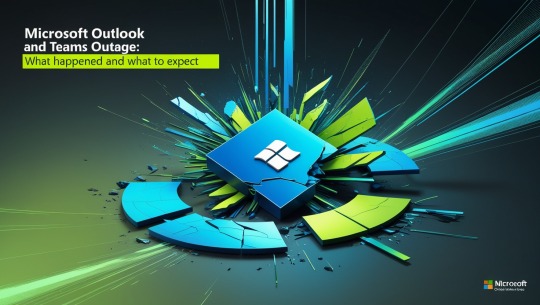
On November 25, 2024, Microsoft services, including Outlook, Teams, and the Microsoft Store, faced widespread disruptions. The outage began early in the morning, with reports surging around 8 AM ET, coinciding with the start of the workday for many users. Microsoft identified the root cause and began rolling out a fix. However, the resolution process has been gradual, with some services still impacted as targeted restarts take longer than anticipated. Microsoft has promised updates as they work toward full restoration.
This outage underscores the challenges of maintaining seamless operations for essential productivity tools, especially as businesses and individuals rely heavily on digital communication platforms. Microsoft advises affected users to monitor their service health dashboards for real-time updates.
For further details, visit sources such as Windows Central and Microsoft’s official channels【10】
read more in google news
Microsoft Outlook and Teams Outage: Detailed Insights
On November 25, 2024, users worldwide reported significant disruptions to key Microsoft services, including Outlook, Teams, and the Microsoft Store. This outage severely impacted businesses and individuals relying on these tools for communication and collaboration. Reports began surfacing as early as 4 AM ET, with a sharp spike at 8 AM ET as the workday commenced. By mid-morning, millions were unable to access emails, schedules, or Teams functionalities.
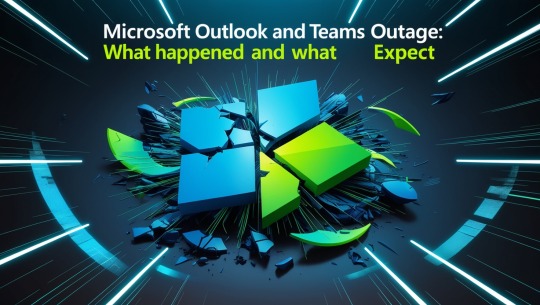
Timeline of Events
Microsoft began investigating the issue early and identified the problem affecting Exchange Online and Teams’ calendar functionalities. At 9:06 AM ET, the company acknowledged the outage on its Microsoft 365 Status account on X (formerly Twitter), assuring users that a fix was underway. Initial updates indicated progress in deploying patches, but the restoration process proved slower than expected. As of midday, manual restarts for affected servers were still ongoing, leaving many without full access.
read more in google news
What Caused the Outage?
While Microsoft has not publicly disclosed technical specifics, the incident underscores the complexity of managing cloud-based services at scale. Early reports suggest server configurations or software updates might have triggered the disruptions. Microsoft’s gradual rollout strategy aims to minimize broader impacts, ensuring stability during restoration.
Global Impact
The outage hit hard in regions where Microsoft 365 services are vital for productivity, including North America and Europe. Businesses dependent on Outlook for email and Teams for virtual meetings experienced delays and cancellations, forcing many to revert to alternative tools or communication methods.
Current Status
By late evening on November 25, Microsoft reported that its fix had reached 98% of affected environments. However, isolated issues persist, with Microsoft advising users to check the admin center for updates under the case number MO941162. Full restoration is expected soon, though no exact timeline has been provided.
read more in google news
Lessons and Considerations
This outage highlights the growing dependence on cloud services and the need for contingency planning. Organizations should evaluate backup communication tools and ensure staff are prepared for sudden disruptions.
For updates, users are encouraged to monitor Microsoft’s service dashboards and official communication channels. As the situation evolves, Microsoft’s response will likely shape customer trust and future service reliability.
#Microsoft Outlook and Teams Outage: What Happened and What to Expect#Microsoft outage#Outlook downtime#Microsoft Teams not working#Microsoft 365 disruption#Exchange Online issue#Teams calendar error#Service restoration update#Cloud service outage#Microsoft 365 fix#Business productivity tools#Email access problems#Microsoft admin center#Global IT outages#Communication platform disruption#Microsoft Status update#Manual server restarts#Enterprise collaboration tools#Cloud service reliability#IT contingency planning#Microsoft service health dashboard
0 notes
Text
Why Your Business Needs a Smart Collaboration App
Let’s break it down — here’s where most traditional collaboration tools fall short:
Fragmented Workflows: Jumping between separate apps for messaging, video calls, and file sharing creates chaos and slows down execution.
Security Limitations: Many tools lack the advanced security protocols and device-level access controls needed to safeguard enterprise data.
Productivity Gaps: Without built-in performance tracking, it’s hard to measure team efficiency and optimize workflows.
Scaling Challenges: As businesses grow, most platforms fail to offer flexible, region-specific controls and admin-level oversight.
Enter Nexaei Colab.
Nexaei Colab: Redefining Enterprise Collaboration
Nexaei Colab isn’t just another collaboration tool — it’s a comprehensive, enterprise-ready platform designed to enhance productivity, ensure compliance, and give you full control, all while keeping the user experience simple and seamless.
Here’s what sets it apart:
Enterprise-Grade Control Take command with centralized admin tools that let you manage user access, enforce company policies, and track team engagement — all in one place.
Region-Based Customization Whether you're managing teams across cities or continents, Colab offers flexible, region-specific controls to support localized compliance and workflows.
Seamless External Collaboration Collaborate with vendors, partners, or clients securely — without needing to jump to another platform. Nexaei Colab enables controlled external access while keeping your data protected.
Centralized Document Management Say goodbye to scattered cloud folders. With integrated file storage and an in-app document viewer, Colab ensures your team stays organized and in sync — with full version control.
Secure Device Access Protect your business with robust device registration and tracking. Only authorized devices can access your workspace, giving you peace of mind in a hybrid work environment.
Nexaei Colab is built for the evolving demands of the modern workplace — where speed, security, and clarity aren’t optional, but essential.
0 notes
Text
#Free Online Project Management Tool#Cloud-Based Project Management#Collaborative Project Planning Software#Task Management Tool#Client Management Tool#Team Management Tool
0 notes
Text
Management Tools

In today's fast-paced business environment, leveraging the right management tools is crucial for efficiency, productivity, and success. This article delves into key tools that facilitate better management practices. From client management to task management, and not forgetting team management, we're about to unpack the essentials that keep the modern business ticking like a well-oiled machine. Imagine trying to juggle a dozen balls in the air; without the right tools, you're bound to drop one. That's where these tools come into play, ensuring that nothing falls through the cracks.
When it comes to Client Management Tools, think of them as your digital Rolodex but with superpowers. They streamline interactions and improve relationships with customers by organizing information, tracking communication, and managing sales pipelines effectively. It's like having a personal assistant who knows everything about your clients and can remind you of their preferences, purchase history, and even predict their future needs.
Task Management Tool, on the other hand, are the backbone of project management. They help teams stay organized and focused by allowing for the assignment of tasks, setting deadlines, and monitoring progress. It ensures projects stay on track, and deadlines are met with a precision that would make a Swiss watchmaker nod in approval. Imagine a world where missed deadlines are as rare as a unicorn sighting; that's the power of effective task management.
Last but not least, Team Management Tools are the glue that holds everything together. They enhance collaboration and communication within teams, offering features like messaging, file sharing, and progress tracking. These tools optimize workflows and boost productivity by ensuring everyone is on the same page, literally and figuratively. It's like having a virtual meeting room where ideas flow freely, and progress is made visible to all.
In conclusion, the explosion of digital tools has brought about a surprise element in how efficiently businesses can be managed today. The right tools not only simplify management tasks but also propel businesses towards achieving their goals with unprecedented speed and efficiency. As we continue to navigate the complexities of the modern business landscape, these tools will undoubtedly play a pivotal role in shaping the future of business management. So, are you ready to embrace these changes and take your business to new heights?
Client Management Tool
In the whirlwind of modern business, where every interaction counts and every customer is gold, a becomes the superhero cape every company needs. Imagine a world where all your client information is not just a jumbled mess in a drawer but organized neatly, accessible with the click of a button. That's the power of client management tool. They don't just store information; they turn it into a goldmine of opportunities. By tracking communication, managing sales pipelines, and organizing client data, these tools ensure that no lead is lost and every client feels like they're the only one.
But what sets a great client management tool apart? Let's take Prodeskly, for example. It's like having a personal assistant for each client, one that never sleeps. Prodeskly streamlines interactions, ensuring that you're always a step ahead. Whether it's following up on a lead, scheduling meetings, or sending out personalized communications, Prodeskly handles it with finesse. It's like having the Midas touch; every interaction is turned into an opportunity for growth.
Moreover, the integration capabilities of such tools are nothing short of magical. They can seamlessly connect with your existing systems, be it your email, calendar, or even social media platforms. This ensures a smooth workflow and that no piece of information is ever lost in translation. The result? A stronger relationship with your customers, built on the foundation of trust and efficiency.
In conclusion, in the bustling marketplace of today, a client management tool is not just an option; it's a necessity. It's the difference between surviving and thriving. And with tools like Prodeskly, you're not just managing your clients; you're delighting them, one interaction at a time. So, if you're looking to explode your business's efficiency and surprise your clients with unparalleled service, diving into the world of client management tools is the first step towards that goal.
Task Management Tool
In the whirlwind of modern business, a emerges as a beacon of order. Imagine the scenario: deadlines looming, projects piling up, and the team's focus scattered. This is where a task management tool, like Prodeskly, steps in to turn chaos into clarity. It's not just about listing what needs to be done; it's about creating a roadmap for success.
With Prodeskly, assigning tasks becomes a breeze. You can delegate responsibilities based on team members' strengths and availability, ensuring that no one is overwhelmed. But it's not just about doling out assignments. Setting deadlines is equally crucial, and Prodeskly allows you to do this with precision, ensuring everyone is on the same page and projects stay on track.
Monitoring progress is another key feature. Imagine being able to see, at a glance, how each project is advancing. This transparency helps in identifying bottlenecks early and adjusting strategies accordingly. It's like having a bird's-eye view of your entire operation, with the ability to zoom in on details as needed.
But why stop at task assignment and progress tracking? Prodeskly takes it a step further by fostering collaboration. Team members can share files, discuss ideas, and provide updates all within the platform. This not only streamlines communication but also ensures that everyone is working towards the same goal.
In conclusion, a task management tool like Prodeskly is not just a nice-to-have; it's a must-have for modern businesses aiming for efficiency and productivity. By organizing tasks, setting clear deadlines, and enhancing team collaboration, Prodeskly propels businesses towards their goals, making the journey from chaos to clarity not just possible, but also enjoyable.
Team Management Tool
In the whirlwind of today's professional landscape, the introduction of a can feel like a sudden explosion of clarity amidst chaos. Imagine a scenario where every member of your team is rowing in unison, synchronized to the rhythm of productivity and efficiency. That's the promise of modern team management tool. They are not just software; they are the digital embodiment of synergy and collaboration.
With features designed to enhance communication, streamline project management, and foster a culture of transparency, these tools are the secret sauce to a well-oiled machine. Imagine being able to track the progress of projects in real-time, share files without a hitch, and send messages that don't get lost in the abyss of overflowing inboxes. It's like having a superpower that enables your team to transcend geographical and temporal barriers, ensuring that everyone is on the same page, literally and figuratively.
But what sets a great team management tool apart? It's the ability to customize it to fit the unique needs of your team. Whether you're a startup on the brink of discovery or a seasoned enterprise navigating the complexities of scale, there's a tool tailored just for you. From kanban boards to Gantt charts, these tools offer a variety of ways to visualize workflows and optimize productivity.
However, it's not just about the features. The real magic lies in the tool's capacity to foster a culture of accountability and empowerment. By providing a platform where contributions are visible and recognized, team members are motivated to bring their best selves to the table every day. It's a win-win situation where the tool not only propels the project forward but also fuels personal growth and satisfaction among team members.
In conclusion, embracing a team management tool is akin to unlocking a new level of potential within your team. It's about making the leap from working hard to working smart, where surprise and explosion in productivity become the norm. So, dive in, explore the options, and prepare to be amazed at how much more your team can achieve when they're empowered with the right tools.
#Free Online Project Management Tool#Cloud-Based Project Management#Collaborative Project Planning Software#Task Management Tool#Client Management Tool#Team Management Tool
1 note
·
View note
Text
Google Calendar क्या है | Google Calender in Hindi
आज के व्यस्त जीवन में, समय प्रबंधन एक अत्यंत महत्वपूर्ण कौशल बन गया है। ऐसे में “Google Calendar” एक बेहद उपयोगी टूल साबित होता है। यह एक डिजिटल कैलेंडर सेवा है जो आपको अपने शेड्यूल को व्यवस्थित करने, महत्वपूर्ण इवेंट्स को ट्रैक करने, और दैनिक गतिविधियों का प्रबंधन करने में मदद करती है। आइए विस्तार से जानें कि Google Calendar क्या है, इसके फीचर्स क्या हैं, और इसे प्रभावी ढंग से उपयोग कैसे…
#automated reminders#calendar features#calendar integration#daily planner#digital calendar#efficient time planning#efficient workflow#event planning#event scheduling#Google apps#Google Calendar#Google Calendar tips#Google workspace tools#manage events#online collaboration#online scheduling#organize schedule#planning tools#productivity hacks#productivity tools#reminders#shared calendar#time management#work-life balance
0 notes
