#epson printer help
Text
If anyone speaks Epson photo printer and knows how to beat them into submission override the low ink/replace cartridge notification, please tell me your ways
I haven't been able to print anything in months (first due to color errors, which i still haven't figured out bc I can't actually print smh), and I've looked at guides online but nothing has worked ;0;
#epson printer my beloathed#i hate it so much#but thats how i make stickers#and stickers are really fun#fhcjskskxnkdks#send help#jomadis#text#technology help#help#printer#epson printer#epson printer help#printer help#tech support
2 notes
·
View notes
Text

NOT
#munch sketches#wasnt it called my sketches. i dont remember. i dont care#not#my ocs#etc#ive had a really bad week. i dont usually have bad weeks. i dont think abt the past. i just move on#but it was a bad week. i was forced to sleep all day wed bc i was so sick and cramped that i couldnt do anything#this week was supposed to be a week off but then i was forced to go do volunteering for a school event for days and it rained all week#and i bought a new printer that im going to return tomorrow bc it sucks as expected. epson ecotank 2400 dont buy it. its not good quality-#wise. i keep pushing off my “day off” days further and further. i was supposed-#to take a day off for the weekend but that didnt happen. my next day off may be friday hopefully#it doesnt help that i dont like having unproductive days. but i really badly need one to bum around and relax soon or i might bite someone
103 notes
·
View notes
Note
Hello - I'm a fellow artist and would love to produce my own prints, and was wondering if you could share what printer you use?
Hi there! I have a canon pixma pro 200! I should warn you it’s very expensive, I was lucky that a local store had one with a very steep discount. That said, I’ve had unnaturally awful luck with printers (going through 3 before this one each with weird and unfixable issues) and this one worked perfectly out of the box and, knock on wood, I have never had to play with settings or troubleshoot anything.
Stores will usually have a return policy or offer warranties so honestly I would recommend looking into what’s close to you and doing research on the printers they have in stock. If it turns out the quality isn’t what you want (or if it doesnt work. lol.) you can return it and try another ^^
If you want to try selling your art before investing a lot of money into a printer I know a lot of artists get their work printed by a printing house and shipped to them— I’ve never done this and wouldn’t know where to begin but its worth looking into i think!
Best of luck!!
#Genuinely my luck with printers is so wack i get stressed even just thinking about it -_-#Ive used Epson and hp. The epson i actually tried for years trying to resolve colour issues and nothing worked#I have friends with an Epson (different model entirely) that had the exact same issue they couldn’t resolve either#Hp was a nightmare idk the program was awful and it was…. Unpredictable#A tech-savvy friend of mine informed me that hp has a lot of issues in general and recommended i just take it back#I also tried a cheap canon which i cant quite remember what was wrong with it.. i think the overall quality was just not good#Anyways revisiting the printer memories has unsettled my nerves lmao#But i wanted to offer some help/advice/experience beyond just saying which printer i have ^^;
6 notes
·
View notes
Text
Printer Hell

I recently bought this: an Epson ET-2810 and it’s been a living hell over these past 2 days. I unboxed, filled up the tank, then I got an error. Epson told me to exchange it. So I did. The printer I got after that I got the same error, but was told to reflash the firmware. $15 later, I now have a working usb cable to do it with. Firmware flash success. Now after 2 days I have a working printer. Yay?
#Living hell#Printer#send help#computers#epson ecotank#epson printer#epson#never buying a printer again#homelab
1 note
·
View note
Text
My bookbinding tools and stuff
I started binding in July 2023, so I'm certainly no expert, but in case you're interested in what I use to create my binds…
I use Adobe InDesign to typeset and Illustrator for graphics
I print on an old Canon laser printer for black and white and an Epson ET-3830 inkjet for color
I purchase my shortgrain paper from Church Paper (for folios) and the long grain paper I use for quartos is just whatever (nothing special)
I love my punching cradle and guide that I got off etsy.
I use this thread (that I wax with beeswax) for sewing signatures
I love this cardstock for endpapers (Craft Consortium ink drops) but I collect pads of 12x12 cardstock in various designs from craft stores.
I like this bookboard (in black specifically)
ETA: I recently ordered precut boards from Hollander's. I cannot recommend this enough. I got the .10 thick board.
I use these tools for spacing and squaring when creating covers
Everything gets stuck together with this glue. (GET THE POINTY TOP!)
I have an old Silhouette Cameo for cutting vinyl and applying foil to bookcloth (with this pen)
I use this foil quill for freehanding
I apply laser toner foil with this Scotch laminator
I have a thermal binding machine from Amazon and I use these glue strips with it
I have this guillotine (but I don't recommend black for visibility reasons)
I have purchased bookcloth from Hollander's, Colophon, and Amazon. I don't recommend the Allure line if you are decorating with HTV or paint.
Get this heat and bond if you want to make your own bookcloth
I make ribbon bookmarks with charms like these and these crimps.
I get positive feedback and help and kindness from @renegadeguild
Caveat: These are just the tools and supplies I use. I am not an expert. I'm a hobbyist who is relatively new to it. Some of the things I use might be "wrong" but every book I've made works, so who cares?
If you want to see what it looks like when I bind something, here's a short video.
279 notes
·
View notes
Note
"I need ink but don't know what kind of printer I have or ink I use."
.......
"I think it's a Brother or Epson"
That helps. 🙄
-Rodney
41 notes
·
View notes
Text
Bookbinding/Fan binding for beginners by... a beginner PART ONE
SO YOU WANNA BE A FANBINDER EH!?
RIGHT! so it felt like maybe it might be sorta kinda helpful to put something about a 'how to do the thing' together.
Buckle in this is going to be a ride and a half.
Edit as of November 16th 2023 The Master List for EVERYTHING is
HERE
SO, first thing is first- if you're fan binding there is a bit of etiquette to follow. But it is just good manners to ask permission to fan bind the fic you're interested in. See if the author has a FAQ available where they state the Yay or the Nay. Submit a DM or a comment. But as a note of disclaimer- this is for PERSONAL USE ONLY. THIS IS NOT MEANT TO BE SOLD ANYWHERE. LOOKING AT YOU ETSY FAN FIC SELLERS THAT CAN GET EVERYONE INTO A FUCK TON OF TROUBLE. That is a breech of fair use laws. Don't breech fair use laws. Don't be a dick.
If you happen to have a EPUB or PDF copy of a fic that has been deleted and you wish to bind it or if you receive no response to the author in question, nod your head, know that you did your best and proceed on with the project and make your fic to put on your shelf. Sleep well knowing you did your best and you can do nothing else.
But if you receive a Nay- don't be a dick honour the author's choice and plop the fic on your ereader and call it good.
Now that we got that all out of the way. ONWARD!
MATERIALS!
Musts: (The optional materials will be marked as "OP")
Access to a Word processor
Printer with duplex printing (It prints on both sides of the page)
Fic
Printer Paper- regular printer paper is FINE if you're being budget conscious. But if you'd like to splurge:
Hammermill Copy Paper
But the Most bang for your buck is Church's Paper
Please note: These are US based links, and I am going from what and where I am located you might have to go to a local paper shop. If you want your book to feel very book-like see if your paper shop can take 11 x 17 paper and cut it in half for you which yields 8.5 x 11 paper on the short grain (paper has a grain there is a stiff side and a floppy side, much like fabric, by cutting the paper in half it makes it more 'floppy' and thus more book like)
a punch cradle I use one made by HoneyMinCo - or some sort of punch guide
Awl
Glue- Elmer's Glue All, Tacky, Lineco , PH Neutral all will do what you need it to do
Waxed linen thread
Curved Needles
Book press- you can make these for cheap with wooden cutting boards, bolts and wing nuts.
A brush you don't mind getting glue all over or you can use a silicone face mask brush like this hell I even use my fingers at times
box cutter or any sort of cutting tool, rotary tool
scissors
metal rulers help
spacers (Not necessary but helpful to have you can also DIY this for cheap) OP
Davy Board/Chip Board/Book Board AKA dense AF cardboard
and some sort of thick paper- like a cardstock
bone folder - butter knives also work in a pinch
Recommendations:
For Printers- Epson ECO Tanks are the best bang for your your buck ink wise and has duplex printing. Inkjet and colour options. Some binders swear by laser printers for speed and the general look for the final product but use what you have. Just make sure you have extra ink on hand.
The upfront costs can be pretty steep but a lot of the materials can be steep but you can get crafty and raid a dollar store and charity shops.
Up Next- How to get a Fic from AO3 to your word processor and how to format a document to get it ready for printing and likely more links, and some people to watch on TikTok or Youtube.
Edit: 11/1/2023:
There is a Fan Binding Starter Kit Found here
45 notes
·
View notes
Text
Is blogging still relevant in the age of TikToks and Instagram?
Hi, it’s blondietalks here! On this week of my Digital Communities thread, I will be exploring the topic of blogging and its relevance in the current Internet atmosphere.
In my opinion, blogging is still relevant in some ways. However, it is incomparable to the relevance of TikTok and Instagram as the public spheres on these platforms are getting more engagement by the day.
The Pilot episode of the Internet: Blogging
Blogging was the foundation of the rise of the Internet. Blog websites – formerly known as weblogs, created the first public sphere for people all over the world to come together online. Before blogging, traditional websites that were set up by big companies did not allow a two-way communication system for the readers to interact with (Duermyer 2022). Blogs have become a public sphere by allowing equal participation for the users and the sharing of public opinion.
Knowing this it is no surprise that a large chunk of users still use the Internet to blog as their way to embody their online presence. Being a part of the blogging community – for example, being a member of a subgroup on Reddit – gives people a sense of community and support from the peers whom they interact with. In all its glory, people still blog because there are others who still demand for it and engage with it, in turn making it somewhat relevant.
The Relevance of Blogging
When people search on Google “why does my Epson printer won’t go online”, they most likely wouldn’t want to watch a whole video explaining why. This is where blog posts come in handy when people are searching for content that they can glance through quickly. Blog posts are still mainly the first result that appears when you search for a topic on Google. The Google algorithm that prevails blog websites on their platform is what keeps these blogs around.
Some people turn to blogging because it gives them a sense of anonymity. For people outside of my circle, you wouldn’t know who I am writing this blog post on Tumblr. People feel more comfortable writing their thoughts online instead of recording a video of themselves talking on media-based platforms. Based on an article on BBC (2021), online anonymity helps people to openly speak up about their concerns while protecting their privacy. Using platforms that focus on pieces of writing instead of media that might expose their identity allows the participation of anonymous users.
Blogging vs. TikTok and Instagram
So how does blogging fit in the current rise of TikTok and Instagram?
Blogs are getting less engagement these days because people are more attracted to fast-paced content. As the attention span of social media users get shorter and shorter, content that are digestible and easy to follow will get the engagement that they strive for.
An example of how Instagram can be used to capture the attention of social media users is the phenomenon of spreading political and environmental education with the use of infographics. Instead of reading through lengthy blogs about a chosen topic, resourceful accounts such as the Instagram account below make information more digestible and attainable for people.

@/impact on Instagram posting an infographic about the history of slavery.
Link: https://www.instagram.com/p/CwS5HGGu1wH/?hl=en&img_index=1
People also prefer TikTok and Instagram over blog websites because of the intelligent algorithms that these applications offer. These platforms can learn a user’s interest just by their engagement and activity on the application. According to Huang (2022), generation Z are using TikTok as their search engine because of its powerful algorithm that makes searching for information more convenient. TikTok is constantly learning the user’s behaviour and presenting them with content that is in their favour.
Video-based platforms give people an enriched experience with visual stimulation compared to blog websites. Based on Huang (2022), a TikTok user stated that a restaurant review on the application feels more genuine based on watching the reviewer’s facial expressions. People use TikTok to obtain product and establishment reviews because they can observe it first-hand through video recording.
The conclusion
So, in conclusion, just because blogging is not trending through the charts anymore, that doesn't mean that it’s completely irrelevant. I believe that blogging is still relevant as ever because people will go back and forth between platforms and in ways of expressing themselves on the Internet. Some days they feel like hopping onto TikTok trends – and another day they might write up their opinion on Tumblr under a hashtag that no one else is reading through.
That's all for this week, catch up with you guys soon :)
List of references
Duermyer, R 2022, ‘What is blogging?’, The Balance, 29 November, viewed 1 October 2023, <https://www.thebalancemoney.com/blogging-what-is-it-1794405>.
Huang, K 2022, ‘For Gen Z, TikTok is the new search engine’, The New York Times, 16 September, viewed 1 October 2023, <https://www.nytimes.com/2022/09/16/technology/gen-z-tiktok-search-engine.html>.
BBC 2021, ‘Social media: should people be allowed to be anonymous online?’, BBC, 26 February, viewed 1 October 2023, <https://www.bbc.co.uk/newsround/56114122 >.
22 notes
·
View notes
Note
Hi! I followed your @ from ao3 to here, and saw your bookbinding 😲 it's gorgeous! I'm a complete beginner, but I want to do this so much. Where did you learn? Do you have any helpful links to tutorials? Also... do you print at home? Because i'm not sure i want to print smutty fanfic at a shop lol
hihi!! welcome welcome to my humble blog!
i’m very glad you enjoy my fic enough to come here hehe <3 thanks for reading!!
As for bookbinding, my go to where i learned to bind paper together is a youtuber named Sea Lemon!! A lot of her older videos really helped me get started out! I see all my textblocks together with the french link method if that helps!!
And yes i print at home!! theres loads of tutorials online for typesets, and i’m very willing to send anyone who asks my personal typesets for fics i’ve already made just shoot me a private message :D
I use an Epson ecotank ET-2850 for all my printing!! I bought it with bookbinding and art prints in mind after my old printer gave up on me and its the best, it also can print so much with fairly cheap ink!! I think i’ve only topped up black ink once since i bought it in august and i haven’t had to buy new ink yet!!
If you have any other questions definitely don’t hesitate to ask by sending another ask or a dm!! <3
10 notes
·
View notes
Note
where did u get ur/ur friends' art printed if u dont mind me asking,, :0
On my home printer in my room dDSJDFSDFJ
The only exception to that are the cloth prints which I got done at a local shop in my area. But like, honestly 90% of what you see on my wall is just me printing stuff in my bedroom on a regular printer LMAO. (If it helps it's an Epson Ecotank printer, though!)
5 notes
·
View notes
Note
Heya! I'm just wondering, did you ever end up finding a solution to all your printer problems?
SORRY I MEANT SCANNER NOT PRINTER LOL
Yes, I did! It turns out that my scanner, the Epson Perfection V600, requires a driver (a type of software) from the manufacturer to work. This driver is required even for third-party scanning software like Vuescan (which is what I use).
Despite the V600 still being a product that is actively sold by Epson, they have not updated the driver for Macs since like fucking 2021. What's even worse is that on the page they make it sound like the driver was only updated a few months ago when it really hasn't been. I was only able to discover this problem thanks to a helpful user on the Apple forums.
Because the V600 is such a nice scanner and I haven't been able to find anything remotely of its quality for a reasonable price, I'm currently using my old laptop from like 2015 to use the scanner. I just dump all the scans onto a flashdrive and transfer them to my main computer for editing/storage.
It's honestly indefensible that Epson has stopped supporting Macs despite still actively selling this model of scanner. Like if you know that you're gonna not support scanners after a few years, it's really scummy to make them only able to function with a driver from you that even third party software needs. This is planned obsolescence in action and like the ten billionth reason why capitalism sucks lmao
So yeah, if you use a Mac, I can't in good conscience recommend the V600 to you even though it's an amazing scanner. I have no idea if this also applies to Windows; I DO know, however, that Windows also requires the driver, but I'm assuming that driver is still being updated. This is also just yet another case of Mac users being left in the dust by software developers tbh.
7 notes
·
View notes
Note
Hi if you don’t mind me asking how do you take such good pictures of your traditional art work? I really like digitally coloring my traditional inks but I can never seem to get a good picture of it :(
Great question! I use one of these bad boys:

Epson V600 scanner which are ~$300-350 USD. I've also used scanner functions from various Canon all-in-one printers in the past. If you're doing a lot of professional work then a scanner is a must have but it's just for a hobby then you might be able to get away with using a phone camera!
Some of these recent pieces I've done were cleaned up and levels-edited in Photoshop using photos from my phone:


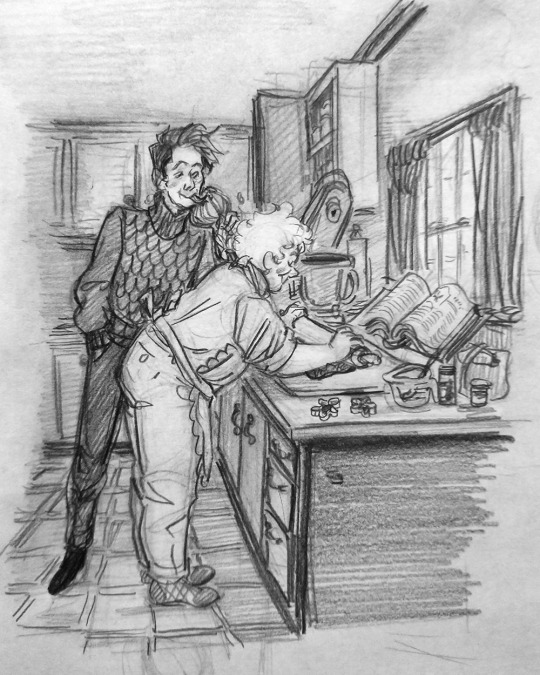
Admittedly, I have a hard time getting a good picture of my work on my phone too as it's not particularly high end and my hand tends to shake leading to lots of just-blurry-enough-to-be-unusable pictures. In that case I just have to keep trying until it's 'good enough.' Hope this helps a bit!
42 notes
·
View notes
Note
If i may ask... How do you make your stickers? Do you have some pointers/recommendations?
yea! i use a regular ole printer to print them (mine is an epson ecotank) and a silhouette cameo 4 to cut them out. most folks use either a silhouette or a cricut - they both kinda do the same stuff and im sure people on either side will have pros and cons to talk about. i won't be able to explain it that well and there are so many tutorials online for using their 'print and cut' features! this is because cricuts are a big housewife hobby thing. there are so many tutorials where nice women tell you how to cut out live laugh love decals. they help!!!
essentially i use the silhouette software to set cut lines on a file and lay them out to print on my very normal regular printer. the black marks in the corners are registration marks that the silhouette reads so it knows where to cut - its !! hard!! im fighting this machine every time i use it.

if you're just starting out theres really no harm in cutting stickers out by hand - it's already a step above if you go for nice printable sticker vinyl and cold laminate. i use koala inkjet printable vinyl and starcraft laminate <3
25 notes
·
View notes
Text


Here is a project I've been working on: a little booklet of Chapter 1 of "The Echo Garden." It's not just the chapter, oh no. I am exploiting my typesetting program so there are two dedication pages, a preface, an epigraph, and more. There was a lot of trial and error between all the programs I'm using and dealing with my inkjet printer's inkjetty text quality (get ColorLok paper, it helps!) but I'm really happy with where the booklets are now. And I got a corner punch thing to make the corners round bahaha
The white thing in the pics is a bone folder, used to help fold & smooth paper down evenly.
Below the cut is a transcription of the above dedication and epigraph pages and some info on what equipment/programs I'm using =)
Dedication reads:
for the love of taking:
rare pairs
crack pairs
crossover pairs
enemies to lovers
and
extremely slow burns
way too seriously!
[Soundwave sunglasses emoji]
Epigraph reads:
“Welcome aboard. Maybe you're not good… but you're sure as hell good enough.”
Rodimus, Lost Light #24
“Soundwave: superior.” Soundwave, always
Conservation information: printed on HP Multipurpose20 20lb ColorLok paper. Printed with an EPSON ET-3850 inkjet printer in January 2023.
Story written in OpenOffice and digitally published to AO3. Typeset in Vellum. Off set printing done through Adobe Acrobat Reader. Custom ornamental break made in Photoshop. Crystal altered from free clip art. Non-crystal swirly elements designed by macrovector/Freepik.
If you have any questions let me know.
20 notes
·
View notes
Note
Hello! I love your artwork and am inspired by you. I wanna ask how you make your prints and stuff!
I’ve always wanted to run a shop, but I’m afraid of the whole copyright stuff since studios like Larian forbid selling fan art for profit. However I always wanna try it out because I CRAVE merch too.
Do you have any advice for people starting out? Much love! 💕
Thank you!!! I'm really flattered that people are inspired by my art! I'm really small so it means a lot to me!!! uou I genuinely wing a lot of stuff I do but I research stuff for fun so I'll spill what I got and what I've been through lmao.
For prints I recently went back to making my own! I use an Epson ET-8550. It's a nice printer and a single bottle of ink will last a good while and costs only $18. Any nice inkjet photo paper (eg. RedRiver paper is very good but can be pricey) will do! Tho I'm personally still on a quest for a balance between quality and cost effective photo paper qwq
On the other hand, Catprint is popular for outsourcing, and prob a better choice if you don't wanna buy a $600+ printer. Only downside with them is their colors are mid if you're used to the bright colors of self-printing due to Catprint using laser printers instead of inkjet, but they're not terrible! I used them for a while for bigger quantities.
In terms of copyright, it's a huge gray area. There are many other, better explanations online on how artists can get away with selling fanart that my brain is too small to provide lmao. In layman's terms it's like...free advertising for franchises. They won't explode you for making a few hundo on art you made of their video game characters that they made millions on. But take that with a grain of salt I'm very small and confused myself :'D
For starting online shops, I like Bigcartel! Etsy charges a bunch of fees from what I've heard, but they do a lot of the advertising for you if I remember right. Running your own shop requires advertising yourself which I still don't like doing so I just stick to Artist Alley at cons for the majority of my activity lmao. Oh and Pirateship is fantastic for cheap shipping rates!
Anyways sorry for going off I have circus brain uhhh hope this helped!!
I feel u on that craving merch itch tho. A lot of stuff I make are mostly byproducts of things I really want for myself salkdhdkl cries in like 50 Astarion pieces
#ask#art advice#sorry i'm not really good at teaching things#i'm also in stressy depressy mode but thank you for saying kind words to me wa-hey!
3 notes
·
View notes
Note
Hey there Miyabi! How do you get such high-res, beautiful, and professional scan quality? What's your process?
Thank you! I certainly don't think I do anything that professional, so glad you have been decieved into thinking that about them! LOL
I started doing this scan of the day stuff just to bring better quality to a lot of the older contributions of mine floating around the web. Looking at them on here, the Megaman wikia and other places, they just felt small and dirty. Especially as basic technology had gotten better over the decade or so since I first scanned them.
I have 2 different scanners, one of which is a fancier Epson that I bought specifically to scan film slides a year or so ago. Still use it for basic scans from time to time. But honestly, for the settei, I'm still just using my general home HP Envy printer/scanner combo. I always scan at 600 DPI.
After that part is done and the bitmap image is scanned to my computer, it's really just doing some heavy touchup. As I have alluded to in some recent posts, some of these sheets will take me an hour to an hour and a half just to clean up, because they have so many artifacts and dotty garbage on them. Settei at auction are mostly just scanned copies themselves after all, so there's a bit of residue to clean up.
Ever wonder why sometimes I don't post these at a regular time of day? That's why, I'm still working on touchup before I post (and probably off from work, so I'm not prepping the night before, like when I post at a scheduled time).
Let's use this recent Gauss sheet as an example.
The original scan was pretty messy. Probably can't see it as well in tumblr resize scale, so here's the original scan. But it is dotted all over the place, there's like a smudge line which goes through the whole bottom of the sheet, where the "Final Draft" stamp, character/episode number marking is, and through some of Gauss' headshots as well. You can also probably see some black on the edges, where the sheet comes to an end within my scanner.
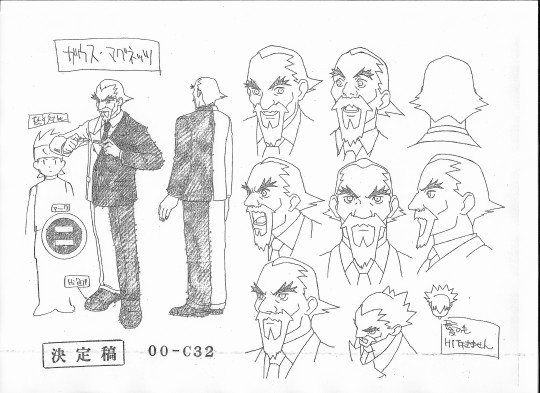
The first bit of touchup I usually do is within my image viewer. I use FastStone Image Viewer to help organize and view everything. In there, I will adjust the brightness, contrast, and sometimes the gamma, to get the sheet background a bit lighter and the lines darker.
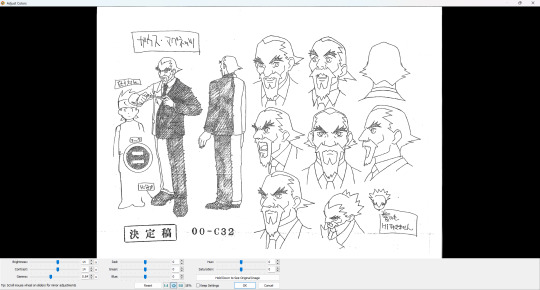
I just like the number 14. Is it always 14? No. But that's usually my baseline starting point. After that's saved, into the photo editing program of choice we go. I match my brush color to the background white and just paint over all those ugly dots and wipe those black edges away.
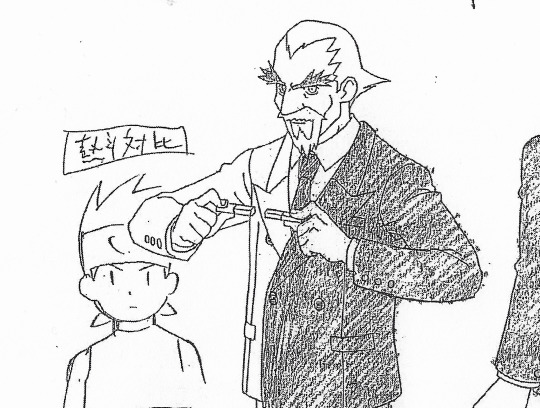
Zoom in at 100% to try not to miss those artifacts you don't notice zoomed out. Look at Gauss' speckled fingers. Ugh, cleaning that stuff up is hell. But I do it, so you all can see clean-ish looking art. Do I get everything? No. But I try to at least get the major issues out of the way.
Some things I take liberties on. The shading on his jacket goes outside the lineart. Should I leave it as is for authenticity? Probably. But if I'm cleaning it, I'm gonna clean it all. So you'll see in the finished version I posted, those shading lines are all inside the lineart only.
Some people are jerks and could easily resell these settei just by printing scans and claiming them as original. Another way I try to have a way to differentiate my edits without slapping a watermark on is my editing of the text boxes. See the top left and bottom right of it above Netto? There's almost always some overhang on the originals. I have usually taken the liberty of editing that overlap line off, so that the text box is a clean rectangle where the line stops at each corner, as close as I can take it. It's a dumb, but simple way for me to tell if it's my edit.
Otherwise, that's really it. Just a lot of added effort in touchup, honestly.
Cel scans are a little different, because most of them are too big for either scanner. Especially cels with backgrounds. So many of those involve 2-4 scans and then stitching them all together. Much less touchup that I do to them, but otherwise it's mostly the same. 600 DPI, and some brightness/contrast or slight color saturation adjustments to them, if needed.
And now you know!
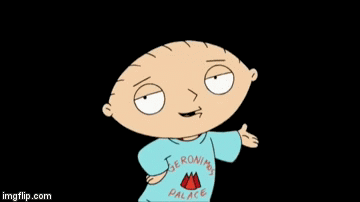
9 notes
·
View notes