#file storage
Explore tagged Tumblr posts
Text
putting together a list of free file sharing/hosting/storage services here for personal use bc i keep meaning to and forgetting 📁 [WIP]
(for personal use but suggestions very welcome as I’m looking to expand the list, my only real requirements are that it’s 100% free (OR has a usable 100% free version that’s not just a free trial and doesn’t require credit card info or anything else that would force you to pay under certain circumstances) and that it’s trustworthy/not sketchy)
Hosting-oriented
file.garden: requires account, made for hosting/linking-back-to but can still be used for rudimentary file storage, ability to use folders and make individual files private and unlisted, unlimited storage afaik, does not work well on mobile
Storage-oriented
Google drive: self explanatory, requires Google account, 15GB of free storage but payment needed for any more
Proton Drive: requires account, haven’t used this one personally, 5GB of free storage but any more is paid, encryption options are apparently really good, have heard complaints about lack of Linux support and file syncing issues
One-time file sharing-oriented
file.pizza: no account required, p2p in-browser file sharing by link, password protection available, highly convenient
Other (or, fulfills multiple of the above criteria)
4shared: the world’s largest file locker, very old and has weird limits to keep in mind, account required, notably the entirety of it is searchable but password protection is available, can upload files of up to 500MB each (5GB if subscribed), daily bandwidth limit of 3GB
MEGA.nz: file locker, 20GB free plan, account needed, end-to-end encryption available, pretty dang good
Tixte: file hosting/sharing service, requires an account, 15gb free plan, ability to make files public or private
Alternatives that were not made for the purpose of file storage/hosting/management/sharing but can still be used for said purposes
Pinterest: it is worth noting that if you need a place to throw some random files, Pinterest can work for that, it can majorly compress images and no longer supports GIF uploads but if you have a bunch of screenshots you need to throw somewhere you can easily make a private Pinterest board and upload them to it and no one else will be able to access it, requires an email address
Please help me expand this list! Keep in mind that I haven’t used all of these personally so lmk me if any of these descriptions are misleading or inaccurate.
Again, this was made with my own file storage needs in mind so please forgive me if they don’t exactly fit your own, I just wanted to catalogue these in one place for if I ever needed or if they’d help anyone else
13 notes
·
View notes
Text
File Sync Azure: New Updates Announced by Microsoft

Companies of all sizes must address growing data volumes and the need for efficient, scalable, and economical file storage solutions. Microsoft Azure Storage understands these demands. This is why it keeps coming up with fresh ideas for Azure Files, its fully managed cloud file sharing service. Azure Files manages hundreds of millions of file shares with billions of files for department and general purpose shares, business-critical application data, and hybrid datasets with seamless cloud tiering.
Microsoft unveiled many creative upgrades to Azure Files and File Sync Azure to simplify file data management. These updates boost speed, cost optimisation, security, administrative convenience, and intelligent support for your company.
What's Azure FileSync?
With File Sync Azure, you can centralise your company's file sharing in Azure Files while keeping Windows file server compatibility, performance, and flexibility. File Sync Azure may transform Windows Server into a quick cache of your Azure file share, even though some clients may wish to keep a complete copy locally. Access your data locally using any Windows Server protocol like SMB, NFS, or FTPS. Worldwide, you may have as many caches as needed.
Provisioned v2 for Azure Files grows and minimises TCO
Cloud storage costs can be difficult to manage for many enterprises. While theoretically simple, hard disc drive (HDD) Azure Files' pay-as-you-go model can make file storage costs challenging to forecast and budget. Although you pay for storage and transactions, unpredictable workloads make it hard to predict transaction volumes. The new v2 pricing mechanism for HDD Azure Files from Microsoft Azure maximises cloud spending.
This provided model replaces usage-based pricing, giving you control and predictability over file storage costs. Grant v2 lets you reserve storage space, IOPS, and throughput based on business needs and pay for them. Because of this, you can confidently shift general-purpose workloads to Azure Files for the optimal price-performance balance.
The HDD provided v2 model's performance restrictions and cost savings have increased compared to the HDD pay-as-you-go technique. With 50,000 IOPS and 5 GiB/sec throughput, the maximum share size is now 256 TiB, double the previous limit of 100 TiB. These boundaries become more critical as your data footprint grows. Provisioned v2 allows your Azure file share to dynamically scale performance based on demand, preventing downtime. Avoiding complex and inconvenient workarounds like sharding lets you maintain a logical and user-friendly file sharing structure for your organisation.
Provisioned v2's per-share granular monitoring lets you optimise storage, IOPS, and throughput by file share. New indications include Transactions by Max IOPS, Bandwidth by Max MiB/sec, File Share Provisioned IOPS, File Share Provisioned Bandwidth MiB/s, and Burst Credits for IOPS provide complete resource utilisation insights for better provisioning control.
Increase workload efficiency via metadata caching
Many organisations use Azure Files SSD for AI/ML on Azure Kubernetes Service (AKS), Moodle, CI/CD pipelines, and virtual desktops. These circumstances often have performance limits from frequent file system metadata operations. Although important, directory listing and file attribute retrieval can affect an application's responsiveness and efficiency if metadata operations are slow.
It cached Azure Files SSD information to address this critical performance requirement. This feature addresses this issue by reducing latency and improving metadata consistency via a caching mechanism. Organisations should expect 55% lower metadata latency and three times higher metadata IOPS and throughput.
Metadata Caching is improving Suncor Energy's GIS usage.
Optimise hybrid clouds using File Sync Azure
Big data upgrades and cloud migrations require efficient data transport and synchronisation. File Sync Azure now syncs 200 items per second thanks to speed improvements. This tenfold improvement over the previous two years supports File Sync Azure's ability to facilitate easy migrations and effective data management, especially for hybrid applications and branch office file consolidation.
This efficiency improvement is especially useful when implementing large file permission modifications or migrating from on-premises file servers. You can manage larger datasets better, transition to File Sync Azure faster, and accelerate cloud modernisation.
File Sync Azure now supports Microsoft's latest server architecture. From Windows Server 2025 to Windows Server 2016, the File Sync Azure extension for Windows Admin Centre supports several server operating systems, allowing enterprises flexibility independent of their server architecture.
Integrating with Windows Admin Centre (WAC) lets you manage all File Sync server configurations from one place. Saves time, simplifies administration, and reduces complexity. This powerful combo lets you utilise Windows Server as a fast cache for your Azure file sharing and cloud tiering for cost-effective and optimal data management.
Copilot in Azure for File Sync Azure gives you an AI-powered assistant to analyse your environment and find the root causes of common issues like network connection, permissions, and missing file shares. Step-by-step instructions and practical solutions are provided by Copilot. It can save storage costs by automating lifetime management rules that tier or destroy data based on access patterns.
Improve workload and data security with Azure Files
File Sync Azure supports Managed Identities (MI), a key security and authentication upgrade. This technology allows Azure File Sync resources to authenticate and communicate with Azure File shares using Entra ID-based authentication without shared keys, boosting security. Managed Identities may increase File Sync Azure deployment security, automate credential management, and meet cloud security best practices.
Vaulting makes Azure Files HDD layer data protection easier. This functionality meets security and compliance standards and protects against ransomware by isolating backups in a Recovery Services vault. Snapshots provide fast recovery, while vaulted backups protect against ransomware and unintentional destruction. Backup data may be stored in economical, safe, and unchangeable storage for 99 years. Cross-region restoration lets you recover from a deleted file share.
Migrate to Azure Files using integrated tools
If you want to effortlessly transfer your Windows Server, Linux, or NAS systems to Azure, you may use easy tools. File Sync Azure and Azure Mover simplify Windows Server migration. Azure Storage migration allows you to utilise industry-leading file transfer tools like Komprise, Data Dynamics, and Atempo to identify, evaluate, and migrate data from NAS systems to Azure for free.
Prepare to revamp File Storage
Azure Files empowers your firm with lower TCO for business-critical tasks, greater scaling and data protection, Managed Identities, robust migration capabilities, and Copilot in Azure. Expect more, as always. Azure Files' goal for the coming year will prioritise security, performance, and management updates to help clients achieve more.
#technology#technews#govindhtech#news#technologynews#File Storage#File Sync Azure#Azure Files#Azure File Sync#Provisioned v2#metadata caching#Windows Admin Center#Managed Identities
0 notes
Text
The way that I'm currently storing not-actively-writing-but-planned drafts is growing unsustainable, but I can't use my LibreOffice because I don't want to take up space on my hard drive. And I can't use Google Docs, because I don't want to get it mixed up with my schoolwork.
Any suggestions?
#Fanfic and Fandom#Writeblr#Storage#File Storage#Seeking Suggestions#Ella Says Shit#Fanfiction#Fanfic Writer Problems
0 notes
Text

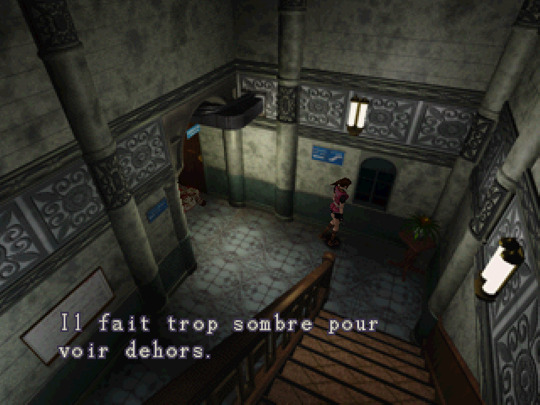
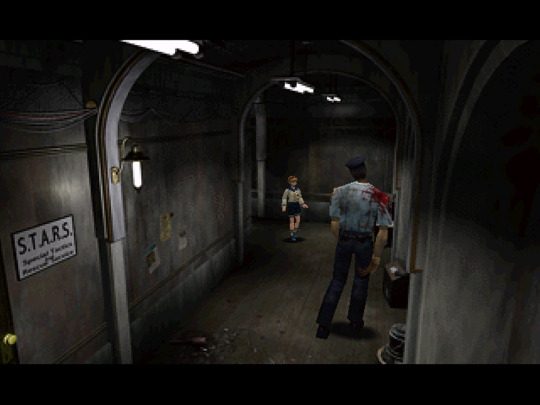
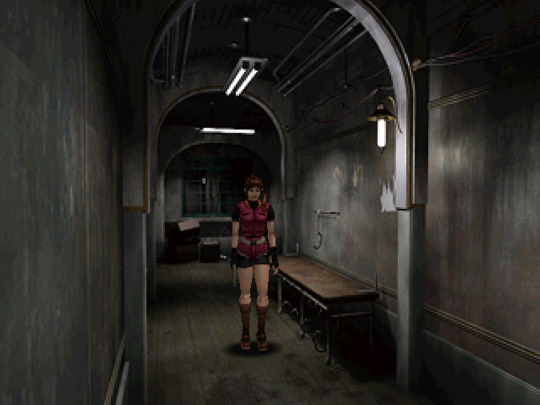

Resident Evil 2 / Biohazard 2 (1998) – Claire (A)
Classic Resident Evil trilogy available on GOG
#resident evil 2#biohazard 2#re2#claire redfield#claire#sherry birkin#sherry#zombie#1998#rpd#raccoon police department#police station#file storage#west stairway#stars office corridor#office corridor#raccoon city#capcom#survival horror#video game#resident evil#biohazard#my pics
4 notes
·
View notes
Text
Citations: Can Anthropic’s New Feature Solve AI’s Trust Problem?
New Post has been published on https://thedigitalinsider.com/citations-can-anthropics-new-feature-solve-ais-trust-problem/
Citations: Can Anthropic’s New Feature Solve AI’s Trust Problem?


AI verification has been a serious issue for a while now. While large language models (LLMs) have advanced at an incredible pace, the challenge of proving their accuracy has remained unsolved.
Anthropic is trying to solve this problem, and out of all of the big AI companies, I think they have the best shot.
The company has released Citations, a new API feature for its Claude models that changes how the AI systems verify their responses. This tech automatically breaks down source documents into digestible chunks and links every AI-generated statement back to its original source – similar to how academic papers cite their references.
Citations is attempting to solve one of AI’s most persistent challenges: proving that generated content is accurate and trustworthy. Rather than requiring complex prompt engineering or manual verification, the system automatically processes documents and provides sentence-level source verification for every claim it makes.
The data shows promising results: a 15% improvement in citation accuracy compared to traditional methods.
Why This Matters Right Now
AI trust has become the critical barrier to enterprise adoption (as well as individual adoption). As organizations move beyond experimental AI use into core operations, the inability to verify AI outputs efficiently has created a significant bottleneck.
The current verification systems reveal a clear problem: organizations are forced to choose between speed and accuracy. Manual verification processes do not scale, while unverified AI outputs carry too much risk. This challenge is particularly acute in regulated industries where accuracy is not just preferred – it is required.
The timing of Citations arrives at a crucial moment in AI development. As language models become more sophisticated, the need for built-in verification has grown proportionally. We need to build systems that can be deployed confidently in professional environments where accuracy is non-negotiable.
Breaking Down the Technical Architecture
The magic of Citations lies in its document processing approach. Citations is not like other traditional AI systems. These often treat documents as simple text blocks. With Citations, the tool breaks down source materials into what Anthropic calls “chunks.” These can be individual sentences or user-defined sections, which created a granular foundation for verification.
Here is the technical breakdown:
Document Processing & Handling
Citations processes documents differently based on their format. For text files, there is essentially no limit beyond the standard 200,000 token cap for total requests. This includes your context, prompts, and the documents themselves.
PDF handling is more complex. The system processes PDFs visually, not just as text, leading to some key constraints:
32MB file size limit
Maximum 100 pages per document
Each page consumes 1,500-3,000 tokens
Token Management
Now turning to the practical side of these limits. When you are working with Citations, you need to consider your token budget carefully. Here is how it breaks down:
For standard text:
Full request limit: 200,000 tokens
Includes: Context + prompts + documents
No separate charge for citation outputs
For PDFs:
Higher token consumption per page
Visual processing overhead
More complex token calculation needed
Citations vs RAG: Key Differences
Citations is not a Retrieval Augmented Generation (RAG) system – and this distinction matters. While RAG systems focus on finding relevant information from a knowledge base, Citations works on information you have already selected.
Think of it this way: RAG decides what information to use, while Citations ensures that information is used accurately. This means:
RAG: Handles information retrieval
Citations: Manages information verification
Combined potential: Both systems can work together
This architecture choice means Citations excels at accuracy within provided contexts, while leaving retrieval strategies to complementary systems.
Integration Pathways & Performance
The setup is straightforward: Citations runs through Anthropic’s standard API, which means if you are already using Claude, you are halfway there. The system integrates directly with the Messages API, eliminating the need for separate file storage or complex infrastructure changes.
The pricing structure follows Anthropic’s token-based model with a key advantage: while you pay for input tokens from source documents, there is no extra charge for the citation outputs themselves. This creates a predictable cost structure that scales with usage.
Performance metrics tell a compelling story:
15% improvement in overall citation accuracy
Complete elimination of source hallucinations (from 10% occurrence to zero)
Sentence-level verification for every claim
Organizations (and individuals) using unverified AI systems are finding themselves at a disadvantage, especially in regulated industries or high-stakes environments where accuracy is crucial.
Looking ahead, we are likely to see:
Integration of Citations-like features becoming standard
Evolution of verification systems beyond text to other media
Development of industry-specific verification standards
The entire industry really needs to rethink AI trustworthiness and verification. Users need to get to a point where they can verify every claim with ease.
#000#adoption#ai#AI development#AI systems#amp#anthropic#API#approach#architecture#Artificial Intelligence#barrier#challenge#claude#Companies#content#data#development#engineering#enterprise#experimental#Features#file storage#focus#Foundation#Full#hallucinations#how#Industries#Industry
0 notes
Text
Can Encrypted Online File Storage Prevent Data Breaches?

In today’s world, data breaches are becoming more common. Companies, governments, and individuals are all potential targets for cybercriminals looking to steal sensitive information. This has led to a growing reliance on encryption to protect data. Encrypted online file storage is one of the most popular methods to secure files in the cloud. But can encrypted online file storage actually prevent data breaches? While encryption is a powerful tool, the answer is more complicated than simply saying “yes” or “no.” In this blog post, we will explore how encrypted online file storage works, its benefits, limitations, and whether it can fully prevent data breaches. Along the way, we’ll look at eShare.ai, a platform that is enhancing the security of online file storage with its innovative features.
What is Encrypted Online File Storage?
Before diving into the question of data breaches, it’s important to understand what encrypted online file storage is. Encrypted online file storage is a cloud service that uses encryption to protect your files from unauthorized access. When you upload a file to an encrypted cloud storage service, the file is scrambled into unreadable data using an encryption algorithm. The data can only be decrypted (or unscrambled) with the proper decryption key. This ensures that even if someone gains access to your files, they won’t be able to read them without the key. eShare.ai, a leading platform in secure file-sharing, offers end-to-end encryption to ensure that your files are safe from unauthorized access. Whether you are sharing files with colleagues or storing them for long-term use, eShare.ai takes encryption seriously, offering secure cloud storage where your data remains protected at all times. The service provides users with control over their encryption keys, ensuring that only the rightful owner can decrypt the data.
Benefits of Encrypted Online File Storage
Now, let’s examine the main benefits of using encrypted online file storage and how it can help prevent data breaches. Data Security the primary advantage of encrypted storage is the security it provides. By converting your files into unreadable data, encryption helps to protect your information from being intercepted by hackers or cybercriminals. For organizations utilizing a secure cloud server, this layer of encryption adds another level of protection. If an attacker gains access to the storage system, they will find only encrypted files that are useless without the decryption key. This significantly reduces the risk of data breaches since unauthorized individuals cannot easily access or use your sensitive data services like eShare.ai ensure that all files uploaded to their platform are encrypted both during transmission and when stored in the cloud. This extra layer of security means that even if hackers breach the storage platform, your files will remain protected, as they cannot be accessed without the decryption key.
Protecting Data in transit encrypted file storage services often protect data both in transit and at rest. This means that your files are not only encrypted when stored in the cloud but also encrypted when they are transferred from your device to the cloud. This ensures that even if someone intercepts the data while it is in transit (for example, while it’s being uploaded to or downloaded from the cloud), they will not be able to read it. eShare.ai goes the extra mile by providing secure cloud services with file-sharing features that ensure your data is safe as it moves from one device to another. Whether you’re sending sensitive documents or storing them in the cloud, eShare.ai guarantees your data stays encrypted and safe throughout the process. Insider Threat Protection Encryption also adds a layer of protection against insider threats. Employees, contractors, or administrators who have access to the storage system might be able to view files, but without the decryption key, they won’t be able to read the data. This is especially important for businesses storing sensitive information, as it minimizes the risk that an employee or other insider could misuse their access. By using a platform like eShare.ai, businesses can ensure that only authorized individuals have the decryption keys needed to access sensitive information. This reduces the risk posed by insider threats, which are often a major concern for businesses that rely on cloud storage. Data Integrity: Another important benefit of encrypted data storage is that it often includes integrity checks. These checks ensure that the data has not been altered or tampered with. For example, if a hacker manages to gain access to the system, they may try to modify the files. Encryption can help detect this and prevent unauthorized changes from being made to your files. eShare.ai includes various tools that help maintain data integrity, ensuring that your files remain as you uploaded them. With built-in checks and monitoring, any tampering attempts can be flagged, giving you peace of mind that your files are safe from alteration.
Limitations of Encrypted Online File Storage
While encrypted online file storage offers significant protection, it is not foolproof. Here are some important limitations to keep in mind: Human Error One of the biggest vulnerabilities in any security system is human error. Even if files are encrypted, users can still make mistakes that compromise security. For example, users may choose weak passwords for their encryption keys or fail to enable multi-factor authentication. Additionally, users might accidentally share their decryption keys with unauthorized individuals, which could give hackers access to the encrypted files. eShare.ai addresses this risk by offering strong authentication methods, including multi-factor authentication and password management features that help protect users from the dangers of human error. End-to-end Encryption doesn’t mean perfect security, many people assume that end-to-end encryption guarantees perfect security. While it makes it much harder for hackers to access your data, it doesn’t eliminate all risks. For instance, if your device is compromised—whether through malware, phishing, or physical theft—an attacker could access your decryption key and gain access to your encrypted files. Encryption protects data from being accessed in transit or at rest but cannot protect you from attacks targeting your devices or credentials. eShare.ai emphasizes the importance of securing devices. By implementing strong security practices across all devices and regularly updating software, users can prevent attackers from gaining access to their encryption keys. The cloud service provider’s security even with end-to-end encryption, the cloud service provider’s security still plays a role in protecting your files. If the provider’s servers are compromised or they have security flaws in their infrastructure, your data could be at risk. While encryption can protect your data from unauthorized access by the provider itself, vulnerabilities in the provider’s systems might still expose your files to potential breaches. This is why it’s essential to choose a reputable and secure cloud storage provider that follows best practices in cybersecurity. eShare.ai takes this concern seriously by ensuring its infrastructure meets industry-leading standards for cybersecurity. Their platform is designed to safeguard data against both external and internal threats, using cutting-edge security measures to always protect files. Key management Proper key management is crucial for the security of encrypted files. If you lose the decryption key, you may permanently lose access to your files. Conversely, if someone gains access to your decryption key, they could decrypt your files. Managing and storing keys securely is an ongoing challenge for many users. If the key is stored improperly, it can undermine the entire encryption process. Some services offer key management solutions, but users still need to be diligent about how they handle their encryption keys. eShare.ai makes key management easier by giving users control over their encryption keys. The platform’s user-friendly interface allows for secure key management, ensuring that users can easily manage access while keeping their files safe. Data Breaches are complex even though encrypted storage reduces the risk of breaches, it doesn’t make you completely immune. Data breaches can occur for a variety of reasons: vulnerabilities in software, flawed authentication protocols, or even social engineering attacks targeting employees. Encryption might protect the data itself, but if attackers gain access through other means (like exploiting weak user credentials), a breach could still occur. eShare.ai incorporates advanced security protocols and monitoring to minimize the risk of data breaches. However, they also emphasize the need for users to adopt a comprehensive security strategy, including strong passwords, multi-factor authentication, and regular security checks.
Conclusion
Encrypted online file storage, often part of the best secure cloud storage solutions, offers strong protection for your data, making it much harder for cybercriminals to access sensitive information. Encryption helps secure data in transit and at rest, protects against insider threats, and ensures data integrity. However, it’s important to remember that encryption is not a silver bullet. Human error, poor key management, vulnerabilities in the cloud provider’s infrastructure, and device compromises can all undermine the effectiveness of encryption. While encrypted online file storage significantly reduces the risk of data breaches, it cannot prevent them entirely. To ensure maximum security, encryption should be part of a broader cybersecurity strategy that includes strong passwords, multi-factor authentication, regular security audits, and user training. Platforms like eShare.ai are working to enhance encryption and security measures, making it easier for users to securely store and share their files. Only by combining encryption with other best practices can individuals and businesses better protect themselves from the ever-growing threat of data breaches.
0 notes
Text
Well that's a horrifying thought.
An AI in your desktop computer. It's supposed to help you.
But it helps you in the same way that someone tries to help you by cleaning up what they think is a "mess"; and now you can't find the essentials. Your glasses. Your keys. That one really specific pen that will drive you mad until you find it.
Because what's worse than files you lost to a corrupted thumbdrive, or that word doc you never saved because you forgot to before your computer crashed or the power went out and it was gone, lost forever?
An AI computer assistant that thinks its making you more efficient by moving your files around
"But I was only trying to help, Dave"
#rambles#computers#backups#file storage#been discussing backups vs cloud storage and server room horror stories#at least if I screw up my backups it's all on me#but also being prepared for no internet access when so many cloud systems require internet to run#I hate where things are atm and where they're going#let me be a grumpy lil hermit in the woods with my dodgy internet connection and running off the fumes of my imagination gdi
0 notes
Text
I was helping my sister with some file management shit on a new phone she just got and oh my god! They have butchered even the most basic ability to figure out your file info. I just needed to know the file pathway for where it was stored and it took a whole 15 minutes to figure out how to find that information because they just refused to have it easily accessible in any way.
I had heard that this shit was happening and that people didn't know how to navigate files and shit, but I didn't realize they were deliberately hiding the basic metadata of files from users to this extent. Like it's straight up malicious design at this point.
My phone is 7 years old and works fine. I'm not going to replace it until it straight up crumbles to dust because I will become a terrorist if I have to play these bullshit computer mind games to access basic file information on a daily basis.
#file storage#phones#technology#late stage capitalism#i am livid in a way i didn't know was possible#it took 15 minutes to find the file information#fifteen fucking minutes! are you kidding me#fuck you
1 note
·
View note
Text
GulfSafes: On-Premises File Storage for Data Control in Saudi Arabia
Welcome to GulfSafes, your reliable on-premises file storage solution partner committed to giving Saudi Arabian enterprises unmatched data control. GulfSafes is a reliable source in the constantly changing world of digital data management, guaranteeing that your important documents are safely stored inside the physical infrastructure of your company.
0 notes
Text
Basically just a bunch of links to different useful forums and tech resources, warez, downloads, etc.
Check out the side bar too, it has games, FAQs and recommendations on all things internet, file storage, etc, text editors, text cleaners, etc.
1 note
·
View note
Text
youtube
Turn any USB Disk into Cloud Storage !!!
1 note
·
View note
Text
OpenStack Storage Accelerates Multicloud Storage Automation

Dell storage family & OpenStack
OpenStack storage automates multicloud deployment, scalability, and data governance.
Modern data centres provide fast data access, fluid processes, and flexible operations. The purpose is to create creative and practical solutions for IT executives and DevOps professionals. OpenStack, a dependable open-source cloud platform, meets the demand.
The ability to combine OpenStack with Dell storage family is appealing. From on-premises to in-cloud, all connections streamline operations and optimise data management. Let's see how this synergy improves corporate operations with intelligent automation, flexible storage, and simple scaling.
Facilitating Agile IT Operations
OpenStack modernises data centre procedures by linking on-premises and cloud environments. Integration with Dell's enterprise-grade storage arrays PowerFlex, PowerStore, PowerScale, and PowerMax lets organisations expand precisely and eliminate inefficiencies.
These links are more than technological enhancements; they indicate a more flexible and successful operating approach. Dell's modular OpenStack and cutting-edge storage solutions ensure flexibility and reactivity, keeping enterprises ahead of shifting demands.
Main Benefits
Automate repetitive tasks with smart automation.
Use certified cloud-ready technologies that can manage many workloads for flexible storage.
Easy integration with Red Hat and Canonical OpenStack distributions for a unified cloud.
This comprehensive approach lets companies prioritise customer experience and strategic innovation.
Scalable, Flexible Storage
Cloud infrastructures store data, which is crucial to business success. Cinder (block storage) and Manila (file storage) drivers help OpenStack improve storage, while Dell's cutting-edge technologies augment them. OpenStack's flexibility helps organisations with multi-tenant deployments and corporate workloads.
Cinder Driver Block Storage
Dell's certified and verified Cinder drivers improve block storage management, making IT environments strong, adaptable, and ready to grow.
Dell Cinder Driver Benefits:
To meet rising demand, easily add, attach, or change quantities.
Protect vital data with automated snapshots and robust backups.
Dell PowerFlex, PowerStore, and PowerMax storage arrays connect easily.
File Storage with Manila Drivers
Dell Manila drivers optimise multi-tenancy and file sharing for file-based workloads.
Manila Dell Driver Benefits:
File-sharing is easier with CIFS and NFS capabilities.
Keep operational procedures operating smoothly with backup and snapshot management.
We support PowerStore, PowerMax, and PowerFlex.
Innovation and Collaboration in Open Source
The global OpenStack movement is driven by cooperation, not software. Dell actively improves code, fixes errors, and adds features to OpenStack. Businesses may access shared knowledge and innovative tools by joining this open-source community.
Businesses must do this to compete in a fast-changing tech landscape. OpenStack and other open-source technologies improve IT systems and let businesses use and contribute to cloud computing worldwide.
Why It Matters
Cloud technologies are driving corporate change, and enterprise IT is leading it. Businesses can confidently tackle modern IT difficulties with OpenStack's agility and Dell's cutting-edge solutions.
Automation, data security, and scalability are clear benefits of this collaboration:
Simplifying needless activities efficiently.
Adaptability to changing demands.
Innovation enables new solutions in many sectors.
OpenStack and Dell deliver the tools organisations need to innovate and increase efficiency.
Next Step
Agile, scalable, and Dell's enterprise-grade storage solutions make OpenStack a game-changer for IT managers eager to improve performance. You must improve your organisation and operations to survive in the fast-changing digital market.
Discover how Dell and OpenStack can enhance your IT infrastructure to remain ahead. With the proper partners and resources, your firm will succeed!
#technology#technews#govindhtech#news#technologynews#cloudcomputing#OpenStack storage#Dell storage family#OpenStack#Dell storage#Block Storage#File Storage
0 notes
Text

But where have we come? And where shall we end?
#can you tell I was listening to the Over the Garden Wall soundtrack#lowkey inspired by those pumpkin people I did ages ago#I need to draw so bad this (modern) design degree absolutely fried my creativity#also procreate stop corrupting my files challenge#like it has to be cos my iPad is so low on storage but I was trying to draw something for a friend#and it was like What Drawing#trying to also draw more Autumn and Winter stuff!#I’ll hopefully be selling them at irl fairs this academic year#my art#illustration#autumn#fall#fall aesthetic#halloween#halloween aesthetic#halloween art#fall art#spooky aesthetic#pumpkin
2K notes
·
View notes
Text





Resident Evil 2 / Biohazard 2 (1998) – Claire (A)
Classic Resident Evil trilogy available on GOG
#resident evil 2#biohazard 2#re2#claire redfield#claire#1998#zombie#file storage#winding corridor#rpd#raccoon police department#police station#raccoon city#capcom#survival horror#video game#resident evil#biohazard#my pics
2 notes
·
View notes
Text
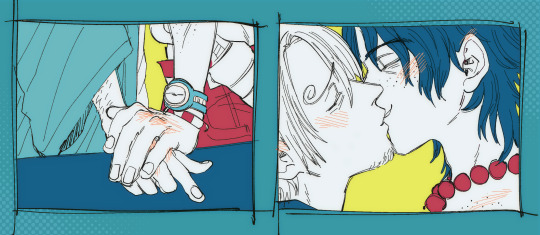
gentle touches
#one piece#acesan#portgas d ace#sanji#I came to the realisation before I drew this that I actually never drew them kissing. ive done every other form of affection under the sun#except a kiss it baffled me so badly#EDIT: TURNS OUT! I HAVE! I JUST NEVER SAVED THE FILE! FOUND IT IN A DISCORD STORAGE CHANNEL!
2K notes
·
View notes
Text

happy (slightly late) birthday to the december 25th and 26th babies from @ozwuv and i, as is tradition 🤍
#d.gray-man#pandora hearts#allen walker#oz vessalius#i sketched and worstie inked then we did evil chaotic ping pong with the huge file for the colors#my google drive storage is about to be super happy when i delete all the iterations#anyway we tried to do the same image as last year that's also a completely different image. and we succeeded i think 🤍
334 notes
·
View notes