#firebase authentication
Explore tagged Tumblr posts
Text

Implementation of firebase auth along with provider in Flutter, a state management helper that provides varieties of widgets to make attractive widgets. Provider package allows you to use various widgets and even rebuilt the widget when you need to do some changes Firebase Authentication using Provider in Flutter.
0 notes
Text
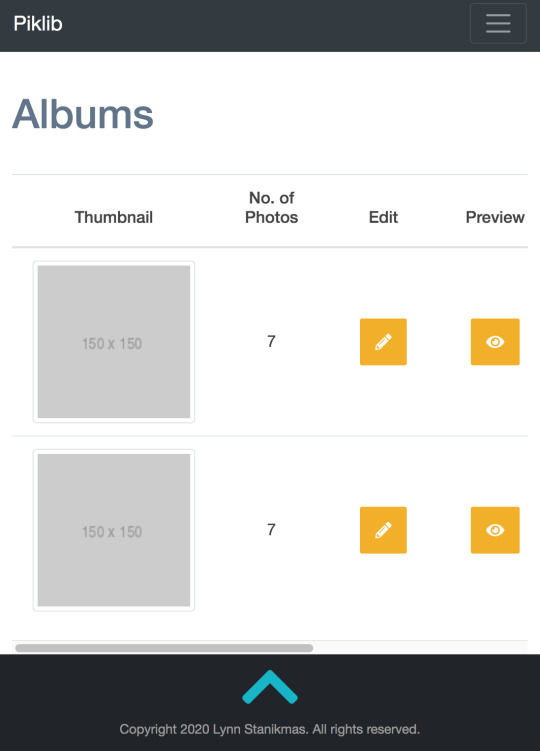

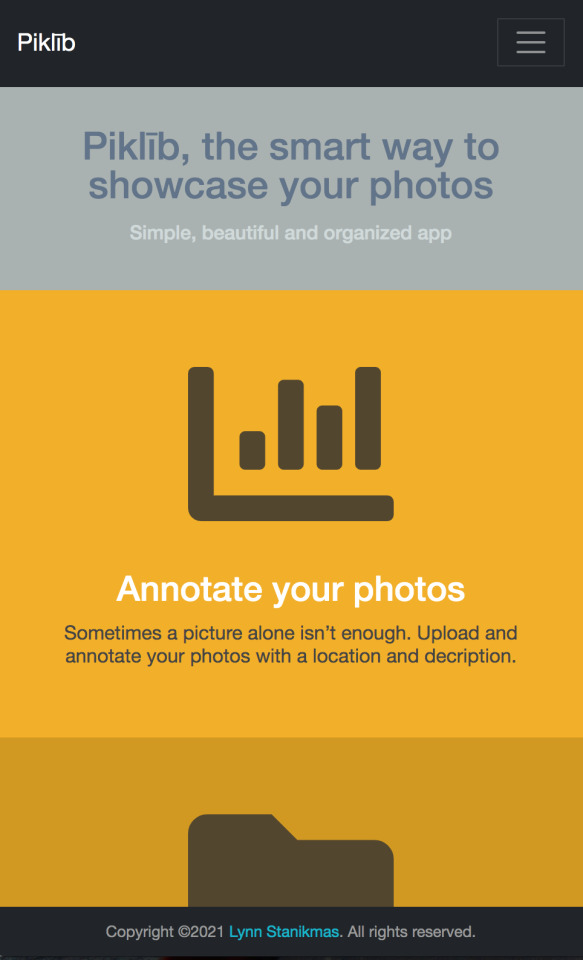

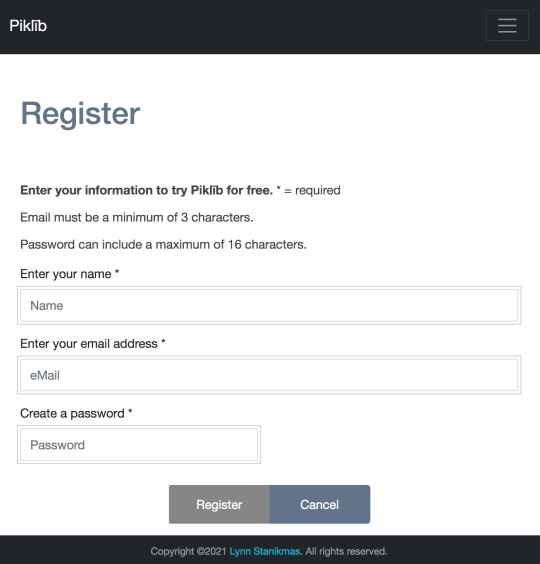
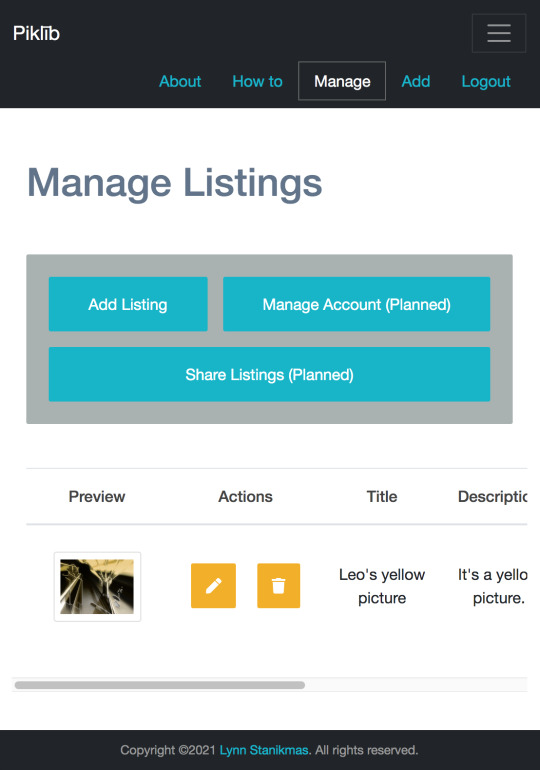
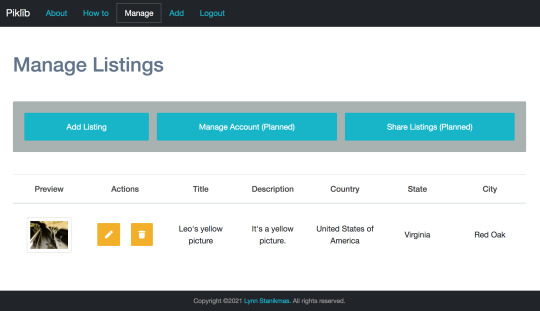

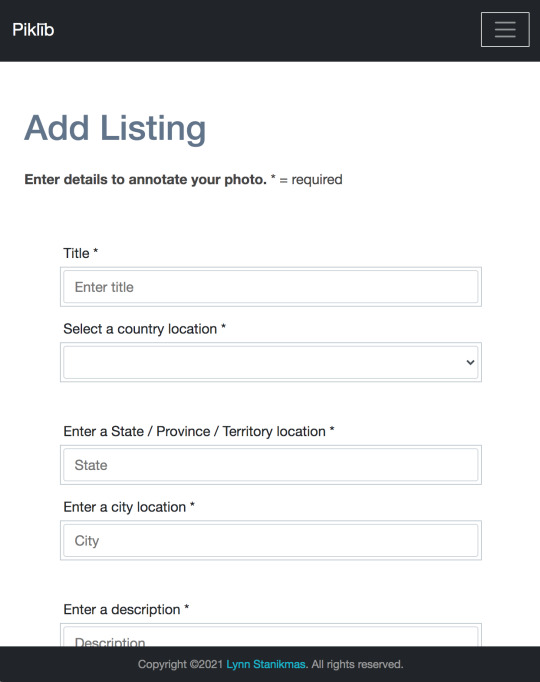
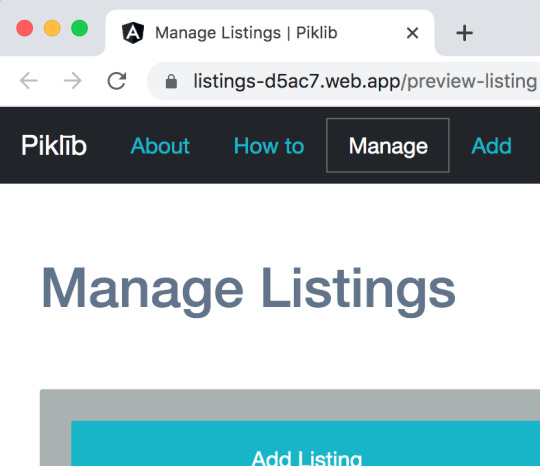
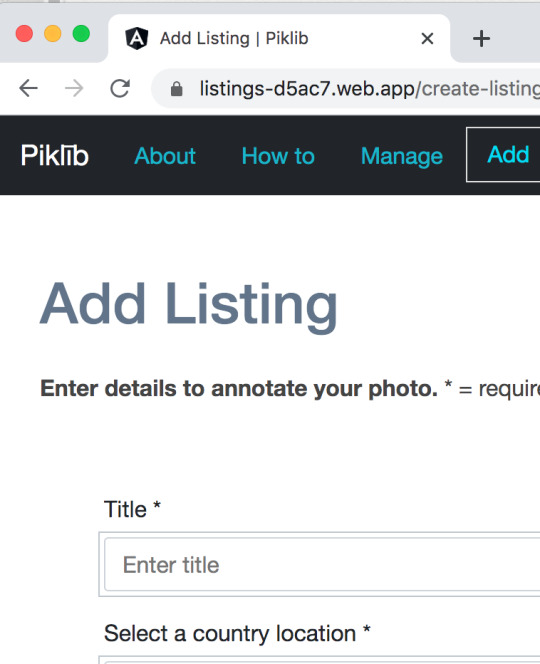
Angular SPA with user authentication and permission based access control via Google Cloud Firestore backend.
#angular#software#software development#developers#web development#web design#website development#web designers#forms#authentication#ui ux development services#ui#ui ux design#uidesign#ux#user interface#design#ux desgin#firebase#firestore#data#database#information technology#technology#seo#tech#backend#html5#frontend#coding
1 note
·
View note
Text

Hey Tumblr!
We are thrilled to share some exciting news with you – our team has successfully implemented Firebase Authentication, and we are now able to offer you a seamless and secure login experience!
Firebase Authentication provides a robust and scalable solution for user authentication, allowing you to sign in users with their email addresses and passwords, as well as with popular third-party identity providers like Google, Facebook, and more.
To experience the benefits of Firebase Authentication firsthand, simply visit [https://mdidminfoway.com/] and log in using your credentials or preferred social media account.
We are committed to continually enhancing our services to provide you with the best possible experience. If you have any questions or feedback, please don't hesitate to reach out to us.
Get in touch : Website : https://www.mdidminfoway.com/ Mobile : +91 83471 93531 Email : [email protected]
0 notes
Text
Using Firebase for Social Authentication in NestJS
Using Firebase for Social Authentication in NestJS Are you looking to implement social authentication in your NestJS application? Look no further! In this article, we will guide you through the process of integrating Firebase for social authentication in your NestJS app. Prerequisites Before getting started, make sure you have the following prerequisites: Node.js and npm installed on your…

View On WordPress
0 notes
Text
Which tools can help speed up the Android app development process?
Android App Development Services

In today's modern digital world, the businesses seek for quick time turnaround, without compromising the app's quality and standards as the best alternative. To meet this challenge and face them with extreme care, developers and coders tend to be reliable on specialized tools that streamline each phase of Android app development. Resources tends to aid and boost up their overall operating efficiency, reduce the bugs, and speed up the current development lifecycle.
Essential Tools for Android App Development -
1. Android Studio:
The official and reliable IDE for Android app development, the android studio offers and assist with everything the developers need in one place. With a brilliant code editor, real-time previews, and built-in emulators, it efficiently speeds up writing, testing, and deploying apps.
2. Kotlin and Java Development Kits:
Kotlin kits is one of the commonly used PL for Android apps due to its concise syntax and full interoperability with Java as it supports ease in operations and functioning. As the Kotlin kit in Studio makes the app development process cleaner and quick, minimizing common code errors and usual flaws that rise.
3. Firebase:
Firebase offers a complete backend solution with expertise, including authentication, database, crash reporting, and performance monitoring. As it simplifies the building process from server-side logic and helps speed up the development stage without managing the infrastructure.
4. GitHub & Bitbucket:
Version control tools like GitHub and Bitbucket allow and grant permissions to multiple developers at a time to collaborate efficiently. As these platforms assure smooth code integration and help the teams to detect issues early in development.
5. Gradle:
Gradle tool is one of the powerful build automation tools that helps manage dependencies and automate the build process with its implementation or adaptation into the system. As it is a process to lower down the build times is considered to be vital, which is essential for quick Android app development and smooth operations as the best process.
6. Genymotion:
Genymotion offers fast Android emulation with various device configurations. As iIt's perfect for testing and checking the app's performance across all the different screen sizes and Android versions without any physical devices presence or requirement as its consists features that are made to adaptable and flexible for that too.
7. LeakCanary:
This tool helps detect memory leaks in real-time. By integrating and merging out it early into your project, the developers can maintain the app's stability and reduce the time spent debugging issues later with its implementation.
Expert Support for Efficient Development -
Top companies like Suma Soft, IBM, Cyntexa, and Cignex leverage these tools to deliver high-quality Android apps faster. Their deep experience in Android app development ensures your app is built quickly and performs reliably across devices and user conditions.
#it services#technology#saas#software#saas development company#saas technology#digital transformation
2 notes
·
View notes
Text
How Much Does React Native App Development Cost in California?

With the growing demand for mobile applications, businesses are increasingly opting for cross-platform solutions like React Native to reduce development time and costs. California, being a tech hub, has a vibrant ecosystem of app development companies, but the cost of development can vary significantly based on several factors. In this blog, we’ll explore the cost of React Native app development in California and what influences the pricing.
Factors Influencing React Native App Development Cost
1. Complexity of the App
The complexity of your app plays a crucial role in determining the cost. Apps can be categorized into three levels of complexity:
Simple Apps – Basic apps with minimal features, such as a calculator or to-do list. ($10,000 - $30,000)
Medium Complexity Apps – Apps with additional functionalities like user authentication, API integration, and database management. ($30,000 - $80,000)
Complex Apps – Feature-rich apps with real-time data sync, AI, AR/VR, or blockchain integration. ($80,000 - $200,000+)
2. UI/UX Design
An intuitive and appealing UI/UX is essential for user engagement. Custom designs and animations can increase costs but significantly improve user experience. UI/UX design costs in California typically range from $5,000 to $30,000depending on complexity.
3. Development Team
Hiring a development team in California is costlier than in many other regions due to high labor costs. The pricing varies based on the team’s experience:
Freelancers – $30 - $100 per hour
Small Agencies – $50 - $150 per hour
Established Development Firms – $100 - $250 per hour
4. Backend Development & Third-Party Integrations
If your app requires a strong backend, the cost increases. Cloud-based solutions like AWS, Firebase, or custom-built servers influence pricing. Additionally, integrating third-party services (payment gateways, APIs, analytics tools) can add $5,000 - $50,000 to the development cost.
5. Maintenance & Updates
Post-launch maintenance is essential for app stability. Maintenance costs can range from 15-20% of the total development cost per year to fix bugs, update features, and ensure compatibility with the latest OS versions.
Estimated Cost Breakdown for React Native App Development in California
Basic App Development - $10,000 - $30,000
Medium Complexity App - $30,000 - $80,000
Complex App Development - $80,000 - $200,000+
UI/UX Design$5,000 - $30,000
Backend & Integrations - $5,000 - $50,000
Maintenance (Annual) - 15-20% of dev cost
Ways to Reduce React Native App Development Cost
Prioritize MVP Development – Focus on a Minimum Viable Product (MVP) to validate the idea before investing heavily.
Outsource Development – Hiring offshore or nearshore teams can reduce costs while maintaining quality.
Utilize Pre-built Solutions – Use pre-existing UI components and third-party integrations to speed up development.
Choose a Cost-effective Development Partner – Partnering with an experienced yet cost-effective development firm ensures quality without overspending.
Final Thoughts
React Native app development costs in California can vary widely based on complexity, team expertise, and required features. While it’s a cost-effective alternative to native development, strategic planning is essential to optimize the budget. If you’re considering building a React Native app, consult a reputable development firm to get a tailored cost estimate based on your specific needs.
Need help with React Native app development? Contact us today for a free consultation!
#app development company in California#mobile app development company in California#app development company California#mobile app developer in California#app developer in California
2 notes
·
View notes
Text
Ship Mobile Fast
Ship your AI apps in days, not weeks.
Save weeks of development time with our React Native Expo Boilerplate. In App Purchases, Open AI, Anthropic, Replicate, Fal AI, GlueStack, AI Proxy Backend, Firebase, Supabase, Admob, and more.
Ship Mobile Fast AI Wrapper is Live!🔥
For those who want to build AI applications…
Now, you can create the apps you envision in just 1-2 days.😎
Integrations with OpenAI, Anthropic, Replicate, and Fal AI. Protect your API keys from being stolen with AI Proxy Backend.
*
Pro (Best for Casual Apps):
In App Purchases (RevenueCat) Google Mobile Ads Authentication Flow Onboarding Flow Push Notifications Multi Language Support Error Tracking App/User Analytics Lifetime Updates Private Discord Channel Access Supabase⚡️ GlueStack Version StyleSheet Version
*
AI Wrapper (Best for AI Projects):
In App Purchases (RevenueCat) Google Mobile Ads Authentication Flow Onboarding Flow Push Notifications Multi Language Support Error Tracking App/User Analytics Lifetime Updates Private Discord Channel Access Firebase🔥 AI Proxy Backend (API Keys Secured🔒) Open AI & Anthropic Replicate AI & Fal AI Ready-to-Use AI Templates
*
Ship Mobile Fast: https://shipmobilefast.com/?aff=1nLNm
Telegram: ahmetmertugrul
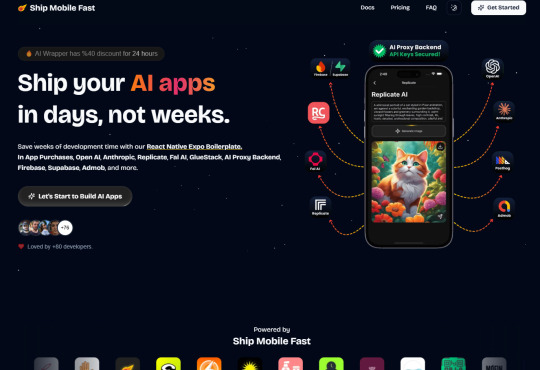
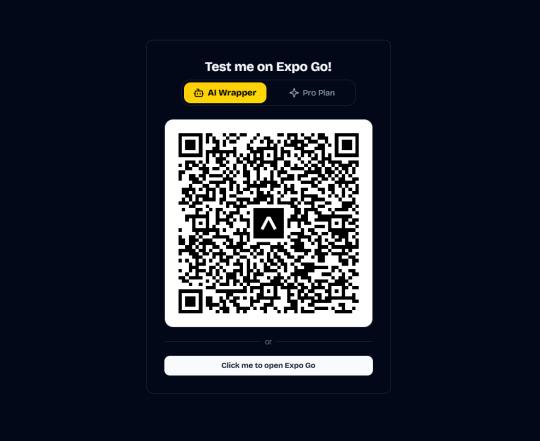
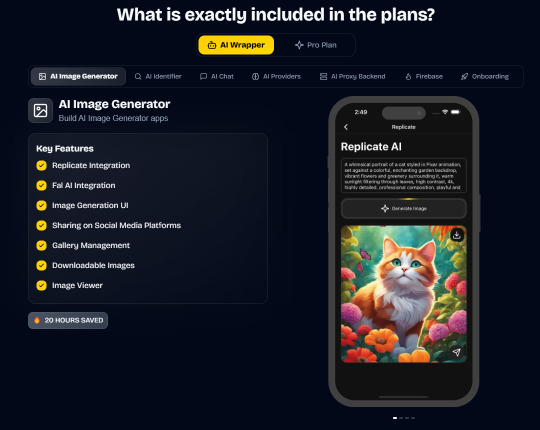
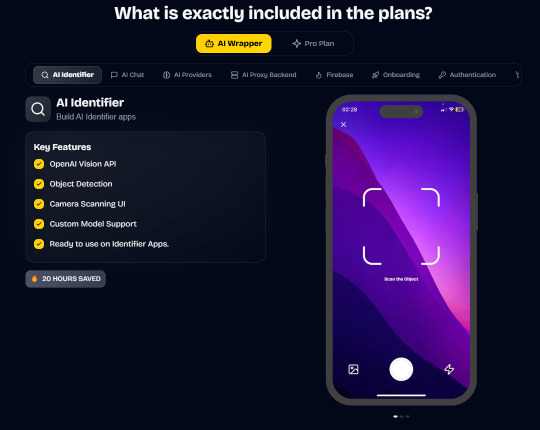
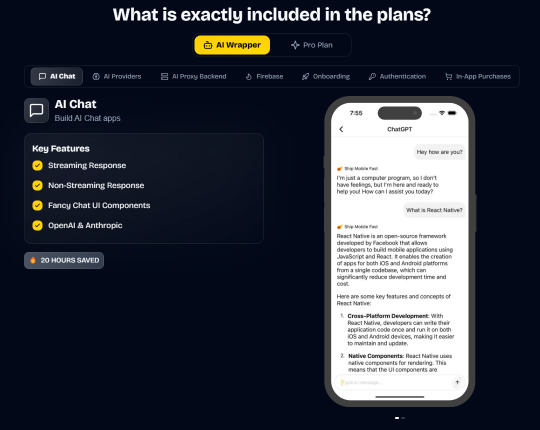
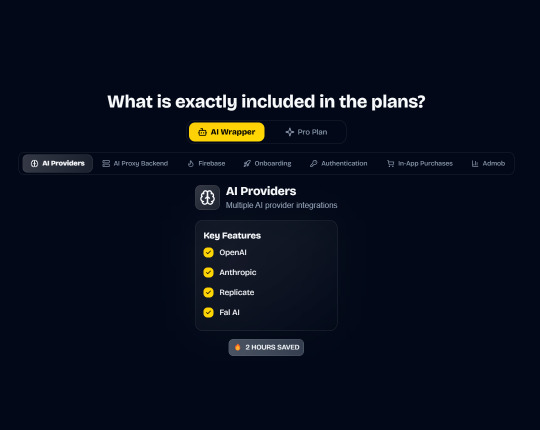
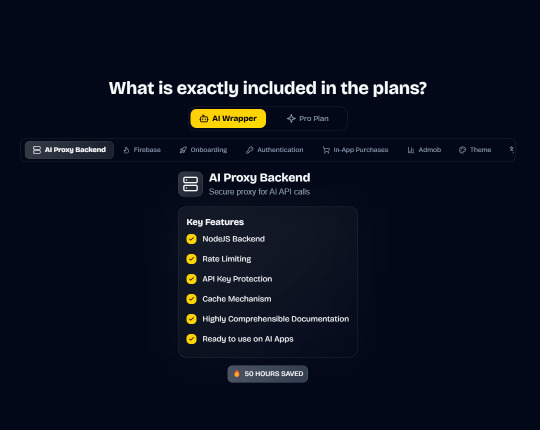
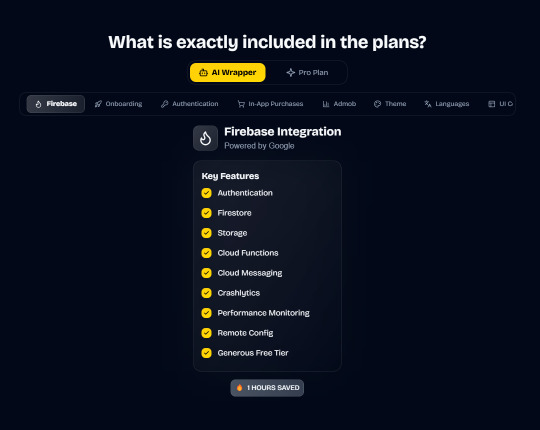
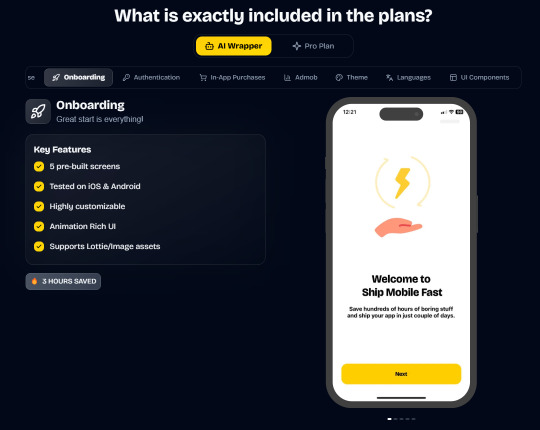


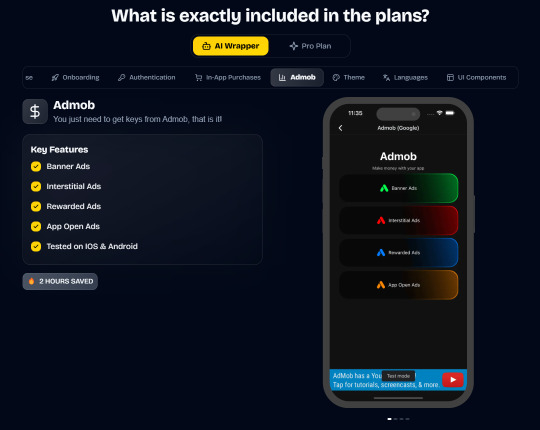
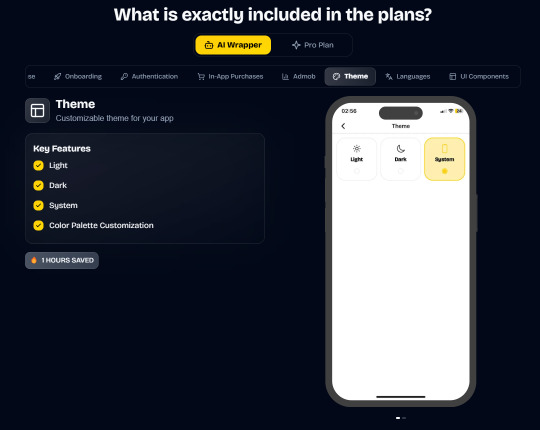
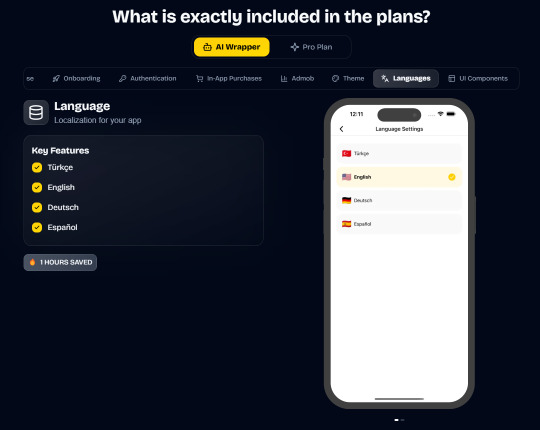
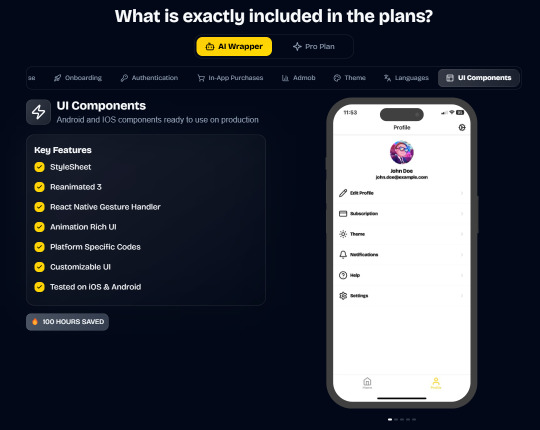
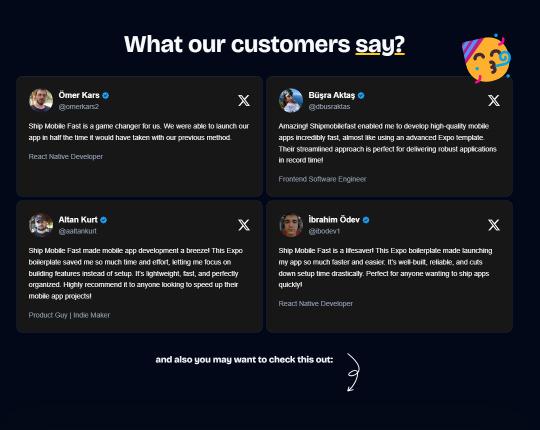
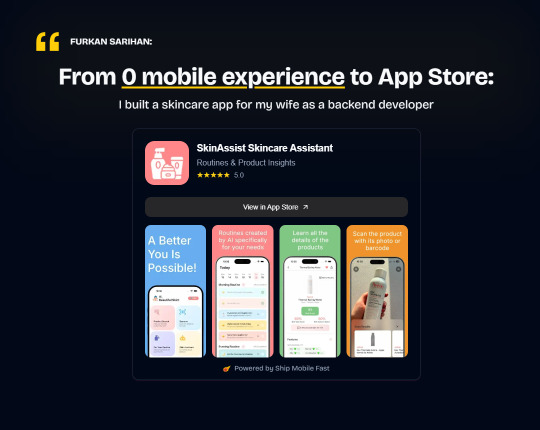
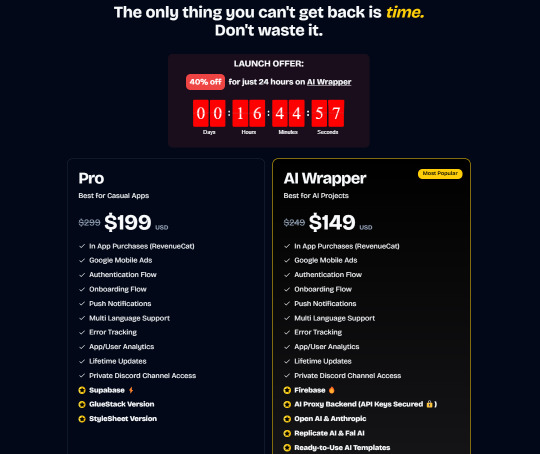
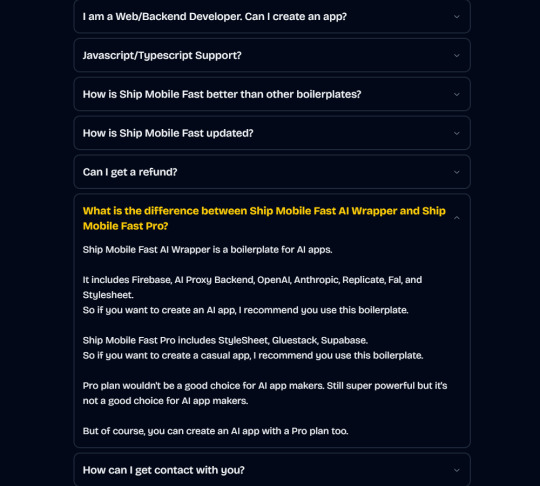
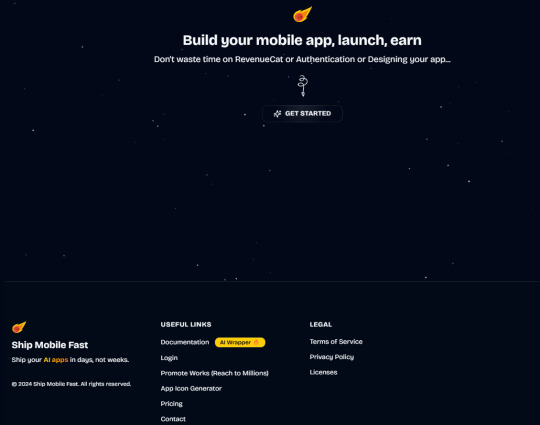
#ai#app#ship#mobile#fast#openai#claude#deepseek#proxy#api#admob#ads#firebase#supabase#falai#backend#ui#ux#replicate#revenuecat#google#expo#boilerplate#template#wrapper
2 notes
·
View notes
Text
20 Best Android Development Practices in 2023
Introduction:
In today's competitive market, creating high-quality Android applications requires adherence to best development practices. Android app development agencies in Vadodara (Gujarat, India) like Nivida Web Solutions Pvt. Ltd., play a crucial role in delivering exceptional applications. This article presents the 20 best Android development practices to follow in 2023, ensuring the success of your app development projects.

1. Define Clear Objectives:
Begin by defining clear objectives for your Android app development project. Identify the target audience, the app's purpose, and the specific goals you aim to achieve. This clarity will guide the development process and result in a more focused and effective application.
2. Embrace the Material Design Guidelines:
Google's Material Design guidelines provide a comprehensive set of principles and guidelines for designing visually appealing and intuitive Android applications. Adhering to these guidelines ensures consistency, enhances usability, and delivers an optimal user experience.
3. Optimize App Performance:
Performance optimization is crucial for user satisfaction. Focus on optimizing app loading times, minimizing network requests, and implementing efficient caching mechanisms. Profiling tools like Android Profiler can help identify performance bottlenecks and improve overall app responsiveness.
4. Follow a Modular Approach:
Adopting a modular approach allows for easier maintenance, scalability, and code reusability. Breaking down your app into smaller, manageable modules promotes faster development, reduces dependencies, and enhances collaboration among developers.
5. Implement Responsive UI Designs:
Designing a responsive user interface (UI) ensures that your app adapts seamlessly to various screen sizes and orientations. Utilize Android’s resources, such as ConstraintLayout, to create dynamic and adaptive UIs that provide a consistent experience across different devices.
6. Prioritize Security:
Android app security is of paramount importance. Employ secure coding practices, authenticate user inputs, encrypt sensitive data, and regularly update libraries and dependencies to protect your app against vulnerabilities and potential attacks.
7. Opt for Kotlin as the Preferred Language:
Kotlin has gained immense popularity among Android developers due to its conciseness, null safety, and enhanced interoperability with existing Java code. Embrace Kotlin as the primary programming language for your Android app development projects to leverage its modern features and developer-friendly syntax.
8. Conduct Thorough Testing:
Testing is crucial to ensure the reliability and stability of your Android applications. Employ a combination of unit testing, integration testing, and automated UI testing using frameworks like Espresso to catch bugs early and deliver a robust app to your users.
9. Optimize Battery Consumption:
Battery life is a significant concern for Android users. Optimize your app's battery consumption by minimizing background processes, reducing network requests, and implementing efficient power management techniques. Android's Battery Optimization APIs can help streamline power usage.
10. Implement Continuous Integration and Delivery (CI/CD):
Adopting CI/CD practices facilitates frequent code integration, automated testing, and seamless deployment. Tools like Jenkins and Bitrise enable developers to automate build processes, run tests, and deploy app updates efficiently, resulting in faster time-to-market and improved quality.
11. Leverage Cloud Technologies:
Integrating cloud technologies, such as cloud storage and backend services, can enhance your app's scalability, performance, and reliability. Services like Firebase offer powerful tools for authentication, database management, push notifications, and analytics.
12. Ensure Accessibility:
Make your Android app accessible to users with disabilities by adhering to accessibility guidelines. Provide alternative text for images, support screen readers, and use colour contrast appropriately to ensure inclusivity and a positive user experience for all users.
13. Optimize App Size:
Large app sizes can deter users from downloading and installing your application. Optimize your app's size by eliminating unused resources, compressing images, and utilizing Android App Bundles to deliver optimized APKs based on device configurations.
14. Implement Offline Support:
Provide offline capabilities in your app to ensure users can access essential features and content even when offline. Implement local caching, synchronize data in the background, and notify users of limited or no connectivity to deliver a seamless user experience.
15. Implement Analytics and Crash Reporting:
Integrate analytics and crash reporting tools, such as Google Analytics and Firebase Crashlytics, to gain insights into user behaviour, identify areas for improvement, and address crashes promptly. This data-driven approach helps in refining your app's performance and user engagement.
16. Keep Up with Android OS Updates:
Stay up to date with the latest Android OS updates, new APIs, and platform features. Regularly update your app to leverage new functionalities, enhance performance, and ensure compatibility with newer devices.
17. Provide Localized Versions:
Cater to a global audience by providing localized versions of your app. Translate your app's content, user interface, and notifications into different languages to expand your user base and increase user engagement.
18. Ensure App Store Optimization (ASO):
Optimize your app's visibility and discoverability in the Google Play Store by utilizing appropriate keywords, engaging app descriptions, compelling screenshots, and positive user reviews. ASO techniques can significantly impact your app's download and conversion rates.
19. Follow Privacy Regulations and Guidelines:
Adhere to privacy regulations, such as GDPR and CCPA, and ensure transparent data handling practices within your app. Obtain user consent for data collection, storage, and usage, and provide clear privacy policies to establish trust with your users.
20. Regularly Update and Maintain Your App:
Continuously monitor user feedback, track app performance metrics, and release regular updates to address bugs, introduce new features, and enhance user experience. Regular maintenance ensures that your app remains relevant, competitive, and secure.
Conclusion:
Adopting these 20 best Android development practices in 2023 will help Android app development companies in India, create exceptional applications. By focusing on objectives, embracing Material Design, optimizing performance, and following modern development approaches, your Android apps will stand out in the market, delight users, and achieve long-term success. Also by partnering with an Android App Development Company in India (Gujarat, Vadodara) you can leverage their expertise.
#Android App development company in India#Android App development agencies in India#Android App development companies in India#Android App development company in Gujarat#Android App development company in Vadodara#Android App development agencies in Vadodara#Android App development agencies in Gujarat#Android App development companies in Vadodara#Android App development companies in Gujarat
7 notes
·
View notes
Text
Mobile App Development Company in Chicago: Creating Digital Masterpieces
Mobile application development companies in Chicago, In today’s fast-paced digital world, mobile applications have become the cornerstone of successful businesses. Whether it’s about engaging customers, streamlining operations, or offering personalized experiences, the power of a well-built mobile app is undeniable. In a city known for its architectural brilliance and innovative spirit, one company stands out in the tech scene: Avigma Tech LLC, a premier mobile app development company in Chicago dedicated to creating digital masterpieces that push boundaries and elevate brands.
The Rise of Mobile Innovation in Chicago
Chicago isn’t just known for deep-dish pizza and towering skyscrapers—it’s a growing hub for technology and innovation. Businesses across the Windy City are leveraging mobile technology to reach new audiences, improve efficiency, and stay ahead of the curve. As the demand for intuitive, feature-rich apps grows, the need for a reliable and creative mobile app development partner becomes more critical than ever, mobile application development company in Chicago.
That’s where Avigma Tech LLC comes in.
About Avigma Tech LLC
Avigma Tech LLC is more than a development firm—it’s a digital craftsmanship studio. With a mission to turn bold ideas into powerful apps, Avigma blends technical excellence with artistic innovation. Their team of developers, designers, project managers, and strategists work collaboratively to build apps that aren’t just functional, but genuinely memorable.
Whether it’s a sleek mobile wallet, an AI-powered health tracker, a real-time event booking platform, or a fully integrated e-commerce app, Avigma delivers solutions that are robust, scalable, and tailored to meet the unique goals of each client.
What Makes Avigma Tech a Leader in Chicago?
Here’s why Avigma Tech LLC is trusted by startups, mid-size companies, and enterprise clients across industries:
1. User-Centric Design Philosophy
At the heart of every app Avigma creates is the user. Their design-first approach ensures every interaction feels natural, intuitive, and engaging. They prioritize clean UI/UX that enhances usability and boosts retention—whether it's a first-time user or a returning customer, mobile app development company in Chicago.
2. Cutting-Edge Technologies
Avigma isn’t afraid to dive into the latest tech. They specialize in both native and cross-platform development using frameworks like React Native, Flutter, Swift, Kotlin, and more. Their backend expertise includes .NET, Node.js, Firebase, Supabase, and cloud-native services like AWS and Azure.
3. End-to-End Development
From concept to deployment, Avigma handles the entire mobile app development lifecycle. This includes wireframing, prototyping, development, testing, deployment, and maintenance. Clients benefit from a single point of contact, streamlined communication, and fast turnaround times, mobile app development companies in Chicago.
4. Cross-Industry Experience
Avigma has built apps across a wide range of sectors including:
Healthcare & Mental Wellness
E-commerce & Retail
Fintech & Banking
Education & eLearning
Real Estate & Smart Property Management
Lifestyle & Entertainment
Their diverse portfolio allows them to bring industry-specific insights into each project, ensuring the app aligns with market trends and user expectations.
5. Security & Compliance
In today’s digital landscape, app security is non-negotiable. Avigma follows best practices in data protection, GDPR compliance, secure API development, and user authentication. Their apps are engineered to be safe, reliable, and resilient.
Building for the Future
Avigma doesn’t just build apps for today—they future-proof them. By incorporating AI, machine learning, blockchain, real-time analytics, and cloud integration, they ensure every app is ready to grow with your business. Their ongoing support and maintenance services keep your app updated with the latest technologies and market needs.
Collaboration That Counts
What sets Avigma apart from other mobile app development companies in Chicago is their dedication to partnership. They don’t just build what you ask for—they work with you to refine your vision, advise on strategy, and deliver a product that exceeds expectations, website development company in Chicago.
Whether you're a visionary entrepreneur, an enterprise CTO, or a growing startup, Avigma Tech becomes a true extension of your team.
Conclusion: Turning Ideas into Digital Masterpieces
When it comes to mobile app development in Chicago, Avigma Tech LLC is in a league of its own. By combining technical brilliance, creative innovation, and business strategy, they craft apps that aren’t just tools—but experiences. If you’re looking to make an impact in the digital world, Avigma is your trusted partner to bring your vision to life.
0 notes
Text
Mobile App Development Company in Chicago: Creating Digital Masterpieces
Mobile application development companies in Chicago, In today’s fast-paced digital world, mobile applications have become the cornerstone of successful businesses. Whether it’s about engaging customers, streamlining operations, or offering personalized experiences, the power of a well-built mobile app is undeniable. In a city known for its architectural brilliance and innovative spirit, one company stands out in the tech scene: Avigma Tech LLC, a premier mobile app development company in Chicago dedicated to creating digital masterpieces that push boundaries and elevate brands.
The Rise of Mobile Innovation in Chicago
Chicago isn’t just known for deep-dish pizza and towering skyscrapers—it’s a growing hub for technology and innovation. Businesses across the Windy City are leveraging mobile technology to reach new audiences, improve efficiency, and stay ahead of the curve. As the demand for intuitive, feature-rich apps grows, the need for a reliable and creative mobile app development partner becomes more critical than ever, mobile application development company in Chicago.
That’s where Avigma Tech LLC comes in.
About Avigma Tech LLC
Avigma Tech LLC is more than a development firm—it’s a digital craftsmanship studio. With a mission to turn bold ideas into powerful apps, Avigma blends technical excellence with artistic innovation. Their team of developers, designers, project managers, and strategists work collaboratively to build apps that aren’t just functional, but genuinely memorable.
Whether it’s a sleek mobile wallet, an AI-powered health tracker, a real-time event booking platform, or a fully integrated e-commerce app, Avigma delivers solutions that are robust, scalable, and tailored to meet the unique goals of each client.
What Makes Avigma Tech a Leader in Chicago?
Here’s why Avigma Tech LLC is trusted by startups, mid-size companies, and enterprise clients across industries:
1. User-Centric Design Philosophy
At the heart of every app Avigma creates is the user. Their design-first approach ensures every interaction feels natural, intuitive, and engaging. They prioritize clean UI/UX that enhances usability and boosts retention—whether it's a first-time user or a returning customer, mobile app development company in Chicago.
2. Cutting-Edge Technologies
Avigma isn’t afraid to dive into the latest tech. They specialize in both native and cross-platform development using frameworks like React Native, Flutter, Swift, Kotlin, and more. Their backend expertise includes .NET, Node.js, Firebase, Supabase, and cloud-native services like AWS and Azure.
3. End-to-End Development
From concept to deployment, Avigma handles the entire mobile app development lifecycle. This includes wireframing, prototyping, development, testing, deployment, and maintenance. Clients benefit from a single point of contact, streamlined communication, and fast turnaround times, mobile app development companies in Chicago.
4. Cross-Industry Experience
Avigma has built apps across a wide range of sectors including:
Healthcare & Mental Wellness
E-commerce & Retail
Fintech & Banking
Education & eLearning
Real Estate & Smart Property Management
Lifestyle & Entertainment
Their diverse portfolio allows them to bring industry-specific insights into each project, ensuring the app aligns with market trends and user expectations.
5. Security & Compliance
In today’s digital landscape, app security is non-negotiable. Avigma follows best practices in data protection, GDPR compliance, secure API development, and user authentication. Their apps are engineered to be safe, reliable, and resilient.
Building for the Future
Avigma doesn’t just build apps for today—they future-proof them. By incorporating AI, machine learning, blockchain, real-time analytics, and cloud integration, they ensure every app is ready to grow with your business. Their ongoing support and maintenance services keep your app updated with the latest technologies and market needs.
Collaboration That Counts
What sets Avigma apart from other mobile app development companies in Chicago is their dedication to partnership. They don’t just build what you ask for—they work with you to refine your vision, advise on strategy, and deliver a product that exceeds expectations, website development company in Chicago.
Whether you're a visionary entrepreneur, an enterprise CTO, or a growing startup, Avigma Tech becomes a true extension of your team.
Conclusion: Turning Ideas into Digital Masterpieces
When it comes to mobile app development in Chicago, Avigma Tech LLC is in a league of its own. By combining technical brilliance, creative innovation, and business strategy, they craft apps that aren’t just tools—but experiences. If you’re looking to make an impact in the digital world, Avigma is your trusted partner to bring your vision to life.
0 notes
Text
Back-End for Mobile Apps
At CodingBit, we build strong and scalable back-end systems that power your mobile apps rapidly, securely, and flexibly. From a small app for a startup to a big product being scaled, our back-end solutions provide everything to make managing an application easy.Back-End for Mobile ApplicationsPowerful & Simplified Admin Panel for Easy App Managemen.
🔧 Offering:
1. Custom Admin Panel
We design intuitive and user-friendly admin dashboards specifically for your business. From one central place manage users, content, payments, notifications, analytics, etc.
2. Secure API Development
We develop RESTful or GraphQL APIs that securely tie together the mobile frontend with the backend for fast performance and data integrity.
3. Scalable Architecture
Our backend solutions will be adaptable to your business growth. Whether you expect 100 users or 100,000 users, we guarantee your infrastructure is strong enough for the task!
4. Real-Time Features
Bring live updates to your applications using Websockets, Firebase, or push notifications for chat and delivery tracking, and live interactions with users.
5. Authentication & User Management
Secure login systems (OTP, email/password and social login) with full user role and permission management.
🎯 Why Choose CodingBit?
Expertise in PHP, Node.js, CodeIgniter, Laravel, Firebase, and more
Clean and documented code for easy handover
Dedicated support & maintenance
Affordable packages for startups and enterprises alike

#MobileApplicationBackend#Backend Product Development#Admin Frontend#App Management#Custom Backend#API Development#Secure Backend#Real-time Backend
0 notes
Text
Tech Stack You Need for Building an On-Demand Food Delivery App
I remember the first time I considered launching a food delivery app—it felt exciting and overwhelming at the same time. I had this vision of a sleek, user-friendly platform that could bring local restaurant food straight to customers' doors, but I wasn’t sure where to begin. The first big question that hit me? What technology stack do I need to build a reliable, scalable food delivery app solution?
If you’re a restaurant owner, small business operator, or part of an enterprise considering the same path, this guide is for you. Let me break it down and share what I’ve learned about choosing the tech stack for an on demand food delivery app development journey.
Why the Right Tech Stack Matters
Before we get into specifics, let’s talk about why choosing the right tech stack is so crucial. Think of your app like a restaurant kitchen—you need the right tools and appliances to make sure the operations run smoothly. In the same way, the technology behind your app ensures fast performance, strong security, and a seamless user experience. If you're serious about investing in a robust food delivery application development plan, your tech choices will make or break the project.
1. Frontend Development (User Interface)
This is what your customers actually see and interact with on their screens. A smooth, intuitive interface is key to winning users over.
Languages: HTML5, CSS3, JavaScript
Frameworks: React Native, Flutter (for cross-platform apps), Swift (for iOS), Kotlin (for Android)
Personally, I love React Native. It lets you build apps for both iOS and Android using a single codebase, which means faster development and lower costs. For a startup or small business, that’s a win.
2. Backend Development (Server-Side Logic)
This is the engine room of your food delivery app development solution. It handles user authentication, order processing, real-time tracking, and so much more.
Languages: Node.js, Python, Ruby, Java
Frameworks: Express.js, Django, Spring Boot
Databases: MongoDB, PostgreSQL, MySQL
APIs: RESTful APIs, GraphQL for communication between the frontend and backend
If you ask any solid food delivery app development company, they'll likely recommend Node.js for its speed and scalability, especially for apps expecting high traffic.
3. Real-Time Features & Geolocation
When I order food, I want to see the delivery route and ETA—that’s made possible through real-time tech and location-based services.
Maps & Geolocation: Google Maps API, Mapbox, HERE
Real-Time Communication: Socket.io, Firebase, Pusher
Real-time tracking is a must in today’s market, and any modern food delivery app development solution must integrate this smoothly.
4. Cloud & Hosting Platforms
You need a secure and scalable place to host your app and store data. Here’s what I found to work well:
Cloud Providers: AWS, Google Cloud, Microsoft Azure
Storage: Amazon S3, Firebase Storage
CDN: Cloudflare, AWS CloudFront
I personally prefer AWS for its broad range of services and reliability, especially when scaling your app as you grow.
5. Payment Gateways
Getting paid should be easy and secure—for both you and your customers.
Popular Gateways: Stripe, Razorpay, PayPal, Square
Local Payment Options: UPI, Paytm, Google Pay (especially in regions like India)
A versatile food delivery application development plan should include multiple payment options to suit different markets.
6. Push Notifications & Messaging
Engagement is everything. I always appreciate updates on my order or a tempting offer notification from my favorite local café.
Services: Firebase Cloud Messaging (FCM), OneSignal, Twilio
These tools help maintain a strong connection with your users and improve retention.
7. Admin Panel & Dashboard
Behind every smooth app is a powerful admin panel where business owners can manage orders, customers, payments, and analytics.
Frontend Frameworks: Angular, Vue.js
Backend Integration: Node.js or Laravel with MySQL/PostgreSQL
This is one part you definitely want your food delivery app development company to customize according to your specific business operations.
8. Security & Authentication
Trust me—when handling sensitive data like payment info or user addresses, security is non-negotiable.
Authentication: OAuth 2.0, JWT (JSON Web Tokens)
Data Encryption: SSL, HTTPS
Compliance: GDPR, PCI-DSS for payment compliance
A dependable on demand food delivery app development process always includes a strong focus on security and privacy from day one.
Final Thoughts
Choosing the right tech stack isn’t just a technical decision—it’s a business one. Whether you’re building your app in-house or partnering with a trusted food delivery app development company, knowing the components involved helps you make smarter choices and ask the right questions.
When I look back at my own journey in food delivery app solution planning, the clarity came once I understood the tools behind the scenes. Now, as the industry continues to grow, investing in the right technology gives your business the best chance to stand out.
So if you’re serious about launching a top-tier app that delivers both food and fantastic user experience, your tech stack is where it all begins. And hey, if you need help, companies like Delivery Bee are doing some really exciting things in this space. I’d definitely recommend exploring their food delivery app development solutions.
0 notes
Text
Top 5 React JS Projects That Will Instantly Boost Your Developer Portfolio
At Fusion Software Training Institute, we help students not only learn the core concepts of React JS but also apply them in hands-on projects that stand out. Here are five impressive React JS projects you should consider adding to your portfolio to demonstrate your capabilities: 1. Personal Portfolio Website (with React & React Router) A personal portfolio is more than a resume—it's your digital presence. Use React Router for navigation, styled-components or Tailwind CSS for styling, and deploy it on GitHub Pages or Vercel. Showcase your skills, projects, blog, and contact form. Key Skills Highlighted: React Components, Routing, Responsive Design, Deployment Read for More Info : Top React JS Projects 2. E-commerce Product Store (with Cart Functionality) Create a mini e-commerce platform where users can browse products, add them to a cart, and place mock orders. Integrate context API or Redux for state management. Key Skills Highlighted: State Management, API Integration, Local Storage, Component Reusability 3. Real-time Chat App (with Firebase Integration) Build a modern chat application using Firebase for real-time database and authentication. Add features like group chats, typing indicators, and message timestamps. Key Skills Highlighted: Firebase Auth & Firestore, Hooks, Real-time Communication 4. Task or Productivity Tracker (with Drag-and-Drop) Develop a productivity tool where users can create tasks, set deadlines, and move them across stages (To-Do, In Progress, Done) using drag-and-drop functionality. Key Skills Highlighted: React DnD Library, Hooks, State Updates, UX/UI Design 5. Weather App (with External API Integration) Build a dynamic weather forecast app using the OpenWeatherMap API. Users can search for any city and get real-time weather data. Key Skills Highlighted: API Fetching, Conditional Rendering, User Input Handling, Environment Variables Ready to take the next step in your tech career? 📧 Email us at [email protected] 📞 Talk to our team at +91 98906 47273 or +91 74989 92609
0 notes
Text
How to Build a Carpooling App Like Liftshare?

In today’s fast-paced world, urban congestion, high fuel costs, and environmental concerns have paved the way for sustainable commuting alternatives, one of which is carpooling. Apps like Liftshare have successfully tapped into this demand, enabling people to share rides, reduce costs, and minimize their carbon footprint. If you're looking to build a carpooling app like Liftshare, this guide will walk you through everything from concept to launch.
Why Build a Carpooling App?
The global ride-sharing market is projected to reach $226.45 billion by 2030, driven by increasing smartphone penetration and demand for eco-friendly transport solutions. A carpooling app offers a win-win for users and the environment—helping reduce traffic, lower fuel expenses, and cut down emissions.
Key Features of a Liftshare-Like Carpooling App
To compete in this space, your app must offer intuitive functionality, seamless navigation, and secure transactions. Here are the must-have features:
1. User Registration & Profiles
Allow users to sign up via email, phone, or social accounts and create detailed profiles including preferences, car details (for drivers), and reviews.
2. Ride Listings & Search
Drivers should be able to post available rides with pickup/drop locations, time, and price. Riders can search and filter based on location, time, and ratings.
3. Real-Time GPS & Route Mapping
Integrate mapping APIs (like Google Maps) for real-time route suggestions, trip tracking, and optimized ride matching.
4. In-App Messaging
Enable secure in-app communication between drivers and passengers to discuss trip details without exchanging contact info.
5. Booking & Payment Integration
Include easy ride booking, fare calculation, and secure payment gateways like Stripe, Razorpay, or PayPal.
6. Rating & Review System
Let users rate each other post-trip to build trust and community reliability.
7. Admin Dashboard
Manage users, monitor activities, set policies, and access analytics to ensure smooth operations and user satisfaction.
Technology Stack Recommendations
Frontend: React Native or Flutter (for cross-platform apps)
Backend: Node.js or Django with PostgreSQL or MongoDB
Maps & Location: Google Maps API, Mapbox
Payments: Stripe, PayPal, Razorpay
Authentication: Firebase Auth or OAuth 2.0
Step-by-Step Development Process
Step 1: Market Research & Planning
Analyze competitors like Liftshare, BlaBlaCar, and Via. Understand your audience and define USPs.
Step 2: Create Wireframes & UI/UX Design
Design user-friendly, minimal, and mobile-responsive interfaces to enhance engagement.
Step 3: Develop the MVP
Build a Minimum Viable Product with essential features to validate the concept and gather user feedback.
Step 4: Launch & Promote
Deploy the app on app stores and use SEO, social media marketing, and referral campaigns to drive downloads.
Step 5: Gather Feedback & Scale
Continuously monitor user feedback, fix bugs, and introduce advanced features like ride subscriptions, multi-route matching, or carbon footprint calculators.
Cost to Develop a Carpooling App
The cost to build a taxi app like Liftshare can range from $15,000 to $50,000+, depending on complexity, feature set, location of your development team, and tech stack used.
Final Words
Building a carpooling app like Liftshare requires more than just coding, it needs a user-first mindset, eco-conscious vision, and strong technical execution. If done right, your app can not only solve daily commuting issues but also contribute to a greener, more connected world. Contact a leading taxi app development company to build a ridesharing app for your business.
0 notes
Text
Top Tools and Technologies to Use in a Hackathon for Faster, Smarter Development
Participating in a hackathon like those organized by Hack4Purpose demands speed, creativity, and technical prowess. With only limited time to build a working prototype, using the right tools and technologies can give your team a significant edge.
Here’s a rundown of some of the best tools and technologies to help you hack efficiently and effectively.
1. Code Editors and IDEs
Fast coding starts with a powerful code editor or Integrated Development Environment (IDE).
Popular choices include:
Visual Studio Code: Lightweight, extensible, supports many languages
JetBrains IntelliJ IDEA / PyCharm: Great for Java, Python, and more
Sublime Text: Fast and minimalistic with essential features
Choose what suits your language and style.
2. Version Control Systems
Collaborate smoothly using version control tools like:
Git: The most widely used system
GitHub / GitLab / Bitbucket: Platforms to host your repositories, manage issues, and review code
Regular commits and branch management help avoid conflicts.
3. Cloud Platforms and APIs
Leverage cloud services for backend, databases, or hosting without setup hassle:
AWS / Azure / Google Cloud: Often provide free credits during hackathons
Firebase: Real-time database and authentication made easy
Heroku: Simple app deployment platform
Explore public APIs to add extra features like maps, payment gateways, or AI capabilities.
4. Frontend Frameworks and Libraries
Speed up UI development with popular frameworks:
React / Vue.js / Angular: For dynamic, responsive web apps
Bootstrap / Tailwind CSS: Ready-to-use styling frameworks
These tools help build polished interfaces quickly.
5. Mobile App Development Tools
If building mobile apps, consider:
Flutter: Cross-platform, single codebase for iOS and Android
React Native: Popular JavaScript framework for mobile
Android Studio / Xcode: Native development environments
6. Collaboration and Communication Tools
Keep your team synchronized with:
Slack / Discord: Instant messaging and voice/video calls
Trello / Asana: Task and project management boards
Google Docs / Notion: Real-time document collaboration
Effective communication is key under time pressure.
7. Design and Prototyping Tools
Create UI/UX mockups and wireframes using:
Figma: Collaborative design tool with real-time editing
Adobe XD: Comprehensive UI/UX design software
Canva: Simple graphic design tool for quick visuals
Good design impresses judges and users alike.
8. Automation and Deployment
Save time with automation tools:
GitHub Actions / CircleCI: Automate builds and tests
Docker: Containerize applications for consistent environments
Quick deployment lets you demo your project confidently.
Final Thoughts
Selecting the right tools and technologies is crucial for success at a hackathon. The perfect mix depends on your project goals, team skills, and the hackathon theme.
If you’re ready to put these tools into practice, check out upcoming hackathons at Hack4Purpose and start building your dream project!
0 notes
Text
WEEK 17 - FIREBASE SETUP AND BACKEND PROGRESS
This week was all about deepening our backend development. We focused entirely on building out more of our project’s functionality, especially integrating Firebase services. It was a continuation of the technical foundation we started earlier, but with more collaboration and hands-on coding.


Our main goal this week was to connect our website project to Firebase. We worked on setting up authentication, configuring the database, and organizing the backend logic to interact smoothly with our frontend. We had another productive sleepover at Caleb’s house, which gave us uninterrupted time to work and helped us stay in sync as a team.

Overall, this week felt focused and collaborative.
0 notes