#firmware flash files
Explore tagged Tumblr posts
Text
https://mobifirmware.com/
Mobi Firmware is your trusted hub for mobile firmware flash files and tools, providing GSM technicians and hobbyists with a vast collection of 100% verified resources for seamless repairs.

2 notes
·
View notes
Text
Symphony Atom 5 Flash File Firmware
Symphony Atom 5 64Gb Rom, 4 GB Ram Display Problem After Flash, Dm Verity Corrupted Vbmeta Error Fix, Need Stock Rom Flash File without password. Symphony Atom 5 Android 14 Version New Update firmware free download or paid. You Can Fix Your Symphony Atom 5 Spreadrum SPD Unisoc Tiger All Software Problem. Bootloader Unlock, Custom rom Install, Twrp Install After dead fix, lcd fix, hang on logo…

View On WordPress
#download-firmware#firmware-downloads#hang on logo flash file#lcd problem#stock-firmware#stock-firmware-download#symphony z55 flash after emergency call#symphony z55 hw1 v11 care official rom#symphony z55 hw1 v9 flash file#technology
0 notes
Text
Lenosed A781 Flash File
Lenosed A781 Android Tablet Without Password Or Paid customer care latest update version tested Flash File firmware original care stock rom. No Need Unlocktool Or Cm2 Just Use Smart Phone (Sp) Flash Tool And Mediatek Usb Vcom Driver. today i am share for you Lenosed A781 firmware without password or free download or paid file. you searching but i say just download my Lenosed A781 tested flash…

View On WordPress
#download-firmware#firmware-downloads#stock-firmware#stock-firmware-download#symphony helio 80 flash tool driver firmware tutorial#symphony helio 80 frp reset tool file without box#symphony helio 80 hw1 v9 care firmware#symphony helio 80 tested cm2 firmware#technology
0 notes
Text
Blu-ray DRM is really devilish. I use a program called makemkv to rip them, because there is no other way to play them on my laptop, and there are no legit linux options for blu-ray playback, you have to crack the drm to play them. The easiest solution is makemkv to rip the movies into files, it works out of the box.
But if the level of drm (aacs) on a particular blu-ray is higher than what Makemkv can handle, the disk will update the firmware on your drive to revoke access to makemkv, so it can't access any blu-rays.
"One famous “feature” of AACS is a so-called host revocation. It was designed to ensure that only “approved” software can use your drive. Every Blu-ray disc contains a file that has a list of host keys known to be used by "unauthorized" software. This list has a version number. The moment you insert the disc into your drive, the drive checks if the list is newer than the one it knows about, and if it is, the drive re-flashes itself (updates firmware)."
And that happened to me. It was a blu-ray of the 1972 Hammer horror movie Fear in the Night that did it. The one program that works with my blu-ray player now couldn't access any discs, including ones it had ripped before. And there are absolutely zero linux programs that are authorized to playback blu-ray discs.
I had to flash my drive's firmware to allow something called libredrive, which allows direct access to files and bypasses the aacs drm firmware.
And that was quite the journey. I had makemkv installed as a flatpak via my distro's software manager. and I needed to use the command line. Flatpaks are a great packaging format. but they are primarily for gui apps. So i had to build makemkv from source. And then I had to figure out the commandline for the firmware flashing tool included with makemkv, which was hard because the instructions linked flat out lie. There is no "flash" command for sdftools, there is only "rawflash", you have to read the thread carefully to find that out. This page helped. I had to download new patched libredrive firmware.
And finally i figured out the command I needed ""sdftool -d [drive name] rawflash main,enc -i [new firmware file name].bin. And now I can use my blu-ray drive again. It's now libredrive.
So much work to finally be able to use the drive I paid for, and the blu-ray discs I also paid for. I'm not running some major piracy operation, I just want to be able to watch movies I legally own on my laptop. And drm stopped me, and I had to break it.
This is why DRM is so bad, and anyone who uses it deserves all the piracy they are trying to stop with it. It's scummy to take someone's money and then interfere with their ability to use the copy of the products they own and paid for. It's such atrocious treatment of the customer that anyone who does it deserves to have their stuff pirated.
372 notes
·
View notes
Text
My worker firmware works! It flashed itself over, now just to add some roll back, security, and validation features. But effectively this means I never have to plug in another ESP32 to send them firmware. I can just tell them to post to MQTT from the worker firmware for logging and post the firmware binary to my local file server. This makes my life so much easier while building out this mesh of meshes multi-protocol com lib. Hell yeahhh
#trans#queer#transgender#tech#esp32#maker#computer#programming#c++#arduino#embedded software#firmware
7 notes
·
View notes
Text
Case 1: Turnabout Assembly (Archive)
Start from the beginning, or jump to a specific post!
1:) Introduction 2:) Meeting Yanshu 3:) Reiker's First Trial 4:) First Cross Examination 5:) The Truth About Flash 6:) Questioning Axel 7:) The Tracking Device 8:) The Missing Tracker 9:) The Drilling Finale
The Court Record is under the cut!
______________________________________________________________
Evidence
Underlined evidence can be inspected by clicking on the name!
📦 Attorney's Badge: Proof of my status as an attorney in Sunnyside. The center has an Eggman-themed scale of justice stamped into the metal.

"Already scratched... ... Hope I don't have to give it back."
______________________________________________________________
📷 Friendship Photo: A playful photograph depicting Yanshu and Flash. She seems a bit camera shy.
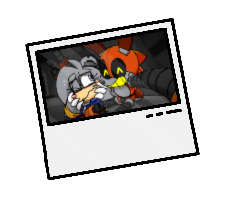
"This is cute! Well... If you ignore the sad part."
______________________________________________________________
📄Autopsy Report (Flash): An autopsy report containing details about Flash Driver's dismantlement. A photo of the state he was found in is attached.

Contents:
Victim - Flash Driver (Age N/A)
Time of Death - Wednesday April 9th, 20XX, Between 7 and 8pm
Cause of Death - Forced removal of core components (personality core, memory banks, main processing unit).
Remarks - Major damage to the victim’s legs and rear maintenance panel, proprietary fasteners removed with incompatible tools.
______________________________________________________________
📦 Yanshu's Omnitool: A handy device containing a multitude of screwdrivers, wrenches, and proprietary tools for Eggman’s RoboTechs. This blue one belongs to Yanshu Dryll.

"Why does everything have to be shaped like his face...?"
______________________________________________________________
📃Maintenance Sheet:
A print-out detailing the maintenance performed on Flash Driver.

Contents:
✔️ Bolt Integrity Check ✔️ Hydraulic Fluid Refill ✔️ Joint Lubrication ✔️ Firmware Updates ✔️ System File Scan ✔️ Post-Maintenance Startup ✔️ Servo Calibration ✔️ Full Sensor Test
...There’s a note scribbled at the bottom of the page.
- Non-Standard Parts - Incorrect certification mark. Seems to be an attempt to mimic the licensed Eggman Enterprises logo. Data transfer and replacement recommended. Deliver unit to head office for examination and related procedures.
______________________________________________________________
📃GPS Analysis Report: A print-out detailing the location of all Omnitools at the time of the murder.
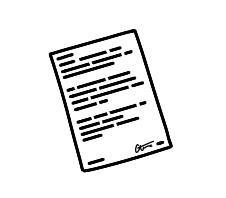
Contents:
TIME: 20:00 UNIT 1: HOME UNIT 2: HOME UNIT 3: HOME UNIT 4: HOME UNIT 5: HOME UNIT 6: SPROCKET PARK UNIT 7: SPROCKET PARK UNIT 8: BUZZ BOMBER BLVD. UNIT 9: SLICER STREET UNIT 10: MEAN BEAN COFFEE CAFÉ
"A warm cup of coffee sounds pretty good right about now..."
______________________________________________________________
📦 Axel's Omnitool: A handy device containing a multitude of screwdrivers, wrenches, and proprietary tools for Eggman’s RoboTechs. This blue one belongs to Axel Bolton.

"These things have other colors?"
7 notes
·
View notes
Note
I have several DVD's and I've seen you preserve yours. What program would you recommend to preserve mine?
Hello! I'm afraid it's both simple and unnecessarily complicated, as you have to be somewhat tech-savvy to bypass all the anti-copying measures built into disc drives and DVDs/blu-rays. Reminder to be careful where you discuss this topic, as it is considered pirating. Even if you purchased the discs legally, making copies (which includes digital files), is illegal.
First thing you need is a disc drive in your laptop or desktop computer that can read the DVDs (or blu-rays).
Download MakeMVK. (The beta version is free!) I paid to get a lifetime license so I can use it as much as I want.
The last and trickiest part is you have to "flash" your drive in order to overwrite the anti-pirating measures. What firmware you acquire to do this depends on your specific drive. This part you will have to research yourself as the code is different for each drive. (You're basically arming the program-pirate with a silver bullet to aim at your drive's werewolf-cop on guard duty.)
Here is a forum post which talks all about this in detail.
After that, and once you actually rip the MKV file from your disc, you can play them in VLC media player. If the disc came with subtitles, they should be embedded right in the file, and can be enabled from the drop menu. Otherwise, you can download some pre-written subs at opensubtitles and add the SRT file to the video with the same drop menu.
I hope that makes sense and you're able to preserve your movies!
7 notes
·
View notes
Text
To hell with Windows, hello Linux!
(Long, long 2 AM rant) I got an Alienware Area-51 Threadripper R6 from FB Marketplace last year. No, it's not my main machine, and don't hate me for it.
It was cheap, and it's nostalgic. I remember watching a bunch of tech videos growing up and this was one of my favorite computers. Did I understand any of the tech garble? No. But I thought it looked freakin' cool. So I saw it online and said why not. It'll make a good birthday present for myself, plus I can use it as a testbed of sorts for whatever computer projects I can think of.
It's treated me well despite my abuse. I've stress-tested it, done some rendering, ran some language models, and dabbled in crypto mining. One of the GPU's failed but i wasn't too surprised.
Throughout all of this, however, I've had three occasions where Windows decided to remove itself from the living realm. The first time I assume it was a driver error. I unplugged a device and it fully froze. After a restart, it would no longer boot. I'm not too worried since, it being a testbed, I don't have important stuff on it. So I reinstall Windows and move on. (Should I have had to do that in the first place, I don't think so.) The second time, it died after an update. A standard Windows update. Can't remember what exactly. But it stopped booting after the restart. This time, however, it appeared to also brick the firmware? Plugged in my installation media, turned on the computer, and I'm greeted with an empty drive list. It couldn't see the drives in my PC. Wack. Spent a few hours troubleshooting that one.
(I'm writing this at 2 AM, about to pass out, can't remember much details lol)
It's been smooth sailing for about four months. I'm having a blast, gaming, surfing, the like. I've started hosting a Minecraft server for my friends for the past two weeks. PC has been on for most of that time, with a few restarts to freshen up the system. Fast forward to yesterday (technically two days ago since it's past midnight). I do another restart, and before starting the server again I decide to check for any updated. Two pop up, I decide to let them install. Windows stopped booting. This time I'm stressed, since I'm hosting our server. I migrated it from Aternos so people can join whenever they want, so it has a months worth of progress on it.
I make an installation media (on a Macbook mind you, don't get me started on that process), and attempt to recover the windows install before I reset it. I spent four hours figuring it out on Tuesday, and couldn't even make it to the Setup screen. I gave up, hit the hay. Wednesday I got right back to it, going as far as to re-installing the BIOS. After that and some more, I finally get to the Setup screen, where I'm met with a new message: "Install driver to show hardware".
"awesome, a new challenge" the he sais to his self *he was then shot 74 times* I saw that message and knew this wasn't gonna end well. Luckily I had an NVMe adapter on hand so I could pull the server files from my drive.
Six hours were spent, wasted, on troubleshooting this error. I've gone through forums on at least half a dozen websites. Nothing worked. All hope was lost for Windows.
Then, a little penguin appeared in my head. I had to try. I've had Linux in the past, only temporarily. It's never given me any problems besides running games with anti-cheat. That's mainly why I haven't switched fully before. But developers have improved Linux support for games, and now Steam has their own Linux-based OS. So I said, why not. I created my Ubuntu flash drive, plugged it in and booted my PC. First try. It worked. Of course it would, it's Linux. It doesn't care if you install it on a literal potato fresh out of the ground. It's now Thursday midnight past, and I'm finally downloading my apps and programs.
At this very moment, I made a decision. I will never use Windows again, unless for the rare circumstance I need to run a Windows-only program. In that case, I'd rather dual-boot my machine than have it Windows-only. I've never had a bad experience with Linux. Is it challenging? Yes. Is it as user-friendly? It can be, as long as you don't need to do anything significant. But I'm fine with that. I'm willing to learn, and I have fun doing so. I'll finally rid myself of Microsoft's greedy and selfish products. And yes, I got the Minecraft server running on Linux. Only took me 15 minutes, and even that's because I've never done it before. It's a five-minute process.
#windows 11#computer#rant post#rant#frustrated#linux#ubuntu#linuxposting#minecraft#technology#software#tech#computers
2 notes
·
View notes
Text
What is 3uTools? A Comprehensive Guide for iOS Users
Managing an iPhone or iPad can be difficult, especially when you're restricted by iTunes. This is where 3uTools comes in. It is a free, all-in-one application that allows you more control over your iOS device. Whether you want to flash firmware, transfer data, or monitor your battery's condition, 3uTools makes the procedure simpler and more flexible.

Let's go over everything iOS users need to know about 3uTools.
What is 3uTools?
3uTools is a robust iOS management tool available for Windows and macOS. It allows users to manage apps, images, music, ringtones, movies, files, and other content on iPhones and iPads. It has a clean interface and user-friendly design, and it includes powerful features such as iOS flashing, jailbreaking, real-time device monitoring, and backup/restore all in one location.
Key Features of 3uTools
Here are some of the best things you can accomplish with 3uTools:
🔧 One-Click Flashing and Jailbreaking
Simple one-click tools allow you to upgrade or downgrade your iOS version, as well as jailbreak your smartphone if it is supported.
📁 File and Data Management
You can easily transfer music, images, videos, documents, and other data between your iPhone and computer.
🔄 Backup and restore.
Create full or selective backups that can be restored at any time. No iCloud required.
🔋 Battery and System Monitoring
Monitor your battery's health, storage utilization, and CPU performance in real time.
🔔 Custom ringtones and wallpapers.
Create and apply custom ringtones, or download wallpapers directly to your smartphone.
📍 Virtual location
Change your iPhone's GPS position without jailbreaking—ideal for testing or privacy.
Why iOS Users Love 3uTools
It is absolutely free to use.
Compatible with all major iOS versions.
Several functionalities do not require an Apple ID.
The interface is fast, trustworthy, and easy.
Advanced tools without jailbreaking (optional for some functionalities)
Is 3uTools safe?
Yes, 3uTools is safe to download from the official website. It is widely used by iOS users worldwide and has a solid reputation for dependability. To protect your device, always avoid using unapproved versions.
Final Thoughts
If you're an iPhone or iPad owner seeking for a more powerful, adaptable alternative to iTunes, 3uTools is the answer. With its extensive tool set and user-friendly interface, even beginners can manage their iOS devices like a master.
Try 3uTools today and gain complete control over your iOS experience.
#3uTools#3uTools Guide#iOS Management#iPhone Tools#Flash iOS#Jailbreak iPhone#iPhone File Transfer#iOS Backup Tool#iPhone Optimization#iPhone Utility Software#3uTools 2025
3 notes
·
View notes
Text
Realme Pad 2 Lite RMP2402
On this page, you can find the official link to download Realme Pad 2 Lite RMP2402 Stock Firmware ROM (Flash File) on your computer. Firmware comes in a zip package containing Flash File, Flash Tool, USB Driver, and How-to Flash Manual. Realme Pad 2 Lite RMP2402 Stock Firmware (Flash File) The Flash File will help you Upgrade, Downgrade, or re-install the Stock Firmware (OS) on your Mobile…
2 notes
·
View notes
Text
Realme 9 Pro+ Rmx3392 Rmx3393 Scatter Firmware Dead, Download Not Complete Fix
Realme 9 Pro Plus 128Gb Rom, 6/8 GB Ram Display Problem After Flash, Download Not Complete Need Stock Rom Flash File without password. Rmx3392 Rmx3393 Android 13 Version New Update firmware free download or paid. You Can Fix Your Realme 9 Pro+ phone Rmx3392 Rmx3393 Mediatek Dimensity 920 All Software Problem. Bootloader Unlock, Custom rom Install, Twrp Install After dead fix, lcd fix, hang on…
#download-firmware#firmware-downloads#hang on logo flash file#lcd problem#stock-firmware#stock-firmware-download#symphony z55 flash after emergency call#symphony z55 hw1 v11 care official rom#symphony z55 hw1 v9 flash file#technology
0 notes
Text
Agetel AG5 Flash File Dead LCD Fix
Agetel AG5 Android Tablet Without Password Or Paid customer care latest update version tested Flash File firmware original care stock rom. No Need Unlocktool Or Cm2 Just Use Smart Phone (Sp) Flash Tool And Mediatek Vcom Usb Driver. today i am share for you Agetel AG5 firmware without password or free download or paid file. you searching but i say just download my Agetel AG5 tested flash file,…

View On WordPress
#download-firmware#firmware-downloads#stock-firmware#stock-firmware-download#symphony helio 80 flash tool driver firmware tutorial#symphony helio 80 frp reset tool file without box#symphony helio 80 hw1 v9 care firmware#symphony helio 80 tested cm2 firmware#technology
0 notes
Text
DIY: Marauder with Screen and GPS For Flipper Zero
Many of you would have seen the humongous ESP32 add-on module with touch screen and GPS for Flipper Zero shared in discussion groups, forums, etc. Well, this tutorial will provide you with all the information you need to build one yourself.
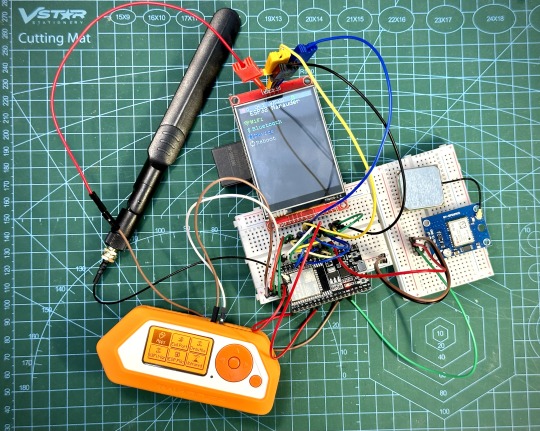
This build consists of mainly 4 parts. The TFT LCD 2.8" 240x320 SPI ILI9341 Touch Display cost me around US$5.50, the ESP32-WROOM-32U module cost around US$3, the NEO-6M GPS module cost around US$2.20 and an 8dbi 2.4GHz Wifi Antenna which cost around US$2. All of these parts can be easily found in online marketplaces like Aliexpress, Amazon, etc. Here is how you need to wire them up together. How you wish to lay this out or mount on a prototyping board is entirely up to you. As long as the connections are correct, you are good to go. The GPS module is optional, and mainly, it's used for the war driving functionality.
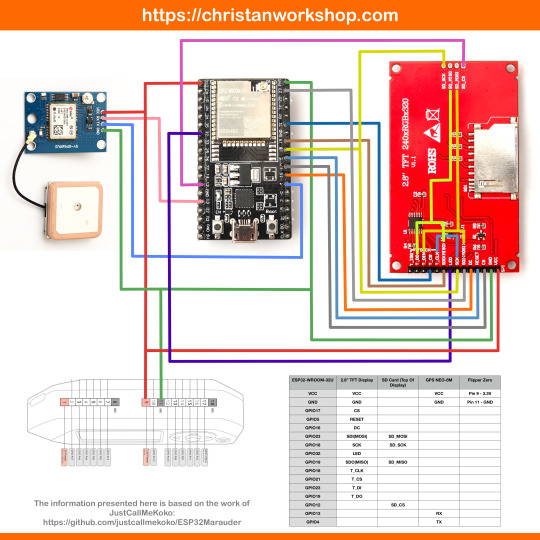
Next, you need to download all the firmware needed from here. Please download the Bootloader, Partitions, Boot App and Firmware files for v4 (Yes, v4 files, not any others) and save it on your computer.


Now, press and hold the BOOT button on your ESP32-WROOM-32U module and connect it to your computer using a data-capable USB cable (some USB cables can only charge), then let go the BOOT button. Open Google Chrome or Microsoft Edge browser and go to ESPWebTool. Click the CONNECT button, then select the ESP32 usb serial connection. It should look something like below but can vary a little between different computers and operating systems.
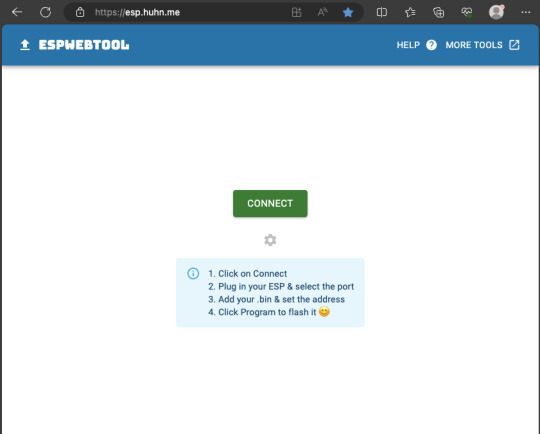
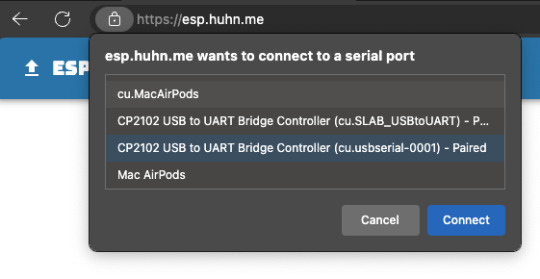
Select the firmware files for each slot exactly like below (take note of the 0x1000, 0x8000, etc. and their corresponding .bin files), then hit the PROGRAM button.
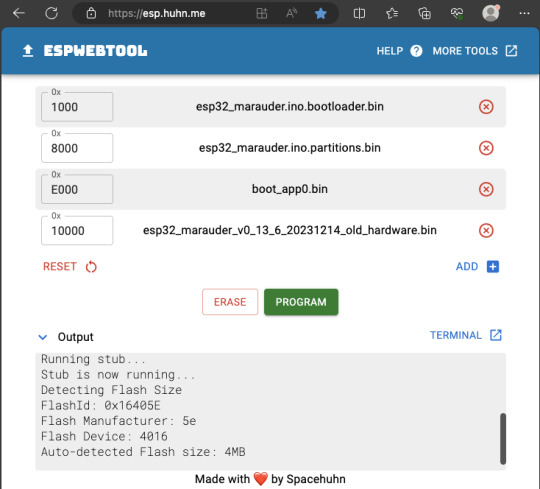
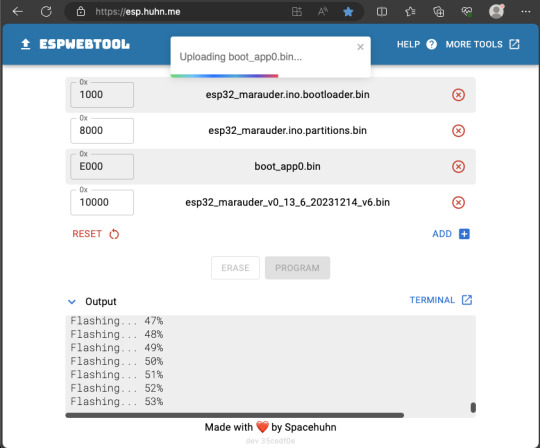
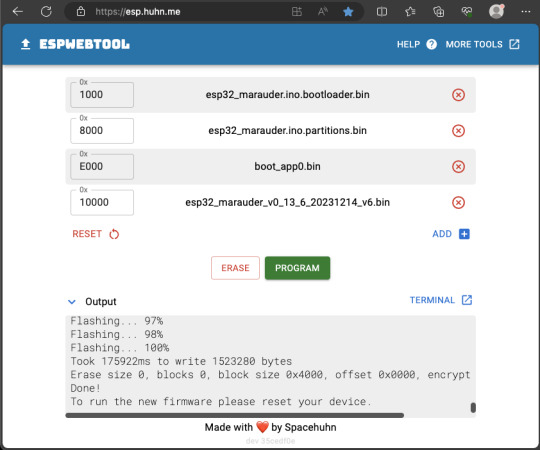
When completed successfully, you can unplug the USB cable from the ESP32 module and now you can connect your Marauder module to your Flipper Zero. Please ensure that your Flipper Zero is turned off before you connect it, and also turn off your Flipper Zero before disconnecting it. The 3.3V pin is also used by your Flipper Zero's SD card reader and connecting/disconnecting external modules that use this pin while the Flipper Zero is on can potentially corrupt the SD card. So, if everything went according to plan, your Marauder module should boot up and everything should look like below.
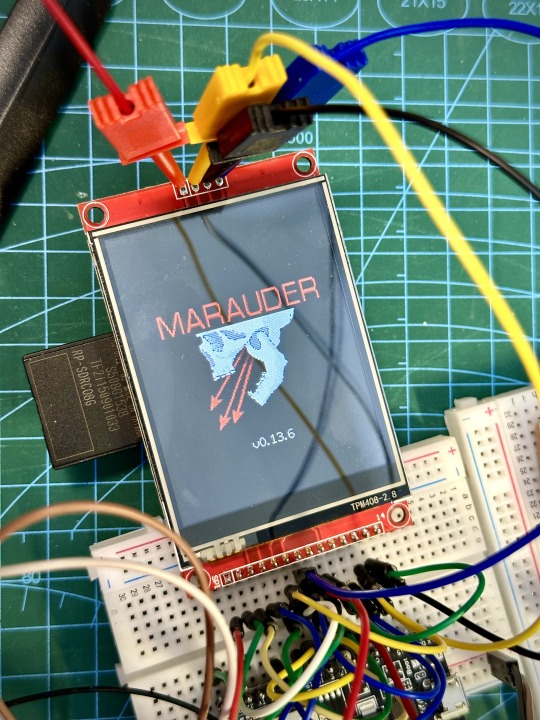
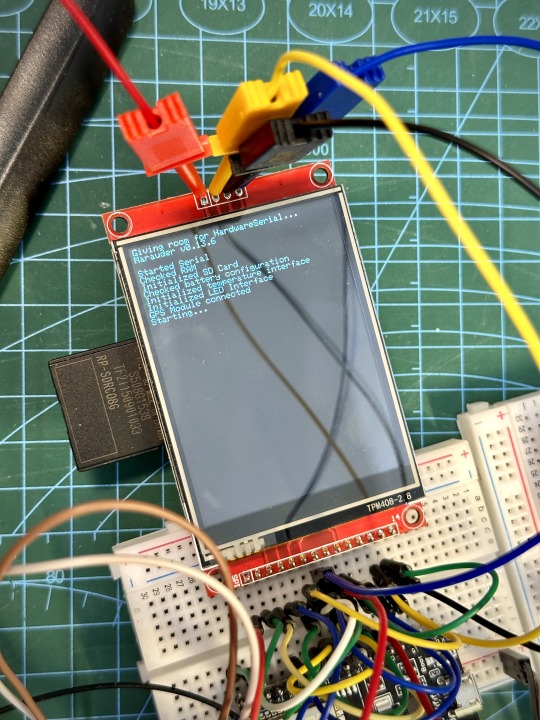
NOTE: If your Marauder boots up, but when you try to touch the screen and get no response, try tapping around the bottom part of your screen and see if the touch panel seems to be in inverted position from the actual display. Should this happen to you, just flash your ESP32 module again following the steps above, but use the v6 firmware. This should resolve the issue.
In this build, I just prototyped this on breadboard, but you can of course make it permanent by soldering it on to a prototype board and 3D print a case for it. This setup is essentially just using the Flipper Zero as a battery pack, instead of using the Flipper Zero to control Marauder. The large screen does make some things easier to do, compared to the small screen of the Flipper Zero, and there may be some functionality (not much) that is not currently in the Flipper Zero Marauder companion app. Here is a video showing the different menus in Marauder.
Personally, I don't think I will actually want to bring something so big around with me, along with my Flipper Zero. I think what makes Flipper Zero special is just how compact it is and all the different functionality cramped into it. This would probably be better off as a standalone unit by just hooking up a battery, but that's just me. Well, that's it for this tutorial. I hope you found this helpful.
Here's a good intro to Marauder if you are unfamiliar.
youtube
18 notes
·
View notes
Text
An ode to the iRiver iHP-120
For whatever reason, I've found myself deeply nostalgic for high school as of late. And for me, that is intractable from nostalgia for what is perhaps the peak mp3 player ever made:

The iRiver iHP-120 was released in 2003, my sophomore year of high school, and it changed my life. This thing held an astounding 10GB of music—for comparison, most mp3 players at the time were flash based, and held 128 or 256 MB of music. The only big competitor at the time was the 1st generation iPod, a mac-exclusive device that transferred data over firewire and had to be synced using the fledgling iTunes. Juxtapose that to iRiver, who took what I like to call the "we don't give a fuck" approach:
When you plugged in the iHP-120 with USB 2.0, it just showed up as an external hard drive—you could throw whatever you wanted on there. Naturally, it could read mp3 files, but this thing introduced me to the world of audio codecs and processing in a way nothing could have prepared me. WMA files worked fine (a big deal at the time because of DRM issues, during the heyday of KaZaA and Limewire). You want to play uncompressed .WAV files? No problem, put them on there. FLAC files? Absolutely, let your audiophile freak flag fly. Fucking OGG Vorbis files played on this thing. Hell, you could put text files on here and read them.
(The firmware for these was also basically open-source, and people did even crazier stuff with them. By the time I retired my player, it could do gapless playback, crossfading, 10-band equalizing, normalization and more. I think I also changed the boot screen to a picture of Sailor Moon.)
But the magic didn't end at uploading music to the iHP-120—controlling this thing was more intuitive than any other device around at the time. All of your music was displayed on the player in whatever folder structure you loaded onto the device—navigating the music was as simple as using Windows Explorer. You had your standard play/pause, skip forward/back and volume controls on the front joystick, but what are the other buttons for?
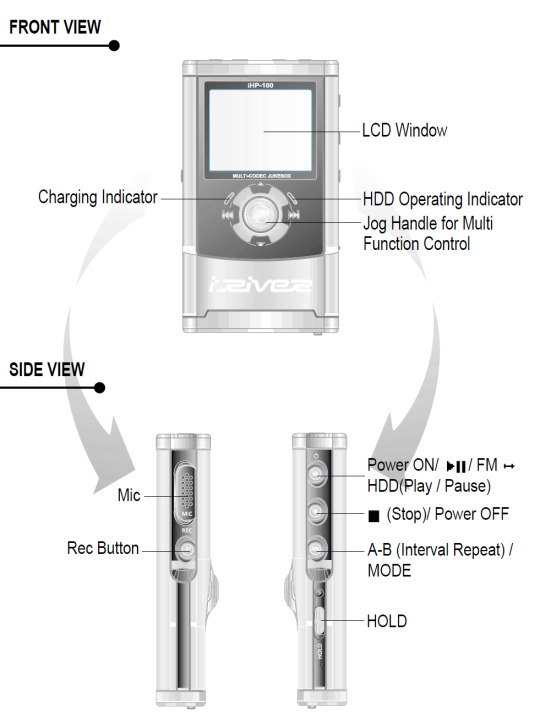
Yeah. This thing was also a portable recorder. At anytime you could just hold down the Rec button and start recording with the onboard mic, or using an external input (more on that later). On the right side, an A-B Interval control. You ever wanted to just listen to one part of a song on repeat to learn the lyrics? Just hold down the button. Lastly a hold switch to disable control inputs while it was in your pocket—no accidentally pausing the music.
Okay, back to the external input mentioned before. The top of the iHP-120 is wild.

The top I/O panel of the iRiver iHP-120, with 4 jacks.
From right to left, you have a 3.5mm headphone jack (naturally), a 2.5mm microphone jack, the remote control port (more on this in a bit), and in white you have Line In/Out jacks which you could use to record as well as just plug in a second pair of headphones for a friend—jacks which support both 3.5mm analog input, as well as 3.5mm TOSLINK optical cables.

The TOSLINK 3.5mm male plug. A plug I only ever encountered on this device and the Sound Blaster X-Fi Titanium, a sound card I wrote a review of in 2009 which seems to still be up at PC Gamer and reading it now I don't know how any of my writing was ever published, let alone in print.
Chances are good you've never encountered this, it's phenomenally uncommon, and TOSLINK as a whole largely died with the emergence of HDMI—but this fucking mp3 player could both record and transmit fiber optic audio in uncompressed stereo or lossy 7.1 surround sound. In high school, I would plug the iHP-120 into our home theatre and listened to Porcupine Tree's Stupid Dream on repeat (side tangent, I'm pretty sad 5.1 album recording never really caught on, but the Dolby Atmos music format is better in every way, and I'm grateful Apple is bringing it into the mainstream).
"Okay, so we have an music player/text reader/voice recorder with optical audio, and basically every codec under the sun, what else could you go on about Erika?"
-you, the person reading this
THE REMOTE
Let me take you back to 2003. I was a depressed theatre kid teenager who would listen to Rooney on repeat on my Koss UR40s while crying over a girl who wanted nothing to do with me.

The Koss UR40 Headphones I wore like a fashion accessory everyday.
The other thing I wore everyday besides those headphones? Baggy cargo pants (it was acceptable at the time, I swear). Inside the right cargo pocket was my iRiver iHP-120, and clipped to the velcro flap of that cargo pocket was the iHP-115R remote control.

The iHP-120 remote unit
Every function of the iHP-120 could be controlled from this little fucker. Play/pause and stop buttons. Volume, skip track and recording are all here on rocker switches. You could even change the fucking bitrate of playback on this little thing, all without taking the actual mp3 player out of your pocket because the LCD screen on the remote has all the same info you'd get on the main unit.
The remote itself connected to the iRiver with that big plug you can see in the picture above (shamelessly stolen from Nathan Edwards who I worked with at PC Gamer in the late 2000s and only while writing this post discovered has already written a much more professional ode to the beauty of the iHP-120 this year).
You would plug your headphones into the remote, (or in my case you could also plug in your 1988 Chevrolet 2500 suburban's tape deck adaptor and have controls at your fingertips. No more distracted driving).

An image of a 1988 Chevorlet 2500 diesel Suburban. Not super relevant but god I miss my high school suburban. We would take the rear and middle benches out and put a queen-size mattress in the back, which 9 of my friends would ride on as we went to Little Caesar's for lunch. Also, cars just looked way fucking better back then.
I think I'm about done waxing nostalgic, but I really do miss the days of discrete devices—I kind of find myself fighting back against my smartphone. I have a camera I carry around, a pen and paper planner and writing notebook, and a kindle for reading. There's something appealing about not having my phone be my access to music either—rather, having a device that I just threw my music on and it plays it really well was rad. The iHP-120 was really fucking rad.
12 notes
·
View notes
Text
Tecno Camon 30S Pro CLA6
On this page, we have shared the Tecno Camon 30S Pro CLA6 Stock ROM Firmware (Flash File), which can be used to reinstall your mobile device’s operating system (OS). The stock ROM comes in a compressed file along with the flash tool, USB driver, and a how-to-install manual. Tecno Camon 30S Pro CLA6 Stock ROM Firmware (Flash File) The Stock ROM (firmware) can be used to reinstall the operating…
2 notes
·
View notes
Text
Memperbaiki OPPO Mentok dilogo
Memperbaiki smartphone yang terjebak di logo (biasa disebut bootloop) bisa menjadi tantangan, tetapi ada beberapa langkah yang dapat Anda coba untuk memperbaikinya. Namun, perlu diingat bahwa langkah-langkah ini dapat bervariasi tergantung pada merek dan model smartphone yang Anda miliki. Berikut adalah tutorial umum yang dapat Anda coba:
Restart Ulang: Cobalah untuk memulai ulang (reboot) perangkat Anda terlebih dahulu dengan menekan tombol daya secara bersamaan selama beberapa detik hingga perangkat mati. Kemudian nyalakan kembali perangkat dengan menekan tombol daya.
Hapus Baterai (jika memungkinkan): Jika smartphone Anda memiliki baterai yang dapat dilepas, coba lepaskan baterai, tunggu beberapa detik, lalu pasang kembali baterai dan hidupkan kembali perangkat.
Mode Pemulihan (Recovery Mode): Masuk ke mode pemulihan perangkat Anda. Caranya berbeda-beda tergantung merek dan model perangkat Anda. Umumnya, Anda dapat masuk ke mode pemulihan dengan menekan kombinasi tombol tertentu seperti tombol volume atas + tombol daya + tombol home secara bersamaan saat menyalakan perangkat. Di dalam mode pemulihan, Anda dapat mencoba beberapa opsi seperti membersihkan partisi cache atau melakukan pemulihan pabrik (factory reset).
Flash Firmware atau ROM: Jika langkah-langkah di atas tidak berhasil, Anda mungkin perlu flash firmware atau ROM baru ke perangkat Anda. Ini bisa dilakukan dengan menggunakan perangkat lunak khusus seperti Odin (untuk perangkat Samsung), Mi Flash Tool (untuk perangkat Xiaomi), atau SP Flash Tool (untuk perangkat MediaTek), dan sebagainya. Anda juga memerlukan file firmware atau ROM yang sesuai dengan merek dan model perangkat Anda.
Bantuan Profesional: Jika Anda tidak yakin atau tidak nyaman melakukan langkah-langkah di atas sendiri, disarankan untuk membawa perangkat Anda ke pusat layanan resmi merek atau ke teknisi profesional yang berpengalaman dalam perbaikan smartphone.

2 notes
·
View notes