#geek things
Explore tagged Tumblr posts
Text
How to Archive VODs and Clips
Whether you want to download VODs and/or clips for your own records or because you’d like to share them online, knowing how to archive things is handy, especially when so many streams become lost media once they’re deleted off Twitch and/or YouTube.
Here are a few programs that I use for Royal Archivist!
—
Of all the programs on this list, my personal favorites / the ones I most strongly recommend are Cobalt and Twitch Downloader! (When all else fails, OBS is also a good backup).
Cobalt

Cobalt has gained a lot of popularity the past few months, and for good reason! It's a very reliable, extremely user-friendly website that lets you save videos in MP4 formats, convert them into MP3 formats, or video-only without sound.
Cobalt is currently compatible with: BlueSky, Dailymotion, Facebook, Instagram, Loom, OK, Pinterest, Reddit, RuTube, SnapChat, SoundCloud, Streamable, TikTok, Tumblr, Twitch, Twitter, Vimeo, VK, Xiohongshu, and YouTube.
Twitch’s built-in download feature
If you’re downloading your own clip, this is the easiest method to use
First, navigate to your clips page.
To do this, click on your Twitch icon and go to “Creator Dashboard.” There will be a row of icons on your left - click the fifth button from the top (the one above the settings icon) and click on the link that says “Clips.”
At the top of the page, click on “Clips I’ve Created” and you should see a list of every clip you’ve ever made (regardless of whether or not you’ve published them, the clips are there!)
If you're having trouble, you can also type: https://dashboard.twitch.tv/u/ YOUR USERNAME HERE /clips/created
Click on the share button, and the list shown in the photo below will pop up.
After you click on the “Download” button (for landscape or portrait), a new tab will open up with the clip (which will autoplay, so heads up if you have your volume turned up high!)
Right click on the video and click “Save Video As”

That’s all there is to it! Please keep in mind that Twitch’s download function only works for clips you’ve made! You cannot use it to download VODs, or other people’s clips.
Twitch Downloader

Twitch Downloader is by far the BEST Twitch download program I have ever used. I’ve used several different ones, some which have broken because of Twitch’s updates, others which have fallen into disrepair because their creator no longer updates the program, but this one has been working consistently for me for a little over a year now. I’ve kept it very close to my chest because I’m terrified it’ll stop working one day, but it’s better to share resources than horde them out of fear.
Pros:
HD quality for all downloads! Whatever quality the stream was, that’s the quality the download will be (unless you adjust anything in the settings).
The best feature of this program is you can adjust how much you want to clip! Only want a 30 second clip from a 6 hour VOD? You can specify the section you want to download so long as you know the timestamps where you want the clip to start and where you want it to end.
You can download entire VODs.
When saving the file, it will automatically enter the original name of the stream and the stream date. (You can change this, but it’s very handy when you’re downloading an entire VOD and not a section of one).
It will automatically prompt you to update it when a new version has been released. (You do have the option to opt out of this, if you want).
There are a lot of other features available, however, I’ve never tried any of them so I can’t say how well they work. The Github page has a lot of examples and a Q&A section though, so check that out if you’re curious!
On the rare occasion that the program encounters issues, it's easy to use a past version, and the creators are quick to release new updates that resolve any problems. As of today (February 21, 2025) the latest version is currently 1.55.2, which updated last week.
Cons:
Sometimes when you click “Get Info” it won’t immediately load the VOD. This is pretty easy to solve by just restarting the program, so it’s not a huge issue imo.
You can’t preview clips before you download them, so you need to know the exact timestamps you want.
You can’t download VODs that are privated or no longer on Twitch.
How to use:
Download Twitch Downloader from Github and install the version that works for your computer. (In this case, I would download the GUI Windows-x64.zip version. Make sure you’re downloading the GUI version if you want a user-friendly version of this program).
Enter the URL of the VOD you’d like to download.
You can adjust the quality of the video and the length. If nothing is specified in the “Crop Video” section, it will download the entire VOD.
Once you’re ready, click the “Download” button and you’re good to go!
Open Video Downloader

If you’ve ever wanted to download any kind of video, I’m sure you’ve heard of Youtube-dl. There are different versions of this program, but some of them are a bit finicky and if things stop working, it can be difficult and frustrating trying to figure out what went wrong and how to fix it — which is why I recommend this program.
Open Video Downloader, aka youtube-dl-gui, is one of the best video downloaders I’ve ever used. It’s basically Youtube-dl with a Graphical User Interface (GUI) that makes the program very easy for anyone to use.
Pros:
No coding knowledge required! VERY user-friendly.
The creator fixes user issues very quickly! Whenever the program experiences a problem, a new update is released within 24 hours.
It can download videos from pretty much all major social media platforms, including Youtube, Twitter, Tumblr, Twitch clips, Instagram, and more.
Cons:
You can’t adjust the length of what you want to download. If you want to download a 2 minute section from a 5 hour Youtube VOD, you’ll have to download the entire video.
On rare occasions, I’ve had issues where it cannot download an unlisted Youtube video. There are sometimes ways to get around this, but it’s a pain and usually not worth the effort.
How to use it:
Download the latest version of the program from GitHub. Scroll all the way down to “Assets” and select the version that’s right for your computer. (For example, I use Windows, so I would download the .exe file).
Once you’ve installed it, you can start downloading things! For this example, let’s say I want to download Quackity’s “Welcome to the QSMP” video. All I need to do is copy the link and paste it into the white box at the top of the program.
Once that’s done, you should see the video pop up in your download queue. You can queue multiple videos to download at once (you can also download entire playlists too). When you’re ready, click the green download button on the bottom right (as shown in the picture below) or if you only want to download one specific video from your queue, click the download button (circled in red) next to the video.
You can adjust the quality of the video you want to download, and in theory you can choose whether to download just the audio or just the video of a video, but personally that’s never worked for me. That might just be a me issue though.
If you’d like to change where your videos are saved to, click the Folder button (circled in yellow) and choose a download destination. If nothing is chosen, it will default to your Downloads folder.

There are ways you can customize this program, but like I said earlier, this program is very very easy to use and does not require any tinkering whatsoever. You open it, download what you want, then close it. Nice and simple!
Other Recommendations
OBS is a good backup when all else fails! I have to use OBS pretty frequently for YouTube VODs, since there aren't a lot of tools that let you clip parts of a YouTube video (and I'd rather not download an entire 7 hour long VOD for a 30 second clip). There are already a lot of good tutorials out there explaining how to use OBS, so I recommend poking around and seeing what works best for you. If you're new to video downloading / archiving things, I'd still recommend starting with some of the tools I mentioned above first.
I’d recommend making a folder on your computer for clips. I find it very helpful to name all my files with this method: [Stream date] Streamer name - Something that helps me remember what this clip is about / something that will help me find it later, or a quote.
Example: [2-6-24] Mike - I hate capitalism
If you’ve got a significant amount of clips on your computer, I’d recommend backing them up and/or saving them to an external harddrive!
That’s about it! I apologize if I’ve missed any steps, but hopefully everything is more or less easy enough for folks to understand! I’m someone who does not like downloading random programs onto my computer and I’m very paranoid about cyber security, but I’ve used these programs for over a year now, and they’re very reliable and trustworthy. 10/10, I recommend both of them.
Lastly: if anyone has a recommendation for good Youtube clip downloaders, please let me know! I haven’t found any good programs that let me specify how much of a Youtube video I’d like to download, and I am suffering. Help your friendly neighborhood Archivist so I can share more clips from the early days of QSMP.
#Twitch#Resources#FAQ#This post is brought to you by me teaching my coworker about Cobalt today#Coworker: Wow this is amazing! How did you learn all this stuff?#Me: I edit a lot of goofy gay cubito clips ∠( ᐛ 」∠)_#I didn't tell her that but I'm pretty honest about my fandom hobbies when people ask me directly lol#I've put so many sideblog shenanigan things on my resume#I ran a character design blog for like... 5 - 7 years or so?#and I still have stuff from that in my portfolio#Literally any ''silly'' fandom thing you do can be used for your resume#You just need to know how to phrase it#It was very funny when one of my past bosses looked me dead in the eye and said ''You're kind of a nerd aren't you?''#It made me laugh#I'm more of a geek than a nerd but I wear both titles proudly#Anyways that's your RA fun fact of the day#I've posted this before (as an addition to one of Bell's posts) but that one's a tiny bit out of date now#So here's a (slightly) more updated version
409 notes
·
View notes
Text
Yes, they used Black Parade for the trailer. Yes, I know literally everyone on this site should have seen it for that reason alone. Yes. Dead Boy Detectives is worth the watch.
youtube
#save dead boy detectives#dead boy detectives#Netflix#geekedweek#dbda netflix#netflix geeked#Netflix Geeked Week#stranger things#doctor who#bbc sherlock#bbc merlin#black parade#my chemical romance#the umbrella academy#trailer#Show trailer#Perfect for Halloween#Perfect for the Spooky Season#Give it a watch! Reply! Boost!#What do you thing of it?#Youtube#Supernatural#Seriously Black Parade is the emo equivalent of Wayward Son#I know you#because I was one of you#come out come out wherever you are#and enjoy a rockin great show#and fuck netflix over
682 notes
·
View notes
Text

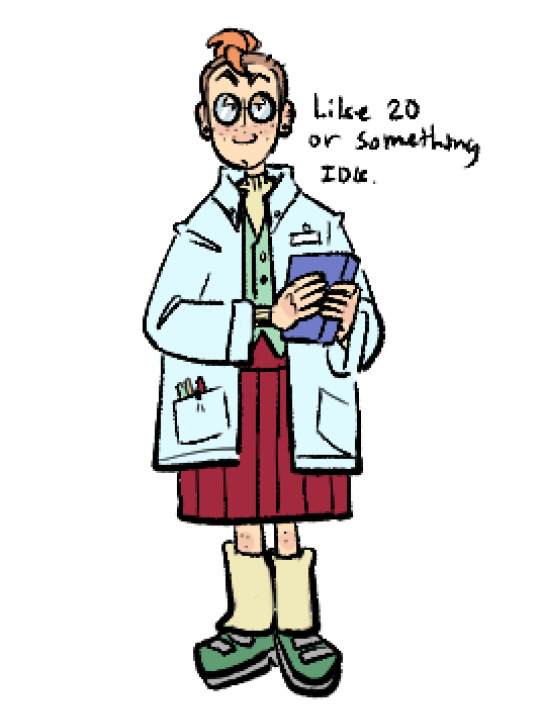
The nerrrddd
#knife's art#doodles#digital art#yeah. found a brush i hadn't used much so now Im gonna do that thing where i use it until i cant stand it anymore#sam and max#the geek#darla gugenheek
638 notes
·
View notes
Text
What we learned from the Geeked Week ST5 video:
– Every detail matters, especially the costumes, as they reflect the characters’ personalities & interests.

– Colors play an important role too!

– They created playlists for their characters (*cough-cough* Finn’s STurn playlist 😉).


P.S. The line “it’s a whole thing” refers not just to the colors but to all the details in general. 😌
#byler#byler tumblr#stranger things#stranger things 5#stranger things s5#stranger things season 5#st5#st5 filming#st5 production#st5 bts#netflix geeked#geeked week
630 notes
·
View notes
Text



Post-takeover and Lovelace has some thoughts (and feelings)
#enthusiasm at its best#lovelace wants to kiss everybody challenge it’s kinda just his thing#we cannAWWWTTT kiss the bad guy lovelace (vine boom or could we)#at her heart she’s a geek and looooves robot designs#maybe a little too much but cmon it’s 24 how could you NOT like him#shepherd whart is rly killing me#this is also me projecting I am deeply in love with android 24 and need to kiss him or something#I am fascinated by him and need to study him under a microscope#oc#original character#sona#lovelace#the shepherd#android 24#dbhc#aprilfools25
246 notes
·
View notes
Text
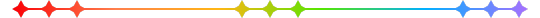

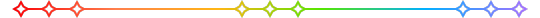
got back this wonderful commission from @/za0mbie and i can't stop staring at it is sooo perfect! :D // divider credit
#gonna geek out now in da tags neow but squeee im so glad i got to commission this artist such a wonderful opportunity#the way he draws wh characters is simply my favorite thing ever :DDDDDDDD#like looksies at them they look so perfect and cutesies eheh (sobs)#belle tag#wally tag#for me
188 notes
·
View notes
Text
⚠️DEADPOOL&WOLVERINE SPOILERS⚠️

Never have i ever wanted to bingewatch Fox's X-Men movies more than in that moment right there...
#GODDAMN#deadpool and wolverine#wolverine#deadpool#deadpool 3#marvel#x men#logan howlett#NO SERIOUSLY HOLY CRAP#IM SURE THEY USED CGI TO LIKE DEFINE THE MUSCLES BETTER BUT FOR A RETIRED 55 YEAR OLD MAN THATS AN INSANE PHYSIQUE TO STILL HAVE#THE FUNNIEST THING IS THAT I NEVER SHOWED INTEREST IN THE X MEN MOVIES WHEN I WAS YOUNGER#I ONLY WENT BECAUSE IT WAS DEADPOOL AND BECAUSW I FOUND COOL HOW THEY GOT HUGH BACK FOR THE ROLE OF WOLVERINE#I LEFT THAT THEATRE IN LOVE!!!#I WONDER HOW MY MOM FELT BECAUSE SHE'S A HUGE X-MEN GEEK AND RECOGNIZED ALMOST ALL THE CAMEOS#deadpool spoilers
430 notes
·
View notes
Text

you are the one who took my place
warning for doodliest doodles ever

#myart#parties are for losers#pafl#katya#nastya#?? how do i tag their names#i ate my twin in the womb#im forever never over the freckle thing..#also working on nadya/nikita parent theory katya killed two people before even being born#thats what a hashtag girlboss does#weeps#sanya is here too#they can geek out together maybe#also im “katya” no. 1 fan by default sorry NERDS!#also epic reference to my lain katya drawing
927 notes
·
View notes
Text

it's like half past midnight but they didn't wanna leave sam alone at the office to do paperwork. that being said, they're all SO tired
#he's not actually on ketamine he's just saying things recreationally#and so is the geek#sam and max#sam & max#freelance police#sam & max freelance police#sam and max freelance police#freelance husbands#the geek#darla gugenheek#sam and max fanart#sam & max fanart
220 notes
·
View notes
Text
I once had to pose in a ton of photos for a friend's AP photography final back in high school so may I present to you:
Steve Harrington, who gave in to Robin's begging that he act as her weird art model for her senior year portfolio (the same one her teacher is encouraging her to bat out of the ballpark and enter into contests.)
She's doing a whole thing on fashion, subcultures and sexuality using photos and collaged poetry, a project that has Steve trying on different outfits and posing in different places.
"This might help me land a scholarship, Dingus." She hisses while she's got him bent over her bathtub, spraying parts of his hair blue with wash-out dye.
Steve, soulmate and best friend extraordinaire, goes through it all with minimal (for him) bitching, even if the goth outfit feels absolutely ridiculous, and the 'geek' photoshoot downright laughable.
He starts to have fun when she has him mimic Nancy's straight laced, all A's good girl aura, and equally has a blast with the country look (he has no idea where Robin got a miniature horse but it conned him for every piece of food he had on him and then some.)
The final piece is the one they're struggling with, the one Robin's now (fake) dying his hair partially blue for.
A few hours later and he's dressed up once again in a studded leather jacket, the tightest jeans he owns ringed with belts, and combat boots.
Robin had even talked him into letting her use eyelash glue to attach a few metal studs on his face--two acting as an eyebrow piercing and one on his nose.
The looks he drew took a minute to get used too when all was said and done, Robin dragging him around Hawkins while she tried to find the 'perfect backdrop' but he's not gonna lie.
He kinda enjoys being punk Steve.
That is, until Robin has him posing in an alleyway and Eddie Munson comes around the corner, jaw right about falling to the floor.
Even better?
Eddie doesn't recognize him.
Not at first, when he siddles up to Steve, nodding to the handkerchief in Steve's back pocket and then flicking the pink triangle pin on his jacket with a finger.
Steve owes Jonathan a bottle of his father's best alcohol for giving him enough knowledge to get through the music razing Eddie subjects him too, and Steve's all too happy to play the part of punk asshole to Munson's music-snob metalhead.
It's not until Eddies playing with his hair and Robin gives in to letting him have a quick break from the shoot that he gives up the ghost, leaning in to whisper in Eddie's ear.
"Gotta say, Munson," Steve all but purrs."I wasn't expecting you to fall for the Harrington Charm that fast."
"What?" Eddie asks, jerking his head back to look at him with wide eyes.
Maybe it's the outfit giving him the extra ounce of courage, but Steve likes to think more that it gives him the freedom to lean forward and brush their lips together.
Eddie doesn't return it, but that's alright.
Steve's played this game enough to know that it was merely a hook for a real kiss.
"Okay." Robin says, annoyed, camera at her side. "Steve, I'm happy that you're finally exploring that repressed as fuck homosexuality we keep arguing about, I really am, but I have to get this last photo!"
He ignores her, instead nudging Eddie's shoulders.
"Care to pose with me?" Steve asks, grinning. He can tell Eddie still isn't sure if this is a joke, that he's seconds from running, and reaches out to tug on his black handkerchief. "Get Robin her photo, and then talk about this after, Mr. S&M."
Eddie flushes scarlet, but after some reassurance (and wheelding) from Robin, finally agrees.
(Later, he agrees to a date, which Steve also credits the outfit for.
Even if Robin demands half the credit.)
#punk steve#except not#steddie#robin buckley#steve harrington#eddie munson#platonic stobin#just think if Eddie had stumbled over the geek outfit#or the mini horse#micro fic#0o0 fanfics#stranger things#stranger things fanfic
2K notes
·
View notes
Text
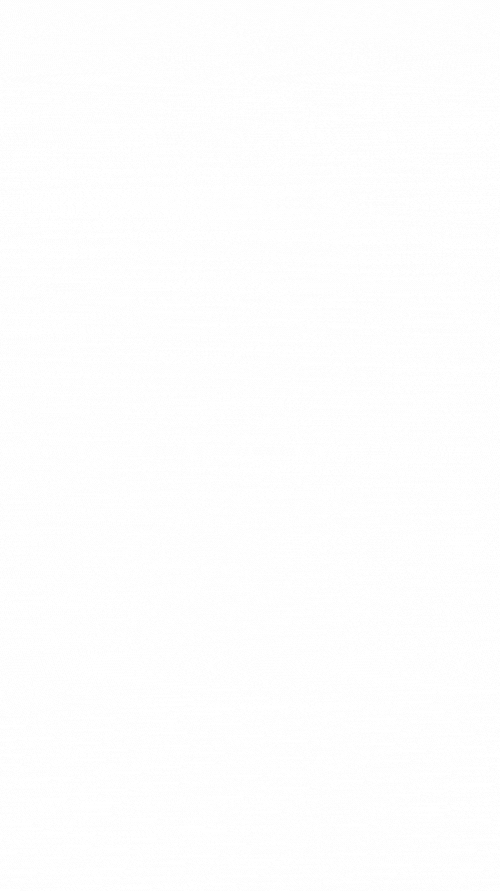

Fall of Icarus Pharma
Yes, I am A BIRD
I have NO WINGS
I have NO WINGS
Yes, I am A BIRD
I have NO INSIDES
— 'Anthem for the Broken' by MISSIO (Spotify | YouTube)
#idw transformers#idw1#maccadam#MTMTE#idw pharma#pharma#dr. fancy hands#I saw that Pharma panel and went- WAIT I’VE SEEN THAT BEFORE#Alex Milne does it again with mythological references#I’d love to meet him some day and geek out over these little details#it’s official: JRO and Alex Milne creating Greek tragedy figures (with a twist) is one of my favorite things about Transformers#gifs by nova
245 notes
·
View notes
Text

GUYS!!! LOOK!!!! best $15 i have ever spent 😭😭
(big thanks and shoutout to my friend jazz who i commissioned this from: @jazzerts)
#AND ALSO ALL THANKS TO LEE FOR OPENING MY EYE ON THESE TWO#holding this like its the most fragile thing ever#i want to squeeze them!!#I CANT STOP GEEKING THIS IS SOOOO CUTE#JAZZ IF U SEE THIS TYSM AGAIN#supa strikas#supa strikas dooma#supa strikas dingaan#supablr#others work
82 notes
·
View notes
Text

Dannymay Days 9 & 20: Underground/Pact
decided to combine two prompts this time and do a corpse au type thing. basically danny splits into fun and super in canon typical shenanigans, and fun ends up dying in a ghost attack, leaving super alone to try and figure out how to bring danny back whole. i imagine this taking place in like the summer before danny planned to leave for uni, just when things seemed to be going well for him.
EDIT: continuation here
#bit dark so sorry if that sort of thing is upsetting to ya#i’ll make sure to trigger tag#tw death#tw corpse#tw dead body#danny phantom#dannymay2025#dannymay 2025#danny fenton#super danny#fun danny#corpse au#aged up#fanart#dp#the geek draws
130 notes
·
View notes
Text
*disclaimer: not official alternate titles
994 notes
·
View notes
Text

Submission for @netflix Geeked Week
212 notes
·
View notes