#gimp app
Explore tagged Tumblr posts
Text
I love GIMP app on my Linux desktop :)

-> How to install GIMP 2.10 on Ubuntu or Debian Linux
54 notes
·
View notes
Text
I drew gay people instead of taking my adhd meds

#Ignore the smiley faces I drew them as a form of stimming#This looks shit because I don’t have any good art apps on my MacBook#I used gimp :/#wolfwren#star wars#ahsoka series#ahsoka show#shin hati#sabine wren#shinbine
63 notes
·
View notes
Text
Everyone needs to stop what they're doing, and look at the GIMP 3.0 App Icon for macOS:

They used the extra space that macOS allows on its app icons to make the squircle an art easel. 🥺 I-
10 notes
·
View notes
Text
digital drawing on an app ive only used once before might not have been the best idea tbh
#im used to painting with my finger on ibis paint#and now im using a digital tablet with this one confusing asf app called gimp#but hey i have kyle sketched so yay :)
3 notes
·
View notes
Text
GIMP 3.0 Finally Released with a HUGE Set of Changes
Good things come to those who wait, and goodness knows we’ve been waiting years for GIMP 3.0 to be r...

GIMP 3.0 Finally Released with a HUGE Set of Changes
Archive Links: ais ia
0 notes
Text
this is the dumbest question but does anyone have any recommendations for potato-class art programs on android. im talking mspaint, gimp 2.6 shitty. i have csp but as someone who grew up on oekaki and tegaki im just not vibing w the turbo real brushes and professional workspace. it’s like being forced to drive a lexus when i learned how to drive in my uncle’s shitty geo
#digital art#android#idk how else to tag this for visibility#i can’t lie. gimp 2.6 is unironically my fave art program#my ideal program probably actually is mspaint w layers#my fave android art app is probably sketchbook but that’s still too smooth#alternatively if i could find brushes that act like gimp/tegaki/oekaki that would also be good
1 note
·
View note
Text
How to OC post without being an artist (or spending money)!

As much as I yelled about OC-posting, some people said that they struggled to know what exactly they should be posting. Obviously the answer is whatever you feel like but if you’re already aimless, that answer isn’t very helpful. Additionally, not everyone knows how to draw (which I think is an obvious method of OC-posting) so I wanted to give some ideas for what people could post for their OC! This will be split up into different sections.
Creating visual representations of your OC
Disclaimer: I will not suggest nor support the usage of generative AI. OCs are about creating something yourself, not allowing a computer to do it for you.
Outside of commissioning someone else for art, it can be disappointing and frustrating to not have any visual representation for your character. An easy way to get a representation of your character is to use Picrew, Meiker and other similar sites. There’s a large number of art styles, types of fashion, species, that can all be used to make your OC and that amount only grows by the day. Many of these websites can be accessed on PC and mobile and take very little processing power.
However, this can be limiting at times since you might not find exactly what you’re looking for, especially if your OC has a unique combination of features. For something with more customisation, you can use video games with character creation to make a version of your character. I personally would recommend games like The Sims or Skyrim as both have very active modding communities. This way, if a certain type of clothing or facial feature isn’t present in the base game then you can often find someone who has created a mod that adds it in instead. This does require you to have access to a computer that can run not only the game but the mods as well.
Another option would be using a program like Vroid Studio to make your character from a base model. This has both a mobile and PC version, although I will primarily be speaking from a PC perspective. The mobile app, while able to create a character from scratch, is a lot more limited than the PC version. The great thing about Vroid is that there’s a lot of user-made content that you can often get for free through websites like Booth, as well as many tutorials for beginners to follow along with. Again, this requires a computer that is able to run it. I would recommend against using Vroid on a laptop as it will likely be too intensive for it.
My final suggestion for character visuals is to take a character from anime or cartoons and simply edit them. This was actually how I first got into making original characters! You can recolour their hair or outfits with an editing program (with some free examples being FireAlpaca, Krita or GIMP) and even edit different images together to create something more unique. Please only do this with characters from existing media and avoid using fanart for this.
Other OC visuals
Other than just what your OC looks like, there are other ways to visually put together your OC. Moodboards are the most obvious example of this, but you can also edit other things such as putting together outfits for them or finding pictures of items they would keep in their bag.
If you have multiple OCs, you can create fake text conversations between them using a number of websites. These can be as silly or as serious as you like!
Finally, you can always build them a pinterest board. I am a massive pinterest enjoyer and not only can you use pins that others have posted to pinterest, you can add your own from off the site.
Writing
Beyond writing out your characters’ story, there are numerous other things you can write. Keeping in line with what you’ve already written, you can re-write scenes from alternative perspectives. These can add context to what is seen in the main story, as well as flesh out background or side characters and their relationship to your other OCs.
Another fun thing to write is non-canon scenes. Write a beach episode! Write about a character getting sick and someone else having to take care of them! There are countless ways to draw your OCs interacting with their world or other characters that wouldn’t necessarily ever fit into the “main” story.
Next is genre changes. If you had to categorise the genre of your OCs’ current story, what would it be? Now image what if the genre was something completely different? Romance to mystery… Slice of life to horror… Part of the challenge is figuring out what story beats remain the same and what gets changed, including character dynamics! And of course… Alternate Universes. There are too many types of AUs to list but some of my favourites are superpowers, mafia, zombies, time loops and time-travel-fix-its. These are similar to genre-changes but often include a number of AU specific tropes. If you’re struggling to figure out the staples of a certain AU or what kind of AUs exist, there’s a really good page about alternate universes on Fanlore.org!
Other ideas
These are ideas that didn’t quite fit into the other categories.
First is music playlists! There are two types of these. The first is a playlist of songs that describe a character and their story while the second is a playlist of songs that the character would listen to. Some people like to combine the two as well! There are no rules to this, simply have fun listening to music and picking out songs that remind you of your OCs.
Second is incorrect quotes. I remember these used to be beloved by fandom and now they can be beloved by you and your OCs! The concept of incorrect quotes is that well-known and funny quotes from pop culture (such as memes or movies) get written out and your characters are assigned a line of dialogue. While there’s a website that’ll generate these incorrect quotes for you, I personally find more fun in coming across quotes organically while scrolling social media and realising that they fit my OCs almost perfectly.
Finally, ask games. These typically take the form of lists of questions or prompts with emojis or numbers next to them. People can send in the relevant emoji or number and you then answer the corresponding prompt. There used to be a kind of “ask game etiquette” where if you reblogged an ask game from someone, you sent an ask from the list to them as well. This way, it allows the game to continue circulating and you can spread the joy of OC-posting with others! It can also lead you to making friends within the community.
And that’s it for my post! If you have other suggestions for kinds of OC-posting then I would love to see them!
#oc posting#oc#original character#unrelated to this post but when looking for a gif to go with this post#i nearly yelled AZUNYAAAAAAAAAN when i saw azusa. i used to be a big k-on girlie. it was the first manga i purchased!#it's 3am and i should have posted this earlier but i watched more re:zero with my partner today#he is loving rem so far.... he doesn't know what happens to her...... he might cry.......
659 notes
·
View notes
Text

Simple Columbarium Niche
DOWNLOAD - end of post
⬇️multi-pics below⚠️⬇️

⬆️2 types of niches: No portrait - Base Game || With portrait - Life & Death pack needed. Each type comes with two style: stone and marble. The marble ones have a more reflective texture.

⬆️This is how the portrait will look like for the Life & Death ones
🐹the niches are all in simlish because (a) I don't know what names to put, (b) I don't want to accidentally naming anyone... 🐹The names are mostly (a) variations of the word "Hamster", (b) Hajsdhjsaiwhd << random typos, (c) variations of the names of the characters from Game of Thrones... 🐹The Epitaph (longer texts) on the niches are phrases from the song "Oh Danny Boy" and "Where Have All the Flowers Gone", or copies of the generated Epitaph from the game

⬆️you can have your sims take their own photo to be the portrait

⬆️there are blank ones available, also PSD files will be provided for inputting your own texts. Instruction and details further down this post.
HOW THIS WORKS:

⬆️both Base Game and L&D niches will start like this when clicked on. The "Assigned to" option will only appear if (1) someone a sim knows has passed away AND (2) a ghost sim cannot assign themselves

⬆️if a sim or ghost sim doesn't know anyone who has passed, only this option will appear

⬆️the "Assigned To" option will lead to this window where you may assign the niche to anyone that your sims has met and is deceased. The deceased sim could be a playable or non-playable ghost.

⬆️the default epitaph is "R.I.P" for both Base Game and L&D niches.

⬆️before assigning any epitaph, these are the available options for both Base Game and L&D niches.

⬆️Engrave epitaph ⚠️any sim can manually engrave epitaph to any assigned niche.

⬆️new epitaph will be shown.

⬆️new options will also appear. NOTE: for the base game - no portrait niches: the red interactions will not appear. But if you have the Life & Death pack and downloaded the base game niches, the red interactions will appear.

⬆️if you leave the epitaph blank then select "Read Epitaph", the epitaph will automatically becomes the object's description
⚠️A FEW IMPORTANT NOTES:
once a niche is assigned to a sim, it cannot be un-assign. It can only be reassigned to another sim.
if a sim is deleted permanently through cheat, AND the niche that was originally assigned to them has no epitaph, then the default "R.I.P." epitaph will disappear . i.e. You cannot "Engrave Epitaph" to a deleted sim's niche, but you may reassign the niche to someone else.
on a Cemetery community lot, sims will autonomously do any of the funeral interactions with the niches and light candles. (I didn't add "light candles" to the interaction because I don't want candles to be lying around...)
⚠️OTHER KNOWN ISSUES
for the base game - no portrait ones, sometimes a deceased sim cannot be assigned to the niche due to (a) they are currently in a situational event (b) has crossed over (c) reborn
on one occasion during early stage, a niche just gradually fade out and disappeared...I cannot recreate the situation nor did it ever happened again...
⬇️DOWNLOAD⬇️:
- polycount: basegame - 16 || Life & Death - 24~36 - Base Game - No Portrait || Life and Death packed needed - With Portrait - 20 swatches
⚠️Each file have two versions: v.(1) Niches will show when wall are down i.e. hovering midair v.(2) Niches will not show when walls are down i.e. you will have to toggle walls up to access niches interaction
⚠️IMPORTANT: ONLY DOWNLOAD ONE VERSION EACH⚠️
i.e. you can have both no_portrait and with_portrait, but can only have either "show" or "not_show" each
Base Game = No Portrait [Ver.(1) - will show ] || [Ver.(2) - not show] Life & Death = With Portrait [Ver.(1) - will show ] || [Ver.(2) - not show]
[PSD files for custom niche text] ||
alt. DOWNLOAD 2
PSD FILE INSTRUCTION
🐹You will need:
any app that can edit PSD files >> recommended app: GIMP or photopea.com
Sims 4 Studio ("Star" for Windows", "Aurora" for Macs)

⬆️input your text, and save images as PNG files, size 1024x1024px or 512x512px

⬆️in Sims 4 Studio, go to the "Studio" tab and select "Add Swatch"

⬆️after selecting the newly added swatch, still under "Studio" tab, on the right select Texture > Diffuse and then import the new texture with your own text
🐹Done ( •̀ ω •́ )✧
544 notes
·
View notes
Note
hi tumblr wip! is there anything that can be done about images stretching to the full width of a tumblr post? i make art and images that are sometimes under 540px, and there seems to be a point where they will stretch automatically to 540px. it makes things like pixel art or otherwise small images look terrible!
Answer: Hi there, @moxley!
We’re really glad you asked this question, as we love getting the opportunity to share the tips and tricks that are applicable in this area.
First off, here are the rules of our image stretching:
On mobile apps and mobile sites, we always stretch images to the full width of the post—since a small image on a small screen doesn’t make for an easy viewing experience.
On the desktop site, we only stretch images to the full width of the post if the image is at least 300px wide and/or 600px tall.
Any images that are placed side-by-side are always stretched to fit their frames, no matter the image’s dimensions or the viewer’s platform.
However, the vast majority of devices and browsers use antialiasing in their default image scaling algorithms. This, as you point out, doesn’t play nicely with pixel art at all. Boooooo!
So, how can you preserve your sharp pixels with 100% consistency for your viewers? The answer is simply to upscale the image yourself before uploading. To keep the pixels square, you’ll need to resize by factors of 100% (200%, 500%, etc.) and use a simple upscaling algorithm that doesn’t use antialiasing. For example, in Paint.NET’s image resize dialog, you can use “Resampling: Nearest Neighbor”, or in GIMP’s, “Interpolation: None”.
The trick here is to resize your pixel art to dimensions above 540px wide so that every viewer’s device is actually forced to downscale the resultant image instead. That way, instead of the resizing algorithm making up details by blurring the pixels, each original pixel is preserved as a perfect square.
We really hope this helps you and the other pixel artists out there. Please, have a great day, week, and month. No, in fact—a great rest of your Tumblr experience, however long it may last. Of course, if you have any other questions on this subject, we will be happy to answer those too!
466 notes
·
View notes
Text

If you create CC for TS2 you probably avoid using DXT1 format, because it often looks really bad, right? Well, I've got news for you😐
‣ SimPe texture viewer can't correctly decode DXT1 textures. It often displays artifacts not visible in the game.
Up until now it was not possible to extract such texture from a package without 'glitches'. @chieltbest recently shared their revolutionary YaPe package editor. It's an experimental version, for now - it's still being developed - but I've already edited 180+ CC textures with no issues. YaPe is very easy to use. It allows you to reconvert textures inside a package to different format, remove or add mipmaps with one click, replace textures with drag and drop method - supports JPEG, TIFF, DDS and more! You can get it here.
YaPe editor is also the only app I know, that allows you to extract DXT1 texture from the package file without glitches. Below the cut you'll find a little tutorial on that. I also included a detailed comparison of DXT textures built with various plugins:
Note: YaPe is a huge time saver, however I still recommend SimPe for textures with smooth gradients, where quality is very important - such as skintones, and especially dark ones (also for removing mipmaps from such content, current version of YaPe rebuilds textures in the process fixed).
-------------------------------------------------------------------------
*DXT1 format has gained a bad reputation amongst TS2 creators, mostly because of borked SimPe DXT1 texture preview/export.
But the fact is - DDS plugins (aside from SimPe DDS Builder) create DXT1 that looks quite similar or identical to flat DXT3 / DXT5.
Important thing about DXT1 format: file size is around half smaller than DXT3/5.
‣ What's wrong with SimPe DXT1 textures?
Nothing, really. SimPe /Nvidia tools DDS builder is using special settings for DXT1. It saves textures as DXT1a format.
Unlike ordinary DXT1 (DXT1c) that doesn't support transparency at all, DXT1a format has basic 1-bit transparency switch. DDS builder 'hides' black pixels from compression by enabling transparency - this trick is actually meant to reduce artifacts in some areas /thanks @chieltbest for explaining this/.
Transparent parts of DXT1a texture are displayed as black in the game, as long as TXMT doesn't have transparency enabled.
Below: DXT1a previewed in YaPe. Left pic features transparent pixels (hard to notice if you enable dark UI mode). Please note that, unlike SimPe, it displays colors and grays correctly.
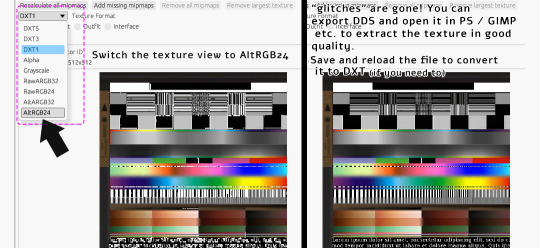
‣ Extracting DXT1 texture without 'glitches' in YaPe:
Open package in YaPe editor. Preview TXTR resource, pick AltRGB24 (Raw24Bit) from dropdown menu.
AltRGB24 preview displays flattened version of the texture (texture background is exposed)
'Export DDS' button creates .dds file out of the previewed texture
/optional: If you save the changes, then you can reload the package and convert from Raw to DXT format/
exported DDS texture can be opened in apps with DDS plugin - GIMP, Paint.NET etc.
if you don't have apps with DDS plugin, you can use SimPe (click on texture in SimPe, pick 'import DDS..', choose dds exported in YaPe, then export as PNG.
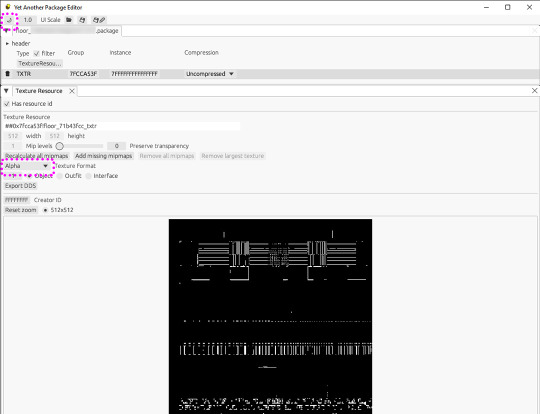
Pic above: Yet Another Package Editor v0.4.0, light UI mode. My sample DXT1a texture in Alpha preview - transparent pixels are clearly visible.
⚠️ Editing original SimPe DXT1a texture with YaPe (removing or adding mipmaps - for example) and saving as DXT1 again, will most likely increase the number of 'false artifacts'
..however, the texture will still look decent in game. I edit CC with DXT1a for my own use that way - because reconverting to other formats doesn't improve texture quality, might even make it a little worse in some cases.
BUT if you're going to share such content, it might be best to reconvert it. Because if it looks very glitchy in SimPe, it also looks glitchy in Sims2Pack Clean Installer. And people might just delete it.
Alternatively, if you use DXT1 for your CC, you could inform people that "glitches" in SimPe / Clean Installer preview are not visible in the game.
DXT1 vs flat DXT 3/ 5:
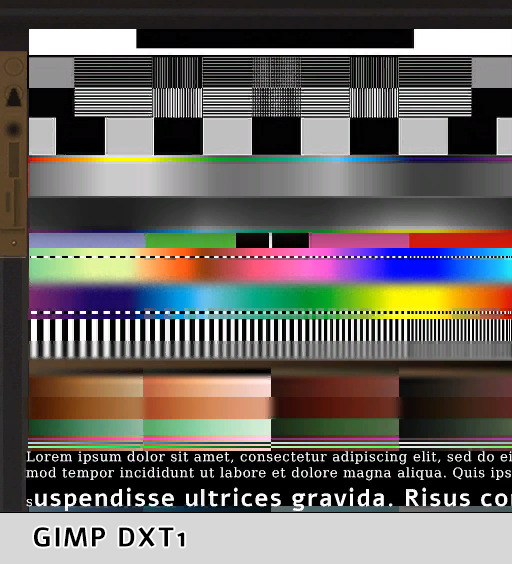
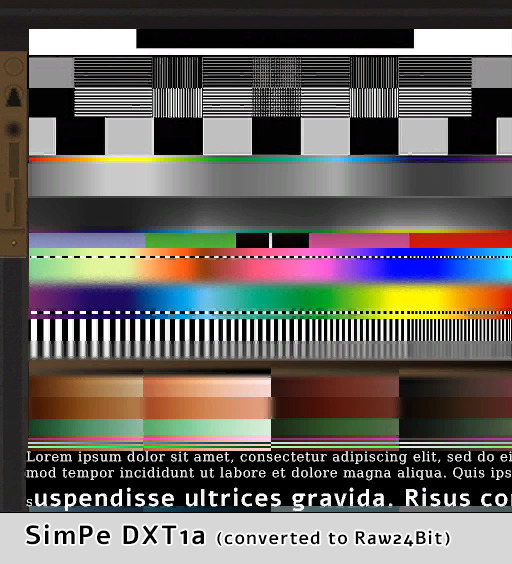
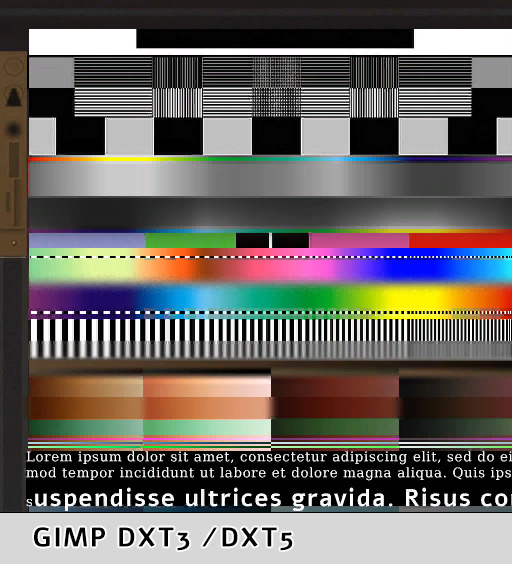
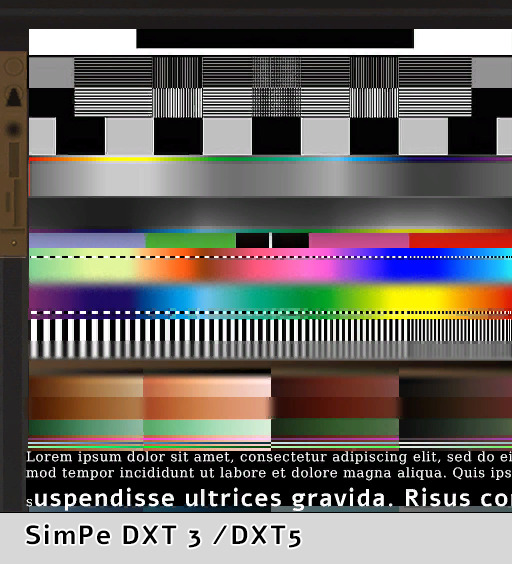
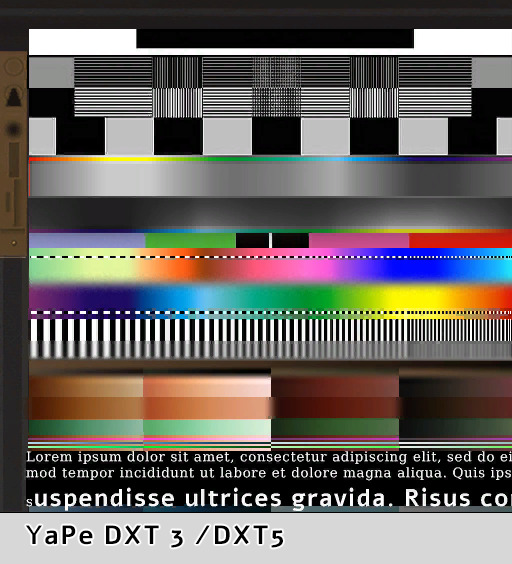
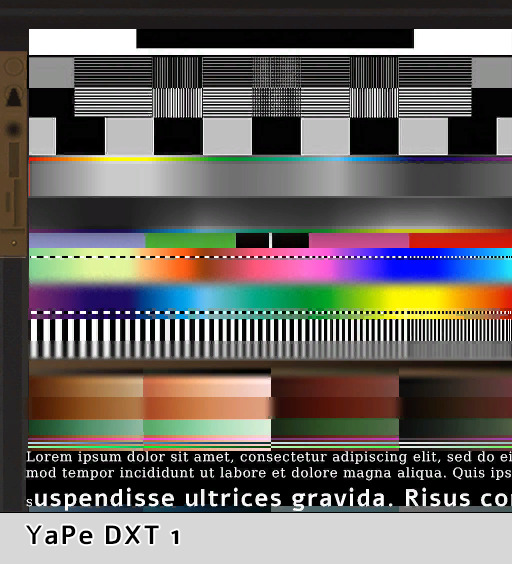
(YaPe allowed me to extract SimPe DXT1a texture without glitches)
*Yes, flat DXT1 and DXT3 / DXT5 created in GIMP really looked exactly the same.
GIMP had 'perceptual error metric' option on, it slightly improves some details.
so, who won?
You be the judge. Overall, I think YaPe (v0.4.0) did really good in this particular case.
SimPe DTX3 shows more artifacts in the blue/ turquoise /black dots area but dark gradients are smoother than others. GIMP DXT had issues with black dots over the pink - red tones seep into black.
SimPe DXT1 is not bad, but has some issues - a few artifacts appeared over thin black & white stripes. Also, blurred colors in the middle became a bit crunchy. /Dark brown gradients are better than GIMP DXT tho/.
‣ DXT5 Alpha-channel quality
The difference between DXT3 and DXT5 lies only in the way transparency is handled. DXT5 can store more alpha-channel grayscale information and offers much smoother transparency.
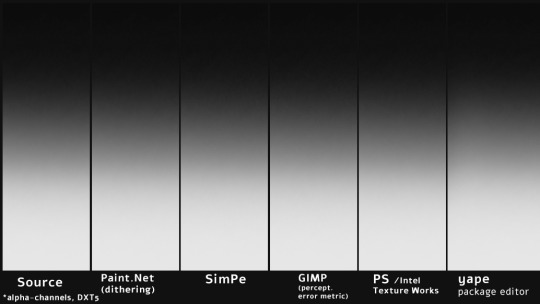
Pic above: alpha-channels extracted from DXT5 (white = opaque parts, pure black = 100% transparent). These looked basically the same so I did another test using more demanding texture - darker alpha gradients plus thin lines:

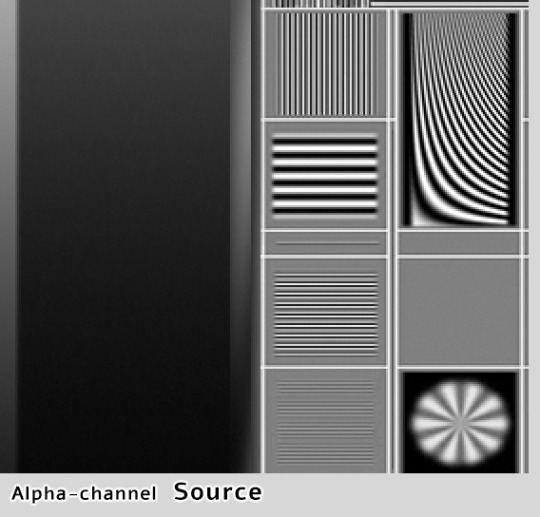
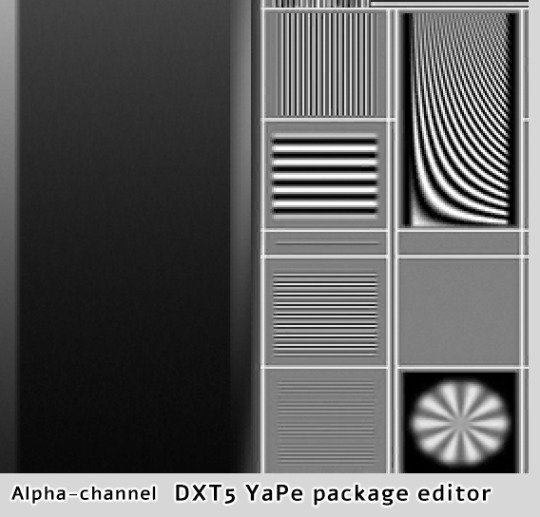
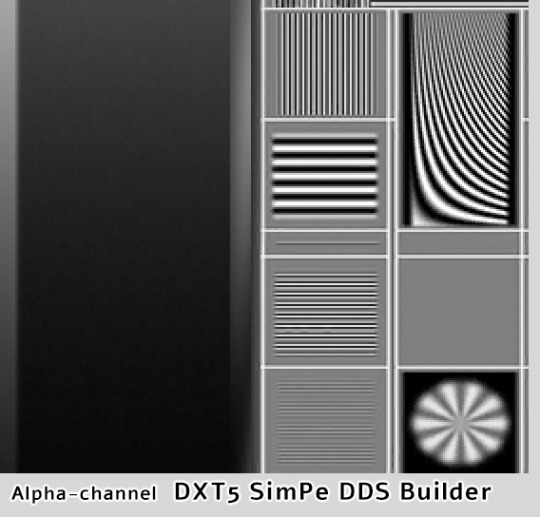
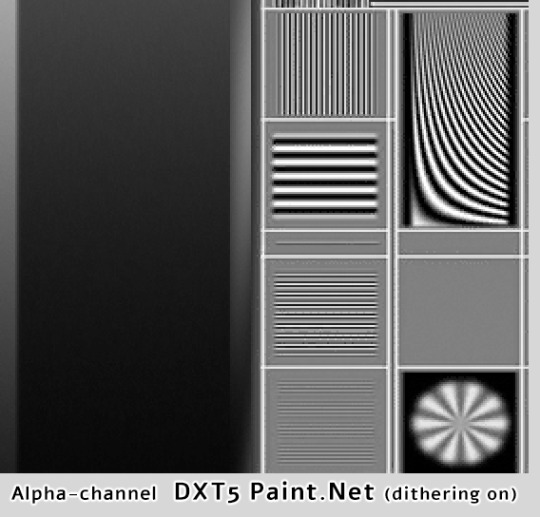
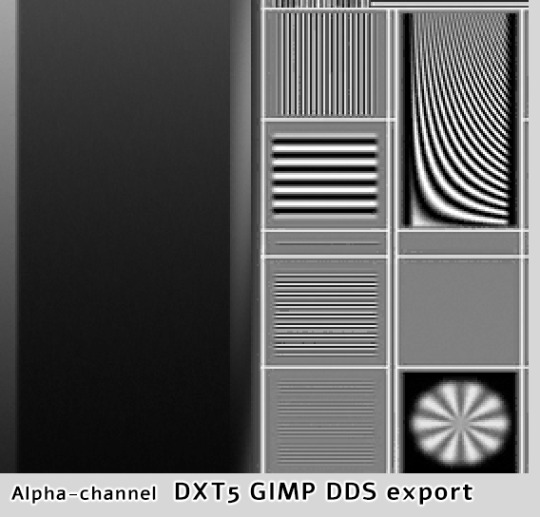
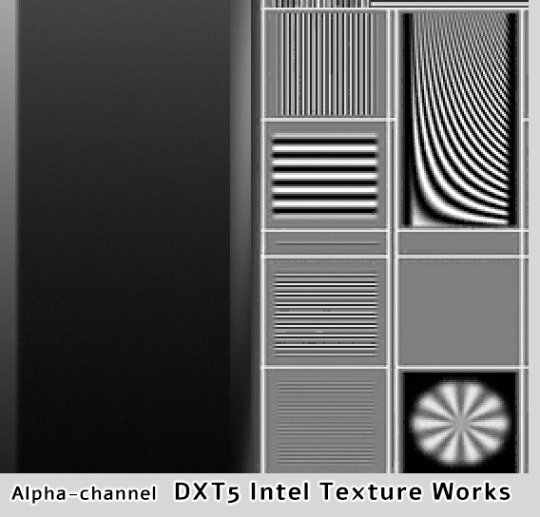
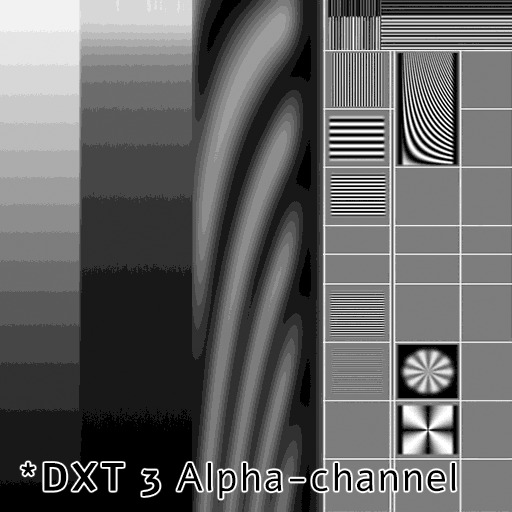
YaPe has produced very nice alpha channel without much artifacts, the gradient looks almost as the source. SimPe DXT5 - also clean details, but surprisingly, darkest parts of the gradient are a little bit choppy. GIMP DXT5 and the other two show tiny pixel artifacts around light lines.
Last pic above is DXT3 alpha-channel for comparison - crisp details are clean, but gradients are very choppy. I've compared various plugins, all produced identical DXT3 alpha. DXT3 format is OK for stuff that's using alpha-test transparency (not smooth, not see-through) - leafy plants etc.
*Please note that's exactly why transparent clothing looks so bad when created with Bodyshop - it doesn't use DXT5, only DXT3.
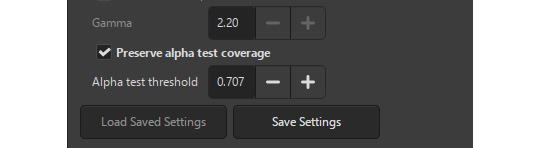
GIMP DDS exporter allows you to improve transparent mipmaps for plant textures etc, you need to select 'Preserve alpha test coverage' and increase the threshold if required - it will make very thin details a bit more thick on zoom-out and reduce details disappearing.
YaPe editor also has an option to tune transparent mipmaps (increase the value with "preserve transparency" slider). YaPe lets you preview each mipmap, which is very convenient. Here's a detailed tutorial by Chieltbest.
‣ Color gradient: DXT3 /DXT5

Paint.NET (DDSFileTypePlus 1.12.13.0) did best in this case, thanks to agressive error-diffusion dithering. SimPe DDS Builder DXT 3/5 did really good and you probably won't find better DDS plugin for building clothing or skintone DXT textures, especially dark skins.
Next goes YaPe editor - gradient is quite smooth, aside from the darkest tones - quite choppy. GIMP DXT and Intel Texture Works are so-so.
*I already posted one DXT formats test here, it features darker gradients. I still need to compare how textures look as actual SimSkin or overlays in game. The TS2 game is not great at displaying grey / dark color gradations, especially on Sims...
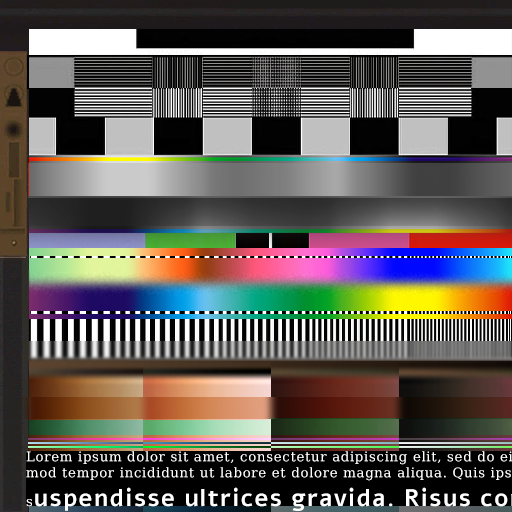
Above, uncompressed png texture for reference.
101 notes
·
View notes
Text

This has been a long time coming, I've been wanting to make something like this for ages and I finally had some time over the weekend to get it done - I dunno how useful this will be for anyone else, but hopefully at least a few other people might find this template handy!
Here's a full size picture of what the blank template looks like:

I made a couple examples of what it can look like edited over screenshots - as you can see you can just resize the boxes & text as you like to get the ideal final product:


Instructions for use:
This is a .psd file, and as such it needs to be opened in an editing tool that allows that file format - I personally use photopea which is a free online alternative to adobe photoshop - Disclaimer: I haven't tried using it any other editing software like photoshop / gimp but it'll probably work in there too, if you have any problems in those apps lmk and I'll try and fix it!
Each section of the template is separated into folders, open these up and you can edit the text / image elements for each section, you'll need to hide and unhide layers to be able to do this (the little eye icon next to a layer toggles it to be hidden / unhidden)
If you need to resize the boxes, make sure to hold down the shift-key so that you're able to do it more precisley
I have included icons for every career in the sims 3 including all of the expansion packs, however I have not included the skill images you might need as that would be a bit too extensive
For the skill images, I recommend downloading this ultimate icon collection from ModTheSims, as it'll almost definetly have everything you could possibly need to use :)
Terms of Use:
Please don’t claim as your own or reupload without my permission, I’d love to see you use them in your game if you do choose to tag me - but that's totally optional :) Alter and customize the templates literally however you want, but if you’re gonna reupload a downloadable variation of them I’d appreciate a link back to my blog
Download Here (Simfileshare, .psd file)
The font used for this template is DM Sans, it can be found in all variations here - I only used 'bold' & 'bold italic'
Credits: Heavily inspired by the gorgeous Clean UI created by JustMiha, as well as these promotion templates for TS4 by CupidJuice - and thanks to TheSpiritRealm on MTS for compiling all the icons I used - and total credit goes to EA / Maxis for the icon designs as well I did not make those lol
172 notes
·
View notes
Text
Quick lists of "Alternative" software/websites I use:
Firefox (as an alternative to Chrome): Especially for the ad blocking capability. Use on both Phone and Computer.
DuckDuckGo (as an alternative to Google): No longer the thing your paranoid uncle uses, now an actually good search engine with the lack of tracking being a plus.
Kubuntu (as an alternative to Windows 11): My current Linux Distro and the best for people leaving Windows for Linux for the first time. Also KDE is Goated now.
LibreOffice (as an alternative to Microsoft Office): Works with MS-office formats and is FOSS, great if you don't trust google but need office software.
GIMP (as an alternative to Photoshop) because fuck Adobe.
Kdenlive (as an alternative to Premiere) because again, fuck Adobe.
OpenStreetMaps (as an alternative to Google maps): Tends to update quicker and is more detailed because everything is done by volunteers on the ground.
Krita (Alternative to ProCreate): Great painting app.
#software#firefox#chrome#google#duckduckgo#Kubuntu#Ubuntu#Windows#LibreOffice#Microsoft Office#GIMP#Photoshop#KDenlive#Premiere#OpenStreetmaps#Google maps#Krita#procreate
151 notes
·
View notes
Text
I’m sorry to all the Linux people, but any time I see even a mention of GIMP all I can think about is a gimp suit. Truly the worst possible name for an app, ever.
85 notes
·
View notes
Text

CHAPTER 1 SUMMARY:
Tamlin has always had simple, vanilla relationships with women. Tamlin also can't stop watching hardcore gay BDSM porn, so much that he doesn't know if he can get off to anything else anymore. One day, he decides to join the fetish and kink dating app mastr to see if this is really what he wants or just a fantasy. The last thing he expects is to meet his dream man... who hasn't been online in 2 years.
AUTHOR'S NOTE: I decided to change up the format of Johan Week 2025 @bloodyjohan and instead of starting/dropping fics on that week, I'm going to aim to finish them by that date. Most of what I'm sharing so far is already complete or nearly complete anyway! Hopefully, this helps inspire people who want to participate in the week get inspired 🙂↕️
TAGS: I was so insufferable the past few months about this, so I am tagging all of you who were teased. If anyone wants to be added/removed, lmk! @matrixsss @geniemillies @yaralulu @witch-and-her-witcher @trash-shrike @missbeehavior and I forget who else!!
READ UNDER THE CUT OR ON AO3
Create your account.
Tamlin’s thumb hovers over the link. All he has to do is click. Nothing difficult or scary about it. Everyone uses dating apps. Not like this. An account doesn’t commit him to anything, right? He just wants to look. A little peek never hurt anyone and well, fuck, with the shit he’s been watching lately, there’s nothing he can find here that he hasn’t already seen.
You’re overthinking this, he reprimands himself and just clicks.
His name is stupid, and he hopes no one he knows is on this app. FullBareBack is his username. Dumb as hell, but he thinks it’s on theme. He tells himself that anyone who appreciates his sense of humour is worth responding to. He opts not to put a photo, too shy to invite anyone to actually match with him.
What are you looking for?
More hovering.
Tamlin has only even been with women, but his browser history indicates a vested interest in the opposite sex. You don’t even have a picture. No one’s going to know it’s you. He selects ‘men’ and flips to the next page, as if that would allow him to continue living the lie. As soon as his profile is set up, Tamlin tosses the phone aside. It bounces on the sofa, innocuous, as if it didn’t hold his deepest, darkest secret. He scrubs his face with a groan. What if he found someone he was interested in? What if he found someone he knows? A friend? A classmate? Oh god, what if he found one of his brothers there? His father ? He scrubs his eyes. He’s losing his mind and he hasn’t even done anything yet. He could just forget the account and the app, like the hundred other junk accounts he has on random websites he’d signed up on for a measly ten percent discount.
He leaves the phone where it is for the next two hours. Tamlin cleans his small apartment, cooks a well-balanced meal that meets all his nutritional needs and helps him make weight for the season and when all is said and done, he just sits and stares . Not a single person in the world is pushing this onto Tamlin; the obligation is of his own making. Tamlin bounces his leg nervously, then grabs his phone as if it’ll get up and run from him at a moment’s notice.
There are all kinds of people on this app: men, women, non-binary, trans, singles, couples, married people trying to fulfill a need their partner won’t, people of all ethnicities and seemingly different backgrounds. Most of the photos include paraphernalia pertaining to the… app’s nature —gimp masks cover faces, chastity belts or full on… Tamlin can’t fight the blush on his face, but he can’t look away either. These people are more courageous than he is, and he envies them for being able to just give in.
Signing up for Mastr had been such a big step, but Tamlin doesn’t think he can cross the rest of that bridge. There are expectations placed on his shoulders. His parents are the picture perfect couple—beautiful, rich, blonde and conventional . He refuses to entertain any ideas of them in the bedroom, but just by the nature of his parents, how prim and proper they always are, he knows that they’re nothing but normal. What would they say if they found Tamlin yearning for a collar around his neck? If they saw his near-obsessive fascination of men tied to a St. Andrew’s cross, moaning as their backs are painted red with the kiss of a whip.
His older brothers are equally flawless. Enfys is set to inherit their father’s business and his wedding was the social event of the year. Iolin doesn’t have time for a relationship, not with the innovations he is making in the medical field, or so, he says. Tamlin has seen the furtive glances between his brother and his research partner. On paper, Tamlin isn’t even that much of a black sheep. He took a year and a half sabbatical for philanthropic reasons, an idea his mother vehemently approved. He spent the other half of the year acclimating to coming back home, and now he’s finishing his last year in university by taking his team to the collegiate football championships. In all honesty, not a bad track record.
One wrong move and his entire world collapses the second this secret is out. On second thought, maybe his username is dumb because it’s so obvious.
He keeps swiping, slowly growing numb to the overt sex on the screen. Little by little, Tamlin realizes he may have been worrying about nothing. While he envies the people on his screen, he isn’t enticed. The submissives are too overt, and most of the doms have Tamlin cringing whenever he reads their bio, except—
This one. His heart skips a beat. Yes, he’s… everything.
The picture on the screen is nothing more than a man, from the neck down, in a crisp white button down shirt, glass of whiskey hanging from his fingers, and black slacks. The fit of the shirt is immaculate and Tamlin can tell that he’s in decent shape. The man is leaner than Tamlin, but his forearm is well defined and his chest looks… uh, solid . His eyes shift to the bio, praying for the worst. Johan, 42, hardcore D/M, casual only. Simple. Straight to the point. Tamlin should be sighing in relief, but instead his heart is hammering harder in his chest. He wasn’t planning to find someone he was actually interested in. He doesn’t know what to do. His leg starts bouncing with worry again.
Last online 2 years ago.
Tamlin frowns—wait, no, he shouldn’t because this is good . ‘Johan’ probably already found a partner and uninstalled the app. Maybe he could use this as… practice? He doesn’t expect a reply, but if ‘Johan’ was still around, what would he say? He clicks the message with the confidence of a man who knows no consequences.
Hi. Are you still looking for a partner?
Equally simple, Tamlin thinks someone with that kind of straightforward bio would appreciate this a lot more than some kind of come on. He smiles to himself, hitting send. He sits there, smug, because he’s done something terribly naughty and daring.
The gray status bubble blinks bright green. The colour drains from Tamlin’s face.
JOHAN
I don’t date children.
Tamlin blinks, reading the message. It’s not—it’s not what he expected?
I’m twenty-five. That’s way over the legal age, Tamlin types back quickly, mildly offended.
JOHAN
To me, you are a child. What do you want?
TAMLIN
I was just checking if you were still looking for a partner. Guess not.
JOHAN
Send pics.
Oh, this is getting worse by the minute. Tamlin panics and starts moving around the apartment trying to find the right spot to take a picture. He’s not good at taking pictures. All the ones he has are either professional—too formal—or family photos—too personal. He could take one now, but the only pose that comes to mind is shirtless in front of the bathroom mirror and that can’t possibly be what a guy like Johan is looking for.
“Fuck!” He shouts.
An idea strikes him as he furiously texts the group chat with his friends, the one he never replies to. I need help, he says, and everyone immediately starts making fun of him. Please. Don’t ask why, but I need a good picture of me. Cassian starts asking why, and Lucien just isn’t answering. The only photos Feyre has are group photos or photos with her. Even if they dated years ago, Tamlin doesn’t want to give this guy the wrong idea.
His phone chimes, a private text from Lucien with a single attachment.
LUCIEN
This one. It’s you in a nutshell, and you look great in it.
In the picture, Tamlin is grinning, holding a football in hand. He seems like he was on the cusp of throwing the ball, and he recognizes the location from last summer’s barbecue at Lucien’s family estate. He looks good, dressed in casual wear. Most importantly, he looks comfortable. Happy. It’s perfect.
TAMLIN
Where do you get this?
LUCIEN
I took it. Figured you might need some candids when you finally got on the apps. That’s why you’re asking, right?
Lucien has always been so damn perceptive, but for some reason, that doesn’t scare Tamlin. He trusts Lucien completely.
TAMLIN
Thank you.
LUCIEN
If it works out, do I get to meet them?
TAMLIN
Let me start with the first step, please.
LUCIEN
Haha, you got this. Just be yourself.
He saves the photo and sends it over to ‘Johan’, afraid that he might have wasted so much time that this feels like a scam. What if he’s mistaken for a bot? Tamlin waits impatiently, staring at the screen and waiting for ‘typing…’ to appear. When it does, Tamlin can’t breathe.
JOHAN
When can we meet?
#mhm mhm this may be one of the best fics I've written so far#at least I'M enjoying it a lot#tamlin#nyx johannes archeron#johan week 2025#day 2: johan AUs & headcanons#pro tamlin#johanlin
35 notes
·
View notes
Text
linux tutorial
switching to linux does have a bit of a learning curve but if you're willing to have a sit down and sort it out the benefits are awesome, and you get to learn new computer skills.
i recommend switching to an os that is similar to windows, such as mint linux. this isn't the first os i've used but its very casual and meets all my needs. there are tutorials on youtube on how to install it on your computer, but its a simple set up. be sure to backup your files. if you're very computer illiterate watch a few before attempting to install so you'll have a stronger grasp on what you're doing.

the taskbar doesnt come like that i just like it on the side lol. you can simply open the software manager to download programs that have a linux version

if theres a program that only has a windows version, you can download wine to run them
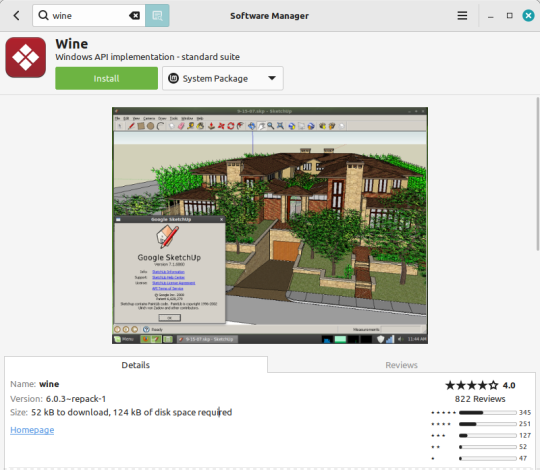
depending on what you use your computer for, you may come across programs that do not have a linux version, are not compatible with wine, and do not have a linux equivalent. when this happens you can use a virtual machine running windows to run the program, but to be honest this has only happened to me once for a very specific hobby, and i use my computer for proper computer science college work and my own hobbies. but the option is there.
anyways, if a program you want to use isnt available or isnt easy to install, simply google what apps are similar for linux
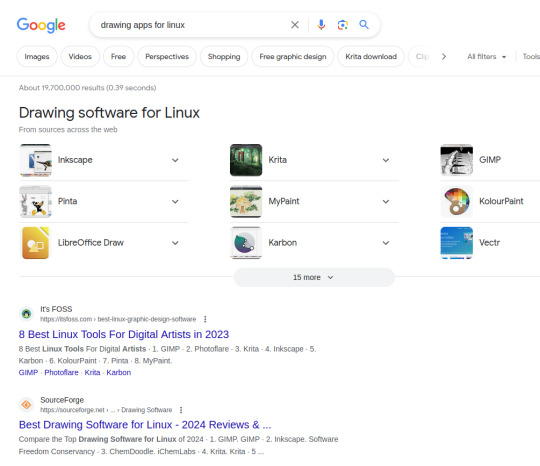
i recently downloaded krita but i havent used it much bc i mostly draw on my ipad, but from little ive used it its pretty good. gimp is also a good substitute for photoshop. here's a quick sketch i did in krita

steam games that only have a windows version can be played by using proton in the compatibility settings.

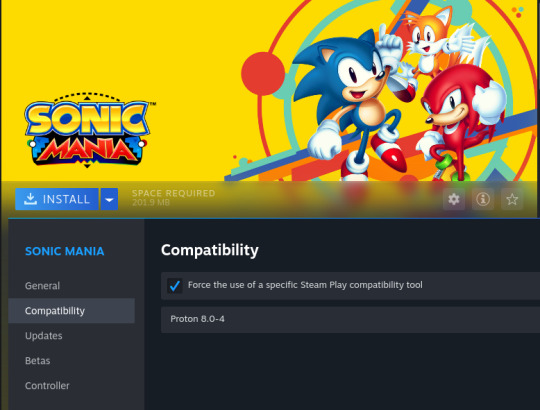

in this short tutorial i did not open the terminal once, and in my opinion a somewhat computer illiterate person may not have to use it since the os comes with apps to help navigate software installation and more, but learning how to use the terminal is a good skill to have!
if you have a technical issue that you absolutely cannot solve, there are forums that are active where people will help you. no bean dads. im also willing to answer questions for small troubleshooting problems.
switching to linux will improve your computer skills and give you access to many open source programs that are the equivalent to paid or subscription programs on windows. there's a strong community of people that are willing to help you and teach you, for free!
#long post#it isnt about how to install the os but more of how to find and install programs easily#i wrote this pretty quickly so if you have helpful advice on using linux feel free to just add on
271 notes
·
View notes
Text
A Golden Rebirth part 1
----- Thanks to my bro, @brodygold for his help! ------
Ryan had been off for less than a day and was horny after weeks of work and no play.
The TV was on, but he was not paying attention to the random program playing. Typical of a lad who can’t focus too long on a single thing.
Ryan’s attention was on his phone, switching between different apps. 5 minutes wank on X, 10 minutes teasing and chatting on Instagram, back to X, some Telegram channel. All were great but nothing was fully fulfilling his needs.

Horny and desperate for any kinky sex, he fired up Recon, but no single guy was close enough. Why had he decided to move to this remote island? And on top of that, to find a job in a remote part of that remote island?
Checking the Play Store, he noticed that some apps required an update. That’s when he noticed Tumblr.
Was Tumblr still a thing? The last time he had checked it, the site was banning all interesting content…
Ryan updated and launched Tumblr.
Before he knew it, he had subscribed to more than 15 accounts. Male transformation, gimps, drones, skins, bikers. His cock was getting harder by the second.
He put the phone down and took his t-shirt off. He walked to the rack, grabbed a leather shirt, and put it on. Seconds later, his trousers were down, and he had put on a jock and a pair of leather chaps to be more at ease.

He went back to his phone and grabbed it. He scrolled down, switched from one account to another, following the pictures, and reading stories. He was discovering new fantasies, following bread crumbs.
The harder his cock got, the emptier his brain was.
After following an incalculable number of pages, his eye caught up a bright post. The gold was everywhere, and he felt strangely drawn to it.
From one post, he followed the hashtag and found many more similar pages. The Golden Army was unfolding in front of his eyes and he couldn’t stop.
Ryan read a story, a second, a third.
Without realising it, he had removed his leather shirt and chaps and had put on his hurling jersey and shorts. It was not a football kit but that was the closer he could get to look and feel part of the team.

The TV had gone black a while back without him even realising it. His eye caught sight of the clock on the side of his bed.
4 A.M.
For more than 8 hours, he had read so many stories, he had wanked for so long that the cum had had time to dry multiple times on his jersey and shorts.
Ryan collapsed on his bed and fell asleep, his dreams filled with gold and brotherhood.
His alarm clock went off at 6 A.M.
Mechanically, he stripped off, jumped into the shower, got dressed, and jumped into the taxi.
A long day of work was waiting for him, but part of his mind couldn’t shake the feeling that as soon as it was over, he’d be back on Tumblr, looking for more stories to read, more pictures to wank over.
The future looked gold for Ryan.
54 notes
·
View notes