#godaddy domain and hosting
Text
trying to find any information on anything is so fucking impossible these days
#i just want. web hosting that also has file hosting where i dont have to like have the files Displayed On The Site#i dont even know like. what thats called#but nothing ever seems to specify one way or the other??#like i feel like thered be some sort of phrasing that id see & be like oh maybe thats what im looking for#but no. it just doesnt seem to be mentioned#& so many sites are like. oh were designed to work with wordpress!! like cool but i dont CARE about that#i want to build my site from scratch actually.#i want to be able to host images that i can use elsewhere on the internet without necessarily having them on an Actual Page of my website#ik godaddy does this. bc i used to use them waaaaay back in like 2007 or so lmfao#but ive heard some Not So Great things abt them so ive been trying to look into other options#(but honestly i might just use them bc id probably hear Not So Great things about Everyone)#(it seems to just be standard business practice at this point)#idk. theres a site called dreamhost i might try but idk if they have the features i want#ig if anyone has any input on any of this lmk#either abt godaddy or dreamhost or if u know of any good alternatives#i dont even need anything super complex just like. custom domain name. file hosting. security that doesnt suck#this is probably all standard i just hate how hard it is to actually find the info#& i dont want to sign up for 10579348 free trials to find out#this is all in the tags bc. the post applies to so much more than just this lmao#this is just my Current Issue
3 notes
·
View notes
Text
heeeeeeeey the server I've been using for at least ten years told us they were closing in february, which sucked on its own, but surprise they deleted everything at the end of October! this is definitely a thing I wanted to be dealing with right now when I have eight million other things to deal with and the fortitude of a shipwreck victim washed up on the beach
#personal#fml#also apparently it's hard as fuck just to buy SPACE anymore#I don't want you to design anything I just want you to hold it#my domains are hosted by google but I spent 30 an hour trying to speak to a human being#about whether they actually offer the services i need and it's a mobius strip of fucking horrible UX design#i guess i could go back to godaddy but guess what my account is locked!#i believe i've already tried to solve this problem and gotten nowhere#godaddy customer service: i can't help you unless you sign into your account#me: that is my actual problem#godaddy: ... I can't help you unless you sign into your account#me: then unlock my fucking account#godaddy: for some reason I cannot
4 notes
·
View notes
Text
OMG! Confused? Hostinger Vs Bluehost
If you are looking for affordable hosting service then obviously confused which one to buy because Hostinger & Bluehost both provides you affordable and reliable service for bloggers and small site business but before choosing the correct provider you must know this 2 things.
In this Hostinger Vs Bluehost comparison, we will provide you 2 criteria to solve your confusion i.e,-Features,Performance,Price,Use,Suppport
If I say Straightforward, Bluehost gives the best performance and best support, winner is Bluehost, read more how both beating against each other.
Visit Bluehost👉bluehost.sjv.io/GjMoZm
1)Bluehost Vs Hostinger: Features Comparison-
Blueshost Features-
Shared hosting
Wordpress Hosting
VPS hosting
Dedicated Hosting(Bluehost Only)
Hostinger Features-
Shared hosting
Wordpress Hosting
VPS hosting
EcommerceHosting (Hostinger Only)
So, at the Features comparison Bluehost wins because it gives you dedicated hosting means provides you all type of services for your specific niche & hostinger only provides ecommerce.
2)Bluehost Vs Hostinger: PRICE Comparison-
Bluehost plans start from $2.75/month

Hostinger plans start from $2.99/month

So at the winning price Bluehost WINS.
3)Bluehost Vs Hostinger: Support & Use Comparison-
Bluehost Provides PHONE friendly user support that means whatever queries you have, you can directly call and speak with customer support.
Hostinger Provides Email friendly user support that means whatever queries you do have you, to reach the customer support you always need to send the email and wait for an hours to get reply.
So, here also result is clear Bluehost wins. Thankyou, I hope so your confusion got cleared and my post helped ..
#software#domain#web hosting#wordpress hosting#hosting#gadgets#technology#student#tech#developers & startups#developer#online#apps#services#remote#bluehost#hostinger#godaddy#namecheap#webdevelopment#emailmarketing#email automation
4 notes
·
View notes
Text
I slept in and just woke up, so here's what I've been able to figure out while sipping coffee:
Twitter has officially rebranded to X just a day or two after the move was announced.
The official branding is that a tweet is now called "an X", for which there are too many jokes to make.
The official account is still @twitter because someone else owns @X and they didn't reclaim the username first.
The logo is 𝕏 which is the Unicode character Unicode U+1D54F so the logo cannot be copyrighted and it is highly likely that it cannot be protected as a trademark.
Outside the visual logo, the trademark for the use of the name "X" in social media is held by Meta/Facebook, while the trademark for "X" in finance/commerce is owned by Microsoft.
The rebranding has been stopped in Japan as the term "X Japan" is trademarked by the band X JAPAN.
Elon had workers taking down the "Twitter" name from the side of the building. He did not have any permits to do this. The building owner called the cops who stopped the crew midway through so the sign just says "er".
He still plans to call his streaming and media hosting branch of the company as "Xvideo". Nobody tell him.
This man wants you to give him control over all of your financial information.
Edit to add further developments:
Yes, this is all real. Check the notes and people have pictures. I understand the skepticism because it feels like a joke, but to the best of my knowledge, everything in the above is accurate.
Microsoft also owns the trademark on X for chatting and gaming because, y'know, X-box.
The logo came from a random podcaster who tweeted it at Musk.
The act of sending a tweet is now known as "Xeet". They even added a guide for how to Xeet.
The branding change is inconsistent. Some icons have changed, some have not, and the words "tweet" and "Twitter" are still all over the place on the site.
TweetDeck is currently unaffected and I hope it's because they forgot that it exists again. The complete negligence toward that tool and just leaving it the hell alone is the only thing that makes the site usable (and some of us are stuck on there for work).
This is likely because Musk was forced out of PayPal due to a failed credit line project and because he wanted to rename the site to "X-Paypal" and eventually just to "X".
This became a big deal behind the scenes as Musk paid over $1 million for the domain X.com and wanted to rebrand the company that already had the brand awareness people were using it as a verb to "pay online" (as in "I'll paypal you the money")
X.com is not currently owned by Musk. It is held by a domain registrar (I believe GoDaddy but I'm not entirely sure). Meaning as long as he's hung onto this idea of making X Corp a thing, he couldn't be arsed to pay the $15/year domain renewal.
Bloomberg estimates the rebranding wiped between $4 to $20 billion from the valuation of Twitter due to the loss of brand awareness.
The company was already worth less than half of the $44 billion Musk paid for it in the first place, meaning this may end up a worse deal than when Yahoo bought Tumblr.
One estimation (though this is with a grain of salt) said that Twitter is three months from defaulting on its loans taken out to buy the site. Those loans were secured with Tesla stock. Meaning the bank will seize that stock and, since it won't be enough to pay the debt (since it's worth around 50-75% of what it was at the time of the loan), they can start seizing personal assets of Elon Musk including the Twitter company itself and his interest in SpaceX.
Sesame Street's official accounts mocked the rebranding.
158K notes
·
View notes
Text
youtube
Hosting Multiple Websites in GoDaddy: Addon Domain Setup and Upload Tutorial - #godaddyaddondomains by TutorialsFor
#GoDaddyTutorial
#AddonDomainSetup
#MultipleWebsiteHosting
#WebsiteUpload
#GoDaddyHosting
#DomainManagement
#WebHostingTutorial
#AddonDomainGuide
#GoDaddyForBeginners
#WebsiteSetup
#HostingMultipleSites
#GoDaddyTipsAndTricks
#DomainNameSetup
#WebDevelopmentTutorial
#GoDaddyAddonDomain
#GoDaddyAddonDomainSetupForBeginners
#HostingMultipleWebsitesOnGoDaddy
#GoDaddyDomainManagementTutorial
#AddonDomainUploadAndSetupGuide
Hosting Multiple Websites in GoDaddy: A Step-by-Step Guide
Are you tired of managing multiple web hosting accounts for your various websites? Look no further! GoDaddy's addon domain feature in cPanel allows you to host multiple websites under a single account, making management a breeze. In this tutorial, we'll walk you through the process of setting up an addon domain and uploading your website in GoDaddy. The tutorial is designed for beginners and intermediate users, providing a comprehensive guide to managing multiple websites in a single GoDaddy account
Step 1: Log in to Your GoDaddy Account
First, log in to your GoDaddy account using your credentials. If you don't have an account, create one and purchase a hosting plan that suits your needs.
Step 2: Access Your Control Panel
Once logged in, access your control panel (cPanel) by clicking on the "Web Hosting" tab and then selecting "Control Panel" from the dropdown menu.
Step 3: Create an Addon Domain
In your cPanel, scroll down to the "Domains" section and click on "Addon Domains." Enter the domain name you want to add, select the subdomain (if desired), and set the document root (public_html/yourdomain.com). Click "Add Domain" to create the addon domain.
Step 4: Upload Your Website
Next, upload your website files to the document root you specified in Step 3. You can use File Manager, FTP, or SFTP to upload your files.
Step 5: Set Up Domain Name Servers (DNS)
Update your domain's DNS settings to point to GoDaddy's nameservers. This step varies depending on your domain registrar. Contact their support if needed.
Step 6: Verify Your Addon Domain
Return to your cPanel and click on "Addon Domains" again. You'll see your newly created addon domain listed. Click on the "Verify Domain" button to ensure everything is set up correctly.
Conclusion
Hosting multiple websites in GoDaddy using addon domains is a straightforward process. By following these steps, you can easily manage multiple websites under a single account. Take advantage of GoDaddy's addon domain feature today and streamline your web hosting management!
Additional Tips
- Make sure your hosting plan supports addon domains.
- Use a unique document root for each addon domain.
- Update your website's configuration files to reflect the new domain name.
By following this tutorial, you'll be able to host multiple websites in GoDaddy with ease. If you have any questions or need further assistance, feel free to ask in the comment section!
https://www.youtube.com/watch?v=aoOCO5KsBd8
#Hosting Multiple Websites in GoDaddy: Addon Domain Setup and Upload Tutorial - godaddyaddondomains#Youtube
0 notes
Text
Acquista il Tuo Dominio Personalizzato: Una Guida per Principianti
Acquista il Tuo Dominio Personalizzato: Una Guida per Principianti: Sei pronto a costruire la tua identità digitale e a lasciare un’impronta nel vasto mondo di Internet? L’acquisto di un dominio personalizzato è il primo passo fondamentale in questa entusiasmante avventura. Un dominio personalizzato non solo offre una veste professionale alla tua presenza online, ma aiuta anche a costruire il tuo…

View On WordPress
#"acquisto dominio#Aruba#Bluehost#costruire brand online#DNS configurazione#dominio .com#dominio .net#dominio .org#dominio e hosting#dominio memorabile#dominio per aziende#dominio personalizzato#dominio SEO-friendly#dominio web#estensioni dominio#gestione dominio facile#GoDaddy#Google Domains#guida dominio principianti"#identità digitale#investimento online#miglior registrar dominio#Namecheap#nome dominio creativo#presenza online#privacy del dominio#registrazione dominio#scegliere un dominio#sicurezza dominio#visibilità sito web
0 notes
Text

So, you’ve heard about the world of domain flipping, and you’re intrigued. Last month, I snagged a domain for just ten bucks, and guess what? It’s now valued at a cool $1418. Today, I’m here to spill the beans on how you can cash in on the online domain game. Buckle up because I’m about to share my domain investment journey, spill the beans on finding top-notch names, and throw in some fantastic tools and trends to get your domain game strong...Learn more
0 notes
Text
How to Find the Perfect Domain Name and Hosting Provider for Your WordPress website
Hello, friends and family welcome to another blog. Today we will learn about How to Find the Perfect Domain Name and Hosting Provider for Your WordPress website.
Introduction
Are you planning to build a WordPress website? Choosing the right domain name and hosting provider is crucial to ensure the success of your website. A domain name is the first thing that visitors notice when they land on…

View On WordPress
#ankit akolkar#Bluehost#Cloudways#domain name generator#DreamHost#Fasthosts#free ssl#get free domain#get free hosting#GoDaddy#good domain names examples#good website name generator#GreenGeeks#Host Monster#Host1Plus#HostFav#HostGator#Hostinger#HostPapa#Hostwinds#how to choose a domain name#how to find a good domain name#http#https#InMotion Hosting#iPage#Justhost#learn free#Liquid Web#manglastubh
0 notes
Text
What is GoDaddy?
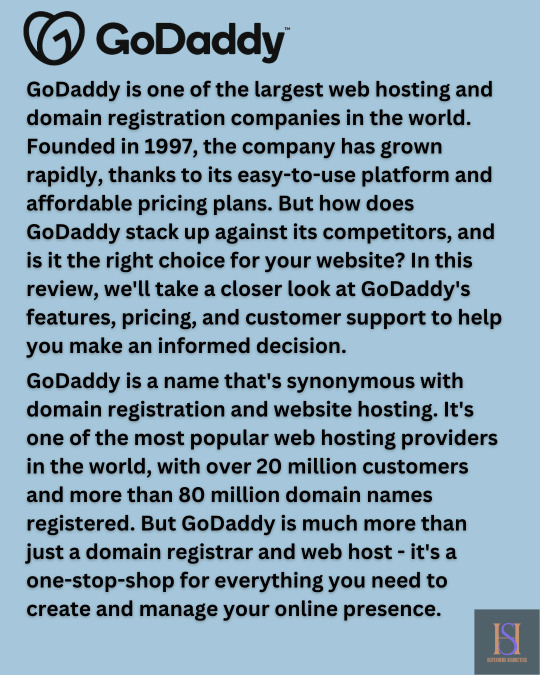
Are you ready to start your own business, but don't have a website yet? Are you struggling to find the right web hosting provider? Are you tired of sifting through countless options that don't meet your needs or budget? Look no further! GoDaddy got you covered with the best web hosting deals, providing you with a comprehensive package that fits your budget without compromising on quality.
For more information, please visit
https://bit.ly/GoDaddySuperHeroMarketing
0 notes
Text
GoDaddy Honest Review - pro and cons
GoDaddy Honest Review - pro and cons
GoDaddy Honest Review – pro and cons
With quite a thousand website hosting services out there, it’s pretty difficult to seek out a number that’s perfect for your needs.
At first glance, GoDaddy is great, having low prices and a few great features.But if you check out customer reviews and feedback, you will see some polarized opinions, too.So what’s the case exactly with GoDaddy? do you have to…

View On WordPress
#bluehost review#bluehost vs godaddy review#godaddy#godaddy domain review#godaddy honest review#godaddy hosting#godaddy hosting review#godaddy hosting review 2022#godaddy review#godaddy review 2022#godaddy reviews#godaddy reviews 2022#godaddy web hosting#godaddy web hosting review#godaddy website builder#godaddy website builder review#godaddy wordpress#godaddy wordpress hosting#godaddy wordpress hosting review#godaddy wordpress review
0 notes
Text
What is Hosting and Types of Hosting?
youtube
Web hosting refers to the practice of hosting a website on the internet by renting or purchasing space on a server. This space is used to store the website’s content, including HTML files, CSS files, and images. Web hosting allows a website to be accessed by users via the internet, regardless of the physical location of the server or the website owner.
To read the full Article click the link below:
1 note
·
View note
Link
Top 5 Cheap Domain Registrar In 2023 In this blog, you gonna learn what a domain name is, and what's the best website to pick up
0 notes
Text

FanFiction.Net is serving millions of active readers/authors world-wide and a fictional site hosting stories and poetry. We have a very strict policy on sexual content and sexual content related to child abuse. On July 12th, @GoDaddy deactivated dns-resolution for our domain due to a dozen links of fictional content they deemed broke their "ChildAbuse" policy. Godaddy sent the dozen links to us on July 9th.
Our human staff between July 10th 6PM-10PM PST time validated every link and removed the content that broke our policies regarding sexual abuse content. The list even contained a link that contained no sexual abuse of any kind. That why we human verify every abuse report. We officially replied to Godaddy on July 12th even though content was removed on July 10th.
Yet on July 12th, our http://FanFiction.Net domain was disconnected from the dns eco-system, with zero notification/communication, causing 100% operational disconnection including email, website, app login, etc.
Our staff called in to Godaddy on July 12th and was assured 24 hour reply. It has been more than 24 hours and we are still getting no response.
[...]
well damn i guess that answers that
EDIT: it's back up sorry
71 notes
·
View notes
Text

Here's an update on fanfiction dot net going down for several days. For those not familar, FFn was inaccessible due to DNS issues for a couple of days. The site went on Twitter/X to explain that web host GoDaddy is to blame stating their site was taken down without explanation even after they have followed and reviewed GoDaddy's request to remove stories that they find violate their policies regarding child abuse.
Fast forward to today where FFn provided an update. The site has been restored but they are now claiming that GoDaddy has used Al to monitor the stories on the site for they have received another take down notification for another story. FFn has reviewed the story where the main characters is a 17 year old (male) and a female animal-tronic robot. They agree to take down the story as it violates their M rating qualifications but disagrees on child abuse being present. They have now begun the process of transferring domain register from GoDaddy.
As someone who moved from FFn to A03 after years on the site, I highly recommend making back-up of your favorite stories since you never know when they could be taken away. I have seen great reviews about fichub.I have also seen others save the links on the Internet Archive.
_
#oh no#you've got to be kidding me#what the fuck#fucking purity culture#fandom history#remember when antis were saying 'these turtles are underage' and everyone rolled their eyes
26 notes
·
View notes
Text
Anyone out there have their own website and want to rec their host?
I'm looking for domain registration and managed hosting for a domain or three, good connection speed and bandwidth caps and such but no need for the leading edge. Preferably includes managed SSL (might as well join the 2020s I guess), database services (relational preferred but not required), and some kind of control panel interface (please don't make me relearn the command line), all preferably in the same package. Honestly everything should ideally be managed/hidden behind slick interfaces, so I can just click some buttons to upload my own content and then let everything else be taken care of by the professionals.
Don't care if it's Linux or Windows but it 100% must allow server-side scripting so I can toss up like a springboot site or something. (Nothing WordPress-only; I do not currently feel like learning that ecosystem.)
Very important that the domain registration piece be through a company where you can actually get your domain back from them relatively easily if you decide to move to somewhere else. I've heard horror stories.
Does not need to be free -- I actually specifically would like to pay professionals to do all the boring stuff for me -- but I'm hoping to stay under a couple hundred USD per year.
I am aware that GoDaddy exists, is very common, and will do the whole shebang, but I don't know if it's actually a good experience for a fairly technical but very lazy person. And I mean, I could google to see what else is out there these days, but [points at last three words of previous sentence], so! A post hurled into the Tumblr void it is. Hopefully it will not immediately land in one of the many dumpster infernos.
If you read any part of this post (even just this one sentence) then I hope your tomorrow will be unexpectedly wonderful.
9 notes
·
View notes