#good thing I never deleted any of the downloaded mod files
Text
Oh my god, I just got hit with Such a hardcore urge to do a fresh reinstall of Skyrim and rebuild my mod list from the ground up that it's making it Impossible to focus on anything else and I was supposed to be writing a paper for one of my uni classes today, like why, brain??? Why NOW??? 😭😭
Feels like Im not gonna be able to get my hands on anything else until I do it and it might as well take the whole day ahhhhowpghhiulaergnilaengnalg the fuck is this, help 😭😭
#personal#Raksh's gaming adventures#Skyrim#is it because I started thinking about the Kaidan custom follower mod? maaaaybe#it's my friends fault tbh#we've been discussing all sorts of games for months#we're gaming buddies now in that way lmao#we got to talking Skyrim few weeks ago and I guess the thought has been building in the back of my head#and now it hit me full force#possibly bcs I have some free time this week and no pressing deadlines??#I mean I need to write and send this paper over before the month ends so#it's not registering as super urgent to my brain#I was just trying to be responsible by writing it early but#I just can't focus rn 😭😭#it really is NOT leaving me alone#what in the HELL is this?? some undiagnosed ADHD thing Im unaware of??#tbf I have no idea if I have ADHD but a lot of the symptoms seem to fit so I dunno#and this is WEIRD#like yeah okay maybe if I Force myself to write the paper I will (at least a bit of it)#but the URGE#overwhelming ngl#and I just found out there's a way to reroll the Anniversary update to Special edition so it IS possible to do a fresh reinstall#I NEED#euihfniladnglang;jad#okay Im gonna go#at least try to start the paper and then we'll see I guess#(watch me reinstall and build a whole new modlist before the day ends jdagjinidngjd)#I also need to do a backup of all the files I have#good thing I never deleted any of the downloaded mod files#there are some there not available anymore on Nexus and I NEED them
4 notes
·
View notes
Text
Sims 3 cc folder ownload

#SIMS 3 CC FOLDER OWNLOAD INSTALL#
#SIMS 3 CC FOLDER OWNLOAD MODS#
#SIMS 3 CC FOLDER OWNLOAD DOWNLOAD#
#SIMS 3 CC FOLDER OWNLOAD MODS#
Not sure where to find mods and CC for The Sims Medieval? Check out my Resources page.
And you’re done! Enjoy your new mods and CC!.
package files in Program Files (x86) > Origin Games > The Sims Medieval > Mods > Packages
#SIMS 3 CC FOLDER OWNLOAD DOWNLOAD#
Its always a good thing to delete the file in the download and the DCBackup folder as well but that won. Follow any specific instructions the creator outlines. Sims3Packs need to be uninstalled through the launcher. Download your mods and CC and unzip them if necessary.That’s it! You’re all set up to start putting mods and CC in your game now! Change “TestingCheatsEnabled=0” to “TestingCheatsEnabled=1.”.Find the file called Commands.ini and open it up.Navigate to Program Files (x86) > Origin Games > The Sims Medieval > GameData > Shared > NonPackaged > Ini.This way, you will have a backup to revert to in case you mess anything up. IMPORTANT: Anytime you are editing game files, you should first copy the file and paste it in a secondary location on your computer for safekeeping. This requires some very simple coding but I promise it’s really easy. Some of the more powerful mods need the debug options to be enabled in order to work. You’re probably going to want to enable advanced debug options as well. Next, copy the d3dx9_31.dll file and paste it into Program Files (x86) > Origin Games > The Sims Medieval > Game > Bin.Copy the Resource.cfg file and paste it into Program Files (x86) > Origin Games > The Sims Medieval.Right-click the TSMSetup.zip file and select Extract Here.They’re the files I’m using in my own game right now. Next, download the TSMSetup.zip file from SimFileShare.Make sure it is capitalized and spelled correctly. Inside the Mods folder, make another folder called Packages.In this folder, make a new folder called Mods.Navigate to Program Files (x86) > Origin Games > The Sims Medieval.You will have to manually set up the game to read.
#SIMS 3 CC FOLDER OWNLOAD INSTALL#
And the second every time before you launch your game.It is very possible to install CC and mods for The Sims Medieval however, the game is not set up to allow the use of modded content by default. I strongly recommend doing the first clean up, once a month or week. Plus they will regenerate when you start the game. As for the Start up and loading screens, go to your My Documents-> Electronic Arts-> The Sims 3 and delete, CASPartCache.package| compositorCache.package| scriptCache.package| simCompositorCache.package| socialCache.package| files.ĭon't worry, these caches are just a bunch of backup files of all the package files ever used in the game which you obviously don't need.If it makes you feel better, you can keep a backup of the folder and test it yourself. Basically, you go to your My Documents-> Electronic Arts-> The Sims 3-> DCbackup.So I deleted them and my game played a lot better and faster. I tried many things and mods to speed up my game until I found out that the problem was caches holding all the items used in game for easier access. Right-click the link and choose 'save link as. Youll need to download this FrameworkSetup.zip file. You might need to click on Electronic Arts from the My Documents window first in order to find the Sims 3 folder. Not to mention how long it took it to start. The first thing youll need to do is find your The Sims 3 folder in the My Documents section of your computer. sluggish, that it was painful and annoying to play. I'm personally addicted to clutter, it's never enough clutter for me. Installing mods for The Sims 3 can be very tempting where you'd end up just downloading a whole bunch of stuff, and eventually cause your game to lag.

1 note
·
View note
Note
Hello Sam! :-D I switched to your cinema lighting mod today (it looks amazing!!) I used your MM lighting mod before and before that, the radiance lighting mod. I recently started actually playing the game so I don't recall if this is an old problem of mine or not, but I had this issue with both your MM lighting and cinema lighting mods. My problem is this: snow turns black for me during the night and outdoor lamps don't light up the ground (snow nor grass) at all. Here is an image:

I looked through my downloads folder but I don't have any shader-related mods in there other than edited files from you, one tiny mod from Criquette and simNopke's shadow fix. Here is a list of all shader-related files I have:
dreadpirate_shaderfixes_deastrumquodvicisroofshader
dreadpirate_shaderfixes_main_ldbrightcasfix
dreadpirate_shaderfixes_voeillehoodwater
dreadpirate_shaderfixes_voeillelotwater
crqtt_RuralCharm_hoodRdTransprncyFix
simNopke_simShadowFix04
I used Voeille's snow default but I removed that in an attempt to fix it, but to no avail :-( worth mentioning (maybe?) is that the road during snow (I use Criquette's rural charm defaults) is black, too:

(But for some reason the road-snowy-part is normal?)
I'm not that good when it comes to shader-related-things, so I don't know what to try next. Should I perhaps re-install the scriptorium with EA's lighting and then re-install your lighting mod? Do you have any ideas? Or perhaps the problem is not related to your lighting mod at all? Then I'll try making a post over at MTS :-D
Other (perhaps useful?) information:
I'm on disc versions
I use Sims2RPC by lazyduchess*
I use nvidiaProfileInspector*
I have the same problem in a clean TS2 folder*
All program files shader files (included in your download) are in the right place (apartment life files are in the apartmen life program files folder etc)
*I tried without RPC, removed my nvidia profile for ts2 and only had your four shader files in the downloads folder all at the same time without any luck nor difference.
Thank you very much in advance for any advice and so sorry for my very long ask! :-))
Hi! Will be publishing this so I can keep track (otherwise I will not have access to your message after sending).
Personally, I've used all the mods listed above and haven't had issues with black snow myself, both back when I used a NVidia card and now while using an AMD card.
(FYI, my personal combo is the main shader with the CAS fix, Niol's roof shader, Voeille's hood water, and Moi's lot water in green. I also use the same shadow fix and the hood road transparency fix.)
Let's try troubleshooting this:
Can you send me your config-log? (just redact any personal info like your computer name) You can find this in your Logs folder in the TS2 documents folder named "<computer name>-config-log" This is to check if there are graphics settings that are not set properly.
Delete any cheats related to lighting mod config in userStartup.cheat to rule them out.
Then in a clean TS2 folder, try loading the shaders one after the other (main shader first, then delete that, then the hood water, etc.) until you encounter the black snow issue. This is so we can check which among the shaders are giving you issues.
If all shaders are okay, try loading them with the userStartup entries
Once you've done these, just get back to me with the results.
Never mind I was able to reproduce this. The problem is with the lighting mod (or rather an interaction between the lighting mod and one of the shaders). Let me fix this.
10 notes
·
View notes
Text
Long Due Replies

Hi everyone! It’s been some crazy few months for me. Real life has taken over completely so I didn’t have a chance to pay attention to my inbox. There are lot of asks on troubleshooting and I apologise for not being able to help on time. I hope everyone who needed help has got it somehow >.<
There’s a crazy amount of messages, so I’m going to hide it under the cut.
@shutupshirley said:
Hi Criquette, I’m sorry because this is dumb, but I don’t understand how to install your neighbourhood lighting mod on an installation of Ultimate Collection... do I change out every lighting.txt file I can find across all the expansion and stuff packs? :/
Thank you!!!!
Hi @shutupshirley! I’m not a big specialist on windows version of TS2 and UC but I believe there are two folders you have to look at and they are ‘Fun with Pets’ and ‘Open for Business’
Anonymous said:
What do you imagine residents of Feverfew are called? I keep doing Peruvian but like Ferfewian or some
Oh, yes, I was thinking about this matter at some point! Feverfewian is what I came up with. I even found a wiki article about different names for different town inhabitants to sort of made it up a bit, but I haven’t write down the result I had and now I’ve lost it. I think feverfewians sounds best, it can even have some silly derivatives like ‘fewies’
@3sushiroll said:
Hi Criquette, I'm getting into SC4 and have been getting the hang of it while using the sims 2 hood planner. I've been starting to use bridges and have been using yours. When I put in the tile measurement into the hood planner (ex: 15 tile = 8 in SC4), it doesn't exactly line up in game. Does this usually happen for you and you put in a piece of fake road in the middle or am I just doing it wrong and it should line up super nicely? Thank you for all your wonderful creations!
Hi @3sushiroll! Yes, TS2 parses SC4 roads this way. I always put some decorative road in the gap or I make the shores narrower so that the bride would overlap the road. But to make slopes where the road ends equal, you have to use TS2 terraforming tool to make this flat empty piece of terrain right after the road end into slope so that it would look like the opposite.
Anonymous said:
Hi there, hope you're doing well! I downloaded your simple walkways set and noticed that they float. They don't sit on the ground properly. Is there anything I can do on my end to make them sit closer to the ground? Any help would be appreciated, thank you!
Hey anon! Thank you! Yes, this old set of walkways was made this way. Maxis made neighborhood mode roads float, so I had to do the same with road related decorations. But now you can use these Cobblestone paths or side walks from the Rural Charm, they’re as close to the ground as possible.
Anonymous said:
hey! would it ever be possible for you to create recolors of the cobblestone sidewalks in red brick/cobblestone?
Hi anon! I don’t think so :| I can’t even find the time to fix some Ferverfew related issues >.<
Anonymous said:
Hi Criquette. I liked Feverfew very much. I would like to make some of the houses multi-unit, keeping your doors in place. Is it possible to add the function of apartments to these doors? :)
Hi nonne! As far as I’m aware, you can only default replace those apartment doors which is quite useless. What you can do, is to put an apartment door right behind the front door. This, obviously, would eat up the space but could work as a solution.
Anonymous said:
Hello! I just downloaded Feverview and it's gorgeous! I can't believe all the little details you added, the effort and love you put into this project is incredible. I just had a small question: a few residential lots are fake apartments, I was wondering if you know how to turn them into functional apartments
Hi anon! I’m glad you liked Feverfew! ^__^
In theory, you can use SimPE or Lot Editor to change lot type from residential to apartment and then implement apartment doors somehow, but since I don’t have AL in my Super Collection, I have zero experience in that.
Anonymous said:
Hi Criquette! :) I just realized recently that if I delete objects in game, I have to delete first the recolors of it. I've already deleted a bunch of objects without knowing about this, so now my downloads folders has houndreds of recolors without meshes. Do you know about anything I can do to find and delete these orphans? (Delphys download organizer just can't make difference)
Hi anon! I’m definitely not a helper on the matter of keeping Downloads folder organised, sorry ^^’‘ I would thing about finding sets of files with similar names keeping eye on the absence of the word ‘mesh’ in the names, and looking at the file size at the same time. And that would take ages, obviously.
@ardyyy4 said:
Hello Criquette. I love Feverfew so much. But I have a problem. The grass and NHood objects are flickering together and it looks bad. How can i fix it? Thanks.
Hello Arda! That’s because of the neighborhood camera you’re using. I’d recommend you to install this particular camera just to get rid of flickering.
Anonymous said:
Hello! First of great content! Always been a fan! I was wondering if you could give a bit of advice with hood deco, I have downloaded an Ocean floor from Gwenke, and in lot view it only shows up at the very far edges, around my lot it is missing (it does show when render is set to small though). And it shows on beach lots too, I was wondering if you know of way to make it so that it is seen no matter what the view distance is etc? (I have the relevant cheats on btw) Thank you in advance!
Hey nonnie! Thanks :) Have you ticked off object hiding in the settings? Other than that, it could be camera issues.
Anonymous said:
is there a way to stop neighborhood decor from fading? I know there is the „boolprop dontmergenhflora“ cheat, but I still get some fading. for excample when I look at the lot from the street the NH decor by the street fades
That’s definitely sounds like object hiding option from the game settings :}
Anonymous said:
Hey how are you ? I hope all is well. I was wondering how is it that ts2 has no ski deco but in ts1 we had ski slope and skate lake !?? I was wondering can you and the sim community make deco or interactive items such as a ski slope or even snow shoes or just something that goes with seasons n BV pack ?
Hello anon! I hope you’re well too! Ski slope and winter sports related decos is something I wanted to make since 2016, but never had enough time to do so. Sometimes I even think about available TS2 technologies to make an animated ski lift and umm.. may be in the next ten years? ^^’‘
Anonymous said:
hello!! i'm sorry if u already answered something like this (i searched but found nothing) but the better nightlife isn't working for me :(( i put the better nightlife+voielle water on download fold and the decorations still flashing in pink light, i did something wrong? (i use win10) sorry for the inconveniente
Hey anon! Sometimes you have to do these weird steps in order to make it work:
remove Better Nightlife + water mod from your downloads folder,
load the game, load the neighborhood, make some changes, exit game
put Better Nightlife with water back. Toggle day/night with ‘L’ key to see if it works. If it’s not, than the problem is somewhere else. Pink flashing also could be unrelated to Better Nightlife, so I’d recommend to check TS2 graphics setting for Win10 manuals available.
Anonymous said:
Hello there, I'm having a problem with the rural charm, on lot view the roads have yellowish boards (idk how to explain exactly). I saw that was because of CuriousB terrain, but I don't have it downloaded anymore so I'm kinda confused. What should it be? Sorry for bothering,,,
Hello, anon! What’s current season you’re having in your game? It can be the season lighting differences that make roadside and terrain grass colors different. If it’s not, I’d check the Downloads folder to see if there’s still some terrain DRs I’ve forgot about.
@pinkflamingosims said:
Hi criquette! I was wondering if you have any idea why some hood deco cc crashes on mac, like palm 1 to 4 from the tropical 4t2 set by leoz94. Leoz94 says the only difference is the high polycount, but I don't think that's it, it looks a bit high to me but not insanely so, I have other stuff in that range with no problem... Have a nice - evening?
Hey @pinkflamingosims! I hope you’re doing well! Yes, some hood decos are really make the game crash and frankly speaking, I think that’s jsut package related issues like broken references in the resource tree. The best way to fix this type of hood decos is to make a clean and stable new clone and replace mesh/textures again.
Anonymous said:
Hello and thank you for amazing Feverfew map! I have a problem... ground is flashing red and I cannot fix it, do you have solution for this problem? It's been soooo long when I last played Sims 2 so apparently I did something wrong when installed CC. :(
Hello anon! Thank you! Oh, red flashing could be the result of lighting mod not being installed correctly. I’d start with getting rid of any lighting mods to see if it helps.
@marv61 said:
Hi Criquette. I just downloaded your terrain of Forkshire, it looks great! I know it has been since 2009 that you uploaded the terrain but I was wondering if you have a completed Neighborhood with houses, trees and all for download? I would love to play your version. Thanks.
Hi Patchman! Oh, goodness no! :D That was 12 years ago, those TS2 files are long gone since then.
Anonymous said:
Hi Criquette, first things first, I love your work thank you so much, you inspire me! Now the question: I have been using the dirt roads from your Rural Lanes set and found that sometimes it is difficult if not impossible to fit them to the slopes of steep terrain. Would it be possible to instead create road pieces as a texture like your Neighborhood Decals? That way they would "stick" onto the terrain regardless of shape. Wondering what you think? Love!
Hello and thank you, anon! The problem with the decals – we can’t see it in lot mode yet. And it must be a DR only so we’d have to ditch one of the Maxis’ decals for dirt road, which isn’t great too.
Anonymous said:
Hi Criquette! Will Betternightlife mod ever be updated to work with lighting mods with dawn and dusk? Is there any that already works with it? I really want to use the light up hood decos!
Hey anon! You can use it with lighting mods that add dusk and dawn to the game. For instance, there’s one here by @dreadpirate.
Anonymous said:
Hey Criquette! I recently used your template to make lit-up hood deco buildings using the Better Nightlife mod. The day text was great! However, the night texture was being clipped by the day texture. That is, some parts of the day texture was showing through the night texture. Is there a fix for this?
Hello nonnie! I’d recommend to check the meshes to see if day/night parts clip through each other and if they aren’t I’d check if all the day/night TXMT data is correct.
@criquette said:
I've installed Fewerfew following all your istructions. Apparently it works but the night lamps are flashing pink even ig I've installed the mod better night light. It seems that this mod does not work properly. Any recommendation?
Being Criquette, you should know the solution to that issue yourself :P
Just kidding, sorry, couldn’t resist! If it flashes pink only by night than you have to check your ‘Downloads’ folder for conflicts. If it’s flashing constantly day and night, than I’d better check graphics setting using some windows related guides available across the Internet.
Anonymous said:
Hello, I love Feverfew and it's amazing. I have a problem where Linden Tree 1A isn't showing up in my game even though it's in my downloads folder. Also the railroad tracks are flashing blue, and those are in my folder too. Thanks in advance! :)
Hello anon! What type of the trees you’re using? Stand alone or default ones? If you’re using defaults, you can find the trees under Maxi’s oaks accordingly. As for the flashing blue railway tracks, check if you have this set in your ‘Downloads’ folder :)
Anonymous said:
Hello Criquette, before asking for help, I came to say that the Brazilian community loves your creations. But, to get to the point, anyway, I have been thinking about creating a Hood (inspired by Rio de Janeiro), so I would like to know how to create Deco Hoods for my game (the statue of Christ), I can't find that anywhere, Would you help me?
Hi there! Ah, most kind, thank you ^^
Well, there’s no big deal in creating hood decos. You have to switch your SimPE to advanced mode and after that neighborhood decoration will be visible in the catalogue to be cloned. I assume you already know how to make lot mode objects and know how to create, edit or convert meshes/textures though.
@hideshio said:
Hello! I found your train set (and it's AMAZING) on mts and was wondering if you had a railroad crossing sign? With the lights, X, and the red/white hand that goes down. Or the lights that go across a pole above the railroads. Thank you! =D
Hello @hideshio! Well, there is a railway crossing sign with lights and red/white hand included in this set :D it’s not animated though. But still!
Anonymous said:
Hi criquette, I’m a huge admirer of you work and I was wondering if you had any advice regarding road placement. Specifically the difficulty of road pieces that are deco only being able to be placed underneath the actually roads leaving it looking a little off.. if there a way to raise them higher before placing them or some kind of work around?
Hey anon, thank you! Unfortunately, there’s no way to make decorative road pieces work for lot mode and neighborhood mode at the same time. If you lift them so they look okay in hood mode, they will float in the air in lot mode. Since my latest creations are lot mode oriented, I’ve decided to save my efforts on making road pieces even with neigborhood mode roads.
Anonymous said:
Hey Criquette. I noticed that in my Feverfew none of the buildings across the street of Feverfew Sports Hall show up. I know those are supposed to be hood deco and look like duplex buildings, but I can't figure out what I'm missing. I deleted and redownloaded everything and couldn't fix it. Also the river ends at the first bridge in front of the cathedral, so the boats next to it appear to be flying. What is going on?
Hey anon! There’s definitely some files missing. If you’ve checked and redownloaded all the files, try to replace the Feverfew neighborhood folder with initial one. The game never restores disappeared hood decos by itself. Even if they were placed in the folder after their absence is discovered.
@simping-simmer said:
Hi Criquette, am I remembering correctly that there is a trick you can do with SimPE to change the height of individual pieces of hood deco? I’m struggling with putting ships in my dock because if I change a CC ship’s placeability to be able to be on both land and sea, it just sinks, but if I only keep it on sea, it can’t get close enough to the shore to place it in my docks. Does this make sense at all? Lol
Hello @simping-simmer, you’re absolutely right. You can change the height of placed hood decos via SimPE. Things you need to do are described here and here
Anonymous said:
Hello! I love all your work. I was wondering if you had ever thought of making some desert roads along the lines of the Terrain Mod: Dusty Roads for Desert Neighbourhoods by Stev84? I love the way this looks in my desert, but unfortunately, this mod makes the road in live mode a floor, which then makes you unable to place driveways.
Hey anon! Thanks ^^ Frankly, I don’t have any plans on creating any desert related CC at all :|
Anonymous said:
Hello Criquette. I would like to thank you for all the amazing work you have done creating content for sims 2. Thanks to you all my projects are possible. My question is: Chainlink fences for neighborhood deco... Do they exist? Searching the web these past day only found for build mode. Do you know of someone who already make some for deco hood? Or kindly will you be able to make some if its not much work? My sports fields and Industrial zones will be pleased for sure! Once again, thank you! :)
Hey anon and thank you! I don’t think hood deco chainlink fences were created by someone yet, but they definitely would be a great addition to the game. I was going to create some while working on Feverfew, but never had enough time to do that. May be i’ll make one at some point in the future!
Anonymous said:
Hello, Criquette. Do you know of any way to place lots without the area around it moving? I downloaded Ousmeo's remake of your Dullsfielde and read his og post using the waytime machine. When viewing that post, Tumblr recommended similar posts, one of which seemed to be a tip to prevent good deco from moving when placing lots nearby, but that post wasn't archived, so I can't visualise it. My guess is that if anyone else knows about this, it must be the best hood decorator that ever was ;-)
Hello anon! Ugh, this TS2 ‘feature’ is driving me mad quite often too! Unfortunately, there’s no easy way to get rid of it. The only way to fix the consequences is to backup initial hood folder and when you finish placing lots, replace spoiled terrain with the initial one with SimPE or HoodReplace.
35 notes
·
View notes
Note
hi Midge, is there a way to merge several mods into one on simPE? assuming it's safe to do so
Hello! Yep I’ve got one huge mod package full of a bunch of the mods I use*, so it’s definitely possible and safe, there are just some extra things to consider beforehand. And, of course, it never hurts to backup your downloads folder first.
First of all, this works for override mods. Some other mods, like custom socials and adjusters (FFS debugger, simblender, etc.), are essentially custom objects, and you can’t merge two or more custom objects together as-is. You can tell if a mod falls in this category if it has resources in group 0xFFFFFFFF. On the other hand, what I call override mods are mods that change functionality of existing Maxis stuff by overriding (and possibly adding) resources to existing Maxis groups. There are actually a rare few mods that have a non-Maxis, non-0xFFFFFFFF group, such as BO’s no sim loaded, and other mods may sound like override mods from their description but also use a custom token/controller that has group 0xFFFFFFFF, so it can pay to double-check. There are ways to similarly generate new groups for custom objects you want to merge together, but I wouldn’t say that’s worth the effort.
Another thing to be wary of is mods meant to load in a specific order. Before merging any mods, check if they have any conflicting resources, make sure you know the correct load order, and delete the resource from the mod meant to load before.
Once you’ve got a set of mods with no conflicting resources or resources in the 0xFFFFFFFF group, you can merge them like you would anything else.
Just one last thing to be aware of: you’re more likely to need to remove or update mods eventually than other kinds of CC. I keep a list of the mods in my merged package (ordered in the same way the package itself is when first opened/reordered by ‘offset’ - the order the mods were added to the package in, if I didn’t also use tricks like cloning resources and deleting the originals to get the mods in the order I want), and from that I can more easily find what in the merged file I need to delete if I want to remove a particular mod (either for good or before adding in a new updated version).
10 notes
·
View notes
Text
I must vent!
lucky you :P
I have been using Sims 4 to escape the, y’know *gestures at the apocalyptic scenery* the everything while quarantined, but last night it just... stopped showing any walls or items?
like you can see the outside of the buildings, and if you look in the windows you can see the walls and objects, but as soon as you push the camera view to the inside... no walls. You can see the little ridge where the wall is, like it’s in walls down mode, but this happens at walls down, walls up, and only-outside-walls-up without change. Also all the items are gone - furniture, appliances, decorations, poof! all gone.
Also the build function is greyed out. Can’t switch from live mode to build mode. Also the floor-up, floor-down arrows are greyed out.
This happens even if I start a completely new game. I have zero mods and I have never had a single mod in the past. I spent 6 hours today trying to fix it -- haunting help boards where no one has this exact issue, trying all the fixes that seemed like they were for similar issues, deleting cached files, moving and renaming folders
even uninstalled the game, deleted every file related to Sims on my computer, and re-downloaded the game. THAT took a minute I can tell you. It’s still happening.
AND THEN! I spent nearly half an hour trying to locate the EA help phone number. This is the part that has fire shooting out my ears
It’s not on their contact us page. It’s not on their phone operator and language availability page, it’s not on their good-news-we’ve-reopened-our-phone-support link. Even searching for the number on google turns up NOTHING. There is NO phone number, despite their help site insisting I can call them with links, the links all go to the pages I’ve just listed above, which also make up the google search results, because the pages are all titled things like “how to contact EA games phone support” and “EA help phone number” .. but. there is. no. phone number.

9 notes
·
View notes
Text
a somewhat comprehensive performance guide for the sims 3
what it says on the tin. i’m sticking everything under the cut to avoid clogging everyone’s dash because, hoo boy, this is a looong post
welcome to my kitchen, and hopefully i can help you get your game to run a bit better!
first, if you haven’t already, make sure to launch your game (i recommend just bg so it loads quickly) and check if you need to change your graphics settings. if you’re on windows and would like to play your game in windowed fullscreen:
download and install this program (it’s safe, i promise)
open the program and you should get a notification that it’s running in your tray
with ts3 open (in it’s windowed mode), click on your tray and right click on the program’s icon, then select Add window
go back to ts3′s window and press F3 on your keyboard. you should get a notification that ts3 has been added to the program’s list, and you’re done!
you’ll also need an fps limiter to prevent the game from frying your video card. i use this one, set at 60fps. alternatively, you can download MATY’s fps limiter and place it in your game’s bin. (The Sims 3/Game/Bin)
is your game crashing on startup? check your DEP settings or try using 3booter.
some tips to help your game run better
have as few programs as possible running while ts3 is open.
run a 4gb patch on your game. download this, run the .exe, select the game’s executable (The Sims 3/Game/Bin/TS3W.exe for patch 1.69 or TS3.exe for patch 1.67), and click open. you’ll get a pop up saying it’s patched. please note that your computer needs to have over 2gb of RAM for this! (most do, but do check how much RAM you have!)
if you’d rather increase how much RAM the game uses yourself, follow this tutorial.
download razer game booster. this frees up some memory on your computer to increase performance.
check how much virtual memory your pc is using. follow this tutorial.
delete cache files. the game will generate new ones every time you open the game, so make sure to delete the following files before running the game: CASPartCache, compositorCache, scriptCache, simCompositorCache, socialCache. these files are found in Documents/Electronic Arts/The Sims 3.
if you’re on pc, delete your WoldCaches folder. not everyone will have this folder, and the game may also regenerate the folder. (mine didn’t regenerate the folder, but it’s happened to others) DO NOT do this if you’re on mac!!!!
disable your FeaturedItems folder. this prevents the game from generating a fuckton of store thumbnails you’ll never look at. follow this tutorial or just set the folder to be read only.
turn off the following in your game settings: shop mode, interactive loading screens, and online features. i also recommend turning off story progression and memories and using mods to handle these instead.
edit your GraphicsRules.sgr. this will help your game load textures faster. (it also helps how fast your sims change their clothes!) do it yourself by following these tutorials ( 1 + 2 ) or download avian’s graphics fix (v1.69) (v1.67). i recommend doing the latter more than doing it yourself!
modding your game: a quick crash course
yeah, i know most people know how to download and install custom content + mods, but this is still good to give a read for managing your sims 3 cc!
first, you’ll need a mods folder because ts3 won’t generate one by itself. i recommend you download this framework and follow MTS’ guide to setting it up. it comes with a nifty little no intro video mod!
use the compressorizer redux. you can extract it wherever you’d like, just make sure to keep all its files in the same folder. this program is pretty self-explanatory, it compresses .package and .sims3pack files. to use it, click Add Files to List, select the folder with your files (you can do this multiple times), and click GO! now, just let it do its thing! it may take a while to process everything if you have big files, but you’ll get a pop up saying how many MBs you saved when it’s done. you can also use decrapify mode on .sims3packs (useful for store content!)
i recommend downloading Delphy’s Sims3Pack Extractor. i avoid using the game launcher to manage my cc at all costs, and this tool is useful for extracting .package files from .sims3pack files. follow this tutorial to use it!
Delphy’s Dashboard Tool is also useful for finding any broken, duplicate, or conflicting cc. i don’t recommend using the fix all problems option, do it yourself instead to make sure you don’t delete anything you want to keep.
renaming cc files can also help with lag. follow this tutorial!
you can also merge your package files to help with lag and load times using this tutorial. i don’t do this personally, but my mods folder is pretty small too.
note: the game launcher can only load 500 .sims3pack files at a time. only use the launcher to install absolutely necessary items!
to help reduce lag and load times, you can delete everything in your DCBackup folder (Documents/Electronic Arts/The Sims 3/DCBackup) EXCEPT for ccmerged.package. DO NOT delete ccmerged, it has all the cc installed through the launcher. (ps. you can safely use the compressorizer to compress your ccmerged file!)
final tip: try to control the amount of cc you have installed. i’ve noticed that the game takes a lot longer to load when my mods folder starts to reach a Gb. my mods folder is currently 368Mb, and it takes around 5 minutes to load any saves.
helpful mods for your game
the ETERNAL must have: nraas’ mastercontroller. you’ll need this to run all nraas mods! also be sure to grab overwatch and errortrap while you’re at it! these catch and clean any errors that happen in your game. i also recommend register and traffic.
no (or fewer) auto memories is SUPER useful for controlling memories in the game and helps with game performance. it’s super customizable!
ellacharmed’s world fixes. not really a traditional mod, but this helps with routing and camera control! note: don’t use these on preexisting saves! some lots have been moved and there will be little gaps in the world with preexisting saves.
routing fixes for schools + other lots. be sure to use nraas to reset your school lot after installing!
interaction on sloped terrain. this is mostly just a sanity saver, but very useful!
finally, i recommend grabbing awesome mod. it has a bunch of fixes and is very customizable!
reducing save game bloat
a.k.a. the steps i go through to make sure that my game loads relatively fast and runs with minimal lag.
if i’ve taken any screenshots the last time i played the game, i move those out of ts3′s screenshots folder and into a separate folder.
i delete all generated cache files. see the tips section above for more info
i run kuree’s save cleaner on the save i’m planning on playing. if the latest version (2.1) doesn’t open/work, try using v1.1 instead. you can also do this manually, though i don’t recommend it for the sake of your sanity.
every couple of in-game weeks in a save i run a total reset on the world i’m playing in. this is done through nraas mastercontroller. click on your city hall from map view>nraas>mastercontroller>total reset
tip: to help prevent your saves from corrupting, use save as and keep multiple versions of your save. for example, i have 3 versions of my lepacy save. this way, if a save does corrupt, you have a backup!
misc. ways to reduce lag
don’t run the game with all packs enabled. it’s going to murder your game. only run with packs you know you’ll use. you can also refer to this masterpost for bgc items if you only want certain items from a pack.
don’t keep tons of stuff in your sim’s inventory. use the fridge to keep fish and harvestables instead.
if your sim has the collection helper LTR in their inventory, make sure you have it set to none when you’re not using it.
i recommend downloading simborg’s CAS hiders, ILTS’ CAS Rehaul, and/or sweetdevil-sims’ CAS hiders to reduce CAS load times.
change CAS’ catalogs to show in compact form using nraas mastercontroller. select a sim>nraas>mastercontroller>settings>CAS and look for show in compact form options and set each to true
nona’s no limos mod can help nraas overwatch’s nightly clean up
make sure to turn off any build/buy cheats you activated when you go back into live mode. (even if it’s just to save)
if you’re using CAS a lot in a play session, it’s a good idea to quit to desktop and reload the game every once in a while
try to avoid saving presets and CASt swatches
disconnect from the internet. i don’t do this often because i usually have spotify or carl’s sims 3 guide open alongside ts3.
good resources to refer to
the sims wiki’s game guide to improving performace
nraas’ tips for better game performance
this thread @ MTS
optimization guide @ games4theworld
this post by darkfridaysims
that’s all folks!
if you’d like to know what cc and mods i’m using, here’s my resources page. thanks for reading all this, and if you need any clarification or have anything to add onto this, definitely hmu!
edits
*ps that i won’t be tagging people i credit so i don’t risk clogging their activity, i’ll still include a link to their blog!
the fps and 4Gb patch aren’t needed, it was fixed in a patch! (thank you, create-a-sim!)
#ofc feel free to rb this!#i took me 6 hrs to get this all together so i'd really appreciate it!#sdjkadh how do i tag this#the sims 3#sims 3#ts3#tutorial#tips#reference#sr
682 notes
·
View notes
Note
So, it's actually my first time playing The Sims 2 and i'm really liking so far, i'm having quite a tough time finding what stuff should I download to make the game better (and prettier). What mods/cc do you use to make the perfomance top notch? I'm currently going through resources from simblrs, but i'm trying to hold back so i don't break the game with too many things. (btw do you know how much GB you can have until the game gets laggy?)
Oh man this is pretty hard question for someone who has pretty much just winged it with same setup for years only adding on top of the pile and replacing files that got corrupted between computer transfers but well lessee... (this got really long so I’ll put the rest under read more)
For starters, protect your game from itself, this tutorial goes through quite few points, I recommend going through each step just in case. Most important is write protecting your game files though, that way you can’t break your installation.
Marasims has tutorial for how to get your game to recognize your graphics and fix pink flashing and crashing (might wanna go through it even if your game appears to be working now)
Get some essential mods! These are up to anyone’s preferences and you should choose what to install depending on the way you play really but the ones listed in the first post are good start, they basically are things that’ll keep the game from killing itself. I’d at least recommend FFS Director's Cut and Boiling Oil’s No Sim Loaded, they’ll help to keep your game safe and it does help the performance a little too when the game isn’t spawning hundreds of Sims in the background.
Get familiar with things you can do in your game that will cause it to explode and avoid doing them. Yeah, it’s old and crappily coded and many default functions will cause neighborhood/game corruption.
And that’s most important ones for making the game run and not break for starters. If it’s still not flashing pink at that point after few minutes of playing then let’s get to beautification:
For nicer looking Sims I’d start with default replacements, you can only have one per item in your game at once, but if you get bored/don’t like the one you chose just delete it and replace with another and it should just work without extra steps (do delete caches between though, the first tutorial linked mentions the three: accessory.cache, groups.cache, and cigen.package). Defaulting the game items alone gets you pretty far before you need to start introducing custom content.
Lighting mod can do a lot for the looks of your game, there are couple to choose from:
Gunmod’s Radiance
Hat’s edit of it
Spookymuffin’s
DreadPirate’s maxis match lighting mod. (I think this is what most people use nowadays)
Perhaps you’d like some additional face sliders if you create a lot of sims?
Choose if you’re going for more realistic or more maxis matchy game and try to build your downloads folder accordingly, doing so helps to limit the content and keep the look more cohesive.
If you want hairs you can probably find anything you might need from allthehairs.uk. Keep an eye on the listed polycounts, while your computer probably can display high poly hairs if it has actual graphics card it’s really not good idea to fill your game with hairs that have polycount over 10k-20k since those will cause lag and possibly ruin your graphics card.
Simscave updates (+updates archive) are good way to find new content to download, they get updated almost daily.
I honestly don’t build/decorate enough to have recommendations for buy/build category things, I just download houses and whatever nice items I see, throw everything that comes with them in and then cry because I have to clean out the things I don’t even need for anything. Talking of which: Never install sims2packs with the game’s installer, always use Clean Installer instead!
If you’ve played Sims 3 and used to merge files in it for better performance you can do the same thing in Sims 2 too with SimPE, but: before you merge things together make absolutely sure you want to keep each and every single color you put in that file since if you delete one in game the game will delete the whole bundle. I believe merging does make the game read the files bit faster so it can be beneficial if you aren’t like me who’s constantly changing her mind about what I want in my game and what not. Here’s tutorial for how to do it.
Renaming files (and folders!) to remove special characters like [({%¤?~*})]+ etc and spaces should also help loading times, - and _ are fine though. Also make sure your file paths stay as short as possible with as few folders as possible since it helps loading times. So for example downloads\hair\male\newsea is fine but downloads\hairMaleNewsea would be better since it’s only one folder level to read instead of three.
As for what your computer can take without lagging, there’s really no number of files I can give you. I’ve read some people run their games fine with like 40GB of content, mine takes about 6 minutes to reach neighborhood with about 5GB of custom content but it runs without problems once I get in the game. Also just warning in advance: in CAS your makeup/accessory tab will pretty much lag if you install anything there, that’s just how it seems to be for whatever reason and there’s no way around it. High poly items cause more lag than lower poly items and files with bigger textures do so too.
I hope I’m not forgetting anything too important from the above, it’s really late and way past my bed time so I gotta just post this as is. If anyone else has any tips or other things to add please do!
54 notes
·
View notes
Photo

ASKS 10
‘less weird hairs,’ pics of me, real life questions, seasons thoughts, kpop stuff, ‘are you a boy’ erhdfnv, tutorial questions, edits, ‘safe’ cc, and umm yeah never go camping in the actual woods ok
Anonymous said: Can you do Less weird hair? I Like how good Mesh You make but all styles look Really Weird I never Would use them. I just want Usual hair? Thanks you
Firstly, thank you for the meshing compliment, but tbh I think I make pretty simple hair styles? Like I don’t do many crazy things especially recently? Idk, I hope you like some of my hairs and can find something that fits in your liking :/
Anonymous said: Hi I really love you content and I was wondering if you’d ever do a “goddess locs” hairstyle?
Ok I am gonna be super straight forward about this, making hairstyles like this is really challenging for me. I have tried a ton of times and I just can’t get the meshes to work out the way I like. UV mapping is a pain in the ass, making the hairline match well, and making sure none of the mesh strands are broken is next to impossible for me. Most creators that make hairstyles like this do them from scratch or spend a long time working on them for them to look right. I’m not saying ‘no’ because I am going to try to play around with some seasons meshes (I have hair ideas) but no promises :(
Anonymous said: BLACKPINK COMEBACK
i know omg jennie snapped, I wasn’t planning on buying the physical album but I ended up caving in and getting the pink versions ;-; I hope I get Jennie or Lisa photocards
Anonymous said: i know your theme is by gukthemes, but what is it called?
PAPILLON by GUKTHEMES
Anonymous said: Are you ever gonna do a face reveal?
I have posted a pic of myself before in one of these ask posts, here are three more from the past few months :P

Anonymous said: Fav kpop group(s)???
1). LOONA (bias Kim Lip)
2). BLACKPINK (bias Jennie)
3). RED VELVET (bias Joy)
4). CLC (bias Yeeun)
5). DREAMCATCHER (idk their names but the rapper)
Anonymous said: You play pokemon go still?
Yes! I collected cards/figures growing up and watched the show before school every morning. I’m not a ‘game’ fan but the mobile app is fun. Actually I played the Wii U Pokemon tournament game but it was boring so :/
Anonymous said: are you going to buy seasons? do you think it is worth it?
I got it from CDkeys for $25 lmao, so yes :P I can’t run the live mode so I kind of am just getting it for the new CAS assets :/ but I think the pack looks really good. Everyone always says ‘it looks like the best EP so far’ every time something new comes out so I’m not gonna say that but we will see :D
Anonymous said: whats ur skin blend called?
Fruitpunch! You can get it here
Anonymous said: when are you going to be done camping?
I am back home now lmao I assume you sent this when I posted about not having service there :P but I was camping for 3 days? I know it was 2 nights at least refdbv also omg some camping stories:
► I didn’t have my voice for the entire trip bc I got sick with laryngitis, and now koby (the guy i shared a tent with) has it too erfdbvc
► It was blazing hot like omg I was dying, there werent showers, bathrooms, anything with AC. The tents were boiling hot, the ground fucking hurt, and it was just hell ok this isnt even a story I just need to complain.
► There was a racoon family outside the tents the first night, and we thought it was a bear bc we were literally in the middle of the woods, like it wasn’t a campsite with other people, it was the forest ;-; anyways we were legit so freaked out and up for 2 hours just listening to them walk around the tents and god it was so scary rfbdv
► As I said, I had no service so I missed the larvitar community day in pokemon go -_-
► I suck at cornhole so I was the cheer leader for a team UwU
► A deer jumped out right in front of the fucking car like RIGHT IN FRONT OF IT omg we were so close to hitting it like... it was fucking scary
► We went walking on a trail that was down a mountain and once we got down we discovered that the chairlift up was CLOSED so we had to walk back up and it was a nightmare bc we had all just drove like 30 minutes to shower in crappy no pressure no heat showers and we were all sweaty again by the time we got back to the top ;-;
dont go camping
Anonymous said: Your last edit creeps me out.
LMAO why? It isnt meant to be sexual or scary?
@achinghearts88 said: I really love Sims 4 cc but I constantly struggle with finding safe sites and have accidentally downloaded a virus trying to get cc before so I'm kinda frightened now. What advice do you have for getting safe cc? Thanks!
Hello! I use an adfly skipper + adblock, and if both of those don’t work then I just don’t download the cc. For some creators (nolan-sims, simduction, isjao, ivo-sims, and others) I will turn them off because I know these creators aren’t ones that use the sketchy adfly stuff, but for others that I don’t know well I leave it on. I use: U Block origin and adfly skipper (both on firefox)
Anonymous said: I couldn't find a "contact me" thing but your AHarris00Britney has a broken mesh I think.
??? idk what this means im sorry ;-; what hair are you referring to?
Anonymous said: an amazing creator and a loona fan???? i stan
My mind... your mind... our mind..
@chocooosims said: hey, I love your cc, you are such a good creator! :) I'm not sure if someone already ask you that, but have you ever considered making a tutorial where you show us how you create maxis match hair? I mean, I know that I can already find on Internet tutorials about frankenmeshing hair. But the thing is that you are one of the only creator who do more than simply merge 2 EA's hair together. So, I would really love to see a tutorial of how you are creating your cc! :) Thx for your time!!
I am making a BIG tutorial right now of me making a hair from start-finish and it is around 3 hours not speed up. My guardian angel is going to edit it for me tonight and then I will try to have it posted next week sometime
Anonymous said: what university are you going to?
Radford :D it is in Virginia
Anonymous said: Just wanted to let you know you're a king
thank you lmao I wish it were true, stan loona or be beheaded
Anonymous said: r u a guy or girl or non binary etc. also are you lgbtq+ at all? not to judge, just wondering :)
uuh, I’m a gay guy lmao idk about all the other terms like cis/bianary ;-; i like the anatomy exclusive to the male body
edit: rip so someone messaged me asking what I meant by “anatomy exclusive to the male body” and I was like ?? bc I meant i like d**k, and i explained that i didn't like using cuss words on my blog bc my account got shut down/deleted/reported last year and was completely gone for two days while I emailed my butt off to get it back. Also, I was trying to be funny by sounding proper and using big terms like anatomy/exclusive instead of just saying “i like penis” bc that just isnt as fun to say imo. My anatomy teacher never used words like v*gina/p*nis and would say stuff like that, and I always found it funny and I guess that was another reason I worded it that way. Anyways if you think I was being transphobic, I apologize. I hope you don’t think that I am transphobic bc of that? If you want to message me and talk to me about how I can word stuff better then I am around 24/7 mostly, but I’m not going to fight with anyone who is just looking to argue because that is childish. I am sorry to those that got offended but I got one message about this so if something like this happens, message me like this person and ask what I meant so that it isn’t blown out of proportion. Again, I did not think that it would be taken that way and I am sorry if you felt that I was making fun of a trans person. <3
Anonymous said: What do you see in the corner of your room when you get sleep paralysis (;
James Charles with breasts on the beach and im not sharing this photo anymore it is demonic OK
Anonymous said: hi! i installed your non-default eye recolors but i'm having a glitch with them. my female sims lose their face in cas and it's just like an empty spot where the face should be. i have the default eyes installed too so i know it's not an issue with a missing mesh but i'm not sure how to fix it.
Hello!! I don’t think this is my eyes because I’m not experiencing this glitch? Did you run a S4S batch fix over everything? I think that causes this glitch sometimes but I am unsure. Try repairing your game and if you have the “no EA eyelash” mod then redownload that and replace the old file.
@sephirajo said: I found your sims 4 mods and I love the hairs! They're so amazing and pretty.
thank you so much!
Anonymous said: In your collab with wildpixel, I F**KING love the Ivy hair; do you have any recolours of it or any of the other hairs in the collab?
all the hairs in that pack are recolored in the anathema and sacharinne palette :) and I reblog all recolors of my cc over on @aharris00britneyrecolors
153 notes
·
View notes
Text
Rimworld
Eeesh.
Disabled Fluffy's mod manager and downloaded RimPy (and the database).
Switched a whole bunch of stuff around, because sure, why not, let's try Vanilla Expanded Psycasts, and VE UI. Which, naturally, meant a number of mods were pushed to inactive status.
Haven't launched the game yet (and yes, it'll mean a new game), because I'm otherwise occupied, but we'll see how this goes.
I mean, in some ways RimPy reminds me of MO2 sorta, vaguely.
I do like the option to redownload a mod if something updated...
ETA: So, yeah?
Like, Vanilla UI Expanded (I was using Tab Sorting to handle all my shuffling needs, because fuck if need multiple furniture tabs, and I prefer to split things up by tabs like Bedroom, Infirmary, Kitchen, and so on), and I'm...
Well, shit? I mean, okay, it works (mostly). Except some things I literally cannot see (like the ideogram) while editing the Architect menu (to shove it/them into the Ideology tab).
[Tab Sorting shows everything, just in a rather barebones and shitty display, which to be fair, isn't unusable, because I used it just fine since I got it. And again, it shows everything!]
Also, shit seems to be flipped in reverse order? Like, my vanilla door is now at the end of the list? Why? Why are you confusing me like this!?
[Thank goodness I have my quick menu for a number of often-used things.]
I really need to ditch Architect Icons (why did I subscribe and enable that!?) because they are bugging the hell out of me.
But still, like Tab Sorting, V-UI-E has the ability to add tabs on the fly, which is awesome.
Now I just need to see if all the shit I tossed into a "Ignore" tab (for all the stuff I just never want to see again) can be deleted and all that crap just floats off in the aether never to be seen, or if that fucks shit up.
[Tab Sorting had a "Hidden" option.]
Probably best if I make a copy of the config file for UI (because last time I fucked something up I had to exit the game, delete said config file, then launch again and start over)—
[I've made a backup, you betcha.]
—so that I can easily fix this if it goes very, very wrong.
As it was, the issue that caused me to exit, delete, and start over was (as far as I can tell) removing a very certain something (which already had a duplicate in another tab, so what the fuck?) which caused Map Reroll to die in a fire (and refuse to actually reroll the map), and for me to be completely unable to even go back into V-UI-E to try to fix the problem.
So.
Kudos to RimPy for allowing me to quickly check the mod ID# so I can open the config folder and quickly locate said config (for any of them), rather than fumbling around like an idiot.
ETA2: Oh, yeah. V-UI-E? What the hell? I suddenly have a ton of toggles down in the lower right. I don't need all those. Is there an option somewhere to turn a bunch of those off? Please?
1 note
·
View note
Text
Hacker Matsu Headcanons
It baffles me that there's very little Hacker Matsus content on here... So allow me to contribute! I might also be a bit biased considering I preordered their merch (like my Hacker!Ichi phone case I got last week that I love dearly). These headcanons got a little out of hand so this post is a tad long.
All Matsus
- In this AU, they're just as likely to not to go out looking for jobs. Not because of laziness, but due to being awkward shut ins figuratively trapped within their computer screens. They still go out into the city for errands sometimes.
- Each of the brothers have their own desktop that they decorate according to their tastes. It's rather easy to tell whose setup is whose from a glance.
- Prone to being forgetful about basic needs such as eating. Hey, we've all been there, right? They're lucky to have a caring mother to remind them every now and then. She even installed alarms with helpful messages that are often... shut off and forgotten, as is tradition with anyone who uses them.
- True to their nature as computer enthusiasts, they would much rather rely on powerful hardware they can mod at any time over flimsy laptops that are catered for people who seek convenience rather than strong performance.
- ...That's what they want you to believe, but sometimes when you need some well deserved "privacy", a laptop gets the job done. Moving a tower along with your screen to another room is more trouble than it's worth.
OSMT
- Probably the least interested in learning how to hack but what he does know, he does extremely well. He's not very serious about it. The potential is there though.
- Refuses to pay for quality porn and has a whole database dedicated to falsified information such as credit card accounts, emails, and physical addresses. Uses these for online shopping as well.
- Oso's desktop is the sloppiest. Mountains of beer cans, empty chip bags, candy wrappers are piled on top with reckless abandon. The only thing that's clearly visible is a small calendar with women in various styles of lingerie. Todomatsu doesn't understand the need for it - the date's already there on the bottom right!
- Several attempts were made to date people online using matchup sites but his overall writing ability and photoshopped pictures were never well received. Naturally, he keeps getting banned over and over. This is the main cause for his numerous email accounts.
- Knows every single one of his brother's passwords and can bypass their security protocols. He leaves them surprises that range from replacing their wallpapers to embarrassing candid pictures or jumpscare videos when clicking a certain file.
KRMT
- Relishes in customizing his equipment. There are glowing, sparkling lights emanating from his tower that serve no purpose whatsoever. His keyboard is covered with a tacky blue flame skin that he likes to pretend is caused by his "fingers being so fast that it leaves a blazing trail".
- At one point, when you opened the CD drive, it used to play a random sound file of his own voice. Jyushimatsu broke it once from having it open continuously by button mashing. It was fixed by a begrudging Ichi who unceremoniously replaced it with an out of tune rendition of Shooting Stars by Bag Raiders.
- Likes to create his own viruses in hopes of becoming famous on the internet. They've all failed except for one: malware that causes one's computer to just display Karamatsu's face on your screen, with the option to buy one of his painful shirts. Buying does nothing to get rid of it.
- Kara owns illegally downloaded synthesizer programs. Has an extensive library of remixed music and original content.
CRMT
- Out of all the brothers, this is one hacker you should not mess with. He has every single tool imaginable at his disposal and his knowledge of them is unparalleled.
- However, Choromatsu dreams of being hired as a proud white hat hacker one day and to be recognized by a bigwig company.
- Unfortunately, he spends most of his days cheating in his favourite MMOs. He loves exploiting in game currency and dominating level rankings. Not averse to hate messages from fellow players. Lucky for Choro, he can just delete their accounts if they get on his last nerve.
- His desktop is plain but clean. It's the largest in the room, to compensate for his two high definition monitors surrounded with idol merchandise steadily amassing around them. There are countless books stacked next to his chair.
- The third brother's rival is his eldest brother, who chastises him for not taking consideration in his hacking because he secretly admires his hidden expertise.
ICMT
- Similar to Osomatsu, he only joined their destructive antics to fit in and doesn't care much about the hobby.
- More of a traditional user that surfs incognito on the web. He's good at hiding his tracks.
- Uses his hacking to target individuals and organizations that are not above endorsing animal cruelty for their selfish gains. If Ichimatsu has his eyes on you, be prepared for a life of absolute hell. He is merciless in his methods. Good luck shaking him off. You probaby will never see the end of your nightmare.
- Quite talented with a tablet and uploads his work to dedicated art websites. Never interacts with his fans but appreciates their feedback.
- Always has a cat on his lap. Or several. They love stepping all over his keyboard, shutting his computer down, and knocking off his knick knacks onto the floor in an effort to win his undivided attention. He'll usually give up and lay on the floor with his feline friends.
- The sextuplets have designated him as their personal resident computer technician because he knows his way around their parts along with their individual functions. Makes his repairs on Karamatsu's exceptionally faulty on purpose.
JSMT
- Loves playing FPS games and anything that can be modded for his own amusement. The master at finding game breaking bugs. Quite a few well known game developers have approached him for testing that he simply does for free. It's not as if he finds bugs on purpose!
- Most likely to burst out laughing by himself at a funny meme or video. He'll instantly message his brothers on Skype to send them the links even if they're two feet away.
- Big screen for watching the good ol' baseball game. The size makes his eyes cross-eyed.
- Hijacked a news site with Ichimatsu's help to make his own article detailing the cuteness of harp seals and the importance of wild animal conservation in Japan. There's an abundant use of caps lock and exclamation points.
- Jyushi doesn't spend his days inside the house as much as the rest do. Staying fit is still a crucial aspect of his life. If he wasn't so bent on becoming a baseball player, his brothers would most likely never see the light of day - he forcefully drags them outside for fresh air when he thinks they need it.
- Loves spinning on his computer chair.
TDMT
- It's not hard to imagine Totty as anything but a social media expert. He is on every popular website available, his cute and sly face everywhere you look.
- Blogs about multiple subjects to expand his horizons. His favourite is his photography blog that is updated on a daily basis. He specializes in countryside landscapes and food pictures. Of course, his selfies make their way on there too...
- Has the means to destroy your hard earned online reputation should you think of crossing him. Stay on his good side and he might let it slide. Emphasis on the word might. He's capable of tapping into your cellphone to edit information, including abuse of paid services to rack up your bills to dizzying numbers.
- A part-time graphic designer who created the Matsuno Brothers Cyber Hacking Project logo and its overall aesthetic. It's thanks to Todomatsu that they all have stylish sweaters to show off.
- The second most secretive of his hacker identity next to Ichi. His reasons differ in that he hides it to protect his social standing within his circle of real life acquaintances.
#osomatsu san#hacker matsus#hacker osomatsu#hacker karamatsu#hacker choromatsu#hacker ichimatsu#hacker jyushimatsu#hacker todomatsu#osomatsu san headcanons#my writing#osomatsu#karamatsu#choromatsu#ichimatsu#jyushimatsu#todomatsu
55 notes
·
View notes
Text
a few people have asked me how i take my screenshots so i thought i'd share my general like... process
so first things first i do not have the greatest rig. i wouldn't even call my rig good. what i DO have is a decent gpu -- i was lucky enough to get my grubby little goblin mitts on one when cryptocurrency mining was just starting to create a shortage, this was a few months ago when it wasn't as bad as it is now... anyway i have the gtx 1050 ti, i think 4gb?, which is a good card! it lets me run dai at a stable 40-60 fps on mostly ultra/high settings. the rest of my rig is garbage tbh. it's a cheapo dell i grabbed off the rack to replace my dying laptop years ago. a decent gpu will make a huge difference is my point. i chose to spend a little extra money to get something i wouldn’t have to replace for a while.
i have a 1080p monitor and run the game fullscreen to get the biggest screencaps i can. the bigger your resolution, the bigger your screencaps, the more detail you can jam in there. it's always better to have to scale an image down than up.
for purposes of portrait screenarchery in dai you only need to worry about 3 settings really: mesh, texture, and shader. if you want to cap scenery or combat shots etc you will probably need high settings on other options but for just portraits of faces, those 3 are all you need. you can always hide ugly background textures by making everything in the bg really blurred out. don't neglect shader. that's what gives things like hair a higher resolution so it's not this super shiny metallic oilslick look.
now, tools. you'll need the dai cinematic tools and some screencapping software. i use fraps, which i paid for, at the cost of about $37. i think you can still take screencaps with the free trial version, you're just limited to certain filetypes and you can't take video? there's free screencapping software but i thought fraps was the most intuitive and simple that i tried so i bought it. (i think dai has a built in screencap feature on pc...? but i have never used it if so. in-game screencapping usually saves as compressed jpegs which i Do Not Want.)
the cinematic tools are a free third party software you can download above. download the zip and extract it into its own folder somewhere you can easily find again. when i run the cinematic tools, i first boot up the game, then either completely load a save or a new game, then alt-tab out and boot the cinematic tools (RUN AS ADMINISTRATOR). two windows will eventually pop up. don't touch anything until the black box says something like "gui found." then alt-tab back to the game and you can start playing with the tools.
i used this tutorial as a basic how-to guide for flycamming, and this tutorial to start figuring out the settings of the cinematic tools. from there it was just playing around with the settings and trying things out.
for the most part, i usually just change the depth of field to get a nice crisp shot when i zoom in with a blurry background to bring the focus more on the subject of the picture. i also always use the cinematic tools to hide the hud (delete key) and temporarily upscale the resolution. sho talks about that in their tutorial. otherwise, i usually don't make many adjustments. i prefer to post-process my screencaps in photoshop. you can also use a reshade, but those are VERY labour-intensive on the ol' gpu, and i find the drop in framerate is a hassle i'm not willing to deal with.
i have fraps set to save screenshots as png files. this produces absolutely huge filesizes but they retain their quality without jpeg compression which is valuable to me.
there's a few other tricks i do with the cinematic tools, aside from the simple tip of going under 'misc' and setting the resolution to '2' to temporarily upscale the resolution and then returning it to '1' when you're ready to play the game again --
1. when i flycam to take portrait shots, i usually do so during cutscenes. this will give you slightly better detail on the textures and such, but it also lets you get much closer to the character. for whatever reason in the overworld if you zoom in to a certain point your character just vanishes, but in cutscenes you can get so close to them you can literally see the inside of their head and their creepy realistic teeth and eyeball models. also, overworld characters have resting bitch face somethin' fierce. cutscene shots will provide more variety of expression.
2. take several different angles, and take more screencaps than you think you'll need. you can weed them out later.
3. a good Tip to take portrait-oriented... uh, portraits (you know, vertical and not horizontal) is to use the flycam to just rotate the camera 90 degrees, take your screencap, then rotate it in any basic image editing program. this will give you a much higher resolution portrait-oriented screencap than just taking a landscape-oriented screencap and cropping it. it's the exact same thing as physically turning your camera to the side in your hands.
i also use a lot of high-resolution mods in my game. i have a list of recommended mods here, but if you just want a mod experience that's "the vanilla game, but improved," i'd recommend this mod to lessen the shininess of the vanilla skin, this one to enhance the resolution of the eyes, this one for vallasin, this one for hair resolution, this mod that slightly elongates the vanilla eyelashes (elongated lashes v03, and this eyebrow mod that totally overhauls EVERY eyebrow in the game. i can give a tl;dr about what makes some mods (imo) better than others, but basically what i prioritize is 1) realistic, 2) lore-friendly, and 3) high-resolution. in that order.
so that's how i get the quality that i do when i take screencaps -- using a decent gpu to run the game at ultra settings when possible, prioritizing mesh/textures/shader, and using the cinematic tools to take clean screenshots with the hud hidden and flycam to zoom in on faces and frame them better.
when it comes to visual interest that's a little trickier. the biggest thing i'd recommend is studying photography. that's why i got into screenarchery, i have a background in photography which i studied until i had to sell my camera due to unemployment. specifically read up a little bit about photography composition and try to apply that to your screencapping. general art composition will also apply here.
do not be afraid to experiment in terms of composition. if you “break the rules,” take a long look at your composition and think about whether or not you think it works, and why. study other people’s compositions and think about how that contributes to the feeling of a piece. some stuff is obvious common sense stuff -- want to create a feeling of loneliness and isolation? make your subject very small and off to one side so they seem almost drowned out by all the empty space... want them to look powerful and imposing? put them at a high angle so they look large.
really pay attention to your lighting. take a couple screenshots of your character in different lighting situations and try to figure out where they look better and why that is. light will bounce off your character’s face in different ways at different angles and enhance or detract from their appearance. that’s why all the youtube beauty gurus have ring lighting... because it’s SUPER flattering, unnaturally so.
angle will also affect how people see your character’s facial features. you know how when you accidentally turn the front camera on your phone on and you’re like OH GOD I’M A MONSTER? it’s bc that angle from below is ridonkulously unflattering with human facial features. it’ll make everything look bigger and bloated. remember the myspace days, when all the scene girls took selfies from like a foot above their heads pointing down? that’s bc that angle made them look thinner and longer.
i love dutch angles but uh, be careful with that. dutch angles impart a sense of drama into a picture that can be kind of out of place if you're taking just some casual chillin' shots. but you can pry them out of my cold dead hands...
that’s about it, if u have any other q’s send me an ask
3 notes
·
View notes
Text
New Avakin Life Cheats
New Avakin Life Guide

New Avakin Life manual is a guide for a famous new game. When you have chosen a product / condo, click on the picture of the present and select the name of a pal to make a gift. You may additionally send a praise to a player from the same place. Click on on the individual you want to praise, click the "present" button and choose the object you want from the list. You'll no longer be deducted budget until the consumer accepts the gift. I gave the object to any other player, but it does no longer appear in their stock. Then on occasion going out buying or ingesting espresso, in addition to going to events and swimming swimming pools, ... all of the maximum stunning, high priced, and costly things inside the world can be modeled and simulated via telephone handiest. There you're the primary man or woman. Instead, every body here is the main individual. Which means that the game will assist you build a miniature society proper on the internet. Absolutely everyone concerned in the sport can create a lovely identity for themselves and then meet friends. The "partitions" and "floors" tabs will seem in the front of you, permitting you to change their color. The way to boom the level? Level up by using earning xp (revel in factors). You may earn xp by using speaking with different players, taking part in a cafe or bar, buying goods. The way to make my man or woman take a seat or lie? Your person can sit on sofas and armchairs, in which there are suitable seats. You may also purchase numerous poses or animations to your person in the store. Vibrant and full of adventures, visiting and new human beings round, it is, in reality, a tightly inhabited unfastened chat with superior avatar building. Life simulation is a special kind of sport, adventurous and meditative at the identical time. Think about what you need to see your lifestyles like, and act to get it. Avakin life is an environment complete of fun and possibilities, that welcomes you to turn out to be what you want to see in the mirror. There may be no straight assignment in this sport, even though it incorporates a few quests that allows you to improve your degree. Literally this isn't truthful!! I want others have been able to see my clothes :'((( i am so poor so i can't purchase high-priced garments whyyyyy i understand it is a truely suitable recreation however !. I do not recognize why for all i'm bare when i am garments restoration it so i'm dressed for all pls bro, pls make it mod menu....mod is vastly special from mod menu.the real joy is there even as playing it with the menu..the lockwood has deleted all of the websites which add the mod menu version....pls investigate it bro pls👍🏻 avakin life is a social function-gambling sport on the way to take the person to a colourful virtual global. My account is blocked / suspended. Am i able to make a refund? In case your account is blocked / suspended, you aren't entitled to money back. I forgot my password, what am i able to do in this case? When you have forgotten your password, use the login menu by using clicking on the "forgot password" panel. Input your email, then it'll get hold of an email with instructions. If you certain a non-existent electronic mail while registering an account, contact customer service via clicking on the red contact us button. To keep away from further conversation with this participant, block him. I witnessed unlawful moves while gambling avakin existence, what must i do? Record a grievance towards a participant by clicking on the correct subject inside the participant's profile. Provide as much records as viable.examples of unlawful acts include: if a fake grievance is found, action can be all for admire for your account. Filing complaints can be based totally on personal hostility or filing a complaint in retaliation. I filed a complaint in opposition to some other player, but he is still gambling. From the very beginning, whilst you pick the advent for your individual, you will see that it looks and sounds tremendous. Beaches and sports golf equipment, bars and houses, all of them appearance cool and sound cool. Heh, they even write club tune with avakin existence noted in house tracks! So the game is awesome, its genuinely three-d, and it sounds just as excellent because it looks. Avakin existence offers inexhaustible opportunities for constructing your virtual life. Assembly new people in an lively chat is greater thrilling, as you see what they are attempting to represent. Limitless money: mod Avacoins in this game is impossible due to the fact this is an internet recreation. A internet site that says they've the mod model is faux at all. Be careful with that. On account that that is an internet game, so mod unlocks costumes & objects will simplest work for you. Other gamers will no longer see your clothes. I have attempted this mod and at the beginning, it worked simply first-class and it helped me degree up so quickly however once i try to down load it now it barely works, i love avakin lifestyles mods they used to paintings however for some purpose, different humans can't see the clothes, poses, dances or whatever you operate in-sport if you're the use of the mod and i significantly don't understand why?! You could even win a jackpot prize. There are 2,000 questions in the game, divided into five categories: music, celebrities, style, films and entertainment. Questions range from notable simple to extremely complex. You can use 3 hints to reply the maximum tough questions. Use them accurately: gamers who do no longer play the quiz can take a look at the individuals and discuss questions, however cannot answer any of them. Questions and solutions are in english handiest. Participation within the quiz expenses 1 avacoin, that is then no longer refundable. A yellow token reduces production time by way of 1 hour.a blue token reduces production time via 1 day. Yellow tokens are brought each 12 hours or earned through viewing ads inside the interface of a production device. In which to find the object that i built? When an item is finished, it's miles mechanically brought on your stock.please take a look at carefully. If you cannot locate the object inside the stock, contact assist by means of clicking "no" after which "contact us" on your screen. Why cannot i exchange the shade of the walls and floor? Optionally circulate furniture and decorations to create area inside the house. This also allows you benefit a variety of revel in factors to degree up. "work hard, play hard". After a hard day of work, the evening is when you wear the most beautiful, most expensive clothes and take part in parties in the city, be it a nightclub or a lively music party at your friend's house. If you are a person who likes to meet, date and chat with strangers, this is a great place for you because avakin life features to chat with people around. After confirming your application, you can share this with your friends on social networks to advertise your participation in the contest. After starting the game you need to give permission to write data to the device's memory. This permission will allow avakin life to save account data and photos in the device's memory. How do i link my avakin life account to google play? First of all, you need to link your account to a valid e-mail or google play. After that, go to settings> account> logout. Conviértelo en un punto de reunión privado para ti y tus amigos o invita a todo el mundo a echarle un vistazo. Comparte tu espacio con tu petkin favorito: escoge un amigo ideal para ti de una amplia selección de petkins, interactúa con él, dale afecto y cuida su alimentación. ¡y eso no es todo! Además, podrás darle un estilo único a tu avatar: exprésate probando cientos de estilos de ropa, peinados, tatuajes y accesorios exclusivos. Actualizado con regularidad con nuevos muebles, entornos y animaciones de avatar para darle a avakin una nueva vida... ¡avakin life! For the first time, online will have their chances to engage in the complete virtual online gameplay that features every aspect of the actual world. Enjoy yourself in the exciting 3d world, in which you can feel free to be your own person. Enjoy the simple and effective communication features and meet new people in avakin life. Make new friends as you join them in your adventures in avakin life. Experience a complete second life like never before. Switch between different looks by having varied clothes or just simply change your hairstyles. Can i turn on my music in the apartment? Yes. You need to purchase shoutcast radio in the store to play music. Where can i get my own apartment and what does it give me? You can purchase your own apartment by going to the store, in the "apartments" section, where you can choose something to your liking. After that, you can decorate and equip the apartment to your taste by buying your favorite furniture and decor items in the store.you can also chat with friends and send messages while in your apartment. These games give players the pleasure of discovering a whole new world by themselves, allowing us to do whatever we want without paying attention to rules. Avakin life by lockwood publishing is also such a game. The game was released on april 22, 2016, so far the game has reached over 10 million downloads on google play. In the beautiful 3d world, you can comfortably dress up, shop, explore and meet, make friends with other players around the world. This is a great opportunity for you to have a second life, trying to be the person you dreamed of. After confirming your application, you can share this with your friends on social networks to advertise your participation in the contest. After starting the game you need to give permission to write data to the device's memory. This permission will allow avakin life to save account data and photos in the device's memory. How do i link my avakin life account to google play? First of all, you need to link your account to a valid e-mail or google play. After that, go to settings> account> logout. My account is blocked / suspended. Can i make a refund? If your account is blocked / suspended, you are not entitled to a refund. I forgot my password, what can i do in this situation? If you have forgotten your password, use the login menu by clicking on the "forgot password" panel. Enter your e-mail, then it will receive an email with instructions. If you specified a non-existent e-mail when registering an account, contact customer support by clicking on the red contact us button. Do you want to become a hero of your kingdome? Then download this game and battle with the wave of evils to protect your kingdom. Now you can teleport your avakin avatar to anywhere using teleport mod. Just choose whether you want to teleport and activate the mod. This mod will increase your avakin life avatar level. As we know, when we open a game for the first time, it starts at level zero. I know, you are getting unlimited money in this mode from which you can buy any dance emote, but this mod is useful when you like someone's dances. It's easy to put furniture when you know how to do it! First of all, open the apartment editing mode: how to drag items of furniture? Drag the item you like from the category into the furniture grid on the screen. Move the furniture along the grid and release it so that the object falls into place. How to move the furniture? To move furniture, click on the item and hold with one finger. Use your second finger to move left and right to rotate the item. My apartment has several floors and rooms, how to arrange furniture in other rooms? Your character should be in the same room that you would like to furnish. If you are unable to put the furniture, try, try rotating the camera. Can i put one item on another? You can place small objects on tables by dragging them to the surface. Do i have to file complaints with other players? Only file a complaint if a player is aggressive or violates the avakin life rules. Organize an unforgettable party and invite your avakin life friends to dance with you and have fun. The best 3d simulation game where you can be a person you always wanted to be in your virtual life. Be a hero or even a villain, whatever you want to complete your dream. Chat with the world's largest virtual game community and make new friends every day also enjoy role-playing with dozens of exciting locations. Below, i am giving you the most straightforward way yo download avakin life mod. If this seems hard, then you can see the below screenshot for better understanding. Note: uninstall any previously installed version of the game; otherwise, it will show an error during the installation process. Below, i am answering some questions that my friends asked me about this game. If you think i didn't pick up your question, then you can comment down. I would love to solve your queries. Yes, you can, but you need an android emulator installed on your desktop. You can buy the top fashion brand clothes in the world. When starting the game, you are offered some money to buy and unlock some types of clothes that you like. Money and experience points can be earned by working and doing daily tasks. Of course. No matter which world you need to work if you want to have money. However, unlike the real world, avakin life allows you to choose any job you love without any experience, college degree or any other requirement. Please note that the use of filters is not available on these devices: how to send a message to the general chat? Go to the location and select the globe icon in the chat window. Will avakin life work on my device? Avakin life is available on platforms such as android, apple, amazon mobile devices, and the facebook gameroom on pc. We recommend using devices with at least 2gb of ram. How to give a friend a present? Any store item or apartment can be presented to a friend. As soon as you leave the editing mode, the player will start playing again. Will shoutcast affect the amount of mobile data i use? Like any other streaming service, shoutcast can transfer large amounts of data. We recommend connecting to wifi before using shoutcast. How to use a construction machine? In a construction machine, you can build things absolutely free! Items that can be built in a construction vehicle are marked with a blue icon in the store. To build an item: use acceleration tokens to speed up the construction process! Plus, bring your home to life with brand new interactive furniture. • relax in the luxurious cannaregio courtyard with an extravagant jaguar petkin. Complete the scene with striking golden fashion pieces from cloud nine. • relax in the luxurious cannaregio courtyard with an extravagant jaguar petkin. Complete the scene with striking golden fashion pieces from cloud nine. • relax in the luxurious cannaregio courtyard with an extravagant jaguar petkin. Complete the scene with striking golden fashion pieces from cloud nine. • reconnect with nature in the rainforest retreat social spot. The easiest way to get items is to buy them at the store for Avacoins. Avacoins can be purchased at the store, in the appropriate section. Some products can be built in a construction machine or obtained from the mysterious box by looking at advertisements in which Avacoins, crystals, and unique products can be served. When you switch to photo mode, you will be asked to use filters. When you select the one you like, click "set as apartment photo" in the lower left corner. Not only choose a character that possesses the right appearance, but you can also custom the skin color, hairstyle, face, and clothing. A tall, masculine guy with a romantic hair and stylish clothes? A cute, cheerful girl who always smiles with the guys around? A hip-hop guy possessing a unique, "crazy" style? If you had an idea about the character, why don't you make it today? Avakin life encourages players to create special styles. The game has hundreds of types of hair, clothes, shoes, skirts and more. Someone offered me free coins. What to do? This is a popular fraud method called phishing. You will be asked to provide an e-mail and account password, but this is not worth it! Never share your account information with third parties! I wanted to purchase an item in the store, but now i can not find it in the store. How to find him?use the search bar in the lower right corner of the store. Some products appear in the store for a limited time.similar products can be identified by the corresponding timer icon. It's easy to put furniture when you know how to do it! First of all, open the apartment editing mode: how to drag items of furniture? Drag the item you like from the category into the furniture grid on the screen. Move the furniture along the grid and release it so that the object falls into place. How to move the furniture? To move furniture, click on the item and hold with one finger. Use your second finger to move left and right to rotate the item. Where to find the item that i built? When an item is completed, it is automatically added to your inventory.please check carefully. If you cannot find the item in the inventory, contact support by clicking "no" and then "contact us" on your screen. Why can't i change the color of the walls and floor? Not all apartments have a similar function. If you look at the list of apartments in the store, you will understand in which apartments you can change the color of walls and floors using the icon with the paint roller icon. He loves to organize parties. Are you not tired of planning a party literally to download avakin life to plan a party? Haha, i was just a boy, you could have a party at home and at games. Your life, party wherever you want. If you have a life, then live happily. But there are some people who haven't been able to organize groups in real life. Because they are so busy with their work, those people shouldn't have to worry, avakin life mod made for them, download and organize groups as much as possible.
0 notes
Text
Playing GTA as the Winter Soldier
I found out a while back that you can add mods to the Grand Theft Auto games to change the players, cars, etc. This discovery led to me seeing that there are player mods for bucky barnes. I played GTA San Andreas on my PC back in 2005 when it first came out. I have GTA V on PlayStation. Now, I don’t consider myself a gamer and i’m certainly not a hacker. But I really wanted to drive Bucky Barnes around this game and let him blow up shit. The process took me hours. There were lots of youtube videos, downloads, some questionable websites, cursing. But I finally did it. Below the cut is the entire process with all of the links I used.
Covering my ass
First off, do this at your own risk. My virus detector didn’t ping on any of the links I’ve included, but you never know when that might change. In other words, I’m not responsible if your computer catches something.
All of these downloads were free. Unless Rockstar has you pay for the game (like 14.99). Other than that, all of the modding downloads are free.
Second, to mod GTA on PlayStation, you have to jailbreak it. I didn’t want to do that so I figured the PC option was the best. Now, GTA V won’t run on my laptop because I was cheap and didn’t get the latest and greatest gamer laptop. So I opted for GTA San Andreas.
Download links
Here are all the downloads you will need. I will place the links throughout the text as well, but they’ll be in one spot in this section.
Rockstar Games Launcher
Steam verison of the executable
San Andreas Down Grader
Cleo 4
Silent Patch
Skin Selector
Img Tool
Winter Soldier Mod
GTA San Andreas
The first step is to get San Andreas from the official Rockstar site. They are currently offering the game for free with the Rock Star Launcher.
https://www.rockstargames.com/newswire/article/61123/Download-The-Rockstar-Games-Launcher
Follow the instructions to install the launcher. Then, install the game from the launcher. Now, if you just want to play the game and don’t care about the mods, you’re good to go. Otherwise, keep reading cause it gets complicated.
Making the game modable
This version of the game cannot be modded. And even if you attempt to, Rockstar will see the files that have been dinked and walk over them with an update (I found this out the hard way). So you will need a different version of the executable and will also need to run a process to downgrade the game to the original version.
Step 1 - copy the entire game folder to a new folder so the original files will stay intact. For example, Rockstar put my game in C:\program files\Rockstar games\grand theft auto san andreas. I copied every file in that folder to a new folder called c:\program files\gta san andreas modded
Step 2 - go to your new folder and rename or delete the gta_sa.exe file
Step 3 - download the steam version of the executable and place it in the new folder.
Step 4 - now you will need to download an app that will downgrade the game to the original version. This app can be downloaded here
Step 5 - run the downgrader and point it to your new game folder. Now, its supposed to connect to a RockstarNexus server and give you checkboxes to enhance the process. I got an error connecting to the server. If you get an error, just keep going and run the process. I will tell you what you need to do next. If you see the checkboxes, check all of them before running the process.
If you get an error connecting to the rockstarnexus server
You will need to download Cleo and something called a Silent Patch
Cleo
Cleo is a plug in to allow modding in the game. Download the installer from here for GTA San Andreas (there are different versions for different GTAs). When you go to install Cleo, point to your new game directory and it will put the needed files there.
Silent Patch
I’m not sure what this does, but was told it was needed. This is just a zip file. Download it here. Then copy the files from the zip file to your game directory.
Test the game
At this point, run the game from your new directory just to make sure its running correctly. You don’t have to do this, but it may save you some steps if something isn’t working right.
Skin Selector
Now we are finally ready to start installing Bucky. The first thing you need to download is the skin selector which works with Cleo in the game. This will let you choose different skins to be your player. Get it here
From the skin selector zip file, pull out the skin_c.cs and the skin.img files and store them under the Cleo directory in your game directory.
Also, go to the data directory in your game directory and open the file gta.dat in notepad (or any text editor). You will need to insert the following line into this file and save it (make a back up if you feel like it).
IMG CLEO\SKIN.IMG
I put it right after the CUTSCENE.IMG line
Download the bucky files
This is a link to the first one I found. There are tons of mods of all kinds of characters out there if you want to make more.
Infinity War Winter Soldier
You will get two files with this download. One with extension .dff and one with .txd. You need both.
IMG tool
You need one more app to install the bucky files. Img Tool will change one of the gta characters into Bucky. Download and run img tool. You will see a screen like this.
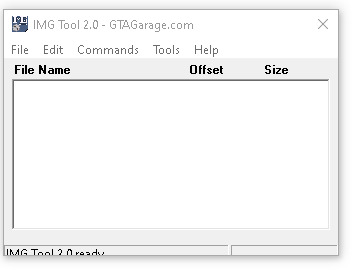
You may see an error message when you first open it, just click ok and ignore it.
Step 1. Go to the File menu and choose Open. Choose the gta3.img file in the Models folder of your game directory.
Step 2. Select a dff file. I chose to select bmybe.dff because that was the one the youtuber picked. Its just one of the random characters that wander the streets in the game. But remember which one you chose.
Step 3. Go to Commands and click Replace. When it prompts for a file, choose your winter soldier dff file and continue.
Step 4. Go to Commands and click rebuild Archive. This will take a minute.
Step 5. Select the matching .txd file (i.e. bmybe.txd) and replace it with the winter soldier .txd file
Step 6. Rebuild the archive again.
Run the Game
Now run the game and get it to the point where CJ is waiting to do something. Press TAB + Q + E all at the same time and the skin selector menu will popup in the corner. Use the mouse wheel to scroll down to find bmybe or whichever one you replaced with winter soldier. Choose it and voila. CJ is now Bucky.
I’m planning to see if I can replace some other characters as well, But right now I’m tired. This was a big pain in the ass. Hopefully these steps will help it be less of a pain in the ass for you guys.
Edit, if you want to do more characters, you only have to do the steps that involve the img tool and then selecting the character in the game.
#gta san andreas#modding#bucky barnes#this old woman#is not a gamer#but she is a developer#just not for games
0 notes
Text
TS4 CC Basics 101
😍 😍 😍 😍 “Oooooooohhhhh look at that. That’s perfect/pretty/gorgeous!!! I must have this in my game!!”
If you are a simmer that uses custom content, you’ve said this at least once. 😋 If you’re like me, you say this at least once a day. 😝 To avoid cc blunders & problems with your game as a result of using cc, below are some things that, I hope, any cc user can find useful. (under a read more due to length)
✪ Right click & open in new tab when following links to download content. Just clicking on a link alone can result sometimes in a ‘not found URL’ or something of that type of error by mistake. 👌
✪ The only file type that should be going into your mods folder (with the exception of MC Command and Whicked Whims files~follow the installation directions given by those mods creators) are .packages. No matter the amount of, or the type of, files a creator included in their .zip folder, .packages are the ONLY ones that should make their way into your mods folder. EVER. Adding unnecessary files to your mods folder results in longer than usual loading times as your game is taking more time to read files it doesn’t needs to work. 👌
✪ Any folder you download that ends in .zip, .7z, or .rar, should be unzipped, or unpacked, before placing into your mods folder. Most recent computers already come equipped with an unzipping program. If not, or if you prefer not to use what your comp came equipped with, you can download programs like 7zip or WInZip, for free. A google search can be your best friend in this instance for either a program or how to unzip a folder. 👌
✪ Its always a good idea, & safer for your game, if you direct your comp to download files to either your download folder (your PC name > Downloads) or another folder you have specifically for your downloads, & not directly to your mods folder. Its always a good idea to “test” out any new cc you download, be it one day or one week at a time, in order to weed out any cc that isn’t showing up for lack of not downloading meshes that were noted as required, or because it conflicts with other content already installed in your mods folder. Its always a good idea to keep this new or new-to-you content in a testing folder, that way you know exactly where it’s located for easy removal, if need be. If you test out the new cc & you’re satisfied with its performance, you can then move it into your mods folder along side your other installed content. 👌
✪ Its always a good idea to organize your mods folder. & by organize I mean, categorize your content in some way, shape, or form, so its easy, or easier, to find if & when you need to. Most simmers will categorize something along the lines of how the game categorizes content (ex. CAS vs. Build/Buy, Female clothes vs. Male clothes, Clutter vs. Comfort). Some categorize according to the date they’ve downloaded it. Find a method that works for you & stick with it. It’s never too late to organize your mods folder. 👌
✪ The Sims 4 already comes with a mod folder installed in your game folder (Documents > Electronic Arts > The Sims 4 > Mods), unlike previous versions of the game. & it also comes formatted for you to use subfolders within your mods folder. If it does not, instructions on how to add them can be found in this post here. It comes formatted to go up to 5 subfolders deep, but it’s been found that most content will only work when its 2 folders deep, ex Mods>CC Folder 1. Going any deeper can result in the game being unable to read the content, which results in it not showing in game. 👌
✪ Take time to read what the content creator is writing in their download post. In it they will, 99% of the time, note if you need anything else for their content to function &/or show in your game. This can range from what pack the content may require, to what mesh is needed for their recolor to show. Please don’t just go and click download all willy nilly. You could potentially be ignoring important information. This is not the case for all content, but it is the case for most. Taking your time to read what is written will pay off. 👌
✪ Sometimes a contents poly count matters when speaking about loading times & lag experienced in game. Poly count refers to the amount of polygons being rendered per frame. Example of low poly content is mm (maxis match) content, although not all mm content is low or lower poly but most is. Example of high poly count content are some curly alpha hairs. Having said curly alpha hairs in game won’t cause lag specifically, but having said hair on your sim, & every townie, & then they’re all at a place of business together, for example, well you could very well experience lag because of that. High poly build/buy content will also have the same effect. If you have a lot of it in one room or on one lot, then you may experience lag. How do you avoid this you ask? Just don’t use a lot of it at one time. How does one tell what the poly count is? Easiest way to tell if a piece of content is high or higher than usual poly, is to check how big the file is. You can find that by opening up the folder its located in, & in its file size column it will say it, or you can right click on the file, & select properties. It will tell you its file size. You can also check the poly size by opening up the .package with Sims4Stuido & navigating to the meshes tab. Anything above 5-10K polys, or 10K in file size, in my opinion, can be considered high poly. The better your comp is, the better equipped it is in rendering the high poly & the less lag & loading times you should experience. 👌
✪ When a patch or new EA content is released, your best course of action is to completely move your mods folder, your save folder, and your tray folder out of your Sims 4 folder before making the update. This is to ensure that nothing happens to it, in the off chance that some new or updated code EA releases doesn’t destroy it. The likely-hood of this happening is slim, but to save your self stress & headache, just move your mods folder before an update or install new EA content. After you’ve installed the patch or new EA content, open up your game and start a new bullshit save. You can trash this save once you are done. Its only purpose to verify your game is running smoothly without cc installed. Once you’ve run your game after the update/new content install, & you’ve ensured you can move around CAS &/or any world with a new save, & you have zero problems, you can then exit the game & move your mods folder back & resume your current save. 👌
✪ Once you’ve updated your game, while your testing out the same fresh bullshit save from above, don’t forget to go into the game options & TURN BACK ON YOUR MODS & SCRIPT MODS. If you don’t do this, you will not be able to see your installed cc once you start the game up again with your previous save. If you do forget to do this, & you accidentally save over your old save, you old save will now be cc free, & you’ve ultimately ruined your previous save. 👌
✪ Deleting your localthumbcache.package (located in your Sims 4 folder) periodically can help in seeing new content that should show in game. The localthumbcache is responsible for storing your thumbnails. It’s perfectly okay to delete this file as a new one will be regenerated once the old one is deleted. Keeping its size at around 80K-100K is ideal. 👌
✪ Merging cc can help reduce load times & in game lag. My preferred method of merging cc is through Sims4Studio. There’s a video explaining how it’s done here. Its logical to me to merge like items together, but again, stick with whatever system works for you. Its best to keep the pre-merged files amount to under or around 200mb, or you can risk items not showing in game. Why this happens, I don’t know. And always, always, ALWAYS keep a back up copy of whatever content you’ve merged, clearly labeled somewhere (another folder on your comp, a cloud drive, an external drive) if you can, so you know what came from where in the instance that you have to remove from or add to that merged package file. 👌
CC Basics 102 coming soon? Feel free to contact me with any questions, or suggestions. 👍
Happy Simming!
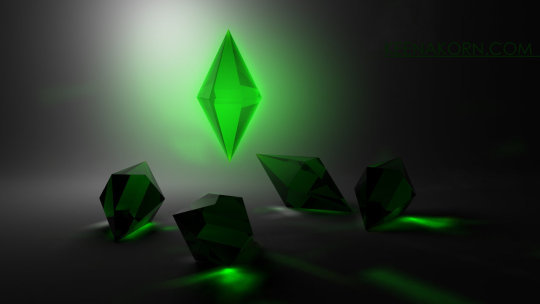
199 notes
·
View notes
Text
Basically, Each Of These Functions Differently

You can find decorative blocks in all colors and textures, and make use of triangular or partial blocks as well as other out-of-the-ordinary additions such as furniture and flags. The Optifine mod is popular since this texture pack has improved performance as well as graphical qualities. These files are great items to change the way the game looks and they will work well with Minecraft mods. Installing 64-bit Java is another way to increase the performance of Minecraft. It's a trendy way to learn, and is also implemented at schools too! Adventure mode- In this mode, you can use custom maps and not assign or destroy any blocks with tools. For this, making use of command blocks and map clones may be necessary to move the player around to your will. Minecraft is a video game that allows its player to build constructions from textured cubes in a three-dimensional environment.
PS4 or Snagglefly Minecraft Resources as its popularly known is a home video game console that was developed by Sony Computer Entertainment. Over the years the developers have come up with great games that you can play using the console. Mods are indeed very important for Minecraft fans so that they can modify their game as they have never done before. This doesn't mean girls don't play Minecraft games, maybe they are comparatively less in number. A number of them offer you tailored services though others present free rein to use them as per your wish. Most are in English and if English is not your first language, you can make use of translating services. Whereas there is nothing wrong with such conditions, you want to be careful when giving, your payment information, especially if you have just started and you are not sure you can trust it. You may also want to stay away from servers that seem to have complaints about lag time because they can get frustrating.
It is important to note that breaking such rules can lead to permanent ban or a long term ban. As a final note if you are thinking about playing Minecraft then I highly recommend it. These three basic types of mods are then transformed into types that are more specific. The Minecraft Texture Packs and Mods do not only give you more options of various backgrounds in the Minecraft world. Some extra options are supplied by a few of the providers to provide extra quality for the efficiency of Minecraft. Mods are basically divided into three types. Craftbukkit is a Minecraft mod that allows you to use Minecraft plugins which alters the game, from server administration to new game types based on TV shows. Nevertheless, the mod can smooth some effects in the game. Visit the server website to find out as much as you can and ask as many questions as you have to until you are comfortable.
Players are attracted by events regularly organized by the owners of the servers often called "Community Manager". If your website is limited to the articles publication and servers presentation, use a cms such as WordPress! Many texture packs are available for you to download and use on your Minecraft game. 5. Drag the files from the texture pack and drop them into WinRar directly. Water Shade Alpha texture pack makes the water effects in the game look more realistic. You can add some extra things, like an animal and it gives the player more powers. A multiplayer game requires enough players for easy matchmaking around the clock, and at the time of writing the online player count is hovering around 25. This is not dissimilar from when they announced the cessation of development. Multigaming communities are supposed to enhance the multiplayer gaming experience by creating "plugin" additions that will modify or add a specific goal for the player and thus make the game more interesting and attractive. However, various backgrounds may make your gaming experience more fun and less boring. Surprisingly, diamond is a close second, a much more useful resource but also easier to find. The Diamond Minecart is a gaming channel on YouTube focused on bringing you entertaining yet informative videos whilst having fun playing the game Minecraft!
The server that you choose plays a major role with the kind of experience you have when playing. Even as you learn the tricks of the game, only a good server will give you an exceptional playing experience. They even redid many things in the game such as re-skinning the mobs. With so many server options available, taking into consideration a few important things should help you make the most suitable decision. If you want to change, delete or add new things to the game itself, you can use Minecraft mods. Snagglefly Games want is to be on the wrong side of a really good server. In a good sense though. If you want to introduce Minecraft to your younger siblings or children, this can be a good choice. Browse server options. It is a good starting point to finding the best server for your gameplay. As the post describing their decision to stop development states "the game has reached a point where it can no longer sustain continuous development".
0 notes